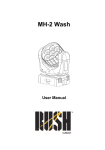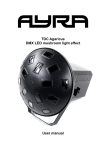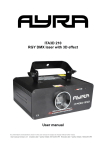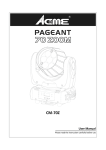Download ERO 101 RGB LED beam movinghead User manual - Bax
Transcript
ERO 101 RGB LED beam movinghead User manual Any information and illustrations shown in this user manual are subject to change without further notice. User manual version: 3.0 Creation date + author initials: 27-12-2013 RV Revision date + author initials: 18-02-2014 RV Safety instructions WARNING! Always keep this device away from moisture and rain! Hazardous electrical shocks may occur! WARNING! Only connect this device to a matching power outlet. This device is intended to work on a specified AC currency. Connecting this device to power outlets with other voltages may result in permanent damage and possible hazardous situations, such as fire or electrical shocks! WARNING! Be careful with every operation of this device. Touching live wires inside and outside the unit may cause hazardous electrical shocks! This unit must be operated by, or under the supervision of an adult. This device is not suitable for children. Every person involved with the installation, operation and maintenance of this device has to: - Be qualified - Follow the instructions of this manual - Make sure there is no damage caused by transport. If the device seems damaged from the outside, do not use it and contact your dealer for more information and consultation. - To make sure the device maintains in perfect condition and for safe operation, it is necessary for the user to follow the instructions and warning notes of this user manual. - Damage caused by improper use or modifications to the device are not covered by warranty. - This device does not have any user-serviceable parts inside. Servicing of this device needs to be done by qualified technicians. Important notes regarding safety and health: - Never let the power cord come in contact with other cables. Handle the power cord and all connectors with the mains with caution. - Never remove any warning or informative labels from the unit - The ground contact always needs to be connected. Do not cover or remove the ground contact. - Never leave cables lying around - Do not open the device and do not modify any hard- or software of this unit. - Do not insert this object into air vents. - Do not connect this device to a dimmerpack. - Do not switch the system on and off frequently as this will reduce the lifespan of the device. - Do not drive the inputs of the fixture with a signal larger than required to work at full performance. - Only use this device indoor, avoid contact with water, moist or other liquids. Do not place items filled with liquids on top of the unit. Any information and illustrations shown in this user manual are subject to change without further notice. User manual version: 3.0 Creation date + author initials: 27-12-2013 RV Revision date + author initials: 18-02-2014 RV - Avoid nearby flames or heat sources, do not place this device near flammable liquids, gas or flammable items. - Always disconnect the device when it is not in use for a longer period or time, when servicing is needed or when the device needs cleaning. - Only handle the power cord by its connectors. Never pull the cable to remove a connector from its socket, as this could lead to damage and electrical shocks. - Always operate this device with a stable AC current. - Always operate this device with the AC ground wire connected to the electrical system's ground. - Never use other types of cables than specified in the manual, do not use defective or bad functioning cables. Contact your dealer when the included or required cables do not work properly with this device. - When the device has been exposed to large temperature differences (for example, transport from outdoor to indoor), do not connect the device immediately. Do not activate the unit until it has reached room temperature, as moist might build up inside the unit, which may cause shortcuts and/or electrical shocks. Guidelines and types of use: - This device is intended to be used by professionals on stage, in theaters, clubs and other equal venues. - This device is not suitable for children and always needs to be operated by an adult. - Only use the device when the environment is suitable and will not cause any damage. Do not use the product in moist or dusty environments, or where long-term damage may occur such as: - indoor swimming pools where chlorine is used. - Beaches, where sand and salt are present. - Outdoor, without roof protection - Indoor areas where intense heat sources are present or where the temperature exceeds levels which are comfortable for humans. - Only use the included power adapter and only connect the device to a suitable power outlet with the correct output voltage. Connecting the device to a power outlet with the wrong type of voltage or using the product with a wrong type of power supply may cause permanent damage to the device. - Avoid shocks and collision during use and transport. Do not transport the device while in use. Avoid brute force during the installation and operation of this device. - Familiarize yourself with the functions of the device before use. Do not allow operation of the device by unskilled or unqualified people. - Use of the device in other ways than described in this user manual may cause damage and injury. Ayra does not take responsibility for any damage or injury caused by improper use. Storage and transport: - This device is intended for mobile use. When transported, use the original packaging of the product, or a fitting flightcase, preferably filled with foam. - This device is not intended for permanent use. Operation breaks will ensure that the lifespan of the device remains unchanged. - If the device is not used for a longer period of time, disconnect it from its power source and store it in its original packaging, or in a fitting flightcase. - Store the device indoor, dry and do not expose the device to extreme temperature differences. Housing: - Inspect the housing of the device frequently. Severe dents, cracks and missing screws should be avoided at all costs. Do not use the device when the housing is not in optimal condition. Contact your dealer or a skilled technician when in doubt about the state of the device - Check the fixture and screws for corrosion. Corrosion should not be present on the fixture. Contact your dealer or a skilled technician when corrosion is found on the fixture - Every power or signal chassis/connector should be mounted tightly. Do not use the device when connectors are loose. - Do not use the power cord when the cores are visible. Contact your dealer for a replacement if needed. - Avoid the buildup of dust and dirt. Clean the exterior of the fixture every month with a dry or damp cloth. When using the device intensively, the cleaning frequency needs to be increased. Fuses: - The main fuse of this device is to be found on the rear of the device. In most cases, directly next to the power inlet. - Only replace a fuse for a new one with the same type and rating! Do not use a fuse with a higher or lower Any information and illustrations shown in this user manual are subject to change without further notice. User manual version: 3.0 Creation date + author initials: 27-12-2013 RV Revision date + author initials: 18-02-2014 RV rating. - Do not bridge the fuse with electrical wires, aluminum foil, as the fuse is used for protection against electrical shocks and short circuit. - Always mount the fuse cover back to the fuse compartment. Any information and illustrations shown in this user manual are subject to change without further notice. User manual version: 3.0 Creation date + author initials: 27-12-2013 RV Revision date + author initials: 18-02-2014 RV Box contents Box contents 1x ERO 101 fixture 1x power cable (Powercon blue – Schuko) 1x power link cable (Powercon blue – Powercon grey) 1x Dmx cable (XLR male – XLR female) Unit and accessory inspection - Always use the supplied power cable to connect the unit to a power supply. If the cable appears broken or has visible damage, do not use it. - If the unit is not going to be used for a longer period of time, disconnect it from the power supply and store it in a dust-free environment. - Always check the unit for possible damage before use. If you suspect that something is wrong with the unit, do not connect it to a power source! When you suspect that your unit is broken or damaged, contact your local dealer or a certified technician to inspect the unit. Any information and illustrations shown in this user manual are subject to change without further notice. User manual version: 3.0 Creation date + author initials: 27-12-2013 RV Revision date + author initials: 18-02-2014 RV Device overview 2 1 3 4 5 7 8 6 9 1. Beam output 2. Menu display 3. Cooling fan 4. Menu buttons 5. Powercon input 6. Powercon output 7. DMX input 8. DMX output 9. Safety eye 10. Installation point for hook/clamp mounting NOTE: Hook not included, to be purchased separately. 10 Any information and illustrations shown in this user manual are subject to change without further notice. User manual version: 3.0 Creation date + author initials: 27-12-2013 RV Revision date + author initials: 18-02-2014 RV Setting up the unit The ERO 101 movinghead is equipped with an advanced graphic LCD display, with backlight for easy navigation in dark or dimmed environments. The display is positioned on the rear of the moving head and is equipped with four menubuttons to cycle through the several functions and values. After activating the movinghead it is important to let the device finish the start-up progress, in which it will calibrate the stepping motors of the device. After this, the movinghead will stop moving and direct itself to a static position. At that point, the settings can be changed by the user. The most important settings are shown on the display. Addr: displays the current DMX starting address. Right beneath this value you will find CH: with a channel which has recently been changed. On the right of this you will find V:, a function that displays the last selected value for a certain channel. When changing several DMX-values of the movinghead, you will notice that the channel and value digits will change according to the commands that you send to the fixture through DMX. During use, the display backlight will shut off to ensure that no glare or scattered light is projected. When approaching the menu function with the menu buttons, the backlight will turn back on. This function can be changed so the display will be active continuously. To prevent injury, damage and dangerous situations, only perform actions on the display and menu-functions when the movinghead is in a static position. To change the working mode of the fixture, disconnect and reconnect the power supply. The device will re-activate itself and turn to the static 0-point position which gives you the opportunity to change the working mode. In DMX-mode the display and buttons can be approached when using the ‘blackout’ mode of your DMX-controller or software. When selecting an automatic or music controlled mode, press ‘enter’ to activate it. After this you have some seconds time to remove your hand from the direct environment of the head, as it will activate the sequence and start moving. Navigation in the menu structure is easy. Use the ‘UP’ and ‘DOWN’ keys to navigate between the several settings, use ‘SET/ESC’ to return to the previous category and use ‘ENTER’ to select a submenu or to confirm certain settings. When scrolling through the several functions of the ERO 101 in the menu structure, you will notice that there are several settings to change. On the next page you will find a detailed description of all functions and the several values which can be selected. When activating the fixture and when the start-up process is completed, you will notice that the last selected DMX-address is shown on the screen. (standard: 001). When no DMX-signal is received, the display will blink continuously. It is possible to approach the menu when the fixture is in this particular position. A detailed description of the menu structure as shown in the display, is to be found on the next pages. Any information and illustrations shown in this user manual are subject to change without further notice. User manual version: 3.0 Creation date + author initials: 27-12-2013 RV Revision date + author initials: 18-02-2014 RV ①SET menu←SET/ESC←Addr:001(DMX mode→ENT→DMX menu② UP↑↓DOWN SET menu←SET/ESC←ManualDimmer→ENTER→Manual dimmer menu③ UP↑↓DOWN SET menu←SET/ESC←Red→ENTER→null UP↑↓DOWN SET menu←SET/ESC←Green→ENTER→null UP↑↓DOWN SET menu←SET/ESC←Blue→ENTER→null UP↑↓DOWN SET menu←SET/ESC←Yellow→ENTER→null UP↑↓DOWN SET menu←SET/ESC←Cyan→ENTER→null UP↑↓DOWN SET menu←SET/ESC←Purple→ENTER→null UP↑↓DOWN SET menu←SET/ESC←PureWhite→ENTER→null UP↑↓DOWN SET menu←SET/ESC←Amber→ENTER→null UP↑↓DOWN SET menu←SET/ESC←All White→ENTER→null UP↑↓DOWN SET menu←SET/ESC←3200K→ENTER→null UP↑↓DOWN SET menu←SET/ESC←5600K→ENTER→null UP↑↓DOWN SET menu←SET/ESC←6500K→ENTER→null UP↑↓DOWN SET menu←SET/ESC←8500K→ENTER→null UP↑↓DOWN SET menu←SET/ESC←10000K→ENTER→null UP↑↓DOWN SET menu←SET/ESC←Change Color→ENTER→Motor Run Menu④ UP↑↓DOWN SET menu←SET/ESC←Twinkling→ENTER→Motor Run Menu UP↑↓DOWN SET menu←SET/ESC←Fade→ENTER→Motor Run Menu UP↑↓DOWN SET menu←SET/ESC←Macro→ENTER→Macro menu⑤ UP↑↓DOWN SET Menu: ├ Reset Machine │ ├ Reset: ON ;Fixture reset │ └ Reset: OFF ;No reset (default) ├ Load Parameter │ ├ Load ON ;Reset to factory settings │ └ Load OFF ;No reset to factory settings (default) ├ Master / Alone Any information and illustrations shown in this user manual are subject to change without further notice. User manual version: 3.0 Creation date + author initials: 27-12-2013 RV Revision date + author initials: 18-02-2014 RV │ ├ Master Mode ;Master-modus for master/slave working mode │ └ Alone Mode ;Stand-alone working mode (default) ├ Auto / Sound │ ├ Auto Mode ; automatic working mode │ └ Sound Mode ; music controlled working mode ├ MIC Sense: 00~99% ; (default:20) ├ TC Switch ; built-in thermostat, protects from overheating │ ├ TC Switch Mask │ │ ├ Switch ON ; Protection from overheating: active (default) │ │ └ Switch OFF ; Protection from overheating: deactivated │ └TC Switch Temp ; (password protected) │ ├ TC Temp Cap: ; Sense the current temperature │ └ TC Temp Set: ; Set the Temperature Control modus limit on a certain point ├ Scan setting │├ Reverse Pan │ │ ├ Reverse Pan: ON ; invert the pan value │ │ └ Reverse Pan: OFF ; do not invert the pan value (default) │├ Reverse Tilt │ │ ├ Reverse Tilt: ON ; invert the tilt value │ │ └ Reverse Tilt: OFF ; do not invert the tilt value (default) │├ Pan Degree ; maximum pan degree setting │ │ ├ Pan Degree: 630 │ │ └ Pan Degree: 540 ; (default) │ ├ Scan Black Out │ │ ├ Scan Black Out: ON ; Activate black-out mode while movement still takes place │ │ └ Scan Black Out: OFF ; (default) │ └ Feed back │ ├ Feed Back: ON ; Unlock pan/tilt position feedback (default) │ └ Feed Back: OFF ; Lock pan/tilt position feedback ├ Dimmer Curve │ ├ Square Law ; Use Square Law dimcurve (more defined at low values) (default) │ ├ Inv Square Law ; Use inverted Square Law (more defined at high values) │ └ S-Curve ; Use S-Curve (more defined at low and high values) ├ Dimmer Speed │ ├ Dimmer: Smooth ; Slow dimmer response for fluent dimming (default) │ └ Dimmer: Fast ; Fast dimmer response for quick dimming passages ├ Dmx Reset │ ├ Enabled ; Reset through DMX unlocked ;(default) │ ├ Disabled ; Reset through DMX locked Any information and illustrations shown in this user manual are subject to change without further notice. User manual version: 3.0 Creation date + author initials: 27-12-2013 RV Revision date + author initials: 18-02-2014 RV ├ Fan ; Fan speed │ ├ Regulated ; Temperature controlled fan speed (default) │ └ Full ; Full on permanent fan speed └Information ├ Time: tt/mm/ss ; Show time display ├ Date: mm/dd/yy ; Show date display └ Use Time: hour: minute ②DMX menu DMX Menu: ; DMX mode ├ DMX Address: 001 ; Select DMX address ├ No DMX Signal ; Function when no DMX-signal is sensed │ ├Stop Run ; Blackout with all values to 0 (default) │ ├Hold Run ; Static mode with the last received DMX-values │ ├Auto Run ; Move to auto run function │ └Sound Run ; Move to music controlled function └ DMX Channels ├ HVS Mode └STAGE Mode ├12 Channels ; (default) ├9 Channels ├8 Channels └5 Channels ③Macro menu Macro Menu: ; Programmable automatic program ├Motor Run ; Pan/tilt movement yes/no │├Auto Run: OFF ; No pan/tilt movement │└Auto Run: ON ; Automatic pan/tilt movement ├Step Quantity: 3 ; 0~62 programmable steps (default:3) ├Program Step 01 ; Select program for the first step of the macro │ ├Change Color │ ├Twinkling │ └Fade │....... └Program Step 62 Any information and illustrations shown in this user manual are subject to change without further notice. User manual version: 3.0 Creation date + author initials: 27-12-2013 RV Revision date + author initials: 18-02-2014 RV ④Motor Run Menu Motor Menu: └Motor Run ; Pan/tilt movement ├Auto Run: OFF ; Automatic pan/tilt movement off └Auto Run: ON ; Automatic pan/tilt movement on ⑤ManualDimmer menu ManualDimmer: ├ Light Switch │ ├ Light ON ; (default) │ └ Light OFF ├ Light Red: 255 ; Dimmer red 0-255 (default: 255) ├ Light Green: 255 ; Dimmer green 0-255 (default: 255) ├ Light Blue: 255 ; Dimmer blue 0-255 (default: 255) ├ Light Strobe: 000 ├ Scan Pan: 0 ; (default: 0) ├ Scan Tilt: 0 ; (default: 0) ├ Scan PanFine: 000 ; (default: 0) ├ ScanTiltFine: 000 ; (default: 0) └ Light Calibrate | ├ Cal Pan:-128~+127 ; Pan calibration | └ Cal Tilt:-128~+127 ; Tilt calibration Any information and illustrations shown in this user manual are subject to change without further notice. User manual version: 3.0 Creation date + author initials: 27-12-2013 RV Revision date + author initials: 18-02-2014 RV DMX and DMX channel settings The Ayra ERO 101 LED movinghead is designed for control with any DMX-controller or DMX-software, to control every function of the device in detail. For optimal use of the DMX-channels (which can make a large difference with multiple fixtures) there are several DMX working modes available, from basic to advanced. The device is equipped with 5 DMX channel modes: - HSV mode: 7-channel DMX - STAGE mode: 12-channel DMX 9-channel DMX 8-channel DMX 5-channel DMX The HSV mode stands for Hue, Saturation Value mode. Hue is the specific color tone (red, orange, yellow) to be changed. Saturation is the function to change between the brightness of the color compared to the color depthness. When selecting more brightness, the color tone deepness will be slightly decreased. When selecting a deeper color tone, the brightness will decrease. In addition to these values there is Value, which controls the overall light-intensity. This function can be seen as a dimmer function. In the STAGE modes, the color combinations are defined with seperate values for red, green and blue. This way you are able to make over 16 million colour combinations with the seperate dimmers, by changing the intensity of the several colors for any value between 0 and 255. The amount of channels in one of the STAGE channel modes determines the amount of control over the several functions. When your amount of free DMX-channels is minimal, you are able to select a basic 5channel control mode to save free channels. An advanced 12-channel mode can be selected when you want ultimate control over all features of this device, including color macro’s, shutter/pulse features, and so on. The functions and values of the several DMX channel modes and corresponding values are defined on the next pages. To avoid errors in your DMX signal line, Ayra recommends the use of a DMX-terminator at the end of your DMX-line. Also recommended is the use of special DMX-cable with an impedance of 110 Ohms. A DMXterminator mostly consists of a single XLR connector with a 110 Ohm resistor placed between pin 2 and 3. Any information and illustrations shown in this user manual are subject to change without further notice. User manual version: 3.0 Creation date + author initials: 27-12-2013 RV Revision date + author initials: 18-02-2014 RV 7-channel HSV modus Channel CH1 Value 000-255 CH2 000-255 CH3 000-255 CH4 000-255 CH5 CH6 CH7 000-255 000-255 000-255 Function Hue 0~100% Saturation 0~100% Value 0~100% Pan 0~540°/0~630° (maximum range adjustable in menu) Pan fine Tilt 0~240° Tilt fine 5-channel STAGE modus Channel CH1 Value 000-255 CH2 000-255 CH3 000-255 CH4 000-255 CH5 000-255 Function Dimmer red 0~100% Dimmer green 0~100% Dimmer blue 0~100% Pan 0~540°/0~630° (maximum range adjustable in menu) Tilt 0~240° 8-channel STAGE modus Channel CH1 Value 000-255 CH2 000-255 CH3 000-255 CH4 000-255 CH5 CH6 CH7 CH8 000-255 000-255 000-255 000-255 Function Dimmer red 0~100% Dimmer green 0~100% Dimmer blue 0~100% Master dimmer 0~100% Pan 0~540°/0~630° Pan fine Tilt 0~240° Tilt fine Any information and illustrations shown in this user manual are subject to change without further notice. User manual version: 3.0 Creation date + author initials: 27-12-2013 RV Revision date + author initials: 18-02-2014 RV 12-channel STAGE modus Channel Value Function Strobe CH1 000-019 Shutter open 020-064 Strobe 1 (fast - slow) 065-069 Shutter open 070-084 Strobe 2: opening pulse(fast - slow) 085-089 Shutter open 090-104 105-109 110-124 125-129 130-144 145-149 150-164 165-169 170-184 185-189 190-204 205-255 Strobe 3: closing pulse(fast - slow) Shutter open Strobe 4: random strobe(fast - slow) Shutter open Strobe 5: random open pulse(fast - slow) Shutter open Strobe 6: random closed pulse (fast - slow) Shutter open Strobe 7: burst pulse (fast - slow) Shutter open Strobe 8: random burst pulse (fast - slow) CH2 000-255 CH3 CH4 CH5 CH6 000-255 000-255 000-255 000-255 Master dimmer 0~100% Pan 0~540°/0~630° Pan fine Tilt 0~240° Tilt fine Any information and illustrations shown in this user manual are subject to change without further notice. User manual version: 3.0 Creation date + author initials: 27-12-2013 RV Revision date + author initials: 18-02-2014 RV CH7 000-009 010-014 015-039 040-044 045-049 050-054 055-059 060-064 065-069 070-074 075-109 110-114 115-119 120-124 125-249 250-255 CH8 000-009 010-014 015-019 020-024 025-029 030-034 035-039 040-044 045-049 050-054 055-059 060-064 065-069 070-074 075-079 080-084 085-089 090-094 095-099 100-104 105-109 110-114 115-119 Fixture control settings No function Reset (Hold the value for >8 seconds) No function Medium pan/tilt speed Maximal pan/tilt speed Minimal pan/tilt speed No function Maximum fan speed No function Temperature-controlled fan speed No function Fast dimmer No function Fluent/smooth dimmer No function Activate display backlight Color wheel / Color macro Unlock dimmer channel Moroccan pink Pink Special rose pink Follies pink Fuchsia pink Surprise pink Congo Blue Tokyo Blue Deep Blue Just Blue Medium Blue Double CT Blue Slate Blue Full CT Blue Half CT Blue Steel Blue Lighter Blue Light Blue Medium Blue Green Dark Green Primary Green Moss Green Any information and illustrations shown in this user manual are subject to change without further notice. User manual version: 3.0 Creation date + author initials: 27-12-2013 RV Revision date + author initials: 18-02-2014 RV CH 8 120-124 125-129 130-134 135-139 140-144 145-149 150-154 155-159 160-164 165-169 170-174 175-179 180-201 202-207 208-229 230-234 235-239 240-244 245-249 250-255 CH9 000-255 CH10 000-255 CH11 000-255 CH12 000-019 020-255 Fern Green JAS Green Lime Green Spring Yellow Deep Amber Chrome Orange Orange Gold Amber Millennium Gold Deep Golden Amber Flame Red Open Rotating color wheel effect (rainbow effect) Clockwise, fast to slow Counter-clockwise, slow to fast Pause color wheel on the current color Open Random color Fast change Medium change Slow change Open Dimmer red 0~100% Dimmer green 0~100% Dimmer blue 0~100% Color temperature correction No function 10000K~2500K Any information and illustrations shown in this user manual are subject to change without further notice. User manual version: 3.0 Creation date + author initials: 27-12-2013 RV Revision date + author initials: 18-02-2014 RV DMX lighting troubleshooting If you have any problems with DMX lighting, consult this troubleshooting section to solve any difficulties with your product. If this troubleshooting section does not solve your problem, contact your dealer for more information and help. This troubleshooting section contains the most frequent problems and is not a complete collection of possible faults, defects and solutions. The troubleshooting section applies for DMX controllers, DMX cabling and DMX lighting fixtures. It is possible that not all described problems, causes and solutions apply to your situation as product details may vary from product to product. Problem Possible Cause Solution The fixture does not activate itself Blown fuse Check the fuse compartiment for blown fuses and replace it if necessary. No power cable plugged in Plug in the power supply to a matching power outlet Power switch is not in the ON position Turn on the device by switching the ON/OFF switch to the ON position, if available Wrong DMX address Set the DMX address to the right value DMX controller blackout function activated Deactivate the blackout function of your DMX controller Faulty positioning of the DMX polarity switch on the controller flip the polarity switch on your DMX controller No response or DMX activity signal LEDs active Check your DMX cables for possible connection breaks and replace them if necessary. Wrong working mode selected. Check if the sound activated mode of the fixture is activated. Microphone sensitivity level is set too low Increase the microphone sensitivity of the built-in microphone Speaker placed too far away or lack of bass Place your lighting effect closer to your speakers (or vice versa) and/or increase low frequency volumes. The microphone will not be triggered with high pitched sounds. Dirty/dusty optics Clean the lens and/or other optics with a dry or damp cloth Dimmer is not set to full output Set all dimmer levels to 100% on your DMX console Faulty/broken DMX cables Check your DMX cables for possible connection breaks and replace them if necessary. Power cable interference on your Avoid installing the DMX and The fixture does not respond to DMX signals The fixture does not respond to sound The beam output is very low Sometimes the DMX signal is lost and/or some fixtures are flickering / behaving odd sometimes Any information and illustrations shown in this user manual are subject to change without further notice. User manual version: 3.0 Creation date + author initials: 27-12-2013 RV Revision date + author initials: 18-02-2014 RV DMX signal (high) power cables parallel to each other. No DMX terminator Apply a DMX terminator at the end of your DMX-chain Signal loss or distortion in DMX values Apply a DMX booster in your DMX chain after 32 fixtures or less. After a maximum of 32 fixtures the DMX signal needs to be refreshed. Moving parts are not functioning well, values do not match and/or rattling sounds are noticed Faulty stepping motor positioning Possible value loss of stepping motors. Activate the reset function, or unplug the power supply and plug it back in to activate the reset program. This will reset all values to the original 0-point. The fixture does not respond fast enough to the set speed on my DMX controller Moving parts can not keep up with Decrease the chase speed of your the set speed DMX controller, as the stepping motors of your fixture need some time to move from one point to another. The fixture does not respond to all Wrong DMX channel mode DMX-channels Check the DMX channel mode of the fixture. If the wrong value is set, change the channel mode to a different setting and try again. Any information and illustrations shown in this user manual are subject to change without further notice. User manual version: 3.0 Creation date + author initials: 27-12-2013 RV Revision date + author initials: 18-02-2014 RV Technical specifications Product features: - compact design - minimal fan and movement noise - easy to use power supply with locking-mechanism (Neutrik Powercon) - easy to use power daisy-chain output with locking mechanism (Neutrik Powercon) - tight projection angle for optimal beam-effects - DMX, music controlled, automatic and master/slave working modes - music controlled mode by internal microphone with adjustable sensitivity (digital) - onboard graphic display with backlight - smooth electronic dimmers for each color - electronic shutter with strobe- and pulse effects - 630 or 540 degrees pan - 240 degrees tilt - auto-adjust pan and tilt stepping motors - RGB color mixing system with adjustable color temperature - selectable color temperature: 3200K, 5600K, 6500K, 8000K, 10000K - built-in thermostat to prevent overheating - variable, electronic strobe-function from 1 to 25 flashes per second - high-quality CREE branded LEDs with a long lifespan, high output and optimal efficiency - built-in digital color wheel with several selectable macros - several DMX channel modes: - HSV mode: 7-channel DMX - STAGE mode: 12-channel DMX 9-channel DMX 8-channel DMX 5-channel DMX Specs: - Power requirements: 100-240V AC, 50/60 Hz - Power consumption: max. 180 Watt - LEDs: CREE XP-E 5 Watt LED chip - Number of LEDs: 36 - RGB LED color distribution: 12x red, 12x green, 12x blue - LED lifespan: 50.000 hours - Projection angle: 13 degrees - Pan range: 540/630 degrees - Tilt range: 240 degrees - DMX-channel modes: 5, 7, 8, 9 or 12 - Working modes: DMX512, Master/slave, music controlled or automatic - Graphic display with menu-information and backlight - Fan cooled (full speed or temperature controlled speed) - IP-rating: IP20 - Indoor/outdoor use: indoor - DMX connectors: 3-pin XLR - Power connector: Neutrik Powercon NAC3FC A/B - Working temperature: -30 to +40 degrees Celsius - Dimensions: 242 x 130 x 289 mm - Weight: 3.6 kg Connectors and wiring schematics: DMX-connections: Electrical wiring: Any information and illustrations shown in this user manual are subject to change without further notice. User manual version: 3.0 Creation date + author initials: 27-12-2013 RV Revision date + author initials: 18-02-2014 RV