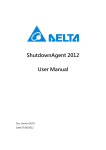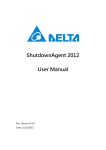Download UPSentry Smart 2000 Introduction
Transcript
SNMP ShutdownAgent for Windows 9x/Me/NT4/2000/XP/2003/Vista User’s Manual Introduction At the operating system initiates ShutdownAgent launches automatically before users login, open the assigned UDP port and listen for SNMP trap. ShutdownAgent gets the UPS status through SNMP trap from an UPS SNMP card. ShutdownAgent should be installed in the servers which are protected by the UPS. Due to the limitation of EEPROM size in the UPS SNMP device, you can protect up to 8 hosts by a SNMP device but every ShutdownAgent has the ability to forward SNMP trap to several hosts (press the Forward SNMP Trap... button). This special design allows the UPS network system to protect a huge number of computers via the SNMP. NOTE: On the SNMP device side. Users have to open the SNMP Trap web page, fill the “Target IP” address and “Community” string. Select “Information” from the Event Level option and “DeltaV4” from Trap Type. 2 ShutdownAgent Configuration This dialog box allows you to configure the ShutdownAgent . 1. Notifiaction Message: Enable this option to let ShutdownAgent to pop up a message box to notify user what happened. Fill in Period field the seconds that you want the ShutdownAgent to notify user periodically. 2. Execute File: ShutdownAgent will run an application or batch file when it countdown to the assigned time. You may write your own batch file to shutdown the database. 3. Time before Shutdown: Please estimate the time that your application or batch file will finish its job. The application will be launched while the 3 countdown time less than or equal to the assigned time. 4. Power Fail: Enable this option will let ShutdownAgent shutdown your operating system in the seconds that you assigned once it detects power fail occur. 5. Battery Low: Enable this option will let ShutdownAgent shutdown your operating system in the seconds that you assigned once the battery low event occurs. 6. Network: There must be a SNMP device connected to your UPS (SNMP card or UPS management software) and you have to put your IP address in its Trap Targets of the SNMP device (see the SNMP device user's manual). The community string is “public” for SNMP ShutdownAgent. 7. Redundant and Parallel: If the Redundant radio button is checked then any status change from 1st IP or 2nd IP is recognized. If the Parallel radio button is checked then the recognition of status change needs come from both of the 1st IP and 2nd IP. NOTE: If ShutdownAgent cannot receive the SNMP trap, please check the configuration of Windows firewall. Make sure the UDP port 162 has been open. Windows 9x User ShutdownAgent supports Window 95 and 98. ShutdownAgent startups automatically after you finish the installation. Every time you turn on your computer, ShutdownAgent will be startup before you login and a small icon will lie on the system tray to indicate the status of UPS. Windows NT User ShutdownAgent supports Window NT4, 2000, XP and 2003. If you install ShutdownAgent in the NT series operating systems, ShutdownAgent will act as a service. That means ShutdownAgent will startup before users login. If you want to stop the ShutdownAgent, please select Stop button from the Service tab in the Control Panel. Please note that only administrator’s accounts can install/uninstall and modify the settings. 4