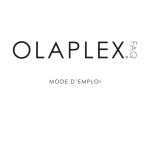Download Configuring VPE with BEST RIP
Transcript
Configuring VP-E with Prinergy 2.1 1. Install and configure VP-E following the user manual including the installation of the relevant localmon.dll for non-destructive contiguous file naming. 2. Ensure the VPE Host Machine is on the same subnet as the Prinergy Server, noting the TCP/IP address of the VPE Host. 3. Create Input queues as required following procedures in the user manual. The queues will receive input via Hot Folder and should be named appropriately: • • • • Work_Turn Work_Tumble Perfector Sheetwork Accepting files with the .rtl or .tif extension and file type Native HP/RTL or TIFF 4. Point all of these queues towards the Epson xxxxx Windows printer driver; this is the driver that will send data to the print device, direct TCP/IP printing is also supported (See Manual) 5. Using the windows Explorer navigate to the HotFolder location under the install directory of VPE and share this directory with open permissions • • • • \HotFolders\Work_Turn \HotFolders\Work_Tumble \HotFolders\Perfector \HotFolders\Sheetwork 6. Navigate to the process plan editor on the Prinergy Server. 7. Left Click the IMPOSITION PROOF OUTPUT 8. Right Click the OUTPUT DEVICE and select NEW 9. Select file save as to save the process plan 10. Double click the new process plan to enter the properties section; here you are able to enter specific information appropriate to the proof. 11. In the last drop down select the Output to: Here you are able to set the output file format, HPRTL, TIFF etc. at this moment there appears only to be support for the Epson 7000 and 9000, these should not be used. 12. Set the output file or drop folder to the share that was created in item5 above appending the appropriate subfolder noting that there is UNC support; \\192.0.0.25\<ShareName>\<Sub Folder> 13. Follow items 8 to 12 to create the required process plans. 14. Refresh or restart Prinergy to activate the newly created process plans. 15. Colour correction if required should be carried out from the RIP passing through VersoProof to the output device, Colour correction in VPE is not supported under NT4