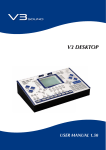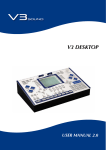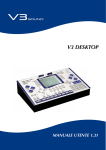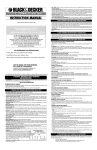Download Over the Counter Options User Manual
Transcript
Over the Counter Options Oracle FLEXCUBE Universal Banking Release 11.3.0 [May] [2011] Oracle Part Number E51536-01 Over the Counter Options Table of Contents 1. ABOUT THIS MANUAL................................................................................................................................ 1-1 1.1 INTRODUCTION ........................................................................................................................................... 1-1 1.1.1 Audience ............................................................................................................................................ 1-1 1.1.2 Acronyms and Abbreviations ............................................................................................................. 1-1 1.2 ORGANIZATION .......................................................................................................................................... 1-1 1.2.1 Related Documents ............................................................................................................................ 1-2 1.2.2 Glossary of Icons ............................................................................................................................... 1-2 2. OVER THE COUNTER OPTIONS – AN OVERVIEW ............................................................................. 2-1 2.1 INTRODUCTION ........................................................................................................................................... 2-1 2.2 OTC INSTRUMENTS AND TRANSACTIONS ................................................................................................... 2-1 2.2.1 Interest Rate Options (IROs) ............................................................................................................. 2-2 2.2.2 Swaptions........................................................................................................................................... 2-2 2.2.3 Currency Options (COs).................................................................................................................... 2-3 2.3 DEPENDENCIES ........................................................................................................................................... 2-3 3. GENERAL MAINTENANCE ........................................................................................................................ 3-1 3.1 INTRODUCTION ........................................................................................................................................... 3-1 3.1.1 Maintaining Branch Parameters ....................................................................................................... 3-1 3.1.2 Maintaining Contract Fair Values..................................................................................................... 3-2 3.1.3 Maintaining Limit Tracking (Other Exposure) Details ..................................................................... 3-4 4. DEFINING ATTRIBUTES SPECIFIC TO OTC PRODUCTS .................................................................. 4-1 4.1 INTRODUCTION ........................................................................................................................................... 4-1 4.1.2 Specifying OTC Product Preferences ................................................................................................ 4-3 4.1.3 Specifying Currency Option Preferences......................................................................................... 4-10 4.1.4 Specifying Interest Rate Option Preferences ................................................................................... 4-14 4.1.5 Defining Interest Rate Option Schedules ......................................................................................... 4-23 4.1.6 Defining Charge Components for a Product ................................................................................... 4-24 4.1.7 Defining Taxes for Product.............................................................................................................. 4-25 5. PROCESSING OTC OPTION INSTRUMENTS....................................................................................... 5-25 5.1 INTRODUCTION ......................................................................................................................................... 5-25 5.2 ENTERING DETAILS OF OTC OPTION CONTRACT ....................................................................................... 5-2 5.2.1 Format of Options Contract Input Screen ......................................................................................... 5-3 5.2.2 Specifying Common Details (Main Tab)............................................................................................ 5-5 5.2.3 Specifying Details Specific to Currency Option............................................................................... 5-10 5.2.4 Settlement Method for Currency Options ........................................................................................ 5-14 5.2.5 Specifying Details Specific to Interest Rate Option ......................................................................... 5-15 5.2.6 Settlement Method for IROs............................................................................................................. 5-23 5.3 SPECIFYING OTHER DETAILS FOR OTC OPTION CONTRACT..................................................................... 5-24 5.3.1 Processing Brokerage on Contract.................................................................................................. 5-24 5.3.2 Specifying Advices for Contract....................................................................................................... 5-26 5.3.3 Viewing Event Details...................................................................................................................... 5-27 5.3.4 Selecting User Defined Fields ......................................................................................................... 5-27 5.3.5 Levying Charges for Transaction .................................................................................................... 5-28 5.3.6 Maintaining Settlement Instruction Details ..................................................................................... 5-30 5.3.7 Levying Tax on Contract.................................................................................................................. 5-31 5.4 MANUAL KNOCK-IN KNOCK-OUT ............................................................................................................ 5-32 5.5 TERMINATING OPTION CONTRACTS ......................................................................................................... 5-32 5.6 UPLOADING OPTIONS CONTRACTS ........................................................................................................... 5-33 1-1 5.6.1 Uploading Options Contract for Amendment .................................................................................. 5-34 5.7 EXERCISING OPTION ................................................................................................................................. 5-35 6. AUTOMATIC DAILY PROCESSING ......................................................................................................... 6-1 6.1 INTRODUCTION ........................................................................................................................................... 6-1 6.2 AUTOMATIC EVENTS EXECUTED DURING END OF DAY .............................................................................. 6-1 6.2.1 Revaluation (REVL)........................................................................................................................... 6-1 6.2.2 Amortization ...................................................................................................................................... 6-2 6.2.3 Auto Exercise and Rate Reset (RTFX and EXER) ............................................................................. 6-3 6.2.4 Knock In and Knock Out (Event KNIN and KNOT) .......................................................................... 6-4 6.2.5 Auto Settlement (EXST, KNST, KIST, PRPT) .................................................................................... 6-5 6.2.6 Auto Expiry (EXPR)........................................................................................................................... 6-5 7. ANNEXURE A – EVENT-WISE ACCOUNTING ENTRIES AND ADVICES FOR YOUR OTC OPTIONS ................................................................................................................................................................. 7-1 7.1 ACCOUNTING ENTRIES ............................................................................................................................... 7-1 7.2 OTC EVENTS .............................................................................................................................................. 7-1 7.3 AMOUNT TAGS ........................................................................................................................................... 7-2 7.4 ACCOUNTING ROLES .................................................................................................................................. 7-5 7.5 EVENT-WISE ACCOUNTING ENTRIES .......................................................................................................... 7-7 7.5.1 BOOK – Contract Booking ................................................................................................................ 7-7 7.5.2 PRPT - Premium Payment................................................................................................................. 7-8 7.5.3 REVL - Revaluation of Option ........................................................................................................... 7-8 7.5.4 AMRT - Amortization of Inception Gain/Loss ................................................................................... 7-9 7.5.5 TERM - Contract Termination........................................................................................................... 7-9 7.5.6 EXER - Exercise of Options............................................................................................................. 7-11 7.5.7 EXST - Exercise Settlement.............................................................................................................. 7-14 7.5.8 EXPR – Contract Expiry.................................................................................................................. 7-14 7.5.9 AMDG - Amortization of Deferred Gains-Hedge ............................................................................ 7-15 7.5.10 KNOT - Knock Out of Currency Option .......................................................................................... 7-15 7.5.11 KNST - Knock Out Settlement.......................................................................................................... 7-17 7.5.12 KNIN - Knock In of Currency Option. ............................................................................................. 7-17 7.5.13 KIST - Knock In Settlement.............................................................................................................. 7-17 7.5.14 Delta Accounting ............................................................................................................................. 7-18 7.5.15 Event-wise Amount Tags.................................................................................................................. 7-21 7.6 ADVICES GENERATED .............................................................................................................................. 7-28 8. ANNEXURE B – EXAMPLES OF PROCESSING INTEREST RATE AND CURRENCY OPTIONS IN ORACLE FLEXCUBE ........................................................................................................................................... 8-1 8.1 INTRODUCTION ........................................................................................................................................... 8-1 8.1.1 Example I - Interest Rate Options...................................................................................................... 8-1 8.1.2 Example II - Currency Options.......................................................................................................... 8-9 8.1.3 Example III – Contingent Entries and Delta Accounting ................................................................ 8-16 8.1.4 Example IV – Swaption with European Expiration ......................................................................... 8-19 8.1.5 Examples of Different Types of Exotic Currency Options ............................................................... 8-21 8.2 EXPLANATION OF TERMS ASSOCIATED WITH IRO MARKETS / TRANSACTIONS ........................................ 8-23 9. REPORTS ........................................................................................................................................................ 9-1 9.1 INTRODUCTION ........................................................................................................................................... 9-1 9.1.1 Generating reports............................................................................................................................. 9-1 9.2 RATE FIXING REPORT ................................................................................................................................. 9-2 9.3 OPTIONS REVALUATION REPORT................................................................................................................ 9-4 10. 10.1 SCREEN GLOSSARY .............................................................................................................................. 10-1 FUNCTION ID LIST.................................................................................................................................... 10-1 1-2 1. 1.1 About this Manual Introduction This manual is designed to help you maintain and process Over the Counter dealings in Interest Rate and Currency Options in Oracle FLEXCUBE. It also assists you in handling all the necessary activities in the life cycle of an OCT instrument once it is booked. This includes the generation of messages and reports, the accrual and liquidation of interest components, the application of charges and taxes and so on. 1.1.1 Audience This manual is intended for the Customer Service Representatives (CSRs) and staff in charge of setting up new products in your bank. 1.1.2 Acronyms and Abbreviations The following are some of the acronyms and abbreviations you are likely to find in the manual: 1.2 OTC Over the Counter IRO Interest Rate Options CO Currency Options EOD End of Day BOD Beginning of Day FV Face Value TV Time Value IV Intrinsic Value System/the system Oracle FLEXCUBE system (unless otherwise specified). Organization This manual is organized as follows: Chapter 1 About this Manual gives information on the intended audience. It also lists the various chapters covered in this User Manual Chapter 2 Over The Counter Options - An Overview gives a snapshot of the features that the module provides. Chapter 3 General Maintenance explains the necessity of maintaining: Branch Parameters Contract Fair Value details Limit Tracking details 1-1 Chapter 4 Defining Attributes Specific to OTC Products describes the procedure to define attributes specific to derivative products. Chapter 5 Processing OTC Option Instrument lists and explains the details of an OTC option and describes how you can capture an OTC instrument. Chapter 6 Automatic Daily Processing documents the Beginning and End of Day functions that are processed by the system. Chapter 7 Annexure A- Event-Wise Accounting Entries and Advices for your OTC Options contains an event-wise list of suggested accounting entries and advices for the module. The advices generated are also documented here. Chapter 8 Annexure B – Examples of Processing Interest Rate and Currency Options in Oracle FLEXCUBE gives examples of processing actual Interest Rate and Currency options in Oracle FLEXCUBE. Chapter 9 Reports - lists the possible reports that can be generated for the Module. 1.2.1 1.2.2 Related Documents The Procedures User Manual The Messaging System User Manual The Central Liability User Manual The Products User Manual Glossary of Icons This User Manual may refer to all or some of the following icons. Icons Function New Copy Save Delete Unlock Print Close Re-open Reverse 1-2 Icons Function Template Roll-over Hold Authorize Liquidate Exit Sign-off Help Add row Delete row Option List Confirm Enter Query Execute Query Refer the Procedures User Manual for further details about the icons. 1-3 2. Over the Counter Options – An Overview 2.1 Introduction The OTC Options module in Oracle FLEXCUBE supports the complete lifecycle processing of the following over-the-counter derivative instruments: Interest Rate Options – Caps, Floors, Collars and Corridors Swaptions Currency Options – Plain Vanilla and Exotics You can define products for buying or selling each of the above instruments, enter details of specific transactions, terminate or exercise option contracts and generate a comprehensive range of reports pertaining to your transactions in OTC options. You can enter into deals for hedging your existing exposures against interest rate or exchange rate fluctuations (hedge deals) or for speculation (trade deals). Based on your specifications, Oracle FLEXCUBE will: Post accounting entries for various events in the life of an OTC option contract Generate messages for various events in the life of an OTC option contract Automatically exercise such contracts which are so marked by you Revalue outstanding contracts periodically Track your exposure to counterparties Generate, or allow you to generate, foreign exchange or interest rate swap deals on the exercise of physically settled currency options and swaptions respectively. Subject to relevance to a specific instrument, Oracle FLEXCUBE supports all the standard option expiration styles: 2.2 European – where the option can be exercised only on a pre-specified future date American – where the option can be exercised on any date before and including a prespecified future date Bermudan – where an option can be exercised on any one of a set of pre-specified dates OTC Instruments and Transactions OTC options are traded in the over-the-counter market, where the active participants are banks and corporates. Therefore, deals can be inter-bank or between a bank and a corporate. Deals can be struck with a view to cover an existing exposure (hedge deals) or to create a speculative exposure (trade deals). The terms of an OTC contract are tailored according to the mutual convenience of the counterparties. The counterparties also carry the complete exposure on each other, with no clearinghouse standing as a guarantor for the deals. 2-1 2.2.1 Interest Rate Options (IROs) An IRO is an interest rate risk management product – that is, it protects the buyer from an adverse movement in interest rates. A borrower of floating rate funds will be inconvenienced by a rise in interest rates, while a lender will be adversely affected by a fall in floating rates. An IRO gives the buyer the right, but not the obligation, to fix the rate of a notional underlying loan or deposit for a specified period, commencing on a specified date. Thus, the buyer of an IRO is protected against the interest rate rising above (if she is a borrower) or falling below (if she is a lender) a specified level. At the same time, the buyer of an IRO can enjoy the benefits of the interest rate staying below (if she is a borrower) or staying above (if she is a lender) the specified level. IROs can be of any one of the following categories: Cap – an option that gives the holder right to enter into strips of notional future borrowings at a pre-agreed interest rate Floor – an option that gives the holder the right to enter into strips of notional future lending at a pre-agreed interest rate Collar – an option strategy that involves a purchased cap and a written (sold) floor Corridor – an option strategy that involves two caps purchased at different exercise prices An IRO does NOT have an implied commitment by either counterparty to exchange the notional principal at any stage – so no credit has to be given (no debt security purchased) or deposit accepted (debt security sold) by either party. This also means that an IRO can be entered into with a pure speculation objective, rather than only with a view to hedge against adverse interest rate movements. 2.2.2 Swaptions A swaption gives the buyer an option to enter into an interest rate swap deal at a future date at a pre-agreed price. Payer’s Swaption A payer’s swaption gives the buyer of the option the right, but not the obligation, to pay a fixed rate and receive the floating interest rate in a swap contract. A swaption gives the holder the benefit of the agreed strike rate (fixed rate) if the prevailing market swap rate (fixed rate to be paid for receiving same benchmark floating rate) is higher, while giving her the flexibility to enter into the prevailing market swap rate (fixed rate to be paid), if it is lower than the strike rate. Receiver’s Swaption A receiver’s swaption gives the buyer of the option the right, but not the obligation, to receive a fixed rate and pay the floating interest rate in a swap contract. This benefits the holder if the prevailing market swap rate (fixed rate to be received against the same benchmark floating rate to be paid) is lower than the strike rate – in this scenario, the holder will exercise the swaption and enter into a swap whereby she receives the strike rate as the fixed rate. If the reverse happens, she will not exercise the swaption and enter into a swap at the prevailing market swap rate. A swaption can be settled in either of the following ways: 2-2 Physically Settled – where the counterparties are obliged to enter into an interest rate swap deal on exercise of the swaption. Cash Settled – where the counterparties are only expected to exchange money on exercise of the swaption. 2.2.3 Currency Options (COs) A currency option gives the holder the right, but not the obligation, to buy a specific currency against another specific currency at a pre-agreed rate on or before a pre-specified future date. Apart from plain vanilla currency options, the OTC Options module of Oracle FLEXCUBE also supports exotics in the form of binary, digital and no touch options. Barrier options – options that get knocked in or knocked out under pre-specified conditions – are also supported. Currency options can have either of the following expiration styles: 2.3 Physically Settled – where the counterparties are obliged to enter into a spot foreign exchange deal on exercise of the swaption Cash Settled – where the counterparties are expected to exchange money on exercise of the option Dependencies The OTC options module interacts with the Foreign Exchange and Derivatives modules in Oracle FLEXCUBE for the generation of FX contracts and interest rate swaps on the exercise of currency options and swaptions respectively. It also interacts with the Settlements, Messaging, ICCF, Brokerage, Tax and MIS sub-systems. 2-3 3. General Maintenance 3.1 Introduction As part of the general maintenance required for the successful functioning of the OTC Options module you should maintain: Branch Parameters Contract Fair Value details Limit Tracking details The necessity for maintaining these details is explained in sections dedicated to these topics in the sections that follow. 3.1.1 Maintaining Branch Parameters You can maintain branch level parameters that govern the processing of OTC Interest Rate/Currency options in a particular branch of your bank through the ‘Options Branch Parameters’ screen. You can invoke the ‘Option Branch Parameter’ screen by typing ‘OTDBRNPM’ in the field at the top right corner of the Application tool bar and clicking the adjoining arrow button. In this screen, you must identify the code of the branch for which you are specifying Branch Parameters. Additionally, you are required to indicate the manner in which events (liquidation, charges etc) falling due on a holiday are to be processed. Therefore you will need to indicate whether the batch process should process automatic events falling due on a holiday either: System Date: as part of the BOD process on the first working date after the holiday Next Working Day – 1: as part of the EOD process on the working day preceding the holiday 3-1 Example Assume today is 15th November, 16th November and 17th November are holidays. If you check this field, during the Automatic Batch Update function run, only the events scheduled for 15th November will be processed. th th The events scheduled for the holidays, i.e., 16 November and 17 November will be processed during the th Automatic Batch Update function run during beginning of day operations on 18 November. Delta Accounting Required Delta is the change in the option value for every point change in the stock price. As part of specifying the branch preferences you have to indicate whether delta accounting is required for the branch. You will not be allowed to modify this parameter if any active physical currency options are being processed for the branch. You can open the ‘User Defined Fields’ screen by clicking the ‘UDF Details’ button. 3.1.2 Maintaining Contract Fair Values The fair value of an option keeps fluctuating depending on the market rates. As a result, you need to revalue the price of each option maintained in Oracle FLEXCUBE on a daily basis. Option Fair Values can be updated through the ‘Contract Fair Value Maintenance’ screen. You can invoke the ‘Option Contract Fair Values’ screen by typing ‘OTDCNVAL’ in the field at the top right corner of the Application tool bar and clicking the adjoining arrow button. You can capture the following data in this screen: Contract Reference Number To indicate the revaluation price, you should first select the reference number of the contract, which requires revaluation. Select the appropriate reference number the adjoining option list. Reval Effective Date In this field, specify the date on which the contract fair value becomes effective for revaluating the deal. 3-2 Delta Factor Delta is the change in the option value for every point change in the stock price. You have to specify the delta factor used for the contract only if you have enabled the Delta Accounting Required option at the branch parameter level. Fair Value It indicates the value of the contract at inception. Transaction Date Specify the date of transaction. The system defaults it to the branch date. However, you can modify it. User Reference Number Based on the contract reference number specified, the system displays the user reference number. However, you cannot change it. Counterparty Specify the CIF number of the counterparty to the deal. Select the appropriate value from the adjacent option list. Based on the CIF number, the system displays the name of the corresponding counterparty. Option Premium The system defaults the option premium from the contract. It is the price or fee that the user pays or receives respectively for buying or writing an option. Counter Currency The system displays the counter currency on saving the contract. Contract Currency The system displays the contract currency on saving the contract. Confirmed The system picks up and processes only confirmed records for revaluation during the EOD batch. Hence, after entering the values, you need to confirm the same. Date On confirming the details as indicated above, the system defaults the current branch date in this field. The current market value of the option that you specify is always considered in the same currency as the option premium currency. In order for the system to pick-up only the latest fair value for revaluation, a user other than the one who created or authorized the Contract Fair Value record has to confirm the new fair value. Refer to Annexure A and B for accounting entries and examples pertaining to Delta Accounting. 3-3 During bulk upload of these fair values for multiple contracts, Oracle FLEXCUBE expects the following information to be present in the upload message: Contract Reference No Effective Date Fair Value If any of these values is missing for any record, the system will terminate the upload process and raise an error. The single record and bulk record uploads requests are handled in bulk requests itself for the following: OT Knock In and Knock Out OT Fairvalue OT RateRevision The system will also raise an error if: Contract Reference Number is not valid Duplicate record exists for the Contract Reference Number and Effective date combination Effective date is lesser than the Booking Date Effective date is greater than the application date Delta Factor value is invalid You can run the fair value upload process any time before the OTC batch is processed during the day. During the OTC batch, contract revaluation will be done based on the fair value uploaded. 3.1.3 Maintaining Limit Tracking (Other Exposure) Details Limits tracking is done only for Purchased options. Limits are always tracked at the contract level for the sum of Current Value of the option, Interest exposure and exposure due to FX movement. On Inception of the contract, you can specify the Line, the Master Agreement Code, the markedto-market value of the option, exposure to be tracked due to interest rate fluctuation and exchange rate movements. After the booking of the contract you can specify the various exposures through the ‘Options Other Exposure Maintenance’ screen. 3-4 You can invoke the ‘Options Other Exposures Maintenance’ screen by typing ‘OTDLMVAL’ in the field at the top right corner of the Application tool bar and clicking the adjoining arrow button. Contract Reference Number The system displays the reference number of the contract. Transaction Date This is the date on which the transaction is processed. Current Value Current value represents the mark-to-market value of the contract. This value will change as and when the contract is revalued. Interest Exposure It indicates the exposure to fluctuation in interest rates. User Reference Number The system displays the user reference number, based on the contract reference number. FX Exposure It indicates the exposure to fluctuations in exchange rates only when foreign currency is involved. You can identify the contract for which you would like to record the Interest and FX exposures by selecting the Reference Number of the contract. The Transaction Date is defaulted to the application date you will not be allowed to change it. If a contract is amended and the limit line is changed in the ‘Contract Online’ screen, utilization will be deleted for the previous line and the latest utilization will be recorded for the new line. 3-5 4. 4.1 Defining Attributes Specific to OTC Products Introduction In this chapter, we shall discuss the manner in which you can define attributes specific to an OTC Interest Rate and Currency product. You can create OTC products in the ‘OTC Product Definition’ screen, invoked from the Application Browser. In this screen, you can enter basic information relating to a product such as the Product Code, the Description, etc. You can invoke the ‘Options Product Definition’ screen by typing ‘OTDPRMNT’ in the field at the top right corner of the Application tool bar and clicking the adjoining arrow button. The first attribute you define for a product is its Type. Once you have made this basic classification you can tailor the product to suit your requirements. Therefore, before you begin specifying the attributes of a product you have to indicate whether the product is an Interest Rate option product or whether it is a Currency option product. Since you define products for convenience, all OTC deals involving the product inherit the attributes defined for the product. Yet, you have room for flexibility. You can change the inherited attributes of a specific option to suit your requirement at the time of processing it. For any product you create in Oracle FLEXCUBE, you can define generic attributes, such as branch, currency, and customer restrictions, interest details, tax details, etc., by clicking on the appropriate icon in the horizontal array of icons in this screen. For an OTC product, in addition to these generic attributes, you can specifically define other attributes. These attributes are discussed in detail in this chapter. You can define the attributes specific to an OTC product in the ‘OTC Product Definition Main’ screen and the ‘OTC Product Preferences’ screen. In these screens, you can specify the product type and set the product preferences respectively. 4-1 Product Type The product type identifies the basic nature of a product. An options product that you create can either be an Interest Rate option or a Currency option. You will need to specify the product preferences depending on the product type. 4.1.1.1 Indicating Exchange Rate Variance For a special customer, or in special cases, you may want to use an exchange rate (a special rate) that is greater than the exchange rate maintained for a currency pair. The variance is referred to as the Exchange Rate Variance. When creating a product, you can express an Exchange Rate Variance Limit in terms of a percentage. This variance limit would apply to all contracts associated with the derivatives product. The Override Limit: If the variance between the default rate and the rate input varies by a percentage that is between the Override Limit and the Rate Stop Limit, you can save the deal (involving the product) by providing an override. The Rate Stop Limit: If the variance between the default rate and the rate input varies by a percentage greater than or equal to the Rate Stop Limit, you cannot save the deal. Rate Code: While settling charges for cross currency settlements, you can choose to debit the customer by applying the mid rate or by using the buy/sell spread over the mid-rate. Rate Type: In addition to specifying the Rate Code you have to indicate the Rate Type which should be picked up for exchange rate conversions involving settlement of charges for cross currency deals. You can maintain any one of the following as the Rate Type: Swaprate Spot Money Bills Standard For further information on the generic attributes that you can define for a product, please refer the following Oracle FLEXCUBE User Manuals: Products Settlements 4-2 4.1.2 Specifying OTC Product Preferences Preferences are the options available, for defining the attributes of a product. The instruments categorized under a product will inherit the preferences that are defined for it. Click ‘Preferences’ button to invoke the ‘OTC Product Preferences’ screen. Through this screen you can define preferences for the product you are creating. You will notice that the preferences screen gets displayed based on the product type. In case of an Interest rate Option product, the screen is classified into three sections: Main – wherein you specify the common preferences applicable to both IRO Interest Rate Option – wherein you can specify the attributes specific to an Interest Rate option Interest Rate Option Schedules – wherein you can define schedule for the IRO However, in case of a Currency option product, the screen has only two tabs: Main - wherein you specify the common preferences applicable to Currency options. Currency Option - wherein you can specify the attributes specific to the currency options. Each of the preferences has been documented in detail in the subsequent sections. The common features or attributes of the product that you need to capture in this screen are as follows: Deal Type Indicate whether the product caters to options wherein your bank is buying or selling options. You will be allowed to change this preference for a particular option. 4-3 Contract Type Indicate whether the product is meant for Trade deals (Speculation on interest rate or spot rate movement) or Hedge deals (Protection against risk due to interest rate or spot rate movement). You will be allowed to change this preference while processing a specific deal. Brokerage Allowed Enabling this preference indicates that option deals involving this product can involve brokerage. 4.1.2.1 Specifying Common Details As part of specifying the common details for Interest Rate and Currency options, you can specify the following details: Expiration Style You can choose to specify any one of the following methods for contract expiration: European - exercise possible only on maturity date American - exercise possible between any pre specified date and the maturity date Bermudan - exercise possible only on some pre specified dates before the maturity date and the maturity date itself. Apart from Swaptions, for all other Interest Rate options, expiration is allowed only on maturity date (European), since the settlement is always done on the Maturity Date if the option is in-themoney. For Swaptions the expiration style can be American or Bermudan or European. You will have to manually enter into an Interest Rate swap incase of a deliverable Swaption (by specifying the details of the Interest Rate Swap in the ‘DV Contract Online’ screen) and manually exercise the Swaption by entering the settlement amount (Cash settled Swaption)/Swap Value (Physically settled Swaption). The following expiration styles are allowed for Currency Options: Option Style Expiration Style Plain Vanilla American, Bermudan, European Binary American and European Digital European No Touch European Tenor (Days) You will also have to indicate the periodicity of the Options deal involving the product. The periodicity is indicated in terms of days and can be changed while processing a specific contract. 4-4 4.1.2.2 Specifying Amortization Details You need to specify the following amortization details. Amortisation Inception Gain Required Check this box if you want the inception gain (if any) to be amortized. Amortisation of Termination gain Required Indicate whether you want to amortize the deferred Termination Gain if an option deal involving the product is terminated prematurely. This feature is applicable only for hedge deals. Amortisation Level Specify at which level you want the system to perform amortisation. It should be performed either at the Product or at the Contract level. At the product level accounting entries involving all products will be netted and a single entry will be posted for all deals involving the product. Amortisation Frequency Specify the frequency of amortization. The options available are Weekly, Monthly, Quarterly, Half Yearly and Yearly. Amortisation Start Weekday / Start Day / Start Month In case of a Weekly frequency, you have to specify the day of the week on which amortization should start. If the frequency is fortnightly or monthly, you will have to specify the date on which the amortization should start. Similarly, when the frequency is Half-yearly or Yearly you have to select the month of the year in which the amortization should start. If you choose to amortize inception gain, the same is amortized over a period from the value date of the option contract till its maturity / termination, irrespective of the date of payment of the premium. Processing Impact The system processes contracts involving the product based on the preferences you set. Accordingly, the following activities are performed during processing: Amortization is done only for deferred gains (Inception Gain, Time Value in case of hedge deals and termination gains). There will be no amortization of Inception and termination loss and these will be recognized as Expense as and when they are incurred. Amortization of Time Value in case of hedge deals is based on the Revaluation parameters (level, frequency etc.) since it is actually the revaluation of the contract. The following fields will not be defaulted to the contracts involving the product: Amortize Inception Gain Amortize termination gain Revaluation required 4-5 Moreover, you will not be allowed to modify your preferences for these options if a contract involving the product are still active. If a day which is not present in a month has been selected as the Amortization Start Day or Termination Start Day, the Start Day will be taken as the last day of the current month. For instance, if you have selected 31 as the Amortization Start Day, with the frequency as Monthly, and the processing month is February, the processing will be done on the 28th of the month. Else it will be done on the 29th if it is a leap year. 4.1.2.3 Specifying Holiday Details Here, you can capture the following holiday details: Holiday Treatment Specify the holiday treatment. In Oracle FLEXCUBE, a Maturity Date falling due on a holiday can be treated in any of the following ways: Ignore the holiday - In which case the holiday will be ignored and the Maturity Date will be retained as per the frequency. Choose to follow the Local holiday - The contract Maturity Date will be defaulted on the Next Working Day or the Previous Working Day, as per your specifications in the ‘Branch Holiday Maintenance’ screen. Choose to follow the Currency holiday - The movement of the Maturity Date will be based on the holiday calendars maintained for the currency specified in the Holiday Currency field. Holiday Currency If you have chosen the holiday treatment as Currency, indicate the currency code in this field. Resultantly, the movement of the Maturity Date will be based on the holidays maintenance for the currency code that you identify in the Holiday Currency field. Financial Center Here, you can indicate that the holiday treatment needs to be governed by the Financial Center. In such a case, the movement of the Maturity Date will be based on the holidays maintenance for the financial institution (Clearing House) that you identify in the Financial Center field. If you choose to follow either the currency holiday or the holiday calendar maintained for the financial center, you need to specify the currencies/financial institutions for deals involving the product. In the event, a Maturity Date falls due on a holiday, the system computes the next maturity date based on the combination of holiday calendars maintained for all the currencies/financial institutions that you have specified for the contract. Therefore, in effect, the next maturity date for a contract will be a working day in all the calendars involved in the contract. Holiday Movement Occasionally the preferred holiday treatment, the branch holiday, the currency holiday or the holiday governed by the financial center may in turn fall on a holiday. In such a situation you have to indicate the movement of the maturity date. Whether it is to be moved forward to the next working day or whether it should be moved backward to the previous working day. Moving the Maturity Date across Months If you have chosen to move the Maturity Date falling due on a holiday either forward or backward, such that it falls due on a working day, and it crosses over into another month, the maturity date will be moved into the next month only if you so indicate. If not, the maturity date will be kept in the same month. 4-6 Example Scenario 1 An IRO contract you have defined happens to fall due on the 30th of April. This happens to be a holiday. You have indicated that in case of a holiday, the maturity date is to be moved forward to the next working day. As you have indicated that the maturity can be moved across months, then the maturity will be automatically moved to May 1, that is, the next working day in the next month. However, if you have not allowed movement across the month but have indicated forward movement for contract maturity, the maturity date will fall on the holiday itself. Scenario 2 Let us assume that the Maturity Date if the contract falls due on May 1. This happens to be a holiday. You have indicated that in case of a holiday, the schedule date is to be moved backward to the previous working day. As you have indicated that the maturity can be moved across months, the maturity will be automatically moved to April 30, that is, the previous working day. However, if you have not allowed movement across months but have indicated backward movement for contract maturity, the maturity date will fall on the holiday. 4.1.2.4 Specifying Revaluation Details Here, you can capture the following details: Revaluation Required You have to indicate whether a contract involving the product needs to be revalued. Check this box if you need the product to be revalued. Revaluation Level If you enable this preference you have to specify the level at which revaluation is to be performed. At the product level, revaluation entries are netted and passed for all deals involving the product. Revaluation Frequency Select the frequency at which revaluation is to be performed from the adjoining drop-down list. The list displays the following values: Daily Monthly Quarterly Half yearly Yearly Revaluation Start Weekday / Start Day / Start Month Depending upon the revaluation frequency that you have set, i.e. monthly, quarterly, half yearly or yearly revaluation, you should specify the date on which the revaluation should be done during the month. For example, if you specify the date as ‘30’, revaluation will be carried out on that day of the month, depending on the frequency. If you want to fix the revaluation date for the last working day of the month, you should specify the date as ‘31’ and indicate the frequency. If you indicate the frequency as monthly, the revaluation will be done at the end of every month -- that is, on 31st for months with 31 days, on 30th for months with 30 days and on 28th or 29th, as the case may be, for February. 4-7 If you specify the frequency as quarterly and fix the revaluation date as 31, the revaluation will be done on the last day of the month at the end of every quarter. It works in a similar fashion for halfyearly and yearly revaluation frequency. If you set the revaluation frequency as quarterly, half yearly or yearly, you have to specify the month in which the first revaluation has to begin, besides the date on which the revaluation should be done. Example You have selected the half-yearly option and specified the start date as 31 and the start month as June. The first revaluation will be done on 30 June for the period from January 1 to June 30, and the second one on 31 December for the period from 1 July to 31 December. Processing Impact For Hedge deals amortization of Time Value is performed only if the Revaluation Required option has been enabled. If the Amortize Inception Gain option has not been enabled, Inception Gain, if any will be treated as income directly on inception of the options deal. Also termination gain for hedge deals will be amortized only if the Amortize Termination Gain option has been enabled for the product, else any termination gain will be treated as income on termination and will not be amortized. 4.1.2.5 Specifying Liquidation Details While setting up Interest Rate option products you have to specify the liquidation parameters which include the following: Numerator Method Select the method that is used to calculate the number of days between the schedule start and end dates for calculating the settlement amount from the adjoining drop-down list. The list displays the following values: 30 EURO 30-US 30-ISDA 30-PSA Actual Actual-Japanese Denominator Method Select the method that is used to calculate the number of days in a year for the calculation of the settlement amount from the drop-down list. The list displays the following values: Actual 365 360 Denominator Basis It is used to determine whether the difference between the Strike Rate and the Reference Rate is to be taken for the whole year or for the schedule period during Settlement Amount calculation. The basis can either be Per Period or Per Annum. Example Contract Period – 120 days. 4-8 Numerator – Actual. Denominator – 365. Denominator Basis = 3% Per Annum. Liquidation will be calculated in the following manner: = 3/100*120/365 If the Denominator Basis was Per Period = 3/(100*120)*(120/365) 4.1.2.6 Specifying Rekey Fields When an Option contract is invoked for authorization - as a cross-checking mechanism, you can specify that the values of certain fields should be entered before the contract is authorized. This is called the Rekey option. Check the box ‘Rekey Required’ to enable this option. While defining the product you have to indicate the fields whose values you need to enter before a contract is authorized. Thus it becomes mandatory for you to enter the values of rekey fields for all contracts linked to the product. You can specify any or all of the following as rekey fields: Contract Currency Option Premium Counter Currency (applicable only for Currency options) Maturity Date Premium Currency Value Date If no rekey fields have been defined, the details of the contract will be displayed immediately when the authorizer calls the contract for authorization. 4-9 4.1.3 Specifying Currency Option Preferences Since currency option preferences are specific to currency options the Currency Option tab will be displayed only if you have indicated that you would like to define products meant for Currency Options. 4.1.3.1 Specifying Currency Options You will need to specify the following attributes about Currency Options: Option Type Indicate whether the currency option you are defining is a Call option or a Put option. A call option gives the buyer the right to buy a specified quantity of a certain currency (contract currency) against another (counter currency) at a specified exchange rate on or before a pre-specified future date. If, on the specified future date, the market exchange rate is lower than the rate specified in the call option, the buyer will not exercise the right and, instead, buy the contract currency at the more favorable market rate. A put option gives the buyer the right to sell a specified quantity of a certain currency (contract currency) against another (counter currency) at a specified exchange rate on or before a pre-specified future date. If, on the specified future date, the market exchange rate is higher than the rate specified in the put option, the buyer will not exercise the right and, instead, sell the contract currency at the more favorable market rate. Currency Options, thus, protect the buyer against adverse exchange rate movements, while giving the buyer the benefit of favorable exchange rate movements. 4-10 The buyer’s pay-off for a call option can be graphed as follows: The buyer’s pay-off for a put option can be graphed as follows: 4-11 Delivery Type Options involved in a product can either be allowed to get into future FX deals (Physical) or you can opt for a net cash agreement on exercise (Cash Settled) or could be external (through uploads). If you choose Physical as the delivery type, you will have to identify the Spot FX product which is to be used to upload an FX contract. If you choose the Cash Settled option, you will have to indicate whether the option style is any one of the following: Plain Vanilla - This is a contract which provides the buyer the right but not the obligation to buy or sell the underlying currency at a predetermined rate. The expiration style can be American, European or Bermudan. This is a standard currency option. It becomes a nonstandard option if exercised with a barrier. Binary - This is an agreement, under which a fixed amount is paid by the option writer to the option holder if a specific condition is met at any time during the exercise period. The payment of the fixed amount can be either at the time when the specific condition is met (in case of American options) or on the expiration date (in case of European options). Digital - This is an agreement, under which a fixed amount is paid by the option writer to the option holder if a specific condition is met on the expiration date. In essence, this is a binary option with European expiration style. No Touch – This is an agreement, under which a fixed amount is paid by the option writer to the option holder unless a specific condition is met on the expiration date. Only European style of expiration is possible for no touch options. This is similar to a knock-out option, as explained later. Barrier Allowed A barrier is a predetermined underlying asset price at which the deal ceases to exist (gets knocked out) or comes into existence (gets knocked in). You can indicate whether a barrier can be used for knock-in or knock-out of an option. If you enable this preference you will have to identify the barrier type. The options available are: Single Knock In - A deal comes into existence if a pre specified asset price is met between the start and end of the barrier window. Single knock Out - A deal will cease to exist (Knocked-out) if a pre specified asset price is met between the start and end of the barrier window. A pre determined rebate amount is paid in this case. Double Knock In - A deal will come into existence if any of the two pre specified underlying asset prices are met between the start and end of the barrier window. Double Knock Out - A deal will cease to exist if any of the two pre specified underlying asset prices are met between the start and end of the barrier window. A pre determined rebate amount is paid in this case. Refer to Annexure B for examples on the various type of exotic currency options. Rebate Allowed Enabling this preference indicates whether a rebate can be paid if a contract involving the product gets knocked-out. Barrier Type Choose the barrier type from the drop-down menu. Oracle FLEXCUBE allows you to select any one of the following: Single Knock In Single Knock Out 4-12 Double Knock In Double Knock Out Payment At Rebate payment for a knock-out option can be made either at Hit or at Maturity. When an option gets knocked-out it is considered a Hit. At the product level you have to indicate whether the Rebate amount has to be paid at Hit or at Maturity. Foreign Exchange Product If you have chosen the delivery type is 'Physical' it is necessary to provide the details of FX product. Select the appropriate one from the option list. Option Style Choose the option style from the drop-down menu which displays the following values: Plain Vanilla Binary Digital No Touch For details on Option Style, refer the explanation on Delivery Type given above. Although you have set these as preferences at the product level, for a specific Currency Option you will be allowed to change the following details: Option Type Delivery Type Option Style. Barrier Type Payment At 4-13 4.1.4 Specifying Interest Rate Option Preferences Interest Rate preferences are specific to Interest Rate options. You will be able to access the Interest Rate tab only if you are defining interest rate products. The preferences specific to Interest Rate options are as follows: 4.1.4.1 Specifying Interest Rate Option Schedules Preferences Here, you can capture the following details: Interest Rate Options Type Indicate whether the Interest Rate option product is meant to cater to any one of the following types: Caps Collars Corridors Floors Swaptions Caps A cap is a series of call interest rate options with multiple exercise dates. A cap gives the buyer the right to enter into strips of notional future borrowings at a pre-agreed rate (strike rate), thus protecting him against interest rates moving above this pre-agreed rate. 4-14 Example Options Bank has floating rate borrowings with details as follows: Principal 50,000,000 USD Interest rate 6-Month LIBOR Rate reset dates March 31, September 30 Tenor 3 years To protect itself from an increase in interest rates, the bank decides to buy an interest rate cap with the following terms: Booking Date 1-Feb-2000 Value Date 31-Mar-2000 Maturity Date 31-Mar-2003 Interest Payment (arrears) Dates March 31 and September 30 Interest rate 6-Month LIBOR Rate fixing dates March 31, September 30 Strike Rate 9% Notional Principal 50,000,000 USD Option Premium 2% of Principal The payments from the cap transaction under different interest rate scenarios are as follows: Rate fixing date 6M– LIBOR (%) Payment Paid by Payment date 31-Mar2000 10.5 50,000,000 * (10.5-9.0)% * 180 /(360*100) Counterparty, to Options Bank 30-Sept2000 30-Sep2000 11 50,000,000 * (11-9)% * 180 / (360*100) Counterparty, to Options Bank 31-Mar2001 31-Mar2001 8.86 0 - 30-Sep2001 30-Sep2001 9 0 - 31-Mar2002 31-Mar2002 9.25 50,000,000 * (9.259.00)% * 180 /(360*100) Counterparty, to Options Bank 30-Sep2002 30-Sep2002 9.5 50,000,000 * (9.5-9.0)% * 180 /(360*100) Counterparty, to Options Bank 31-Mar2003 4-15 Floors A floor is a series of put interest rate options with multiple exercise dates. A floor gives the buyer the right to enter into strips of notional future lending at a pre-agreed rate (strike rate), thus protecting him against interest rates moving below this pre-agreed rate. Example National Bank has invested in floating rate notes. Investment details are as follows: Principal 75,000,000 USD Interest rate 6-Month LIBOR Rate reset dates March 31, September 30 Tenor 3 years To protect itself from downward movement of the LIBOR below 8%, National Bank decides to buy an interest rate floor with the following terms: Booking Date 1-Feb-2000 Value Date 31-Mar-2000 Maturity Date 31-Mar-2003 Interest Payment Dates March 31 and September 30 Interest rate 6-Month LIBOR Rate fixing dates March 31 and September 30 Strike Rate 8% Notional Principal 75,000,000 USD Option Premium 2% of Principal The payments from the floor transaction are tabulated below: Rate fixing date 6MLIBOR Payment Paid by Payment date 31-Mar-2000 7.50 75,000,000 * (8.00-7.50) % * 180 / (360*100) Counterparty 30-Sept2000 30-Sep-2000 7.75 75,000,000 * (8.00-7.75) % * 180 / (360*100) Counterparty 31-Mar-2001 31-Mar-2001 8.13 0 - 30-Sep-2001 30-Sep-2001 8.05 0 - 31-Mar-2002 31-Mar-2002 7.25 75,000,000 * (8.00-7.25) % * 180 Counterparty 30-Sep-2002 4-16 Rate fixing date 6MLIBOR Payment Paid by Payment date Counterparty 31-Mar-2003 /(360*100) 30-Sep-2002 7.5 75,000,000 * (8.00-7.50) %* 180 /(360*100) Collars A collar is a combination of a purchased cap and a written floor. This enables the buyer to lock in to an interest rate band. As discussed above, a floating-rate borrower buys a cap to protect herself against a rise in interest rates above the strike rate. The price of this protection is the premium she pays for the cap. The cap, of course, allows her to go on enjoying the benefits if market (reference) interest rates remain below the strike rate – in such events, she does not exercise the cap and uses market rates to apply to her borrowings. However, if she has a view that market rates are not likely to fall below a certain rate (which is below the cap strike rate), then she may choose to forgo part of the benefits of low market rates in return for a reduction in the premium that she pays for the cap. She achieves this by simultaneously writing a floor, the strike rate of which is lower than the strike rate of the cap that she has purchased. She is of the view that market interest rates are unlikely to go below the strike rate of the floor and, therefore, the floor has little probability of being exercised by the counterparty. The premium that she receives on the floor partially offsets her premium outgo on the cap. The above set of deals are bundled in a collar. Suppose Bank A buys a collar from Bank B. This means that Bank A has purchased a cap from Bank B and written a floor favoring Bank B. The following outcomes are possible, depending on various interest rate scenarios: Interest rate scenario Outcome Market interest rate is more than the cap strike rate Bank B pays to Bank A for the difference between market rate and cap strike rate. Market interest rate lies between the floor strike rate and the cap strike rate or is equal to either of them No payment is exchanged. Market interest rate is less than the floor strike rate Bank A pays to Bank B for the difference between the floor strike rate and the market rate. 4-17 The pay-off for the buyer of a collar is shown in the diagram below: Example Sarah Williams, a borrower in floating-rate, wishes to protect herself against interest rates going above 9%. At the same time, she sees little possibility of rates falling below 6%. She buys a collar from National Bank at the following terms: Booking Date 01-Feb-2000 Value Date 31-Mar-2000 Maturity Date 31-Mar-2003 Interest Payment Dates March 31 and September 30 Interest rate 6-Month LIBOR Rate fixing dates March 31 and September 30 Strike Rate of cap 9% Strike Rate of floor 6% Notional Principal 50,000,000 USD Option Premium 1% of Principal The payments from the collar transaction are tabulated below: Rate fixing date 6MLIBOR Payment Paid by Payment date 31-Mar-2000 10.5 50,000,000 * (10.5-9.0) * 180 /(360*100) National Bank 30-Sept2000 4-18 Rate fixing date 6MLIBOR Payment Paid by Payment date 30-Sep-2000 11.0 50,000,000 * (11.0-9.0) * 180 /(360*100) National Bank 31-Mar-2001 31-Mar-2001 9.0 0 - 30-Sep-2001 30-Sep-2001 8.0 0 - 31-Mar-2002 31-Mar-2002 6.0 0 - 30-Sep-2002 30-Sep-2002 5.0 50,000,000 * (6.0-5.0) * 180 /(360*100) Sarah Williams 31-Mar-2003 Corridors (also called Bull Spreads) A corridor or a bull spread is a combination of a cap purchased at a certain strike rate and another (otherwise equivalent) cap written at a higher strike rate. Like a collar, a corridor is also a premium mitigation strategy. An entity with floating-rate borrowings buys a cap to protect itself against interest rates rising above the strike rate of the cap. However, it also feels that there is a limit to the possible rise in interest rates. Therefore, it is willing to sacrifice part of its gains arising from high market interest rates – that is, opportunity gains arising from having purchased the cap -- in return for a reduction in the premium that it pays for the cap. It achieves this by selling a cap with a strike rate higher than that of the original cap, the premium income on the sold (written) cap partially offsetting the premium outgo on the purchased cap. The above sets of deals are bundled in a corridor. Suppose, Bank A buys a corridor from Bank B. This means that Bank A has purchased a cap – say, cap 1 - from Bank B and written a cap – say cap 2 -- favoring Bank B. The strike rate of cap 1 is lower than that of cap 2. The following outcomes are possible, depending on various interest rate scenarios: Interest rate scenario Outcome Market interest rate is equal to or more than the strike rate of cap 2. Bank B pays Bank A for the difference between the strike rates of cap 1 and cap 2. Market interest rate lies between the strike rates of cap 1 and cap 2. Bank B pays Bank A for the difference between market interest rate and cap 1 strike rate. Market interest rate is equal to or less than the strike rate of cap 1. No payment is exchanged. The pay-off for the buyer of a corridor is shown in the following figure: 4-19 Example Norah Jones, a borrower in floating-rate, wishes to protect herself against interest rates going above 6%. At the same time, she sees little possibility of rates going above 9%. So, she decides to have protection in the 6% - 9% band by buying a corridor from Options Bank at the following terms: Booking Date 1-Feb-2000 Value Date 31-Mar-2000 Maturity Date 31-Mar-2003 Interest Payment Dates March 31 and September 30 Interest rate 6-Month LIBOR Rate fixing dates March 31 and September 30 Strike Rate of purchased cap 6% Strike Rate of sold cap 9% Notional Principal 50,000,000 USD Option Premium 0.5% of Principal 4-20 The payments from the corridor transaction are tabulated below: Rate fixing date 6MLIBOR Payment Paid by Payment date 31-Mar-2000 10.5 50,000,000 * (9.0-6.0) * 180 /(360*100) Options Bank 30-Sept2000 30-Sep-2000 11.0 50,000,000 * (9.0-6.0) * 180 /(360*100) Options Bank 31-Mar-2001 31-Mar-2001 9.0 50,000,000 * (9.0-6.0) * 180 /(360*100) Options Bank 30-Sep-2001 30-Sep-2001 8.0 50,000,000 * (8.0-6.0) * 180 /(360*100) Options Bank 31-Mar-2002 31-Mar-2002 6.0 0 - 30-Sep-2002 30-Sep-2002 5.0 0 - 31-Mar-2003 Swaptions A swaption is an option on a swap. It gives the buyer, on payment of an advance fee, the right, but not the obligation, to enter into an interest rate swap at a specified future date, at a particular fixed rate and for a specified term. Refer to the Derivatives manual for details on Interest Rate Swaps (IRS). The terms of a swaption that the buyer and the seller agree on are: The strike rate The length of the swaption period (which usually ends on the starting date of the swap if the swaption is exercised) The notional amount for the underlying swap The frequency of settlement under the underlying swap Other terms of the underlying swap Maximum Spread Indicates the maximum spread over and above the Reference Rate. You can specify the spread in terms of a percentage. Payment Method The payment method can either be in Advance or in Arrears. If you select Advance, payment will have to be made at the beginning of a schedule. If you select Arrears, settlement will be done at the maturity of a schedule. Allow External Rate Revision Check this box to indicate that for the contracts linked to this product, you can allow rate revision based on the rates uploaded from an external system. 4-21 4.1.4.2 Specifying Rate Fixing Details Here, you can capture the following details: Rate Fixing Lag (Days) Indicate the number of days before or after the schedule maturity or schedule start date for the reference rate reset to be done. Reset Date Basis Indicate whether the reference reset lag is with reference to the Period Start Date (schedule begin date) or the Period End Date (schedule maturity date). Reset Date Movement The reset lag for the reference rate can be fixed before (Backward) or after the period start or begin date (Forward). 4.1.4.3 Specifying Swaption Details Here, you can capture the following details: Swaption Style Indicate whether the product you are defining is meant for actual interest rate swaps or for cash settled swaps or for external swaps (if this product is to be used for uploaded contracts). Swap Product Specify the swap product. This is applicable in case of actual interest rate swaps. You will have to identify the swap product which will be used to default the details of the Derivatives contract. Processing Impact While specifying the common preferences if you have selected Hedge as the Contract Type, you will not be allowed to specify Collar as the IRO Type. If you have chosen Advance as the Payment Method, then you have to necessarily specify Backward as the Reset Date Movement and Period Start Date as the Reset Date Basis. You will not be allowed to upload Derivative contracts for physically settled swaptions. To save an interest rate swap, you will have to invoke the ‘Derivatives Online’ screen from the ‘Contract Online’ screen. 4-22 4.1.5 Defining Interest Rate Option Schedules For an Interest Rate option product, in addition to specifying Interest Rate preferences, you will have to define the default schedules for the payment of settlement amount at maturity. Click on the Interests and Rate Option Schedules tab in the ‘Options Product Preferences’ screen. The Settlement Amount (SETTLE_AMT), which is the component for which the schedule is to be defined, is displayed in this screen. You will not be allowed to change it. You can define the schedules for this component by capturing the following details: Start Reference This can either be the Value Date or the Calendar Date. If you specify Value Date as the Start Reference, the settlement schedule will be calculated using the frequency and frequency units with reference to the contract value date. If the start reference is Calendar date, the settlement schedule will be calculated based on the frequency, frequency units, start day, start weekday and start month (whichever is applicable). Frequency The Frequency of the schedule can either be Daily, Weekly, Monthly, Quarterly, Half Yearly or Yearly. Frequency Units The number of frequency units after which a schedule should repeat. For example, a monthly frequency with a frequency unit of 2 is effectively a bi-monthly schedule. Start Weekday This is the day of the Week on which a schedule should start. You will need to specify the Start Weekday only if the Frequency is Weekly. You can select any day from Sunday to Saturday. Start Day This is the day on which a schedule should start. You can select any day of the month from the 1st to the 31st. You need not indicate the Start Day if the Frequency selected is Daily or Weekly. Start Month This is the month from which a schedule should start. You will need to indicate the Start Month only in case of Quarterly, Half-yearly and Yearly frequencies. 4-23 Adhere to Month End This indicates whether a schedule should adhere to month ends if the maturity date is a day less than the month end date. For example a quarterly schedule starting on 31st January will have schedule maturity on 30th April, 30th July and 30th October if you have failed to enable this option. But if you enable this option, the schedule maturity will be performed on the 30th of April, 31st of July and 31st of October. It is mandatory to visit the ‘Schedules’ screen and add an empty row. The system will default 'SETTLE_AMT'as a component in that. 4.1.6 Defining Charge Components for a Product A charge ‘class’ is a specific type of component that you can build with certain attributes. You can build a charge class, for instance, with the attributes of a specific type of charge component, such as ‘Charge for Manual Exercise’. You can specify the different charge components for a product, in the ‘Product Charge Definition’ screen, by associating the product with the different charge classes you have built. Click ‘Charges’ button to invoke the ‘OTC Product Charges’ screen. In this screen, you can define the charges for the product that you are creating. 4-24 To associate a charge class to a product that you are defining, choose the ‘Default From Class’ button. A list of the classes that you have defined specifically for the OTC Interest Rate/Currency options module will be displayed. Choose the class (or classes) that you would like to associate with the product. Charges for the portfolios maintained under the product will be calculated on the basis of the associated charge classes. 4.1.7 Defining Taxes for Product A tax ‘class’ is a specific type of component that you can build with certain attributes. You can build a tax class, for instance, with the attributes of a specific type of tax, such as ‘Options tax’. You can group several tax classes into a Tax Scheme Class. You can specify the taxes for a product, in the ‘Product Tax Definition’ screen, by associating the product with a tax scheme class you have built. (Please note that you cannot define a tax component specific to a product.) To associate a tax scheme class with a product that you are defining, choose the ‘Default From Class’ button. A list of the tax scheme classes that you have defined specifically for OTC Interest Rate/Currency options module will be displayed. Choose the class that you would like to associate with the product. Taxes for the portfolios maintained under the product will be calculated on the basis of the associated tax scheme classes. 5. 5.1 Processing OTC Option Instruments Introduction This section of the manual tells you how to enter details of an interest rate option (IRO), currency option (CO) or swaption transaction in Oracle FLEXCUBE. This includes the definition of schedules and performing other functions in the lifecycle of a contract, like re-assignment, amendment and reversal. 5-25 Let us briefly look at the workflow of the OTC Options module. First of all you need to maintain the basic module-specific information that is necessary for the successful functioning of the module. This is over and above the static data, maintained as part of core services that are used by several modules in Oracle FLEXCUBE. This information includes the maintenance of: Branch Parameters, which govern the processing of OTC option transactions at a particular branch of your bank Contract Fair Value details, for revaluation of options Limit tracking details, for tracking counterparty exposure due to purchased options The next step in the process is the creation of OTC option products. Products help you group together or categorize contracts, which share broad similarities. You have to associate a product type with each of the products that you create. The product inherits all the attributes of the type. While defining the product, you associate charge and tax classes with it, specify branch and customer restrictions, maintain MIS details and specify preferences for the product. Under each product that you define, you can enter specific contracts (transactions). By default, a contract inherits the attributes of the product to which it is associated. This means that you do not have to define the attributes that default from the product every time you enter a contract involving the product. However, you can change some of the attributes to suit the contract you are defining. 5.2 Entering Details of OTC Option Contract You can invoke the ‘Options Contract Input’ screen by typing ‘OTDCNONL’ in the field at the top right corner of the Application tool bar and clicking the adjoining arrow button. To enter the details of a new contract select ‘New’ from the Actions menu in the Application tool bar or click new icon. If you are calling a contract that has already been created, choose the ‘Contract Input Summary’ option. The details of all the contracts that you entered earlier will be displayed in a tabular form. From the ‘Summary’ screen, you can open an existing deal by double clicking it. If you have saved an earlier contract as a template, then you can invoke that from the option list next to the Template field. A template can be used to capture skeletal details of an option contract for successive replications, with necessary additions and changes made for each specific contract. 5-2 Over and above the template facility, you also have the facility of copying the details of an existing option contract to a fresh one that you are creating. Once again, you can make necessary changes before saving the new contract. You can invoke the ‘Options Contract input’ screen by typing ‘OTDCNONL’ in the field at the top right corner of the Application tool bar and clicking the adjoining arrow button. 5.2.1 Format of Options Contract Input Screen Apart from a common header for capturing details of the product under which the contract is initiated and reference numbers for the contract, the ‘Contract Input’ screen has four tabs: Main – for capturing details common to all OTC options. Interest Rate Options / Currency Options– based on the product type (IRO / CO), any one of these tabs is displayed. Here you can capture details specific to either interest rate options or currency options. Contract Details – provides details of deferred inception gain, revaluation, deferred termination gain and deferred time value. Besides the existing fields in the ‘Options Contract Input’ screen, you will also notice a vertical array of icons. Clicking on an icon launches a screen that captures details specific to an attribute – settlement message details, for example. These buttons are briefly described below: 5-3 Bermudan Sch Click this icon to open the ‘Bermudan Schedule’ screen. Brokerage Click this icon to indicate brokerage details applicable to the contract. Advices Click on this button to enter advices. You can view suppress and prioritize the advices that are to be generated. Events Click this icon to view details of the events and accounting entries that the contract involves. The screen also displays the overrides that were encountered for the contract. User Defined Fields Click this icon to invoke the ‘User Defined Fields’ screen. You can indicate the user-defined fields for which information needs to be captured. Charge This button invokes the Charge service of Oracle FLEXCUBE. On invoking this function you will be presented with a screen where the charge rate, amount, and the waive charge parameters can be specified. MIS Click on this button to enter the transaction MIS details. Settlement Click this icon to invoke the ‘Settlement’ screens. Based on the details that you enter in the ‘Settlement’ screens, the contract will be settled. Tax This icon invokes the Tax services. Interest Schedule Click this icon to open the ‘Interest Schedules’ screen. 5.2.1.1 Specifying Product Code, Reference Numbers and Other Details Initially, you need to define the product details on this screen. As you enter a valid product code, the system will copy the preferences defined at the product level onto the contract. Product Select an options product code from the list of options products that you have maintained or enter a valid product code. For physically settled swaption deals, the OT product should have a DV swap product linked to it. Product Description Based on this product code, the system will default the Product Description taht you have defined at the product level. However, you cannot modify it. Type The system displays the product type. The product type can be: IRO – Interest Rate Option CO – Currency Option However, you cannot modify it. 5-4 Contract Reference Number The system generates the 16-character contract reference number based on the branch code, the product code, the Julian date and a running sequence of four digits. You cannot change this. External Reference Number You can also enter an external reference number, which may be the reference number that your counterparty has given– this will help in reconciling deal confirmations and other correspondence. Source Code From the option list, choose the code of the source from which you want the system to upload the contract. User Reference Number The user reference number takes on the same value as the contract reference number. However, you can change this to suit any numbering standard that you might be following. Reversed Reference Number The system displays the reference number of the contract that is being reversed and rebooked during a financial amendment. 5.2.2 Specifying Common Details (Main Tab) First, you have to specify the basic details of the contract you are entering. Customer From the list of values against the field, select the CIF Number of the counterparty to the deal. The name of the counterparty is automatically displayed. Settlement Account Select the default settlement account branch and the default settlement account from the respective options lists next to these fields. This account of the counterparty is debited or credited for all payments that you receive from or pay to the counterparty. Booking Date, Value Date and Maturity Date The booking date is the date when the option contract is entered into the system. This is defaulted to the system date and cannot be changed. For an IRO, the value date is the first date of the interest period. For a CO, it is the date from which the option takes effect. This can be earlier than the booking date, provided that the first exercise date for an IRO is always later than or same as the booking date. The value date for an option contract has to be earlier than its maturity date. The maturity date, for both IROs and COs, is the date on which the contract expires. It is mandatory to enter the maturity date. However, if you specify the tenor, the maturity date will be computed accordingly and displayed. The reverse is also true. If expiration style is ‘European’ in an MT306, then maturity date (field 30a) will be updated with option F. 5-5 Contract Currency Select the currency of the option contract from the option list next to the field. For IROs, your choice of the contract currency is subject to the currency restrictions that you have maintained as part of product definition. Counter Currency The counter currency applies only to COs, where this is the other currency of the pair that makes up the contract. Your choice of counter currency is restricted by currency pair restrictions that you have maintained at the product level. Strike Price Indicate the price at which a CO will be exercised, depending on the option style. This applies for all styles of COs, except for No Touch options. This does not apply for IROs. Contract Amount The contract amount is the size of the option deal. For COs, this should adhere to the minimum and maximum deal size that you have specified as part of product preferences. Broker Specify a broker for the contract, by selecting from the option list next to the field, only if you have allowed brokerage while maintaining product preferences. Brokerage can be paid in advance – that is, on the booking of the contract itself – or in arrears – that is, on termination, final exercise or expiry, as the case may be. Tenor The tenor of the contract is the number of days between the value date and the maturity date. The tenor and the maturity date of the contract are inter-related and if you specify one, the value for the other is computed. Contract Type This indicates whether the option contract is a hedge or a trade (speculative) type of contract and whether you are buying or selling (writing) the option. These specifications default from the product under which you are initiating the contract. You can modify them here. An option that you are buying can be either a hedge or a trade type deal, but a written option can only be a trade deal. Buy or Sell Indicate the type of contract. According to the nature of the contract, choose ‘Buy’ or ‘Sell’ from the drop down menu. 5.2.2.1 Specifying Premium Details The option premium is the price or fee that you pay for buying an option or receive for writing an option. You have to mention the amount of the premium and the currency in which the premium is denominated. Alternatively, you can enter a premium percentage, whereby the system computes the premium amount as a percentage of the contract amount. You also need to mention the date on which the premium is due to be paid. This can be any date between the booking date and the value date, both inclusive. 5-6 Irrespective of the date on which premium is collected; the premium amount has to be entered at the time of entering the contract. 5.2.2.2 Specifying Inception Details The inception fair value is the market value of the option contract at inception. This is denominated in the premium currency. It is possible that you have bought or sold an option at a price higher or lower than its fair value. You will have to ascertain the fair value of the contract from external sources and enter the same. The option contract’s intrinsic value at inception is the possible pay-off from the option if it were to be exercised at inception itself. For a swaption, this value is zero. A non-swaption IRO can have a positive intrinsic value at inception that does not exceed the option premium. For no touch currency options, intrinsic value at inception is the fixed amount that you enter at inception of the contract. For binary, digital, and fixed payment plain vanilla options, there is a positive inception intrinsic value only if the option is in-the-money at inception. In such a case, the inception intrinsic value is the fixed amount payable on exercise of the option. The inception intrinsic value is displayed in the premium currency. The option contract’s time value at inception is the difference between its premium and inception intrinsic value. Therefore, for a swaption or a CO, this will be the same as the option premium itself. For an IRO, it can take any positive value, including zero. The inception time value is expressed in the premium currency. 5.2.2.3 Specifying Expiration Style The expiration style can be American, European or Bermudan. This specification defaults from the preferences you have maintained for the product and cannot be changed at the contract level. The expiration style for IROs (except swaptions) can only be European and, therefore, this field is not enabled for such options. Refer to the Products section of this manual for an explanation and applicability of the various option expiration styles. For COs with American expiration style, you also need to enter the earliest date before maturity when the option can be exercised. This can be the value date itself, or any date after that. 5-7 5.2.2.4 Specifying Schedules for Options with Bermudan Expiration Style Bermudan style swaptions or plain vanilla COs can be exercised on certain pre-specified dates during the life of the option. If the expiration style for the contract that you are entering is Bermudan, you have to specify the dates on which it can be exercised. Click on the ‘Bermudan Sch’ button to invoke the ‘Bermudan Schedule’ definition screen. This button is enabled only if you have mentioned the expiration style as Bermudan: In this screen, you can enter the allowed exercise dates for the option. All exercise dates should lie between the value date and the maturity date. The same date cannot be entered twice and the date for a record should be later than that for the previous record. An option with Bermudan schedule will be exercised automatically on maturity only if it is in the money and the maturity date has been included as a possible exercise date. 5.2.2.5 Specifying Treatment of Maturity Date Falling on Holiday The holiday treatment that you specify in the Main tab of the ‘Options Contract Input’ screen applies only to the maturity or the expiry date of the contract. The holiday treatment for IRO schedules has to be specified in the Interest Rate Options tab. All holiday treatment specifications default to the contract from the preferences that you have maintained at the product level. You can change them for a contract. Refer to the Products section of this manual for details of holiday treatment specifications. 5.2.2.6 Specifying Limit Tracking Details You may wish to track counterparty exposure due to an option contract against limits set up for that counterparty. This applies only to purchased option contracts, not written ones. If you have maintained a Master Agreement and wish the exposure tracking for the contract to be guided by that agreement, you can select the relevant master agreement code (MA Code). If the master agreement stipulates limit tracking, then that feature is defaulted to the contract. Even if you have not selected an MA code, you can choose limit tracking to apply to this contract. 5-8 If you opt for limit tracking, the Fair Value Limit tracking field will be enabled. You can specify if fair value limit tracking is required for the particular contract. If you chose this option then you should also specify a fair value line code against which exposure is to be tracked. Once again, this defaults from the master agreement if an MA code is selected and the master agreement stipulates limit tracking; otherwise, you can choose from the list of values next to the field. Refer to the Derivatives user manual for details on maintaining master agreements. For details on limit and line maintenance, refer to the Central Liabilities user manual. If you have opted for limit tracking, you also need to specify the current value of the option contract, which is the marked-to-market (MTM) value of the contract at inception. You can also indicate the impact of movements in interest rates and foreign exchange rates on the exposure. 5.2.2.7 Specifying Notional & Risk Weighted Limits Tracking Details Specify whether notional and risk weighted limit tracking is required for the contract. The fields Fair Value Limit Tracking, Notional Limits Tracking and Risk Weighted Limits Tracking will be enabled only if Limit Tracking option is enabled. If the contract is governed by a Master agreement then if any of the three fields (Fair Value Limit Tracking, Notional Limits Tracking and Risk Weighted Limits Tracking) are checked in the Master Agreement, the Limit Tracking Required option will be checked at contract level. The fields Notional Limits Tracking, Notional Line Code, Risk Weighted Limits Tracking and Risk Weighted Line Code are defaulted from the Master agreement maintenance if the contract comes under the preview of a Master agreement. The Notional Line Code and Risk Weighted Line Code are mandatory if the Notional Limits Tracking and Risk Weighted Limits Tracking options are enabled, respectively. For the line code, all valid lines for the counterparty and the product will be displayed in the option list. On saving the contract, all the three lines selected will be validated for any restrictions based on product and currency. Oracle FLEXCUBE will also ensure that all line codes selected are distinct from each other. Risk % and Risk Weighted amount will be calculated and shown on the screen as soon as the Risk Weighted Limits Tracking option is selected. These fields will be recalculated if the value date or the maturity date is amended. Risk Weighted Amount will be calculated as follows: Risk percent will be computed by comparing the tenor (Maturity date – Value date) of the contract with the tenor slabs in risk percent maintenance. Risk category used for comparison will be the risk category defined in customer maintenance for the counterparty of the derivatives and options contract. Product used for comparison will be the product for the contract. If there is no risk maintenance for the particular category and product, product will be replaced by ‘ALL’ and risk percent for contract tenor, customer category and product ‘ALL’ will be arrived at. Module used for find out the risk percent will be ‘DV’ for derivatives. Various combinations possible for find out risk percentage in order of preference are: OT + Customer Category + Product OT + Customer Category + ALL 5-9 An error message will be raised if Risk Weighted Limit Tracking is checked and risk percentage cannot be arrived at. Risk percent, once arrived at, will be stored and the contract level and will be used to compute the risk weighted amount for limit tracking. Any future amendment of risk percentage in risk percentage maintenance will not affect the risk weighted amount of the contract and it will remain the same throughout the life cycle of the contract. Limits Utilization for the Notional Amount and the Risk Weighted amount will be done against the in contract currency for all types of options. 5.2.3 Specifying Details Specific to Currency Option For entering contract details specifically pertaining to currency option contracts, migrate to the Currency Options tab of the ‘Options Contract Input’ screen. You can maintain the following details in this screen: Calculation Agent This does not apply to a plain vanilla CO without barriers and marked for physical settlement. For plain vanilla options which are cash settled or which have barriers (knock-in or knock-out type options), as also for binary, digital and no touch options, the Calculation Agent refers to the party who provides the rates to determine whether the exchange rate level(s) specified in the contract have been reached or not. You have to mention the BIC of the calculation agent. 5-10 Refer to the Products section of this manual for explanation on different styles of currency options. Rate Type Choose the rate type of the reference to be picked up. The option list displays all valid rate types maintained in the system. Settlement Rate Source Specify the source of the settlement rate, i.e. Reuters, Telerate, etc. Spot Rate This is the spot foreign exchange rate between the currency and the counter currency of the contract at the time of contract inception. This is picked up and displayed from the exchange rates that you maintain as part of core maintenances. Start Location This code/ID indicates the financial institution where the option starts. Start Time Enter a valid time in HHMM format. This indicates the time when the option becomes valid. Expiry Location This is the Code/ID of the Financial Institution where the option expires. Expiry Time This is the time at which the option expires. Enter a valid time in the HHMM format. Option Style Select the option style. It can be any one of the following: Plain Vanilla Binary Digital No Touch If you choose ‘Plain Vanilla’, the system will resolve the type of contract and generate MT305 confirmation SWIFT message during BOOK event. In case of other currency option styles, the system will generate MT306 confirmation SWIFT message. Refer to the Products section of this manual for explanation on different styles of currency options. Deal Type and Delivery Type These indicate whether the currency option is a call or a put and whether it is cash settled (resulting in a net cash settlement on exercise), physical (resulting in a foreign exchange deal on exercise) or whether the contract is uploaded (external). The option ‘External’ will be disabled for contracts that are being created in Oracle FLEXCUBE. It will be selected only in case of uploaded contracts. You can select ‘External’ only for uploaded contracts. 5-11 These values are defaulted from the product under which the contract is initiated. You can modify them at the contract level. Deleting a currency option contract having a ‘Physical’ delivery type results in the corresponding FX contract getting deleted. 5.2.3.1 Indicating Exotics Details Here, you can capture the following details: Barrier Allowed Barrier(s) are allowed by default for non-plain vanilla style options. For plain vanilla COs, you can opt to have barrier(s). Barrier Type If you allow barrier(s), then you must select one of the following barrier types to apply to the contract: Single Knock Out (SKOT) Double Knock Out (DKOT) Single Knock In (SKIN) Double Knock In (DKIN) For no touch options, the barrier type can be either SKOT or DKOT. Barrier and Lower Barrier If you allow barrier(s), you must also indicate the barrier price – the pre-determined exchange rate at which the contract will be knocked in or knocked out. For DKIN and DKOT options, this represents the upper barrier and has to be more than the strike price. For SKIN and SKOT options, there is only a single barrier price, which can be less or more than the strike price. For DKIN and DKOT options, you need to indicate the lower barrier – this has to be lower than the strike price. Barrier Window Start Date and End Date For barrier options, you also have to specify the barrier window period – the period within which a system batch process compares the barrier and lower barrier (if applicable) with the spot exchange rate to check whether a CO contract should be knocked in or knocked out. The barrier window is specified by entering a start and an end date (both dates are included in the window). By default, the start date is the contract value date and the end date is the contract maturity date. 5.2.3.2 Specifying Rebate Details Barrier options may carry rebates, payable to the purchaser if the option is knocked out or not knocked in during its lifetime. If you have allowed rebate at the product level, that specification defaults to the contract – you can change it for specific contracts. If rebate is allowed, you have to enter the rebate amount to be paid / received and the currency in which it is denominated. For SKOT and DKOT options, you also need to indicate whether the rebate is payable / receivable at Hit (when the option gets knocked out) or at contract maturity. 5-12 For more details on barrier options, refer to the Products section of this user manual. 5.2.3.3 Fixed Payments on Exercise of Options Usually, the settlement amount for plain vanilla options is based on the difference between the strike price and the spot exchange rate on the day of exercise. However, you may have entered into a plain vanilla options contract, whose terms stipulate that a fixed amount will change hands on exercise (this makes it very similar to a binary option). In such a case, you will first need to allow fixed payments and then indicate the amount of the fixed payment and the currency in which it is denominated. For binary and digital options, fixed payments are natural – for either of these, indicate the amount of the fixed payment and the currency in which it is denominated. 5.2.3.4 Specifying Other Details for Currency Option From the list of values against the field, select the financial institution where the CO will expire. Also indicate the time of expiry in HHMM format. These are mandatory. Select the clearing code where the CO will start. Also, indicate the start time in HHMM format. This start time and start location which you specify here will be populated in the field 29 J of MT 306. You can also indicate the rate type (Standard / Cash / TT, etc.) of the reference rate that will be picked up for settlement, knocking in or knocking out of a contract. Physical Delivery If a currency option is marked for physical delivery while maintaining product preferences, then a foreign exchange deal is automatically generated by the system on exercise of the contract. The contract reference number of the uploaded foreign exchange contract is displayed on this screen. Note the following: For External Type currency options, FX contract must be uploaded with Option Contract Reference Number. You cannot upload more than one foreign exchange contract for same swaption contract; if you are doing this, the system will throw an error: FX reference number will be displayed after uploading the FX contract. Dual Currency Deposits The Linked TD account number is displayed in the ‘TD Reference No’. The following operations are not allowed for Option contracts created out of TD account: Amendment of Option Contracts Reversal of Option Contracts Manual Knock-in/Knock-out is not allowed for the Contracts created out of TD account Termination of Option Contract is not allowed for the Contracts created out of TD account Contracts created out of TD account are not allowed for exercising the contract. For more details on Dual Currency Deposit, refer section ‘Capturing Details for Dual Currency Deposit’ in the chapter ‘Maintaining Customer Accounts’ in Core Entities User Manual. 5-13 5.2.4 Settlement Method for Currency Options The following table summarizes how currency options with different option and expiration styles are settled: Option Style Expiration Style Exercise Method Settlement on Plain Vanilla American, Bermudan or European Manual or Auto For American expiration style: If manually exercised -- Any day between earliest exercise date and Contract maturity date (both included), if manually exercised. For auto exercise -- On maturity, if the option is in-the-money. For Bermudan expiration style: If manually exercised -- On pre defined exercise dates or on contract maturity date. For auto exercise -- On maturity, if the option is in the money. For European expiration style: Only on Contract maturity date. In all these cases, payment can be a fixed amount if such is opted for. Binary American or European Manual or Auto For American expiration style: If manually exercised -- Any day between earliest exercise date and Contract maturity date (both included), if manually exercised. For auto exercise -- On maturity, if the option is in-the-money. For European expiration style: Only on Contract maturity date. Settlement payment is always a fixed amount. Digital No Touch European only European only Manual or Auto Only on Contract maturity date. Auto only Only on Contract maturity date. Settlement payment is always a fixed amount. Settlement payment is always a fixed amount. 5-14 5.2.5 Specifying Details Specific to Interest Rate Option For entering contract details specifically pertaining to interest rate option contracts, migrate to the ‘Interest Rate Options’ tab of the ‘Options Contract Input’ screen. Interest Rate Option Type Select the IRO type from the adjoining drop-down list. The list displays the following values: Cap Floor Collar Corridor Swaption The type is defaulted to the contract from the product under which it is initiated and cannot be changed at the contract level. The payment method can be Advance or Arrears, indicating whether settlement takes place at the beginning or end of each schedule. This is also defaulted from the product and cannot be changed at the contract level. 5.2.5.1 Specifying Rate Details For the IRO contract that you are defining, you have to enter the following rates (whichever applicable): Cap Strike Rate For a cap, you have to enter the strike rate. For a collar, which is a combination of a purchased cap and a written floor, you must enter the cap buy rate. 5-15 Floor Strike Rate Enter the strike rate for a floor or the floor strike rate for a collar. Corridor Purchase and Sell Cap Rates For a corridor, which is a combination of a purchased cap and a written cap, enter the strike rates for the two caps. The written cap should have a higher strike rate than the purchased one. 5.2.5.2 Specifying Reference Rate Details Here, you can capture the following details: Spread You have to indicate the spread, in percentage, that is to be applied over the reference rate. A positive spread cannot exceed and a negative spread cannot be less than the maximum spread defined at the product level. Rate Code, Rate Source and Rate Tenor Code For all IROs (except swaptions), the settlement amount is computed by comparing the reference rate with the strike rate. Therefore, you need to specify the reference rate code – LIBOR, etc. – for non-swaption IROs, based on which the reference rate will be picked up. You also need to specify the source of the reference rate – Reuters, Telerate, etc.—and the tenor code for the reference rate – e.g., 3-month LIBOR, 6-month LIBOR, etc. 5.2.5.3 Specifying Swaption Details For a swaption, you must specify whether settlement will be in the form of an exchange of money (cash settled swaptions), whether it will require the counterparties to enter into an interest rate swap deal (physically settled swaptions) or whether the contract is uploaded (external swaption). For IRO and Swaption style, you can select the delivery type as external only In the event of a physically settled swaption, you must enter a future dated interest rate swap. You must specify the swaption value date and swaption maturity date in the corresponding fields. The swaption value date should be the same as the maturity date of the options contract. This swap is initialized when the swaption is exercised, with the following details getting automatically populated: Counterparty Booking Date The contract reference number of the interest rate swap generated by the manual exercise of a physically settled swaption is displayed on the ‘Options Contract Input’ screen. If you are reversing a swaption contract manually or through an upload, the corresponding DV contract also gets reversed. This holds good for both the ‘Physical’ and the ‘External’ swaption styles. You need to manually create a DV contract and choose the corresponding options contract as the swaption reference. For physically settled swaption options contracts, you can book IRO without a swaption reference number. An underlying DV contract need not be created in this case. The system allows reversal of a swaption contract only after reversing the IRS contract linked to it. 5-16 During manual exercise of an OT contract, the system will initiate the corresponding DV contract. The system will trigger DOPT event as part of this process. 5.2.5.4 Specifying Schedules for Settlement and Rate Reset for IROs For caps, collars, floors and corridors, you need to define the settlement and rate revision schedules that the tenor of the IRO is split into. Click on the ‘Interest Schedule’ button on the screen to visit the ‘Interest Details’ sub-screen. If the screen for settlement schedules is not visited, the schedules will be defaulted according to the parameters defined as part of product preferences. In the Main tab of this screen, you need to specify the following details: Liquidation Details Select the numerator method, which is used to arrive at the number of days in the liquidation cycle from the adjoining drop-down list. This list displays the following values: 30 – Euro 30 – US 30 – ISDA 30 – PSA Actual Actual – Japanese Also specify the denominator method, which derives the number of days in the year/period. This can be – 360, 365, Actual. You can choose the denominator basis to be per annum or per period. These specifications determine how interest is going to be calculated for each liquidation cycle. 5-17 Payment Details You need to specify the following payment details: Rate Denominator Basis - You need to indicate the basis on which rate denominator has to be computed. The options available are: Payment Method – This specifies when the settlement will the happen if an option is in the money. It can be: Per Annum Per Period Arrears - Settlement happens at the end of the liquidation period; OR Advance - Settlement happens at the beginning of the liquidation period. Discount Rate Basis – If you have chosen payment method as Advance, then you must specify the rate basis that is used to discount advance payments. It can be: Direct input Other floating component Contract floating component Discount Rate – This is the rate to discount any advance settlement. If you have specified the discount rate basis as Direct Input, then you must enter a discount rate. Discount Auto Pickup - Check this box to indicate whether the discount rate should be automatically picked up by the system from the ‘Floating Rates’ screen. If you check this, the system will perform this based on the other parameters you have specified such as the discount rate source, rate code, tenor code and the rate spread. Discount Rate source – If you have specified the discount rate basis as Other Floating Component, then you have to mention a discount rate source. Discount Rate code – If you have specified the discount rate basis as Other Floating Component, then you must mention the floating rate code that will be used to discount any advance payouts – e.g., LIBOR, EURIBOR, etc. Discount Tenor Code – If you have specified the discount rate basis as Other Floating Component, then you must mention the discount tenor code – e.g., 3-month LIBOR, 6month LIBOR, etc. Discount Rate Spread – This is the spread to be applied to the discount rate code for obtaining the discount rate for advance payments – e.g., LIBOR + 1%. Interest Rate Details Here, you need to specify the following details: Main Component Rate Type Interest Rate Flat Amount Waiver Rate Code – Select the rate code to be used, from the option list. On this basis, the system will pick up the reference rate. Rate Source - Specify the source of the reference rate - Reuters, Telerate, etc. Tenor Code Interest Spread 5-18 In the payment schedule tab, the following information is displayed: Holiday treatment – this is defaulted from specifications maintained as part of product preferences Schedule details – this is also defaulted from product preferences All the schedules will have the same payment method – advance or arrears. The computation start and end dates coincide with the period start and end dates respectively. You can view the modified exploded interest and the rate revision schedule split on this screen. Click ‘Explode’ button on the Interest Schedules screen. The system re-picks the interest and rate revision schedules. This happens only if the schedule details for settlement and rate revision are updated. Use ‘Edit’ button to modify the details before you explode the schedules. Once the details are updated, you can view the modified details on ‘Schedule’ and ‘Revision’ sub screens. Click ‘Schedule’ button to view the ‘Interest Split’ screen. 5-19 Similarly, you can view the ‘Revision Split’ screen by clicking ‘Revision’ button. The Revision tab is used for the payment of settlement amount at maturity. In this tab, you need to specify: 5.2.5.5 Revision Holiday Treatment Here, you can capture the following details: Holiday Treatment In Oracle FLEXCUBE, a schedule date falling due on a holiday can be treated in any of the following ways: Ignore the holiday - In which case the holiday will be ignored and the schedule date will be retained on that day. 5-20 Choose to follow the Local holiday - The holiday will be treated as per your specifications in the ‘Branch Holiday Maintenance’ screen. Choose to follow the Currency holiday - The movement of schedules will be based on the holiday calendars maintained for all the currencies that you have specified for the contract in Holiday Currency field. Indicate that the holiday treatment should be governed by the Financial Center – In such a case, the movement of schedules will be based on the holidays maintained for the financial institutions involved in the contract in Financial Center field. Holiday Currency and Financial Centre If you choose to follow either the currency holiday or the holiday calendar maintained for the financial center, you need to specify the currencies/financial institutions that are involved in the contract. In the event, a schedule date of a component falls due on a holiday, the system computes the next schedule date based on the combination of holiday calendars maintained for all the currencies/financial institutions that you have specified for the contract (whether principal, interest or revision). Therefore, in effect, the next schedule date for a component will be a working day in all the calendars involved in the contract. Holiday Movement Occasionally the preferred holiday treatment, the branch holiday, the currency holiday or the holiday governed by the financial center may, in turn, fall on a holiday. In such a situation you have to indicate the movement of the schedule date. Whether it is to be moved forward to the next working day or whether it should be moved backward to the previous working day. Moving Across Months If you have chosen to move a principal schedule falling due on a holiday either forward or backward, such that it falls due on a working day, and it crosses over into another month, the schedule date will be moved into the next month only if you so indicate. If not, the schedule date will be kept in the same month. Cascade Schedules The question of cascading schedules arises only if: You have specified that a schedule falling due on a holiday has to be moved forward or backward; and, The schedule has been defined with a definite frequency. If you have indicated that schedules should be cascaded, the schedule date for the next payable schedule will depend on how the schedule date was moved for a holiday. The following example illustrates how this concept of cascading schedules functions: Example A monthly schedule has been defined with backward movement and a schedule date falling due on April 30 was moved to April 29, April 30 being a holiday. The schedule date for May depends on whether you have chosen to cascade schedules. If you have, the schedule date for May will be set as May 29, as the frequency has been specified as monthly. For the subsequent schedules also, May 29 will be considered the last schedule date. If you have not specified that schedules have to be cascaded, the date originally specified will be the date for drawing up the schedules. Even if the April month end schedule has been moved to April 29, the next schedule will remain on May 30. 5-21 5.2.5.6 Reset Rate Details Specifications for reset rate basis reset rate movement and reset days default from the preferences you maintain at the product level. You have to indicate the holiday treatment for reset dates. This requires specifications similar to the holiday treatment for maturity dates. Refer to the Products section in this manual for details on specifying holiday treatment for option maturity dates. 5-22 On pressing the ‘Schedule Explode’ button, the exploded revision schedule is displayed: For non-swaption IROs, settlement amount is calculated and stored during rate reset. Actual settlement happens on the schedule start date or schedule maturity date, depending on the payment method that you have selected. 5.2.5.7 External Rate Revision For IROs of the types ‘Cap’, ‘Collar’, ‘Floor’ and ‘Corridor’ you can specify whether the rate revision should be based on rates uploaded from an external system or not. If you check the option ‘Allow External Rate Revision’, the system will revise rates as per the uploaded rates. If the box is unchecked, the system will perform rate revision based on the maintenance in Oracle FLEXCUBE. This value gets defaulted from the linked product. However , you can change it. 5.2.6 Settlement Method for IROs The following table summarizes how interest rate options with different expiration styles are settled: IRO Type Expiration Style Exercise Method Settlement on Caps European only Auto only Schedule maturity Floors European only Auto only Schedule maturity Collars European only Auto only Schedule maturity Corridors European only Auto only Schedule maturity Swaptions American, Bermudan or European Manual only For American expiration style: Any day between the earliest exercise date and contract maturity date (both included). 5-23 IRO Type Expiration Style Exercise Method Settlement on For Bermudan expiration style: On pre defined exercise dates or on contract maturity date. For European expiration style: Only on contract maturity date. 5.3 5.3.1 Specifying Other Details for OTC Option Contract Processing Brokerage on Contract When capturing the details of a contract that involves brokerage, you will have to specify the brokerage details applicable to the contract. To recall, you have already specified the name of the broker through whom the contract was brokered in the ‘Options Contract Input’ screen. The details specified for the broker, including the brokerage rule linked to the broker, is defaulted. However, you can change some details, like whether brokerage should be booked in advance or in arrears or whether it should be waived altogether. Click ‘Brokerage’ button to define the brokerage details that are applicable to the contract leg you are processing. You will be allowed to enter details of a broker only if brokerage was allowed for the product to which the contract is associated. 5-24 5.3.1.1 Features of Contract Brokerage Details Screen Here, you can capture the following details: Reference Number This is the reference number the contract. Broker Code and Name The code assigned to the broker through whom the deal was brokered is displayed along with the broker’s name. Payable Currency and Brokerage Currency If the brokerage payable currency is the same as the brokerage paid currency, then the same amounts (brokerage paid and brokerage payable) are displayed against the currencies. You have the option to change these currencies. Payable Amount and Brokerage Amount You cannot enter the brokerage payable amount. However, the brokerage paid amount can be changed. The following brokerage details are displayed: The brokerage liquidation status. If it has been liquidated, the liquidation reference number is also displayed. The rule code and description that has been linked to the broker. Indicating when brokerage should be booked Indicate preferences as to when the brokerage applicable to the contract should be linked. The options available are: No Booking Advance Arrears The preference specified for the broker will be displayed. You can change it in this screen, say from advance to arrears or vice-versa. You have a third option. That is of waiving brokerage. If you opt for no booking, no accounting entries will be passed for brokerage for this deal. If you invoke the ‘Brokerage Details’ screen for operations like delete, change, authorize, liquidate and detailed view, this screen will only display brokerage details. You can change brokerage details for a deal only if you have clicked the Modify option from the Actions Menu. 5-25 5.3.2 Specifying Advices for Contract From the ‘Contract Input’ details screen, click ‘Advices’ button. The events ‘Advices’ screen is displayed. To recall, the advices that can be generated for the events that occur during the lifecycle of a contract are defined for the product to which the contract is associated. The details of the advices applicable for an event are displayed in the ‘Advices’ screen. The party type to whom a specific advice should be sent is picked up automatically based on the type of contract you are entering and the parties involved in the contract. The address of the party, who is the recipient of the message, will be picked up by default, based on the media and address maintenance for the party. You can change either of them. For a payment message by SWIFT, you also have the option to change the priority of the message. Suppressing the generation of an advice By default, all the advices defined for a product will be generated for contracts involving it. If any of the advices are not applicable to contract you are processing, you can suppress its generation. Indicating the generation priority For a payment message by SWIFT, you also have the option to change the priority with which the message should be generated. By default, the priority of all advices is marked as Normal. You have the option to prioritize a payment message to one of the following options: Normal Medium High 5-26 Indicating the medium of generation The medium through which an advice is transmitted and the corresponding address will be picked up based on the address and media maintained for the customer who is the recipient of the message. You can, however, change either of these while processing the contract. Typically, if changed, both of them will be changed. Refer to Annexure A to this manual for a list of event-wise advices for the OTC Options module. 5.3.3 Viewing Event Details Click ‘Events’ button from the ‘Options Contract Input’ screen, to view details of events involved in the transaction. The details of events that have already taken place for the transaction leg will be displayed, along with the date on which the event took place. You can view the accounting entries details for a specific event clicking ‘Accounting Entries’ button. 5.3.4 Selecting User Defined Fields The user-defined fields that have been linked to the product will be defaulted to the contract. You need to capture the relevant information pertaining to these fields. Click on ‘Fields’ button in the ‘Options Contract Input’ screen the ‘User Defined Fields’ screen will be displayed along with fields for which information needs to be captured. 5-27 5.3.5 Levying Charges for Transaction For each leg of the transaction you can specify the charges that you levy. Charges are applicable only the for customer legs of a transaction. The characteristic feature of a charge is that it is always booked in advance and is not accrued, as a charge is collected only when it is due. You define the attributes of a charge by defining a Charge Rule in the ‘ICCF Rule Definition’ screen. A rule identifies the basic nature of the charge. You also have to define a Charge Class in the ‘Charge Class Maintenance’ screen, where you further qualify the attributes of a rule. We shall refer to these classes as components. Each charge component in turn is linked to a product. All the charge components linked to a product are defaulted to the contracts associated with it. Thus each time you enter a contract, you need not specify when and how charges should be collected. However, while capturing the details of a transaction, you can choose to associate a component to the transaction. Further, you can modify some of the attributes defined for the applicable component. From the Options Contract Input detail screen, click on the ‘Charge’ button. The ‘Contract Charge Details’ screen is displayed. 5-28 The reference number of the transaction for which you are defining charge details is displayed. The screen contains a list of all the charge components applicable to the transaction. Associating a charge component to a transaction All the charge components applicable to the transaction you are processing will be displayed together with the rule that is linked to the component. In this section of the screen you can: Change the charge rule linked to the component Disassociate a charge component from the transaction Changing the charge rule linked to a component The rule that is linked to a charge component is displayed next to the component. To link a new rule to the component, click the option list from the field titled Rule. A list of all the charge rules maintained will be displayed. Select the appropriate rule from the pick list. The new rule will be made applicable to the charge component. Disassociating a charge component from the transaction You can disassociate a charge component from the transaction. In the Association section of the ‘Contract Charge’ screen, click against the waive option positioned next to the component. In this case, the charge component is attached to the transaction but is not calculated. Indicating the charge components to be applied to a transaction In the application section of the screen, you can indicate the charge components that should be applied to the transaction. The list of components that is displayed depends on the charge components that you have associated to the transaction. The following details of the component are also displayed: The basis component on which the charge is levied The currency of the basis amount The basis amount 5-29 The charge amount The currency in which the charge amount is defined You can change the charge amount that is calculated using the class applicable to the component. Waiving a charge on a transaction You also have the option to waive the component for the transaction that you are processing. If, for some reason you want to waive the charge on the transaction you are processing, you can do so by checking against the waiver option in the application section of the screen. The charge will be calculated but not applied. Note that you can waive a charge only if it is yet to be liquidated. Charge liquidation When a charge component that is applied to a transaction is liquidated, the relevant accounting entries are passed. The ‘Contract Charge’ screen displays: The charge components that have already been liquidated The amount that was liquidated The currency in which it was liquidated 5.3.6 Maintaining Settlement Instruction Details In order to capture the details of a contract successfully you have to capture the following details as well. The accounts to be debited for charges, if there are any The accounts to be debited for interest that the contract involves The method in which the contract is to be settled - whether it is an instrument or a Message (as in a SWIFT or TELEX message) Details about the route through which the money settlement should take place The information that is related to the settlement method and route applicable for a transfer is referred to as Settlement Instructions. Refer to the Settlements user manual for details on maintaining settlement instructions. 5-30 5.3.7 Levying Tax on Contract The tax details specified for the product to which the contract is associated will be automatically applied to the contract. However, while processing a contract, you can waive the application of tax on the contract. You can invoke the contract ‘Tax Details’ screen by clicking ‘Tax’ button from the Contract on-line screen. 5-31 5.4 Manual Knock-In Knock-Out You can invoke the ‘Knock In Knock Out’ screen by typing ‘OTDAKIKO’ in the field at the top right corner of the Application tool bar and clicking the adjoining arrow button. The screen is as below: The following values get displayed here: Contract reference number Customer number (CIF) Barrier Type – which can be either single KI, Single KO, Double KI or a Double KO Rebate Amount – If a rebate was allowed for the options contract Rebate Currency – If a rebate was allowed for the options contract, the applicable rebate currency Barrier – The barrier price. This is the predetermined exchange rate at which the contract is knocked in or knocked out. Lower Barrier – The lower barrier in case of a double KI or a double KO. Barrier Window Start Date – The knock in knock out processing start date Barrier Window End Date – The knock in knock out processing end date Strike Price – The strike price at which the options contract was booked The ‘Spot Rate’ is captured and based on the barrier option it is validated whether Knock In or Knock Out can happen at the given spot rate. 5.5 Terminating Option Contracts You can opt for premature termination of option contracts (both COs and IROs) which have not expired. You can invoke the ‘OT Contract Termination’ screen by typing ‘OTDCTERM’ in the field at the top right corner of the Application tool bar and clicking the adjoining arrow button. 5-32 You can either enter the contract reference number or query for all active and authorized contracts and select from the list. The contract currency, name of counterparty and termination date (the date on which you are entering the termination details) are automatically displayed. The option premium paid / received at the time of inception and the currency in which it is denominated are also displayed. Enter the termination value – the amount at which you are selling / buying back the option to / from the counterparty. This has to be a positive value. You will also have to enter a positive market fair value for the contract at the time of termination; if left blank, the system picks up the latest revaluation fair value. For hedge deals, if you have chosen to amortize termination gain / loss at the product level, then the same is amortized from the date of termination till the contract maturity date. Otherwise, the termination gain / loss is recognized as income / loss immediately on termination. Termination gain / loss for trade deals cannot be amortized. You can delete a saved termination application before it is authorized. 5.6 Uploading Options Contracts You can also upload the options contract details from an external system into Oracle FLEXCUBE. You can also upload the Derivatives contracts for external swaption (in case of IROs) and FX contracts (in case of Currency options) into Oracle FLEXCUBE. Oracle FLEXCUBE can then establish the requisite soft links between the uploaded IRO contracts and the uploaded Derivatives contracts. Similarly, it can establish a link between the uploaded FX contracts and uploaded Currency options contracts. 5-33 Note the following: IROs with swaption style ‘Physical’ cannot be uploaded Currency options with delivery type as ‘Physical’ cannot be uploaded The system also checks whether an FX contract is linked to a currency option with Delivery type as ‘External’. Similarly, it checks whether a Derivatives contract is linked to the IRO with swaption Style as ‘External’. Note the following: DV contract must be uploaded with Swaption contract Reference Number and must go always in the ‘Authorised’ status irrespective of source preference post upload status. You cannot upload more than one derivative contract for same swaption contract; if you are doing this, the system will throw an error: Option contract already linked with DV contract. Derivative reference number will display in Derivative reference number label after uploading DV contract. 5.6.1 Uploading Options Contract for Amendment From an external system, you can upload contracts that require amendment in Oracle FLEXCUBE. The system will distinguish between the new and the contracts that require amendment based on the action code of the uploaded record. For a contract requiring amendment, the action code will be ‘AMND’. If the action code is ‘AMND’, Oracle FLEXCUBE will first check whether the contract exists in the system or not. If the contract does not exist in the system, an error message will be displayed to notify that the contract cannot be amended. The Reference Number provided by the external system has to same if it is a new contract or if it is an amendment to an existing contract. When you upload a new contract, the Reference Number will be displayed in the User Reference Number field for that contract. The User Reference Number will be the basis for checking whether the contract exists or not. The upload for contract amendment will trigger the ‘AMND’ event. The same event is triggered even when the amendment is done in the ‘Options Contract Input’ screen. The fields that can be amended for an options contract are as follows: Credit Line Code Remarks Amendments can be of two types: Financial Non-Financial For financial amendment, the contract is reversed and new contract is booked based on the new values created. The other values will be defaulted from the contract that is amended. 5-34 For non-financial amendment, the same contract can be modified. The non-financial fields are: 5.7 Expiry Location Expiry Time Remarks Exercising Option You can manually exercise specific styles of interest rate and currency options. Automatic exercise of an option, if the option is marked for auto exercise, is handled by a system batch process if the option is in-the-money at maturity. You can invoke the ‘OT Contract Exercise’ screen by typing ‘OTDCEXER’ in the field at the top right corner of the Application tool bar and clicking the adjoining arrow button. The settlement date is the date when you enter the application for manual exercise of the contract. This is populated automatically by the system. The reference rate is also automatically picked up by the system based on your specifications for the contract. You can modify it. This is used for calculating the settlement amount. For swaption trade deals, you have to enter the swap value. This field is disabled for other types of options. During EOTI process, the system will run a validation to check whether the creation of DV contract is pending for any IRO contract with its Swaption style as ‘External’. For external currency option contract, the FX contract is separately uploaded with Oracle FLEXCUBE reference number. While uploading the contract, the validation is done between maturity date of currency option contract and value date of FX contract. Key details pertaining to the option – counterparty, contract currency, premium, premium currency, counter currency and strike rate – are automatically populated by the system. 5-35 A foreign exchange spot contract is created by the system on the exercise of physically settled currency options. For such contracts, the FX spot product under which the FX contract is to be created has to be specified. This is defaulted from your specifications at the product level. For such contracts, the contract reference number of the uploaded FX product is also displayed on the screen. Manual exercise of an option contract is subject to the following conditions: Manual exercise is possible for all expiration styles for all types of options, except for non-swaption IROs – caps / collars / floors / corridors. These IROs can only have European style expiration. These IROs are automatically exercised as part of end-of-day or beginning-of-day batch process if they are in-the-money on maturity. For digital and no touch currency options, and for binary and plain vanilla currency options with European expiration style, auto exercise is done on the maturity date of the contract during end-of-day or beginning-of-day batch process if the option is in the money. These options can also be exercised manually, but only on the maturity date Swaptions can only be manually exercised. If a swaption is not exercised manually, it expires worthless on maturity. In case of manual exercise, revaluation at swap value is triggered. In case of a cash settled swaption, swap value is the settlement amount. For a physically settled swaption, the interest rate swap contract remains uninitiated until the manual exercise of the swaption is authorized. Manual exercise is permitted only if an option is in the money. 5-36 6. 6.1 Automatic Daily Processing Introduction The End of Cycle (EOC) events constitute a set of programs, which are automatically triggered during the batch processes. The EOD process is designed to tie up all the operations for a financial day and prepare the system for the next day. During End of Day, the batch process should be run after End of Transaction Input (EOTI) has been marked for the day, but before End of Financial Input (EOFI) has been marked for the day. As part of running the End of Day processes for OTC Interest Rate and Currency options, the system performs the following operations: 6.2 Revaluation Amortization Auto Exercise and Rate Reset Knock In and Knock Out (Currency Options). Auto Settlement Auto Expiry Automatic Events Executed during End of Day 6.2.1 Revaluation (REVL) Revaluation of a contract is performed as per your specification for the product involving the contract. If you have indicated that revaluation should be performed for the product, all entries for a product will be netted based on a common currency and buy-sell indicator. Revaluation will be performed for the specified frequency for the following events: BOD/EOD Contract Exercise (Final exercise only in case of IRO’s) Contract termination Contract Expiry The BOD operations for revaluation will run only till the previous day, because in cases when the revaluation frequency falls on the current day, the market value of the contract can be different than it was the previous day. During the BOD/EOD process, only the confirmed market fair value of the contract for revaluation will be picked up from the ‘Contract Fair Value Maintenance’ screen. An exception is raised if the system finds that a fair value has not been confirmed or if it is non-existent. Revaluation during Contract Termination During contract Termination, revaluation will be triggered at Fair Value of the contract, captured at the time of terminating the contract. The termination gain loss will be posted according to whether the contract being terminated is a trade/hedge contract and whether the bank has bought or sold (written the contract). 6-1 Revaluation during Contract Expiry During contract Expiry, revaluation will be triggered at zero. This means that if the contract expires worthless, the buyer of the option will incur a revaluation loss equivalent to the option premium paid (by the buyer) at the time of the inception of the contract. Revaluation during Contract Exercise During contract Exercise, revaluation will be triggered at the Settlement Amount when the final exercise is done. The settlement amount is calculated by the system. For a purchased collar if the Floor is in-the-money in the final exercise, revaluation will be triggered at zero which would essentially mean that the option buyer paying for in-the-money Floor will lose the option premium and the settlement amount during the final exercise along with an income or a loss as may be the case in intermediate settlements. For a Collar with in-the-money Cap, Revaluation is triggered at settlement amount. In case of a currency option being knocked out, revaluation will be triggered at zero. What happens during Final Exercise Revaluation will be done at the contract level even though the revaluation level may be marked as Product in the product ‘Preferences’ screen. Premature termination, knock out or expiry of the contract, final revaluation gain/loss will be recognized as income/expense and posted to the respective GLs. Revaluation event will not be triggered if the fair value of the option has not changed since the last revaluation was done. 6.2.2 Amortization Amortization of a contract is performed as per the amortization parameters specified for the product. If you have indicated that amortization should be at the product level all the entries for a product are netted based on a common currency and buy-sell indicator. The system performs amortization for the following amounts: Deferred Inception Gains Deferred Termination Gains (Hedge deals only) Time Value of Option Premium (Only for Hedge deals) Amortization of Deferred Inception Gains (AMRT) Inception gain is amortized over the period from the contract value date till the contract maturity date (termination date, if the contract is terminated prematurely), even though the premium may be paid anytime between the booking date and the value date of the contract. At the time of final exercise, premature termination or expiry of the contract, amortization gain will be recognized as income and posted to the respective GL. Inception loss will not be amortized and will be recognized as an expense upon saving the options contract itself. Amortization of Deferred Termination Gains (AMDG) Amortization of deferred termination gain is performed only if the Amortize Termination Gain option has been enabled while terminating the contract. Inception gain will be amortized over the period from the contract termination date till the contract maturity date. 6-2 At the time of expiry of the contract, deferred termination gain will be recognized as income and posted to the respective GL. Termination loss (if any) will not be amortized and will be recognized as an expense upon saving the option contract termination. Amortization of deferred termination gains will be done only for hedge deals. For trade deals, termination gains will be recognized as income on the termination of the contract. Amortization of Time Value (REVL) Amortization of Time Value is meant only for hedge deals. The amortization will be done from the Value Date till the contract Maturity Date. If the contract is terminated prematurely (or at the time of final exercise), the remaining time value will be recognized as expense and will be posted to an expense GL. Though time value is said to be amortized, it is a revaluation of the hedge contract in the real sense. This is why the revaluation parameters (Level, frequency etc.) you have specified at the product level will be used for this. Accounting entries for amortization of time value can also be defined under the revaluation event (REVL). 6.2.3 Auto Exercise and Rate Reset (RTFX and EXER) Auto Exercise Except for Swaptions, which have to be exercised manually, Auto Exercise is performed for all options. Currency options with American and Bermudan Expiration styles will be eligible for auto exercise only if they are in-the-money on the day of maturity. An option with Bermudan schedule will be exercised automatically on maturity only if it is in-the-money and the maturity date has been included as a possible Exercise Date. Interest Rate Options Rate Reset is performed only for Interest rate options (Except Swaptions) depending on the rate revision schedule. The rate revision schedule in turn is derived from the Reset Lag, Reset Date Basis and Reset Date Movement defined for the contract. The activities performed during Rate Reset are as follows: The applicable reference rate is picked up and applied for an IRO contract maturing on the day the Auto Exercise and Rate Reset batch is run. The net settlement amount for an interest rate option is calculated and stored after rate reset. The actual settlement in case of an interest rate option is done only on the maturity date (Arrears) or schedule start date (Advance). On rate fixing, net settlement amount will be calculated and a queue will be populated with the settlement amount and the actual settlement date. Auto Exercise will be done after rate fixing only if the option is in the money. If the rate fixing date is the same as the schedule maturity date, settlement with the customer will also happen on the same day by triggering settlement of exercise (EXST). If the rate fixing date is different, then the net settlement amount will be parked in an Asset GL (For purchase options) or a Liability GL (For written options). These entries are reversed on the schedule maturity date and the customer is debited or credited with the net settlement amount according to whether it’s a buy or a sell deal. 6-3 Currency Options For Currency options, settlement is done on the exercise day unless otherwise specified. For example, a rebate may be paid only at maturity for an option which has been knocked out. In this case again a queue will be populated at the time of knocking out of the option (just like as in IROs) and actual settlement will happen with the counter party only at maturity. For European style currency options, only auto exercise is possible so the exercise (EXER) as well as the settlement (EXST) will happen on the same day (Contract maturity date). Also, again like IROs, auto exercise will happen only if the option is in the money at maturity. Auto Exercise batch will run during BOD as well as EOD. During BOD only those contracts will be picked up which were maturing till yesterday, since rate reset date can be on the schedule maturity date (For IROs). For Currency options, spot rate can change on the date of maturity itself and they can become in the money. For a detailed list of Amount tags and accounting entries to be passed during rate reset and exercise process, refer Annexure B. For messaging refer Annexure C. For event wise values to be populated in amount tags for exercise event refer Annexure D 6.2.4 Knock In and Knock Out (Event KNIN and KNOT) The Knock-in and Knock-out events are applicable only for Currency Options. During this event the system identifies all active and authorized currency option contracts, and the processing date is between the Barrier Window Start date and Barrier Window End date as specified in the ‘Contract Online’ screen. The Spot rates for the current processing date will be matched against the barrier and the lower barrier (If any), and the contract status will be updated to Knocked In or Knocked Out, as may be the case. In case of a Knock Out event, a rebate can be paid/received to/from the counter party depending on whether the options contract has been purchased or written respectively. Rebate can be paid when the option gets knocked out (Hit) or during maturity. If the rebate is to be paid at the time of Hit, the system triggers the Knock Out Settlement (KNST) event along with KNOT and the settlement is performed. If the rebate is to be paid at maturity, the auto settlement batch process will process the settlement with the counter party at maturity. In case a rebate is applicable in the case of an option not being knocked-in during the barrier window, the settlement will be processed at the time of expiry (maturity) of the contract. In this case the Knock In Settlement (KIST) is triggered along with Expiry of contract (EXPR) at the time of expiry (maturity). This process is executed only during the EOD run. 6-4 6.2.5 Auto Settlement (EXST, KNST, KIST, PRPT) As it is seen above, in many cases settlement is deferred until contract maturity (schedule maturity in IROs). In such cases during Auto Settlement the system will process the settlement with the counter party. This process is executed both during BOD and EOD and will process settlement for the following events: Rate Reset happening on a separate date from the schedule maturity date in case of an Interest Rate option (Except Swaption). In this case the event EXER will be triggered along with RTFX (Rate fixing) but settlement will happen at maturity of the schedule (EXST). A currency option being knocked out (KNOT) with rebate payment on maturity. The KNST event is triggered at maturity. In this case the EXPR event will not be triggered. A currency option with a knock in barrier not being knocked in during the barrier window with rebate to be paid on maturity. In this case KIST (Knock in Settlement) will be triggered along with EXPR on expiry. Premium payment (Event PRPT) happening on a date other than the contract booking date. This event will reverse the entries passed by the events above and process the settlement with the customer. 6.2.6 Auto Expiry (EXPR) This process is executed during EOD as well as BOD and will expire the options contracts, which are out-of-the-money on their maturity dates. BOD will run only till one working day before the Current Date. In the case of a Swaption, the option will expire on maturity date if it is has not been exercised (An Interest Rate Swap is not entered into in case of a physical swaption). As seen above, in some cases the event EXST may be triggered along with the EXPR event. Before Auto Expiry event is triggered, revaluation at zero is done for the contract. This means that since the contract has expired worthless (It has not been exercised during its tenor), the loss borne by the buyer of the contract is equal to the option premium paid. In case of a written contract this would signify a profit for the writer. Amortization of Deferred inception gain (AMRT) in case of trade deals and amortization of Deferred termination gains (AMDG) and Time Value (REVL) in case of hedge deals is also triggered before expiry of a contract. In case of event AMDG being triggered, expiry event EXPR will not be triggered since the option has already being terminated and only the deferred termination gains are being amortized. All the revaluation gains/losses and inception gains are posted to Income or Expense GLs. 6-5 7. 7.1 Annexure A – Event-wise Accounting Entries and Advices for your OTC Options Accounting Entries This section contains details of the suggested accounting entries that can be maintained, while setting up a Interest Rate and Currency Option products for the OTC module of Oracle FLEXCUBE. The details of the suggested accounting entries are listed event-wise. 7.2 OTC Events The following is an exhaustive list of events that can take place during the lifecycle of an OTC deal. In the subsequent paragraphs we shall examine the accounting entries for each of the events listed below. Event Code Event Description BOOK Contract Booking AMND Contract Amendment REVR Contract Reversal (Cancellation) EXPR Contract Expiry TERM Contract Termination EXER Exercise of options EXST Exercise Settlement AMRT Amortization of inception Gain/Loss REVL Revaluation of option RTFX Rate Fixing PRPT Premium Payment KNIN Knock In of Currency Option KIST Knock In Settlement KNOT Knock Out of Currency Option KNST Knock Out Settlement AMDG Amortization of Deferred Gains-Hedge DOPT Booking of underlying IRS in a Swaption DLTA Delta Accounting. 7-1 7.3 Amount Tags The Amount Tags listed below are provided in Oracle FLEXCUBE. Amount Tag Description PUR_OPTION_PREM Premium on Purchased Options WRI_OPTION_PREM Premium on Written Options PUR_INCEP_LOSS Inception Loss on Purchased Options WRI_INCEP_LOSS Inception Loss on Written Options PUR_INCEP_GAIN Inception Gain on Purchased Options PUR_INCEP_GAIN_DEF Deferred Inception Gain on Purchased Options WRI_INCEP_GAIN Inception Gain on Written Options WRI_INCEP_GAIN_DEF Deferred Inception Gain on Written Options PUR_INCEP_IV Intrinsic Value at Inception PUR_INCEP_TV Time Value at Inception PUR_INCEP_TV_DEF Deferred Time Value at Inception PUR_REVAL_GAIN Revaluation Gain on Purchased Options PUR_REVAL_LOSS Revaluation Loss on Purchased Options PUR_LAST_REVAL_GAIN Previous Revaluation Gain on Purchased Options PUR_LAST_REVAL_LOSS Previous Revaluation Loss on Purchased Options WRI_REVAL_GAIN Revaluation Gain on Written Options WRI_REVAL_LOSS Revaluation Loss on Written Options WRI_LAST_REVAL_GAIN Previous Revaluation Gain on Written Options WRI_LAST_REVAL_LOSS Previous Revaluation Loss on Written Options NET_AMORT_TV Net Amortized Time Value PUR_NET_INCEP_GAIN Net Amortized Inception Gain PUR_NET_INCEP_LOSS Net Amortized Inception Loss WRI_NET_INCEP_GAIN Net Amortized Inception Gain WRI_NET_INCEP_LOSS Net Amortized Inception Loss 7-2 Amount Tag Description PUR_TERM_FV Fair Value of Purchased opt at Termination PUR_TERM_GAIN Gain on Termination of Purchased Option PUR_TERM_LOSS Loss on Termination of Purchased Option WRI_TERM_FV Fair Value of Written opt at Termination WRI_TERM_GAIN Gain on Termination of Written Option WRI_TERM_LOSS Loss on Termination of Written Option HED_TERM_GAIN Termination Gain on Hedge Option HED_TERM_LOSS Termination Loss on Hedge Option HED_TERM_GAIN_DEF Termination Gain Deferred on Hedge Option PUR_INTR_SETL_AMT Settlement Amount on Intermediate Exercise WRI_INTR_SETL_AMT Settlement Amount on Intermediate Exercise PUR_SETL_AMT Final Exercise Settlement Amount on Purchased Option WRI_SETL_AMT Final Exercise Settlement Amount on Written Option PUR_INTR_FLR_AMT Intermediate Exercise Settlement Amount for Collars on Purchased options when Floor is in the money WRI_INTR_FLR_AMT Intermediate Exercise Settlement Amount for Collars on Written options when Floor is in the money PUR_INTR_CAP_AMT Intermediate Exercise Settlement Amount for Collars on Purchased options when the Cap is in the money WRI_INTR_CAP_AMT Intermediate Exercise Settlement Amount for Collars on Written options when the Cap is in the money PUR_FLOOR_AMT Final Exercise Settlement Amount for Collars on Purchase options when the Floor is in the money PUR_CAP_AMT Final Exercise Settlement Amount for Collars on Purchase options when the Cap is in the money WRI_FLOOR_AMT Final Exercise Settlement Amount for Collars on Written options when the Floor is in the money PUR_CAP_AMT Final Exercise Settlement Amount for Collars on Written options when the Cap is in the money PUR_SWAP_AMT Swap Value of Physically Settlement Swaption 7-3 Amount Tag Description WRI_SWAP_AMT Swap Value of Physically Settlement Swaption HED_EXER_GAIN Exercise Gain on Hedge Option HED_EXER_LOSS Exercise Loss on Hedge Option PUR_INCEP_IV_SWAP Intrinsic Value at Inception PUR_REBATE_AMT Rebate received for a purchased currency option if the option is knocked out or not knock in WRI_REBATE_AMT Rebate paid for a written currency option if the option is knocked out or not knock in NET_GAIN_DEF Net Amortized Deferred Gain WRI_CALL_AMT Notional Principal for Written Call option PUR_CALL_AMT Notional Principal for Purchased Call Option WRI_CALL_AMT_EQ Notional Principal offset for Written Call Option PUR_CALL_AMT_EQ Notional Prin. offset for Purchased Call Option. WRI_PUT_AMT Notional Principal for Written Put Option. WRI_PUT_AMT_EQ Notional Principal offset for Written Put Option. PUR_PUT_AMT Notional Principal for Purchased Put Option. PUR_PUT_AMT_EQ Notional Principal offset for Purchased put Option. PREV_DELTA_AMT Previous Delta Amount. PREV_ANTI_DELTA_AMT Previous Anti Delta Amount. DELTA_AMT Delta Amount. ANTI_DELTA_AMT Anti Delta Amount. In addition to these, you can define any number of amount tags as per your requirement. 7-4 7.4 Accounting Roles The following list contains details of the accounting Roles that are applicable to deals involving OTC options. Accounting Role Description Role Type CUSTOMER Counterparty X type OPT_PREM_PAY Option Premium Payable Liability OPT_PREM_REC Option Premium Receivable Asset MKT_VAL_PUR_OPT Market Value of Purchased Option Asset MKT_VAL_WRI_OPT Market Value of Written Option Liability PUR_INCEP_LOSS Inception Loss on Purchased Options Expense WRI_INCEP_LOSS Inception Loss on Written Options Expense PUR_IN_GAIN_DEF Deferred Inception Gain on Written Options Asset WRI_IN_GAIN_DEF Deferred Inception Gain on Written Options Asset PUR_IV_DEF Deferred Intrinsic Value Asset PUR_TV_DEF Deferred Time Value Asset RV_GAIN_PUR_OPT Revaluation Gain on Purchased Option Income RV_LOSS_PUR_OPT Revaluation Loss on Purchased Option Expense RV_GAIN_WRI_OPT Revaluation Gain on Written Option Income RV_LOSS_WRI_OPT Revaluation Loss on Written Option Expense EXP_ON_HEDGE Expense on Hedge Options Expense PUR_IN_GAIN_OPT Inception Gains on Purchased Options Income WRI_IN_GAIN_OPT Inception Gains on Written Options Income PUR_OPT_INCOME Income on Purchased Options Income WRI_OPT_INCOME Income on Written Options Income PUR_OPT_EXPENSE Expense on Purchased Options Expense WRI_OPT_EXPENSE Expense on Written Options Expense PUR_GAIN_DEF Deferred Gains on Purchased Options Asset PUR_HED_EXPENSE Expense on Hedge Options Expense 7-5 Accounting Role Description Role Type MKT_VAL_PUR_IRS Market Value of purchased Interest Rate Swap Expense MKT_VAL_WRI_IRS Market Value of WRITTEN Interest Rate Swap Expense PUR_OPT_SET_REC Payout amount receivable on Purchased Options Asset WRI_OPT_SET_PAY Payout amount Payable on Written Options Liability PUR_OPT_SET_PAY Payout amount Payable on Purchased Options Liability WRI_OPT_SET_REC Payout amount receivable on Written Options Asset PUR_REBATE_REC Rebate amount receivable on Purchased Options Asset PUR_REBATE_PAY Rebate amount payable on Written Options Liability CON_WRI_CALL Notional Principal for written Call options Contingent CON_WRI_CAL_OFF Offset for Notional Principal for written Call options Contingent CON_WRI_PUT Notional Principal for written Put options. Contingent CON_WRI_PUT_OFF Offset for Notional Principal for Written Put options. Contingent CON_PUR_CALL Notional Principal for purchased Call options Contingent CON_PUR_CAL_OFF Offset for Notional Principal for purchased Call options Contingent CON_PUR_PUT Notional Principal for purchased Put options Contingent CON_PUR_PUT_OFF Offset for Notional Principal for purchased Put options Contingent CON_DELTA_AC Contingent Delta amount Contingent CON_DELTA_OFF Offset for Contingent Delta Amount Contingent CON_ANT_DEL_AC Contingent Anti Delta amount Contingent CON_ANT_DEL_OFF Offset for Contingent Anti Delta amount Contingent 7-6 7.5 Event-Wise Accounting Entries In the subsequent sections we have defined suggested accounting entries for each of the events in the lifecycle of deals involving OTC products. Also note that some of the Amount Tag’s linked to the Accounting Roles are user defined. 7.5.1 BOOK – Contract Booking Accounting Role Amount Tag Dr./Cr. MKT_VAL_PUR_OPT PUR_OPTION_PREM Debit OPT_PREM_PAY PUR_OPTION_PREM Credit OPT_PREM_REC WRI_OPTION_PREM Debit MKT_VAL_WRI_OPT WRI_OPTION_PREM Credit PUR_INCEP_LOSS PUR_INCEP_LOSS Debit MKT_VAL_PUR_OPT PUR_INCEP_LOSS Credit WRI_INCEP_LOSS WRI_INCEP_LOSS Debit MKT_VAL_WRI_OPT WRI_INCEP_LOSS Credit MKT_VAL_PUR_OPT PUR_INCEP_GAIN_DEF Debit PUR_IN_GAIN_DEF PUR_INCEP_GAIN_DEF Credit MKT_VAL_WRI_OPT WRI_INCEP_GAIN_DEF Debit WRI_IN_GAIN_DEF WRI_INCEP_GAIN_DEF Credit If the Inception Gain is not amortized, then the entries passed will be: Accounting Role Amount Tag Dr./Cr. MKT_VAL_PUR_OPT PUR_INCEP_GAIN Debit PUR_OPT_INCOME PUR_INCEP_GAIN Credit MKT_VAL_WRI_OPT WRI_INCEP_GAIN Debit PUR_OPT_INCOME WRI_INCEP_GAIN Credit PUR_IV_DEF PUR_INCEP_IV Debit OPT_PREM_PAY PUR_INCEP_IV Credit PUR_TV_DEF PUR_INCEP_TV_DEF Debit 7-7 Accounting Role Amount Tag Dr./Cr. OPT_PREM_PAY PUR_INCEP_TV_DEF Credit If the Time Value is not amortized, then the entries passed will be: 7.5.2 7.5.3 Accounting Role Amount Tag Dr./Cr. EXP_ON_HEDGE PUR_INCEP_TV Debit OPT_PREM_PAY PUR_INCEP_TV Credit PRPT - Premium Payment Accounting Role Amount Tag Dr./Cr. OPT_PREM_PAY PUR_OPTION_PREM Debit CUSTOMER PUR_OPTION_PREM Credit CUSTOMER WRI_OPTION_PREM Debit OPT_PREM_REC WRI_OPTION_PREM Credit REVL - Revaluation of Option Accounting Role Amount Tag Dr./Cr. MKT_VAL_PUR_OPT PUR_REVL_GAIN Debit RV_GAIN_PUR_OPT PUR_REVL_GAIN Credit MKT_VAL_WRI_OPT WRI_REVL_GAIN Debit RV_GAIN_WRI_OPT WRI_REVL_GAIN Credit RV_GAIN_PUR_OPT PUR_LAST_REVL_GAIN Debit MKT_VAL_PUR_OPT PUR_LAST_REVL_GAIN Credit RV_GAIN_WRI_OPT WRI_LAST_REVL_GAIN Debit MKT_VAL_WRI_OPT WRI_LAST_REVL_GAIN Credit RV_LOSS_PUR_OPT PUR_REVL_LOSS Debit MKT_VAL_PUR_OPT PUR_REVL_LOSS Credit RVL_LOSS_WRI_OPT WRI_REVL_LOSS Debit MKT_VAL_WRI_OPT WRI_REVL_LOSS Credit MKT_VAL_PUR_OPT PUR_LAST_REVL_LOSS Debit 7-8 7.5.4 7.5.5 Accounting Role Amount Tag Dr./Cr. RV_LOSS_PUR_OPT PUR_LAST_REVL_LOSS Credit MKT_VAL_WRI_OPT WRI_LAST_REVL_LOSS Debit RV_LOSS_WRI_OPT WRI_LAST_REVL_LOSS Credit EXP_ON_HEDGE NET_AMORT_TV Debit PUR_TV_DEF NET_AMORT_TV Credit AMRT - Amortization of Inception Gain/Loss Accounting Role Amount Tag Dr./Cr. PUR_IN_GAIN_DEF PUR_NET_INCEP_GAIN Debit PUR_IN_GAIN_OPT PUR_NET_INCEP_GAIN Credit WRI_IN_GAIN_DEF WRI_NET_INCEP_GAIN Debit WRI_IN_GAIN_OPT WRI_NET_INCEP_GAIN Credit TERM - Contract Termination Trigger Revaluation at current FV as specified while terminating Trade contracts. Trigger AMRT for residual Amortization for Trade Contracts For Hedge contracts trigger Revaluation to amortize the remaining time value. Accounting Role Amount Tag Dr./Cr. CUSTOMER PUR_TERM_FV Debit MKT_VAL_PUR_OPT PUR_TERM_FV Credit MKT_VAL_WRI_OPT WRI_TERM_FV Debit CUSTOMER WRI_TERM_FV Credit CUSTOMER PUR_TERM_GAIN Debit PUR_OPT_INCOME PUR_TERM_GAIN Credit WRI_OPT_EXPENSE WRI_TERM_LOSS Debit CUSTOMER WRI_TERM_LOSS Credit PUR_OPT_EXPENSE PUR_TERM_LOSS Debit CUSTOMER PUR_TERM_LOSS Credit 7-9 Accounting Role Amount Tag Dr./Cr. CUSTOMER WRI_TERM_GAIN Debit WRI_OPT_INCOME WRI_TERM_GAIN Credit Termination Loss = FV @ Termination - Termination Value Termination Gain = Termination Value - FV @ Termination Termination Loss = Termination Value - Termination FV Termination Gain = Termination FV - Termination Value Entries for moving all Revaluation Gain/Loss to Income/Expense and Inception Gain to Income Accounting Role Amount Tag Dr./Cr. RV_GAIN_PUR_OPT PUR_REVL_GAIN Debit PUR_OPT_INCOME PUR_REVL_GAIN Credit RV_GAIN_WRI_OPT WRI_REVL_GAIN Debit WRI_OPT_INCOME WRI_REVL_GAIN Credit PUR_OPT_EXPENSE PUR_REVL_LOSS Debit RV_LOSS_PUR_OPT PUR_REVL_LOSS Credit WRI_OPT_EXPENSE WRI_REVL_LOSS Debit RV_LOSS_WRI_OPT WRI_REVL_LOSS Credit PUR_IN_GAIN_OPT PUR_INCEP_GAIN Debit PUR_OPT_INCOME PUR_INCEP_GAIN Credit WRI_IN_GAIN_OPT WRI_INCEP_GAIN Debit WRI_IN_GAIN_OPT WRI_INCEP_GAIN Credit PUR_OPT_EXPENSE PUR_INCEP_LOSS Debit PUR_INCEP_LOSS PUR_INCEP_LOSS Credit WRI_OPT_EXPENSE WRI_INCEP_LOSS Debit WRI_INCEP_LOSS WRI_INCEP_LOSS Credit CUSTOMER PUR_INCEP_IV Debit PUR_IV_DEF PUR_INCEP_IV Credit 7-10 Accounting Role Amount Tag Dr./Cr. CUSTOMER HED_TERM_GAIN_DEF Debit PUR_GAIN_DEF HED_TERM_GAIN_DEF Credit If termination gain is not to be amortized then the following entries are passed for termination gain 7.5.6 Accounting Role Amount Tag Dr./Cr. CUSTOMER HED_TERM_GAIN Debit PUR_OPT_INCOME HED_TERM_GAIN Credit PUR_HED_EXPENSE HED_TERM_LOSS Debit CUSTOMER HED_TERM_LOSS Credit PUR_HED_EXPENSE PUR_INCEP_TV Debit EXP_ON_HEDGE PUR_INCEP_TV Credit EXER - Exercise of Options Trigger Reval @ current FV (Which is same as Settlement Amount) for final Exercise. Trigger AMRT for residual Amortization for final Exercise Accounting Role Amount Tag Dr./Cr. PUR_OPT_SET_REC PUR_INTR_SETL_AMT Debit PUR_OPT_INCOME PUR_INTR_SETL_AMT Credit WRI_OPT_EXPENSE WRI_INTR_SETL_AMT Debit WRI_OPT_SET_PAY WRI_INTR_SETL_AMT Credit PUR_OPT_SET_REC PUR_SETL_AMT Debit MKT_VAL_PUR_OPT PUR_SETL_AMT Credit MKT_VAL_WRI_OPT WRI_SETL_AMT Debit WRI_OPT_SET_PAY WRI_SETL_AMT Credit Second set of Entries are passed for Physically settled Swaptions. For physical Currency options, Reval is triggered @ 0. No entries are passed on Exercise Accounting Role Amount Tag Dr./Cr. 7-11 Accounting Role Amount Tag Dr./Cr. MKT_VAL_PUR_IRS PUR_SWAP_AMT Debit MKT_VAL_PUR_OPT PUR_SWAP_AMT Credit MKT_VAL_WRI_OPT WRI_SWAP_AMT Debit MKT_VAL_WRI_IRS WRI_SWAP_AMT Credit In Case of Collars, the following entries will be passed. Collars are not allowed for Hedge Contracts Accounting Role Amount Tag Dr./Cr. PUR_OPT_EXPENSE PUR_INTR_FLR_AMT Debit PUR_OPT_SET_PAY PUR_INTR_FLR_AMT Credit WRI_OPT_SET_REC WRI_INTR_FLR_AMT Debit WRI_OPT_INCOME WRI_INTR_FLR_AMT Credit PUR_OPT_SET_REC PUR_INTR_CAP_AMT Debit PUR_OPT_INCOME PUR_INTR_CAP_AMT Credit WRI_OPT_EXPENSE WRI_INTR_CAP_AMT Debit WRI_OPT_SET_PAY WRI_INTR_CAP_AMT Credit In the case of Purchased or Written Collar, if the Floor is in the money during final settlement, Revaluation has to be triggered @ 0 Fair Value. If the Cap is in the money, Revaluation has to be triggered @ final settlement amount (PUR_CAP_AMT or WRI_CAP_AMT) and the following entries would be passed Accounting Role Amount Tag Dr./Cr. PUR_OPT_EXPENSE PUR_FLOOR_AMT Debit PUR_OPT_SET_PAY PUR_FLOOR_AMT Credit WRI_OPT_SET_REC WRI_FLOOR_AMT Debit WRI_OPT_INCOME WRI_FLOOR_AMT Credit Entries for moving all Revaluation Gain/Loss to Income/Expense and Inception Gain to Income: Accounting Role Amount Tag Dr./Cr. RV_GAIN_PUR_OPT PUR_REVL_GAIN Debit 7-12 Accounting Role Amount Tag Dr./Cr. PUR_OPT_INCOME PUR_REVL_GAIN Credit RV_GAIN_WRI_OPT WRI_REVL_GAIN Debit WRI_OPT_INCOME WRI_REVL_GAIN Credit PUR_OPT_EXPENSE PUR_REVL_LOSS Debit RV_LOSS_PUR_OPT PUR_REVL_LOSS Credit WRI_OPT_EXPENSE WRI_REVL_LOSS Debit RV_LOSS_WRI_OPT WRI_REVL_LOSS Credit PUR_IN_GAIN_OPT PUR_INCEP_GAIN Debit PUR_OPT_INCOME PUR_INCEP_GAIN Credit WRI_IN_GAIN_OPT WRI_INCEP_GAIN Debit WRI_IN_GAIN_OPT WRI_INCEP_GAIN Credit PUR_OPT_EXPENSE PUR_INCEP_LOSS Debit PUR_INCEP_LOSS PUR_INCEP_LOSS Credit WRI_OPT_EXPENSE WRI_INCEP_LOSS Debit WRI_INCEP_LOSS WRI_INCEP_LOSS Credit PUR_OPT_SET_REC PUR_INCEP_IV Debit PUR_IV_DEF PUR_INCEP_IV Credit Gain on Exercise is not Deferred. It is taken directly to Income Accounting Role Amount Tag Dr./Cr. PUR_OPT_SET_REC HED_EXER_GAIN Debit PUR_OPT_INCOME HED_EXER_GAIN Credit PUR_HED_EXPENSE HED_EXER_LOSS Debit PUR_OPT_SET_REC HED_EXER_LOSS Credit MKT_VAL_PUR_IRS PUR_INCEP_IV_SWAP Debit PUR_IV_DEF PUR_INCEP_IV_SWAP Credit 7-13 The following entries are to move the Inception TV to Final Expense A/c from the Revaluation Expense account. 7.5.7 Accounting Role Amount Tag Dr./Cr. PUR_HED_EXPENSE PUR_INCEP_TV Debit EXP_ON_HEDGE PUR_INCEP_TV Credit EXST - Exercise Settlement Accounting Role Amount Tag Dr./Cr. CUSTOMER PUR_SETL_AMT Debit PUR_OPT_SET_REC PUR_SETL_AMT Credit WRI_OPT_SET_PAY WRI_SETL_AMT Debit CUSTOMER WRI_SETL_AMT Credit Following entries are passed for settlement of Payout in case of Floor being in the money. 7.5.8 Accounting Role Amount Tag Dr./Cr. PUR_OPT_SET_PAY PUR_FLOOR_AMT Debit CUSTOMER PUR_FLOOR_AMT Credit CUSTOMER WRI_FLOOR_AMT Debit WRI_OPT_SET_REC WRI_FLOOR_AMT Credit EXPR – Contract Expiry No entries required for intermediate expiry. Only final Expiry has entries Trigger Reval @ 0 as the value of the option would be 0 on expiry for Trade contracts Trigger AMRT for residual Amortization of inception gain for Trade Entries for moving all Reval Gain/Loss to Income/Expense and Inception Gain to Income Accounting Role Amount Tag Dr./Cr. RV_GAIN_PUR_OPT PUR_REVL_GAIN Debit PUR_OPT_INCOME PUR_REVL_GAIN Credit RV_GAIN_WRI_OPT WRI_REVL_GAIN Debit WRI_OPT_INCOME WRI_REVL_GAIN Credit 7-14 Accounting Role Amount Tag Dr./Cr. PUR_OPT_EXPENSE PUR_REVL_LOSS Debit RV_LOSS_PUR_OPT PUR_REVL_LOSS Credit WRI_OPT_EXPENSE WRI_REVL_LOSS Debit RV_LOSS_WRI_OPT WRI_REVL_LOSS Credit PUR_IN_GAIN_OPT PUR_INCEP_GAIN Debit PUR_OPT_INCOME PUR_INCEP_GAIN Credit WRI_IN_GAIN_OPT WRI_INCEP_GAIN Debit WRI_IN_GAIN_OPT WRI_INCEP_GAIN Credit PUR_OPT_EXPENSE PUR_INCEP_LOSS Debit PUR_INCEP_LOSS PUR_INCEP_LOSS Credit WRI_OPT_EXPENSE WRI_INCEP_LOSS Debit WRI_INCEP_LOSS WRI_INCEP_LOSS Credit For Hedge deals Amortization of TV should have been completed before Final Expiry. Only Inception IV entries are passed. 7.5.9 Accounting Role Amount Tag Dr./Cr. PUR_HED_EXPENSE PUR_INCEP_IV Debit PUR_IV_DEF PUR_INCEP_IV Credit AMDG - Amortization of Deferred Gains-Hedge This event is meant only for Hedge deals. 7.5.10 Accounting Role Amount Tag Dr./Cr. PUR_GAIN_DEF NET_GAIN_DEF Debit PUR_OPT_INCOME NET_GAIN_DEF Credit KNOT - Knock Out of Currency Option These entries are meant for Trade and Hedge deals. Accounting Role Amount Tag Dr./Cr. PUR_REBATE_REC PUR_REBATE_AMT Debit 7-15 Accounting Role Amount Tag Dr./Cr. PUR_OPT_INCOME PUR_REBATE_AMT Credit WRI_OPT_EXPENSE WRI_REBATE_AMT Debit PUR_REBATE_PAY WRI_REBATE_AMT Credit Trigger Revaluation at 0 for Trade. For Hedge do residual amortization of Time Value. Trigger AMRT for residual Amortization for Trade. Entries for moving all Revaluation Gain/Loss to Income/Expense and Inception Gain to Income. Accounting Role Amount Tag Dr./Cr. RV_GAIN_PUR_OPT PUR_REVL_GAIN Debit PUR_OPT_INCOME PUR_REVL_GAIN Credit RV_GAIN_WRI_OPT WRI_REVL_GAIN Debit WRI_OPT_INCOME WRI_REVL_GAIN Credit PUR_OPT_EXPENSE PUR_REVL_LOSS Debit RV_LOSS_PUR_OPT PUR_REVL_LOSS Credit WRI_OPT_EXPENSE WRI_REVL_LOSS Debit RV_LOSS_WRI_OPT WRI_REVL_LOSS Credit PUR_IN_GAIN_OPT PUR_INCEP_GAIN Debit PUR_OPT_INCOME PUR_INCEP_GAIN Credit WRI_IN_GAIN_OPT WRI_INCEP_GAIN Debit WRI_IN_GAIN_OPT WRI_INCEP_GAIN Credit PUR_OPT_EXPENSE PUR_INCEP_LOSS Debit PUR_INCEP_LOSS PUR_INCEP_LOSS Credit WRI_OPT_EXPENSE WRI_INCEP_LOSS Debit WRI_INCEP_LOSS WRI_INCEP_LOSS Credit 7-16 For Hedge deals Amortization of TV should have been completed before Final Expiry. Only Inception IV entries are passed Accounting Role Amount Tag Dr./Cr. PUR_HED_EXPENSE PUR_INCEP_IV Debit PUR_IV_DEF PUR_INCEP_IV Credit The following entries are to move the Inception TV to Final Expense A/c from Revaluation Exp A/c. 7.5.11 7.5.12 Accounting Role Amount Tag Dr./Cr. PUR_HED_EXPENSE PUR_INCEP_TV Debit EXP_ON_HEDGE PUR_INCEP_TV Credit KNST - Knock Out Settlement Accounting Role Amount Tag Dr./Cr. CUSTOMER PUR_REBATE_AMT Debit PUR_REBATE_REC PUR_REBATE_AMT Credit PUR_REBATE_PAY WRI_REBATE_AMT Debit CUSTOMER WRI_REBATE_AMT Credit KNIN - Knock In of Currency Option. No entries are passed for this event. If an option is not Knocked in during the Barrier Window, entries for rebate will be passed on KIST at Expiry. 7.5.13 KIST - Knock In Settlement Accounting Role Amount Tag Dr./Cr. CUSTOMER PUR_REBATE_AMT Debit PUR_OPT_INCOME PUR_REBATE_AMT Credit WRI_OPT_EXPENSE WRI_REBATE_AMT Debit CUSTOMER WRI_REBATE_AMT Credit 7-17 7.5.14 Delta Accounting Given below is an event-wise list of accounting entries for Purchase/Written – Call/Put options. For an example on Written and Call physical Currency option refer to Example III in Annexure B. Contingent Entries on BOOK Written Written Purchase Purchase Call Put Call Put Accounting Role Amount Tag Dr./Cr. CCY CON_WRI_CALL WRI_CALL_AMT Debit Counter CCY and Amount CON_WRI_CAL_OFF WRI_CALL_AMT_EQ Credit Contract CCY and Amount CON_WRI_PUT WRI_PUT_AMT Debit Contract CCY and Amount CON_WRI_PUT_OFF WRI_PUT_AMT_EQ Credit Counter CCY and Amount CON_PUR_CALL PUR_CALL_AMT Debit Contract CCY and Amount CON_PUR_CAL_OFF PUR_CALL_AMT_EQ Credit Counter CCY and Amount CON_PUR_PUT PUR_PUT_AMT Debit Counter CCY and Amount CON_PUR_PUT_OFF PUR_PUT_AMT_EQ Credit Contract CCY and Amount Reversal of contingent Entries will be triggered for the following events KNOT/TERM/EXPR/EXER and the following entries will be passed: Written Written Purchase Call Put Call Accounting Role Amount Tag Dr./Cr. CCY CON_WRI_CALL WRI_CALL_AMT Credit Counter CCY and Amount CON_WRI_CAL_OFF WRI_CALL_AMT_EQ Debit Contract CCY and Amount CON_WRI_PUT WRI_PUT_AMT Credit Contract CCY and Amount CON_WRI_PUT_OFF WRI_PUT_AMT_EQ Debit Counter CCY and Amount CON_PUR_CALL PUR_CALL_AMT Credit Contract CCY and Amount CON_PUR_CAL_OFF PUR_CALL_AMT_EQ Debit Counter CCY and 7-18 Accounting Role Amount Tag Dr./Cr. CCY Amount Purchase Put CON_PUR_PUT PUR_PUT_AMT Credit Counter CCY and Amount CON_PUR_PUT_OFF PUR_PUT_AMT_EQ Debit Contract CCY and Amount DLTA – Delta Accounting New delta entries will be passed and previous day's entries will be reversed On KNOT/TERM/EXER/TERM events, the delta entries will be reversed and only the accounting entries with tags PREV_DELTA_AMT AND PREV_ANTI_DELTA_AMT will be passed. Written Written Call Put Accounting Role Amount Tag Dr./Cr. CCY CON_DELTA_AC DELTA_AMT Debit Counter CCY and Amount CON_DELTA_OFF DELTA_AMT Credit Counter CCY and Amount CON_ANT_DEL_AC ANTI_DELTA_AMT Credit Contract CCY and Amount CON_ANT_DEL_OFF ANTI_DELTA_AMT Debit Contract CCY and Amount CON_DELTA_AC PREV_DELTA_AMT Credit Counter CCY and Amount CON_DELTA_OFF PREV_DELTA_AMT Debit Counter CCY and Amount CON_ANT_DEL_AC PREV_ANTI_DELTA_AMT Debit Contract CCY and Amount CON_ANT_DEL_OFF PREV_ANTI_DELTA_AMT Credit Contract CCY and Amount CON_DELTA_AC DELTA_AMT Debit Contract CCY and Amount CON_DELTA_OFF DELTA_AMT Credit Contract CCY and Amount CON_ANT_DEL_AC ANTI_DELTA_AMT Credit Counter CCY and Amount CON_ANT_DEL_OFF ANTI_DELTA_AMT Debit Counter CCY and Amount 7-19 Purchase Purchase Call Put Accounting Role Amount Tag Dr./Cr. CCY CON_DELTA_AC PREV_DELTA_AMT Credit Contract CCY and Amount CON_DELTA_OFF PREV_DELTA_AMT Debit Contract CCY and Amount CON_ANT_DEL_AC PREV_ANTI_DELTA_AMT Debit Counter CCY and Amount CON_ANT_DEL_OFF PREV_ANTI_DELTA_AMT Credit Counter CCY and Amount CON_DELTA_AC DELTA_AMT Debit Contract CCY and Amount CON_DELTA_OFF DELTA_AMT Credit Contract CCY and Amount CON_ANT_DEL_AC ANTI_DELTA_AMT Credit Counter CCY and Amount CON_ANT_DEL_OFF ANTI_DELTA_AMT Debit Counter CCY and Amount CON_DELTA_AC PREV_DELTA_AMT Credit Contract CCY and Amount CON_DELTA_OFF PREV_DELTA_AMT Debit Contract CCY and Amount CON_ANT_DEL_AC PREV_ANTI_DELTA_AMT Debit Counter CCY and Amount CON_ANT_DEL_OFF PREV_ANTI_DELTA_AMT Credit Counter CCY and Amount CON_DELTA_AC DELTA_AMT Debit Counter CCY and Amount CON_DELTA_OFF DELTA_AMT Credit Counter CCY and Amount CON_ANT_DEL_AC ANTI_DELTA_AMT Credit Contract CCY and Amount CON_ANT_DEL_OFF ANTI_DELTA_AMT Debit Contract CCY and Amount CON_DELTA_AC PREV_DELTA_AMT Credit Counter CCY and Amount CON_DELTA_OFF PREV_DELTA_AMT Debit Counter CCY 7-20 Accounting Role Amount Tag Dr./Cr. CCY and Amount CON_ANT_DEL_AC PREV_ANTI_DELTA_AMT Debit Contract CCY and Amount CON_ANT_DEL_OFF PREV_ANTI_DELTA_AMT Credit Contract CCY and Amount For all the delta entries mentioned above the amount will be Contract CCY Amt/Counter CCY Amount *delta factor depending on the WRI/PUR and CALL/PUT combination. 7.5.15 Event-wise Amount Tags Given below is a list of event-wise Amount Tags which can be used for the OTC module. Entries in blue (Italics) are meant only for hedge deals. Entries in pink can be used for Hedge as well as Trade deals. Also note, for hedge deals, entries are relevant for only purchase options. Collars are not allowed for hedge deals. Event Amount Tag Value Remarks BOOK PUR_OPTION_PREM User Input Option Premium at Inception Trade Deals Inception Fair Value Option Premium Trade Deals Option Premium – Inception Fair Value Trade Deals PUR_INCEP_IV Intrinsic Value at Inception (System Calculated) Hedge Deals PUR_INCEP_TV Time Value at Inception (System Calculated) Hedge Deals User Input Option Premium at Inception Hedge and Trade Deals WRI_OPTION_PREM PUR_INCEP_GAIN PUR_INCEP_GAIN_DEF WRI_INCEP_LOSS PUR_INCEP_LOSS WRI_INCEP_GAIN WRI_INCEP_GAIN_DEF BOOK PUR_INCEP_TV_DEF PRPT PUR_OPTION_PREM WRI_OPTION_PREM AMND - - Only ICCF AMRT PUR_NET_INCEP_GAIN Inception Gain to Amortize till date – Gain already amortized Trade Deals Contract Fair Value – Option Premium Trade Deals WRI_NET_INCEP_GAIN REVL PUR_REVL_GAIN 7-21 Event Amount Tag Value Remarks Option Premium Contract Fair Value Trade Deals Last Revaluation Gain Trade Deals Last Revaluation Loss Trade Deals NET_AMORT_TV TV to Amort till date – TV already amortized Hedge Deals CANC -- -- Reversal of entries and processing Charges. Trade and hedge deals RTFX - - TERM PUR_TERM_FV Fair Value of the contract as input at the time of termination Hedge and Trade deals Termination Value –FV at the time of termination Trade Deals FV at the time of termination – Termination value Trade Deals Termination Value – Inception IV Hedge Deals HED_TERM_LOSS Inception IV – Termination value Hedge Deals PUR_INCEP_IV Intrinsic Value at Inception Hedge Deals PUR_REVL_GAIN Contract Fair Value at termination (User I/P)– Option Premium Trade Deals Option Premium Contract Fair Value at termination (User I/P) Trade Deals Last Revaluation Gain Trade Deals WRI_REVL_LOSS WRI_REVL_GAIN PUR_REVL_LOSS PUR_LAST_REVAL_GAIN WRI_LAST_REVAL_GAIN PUR_LAST_REVAL_LOSS WRI_LAST_REVAL_LOSS WRI_TERM_FV PUR_TERM_GAIN WRI_TERM_LOSS PUR_TERM_LOSS WRI_TERM_GAIN HED_TERM_GAIN HED_TERM_GAIN_DEF REVAL ON WRI_REVL_LOSS TERM WRI_REVL_GAIN PUR_REVL_LOSS PUR_LAST_REVAL_GAIN 7-22 Event Amount Tag Value Remarks Last Revaluation Loss Trade Deals NET_AMORT_TV Inception TV – TV amortized till date (Remaining Time Value) Hedge Deals PUR_REVL_GAIN Current Revaluation Gain Trade Deals WRI_LAST_REVAL_GAIN PUR_LAST_REVAL_LOSS WRI_LAST_REVAL_LOSS AFTER REVAL ON TERM WRI_REVL_GAIN (Recognition of total revaluation Income) PUR_REVL_LOSS WRI_REVL_LOSS After triggering revaluation process at termination Current Revaluation Loss Trade Deals (Recognition of total revaluation Expense) After triggering revaluation process at termination PUR_INCEP_TV Time Value at Inception Hedge Deals AMORT ON TERM PUR_NET_INCEP_GAIN Total Amt to Amort (Inception gain)– Amt amortized till date. This is the remaining inception gain Trade Deals AFTER AMORT ON TERM PUR_INCEP_GAIN Inception Fair ValueInception Fair Value Trade Deals Option Premium Inception Fair Value Trade Deals = Amt to Amort –Amt Amortized till Date Hedge deals. PUR_INTR_SETL_AMT Calculated Settlement Amt Intermediate Exercise except Collars. Trade and Hedge deals. WRI_INTR_SETL_AMT Calculated Settlement Amt Intermediate Exercise except Collars. Trade and Hedge deals. WRI_NET_INCEP_GAIN WRI_INCEP_LOSS (Recognition of Inception Gain/Loss) PUR_INCEP_LOSS WRI_INCEP_GAIN (Recognition of Loss/Gain) AMDG NET_GAIN_DEF (Amortization of Deferred termination Gains) EXER 7-23 Event Amount Tag Value Remarks PUR_SETL_AMT Calculated Settlement Amt Final Exercise except Collars. Trade deals. WRI_SETL_AMT Calculated Settlement Amt Final Exercise except Collars. Trade deals. PUR_INTR_FLR_AMT Calculated Settlement Amt for Collars if Floor is in-the-money Intermediate Exercise for Collars. Trade deals. Calculated Settlement Amt for Collars if Cap is in-the-money Intermediate Exercise for Collars. Trade deals. Calculated Settlement Amt for Collars if Floor is in-the-money for final exercise Final Exercise for Collars. Trade deals. Calculated Settlement Amt for Collars if Cap is in-the-money for final exercise Final Exercise for Collars. Trade deals. Swap Value (UseR I/P). This is the settlement Amount for cash settled swaptions On initiation of underlying swap or cash settlement. PUR_INCEP_IV Intrinsic Value at Inception Hedge Deals Only except collars HED_EXER_GAIN Payoff (System Calculated) – Inception IV Hedge Deals Only except collars HED_EXER_LOSS Inception IV - Payoff (System Calculated) Hedge Deals Only except collars PUR_INCEP_IV_SWAP Inception IV Hedge Deals (Swaptions) Only PUR_REVL_GAIN Settlement Amt (Calculated)– Option Premium Final Exercise except Collars with Floor in the money. Trade deals Only Option Premium Settlement Amt (Calculated) Final Exercise except Collars with Floor in the money. Trade deals Only WRI_INTR_FLR_AMT PUR_INTR_CAP_AMT WRI_INTR_CAP_AMT PUR_FLOOR_AMT WRI_FLOOR_AMT PUR_CAP_AMT WRI_CAP_AMT PUR_SWAP_AMT REVAL ON WRI_REVL_LOSS EXER WRI_REVL_GAIN PUR_REVL_LOSS 7-24 Swaptions. Event Amount Tag Value Remarks PUR_REVL_GAIN 0 Final Exercise for Collars with Floor in the money. WRI_REVL_LOSS Trade deals only. WRI_REVL_GAIN Option Premium-0 PUR_REVL_LOSS Final Exercise for Collars with Floor in the money. Trade deals only. PUR_LAST_REVAL_GAIN Last Revaluation Gain Final Exercise. Trade deals only. Last Revaluation Loss Final Exercise. Trade deals only. Inception TV – TV amortized till date Remaining Time Value. Current Revaluation Gain Final Exercise. Trade deals only. WRI_LAST_REVAL_GAIN PUR_LAST_REVAL_LOSS WRI_LAST_REVAL_LOSS NET_AMORT_TV (Hedge Deals) AFTER REVAL ON EXER PUR_REVL_GAIN WRI_REVL_GAIN (Recognition of total revaluation Income) PUR_REVL_LOSS WRI_REVL_LOSS AFTER AMORT ON EXER After triggering revaluation process at Exercise Current Revaluation Loss Final Exercise Only. Trade deals only (Recognition of total revaluation Expense) After triggering revaluation process at Exercise PUR_INCEP_TV Time Value at Inception Hedge Deals Only except collars PUR_INCEP_GAIN Option Premium – Inception Fair Value Trade deals Only Inception Fair Value Option Premium Trade deals Only Settlement amount Calculated at EXER event for purchased options Both Hedge and Trade deals WRI_INCEP_LOSS (Recognition of Inception Gain/Loss) PUR_INCEP_LOSS WRI_INCEP_GAIN (Recognition of Loss/Gain) EXST PUR_SETL_AMT 7-25 Event KNIN Amount Tag Value Remarks WRI_SETL_AMT Settlement amount Calculated at EXER event for Written Options Trade deals only PUR_FLOOR_AMT Settlement amount Calculated at EXER event for Collars if Floor is in the money Trade deals only PUR_CAP_AMT Settlement amount Calculated at EXER event for Collars if Cap is in the money Trade deals only - - Will be followed by KIST if Rebate is to be paid on Maturity. Both for trade and Hedge. KIST PUR_REBATE_AMT Rebate amount (User I/P at Inception) Both for trade and Hedge. This event will be triggered along with EXPR (Expiry) Rebate amount (User I/P at Inception) Will be followed by KNST if Rebate is to be paid on Hit or Maturity. Both for trade and Hedge PUR_INCEP_IV Inception Intrinsic Value Hedge deals only PUR_REVL_GAIN 0 Since the option gets Knocked Out Option Premium – 0 Option premium is the revaluation gain for written options WRI_REBATE_AMT KNOT PUR_REBATE_AMT WRI_REBATE_AMT REVAL ON WRI_REVL_LOSS KNOT WRI_REVL_GAIN PUR_REVL_LOSS PUR_LAST_REVAL_GAIN Last Revaluation gain WRI_LAST_REVAL_GAIN PUR_LAST_REVAL_LOSS Last revaluation Loss WRI_LAST_REVAL_LOSS NET_AMORT_TV (Hedge Deals) Inception TV – TV amortized till date 7-26 Remaining Time Value. Event Amount Tag Value Remarks AFTER REVAL ON KNOT PUR_REVL_GAIN Current Revaluation Gain This will be 0 on Knock Out WRI_REVL_GAIN (Recognition of reval Income) PUR_REVL_LOSS WRI_REVL_LOSS (Recognition of reval Expense) AMRT ON KNOT PUR_NET_INCEP_GAIN AFTER AMRT ON KNOT PUR_INCEP_GAIN WRI_NET_INCEP_GAIN WRI_INCEP_LOSS After triggering revaluation process at Knock Out Current Revaluation Loss This will be option premium on knock Out After triggering revaluation process at Knock Out Inception gain – Amt amortized till date Remaining Inception Gain Option Premium – Inceptinon Fair Value (Recognition of Inception Gain/Loss) PUR_INCEP_LOSS WRI_INCEP_GAIN Inception Fair Value Option Premium (Recognition of Loss/Gain) EXPR PUR_INCEP_IV Inception Intrinsic Value Hedge deals only REVAL ON PUR_REVL_GAIN 0 Since the option expires worthless Option Premium – 0 Option premium is the revaluation gain for written options WRI_REVL_LOSS EXPR WRI_REVL_GAIN PUR_REVL_LOSS PUR_LAST_REVAL_GAIN Last Revaluation gain WRI_LAST_REVAL_GAIN PUR_LAST_REVAL_LOSS Last revaluation Loss WRI_LAST_REVAL_LOSS NET_AMORT_TV (Hedge Deals) AFTER REVAL ON EXPR PUR_REVL_GAIN WRI_REVL_GAIN Inception TV – TV amortized till date Remaining Time Value. Current Revaluation Gain This will be 0 on expiry After triggering 7-27 Event Amount Tag Value (Recognition of reval Income) revaluation process at Expiry PUR_REVL_LOSS Current Revaluation Loss WRI_REVL_LOSS Remarks This will be option premium on expiry After triggering revaluation process at Expiry (Recognition of reval Expense) AMRT ON EXPR PUR_NET_INCEP_GAIN AFTER AMRT ON EXPR PUR_INCEP_GAIN WRI_NET_INCEP_GAIN Inception gain – Amt amortized till date Remaining Inception Gain Option Premium – Inception Fair Value WRI_INCEP_LOSS (Recognition of Inception Gain/Loss) Inception Fair Value Option Premium PUR_INCEP_LOSS WRI_INCEP_GAIN (Recognition of Loss/Gain) AMDG ON Expiry 7.6 NET_GAIN_DEF (Amortization of Deferred termination Gains) Total Amt to Amort – Amt Amortized till Date Remaining termination gains Hedge deals Only. This is separate from EXPR. Either EXPR or AMDG will trigger on maturity. Advices Generated Following is a list of messages generated for different events in the lifecycle of an OTC Option contract: Event Unformatted Message Swift (IRO) Swift Remarks BOOK Contract Confirmation MT360 MT306 MT 305 for Plain Vanilla COs Modification Confirmation MT360 MT306 MT 305 for Plain Vanilla COs Termination Confirmation MT364 MT 306 MT 305 for Plain Vanilla COs Initiation of Contract AMND Amendment TERM Termination 7-28 Event Unformatted Message Swift (IRO) Swift RTFX Rate Fixing Advice MT362 Not Applicable Rate Fixing EXER Exercise Remarks Not applicable MT 362 sent on rate reset suffices for IROs REVR Cancellation Confirmation MT362 MT306 MT 305 for Plain Vanilla COs KNIN Knock In Confirmation N/A MT306 MT 305 for Plain Vanilla COs KNOT Knock Out Confirmation N/A MT306 MT 305 for Plain Vanilla COs 7-29 8. 8.1 Annexure B – Examples of Processing Interest Rate and Currency Options in Oracle FLEXCUBE Introduction The examples given in this annexure explain the life-cycle processing for Interest Rate and Currency options. Local currency entries have not been shown and will be passed according to the local currency of the branch and the exchange rate between the settlement currency and the local currency. 8.1.1 Example I - Interest Rate Options To protect your bank from an increase in interest rates, you have decided to buy an interest rate cap with the following terms on a trade deal: Booking Date 1-Feb-2000 Value Date 31-Mar-2000 Maturity Date 31-Mar-2003 Interest Payment (Arrears) Dates Sept 30 & Mar 31 Reference Interest rate 6-Month LIBOR Rate Fixing Lag 5 Days Reset Basis Period end Date Reset Date Movement Backward Strike Rate 9% Contract Amount USD 50000 Contract Currency USD Option Premium 2% of Principal Premium Currency USD Premium Pay Date 15-FEB-2000 Fair Value at Inception 1200 USD Numerator Method 30-EURO Denominator method 360 Denominator basis Per Annum 8-1 Amortization Frequency Quarterly Amortization Month May Amortization Day 31 Revaluation Frequency Quarterly Revaluation Month May Revaluation Day 31 The accounting entries that will be passed in the system are as follows: Contract Booking (BOOK) Dr/ Cr Accounting Role Amount Tag FCY Amount FCY CCY Date Dr MKT_VAL_PUR_OPT PUR_OPTION_PREM .02*50000 =1000 USD 01-Feb00 Cr OPT_PREM_PAY PUR_OPTION_PREM 1000 USD 01-Feb00 Dr MKT_VAL_PUR_OPT PUR_INCEP_GAIN 1200-1000 = 200 USD 01-Feb00 Cr PUR_IN_GAIN_DEF PUR_INCEP_GAIN 200 USD 01-Feb00 Premium Payment (PRPT) Actual premium payment happens on 15-Feb-2000 Dr/ Cr Accounting Role Amount Tag FCY Amount FCY CCY Date Dr OPT_PREM_PAY PUR_OPTION_PREM 1000 USD 15-Feb00 Cr CUSTOMER PUR_OPTION_PREM 1000 USD 15-Feb00 Amortization of inception Gain/Loss (AMRT) First Amortization and revaluation will be performed on 31-May-2000 Inception Gain = 1200 – 1000 (Contract FV – Option Premium) = 200 USD This amount is to be amortized from 31-Mar-2000 to 31-Mar-2003 (36 Months * 30) days. Amortization is performed based on the actual number of days in a year. However, for this example we will assume 360 days in a year and 30 days in a month. 8-2 Amortized inception gain till 31-May-2000 = 200 * (2*30) / (36*30) = 11.11 USD Dr/ Cr Accounting Role Amount Tag FCY Amount FCY CCY Date Dr PUR_IN_GAIN_DEF PUR_NET_INCEP_GAIN 11.11 USD 31-May00 Cr PUR_IN_GAIN_OPT PUR_NET_INCEP_GAIN 11.11 USD 31-May00 Next Amortization will be on 31-Aug-2000 Amt to Amortize till date =200 * (5*30) / (36*30) =27.78 USD Amt already Amortized = 11.11 USD Current Amt to Amortize = 27.78 – 11.11 =16.77 USD Dr/ Cr Accounting Role Amount Tag FCY Amount FCY CCY Date Dr PUR_IN_GAIN_DEF PUR_NET_INCEP_GAIN 16.77 USD 31-Aug00 Cr PUR_IN_GAIN_OPT PUR_NET_INCEP_GAIN 16.77 USD 31-Aug00 Revaluation of Option (REVL) Assume that the Contract Fair Value as on 31-MAY-20000 is 1100 USD. Revaluation Gain on Inception was 1200 (Contract FV on Inception) – 1000 (Option premium) = 200 USD. Dr/ Cr Accounting Role Amount Tag FCY Amount FCY CCY Date Dr RV_GAIN_PUR_OPT PUR_LAST_REVL_GAIN 200 USD 31-May00 Cr MKT_VAL_PUR_OPT PUR_LAST_REVL_GAIN 200 USD 31-May00 Dr MKT_VAL_PUR_OPT PUR_ REVL_GAIN 1100 – 1000 = 100 USD 31-May00 Cr RV_GAIN_PUR_OPT PUR_REVL_GAIN 100 USD 31-May00 Next Revaluation will happen on 31-Aug-2000. Suppose the Fair Value of the contract on 31-Aug2000 is 700 USD. Last Revaluation Gain = 100 USD 8-3 Current Revaluation Loss = 1000 (Option Premium) – 700 (FV on 31-Aug-2000) = 300 USD Dr/ Cr Accounting Role Amount Tag FCY Amount FCY CCY Date Dr RV_GAIN_PUR_OPT PUR_LAST_REVL_GAIN 100 USD 31-Aug00 Cr MKT_VAL_PUR_OPT PUR_LAST_REVL_GAIN 100 USD 31-Aug00 Dr RV_LOSS_PUR_OPT PUR_REVL_LOSS 300 USD 31-Aug00 Cr MKT_VAL_PUR_OPT PUR_REVL_LOSS 300 USD 31-Aug00 Rate Fixing (RTFX) and Exercise of Option (EXER) According to the Rate fixing Lag, Reset Basis and Reset Date Movement, Rate fixing event (RTFX) will take place on 25-Sep-2000 and settlement amount will be determined. If 6M LIBOR is 11% on 25-Sep-2000 then Settlement amount = 50000 * (11-9)% * 180 / (360*100) = 500 USD Actual settlement for this amount will be happen on 30-Sep-2000. Accounting entries passed on event EXER Dr/ Cr Accounting Role Amount Tag FCY Amount FCY CCY Date Dr PUR_OPT_SET_REC PUR_INTR_SETL_AMT 500 USD 25-Sep00 Cr PUR_OPT_INCOME PUR_INTR_SETL_AMT 500 USD 25-Sep00 Exercise Settlement (EXST) Exercise settlement will happen on the 30-Sep-2000 for the above exercise: Dr/ Cr Accounting Role Amount Tag FCY Amount FCY CCY Date Dr CUSTOMER PUR_SETL_AMT 500 USD 30-Sep-00 Cr PUR_OPT_SET_REC PUR_SETL_AMT 500 USD 30-Sep-00 The event RTFX will be triggered on every rate fixing date. Event EXER and EXST will be triggered depending on whether the option is in the money or not on the rate fixing date. 8-4 Final Settlement Now suppose the option is in-the money on the last rate fixing date (Final settlement). The following events and accounting entries will be processed. Rate Fixing event (RTFX) will be on 26-Mar-2003. If 6M LIBOR is 12% on 26-Mar-2000 then Settlement amount = 50000* (12-9)% * 180 / (360*100) = 750 USD Revaluation on final Settlement will be triggered @ Current FV (Settlement amount). Last Revaluation Gain = 50 USD (Assumed) Current Revaluation Loss = 1000 (Option premium) – 750 (Settlement amount) = 250 USD Revaluation of Option (REVL) - Final Settlement Dr/ Cr Accounting Role Amount Tag FCY Amount FCY CCY Date Dr RV_GAIN_PUR_OPT PUR_LAST_REVL_GAIN 50 USD 26-Mar03 Cr MKT_VAL_PUR_OPT PUR_LAST_REVL_GAIN 50 USD 26-Mar03 Dr RV_LOSS_PUR_OPT PUR_REVL_LOSS 250 USD 26-Mar03 Cr MKT_VAL_PUR_OPT PUR_REVL_LOSS 250 USD 26-Mar03 Amortization of inception Gain/Loss (AMRT) - Final Settlement Residual amortization of Inception Gain will be done on final settlement Total Amt to Amort = 200 USD Amt already Amortized = 175 USD (Assumed) Current Amt to Amort = 200 – 175 = 25 USD Dr/ Cr Accounting Role Amount Tag FCY Amount FCY CCY Date Dr PUR_IN_GAIN_DEF PUR_NET_INCEP_GAIN 25 USD 26-Mar03 Cr PUR_IN_GAIN_OPT PUR_NET_INCEP_GAIN 25 USD 26-Mar03 8-5 Exercise of Option (EXER) - Final settlement Dr/ Cr Accounting Role Amount Tag FCY Amount FCY CCY Date Dr PUR_OPT_SET_REC PUR_SETL_AMT 750 USD 26-Mar-03 Cr MKT_VAL_PUR_OPT PUR_SETL_AMT 750 USD 26-Mar-03 Moving Revaluation Gain/Loss to Income/Expense on Final Settlement Dr/ Cr Accounting Role Amount Tag FCY Amount FCY CCY Date Dr PUR_OPT_EXPENSE PUR_REVL_LOSS 250 USD 26-Mar-03 Cr RV_LOSS_PUR_OPT PUR_REVL_LOSS 250 USD 26-Mar-03 Moving Inception Gain to Income on Final Settlement Dr/ Cr Accounting Role Amount Tag FCY Amount FCY CCY Date Dr PUR_IN_GAIN_OPT PUR_INCEP_GAIN 200 USD 26-Mar-03 Cr PUR_OPT_INCOME PUR_INCEP_GAIN 200 USD 26-Mar-03 Exercise Settlement (EXST) - Final settlement Exercise settlement will happen on the 31-Mar-2003 for the above exercise: Dr/ Cr Accounting Role Amount Tag FCY Amount FCY CCY Date Dr CUSTOMER PUR_SETL_AMT 750 USD 31-Mar-03 Cr PUR_OPT_SET_REC PUR_SETL_AMT 750 USD 31-Mar-03 Termination (TERM) Now suppose the above contract is terminated on 10-Oct-2000 after the first exercise. Suppose the contract is sold back to the writer of the option for 800 USD whereas the Contract Fair Value on 10-Oct-2000 was 1100 USD Contract FV on termination = 1100 USD Termination Loss = 1100 – 800 = 300 USD Dr/ Cr Accounting Role Amount Tag FCY Amount FCY CCY Date Dr CUSTOMER PUR_TERM_FV 1100 USD 10-Oct-00 Cr MKT_VAL_PUR_OPT PUR_TERM_FV 1100 USD 10-Oct-00 Dr PUR_OPT_EXPENSE PUR_TERM_LOSS 300 USD 10-Oct-00 8-6 Dr/ Cr Accounting Role Amount Tag FCY Amount FCY CCY Date Cr CUSTOMER PUR_TERM_LOSS 300 USD 10-Oct-00 REVL at termination Revaluation will be triggered @ Contract Fair Value at termination Last Revaluation Loss = 300 USD (As on 31-Aug-2000) Current Revaluation Gain =1100 (FV at termination) – 1000 (Option premium) =100 USD Dr/ Cr Accounting Role Amount Tag FCY Amount FCY CCY Date Dr MKT_VAL_PUR_OPT PUR_LAST_REVL_LOSS 300 USD 10-Oct00 Cr RV_LOSS_PUR_OPT PUR_LAST_REVL_LOSS 300 USD 10-Oct00 Dr MKT_VAL_PUR_OPT PUR_REVL_GAIN 100 USD 10-Oct00 Cr RV_GAIN_PUR_OPT PUR_REVL_GAIN 100 USD 10-Oct00 AMRT at termination Inception gain to Amortize = 200 USD Amt amortized till date = 27.78 USD (As on 31-Aug-2000) Amt to amortize on termination = 200 – 27.78 =172.22 USD Dr/ Cr Accounting Role Amount Tag FCY Amount FCY CCY Date Dr PUR_IN_GAIN_DEF PUR_NET_INCEP_GAIN 172.22 USD 10-Oct00 Cr PUR_IN_GAIN_OPT PUR_NET_INCEP_GAIN 172.22 USD 10-Oct00 Moving Revaluation Gain/Loss to Income/Expense on Final Settlement Dr/ Cr Accounting Role Amount Tag FCY Amount FCY CCY Date Dr RV_GAIN_PUR_OPT PUR_REVL_GAIN 100 USD 10-Oct-00 Cr PUR_OPT_INCOME PUR_REVL_GAIN 100 USD 10-Oct-00 8-7 Moving Inception Gain to Income on Final Settlement Dr/ Cr Accounting Role Amount Tag FCY Amount FCY CCY Date Dr PUR_IN_GAIN_OPT PUR_INCEP_GAIN 200 USD 10-Oct-00 Cr PUR_OPT_INCOME PUR_INCEP_GAIN 200 USD 10-Oct-00 Expiry (EXPR) Now suppose the option is out-of-the-money on the last rate fixing date (Final settlement). The following events and accounting entries will be processed. Rate Fixing event (RTFX) will happen on 26-Mar-2003 Expiry (EXPR) event will be triggered on 31-Mar-2003 Event REVL (On Expiry) Revaluation on Expiry will be triggered @ 0 Last Revaluation Gain = 50 USD (Assumed) Current Revaluation Loss = 1000 (Option premium) – 0 = 1000 USD Dr/ Cr Accounting Role Amount Tag FCY Amount FCY CCY Date Dr RV_GAIN_PUR_OPT PUR_LAST_REVL_GAIN 50 USD 26-Mar03 Cr MKT_VAL_PUR_OPT PUR_LAST_REVL_GAIN 50 USD 26-Mar03 Dr RV_LOSS_PUR_OPT PUR_REVL_LOSS 1000 USD 26-Mar03 Cr MKT_VAL_PUR_OPT PUR_REVL_LOSS 1000 USD 26-Mar03 Event AMRT (On Expiry) Residual amortization of Inception Gain will be done Expiry Total Amt to Amort = 200 USD Amt already Amortized = 175 USD (Assumed) Current Amt to Amort = 200 – 175 = 25 USD Dr/ Cr Accounting Role Amount Tag FCY Amount FCY CCY Date Dr PUR_IN_GAIN_DEF PUR_NET_INCEP_GAIN 25 USD 26-Mar- 8-8 Dr/ Cr Accounting Role Amount Tag FCY Amount FCY CCY Date 03 Cr PUR_IN_GAIN_OPT PUR_NET_INCEP_GAIN 25 USD 26-Mar03 Moving Revaluation Gain/Loss to Income/Expense on Final Settlement Dr/ Cr Accounting Role Amount Tag FCY Amount FCY CCY Date Dr PUR_OPT_EXPENSE PUR_REVL_LOSS 1000 USD 26-Mar-03 Cr RV_LOSS_PUR_OPT PUR_REVL_LOSS 1000 USD 26-Mar-03 Moving Inception Gain to Income on Final Settlement Dr/ Cr Accounting Role Amount Tag FCY Amount FCY CCY Date Dr PUR_IN_GAIN_OPT PUR_INCEP_GAIN 200 USD 26-Mar-03 Cr PUR_OPT_INCOME PUR_INCEP_GAIN 200 USD 26-Mar-03 8.1.2 Example II - Currency Options On 1st June 2002, your bank buys a call option on 1000USD (in terms of INR) with a strike price of INR 50, and December 31st 2002 as the maturity date. The parameters of the deal are as follows: Contract Type Hedge Contract Amount 1000 Contract Currency USD Counter Currency INR Option premium 2500 INR Booking Date 01 Jun 2002 Value Date 01 Jun 2002 Premium Pay Date 01 Jun 2002 8-9 Contract Type Hedge Strike price 50 INR/USD Current Spot Rate 52 INR/USD Option Style Plain Vanilla Expiration Style American Earliest Exercise Date 15 Oct 2002 Barrier Type Double Knock Out Barrier 53 INR/USD Lower Barrier 48 INR/USD Rebate 100 AUD Payment At Maturity Barrier Window Start Date 01 Sep 2002 Barrier Window End Date 01 Nov 2002 Revaluation Frequency Half Yearly Revaluation Start Month August Revaluation Start Day 1 It is assumed the local currency in this case is neither USD nor INR or AUD Intrinsic Value at Inception – Intrinsic value at inception is the pay off that would occur to the buyer if he were to exercise the option today. Intrinsic Value = Contract Amount * (Spot rate – Strike Rate) in Counter CCY In this case the payoff will be = 1000 * (52 –50) = 2000 INR Time Value of the deal = Option premium paid – Intrinsic Value = 2500 – 2000 = 500 INR If the spot rate on the booking day was say 49 INR/USD (Lower than the strike rate), then the intrinsic value of the deal will be 0 and the time value will be the option premium paid. 8-10 BOOK Dr/ Cr Accounting Role Amount Tag FCY Amount FCY CCY Date Dr PUR_IV_DEF PUR_INCEP_IV 2000 INR 01-Jun-02 Cr OPT_PREM_PAY PUR_INCEP_IV 2000 INR 01-Jun-02 Dr PUR_TV_DEF PUR_INCEP_TV 500 INR 01-Jun-02 Cr OPT_PREM_PAY PUR_INCEP_TV 500 INR 01-Jun-02 PRPT Since option premium is paid on the booking date itself, this event will trigger along with the BOOK event Dr/ Cr Accounting Role Amount Tag FCY Amount FCY CCY Date Dr OPT_PREM_PAY PUR_OPTION_PREM 2500 INR 01-Jun-02 Cr CUSTOMER PUR_OPTION_PREM 1000 INR 01-Jun-02 REVL Amortization of Time Value will occur on 01-Aug-2002 as per the revaluation frequency. Amt to Amort Till date = 500 * 60 / (7 * 30) = 142.86 INR Dr/ Cr Accounting Role Amount Tag FCY Amount FCY CCY Date Dr EXP_ON_HEDGE NET_AMORT_TV 142.86 INR 01-Jun-02 Cr PUR_TV_DEF NET_AMORT_TV 142.86 INR 01-Jun-02 Option Getting Knocked Out An option may get knocked out if the spot rate touches or crosses a predefined barrier between the barrier window start date and end date. Event KNOT (Knock Out) Now suppose, on 10-Sep-2002, the spot rate touches or crosses 53 INR/USD. The option will be Knocked Out and a pre specified rebate of 100 AUD will be paid at maturity. On Knock Out deferred intrinsic value and the remaining time value is recognized as Expense. Dr/ Cr Accounting Role Amount Tag FCY Amount FCY CCY Date Dr PUR_REBATE_REC PUR_REBATE_AMT 300 AUD 10-Sep02 Cr PUR_OPT_INCOME PUR_REBATE_AMT 300 AUD 10-Sep02 8-11 Dr/ Cr Accounting Role Amount Tag FCY Amount FCY CCY Date Dr PUR_HED_EXPENSE PUR_INCEP_IV 2000 INR 10-Sep02 Cr PUR_IV_DEF PUR_INCEP_IV 2000 INR 10-Sep02 Remaining amortization of time value is done at the time of the option getting knocked out and the total expense is moved to the main option expense GL. REVL on Knock Out TV amortized Till date = 142.86 INR Total TV to be amortized = 500 INR Current TV to be amortized = 500 – 142.86 = 357.14 INR Dr/ Cr Accounting Role Amount Tag FCY Amount FCY CCY Date Dr EXP_ON_HEDGE NET_AMORT_TV 357.14 INR 10-Sep-02 Cr PUR_TV_DEF NET_AMORT_TV 357.14 INR 10-Sep-02 Moving Inception TV to final Expense GL from Revaluation Expense GL Dr/ Cr Accounting Role Amount Tag FCY Amount FCY CCY Date Dr PUR_HED_EXPENSE PUR_INCEP_TV 500 INR 10-Sep-02 Cr EXP_ON_HEDGE PUR_INCEP_TV 500 INR 10-Sep-02 Event KNST (Knock Out Settlement) In the above case the rebate is actually received on the maturity date of the contract. Accounting entries posted on the maturity i.e. 31-Dec-2002 are – Dr/ Cr Accounting Role Amount Tag FCY Amount FCY CCY Date Dr CUSTOMER PUR_REBATE_AMT 300 AUD 31-Dec-02 Cr PUR_REBATE_REC PUR_REBATE_AMT 300 AUD 31-Dec-02 Option not getting Knocked In Let us assume that the barrier type is Double Knock In instead of Double Knock Out. If the option gets knocked in during the barrier window, it can be exercised any time according to the Expiration style. If it doesn’t get knocked in, a rebate may be payable at expiry. Let us suppose that the option doesn’t get knocked in. The accounting entries and the events triggered at expiry in this case are given below. 8-12 REVL at expiry TV amortized Till date = 142.86 INR Total TV to amortize = 500 INR Current TV to amortize = 500 – 142.86 = 357.14 INR Dr/ Cr Accounting Role Amount Tag FCY Amount FCY CCY Date Dr EXP_ON_HEDGE NET_AMORT_TV 357.14 INR 31-Dec-02 Cr PUR_TV_DEF NET_AMORT_TV 357.14 INR 31-Dec-02 KIST (Knock In settlement) at expiry As mentioned above, a rebate amount may be payable to the buyer of the option on expiry if the option does not get knocked in during the barrier window. Dr/ Cr Accounting Role Amount Tag FCY Amount FCY CCY Date Dr CUSTOMER PUR_REBATE_AMT 300 AUD 31-Dec-02 Cr PUR_OPT_INCOME PUR_REBATE_AMT 300 AUD 31-Dec-02 EXPR (Expiry) On Expiry, the deferred intrinsic value is recognized as expense Dr/ Cr Accounting Role Amount Tag FCY Amount FCY CCY Date Dr PUR_HED_EXPENSE PUR_INCEP_IV 2000 INR 31-Dec-02 Cr PUR_IV_DEF PUR_INCEP_IV 2000 INR 31-Dec-02 Moving Inception TV to final Expense GL from Revaluation Expense GL Dr/ Cr Accounting Role Amount Tag FCY Amount FCY CCY Date Dr PUR_HED_EXPENSE PUR_INCEP_TV 500 INR 31-Dec-02 Cr EXP_ON_HEDGE PUR_INCEP_TV 500 INR 31-Dec-02 Contract Termination (TERM) Now let us assume that the currency option contract was terminated on 01-Sep-2002 Termination Value (User I/P) = 2700 INR Termination Gain = 2700 – 2000 (Inception IV) = 700 INR 8-13 Accounting entries passed at termination – Dr/ Cr Accounting Role Amount Tag FCY Amount FCY CCY Date Dr CUSTOMER PUR_INCEP_IV 2000 INR 01-Jul-02 Cr PUR_IV_DEF PUR_INCEP_IV 2000 INR 01-Jul-02 Dr CUSTOMER HED_TERM_GAIN 700 INR 01-Jul-02 CR PUR_GAIN_DEF HED_TERM_GAIN 700 INR 01-Jul-02 Event REVL at termination Remaining time value of the option is recognized as expense on termination. TV amortized Till date = 142.86 INR (As on 01-Aug-2002) Total TV to be amortized = 500 INR Current TV to be amortized = 500 – 142.86 = 357.14 INR Dr/ Cr Accounting Role Amount Tag FCY Amount FCY CCY Date Dr EXP_ON_HEDGE NET_AMORT_TV 357.14 INR 01-Sep-02 Cr PUR_TV_DEF NET_AMORT_TV 357.14 INR 01-Sep-02 Moving Inception TV to final Expense GL from Revaluation Expense GL after REVL on TERM. Dr/ Cr Accounting Role Amount Tag FCY Amount FCY CCY Date Dr PUR_HED_EXPENSE PUR_INCEP_TV 500 INR 01-Sep-02 Cr EXP_ON_HEDGE PUR_INCEP_TV 500 INR 01-Sep-02 AMDG after termination Deferred termination gain in case of hedge deals is amortized over a period from Contract termination date (01-Sep-2002 in this case) to the contract maturity date. Suppose according to the frequency of amortization, deferred termination gain is amortized on the 01-Nov-2002. Amount to be amortized Till date = 700 * (2 * 30) / (6 * 30) = 233.33 INR Dr/ Cr Accounting Role Amount Tag FCY Amount FCY CCY Date Dr PUR_GAIN_DEF NET_GAIN_DEF 233.33 INR 01-Nov-02 CR PUR_OPT_INCOME NET_GAIN_DEF 233.33 INR 01-Nov-02 8-14 If there is no other frequency of amortization between the contract termination date and contract maturity date where the deferred termination gain can be amortized, the remaining part will be amortized on the contract maturity date. Since the contract has already been terminated, only the event AMDG will be triggered. The accounting entries are Amt to amortize till date = 700 INR Amt already amortized = 233.33 INR Current amount to amortize = 700 – 233.33 = 467.67 INR Dr/ Cr Accounting Role Amount Tag FCY Amount FCY CCY Date Dr PUR_GAIN_DEF NET_GAIN_DEF 467.67 INR 31-Dec-02 CR PUR_OPT_INCOME NET_GAIN_DEF 467.67 INR 31-Dec-02 Contract Exercise (EXER) Contract Exercise will happen depending on the Expiration style. In this case, since it’s a Plain Vanilla option with American Expiration style, it can be exercised anytime between the earliest exercise date (15-Oct-2002) and contract maturity (31-Dec-2002) if it doesn’t get knocked out during the barrier window. Suppose the spot rate on 15-Dec-2002 is 55INR/USD. Since the strike is 50 INR/USD, the option is in the money on this date and the buyer may exercise the option. Settlement Amount = 1000 (Contract Amount) * (55 – 50) = 500 INR Dr/ Cr Accounting Role Amount Tag FCY Amount FCY CCY Date Dr PUR_OPT_SET_REC PUR_INCEP_IV 2000 INR 15-Dec-02 CR PUR_IV_DEF PUR_INCEP_IV 2000 INR 15-Dec-02 Dr PUR_HED_EXPENSE HED_EXER_LOSS 1500 INR 15-Dec-02 Cr PUR_OPT_SET_REC HED_EXER_LOSS 1500 INR 15-Dec-02 It is important to note here that even though, the option is in the money, the amount tag populated here is HED_EXER_LOSS. This is so because even though the buyer of the option is getting a pay off equal to 500 INR, he is in an over all loss of 1500 INR (Inception IV – pay off). AMRT on EXER Remaining time value of the option is recognized as expense at the time of Exercise. TV amortized Till date = 142.86 INR (As on 01-Aug-2002) Total TV to be amortized = 500 INR Current TV to be amortized = 500 – 142.86 = 357.14 INR 8-15 Dr/ Cr Accounting Role Amount Tag FCY Amount FCY CCY Date Dr EXP_ON_HEDGE NET_AMORT_TV 357.14 INR 15-Dec-02 Cr PUR_TV_DEF NET_AMORT_TV 357.14 INR 15-Dec-02 Moving Inception TV to final Expense GL from Revaluation Expense GL on EXER after AMRT. Dr/ Cr Accounting Role Amount Tag FCY Amount FCY CCY Date Dr PUR_HED_EXPENSE PUR_INCEP_TV 500 INR 15-Dec-02 Cr EXP_ON_HEDGE PUR_INCEP_TV 500 INR 15-Dec-02 EXST (Exercise Settlement) after EXER The following accounting entries will be passed on settlement after exercise of the currency option above. In this case the settlement event will be triggered along with the exercise event. 8.1.3 Dr/ Cr Accounting Role Amount Tag FCY Amount FCY CCY Date Dr CUSTOMER PUR_SETL_AMT 500 USD 15-Dec-02 Cr PUR_OPT_SET_REC PUR_SETL_AMT 500 USD 15-Dec-02 Example III – Contingent Entries and Delta Accounting This section is applicable only for physical currency options. Let us consider the following parameters of a deal. Contract Type Trade Buy or Sell Sell Call or Put Call Contract Amount 1000 Contract Currency USD Counter Currency GBP Exchange rate b/n USD/GBP 1.5 Option premium 2500 INR Booking Date 01 June 2002 8-16 Contract Type Trade Value Date 01 June 2002 Premium Pay Date 01 Jun 2002 Strike price 50 INR/USD Current Spot Rate 52 INR/USD Option Style Plain Vanilla Expiration Style American Earliest Exercise Date 15 Oct 2002 Barrier Type Double Knock Out Barrier 53 INR/USD Lower Barrier 48 INR/USD Rebate 100 AUD Payment At Maturity Barrier Window Start Date 01 Sep 2002 Barrier Window End Date 01 November 2002 Maturity Date 31 Description 2002 Since the exchange rate between USD/GBP on inception is 1.5, the counter currency amount (Contract amount in counter currency) is 1000*1.5 = 1500 GBP. On 01-Jun-2002 the booking event will trigger with the following contingent entries. Since the other entries have already been explained we will not be explaining those entries again. Suppose the LCY is INR. Let us assume the rate between USD/INR is 40 and GBP/INR 30. The LCY amount for contract currency amount = 1000*40 =40000 8-17 LCY amount for Counter Currency amount = 1500*30 = 45000 Average LCY amount = (40000+45000)/2 = 42500 BOOK Dr/Cr Accounting Role Amount Tag FCY Amount FCY CCY LCY AMT Date Dr CON_WRI_CALL WRI_CALL_AMT 1500 GBP 42500 01Jun02 Cr CON_WRI_CAL_OFF WRI_CALL_AMT_EQ 1000 USD 42500 01Jun02 Suppose the delta factor maintained for 01-Jun-2002 is 0.8. The delta amount will be calculated as follows: Counter Currency Amount * delta factor =1500*0.8 =1200 GBP. At the end of the day when the batch process is run, the delta accounting entries will be posted as follows: DLTA Dr/ Cr Accounting Role Amount Tag FCY Amount FCY CCY Date Dr CON_DELTA_AC DELTA_AMT 1200 GBP 01-Jun-02 Cr CON_DELTA_OFF DELTA_AMT 1200 GBP 01-Jun-02 Now on 2nd of June, when the batch process is run, the previous days delta entries will be reversed. Suppose the delta factor maintained for 01-Jun-2002 is 0.6. The delta amount will be calculated as follows: Counter Currency Amount * delta factor = 1500*0.6 =900 GBP DLTA Dr/ Cr Accounting Role Amount Tag FCY Amount FCY CCY Date Dr CON_DELTA_OFF ANTI_DELTA_AMT 1200 GBP 02-Jun-02 Cr CON_DELTA_AC ANTI_DELTA_AMT 1200 GBP 02-Jun-02 Dr CON_DELTA_AC DELTA_AMT 900 GBP 02-Jun-02 Cr CON_DELTA_OFF DELTA_AMT 900 GBP 02-Jun-02 8-18 Suppose the option gets knocked out on 01-Sep-2002, the entries passed will be as follows: DLTA Dr/ Cr Accounting Role Amount Tag FCY Amount FCY CCY Date Dr CON_DELTA_OFF ANTI_DELTA_AMT 900 GBP 01-Sep-02 Cr CON_DELTA_AC ANTI_DELTA_AMT 900 GBP 01-Sep-02 KNOT (Only contingent reversal is shown) Assuming that the rates between USD/INR and GBP/INR have not changed for calculation of LCY amount. Any such change will be taken care of by the account revaluation batch. Dr/ Cr Account role code Amount tag FCY Amount FCY CCY LCY AMT Date Dr CON_WRI_CAL_OFF WRI_CALL_AMT_EQ 1000 USD 42500 01Sep-02 Cr CON_WRI_CALL WRI_CALL_AMT 1500 GBP 42500 01Sep-02 The above example is only for a Written and Call physical currency option. For other Purchase/Written – Call/Put options, you can refer Annexure A for a list of accounting entries. 8.1.4 Example IV – Swaption with European Expiration On 01-Jan-1998, Tata Projects Ltd. (TPL) foresees a 3-year floating rate-funding requirement, contingent on being awarded a tender after 9 months. A forward swap contract will prove costly if the tender bid is unsuccessful. Instead, TPL buys a payer’s swaption from National Bank with an exercise date matching the tender acceptance date – 31-Aug-1998. If interest rates rise by end-August, TPL can raise floating rate funds in the market and simultaneously exercise the in-the-money swaption. Then, it will pay fixed rate interest to National Bank and receive floating rate interest from them, with which it will pay back in the market. If interest rates decline, the swaption may be out of the money and TPL will let it expire and fund itself at the lower rate that it gets in the market. Assume that TPL buys a payer’s swaption from National Bank with the following terms: Booking date 01-Jan-1998 Option expiration date 01-Sep-1998 Exercise style European Exercise date 01-Sep-1998 Option Type Right to pay fixed rate (payer’s swaption) Premium 1 % of notional principal Settlement Deliverable 8-19 Terms of the underlying swap between TPL and National Bank: Notional Principal 50,000,000 USD Effective Date 01-Sep-1998 Fixed Rate 9.5% p.a. payable semi annually Floating Rate 6-Month LIBOR Fixed & Floating Payment Dates March 1 and September 1, starting March 1, 1999 and ending September 1, 2001 Floating Rate Reset Dates Given in the following table On 30-Aug-98, the market swap rate for a 3-year fixed to LIBOR swap with half-yearly resets is 10% -- that is, fixed rate has to be paid at 10% to receive LIBOR at six-monthly intervals over the next 3 years. Since the market rate is higher than the strike rate (9.5%), TPL exercises the swaption. Simultaneously, it borrows 50,000,000 USD from the market with six-monthly interest payment at LIBOR. The resultant swap after exercise of the swaption, along with the impact of the market borrowing, is diagrammatically shown as follows: 9.5% TPL National Bank LIBOR LIBOR Market Lender The floating rates obtaining on the various rate reset dates are as follows: Reset Date LIBOR (%) Aug 30, 1998 9.8 Feb 27, 1999 9.2 Aug 30, 1999 9.5 Feb 28, 2000 8.9 Aug 30, 2000 9.7 Feb 27, 2001 10.2 8-20 The fixed and floating payments over the life of the swap will be: Date Fixed Rate Payment (Paid by TPL) (USD) Floating Rate Payment (Paid by National Bank) (USD) Mar 1, 1999 50MM*9.5*181/36000=2,388,194.44 50MM*9.8*181/36000=2,463,611.11 Sep 1, 1999 50MM*9.5*184/36000=2,427,777.78 50MM*9.2*184/36000=2,351,111.11 Mar 1, 2000 50MM*9.5*182/36000=2,401,388.89 50MM*9.5*182/36000=2,401,388.89 Sep 1, 2000 50MM*9.5*184/36000=2,427,777.78 50MM*8.9*184/36000=2,274,444.44 Mar 1, 2001 50MM*9.5*181/36000=2,388,194.44 50MM*9.7*181/36000=2,438,472.22 Sep 1, 2001 50MM*9.5*184/36000=2,427,777.78 50MM*10.2*184/36000=2,606,666.60 8.1.5 Examples of Different Types of Exotic Currency Options Given below are examples of the different styles of Exotic Currency options. Example 1 On 01-Jun-2003, Options Bank buys a call option on 10,000 USD against INR with a strike price of 50 INR. Maturity date – 31-Dec-2003. Premium paid – 100 USD. Parameters of the deal: Contract Amount – 10,000 Contract Currency - USD Counter Currency – INR Option premium – 100 USD Strike price - 50 INR/USD Current Spot Rate – 48 INR/USD Option Style – Binary Expiration style - American Barrier - None Fixed Amount to be paid - 500 Fixed Amount Currency – EUR Earliest exercise date – 01-Oct-2003 If at any time during 01-Oct-2003 and 31-Dec-2003, the spot rate touches or crosses 50 INR/USD, the seller of the option becomes liable to pay a fixed amount of 500 EUR to Options Bank. This example also illustrates that the settlement does not have to be in the contract currency or the counter currency. It can be in a pre-determined currency, which may be different from both. 8-21 Example 2 We continue with the Example 1, but add on the following new parameters: Barrier type - Double Knock Out Barrier - 52 INR/USD Lower barrier - 47 INR/USD Rebate - 20 EUR Barrier Window Start Date - 01-Sep-2003 Barrier Window End Date - 01-Nov-2003 If, at any time during 01-Sep-2003 and 01-Nov-2003, the spot rate touches or crosses 52 INR/USD or becomes less than 47 INR/USD, this option will cease to be in effect (will be knocked out). The option writer will pay a rebate of 20 EUR to Options Bank. If, on 15-Oct-2003, the spot rate touches the strike price, the option can be exercised even though the barrier window has not yet been completed. In this case, the seller of the option becomes liable to pay a sum of 500 EUR to Options Bank. Example 3 We continue with Example 1, but add on the following new parameters: Barrier type - Single Knock In Barrier - 52 INR/USD Option Style - Digital Rebate - 20 EUR Expiration Style - European Barrier Window Start Date - 01-Sep-2003 Barrier Window End Date - 01-Nov-2003 If any time during 01-Sep-2003 and 01-Nov-2003, the spot rate touches or crosses 52 INR/USD, this option will come into effect (get knocked in). Now, if on 31-Dec-2003, the spot rate is equal to or greater than 50 INR/USD (the strike price), the seller of the option will pay a fixed amount of 500 EUR to Options Bank. If the spot rate is below 50 INR/USD on31-Dec-2003, the option expires worthless. If the above option never comes into existence because of the spot rate never touching 52 INR/USD between 01-Sep-2003 and 01-Nov-2003, then a rebate amount of 20 EUR will be paid to Options Bank by the seller of the option. Example 4 On 01-Jun-2003, National Bank buys a call option on 10,000 USD against the INR with a strike price of 50 INR with 31-Dec-2003 as the maturity date. National Bank pays a premium of 100 USD for the option. Parameters of the deal: Contract Amount – 10000 Contract Currency - USD Counter Currency – INR Option premium – 100 USD Current Spot Rate – 48 INR/USD Option Style – No Touch Fixed Amt to be paid - 500 Fixed Amount Currency – EUR Barrier - 49 INR/USD Lower Barrier – 46 INR/USD Rebate - 50 AUD Barrier Window Start Date - 01-Sep-2003 Barrier Window End Date - 01-Nov-2003 8-22 Here, if at any time during 01-Sep-2003 and 01-Nov-2003, the spot rate touches or goes below 46 INR/USD or touches or goes above 49 INR/USD, the option will be knocked out and a rebate of 50 AUD will be paid by the seller of the option to National Bank, either on the knock out date or on maturity (31-Dec-2003). If the spot rate does not touch either barrier during the barrier window, a fixed amount of 500 EUR will be paid by the seller of the option to National Bank on the maturity date. Explanation of Terms Associated with IRO Markets / Transactions 8.2 Option Buyer (holder) This is the party that obtains, on payment of a fee, the right to lend or borrow (notionally) a predetermined quantity of money at a specified rate of interest for a specified period starting from a specified date. In effect, she obtains the right to compensation in the event of a future adverse movement in a floating benchmark interest rate, which can, for example, be the USD 6-month LIBOR. Option Seller (writer) This is the party that enters into an obligation, in return for a fee, to provide compensation to the option buyer in the event of a future adverse movement in a floating benchmark interest rate. Example On May 02, 2003, Sarah Williams buys a Put IRO from Options Bank, giving her the right to lend 1 million USD at 5% for the period July 01, 2003 to December 31, 2003. The benchmark rate is 6-M LIBOR. On June 27, 2003, when rate fixation takes place for the period July 01 – December 31, 2003, 6-M USD LIBOR is 4%. Options Bank has to pay Sarah Williams a sum of: 1,000,000 X ((0.05-0.04) X (183/360)) = 5,083.33 USD Had USD LIBOR for the period July 01 – December 31, 2003 been 5.5%, Sarah Williams would not have exercised the Call IRO. Notional principal / Contract amount This is the underlying principal amount, based on which payments or receipts for an IRO are calculated. It is ‘notional’, since the IRO contract contains no obligation for either counterparty to lend or borrow funds at the contracted rate. In the previous example, the notional principal is 1,000,000 USD. Premium This is the upfront fee or price paid by the option buyer to the option writer. This is sometimes expressed as a percentage of the notional principal / contract amount. The premium is usually payable on the same day when the option deal is struck, or within two business days from the deal date. Transaction date / Deal date / Trade date This is the business day on which the option deal is entered into. Interest period The interest period or the contract period is the duration for which the underlying interest rate is to apply and is the tenor basis on which the settlement amount is computed. This is the period between the value date and the maturity date. In the previous example, the interest period is between July 01 and December 31, 2003. 8-23 Value date / Effective date This is the business day which is the first day of the interest period. In the previous example, July 01, 2003 is the value date. Maturity date This is the last day of the interest period. In the previous example, December 31, 2003 is the maturity date. Settlement date This is the date on which the settlement is effected. The settlement date can either be the value date (for deals settling in advance) or the maturity date (for deals settling in arrears). Fixing date / Strike date / Exercise date This is the date on which the strike and reference rates (both are defined later in this document) are compared and the settlement amount is arrived at. This is usually either the same date as the value date or a couple of days prior to the value date. The above dates are depicted in the figure given below: Reference / Underlying rate This is the rate against which the strike rate is compared to determine the payable or receivable amount. Typically, the reference rate is a benchmark market interest rate, such as the LIBOR. Strike rate / Exercise rate This is the rate mentioned in the option contract, against which the reference rate as on the day of exercise is compared. If the reference rate is below or above the strike rate (depending on whether the option is a put or a call), payment is required to be made to the option buyer by the option writer. An option holder ‘strikes’ (exercise her option) at this rate, or a rate lower (if put) or higher (if call) than this rate. In the previous example, the strike rate is 5%. 8-24 Intrinsic value The intrinsic value of an IRO contract on any given day is the pay-off to the option holder if the option is exercised on that day. Refer to the pay-off diagrams earlier in this section. Time value Apart from the intrinsic value, the value of an option also contains another – a probabilistic – component, which is based on a forecast of the possible movement of the reference / underlying rate over the time left till maturity. This component of the option’s value – called the time value – is a function of the volatility of the underlying and the time to expiry. Time value is determined by Oracle FLEXCUBE as the user-entered fair value of the option, less its intrinsic value. Settlement amount This is the amount payable by the writer to the holder on the settlement date when the option is exercised. The exact quantum of the settlement amount is shown below. As can be seen, the strike rate is compared to the reference rate on the settlement date. The settlement date can be the maturity date of the contract (end of the interest period) or the value date of the contract (beginning of the interest period). If the contract is settled on the value date, the amount that changes hands is the discounted present value of the settlement amount. Option Type Settlement on Maturity Date Settlement on Value Date Put P * N * (S-R)/(Y*100) [P * N * (S-R)/(Y*100)] / [ 1 + (R*N/Y*100)] Call P * N * (R–S)/(Y*100) [P * N * (R–S)/(Y*100)] / [ 1 + (R*N/Y*100)] Where: P = notional principal (which is contractually agreed); N= number of days in the contract period (as per the contract); S = strike rate (contractually agreed); R = reference rate (value of the benchmark, say, LIBOR, as on the rate fixing date) Y = number of days in the year (this depends on day count convention) In-the-money, Out-of-the-money and at-the-money An option is said to be in-the-money if the settlement amount is positive, that is, the strike rate is more favorable than the reference rate and the IRO is exercised. If the reference rate is more favorable than the strike rate, the IRO is not exercised and is said to be out-of-the-money. If the reference rate is exactly equal to the strike rate, the IRO is said to be at-the-money. The pay-off to the option holder is the settlement amount, less the upfront premium that she pays when entering into the option contract. The IRO terminology mentioned above is applicable to COs as well. While understanding these terms for COs you will have to read them in context 8-25 9. 9.1 Reports Introduction During the day, or at the end of the day, you may want to retrieve information on any of the several operations that were performed during the day in your bank. You can generate this information in the form of reports in Oracle FLEXCUBE. For every module you can generate reports, which give you data about the various events in the life of a specific contract, or across contracts, at a specific point in time. You can have analysis reports, daily reports, exception reports (reports on events that ought to have taken place on the contract but have not, due to various reasons), history reports and so on. A set of report formats is pre-defined for every module. 9.1.1 Generating reports From the Application Browser, select the Reports option. A list of all the modules to which you have access rights are displayed in the screen. When you click on a module, all the reports for which you have access rights under the selected module are displayed. Click on the report you want to generate. You will be given a selection Criteria based on which the report would be generated. Once you select a report in the Application Browser, the options screen related to the selected report gets displayed. Here, you can specify your selection options. Click ’OK’ button when you have specified your preferences. The ‘Print Options’ screen gets displayed, where you can specify the preferences for printing the report. In this screen, you can indicate the following preferences for printing the report. Format Select the format in which you want the report to be generated from the options provided in the drop-down list. The following options are available: HTML RTF 9-1 PDF Excel Output Select the output for the report from the options provided. The following options are available: Print – select this option if you wish to print the report View – select this option if you wish to view the contents of the report Spool – select this option if you wish to spool the report for further use Printer Specify the name of the printer or select it from the option list provided. All the configured printers are displayed in the list. This is applicable only if you have specified the output as ‘Print’. The following are the reports that you can generate for the OTC module: 9.2 Rate Fixing Report Revaluation Report Rate Fixing Report The Rate Fixing Report lists the rate fixing details of interest rate options. You can invoke this screen by typing the code ‘OTRPRFIX’ in the field at the top right corner of the Application tool bar and clicking the adjoining arrow button. Selection options If you generate the report manually (from the reports Browser) you can specify preferences for the generation of the report. The contents of the report are determined by the preferences that you specify. 9-2 You can specify the following preferences for the report: Product Code Select the product code of the option product for which you wish to generate the rate fixing report. From Reset Date Specify the start date for rate reset or select the same by clicking the ‘Calendar’ icon provided. To Reset Date Specify the end date for rate reset or select the same by clicking the ‘Calendar’ icon provided. Contents of the Report The report options that you selected while generating this report are printed at the beginning of the report. Header The Header section of the report carries the title of the Report, information on the User who generated the report, the branch code, the date and time and the page number of the report. Body of the Report Reset Date The date on which interest rate was reset Product Code The product code of the interest rate option product Contract Ref No The contract reference number of the interest rate option contract Component The component associated with rate reset Period Start Date The start date on which the revised rate became effective 9-3 9.3 Period End Date The date up to which the revised rate was effective Int Ccy The currency associated with the interest component Revision Rate The revised rate of interest Tenor Code The tenor code of the reference rate Rate Source The source of the reference rate Rate Type The reset lag of the reference rate, whether forward or backward Options Revaluation Report The Options Revaluation Report lists the details of the option contracts that have been revalued periodically. You can invoke this screen by typing the code ‘OTRPRVAL’ in the field at the top right corner of the Application tool bar and clicking the adjoining arrow button. Selection options If you generate the report manually (from the reports Browser) you can specify preferences for the generation of the report. The contents of the report are determined by the preferences that you specify. You can specify the following preferences for the report: Product Code Select the product code of the option product for which you wish to generate the revaluation report. 9-4 From Date Specify the start date for report generation or select the same by clicking the ‘Calendar’ icon provided. To Date Specify the end date for report generation or select the same by clicking the ‘Calendar’ icon provided. Contents of the Report The report options that you selected while generating this report are printed at the beginning of the report. Header The Header section of the report carries the title of the Report, information on the User who generated the report, the branch code, the date and time and the page number of the report. Body of the Report Product Code The product code of the option product Contract Ref No The contract reference number of the option contract User Ref No The user reference number of the option contract Counterparty The identification of the customer Transaction Date The date of the revaluation transaction Reval Currency The currency associated with revaluation Buy or Sell The type of the contract, whether buy or sell Reval Level The level at which revaluation is performed, product or contract Gain / Loss The gain or loss that has happened due to revaluation 9-5 10. Screen Glossary 10.1 Function ID List The following table lists the function id and the function description of the screens covered as part of this User Manual. Function ID Function Description OTDAKIKO Knock In Knock Out OTDBRNPM Option Branch Parameter OTDCEXER Option Contract Exercise OTDCNONL Options Contract Input OTDCNVAL Options Contract Fair Values OTDCTERM OT Contract Termination OTDLMVAL Options Other Exposures Maintenance OTDPRMNT Options Product Definition OTRPRFIX Options Rate Fixing Report OTRPRVAL Options Revaluation Report 10-1 Over the Counter Options [May] [2011] Version 11.3 Oracle Corporation World Headquarters 500 Oracle Parkway Redwood Shores, CA 94065 U.S.A. Worldwide Inquiries: Phone: +1.650.506.7000 Fax: +1.650.506.7200 www.oracle.com/ financial_services/ Copyright © [2011] Oracle Financial Services Software Limited. All rights reserved. No part of this work may be reproduced, stored in a retrieval system, adopted or transmitted in any form or by any means, electronic, mechanical, photographic, graphic, optic recording or otherwise, translated in any language or computer language, without the prior written permission of Oracle Financial Services Software Limited. Due care has been taken to make this document and accompanying software package as accurate as possible. However, Oracle Financial Services Software Limited makes no representation or warranties with respect to the contents hereof and shall not be responsible for any loss or damage caused to the user by the direct or indirect use of this document and the accompanying Software System. Furthermore, Oracle Financial Services Software Limited reserves the right to alter, modify or otherwise change in any manner the content hereof, without obligation of Oracle Financial Services Software Limited to notify any person of such revision or changes. All company and product names are trademarks of the respective companies with which they are associated.