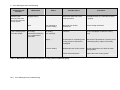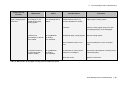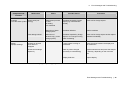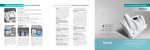Download Osmomat 030
Transcript
www.gonotec.com User Guide Osmolality measurement for the medical and pharmaceutical fields SPONT.CRYST. RESULT NO CRYST. SAMPLE 0 300 .. OSMOL / KG ZERO CAL Cryoscopic Osmometer OSMOMAT® 030 OSMOMAT® 030 osmometer series OSMOMAT 030 D RS CHRYOSCOPIC OSMOMETER M A 3P Notes, Safety Notices and Warnings The symbols and abbreviations defined below may appear on the packaging material, on the unit nameplate or in the operating instructions: In-vitro diagnostic device This product meets the requirements of EEC Directive 98/79 relating to in-vitro diagnostics. Attention (refer to documentation)! Please follow the safety notices in the equipment operating instructions. “Use by …” The date that follows indicates the expiration data as year-month. Appears beside the name of the product batch. REF Article number or order number The following pages provide you with a step-by-step introduction to using, maintaining and servicing the measurement equipment. Passages requiring special attention are marked as follows: This symbol warns against the danger of corrupting measurement results—for example, through improper use of measuring vessels. This symbol warns against the danger of damaging the unit or the measurement system—for example, through improper servicing. Subject to errors and technical changes. The information contained in this document may be changed without prior notice. © 2005 Gonotec Gesellschaft für Meß- und Regeltechnik mbH. All rights reserved. Reproduction of this document in any form is permissible only with the prior written consent of Gonotec Gesellschaft für Meßund Regeltechnik mbH. The trademarks used in this document—GONOTEC, OSMOMAT and OSMOREF—are trademarks of Gonotec Gesellschaft für Meß- und Regeltechnik mbH. Other trademarks and trade names used in this document may be trademarks or names of the corresponding companies or their products. Gonotec Gesellschaft für Meß- und Regeltechnik mbH does not assert any claim on trademarks or trade names other than its own. ® OSMOMAT 030 model, series 1996 and later May 2006 Version 1.2 Contents 1 Introduction....................................................................7 1.1 Applications of the OSMOMAT 030 ....................................................................................... 7 1.1.1 Application Restrictions of the Osmomat 030.............................................................................. 8 1.2 Measurement Method of the OSMOMAT 030 ....................................................................... 8 1.3 Reproducibility in the OSMOMAT 030 Standard Model ........................................................ 8 1.4 Function of the OSMOMAT 030............................................................................................. 9 1.5 Unpacking the OSMOMAT 030 Cryoscopic Osmometer..................................................... 10 1.6 Packaging Contents ............................................................................................................. 10 2 Overview of the OSMOMAT 030 .................................11 2.1 Overview of Display and Connectors................................................................................... 11 2.2 Power Supply ....................................................................................................................... 12 2.3 Dimensions and Weight ....................................................................................................... 12 3 Setup and Initial Operation.........................................13 3.1 Safety and Handling Information.......................................................................................... 14 3.2 Known Risks Associated with the Use of the OSMOMAT 030 ............................................ 14 4 Calibrating the OSMOMAT 030...................................15 4.1 Calibrating the Zero Point with Distilled Water .................................................................... 15 4.2 Calibrating with a Calibration Solution ................................................................................. 16 5 Measuring a Sample Solution ....................................17 5.1 Series Measurement ............................................................................................................ 17 5.2 Repeating a Sample Measurement ..................................................................................... 18 6 Error Messages and Troubleshooting.......................19 6.1 Spontaneous Crystallization ................................................................................................ 19 6.2 Preventing False Readings Due to Spontaneous Crystallization ........................................ 19 6.3 Late or Absent Crystallization .............................................................................................. 20 6.3.1 Excessive Osmolality ................................................................................................................ 20 6.3.2 Injection with Ice Crystals Does Not Work................................................................................. 20 6.4 Classification of Malfunctions by Component Group ........................................................... 21 Contents | 3 Contents 7 Servicing the OSMOMAT 030 .....................................28 7.1 Requirements of the Medical Devices Operator Ordinance ................................................ 28 7.2 Safety Checks (§ 6 of Medical Devices Operator Ordinance) ............................................. 28 7.3 Measurement Checks (§ 11 of Medical Devices Operator Ordinance) ............................... 28 7.4 Internal Quality Control of the OSMOMAT 030 ................................................................... 28 7.5 Aligning the Thermistor Probe ............................................................................................. 29 7.6 Replacing a Defective Thermistor Probe ............................................................................. 29 7.7 Replacing a Defective Initiation Needle ............................................................................... 31 7.8 Replacing a Defective Mains Fuse ...................................................................................... 33 7.9 Using the Correct Measuring Vessel ................................................................................... 34 7.9.1 Intended Use ............................................................................................................................. 34 7.9.2 Specification .............................................................................................................................. 34 7.9.3 Forfeiture of Measurement System Warranty............................................................................ 34 8 Options .........................................................................35 8.1 OSMOMAT 030-D with Built-In Printer ................................................................................ 35 8.1.1 Design and Function of the OSMOMAT 030-D ......................................................................... 35 8.1.2 Overview of Display and Connectors ........................................................................................ 35 8.1.3 Setting the Time and Date......................................................................................................... 36 8.1.4 Operating the Printer ................................................................................................................. 36 8.1.5 Replacing the Printer Paper ...................................................................................................... 37 8.1.6 Replacing the Ribbon Cartridge ................................................................................................ 38 8.2 OSMOMAT 030-M with 15µl Sample Volume ..................................................................... 39 8.2.1 8.3 Specifications ............................................................................................................................ 39 OSMOMAT 030-RS with Digital, Serial Data Output RS 232C ........................................... 40 8.3.1 Overview of Connector Components......................................................................................... 40 8.3.2 Specifications ............................................................................................................................ 40 8.3.3 Communication Software .......................................................................................................... 41 8.4 OSMOMAT 030-A with Analog Data Output........................................................................ 42 8.4.1 Overview of Display and Connectors ........................................................................................ 42 8.4.2 Specifications ............................................................................................................................ 42 8.5 OSMOMAT 030-3P with Three-Point Calibration ................................................................ 43 8.5.1 Overview of Display................................................................................................................... 43 8.5.2 Calibration Modes ..................................................................................................................... 43 8.5.3 Performing a Three-Point Calibration ........................................................................................ 44 8.5.4 Errors During Calibration ........................................................................................................... 44 8.5.5 Other Calibration Points ............................................................................................................ 45 8.6 Further Options .................................................................................................................... 45 4 | Contents Contents 9 NaCl Calibration Solutions for Osmometry ..............46 9.1 GONOTEC Calibration- and Reference Material................................................................. 46 Classification of the IVD ........................................................................................................................ 46 EC Compliance Statement—Calibration- and Reference Material ....................................................... 46 Provisions of Certification...................................................................................................................... 46 9.2 Restrictions on Use of the Calibration- and Reference Material.......................................... 47 9.3 Composition ......................................................................................................................... 47 9.4 Safety and Handling Information.......................................................................................... 47 9.5 Storage and Shelf Life ......................................................................................................... 48 9.6 Use of Other Calibration Solutions....................................................................................... 48 Appendix .................................................................................49 Consumables ..........................................................................49 Accessories and Replacement Parts ...................................49 Classification of the IVD ........................................................................................................................ 50 EC Compliance Statement—OSMOMAT® 030..................................................................................... 50 Provisions of Certification...................................................................................................................... 50 Limited Warranty ....................................................................51 Returning Parts for Warranty Repair or Credit....................52 Before Calling Gonotec OSMOMAT 030 Upgrade Options .........................................53 Specifications of OSMOMAT 030..........................................53 Contents | 5 Contents Illustrations Figure 1: Freezing point depression of solvent ....................................................................................... 9 Figure 2: Front view of the OSMOMAT 030 .......................................................................................... 11 Figure 3: Rear view of the Osmomat 030.............................................................................................. 12 Figure 4: Elevator cover ........................................................................................................................ 29 Figure 5: Mounting plate........................................................................................................................ 29 Figure 6: Thermistor with mounting plate .............................................................................................. 30 Figure 7: Thermistor probe adjustment along X-axis ............................................................................ 30 Figure 8: Thermistor probe adjustment along Y-axis ............................................................................ 31 Figure 9: Replacing an initiation needle ................................................................................................ 32 Figure 10: Power switch ........................................................................................................................ 33 Figure 11: OSMOMAT 030-D display.................................................................................................... 35 Figure 12: Opening the printer .............................................................................................................. 37 Figure 13: Correct feed direction for paper roll ..................................................................................... 37 Figure 14: Incorrect feed direction for paper roll ................................................................................... 37 Figure 15: Printer with paper roll ........................................................................................................... 37 Figure 16: Replacing the ribbon ............................................................................................................ 38 Figure 17: RS232 interface with pin assignment................................................................................... 40 Figure 18: Analog interface with pin assignment .................................................................................. 42 Figure 19: OSMOMAT 030-3P display.................................................................................................. 43 Figure 20: OSMOMAT 030-D-3P display .............................................................................................. 43 Tables Table 1: Malfunction of the elevator track/lower cooling system component group.............................. 22 Table 2: Malfunction of the upper cooling system component group.................................................... 23 Table 3: Malfunction of the EPROM/thermistor probe component group ............................................. 24 Table 4: Malfunction of the ventilator/display component group ........................................................... 25 Table 5: Malfunction of the initiation needle/power switch component group....................................... 26 Table 6: Malfunction of the printer component group............................................................................ 27 Table 7: NaCl solutions for osmometry based on Geigy scientific tables, 8th edition............................ 48 6 | Contents 1 1 Introduction Introduction 1.1 Applications of the OSMOMAT 030 The Gonotec cryoscopic osmometer—Osmomat® 030—is a non-invasive in-vitro diagnostic device for in-vitro analysis of human blood, urine, semen and other samples, such as drip solutions. Its purpose is to provide information to help identify, diagnose, monitor and treat physiological conditions, states of health or illnesses. The OSMOMAT® 030 must be operated by persons whose training or skills have provided them with the necessary practical experience (cf. German Medical Devices Operator Ordinance, MPBetreibV). The cryoscopic osmometer OSMOMAT 030 is particularly suited for routine measurements in the fields of medicine, industry and research. The cryoscopic osmometer OSMOMAT 030 determines the total osmolality of aqueous solutions. Osmolality is an important measure of concentration for diluted solutions, such as all bodily fluids. The OSMOMAT standard model needs a sample volume of 50µl, while the M option requires only 15µl, making it suitable for measuring even minute samples. The measuring speed permits rapid series measurements. In the hospital or doctor’s office, osmolality can be used as one of several parameters to help form a diagnosis or prompt further testing. In the pharmaceutical industry and research, the Osmomat 030 is used to test various aqueous solutions (saline drips, etc.) and for process validation. The OSMOMAT 030 has been applied successfully in the following fields: General medicine Urology Routine and research Nephrology Forensic medicine Hemodialysis Electron microscopy Hemofiltration Physiology Botany Clinical laboratories Veterinary medicine Intensive care laboratories Pharmaceutics Pediatrics Pharmacies Gynecology … and many more Introduction | 7 1 Introduction 1.1.1 Application Restrictions of the Osmomat 030 - The unit is not intended for determining the osmolality of dilutions. - Only the osmolality of aqueous solutions can be determined. Plausibility checks of the results must be performed by the doctor with the support of the pertinent literature. 1.2 Measurement Method of the OSMOMAT 030 The OSMOMAT 030 is a cryoscopic osmometer that measures the freezing point depression to determine the total osmolality of aqueous solutions. The freezing points of pure water and a solution are measured and compared. Whereas water has a freezing point of 0°C, a solution with a saline concentration of 1 Osmol/kg has a freezing point of –1.858°C. That means that one mol of a given non-dissociated substance (6.023 x 1023 parts diluted in one kilogram of water) lowers the freezing point of a solution by 1.858°C. The following definitions are used in calculating osmolality: Cosm = ΔT / K Cosm = osmolality [osmol/kg] T = freezing point depression [°C] K = 1.858°C kg/osmol freezing point constant The osmolality indicates the concentration of all osmotically active dissolved parts in the solvent. Since the freezing point depression is directly proportional to the dissolved parts, the OSMOMAT 030 measures the osmolality directly. 1.3 Reproducibility in the OSMOMAT 030 Standard Model Measurement display 4.5 digits Measuring range 0 to approximately 3000 mOsmol/kg Resolution 1 mOsmol/kg or 1 mOsmol/digit across the entire measuring range Reproducibility Sample volume of 50µl < ±0.5% Sample volume of 30µl < ±1.0% 8 | Introduction 1 Introduction 1.4 Function of the OSMOMAT 030 The sample solution is cooled with a peltier cooling system while its temperature is electronically monitored. Once the sample solution has reached a specific temperature below the freezing point, crystallization is automatically initiated. The OSMOMAT 030 initiates crystallization by injecting the sample with a stainless steel needle that is cooled by a secondary upper cooling system and at the tip of which small ice crystals have formed through moisture in the air. When crystallization begins, ice forms spontaneously. The heat that was removed during undercooling is released again, the temperature rises spontaneously and the temperature of the sample rises to the freezing point. If the sample consists of water (solvent), equilibrium is achieved as long as the sample contains water and ice. The temperature remains constant because further heat removal does not result in a lowering of the temperature but the formation of ice. The time of temperature equilibrium is known as plateau time. Only after complete crystallization the temperature does fall again. If the sample consists of a solution, the pure water in the solution crystallizes spontaneously and the substances move to the rest of the solution. This means that at the time the freezing point temperature is measured, the concentration is higher than in the original solution. A plateau occurs here as well, but it is inclined. The osmolality reading is taken at the resulting reversal point (Figure 1: Freezing point depression of solvent). The temperature is measured with a resolution of 1.858 x 10E-3°C. Figure 1: Freezing point depression of solvent Introduction | 9 1 Introduction 1.5 Unpacking the OSMOMAT 030 Cryoscopic Osmometer The cryoscopic osmometer OSMOMAT 030 should be unpacked immediately upon receipt and checked for obvious signs of damage sustained during shipping. If any damage is found, notify the manufacturer: Gonotec GmbH Tel.: +49 (0) 30 7809588-0 Eisenacher 56 Fax: +49 (0) 30 7809588-88 D-10823 Berlin, Germany E-mail: [email protected] Web: www.gonotec.com Toll-free service number within Germany: 0800 / 7846027 The packaging for this equipment was specially designed to ensure safe and hygienic transport. The packaging is re-usable. Please save the packaging in case it becomes necessary to ship the unit back to us for repairs or servicing. This will save you the time and money needed to find equally suitable packaging. 1.6 Packaging Contents Check to make sure the contents of your shipment is complete. We cannot accept responsibility for any missing items reported at a later date. Accessories and consumables included in the shipment Article number OSMOMAT 030 20.9.0100 9 1 power cord 00.9.0104 00.9.0106 9 2 fine-wire fuses 230 V 0.5 A (for 110 V: 1.0 A) 30.9.0010 30.9.0020 9 100 measuring vessels 9 20 ampoules calibration standard 300 mOsmol/kg + certificate 30.9.0850 9 10 ampoules calibration standard 850 mOsmol/kg + certificate 30.9.0290 9 10 ampoules reference solution OSMOREF®290 mOsmol/kg + certificate 30.2.0030 9 1 adjustment tool 30.9.0030 9 1 pasteur pipette (bellow) 9 1 user guide 030 Option D 30.9.1010 9 8 rolls of printer paper Option RS 20.9.0160 9 1 RS-232 cable Option A 20.9.0120 9 1 analog cable 10 | Introduction 2 2 Overview of the OSMOMAT 030 Overview of the OSMOMAT 030 2.1 Overview of Display and Connectors Digital display – output for readings Key for measuring sample solutions Control lamp for "spontaneous crystallization" SPONT.CRYST Control lamp for "valid measurement results" Control lamp for "no crystallization" OSMOMAT 030 Plexiglas shield Elevator cover SAMPLE 0 .300 RESULT NO CRYST . . OSMOL / KG ZERO Calibration key for calibration with distilled water CAL CHRYOSCOPIC OSMOMETER Calibration key for calibrating with calibration solutions Upper front panel Middle front panel Lower front panel Thermistor Figure 2: Front view of the OSMOMAT 030 Overview of the OSMOMAT 030 | 11 2 Overview of the OSMOMAT 030 MOTOR button to test the operability of the initiation needle RESET button for resetting the microprocessor Power connector MOTOR Power switch: 1=on, 0=off RESET POWER / NETZ 1 Rating for the mandatory hardware protection FUSE : 0,5A LAG 0 Fuse holder for two-phase protection of main power supply FUSE Nameplate, including serial number, voltage, frequency and power input Figure 3: Rear view of the Osmomat 030 2.2 Power Supply The standard model is supplied with 220V (+/- 30V) at 50/60Hz. The power consumption is 120VA. Special models using 110V or 100V are also available. 2.3 Dimensions and Weight Dimensions (width x depth x height): Weight: 12 | Overview of the OSMOMAT 030 220x205x360 mm approximately 7 kg 3 3 Setup and Initial Operation Setup and Initial Operation The unit must be placed in a location free from vibrations and protected from direct sources of heat such as sunlight, heaters or furnaces. The ambient temperature should be between 10°C and 35°C (50–95°F). Do not block the air intake openings on the bottom of the unit. Use the power cord provided to connect the OSMOMAT 030 from the power connector on the back of the unit to a power outlet. Make sure the unit’s ground is enabled via the shockproof grounding. If the power cord plug does not match the conventional power outlets in your location, you may substitute another power cord. It is essential, however, that the cable’s green/yellow wire be connected to the safety grounding. It is also important to ensure that the voltage indicated on the nameplate matches that of your electricity network. Incorrect voltage will cause the fuse in the power supply unit to blow. The OSMOMAT 030 can now be switched on using the power switch on the back of the unit (next to the power connector). Five horizontal dashes appear on the digital display. Simultaneously, the SPONT.CRYS., RESULT and NO CRYST. control lamps will flash on and off for about two minutes. When the lamps go out, the OSMOMAT 030 is ready for measurements. The waiting period of approximately two minutes is necessary for the formation of ice crystals at the upper cooling system. The waiting period can be interrupted by pressing any key. Fill a measuring vessel with 50μl of sample solution (or 15µl for models with option M) and place it securely onto the measuring vessel holder (thermistor probe). (You will feel a slight resistance and hear a click.) The highly sensitive thermistor probe is now immersed in the sample solution. Measuring vessels that are placed loosely or incorrectly will yield non-reproducible results. Now press the measuring vessel holder down into the measuring position (noticeable resistance). The measuring vessel is immediately cooled by the lower cooling system. The current temperature of the solution is shown on the digital display in degrees Celsius. The cooling process can be directly observed. The moment the undercooling temperature is reached, crystallization is initiated automatically by the injection of ice crystals, and an acoustic signal sounds. The resulting ice formation causes the temperature to rise to the freezing point of the solution. A freezing plateau then forms that the thermistor probe records and the measurement system identifies, saves and shows on the digital display in osmol/kg or digits. Setup and Initial Operation | 13 3 Setup and Initial Operation After the measurement process is finished—regardless of whether it was successful or produced an error message—and the elevator has been raised, the measurement system automatically switches to standby and is ready for the next measurement. 3.1 Safety and Handling Information The cryoscopic osmometer OSMOMAT 030 is an electric laboratory measurement device. It should therefore be handled according to the safety provisions and precautions for electric measurement, control and laboratory equipment. The unit must be adequately disinfected prior to decommissioning. Equipment must be decommissioned in accordance with local accident prevention guidelines. The unit emits no harmful substances either in operation or while switched off. Symbols on the unit and its nameplate correspond to the requirements of the following standards: DIN EN 61010-1, DIN EN 375 and DIN EN 980 (harmonized standard for medical devices according to § 3 no. 17 of the German Medical Device Law MPG). 3.2 Known Risks Associated with the Use of the OSMOMAT 030 In our experience using the Osmomat since 1979, we have not found it to present any direct hazards or risks to the user. Such hazards and risks cannot entirely be excluded for technical equipment, however. These operating instructions help you gain a basic understanding of the design, the measurement principle, maintenance and servicing of the unit. Please pay special attention to chapter 7.7, Replacing a Defective Initiation Needle. 14 | Setup and Initial Operation 4 4 Calibrating the OSMOMAT 030 Calibrating the OSMOMAT 030 Before the total osmolality of sample solutions can be measured, the OSMOMAT 030 must be calibrated with distilled water and a calibration solution. 4.1 Calibrating the Zero Point with Distilled Water Begin by pipetting 50 µl of distilled water (or 15µl for units with Option M) into a clean, dry measuring vessel. There must be no visible air bubbles in the liquid! Next, place the measuring vessel securely onto the measuring vessel holder. (It should engage slightly.) Make sure the lid of the measuring vessel is pointing forward. The thermistor probe is now immersed in the water. Press the ZERO key. The display shows 0.000 and the ZERO control lamp illuminates yellow. The measuring vessel holder is lowered and the cooling process begins. The display shows the current temperature. After undercooling has occurred, the needle will automatically be submerged, initiating crystallization. The freezing point of distilled water will be achieved and recorded by the unit. The reading obtained by the unit is automatically adopted as the “zero value” and the value 0.000 is visible on the digital display. If the built-in printer is switched on, “ZERO: 0.000” is printed out. When calibrating, be aware that the thermistor probe may still be contaminated with sample residues from previous measurements. Following the zero point calibration, a control measurement with water should confirm the exact calibration. If necessary, a new calibration must be carried out. Always use a new measuring vessel with fresh distilled water for each new measurement. Calibrating the OSMOMAT 030 | 15 4 Calibrating the OSMOMAT 030 4.2 Calibrating with a Calibration Solution Begin by pipetting 50µl of calibration solution (or 15µl for units with Option M) into a clean, dry measuring vessel. There must be no visible air bubbles in the liquid! Next, place the measuring vessel securely onto the measuring vessel holder. (It should engage slightly.) Make sure the lid of the measuring vessel is pointing forward. The thermistor probe is now immersed in the liquid. Press the CAL key. The digital display shows the value 300 and the CAL control lamp illuminates yellow. Pressing this key again toggles through the following values: 400 1 , 500, 600, 700, 850, 900, 1200, 1500, 1800, 2000, 2500, 100, 200 and back to 300. It is thus possible to set the osmolality value of the calibration solution to be used. Standard calibration solutions with an osmolality of 300mOsmol/kg and 850mOsmol/kg are provided in ampoules, but additional calibration solutions can be manufactured by the user. The corresponding NaCl concentrations can be found in the appendix to these operating instructions. This sets the value of the calibration solution used for calibration. After the measuring vessel holder is lowered, the solution is undercooled and crystallization initiated. A reading is obtained that is automatically adopted as the calibration value according to the prior setting and output to the digital display. If the built-in printer is switched on two values are printed out for a standard calibration solution. The measured one e.g. 0.298 and the “CAL- value: 0.300” (shown separately with an arrow). When calibrating, be aware that the thermistor probe may still be contaminated with sample residues from previous measurements. Following calibration, a control measurement with the calibration solution or a solution of known osmolality should confirm the exact 2 setting. If necessary, a new calibration must be carried out. Always use a new measuring vessel with fresh calibration solution for each new measurement. 1 2 Cf. chapter 8.4 Osmomat 030-3P Deviation: Sample volume of 50µl: <+/- 0.5% Sample volume of 30µl: <+/- 1.0% Sample volume of 15µl: <+/- 2.0% 16 | Calibrating the OSMOMAT 030 5 5 Measuring a Sample Solution Measuring a Sample Solution After calibration or calibration confirmation, the unit is ready for sample measurements. Since sample measurements must be carried out under the same conditions as the calibration, pipette 50 µl of the sample liquid (or 15µl for units with Option M) into a clean, dry measuring vessel. It is essential that there be no air bubbles! Place the measuring vessel containing the sample liquid securely onto the measuring vessel holder (thermistor probe). (It should engage slightly.) Make sure the lid of the measuring vessel is pointing forward. The thermistor probe is immersed in the sample liquid. Before lowering the measuring vessel holder, press the SAMPLE key. (This step is not necessary if the SAMPLE control lamp is already illuminated.) Crystallization is automatically initiated once the sample liquid is undercooled. The temperature is shown on the display until the crystallization temperature of –7°C is reached. The calculated freezing point temperature is recorded by the unit and, using the calibration value, converted into an osmolality value and output to the digital display. The measurement result, together with a 4-digit sample number and the time of day, is printed out on the built-in printer (if switched on). Use a soft paper towel to thoroughly clean the thermistor probe after each measurement. The sensor may also be cleaned beforehand with a cloth moistened with water. 5.1 Series Measurement Pipette the various sample solutions into a corresponding number of measuring vessels and close their lids until you are ready to begin measurement. Be sure to identify samples uniquely. Erroneous measurements: Insufficiently sealed measuring vessels can lead to evaporation of the sample solution. The samples are then measured sequentially, making full use of the high measuring speed of the OSMOMAT 030. Measuring a Sample Solution | 17 5 Measuring a Sample Solution 5.2 Repeating a Sample Measurement To check reproducibility using repeat determinations, two clean and dry measuring vessels must be filled with the same sample solution. A repeat determination using just one sample is not possible, as the sample separates during measurement. If, in exceptional circumstances, a repeat determination can only be run with one sample, the sample must be carefully thawed and mixed after the first measurement. 18 | Measuring a Sample Solution 6 6 Error Messages and Troubleshooting Error Messages and Troubleshooting The following explains the error messages reported by the unit along with their possible causes and describes the proper use of measuring vessels. 6.1 Spontaneous Crystallization The freezing point of a solution is measured by first undercooling the solution, without any ice formation, to a predefined temperature. Crystallization is then automatically initiated by injecting ice crystals. A portion of the solution’s water content is crystallized out. The crystallization enthalpy causes an immediate rise in temperature up to the freezing point of the remaining, somewhat more highly concentrated solution. During the time in which both ice and solution are present, a freezing plateau then forms. Since ice is constantly forming through the ongoing gradual cooling of the sample, however, the concentration of the remaining solution increases steadily, leading to a steady increase of the osmolality and thereby inclining the freezing plateau to a specific degree. The OSMOMAT 030 obtains a reading for the total osmolality by calculating the temperature difference between the freezing point of the water and the reversal point detected while measuring the sample solution. The OSMOMAT 030 monitors the temperature changes during the undercooling phase. If crystallization begins prematurely, before the undercooling temperature of –7°C is reached, the error message “SPONT.CRYST.” signals the error, and display of the erroneous reading—which in this case is too low—is suppressed. 6.2 Preventing False Readings Due to Spontaneous Crystallization The main cause of spontaneous crystallization is the presence of seed crystals, which prevent undercooling to the proper temperature. Such seed crystals might be salt crystals, gas saturation or any pre-existing ice crystals. Seed crystals of this type can be easily eliminated by briefly heating the sample liquid close to its boiling point and subsequently cooling it. Seed crystals that cannot be eliminated in this manner may be removable through filtration. Salt crystal formation may result when cooling sample solutions contain certain salts whose low solubility or high concentration put them on the solubility threshold. These salt crystals then act as seed crystals. In such cases, adequate dilution may help, though precise results can no longer be expected. (See also chapter 6.3.1, Excessive Osmolality.) Seed crystals can also adhere to the thermistor probe. Clean the sensor thoroughly using water and a soft paper towel to remove any seed crystals. Error Messages and Troubleshooting | 19 6 Error Messages and Troubleshooting If the thermistor probe’s glass bead has even a hairline scratch that cannot be removed, however, replace the sensor. Dirty measuring vessels (dust on the inside surface) can also cause such errors. See also chapter 7.6. Measuring vessels that are re-used may eventually develop cracks in the plastic in which a fine liquid film can cause premature crystallization. Measuring vessels are designed for single use only. Re-use of measuring vessels can lead to non-reproducible results. 6.3 Late or Absent Crystallization After the sample solution has been cooled to the proper temperature, crystallization is initiated automatically through the injection of ice crystals. There are two possible reasons for a failure of crystallization to occur: 6.3.1 Excessive Osmolality Crystallization is initiated at –7°C. The OSMOMAT 030 can measure solutions with a maximum osmolality of approximately 3 osmols, since this osmolal concentration yields a freezing point temperature of: 3 x 1.858 = 5.574 ≈ –5.6°C If the freezing point is very close to the temperature at which crystallization is initiated, however, crystallization will not initiate despite the very effective method of initiating crystallization through the injection of ice crystals. This condition is further exacerbated if the solution exhibits a rising viscosity. The only remedy in such cases is to adequately dilute the sample solution. It must be taken into consideration, however, that the osmolality does not change in proportion to the dilution ratio, since the degree of electrolyte dissociation during dilution is different for each substance. For routine measurements—quality inspections, for example—corresponding relative measurement results from diluted samples can be used as a basis for evaluation. 6.3.2 Injection with Ice Crystals Does Not Work If no crystallization occurs during the crystallization-initiating phase despite the sounding of the acoustic signal and even though the sample liquid does not exhibit excessive osmolality, there are various possible causes. (See also chapter 6.4, Classification of Malfunctions by Component Group.) 1. The stainless steel needle that transports the ice crystals is not moving from its upper to lower position. A mechanical problem is preventing the movement of the needle. 20 | Error Messages and Troubleshooting 6 Error Messages and Troubleshooting Unscrew the thermistor probe. The needle can then be straightened (caution—risk of Remedy: injury!), repositioned and checked for mechanical maneuverability. The movement of the needle can be tested by pressing the MOTOR button on the back of the unit. 2. The ice crystals at the tip of the stainless steel needle are not reaching the undercooled liquid sample despite the lack of any mechanical problem with the movement of the needle. The iced-covered tip of the stainless steel needle passes through a bore above the measuring vessel during the crystallization-initiating phase. This bore may contain a drop of water or be very dirty. The drop of water may be the result of ice crystals falling from the upper cooling system. Remedy: Use the Pasteur pipette included with the accessories together with a long tube as a bellows to blow debris from the bore. First remove the measuring vessel and hold a paper towel underneath the thermistor probe. The bore can first be rinsed using a spray bottle of water to clean out sample residues, which can rub off and accumulate on the interior surface over time. The unit does not need to be switched off for this cleaning process, so measurement is only briefly interrupted. 3. No ice forms in the upper cooling system because the humidity is too low or the unit was operated too quickly after having been switched on. Remedy: Do not run the initial measurement until at least two minutes have elapsed after the unit was switched on. If the air humidity is very low (for example, in heated or airconditioned rooms), it may be necessary to open the cover of the upper cooling system. 6.4 Classification of Malfunctions by Component Group The following presents an overview of the individual component groups, identifying the function of each component, its potential malfunctions, the effects of the malfunctions on the measurement system, the possible causes of the malfunctions and the procedure for correcting each malfunction. Calibration cannot help minimize damage in the case of malfunction. It is also of no consequence whether these malfunctions occur during calibration or sample measurement. Some errors can be remedied directly by the user or an in-house medical equipment technician; others require return of the unit to the manufacturer. Error Messages and Troubleshooting | 21 6 Error Messages and Troubleshooting Component and Function Elevator guide Manually lowers the sample into the lower cooling system Lower cooling system Cools the sample Malfunction Effect Sluggish (noisy) Possible Cause Procedure Mechanical wear due to ball bearing abrasion Lubricate the track, e.g. with silicone spray or graphite Jams Error message or incorrect reading Blockage from foreign substances Remove foreign substance No cooling, measurement takes too long, measurement terminates No reading Error message Corrosion Use fine sandpaper to clean the cooling clamp Display -.- - - Photosensor for controlling lower Make sure the photosensor is working and is cooling system is defective or positioned properly; replace if necessary misaligned Incorrect reading Misaligned lower cooling system Use the adjustment tool to align the lower cooling system Peltier element defective Table 1: Malfunction of the elevator track/lower cooling system component group 22 | Error Messages and Troubleshooting Replace the lower cooling system 6 Component and Function Upper cooling system Nucleation Malfunction No cooling or no ice crystals at the upper cooling system Insufficient ice accumulation on the bar of the needle Incomplete rotation of the motor disc (with initiation needle) Effect Error message and no reading No crystallization No reading Error message No crystallization No reading Error message Possible Cause Error Messages and Troubleshooting Procedure Peltier element ruined, e.g. through deposits from liquids Replace upper cooling system Corrosion Clean the cooling nipple using a fine wire brush (fiberglass pin) or fine sandpaper Misaligned upper cooling system Align the cooling system Bar of needle too short or too long Align the needle bar or check for proper length Photosensor for motor control defective or misaligned Make sure the photosensor is working and is positioned properly Motor disc loose Tighten the motor disc Table 2: Malfunction of the upper cooling system component group Error Messages and Troubleshooting | 23 6 Error Messages and Troubleshooting Component and Function EPROM Malfunction Defective Effect Calibration and measurement impossible or results not verifiable Possible Cause Aging, External electric shock, Excessive electromagnetic irradiation Procedure Check electromagnetic compatibility of equipment operating near osmometer Check system load of power grid Have medical equipment technician or Gonotec replace EPROM Thermistor probe Analysis Measuring vessel fits Incorrect reading loosely on the thermistor probe Incorrect measuring vessel Use measuring vessels recommended by Gonotec Incorrect placement of measuring vessel Place measuring vessel securely on sensor (until you hear a click) The thermistor probe’s measuring vessel receptacle is damaged Replace the thermistor probe Defective Display shows lines but no numbers _._ _ _ Thermistor probe bead broken off or defective Replace the thermistor probe When lowered into the lower cooling system, the thermistor probe moves outside the center of the solution Incorrect reading Misaligned thermistor probe Incorrect measuring vessel Use the adjustment tool to align the thermistor probe and/or lower cooling system Table 3: Malfunction of the EPROM/thermistor probe component group 24 | Error Messages and Troubleshooting 6 Component and Function Malfunction Ventilator Doesn’t work (not Cools the entire system moving) Possible Cause Procedure Measurement process too slow No reading Error message Ventilator blocked by foreign object (e.g. measurement vessel) Check unit for foreign objects Destruction of lower cooling system Ventilator defective Replace ventilator Destruction of electronics (e.g. lower cooling system) Ventilator impaired by foreign object or is no longer running within its bearing Check unit for foreign objects and/or replace ventilator immediately Numbers or decimal points flicker or disappear Loose contact in wiring to mainboard Check the wiring between the display and the mainboard Nonsensical readings (Option D) Date on printer changed (manually or automatically) Repeat measurement and press the Sample or Zero key, depending on the next work step Display defective Replace display Emits strange noises Display Displays readings Effect Error Messages and Troubleshooting Table 4: Malfunction of the ventilator/display component group Error Messages and Troubleshooting | 25 6 Error Messages and Troubleshooting Component and Function Initiation needle Crystallization Rear of unit/power switch Power supply Malfunction No/few ice crystals transported Effect Error message: No crystallization Possible Cause Procedure Needle too long or too short Bring needle to proper length Needle not deburred at tip (e.g. after re-installation) Debur tip of needle Needle bent Straighten or replace needle Needle does not move Error message: No crystallization Bar of needle disengaged from motor or stuck firmly in place Check upper cooling system component group Fuses in power switch blow out when unit is switched on The following parts may be damaged: - Mainboard - Transformer Unit voltage setting does not match power grid voltage Check setting for proper unit voltage of 110 V or 230 V. Check for that fuse plug is seated properly. Insert new fuses. No external power supply Check cables leading to unit Fuses are burnt out Replace fuses Unit does not turn on If another cause is found, the unit must be sent to customer service Table 5: Malfunction of the initiation needle/power switch component group 26 | Error Messages and Troubleshooting 6 Component and Function Printer Outputs readings Malfunction Possible Cause Procedure Date in printer changed Repeat measurement and press the Sample or Zero key, depending on the next work step Cable break Check the printer’s cable connections Prints no results No paper or ribbon needs replacing Replace paper or ribbon Does not print Printer switched off Switch printer on Wiring to mainboard interrupted Check wiring Defective Replace printer Prints no results or nonsensical results Effect Error Messages and Troubleshooting Reading not printed out Table 6: Malfunction of the printer component group Error Messages and Troubleshooting | 27 7 7 Servicing the OSMOMAT 030 Servicing the OSMOMAT 030 7.1 Requirements of the Medical Devices Operator Ordinance The regulatory scope of Germany’s Medical Devices Operator Ordinance includes the maintenance and servicing of medical devices. Sections 2 (Special Regulations for Active Medical Devices) and 3 (Medical Devices with Measurement Functions) regulate the safety and measurement checks to be performed on medical devices. These checks are mandatory for devices listed in Annexes 1 and 2 of the Medical Devices Operator Ordinance. 7.2 Safety Checks (§ 6 of Medical Devices Operator Ordinance) The OSMOMAT 030 is not listed in Annex 1 of the Medical Devices Operator Ordinance. Public authorities do not require the unit to undergo safety checks. Safety checks should be conducted by the on-site safety coordinator in accordance with relevant accident prevention guidelines. 7.3 Measurement Checks (§ 11 of Medical Devices Operator Ordinance) The Osmomat 030 is not listed in Annex 2 of the Medical Devices Operator Ordinance. No measurement checks are stipulated by the Ordinance. The user should perform the following checks, however: • Calibration of the unit with a standardized osmometry calibration solution • Comparative measurements with OSMOREF® 290 or aqueous solutions of known osmolality • Logging of measurement readings and any evaluation results The frequency of such checks should follow local quality assurance guidelines. 7.4 Internal Quality Control of the OSMOMAT 030 A microcontroller monitors the unit’s functions based on the program flow. The failure of individual functional groups in the unit results in a malfunction that either reports an error message or shuts down the unit. Standardized calibration and reference solutions and an adjustment tool are used to check the internal quality control mechanism. 28 | Servicing the OSMOMAT 030 7 Servicing the OSMOMAT 030 7.5 Aligning the Thermistor Probe Good reproducibility relies on a few key elements. To ensure optimal reproducibility, the thermistor probe must be exactly in the center of the measuring vessel during measurement. This is especially important to remember when a defective thermistor probe is replaced. 7.6 Replacing a Defective Thermistor Probe Before replacing a defective sensor, unplug the unit from the power supply! Risk of electric shock! Step 1 Raise the cover of the upper cooling system (Figure 7: Elevator cover). Two screws can be seen. They must be removed in order to remove the entire cover. Elevator cover Figure 4: Elevator cover Step 2 Initiation needle/ guide tube Two more screws are now visible. Remove Connector these also (Figure 5: Mounting plate). Plug Step 3 Next, remove the plug (black/brown) from the Mounting plate connector (white). Now you can remove the thermistor and mounting plate from the initiation needle. The initiation needle will slide out of the guide tube and pull the protective tubing along with it. Figure 5: Mounting plate Warning: Risk of injury from the tip of the needle! Servicing the OSMOMAT 030 | 29 7 Servicing the OSMOMAT 030 Step 4 Now unscrew the thermistor from the mounting plate and replace it with a new one (Figure 6: Thermistor Thermistor cable with mounting plate). Step 5 Mounting plate Re-assemble in reverse sequence by pushing the protective tubing over the initiation needle and attaching Thermistor the mounting plate using the two screws. Figure 6: Thermistor with mounting plate Next, insert the plug of the connector cable into the connector and guide the thermistor cable into the groove along the side. The re-attached thermistor must then be aligned. Step 6 Aligning the thermistor probe Alignment of the thermistor probe and the lower cooling system is of critical importance for reproducibility of the OSMOMAT 030 cryoscopic osmometer readings. A special tool, included in the standard accessories, is required to adjust the thermistor probe. The purpose of the adjustment is align the center axis of the cooling clamp with the thermistor axis (see Figure 7: Thermistor probe adjustment along X-axis and Figure 8: Thermistor probe adjustment along Y-axis). Adjustment proceeds as follows: a) Place the adjustment tool into the lower cooling system, checking for a snug fit. b) Y X Carefully lower the thermistor probe. The thermistor probe must fit exactly into nto the Lower cooling system opening in the adjustment tool. If this is not the case, the thermistor probe or the lower cooling system must be re-aligned. 30 | Servicing the OSMOMAT 030 Figure 7: Thermistor probe adjustment along X-axis 7 Servicing the OSMOMAT 030 If the thermistor probe is off-center along its X-axis (right or left), loosen its screws and re-adjust it (Figure 7: Thermistor probe adjustment along X-axis). Repeat the process until the bead at the tip of the thermistor probe is exactly in the center of the adjustment tool (see Figure 7: Thermistor probe adjustment along X-axis), then carefully tighten the retaining screws. Remove the adjustment tool and re-attach the upper cooling system cover with its two screws. c) If the thermistor probe is off-center along its Y-axis, the lower cooling system must be aligned. To align the lower cooling system, Y unscrew the lower face plate and re-align the lower cooling system to the center of the X thermistor probe by loosening the grub screws (hex socket screws) and mounting screws (hex socket or slotted screws, depending on the model) on the bottom of the housing (Figure 8: Grub screws Thermistor probe adjustment along Y-axis). Mounting screws Figure 8: Thermistor probe adjustment along Y-axis 7.7 Replacing a Defective Initiation Needle There are various reasons for which it may become necessary to work on the needle bar or even replace the initiation needle. See Table 2: Malfunction of the cooling system component group and Table 5: Malfunction of the switch component group Repairs to the initiation needle must be performed by a medical device technician; it is not enough simply to be skilled in handling equipment! Before working on the initiation needle, please ensure the following: Unit power supply is disconnected! Risk of electric shock! Unit has been decontaminated—especially the initiation needle! Risk of injury from the tip of the needle! In the event of injury from the tip of the needle, always consult a doctor to check whether any infection with a pathogen occurred. Servicing the OSMOMAT 030 | 31 7 Servicing the OSMOMAT 030 Step 1 Unscrew the upper face plate, elevator cover and mounting plate (see Figure 2: Front view of the OSMOMAT 030; see the description in chapter 7.5; Figure 4: Elevator cover and Figure 5: Mounting plate). Detach the 030; needle bar from the motor swipt (Figure 9: Replacing an initiation needle). Attach a new needle bar with protective tubing to the motor swipe. Please note: a. The needle must be carefully aligned. Bend it into place with your hand if necessary. b. After the needle bar has been tightened, it must be able to move freely on the sleeve bearing. Sleeve bearing Idle position Upper dead center Photosensor Bar Needle protective tubing Total length: needle bar + needle Motor swipe Round off tip of needle with a file 2.0 mm 2,0 mm Cooling pin Figure 9: Replacing an initiation needle Step 2 a. Manually move the motor swipe to the upper dead center position. b. Use a pair of pliers to adjust the needle to the proper length (end of needle approximately 2 mm under the upper edge of the cooling pin). c. Carefully round off the cutting edge with a file. (In the idle position of the motor swipe, the end of the needle must not extend below the lower edge of the cooling pin. If necessary, adjust the reflex photosensor by moving it up or down (after first loosening the hex socket screws). 32 | Servicing the OSMOMAT 030 7 Servicing the OSMOMAT 030 Step 3 Align the thermistor probe; see chapter 7.5. Step 4 Re-assemble the unit and run a check by pressing the MOTOR button on the back of the unit. Note: Inititiaon needle material: stainless steel, cold-hammered quality, diameter 0.6mm 7.8 Replacing a Defective Mains Fuse Before beginning work, unplug the main power supply! Risk of electric shock! To replace the fuses, use a small screwdriver to remove the fuse holder on the back of the unit. The two fuses can now be replaced. The unit has two-phase protection. Use the following fuses: 230V power supply: 0.5A slow/LAG 115V power supply: 1A slow/LAG One set of fuses is included with the standard accessories. Make sure to re-insert the fuse holder in its original position. side of the fuse holder. The fuse holder must be such that the correct voltage indication (see nameplate, Figure 1) is located 0 inserted POWER 1 The labels “115” and “230” are printed on either (Figure 10: Power switch) points to the voltage setting. The picture here FUSE 230 small arrow 115 underneath the power cord connector. A shows a setting for 230V. Figure 10: Power switch Servicing the OSMOMAT 030 | 33 7 Servicing the OSMOMAT 030 7.9 Using the Correct Measuring Vessel One critical factor affecting the service life and precision of the measurement system is the use of the correct measuring vessel. 7.9.1 Intended Use The measuring vessels are intended for single use only. Re-use of the measuring vessels can result in non-verifiable readings or even a destruction of the measurement system. We are unaware of any reactions between the sample solution and measuring vessel (in osmometry). However, we advise against using the measuring vessels for other purposes. For information on the material properties, please refer to the product safety data sheet MPM30.9.0010.pdf. 7.9.2 Specification The conic shape of the measuring vessel matches that of the lower cooling system. This ensures a secure fit, a high standard of centricity for the measuring vessel in the lower cooling system and consistent immersion depth of the measuring tip in the sample. When the measuring vessel is placed on the thermistor probe, a soft clicking sound is heard and there is a tangible resistance. If this is not the case and the measuring vessel does not fit securely, it is possible you are using an improper measuring vessel and the measurement results may not be verifiable. Re-used measuring vessels also exhibit these characteristics. This is because their openings are dilated when they are placed on the sensor. 7.9.3 Forfeiture of Measurement System Warranty Destruction of the measurement system through use of improper measuring vessels, even during the warranty period, shall result in forfeiture of the warranty claim of repair or replacement of the measurement system. 34 | Servicing the OSMOMAT 030 8 8 Options Options 8.1 OSMOMAT 030-D with Built-In Printer The OSMOMAT 030-D is equipped with a dot matrix printer. The printer uses normal paper and an ink ribbon cartridge. The printer paper an the continuous loop ribbon cartridge are consumables and must eventually be replaced. The OSMOMAT 030-D is fully operable even if the printer is off. The results can be seen on the digital display after each measurement. 8.1.1 Design and Function of the OSMOMAT 030-D 8.1.2 Overview of Display and Connectors 1 123 456 789 0 NUMBER SPONT.CRYST. RESULT NO CRYST. TIME DATE 6 SAMPLE 0 300 ZERO OSMOL / KG CAL . PRINTER ON / OFF PAPER FEED 7 8 COUNTER RESET 2 9 3 4 OSMOMAT 030-D CHRYOSCOPIC OSMOMETER PRINTER 5 Figure 11: OSMOMAT 030-D display 1- Numerical keypad 2- Key for entering sample number 3- Key for setting time and date 4- Thumbscrews 5- Plexiglas shield 6- Printer ON/OFF switch 7- Paper feed 8- Counter reset 9- Paper output with tear-off edge OSMOMAT 030-D with Built-In Printer | 35 8 Options 8.1.3 Setting the Time and Date The time, day, month and year are set using the TIME/DATE key (3) (Figure 11: OSMOMAT 030-D display) and the numerical keypad. To set 08:30 on 7 March 1996, for example, input the following on the keypad: TIME DATE 0 8 3 0 0 7 0 3 1 9 9 6 TIME DATE TIME DATE TIME DATE Pressing the TIME/DATE key at the end stores the time and date. The sample number is set using the NUMBER key (2) (Figure 11: OSMOMAT 030-D display) and the numerical keypad. Setting the sample number 67, for example, requires the following keypad entry. NUMBER 0 0 6 7 NUMBER The next reading will then be numbered 67. Note: The sample number and the sequential number are identical. The next measurement will thus be numbered 68, the one after that 69, and so forth. 8.1.4 Operating the Printer Press the PRINTER ON/OFF key once to switch on the printer. If the OSMOMAT 030-D is on, the yellow LED illuminates. When the printer is switched on for the first time, the log header is automatically printed out. The measurement results are automatically printed out if the RESULT LED illuminates and the results are saved. A sequential number is printed out along with the measurement results. Press the COUNTER RESET key to print out a new log header and reset the numbering to 1. Mismeasurements that do not produce a result on the digital display and during which the LED for spontaneous crystallization or no crystallization illuminate are not counted. A plain-text explanation for the mismeasurement is printed out. A tear-off edge allows the printout to be torn off cleanly. 36 | OSMOMAT SMOMAT 030-D with Built-In Printer 8 Options 8.1.5 Replacing the Printer Paper Unscrew A. the two thumbscrews (4) to remove the plexiglas shield (5) (Figure 11: OSMOMAT 030-D display). B. 123 456 789 0 NUMBER SPONT.CRYST. SAMPLE 0 300 RESULT . NO CRYST. TIME DATE OSMOL / KG PRINTER ON / OFF PAPER FEED ZERO CAL COUNTER RESET Lightly press the lower left portion of the printer to open it (Figure 12: Opening the printer). Figure 12: Opening the printer C. Remove the empty paper spool from the paper compartment (Figure 15: Printer with paper roll). Remove any remaining paper not by pulling it out backwards but by pressing the PAPER FEED (7) key to advance it through the opening. D. Insert a new roll of paper. (Refer to Consumables in the appendix for supply information.) Switch on the OSMOMAT 030-D and the printer. Cut the paper cleanly and feed the end into the paper output slot from above. Press the PAPER FEED key (7) (Figure 11: OSMOMAT 030-D display) to advance the paper through the opening, leaving about 1 inch / 2 cm protruding. Make sure the roll is fed in the correct direction (Figure 15: Printer with paper roll and Figure 13: Correct feed direction for paper roll). Place the roll in the paper compartment and close the printer. Thread the paper through the slot of the plexiglas shield (6) (Figure 11: OSMOMAT 030-D display) and re-attach the shield. Before starting the next measurements, press the COUNTER RESET key (8) (Figure 11: OSMOMAT 030-D display) to print the header. Figure 13: Correct feed Figure 14: Incorrect feed direction for paper roll direction for paper roll Figure 15: Printer with paper roll OSMOMAT 030-D with Built-In Printer | 37 8 Options 8.1.6 Replacing the Ribbon Cartridge The ribbon cartridge must be replaced when the printout no longer has sufficient contrast. The OSMOMAT 030-D can be on or off while the ribbon is replaced. A. Tear off any paper protruding from the slot before replacing the ribbon. B. Remove the two thumbscrews (4) (Figure 11: OSMOMAT 030-D display) and take off the plexiglas shield (5) (Figure 11: OSMOMAT 123 456 789 0 NUMBER SPONT.CRYST. RESULT SAMPLE 0 300 ZERO OSMOL / KG CAL . NO CRYST. TIME DATE PRINTER ON / OFF PAPER FEED COUNTER RESET 030-D display). C. Press lightly on the right-hand side of the used ribbon cartridge to remove it (Figure 16: Replacing the ribbon). Figure 16: Replacing the ribbon D. Remove the new ribbon cartridge from its packaging. (Refer to Consumables in the appendix for supply information.) E. Use your index finger to twist the adjuster knob clockwise and tighten the ribbon. F. Insert the cartridge into the printer. The end of the paper must be between the ribbon and the cartridge. G. Twist the knob again to tighten the ribbon. H. Re-attach the Plexiglas shield. 38 | OSMOMAT 030-D with Built-In Printer 8 Options 8.2 OSMOMAT 030-M with 15µl Sample Volume The measurement system of the OSMOMAT 030-M is set for a microsample volume of 15µl. The corresponding special thermistor probe is labeled 15µl. The OSMOMAT 030-M can also be used to measure sample volumes up to 50µl. Please note the following important restrictions and operational guidelines: Reproducibility is not affected by using a larger sample volume. It remains unchanged at <±2.0% Especially careful preparation is necessary due to the minimal sample volume. In particular: there must be no air bubbles and the measuring vessel must be seated correctly. Do not replace the thermistor probe with a 50µl thermistor probe. This will destroy the measurement system. 8.2.1 Specifications Display 4.5 digits Measuring range 0 to approximately 3000 mOsmol/kg Resolution 1 mOsmol/kg or 1 mOsmol/digit across the entire measuring range Reproducibility <±2.0% OSMOMAT 030-M with 15µl Sample Volume | 39 8 Options 8.3 OSMOMAT 030-RS with Digital, Serial Data Output RS 232C 8.3.1 Overview of Connector Components PIN 2 - TXD MOTOR RESET PIN 6 - DSR PIN 7 - GND POWER / NETZ 1 1 2 6 7 14 20 PIN 20 - DTR FUSE : 0,5A LAG 0 FUSE FUSE : 1,0A LAG RS232 port pin assignment Figure 17: RS232 interface with pin assignment 8.3.2 Specifications Baud rate: Data format: Signals: Transmission speed: 1200 bits/s. 1 start bit, 8 data bits and 2 stop bits are transmitted. TXD - Transmit Data (output) Idle level –3V >> U >> –7.5V Active level +3V << U << +7.5V DTR - Data Terminal Ready (output) 40 | OSMOMAT 030-RS with Serial Data Port 8 Options This signal indicates the transmission readiness of the OSMOMAT 030, i.e. it becomes active before a telegram is sent. Idle level –3V >> U >> –7.5V Active level +3V << U << +7.5V DSR - Dataset Ready (input) This signal can prevent transmission of a telegram. The OSMOMAT starts transmitting only after DSR becomes active. The user does not need to activate this signal, since it is equipped with an internal 15 k-Ohm 'pull-up' resistance. 8.3.2.1 Idle level –3V >> U >> –15V Active level +3V << U << +15V Telegram Format A telegram is sent after the completion of each measurement. Data is transmitted in the ASCII format. Depending on whether the Option D (dot matrix printer) is activated, one of two telegram formats is sent. 8.3.2.1.1 Printer is Off or Does Not Exist If the printer option is not installed, it is not possible to set the sample number, date and time. Only the measurement reading is transmitted. 8.3.2.1.2 Printer is On If the printer is switched on, the sample number, date and time are output in addition to the measurement reading. 8.3.2.1.3 Output Format for Faulty Measurements In the event of faulty measurements, the cause of the error is output in plain text: SPONTANEOUS CRYSTALLIZATION NO CRYSTALLIZATION 8.3.3 Communication Software We recommend using our OSMOTERM software for easy data transmission to PC and data acquisition that is optimized for the equipment. In principle, any other terminal software can be used, but the data format will have to be adjusted. OSMOMAT 030-RS with Serial Data Port | 41 8 Options 8.4 OSMOMAT 030-A with Analog Data Output 8.4.1 Overview of Display and Connectors Alignment potentiometer for analog port MOTOR RESET 2 POWER / NETZ 1 4 FUSE : 0,5A LAG 0 FUSE FUSE : 1,0A LAG Analog port pin assignment Figure 18: Analog interface with pin assignment 8.4.2 Specifications Output voltage: Maximum output: Minimal load resistance: 1 mV = 1 mOsmol +/- 14 V R = 4.7 kOhm The output voltage is independent of the storage function of the RESULT display. The recorder cable that is included is intended only for the analog output (output port pin 2 and pin 4, Figure 18: Analog interface with pin assignment). The output voltage of the analog output can be aligned with the alignment potentiometer for older flatbed recorders. 42 | OSMOMAT 030-A with Analog Data 8 Options 8.5 OSMOMAT 030-3P with Three-Point Calibration To improve linearity across a broader measuring range, it makes sense to calibrate at three points. Our standard model OSMOMAT 030 with a reproducibility of +/- 0.5% has linearity of +/- 1% in a measuring range from 0 to approximately 700 mOsmol/kg. Above 700mOsmol/kg up to about 2000mOsmol/kg, the linearity varies by +/- 2%. Measurements over 2000mOsmol/kg show a variance of +/- 3%. (Basis: two-point calibration at 0 and 300mOsmol/kg). To extend the range with a linearity variance of +/- 1%, Option 3P allows calibration at one more point above 0 and 300mOsmol/kg (e.g. 850mOsmol/kg). The result is a correspondingly wider range with a linearity of +/-1%. 8.5.1 Overview of Display SPONT.CRYST. RESULT SAMPLE 0 300 ZERO OSMOL / KG CAL1 . NO CRYST. CAL2 Figure 19: OSMOMAT 030-3P display 123 456 789 0 NUMBER SPONT.CRYST. RESULT Two-point calibration with calibration solution Three-point calibration with calibration solution SAMPLE 0 300 ZERO OSMOL / KG CAL1 . NO CRYST. TIME DATE Calibration key for calibrating with water PRINTER ON / OFF PAPER FEED COUNTER RESET CAL2 Figure 20: OSMOMAT 030-D-3P display 8.5.2 Calibration Modes The OSMOMAT 030-3P can be calibrated in two different modes: 1. If you calibrate at just 0 and 300mOsmol/kg, the linearity corresponds to that of the OSMOMAT 030 as described above. 2. If you calibrate at 0 and, for example, 300 and 850mOsmol/kg, you achieve results with a linearity variance of +/- 1% across a wider range. OSMOMAT 030-3P with Three-Point Calibration | 43 8 Options When the OSMOMAT 030-3P is switched on, it displays the mode in which it was last calibrated. 1. LED on the 'CAL1' key illuminates (Figure 19: OSMOMAT 030-3P display) Æ Standard mode (2-point calibration) 2. LED on the 'CAL2' key illuminates (Figure 19: OSMOMAT 030-3P display) Æ 3-point calibration mode 8.5.3 Performing a Three-Point Calibration 1. Zero point 1. Press the 'Zero' key. 2. Fill the measuring vessel with 50µl* of distilled water. 3. Run measurement Æ Value is automatically calibrated by unit. 4. Control: Run another measurement with distilled water. 2. 1st calibration point of 300mOsmol/kg 1. Press the 'CAL1' key. 2. Fill the measuring vessel with 50µl* of Gonotec calibration standard 300mOsmol/kg. 3. Run measurement Æ Value is automatically calibrated by unit. 4. Control: Run another measurement with Gonotec calibration standard 300mOsmol/kg. 3. 2nd calibration point of 850 mOsmol/kg 1. Press the 'CAL2' key. 2. Fill the measuring vessel with 50µl* Gonotec calibration standard 850mOsmol/kg. 3. Run measurement Æ Value is automatically calibrated by unit. 4. Control: Run another measurement with Gonotec calibration standard 850mOsmol/kg. * For Option M, run these measurements with a volume of 15µl. 8.5.4 Errors During Calibration It is possible that error may occur during calibration. The individual steps should always be controlled as described above. The OSMOMAT 030-3P recognizes if the calibration solutions are interchanged or the same calibration solution is used at two different calibration points and displays an error message ('E.EEE'). The measured value is rejected and the unit must be reset. Reset the unit either by pressing the RESET button on the back of the unit (Figure 3: Rear view of the Osmomat 030 or by switching the unit off and then immediately back on again (the ON/OFF switch is also located on the back of the unit). The OSMOMAT is then in the same state as before the faulty calibration attempt. 44 | OSMOMAT 030-3P with Three-Point Calibration 8 Options The OSMOMAT 030-3P is unable to recognize slightly faulty calibration solutions, such as those subjected to open storage. Calibration of such solutions is faulty and leads to incorrect results. The inevitable result is miscalibration of the unit and thus faulty measurement results with your samples. 8.5.5 Other Calibration Points We can guarantee the reproducibility of our OSMOMAT 030-3P using Gonotec calibration standards, because our calibration standards are manufactured under the most stringent guidelines and undergo continual checks. Of course, you may use calibration standards of other manufacturers or create your own, but we cannot make any claims for the expected measurements. The following calibration points are possible: 1. Zero Æ always calibrated with distilled water 2. CAL1: 100, 200, 300, 500, 700, 850, 900, 1200, 1500, 1800, 2000, 2500 3. CAL2: 300, 500, 700, 850, 900, 1200, 1500, 1800, 2000, 2500, 3000 For CAL2: the minimum gap to CAL1 lies with the next but one calibration point. For example: CAL1 = 100 mOsmol/kg: for CAL2 all calibration points from 300 mOsmol/kg onwards are possible. CAL1 = 200 mOsmol/kg: for CAL2 all calibration points from 500 mOsmol/kg onwards are possible. CAL1 = 300 mOsmol/kg: for CAL2 all calibration points from 700 mOsmol/kg onwards are possible. … CAL1 = 2000 mOsmol/kg: for CAL2 is 3000 mOsmol/kg possible. 8.6 Further Options Most options can be combined, yielding the following potential constellations: - OSMOMAT 030-A-D - OSMOMAT 030-A-D-RS - OSMOMAT 030-A-RS with or without Option M. Restriction Option 3P may be combined with Options D, RS and M but not with Option A! OSMOMAT 030-3P with Three-Point Calibration | 45 9 NaCl Calibration Solutions for Osmometry 9 NaCl Calibration Solutions for Osmometry 9.1 GONOTEC Calibration- and Reference Material Classification of the IVD The calibration- and reference material manufactured by Gonotec is a non-invasive in-vitro diagnostic product according to EEC Directive 93/42 (Medical Devices Law). It is intended for use in osmometry by qualified personnel in calibrating and/or controlling the osmometer. The calibration- and reference material must be used in accordance with equipment specifications. The calibration- and reference material is not named in Annex II, list A or B, of the Directive 98/79 for in-vitro diagnostics. Compliance is declared per Annex III. Number 6 of Annex II is disregarded, as the calibration- and reference material’s intended use does not include personal use. EC Compliance Statement—Calibration- and Reference Material Gonotec GmbH Eisenacher Straße 56 D- 10823 Berlin, Germany We hereby declare that the calibration standard for Osmomat 010/030/auto (300 and 850mOsmol/kg NaCl/H2O) and the reference solution OSMOREF® 290 mOsmol/kg complies with Directive 98/79/EEC. Compliance is declared per Annex III of the Directive. The CE mark on the calibration- and reference material acknowledges this. Date: 09.11.2004 Signature of managing director: ........................................ Provisions of Certification CE compliance requires that the calibration- and reference material be used in the manner described in this manual and/or in the package insert. Any departure from the specifications or independent modifications of the calibration- and reference material without the express consent of Gonotec GmbH may result in a violation of CE requirements. Such actions invalidate the compliance statement and transfer responsibility to the originator of said actions. 46 | NaCl Calibration Solutions for Osmometry 9 NaCl Calibration Solutions for Osmometry 9.2 Restrictions on Use of the Calibration- and Reference Material - The calibration- and reference material may not be used to clean contact lenses or the like. - The calibration- and reference material may not be used in human injections or infusions, neither in its pure form nor in mixtures with human bodily fluid samples. - The calibration- and reference material may not be used to calibrate or create samples of chemical or biological origin for administration into the human body. 9.3 Composition Calibration standard 300, 850, 2000 mOsmol/kg and OSMOREF® 290 mOsmol/kg NaCl/H2O 300 850 2000 290 mOsmol mOsmol mOsmol mOsmol Sodium chloride Ph.Eur./USP 9.448 kg 27.178 kg 63.960 kg 9.124 kg Water for injection purposes as bulk Ph.Eur./USP ad 1000 l ad 1000 l ad 1000 l ad 1000 l For precise concentrations, see the analysis certificate on the package insert of each batch. 9.4 Safety and Handling Information The calibration- and reference material is not a dangerous substance according to EC Directive 67/548/EEC. Poison class (Switzerland): F (no poison class) German water hazard class (WGK): nwg (not hazardous to water) Storage class (German association of chemical industries, VCI): 10-13 (miscellaneous liquids and solids) Disposing of materials: according to GLP / institution's practice / country, state and local requirements Attention: The calibration- and reference material is a chemical. Observe all relevant precautions and regulations (do not swallow, do not taste, always wear gloves, etc.) Container: clear glass OPC ampoules Nominal volume: 1 ml The ampoules have a breaking ring with a breaking ring color (blue dot). The ampoule can be opened manually by breaking it off at this point. Follow all safety precautions for the handling of glass (splintering, breakage, etc.). NaCl Calibration Solutions for Osmometry | 47 9 NaCl Calibration Solutions for Osmometry 9.5 Storage and Shelf Life When stored unopened at 5°C to 45°C, the calibration- and reference material has a shelf life up to the expiration date indicated on the packaging. Do not use the calibration- and reference material after its expiration date! Once the ampoule has been opened, the calibration- and reference material shelf life is: up to ½ hour at + 22°C. A strong variance in calibration readings (e.g. increasing osmolality) are an indication that the shelf life has elapsed. 9.6 Use of Other Calibration Solutions Osmolality Sodium chloride concentration Freezing point depression Milliosmol / kg H2O g NaCl / kg H2O in C° 100 3.088 0.1858 200 6.26 0.3716 300 9.463 0.5574 400 12.685 0.7432 500 15.916 0.9290 600 19.148 1.1148 700 22.38 1.3006 750 23.98 1.395 850 27.178 1.5793 1200 38.37 2.23 1800 57.56 3.35 2000 63.960 3.7.16 2500 79.97 4.65 Table 7: NaCl solutions for osmometry based on Geigy scientific tables, 8th edition 48 | NaCl Calibration Solutions for Osmometry Appendix Appendix Consumables Packaging unit/qty Article no. Article 30.9.0010 Measuring vessel for OSMOMAT 030 30.9.0020 Calibration standard 300 mOsmol/kg (ampoules of 1 ml each) 50 30.9.0850 Calibration standard 850 mOsmol/kg (ampoules of 1 ml each) 10 30.9.2000 Calibration standard 2000 mOsmol/kg (ampoules of 1 ml each) 10 1,000 ® 30.9.0290 Reference solution OSMOREF 290 mOsmol/kg (ampoules of 1 ml each) 30.9.1010 Rolls of printer paper for OSMOMAT 030-D 8 30.9.1020 Endless ink ribbon cassette for OSMOMAT 030-D 1 10 Accessories and Replacement Parts Packaging Article no. Article 30.3.0010 Thermistor probe for OSMOMAT 030 (50µl sample volume) 1 30.3.2010 Thermistor probe for OSMOMAT 030-M (15µl sample volume) 1 30.9.0030 Pasteur pipette (bellow), 10 pc. 1 30.6.0020 Initiation needle 1 20.9.0160 Data cable for RS 232 interface OSMOMAT 030/050 1 30.2.0030 Adjustment tool 1 20.9.0100 Power cord, 2 meters 1 00.9.0104 Package with 10 fine-wire fuses, 0.5 A slow, 220 V 1 00.9.0106 Package with 10 fine-wire fuses, 1.0 A slow, 110 V 1 20.9.0120 Connector cable for recorder 1 unit/qty Appendix | 49 Appendix Classification of the IVD The Osmomat® 030 cryoscopic osmometer manufactured by Gonotec is a non-invasive in-vitro diagnostic product according to EEC Directive 93/42 (Medical Devices Law). The Osmomat® 030 cryoscopic osmometer is not named in Annex II, list A or B, of the Directive 98/79/EEC for in-vitro diagnostics. Compliance is declared per Annex III. Number 6 of Annex II is disregarded, as the unit’s intended use does not include personal use. EC Compliance Statement—OSMOMAT® 030 Gonotec GmbH Eisenacher Straße 56 D- 10823 Berlin, Germany We hereby declare that the OSMOMAT® 030 cryoscopic osmometer and its options comply with Directive 98/79/EEC. Compliance is declared per Annex III of the Directive. The CE mark on the unit acknowledges this. Date: 01.10.2004 Signature of managing director: ........................................ Provisions of Certification CE compliance requires that the unit be installed and operated in the manner described in this manual. Any departure from the specifications or independent modifications of the unit without the express consent of Gonotec GmbH may result in a violation of CE requirements. Such actions invalidate the compliance statement and transfer responsibility to the originator of said actions. 50 | Appendix Appendix Limited Warranty Gonotec product Duration of limited warranty Software 90 days Thermistor probe 180 days Osmometer 1 year A. 1. 2. 3. 4. 5. 6. 7. 8. 9. Extension of the Limited Warranty Gonotec warrants the end user that Gonotec products shall be free from manufacturing and material defects for the above periods of validity from the purchase date. The end user must provide proof of the purchase date. For software products, Gonotec’s limited warranty applies only to the non-execution of programming instructions. Gonotec does not warrant that the operation of a product will proceed without errors or interruptions. Gonotec’s limited warranty applies only to defects that arise during normal operation of the product. It does not apply under the following conditions: d. Inadequate servicing or improper modification; e. Use of software, interfaces, print media or accessories not supported or supplied by Gonotec; or f. Use of the equipment in a manner not covered by the product specifications. For Gonotec osmometers, the use of measuring vessels of manufacturers other than those of the measuring vessels supplied by Gonotec does not void the customer’s warranty claims or any customer support contracts between Gonotec and the customer. If, however, the use of measuring vessels from third-party providers or the cleaning of recycled measuring vessels results in malfunctions or damage to the osmometer or thermistor probe, Gonotec shall assess the normal fees for the time and material required to repair such malfunctions or damage. If Gonotec is notified within the warranty period of a defect in a software product, in media or in a thermistor probe and if the Gonotec warranty applies to the defect, Gonotec shall replace the defective product. If Gonotec is notified within the warranty period of a defect in a hardware product and if the Gonotec warranty applies to the defect, Gonotec shall repair or replace the defective product at its discretion. If Gonotec is unable to repair or replace a defective product to which the Gonotec warranty applies, Gonotec shall refund the purchase price of the product within a reasonable period following notification of the respective defect. Gonotec is not obligated to repair or replace a product or refund its purchase price until the customer returns the defective product to Gonotec. Replacement products may be new or almost new, as long as their functionality is at least that of the replaced product. The Gonotec limited warranty is applicable in all countries in which Gonotec sells the applicable product. The following countries and regions are excepted: All countries outside the EU. In these countries, the warranty is only valid in the country in which the product was purchased. Contracts for additional warranty services, such as on-site service, may be available from an authorized Gonotec sales partner. B. 1. C. 1. 2. D. 1 2. 3. Limitation of the Warranty TO THE EXTENT PERMISSIBLE UNDER THE APPLICABLE LOCAL LAWS, NEITHER GONOTEC NOR ITS SUPPLIERS SHALL ASSUME ANY ADDITIONAL WARRANTY SERVICES OR ACCEPT ANY OTHER CONDITIONS, EXPRESS OR IMPLIED, WITH REGARD TO THE GONOTEC PRODUCTS. Limitations of Liability To the extent permissible under the applicable local laws, the legal remedies named here shall be the sole and exclusive legal remedies available to the customer. TO THE EXTENT PERMISSIBLE UNDER THE APPLICABLE LOCAL LAWS AND WITH THE EXCEPTION OF THE OBLIGATIONS EXPRESSLY NAMED HERE, NEITHER GONOTEC NOR ITS SUPPLIERS SHALL BE LIABLE FOR DIRECT OR INDIRECT, SPECIFIC, INCIDENTAL OR CONSEQUENTIAL LOSSES, WHETHER BASED ON A CONTRACT, A TORTIOUS ACT OR ANOTHER LEGAL THEORY, AND NOTWITHSTANDING PRIOR NOTIFICATION OF THE POSSIBILITY OF SUCH A LOSS. Respective Jurisdiction This warranty statement guarantees the customer certain legal claims. The customer may have other legal claims that go beyond those outlined here. Such claims vary by state in the US, by province in Canada and by nation elsewhere in the world. Elements of this warranty statement that conflict with local laws can be regarded as amended to comply with the applicable laws. For this reason, certain warranty exclusions and restrictions outlined here may be of no relevance to the customer. In some states of the US, in some Canadian provinces and in some countries outside North America, for example, the following national laws apply: a. Exclusion of the fact that the warranty exclusions and restrictions named here restrict the legal rights of a customer (for example: Great Britain) b. Restriction of the possibilities for manufacturers to enforce such warranty exclusions and restrictions c. Granting of additional warranty claims for the customer, fixing of the validity period for implied warranty services that the manufacturer may not exclude, or nonadmission of restrictions relating to the validity period for implied warranty services THE FOLLOWING APPLIES TO CONSUMER TRANSACTIONS IN AUSTRALIA AND NEW ZEALAND: THE CONDITIONS OF THIS WARRANTY STATEMENT NEITHER EXCLUDE LEGAL RIGHTS APPLICABLE TO THE SALE OF GONOTEC PRODUCTS TO SUCH CUSTOMERS NOR REPRESENT A RESTRICTION OR AMENDMENT OF SUCH RIGHTS, BUT INSTEAD REPRESENT A SUPPLEMENT TO THESE RIGHTS, EXCEPT TO THE EXTENT PERMISSIBLE UNDER THE LAW. Appendix | 51 Appendix Returning Parts for Warranty Repair or Credit All products returned for repair or credit must be prepared as follows: 1 Call or write to request a free return order for equipment that is being returned to us for warranty repair or credit. You may also request a return order for equipment that is being returned for non-warranty repair, but you will be liable for the cost of the return order. 2 Clean and disinfect the equipment before returning it to us. We will charge a processing fee for cleaning and disinfecting contaminated equipment. Equipment that is greatly contaminated will be returned at the customer’s expense. 3 Insert the protective packaging material (notched foam cushion) between the thermistor probe and the elevator. 4 Enclose written information explaining the reason for returning the equipment. 5 If the equipment is being returned for credit, you must include all accessories (power cord, software discs, manuals, etc.). 6 Return the equipment in its original packaging. If you no longer have the original packaging, you may purchase a replacement from Gonotec. Before Calling Gonotec Note: When calling Gonotec, have your unit’s serial number ready. The serial number helps our service technicians to more quickly record the unit and determine a procedure. If possible, switch on the unit before calling Gonotec’s technical service. Use a telephone that is close to the unit. You may be asked to provide detailed information while running operations or apply other troubleshooting methods that can only be performed on the unit itself. Ensure that you have the equipment documentation handy. Warning: Before undertaking any work on the equipment, read the safety notices in the appropriate chapters of this manual. Tel.: +49 (030) 7809588-0 freecall (Germany only!): 0800-7846027 52 | Appendix Appendix OSMOMAT 030 Upgrade Options The following useful options enhance the practical value of the standard model and can be factory-installed for an additional price: Option D: Built-in dot matrix normal-paper printer for automatic recording of the measurement results with user-defined four-digit sample numbering, date and time. The OSMOMAT 030-D ensures reliable recording of the measurement results, together with and easily distinguishable from the sample numbering, and increases the speed of series measurements. Option A: Analog port for continuous recording of the temperature development with a compensating recorder. Option RS: Digital, serial data output RS 232 C for connecting the OSMOMAT 030-RS to a computer. Option M: The OSMOMAT 030-M is programmed for a microsample volume of 15µl. Reproducibility is <±2%. This option is recommended if only small sample volumes are available. If the OSMOMAT 030-M is used to measure sample volumes up to 50µl, the reproducibility remains at <±2%. Option 3-P: Calibration at three points. Besides water, two other calibration points are possible. The above options can be combined in almost any way. Only the options A and 3P cannot be combined with each other. Specifications of OSMOMAT 030 (Options) (Standard model) Sample volume: 50µl to 30µl Duration of measurement Approx. 1 minute Reproducibility: < ±0.5% (50µl) < ±1.0% (30µl) Measurement display: 4.5 digits Measuring range: Up to approximately 3000mOsmol/kg 1 mOsmol/kg across the entire measuring range Resolution: Crystallization resolution Using the ice crystal-laced tip of an automatically controlled stainless steel needle Option D: Alphanumeric dot matrix printer, 5x7 matrix, date, time of each measurement Number of digits: Paper: 4-digit programmable sample number 4-digit measurement results Normal paper, 43 mm wide Paper feed: Automatic or manual Printer function: Manual on/off key Error message: Printout in plain text Option A: Analog output via DIN standard socket, 5-pin Output voltage: 1 mV/mOsmol Cooling: Using two independent peltier cooling systems with heat dissipation through the air Option RS: Data output (serial), standard RS 232 C interface Baud rate: 1200 bps Lower cooling system: Temperature controlled electronically, consistency better than ±0.1°C 10°C to 35°C Data format: 1 start bit, 8 data bits, 2 stop bits (no parity check) Data line: TXD Control line: DTR, DSR Connector plug: Canon, 25-pin Ambient temperature: Power connection: 220V (± 30V), 50/60 Hz, 120VA, Special models: 110V, 100V Option M: 15 µl sample volume Dimensions: 220 x 205 x 360 mm Reproducibility: < ±2.0% Weight: Approximately 7 kg Option 3-P: Special version for 3-point calibration Appendix | 53