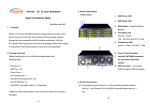Download NA341A - Netstor
Transcript
NA341A 2U-8 bay SAS/SATA JBOD Enclosure Quick Installation Guide Version II, Mar. 2009 1. Overview Netstor’s NA341A, 2U 8 bays SAS/SATA rack-mountable JBOD solution, is designed for direct connection to Host Multilane/miniSAS ports with dual high bandwidth of miniSAS(SFF8088) cabels for 8 SAS or SATA disks. NA341A can be configured with Raid protection while connected to Raid HBA and this high-performance and cost-effctive 2U is most popular solution for external disks expansion. Other necessary optional accessories. I AAMMM1 (1 meter) or AAMMM2 (2 meters). For RAID HBA with miniSAS connectors. J AAMSM1 (1 meter) or AAMSM2 (2 meter2). For RAID HBA with Multilane/Infiniband connectors. K 2. Package Checklist Before installing this unit, please verify that package contains the following items. 6 I J AAMMM1 A Enclosure x1 AAMSM1 B HDD tray (installed in the chassis) x8 C Power Cord x1 (if Redundnat PSU x2) 3. Description of Panel Layout 7 8 6. Power Cord Receptacle 7. miniSAS (SFF8088) connector for connection to Host system. 8. DB9 connector Connecting SGPIO signal for HDD fail display D User manual CD x1 E Hard drive mounting screw x32 F Key for HDD tray x2 A B 3 4 5 1 2 Before the build up procedure C HDD 1 HDD 2 HDD 3 HDD 4 HDD 5 HDD 6 HDD 7 HDD 8 If you want to configure NA341A with Raid function, you have to purchase a Raid Card with external Multilane or miniSAS ports and install the Raid HBA both physically and setup the sofeware driver of Raid HBA on Host PC or server workstation. D 1. HDD Power LED 2. HDD Status LED 3. Mute Button reset for buzzer beeping 4. Fan Status LED E F Notify your sales representative if any of the above items are missing or damaged. Page. 1 Normal – Green Fail – Red (too slow rpm or stop) 5. Temperature LED Standard Raid HBA Normal – Green; Over 55°C – Red Page. 2 Page. 3 NA341A 2U-8 bay SAS/SATA JBOD Enclosure Quick Installation Guide Version II, Mar. 2009 4. Build up procedure 1. Take out the HDD tray and place a HDD in the tray as the following figure. Then install the tray back in NA341A. Please repeat this step from HDD1 to HDD8. 5. SGPIO connection Q&A The following connection description is only for the Raid HBA internal ports with SGPIO function. Please ignore this procedure if your HBA w/o SGPIO function. Host 1. Should the computer be powered on first or NA341A be powered on first? What’s the priority related to the power off procedure? NA341A is hot-swappable on both device side and host side. It doesn’t matter which machine is turned on or turned off first. 2. I have RAID HBA with two internal miniSAS connectors, can I use the RAID HBA with NA341A? DB9 Of course, you can turn these two internal connectors into external ones by using Netstor’s internal to external bridge board, NS960S with two SFF 8087 to SFF 8087 cables, AAMMMI-H. NS960S 2. Lock the HDD trays with the enclosed (H) key. SGPIO 3. Immobilize NA341A on the server rack or other proper place. 4. Connecting the Host Channel 1~4 to the miniSAS connector marked With no. 1 and Channel 5~8 to miniSAS connector Marked with no. 2(Figure 1). Notify your sales representative if you can’t address the port number. 5. Connect NA341A and power source with (C) Power Cord. 6. Power on NA341A. 7. Configure Raid level and capacity as you need. Then NA341A is ready to be used. miniSAS (SFF-8088) cable (Optional) AAMMMI-H NS960S 1. This enclosure particularly supports SGPIO signal for enclosure management of HDD fail display. Please purchase Netstor’s optional converter kits of NS960S-SGPIO package then you will have an extra RS-232 cable for connection between Host (on NS960S) and this Chassis. Converter: NS960S-SGPIO Package Dual Internal miniSAS(SFF8087) to Dual External miniSAS (SFF8088), With RS-232 cable for External SGPIO connection. If you have any further question, please contact your regional distributor, or Netstor Technology, Taiwan. 5F, No.1, Alley 16, Lane 235, Baoqiao Rd., Xindian City, Taipei County 231, Taiwan (R.O.C) Tel: +886-2-2917-1500 Fax: +886-2-2918-1260 Email: [email protected] Figure 1. Page. 4 Page. 5 Page. 6