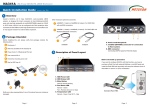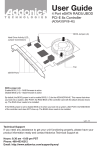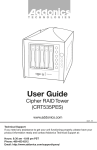Download eS8 User Manual - i3 International
Transcript
Table of contents Featu res ……………………………… ……………………………………………………… P 1 Specifications ……………………………………………………………………………… P1 Overview …………………………………………………………………………………… P1 Package Checklist ………………………………………………………………………… P2 Pan e l L ayou t … … … … … … … … … … … … … … … … … … … … … … … … … … … … … … P 2 Buildup Procedure ……………………………………………………………………………… P3 About Port Multiplier Solution …………………………………………………………… P6 Features ● Support SATA (3/6 Gbps) HDD ● 2 × eSATA interfaces for easy connection ● Backplane design for up to 8 removable hard drive trays ● Fan cooler for self-contained ventilation ● Individual key lock of each HDD tray for physical security ● LED indicators for power and activity on each HDD tray ● Environmental monitoring with Fan/Temperature LEDs and mutable buzzer alarm. Specifications Host Interface Two eSATA connectors HDD Interface SATA 3.0/6.0 Gbps Data Transfer Rate SATA up to 6 Gbps (dual cables) LED Display White - Power on indicator Blue - Busy (HDD Accessing) indicator LED Display for FAN normal – green; fail – red (too slow rpm or stop) Environmental Monitoring TEMP normal – green; over 55°C – red Dimension (W):48.2 cm (H):8.85 cm (D):45.6 cm Material Heavy-duty cold-rolled steel 400W Single PSU Power Supply Input: 90 – 230 VAC, 50 - 60 Hz Output: +5V and +12V DC Cooling Two set of 6 x 6 x 2.5 cm hot-swappable fans O.S. support OS Independent The eSATA ports on host computer should support Port Multiplier. Overview i3’s eS8, eSATA Port Multiplier 2U 8-bay SATA rackmount JBOD solution, is designed for direct connection to Host eSATA ports with dual high bandwidth eSATA cables for up to 8 SATA hard drives. eS8 can be configured with RAID level while connected to eSATA RAID HBA. This high performance and cost-effective 2U 8-bay eSATA Port Multiplier enclosure is the most popular solution for external drive expansion. 1 Package Checklist Before installing this unit, please verify that package contains the following items. A. Enclosure × 1 B. HDD tray (installed in the chassis) × 8 C. Power cord × 1 D. User Manual CD × 1 E. HDD mounting screw × 32 F. Key for HDD tray × 2 G. eSATA cable x 2 Notify your sales representative if any of the above items are missing or damaged. Panel Layout 1. HDD power LED 2. HDD status LED 2 3. Mute button Reset for buzzer beeping 4. Fan status LED Normal – green Failure – red (too slow RPM or stop) 5. Temperature LED Normal – green Over 55℃ - red 6. Power cord receptacle 7. eSATA connectors for connection to Host system Before the buildup procedure If you want to configure eS8 with RAID function, you have to purchase an eSATA RAID HBA card with eSATA ports and install the RAID HBA on Host computer, server, or workstation, and set up the software and driver. eSATA Raid HBA Buildup procedure 1. Take out the HDD tray and place an HDD in the tray as shown in the following figure. Tighten the four screws on HDD tray. Insert the tray with hard drive attached to it to eS8. Repeat this step for HDD1 to HDD8. 2. Lock the HDD trays with the enclosed key 3. Immobilize eS8 on the server rack or other proper place. 4. Connect the Host channel 1~4 to eSATA connector marked with no. 1, and channel 5~8 to eSATA connector marked with no. 2 (see the following figure). Notify your sales representative if you can’t address the port number. 3 eS8 5. Connect eS8 and power source with power cord. 6. Power on eS8. 7. If you want to use eS8 with Port Multiplier function, right click Computer and select Manage. 8. After Computer Management is opened, click Disk Management. And Disk 1 to Disk 8 will be shown at the center part of the window. 4 9. Right click the bar of Disk 1, and select New Simple Volume, and then New Simple Volume Wizard will pop up. 10. Click Next on the New Simple Volume Wizard to follow the setup procedure, and then click Finish when completing the configuration. 11. After finishing the New Simple Volume Wizard, a new volume indicating Healthy will be shown at the center part of the window. Repeat the above setup procedure to complete all the eight disks. 5 12. After all the eight disks are completed with the New Simple Volume Wizard, click and open Computer, and all the eight disks (volumes) will be shown in the window, and users can begin to use the eight disks as eight independent volumes. ( If you want to use a RAID level with eS8, configure RAID level and capacity as you need with an eSATA RAID HBA, and then eS8 is ready to be used. ) About Port Multiplier Solution Features and benefits: 1. Two built-in Port Multiplier chips to control max. 8 HDDs. 2. Only one eSATA cable to control max. 4 HDDs. (Max. cable performance 3 Gbps per cable) 3. Shielding connector ensure the frequent plug/unplug as USB 4. Compliant with Silicon Image SiI3124-2 SATA II PCI-X or SiI3132 SATA II PCI Express with eSATA port 6