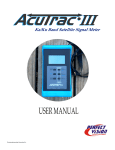Download DIGIAIR - 1000 Ordi
Transcript
DIGIAIR Version 2.0 User’s Manual Rev. A 2005-06-23 Content: 1 GETTING STARTED .......................................................................................................... 3 1.1 POWER ON/OFF................................................................................................................ 3 1.2 POWER SUPPLY AND BATTERY ........................................................................................... 3 1.3 HOW TO CONNECT ............................................................................................................. 3 1.3.1 Operation and Menu system...................................................................................... 3 2 DIFFERENT FUNCTIONS ................................................................................................. 4 2.1 SINGLE CHANNEL MODE .................................................................................................... 4 2.2 SELECTED CH’S MODE ....................................................................................................... 4 2.3 SPECTRUM MODE ............................................................................................................... 4 2.4 SOUND ON/OFF ................................................................................................................. 5 2.5 POWER TO ANTENNA ......................................................................................................... 5 2.6 SELECT CHANNELS ............................................................................................................ 5 2.7 SETUP ................................................................................................................................ 6 2.8 DISPLAY CONTRAST........................................................................................................... 6 2.9 AUTO POWER OFF.............................................................................................................. 6 2.10 SPECTRUM INFO BAR ....................................................................................................... 6 2.11 CCIR SYSTEM ................................................................................................................. 7 2(7) 1 Getting Started 1.1 Power ON/OFF To turn the unit ON, simply push the red ON/MENU button during about a second (the unit is battery operated). The unit starts in Single channel mode, showing the signal on the meter. To turn the unit OFF, push and hold down the yellow OFF/DOWN button. 1.2 Power supply and battery DIGIAIR can be fed by an external power-supply through the 15 VDC port, by using 9 Volt (minimum 8 Volt and maximum 10 Volt). This is useful in case that the battery goes empty during an installation. To turn the unit OFF when the unit is fed by an external power-supply, You must first disconnect the power cable and then push and hold down the yellow OFF/DOWN button. The unit starts automatically when it is connected to an external power-supply. If the power is more than 13.5 Volt the unit will start recharging the battery. A discharged battery takes at the most 14 hours to recharge. The recharging is controlled by the units microprocessor and is indicated on the display. When the battery is fully charged it reads BATTERY CHARGED. A rechargeable NiMe battery is integrated in the DIGIAIR instrument. Apart from recharging the battery the unit does not need any particular maintenance. The unit should be recharged when the battery is empty (indicated with a battery-indicator symbol on the display in Single channel mode). It is preferably done with one of the enclosed chargers (the power-supply or the car-charger). A fully charged battery is operational for more than an hour (depending on the external antenna load). 1.3 How to connect Start by connecting the antenna. 1.3.1 Operation and Menu system The following menu is shown on the display when pressing down the red ON/MENU button: This is the main menu. Use the yellow buttons to scroll up and down in the menu system. Use the red button to enable the selected function. 3(7) 2 Different functions 2.1 Single channel mode In this mode the meter measure signal strength on the selected channel. The higher value, the better signal. The maximum signal received is also indicated. To change the channel, use the UP and OFF/DOWN buttons. The CCIR System that is set is shown on the bottom row, in this case PAL BG (see picture). In some of the DIGIAIR models the CCIR System can be changed by selecting Setup in the menu and then CCIR System. If the unit is feeding power to an antenna it is indicated with the 5V or 12V symbol. This function can be selected in the Power to antenna menu. The battery indicator is not shown when the unit is fed by an external power-supply 2.2 Selected ch’s mode In this mode the meter measure the signal strength of six individually selected channels. DIGIAIR can be set up with three such pages of six channels (3x6 channels). The page number is indicated in the topright corner. To scroll through the pages use the UP and OFF/DOWN buttons. The max values are reset when changing page. 2.3 Spectrum mode In this mode the meter shows all the channels of the selected CCIR System. One pixel-line represents one channel. Move the cursor (the animated dotted line) with the UP and OFF/DOWN buttons and place it over a “peak” (channel). You can view the selected channel in the Single channel mode by pushing the red ON/MENU button twice. The Spectrum info bar can be made Always visible or Hide after 2, 4 or 8 seconds. It will be visible when pushing the UP or OFF/DOWN buttons. When it is visible, it covers a part of the visualized spectrum signals. However, at fabrication the DIGIAIR unit is calibrated so that its reference point is at approximately level 12.5. Thus, what the Spectrum info bar covers over are mostly irrelevant graphics, because the reference point is normally just above the info text on the bottom row. 4(7) The reference point will change slightly with changes in temperature in the instrument (and that is the reason why the reference point is not set at zero, since it could make the instrument insensible working in some extreme temperatures), but since the signals are measured relative to the reference point the instrument is always giving equally accurate information on the meters! 2.4 Sound On/Off Choose Sound On/Off in the main menu to turn the beeper (pitch tone) On or Off. It is only audible in Single channel mode. The idea is to help finding the strongest signal on the selected channel by listening to the highest pitch of the tone. 2.5 Power to antenna Choose Power to antenna in the main menu to select 5 or 12 Volt to be fed to the ANTENNA port, or to turn Off the power. The power to the antenna port is changed immediately when the red ON/MENU button is pushed even if you are in the main menu mode. CAUTION! Do not connect the antenna to the antenna port before the correct voltage is chosen. If the antenna should be fed with 5 Volt and You accidentally choose 12 Volt instead, it may damage the antenna. The chosen Voltage output to the antenna port is indicated in Single channel mode. 2.6 Select channels In this mode You can select the channels to be stored in DIGIAIR’s memory. The stored channels are shown in Selected ch’s mode. Set up the three pages with the channels of Your choice. Do like this: 1) When the Page/Meter flashes, use the UP and OFF/DOWN buttons to select which one of the eighteen positions You want to change channel on. 2) When pushing the red ON/MENU button the channel number is flashing. You can now change the channel number with the UP and OFF/DOWN buttons. Push the red ON/MENU button to store the channel. Simply repeat this procedure for all the channels You want to store. When you are done exit the Select channels mode; select Exit? and push the red ON/MENU button. The choice Exit? appears on each row when you move a step to the right of meter number 6 and also when you change Page. NOTE: If changing the CCIR System, the channel numbers will also change since different CCIR Systems uses different channel numbering. 5(7) 2.7 Setup NOTE: On some models only one CCIR System is available. The CCIR System option in the Setup submenu is not present on those models. 2.8 Display contrast To adjust the contrast of the display, move the cursor to Darker or Lighter and repeatedly push the red ON/MENU button. 2.9 Auto power Off The unit can be automatically switched off after 1 min, 5 min, 15 min or 30 min. The factory setting of this function is 1 min. The unit will only switch off if you have not touched any buttons during the selected time. To disable Auto power Off set it to Never. Tip: Set Auto power Off to 1 min when you are not using the unit and it is kept in for example in a bag. Otherwise the battery may go empty if the red ON/MENU button is accidentally pressed down and the unit turns on. 2.10 Spectrum info bar Select if You want the information in the Spectrum mode to be Always visible or hidden after 2, 4 or 8 seconds when You have not touched the UP or OFF/DOWN buttons. 6(7) 2.11 CCIR System This menu is present on those models that have more than one CCIR System available. Selecting Cancel will leave the CCIR System setting unchanged. Below is a guide for some models that can be used to set the correct CCIR System. NOTE: The name of the model can be seen when turning the unit ON if You keep holding down the red ON/MENU button. Model name: Europe Region 1 PAL BG Sweden, Norway, Finland, Denmark, Iceland, Switzerland, Austria, the Netherlands, Spain, Portugal, Turkey, Malaysia, Singapore, Israel, Serbia-Montenegro, FYRO Macedonia, Croatia, Slovenia, Bosnia and Herzegovina, United Arab Emirates, Kuwait, Oman, Jordan. PAL I United Kingdom, Ireland, Hong Kong. SECAM BH Morocco, Syria. PAL BH Belgium. Model name: Europe Region 2 SECAM DK Bulgaria, Romania, Russia, Slovakia, Czech Republic, Hungary. PAL DK China, Poland. SECAM BG Greece, Cyprus. PAL BG Sweden, Norway, Finland, Denmark, Iceland, Germany, Switzerland, Austria, the Netherlands, Spain, Portugal, Turkey, Malaysia, Singapore, Israel, Serbia-Montenegro, FYRO Macedonia, Croatia, Slovenia, Bosnia and Herzegovina, United Arab Emirates, Kuwait, Oman, Jordan. Emitor AB Sjöviksbacken 14 117 43, Stockholm Sweden Phone: +46 8 775 00 01 Fax: +46 8 775 00 06 7(7)