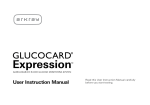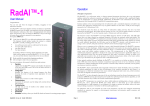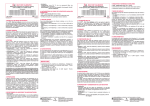Download ProTime - Accriva Diagnostics
Transcript
ProTime® Microcoagulation System 0123 For in vitro Diagnostic Use Operator’s Manual for Patient Self-Testers TABLE OF CONTENTS INTENDED USE ............................................................................2 SUMMARY AND EXPLANATION..................................................2 SYSTEM FEATURES ....................................................................3 IMPORTANT LABELS AND SYMBOLS ........................................4 PRINCIPLES OF OPERATION .....................................................4 SAFETY FEATURES AND QUALITY CONTROL .........................5 INSTRUMENT SPECIFICATIONS ................................................6 SERVICE AND MAINTENANCE ...................................................7 PREPARING THE INSTRUMENT .................................................8 TEST PROCEDURE......................................................................9 TROUBLESHOOTING.................................................................14 MAIN MENU OPTIONS ...............................................................16 SET UP........................................................................................19 PERFORMANCE CHARACTERISTICS ......................................22 TECHNICAL ASSISTANCE.........................................................23 SUGGESTED READING .............................................................24 ORDERING INFORMATION .......................................................24 APPENDIX I – RUN LQC ............................................................25 APPENDIX II – USE OF PID AND OID NUMBERS.....................27 SAFETY STANDARDS................................................................31 INDEX..........................................................................................35 This manual is published by International Technidyne Corporation (ITC) for use with the ProTime® Microcoagulation System and Tenderlett® Plus fingerstick blood collection device. Questions or comments regarding the contents of this manual can be directed to the address at the back of this manual or to your ITC representative. Please read the instructions before use. Call your ITC representative for help. ©2000, 2001, 2002, 2003, 2004, 2005. This document is the copyright of ITC and must not be copied or reproduced in any form without prior consent. ITC reserves the right to make technical improvements to equipment and documentation without prior notice as part of a continuous program of product development. INTENDED USE The ProTime Microcoagulation System is a portable, battery-operated instrument with a disposable cuvette for quantitative determination of prothrombin time from fingerstick whole blood or anticoagulant-free venous whole blood. The product is intended for use in the management of patients treated with oral anticoagulants by a healthcare professional and for patient self-testing at home. Additional information for medical professionals to monitor patients is located at the end of this instruction manual. Materials are available through ITC for professionals to train patient self-testers using the ProTime Microcoagulation System. ProTime instruments intended for patient self-testing are available in the U.S. by prescription only. These instruments include patient-specific product instructions. For in vitro Diagnostic Use. SUMMARY AND EXPLANATION What Does The ProTime Microcoagulation System Do? The ProTime Microcoagulation System is designed for measuring prothrombin time (PT) and International Normalized Ratio (INR). The reagents for a prothrombin time test are in the cuvette. Whole blood clotting time is converted to INR, and then the result is calculated for plasma equivalent PT seconds. This test is done to check the status of the oral anticoagulation therapy. What is INR? The International Normalized Ratio (INR) was developed to help the doctor compare an individual’s prothrombin time results from one lab to another. An advantage of reporting an INR is to allow for normalization of comparisons from one lab or instrument to another. The precision of the INR is improved when a reagent with a lower ISI is used. Note: ISI stands for International Sensitivity Index. ProTime uses this number to calculate PT seconds from INR. Blood Coagulation Test Methodology Traditional coagulation tests measure the time required for the formation of a fibrin clot following the addition of a coagulation-activating reagent. Laboratory assays typically use plasma recovered from anticoagulated (citrated) whole blood samples. The clotting time is a measure of the functionality of the patient’s hemostatic system. Specific coagulation activating reagents are employed in various clotting tests to measure specific components of the hemostasis system. Clotting times are prolonged in the case of either decreased procoagulant activity or increased anticoagulant activity. Summary of the Blood Coagulation System The events leading to the formation of a fibrin clot are simplified in coagulation theory into two coagulation pathways: the intrinsic and the extrinsic pathways. There are twelve clotting factors or proteins involved in this cascade scheme, numbered I through XIII (excluding VI). The prothrombin time test measures the extrinsic coagulation pathway and is sensitive to coagulation Factors VII, X, V, II and Fibrinogen (I). With the exception of Factor V, vitamin K is a required co-factor for biosynthesis of these factors in the liver. The prothrombin time (PT) test uses thromboplastin as the active reagent to initiate the extrinsic pathway. The prothrombin time test will be prolonged in patients with liver disease or vitamin K deficiency. The test is widely used to monitor oral anticoagulant therapy, which suppresses the synthesis of vitamin K-dependent clotting factors. 2 SYSTEM FEATURES 1) Tenderlett 2) ProTime Cuvette 3) Display Panel 4) MENU/SCROLL Button 5) START/SELECT Button 6) Cuvette Entry Port 7) AC/DC Power Module 8) Input DC Port 9) Output Data Port 1. 2. 3. 4. 5. 6. 7. 8. 9. Tenderlett Plus/Tenderlett Plus LV. The finger incision and blood collection device used with ProTime and ProTime cuvettes. ProTime/ProTime3 Cuvette. The cuvette performs the PT test. Display Panel. The display panel prompts you through the test procedure, displays results and error messages. MENU/SCROLL Button. The button is used to move through menu screens and to scroll through results. START/SELECT Button. The button is pressed to turn ProTime on and off, to start the test and to select menu items. Cuvette Entry Port. The cuvette entry port accepts only ProTime and ProTime3 cuvettes. AC/DC Power Module. The AC/DC power module is used to connect the ProTime instrument to the AC power cord to recharge the battery. Input DC Port. Plug the DC power cord from the AC/DC power module into this port when connecting the ProTime instrument to the AC/DC power module. Output Data Port. Use this port to download records in the ProTime memory. 3 IMPORTANT LABELS AND SYMBOLS Before using the ProTime Microcoagulation System, it is essential that the contents of this Operator’s Manual and any Instructions accompanying the ProTime Cuvettes and Tenderlett Plus incision devices are read and understood by the operator. These materials make reference to various symbols that are explained below: Start/Select Menu/Scroll Expiration Date of Cuvettes Serial Number of Device Lot Number of Cuvettes/Tenderlett Plus ITC Catalogue Number of Device Do Not Reuse – Single Use Only Upper and Lower Temperature Limitations (For Storage or Use) For in vitro Diagnostic Use Attention - Read Accompanying Documentation or Instructions Consult Instructions for Use Class II Protection Against Electrical Shock Input Port for DC Power Cord from AC/DC Power Module - Polarity, VDC and A Input Output Port for Data Transfer Name and Address of Manufacturer PRINCIPLES OF OPERATION The ProTime Microcoagulation System measures the PT using fibrin clot formation and detection. The ProTime cuvette is a self-contained, micro volume reaction cell constructed of precision-molded plastic. There are two user options within the ProTime Microcoagulation System: the standard ProTime cuvette and the ProTime3 cuvette. These cuvettes differ from each other in the amount of blood that needs to be collected and tested. The standard ProTime cuvette has five micro-channels, which contain the dried reagents required to perform triplicate testing of the PT assay and two levels of controls. The ProTime3 cuvette has three functional micro-channels. Two micro-channels perform the controls, and one micro-channel performs the PT test. The standard ProTime uses the Tenderlett Plus device for performing the fingerstick, and it is designed to hold 65 µL of blood (approximately 3 drops) needed to fill all five micro-channels. The ProTime3 uses the Tenderlett Plus LV (low volume) device for performing the fingerstick, and it collects 27 µL of blood (approximately 1 large drop) needed to fill the three micro-channels of the ProTime3 cuvette. The instrument draws the precise volume of blood into the micro-channels of each cuvette, which contain thromboplastin and other reagents. An array of LEDs detects the motion of sample/reagent mixtures as they move through a precision restriction in each channel. The blood is pumped back and forth until a clot forms, obstructing the channel and slowing the flow of blood. The instrument detects the clot when the blood movement decreases below a predetermined rate. 4 SAFETY FEATURES AND QUALITY CONTROL Each ProTime and ProTime3 cuvette has two channels for performing the two levels of control which work simultaneous with the channel(s) used for testing the PT assay. The built-in safety features of the instrument and integral reagent controls work together to ensure that the instrument and reagent systems are working properly and that the test procedure was performed correctly. Two levels of quality control are performed with each and every test. Calibration The ProTime instrument and cuvettes are pre-calibrated. No additional calibration is required. Reagents ProTime cuvettes are pre-loaded with dried thromboplastin, stabilizers and buffers. The thromboplastin has a high sensitivity, measured as an ISI near 1.0. Each cuvette performs the prothrombin time test and, in addition, has one channel for a Level I control and one channel for a Level II control. The controls consist of purified plasma-extracted coagulation factors and anticoagulants. Operating Precautions • For in vitro Diagnostic Use. • The ProTime instrument is designed for use only with ProTime cuvettes. • The ProTime instrument will not perform a test if the cuvette is past its expiration date or which has been improperly stored. • The ProTime instrument is designed to be used for testing in a stationary position. DO NOT perform testing while carrying or holding the instrument. • In order to charge the ProTime instrument, the AC power cord should be plugged into an electrical service outlet and the AC/DC power module while the DC power cord from the AC/DC power module is plugged into the Input DC port in the back of the ProTime instrument. • DO NOT expose the ProTime instrument to extreme temperature (above 35°C, 95°F). Such exposure could affect the performance of any type of electronic instrumentation. • DO NOT drop the ProTime instrument, and do not use the results if the instrument is dropped during a test. • DO NOT attempt to open the ProTime instrument other than for battery replacement, as there are no user-serviceable parts. • DO NOT remove the AC/DC power module from the ProTime instrument by pulling on the cord. Patient specimens and used cuvettes are potentially infectious. The cuvettes include materials that have been prepared from human plasma or serum that has been tested using US FDA recognized methods and found to be non-reactive for HIV antibody and for hepatitis B surface antigen. Handle with appropriate care and dispose off cuvettes and blood collection materials in accordance with standard methods of biohazard control. The use of accessory equipment (e.g., printers, etc.) not identified in this manual either in the patient vicinity, or that does not comply with either the equivalent safety requirements of this equipment or UL/IEC 60601-1 or IEC 60601-1-2, may lead to a reduced level of safety with the resulting system. Limitations • The ProTime instrument uses only fresh capillary or venous whole blood. Plasma or serum cannot be used. Glass tubes or syringes must not be used to collect venous samples. Use only plastic syringes without anticoagulants to collect venous samples. Poor fingerstick blood collection technique may affect results. • In clinical trials, no significant difference was observed between fingerstick and venous specimens run on ProTime. During those trials, ProTime measured patients with an INR range of 0.8 to 7.0. ProTime is programmed to calculate and report INR results as follows: 5 If the calculated INR is: < 0.6 0.6 - 0.79 0.8 - 7.0 7.1 - 9.9 10.0 - 12.0 > 12.0 • • • Then ProTime displays: INR LOW INR < 0.8 Result Result - followed by "*" INR > 9.9 INR HIGH Results may be affected in patients receiving heparin or who have an abnormal response to heparin. Correlation of results reported by the ProTime instrument to laboratory results depends on the precision of the laboratory method and on the ISI value of the laboratory reagent and instrument system. Do not disturb instrument while test is in progress. As with all diagnostic tests, ProTime Microcoagulation System test results should be scrutinized in light of a specific patient's condition and anticoagulant therapy. Any results exhibiting inconsistency with the patient's clinical status should be repeated or supplemented with additional test data. Follow doctor's instructions if you have difficulty performing the test or receive a result outside of the prescribed therapeutic range. Reagent Preparation and Storage • Bring the foil-pouched cuvette to room temperature prior to use. • ProTime cuvettes are ready-to-use. No additional preparation is required. • Store the foil-pouched cuvettes in a refrigerator (2°C to 8°C, 36°F to 46°F). • An unopened cuvette pouch is stable when stored at 2°C to 8°C until the date printed on the pouch. Unopened cuvette pouches may be stored at room temperature for 60 days. Once the pouch has been opened, the cuvette must be used within 16 hours. Cuvette or Tenderlett Disposal The ProTime cuvette and Tenderlett Plus are for single use only and are not to be reused. After use they contain human blood and should be disposed of in accordance with local regulations for human blood contaminated waste. INSTRUMENT SPECIFICATIONS 2.77 (h) x 4.5 (w) x 8.75 (l) inches Size 1.6 pounds Weight Room temperature (15°C to 30°C, 59°F to 86°F) Operating Temperature 37±1.0°C PT Test Temperature Nickel Metal Hydride (NiMH) Battery Type Approximately 2 hours (constant run), or 10 complete Operating Time On Battery test cycles per charge. Tests may also be run while ProTime is plugged in to AC/DC power module. 500 charges Anticipated Battery Life Input: 100 – 240 volts AC, 47 - 63 Hz 100 - 240 VAC Power Output: 15 volts DC, 2.0 A Supply/Charger 6 SERVICE AND MAINTENANCE Routine Maintenance and Cleaning DO NOT immerse the ProTime instrument or allow fluid to enter the cuvette housing. Inspect and clean the outside of the cuvette slot as required. Remove residual dried blood or other foreign matter on the outside of the instrument using gauze dampened with a 10% dilution of household bleach in water or with gauze dampened with isopropyl alcohol or other disinfectant. DO NOT use other solvents or strong cleaning solutions as they may damage the plastic components of the instrument. Servicing the ProTime Instrument Other than replacement of the rechargeable battery as described in this manual, the ProTime instrument is not user serviceable. Should service be required, please contact Technical Support at 1-732-548-5700, 1-800-631-5945, or e-mail us at [email protected]. If you are advised to return the instrument to ITC for service or repair, prior to shipping, please clean the instrument, as described above. Instrument Disposal If instrument disposal is required, follow local regulations for the disposal of electronic devices. For battery disposal, see the Battery Replacement section. Battery Information The ProTime Microcoagulation System is designed to run either on AC power supplied by the AC/DC power module or on the rechargeable battery supplied within the unit. Rechargeable Battery Facts • Batteries discharge naturally over time (approximately 5% per month). • Battery capacity (the amount of charge the battery will hold) is lower at low temperatures. • Batteries charged to maximum capacity will generate heat if they continue to be charged. • The ProTime instrument uses a rechargeable NiMH (Nickel Metal Hydride) type battery. The maximum capacity of any rechargeable battery will gradually decrease over time. To ensure maximum life of the rechargeable battery, read and follow the information in the Care of the ProTime Battery for Maximum Life section. Care of the ProTime Battery for Maximum Life A new instrument, an instrument that is used infrequently, or an instrument with a new replacement battery, should be plugged in for at least 8 hours before use to ensure that the battery is completely charged. The instrument screen will show CHARGING BATTERY when the AC/DC power module is connected to the AC power cord and the ProTime instrument. The screen will show CHARGE COMPLETE when the battery is fully charged. The AC/DC power module should be disconnected after the CHARGE COMPLETE message is seen. The AC/DC power module that has been supplied by ITC has been selected specifically for use with your ProTime Microcoagulation System. Do not use any other AC/DC power module. When the battery indicator on the screen shows less than 25% charge remaining, please refer to the Charging the Battery section for instructions. To maximize battery life, allow your ProTime instrument to discharge completely before re-charging. Avoid charging the ProTime instrument for frequent, short periods of time (such as charging for a few minutes, removing from the AC/DC power module, and then recharging again). Avoid storing and charging the ProTime instrument at extreme temperatures. Built-in ProTime Battery Features The ProTime instrument will shut off after 5 minutes if left unattended in order to preserve the battery charge. If the instrument shuts off automatically, press the button to re-start the instrument. Before the start of each test, the ProTime instrument checks the amount of battery charge. If there is not enough charge in the battery to run a test, the ProTime screen will display PLEASE CHARGE IT. If this occurs, follow the charging instructions located in the Charging the Battery section. Whether or not the batteries are charged, you may continue to run tests once the ProTime instrument is plugged into its AC/DC power module. 7 Battery Replacement Refer to the instructions provided with the replacement battery. The used battery should be disposed of in accordance with local regulations for NiMH batteries. SPECIMEN COLLECTION Fingerstick whole blood is the recommended specimen. The Tenderlett Plus device is to be used with the ProTime cuvette and the Tenderlett Plus LV (low volume) device is to be used with the ProTime3 cuvette. The Tenderlett Plus device will collect approximately 65 µL of blood (approximately 3 drops), while the Tenderlett Plus LV device will collect approximately 27 µL of blood (approximately 1 large drop). Samples should be analyzed immediately after collection. No additional sample preparation is required. For venous samples, collect venous whole blood into an anticoagulant-free plastic syringe in place of fingerstick sampling steps 0 and 4 of the Test Procedure section. Immediately dispense venous sample into the Tenderlett Plus collection cup, filling the Tenderlett Plus collection cup. Follow instructions from step 5 of the Test Procedure section. Note: Serum, plasma or whole blood collected with any anticoagulants are NOT suitable samples. PREPARING THE INSTRUMENT Unpacking and Inspection 1. Remove any protective packaging that may be present around the instrument. 2. Examine the packaging material to be sure that the AC/DC power module, AC power cord (see note below), connecting cables, or other components have been removed. The materials that are provided are listed below. Note: Inspect each component for damage when unpacking. If damage is observed, contact your ProTime representative. Materials Provided Article Quantity ProTime Microcoagulation Instrument 1 ProTime Microcoagulation System Information and Training CD 1 AC/DC power module – ITC Part No. IR5226 1 ProTime Microcoagulation Operator’s Manual 1 Note: An AC power cord is provided in the United States and Canada only. Materials Needed But Not Supplied • • ProTime cuvettes Tenderlett Plus incision device Optional Materials Article Personal Computer Interface Cable – ITC No. PROCABLE (ITC Part No. IR5313X) Printer/Label Maker – ITC No. LBLKIT Replacement Printer/Label Maker Interface Cable – ITC No. LBLCABLE (ITC Part No. IR5314X) Replacement Battery – ITC No. PROBATTERY 8 Charging the Battery The battery of the instrument needs to be charged before the first use. 1. Connect the AC/DC power module to an electrical service outlet, using the AC power cord. 2. Connect the DC power cord from the AC/DC power module into the DC port on the back of the instrument. The instrument screen will show CHARGING BATTERY when the AC/DC power module is connected to the AC power cord and the ProTime instrument. The screen will show CHARGE COMPLETE when the battery is fully charged. 3. Allow the battery to charge for at least eight hours. TEST PROCEDURE 1. Turn on the ProTime Instrument Press the button to start. ProTime performs a self-check procedure that may take up to 60 seconds. ProTime will prompt you through the test. Watch the screen and follow the prompts. 2. Insert a Cuvette Make sure the ProTime cuvette is brought to room temperature before use. Wait for the prompt. Insert the cuvette into the slot with the printing face up and the bar code down. The WARMING screen will appear as follows: 9 3. Prepare for Finger Incision While the cuvette is warming, prepare the finger. Wait for the prompt before incising the finger and collecting blood. It is easier to collect blood if the hands are warm. Follow these steps to ensure a good sample: • Wash the hands in warm water or rub hands together to stimulate blood flow. • Apply firm pressure to the palm and finger. Massage the hand and push blood into the fingertips. • Cleanse middle or ring finger and dry. To prevent contamination, do not touch the site after cleansing. 4. Blood Collection When this screen appears, it is time for the finger incision. . CAUTION: Blood collection must be finished within 2:10 minutes to prevent early clotting of the sample. ProTime will keep time. If the 2:10 minute interval has expired and the button has not been pressed during this interval, a TIME OUT error message is displayed. To run another test, repeat procedure from Step 2. • Place the Tenderlett Plus device firmly against the side of the finger. Place thumb on top of the device as shown, and press the red trigger firmly using the other thumb. • • Wipe away the first trace of blood. Gently massage from the base of the finger to force blood to the tip so that a large drop of blood forms. 10 5. • Touch the large drop of blood to the collection cup. Keep adding blood until the blood level fills the cup above the line. • For Tenderlett Plus LV, ensure the cup is filled completely. Ensure the blood extends all the way to the bottom of the cup. Add another drop if you are not sure that you have enough. Snap Tenderlett Plus to ProTime • Hold the device at an angle and place the front end of the device into the slot in the instrument. • Press down to click the Tenderlett Plus in place. You should hear a soft click. Note: Proper engagement of the Tenderlett Plus to the cuvette is critical to prevent a sample error. 11 6. Start the Test • Press the button to start the test. This signals ProTime to draw the sample into the cuvette. • 7. It takes only a few seconds for ProTime to draw the blood into the cuvette. Watch the screen for the next prompt. Remove Tenderlett Plus Remove Tenderlett Plus immediately when prompted to do so. CAUTION: Failure to do so will result in an error message. ProTime allows you six seconds. • Do not press the button after the Tenderlett Plus is removed from the ProTime instrument while you are testing your INR. This will interrupt the test procedure, and you will have to start over with a new blood sample. 12 • 8. The instrument then progresses to the test and displays the TESTING screen. Read the Result In a few minutes, the result is ready. • • Press the button to turn off. Press the button to go to the MAIN MENU if you want to run another test, review the data in memory, print results, transfer results to a computer, or perform set up functions. Notes: • The result remains displayed for 5 minutes or until the button or the button is pressed. • If the cuvette has not been removed and the instrument is left unattended for 5 minutes, the instrument will display the following messages before shutting down and powering OFF: What Does the Result Mean? The result indicates the clotting activity of blood. When ProTime is used as a self-testing instrument, the healthcare provider may program ProTime with the upper and lower limits that are right for the patient. In this case, ProTime will display OTR if results are outside of the therapeutic range. The OTR will not display if results are within the limits. If no limits are set, ProTime will display only the result. Note: If OTR (Out of Therapeutic Range) appears after the INR result, the result is out of the therapeutic range (TR) limits that have been preset by the physician. 13 TROUBLESHOOTING Most often, a fault message indicates a problem with blood collection or a mistake in the test procedure. If an error message appears, read the instructions again and repeat the test with a new cuvette. The ProTime Troubleshooting Guide below gives the messages for the most common errors with possible causes and solutions. As with all diagnostic tests, the ProTime Microcoagulation System test results should be scrutinized in light of a specific patient’s condition and anticoagulant therapy. Any results exhibiting inconsistency with the patient’s clinical status should be repeated or supplemented with additional test data. If you get a persistent error, write down the error message and call ITC Technical Support at 1-732-548-5700, 1-800-631-5945, or e-mail us at [email protected]. Please have the ProTime serial number and cuvette lot number ready when you contact ITC Technical Support. Troubleshooting Guidelines • Become skilled at obtaining blood with the fingerstick technique. This will help you avoid sample errors. • Follow all of the directions on the screen for optimal operation. • Do not try to hasten the test process by performing the fingerstick while the WARMING screen is displayed, as blood may clot before it is drawn into the cuvette and an error may occur. FOLLOW THE INSTRUCTIONS ON THE SCREEN. Troubleshooting Guide Screen Display Source of Error INR HIGH REPEAT TEST IF SAME, CALL MD Patient’s PT result is too high (INR >12.0) INR LOW REPEAT TEST IF SAME, CALL MD Patient’s PT result is too low (INR < 0.6) Repeat the test. If it occurs again, patient should be referred to their physician IMMEDIATELY and re-tested at the lab. ON-BOARD QC OUT OF RANGE TRY AGAIN Level I or II control is too high or too low Repeat the test. Check for adequate storage of cuvettes or sampling technique. Confirm results with the lab. NO CLOT DETECTED REPEAT TEST IF SAME CALL MD At least one channel did not clot Repeat the test. If it occurs again, patient should be referred to their physician IMMEDIATELY and re-tested at the lab. TIME OUT TRY AGAIN Time ran out before starting test Test again with new Tenderlett Plus and a fresh fingerstick. You may reuse the cuvette if no blood was in contact with the cuvette. TEST INTERRUPTED TRY AGAIN Cuvette removed or operator interrupted test Review correct procedure. Repeat test. 14 Method of Control Repeat the test. If it occurs again, patient should be referred to their physician IMMEDIATELY and re-tested at the lab. Screen Display Source of Error Can be caused by small samples, clots, air bubbles, or a seal problem in one or more channels Method of Control SAMPLE TOO LARGE TURN OFF TRY AGAIN Sample oversize Review directions and repeat the test. SAMPLE TOO SMALL TURN OFF TRY AGAIN Sample undersize Repeat test. Exceed the fill line on the cup to ensure sample size. SAMPLE ERROR TURN OFF TRY AGAIN Incorrect fluid movement Air bubble detected in one or more of the channels Turn off and on again and repeat test with new cuvette and fresh fingerstick. CUVETTE EXPIRED Expired cuvette Check to make sure cuvettes have not expired. The expiration date is located on the packaging and alongside the barcode on the cuvette. BARCODE ERROR REMOVE CUVETTE TRY AGAIN Instrument cannot read barcode accurately Visually inspect barcode. If scratched, discard cuvette. If dirty, wipe clean. If barcode is good, review correct procedure and repeat test. BATTERY ERROR TURN OFF TRY AGAIN Power supply battery error Repeat the test. If it occurs again, replace the battery. If problem persists, call ITC Technical Support. INSTRUMENT ERROR TURN OFF TRY AGAIN Instrument set up, data log or communication error Repeat the test. If problem persists, call ITC Technical Support. CHARGE ERROR TURN OFF TRY AGAIN Power supply error Check the AC/DC power module, repeat the test. If problem persists, call ITC Technical Support. TEMP ERROR TURN OFF TRY AGAIN Temperature not in range Check for proper operating temperature. Repeat the test. If problem persists, call ITC Technical Support. PHOTO ERROR TURN OFF TRY AGAIN LED blocked or other photo system error Repeat the test. If problem persists, call ITC Technical Support. SAMPLE NOT SEEN TURN OFF TRY AGAIN 15 Check for proper collection technique. Verify cup is completely filled. Use another cuvette. MAIN MENU OPTIONS The options presented in the MAIN MENU are: Each of these options will lead to sub menus within the selection. The following buttons are used to navigate the menu: • The button is used to move the highlight bar to select the option. • The button is used to select the option that is highlighted. Note: The option to run external QC samples and store the results tagged as QC is accessed through RUN LQC selection. This is not required to use the ProTime system. For more information on this option, refer to Appendix I. Run Test To run the test select RUN TEST menu item. The instrument does a SELF CHECK procedure, which may take up to 60 seconds. The following screen is displayed for this period of time: The test sequence continues as described previously in the Test Procedure section. When the test completes, the result will appear as below. Note: “X” is used for illustrative purposes only in the following examples. RUN LQC The need to run Liquid Quality Control (LQC) is a feature designed for use by professionals. Instructions for use of the feature appear in Appendix I. 16 SHOW RESULTS Press the Press the button to move the highlight bar to the SHOW RESULTS line in the MAIN MENU. button to view the SHOW RESULTS menu and observe the following screen: DATA HISTORY Press the button to view the most recent result in the DATA HISTORY memory. The instrument memory holds 50 results. Pressing the button will scroll through individual results. The results are stored in memory from the most recent to the oldest. Press the button to return to the MAIN MENU. PATIENT RECORDS The result and ID information will be stored in the database as follows: Note: “MM/DD/YYYY” and “HH:MM” are used for illustrative purposes only in the following examples of date and time screens. PRINT DATA OR SEND DATA Press the button to move the highlight bar to the SHOW RESULTS line on the MAIN MENU. Then press the button to view the SHOW RESULTS menu. The instrument auto send feature allows transmitting of test results directly to a serial printer or to a computer by using the PROCABLE. Contact ITC Customer Service to order the PROCABLE. To use the AUTO SEND feature, press the button at the PRINT DATA or SEND DATA display until AUTO SEND is highlighted. Press the button and, depending on the current settings in the instrument, one of the following displays will appear: 17 Example: Printing Data Press the button to set the feature to ON or OFF and then press the button to save the setting. • Highlight the SHOW RESULTS line in the MAIN MENU. • Press the button to view the SHOW RESULTS menu. • Press the button to move the highlight bar to the PRINT DATA or SEND DATA line. • Press the button to access the PRINT DATA or SEND DATA option and select THIS RESULT or ALL RESULTS option in the PRINT DATA or SEND DATA screen. Upon selecting THIS RESULT, the last recorded test is sent from the instrument memory to a printer or to a computer. If ALL RESULTS is selected, all results (up to 50) are printed/sent from the instrument memory to a printer or to a computer. If MAIN MENU selection is made, the user is returned to the main menu. Note: If the AUTO SEND feature is on, results will be automatically sent if the PROCABLE is connected prior to the start of a test. To use a laser printer, the data must be first transferred to an IBM-compatible personal computer and the results can be printed from that computer. The following screen displays until the PRINT DATA or SEND DATA process is complete: 18 SET UP GO to the MAIN MENU screen and choose the SET UP option by using the button to select SET UP. The following screen appears: button to scroll and the SET LANGUAGE Press the button to select SET LANGUAGE. The following options are displayed when SET LANGUAGE is selected: Highlight the language selection and press the button to set it. Note: English will be highlighted as the default language in a new instrument. After changing the language, the new language becomes the default. The instrument will automatically turn off after changing the language selection. SET TIME/DAY Select SET TIME/DAY from the SET UP menu. The following screen is displayed: 12 HOUR – MM/DD will be highlighted as a default selection. Highlight your TIME-DAY preference and then press the button. Note: In the case of a 24 HOUR selection, AM/PM acronyms will not appear on the screens. 19 Changing the Hour The time is pre-set to Eastern Standard Time (EST). For example, the time is 1:25 PM. Change the hour by pressing the button until the correct hour appears in the highlight bar. In this example, the correct hour is 10 AM. To change the hour, press the button until 10 AM appears in the highlight bar. The PM changes to AM at midnight. Once the correct hour appears, press the button to set the hour. The procedure will then advance to the MINUTES screen. Changing the Minutes The hour on the top line has changed to the time just set and PM has changed to AM. Change the minute by pressing the button until the correct minute appears. Once the correct minute appears, press the automatically advance to the DAY screen. button to set the minutes. The procedure will then Changing the Day Only the day can be changed. The month and year can be changed only in PROGRAM MODE. Change the day by pressing the button until the correct day appears. Once the correct day appears, press the button to set the day. SETTING AND CHANGING NUMERICAL INFORMATION (PID/OID, PASSWORD) The use of patient and operator identification numbers is a feature designed for use by professionals. Instructions for use of these features appear in Appendix II. 20 SET BEEP If SET BEEP is selected, the following screen appears: To turn BEEP SOUND ON press the button. The SET BEEP ON screen appears: Then press button to turn the beep sound ON. Note: Regardless of BEEP setting, the beep will sound under the following conditions: power on, power off, and following a key hold. 21 PERFORMANCE CHARACTERISTICS The ProTime instrument has been tested extensively by doctors, nurses and patients. Eighty-four people, ages 7 to 81, participated in the first home-use trial. The trial was conducted to see how well ProTime results compare to the lab. Comparisons of this type are described by correlation values and a correlation value near 1.0 means the comparison is good. The home tests compared to tests run at the clinic using ProTime with venous samples (421 samples) had a correlation of 0.92. The home test results compared to a reference laboratory results (368 samples) had a correlation of 0.87. These correlation values mean that home testing is comparable to lab testing. Precision Precision testing was conducted with two levels of standard control plasma substrate preparations (Level I and Level II). A. Standard ProTime Cuvette Control Level I Level II Precision n Mean SD Within day Day-to-day (5 days) Within day Day-to-day (5 days) 17 4/day 19 4/day 0.9 1.0 3.2 3.2 0.06 0.08 0.19 0.12 Precision n mean SD Within day Day-to-day (5 days) Within day Day-to-day (5 days) 18 4/day 20 4/day 0.9 0.9 4.0 4.2 0.07 0.12 0.19 0.22 B. ProTime3 Cuvette Control Level I Level II Accuracy INR results generated by the ProTime and ProTime3 cuvettes using venous and fingerstick whole blood samples were compared to INR values obtained using standard laboratory plasma PT methods with samples collected in 3.2% sodium citrate tubes. The following accuracy data was obtained. A. Standard ProTime Cuvette vs. Lab (Plasma) Sample Type Regression Equation r n Fingerstick Venous Y = 0.94x + 0.38 Y = 0.91x + 0.44 0.95 0.94 229 232 B. ProTime3 Cuvette vs. Lab (Plasma) Sample Type Regression Equation r n Fingerstick Venous y = 1.05x + 0.07 y = 0.97x + 0.19 0.95 0.95 229 219 22 Clinical Performance Comparison A. ProTime3 vs. ProTime Linear regression containing clinical fingerstick results from three sites yielded a regression equation as below: y = 1.02x - 0.14 r = 0.94 n = 229 B. Patient Self-Testing In a trial of patient self-testing (PST) in the home vs. professional testing in the clinical and reference lab, equivalent ProTime results were obtained. ProTime Professional vs. Patient Self-Testing y = .94x + 0.13 r = 0.92 n = 421 ProTime Patient Self-Testing vs. Reference Lab y = .77x + 0.38 r = 0.87 n = 368 Sensitivity ProTime is sensitive to deficiencies in vitamin K-dependent coagulation factors known to influence the PT test (i.e., Factors II, VII and X.) Hematocrit levels between 20% and 60% do not significantly affect test results. Quality Control The ProTime instrument has been designed with multiple systems to ensure proper instrument function. The instrument self-check at startup checks temperature and timing functions, battery level, and optical, electrical and mechanical functions. The instrument does not require further calibration. Each ProTime cuvette has two integral reagent controls that ensure assay reliability and performance. Both levels of control produce quantifiable clotting endpoints that are compared to pre-set acceptance limits programmed in the instrument. Other in-process instrument QC features and the integral reagent controls function together to ensure correct sample size and collection technique, correct test procedure, instrument functionality and reagent integrity. A fault message is displayed instead of PT results when any instrument or reagent quality criterion is not met. When a fault message is displayed, the user should review the product instructions and repeat the test. Additional external control materials may be used to check instrument function, reagent integrity and user technique. Each institution should establish a quality assurance program for prothrombin time testing that complies with existing local, state and federal regulations as applicable. As with all diagnostic tests, the ProTime Microcoagulation System test results should be scrutinized in light of a specific patient's condition and anticoagulant therapy. Any results exhibiting inconsistency with the patient's clinical status should be repeated or supplemented with additional test data. TECHNICAL ASSISTANCE For further information and technical assistance, contact ITC Technical Support at 1-732-548-5700, 1-800-631-5945, or e-mail us at [email protected]. 23 SUGGESTED READING Adcock DM, Kressin DC, Marlar RA. Effect of 3.2% vs 3.8% Sodium Citrate Concentration on Routine Coagulation Testing. Am J Clin Pathol 1997;107:105-10. Brien WF, Baskerville JC, Taberner DA, Crawford L. Calculation vs. Calibration Curve for INR Determination: Results of an Interlaboratory Proficiency Scheme. Am J Clin Pathol 1999;111:193-201. Eckman MH, Levine HJ, Pauker SG. Effect of Laboratory Variation in the Prothrombin-Time Ratio on the Results of Oral Anticoagulant Therapy. N Engl J Med 1993;329:696-702. Fairweather RB, Ansell J, van den Besselaar AMHP, Brandt JT, Bussey HI, Poller L, et al. College of American Pathologists Conference XXXI on Laboratory Monitoring of Anticoagulant Therapy. Arch Pathol Lab Med 1998;122:768-81. Gosselin R, Owings JT, White RH, Hutchinson R, Branch J, Mahackian K, et al. A Comparison of Point-ofCare Instruments Designed for Monitoring Oral Anticoagulation with Standard Laboratory Methods. Thromb Haemost 2000;83:698-703. Hirsh J. Antithrombotic Therapy in Deep Vein Thrombosis and Pulmonary Embolism. Am Heart J 1992;123:1115-22. Hirsh J, Poller L. The International Normalized Ratio. A Guide to Understanding and Correcting its Problems. Arch Intern Med. 1994 Feb 14;154(3):282-8. Hubbard AR, Margetts SM, Weller LJ, Macnab J, Barrowcliffe TW. An International Collaborative Study on the INR Calibration of Freeze-Dried Reference Plasmas. Br J Haematol. 1999 Mar;104(3):455-60. Levine M HJ, Landefeld, Raskob G. Hemorrhagic Complications of Anticoagulant Treatment. CHEST 1992;102:352s-63s. Technical Assistance For further information and technical assistance, call ITC Technical Support at 1-732-548-5700, 1-800-631-5945, or e-mail us at [email protected]. ORDERING INFORMATION For further information on ordering and supplies, contact your ProTime distributor. 24 APPENDIX I – RUN LQC When RUN LQC is selected from the MAIN MENU, the following screen is displayed and the user can select NOR/ABN (NORMAL/ABNORMAL). The instrument performs a SELF CHECK procedure, which may take up to 60 seconds. Refer to the Liquid QC package insert for instructions. The testing proceeds as described above except that no prompt for PID will be shown for a QC test, whether PID is ON or OFF. When the test completes, the result will be displayed as follows, depending on OID ON/OFF and LQC NOR/ABN selection: NOTE: The result and ID information will be stored in the database as a LQC record. For LQC Normal with OID on: For LQC Normal with OID off: For LQC Abnormal with OID on: For LQC Abnormal with OID off: 25 LQC RECORDS The LQC record will be displayed as follows, depending upon the OID ON/OFF selections and the LQC NOR/ABN selections. For LQC Normal with OID on: For LQC Normal with OID off: For LQC Abnormal with OID on: For LQC Abnormal with OID off: 26 APPENDIX II – USE OF PID AND OID NUMBERS The PID/OID selection is indicated only by the location of the highlight (text on the screen is unchanged). • Use the button to select PID/OID options: • • • • Selecting PID/OID ON enables both a patient ID and operator ID to be entered. Selecting PID ON enables only a patient ID to be entered. Selecting OID ON enables only an operator ID to be entered. Selecting OFF disables both a patient ID and operator ID. Note: The selection is highlighted and remains the default until changed again by the user. Entering and Changing Numerical Information (PID/OID, Password) By using a combination of the and buttons and the triangular cursor on the display screen, numeric information can be entered into the instrument for operator identification number (OID), patient identification number (PID) and PASSWORD fields. When entering numeric information into a field, pressing a button has the following actions: • CHANGE - Pressing the button once will increment the digit in the current cursor position by one, starting at 0 and going through 9 and back to 0 again. • OK - Pressing the button briefly enters the digit displayed in the current cursor position and then moves the cursor right to the next field position. Pressing the button for 2 seconds or longer saves the complete numeric field. EXAMPLE: Entering a PID number: With the PID feature enabled, the following screen appears after a cuvette is inserted into the instrument: To enter a PID, the first position in the PID field (starting from the left) is indicated by a triangular cursor. • Press the button until the desired digit is displayed. • Press the button briefly to enter the digit in that position of the field. The cursor will automatically move to the next field position. • Repeat these steps until the desired field length is entered. • To save the entered PID value, press and hold the button for approximately 2 seconds until the second audio beep is heard. Note: These audio beeps will be heard regardless of BEEP setting (ON/OFF). 27 After the cuvette is inserted, the user has the option to set an operator ID (OID) and/or a patient ID (PID) if the OID and/or PID have been enabled in SET UP section of MAIN MENU. The PID may contain up to twelve digits, the OID can be a value with up to six digits. Note: In the different scenarios related to SET PID/OID ON/OFF settings, some of the following four screens are not presented to the user. For example, none of these four screens will appear, if both PID and OID are set to OFF value. The default numerical PID and OID values are zero. If OID is set to the ON position, the following screen will appear: Use the and buttons to move the cursor and to enter the numeric ID. The CONFIRM OID confirmation screen will follow the ENTER OID screen: If button is pressed, the user will return to the previous screen, otherwise (if the button is pressed and PID is set to the ON position) the program will proceed to the following ENTER PID screen: Use the and buttons to move the cursor and to enter the numeric ID. 28 The CONFIRM PID confirmation screen will follow the ENTER PID screen: After setting of both requested PID and/or OID, the WARMING screen will appear in the center of the display: The test sequence continues as described previously in the Test Procedure section. At the end of the test and in the database, patient records will appear as one of the following: If PID is ON and OID is OFF: If PID is OFF and OID is OFF: If PID is ON and OID is ON: If PID is OFF and OID is ON: 29 Password The password option permits the professional to access portions of the ProTime program that are not accessible to patient self-testers. 30 SAFETY STANDARDS The ProTime instrument complies with the following safety standard requirements and directives: CSA C22.2. 601.1. Medical Electrical Equipment –General Requirements for Safety EN 60601-1/ UL/IEC 60601-1 Medical Electrical Equipment – General Requirements for Safety EN 60601-1-2 / IEC 60601-1-2 Medical Electrical Equipment – Part 1-2 – General Requirements for Safety – Collateral Standard: Electromagnetic Compatibility – Requirements and Tests Directives: 89/336/EEC and as amended by 91/263/EEC, 92/31/EEC, 93/68/EEC and 98/13/EC, 98/79/EC Equipment Classifications As Defined Per UL 60601-1:2003/ IEC60601-1 2nd Edition • Protection against electrical shock: Class II, Internally Powered Equipment with no applied parts • Protection against ingress of liquids: Ordinary (no protection as defined by IEC 529) • Product cleaning and disinfection: Only according to recommendations of the manufacturer’s accompanying documentation • Mode of operation of equipment: Continuous • Degree of safety of application in the presence of flammable anesthetic mixture with air, oxygen or nitrous oxide: Not Suitable NOTE: As defined in the above standards, the classification of “Not Suitable” DOES NOT MEAN that the instrument is not suitable for use in an Operating Room (OR) environment. Rather, it is intended to indicate that the instrument is not suitable for use in the direct presence of a flammable anesthetic mixture with air, oxygen or nitrous oxide. All relevant documentation is kept on file at ITC. 31 Guidance and Manufacturer’s Declaration – Electromagnetic Emissions The ProTime® Microcoagulation System is intended for use in the electromagnetic environment specified below. The customer or the user of the ProTime® Microcoagulation System should assure that it is used in such an environment. Emissions Test Compliance Electromagnetic Environment - Guidance RF Emissions Group 1 The ProTime® Microcoagulation System uses RF energy only for its internal function. Therefore, its RF emissions are very low and are not likely to cause any interference in nearby electronic equipment. Class B The ProTime® Microcoagulation System is suitable for use in all establishments, including domestic establishments and those directly connected to the public low-voltage power supply network that supplies buildings used for domestic purposes. CISPR 11 RF Emissions CISPR 11 Harmonic Emissions Class A IEC 61000-3-2 Voltage Fluctuations/ Flicker Emissions Complies IEC 61000-3-3 32 Guidance and Manufacturer’s Declaration – Electromagnetic Immunity The ProTime® Microcoagulation System is intended for use in the electromagnetic environment specified below. The customer or the user of the ProTime® Microcoagulation System should assure that it is used in such an environment. Immunity Test IEC 60601 Test Level Compliance Level Electromagnetic Environment Guidance Electrostatic Discharge (ESD) + 6 kV contact + 8 kV air + 6 kV contact + 8 kV air Floors should be wood, concrete or ceramic tile. If floors are covered with synthetic material, the relative humidity should be at least 30 %. + 2 kV for power supply lines +1 kV for input/output lines + 2 kV for power supply lines +1 kV for input/output lines Mains power quality should be that of a typical domestic, commercial or hospital environment. Surge IEC 6100-4-5 +1 kV differential mode +2 kV common mode +1 kV differential mode +2 kV common mode Mains power quality should be that of a typical domestic, commercial or hospital environment. Voltage dips, short interruptions, and voltage variations on power supply input lines <5 % UT <5 % UT (>95 % dip in UT for 0.5 cycle) (>95 % dip in UT for 0.5 cycle) Mains power quality should be that of a typical domestic, commercial or hospital environment. 40 % UT 40 % UT (60 % dip in UT) for 5 cycles 70 % UT (60 % dip in UT) for 5 cycles 70 % UT (30 % dip in UT) for 25 cycles <5 % UT (30 % dip in UT) for 25 cycles <5 % UT (>95 % dip in UT) for 5 sec (>95 % dip in UT) for 5 sec 3 A/m 3 A/m IEC 61000-4-2 Electrical fast transient / Burst IEC 61000-4-4 IEC 61000-4-11 Power frequency (50/60 Hz) magnetic field IEC 61000-4-8 If the user of the ProTime® Microcoagulation System requires continued operations during power mains interruptions, it is recommended that the ProTime® Microcoagulation System be powered from an uninterruptible power supply or battery. Power frequency magnetic fields should be at levels characteristic of a typical location in a typical domestic, commercial or hospital environment. NOTE: UT is the AC mains voltage prior to application of the test level. 33 This page intentionally left blank. 34 INDEX attention label ...................................................4 battery care........................................................7 battery information ...........................................7 charging .......................................................7 blood coagulation systems ................................2 blood collection...............................................10 finger incision preparation..............................10 insert a cuvette ..................................................9 intended use......................................................2 introduction ......................................................2 LQC records.....................................................26 main menu .....................................................16 OID entering and changing ...............................27 password entering and changing ...............................30 performance characteristics accuracy .....................................................22 comparisons ..............................................23 patient self testing ......................................23 precision ....................................................22 quality control............................................23 sensitivity ...................................................23 PID entering and changing ...............................27 preparation contents .......................................................8 run LQC...........................................................25 safety features calibration....................................................5 limitations....................................................5 precautions ..................................................5 reagent preparation......................................6 reagents........................................................5 storage..........................................................6 service and maintenance battery care ..................................................7 battery facts..................................................7 instrument disposal.....................................7 routine maintenance ...................................7 set up beep ...........................................................21 date ............................................................20 language.....................................................19 time............................................................19 set up menu ....................................................19 show results ....................................................17 printing and sending..................................17 technical assistance.........................................23 test methodology ...............................................2 test results.......................................................13 troubleshooting ...............................................14 35 IR5245 1/08