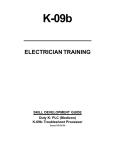Download ELECTRICIAN TRAINING
Transcript
K-02b ELECTRICIAN TRAINING SKILL CHECK GUIDE DUTY K: PLC (Modicon) K-02b: Back Up Software Issued 01/01/98 Rationale This Skill Development Guide provides the knowledge needed to back up software. At Caterpillar, PLC machine programs need are backed up when a program is modified, a new program is installed, or anytime a backup copy does not exist for a program in case the processor goes bad. Performing this task incorrectly could result in backing up the wrong program, potentially leading to a “wreck” when reloading this program onto the PLC. Skill Check Set-Up Select a PLC machine program to back up for the Skill Check. Ask the Learner to back up the machine program without stopping the controller. Have the Learner verify that the backup was successful. You must make available the tools, materials, and resources needed to demonstrate the task. You must make available the tools, materials, and resources needed to demonstrate the task. Electrician Training Skill Check Guide 2 DUTY K: PLC (Modicon) K-02b: Back Up Software What The Learner Will Need This section contains the safety information, tools, and resources you will need before backing up software. o Follow all Caterpillar Facility Safety Standards when performing this task in the plant. o Use caution when working around the PLC; high voltage is present on the inside of the PLC cabinet door and near the I/O chassis. o Wear safety glasses and hearing protection in assembly and production areas. o P190 programmer (Typically used with the 184, 384, 484, 584, 884, and 984 processors.) o P230 programmer (Used with the 984 processor and the 184, 384, 484, 584, and 884 processors in the P190 emulator mode.) o PLC communication cable o Tape loader tape (P190 only) o Blank or “old” program tape (P190 only) o Modicon Bus Plus (Used with all processors.) Electrician Training Skill Check Guide 3 DUTY K: PLC (Modicon) K-02b: Back Up Software o Basic Help Keys; which are available on programmer software o Modsoft Programmer User’s Manual (GM-MSFT-001 Rev. F) o Modicon P230 Quick Key reference card o Modbus Plus Data Highway Chart Electrician Training Skill Check Guide 4 DUTY K: PLC (Modicon) K-02b: Back Up Software Skill Check Upon notification of a new machine program, a newly installed controller, or no back up copy exists for a controller program, back up the software. Needs Mastered Practice Safe Work Practices _____ _____ 1. Follow all Caterpillar Facility Safety Standards when performing this task in the plant. _____ _____ 2. Use caution when working around the PLC; high voltage is present on the inside of the PLC cabinet door and near the I/O chassis. _____ _____ 3. Wear safety glasses and hearing protection in assembly and production areas. Task Standards _____ _____ 1. Backup results in the program being accessed from a tape to the P190. _____ _____ 2. Backup is complete for the P190 when the verification process returns to the Controller Operations screen with no error messages. _____ _____ 3. Backup results in the program being accessed from the hard drive on the P230. _____ _____ 4. Backup on the P230 is complete when the Modsoft Main Menu reappears and no error messages occur during the backup. Electrician Training Skill Check Guide 5 DUTY K: PLC (Modicon) K-02b: Back Up Software Evaluator’s Sign-Off The Learner has demonstrated safe work practices and competent performance of the task. Evaluator: Date: Learner: Clock No: Electrician Training Skill Check Guide 6 DUTY K: PLC (Modicon) K-02b: Back Up Software