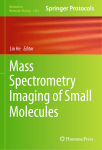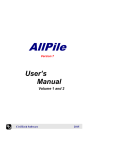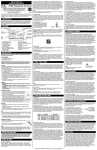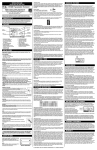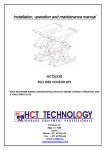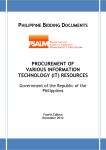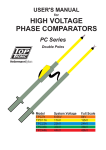Download ARCZVN-08D01 - Arcus Elektronika
Transcript
ARCZVN-08D01 6 - 40KV EARTH FAULT DETECTOR Technical description and user manual Version V.1.2.2008 ARCUS ELEKTRONIKA TĪRAINE 2008 Version V1.2.2008______________________________________________________________________________ARCZVN-08D01 CONTROL OF DOCUMENT VERSIONS version V1.2.2008 date 10.10.2008 author ZAJA Changes made Initial version The copyright of this document is owned by the company ARCUS ELEKTRONIKA. To copy and multiply this document without the previous written consent of the owner of copyright ARCUS ELEKTRONIKA is prohibited. Copyright 2008 ARCUS ELEKTRONIKA SIA TĪRAINE arcus elektronika ___________________________________________________________________________________________ 2 Version V1.2.2008______________________________________________________________________________ARCZVN-08D01 ARCZVN-08D01 10-40KV EARTH FAULT DETECTOR CONTENTS 1. APPLICATION ......................................................................................................................................... 4 2. CONSTITUENT PARTS........................................................................................................................... 4 2.1. 2.2. 2.3. 2.4. EARTH FAULT DETECTOR ARCZVN-08D01 1 EA ................................................................. 4 BAG WITH STRIP 1 EA......................................................................................................... 4 VOLTAGE CONVERTER FOR BATTERY CHARGING 1 EA. ........................................................ 4 USER’S MANUAL 1 COPY. ................................................................................................... 4 3. SECURITY ............................................................................................................................................... 4 4. TECHNICAL PARAMETERS .................................................................................................................. 4 5. DESCRIPTION OF OPERATION ............................................................................................................ 5 5.1. 5.2. 5.3. 6. SET-UP AND OPERATION ............................................................................................. 5 DISPLAY AND INDICATOR............................................................................................. 6 OPERATION MODES ..................................................................................................... 6 MANAGEMENT AND CONTROL OF ARCZVN-08D01 ......................................................................... 7 6.1. 6.2. CONTROL IN WORKING MODE ..................................................................................... 7 CONTROL IN CALIBRATION MODE ............................................................................... 7 6.2.1. 6.2.2. 6.2.3. 6.2.4. 6.2.5. 6.2.6. 6.2.7. 6.2.8. 6.2.9. 6.2.10. Adjustment of contrast.............................................................................................................................. 7 Adjustment of light sensibility .................................................................................................................. 7 Calibration of battery voltage .................................................................................................................. 8 Calibration of battery charging voltage ................................................................................................... 8 The threshold level of light indicator ....................................................................................................... 8 The threshold degree of light indicator .................................................................................................... 8 Language selection................................................................................................................................... 8 Set-up of initial parameters ...................................................................................................................... 8 Saving of parameters................................................................................................................................ 8 Returning to working mode ...................................................................................................................... 8 7. PREPARATION OF ARCZVN-08D01 FOR OPERATION ...................................................................... 9 8. OPERATION OF ARCZVN-08D01 .......................................................................................................... 9 9. DETECTION OF EARTH FAULT PLACE ............................................................................................. 10 10. GUARANTEE PROVISIONS ................................................................................................................. 12 arcus elektronika ___________________________________________________________________________________________ 3 Version V1.2.2008______________________________________________________________________________ARCZVN-08D01 DESCRIPTION 1. APPLICATION Air earth fault detector (ZVN) is designed for detection of location of damage in medium voltage (6kV… 40kV) distribution nets in case of short cirtcuit to ground. ZVN measures and at the same time show 50 Hz electric field intensity and the summary intensity of 5, 7, 9 and 11 harmonic of 50 Hz magnetic field. ZVN is designed for outdoor work within a wide temperature range with or without lighting. ZVN is not suitable for continuous work under direct impact of water, for example, in rainy conditions. 2. CONSTITUENT PARTS To use ZVN the following set is needed: 3. 2.1. Earth fault detector ARCZVN-08D01 1 ea 2.2. Bag with strip 1 ea. 2.3. Voltage converter for battery charging 1 ea. 2.4. User’s manual 1 copy. SECURITY Before using ZVN make sure it is not damaged during transportation. Before detection of earth fault location make sure that it is not dangerous to be/stand in this place. 4. TECHNICAL PARAMETERS - Sensibility of electric field measuring diagram, at least - Amplification range of electric field measuring circuitry - Frequency range of electric field measuring circuitry - Sensibility of magnetic field measuring circuitry, at least - Amplification range of magnetic field measuring circuitry - Frequency range of magnetic field measuring circuitry - Time of uninterrupted work without battery charging Depending upon batteries and work conditions - Time of battery charging - Voltage of the source of battery charging - Current of battery charging source during charging - Dimensions of device - Weight, including batteries - Range of temperatures during work - Relative humidity of air - Protection class 0,2 kV/m 200 … 20000 50…100 Hz 2E-9 T 200 … 20000 250… 550 Hz 10 hours… 50 hours 10 hours … 16 hours 5V 0,37 A 89×148×25 mm 240g -20˚C till +40˚C 80% IP56 arcus elektronika ___________________________________________________________________________________________ 4 Version V1.2.2008______________________________________________________________________________ARCZVN-08D01 5. DESCRIPTION OF OPERATION 5.1. SET-UP AND OPERATION ZVN contains two measuring circuitry, a signal processor, a graphical liquid crystal display (GLCD), 4 control buttons, power supply batteries and a battery charging circuitry. ZVN measures and at the same time indicate 50 Hz electric field intensity and the summary intensity of 5, 7, 9 and 11 harmonic 50 Hz magnetic field. Via aerials the magnetic and electric fields are converted to alternate voltage. The alternate voltage is eartharly amplified, filtered and through RMS rectifier is detected and averaged. So that one can watch the field intensity changes in wide range the device is equipped with earthar amplifiers with discreetly changeable amplification. Amplifiers of both measuring circuitry are identical. For each measuring circuitry 7 stages of amplification can be applied. The amplification stages of magnetic field measuring diagram can be switched over manually with buttons or automatically. The amplification levels of electric field measuring circuitry are switched automatically. The amplification conformity with stage is shown in Table 1. Table 1 Level Amplification 1. 200 2. 400 3. 1000 4. 2000 5. 4000 6. 10000 7. 20000 To provide additional information regarding the character of the current in the earth, ZVN calculates the maximum deviation from the mean value of each eight magnetic field RMS measurements. This value characterizes the field irregularity and it is shown both graphically and numerically. arcus elektronika ___________________________________________________________________________________________ 5 Version V1.2.2008______________________________________________________________________________ARCZVN-08D01 5.2. DISPLAY AND INDICATOR Fig.1 The following information is shown on ZVN display. On the left of the upper row is the name of the value to be measured, or the name of the value to be set (adjusted) in calibration mode. In the middle of the upper row both graphically and numerically the irregularity of magnetic field is shown. On the right upper rectangle the fixed conditional value of magnetic field intensity and the number of the amplification level of the magnetic field or the fixed value to be set in calibration mode are shown. Lower on ZVN display, graphically in a form of a fluent column the measured magnetic field intensity is shown. Further lower – graphically, in a form of a row of small squares the levels of magnetic field amplification are reflected. Instantaneous numerical values of magnetic field together with the amplification stage are shown below, above the button name „FIKS” („OK”). The magnetic field intensity is reflected in conditional units from 1 to 99. On the lowest dark row the symbols of control buttons are shown. On the left side above the dark row the graphical indicator of battery status is located, the electric field intensity in numerical values from 1 to 7 is shown next to it. The lightning symbols appear on the display next to numbers and red LED starts flickering above the display when the electric field intensity exceeds the set threshold value. The lighting of display is regulated automatically depending of the outside lighting. 5.3. OPERATION MODES ZVN has two main operation modes: working mode and calibration mode. ZVN is set in working mode after turning on. The access to calibration mode is available by entering a key code. In working mode it is possible to select either the manual management mode of magnetic field measuring circuitry or the automatic mode of management. In calibration mode it is possible to adjust the contrast of GLCD, the light sensitivity; it is also possible to calibrate the measuring circuitry of battery voltage, to adjust the threshold of electric field indicator, as well as to select the language of legends. For ZVN power supply two AA 1,2 V NiMH batteries and a voltage converter are used. The charging of ZVN batteries switches on automatically as soon as the external 5V direct voltage source is connected and the charging turns off when the batteries are charged. ZVN is not consuming energy when it is turned off. arcus elektronika ___________________________________________________________________________________________ 6 Version V1.2.2008______________________________________________________________________________ARCZVN-08D01 6. MANAGEMENT AND CONTROL OF ARCZVN-08D01 6.1. CONTROL IN WORKING MODE ZVN can be switched on and turned off by using button „ | ”. ZVN is turned off automatically if after 10 minutes the buttons have not been used. When turning off, ZVN remembers the set amplification switching mode, the stage of amplification and the last fixed magnetic field values. After switching on ZVN is in the working mode and the remembered amplification switching mode, the amplification stage and the fixed values are set. The switching mode of amplification levels of magnetic field measuring diagram can be selected by using the button ”MODE”. In automatic mode the legend „AUTO” is shown above the button ”MODE”. In manual mode the legend „ROK” („MAN”) is above the button ”MODE”. In manual mode the number of amplification stage can be decreased with button „◄◄” („DOWN”), and to increase – with button „►►” („UP”). The button „FIKS” („OK”) allows to fix in the upper display square the conditional numerical values of magnetic field intensity and the number of amplification stage. At the moment of fixation the colour of the upper square is inverted. 6.2. CONTROL IN CALIBRATION MODE The calibration mode can be switched on when the manual switching mode of amplification is in use. With button „◄◄” („DOWN”) and „►►” („UP”) consecutively the amplification stages „x”, „x”, „x”, „x” shall be set. Each level shall be confirmed with button „FIKS” („OK”). In case of error by using the button ”MODE” the modes shall be switched over so that the manual mode is set again. If the sequence of stages is correct, the calibration mode is switched on. It is evidenced by the legend „KALI” („CALI”) in the upper row with the name of the parameter. In the upper square the fixed value appears that can be changed by using the buttons „◄◄” („DOWN”) and „►►” („UP”). For some parameters above the button „FIKS” („OK”) the measured value appears. The changed value can be fixed with the button „FIKS” („OK”). The fixation is evidenced by a star next to the upper square. In order to switch over to another parameter, use the button ”MODE”. For saving of the new values of all parameters in the non-volatile memory, find the parameter „Sagl” („SAVE”) and push the button „FIKS” („OK”). 6.2.1. Adjustment of contrast „Kont” („CONT”) – this legend means that the adjustment of contrast is possible. The typical value is 57. No more than 63 are allowed to be set. The parameter shall be fixed with the button „FIKS” („OK”). 6.2.2. Adjustment of light sensibility „Koef” („Coef”) – this legend means that the external (outdoor) lighting sensitivity in the adjustment diagram for display lighting can be adjusted. The optimal value is 80. The light sensibility increases while increasing this number. The parameter shall be fixed with the button „FIKS” („OK”). arcus elektronika ___________________________________________________________________________________________ 7 Version V1.2.2008______________________________________________________________________________ARCZVN-08D01 6.2.3. Calibration of battery voltage „Kbat” – this legend means that the measuring diagram of battery voltage can be calibrated. During the calibration the parameter value shall be changed until after the fixation with the button „FIKS” („OK”), the voltage in minivolts visible above the button coincides with the right (true) battery voltage. 6.2.4. Calibration of battery charging voltage „Klād” („Kpow”) – this legend means that it is possible to calibrate the measuring diagram of voltage of battery charging source. During the calibration the parameter value shall be changed until after the fixation with the button „FIKS” („OK”), the voltage in minivolts visible above the button coincides with the right (true) power source voltage (after the protection diode). 6.2.5. The threshold level of light indicator „ElLi” („ElLe”) – this legend means that the conditional level of the electric field can be adjusted, at which the red LED will light on and the lightning symbol will appear. As a rule, this level is 50. 6.2.6. The threshold degree of light indicator „ElDi” – this legend means that the threshold degree of electric field amplification can be adjusted, at which the red LED will light on. As a rule, this is degree 2. 6.2.7. Language selection „Latv” („Engl”) – this legend means that the language of ZVN legends can be set. If 0 is set, the legends will be in English, and if 1 is set, the legends will be in Latvian. Only these two values can be set. 6.2.8. Set-up of initial parameters „Nokl” („DFLT”) – this legend means that by pushing the button „FIKS” („OK”), the initial, optimal parameter values are set. 6.2.9. Saving of parameters „Sagl” („SAVE”) – this legend means that by pushing the button „FIKS” („OK”), all parameters are recorded in non-volatile memory. Provided that parameters are not recorded in non-volatile memory, when turning off the power supply of ZVN the new parameters will be lost. 6.2.10. Returning to working mode ` „Izej” („EXIT”) – this legend means that by pushing the button „FIKS” („OK”), ZVN is returning to the working mode. arcus elektronika ___________________________________________________________________________________________ 8 Version V1.2.2008______________________________________________________________________________ARCZVN-08D01 7. PREPARATION OF ARCZVN-08D01 FOR OPERATION Before detection of earth fault location ZVN shall be switched on by means of the button „ |” and it shall be made sure that the battery level indicator shows at least two dashes (bars). It means that the battery will provide the work of ZVN for at least two hours. If the dashes (bars) on the battery level indicator are not visible, the battery charging is necessary. It is recommended to discharge the battery until the twinkling legend „ZeBat” („LoBat”) appears. In order to charge the batteries, 5V direct voltage source shall be connected to ZVN battery loading socket. If ZVN is not switched on, the button „ | ” shall be pushed and ZVN shall be left for batteries charging at least for 12 hours. In case of necessity the partial charging can be performed in a shorter time, however such charging decreases the lifetime of batteries. Periodically changing number of battery indicator bars serves as an evidence of battery charging process. When battery charging is complete ZVN is turned off. After 5 years or operation or in case, if the batteries are not ensuring any more the sufficient working time, unscrew four screws of ZVN, open the back cover of the device body and replace the batteries. When replacing the batteries the polarity of batteries shall be followed and the attention shall be paid to the elements of ZVN diagram so that they won’t be damaged. Two NiMH AA (R6) size batteries with capacity at least 1500 mAh are used in ZVN. They are provided for performance down to -20˚C. Duracel and Tecxus batteries suitable for work in low temperatures can be used. In case of necessity two AA (R6) 1,5V batteries can be used. If ZVN batteries need to be charged from the car battery, a special 12V/5V voltage converter shall be procured. 8. OPERATION OF ARCZVN-08D01 ZVN is switched on and turned of with the button „ | ”. When turning off this button shall be kept pressed down at least 2 seconds. ZVN is turned off automatically if for ten minutes the buttons are not pushed. By switching on ZVN, the modes, degrees and fixed values are restored in the status they were before the turning off. The flickering red LED and the lightning symbol on ZVN display warn about the increased (high) electric field. The switching mode of amplification stages can be selected by the button ”MODE”. In manual switching mode the legend „ROK” („MAN”) is shown on the display, and in automatic mode – the legend - „AUTO”. In manual mode the amplification stages can be switched with buttons „◄◄” („DOWN”) and „►►” („UP”). The conditional values of magnetic field and the amplification stages can be fixed with the button „FIKS” („OK”). At the moment of fixing the colour of fixed values window on the display is changed. During measurements ZVN shall be kept in hand so that the palm embraces the lower part of ZVN. The upper part of ZVN shall be free. When measuring the magnetic field, ZVN shall be oriented athwart the earth the current is flowing. Orientation of ZVN against the earth is shown schematically on the body of ZVN. arcus elektronika ___________________________________________________________________________________________ 9 Version V1.2.2008______________________________________________________________________________ARCZVN-08D01 9. DETECTION OF EARTH FAULT PLACE The searching of the place of damage shall be started from the substation. Most of substations are equiped with alarm devices, hence it is known in which earth the damage (fault) appears. If there is no such alarm system, at first the earth where the fault appears shall be defined. Measurements shall be performed under the earth. It shall be performed under all outgoing earths. At first it shall be checked on whether the voltage is in the earth. It is evidenced by flickering electric power indicators (LED and the lightning symbol). The manual mode - „ROK” („MAN”) must be switched with ZVN button ”MODE”; under the first earth to be measured by switching ZVN sensibility, the amplification degree shall be found, in which the reading of the indicator constitutes 60 - 80% of the full scale amount. When measuring under all earths, the specific earth shall be detected, for which the reading is manifestly the highest. In case of a very strong signal (90-100 % of the scale amount), the amplification stage shall be switched over to lower position. After the adjustment of stage under the earth, where the fault appears, the change of its stage within the further measurement process is not recommended. Additional information for detection of the damaged earth can be provided by the field irregularity indicator. For the damaged (faulty) earth the field irregularity can be higher (wider earth at the legend „FIELD”). Attention! When measuring the magnitude of magnetic field under parallel earths (for example, next to the sub-station), at the moment of measurement the position of ZVN against the direction „substation – consumer” shall be equal. Correct Fig.2. A/st - substation arcus elektronika ___________________________________________________________________________________________ 10 Version V1.2.2008______________________________________________________________________________ARCZVN-08D01 Correct A/st. "151" Fig.3. A/st - substation Incorrect Fig.4. A/st - substation Further measurements shall be performed in the manual mode – the legend on ZVN display „ROK” („MAN”). By pressing the button „FIKS” („OK”) the first measurement shall be fixed. Further modes and degrees shall not be switched over. If ZVN turns off, then after switching on the set values will be saved. Next measurements shall be performed in places of earth ramification. The highest reading will be in the section to the short-circuit place. In the event if in certain places of earth ramification the measurement values are low in all directions, it means that the short-circuit place is located between this and the previous measurement place. arcus elektronika ___________________________________________________________________________________________ 11 Version V1.2.2008______________________________________________________________________________ARCZVN-08D01 10. GUARANTEE PROVISIONS The guarantee repair of the equipment can be provided within 24 months starting from the date of purchase only in case if the origin of the equipment defect is attributed to the manufacturer – to its work or materials. This guarantee becomes invalid if the defect or operation refusal is related to the breach of provisions of this instruction, improper storage or transportation. The guarantee and post guarantee repair is performed by the manufacturer: ARCUS ELEKTRONIKA Ltd TIRAINES IELA 1 TIRAINE MARUPES NOV., LV-2167 LATVIA phone: +371 67675752 fax: +371 67675387 e-mail:[email protected] WEB site: http://www.arcuselektronika.com arcus elektronika ___________________________________________________________________________________________ 12