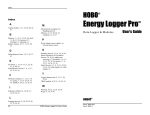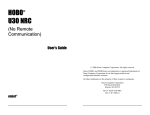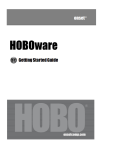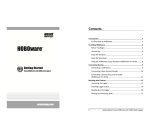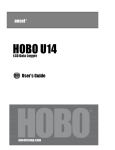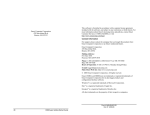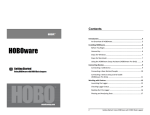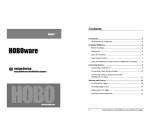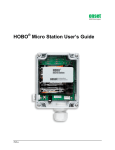Download View - Onset
Transcript
HOBO ® DANGER! HIGH VOLTAGE HAZARD! Energy Logger Data Logger & Modules User’s Guide This logger can be used with sensors that may be installed in an energized electrical enclosure or on an energized conductor. Installation of sensors in an energized electrical enclosure or on an energized conductor can result in severe injury or death. These sensors are for installation by qualified personnel only. To avoid electrical shock, do not install or service these sensors unless you are qualified to do so. Disconnect and lock out all power sources during installation and servicing. Please read the user’s manual for instructions and use. Contact Information For support, please contact the company that you bought the products from: Onset Computer Corporation or an Onset Authorized Dealer. Onset Computer Corporation 470 MacArthur Blvd. Bourne, MA 02532 Mailing Address: P.O. Box 3450 Pocasset, MA 02559-3450 Phone: 1-800-LOGGERS (1-800-564-4377) or 508-759-9500 Fax: 508-759-9100 Hours of Operation: Customer Service, 8 AM to 5 PM ET, Monday through Friday, Technical Support, 8 AM to 8 PM ET, Monday through Friday E-mail: [email protected] Main Onset Web site: www.onsetcomp.com onset® If you purchased the products through an Onset Authorized Dealer, you can also refer to www.hobohelp.com for support information. © 2009–2014 Onset Computer Corporation. All rights reserved. Onset, HOBO, HOBOware, and FlexSmart are trademarks or registered trademarks of Onset Computer Corporation for its data logger products and configuration/ interface software. Keyspan is a trademark of InnoSys Inc. Duracell is a registered trademark of Duracell. Energizer is a registered trademark of Eveready Battery Company, Inc. All other trademarks are the property of their respective companies. Part #: MAN-H22 Doc #: 9857-G ii HOBO Energy Logger User’s Guide Table of Contents Battery Life ......................................................................................... 24 Maximizing Battery Life ...................................................................... 25 Replacing Batteries ............................................................................ 26 Section 1: Introduction ....................................................... 1 Overview .............................................................................................. 1 Specifications ....................................................................................... 2 External Power Sources .................................................................... 28 Section 5: Maintenance .................................................... 29 General Maintenance Schedule......................................................... 29 Key Features ........................................................................................ 4 Inspecting the Logger Housing and Cables ....................................... 30 Components ......................................................................................... 5 Verifying Sensor Accuracy ................................................................. 30 Accessories .......................................................................................... 7 Section 2: Setup and Test .................................................. 9 Requirements ....................................................................................... 9 Cleaning the Logger........................................................................... 30 Section 6: Reference ......................................................... 31 Time Accuracy ................................................................................... 31 Steps .................................................................................................. 10 Memory .............................................................................................. 33 FlexSmart Modules ............................................................................ 11 Launching the Logger ........................................................................ 13 Section 7: Diagnostics and Troubleshooting ................. 34 Checking Logger Status..................................................................... 14 Indicator LED behavior ...................................................................... 34 Stopping the Logger........................................................................... 14 Problems and Solutions ..................................................................... 36 Reading out Data ............................................................................... 15 Index .................................................................................. 39 Verifying Logger Operation ................................................................ 15 Section 3: Modules and Sensors ..................................... 17 Adding and Removing Modules and Sensors.................................... 17 Smart Sensor Cables ......................................................................... 17 Analog (CVIA) Module ....................................................................... 18 Connecting Sensors to the Analog Module ....................................... 19 Configuring Channels on the Analog Module .................................... 20 Verifying Operation ............................................................................ 20 Sensor Excitation ............................................................................... 20 Working with Channels ...................................................................... 22 Section 4: Batteries and External Power......................... 23 Selecting batteries ............................................................................. 23 HOBO Energy Logger User’s Guide iii iv HOBO Energy Logger User’s Guide Section 1: Introduction Section 1: Introduction Specifications This section discusses the following topics: • • • • • • • Section 1: Introduction Overview Specifications Key Features FlexSmart Modules Smart Sensors Components Accessories Operating range -20° to 50°C (-4° to 122°F) with alkaline batteries -40° to 60°C (-40° to 140°F) with lithium batteries Sensor inputs Three FlexSmart multi-channel modules and up to 6 Smart Sensors (which may have multiple parameters/channels) Sensor connectors Six RJ-12 Smart Sensor jacks plus 3 FlexSmart module slots Communication RS-232 via 3.5 mm serial port or/and 9-pin D-Sub connector Overview The HOBO Energy Logger is a modular, reconfigurable data logging system used in energy and industrial monitoring applications. The 15-channel system enables you to quickly and easily perform a broad range of monitoring applications. You can use the HOBO Energy Logger with FlexSmart™ modules, which convert signals from many types of Onset and third-party sensors. You can also use any Smart Sensor that is compatible with the HOBO Weather station or HOBO Micro Station. Dimensions 15.6 cm x 8.4 cm x 4.6 cm (6.13" x 3.31" x 1.81") Weight 435 g (15.23 oz) with batteries 238 g (8.33 oz) without batteries Memory 512K nonvolatile flash data storage Memory modes Stop when full; wrap when full Operational indicators Six indicators provide logging and sensor network status Note: Although some Smart Sensors are intended mainly for outdoor use (for example, the Solar Radiation sensor), the Energy Logger is suitable for indoor use only. Logging interval Use HOBOware® Pro software to configure and communicate with the logger. HOBOware allows you to customize configuration settings, launch the logger, read out the data, and plot or export the data for analysis. One second to 18 hours, user-specified interval (2-second minimum for two-channel S-FS-TRMSA operation) Sensor excitation 12 V DC at 200 mA total, with user-programmable warmup time on a per-channel basis The Energy Logger package includes: Battery life One year typical use (up to 75 mA excitation with 10minute or longer logging Interval and 1-second warmup time) • • • • • • HOBO Energy Logger Energy Logger User’s Guide Eight 1.5V alkaline batteries One miniature slotted screwdriver Blank label Rubber feet HOBO Energy Logger User’s Guide 1 2 HOBO Energy Logger User’s Guide Section 1: Introduction Battery type Eight standard AA alkaline batteries included (for operating conditions -20°C/-4°F to 50°C/122°F); optional AA lithium batteries available for operating conditions of -40° to 60°C (-40° to 140°F). Key Features External power Supports optional 13.6 V DC regulated AC Wall Adapter Connector. Internal batteries may remain installed. Alternatively, an automotive battery or 912 V DC regulated Wall Adapter may be used, but it is recommended to remove the internal batteries since they will discharge to the level of the external supply. Time accuracy 0 to 2 seconds for the first data point and ±5 seconds per week at 25°C (77°F) Logging mode Immediate, timed delay, or trigger (button-push) start options; supports sampling intervals for some sensors Section 1: Introduction Flexible expansion The logger is not preconfigured. You can use any combination of FlexSmart modules (up to 3) and Smart Sensors (to a maximum of 15 channels) by plugging them in before logging begins. Automatic detection of Smart Sensors The logger automatically recognizes Smart Sensors. No programming, wiring, or calibration is required to set them up. Digital network The connections between the Smart Sensors and the logger are digital, ensuring accurate, reliable data collection and storage. Data Current readings while logging; read out while logging; communication read out when stopped CE marking identifies this product as complying with all relevant directives in the European Union (EU). Excitation The Analog module (S-FS-CVIA) supports optional, user-configurable sensor excitation power and warm up. The logger provides 12 V DC sensor excitation voltage up to 200 mA for transducers that require external power for proper operation. Refer to Sensor Excitation on page 20 for details. Flexible power capabilities The logger supports multiple battery types (alkaline, enhanced alkaline, or lithium) as well as several types of external power sources to allow for longer deployments while providing increased power for sensor excitation. Refer to External Power Sources on page 28 for details. FlexSmart Modules The logger is compatible with two types of FlexSmart modules, which can accommodate up to two sensors each. Up to three FlexSmart modules (in any combination) can be connected to the logger. The Analog Module (S-FS-CVIA) offers configurable excitation power and can be connected to any one or two of the following sensors: The TRMS Module (S-FS-TRMSA) can be connected to the following compatible AC current and potential (voltage) transformers: HOBO Energy Logger User’s Guide 3 4 HOBO Energy Logger User’s Guide Section 1: Introduction For detailed information on these modules and sensors, including new modules and sensors that may have been introduced after this manual was printed, refer to the Onset website: http://www.onsetcomp.com/solutions/products/energy Section 1: Introduction FlexSmart Module Ports Smart Sensors The Energy Logger can accommodate up to six Smart Sensors to monitor temperature, humidity, pressure, current, voltage, pulses, and other properties. Smart Sensors are automatically detected when logging begins, and do not require any configuration. For detailed information on Smart Sensors, including new sensors that may have been introduced after this manual was printed, refer to the Onset website: http://www.onsetcomp.com/solutions/products Up to three FlexSmart modules can be installed on the logger. These can consist of any combination of Analog and TRMS modules. Third-party sensors (available through Onset) are connected to the logger through the terminals on these modules. Trigger Button Hold down the button for at least two seconds to manually start the logger in the field if the Trigger start option was selected in HOBOware during launch. Indicator LEDs There are three green and three red status indicators. The green indicators blink to show status or activity. The red indicators blink to show that battery or memory is low, or that a sensor error has occurred. For more detailed description of the indicators, refer to Diagnostics and Troubleshooting on page 34. Components Stereo Jack for Serial Cable The serial interface cable is connected to this port to communicate with HOBOware or the HOBO U-Shuttle. RS-232 Jack This port allows you to connect the logger via a DB9 connector instead of the stereo jack. The pinout for the logger's RS-232 connector is as follows: Pin # 1 2 3 4 5 6 7 8 9 Shell Figure 1: Components HOBO Energy Logger User’s Guide 5 6 Function DCD (Connected internally to 4) RxD (Logger Received Data In) TxD (Logger Transmit Out) DTR (Connected internally to 1) Signal Ground NC RTS (Connected internally to 8) CTS (Connected internally to 7) NC Logger Chassis Ground HOBO Energy Logger User’s Guide Section 1: Introduction RJ-12 Jacks Section 1: Introduction Accessory & Onset part # Any combination of up to six Smart Sensors can be installed on the logger. External Power Jack An optional external power adapter can be connected to this port to power the logger. Accessories The following accessories can be used with the HOBO Energy Logger. These accessories can be purchased from an Onset Authorized Dealer, or directly from Onset Computer Corporation. Description FlexSmart TRMS Module Spares Kit A-FS-TRMSA-4P Four 4-pin screw terminals and screwdriver; lets you leave a sensor attached to screw terminal for later connection to module. Energy Logger AC Power Adapter P-AC-1 Allows you to power the logger using AC power, rather than batteries. (100 to 240 VAC, 50 or 60 Hz input.) For detailed information on these accessories, including new items that may have been introduced after this manual was printed, refer to the Onset website: http://www.onsetcomp.com/solutions/products/energy Accessory & Onset part # Description USB Serial Adapter Cables Allows you to connect the logger to a USB ADAPT-SER-USB port on your computer. Energy Logger Feet A-H22-MOUNT-1 Allows you to securely mount the logger to a panel or other surface. Includes screws. Energy Logger Mounting Kit A-H22-DINMOUNT-1 Allows you to mount the logger to industry-standard 32 mm and 35 mm DIN rails. Energy Logger Spares Kit A-H22-SPARES Spare bumpers, screwdriver, and FlexSmart module connector covers. FlexSmart Analog Module Spares Kit A-FS-CVIA-7P Four 7-pin screw terminals and screwdriver; lets you leave a sensor attached to screw terminal for later connection to module. HOBO Energy Logger User’s Guide 7 8 HOBO Energy Logger User’s Guide Section 2: Setup and Test Section 2: Setup and Test Section 2: Setup and Test Steps Before deploying the logger, read this section thoroughly and follow all of the procedures at least once. This will ensure that you are comfortable enough with the logger and with HOBOware software to get the most out of your deployment. It will also verify that the logger is configured properly. To set up the logger, take the following steps: 1. Insert the batteries or connect external power source. To install batteries, use a Phillips head screwdriver to loosen the screw on the back of the battery compartment door. Remove the door. Install eight fresh 1.5 V batteries, being careful to match the polarity marked in the battery compartment. (Refer to Selecting Batteries on page 23 for tips on selecting the right battery type for your application.) Replace the battery compartment door and tighten the screw to secure it. Do not over-tighten the screw. Note: Refer to the HOBOware User’s Guide for detailed information about setup. Requirements You will need the following items to prepare the logger for use: • • See Batteries on page 23 for more information. Eight 1.5V Alkaline Batteries and small Phillips head screwdriver (for battery door); or external power source To use an external power source, plug the power adapter into an electrical outlet or other power source, then plug the power adapter into the external power jack. See External Power Sources on page 28. At least one of the following: - FlexSmart modules with third-party sensors and miniature slotted screwdriver 2. Install FlexSmart modules (if applicable). Smart Sensors • Serial interface cable (plus USB serial adapter if your computer does not have a serial port) • Computer running HOBOware version 2.1.1 or greater You can install up to three FlexSmart modules on the logger. Modules may be plugged into any slot in any combination. See Installing FlexSmart Modules on page 11. 3. Attach the third-party sensors to the modules (if applicable). For information on installing the third-party sensors, refer to Modules and Sensors on page 17 as well as the instructions that came with the sensor. 4. Connect the Smart Sensors (if applicable). Plug up to six Smart Sensors into the RJ-12 modular jacks, or use splitters to install more than six. (Keep in mind that some Smart Sensors have more than one sensor channel.) The logger supports up to 15 sensor channels, plus the logger’s own battery channel (if selected for logging). 5. Connect to the host computer. Use the serial interface cable (part # ADAPT-SER-USB) to connect the logger to a computer running HOBOware. If your HOBO Energy Logger User’s Guide 9 10 HOBO Energy Logger User’s Guide Section 2: Setup and Test computer does not have a serial port, you can use a Keyspan™ USB serial adapter (part # ADAPT-SER-USB) to connect the logger to a USB port on your computer. 6. Access the Launch dialog in HOBOware. In the Launch window, you should see a list of all the Smart Sensors and FlexSmart modules you connected to the logger. Note: Modules and smart sensors are listed in HOBOware in ascending order by serial number regardless of their physical position within the logger. Section 2: Setup and Test Configuring FlexSmart Modules While Smart Sensors are designed and preconfigured for specific purposes, FlexSmart modules are user-configurable to accommodate a wide range of Onset and third-party sensors. To take advantage of this adaptability, HOBOware lets you configure these modules at launch time, or create and save different configurations to be loaded into the modules whenever needed. If you connected only Smart Sensors, skip ahead to the next topic, “Launching the logger.” 1. Access the Configure Channel dialog in HOBOware. FlexSmart Modules From the Launch window in HOBOware, double-click a module name to expand it, then select a module channel and click Configure. Installing FlexSmart Modules Remove the protective cap from the module connector on the logger. Align the connector on the back of the FlexSmart module with the connector on the logger, and gently press the module into place. 2. Load an existing configuration, if available. HOBOware may already have a default configuration for your sensor. Click the Load button to select an existing configuration for the sensor. 3. Review the loaded configuration, or create a new one. The Configure Channel dialog allows you to create or change the channel name, scaling parameters, and other items. (Refer to the HOBOware User’s Guide for details.) 4. Review or set excitation power, if applicable. If this is an Analog module, make sure that the excitation power settings are correct for the intended sensor. 5. Save the new or changed configuration. Skip this step if you are using a default configuration without any changes. Figure 2: FlexSmart Module 6. Click Configure to complete the configuration. Repeat these steps for each channel of each module. HOBO Energy Logger User’s Guide 11 12 HOBO Energy Logger User’s Guide Section 2: Setup and Test Section 2: Setup and Test Launching the Logger Depending on the option you select, the logger may start automatically (either immediately or at a specified time), or you may start it manually by pressing the Push to Start button on the logger. Once all Smart Sensors have been connected and FlexSmart modules have been configured, access the Launch window in HOBOware and take the following steps: Checking Logger Status 1. Select the correct battery type (alkaline or lithium). If the battery type is not set correctly, the batteries will not report their power accurately. 2. Review the list of channels. Make sure all of your sensors and modules are listed in the Launch window in HOBOware. The FlexSmart modules and Smart Sensors are listed in ascending order by serial number. If more than 15 data channels are connected, the devices with the higher serial numbers will be ignored and their data will not be recorded. The logger can only record 15 data channels at a time. 3. Log battery voltage (Optional) If you are using excitation power, you should also log the battery voltage. This channel does not count towards the 15-channel limit. 4. Wrap (Optional) The Energy Logger will stop logging when its memory is full, or you can enable wrapping. With wrapping enabled, when the logger’s memory fills up, the newest measurements will overwrite the oldest measurements. 5. Pre-set Data Assistants (Optional) You can verify logger status by looking at the indicator lights on the logger. The LEDs blink to let you know if the logger is waiting for a delayed or button start, or if the logger is already logging. Other LEDs blink to warn you when battery power or memory is running low, or if there is a sensor error. Refer to Indicator LED Behavior on page 34 for details. You can get more detailed information about battery power, sensor readings, and memory in HOBOware at any time, whether the logger is logging or not. Refer to the HOBOware User’s Guide for details about the Status window. Note: In HOBOware, battery capacity is reported differently depending on the type of batteries being used. For alkaline batteries, the status is displayed as a percentage of the capacity remaining. For lithium batteries, capacity is listed as “Good” for 25-100% capacity remaining, or “Empty” for 25% or less capacity remaining. This is necessary because lithium battery voltage does not vary much until the batteries are nearly depleted. Because of the uncertainty in capacity, you may wish to start each deployment with fresh lithium batteries that you know are at 100%, rather than rely on old ones. Stopping the Logger Configure pre-set Data Assistants as desired. See the HOBOware User’s Guide for details. 6. Review other launch settings. Select logging and sampling intervals, and indicate whether you want to begin logging now, wait for a timed delay, or a trigger start. Refer to the HOBOware User’s Guide for more information about these settings. If wrap is not enabled, the logger automatically stops recording data when the memory is full. You can also stop the logger manually at any time by using the Stop command in HOBOware. Once the logger has stopped, the data remains in the logger until the next launch. 7. Click Launch. HOBO Energy Logger User’s Guide 13 14 HOBO Energy Logger User’s Guide Section 2: Setup and Test Section 2: Setup and Test Reading out Data batteries are essentially dead at this point and should be changed. The logger will continue to log, but data for channels using excitation will be invalid. Use HOBOware to read out data from the logger. Reading out copies data from the logger to your computer, allowing you to save the data in a .dtf file and view the plot. 5. Click Launch to start the logger. 6. After a couple of minutes, read out the logger. (Answer Yes when prompted to stop the logger.) You can read out while the logger is recording data, or after the logger has been stopped. Refer to the HOBOware User’s Guide for details about reading out, saving, and displaying data. 7. Make sure the data appears normal for all sensors. Verifying Logger Operation It is a good idea to quickly test the logger before each deployment, especially if the logger has been stored unused for a long period. To test the logger, take the following steps: 1. Set up the logger (attach sensors, etc.) and start HOBOware. 2. Access the Launch window and verify that HOBOware detects all of the connected modules and sensors. 3. Enter a logging interval of a few seconds so that your test will yield enough data to look at, and select the logger’s internal battery channel. Make sure the logger is configured to start logging immediately upon launch. Important: If you are using both channels of a TRMS module, you must select a minimum 2-second logging interval. If all TRMS modules are configured for single-channel use, you can use a 1-second logging interval. 4. If you are using sensor excitation, configure it for each FlexSmart Analog module channel. Sensors purchased from Onset include sensor connection instructions, including warmup time (if required). For sensors not supplied by Onset, consult the sensor manufacturer’s datasheet for warm up time requirements. • Many sensors specifications assume that the sensor will be powered continuously, but may be capable of switched operation to conserve battery life. You may need to experiment to determine the best warm up time for rated transducer accuracy. • The Energy Logger disables excitation when the battery pack voltage falls to approximately 6.8V (0.85 volts per cell). The HOBO Energy Logger User’s Guide 15 16 HOBO Energy Logger User’s Guide Section 3: Modules and Sensors Section 3: Modules and Sensors Section 3: Modules and Sensors This section provides details on working with modules and sensors. This limitation applies to Smart Sensor cables only. The lengths of other cables, such as those connected to FlexSmart modules, do not need to be included in this total. Adding and Removing Modules and Sensors Analog (CVIA) Module Whenever possible, it is best to add and remove modules and sensors between deployments – after stopping the logger and reading out data, but before relaunching. However, circumstances may require that you add or remove a module or sensor at some other time. The Analog module (S-FS-CVIA) is an easy-to-configure, flexible DC signal-conditioning module for the HOBO Energy Logger. This twochannel module can accept (and provide excitation power to) a wide range of Onset and third-party sensors with 0-0 V or 0-20 mA output, including devices with 4-20 mA current loop interface, and sensors with 0-2.5, 0-5, and 0-10 V DC output. If you add a module or sensor while the logger is recording data, the module or sensor will be ignored. Logging will continue normally for the other channels. You may attach modules and sensors at the following times: • Any time between deployments, when the logger is stopped. • While you are configuring the launch parameters in HOBOware. Click Refresh to update the Logging Duration and see the new module or sensor added to the list of sensors. • After you have launched the logger, but before logging has begun (i.e. when the logger is waiting for a delayed or button start). Note that adding modules or sensors will cause the logging duration to be shorter than the duration that was displayed in the Launch window. The Analog module features input protection and signal filtering, as well as delta-sigma A/D conversion and factory calibration. This module features extremely low-power operation, resulting in long battery life for unattended data logging applications. Precision electronics provide ±0.25% accuracy from 50 mV to full scale (FS). Sensors connected to this Analog module can be configured in HOBOware software. Configuration options include channel names, scaling parameters, and excitation power. Sensors are connected to the module via a seven-pin Phoenix-style detachable screw terminal connector. Functional Block Diagram If you remove a module or sensor while the logger is logging, the Sensor Fail indicator will blink when the next logging interval is reached, and the logger will record erroneous data for that channel. This is true even if you immediately connect another sensor of the same type in the same port. If you want to change sensors – even sensors of the same type – you must stop the logger, read it out, swap the sensors, and then relaunch. Smart Sensor Cables The logger can work with a maximum total of Smart Sensor cable lengths up to 100 meters (328 feet), as measured from the logger connection point to the electronics embedded in the individual cables. Optional Smart Sensor extension cable lengths must also be included in the total. HOBO Energy Logger User’s Guide 17 Figure 3: Analog Module - Functional Block Diagram 18 HOBO Energy Logger User’s Guide Section 3: Modules and Sensors Connecting Sensors to the Analog Module Insert the Phoenix-style screw terminal connector into the connector on the end of the module. Note: The Analog module is a single-ended device. Pins 3 and 7 are connected to signal ground and to each other. Section 3: Modules and Sensors Once the sensors are connected, install the Analog module into any of the three module slots on the logger. Use the provided label to identify a module/sensor combination to aid in determining sensor placement and cable routing when in the field. Configuring Channels on the Analog Module Refer to the sensor documentation for terminal connection details and use the pinout diagram below to connect a two- or three-wire sensor or transducer to the module’s terminals. To make the connection, loosen the screw for each pin on the connector, insert the appropriate wire, and tighten the screw. The following example illustrates typical connections for a voltage sensor, and a current sensor that requires excitation: Each channel of the Analog module is individually configurable to accept a wide range of sensors. That means that each channel can be configured to measure either current or voltage, and the collected data can be scaled to produce meaningful results that are consistent with the properties being measured. Use HOBOware to configure each channel at launch time, or create and save different configurations to be loaded into the modules whenever needed. A channel configuration consists of a channel name, measured property name, scaling parameters, and excitation information, if applicable. Refer to the HOBOware User’s Guide for details. Verifying Operation 1 2 3 4 5 6 7 Excitation Signal IN OUT When logging begins, the logger will acquire and store measurements from the sensors attached to the module. When the module is functioning correctly, the Active indicator on the module blinks once per logging interval for each configured channel to indicate that a successful measurement has been made. 4 - 20 mA Transducer Sensor Excitation Signal Signal OUT GRND 0 - 5 Volt Transducer Pin # Function 1 Shield 2 Channel 1 Input 3 Channel 1 Return 4 Excitation Voltage 5 Excitation Return 6 Channel 2 Input 7 Channel 2 Return Sensor excitation is a voltage output provided by the logger to power a sensor that is connected to it. This power may be needed because the sensor is not self-powered, or because the sensor’s power capacity cannot support a long deployment. When sensor excitation is required, the logger can provide 12 V DC sensor excitation voltage up to 200 mA total for transducers that require external power for proper operation. The excitation voltage has a programmable warm up time and is controlled by the FlexSmart Analog module. Excitation is controlled on a per-module basis. Figure 4: Voltage Sensor Connections Tip: Always refer to your sensor documentation for terminal connection details. Excitation power can drastically reduce logger battery life. If your sensor does not require it, you should not include it in the channel configuration. HOBO Energy Logger User’s Guide 20 19 HOBO Energy Logger User’s Guide Section 3: Modules and Sensors If you do need to use it, carefully select the sensor excitation mode that best meets your needs. Two modes are available: • Warm up mode – The logger supplies excitation power for a brief, user-programmable period prior to each measurement. This mode allows you to select the minimum warm up time needed to allow for sensor stabilization, while conserving the logger’s battery power. For example, if you specify a warm up time of one second and set the Logging Interval in the logger to one minute, the logger will power the external sensor for one second, log a measurement, and then turn off the excitation power for the next 59 seconds. The warm up time can be up to 120 seconds. Section 3: Modules and Sensors Working with Channels The Energy Logger can log up to 15 data channels (not including the internal battery channel). This includes all FlexSmart module channels, plus each of the Smart Sensor channels (note that some Smart Sensors may have more than one channel). If you have more than 15 channels connected, some of the sensors will be ignored. You should remove any Smart Sensors that will not be used in the deployment, and disable any module channels that are not needed. Note: If the warm up time selected is greater than the logging interval selected, the logger will interpret the excitation mode as continuous. • Continuous mode – The logger supplies constant excitation power to the sensor for the entire duration of the deployment. This mode will result in the shortest battery life. Continuous mode is required if the sensor needs more than two minutes of warm up time. If you need to provide continuous excitation to a sensor, you should consider backing up your batteries with an external power source. Refer to External Power Sources on page 28 for details. • FlexSmart modules have two channels. If you want to log only one channel, you can disable the unused channel on the Launch window in HOBOware. Refer to the HOBOware User’s Guide for details. • If you connect a Smart Sensor that has multiple channels (such as temperature and relative humidity), all of its channels will be logged. There is no way to disable them. Important: When using excitation power, always enable the logger’s internal battery channel at launch. If the battery becomes too low to provide excitation power, excitation power is turned off, but logging continues as long as the battery can power the logger. This will cause the further readings on that channel to become inaccurate. If you are logging the internal battery channel when this happens, an “Excitation Off” event will be shown in your datafile to mark the point at which excitation power was disabled. (If you do not log the internal battery channel, you will not have anything in your datafile to identify the point beyond which the data might be inaccurate.) HOBO Energy Logger User’s Guide 21 22 HOBO Energy Logger User’s Guide Section 4: Batteries and External Power Section 4: Batteries and External Power The HOBO Energy Logger requires eight 1.5V AA batteries. The logger is shipped with eight alkaline batteries, and is also compatible with enhanced alkaline batteries and lithium batteries (Li/FeS2). Section 4: Batteries and External Power Battery type Considerations for use Lithium (Li/FeS2) Lithium batteries last longer than alkaline batteries in applications with extreme or varying temperatures (below 0°C/32°F or above 40°C/104°F). They also outperform alkalines in deployments with high sensor excitation currents (>100 mA) or long warmup times. An external power source can reduce or eliminate the need for internal batteries in applications that have readily available AC power, or require more current and/or longer deployments than the logger's internal batteries can support. See External Power Sources on page 28. Lithium battery voltage does not vary much until the batteries are nearly depleted. Because of the uncertainty in capacity, you may wish to start each deployment with fresh lithium batteries that you know are at 100%, rather than rely on old ones. Selecting batteries Onset recommends alkaline batteries for most applications because they are inexpensive, can provide more accurate battery status readings in HOBOware, and last longer than similar lithium batteries at moderate temperatures. Important: Do not use any other type of battery, such as carbon zinc (“heavy duty”) or rechargeable batteries. These batteries will not perform well and will not report their battery status accurately in HOBOware. However, some applications or environments are better suited to other types of batteries. Refer to the following table to determine which type of battery you should use. Battery type Considerations for use Alkaline These are best for most applications at moderate temperatures. WARNING: Fire, Explosion, and Severe Burn Hazard. Do not mix battery types, either by chemistry or age; batteries may rupture or explode. When replacing the batteries, read and follow their disposal instructions; dispose of lithium batteries according to local regulations. Do not dispose of batteries in fire. Never attempt to recharge a lithium or alkaline battery. Do not heat the batteries above 185°F (85°C). Do not mutilate or rupture the battery housing. Lithium batteries may explode if the logger is exposed to extreme heat or conditions that could damage or destroy the battery case. Do not expose the contents of the battery to water. Alkaline batteries also work in temperatures ranging from 40° to 50°C (104° to 122°F) and from -20° to 0°C (-4° to 32°F), but may not perform as well as lithium batteries at these temperatures. At temperatures lower than -20°C (-4° F) and higher than 50°C (122°F), alkaline batteries are not suitable. Use lithium batteries instead. Enhanced alkaline (such as Energizer® E2 or Duracell® Ultra) Battery Life Battery life will vary with the following factors: Consider these for applications with higher sensor excitation requirements and moderate temperatures. These batteries are specifically designed for highcurrent use. For low-current applications, however, they offer little improvement. HOBO Energy Logger User’s Guide 23 24 • Sensor excitation current and warm up time (most important factor) • Logging interval (and sampling interval, if applicable) selected • Number of sensors being used HOBO Energy Logger User’s Guide Section 4: Batteries and External Power Section 4: Batteries and External Power • Battery type - 12-bit Temperature S-TMB-M0XX • Operating environment (e.g., temperature) - 12-bit 4-20 mA Input Adapter (S-CIA-CM14) - 12-bit Voltage Input Adapter (S-VIA-CM14) - Photosynthetically Active Radiation (PAR) S-LIA-M003 - Silicon Pyranometer (Solar Radiation) S-LIB-M003 The following graph can help you estimate how long batteries will last (the run time) at different logging intervals and excitation currents with a warm up time of 30 seconds. Logging Interval 1 Min 5 Min 10 Min Note: Although some Smart Sensors are intended mainly for outdoor use (for example, the PAR and Solar Radiation sensors), the Energy Logger is suitable for indoor use only. 1 Hr Battery Life (days) 1000.0 100.0 • If you are using excitation voltage, select the shortest warm up time needed for the sensor. 10.0 • Verify that the batteries’ “Use Before” date is at least two years from the current date. 1.0 • Alkaline batteries will lose up to 10% of capacity per year if they are sitting on a hot shelf. They can lose 50% or more of their capacity if exposed to heat repeatedly (for example, stored on a car dashboard). Keeping batteries in the refrigerator can reduce self-discharge to 1 to 2% per year, but you must prevent condensation from forming on the batteries. • Use new batteries if you expect the deployment to require a substantial portion of battery life. 0.1 1 21 41 61 81 101 121 141 161 181 Excitation Current (mA) Figure 5: Battery Life Note: This graph assumes that standard alkaline batteries and three FlexSmart modules are being used. Replacing Batteries This graph was generated from a spreadsheet that can estimate battery life for varying parameters. Contact Onset Technical Support for more information. Fresh batteries are cheap insurance for extended deployments or highdraw applications when using an external power source is not feasible. Maximizing Battery Life • • Batteries are inexpensive compared to the cost of a new logger or a missed logging opportunity. If you suspect that batteries are damaged or run down, replace them immediately to prevent leakage or logger malfunction. 25 Before replacing batteries, always read out the logger to prevent data loss. • Replace batteries at least once a year to prevent loss of data. • Replace batteries more often if you are using sensor excitation. To replace batteries: When launching the logger in HOBOware, do not set a Sampling Interval unless you have sensors that support measurement averaging. Only the following Smart Sensors and input adapters support measurement averaging: HOBO Energy Logger User’s Guide • 1. Select the type of batteries you will use and obtain eight fresh, new batteries of the same type. For more information on 26 HOBO Energy Logger User’s Guide Section 4: Batteries and External Power selecting the type of batteries to use for your application, refer to Selecting batteries on page 23. 2. Using a Phillips head screwdriver, loosen the screw on the back of the battery compartment door. Remove the door. Section 4: Batteries and External Power logger, contact the vendor that sold it to you. It may be possible to retrieve the logged data. External Power Sources An external power source can reduce or eliminate the need for internal batteries in applications that have readily available AC power, or require more current and/or longer deployments than the logger's internal batteries can support. The logger can operate on a DC input voltage from several external sources including: Loosen screw on battery compartment door • Standard 12 V automotive/motorcycle type battery • Sealed lead-acid (SLA) type 12 V battery (used in uninterruptible power supplies and emergency lighting systems) • External alkaline/lithium battery packs • Optional AC power adapter (Onset part # P-AC-1) There are two ways you can use an external power source: Insert batteries into battery compartment • Battery eliminator mode - In place of the internal batteries. In this mode, the logger can operate on a DC input voltage ranging 8 V – 15 V. • Battery backup mode - To conserve the internal batteries as an automatic back-up supply if the external supply should fail, similar to an uninterruptible power supply. To do this, you must provide a DC input voltage greater than that of the internal batteries. Thus, a DC input voltage of 13.6 V – 15 V is required for proper operation. Figure 6: Replacing Batteries 3. Remove the used batteries and dispose of them properly. 4. Install eight new 1.5 V AA batteries, using care to match the polarity marked in the battery compartment. Do not mix battery types. 5. Position the battery compartment door in place and tighten the screw to secure it. Do not over-tighten the screw. External Power Adapter Specifications • Able to deliver 750mA Recovering Data from a Logger with Dead Batteries The logger uses very durable, high-capacity Flash memory. With this memory, data is retained even when the batteries are dead or removed. If the logger stops recording data because the batteries are dead, you can recover the data that has been recorded. Simply replace the batteries and then read out the data from the logger as usual. Important: Do not relaunch the logger until the data has been recovered. If, after changing the batteries, you are still unable to read out your HOBO Energy Logger User’s Guide 27 28 • Positive outer sleeve • 2.1 mm center pin diameter • 5.5 mm outer sleeve diameter • 10 mm outer sleeve length HOBO Energy Logger User’s Guide Section 5: Maintenance Section 5: Maintenance Inspecting the Logger Housing and Cables Periodically perform a visual inspection of the logger. Verify that the logger housing is free of visible damage, such as cracks, and that it is clean. This section describes general maintenance activities for the HOBO Energy Logger. General Maintenance Schedule Regular maintenance of the logger is essential to ensure the accuracy of recorded measurements. The logger is primarily intended for indoor use. It can be damaged by many environmental conditions, such as moisture, airborne contaminants, vibration, and tampering. Performing regular maintenance checks allow you to: • Verify that the logger is logging data and functioning as you expect • Identify damage • Minimize the impact of any existing damage Clean the logger As needed. Replace the batteries At least once a year, or before any deployment that requires many sensors, excitation, etc. or is scheduled for an extended deployment. Verify logger operation Before each deployment. HOBO Energy Logger User’s Guide Onset recommends that you test most Smart Sensor accuracies once a year. For details on verifying sensor accuracy, refer to the documentation included with each sensor. For third-party sensors (even those supplied by Onset), refer to documentation provided by manufacturer. The logger does not require specialized cleaning; however, if it is deployed in a dusty or grimy location, you should wipe it down with a damp cloth occasionally. This will prevent dirt from interfering with sensors. Inspect logger housing and Each use. cables Refer to the sensor manufacturer’s manual for information on how often to verify sensor accuracy. Verifying Sensor Accuracy Cleaning the Logger Frequency Verify sensor accuracy Also ensure that cables and wires are free of damage, such as cracks, cuts, and splits; are fastened securely, free of corrosion and in good condition. For a fee, Onset can verify the accuracy of any sensor. It may be possible to recalibrate some sensors. Contact Onset Technical Support for details. The following table lists maintenance activities and how often they should be performed: Activity Section 5: Maintenance 29 30 HOBO Energy Logger User’s Guide Section 6: Reference Section 6: Section 6: Reference Reference The following graph shows the worst-case time error. Time Accuracy When you launch a logger, its clock is set by the host computer’s time and time zone offset from UTC. (UTC, or Coordinated Universal Time, is similar to Greenwich Mean Time.) The time zone offset makes it possible to determine objective, non-local time. This prevents conflicts and confusion when you relaunch a logger with a shuttle that may have been launched in a different time zone, or before a Spring or Fall time change. Once the logger is logging, it will keep fairly accurate time. However, the following may cause errors with time reporting. • Host clock error. The most likely source of error is an incorrect time, or time zone setting, on the computer that launched the logger. Make sure the clock on your computer is set to the correct date and time before launching the logger. One accurate resource is http://www.nist.time.gov. • Launch time loss. The logger may lose up to two seconds when it is launched. This is a one-time error that occurs as part of the start-up sequence and cannot be avoided. • Clock drift. The logger’s long-term time accuracy is related to ambient temperature. At 25°C (77°F), the worst-case error is ±8 parts per million (PPM), or about 5 seconds per week. The error increases as the temperature deviates from 25°C, as shown in the graph below. At a constant temperature of -20°C, the logger time error could be as much as 35 PPM (21 seconds per week). Figure 7: Worst-case Time Error Resetting the Logger’s Clock Reading out the logger and relaunching it will reset the logger’s clock. This is useful when your logger has been running for a while and its clock needs to be reset. Make sure the computer clock is set accurately before relaunching. 1. Exit HOBOware. 2. Correct the computer’s clock. 3. Restart HOBOware. 4. Read out the logger, if you have not done so already. 5. Relaunch the logger. HOBO Energy Logger User’s Guide 31 32 HOBO Energy Logger User’s Guide Section 6: Reference Section 7: Diagnostics and Troubleshooting Section 7: Memory The logger contains 512K bytes of very durable, high-capacity, nonvolatile Flash memory, which stores data even if power runs out. This allows for data retention even when the batteries become depleted or are removed. Up to 10K of this memory is used to store the launch configuration and deployment notes, leaving at least 502K bytes for data storage. HOBOware automatically estimates how long the logger will record data before the memory fills up, based on the logging interval and the number and type of sensors connected. This is called the logging duration. Diagnostics and Troubleshooting This section lists some symptoms and tips to help you confirm correct operation of your logger, and help you diagnose possible problems. It discusses the following diagnostic and troubleshooting topics: • Indicator LED behavior • Testing the logger • Problems and solutions Adding sensors or logging the internal battery channel decreases the logging duration; increasing the logging interval increases the logging duration. Indicator LED behavior For most applications, it is battery life and not memory capacity that limits the logging duration. The following table shows the expected run time for several logging intervals based on the total number of bits in place, which is determined by adding together the bits per sample for each sensor measurement parameter in your system. For example, a HOBO Energy Logger with the following sensors is using 56 total bits. Note: The indicators are very faint under direct sunlight or bright fluorescent lighting. If no indicators appear to be blinking, shield the logger from the light and check the indicators again. Bits per Sample Sensor Total bits 1 temperature sensor X 8 = 8 1 wind speed sensor X 16 = 16 2 temperature sensors X 16 = 32 Total number of bits The indicator LEDs can provide helpful clues as to what the logger is doing, especially when it is not behaving as expected. Push to Start (Green) If you have launched the logger with the Trigger start option, this indicator will continue blinking and will not record any measurements until you press and hold the Push to Start button on the logger for at least two seconds. You can add and remove Smart Sensors and FlexSmart modules while this indicator is blinking. Delayed Start (Green) If you have launched the logger with an At Interval or Delayed start option, the indicator will continue blinking and the logger will not record measurements until the defined start date/time. You can add and remove Smart Sensors and FlexSmart modules while this indicator is blinking. 56 At a logging interval of 5 minutes, the logging duration for a logger using 56 bits would be approximately 250 days. (Refer to the sensor manual to determine the number of bits each type of sensor uses.) Logging (Green) This indicator blinks every two seconds while the logger is recording data from sensors. Sensors must not be added while this indicator is blinking. If this indicator is not blinking when you believe it should, make sure the logger has been launched. If you configured the logger to launch with a HOBO Energy Logger User’s Guide 33 34 HOBO Energy Logger User’s Guide Section 7: Diagnostics and Troubleshooting delayed or interval start, check the date and time you selected and make sure the Delayed Start indicator is blinking. If you configured the logger to launch with the Trigger start option, press and hold the Push to Start button on the logger until all the indicators flash at once (at least two seconds). Section 7: Diagnostics and Troubleshooting Sensor Fail (Red) This indicator blinks when there is or has been a FlexSmart module or Smart Sensor communication failure. Note: If the Sensor Fail indicator is blinking, you should read out the logger, investigate the problem, and then relaunch the logger. Memory Low (Red) If the logger was launched with wrapping disabled, this indicator blinks when less than 25% of memory remains for saving data. The logger will continue to run until all memory is used. • If the Sensor Fail indicator is blinking in conjunction with the Logging indicator, there was a communication failure, but the system has recovered. There may be an intermittent problem. Try checking the FlexSmart modules and Smart Sensors one at a time to make sure they are all communicating. If you find a bad module or sensor, or if no module or sensor communicates, contact your Onset Authorized Dealer or Onset Technical Support. • If the Sensor Fail indicator is the only one that is blinking, at least one FlexSmart module or Smart Sensor is currently not communicating. You should investigate this problem immediately. Look for a loose connection, which could cause bad electrical contact with a module or sensor. If found, remove the offending module or sensor and check its wires and connector for damage and/or signs of moisture. If the logger was launched with wrapping enabled, this indicator should not blink. Battery Low (Red) This indicator blinks when battery power is at less than 25% capacity, or if the batteries are installed improperly. The logger will continue logging until the batteries are dead; however, you should read out the data and replace the batteries as soon as possible, before the batteries die, and then relaunch the logger. Or, attach an external power source if possible. If this indicator continues to blink even after you have replaced the batteries: • Check that the batteries are installed properly. If the polarity of any of the batteries is incorrect, this indicator will blink. • Make sure you are using the correct battery type. The logger uses eight 1.5 volt AA alkaline or lithium batteries. The battery type must be specified correctly on the Launch Logger dialog for the correct battery status to be reported. • Make sure all batteries are of the same type - either all alkaline, all enhanced alkaline, or all lithium. Never mix battery types. • Check the battery expiration date. Verify that the expiration date is at least two years from the current date. Batteries can lose significant capacity if stored at elevated temperatures. • Problems and Solutions Problem Solution No status indicators are blinking The indicators are very faint under direct sunlight or bright fluorescent lighting. If no indicators appear to be blinking, shield the logger from the light and check the indicators again. Check the status in HOBOware: Check the voltage of the batteries with a voltmeter. Alkaline batteries should be at least 1.5 V per cell when new; fresh lithium batteries should be 1.6 V per cell. HOBO Energy Logger User’s Guide 35 36 • Make sure the batteries are not dead. Batteries should have at least 1 volt per cell. • The memory may be full. Read out the logger and relaunch. • The logger may not have been launched. HOBO Energy Logger User’s Guide Section 7: Diagnostics and Troubleshooting Section 7: Diagnostics and Troubleshooting Problem Solution Problem Solution Individual modules or sensors are not found, or are missing in HOBOware’s Launch Logger dialog If a FlexSmart module or Smart Sensor is removed and then immediately reconnected, it may not be detected, and therefore will not appear on the Launch Logger dialog. Click the Refresh button on the Launch Logger dialog. Datafile contains errors If you are missing data for a particular module or sensor, check that it was properly installed and configured. Remove and reconnect the module or sensor, and check the status in HOBOware to verify that it can report accurate readings. If you find that it is not communicating, it may be damaged. Contact your Onset Authorized Dealer or Onset Technical Support. Excitation power stops working The batteries have dwindled to 6.8 V while excitation was in use. The batteries are nearly dead and must be changed. Check for a loose connection between the module or sensor and the logger. Make sure you have not exceeded 100 meters (328 ft) of network cable for all Smart Sensors. No modules or sensors appear in HOBOware’s Launch Logger dialog Batteries die prematurely Remove all modules and sensors except one, click Refresh, and see if the module or sensor appears on the Launch Logger dialog. Continue to remove and reconnect modules and sensors one at a time until you identify the culprit. If you find the bad module or sensor, or if none of the modules or sensors communicates, contact your Onset Authorized Dealer or Onset Technical Support. Check for excessive moisture or contamination in the logger enclosure. Severe and/or repeated condensation in the logger enclosure can lead to short circuits and battery failure. It may be necessary to place the logger in an additional weatherproof case with desiccant inside the enclosure to prevent condensation. Datafile cannot be In rare circumstances, the datafile may have become opened corrupted. Read out the logger again and try opening the file again. If that does not work, contact your Onset Authorized Dealer or Onset Technical Support. Logger is not found Check and replace the batteries, and reconnect the logger. Check communication cable connections. Review the Communication preferences in HOBOware. Check the computer’s COM port/USB settings. Make sure that both the logging and sampling intervals are set for at least one minute or greater. Fast sampling and logging intervals (shorter than one minute) will rapidly deplete the battery. For more information, refer to “Maximizing battery life” on p. 25. Check for damaged wiring and malfunctioning modules and sensors. Damaged cables or connectors can result in complete or partial short circuits that will rapidly drain batteries. HOBO Energy Logger User’s Guide 37 38 HOBO Energy Logger User’s Guide Section 7: Diagnostics and Troubleshooting Index Analog module, 4, 7, 12, 15, 18–20, 20 Batteries, 3, 4, 13, 14, 23–26 dead, 16, 27, 33, 37 indicator, 35 installing, 10 replacing, 26 Battery channel, 10, 13, 15, 21, 22, 33 Delayed/interval start, 3, 13, 17, 34, 35 Excitation, 2, 4, 12, 13, 15, 18, 19, 20–21, 23, 24, 38 External power source, 3, 4, 7, 8, 10, 21, 28, 35 FlexSmart modules, 2, 12, 13, 22 analog, 4, 7, 12, 15, 18–20, 20 TRMS, 2, 4, 8, 15 Indicators (LEDs), 2, 14, 17, 20, 34–36, 36 Logging interval, 2, 15, 17, 20, 21, 24, 33, 37 Measurement averaging. See Sampling interval HOBO Energy Logger User’s Guide Memory, 2, 14, 27, 33, 36 wrapping, 13, 14, 35 Power adapter, power supply. see External power source Onset Computer Corporation 470 MacArthur Blvd. Bourne, MA 02532 Sampling interval, 3, 13, 24, 25, 37 Sensor excitation. See Excitation Sensors, 2, 36, 37 adding and removing, 17 FlexSmart, 4, 10, 12, 13, 19, 22, 34 Smart, 1, 4, 5, 10, 13, 17, 22, 25, 26, 30, 34 Smart Sensors, 1, 2, 4, 5, 10, 13, 22, 25, 26, 30, 34 cable lengths, 37 cable lengths, 17 Trigger (button) start, 3, 6, 13, 14, 17, 34, 35 TRMS module, 2, 4, 8, 15 Warmup, 2, 15, 21, 24, 26 Wrap, 2, 13, 14, 35 39 40 HOBO Energy Logger User’s Guide