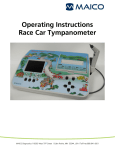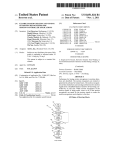Download Operating Instructions MI 24
Transcript
Operating Instructions MI 24 Operating Instructions MI 24 1 Introduction .......................................................................................... 3 2 Description ............................................................................................ 4 2.1 Purpose ........................................................................................... 4 2.1.1 PC-Interface: ............................................................................. 4 2.1.2 Environmental conditions for the MI 24...................................... 4 2.2 Tympanometry ................................................................................ 4 2.3 Acoustic Reflex ................................................................................ 5 3 Getting started ...................................................................................... 7 3.1 Unpacking....................................................................................... 7 3.2 Preparing the MI 24 for use ............................................................. 7 3.2.1 Connect probe and accessories .................................................. 7 3.3 Connect Mains Cable and Accessories.............................................. 8 3.4 Switch the instrument on................................................................. 8 3.5 Getting familiar with the MI 24 ........................................................ 9 3.6 The display of the MI 24 ................................................................ 10 3.7 Calibrate the probe ....................................................................... 12 3.8 Getting familiar with the probe ...................................................... 13 3.9 Choose an appropriate ear tip........................................................ 14 4 How to create a Tympanogram ............................................................ 16 4.1 The basics of the impedance measurement .................................... 16 4.2 Training of the test person ............................................................. 17 4.3 Preparing the measurement ........................................................... 18 4.4 Measuring the Tympanogram ........................................................ 18 4.5 How to evaluate the Tympanogram display .................................... 20 4.6 How to print out the test result ...................................................... 21 4.7 How to delete the test results ........................................................ 22 5. How to measure the Stapedius reflex .................................................. 23 5.1 The basics of the Stapedius reflex measurement ............................. 23 5.2 Training the test person ................................................................. 24 5.3 Preparing the ipsilateral measurement ............................................ 24 5.4 Doing the ipsilateral measurement ................................................. 26 5.5 Preparing the contralateral measurement ....................................... 27 5.6 How to interpret the reflex display ................................................. 27 5.7 How to print out the test result ...................................................... 29 Operating Instructions MI 24 6 Interpreting Test Results....................................................................... 30 6.1 Understanding the printout ........................................................... 30 6.2 Interpreting the tympanometric test result ...................................... 30 6.3 Abnormal Values ........................................................................... 31 7 How to test children ............................................................................ 33 8 Recommended literature...................................................................... 35 9 Individual Setup of the MI 24 ............................................................... 36 9.1 The setup menu ............................................................................ 36 9.2 The Tympanogram Setup Menu ..................................................... 37 9.3 The Setup menu for Reflex Test...................................................... 39 9.4 The Common Setup Menu ............................................................. 40 9.5 Insert your personal printout data .................................................. 41 10 Care and maintenance of the instrument ........................................... 42 10.1 Cleaning of Probe Tip .................................................................. 42 11 Disinfection ....................................................................................... 45 12 How to change the printer paper ....................................................... 46 13 Warranty, Maintenance and Service ................................................... 47 14 Safety Regulations ............................................................................. 48 14.1 Electrical Safety: .......................................................................... 48 14.2 Measuring security: ..................................................................... 48 14.3 Device control: ............................................................................ 48 14.4 Operation: ................................................................................... 48 14.5 Patient Safety: ............................................................................. 48 15 Checklist for subjective device control ................................................ 50 16 Technical Data and Accessories .......................................................... 51 Operating Instructions MI 24 1 Introduction Thank you very much for purchasing a quality product from the MAICO family. This automatic Tympanometer MAICO MI 24 is manufactured to meet all quality and safety requirements, and has been certified with the CE symbol according to Medical Directive 93/42/EEC. Please note: This medical instrument should only be operated by skilled personnel. In designing the MAICO MI 24 we placed particular importance in making it a user-friendly device, meaning its operation is simple and easy to understand. And because all functions are software controlled, upgrading later to new, extended measurement functions will be simple and inexpensive. That means that you have invested in a device that will adjust to your future needs. This user manual should make it as easy as possible for you to become familiar with the functions of the MAICO MI 24. Please open out the flap of illustrations on the last page. The description of the position (e.g. ) of controls, displays and connections, found again in the text, will make it easier for you to learn how to operate the MAICO MI 24. If you have problems or have ideas for further improvements, please get in touch with us. Simply call. Your MAICO-team GEBAmi24e_11a.docx 3 850 234/9 07/11 Operating Instructions MI 24 2 Description 2.1 Purpose The MI 24 is an automatic instrument designed for tympanometric screening and diagnostic applications. The instrument performs automatic impedance tests along with multi-frequency, multi-level reflex screening. Test results are displayed on the front panel LCD screen and may be printed. 2.1.1 PC-Interface: An USB-interface for data transfer to a connected computer is built in. The MAICO MI 24 is laid out according to the EN of 60 601-1 „medically electrical devices “. In order to ensure this also with attached computer, the computer must correspond to the EN 60 601-1. If not, please look to chapter 13.5 Patient safety. 2.1.2 Environmental conditions for the MI 24 The MI 24 should be operated in a quiet room. The test room must be at normal temperature, usually 15 C / 59 F to 35 C / 95 F, and the instrument should be switched on about 10 minutes before the first measurement to musculus guarantee precise measuring stapedius hearing nerve results. If the device has been middle cooled down (e.g. during ear transport), please wait until it has bones warmed up to room temperature. ear canal ear drum 2.2 Tympanometry cochlea middle ear Tympanometry is the objective eustachian tube measurement of middle ear mobility (compliance) and pressure within the middle ear system. Figure 1 the middle ear During the test, a low-pitched probe tone (226 Hz) is presented to the ear canal by means of the hand-held probe. This tone is used to measure the change in compliance in the middle ear system while the air GEBAmi24e_11a.docx 4 850 234/9 07/11 Operating Instructions MI 24 pressure is varied automatically from a positive value (+200 daPa) to a negative value (-400 daPa max.). Maximum compliance of the middle ear system occurs when the pressure in the middle ear cavity is equal to the pressure in the external auditory canal. This is the highest peak of the curve as it is recorded on the chart. The position of the peak on the horizontal axis and on the vertical axis of the chart will provide diagnostic information regarding the function of the middle ear system. Examples of normal and abnormal tympanograms can be found in a later section of this manual. Gradient calculations are reported as the Tympanogram width at half of peak compliance expressed in daPa. A ”limits” box is available on both the display and printout to aid in diagnosis. Compliance is measured with respect to an equivalent volume of air, with the scientific quantity milliliter (ml). Air is measured in deca-Pascals (daPa). NOTE: 1.02 mmH2O = 1.0 daPa. 2.3 Acoustic Reflex An acoustic reflex, or contraction of the stapedial muscle, occurs under normal conditions when a sufficiently intense sound is presented to the auditory pathway. This contraction of the muscle causes a stiffening of the ossicular chain which changes the compliance of the middle ear system. As in Tympanometry, a probe tone is used to measure this change in compliance. When the stimulus presentation and measurement are made in the same ear by means of the probe, this acoustical reflex is referred to as an ipsilateral acoustic reflex. When the stimulus presentation and measurement are made in opposite ears, the reflex is referred to as a contra lateral acoustic reflex. For best results, this reflex measurement is automatically conducted at the air pressure value where the compliance peak occurred during the tympanometric test. Stimulus tones of varying intensities at 500, 1000, 2000 or 4000 Hz are presented as short bursts. If a change in compliance greater than 0.05 ml is detected, a reflex is considered present. Because this GEBAmi24e_11a.docx 5 850 234/9 07/11 Operating Instructions MI 24 is an extremely small compliance change, any movement of the probe during the test may produce an artifact (false response). The level at which a reflex occurs is recorded as a number, as PASS/FAIL and in graph form. If the tympanometric results display any abnormal findings, the results of the acoustic reflex testing may be inconclusive and should be interpreted with care. If a ”flat” tympanogram is observed, showing a non-mobile middle ear system, the MI 24 will not perform an acoustic reflex test. Theoretically, a compliance peak is necessary to observe a reflex at peak pressure. GEBAmi24e_11a.docx 6 850 234/9 07/11 Operating Instructions MI 24 3 Getting started Your MI 24 was carefully inspected and packed for shipping. However, it is good practice to thoroughly inspect the outside of the shipping container for signs of damage. If any damage is noted, please notify the carrier immediately. 3.1 Unpacking Save all the original packing material and the shipping container so the instrument can be properly packaged if it needs to be returned for service or calibration. Please check that all accessories listed below are received in good condition. If any accessories are missing or damaged, immediately notify your MAICO Special Instrument Distributor. Accessories 1 Hand-held probe 24-count eartips kit: (4) yellow, 7 mm (4) green, 9 mm (4) white, 11 mm (4) yellow, 13 mm (4) green, 15 mm (4) blue, 18 mm Thermal printer paper (1 roll) Calibration test cavity Main cable Part No. 802 172 705 069 705 056 705 057 705 058 705 059 705 060 705 061 705 078 896 075 3.2 Preparing the MI 24 for use 3.2.1 Connect probe and accessories Connect the probe cable to socket on the rear of the instrument. Insert the plug into the socket and protect the connection by fastening the two screws of the connector. Figure 2 The probe of the MI 24 GEBAmi24e_11a.docx 7 850 234/9 07/11 Operating Instructions MI 24 Figure 3 Connectors at the rear of the MI 24 Insert the pressure tube into the socket ♦and press it until it has a safe fit on the socket. Put the enclosed mains cable into the power connection socket and its mains plug into a power socket. The instrument is now operational. ♣= mains connection socket ♦= probe tube connection = probe connection socket = USB PC-interface = contra receiver socket 3.3 Connect Mains Cable and Accessories Put the enclosed mains cable into the power connection socket and its mains plug into a power socket. The instrument is now operational. Your MI 24 is equipped with a contra receiver. Plug the cable in the contra receiver socket . 3.4 Switch the instrument on Switch the mains switch on. The LCD display shows for a moment the instrument type and the software version. Then the basic measuring figure appears. The MI 24 should be switched on about 10 minutes before the first measurement to guarantee precise measuring results. If the device has been cooled down (e.g. during transport), please wait until it has warmed up to room temperature. GEBAmi24e_11a.docx 8 850 234/9 07/11 Operating Instructions MI 24 3.5 Getting familiar with the MI 24 MENU MENU 14 PRINT PRINT LL // R R REFLEX REFLEX 1 2 3 ENTER ENTER 8 9 10 11 12 13 Figure 4 the controls of the MI 24 = Print key = Reflex measurement off/ipsi/contra ipsi+contra/Setting of high probe tone = Left (cursor control) = Right (cursor control) = Enter = = = = = Right/left ear key Menu key Down (cursor control) Up (cursor control) Power switch The use of the extended functions is described in chapter 9 “Individual Setup of the MI 24". GEBAmi24e_11a.docx 9 850 234/9 07/11 Operating Instructions MI 24 3.6 The display of the MI 24 The test result is shown during the measurement on the LCD display. The measurements are saved automatically and can be printed out in a fast and quiet way with the integrated printer. In figure 5 the initial empty Impedance Right Ipsi measurement screen is shown. The Status ml 3 READY measurement screen shows actual Ear Volume settings, test results and the 2 graphical display of the Compliance 1 tympanogram and reflexes. Pressure The top line shows from left to the 0 Gradient -600 -300 300 daPa right the type of test (in example figure 5 Impedance), the selected 1 2 3 4 test ear left or right and the 80 80 80 80 500 Hz I 1000 Hz I 2000 Hz I 4000 Hz I selected reflex test “ipsi”, “contra” AUTO dB or “Tympanogram” if no reflex test Figure 5 the measurement screen of the MI 24 is selected. At the left centre the graph of the tympanogram is shown. At the right five boxes show the status and test values. The upper box shows the actual status of the instrument: READY means that the instrument is ready for testing IN EAR shows that the probe is inserted in the ear TESTING means that the test is in progress BLOCKED means that probe is blocked in the ear LEAKING indicates that the air seal of the ear tip in the ear is not proper When the test is finished, the boxes below show the volume of the ear canal, the compliance, the pressure at maximum compliance and the gradient of the tympanogram. The four boxes below the tympanogram, marked 1 to 4, show the graphical reflex curves after the test. Below each box the test level and the test frequency are shown. After the frequency an “I” shows the ipsilateral testing is selected. GEBAmi24e_11a.docx 10 850 234/9 07/11 Operating Instructions MI 24 At the bottom line in figure 5 the word “AUTO” and dB Scale is shown. It means that the reflex test level increases automatically until a reflex was found or the maximum level is reached. With the cursor up button or down button ➉ the test level can be changed to a fixed level. The dB values below the boxes change accordingly. It is possible to have fixed levels from 70 dB to 100 dB and AUTO. The figures below each box mean: test level (80 dB in example figure 5), test frequency (500 Hz, ..), ipsilateral testing (I). GEBAmi24e_11a.docx 11 850 234/9 07/11 Operating Instructions MI 24 3.7 Calibrate the probe With the calibration test cavity you can adjust your impedance with measuring instrument. Do the same when you change the probe (from screening probe to diagnostic probe and vice versa). The calibration is very easy and takes only 20 seconds. Main Menu Press the menu key and the main menu (figure 6) appears on the LCD display . Select the menu option Calibration with the Down button . Press Enter and follow the instructions on the LCD display , as shown in Figure 7. Tympanometrie : Caibration: Setup : Change item ENTER Select item Put the probe tip without ear tip into the hole of the test cavity labeled 0.5 ml and wait. When the text on the display Figure 6 changes to the request for the 2 ml Display MI 24 Main Menu calibration put the probe tip in the 2 ml cavity and proceed as described above. After the successful calibration of the 5 ml volume the MI 24 switches automatically to the tympanometry mode. The basic menu for the impedance measurement appears again and you are ready for measurements. If the error information Cavity calibration out of range appears during the calibration please control if the opening of the probe tip is clean and try to recalibrate the probe. For more information about cleaning the probe also read Chapter: Cleaning the probe. If the error information appears again, the probe or the instrument is probably defect. Inform your service to get immediate help. GEBAmi24e_11a.docx 12 Calibration Place the porbe in the .5 ml cavity Figure 7 Display MI 24 Calibration 850 234/9 07/11 Operating Instructions MI 24 3.8 Getting familiar with the probe The probe of the MI 24 is shown in figure 8. The probe head is X E R E E S adjustable in three steps (0°, 60° und 80°). It is adjusted by releasing the fixation screw (Figure 9 ) at the bottom of the probe a few turns, using a P E M E O E N E Q E coin or a screw driver. Adjust the Figure 8 MI 24 probe with additional screening probe head by pulling it into probe tip the required position until it rests. To do this hold the probe handle with the other hand. After it is set to the required position fasten the fixation screw again. Notice! To avoid damages on the sensitive measuring equipment, only bent the probe toward fixation screw! Figure 9 Transforming the Probe from Handheld to Clinical and Reverse: To exchange the probe insert press the release button ❸ of the probe with a tool or a pen. Remove the screening probe insert. Insert the diagnostic probe insert ❼ into the probe head . Please recognize the right position of the connector of the diagnostic probe insert . Press the diagnostic probe insert into the probe head until it fastens. Note! The squared hole in the probe connection should face in the same direction as the push-button. Control lights and Display The probe button can be used to select the required test ear. The colour of the control light changes accordingly to red (right ear) or blue (left ear). If selected in the setup menu pressing the probe button during GEBAmi24e_11a.docx 13 850 234/9 07/11 Operating Instructions MI 24 operation pauses also the test. The colour of the control light of the probe indicates in standby the selected ear and in operation the fitting of the probe in the auditory canal: A red control light indicates that the right ear is selected. The system is ready for measurements. As soon as you have put the probe into the auditory canal the control light lights green. Now the test runs off. Do not change the position of the probe any more until the green control light is going out indicating the end of the measurement. A blue control light indicates that the left ear is selected. The system is ready for measurements. As soon as you have put the probe into the auditory canal the control light lights green. Now the test runs off. Do not change the position of the probe any more until the green control light is going out indicating the end of the measurement. A yellow control light indicates an error. The kind of the error is indicated on the LCD-display under status: LEAKING: The ear tip does not make the auditory canal airtight. Change the position of the probe until the control light lights green. If you are not successful use a bigger ear tip. BLOCKED: Indicates the seal of the probe opening. Change the position of the probe which points maybe at the side of the auditory canal until the control light lights green. If you are not successful please check if the probe is blocked with ear wax. The complete probe insert can be changed by pressing the release button and removing the probe insert. If the probe tip is clogged you can remove it by opening the fixation ring . After cleaning of the probe tip or selection of a new one, the tip must be fixed again by fastening the fixation ring . 3.9 Choose an appropriate ear tip Choose an ear tip of the appropriate size from the ear tip set. Put the ear tip tightly on the probe tip. The probe tip should close up with the end of the ear tip. It should not disappear with more than about 1 mm in the ear tip or just out of the ear tip. GEBAmi24e_11a.docx 14 850 234/9 07/11 Operating Instructions MI 24 By choosing an appropriate ear tip and placing it correctly on the probe you create the basic conditions for measurements without problems and mistakes. Now all preparations are concluded and you can start the impedance and reflex measurement. Please read the following chapters. GEBAmi24e_11a.docx 15 850 234/9 07/11 Operating Instructions MI 24 4 How to create a Tympanogram In the following paragraph we will deal shortly with the principle and the background of the impedance measurement to create a better understanding. If you want to begin the measurements immediately just skip this paragraph and continue reading with 4.3 Preparing the measurements. 4.1 The basics of the impedance measurement The impedance measurement musculus serves the diagnosis of the stapedius hearing nerve condition of the middle ear and middle can therefore not be compared ear bones directly with other audiometrical tests such as sound or speech ear canal audiometry which serve the cochlea ear drum measurement of the hearing. middle ear Furthermore the impedance measurement is an objective eustachian tube measuring method which does not depend on the cooperation of the test person and can Figure 10 The middle ear therefore not be falsified by him. The two most important impedance measuring methods possible with your MI 24 are Tympanometry and the measurement of the Stapedius reflex which is treated in chapter 5. “How to measure the stapedius reflex”. The impedance measurement examines the acoustic resistance of the middle ear. If the eardrum is hit by a sound a part is absorbed and sent via the middle ear to the inner ear while the other part is reflected. The stiffer the eardrum is the more sound is reflected and the less sound reaches the inner ear. In the probe of the impedance measuring instrument a small loudspeaker is installed which emits a sound of low frequency via a GEBAmi24e_11a.docx 16 Figure 11 – Principle of impedance measurement 850 234/9 07/11 Operating Instructions MI 24 tube A (see Figure 11) into the auditory canal before the eardrum. Another tube B is connected with the microphone in the probe which receives the sound. Both tubes are lead together with tube C nearly to the eardrum and are made airtight against the outside pressure by the ear tip. A manometer and a pump which can produce both over- and under-pressure are connected with tube C. The less sound is reflected by the eardrum to the microphone the more stiff the eardrum is and with it the middle ear - the eardrum transmits the biggest part of the sound via the middle ear to the inner ear. The highest compliance is normally reached with an air pressure corresponding to the outside pressure. When performing Tympanometry during a measurement a continuous change of overand under-pressure is performed by the pump of the instrument in the outer auditory canal before the eardrum which is sealed by the ear tip in addition to the measurement with normal pressure. The compliance is measured simultaneously and shown in a diagram, the Tympanogram, Figure 12 – Tympnaogram (normal curve which illustrates the compliance in ml over area is hatched) the pressure in daPa. In figure 12 the area for normal Tympanogram curves is hatched. Here you can see that the highest compliance is reached with normal pressure. When you create over- or under-pressure the eardrum stiffens the compliance decreases. So you can draw conclusions on the condition of the middle ear from the form and the values of the Tympanogram. 4.2 Training of the test person Explain to the test person that the measurement is painless, that nothing gets into the auditory canal and that he does not have to answer when he hears the faint and deep test sound and the pressure in the auditory canal changes. In no case the test person should swallow, chew or move his head during the measurement. Figure 13 GEBAmi24e_11a.docx 17 850 234/9 07/11 Operating Instructions MI 24 4.3 Preparing the measurement Before you start a new Impedance Right Tympanogram measurement, delete former test results (see Status ml also chapter 4.7.) The 3 READY LCD display ➄shows the Ear Volume 2 empty measurement Compliance screen for the right ear 1 and the control light ❶ Pressure of the probe lights red. 0 If you want to measure Gradient -600 -300 300 daPa the left ear change the side by pressing the L/R-key ➁or the probe Figure 14 - Measurement screen (only Tympanogram) button. Then the selected test ear shown in the middle of the top of the LCD display ➄will change from Right to Left and the control light of the probe lights blue. Switch off the reflex measurement by pressing the REFLEX-key. The word Tympanometry must appear at the right top of the display. Control if the auditory canal is free. Choose the right ear tip according to the size of the auditory canal and put it firmly onto the probe tip. 4.4 Measuring the Tympanogram Take hold of the top of the outer ear and pull it back. Insert the probe with the ear tip into the auditory canal until the control light of the probe is green. In order to start the test press the Enter button➌ and the control light in the probe is lighting permanently green. The status in the display changes to “Testing”. Do not move the probe until the green light goes out; the patient may not swallow or speak during the measurement. During the test you can watch on the LCD display how at first the Tympanogram is written on the left side and then how the values are put down on the right side. After about 4-5 seconds the test is completed, the green light turns off. Now you can remove the probe from the ear. If an error occurs during the measurement the test is stopped. If leakage occurs, the control light of the probe lights yellow and the display ➄ under status “LEAKING" is reported. If the probe is blocked, the control light of the probe lights yellow and at the display ➄ shows under status “BLOCKED". Please proceed as described in chapter 3.6 “Getting familiar GEBAmi24e_11a.docx 18 850 234/9 07/11 Operating Instructions MI 24 with the probe”. If you want to measure the other ear, too, change the side by pressing the L/R-key ➁ or the probe button and repeat the measuring procedure described above with the other ear. GEBAmi24e_11a.docx 19 850 234/9 07/11 Operating Instructions MI 24 4.5 How to evaluate the Tympanogram display After having carried out Right Tympanogram a measurement you can Tymp 1000 Hz see the results on the Status ml LCD display. 3 READY On the left side of the Ear Volume display you see the 2 0.94 ml Tympanogram. The Compliance area surrounded by the 0.81 ml 1 box is valid for Pressure - 37 daPa 0 “normal” Gradient Tympanograms. You -600 -300 300 daPa 32 daPa can change the area or switch it off. For details see chapter Figure 15 Display of a 1000 Hz Tympanogram 12“Individual Setup of the MI 24". In the middle of the top of the LCD display ➄ the word Right or Left indicates the ear chosen at the moment. Tympanogram at the right top indicates that the reflex measurement has been switched off. In the boxes at the right the determined measurements are displayed: - Ear Volume indicates the volume of the section of the auditory canal between the ear tip and the eardrum in ml (in the example 0.94 ml). - Compliance indicates the maximum value of the compliance from the Tympanogram in ml (in the example 0.81 ml). - Pressure indicates the pressure with the highest measured Compliance (in the example -37 daPa). - Gradient calculations are reported as the Tympanogram width at half of peak compliance expressed in daPa (in the example 32 daPa). GEBAmi24e_11a.docx 20 850 234/9 07/11 Operating Instructions MI 24 4.6 How to print out the test result After the end of a test you can print out the results for your records by pressing the PRINT button . The quiet thermal printer prints out the example used in the previous paragraph 4.5 in only 6 seconds. While the printer is working no key action is possible and the probe is inactive. Figure 16 shows the printout: Id No.: Here you can put down the patients social Id number. Date: Here the actual test date can be stated. Name: Here you can put down the patients name. Examiner: State here the reference for the test person. Remarks: Additional information about the test or patient can be stated here. MAICO MI 24 Id No.: Date: Name: Examiner: Remarks: Tympanogram Right 3 ml 2 0.94 ml 1 0.81 ml 0 - 37 daPa -600 -300 Ear Volume Compliance Pressure Gradient 300 daPa 32 daPa 0.94 ml 0.81 ml -37 daPa 31 daPa Figure 16 – Printout of Tympanogram All other values and the Tympanogram correspond to those you have seen on the LCD display and which were explained on the previous page under 4.5. The “intelligent” printer control helps you to save paper. It will only print out what has really been measured. So the printout of the reflex frequencies misses in the example above because only the Tympanogram was measured. If you have saved two Tympanograms (for example for both the left and the right ear) both are printed out side by side. You can produce as many printouts as you want by pressing several times the PRINT button . GEBAmi24e_11a.docx 21 850 234/9 07/11 Operating Instructions MI 24 4.7 How to delete the test results By pressing the R/L-key ➁ longer the measurement memory will be deleted. On the LCD-display the message “Delete all Data?” occurs. Press the ENTER button ➌ to delete all patient data. Then the LCD display shows an empty measurement screen. If you press the MENU button ➇ you return to the measurement screen without deleting the measurement data. GEBAmi24e_11a.docx 22 850 234/9 07/11 Operating Instructions MI 24 5. How to measure the Stapedius reflex 5.1 The basics of the Stapedius reflex measurement While the Tympanometry method measures the change of the compliance caused by changing pressure in the outer auditory canal, the Stapedius reflex measurement works with a changing compliance caused by contraction of the Stapedius muscle in the middle ear. The contraction called Stapedius reflex - causes a decrease in compliance and is caused by loud acoustic stimuli. musculus Regardless whether the stapedius hearing acoustic stimulus is active nerve on the left or on the right middle or on both sides the ear bones Stapedius reflex is always binaural, i.e. it occurs in ear canal both ears at the same cochlea time. ear drum The Stapedius reflex is middle ear caused in ears of adults eustachian tube with normal hearing by sine sounds with sound Figure 17 The middle ear pressure levels between 70 and 105 dB. The reflex method measures continuously in one ear, the “probe ear”, the compliance with the pressure which caused before the highest compliance. Simultaneously the “stimulus ear” is irritated by the sound which causes the contraction of the Stapedius muscle. The ipsilateral reflex measurement uses the same ear for the probe and the stimulus. The contralateral measurement uses different ears for the probe and the stimulus. The acoustic stimulus is offered to the ear opposite to the “probe ear”. If the offered stimulus causes a reflex the impedance measuring instrument registers a decrease in compliance in the “probe ear” which indicates a Stapedius reflex at the actual test GEBAmi24e_11a.docx 23 Figure 18 Ipsilateral test Figure 19 Contra lateral test 850 234/9 07/11 Operating Instructions MI 24 frequency and the test level. The test level which was set when the reflex occurred is called reflex threshold and is shown in dBHL (dB hearing loss). 5.2 Training the test person In addition to the general introduction described in chapter 4.2 you should explain to the test person that loud test sounds will occur during the reflex measurement. It is very important that the patient does not move his head at all because a reflex can be registered already with a change of compliance of 0.05 ml. 5.3 Preparing the ipsilateral measurement The LCD display shows the empty Tympanogram for the right ear and the control light of the probe lights red. If you want to measure the left ear change the side by pressing the L/R-key or the probe button➈ . Then the selected test ear shown in the middle of the top of the LCD display ➄ will change from Right to Left and the control light of the probe lights blue. Impedance 3 Right Ipsi Status READY ml Ear Volume 2 Compliance 1 Pressure 0 -600 1 -300 2 80 Gradient 300 daPa 3 80 4 80 80 500 Hz I 1000 Hz I 2000 Hz I 4000 Hz I Switch the reflex measurement AUTO dB on by pressing the REFLEX-key Figure 20 Display Tympanogram + Reflex . The word Ipsi must appear (ready for measurement) at the right top of the display . The sound stimuli for the reflex measurement are reproduced by the receiver integrated in the probe. Set the desired volume level with the Down-key respectively the Up-key .➋ On the LCD display below the reflex boxes at the bottom the selected level in dB (in example figure 20, 80 dB) appears. The “I” indicates that an ipsilateral test is selected. You can choose between the fixed levels 70, 75, 80, 85, 90, 95 and 100 dBHL and AUTO with a starting level of 70 or 80 dBHL. If you choose AUTO the MI 24 starts with the lowest level 70 dBHL or 80 dBHL and increases the level automatically until a reflex is registered or the maximum value is reached. You can choose your individual starting GEBAmi24e_11a.docx 24 850 234/9 07/11 Operating Instructions MI 24 level and maximum level (see 8.3 Reflex pre-settings). If you have chosen a fixed level the instrument measures only with this level. Control if the auditory canal is free. Choose the right ear tip according to the size of the auditory canal and put it firmly onto the probe tip. GEBAmi24e_11a.docx 25 850 234/9 07/11 Operating Instructions MI 24 5.4 Doing the ipsilateral measurement Carry out the measurement Ipsi Right Impedance as described in chapter 4.4 “Recording the Status ml 3 Tympanogram”. The READY Stapedius reflex is measured Ear Volume 2 0.94 ml after the measurement of the Compliance Tympanogram. During the 0.81 ml 1 measurement of the Pressure - 37 daPa 0 Stapedius reflex the change Gradient -600 -300 300 daPa of the compliance is 32 daPa represented in real time on 1 2 3 4 the LCD display . When the 100 100 100 100 test is finished the curves for 500 Hz I 1000 Hz I 2000 Hz I 4000 Hz I PASS PASS PASS PASS dB Scale the changes of compliance AUTO for 500 Hz, 1000 Hz, 2000 Figure 21 Example of a normal Tympanogram with ipsilateral Hz and 4000 Hz are shown in reflex results four separate graphs at the bottom of the measurement screen (see Figure 21). Below each curve you see the test level where a Stapedius reflex was registered automatically. This is indicated by a “PASS” below the frequency. If no reflex was detected, a “FAIL” is reported and the maximum level is shown. You can judge watching the real time graph if you have a “real” Stapedius reflex or only disturbance and artifacts. The lower dotted zero-line of a graph indicates the measured compliance without a test sound. All the positive or negative changes of compliance are shown as deviation from the zero-line. If a Stapedius reflex occurs the compliance decreases and the curve rises. The box which occurs during the test symbolizes the threshold at which the MI 24 accepts a change of compliance as valid Stapedius reflex. GEBAmi24e_11a.docx 26 850 234/9 07/11 Operating Instructions MI 24 5.5 Preparing the contralateral measurement Switch on the contralateral reflex measurement by pressing again the red REFLEX-key (The word CONTRA must appear on the right top of the LCD - display ). Here the highest fixed level is 110 dBHL (with optional TDH 39 contra phone only). The contra lateral measurement produces more reliable results because the receiver emitting the test signal and the probe measuring the compliance are separated. Figure 22 Example of a normal Tympanogram with If you are using an insert phone for contra- lateral reflex results contalateral measurement, put an appropriate ear tip on the insert phone and insert it in the contalateral ear. Continue now as described previously for the ipsilateral measurement. 5.6 How to interpret the reflex display After having carried out a measurement you can read the recorded values on the LCD display. In addition to the Tympanogram shown on the left side and the values shown on the right, now you can see the results of the reflex measurement in the lower part of the display . In four boxes marked 1 to 4 the stapedius response is shown graphically. Below each box the test level, the test frequency, the type of the test (I=ipsi, C= contra lateral) are shown. Also the test result is shown as “PASS” or “FAIL”. In the example in Figure 23 for 500 Hz a stapedius reflex was registered at 100 dBHL and for 4 GEBAmi24e_11a.docx 3 Ipsi Right Impedance Status READY ml 2 Ear Volume 0.94 ml 1 Compliance 0.81 ml 0 Pressure - 37 daPa -600 -300 1 2 100 500 Hz I PASS Gradient 32 daPa 300 daPa 3 100 1000 Hz I PASS AUTO 4 100 2000 Hz I PASS dB 100 4000 Hz I PASS Scale Figure 23 Example of a normal Tympanogram with ipsilateral reflex results 27 850 234/9 07/11 Operating Instructions MI 24 kHz at 95 dBHL. If no reflex threshold was registered the information FAIL appears below the frequency. A correct interpretation of the measuring results can only follow in connection with the Tympanogram, the graphic reflex display and other actual data. But in principle you can say that a Stapedius reflex indicates that the patient hears on the “stimulus ear” and that the sound lead on the “probe ear” functions. GEBAmi24e_11a.docx 28 850 234/9 07/11 Operating Instructions MI 24 5.7 How to print out the test result After a test you can print out the MAICO MI 24 result for your documents by Id No.: Date: Name: pressing the PRINTER button . Examiner: Remarks: The quiet thermal printer prints out the example used in the previous Tympanogram paragraph 6.6 in only 12 seconds. Right While the printer is working no key action is possible and the probe is 0.94 ml inactive. 0.81 ml In addition to the printing text - 37 daPa treated in chapter 4.6 the result of -600 -300 300 daPa 32 daPa the reflex test is printed out: Ear Volume 0.94 ml Compliance 0.81 ml Pressure The level value (dBHL) at which a -37 daPa Gradient 32 daPa reflex had been measured appears Reflex Right below the graph. If no reflex had been registered FAIL is printed on the top of the graph behind the test frequency. The printout supports you, to evaluate the test results correctly. The graphs of tympanogram and reflex are useful for interpretation: The tympanogram displays the middle ear mobility. The horizontal Figure 24 - Printout of a Tympanogram with axis shows the pressure, the vertical ipsilateral reflextests axis the compliance. The reflex is displayed in four charts. Here the x-axis stands for time, the y-axis shows the changes of compliance. 3 ml 2 1 0 ml 0,15 0,10 0,05 0 Ipsi 500 Hz PASS s dBHL 100 ml 0,15 0,10 0,05 0 Ipsi 1000 Hz PASS s dBHL 100 ml 0,15 0,10 0,05 0 Ipsi 2000 Hz PASS s dBHL 100 ml 0,15 0,10 0,05 0 Ipsi 4000 Hz s 95 GEBAmi24e_11a.docx 29 PASS dBHL 850 234/9 07/11 Operating Instructions MI 24 6 Interpreting Test Results MAICO MI 24 6.1 Understanding the printout The printout contains the following information: Ear volume, Compliance, Pressure, Gradient, Reflex Test Results (PASS, FAIL) and IPSI, CONTRA or Tympanogram (depending on the test you have done). This information provides the data you need to interpret the test results. A graph of the Tympanogram is provided (Figure 32) to assist you in visual interpretation of the test. This graph is a representation of the relative mobility of the middle ear system. The horizontal axis shows the changes in air pressure and the resulting mobility of the system. The compliance is recorded on the vertical axis. This mobility is expressed as a change in the volume of the ear canal in ml. Id No.: Date: Name: Examiner: Remarks: Tympanogram Right 3 ml 2 0.94 ml 1 0.81 ml - 37 daPa 0 -600 -300 300 daPa Ear Volume Compliance Pressure Gradient Reflex Right ml 0,15 0,10 0,05 0 Ipsi 500 Hz PASS s dBHL 100 ml 0,15 0,10 0,05 0 Ipsi 1000 Hz PASS s dBHL 100 ml 0,15 0,10 0,05 0 Ipsi 2000 Hz PASS s dBHL 100 ml 0,15 0,10 0,05 0 32 daPa 0.94 ml 0.81 ml -37 daPa 32 daPa Ipsi 4000 Hz PASS s 95 dBHL Figure 25 - Printout of a Tympanogram with ipsilateral reflextests The reflex is shown in up to four graphics with time on the horizontal axis and the change of the compliance on the vertical axis. 6.2 Interpreting the tympanometric test result As a general rule, values for ear canal volume should be between 0.2 and 2.0 ml (children and adults). A variance will be seen within this range depending on the age and ear structure of the person. For example, a 2.0 ml or larger reading in a small child could indicate a perforation in the tympanic membrane, while it may be a normal reading in an adult. You will become more familiar with the normal ranges when you use the instrument. GEBAmi24e_11a.docx 30 850 234/9 07/11 Operating Instructions MI 24 The normal range for compliance is 0.2 ml to approximately 1.8 ml. A compliance peak within the range indicates normal mobility of the middle ear system. A peak found outside of these limits may be indicative for one of several pathologies. Middle ear pressure should be equivalent to ambient air pressure (0 daPa on an air pressure scale). Minor shifts of the peak compliance to the negative may occur with congestion and are rarely to the positive side. Establish criteria for abnormal negative pressure when you become more familiar with using the equipment. It is generally accepted that negative pressure of greater than -150 daPa indicates a referral for medical evaluation. 6.3 Abnormal Values It is the purpose of this section to provide samples of tympanograms which reflect abnormal states of the middle ear mechanism. It is not the intention of this section to provide you with a complete guide to interpreting results. Complete information regarding pathologies and abnormal impedance testing can be found in the literature referenced. A perforation in the tympanic membrane will cause a high ear canal volume measurement because the instrument will measure the volume of the entire middle ear space. The MI 24 may refuse to run the test, with the probe indicating a volume out of tolerance by illuminating the red light, or a flat tympanogram will be recorded since no movement will occur with a change in air pressure. Without a peak compliance of at least 0.1 ml, the reflex test will not initiate. An extremely flaccid tympanic membrane or an ossicular chain discontinuity will yield a very high peak compliance in the presence of normal middle ear pressure. Ear canal volume will be normal and the reflex will be absent. A fixation of the ossicular chain, as in otosclerosis, will produce a tympanogram with very low compliance in the presence of normal middle ear air pressure. Ear canal volume is normal and the reflex is absent. Middle ear fluid such as serious otitis media will yield a very flat tympanogram with no definite peak and negative air pressure. A resolving case or beginning case may produce a reduced peak in the presence of GEBAmi24e_11a.docx 31 850 234/9 07/11 Operating Instructions MI 24 severe negative middle ear pressure. The ear canal volume is normal and the reflex is either absent or at an elevated level. Eustachian tube disfunction in the absence of fluid will show a normal compliance curve, but it will be displayed to the negative side of the tympanogram. Ear canal volume will be normal and the reflex may be present, depending on the degree of involvement. GEBAmi24e_11a.docx 32 850 234/9 07/11 Operating Instructions MI 24 7 How to test children The practice of the impedance measurement is difficult especially with small children. You could have problems with the child being restless or afraid of the examination or reacting sensitively to the change of pressure and the loud test sound but also with different conditions of the eardrum and the middle ear which do not appear in ears of adults. During the measurement the minimum compliance must come to 0.08 ml, if it is less a straight line runs over the zero line. It is difficult to reach a probe seal with restless children. If the child yawns or cries it is impossible for the instrument to create a stable pressure in the outer auditory canal. In addition speaking causes stapedius muscle reflexes which lead to a permanent change of the compliance of the eardrum. So the child should be made familiar with the surroundings and the ear being touched by the probe in order to carry out a successful impedance measurement. This could be done by getting in touch with the child and by touching the ear in a playing way with the probe. If you can touch the ear without problems the child will normally accept the probe being inserted. If the child has accepted the surroundings and the touch of the ear it is important to distract the child’s mind from the measurement. Here you can succeed in diverting the child by many different methods. Your phantasy is nearly unlimited, you just have to avoid loud sound. In case you measure very small children and have to calm them with e.g. a dummy or a tea-bottle the result might be slightly falsified, maybe by a slightly irregular line of the Tympanogram. Measurement with Hightone (optional MI 24) In addition to the standard 226 Hz probe tone tympanometry, the MI 24 has a high frequency probe tone of 1000 Hz that can be selected by the user. A tympanogram recorded using the high probe tone is generally better suited for screening newborns and provides more accurate results for those subjects. To select high probe tone frequency GEBAmi24e_11a.docx 33 850 234/9 07/11 Operating Instructions MI 24 When the instrument is switched on, it automatically powers-up in the standard tympanometry mode. In order to choose tympanometry with high probe tone, hold down the Reflex key for two seconds. The screen for high probe tone tympanometry looks very similar to the normal tympanometry mode, however the following differences will appear on the screen: ● The scaling is now measured in mmho ● The pre-selected frequency (1000 Hz) is displayed in the upper left hand side of the screen ● The tympanometry test with high probe tones is performed in the exact same way as a normal tympanometry test. It is possible to perform normal tympanometry and high probe tone tympanometry in one test session and print the results for comparison. When the first tympanometry curve has been drawn, press the Reflex key for two seconds to switch to high probe tone tympanometry. Now the next curve will be drawn automatically. Press Print and a printout presenting both curves will appear. Note: It is not possible to perform reflex tests on the basis of a high probe tone tympanogram. GEBAmi24e_11a.docx 34 850 234/9 07/11 Operating Instructions MI 24 8 Recommended literature Auditory Disorders: A Manual for Clinical Evaluation Jerger, Susan, and James Jerger Boston: College Hill Press, 1981 Handbook of Clinical Audiology Katz, Jack Baltimore: William & Wilkins, 1994 s Audiology Desk Reference Roeser, Ross J. New York / Stuttgart: Thieme, 1996 Auditory Diagnosis Silam, Shlomo and Carol A. Silvermann San Diego / London: Singular Publishing Group, 1997 GEBAmi24e_11a.docx 35 850 234/9 07/11 Operating Instructions MI 24 9 Individual Setup of the MI 24 While getting familiar with the MI 24 in the previous chapters you had the chance to find out how easy the instrument is to control. You can carry out all normal measurements and print them out, too. In addition the MI 24 offers many “hidden” chances for the experienced user to adapt the instrument to his individual demands. Main Menu Tympanogram : Calibration : Setup : ENTER Select Item Menu Escape Figure 26 Main Menu (Setup activated) In the following all the setup options are treated precisely. The settings shown in the figures are the standard settings. If you have altered a value by accident you just have to return to the standard setting shown here and the instrument will work as before. By pressing the menu key you can return from every sub-menu to the main menu and after all to the Tympanometry mode. You can change the menu options with the cursor keys: Up , Left , Down and Right . The menu option actually selected is marked inverse on the LCD display ➄(SETUP in the example Figure 26). You select the chosen menu option by pressing Enter . 9.1 The setup menu Setup Menu Select the menu option SETUP as illustrated in Figure 27 and the main Tympanogram Setup Menu: setup menu will appear on the LCD Common Setup Menu: display . You can make different Clinical Setup Menu: settings for the measurement of the tympanogram and the stapedius reflex, for instrument setup (for example the Change Item contrast of the LCD display). All your ENTER Select Item Menu Escape settings are saved permanently until you Figure 27 will change them again. The settings also survive when Mainthe Menuinstrument (Setup activated)is switched off. GEBAmi24e_11a.docx 36 850 234/9 07/11 Operating Instructions MI 24 9.2 The Tympanogram Setup Menu Select the menu option “Tympanogram Setup Menu”: as illustrated in Figure 35 and the Tympanogram setup menu will appear on the LCD display . You change the menu options with the cursor keys DOWN↓ respectively UP . You can change the invers displayed item with the cursor keys LEFT respectively RIGHT . The following settings are possible: Pump speed: With this option you can set the measurement speed. With “Automatic” Tympanogram Setup Menu Pump Speed: Automatic Display limits: ON Press. Limit hi.: Press. Limit Lo.: 150 daPa -400 daPa Comp Limit hi.: 1.5 ml Comp. Limit lo.: 0.1 daPa Seal sensitivity: Medium Change item ENTER choose item MENU Escape the pump speed adjusts automatically to Figure 28 Tympnanogram Setup Menu the test conditions. It is possible to choose also Minimum, Medium or Maximum. Of course a lower pump speed creates a higher precision of the measurement but needs more test time. Display limits: With ON you switch on the “field for normal curves” surrounded by a broken line in the Tympanogram. With OFF you switch it off. Press. Limit hi: With this option you can set the right limit of the box for normal Tympanograms to a value between 0 daPa and +200 daPa in steps of 25 daPa. Press. Limit lo: With this option you can set the left limit of the box for normal Tympanograms to a value between -400 daPa and -25 daPa in steps of 25 daPa. Comp. limit hi: With this option you can set the upper limit of the box for normal Tympanograms to a value between0.1 ml and 3 ml in steps of 0.1 ml. GEBAmi24e_11a.docx 37 850 234/9 07/11 Operating Instructions MI 24 Comp. limit lo: With this option you can set the lower limit of the box for normal Tympanograms to a value between 0.1 ml and 1ml in steps of 0.1 ml. Seal sensitivity: Minimum: This gives reproducible results. Requires quiet probe handling. Medium: Quicker seal detection and less sensitive than the above selection. Maximum: Quick seal detection. AGC on the probe tone is disabled. To leave the Tympanometry Setup Menu press the MENU button ➇ . GEBAmi24e_11a.docx 38 850 234/9 07/11 Operating Instructions MI 24 9.3 The Setup menu for Reflex Test Select the menu option “Reflex Test Setup Menu”: from the main setup menu as described before for the Tympanometry setup menu and the reflex setup menu will appear on the LCD display . The reflex setup menu offers the following options: Auto start dB: With this option you can choose the acoustic pressure level the MI 24 starts the reflex level measurement with if the automatic identification of the reflex threshold is switched on. You can choose the acoustic pressure levels from 70 dBHL till 100 dBHL in steps of 5 dB. Reflex Test Setup Menu Auto start dB : 80 Auto maximum dB: 105 Reflex Sensitivity: Print graphic: Sensitive OFF 500 Hz : ON 1000 Hz: ON 2000 Hz: ON 4000 Hz: ON Change item ENTER choose item MENU Escape Auto maximum dB: With this option you can choose the Figure 29 MI 24 Reflex setup Menu maximal acoustic pressure level the MI 24 uses if the automatic identification of the reflex threshold is switched on. You can choose the maximum acoustic pressure levels from 70 dBHL till 110 dBHL in steps of 5 dB. Reflex sensitivity: With this option you select the sensitivity of the stapedius reflex detection. With the setting “Sensitive” small changes of the compliance will achieve PASS as test results. With the setting “Robust” a larger compliance change is needed to detect a PASS. The setting “Normal” is the default setting. Print graphic: With this option you can switch ON and OFF the printout of the graphic reflex display for documentation. 500 Hz: With this option you can switch ON and OFF the stapedius reflex test for 500 Hz. GEBAmi24e_11a.docx 39 850 234/9 07/11 Operating Instructions MI 24 1000 Hz: With this option you can switch ON and OFF the stapedius reflex test for 1000 Hz. 2000 Hz: With this option you can switch ON and OFF the stapedius reflex test for 2000 Hz. 4000 Hz: With this option you can switch ON and OFF the stapedius reflex test for 4000 Hz. 9.4 The Common Setup Menu Select the menu option “Common Setup Menu” from the main setup menu as described before and the common setup menu will appear on the LCD display . The common setup menu offers the following options: Power-up: With this option you can choose the test mode of the MI 24 after switching on. With the setting Tymp only tympanometry is tested after power-up. With Tymp and Reflex tympanometry and reflex is tested after power-up. USB: This is only the reference to the USB interface. Common Setup Menu_ Power-up: : Tymp USB Remote Switch : L/R Subject Data Printout : ON Clinic Data Printout : ON Print after Test : OFF Language : English Display adjust : Change item ENTER choose item MENU Escape Figure 30 MI 24 common Setup Menu Remote Switch: With this option you can change the function of the probe button . You can choose between: L/R where the test ear can be selected with the probe button Pause where the test can be paused and restarted with the probe button ➈ L/R or Pause where the test ear can be selected and the test can be paused and restarted with the probe button . GEBAmi24e_11a.docx 40 850 234/9 07/11 Operating Instructions MI 24 Subject Data Printout: With this option you can switch ON and OFF the printout of the headline which allows you to enter the data of the patient. Clinic Data Printout: If you entered your clinic data the printout of the entered data can be switched ON and OFF with this option. Print after test: With this option you enable an automatic printout after you finished a test by setting it ON. With the setting OFF the printout will be only done after you press the PRINT button . Language: You can choose one of the languages German “Deutsch”, French “Francais”, English and Spanish “Espanol” for the text on the LCD display and the printout. After selection all the texts appear in the chosen language. Display adjust: The contrast of the LCD-display can be changed with this option. 9.5 Insert your personal printout data Select the menu option Clinic Setup Menu from the main setup menu to enter all required data of your clinic. These data will be printed out later together with the test result and the patient data. This screen is self explaining. GEBAmi24e_11a.docx 41 850 234/9 07/11 Operating Instructions MI 24 10 Care and maintenance of the instrument Disconnect the power plug before cleaning! To clean the instrument, probe, contralateral receiver and other accessories use a soft cloth dampened with a little warm soapy water or washing-up liquid; no alcohol or spirits should be used. During cleaning, please ensure that no liquid runs into the switches, level control or probe openings. Please use a new eartip for each patient. Always use eartips from MAICO or Sanibel. Each eartip should only be used one time. 10.1 Cleaning of Probe Tip In order to secure correct impedance measurements it is important to make sure that the probe system is kept clean at all times. Therefore please follow the below illustrated instruction on how to remove e.g. cerumen from the small acoustic and air pressure channels of the probe tip. For the MI 24 two different probe systems exist; the Screening Probe System and the Diagnostic Probe System. The two different probe systems can be seen in the below picture: Figure 31: To clean the small acoustic and air pressure channels of the probe tip unscrew the small ribbed plastic nut that holds the probe tip: Figure 32: GEBAmi24e_11a.docx 42 850 234/9 07/11 Operating Instructions MI 24 After unscrewing the small ribbed plastic nut it is possible to detach the small probe tip with the small acoustic and air pressure channels from the transducer house: Figure 33: Ribbed Plastic Nut Transducer House Transparent Sealing Probe Tip with the small acoustic and air pressure channels The cleaning of the acoustic and air pressure channels of the probe tip must be performed by means of the cleaning wire which can be found in the Ear tips Assortment provided with the MI 24. When cleaning the acoustic and air pressure channels of the probe tip the cleaning wire must be inserted from the back of the probe tip according to Figure 34: Figure 34: Besides cleaning the holes ensure also a proper surface cleaning of the transparent sealing. After cleaning all the acoustic and air pressure channels of the probe tip it can be reassembled. Make sure that the Probe Tip is connected correctly GEBAmi24e_11a.docx 43 850 234/9 07/11 Operating Instructions MI 24 onto the Transducer Housing – a small flange will ensure correct positioning - before the plastic nut is gently tightened. Figure 35: Figure 36: The cleaning tool: (Consisting of 3 parts: cleaning hooks, wire with brush and hand grip) Figure 37: With the hook of the cleaning tool you can remove cerumen from the ear tips. GEBAmi24e_11a.docx 44 850 234/9 07/11 Operating Instructions MI 24 11 Disinfection It is recommended that parts which are in direct contact with the patient are subjected to standard disinfecting procedure between patients. This includes physically cleaning and use of a recognized disinfectant. Individual manufacturer's instruction should be followed for use of this disinfecting agent to provide an appropriated level of cleanliness. To avoid person-to-person cross contamination of communicable diseases eartips should only be used one time. GEBAmi24e_11a.docx 45 850 234/9 07/11 Operating Instructions MI 24 12 How to change the printer paper Open the printer at the right side of the housing by pulling up the printer cover ➅ using its finger mould in front. Remove the printer cover . Remove the empty paper roll. Place the new paper roll in the paper compartment in such a way that the paper ascends from the lower part of the paper roll. Pull the blue lever, which is located on the right front of the printer, into its forward position. The paper must roll from the bottom because it is coated on one side only. If it is inserted wrongly, no printout is visible! Gently insert the paper end between the rubber roll and the black plastic part at the rear of the printer. Transport the printer paper until it appears from the upper part of the rubber roll. Pull then the paper end app. 10 to 15 cm. Push the blue lever into its backward position. Guide the paper end through the paper slot of the printer cover . Close the printer cover ➅ by putting the two guide rails at the end of the printer cover ➅ into the appropriate slot of the paper compartment of the housing of MI 24. Press the front of the printer cover down until it fastens. The instrument is now ready to print. GEBAmi24e_11a.docx 46 850 234/9 07/11 Operating Instructions MI 24 13 Warranty, Maintenance and Service The MI 24 Tympanometer is guaranteed for 1 year. This warranty is extended to the original purchaser of the instrument by MAICO through the Distributor from whom it was purchased and covers defects in material and workmanship for a period of one year from date of delivery of the instrument to the original purchaser. The tympanometer may be repaired only by your dealer or by a service centre recommended by your dealer. We urgently advise you against attempting to rectify any faults yourself or commissioning non-experts to do so. In the event of repair during the guarantee period, please enclose evidence of purchase with the instrument. In order to ensure that your instrument works properly the tympanometer should be checked and calibrated at least once a year. This check has to be carried out by your dealer. When returning the instrument for repairs it is essential to also send the probe and all other accessories. Send the device to your dealer or to a service centre authorized by your dealer. Please also include a detailed description of the faults. In order to prevent damage in transit, please use the original packing if possible when returning the instrument. NOTE: Within the European Union it is illegal to dispose electric and electronic waste as unsorted municipal waste. According to this, all MAICO products sold after August 13, 2005, are marked with a crossed-out wheeled bin. Within the limits of Article (9) of DIRECTIVE 2002/96/EC on waste of electrical and electronic equipment (WEEE), MAICO has changed their sales policy. To avoid additional distribution costs we assign the responsibility for the proper collection and treatment according to legal regulations to our customers. GEBAmi24e_11a.docx 47 850 234/9 07/11 Operating Instructions MI 24 14 Safety Regulations 14.1 Electrical Safety: The MI 24 tympanometer is constructed to comply with protection class I, Type BF of the international standard IEC 601-1 (EN 60601-1) . Protection from an electric shock is ensured even without the system earth connection. The instruments are not intended for operation in areas with an explosion hazard. 14.2 Measuring security: To guarantee that the tympanometer works properly, the instrument has to be checked and calibrated at least once a year. The service and calibration must be performed by an authorized service centre. In accordance with the regulations of the EU medical directive we will drop our liability if these checks are not done. The use of non-calibrated tympanometers is not allowed. 14.3 Device control: The user of the instrument should perform a subjective instrument check once a week. This check can be done following the list for subjective instrument check (see next page). For your own security, you should copy the enclosed list, fill it in once a week and store it in your files. 14.4 Operation: Only skilled personnel (Audiologists, ENT professionals or other with equivalent knowledge) should operate the instrument. 14.5 Patient Safety: Warning: Do not take a test while charging the device via USB cable. External equipment intended for connection to signal input, signal output or other connector, shall comply with relevant IEC GEBAmi24e_11a.docx 48 850 234/9 07/11 Operating Instructions MI 24 standard (e.g. IEC 60950 for IT equipment and the IEC 60601 series for medical electrical equipment). In addition, all such combinations - systems - shall comply with the standard 60601-1-1, Safety requirements for medical electrical systems. Equipment not complying with IEC 60601 shall be kept outside patient environment, as defined in the standard (at least 1.5 m from the patient). Any person who connects external equipment to signal input, signal output or other connectors has created a system and is therefore responsible for the system complying with the requirements of IEC 60601-1-1. If in doubt, contact your service technician or local representative for help. The cradle connection provides power for the thermal printer. In order to maintain a high level of safety it is necessary to have the instrument and its power supply checked according to the medical electrical safety standard IEC 60601-1 on a yearly basis by a qualified service technician. GEBAmi24e_11a.docx 49 850 234/9 07/11 Operating Instructions MI 24 15 Checklist for subjective device control According to the manufacturer requirement the user should control the instrument once a week to find errors immediately and to avoid wrong test results. He should test Tympanogram and Reflex with an otologic normal person and compare the results with earlier measurements. The printout should be filed together with the subjective test protocol to the documents of the instrument. The test person should be healthy (no otitis etc.) and should by at least 12 hours not exposed to loud noise. Instrument type: Serial-No.: Test person: Connectors and cables OK? Instrument and probe? Is the green light of the probe blinking? Probe tip and ear tip clean? Are all controls easy to use? Are the test signals clear and non-distorted? If significant differences or damages are found please inform the service. Tested by: GEBAmi24e_11a.docx Date: 50 850 234/9 07/11 Operating Instructions MI 24 16 Technical Data and Accessories The Impedance meter MI 24 is an active, diagnostic medical product according to the class IIa of the EU medical directive 93/42/EEC. Impedance measurement: Type: Class 2 acc. to IEC 645-5 (EN 60645-5) Tympanometer: Test frequency: Test level: Pressure range: Volume range: Accuracy: Compliance range: 226 Hz ± 1% 85 dBSPL in 2 cm3 +200 to -400 daPa 0,1 to 6,0 ml ± 5 % or ± 10 daPa 0,1 to 6,0 ml Reflex measurement: Test frequencies: 500 Hz, 1 kHz, 2 kHz, 4 kHz ± 2% Test method: ipsi lateral, contra lateral Intensities ipsi: 70 dBHL ... 100 dBHL Intensities contra: 70 dBHL ...105 dBHL (with button contra phone) (for 4 kHz ... 100 dBHL) 70 dBHL ... 110 dBHL (with TDH 39 contra phone) Attack/release time: typical 10 ms Pressure at test: Pressure @ max. compliance General: Memory: Probe: LCD-display: Printer: Printing time: Reflex Power supply: GEBAmi24e_11a.docx Storage of test results for both ears probe with diagnostic insert Graphical display of the Tympanograms and reflex curves, numeric display of max. compliance, pressure at max. compliance, canal volume, gradient and reflex thresholds Thermal printer, paper roll width 110 mm 4 s (one Tympanogram) to 12 s (Tympanogram and for both ears) Mains 100 ... 240 V ~, 50/60 Hz 51 850 234/9 07/11 Operating Instructions MI 24 Power consumption: app. 25 VA Figure 43 Connectors on the rear Connection plugs: ♣ Mains connection socket ♦ Probe tube connection ♥ Probe connection socket ♠ PC-interface ➀ Contra receiver socket Warm up time: Environment Conditions: Dimensions: Weight: GEBAmi24e_11a.docx Connection left/right=power, Specification 100 ... 240 V~ 50 Hz 2=TX, 3=RX, 5=GND sleeve=GND, tip=out USB ZA=10 , UA=8 Veff less than 10 min after power on + 15 ... + 35 C / + 59 ... + 95 F (operation) + 5 ... + 50 C / + 41 ... + 122 F (storage) Maximum humidity 90 % (storage and operation) W x D x H: 39 x 29 x 11 cm app. 2,6 kg 52 850 234/9 07/11 Operating Instructions MI 24 Standard accessories: 1 hand-held probe 1 mains cable 1 set of ear tips 1 calibration cavity (cavities 5ml, 2ml, 0,5ml) with probe holder 1 printer paper roll (for app. 350 printouts) Optional accessories: TDH 39 contra phone Carrying case Soft side carrying case Part No. 46 82 Part No. 70 50 14 Part No. 1035-3002 Consumables: 1 roll printer paper Part No. 70 50 78 1 set of 10 Ear tips yellow (7,4 mm)Part No. 70 50 56 1 set of 10 Ear tips green (9 mm) Part No. 70 50 57 1 set of 10 Ear tips white (11 mm) Part No. 70 50 58 1 set of 10 Ear tips yellow (12,5 mm) Part No. 70 50 59 1 set of 10 Ear tips green (15 mm) Part No. 70 50 60 1 set of 10 Ear tips blue (18 mm) Part No. 70 50 61 GEBAmi24e_11a.docx 53 850 234/9 07/11 Operating Instructions MI 24 Specifications are subject to change. MAICO Diagnostic GmbH Salzufer 13/14 D-10587 Berlin Telephone (++49) 30 70 71 46 - 50 Telefax (++49) 30 70 71 46 - 99 internet: www.maico.biz e-mail: [email protected] GEBAmi24e_11a.docx 54 850 234/9 07/11