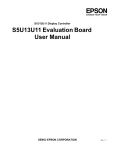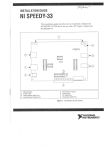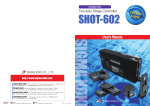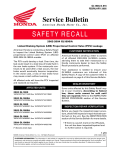Download Instruction Manual of Rotors and Tubes
Transcript
INSTRUCTION MANUAL ROTORS, TUBES, BOTTLES AND CAPS FOR Hitachi Preparative Ultracentrifuge This manual contains instruction for operation of Angle rotor, Neo-angle rotor, Swing rotor and Vertical rotor. Carefully read this manual in conjunction with manual for centrifuge and use the rotor correctly. Retain it for future reference after reading. 2014.12 S99920413 ○ The contents in this manual are subject to change for improvement. Copyright © 2013 Hitachi Koki Co., Ltd. All rights reserved. No part of this document may be reproduced or transmitted in any form or any means without permission from Hitachi Koki Co., Ltd. The names of actual companies and products mentioned herein may be the trademarks of their respective owners. ABOUT ! MARKS In this manual, ! marks are used to make attention, to prevent personal injury or machine damage. The meaning of the mark is as follows. ! ! WARNING : Indicates a potentially hazardous situation which, if not avoided, could result in severe personal injury or possible death. CAUTION : Indicates a hazardous situation which, if not avoided, could result in personal injury, or severe damage to the instrument. SAFETY REMINDER Centrifuge rotors rotating at high speed have considerable potential for damage to personal properties if used improperly. For safe and proper use of this rotor, carefully read the centrifuge instruction manual and this rotor instruction manual before use and observe the instructions. ! WARNING ◆ Never use any sample capable of producing flammable or explosive vapors. Your ultracentrifuge and rotor have no explosion-proof construction. ◆ Your ultracentrifuge and rotor are not designed to confine any sample particles dispersed due to a leakage. Therefore, when using toxic or radioactive samples or pathogenic or infectious blood samples, take additional precautions to prevent exposure to these materials, (e.g., use of isolated areas). ◆ Never exceed the maximum speed of the rotor stamped on it: Exceeding the specified speed could break the rotor, resulting in damage to the ultracentrifuge. ◆ Check the chemical resistance chart attached the rotor, and do not use any sample inapplicable to the rotor (including buckets), Using such a sample could corrode the rotor (including buckets). ◆ Do not remove the RLM adapter or optical adapter from rotor, or replace it with the adapter of another rotor. The adapter is a critical component that detects the over-speed of rotor: If an adapter that is not compatible with the rotor is attached, the rotor could break, resulting in damage to the ultracentrifuge. ◆ Do not allow the rotor temperature to rise above 100℃ : This would cause the material to become brittle. ◆ Never autoclave the rotor or sterilize it in boiling water: The strength of rotor may be significantly lost. ◆ When using swing rotor, be sure to set all buckets of the same type whether or not samples are put in buckets: Failure to do so could not only cause the rotor to vibrate, but could result in the rotor being deformed and the buckets becoming detached, which is very dangerous. Never use buckets made by other companies, or any other type of bucket that is not exclusively made for the rotor even if it is made by Hitachi Koki. ◆ If the centrifuge, rotor, or an accessory is contaminated by samples that toxic or radioactive, or blood samples that pathogenic or infectious, be sure to decontaminate the item according to good laboratory procedures and methods. ◆ If there is a possibility that the centrifuge, rotor, or an accessory is contaminated by samples that might impair human health (for example, samples that are toxic or radioactive, or blood samples that are pathogenic or infectious), it is your responsibility to sterilize or decontaminate the centrifuge, rotor, or the accessory properly before requesting repairs from a Hitachi Koki authorized sales/service representative. ◆ It is your responsibility to sterilize and/or decontaminate the centrifuge, rotor, or parts properly before returning them to a Hitachi Koki authorized sales/service representative. ! CAUTION ◆ Check the chemical resistance chart in separate manual, and do not use any sample inapplicable to the tubes, the bottles, the tube adapters, or the caps. Using such a sample could deteriorate them. ◆ The allowable speed may be lower depending on the density of sample, use of salt-such as cesium chloride-or the combination of tubes and bottles, or tube adapters and caps. Refer to this instruction manual. ◆ Always balance the tubes/bottles and samples within the allowable imbalance of rotor, including the tube adapters and caps: Operation with imbalance exceeding the allowable range could damage the ultracentrifuge and rotor. ◆ Do not load only one tube or load tubes asymmetrically: Asymmetrical loading may cause imbalance operation and damage the centrifuge and rotor. ◆ Clean the inside of drive hole (crown hole) in the rotor and the surface of drive shaft (crown) of centrifuge once a month. If the drive hole or drive shaft is stained or if any foreign matter adheres, the rotor may have been improperly installed and could come off during operation. ◆ Do not use tubes/bottles that have exceeded their life expectancy. Failure to do so could result in damage of tubes/bottles and the rotor and the centrifuge. The life expectancy of tubes/bottles depends on factors such as the characteristics of samples, speed of the rotor used, and temperature. Always check for deterioration and damage (cracks, deformation, and so on) on tubes/bottles before using them. Do not use the tubes/ bottles if you find such a problem. ◆ Maintain and inspect the rotor each time after using it. If you fine any abnormality in the rotor, stop using it and contact a Hitachi Koki sales/service representative. CONTENTS 1. Specification of rotors ················································································ 1 1.1 Preface······································································································· 1 1.2 Angle rotors ································································································· 2 1.3 Neo-angle rotors··························································································· 3 1.4 Swing rotors ································································································ 4 1.5 Vertical rotors ······························································································· 5 1.6 Prevention of over-speed················································································ 6 1.7 Relation between rotors and ultracentrifuges······················································· 7 1.8 Calculation of separation characteristics····························································· 9 2. Tubes, bottles and caps ············································································ 11 2.1 The kind of tubes, bottles and caps ··································································· 11 2.2 Materials of tubes·························································································· 13 2.3 Washing ····································································································· 13 2.4 Sterilization ·································································································· 14 2.5 Storage······································································································· 15 2.6 Inspection ··································································································· 15 2.7 Life ············································································································ 16 2.8 How to use tubes and bottles··········································································· 17 ● Tubes, 5mL and over, for angle rotors and vertical rotors······································· 17 ● Tubes, 4mL or less, for angle rotors ································································· 21 ● Tubes (12PA/12PE/40PA/40PE tubes) that are applicable for S-Cap ······················· 23 ● Bottles ······································································································· 27 ● Seal tubes·································································································· 28 ● Thick-walled tubes for angle rotors··································································· 30 ● Tubes for swing rotors··················································································· 31 ● Re-seal tubes and cone-top tubes ··································································· 32 2.9 How to balance ···························································································· 35 3. How to use rotors······················································································· 36 3.1 Allowable rotor speeds ··················································································· 36 3.2 Sample limitation ·························································································· 37 3.3 Adhesion of sample, etc.················································································· 37 3.4 Angle rotors ································································································· 38 3.5 Swing rotors ································································································ 40 3.6 Neo-angle rotors and titanium Vertical rotors ······················································· 45 4. Maintenance······························································································· 48 4.1 Anti-corrosion property ··················································································· 48 4.2 Maintenance of rotors ···················································································· 48 4.3 Sterilizing rotors ···························································································· 50 4.4 Inspection of rotors ························································································ 50 4.5 Replacing optical adapter/disk ········································································· 51 4.6 Life of rotors································································································· 54 5. Troubleshooting ························································································· 55 5.1 Rotors ········································································································ 55 5.2 Tubes········································································································· 56 Appendix 1 The list of caps for tubes ······································································· 58 Appendix 2 The list of S-Series Cap and tools ··························································· 60 Appendix 3 The list of space caps··········································································· 62 Appendix 4 Tightening tools of the cap····································································· 63 Appendix 5 The list of bottles ················································································· 64 Appendix 6 The list of tube kits ··············································································· 65 Warranty ·············································································································· 67 Decontamination ···································································································· 69 Rotor retirement····································································································· 69 1. Specification of rotors 1.1 Preface The rotors can be classified into following matters: (1) Classified into shapes Angle rotors ...................This rotor holds the tubes and bottles at an angle to the axis of rotation. It is mainly used to separate components in a cell using fraction centrifugation (Pelleting) and separate nucleic acid using density gradient sedimentation equilibrium. Neo-angle rotors ...........This rotor holds the tubes at a smaller angle to the axis of rotation than the angle rotors. It is effective to separate samples that produce precipitates and floating matter such as plasmid DNA in a short time. Swing rotors ..................This rotor holds tubes in the bucket and swings the bucket in the centrifugal direction. It is mainly used for high precision separation such as to separate components in a cell using the density gradient sedimentation velocity. Vertical rotors ................This rotor holds the tubes perpendicularly to the centrifugal force. It is expected for separation in a shorter time with this rotor than with swing rotors and angle rotors. It is specially effective to separate nucleic acid using the density gradient sedimentation equilibrium. (2) Classified into materials Titanium rotors············Rotors made from titanium alloy. Aluminum rotors ·········Rotors made from aluminum alloy. (3) Classified into management type Rotor with optical adapter/disk ··········The rotor's operation history is recorded in the log book for control. An optical adapter/disk is attached as an optical over-speed prevention device. RLM rotor ··················This is exclusively used with a CP-NX, a CP-WX, a CP-MX, or a CP-α ultra-centrifuge. The rotor life management (RLM) system controls the rotor's operation history automatically. An RLM adapter is attached for magnetic recording. 1 1.2 Angle rotors Angle rotors are made from either aluminum alloy or titanium alloy. Table 1-1 shows the specifications of angle rotors and Fig. 1-1 shows the name of parts. Handle Bar Handle Handle Handle packing Cover Rotor body Cover Rotor packing Tube cavity Rotor body Rotor pin Optical adapter/disk or RLM adapter Drive hole Fig. 1-1 Names of parts of angle rotor Table 1-1 Specification of angle rotor Rotor Maximum Speed (rpm) P100AT2 P90AT P80AT P70AT2 P70AT P65A P50AT4 P50AT2 P50A3 P45AT P42AT P32AT P27A P21A2 P19A 100,000 90,000 80,000 70,000 70,000 65,000 50,000 50,000 50,000 50,000 42,000 32,000 27,000 21,000 30,000 Maximum R.C.F (× g) 803,000 700,000 615,000 452,000 505,000 370,000 316,000 303,000 252,000 235,000 223,000 111,000 106,000 71,000 55,100 Rotor* Weight K Tube* capacity (kg) factor (mL× Number) (mL) 18 25 27 36 44 48 32 70 33 130 12 186 352 486 754 6.5 × 8 12 × 8 12 × 8 12 × 12 40 × 8 12 × 10 6.5 × 44 40 × 12 1.5 × 24 94 × 6 0.23 × 72 12 × 32 160 × 6 230 × 6 230 × 6 52 96 96 144 320 120 286 480 36 564 16.6 384 960 1380 1380 3.7 4.7 6.0 6.7 10.0 4.1 11.1 15.6 2.1 14.6 8.0 8.8 12.5 11.4 18.7 Rotor body material Cover material Titanium alloy Titanium alloy Titanium alloy Titanium alloy Titanium alloy Aluminum alloy Titanium alloy Titanium alloy Aluminum alloy Titanium alloy Titanium alloy Titanium alloy Aluminum alloy Aluminum alloy Aluminum alloy Titanium alloy Titanium alloy Titanium alloy Titanium alloy Titanium alloy Aluminum alloy Aluminum alloy Aluminum alloy Aluminum alloy Aluminum alloy Aluminum alloy Aluminum alloy Aluminum alloy Aluminum alloy Aluminum alloy * Nominal capacity 2 1.3 Neo-angle rotors Neo-angle rotors are made from titanium alloy. Table 1-2 shows the specifications of neo-angle rotors and Fig. 1-2 shows the name of parts. Cap Cap packing Tube cavity Rotor body Optical adapter/disk or RLM adapter Drive hole Fig. 1-2 Names of parts of Neo-angle Rotor Table 1-2 Specification of neo-angle rotor Rotor Maximum Speed (rpm) Maximum R.C.F (× g) P90NT 90,000 646,000 10 5× 8 40 4.9 P65NT 65,000 402,000 23 12 × 10 120 9.6 P65NT2 65,000 431,000 15 5 × 18 90 8.7 K factor Rotor* Tube* Weight capacity (mL × Number) (kg) (mL) Rotor body material Titanium alloy Titanium alloy Titanium alloy Cap material Aluminum alloy Aluminum alloy Aluminum alloy * Nominal capacity 3 1.4 Swing rotors There are three types of swing rotors depending on buckets types (hook type buckets, pin type buckets (only P65ST), and top loading type buckets (only P32ST)). Table 1-3 shows the specifications of swing rotors and Fig. 1-3 shows the name of parts. ●Swing rotors (hook type buckets and pin type buckets) other than the P32ST rotor Rotor body Pin Cap Cap Gasket O-ring or Gasket Pin Balance weight* (Pin guide) Optical adapter/disk or RLM adapter Bucket body Rotor pin Bucket body Bucket Drive hole Hook type bucket (P65ST) Pin type bucket * Some rotors do not have a rotor pin and a balance weight. An old rotor may have a pin guide in place of a balance weight. ●P32ST rotor (top loading type buckets) Rotor body Groove for the bar of the bucket Bar Cap O-ring Bar Bucket body Bucket (P32ST) 〈Top loading type bucket〉 Only RLM adapter Fig. 1-3 Names of parts of swing rotor Table 1-3 Specification of swing rotor Rotor P65ST P56ST P55ST2 P40ST P32ST P28S 4 Maximum Speed (rpm) 65,000 56,000 55,000 40,000 32,000 28,000 Maximum Rotor* K Tube* Weight R.C.F capacity factor (mL × Number) (kg) (× g) (mL) 419,000 48 5×3 15 4.3 409,000 54 4×6 24 5.2 366,000 50 5×6 30 5.5 284,000 139 13 × 6 78 6.9 180,000 198 40 × 6 240 7.1 141,000 252 40 × 6 240 6.2 Rotor Bucket body material material Titanium alloy Titanium alloy Titanium alloy Titanium alloy Titanium alloy Titanium alloy Titanium alloy Titanium alloy Titanium alloy Titanium alloy Aluminum alloy Titanium alloy * Nominal capacity 1.5 Vertical rotors Vertical rotors are made from titanium alloy. Table 1-4 shows the specifications of vertical rotors and Fig. 1-4 shows the name of parts. Cap O-ring Tube cavity Rotor body Drive hole Optical adapter/disk or RLM adapter Fig. 1-4 Names of parts of vertical rotor Table 1-4 Specification of vertical rotor Rotor P100VT P65VT3 P65VT2 P50VT2 Maximum Speed (rpm) 100,000 65,000 65,000 50,000 Maximum K R.C.F factor (× g) 700,000 6 402,000 13 416,000 10 243,000 36 Rotor* Tube* Weight capacity (mL × Number) (kg) (mL) 5× 8 40 4.1 12 × 10 120 10.1 5 × 16 80 9.5 40 × 8 320 11.9 Rotor body material Titanium alloy Titanium alloy Titanium alloy Titanium alloy Cap or adapter material Aluminum alloy Aluminum alloy Aluminum alloy Aluminum alloy * Nominal capacity 5 1.6 Prevention of over-speed If the rotor speed exceeds the maximum limit, the rotor might break, leading to a serious accident. The RLM adapter or optical adapter/disk fitted at the bottom of the rotor prevents overspeed of the rotor. ! ! WARNING : Do not remove the RLM adapter or optical adapter from rotor, or replace it with the adapter for another rotor. The adapter is a critical component that detects the over-speed of rotor: If an adapter that is not compatible with the rotor is attached, the rotor could break, resulting in damage to the ultracentrifuge. CAUTION : ●Do not bring the RLM adapter near a magnet, or scratch it: Doing so will erase the memory stored in adapter, and make the rotor unusable. To prevent the adapter from being scratched, store the rotor with RLM adapter, using the stand provided with the rotor (rotor stand for protecting adapter). If the adapter is scratched, immediately stop using the rotor, and contact a Hitachi Koki authorized sales/service representative. ●Take great care not to scratch the optical adapter : Any scratch on adapter will make the rotor unusable. To prevent the adapter from being scratched, store the rotor with optical adapter, using the stand provided with the rotor (rotor stand for protecting adapter). If the adapter is scratched, immediately stop using the rotor, and contact a Hitachi Koki authorized sales/service representative. ●If foreign matter adheres to the RLM adapter or optical adapter/disk, wipe it off promptly. Otherwise, the RLM adapter or optical adapter/disk may be corroded. The RLM adapter of RLM Rotor is a magnetic memory. Use care to protect it from damage, and keep it away from magnetism (otherwise memory contents would be destroyed). To protect the RLM adapter, be sure to keep the RLM Rotor on the rotor stand provided. The optical adapter/disk of the standard rotor has stripes of black (not reflecting light) and white (reflecting light) as shown in Fig.1-5 and the number of stripes depends on the maximum speed of the rotor. This adapter/disk keeps the rotor speed under the maximum permissible value. ● See Rotor 4.5 Replacing Optical Adapter/Disk for replacing the optical disk. Optical adapter Optical disk Fig. 1-5 Optical adapter/disk At model 55PA, 65P and 55P-2, if over speeding occurs, a small pin jumps out from the pin guide and the overspeed preventing system functions to reduce speed. When using an old type ultracentrifuge, refer to "1.7 Relation between Rotor and Ultracentrifuge". Rotor Pin guide Fig. 1-6 6 1.7 Relation between rotors and ultracentrifuges The system to prevent the over speed is different from the system of the present centrifuge. Therefore, usable rotor is limited. Use the proper rotor in accordance with Table 1- 5. Table 1-5 The relation between Rotor and Ultracentrifuge Type of Centrifuge Rotor CP NX Series CP100NX CP90NX CP80NX CP WX Series CP100WX CP90WX CP80WX CP MX Series CP100MX CP80MX CP70MX CP α Series CP100α CP90H α CP80H α Note 1) Note 5) 55P-3,80P,7Series(80P-7 etc.), 72Series(85P-72 etc.), SCP-H Series(SCP85H etc.), SCP-H2 Series(SCP85H2 etc.), CP Series(CP70 etc.), CP56G CP β Series(CP85 β etc.) 55PA 55P-2 65P 55P 40P × × × ○ Note 2) Note 3) Note 4) × RLM adapter Note 1) Optical adapter/disk ○ :Usable :Refer to the notice × :Impossible to use Note 1) Do not use a P21A2 rotor with the centrifuge other than a series of CP-NX/WX/MX ultracentrifuges. Note 2) Following rotors shall not be used with the former centrifuge, model 55PA, 55P- 2 or 65P, to use them safely. P70AT(RP70T), P50AT4(RP50AT4), P50AT2(RP50T- 2), P45AT(RP45T), P65NT2 P65NT(RP65NT), RPV65T, P65VT2(RP65VT2), P65VT3(RP65VT3), P50VT(RPV50T), RPV45T, P50VT2 Note 3) Following rotors shall not be used with the former centrifuge model 55PA because the rotor chamber of model 55PA is small. P1 9A(RP19), P40ST(RPS40T), P28S(SRP28SA), P28S2(SRP28SA1) Note 4) All of following rotors have the balance weight. In case of using the these rotors with the former centrifuge, model 55PA, 55P- 2 or 65P, install the pin guide to the rotor in place of the balance weight. In case the pin guide is necessary, please buy it. DO NOT use rotor without pin guide with these centrifuge because it causes danger. Note5) The P32ST rotor is a RLM rotor. The P32ST rotor is not a rotor with an optical adapter/disk. The P32ST rotor can be used only in a series of CP-NX/WX/MX ultracentrifuges. 7 P55AT(RP55T), SRP50AT, RP50T, P50A2(RP50- 2), P42AT(RPL42T), P42A(RP42), RP40- 2, RP40, RP30- 3, P30A2(RP30- 2), RP21 , P19A(RP19), SRP28SA, SRP28SA1 , RPW50T, RPW45, RPW35, P48ZT(RPZ48T), P35ZT(RPZ35T), P32CT(RPC32T) ●Old Pin guide Balance weight Fig. 1-7 Pin guide and balance weight rotors with black adapter are used with model 55PA, 55P- 2 or 65P only. ●Old rotors which have no adapter are used with model 40 P or 55P only. 8 Black adapter No adapter Fig. 1-8 1.8 Calculation of separation characteristics (1) Relationship between the relative centrifugal force and speed The relative centrifugal force (RCF) generated by rotation is related to the speed and radial distance from the axis of rotation. The RCF is obtained from the following formula. (Generally, the RCF is expressed as a ratio of the earth's gravitational acceleration and " × g" is used as the unit.) RCF = 1.118 × 10-5 × r × N2 (× g) N :Speed (rpm) r :Radial distance from the axis of rotation (cm) The speed (rpm) can also be calculated from the RCF ( × g) using this formula. (2) To find the separation time The sedimentation time T required for the particles scattered in the solution to lower from the top (rt) to the bottom (rb) of the tube. The sedimentation characteristic is expressed as sedimentation coefficient s but generally the sedimentation coefficient s becomes a very small value and s × 1013 may be indicated as S. This S expressed as s × 1013 is called the sedimentation coefficient in Svedberg units. However, in biochemistry, etc., it may simply be called the sedimentation coefficient. 13 T(hr) = 10 In (rb) – In (rt) ・ 2 3600 × s ω ω : Angular velocity ω= 2π ٠N 60 N : Speed(rpm) rt : Distance from axis of rotation to top of solution rb : Distance from axis of rotation to bottom of tube Here, if it is defined that K = In (rb) – In (rt) 2 ω T(hr) = 13 ٠ 10 , 3600 K S 9 If S is unknown, the following formula (Stokes' law) is used for calculation. S= d2(ρ2 - ρ1) 18η 13 × 10 d : Diameter of lowering particle (cm) ρ1 : Density of solution surrounding particles (g/mL) ρ2 : Density of lowering particle (g/mL) η : Viscosity of solution surrounding particles (Poise) (The viscosity of water at 20°C is 0.01 Poise) S in the pure water at 20°C is expressed as S20,w. K is called the K factor (clearing factor) which varies depending of the type of rotor and the speed. When the rotor is used at a certain speed, the K factor (KN) can be obtained from the formula shown below. Nmax N KN = K N 2 : Speed used (rpm) Nmax : Maximum speed (rpm) KN : K factor at the speed used K 10 : K factor at the maximum speed 2. Tubes, bottles and caps 2.1 The kind of tubes, bottles and caps ●Tubes and bottles ○Tubes (thin-walled tubes) For angle rotors or vertical rotors, tubes must be filled up and used with caps. For swing rotors, tubes must filled to within 3mm from top of tubes and caps are not used. SS tubes can be used with optional volume. ○Thick-walled tubes Thick-walled tubes are used in angle rotors and swing rotors without caps. For angle rotors, these can be used with optional volume less than net volume. For swing rotors, fill tubes upto within 3mm from the top of tubes with a sample. ○Seal tubes Seal tubes are heat sealed and used with space caps in angle rotors, neo-angle rotors and vertical rotors. The tube sealer, model STF-1, model STF2, model STF3 and the tube rack are necessary to seal these tubes. ○Re-seal tubes™ and Cone-top tubes™ (we discontinue to sell them.) Re-seal tubes and cone-top tubes are sealed by screwing a plug into the tube and used in angle rotors, neo-angle rotors and vertical rotors with a plug and a crown. These tubes must be filled up the sample. Specified tube vise and tightening tools are necessary to seal these tubes. *Registered trademark ot Seton Scientific Company U. S. A. Space cap Tube Thick-walled Tube Seal tube Plug Re-seal tube Cone-top tube Crown Bottle Fig. 2-1 11 ○Bottles A container of the screw cap type is called Bottle (B) Bottle (C) Bottle (C2) <Bottle> a bottle. Bottles with inner caps are for high-speed rotation. Bottles with Plastic (polyacetal) screw caps are classified as Screw cap Screw cap bottles (B) and those with metal (aluminum alloy) caps are classified as bottles (C). Inner cap (See Fig.2-2 and appendix 5.) O-ring When a 30PC bottle (C3), 30PC bottle (C), 30PA bottle (C), 70PC bottle (B), 70PC Bottle bottle (C), 70PA bottle (C), 80PC bottle (C2) and 80PC bottle (C) are used at more than Bottle 100,000 × g (max G-Force), the liquid should be over the shoulder of the bottle. Any volume which does not exceed the net volume is applicable at less than Fig. 2-2 Bottles 100,000×g. ●Caps and adapters ○Caps A Cap is used when a thin walled tube is used in (Set screw) an angle rotor or vertical rotor. Be careful that Nut different caps have different assemblies (parts) (Washer) and materials (see appendix 1). Tightening tools Crown for caps are required (see appendix 4). ○Space caps (for seal tubes) Space caps prevent deformation of seal tubes during operation and are made from aluminum alloy. Be careful that different rotors use different space caps (see appendix 3). ○Crowns and Plugs (for Re-seal tubes or Cone-top Cap assembly (Weight ring) O-ring or Gasket Stem Some caps do not have the parts in brackets. Fig. 2-3 Caps tubes) Crowns and plugs prevent deformation of re-seal tubes or cone-top tubes and leakage from tubes during operation. Crowns are made from aluminum alloy and plugs are made from stainless steel. Be different rotors use different crowns or plugs. ○Adapters Adapters are used when relatively smaller tubes are inserted into the tube cavities. Most adapters are made from white polyacetal. Since the specific gravity of adapters is high, the rotation speed is restricted when adapters are used. Fig. 2-4 Adapters 12 2.2 Materials of tubes ! CAUTION : Run the rotor at the proper temperature (see the below). Otherwise the tubes may be damaged or deformed during operation. When running the rotor beyond this limit, test the tube to ensure that there is no abnormality before actual operation. ! CAUTION : Check the chemical resistance chart in separate manual, and do not use any sample inapplicable to the tubes and the bottles. PC ; Polycarbonate Strong, transparent and can be autoclaved at 121℃ or less. Use the tubes/bottles at a temperature between 4 ℃ and 25 ℃. Weak in organic solution, alkali solution, and alkali detergent. PET ; Polyethylene terephthalate Transparent. Can not be autoclaved. Sliceable and puncturable. Weak in organic solution. Use the tubes/bottles at a temperature between 4℃ and 20℃. PE ; Polyethylene Opaque. Can not be autoclaved. Excellent in chemical resistance. Use the tubes/bottles at a temperature between 4℃ and 20℃. PP ; Polypropylene Strong but susceptible to low temperature (brittle point: 0℃). It can be autoclaved at 121℃ or less. Use the tubes/bottles at a temperature between 4℃ and 25℃. PA ; Polypropylene copolymer Strong and can be autoclaved at 115℃ or less. Use the tubes/bottles at a temperature between 4℃ and 25℃. (Use a 30PA bottle (C) and 70PA bottle (C) at a temperature between 4℃ and 20℃.) SS ; Stainless steel Excellent in chemical resistance and heat resistance. . It can be autoclaved at 121℃ or less. For chemical resistance, see chemical resistance chart in separate manual. 2.3 Washing Refer to table 2-1 for washing tubes and bottles. 1) Wash with tap water or dilute neutral detergent after use. If there is a heavy stain, soak in dilute neutral detergent for a while or wash with a soft brush carefully. 2) Rinse with tap water and distilled water. 3) Dry in the air. The PC tubes and bottles are inferior in chemical resistance with respect to alkali solution. Do not use detergent of pH9 or above. And do not allow the soaking in dilute detergent for a long time because otherwise the material would become brittle. For caps, take to pieces and wash in the same way with tubes. After washing, dry completely and store caps as a unit. Take care of pH of detergent when performing ultrasonic washing. 13 Table 2-1 Washing Conditions Tubes and bottles Washing conditions ○: Usable, × : Not usable Caps, Space caps, Crowns, Spacers, Plugs Adapters PA,PP,PE,PET,SS PC Washing solution (pH5 or less) × × × Washing solution ○ ○ ○ ○ × × ○ ○ ○ ○ ○ ○ (between pH5 and pH9) Washing solution (pH9 or above) Hot water (50°C or less) Ultrasonic washing Neutral detergent (pH7) Screw Caps of bottles, O-ring Drying in the air Drying condition ! CAUTION : In all cases, use neutral detergent (between pH5 and pH9). 2.4 Sterilization Refer to Table 2-2 for the sterilization of tubes and caps ●How to autoclave tubes and bottles 1) Wash tubes and bottle well. 2) Stand it in the heat-resistance rack. Get off screw caps and inner caps of bottles to prevent deforming. 3) After autoclaving, take out tubes and . bottles after the temperature in the tank of autoclave lower to room temperature. Table 2-2 Sterilization conditions ○ : Satisfactory Tubes, Bottles Sterilizing condition Caps Space caps Crowns PA PC PET PE PP SS AL TI SS 2 115°C (0.7kg/cm ) for 30 min. Autoclaving 2 121°C (1.0kg/cm ) for 20 min. 126°C (1.4kg/cm2) for 15 min. Boiling Ultraviolet rays 15-30 min. 200-300 min Ethylene oxide Gas Formaldehyde Ethanol (70%) Chemical solution Hydrogen peroxide (3%) Formalin Caps for bottles Metal caps ○○× × ○○○○○ ○ ○○× × ○○○○○ ○ × × × ○○× × × × × × × ○○○ × × ○ ○○○ ○○○ × × × × × × × × ○ ○ ○ ○ ○ ○ × × ○ ○ ○ ○ ○ ○ ○ ○ ○ ○ ○ ○ ○ ○ ○ ○○ × ○ ○○ ○○ ○ ○ ○ ○ × × ○ * Green screw caps of bottles - old type - cannot be autoclaved. Blue one can be autoclaved. 14 × : Unsatisfactory ○ ○ ○ ○ ○ ○ ○ ○ × ○ Plastic Adapter caps O-rings ○* ○* ○ ○ × × ○ ○ × × ○ ○ ○ ○ ○ ○ ○ ○ × ○ 2.5 Storage Store the tubes and caps at room temperature. Do not store at high temperature or humidity or in a chemical vapor or expose to UV radiation. 2.6 Inspection The cap, space cap and O-ring are consumable supplies. their lives vary in different conditions of use. Inspect them each time they are used, and replace them if you find any damage, deterioration or wear. [CAPS] Is the hex hole of the setscrew worn ? Are the threads of the nut worn or corroded ? Is the crown corroded or cracked ? Is the weight ring deformed or corroded ? Is the O-ring damaged ? Are the threads of the stem worn ? Is the stem deformed or corroded ? When the insert is worn, contact the sales agent. You can see the black insert at the reverse side of the stem. [TUBES] Crack Do not use the cracked tube. [SPACE CAPS and CROWNS for re-seal tubes and cone-top tubes] Is there a crack at bottom of the space cap or the crown ? Do not use the cracked space cap or crown. [Plugs for re-seal tubes and cone-top tubes] Is the hex hole worn ? Are the threads worn or corroded ? 15 2.7 Life The life of plastic tubes and bottles depend upon the sample, speed of rotor, temperature, etc. The standard life of plastic tubes and bottles is specified as follows : PET tubes, PA seal tubes, re-seal tubes, and cone top tubes are used one time only. Table 2-3 Standard life of plastic tubes Tubes Thick-walled Used at * standard condition Used at over 70,000 rpm Autoclaving Used with weak** alkali sample PA, PP 5 times 1 times 5 times 5 times PC 5 times ----- 5 times 5 times PE 5 times ----- ----- 5 times PA, PP 50 times ----- 50 times 50 times PC 20 times ----- 5 times 10 times tubes Bottles * In case they are used repeatedly for 24 hours at the maximum speed of rotors, below 70,000 rpm, with the aqueous sample. * * pH 7 to pH 9 Tubes capped with S series caps are disposable. For caps, space caps, adapters and crowns, check for every use and replace worn or deteriorated one. ! CAUTION : Do not use tubes/bottles that have exceeded their life expectancy. Failure to do so could result in damage of tubes/bottles and the rotor and the centrifuge. The life expectancy of tubes/bottles depends on factors such as the characteristics of samples, speed of the rotor used, and temperature. Always check for deterioration and damage (cracks, deformation, and so on) on tubes/bottles before using them. Do not use the tubes/ bottles if you find such a problem. 16 2.8 How to use tube and bottles ●Tubes, 5mL and over, for angle rotors and vertical rotors. Preparation <Tube> <Cap> <Injector> 1 <Tube setter (B)> Tightening tools of the caps See appendix 4. <Balance> When you use CP-NX, CP-WX, CP-MX, and CP-α/β series centrifuges, this is not required for balancing. <Sample> Preparing the cap (1) Confirm the composition of the cap. (2) Fix the tube vice to a desk, etc. by turning the handle (B). Set screw Stopper Nut (washer) Crown (weight ring) Turn the flat surface of the weight ring to the upper when assembling Desk the cap. O-ring Handle (A) Gasket Handle (B) Stem 17 2 Assembling the cap (1) Assemble the cap loosely. Unscrew the setscrew. Remove the set screw of the cap using hex wrench side of the tube setter. (2) Fill the tube upto three fourths with the sample, depress the cap until the tube comes in contact with the crown. (3) Tighten the nut manually. 3 Tighten the Cap Construction of Cap and Stem (1) Insert the tube and the cap into the hole of the tube vice. If there is a step between the top Nut Crown Slit surface of the crown and that of tube Stem vise, depress the cap until there is no step between them. Cap Stem (2) Tighten the handle (A) of the tube vise to fix the tube and cap. When you use the tube vise with the stopper, turn the cap to introduce the stopper into the slit of the stem on the cap. If you tighten the nut at wrong position, the stopper may be damaged. Examples of correct position and wrong position on setting the stopper are shown in the below figures. Nut Cap Step Crown Crown Tube Correct Tube Wrong Stopper Stopper Stopper Nut Slit Cap Slit Cap Handle (A) Correct position 18 Wrong position (3) Tighten the nut with a torque wrench or a box wrench. If using the tube vise with the stopper, tighten the nut with a torque wrench with a clutch as holding down the stopper by your finger. ●Torque wrench ●Torque wrench with a clutch Socket Torque wrench Tighten to function the clutch of the torque wrench. Tighten to a specified tightening torque. ●Box wrench Tighten the nut securely. Tightening tools are specified for different caps (see appendix 4). Table 2- 4 Specified tightening torque Part No. of cap Name of cap (Volume of applied tube) 339673A E-T12 Cap (40mL tube) S305231A E3-AL Cap (40mL tube) S308090A E4-AL Cap (40mL tube)** 322690A F-AL Cap (94 mL tube) 325968A F2-AL Cap (94 mL tube) 463577A C-TI Cap (12 mL tube) 474070A B2-TI Cap (6.5 mL tube) 481649A C2-TI Cap (12 mL tube) 474272A E-TI Cap (40 mL tube) Tightening Torque 6 N·m 8 N·m 10 N·m 12 N·m * 1N٠m = 10.2kgf٠cm ** E4-AL Cap can be used only for a 40PE tube. (4) Loose the handle (A) of the tube vice, and remove the tube with the tube setter. Tube Tube setter Use the screw side. 19 4 Balancing (1) Fill up the sample with the injector, etc. (3) Tighten the setscrew securely with the tube setter. Set screw Tube Injector Tube setter Use the hex wrench side. (2) Keep the difference of any two tubes Tube which are arranged symmetrically within 0.3g. See 2.9. How to balance. Within 0.3g Tighten the setscrew to prevent the leakage of the sample. When using CP-NX, CP-WX, CP-MX, and CP-α/β series centrifuges, you can balance the tubes simply by leveling the sample. 20 ●Tubes, 4mL or less, for angle rotors Preparation <Tube> 1 <Cap> <Sample> <Tube vice> <Box wrench> <Injector> Preparing the cap (1) Confirm the composition of the cap. (2) Fix the tube vice to the desk, etc. by turning the handle (B). Nut Crown O-ring Desk, etc Handle (A) Stem Handle (B) 2 Preparing the tube Fill the tube upto 5mm from the top of the tube with the sample. 3 Assembling the cap Match the marks of the stem and the crown and screw the nut by hand. Nut 5mm Crown Stem Mark 21 4 Balancing Put the tube and the cap in the balance, keep the difference of any two tubes which are arranged symmetrically with in 0.3g. When using CP-NX, CP-WX, CP-MX, and CP-α/β series centrifuges, you can balance the tubes simply by leveling the sample. 5 Within 0.3g Fitting the cap (1) Fit the cap to the tube depressing the cap until the tube comes in (2) Tighten the nut of the cap with the box wrench. contact with the crown. Box wrench Cap Cap Tube 6 Tube Tighten the Cap (1) Insert the tube and the cap into the hole of Turn the handle (A) the tube vice and fix them. (2) Tighten the nut of the cap securely with the box wrench. If tightening is not securely, leakage will occur. Box wrench (3) Remove the tube from the tube vice. Cap Tube 22 ●Tubes (12PA/12PE/40PA/40PE tubes) that are applicable for S-Cap S-Caps are applicable for P90AT, P80AT,P70AT2,P70AT, P50AT2 angle rotor. For more details, see the instruction manual (Part No. S999884) of S-caps. ! CAUTION:● If there is any abnormality such as corrosion, stop use of the S-Cap and contact a Hitachi Koki authorized sales/service representative. ● NY Insert (Part No. :S401791A) are consumable parts. It is necessary to replace it with the new one if it is worn. Contact a Hitachi Koki authorized sales/service representative when replacing it. Preparation <Tube> <Cap> <Tube Setter> <Balance> When you use CP-NX, CP-WX, CP-MX, and CP-α/β series centrifuges, this is not required for balancing. 1 <Tube Holder> <Hand Press> <Injector> Example) Injector whose diameter is 1.5 mm. <Sample> Preparing the caps and adapters ① Confirm the composition of the cap. For about how to inspect the cap, refer to the instruction manual attached to the centrifuge or the rotor. ② Select the S-Cap, Tool Set , and Tube Holder according to the kinds of tubes. 2 40 30 Setscrew Al Stem NY Insert is inside Stem. Check that NY Insert is not worn. Tube Holder C (For 12 mL Tube) Tube Holder D (For 30 mL Tube) Tube Holder E (For 40 mL Tube) Use the Tube Holder C inserted in Tube Holder E. Ti Ring Set it for the correct direction. The groove of the ring should be set downward. Tube Holder C is used with Tube Holder E during operation. 23 2 Depressing the Al Stem ① Remove the setscrew from the Al Stem. Remove the setscrew from the cap using hexagon wrench side of the tube setter. Setscrew ② Fill the tube up to three fourths with the sample. Place the Al Stem on the mouth of the tube. Al Stem Tube ③Set the tube in the Tube Holder. Tube Holder ③ Place the Tube Holder on the suitable position of the Hand Press. Then push down the Handle to depress the Al Stem to the desirable position. Handle Depressing improperly Al Stem The step of the Stem is inside the tube. Tube Holder There is a gap between the step of the Stem and the mouth of the tube. Tube Depressing excessively Depressing insufficiently Hand Press Depressing properly Depress the Al Stem until the step of the Stem fit on the mouth of the tube. 24 3 Depressing the Ti Ring ① Remove the tube with the Al Stem from the Tube Holder. Then mount the Ti Ring on the tube from the bottom of the tube with the groove of the ring facing downward. Tube Ti Ring Ti Ring The groove of the ring should be set downward. ② Set the tube as the above ① to the Tube Holder. Ti Ring Tube Holder ③ Place the Tube Holder on the suitable position of the Hand Press. Then push down the Handle until the Ti Ring contacts the step of the Al Stem. Handle Depressing improperly Al Stem Gap Tube Holder Ti Ring Depressing properly Hand Press Although there may be about 0.5mm gap between the Al Stem and the Ti Ring, there is no problem in performance for the tube seal. 25 4 Balancing ③ Tighten the setscrew securely with the tube setter. ① Fill up the tube with the sample by using the injector etc. Otherwise the tube may be deformed during operation. Tube setter Use the hexagon wrench side. Injector Tube Setscrew ② Put the tube and setscrew in the Balance. Keep the difference of any two tubes which are arranged symmetrically within 0.3g. Tube Within 0.3g Tighten the setscrew to prevent the leakage of the sample. When using CP-NX, CP-WX, CP-MX, and CP-α/β series centrifuges, you can balance the tubes simply by leveling the sample. 26 ●Bottles Preparation <Injector> <Sample> <Bottle> 1 <Balance> When you use CP-NX, CP-WX, CP-MX, and CP-α/β series centrifuges, this is not required for balancing. Filling the sample Fill the bottle with the sample. When a 30PC bottle (C3), 30PC bottle (C), Shoulder line and over 30PA bottle (C), 70PC bottle (B), 70PC bottle (C), 70PA bottle (C), 80PC bottle (C2), or 80PC bottle (C) are used at 100,000 x g or more (max. G-Force), the liquid should be over the shoulder of the bottle. Any volume which does not exceed the net volume is applicable at less than 100,000xg. 2 Balancing Put the bottle and the cap in the balance, keep the difference of any two bottles which Within 0.3g are arranged symmetrically within 0.3g. When using CP-NX, CP-WX, CP-MX, and CP-α/β series centrifuges, you can balance the tubes simply by leveling the sample within 5mm. NOTE: Although you balanced the bottles within the approximate allowable imbalance (5mm ), alarm message “IMBALANCE” might appear. Balance bottles more accurately again if the alarm message “IMBALANCE” appears (see the rotor instruction manual). 3 Tightening the cap Fit the cap to the bottle and tighten the cap securely by hand. 27 ●Seal tubes S Preparation <Seal tube> <Sample> <Injector> <Balance> <Tube rack> When you use CP-NX, CP-WX, CP-MX, and CP-α/β series centrifuges, this is not required for balancing. 1 STF-1, STF2, or STF3 Tube Sealer Filling the sample Fill the samples of the same density into the Small quantity of bubbles tubes with an injector so a small quantity of bubbles remains. If the volume of the Seal tube sample is small or the tubes are not welded completely, leakage will occur from the shoulder part or the tube may be deformed. 2 Balancing Put the bottle and the cap in the balance, keep the difference of any two bottles which Within 0.3g are arranged symmetrically within 0.3g. When using CP-NX, CP-WX, CP-MX, and CP-α/β series centrifuges, you can balance the tubes simply by leveling the sample within 5mm. 3 Sealing the tubes (1) Wipe off moisture adhering inside the opening of the seal tube. (2) Weld the seal tube according to the instruction manual of the STF-1, STF2 or STF3 tube sealer. 28 Wipe off moisture (i) Move the tube rack to the direction of arrows shown in the right figure to adjust position of the neck of the tubes (under the heater). (ii) Depress the handle until the heater presses the neck of the tube. and then keep this condition for 2 to 3 seconds. Then depress the handle to the end and wait until the HEAT lamp is put out. (3) Remove the protrusion on the welding part with your nail. Push Welding part Protrusion the seal tube slightly and check that the sample does not leak. If the tubes are not welded completely, the tube may be deformed and the samples will leak. 29 ●Thick-walled tubes for angle rotors Preparation Thick-walled tube 1 <Sample> <Injector> <Balance> When you use CP-NX, CP-WX, CP-MX, and CP-α/β series centrifuges, this is not required for balancing. Filling the sample Fill the tube with the sample. You can use the thick-walled tube with optional volume less than net capacity. 2 Net capacity vary with using rotor. Balancing Put the tube in the balance. Keep the difference of any two tubes which are Within 0.3g arranged symmetrically with in 0.3g. When using CP-NX, CP-WX, CP-MX, and CP-α/β series centrifuges, you can balance the tubes simply by leveling the sample within 5mm. ! CAUTION: When using a 4.7PC thick-walled tube at the speed of over 60,000 rpm in the P100AT/P100AT2 rotor, cap a 4.7PC thick-walled tube with B-TI lid (Part No. S408523). 30 ●Tubes for swing rotors Preparation <Tube> <Sample> <Injector> <Balance> When you use CP-NX, CP-WX, CP-MX, and CP-α/β series centrifuges, this is not required for balancing. 1 Filling the sample Fill the tube up to within 3mm from the top of the tube with the sample. 2 Within 3mm Balancing Put the tube in the balance, keep the differen6e of any two tubes which are Within 0.2g arranged symmetrically within 0.2g. When using CP-NX, CP-WX, CP-MX, and CP-α/β series centrifuges, you can balance the tubes simply by leveling the sample. When using three tubes, keep the difference of three tubes within 0.2g. 31 ●Re-seal tubes and cone-top tubes Preparation <Tube> <Crown and Plug> <Tube setter (C)> Tools to tighten the caps. <Balance> When you use CP-NX, CP-WX, CP-MX, and CP-α/β series centrifuges, this is not required for balancing. <Injector> 1 <Sample> Preparing the cap (1) Fix the tube vice to a desk, etc. by turning the handle (B). (2) Confirm the combination with the tube and the Crown assembly. Desk, etc Handle (A) Handle (B) 2 Filling the sample Fill the samples of the same density into the tubes with an injector so a small quantity of bubbles remains. If the volume of the sample is small or the tubes are not welded completely, leakage will occur from the shoulder part or the tube may be deformed. 32 Tube Small quantity of bubbles 3 Balancing Put the tube in the balance. Keep the Within 0.3g difference of any two tubes which are arranged symmetrically with in 0.3g. When using CP-NX, CP-WX, CP-MX, and CP-α/β series centrifuges, you can balance the tubes simply by leveling the sample within 5mm. 4 Attaching the crown and the plug to the tube (1) Insert the crown into the top of the tube. Push the crown to the top of the tube and the bottom of the crown contact closely. (2) Set the assembly of the tube and crown to the tube vice as shown in Fig. Be sure that there is no difference in level between the surface R of the crown and the surface (B) of the tube vice. If the surface (A) is higher than the surface (B), push the crown down to be no difference in level between (A) and (B). Tube vice Plug (A) A (B) B Hold by hand 33 (3) Fix the crown and the tube by turning the handle (A) of the tube vice. (4) Tighten the plug from the top of the tube using a tube setter (C). Normal assembly completion state is shown in Fig. (a). To prevent the sample leakage during the operation it is important that the plug is securely fastened as shown in Fig.(a). If the plug is not fastened securely as shown in Fig. (b), fasten it tightly. Even though the plug is slipped by hard fastening, it can be used. The plug must be securely fastened. Contact (a) CORRECT (b) WRONG HOW TO REMOVE THE TUBES FROM THE ROTOR Draw out tubes from the rotor or the adapter with removal tool. Before collecting samples, set the assembly of the tube and the crown to the tube vice again. And then remove the plug with the tube setter (C). When removing the crown from the tube after collecting the samples, use the tube remover provided with the tube vice as shown in Figure. Turn clockwise and depress the tube to remove. Removal tool Crown Tube 34 While holding the removal tool and the crown, remove the tube by adding force in the arrow direction as shown in the figure. 2.9 How to balance Balance any two tubes with balance which sensitivity is less than 200mg, accessory of centrifuge. When using three tubes at swing rotor, Balance each of three tubes. But using CP-NX, CP-WX, CP-MX, CP-α/β series centrifuge, you can balance the tubes simply by leveling the sample. ! CAUTION : Extremely different sample quantities must be avoided. Failure to do so might damage mechanical components. ! CAUTION : Do not load only one tube or load tubes asymmetrically : Asymmetrically loading may cause imbalance operation and damage the centrifuge and rotor. Balancing two tubes. Balancing three tubes. When using three tubes at swing rotor. Fig. 2-6 How to balance ! CAUTION : Be careful that imbalance operation may occur in the following cases. Fill the same sample in the tubes/bottles and load them in the rotor/buckets that are placed symmetrically with respect to the drive shaft in the rotor. ●If samples that are equal in volume but different in composition are used, the precipitation levels may be different by centrifugation and such operation may increase the level of imbalance. ●If samples that are equal in weight but different in volume (density) are used or if the tubes/bottles are different in inside diameter or shape, there may be variations in position of center of gravity and such operation may cause imbalance. The tubes of the combination in Fig. 2-7 shall not set symmetrically because occurring imbalance during the operation. different caps different tubes different density Fig. 2-7 Correct balancing 35 3. How to use rotors 3.1 Allowable rotor speeds The rotor should never be used at any speed higher than the maximum speed marked on the rotor in any 6ase. The rotor speed is limited by the following conditions : DO NOT exceed this allowable speed. (1) Allowable speed for density of the sample ●To centrifuge a sample of an average density more than 1.2g / mL; Determine the allowable speed from the following equation. Allowable speed (rpm) = maximum speed (rpm) × 1.2 Average density of a sample (g/mL) ●To centrifuge a sample with seal tubes in neo-angle rotors or vertical rotors ; These rotors can be used at their maximum speed with a sample with an average density less than 1.7g/mL. But in case of centrifuging a sample of an average density more than 1.7g /mL in these rotors, determine the allowable speed from the following equation. Allowable speed (rpm) = maximum speed (rpm) × 1.7 Average density of a sample (g/mL) (2) Allowable speed for density gradient medium The cesium chloride (CsCl) solution is frequently used as a density gradient medium, but if the CsCl solution with a high density is used, it may saturate during the rotation of the rotor depending on the rotation condition which may cause CsCI crystals to be educed. Educed crystals have a high density (approx. 4g / mL ) and apply an excessive load to the rotor which is very dangerous. The crystallization will also greatly affect the density gradient of the CsCl solution and separation status of the sample. Therefore, always use a solution which will not crystallize within the allowable speed. 36 (3) Allowable speed for the combination of tubes, caps, etc.. The speed of the rotor should be limited by the combination of tubes, caps, etc.. For detail, consult "Rotors, Adapters, Tubes, Bottles and Caps", accessories of centrifuges. (4) Allowable speed for the life of aluminum rotors The aluminum rotors should be limited the speed after 1,000 runs or 2,500 hours used See "4.6 Life of rotors." 3. 2 Sample limitation ! WARNING : ● Never use any sample capable of producing flammable or explosive vapors. Your ultracentrifuge and rotor don’t have an explosion-proof construction. ● Your ultracentrifuge and rotor are not designed to confine any sample particles dispersed due to a leakage. Therefore, when using radioactive, toxic or pathogenic materials, take additional precautions to prevent exposure to these materials, (e.g., use of isolated areas.) 3. 3 Adhesion of sample etc. ………… ! CAUTION : If sample etc. adheres to the rotor, use a soft cloth, etc. to wipe it off; leaving it could corrode the rotor. Especially if sample adheres to the RLM adapter or optical adapter of rotor, immediately wipe it off; The adapter is aluminum alloy and susceptible to corrosion. If the RLM adapter or optical adapter corroded, the rotor will be unusable. 37 3.4 Angle rotors 1 Preparation (1) Check the rotor. (2) Prepare tubes or bottles. See 2.8 How to use Tube and Bottle Are the threads worn ? Is the packings damaged or deteriorated ? Is there foreign matters in the tube cavities ? 2 * When using seal tube, space cap is necessary. See appendix 3. Setting the tube or the bottle (1) Set the tube or the bottle in the rotor with the tube setter or the bottle setter. Tube setter Use the screw side. (2) When using the seal tube. Place the space cap on the tube to prevent deformation of Rotor the tube during operation. Space cap ! CAUTION : Set the tube or the bottle Seal tube 38 symmetrically within the allowable imbalance, 0.3g or less. 3 Setting the cover Fit the cover to the rotor and tighten the handle. Unless tightened adequately, packings may come off during operation. ! CAUTION : Be sure to attach the rotor cover to the rotor body and tighten handle securely. Insufficient tightening of the handle can cause coming off the rotor cover and damage the centrifuge and the rotor. ● If using the rotor which handle separate into the handle and the handle bar, insert the handle bar to the hole of the handle. Handle 4 Handle bar Operation (1) Gently and securely set the rotor onto the drive shaft. ! CAUTION : If using the rotor which handle separate into the handle and the handle bar, be sure to remove the handle bar after setting the rotor. Rotor (2) For operation, refer to the instruction manual of the preparative ultracentrifuge. 5 Drive shaft Removal of sample (1) Upon completion of centrifuge, carefully remove the rotor from the drive shaft. (2) Loosen the handle and remove the cover. (3) Take tubes or bottles out with the tube setter etc. When using the seal tube under 10°C, it may be hard to take the tube out as soon as the rotor has stopped. In this case, take the tube out after 10 - 30 minutes. (4) Recover supernatants or pellets. ! CAUTION : ●Each time the rotor with optical adapter is used, be sure to enter the results in the "rotor Iog book": Failure to do so will disable management of the life of rotor. (No entry is needed for the rotor with RLM adapter.) ●Perform maintenance and inspection of the rotor each time it is used. If there is any abnormality, immediately stop using the rotor, and contact a Hitachi Koki authorized sales/service representative: Refer to "4.2 Maintenance of Rotors" and "4.4 Inspection of Rotors". 39 3.5 Swing rotors ●Swing rotors (hook type buckets or pin type buckets) other than the P32ST rotor 1 Preparation (2) Prepare the tubes. (1) Check the rotor. Is a packing damaged or deteriorated ? See 2.8 How to use Tube and Bottle Are the threads worn ? (3) Prepare accessories. Is there foreign matter in the tube cavities ? Bucket stand Tweezers Are the pins deformed ? 2 Tightening tool Preparation of the bucket (1) Remove the cap from the bucket. Stand the bucket in the bucket stand. (3) Tighten the cap of the bucket. ●P65ST Set the supplied driver into the slot of the cap and tighten it completely. Bucket Bucket stand Driver (2) Set the tube to the bucket. Be sure to set balanced tubes symmetrically. Tube Bucket 40 Tweezers Bucket ●P28S, P28S2 Bucket Tighten the numbered cap to the same numbered bucket by hand to match each mark of the bucket and the cap. Tighten the cap until the bottom of the cap bumps to the bucket and the cap must be adjusted to the match mark of the bucket. Mark ●P55ST2, P50S2, P40ST, P56ST Tighten the numbered cap to the same numbered bucket with the supplied cap spanner to match each mark of the bucket and the cap. Tighten the cap until the bottom of the cap bumps to the bucket and the cap must be adjusted to the match mark of the bucket. Mark Cap spanner Hook Bucket body Bucket P55ST2 P50S2 P56ST [ P40ST ] ! CAUTION : Imperfect tightening of the cap may cause imbalance operation and it may cause the serious accident. 3 Setting the bucket ! WARNING : When using swing rotor be sure to set all buckets whether or not samples are Put in buckets: Failure to do so could not only cause the rotor to vibrate, but could result in the rotor being deformed and the buckets becoming detached, which is very dangerous. Never use buckets made by other companies, or any other type of bucket that is not exclusively made for the rotor even if it is made by Hitachi Koki. ● P65ST Number Match numbered buckets with number of rotor and set the buckets to the rotor. ● All rotors except P65ST Hook Rotor Pin Rotor Bucket Driver Bucket Turning their flat surface to the revolving axis. (1) Insert the pin through holes of the rotor and the bucket. (2) Tighten them with supplied driver. Hang the hook of the bucket on the pin of the rotor. When using the rotor which has two hooks, make sure that both hooks hang on the pin. 41 4 Operation ! WARNING : Before setting a rotor in ultracentrifuge, make sure that buckets have been securely installed in the rotor : Incorrect installation of buckets in rotor could damage the rotor or detach the buckets, which is very dangerous. ●When using the rotor with hook-type buckets, be sure Rotor Drive shaft to hang on the bucket on the pin of the rotor correctly with a mirror or like this. ●Carry the large rotors with the supplied rotor setter. After setting the rotor, be sure to remove the rotor setter. Rotor setter Rotor (1) Gently and securely set the rotor onto the drive shaft. (2) For operation, refer to the instruction manual of the preparative ultracentrifuge. 5 Removal of sample (1) Carefully remove the rotor from the drive shaft. (2) Remove the buckets from the rotor. ●P65ST ٠٠٠ Unscrew the pin with the driver. ●All rotors except P65ST ٠٠٠ Remove the bucket by hand. (3) Remove the cap from the bucket with the driver or the cap spanner. (4) Take tubes out with pincettes. (5)Recover supernatants or pellets. ! CAUTION : ● Each time the rotor with optical adapter is used, be sure to enter the results in the "rotor log book": Failure to do so will disable management of the life of rotor. (No entry is needed for the rotor with RLM adapter.) ● Perform maintenance and inspection of the rotor each time it is used. If there is any abnormality, immediately stop using the rotor, and contact a Hitachi Koki authorized sales/service representative: Refer to "4.2 Maintenance of Rotors" and "4.4 Inspection of Rotors" 42 ●P32ST rotor (top loading type buckets) 1 Preparation (2) Prepare the tubes. (1) Check the rotor. See 2.8 How to use Tube and Bottle Is a bar damaged ? Are the threads worn ? Is there a packing ? (3) Prepare accessories. Is there foreign matter in the tube cavities ? Bucket stand Tweezers Is the end of the groove for the bucket bar deformed ? Does any foreign matter adhere on the end of the groove for the bucket bar? 2 Preparation of the bucket (1) Remove the cap from the bucket. Stand the bucket in the bucket stand. Bucket (3) Tighten the cap of the bucket. Tighten the numbered cap to the same numbered bucket by hand to match each mark of the bucket and the cap. Tighten the cap until the bottom of the cap bumps to the bucket and the cap must be adjusted to the match mark of the bucket. Bucket stand (2) Set the tube to the bucket. Cap Be sure to set balanced tubes symmetrically. Mark Tube Bucket Tweezers Bucket ! CAUTION : Imperfect tightening of the cap may cause imbalance operation and it may cause the serious accident. 43 3 Setting the bucket WARNING : When using swing rotor be sure to set all buckets whether or not samples are Put in buckets: Failure to do so could not only cause the rotor to vibrate, but could result in the rotor being deformed and the buckets becoming detached, which is very dangerous. Never use buckets made by other companies, or any other type of bucket that is not exclusively made for the rotor even if it is made by Hitachi Koki. ! Number Match numbered buckets with number of rotor and set the buckets to the rotor. 4 Operation ! WARNING : Before setting a rotor in ultracentrifuge, make sure that buckets have been securely installed in the rotor : Incorrect installation of buckets in rotor could damage the rotor or detach the buckets, which is very dangerous. (1) Gently and securely set the rotor onto the drive shaft. (2) After mounting the rotor on the drive shaft, check that the buckets swing smoothly by touching buckets gently. (3) For operation, refer to the instruction manual of the preparative ultracentrifuge. 5 Rotor Drive shaft Removal of sample (1) Carefully remove the rotor from the drive shaft. (2) Remove the buckets from the rotor. (3) Remove the cap from the bucket. (4) Take tubes out with tweezers. (5) Recover supernatants or pellets. ! CAUTION : Perform maintenance and inspection of the rotor each time it is used. If there is any abnormality, immediately stop using the rotor, and contact a Hitachi Koki authorized sales/service representative: Refer to "4.2 Maintenance of Rotors" and "4.4 Inspection of Rotors" 44 3.6 Neo angle rotors and titanium vertical rotors 1 Preparation (1) Check the rotor. Are the threads worn ? Is there foreign matters in the tube cavities ? Is the O-ring damaged or deteriorated ? (3) Prepare the accessories. Space cap for seal tubes Tube setter for seal tubes (2) Prepare the tubes. See 2.8 How to use Tube and Bottle ● Seal tubes ● Re-seal tubes and cone-top tubes Tube setter (C) for tubes, re-seal tubes or cone-top tubes Tightening tool 2 Setting the tubes (1) Load the rotor symmetrically with the tubes within allowable imbalance (0.3g or less) by using the tube setter, the removal tool or the tube setter (c). Excessive imbalance may damage the rotary shaft of the centrifuge. Tube setter or Removal tool Tube setter (C) Use the screw side. Tube Tube Rotor Rotor Seal tube Re-seal tube Cone-top tube Space cap (2) Place the space caps on the tubes to prevent deformation of the tubes during operation. Seal tube 45 3 Setting the caps to rotor ● Using SEAL TUBE in P100VT, P83VT, P65VT2 (1) Fix the holder base to a desk, etc.. (2) Fix the rotor to the ditch of the holder base. (3) Place the cap on the rotor and tighten to 12N・m with the torque wrench. Torque wrench Socket adapter Hexagon socket ● Using SEAL TUBE in P50VT2, P65VT3, P90NT, P65NT, P65NT2 Rotor (1) Fix the projection of the handle to the hole of the cap. (2) Tighten the cap securely with the handle. (3) Remove the cap handle. Don't operate the rotor with the cap handle. ● Using RE-SEAL TUBE, CONE-TOP TUBE (1) Place the cap packing and the cap on the in tube in the rotor. (2) Tighten to 8N・m with the cap handle and the torque wrench. The cap pushs down the tube is sealed. So tighten the cap securely to prevent leakage. * 1N・m= 10.2Kgf・cm ! CAUTION : If the number of tubes to be set is small, do not install the space cap or the cap in the tube cavity into which no tube is inserted, but stay the cavities uninstalled for operation. Cap Cap packing Cap handle Rotor Cap Cap packing Torque wrench Cap handle Cap Cap packing Tube Rotor 4 Operation (1) Gently and securely set rotor onto the drive shaft. (2) For operation, refer to the instruction manual of the preparative ultracentrifuge. Rotor Longer acceleration and deceleration will result in better separation. If you start with homogeneous solution, slow deceleration only. For more detail, refer to the instructions of the centrifuge. 46 Drive shaft 5 Removal of sample (1) Upon completion of centrifuging, carefully remove the rotor from the drive shaft. (2) Remove the cap with the handle or the torque wrench. (3) Take space caps and tubes out with the tube setter. (4) Recover supernatant or pellets. ! CAUTION : ● Each time the rotor with optical adapter is used, be sure to enter the results in the "rotor log book": Failure to do so will disable management of the life of rotor. (No entry is needed for the rotor with RLM adapter.) ● Perform maintenance and inspection of the rotor each time it is used. If there is any abnormality, immediately stop using the rotor, and contact a Hitachi Koki authorized sales/service representative: Refer to "4.2 Maintenance of Rotors" and "4.4 Inspection of Rotors". 47 4. Maintenance 4.1 Anti-corrosion property The anti-corrosion properties depend on the material of the rotor. See chemical resistance chart in separate manual. * The over-speed adapters of all rotors are made from aluminum alloy. * The covers of some titanium angle rotors are made from aluminum alloy. Consult Fig.1-1. * The caps of all titanium vertical rotors are made from aluminum alloy. The surface of aluminum rotors are anodized. However, when salt solution (cesium chloride) is used in a swing rotor’s bucket made from aluminum alloy, the bucket may be broken during centrifuging it it is corroded. For salt solution, use a rotor with a bucket made from titanium alloy or replace with a bucket made from titanium alloy. Consult the sales agent when replacing the bucket. 4.2 Maintenance of rotors Do maintenance the rotor to avoid corrosion after use. (1) Ordinary maintenance 1) Wash the rotor with tap water or dilute neutral detergent. 2) Rinse with distilled water. 3) Wipe off water drops with soft cloth and dry the rotor up-side down. After drying, coat the rotor with the silicone grease (vacuum grease). For drive hole, coat with silicone grease (vacuum grease) and wipe it. Store the rotor in a dry place. Be sure to keep the RLM rotor on the rotor stand provided to protect the RLM adapter. b a b b b a a b a ٠٠٠ Coat with the Vacuum grease b ٠٠٠ Coat with the silicone grease a b Angle rotors Vertical rotors Neo-angle rotors Bucket Fig.4-1 Coating the grease 48 For the rotor body of the swing rotor, wipe and coat with the silicone grease (vacuum grease). (2) After using corrosive samples Wash the rotor with flowing water for a while and then perform ordinary maintenance. (3) If foreign matter adheres to the rotor Soak the rotor in warm water (40~50°C) for a while, and remove foreign matter with a cleaning bar or a soft brush. If you cannot remove it, contact a Hitachi Koki authorized sales/service representative. ! WARNING : Do not allow the temperature of aluminum rotors and titanium rotors to rise above 100°C. This would cause the material to become brittle. ! CAUTION : ● Use only detergent pH 5-9 to clean the rotor; Using other detergents could discolor or corrode aluminum alloy portion of RLM adapter, optical adapter, etc. ● Clean the inside of the drive hole (crown hole) of the rotor and the surface of the drive shaft (crown) of the centrifuge once a month. If the drive hole or the drive shaft is stained or any foreign matter is adhered, the rotor may be improperly installed and come of during operation. Cloth Hold the cloth to a cut. Cleaning bar Fig.4-2 How to the use a cleaning bar 49 4.3 Sterilizing rotors Sterilize the rotor appropriately following Table 4-1. ! WARNING : Do not autoclave the rotor or sterilize it in boiling water because its material may deteriorate and its strength may decrease. Table 4-1 Sterilizing of rotor Titanium rotors 2 × × 2 126°C (1.4kg/cm ) for 15 min. × × × × 15-30 min. × × 121°C (1.0kg/cm ) for 20 min. 2 Boiling Ultraviolet rays 200-300 nm. Ethylene oxide Gas Formaldehyde Ethanol (70%) Chemical Hydrogen peroxide (3%) solution ×:Not usable Aluminum rotors 115°C (0.7kg/cm ) for 30 min. Autoclaving ○:Usable 3% Formalin* Heat resistance (°C) ○ ○ ○ ○ ○ ○ ○ ○ ○ ○ ○ ○ 100 100 *Do not dip the rotor in the formalin (3%) solution more than 2 hours. 4.4 Inspection of rotors Check the rotor as follows after every use. ٠ If the optical adapter/disk is unclean, wipe it with a soft cloth but do not damage it. ٠ Replacements of packing and O-rings are available. ٠ If the rotor appears to be corroded (deformation, cracks or discoloration is observed), do not use the rotor and call a Hitachi Koki authorized sales representative. depending on the degree of corrosion and wear. ● Angle rotors Are the threads worn? Is the packing damaged or deteriorated? Is the tube cavity corroded? Is the adapter/disk stained? Is the balance weight loosened? Is foreign matter adhering to the drive hole? Is the rotor pin bent? 50 The rotor may be irreparable ● Vertical rotors and Neo-angle rotors Are the threads worn? Is the O-ring damaged or deteriorated? Is the adapter/disk stained? Is foreign matter adhering to the drive hole? ● Swing rotors Is the balance weight loosened? Is the adapter/disk stained? Is foreign matter adhering to the drive hole? Is the rotor pin bent? ● Buckets of swing rotors Are the threads worn? Is the packing damaged or deteriorated? Is the tube cavity corroded or cracked? ! CAUTION : Check the packing (O-ring) every time. Replace it with new one if deterioration (crack, deformation, etc.) is observed. Otherwise, samples might be damaged due to poor rotor seal or the centrifuge or the rotor might be damaged during operation. 4.5 Replacing optical adapter/disk The optical adapter/disk, if corroded or discolored, must be replaced immediately. Call the Sales Agent if it is necessary to replace the optical adapter. To replace the optical disk, follow the procedure below. ! CAUTION : ● The optical disk plays an important role to control the rotor revolution speed. The optical disk must match the maximum speed of the rotor. ● When replacing, be very careful not to damage the optical disk and rotor body. 51 ● Replacing the optical disk (1) Preparation ٠ Prepare a new optical disk and knife. <optical disk> Make sure that the number of stripes of the new optical disk is right as Optical disk meted in Table 4-2. ٠ Wash and then dry the rotor well. Rotor <viewed from bottom> Fig.4-3 Optical disk Table 4-2 Rotor’s maximum speed and optical disk’s number of stripes Optical disk’s Optical disk’s Optical disk’s Rotor’s maximum Rotor’s maximum Rotor’s maximum number number number of black speed (rpm) speed (rpm) speed (rpm) of black bands of black bands bands 100,000 9 50,000 18 30,000 29 90,000 10 48,000 19 28,000 32 80,000~83,000 11 45,000 20 27,000 33 70,000 13 42,000 21 25,000 35 65,000 14 40,000 22 23,000 39 60,000 15 38,000 24 21,000 40 55,000~56,000 16 35,000 25 19,000 45 54,000 17 32,000 28 17,000 50 (2) Hold the rotor upside down. (3) Pry the edge of the optical disk with the knife and remove the disk. Be very careful not to damage the rotor. (4) Clean the disk hole on the rotor by using alcohol. (5) Remove the backing paper from the new optical disk. Place the optical disk so that it snugly fits into the groove of the disk hole on the rotor. Make sure the disk does not move. 52 ● Pin Guide Replacement When used with the 55PA, 65P and 55P-2 centrifuges, some rotors may need a pin guide (1.7 Relation between Rotor and Ultracentrifuge). If the rotors has a balance weight in place of a pin guide, replace it with a pin guide. If the pin protrudes from the pin guide, the pin guide should be replaced. Rotor Rotor Pin guide Spanner Rotor Pin guide Balance weight Fig.4-4 Pin guide attachment positions and how to attach Use the spanner provided with the centrifuge to remove the pin guide or balance weight. Attach the new pin guide and tighten it with the spanner securely. ● When replacing the pin guide, check the number indicated on its head and use the guide the number of which corresponds to the maximum permissible speed of the rotor. Example: If the maximum speed of rotor is 50,000 rpm, the number should be 50. The maximum permissible speed decreases with an aluminum-alloy rotor that has exceeded its first lifetime. Be careful when selecting a pin guide for such a rotor. 53 4.6 Life of rotors ! WARNING : ● Do not use the rotor that has exceed it’s lifetime; to do so might cause the rotor failure and the centrifuge might be damaged. While using rotor repeatedly, its strength decreases gradually due to fatigue and creep of material, by which the rotor life is determined. ●Swing rotors other than the P32ST rotor and Aluminum angle rotors The swing rotors other than the P32ST rotor and aluminum angle rotors are assumed to be in the first lifetime until they reach 1,000 operation times or 2,500 accumulated hours. It is necessary to inspect rotors that have exceeded their first lifetimes at the works (this is charged). Then the maximum permissible speed should be decreased by 10% and the rotor is assumed to be in its second lifetime until it reaches 1,000 operation times or 2,500 accumulated hours. ●P32ST rotor The P32ST rotor is assumed to be in the first lifetime until it reaches 500 operation times or 2,500 accumulated hours. It is necessary to inspect the rotor that has exceeded its first lifetime at the works (this is charged). Then the maximum permissible speed should be decreased by 10% and the rotor is assumed to be in its second lifetime until it reaches 500 operation times or 2,500 accumulated hours. The service life of RLM Rotor will be automatically calculated from the rotor speed and operating hours. Namely, if you use the rotor at a speed lower than its maximum permissible speed, the service life, in operating times and hours, will be prolonged automatically by calculating from the strength of rotor material. ●Titanium angle rotors, Neo-angle rotors and Vertical rotors The titanium angle rotors, neo-angle rotors and vertical rotors must not be used when they reach 5,000 operation times or 10,000 accumulated hours. These rotors do not have a second lifetime. For warranty, see the end of this manual. ! CAUTION : ● Each time the rotor with optical adapter is used, be sure to enter the results in the “rotor log book” : Failure to do so will disable the management of the life of rotor. (No entry is needed for the rotor with RLM adapter.) ■ When using the rotor with optical adapter, the “rotor log book” is essential to manage the life of rotor and for warranty when an accident occurs : Be sure to enter the results in it when using the rotor with optical adapter, and do not lose it. If any results of use are not entered in the “rotor log book”, note that the rotor will not be covered by warranty. 54 5. Troubleshooting 5.1 Rotors Check the rotor immediately if it has something wrong. Table 5-1 summarizes trouble symptoms, possible causes and actions to be taken. ● If the rotor has fallen on the floor by accident, have it checked by a Hitachi Koki authorized sales/service representative whether of not it is deformed. If the rotor has fallen in the rotor compartment of the centrifuge, do not use the centrifuge and call a Hitachi Koki authorized sales/service representative immediately. ● If there is only a trifle symptom of trouble, locate and remove the cause. If the cause cannot be located, do not use the device and call a Hitachi Koki authorized sales/service representative immediately. Table 5-1 Troubleshooting of the rotor Symptom Possible causes and actions The rotor packing or cap ٠Are handle and cap tight securely? packing breaks or comes ٠Isn’t packing elongated? out of position. ٠Is specified packing used? The handle or the cap ٠Is lubricant applied to threads? cannot be tightened. →If threads are defective, call for repair. The rotor pin is bent. →Call for repair. * The swing rotor’s bucket ٠Is the hook tightened at the wrong position set by the tightening tool? hook is deformed. →It should be repaired. ٠Is the bucket installed in reverse?(See 3.5 Swing rotors ) The swing rotor’s bucket ٠Is the bucket cap tightened securely? Do the marks match? does not swing normally. ٠Is the bucket type correct? →If there is even a slight abnormality, inspect the rotor again. The rotor is stuck on the shaft. ٠Dust or something like that is sticking to the shaft or drive hole. Call a Hitachi Koki authorized sales/service representative. ٠Rinse sufficiently. ٠If white dots are found after rinsing, inspection is necessary. The aluminum rotor’s tube cavity or bucket have changed color. Consult a sales agent. ● If there is too much corrosion, it may not be possible to repair it. ● If an aluminum bucket (old product) is used with a swing rotor, it could be corroded or broken unless it is maintained carefully. It is recommended to replace it with a titanium bucket. 55 Symptom Possible causes and actions ٠ The reflector (striped part) of the optical adapter or disk is unclean or damaged. The ROTOR alarm lights on the centrifuge. →Wipe it with a soft cloth. Replace the adapter of disk if damaged. ● If the optical adapter needs replacement, call the Sales Agent. To replace the optical disk, see 4.4 Inspection of Rotors ● replacing the optical disk The IMBALANCE alarm ٠ Is the sample well balanced? lights on the centrifuge. ٠ Isn’t the sample taking? The SPEED alarm lights ٠ Isn’t the speed set higher than the maximum permissible value? on the centrifuge. If another alarm lights on the centrifuge, refer to the operating instructions of the centrifuge. * If the rotor needs to be repaired, it must be sent to the factory. So, call a Hitachi Koki authorized sales/service representative immediately. Before shipping the rotor, be sure to sterilize and wash it. 5.2 Tubes The tube can be deformed or damaged by varying causes. Check the following items in the order described. Additionally, see 2.6 Inspection and (1) Isn’t the amount of the sample too small? → See 2.8 How to use Tube and Bottle and 2.9 How to balance . (2) Isn’t the speed higher than the maximum permissible value? → → See 3.1 Allowable Rotor Speeds and the rotor instruction manual. (3) Are the cap and space cap, etc. combined properly? Are the parts of the cap combined properly? → See appendix 1 , appendix 2, appendix 3, and the rotor instruction manual. 56 2.7 Life . (4) Is the cover or the cap of the rotor tight? ٠ Is the cap of the tube tightened firmly? ٠ When using seal tubes, is the tube sealer adjusted properly? (heater height, centering) → See the STF-1 instructions, the STF2 instructions, or the STF3 instructions. Are burrs removed after welding? → See the STF-1 instructions, the STF2 instructions, or the STF3 instructions. . ٠ Is the tightening torque of the caps of the neo-angle rotors or the vertical rotors right? → See 3.6 Neo angle rotors and titanium vertical rotors . (5) Aren’t parts like the cap deteriorated or worn? → See 2.6 Inspection . Deteriorated or worn parts must be replaced. (6) Is the sample and detergent good? → See 2.2 Materials of Tubes . Are sterilizing conditions right? → See 2.4 Sterilization . ● If the tube is squeezed, fill the tube hole on the rotor with tepid water and, after a few minutes, pull out the tube by using tweezers or something like that. ● If there is only a trifle symptom of trouble, locate the cause or call a Hitachi Koki authorized sales/service representative. If such a symptom is overlooked, an accident might result. ● If the cap has fallen in the bottom of the tube hole and you cannot removed it, call a Hitachi Koki authorized sales/service representative. * When calling a Hitachi Koki authorized sales/service representative, keep the part of interest available for examination. 57 Appendix 1 The list of caps for tubes Different caps use a different composition or parts materials. Be careful not to combine unsuitable parts. ● Component Gasket Setscrew Nut Washer Crown Weight ring O-ring Stem Insert When seeing the stem from the bottom, you can see the black insert. ● Materials Setscrew······················· SS (stainless steel) Washer························· POM (polyacetal) Crown Nut AL (aluminum alloy), Ti (titanium alloy), ······················· or SS (stainless steel). Stem See the list at next page. Weight ring ···················· AL (aluminum alloy) or Ti (titanium alloy). See the list at next page. Gasket O-ring ···················· NBR (nitrile-butadiene rubber) or CR (chloroprene rubber). See the list at next page. Insert···························· Nylon 58 Parts Caps A2-AL Cap 336710A A3-AL Cap 336711A B-AL Cap 414429A B2-AL Cap 474507A B-TI Cap 460696A B2-TI Cap 474070A C-AL Cap 441399A C4-AL Cap S407404A C-TI Cap 463577A C2-TI Cap 481649A C-SS Cap 413312A E-AL Cap 321517A E2-AL Cap 331198A E3-AL Cap S305231A E4-AL Cap S308090A E-TI Cap 474272A E-TI2 Cap 339673A E-SS Cap 451480A E2-SS Cap 418763A F-AL Cap 322690A F2-AL Cap 325968A F-SS Cap 418759A Set screw ----S401829A SS S401829A SS S401829A SS S401829A SS S401829A SS S401829A SS S401829A SS S401829A SS S401829A SS S401829A SS S401829A SS S401829A SS S401829A SS S401829A SS S401829A SS S401829A SS S401829A SS S401829A SS S401829A SS S401829A SS Nut 80130235 AL 80130058 AL 441393 AL 441393 AL 459561 TI 4595612 TI 441393 AL 441393 AL 463567 TI 4595612 TI 413309 SS 434022 AL 434022 AL S408401 AL S408401 AL 474277 TI 434421 AL 4187622 SS 4187622 SS 434421 AL 434421 AL 418762 SS Washer ----------------------S401813A POM --S401813A POM S401813A POM --S401811A POM ----S401811A POM S401811A POM --- Crown 474117 AL 474123 AL 414432 AL 474641 AL 459559 TI 474073 TI 441392 AL S407407 AL 463569 TI 481652 TI 413308 SS 435519 AL 434021 AL S408400 AL S411239A AL 474276 TI 478423 TI 451481 SS 418765 SS 436127 AL 435766 AL 428761 SS Weight ring ----- O-ring Gasket S406640A NBR S401807A NBR ----- --- --- S401778A CR --- S401821A NBR --- --- --- S406626A NBR --- S401815A NBR --- --- --- S401796A CR ------- S401803A NBR S401803A NBR S401803A NBR --- --- 459814 AL 459814 AL 459814 AL 459814 AL 474275 TI 459814 AL S401787A NBR S401787A NBR S401787A NBR S401787A NBR S401787A NBR S401787A NBR --- --- --- --- 459818 AL 459818 AL S401792A NBR S401792A NBR --- --- ------S401796A CR ------― ----S406625A CR S406625A CR ----S401797A CR Stem 474116 AL 474121 AL 453411A AL 474639A AL 460697A TI 474071A TI 453412A AL S407405A AL 463576A TI 481650A TI 453413A SS 453416A AL 453416A AL S408421A AL S408421A AL 474273A TI 478421A AL 453417A SS 453417A SS 453414A AL 453414A AL 453415A SS Insert ----S401791A NY S401791A NY S401791A NY S401791A NY S401791A NY S401791A NY S401791A NY S401791A NY S401791A NY S401791A NY S401791A NY S401791A NY S401791A NY S401791A NY S401791A NY S401791A NY S401791A NY S401791A NY S401791A NY S401791A NY NOTE1) the upper = part No. the lower = materials NOTE2) Set screw, washers, O-rings, gaskets and inserts are available in sets of 10. NOTE3) Individual nuts, crowns, weights and stems are available. The stem is provided with an insert. 59 Appendix 2 The list of S-Series Cap and tools S-Series Cap (For 12PA/12PE/40PA/40PE tubes) ● Component ●Materials AL: TI: NY: ●Names of parts Aluminum alloy Titanium alloy Nylon Setscrew Groove (This is a mark for up and down direction) Ti Ring ALStem AL Stem is provided with an insert. Parts Set screw AL Stem Insert Ti Ring S410543A AL S410533A AL S401791A NY S401791A NY S410545 TI S411473 TI Caps S-12AL Cap S410542A S-40ALCap S410532A S401829A S401829A NOTE1) the upper = part No. the lower = materials NOTE2) Setscrew and inserts are available in sets of 10. NOTE3) Individual AL Stems and Ti Ring are available. ● S-Cap Tool Set The caps are not included in S-Cap Tool Set. Please purchase applicable ones. Tube Holder E Cap S-12ALCap S410542A S-40ALCap S410532A Tube Holder C Hand Press Parts of the tool set Tool set S308625A S-Cap Tool Set Tube Holder S411487 Tube Holder C S411486 Tube Holder E ※Use the Tube Holder C inserted in Tube Holder E. 60 Tube Setter(C) Tube Setter 481056A Tube Setter(C) Applied rotors Hand Press S204591A Hand Press P90AT, P80AT, P70AT2 P70AT, P50AT2 ● Cap Tool Kit Cap Tube holder E Tube holder C Tube setter (C) Hand Press Parts Kits Part No./Name Qty. Part No./Name Qty. Part No./Name Qty. Part No./Name S308626A S-12AL Cap Tool Kit S308626B S-12AL Cap Tool Kit S308627A S-40AL Cap Tool Kit S308627B S-40AL Cap Tool Kit S410542A S-12AL Cap S410542A S-12AL Cap S410532A S-40AL Cap S410532A S-40AL Cap 8 12 8 12 S411486 Tube holder E S411486 Tube holder E S411486 Tube holder E S411486 Tube holder E 1 1 S411487 Tube holder C S411487 Tube holder C 1 1 1 --- -- 1 --- -- 481056A Tube setter (C) 481056A Tube setter (C) 481056A Tube setter (C) 481056A Tube setter (C) Qty. Part No./Name Qty. 1 1 1 1 S204591A Hand Press S204591A Hand Press S204591A Hand Press S204591A Hand Press 1 1 1 1 61 Appendix 3 The list of space caps Select the correct space caps to match the tubes and rotors to be used. Space caps Applicable tubes 2PA Seal tube 5PA Seal tube 6.5PA Seal tube 12PA Seal tube Name (color) S402631 Space cap (A) (blue) 484284 B Space cap (white) (RPV65T) 488101 B2 Space cap (black) P100VT, P65VT2, P90NT, P65NT2, (P83VT), (P65VF), (P55VF2), (RP65AF), (SRP83VT), (RP65VF), (RP55VF2), (RP65VT2), (RP67VF), (RP85NT) S403331 B3 Space cap (white) (RP50AT4), (SRP50AT) S407828 B5 Space cap (red) P100AT2, P50AT4, (P100AT), (RP50AT4), (RP55), (SRP50AT), (RP40-3), (RP40-2) 484285 C Space cap (white) 486582 C2 Space cap (red) 486583 C3 Space cap (white) S402310 C4 Space cap (black) 485649 E Space cap (red) 40PA Seal tube 94PA Seal tube Applicable rotors (Old models) Part No. 484252 S402525 S408969 E2 Space cap (blue) E3 Space cap (white) F-Ti Space cap (red) (RP70VT) P65A, (P65AT), (RP65T), (RP65), (RP40), (RPW65T), (RPW45), (P55AT) P90AT, P80AT, P70AT2, (RP83T), (RP80T-3), (SRP70AT) (RPV45T) P65VT3, P65NT, (RP55VF), (RP65VT3), (RP65NT) P70AT, P50AT2, (P50A2), (P30A2), (RP70T), (RP50T-2), (RP50T), (RP50-2), (RP30-2), (RPW50T), (RP60T) (RPV50T), (RPV30) P50VT2, (RP50VF) P45AT, (P42A), (RP45T), (RP42), (RPW35) The tube sealer, model STF-1, model STF2, or model STF3, and the tube rack are necessary to seal the tube. Applicable seal tubes 1.5PA seal tube 2PA seal tube 3.5PA seal tube 4PA seal tube 5PA seal tube 6.5PA seal tube 8PA seal tube 12PA seal tube 40PA seal tube 94PA seal tube 2PA,4PA,5PA,6.5PA,12PA and 40PA seal tubes Tube racks Tube rack (G2) Tube rack (G) Tube rack (B2) Tube rack (B3) Tube rack (B) Tube rack (B4) Tube rack (C2) Tube rack (C) Tube rack (E) Tube rack (F) Tube rack (F2) Part No. S201778G S201778F S201778E S201778H S201778A S201778J S201778L S201778B S201778C S201778D S201778M Remarks Multi-rack S201778K The 1.5PA, 3.5PA, 8PA and 94PA seal tubes cannot be used in the multi-rack. For STF-1/ STF2/STF3 For STF-1 For STF2/STF3 For STF-1/ STF2/STF3 G Type of tube rack is stamped on top of the tube rack. e.g.) In case of Tube rack (G), “G” is stamped on top of the tube rack. G 62 Tube rack Appendix 4 Tightening tools of the cap <Tube vise> Caps (tightening torque kg/cm) <Box wrench> <Torque wrench> #469283 #474871 S300713A Tool set (C) 339198A Tool set (E) Parts of the tool set Box wrenches Tube vises Torque wrenches S303696A S406641 Tube vise A2 Box wrench S303696A S406641 Tube vise A2 Box wrench 348253A 4361453 Tube vise (B) Box wrench 336662C 4361453 Tube vise (B) Box wrench S300717A 4361453 Tube vise (B2) Box wrench 336662C 4361453 Tube vise (B) Box wrench 348253A 4361453 Tube vise (B) Box wrench 336662A 469283 Tube vise (B) Torque wrench S300714A 4361453 Tube vise (C) Box wrench 333885B 4361453 Tube vise (C2) Box wrench 333885A 469283 Tube vise (C2) Torque wrench 333885B 469283 Tube vise (C2) Torque wrench S300714A 4361453 Tube vise (C) Box wrench 343417A 477456A Tube vise (E) Torque wrench E3-AL Cap S305231A (60) 339198A Tool set (E) 343417A Tube vise (E) 477456A Torque wrench E2-AL Cap 331198A E-TI Cap 474272A (120) E-TI2 Cap 339673A (60) E-SS Cap 451480A E2-SS Cap 418763A F-AL Cap 322690A (80) F2-AL Cap 325968A (80) F-SS Cap 418759A 339198A Tool set (E) 343417A Tube vise (E) 338956A Tube vise 343417A Tube vise (E) 343417A Tube vise (E) 343417A Tube vise (E) 215786B Tube vise (F) 215786A Tube vise (F) 215786B Tube vise (F) 477456A Torque wrench 474871 Torque wrench 477456A Torque wrench 4361453 Box wrench 4361453 Box wrench 477456A Torque wrench 477456A Torque wrench 4361453 Box wrench A2-AL Cap 336710A A3-AL Cap 336711A Tool sets ------S300715A Tool set (B) B-AL Cap 414429A ---S300716A Tool set (B2) B2-AL Cap 474507A B-TI Cap 460696A B2-TI Cap 474070A (100) C-AL Cap 441399A C4-AL Cap S407404A C-TI Cap 463577A(100) C2-TI Cap 481649A (100) C-SS Cap 413312A E4-AL Cap S308090A (60) ----S300715A Tool set (B) ---S300713A Tool set (C) ---341109A Tool set (C2) ---- ---339198A Tool set (E) ------339083A Tool set (F) 339082A Tool set (F2) ---- <Torque wrench> #477456A Applied rotors (Old models) P50AT4, (RP50AT4), (SRP50AT) (For 5PET tube) (RP30-3) P50AT4, (RP50AT4) (For 6.5PET tube) P100AT2, (P100AT), (RP80T) (RPV65T) P65A, (P65AT), (P55AT), (RP65T), (RP65) P65A, (P65AT), (P55AT), (For 12PET tube) P90AT, P80AT, P70AT2, (SRP70AT), (RP83T), (RP80T-3) (RPV45T) P65A, (P65AT), (P55AT), (RP65T), (RP65) P70AT, P50AT2 (For 40PE tube) P70AT, (RP70AT), P50AT2, (RP50T-2), (RP50T), (RPW50T), (RP50-2), (P50A2), (P30A2), (RP30-2) (RP30) (P50VT), (RPV50T), (RPV30) P70AT, (RP70T) P70AT, P50AT2, (P50A2), (P30A2) (RP21) P45AT, (P42A) (RP21) 63 Appendix 5 The list of bottles Polypropylene copolymer How to indicate Parts of bottles, Part No., and material ● The upper number is part No. The parts with ★ mark are 1 pc/set, and others are 10 pcs/set. If blank, the part is not provided. ● The lower letters indicate materials. Material PA: polypropylene copolymer PP: polypropylene PC: polycarbonate NBR: nitrile-butadiene rubber Vol. * (mL) 10 30 70 230 PPO: polyphenylene oxide AL: aluminum alloy POM: polyacetal <Bottles> Part No. Name Inner cap Bottle Applied rotors (old models) Screw cap Inner cap O-ring Bottle S401802A PP ---- ---- PA 325952A (10pcs/set) 10PC Bottle S401802A PP ---- ---- PC S303922A (6pcs/set) 10PC Bottle (B) 474042A PPO 330345A (10pcs/set) 30PA Bottle S401789A PP S308133A (6pcs/set) 30PC Bottle (B3) 474035A PPO 474036A PPO 474037A NBR S308134A PC S308132A (6pcs/set) 30PC Bottle (C3) 485541★ AL 474036A PPO 474037A NBR S308134A PC S310626A (6pcs/set) 30PA Bottle (C) 485541★ AL 474039A PPO 486370★ AL 486370★ AL S310455★ AL S301384★ AL S413364A PP 474040A PPO 474040A PPO S413195A PP 474555★ POM S401808A POM 474037A NBR 474041A NBR 474041A NBR 474041A NBR 474633★ NBR S401809A NBR S310625A PA S308431A PC S308431A PC S310419A PA S308433A (6pcs/set) 70PC Bottle (B) S308405A (6pcs/set) 70PC Bottle (C) S310331A (6pcs/set) 70PA Bottle (C) S413248B (2pcs/set) AL Cap (2) assy ** S403617A (1pc/set) AL Cap assy ** O-ring Parts of bottles, Part No. and material 334105A (10pcs/set) 10PA Bottle * Nominal capacity ** The caps for 230 PA bottles. 64 Screw cap 474043A PPO ---- 474044A NBR ---- 336626A PC PA P90AT, P80AT, P70AT2, (P65AT), (P55AT), (SRP70AT), (RP65T) P90AT, P80AT, P70AT2, (P65AT), (P55AT), (SRP70AT), (RP65T) P90AT, P80AT, P70AT2, (P65AT), (P55AT), (SRP70AT), (RP65T) P70AT, P50AT2, (P50A2), (RP70T), (RP50T-2), (RP50-2) P70AT, P50AT2, (P50A2), (RP70T), (RP50T-2), (RP50-2) P70AT, P50AT2, (P50A2), (RP70T), (RP50T-2), (RP50-2) P70AT, P50AT2 P45AT, (P42A), (RP45T), (RP42), (RPW35) P45AT P45AT ---- P21A2 ---- P19A, (RP19) Appendix 6 The list of tube kits ●Open-top Tube Kit TUBE CAP PACKING for CAPS WRENCH 4361453 TUBE VISE Parts TUBE SETTER 469283 Kits Part No./Name S304985A 6.5PA Tube Kit S304986A 12PA Tube Kit (A) S304986B 12PA Tube Kit (B) S304987A 40PA Tube Kit (A) S304987B 40PA Tube Kit (B) S304988A 94PA Tube Kit 329445A 6.5PA Tube 329606A 12PA Tube 329606A 12PA Tube 329607A 40PA Tube 329607A 40PA Tube S304299A 94PA Tube ** Part No./Name ** Part No./Name 2 460696A (100) B-TI Cap 2 463577A (100) C-TI Cap 2 441399A (100) C-AL Cap 2 339673A (100) E-TI2 Cap 2 S305231A (100) E3-AL Cap 4 325968A (100) F2-AL Cap 8 S406626A 12 S401803A 12 S401796A 8 S401787A 12 S401787A 6 S401792A ** Q’ty (pcs/box) *1 477705 Torque Wrench ················· 1 477706 Socket Adapter ················· 1 483537A 19MM Socket················· 1 ** Part No./Name ** Part No./Name 2 (20) 2 (20) 2 (20) 2 (20) 2 (20) 1 (10) 348253A Tube Vise (B) 333885A Tube Vise (C2) S300714A Tube Vise (C) 343417A Tube Vise (E) 343417A Tube Vise (E) 215786A Tube Vise (F) ** 4361453 1 Box wrench 469283 1 1 Torque wrench 4361453 1 1 Box wrench 1 1 *1 1set 1 *2 1set 1 *1 1set Part No./Name 435823A Tube Setter 435823A Tube Setter 435823A Tube Setter 435823A Tube Setter 435823A Tube Setter 435823A Tube Setter *2 477705 Torque Wrench ············1 477706 Socket Adapter ·············1 483539A 17MM Socket ·············1 ** 1 1 1 1 1 1 477705 477706 483537A or 483539A ●Seal Tube Kit SEAL TUBE SPACE CAP TUBE SETTER Parts The tube sealer, model STF-1, or model STF2, model STF3 and the tube rack are separately necessary for using seal tubes. See appendix 3 for the Kits Part No./Name ** Part No./Name S304989A 345319A 2 488101 5PA Seal Tube Kit (A) 5PA Seal Tube (100) B2-Spase Cap S304989A 345319A 2 488101 5PA Seal Tube Kit (B) 5PA Seal Tube (100) B2- Spase Cap S304990A S304238A 2 S407828 6.5PA Seal Tube Kit 6.5PA Seal Tube (100) B5- Spase Cap S304991A 345320A 2 486582 12PA Seal Tube Kit (A) 12PA Seal Tube (100) C2- Spase Cap S304991B 345320A 2 484285 12PA Seal Tube Kit (B) 12PA Seal Tube (100) C- Spase Cap S304991C 345320A 2 S402310 12PA Seal Tube Kit (C) 12PA Seal Tube (100) C4- Spase Cap S304992A 345321A 2 485649 40PA Seal Tube Kit (A) 40PA Seal Tube (100) E- Spase Cap S304992B 345321A 2 S402525 40PA Seal Tube Kit (B) 40PA Seal Tube (100) E3- Spase Cap S304993A S304310A 4 485650 94PA Seal Tube Kit 94PA Seal Tube (100) F2- Spase Cap ** Part No./Name S407157 8 Tube Setter S407157 18 Tube Setter S407157 8 Tube Setter S407157A 12 Tube Setter S407157 12 Tube Setter S407157 10 Tube Setter S407157 12 Tube Setter S407157 8 Tube Setter S407157 6 Tube Setter ** part No. of the tube rack. 1 1 1 1 1 1 1 1 1 ** Q’ty (pcs/box) 65 ● Applicable rotors Applicable rotors of every tube kit are shown below. S304985A 6.5 PA Tube Kit S304986A 12 PA Tube Kit (A) S304986B 12 PA Tube Kit (B) S304987A 40 PA Tube Kit (A) S304987B 40 PA Tube Kit (B) S304988A 94 PA Tube Kit S304989A 5 PA Seal Tube Kit (A) S304989B 5 PA Seal Tube Kit (B) S304990A 6.5 PA Seal Tube Kit S304991A 12 PA Seal Tube Kit (A) S304991B 12 PA Seal Tube Kit (B) S304991C 12 PA Seal Tube Kit (C) S304992A 40 PA Seal Tube Kit (A) S304992B 40 PA Seal Tube Kit (B) S304993A 94 PA Seal Tube Kit 66 ● ●●● ● ● ●●● ● ● ● ● ● ● P32AT P90NT P65NT P65NT2 P100VT P65VT3 P65VT2 P50VT2 Kits P100AT2 P90AT P80AT P70AT2 P70AT P65A P50AT2 P45AT Rotors ● : Applicable ● ● ● ● ● ● ● ● ● Warranty Warranty for Ultracentrifuge Rotors Hitachi Koki warrants its ultracentrifuge rotors under the terms and conditions set forth below. 1. Scope of Application This warranty applies to: (1) failure or damage to the rotor due to rotor defects, in materials or workmanship, that are attributable to Hitachi Koki, and (2) failure or damage to a Hitachi Koki ultracentrifuge due to defects in a rotor covered by the warranty. Note: This warranty covers the rotor or ultracentrifuge only, and Hitachi Koki shall not be liable for damage to samples or other items that may arise from failure of or damage to the rotor or ultracentrifuge. 2. Warranty Period This warranty is valid for five years from the date of delivery of the rotor by Hitachi Koki or a Hitachi Koki dealer. However, except as provided under (1) below, even within such period the warranty does not cover cases where the user has exceeded the applicable limit on the number of runs or the cumulative operating time for the type of rotor, as set forth in (1) and (2) below. (1) Aluminum alloy angle rotor, swing rotor, zonal rotor, and continuous flow rotor The limits on the maximum number of runs and the maximum cumulative operating time for these rotor types are stated in the table below. The warranty covers the time up until either of these limits is reached, provided that it is reached during the warranty period and that the maximum and allowable speeds are not exceeded. In order for the warranty to cover use after either of the limits in the table below is reached, inspection by Hitachi Koki will be necessary. The user must pay for such inspection. If Hitachi Koki's inspection finds that the rotor is free of corrosion and other abnormality, Hitachi Koki will then further warrant the rotor up until either of the limits in the table below is reached once more, but with the rotor's maximum speed reduced by 10%. Even in such case however, the warranty period shall remain limited to five years from the date of delivery and shall not be extended. Maximum number of runs Maximum cumulative operating time 500 2,500 hours 1,000 2,500 hours P32ST rotor Rotors other than the P32ST rotor (2) Titanium alloy angle rotor, titanium alloy vertical rotor, and neo-angle rotor The limits on the maximum number of runs and the maximum cumulative operating time for these rotor types are stated in the table below. The warranty covers the time up until either of these limits is reached, provided that it is reached during the warranty period and that the maximum and allowable speeds are not exceeded. (With these types, the warranty cannot be extended beyond the stated limits, even if the rotor undergoes inspection by Hitachi Koki.) Maximum number of runs 5,000 Maximum cumulative operating time 10,000 hours 67 3. Warranty Terms (1) Should a rotor covered by this warranty fail or be damaged, Hitachi Koki will replace it with a new rotor in return for payment of a sum determined according to the formula below, based on the ratio of the actual number of runs or cumulative operating time to the maximum number of runs or cumulative operating time. [Replacement price] = [Current price of rotor] × Actual number of runs Max. number of runs or Actual cumulative operating time Max. cumulative operating time , whichever is greater (2) Should an ultracentrifuge fail or be damaged due to failure of or damage to a rotor covered by this warranty, Hitachi Koki will supply, free of charge, all parts required for repair of the ultracentrifuge. However, in the case of failure of or damage to an ultracentrifuge's drive unit, Hitachi Koki will replace it with a new drive unit in return for payment of a sum derived by multiplying the current price of the drive unit by the ratio of the actual total number of revolutions or years completed to the warranted total number of revolutions or warranted years that are stated in the operator's manual for the ultracentrifuge, as in the formula below. [Replacement price] = [Current price of drive unit] × Actual number of revolutions Warranted total number of revolutions or Years completed , whichever is greater Warranted years 4. Notes (1) This warranty extends only to the original buyer from Hitachi Koki or the original buyer from a Hitachi Koki dealer. Rotors whose ownership passes from the original buyer to a third person due to resale, transfer or the like are not covered by this warranty. Neither does this warranty cover cases where the ownership of a rotor is reacquired subsequently by the original buyer. (2) The warranty for the rotor proper (warranty period and terms) shall continue to apply in cases where rotor parts and the like are additionally purchased. In such cases, the warranty period shall continue to be measured from the date of delivery of the rotor. If such parts are subject to a restricted warranty period, this warranty shall only cover failure or damage involving such parts that occurs both within the rotor warranty period and within the warranty period for the parts concerned. (3) This warranty does not cover any of the following, even during the warranty period: Failure or damage due to abuse or misuse. Failure or damage due to operation or maintenance in a manner contrary to the instructions in the operator's manuals for the rotor and ultracentrifuge. Failure or damage due to disassembly or modification without the permission of Hitachi Koki. Failure or damage due to use of a bucket, adapter, tube, bottle, or the like, other than those approved by Hitachi Koki for use with the product. Failure or damage due to disaster such as fire or earthquake. Failure or damage due to use with an ultracentrifuge not of Hitachi Koki manufacture without the permission of Hitachi Koki. Failure or damage due to use with an ultracentrifuge that has been modified without the permission of Hitachi Koki. Failure or damage due to a failed or damaged part (including a tube, bottle, adapter, etc) not submitted to Hitachi Koki. Failure or damage not recorded in a rotor use log book (in the case of an optical adapter type rotor). Replacement of consumable items. 11 Parts subject to a restricted warranty period that has expired. Other Matters Rotors that are delivered to Hitachi Koki for inspection or repair must be sterilized and cleaned beforehand. Be aware that Hitachi Koki will sometimes decline to carry out inspection or repair if a rotor or other related equipment is or could be contaminated as a result of use without protection or under inadequate safety management in a radioisotope facility or a laboratory of the level P2 or higher. 68 Decontamination ! WARNING: ● If the centrifuge, rotor or an accessory is contaminated by samples that are toxic or radioactive, or blood samples that are pathogenic or infectious, be sure to decontaminate the item according to good laboratory procedures and methods. ●If there is a possibility that the rotor or an accessory is contaminated by samples that might impair human health (for example, samples that are toxic or radioactive, or blood samples that are pathogenic or infectious), it is your responsibility to sterilize or decontaminate the rotor or the accessory properly before requesting repairs from a Hitachi Koki authorized sales/service representative. Note that Hitachi Koki cannot repair the centrifuge, rotor or the accessory unless sterilization or decontamination is completed. ●It is your responsibility to sterilize and/or decontaminate the rotor or parts properly before returning them to a Hitachi Koki authorized sales/service representative. In such cases, copy the attached decontamination sheet and fill out the copied sheet, then attach it to the item to be returned. Hitachi Koki may ask you about the treatment for the rotor or parts if the decontamination is checked and judged as insufficient by Hitachi Koki. It is your responsibility to bear the cost of sterilization or decontamination. If you have any question, please send e-mail to “[email protected]”. Note that Hitachi Koki cannot repair or inspect the rotor or the accessory unless sterilization or decontamination is completed. Rotor retirement After many years of use, there will be inevitably some corrosion or stress corrosion. At some points, the combination of such damage and metal fatigue could make the rotor vulnerable to a failure. Although a rotor may appear to be in a good condition, you should follow the rotor retirement recommendation shown below. Rotor Angle rotor Vertical rotor Swing rotor Zonal rotor Continuous flow rotor Material Titanium alloy Aluminum alloy Titanium alloy Aluminum alloy Titanium alloy Titanium alloy Retire After Years 12 10 10 10 10 69 1060,Takeda,Hitachinaka City Ibaraki Pref., 312-8502 Japan Tel: (81)29-276-7914 (Dial in) Fax: (81)29-276-7475 URL: http://www.hitachi-koki.com/himac/