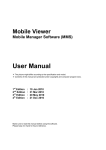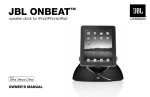Transcript
Please note: Support beyond this document cannot be provided. Please consult your phone instruction manual if you have difficulty adding the ringtones. 1. Instructions for Using Custom Ringtones Note to iPhone/iPad users: Apple doesn’t allow direct download of files to these devices. You must download to a PC or Mac, import into iTunes and sync to get the files on your device. These instructions are for adding ringtones to an iPhone or Android phone. For other mobile phones please consult the manufacturer's instructions. Step 1: If your files area already saved as .mp3 or .m4r, continue to Section 2 or 3. If they’re in a .zip file, then save the .zip file to your computer (PC or Mac). A .zip file is an “archive” file and it contains multiple other files. Step 2: Extract the ringtones from the .zip file. For PC users: Navigate to where the .zip file is located and right-click on the file. Select "Extract All" from the popup menu. This will extract the ringtones into separate audio files. For Mac users: Open the Finder and double-click on the .zip file, then select "Open with Archive Utility" and the ringtone files will be extracted. Ringtones for iPhone end with .m4r and ringtones for Android and most other phones end in .mp3. Both are included. 2. Adding ringtones to your iPhone: 1. Open iTunes. 2. From the "File" menu select "Add File to Library". Then navigate to where you extracted the files and add the files ending with .m4r to your iTunes Library. iTunes will automatically recognize them as ringtones and put them in the "Tones" section of your library. 4. Connect your iPhone and sync it with iTunes. This may be configured to happen automatically when you connect your iPhone. If you synchronize manually select the files you want to add to your iPhone from the "Tones" section of your library, which is in the top left section of the iTunes window. 5. Disconnect your iPhone and the ringtones will be available for use. 3. Adding ringtones to your Android Phone: These instructions should work on most Android phone. If they don’t please consult your phone’s user manual. Option 1: 1. Email the files ending in .mp3 to your email address. 2. Open the email on your Android phone. 3. Play the mp3 attachment which will add the file to your music library. 4. While it's playing select the "Menu" or "Settings" which should bring up a list of options. Select the one that says "Set as Ringtone". You can also go to the default Android music player then touch and hold the song you want and a menu will appear where you can select “Set as Ringtone”. Option 2: 1. Connect your phone to the computer where the extracted files are located. 2. Open your file manager and navigate to your phone's internal memory card. 3. There should be a directory called "Ringtones". If not, create one. 4. Copy the extracted files from where you saved them on your computer to the Ringtones directory on your phone. 5. Disconnect your phone and the ringtones will be available in your "Sounds" setting with all the others available to you.