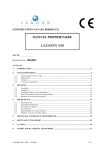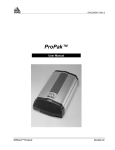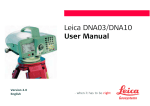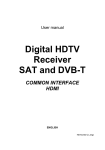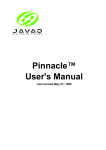Download BeeLine - NovAtel Inc.
Transcript
OM-20000024 Rev 2 OM-20000024 REV 2 BeeLine GPSCard User Manual User Manual NovAtel Inc. BeeLine GPSCard User Manual Publication Number: OM-20000024 Revision Level: 2 99/02/18 Proprietary Notice Information in this document is subject to change without notice and does not represent a commitment on the part of NovAtel Inc. The software described in this document is furnished under a license agreement or non-disclosure agreement. The software may be used or copied only in accordance with the terms of the agreement. It is against the law to copy the software on any medium except as specifically allowed in the license or non-disclosure agreement. No part of this manual may be reproduced or transmitted in any form or by any means, electronic or mechanical, including photocopying and recording, for any purpose without the express written permission of a duly authorized representative of NovAtel Inc. The information contained within this manual is believed to be true and correct at the time of publication. GPSCard, GPSAntenna, RT-20 and BeeLine are trademarks of NovAtel Inc. NovAtel, GPSolution, MiLLennium, ProPak and Narrow Correlator are registered trademarks of NovAtel Inc. All other brand or product names are either trademarks or registered trademarks of their respective holders. © Copyright 1999 NovAtel Inc. All rights reserved Unpublished rights reserved under International copyright laws. Printed in Canada on recycled paper. Recyclable. 2 BeeLine GPSCard User Manual Rev 2 Table of Contents TABLE OF CONTENTS TABLE OF CONTENTS Warranty Policy Customer Service Notice Foreword 6 7 8 9 Congratulations! ....................................................................................................................................... 9 Scope ........................................................................................................................................................ 9 Prerequisites ............................................................................................................................................. 9 What’s New In This Addition .................................................................................................................. 9 1 2 Introduction Functional Overview 2.1 2.2 2.3 2.4 2.5 3 4 GPS Antenna ................................................................................................................................... 13 Principal Power Supply ................................................................................................................... 14 Optional LNA Power Supply .......................................................................................................... 14 Radio Frequency (RF) Section ........................................................................................................ 14 Digital Electronics Section .............................................................................................................. 14 Quick Start BeeLine GPSCard Installation 4.1 4.2 4.3 4.4 4.5 11 13 16 20 Minimum Configuration ................................................................................................................. 21 Anti-Static Precautions .................................................................................................................... 21 Installation Procedure ...................................................................................................................... 21 Mounting The Printed Circuit Board .............................................................................................. 21 Preparing the Data, Signal & Power Harness .................................................................................22 4.5.1 External Power .....................................................................................................24 4.5.2 RS232C Communications ....................................................................................25 4.5.3 Strobe Signals ......................................................................................................25 4.6 GPSAntenna Considerations ........................................................................................................... 26 4.6.1 Primary and Secondary Antennas.........................................................................26 4.6.2 Antenna Cable Considerations .............................................................................27 5 ProPak-BeeLine Installation 29 5.1 Hardware Configuration................................................................................................................... 31 5.2 RS232C Communications ................................................................................................................ 33 5.3 Strobe Signals................................................................................................................................... 33 6 Operation 34 6.1 Communications with the BeeLine GPSCard ................................................................................. 34 6.1.1 Serial Port Default Settings ..................................................................................34 6.1.2 Communicating Using a Remote Terminal .........................................................35 6.1.3 Communicating Using a Personal Computer .......................................................35 6.1.4 Getting Started .....................................................................................................35 6.1.5 Starting the BeeLine .............................................................................................36 6.2 Remote Terminal, PC and Beeline GPSCard .................................................................................. 37 6.2.1 DOS .....................................................................................................................37 6.2.2 Microsoft Windows .............................................................................................37 6.3 Differential Position Operation ....................................................................................................... 38 6.3.1 Initialization for RTCA-Format Messaging ........................................................39 6.3.2 Initialization for RTCM-Format Messaging (RT-20) ..........................................39 6.3.3 Monitoring Your RTK Output Data ....................................................................40 BeeLine GPSCard User Manual Rev 2 3 Table of Contents 7 BeeLine Commands 41 7.1 Commands in General .....................................................................................................................41 7.2 BeeLine-Specific Commands ..........................................................................................................42 ATTMODE ...................................................................................................................42 7.2.1 Application Specific Examples ............................................................................45 7.3 Other Relevant GPSCard Commands ..............................................................................................47 ANTENNAPOWER .....................................................................................................47 COMn ...........................................................................................................................47 COMn_DTR .................................................................................................................47 COMn_RTS ..................................................................................................................47 MAGVAR .....................................................................................................................47 SAVECONFIG .............................................................................................................49 SETNAV .......................................................................................................................49 8 NovAtel Format Logs 50 8.1 General .............................................................................................................................................50 8.1.1 ASCII Log Structure.............................................................................................51 8.1.2 Binary Log Structure ...........................................................................................51 8.2 GPS Time vs. Local Receiver Time ................................................................................................52 8.2.1 GPS Time vs. Local Receiver Time .....................................................................52 8.2.2 1023 Compliant (GPS Week Rollover) ................................................................52 8.2.3 Y2K Compliant (Year 2000) ................................................................................52 8.3 NMEA Format Data Logs ...............................................................................................................40 8.4 BeeLine-Specific Logs ....................................................................................................................53 ATTA/B SBLA/B Attitude Measurements .......................................................................54 Baseline Measurements .....................................................................56 8.5 Other Relevant GPSCard Logs ........................................................................................................59 ETSA/B GPHDG NAVA/B POSA/B PVAA/B RCCA RGEA/B/D RVSA/B SATA/B VERA/B VLHA/B 9 Extended Channel Tracking Status .....................................................64 Heading Data .....................................................................................65 Waypoint Navigation Data .................................................................65 Computed Position .............................................................................66 XYZ Position, Velocity and Acceleration .........................................66 Receiver Configuration ......................................................................67 Channel Range Measurements ..........................................................68 Receiver Status ...................................................................................69 Satellite Specific Data ........................................................................69 Receiver Hardware and Software Version Numbers .........................70 Velocity, Latency, and Direction Over Ground .................................70 Firmware Updates 72 9.1 Updating Using the LOADER Utility .............................................................................................72 9.1.1 Transferring Firmware Files ................................................................................72 9.2.2 Using the LOADER Utility .................................................................................73 APPENDICES A B C D E F 4 Anti-Static Practices Technical Specifications Output Logging Example Common Unit Conversions GPS Glossary of Terms GPS Glossary of Acronyms 75 77 89 90 92 100 BeeLine GPSCard User Manual Rev 2 Table of Contents G Replacement Parts and Accessories H Index 102 103 FIGURES 1 2 3 4 5 6 7 8 9 10 11 12 13 14 15 16 17 18 The BeeLine Concept ...............................................................................................................11 BeeLine GPSCard System Functional Diagram ......................................................................13 Quick Antenna Orientation ......................................................................................................16 NovAtel Coaxial and Serial Cables ..........................................................................................17 Typical System Configuration .................................................................................................20 Edgeview of Connector P1 on the BeeLine ..............................................................................23 LNA Power Jumper P301 .........................................................................................................24 Antenna Orientation .................................................................................................................26 Azimuth and Pitch Orientation .................................................................................................27 ProPak-BeeLine Enclosure ......................................................................................................29 ProPak-BeeLine Front End-Cap ..............................................................................................30 ProPak-BeeLine Rear End-Cap ................................................................................................30 Typical ProPak-BeeLine Installation Configuration ................................................................31 Typical Operational Configuration ..........................................................................................34 Sample GPSolution Screen ......................................................................................................35 Illustration of Magnetic Variation & Correction .....................................................................48 Navigation Parameters .............................................................................................................66 Main Screen of LOADER Program .........................................................................................73 TABLES 1 2 3 4 5 6 7 8 9 10 11 12 13 Feature Summary - BeeLine GPSCard ....................................................................................12 Antenna LNA Power Configuration .........................................................................................25 Latency-Induced Extrapolation Error ......................................................................................38 Attitude Type ...........................................................................................................................55 Solution Status ..........................................................................................................................58 Vector Type ..............................................................................................................................58 RTK Status for L1 Floating Ambiguity Position Vector .........................................................58 RTK Status for L1 Fixed Ambiguity Position Vector .............................................................58 Receiver Self-Test Status Codes ..............................................................................................59 Channel Tracking Status ..........................................................................................................62 GPSCard Range Reject Codes .................................................................................................63 Navigation Status .....................................................................................................................65 Velocity Status ..........................................................................................................................71 BeeLine GPSCard User Manual Rev 2 5 Warranty Policy WARRANTY POLICY WARRANTY POLICY NovAtel Inc. warrants that its Global Positioning System (GPS) products are free from defects in materials and workmanship, subject to the conditions set forth below, for the following periods of time: BeeLine GPSCard receiver GPSAntenna Series Cables and Accessories Software Support One (1) Year One (1) Year Ninety (90) Days One (1) Year Date of sale shall mean the date of the invoice to the original customer for the product. NovAtel’s responsibility respecting this warranty is limited solely to product replacement or product repair at an authorized NovAtel location only. Determination of replacement or repair will be made by NovAtel personnel or by technical personnel expressly authorized by NovAtel for this purpose. THE FOREGOING WARRANTIES DO NOT EXTEND TO (I) NONCONFORMITIES, DEFECTS OR ERRORS IN THE PRODUCTS DUE TO ACCIDENT, ABUSE, MISUSE OR NEGLIGENT USE OF THE PRODUCTS OR USE IN OTHER THAN A NORMAL AND CUSTOMARY MANNER, ENVIRONMENTAL CONDITIONS NOT CONFORMING TO NovAtel’s SPECIFICATIONS, OR FAILURE TO FOLLOW PRESCRIBED INSTALLATION, OPERATING AND MAINTENANCE PROCEDURES, (II) DEFECTS, ERRORS OR NONCONFORMITIES IN THE PRODUCTS DUE TO MODIFICATIONS, ALTERATIONS, ADDITIONS OR CHANGES NOT MADE IN ACCORDANCE WITH NovAtel’s SPECIFICATIONS OR AUTHORIZED BY NovAtel, (III) NORMAL WEAR AND TEAR, (IV) DAMAGE CAUSED BY FORCE OF NATURE OR ACT OF ANY THIRD PERSON, (V) SHIPPING DAMAGE; OR (VI) SERVICE OR REPAIR OF PRODUCT BY THE DEALER WITHOUT PRIOR WRITTEN CONSENT FROM NovAtel. IN ADDITION, THE FOREGOING WARRANTIES SHALL NOT APPLY TO PRODUCTS DESIGNATED BY NovAtel AS BETA SITE TEST SAMPLES, EXPERIMENTAL, DEVELOPMENTAL, PREPRODUCTION, SAMPLE, INCOMPLETE OR OUT OF SPECIFICATION PRODUCTS OR TO RETURNED PRODUCTS IF THE ORIGINAL IDENTIFICATION MARKS HAVE BEEN REMOVED OR ALTERED. THE WARRANTIES AND REMEDIES ARE EXCLUSIVE AND ALL OTHER WARRANTIES, EXPRESS OR IMPLIED, WRITTEN OR ORAL, INCLUDING THE IMPLIED WARRANTIES OF MERCHANTABILITY OR FITNESS FOR ANY PARTICULAR PURPOSE ARE EXCLUDED. NovAtel SHALL NOT BE LIABLE FOR ANY LOSS, DAMAGE OR EXPENSE ARISING DIRECTLY OR INDIRECTLY OUT OF THE PURCHASE, INSTALLATION, OPERATION, USE OR LICENSING OR PRODUCTS OR SERVICES. IN NO EVENT SHALL NovAtel BE LIABLE FOR SPECIAL, INDIRECT, INCIDENTAL OR CONSEQUENTIAL DAMAGES OF ANY KIND OR NATURE DUE TO ANY CAUSE. There are no user serviceable parts in the BeeLine GPSCard receiver and no maintenance is required. When the status code indicates that a unit is faulty, replace with another unit and return the faulty unit to NovAtel Inc. You must obtain a Return Material Authorization (RMA) number by calling the NovAtel Customer Service Department at 1-800-NOVATEL (U.S. and Canada only) or 403-295-4900 before shipping any product to NovAtel or a Dealer. Once you have obtained an RMA number, you will be advised of proper shipping procedures to return any defective product. When returning any product to NovAtel, please return all original diskettes along with the defective product in the original packaging to avoid ESD and shipping damage. 6 BeeLine GPSCard User Manual Rev 2 Customer Service CUSTOMER SERVICE CUSTOMER SERVICE If you require customer service, please provide the following information along with a detailed description of the problem when you call or write: Serial No._____________________________ Model No._____________________________ Software Release No._____________________________ Date Purchased:_____________________________ Purchased from:________________________________________________________________ User name:_____________________________ Title:_________________________________ Company:_____________________________________________________________________ Address:______________________________________________________________________ City:_____________________________ Prov/State:__________________________________ Zip/Postal Code:_____________________________ Phone #:_____________________________ Country:___________________________ Fax #:___________________________________ E-mail:_____________________________ BeeLine interface: Computer type:_____________________________ Operating shell:_____________________________ Other interface used:______________________________________________________________ Please provide a complete description of any problems you may be experiencing, or the nature of your inquiry (attach additional sheets if needed): ______________________________________________________________________________ ______________________________________________________________________________ ______________________________________________________________________________ ______________________________________________________________________________ ______________________________________________________________________________ For customer support contact your local NovAtel dealer first. If the problem is still unresolved contact NovAtel directly in any of the following ways: • • • • • • GPS Hotline at 1-800-NOVATEL (U.S. and Canada only) telephone: 403-295-4900 fax: 403-295-4901 e-mail: [email protected] web site: http://www.novatel.ca postal address: NovAtel Inc. Customer Service Dept. 1120 - 68 Avenue NE Calgary, Alberta Canada T2E 8S5 BeeLine GPSCard User Manual Rev 2 7 Notice NOTICE NOTICE The following statements refer only to a BeeLine GPSCard in a ProPak-BeeLine enclosure, not the card on its own: FCC Notice: The United States Federal Communications (in 47 CFR 15) has specified that the following notices be brought to the attention of users of this product. “This equipment has been tested and found to comply with the limits for a class A digital device, pursuant to Part 15 of the FCC rules. These limits are designed to provide reasonable protection against harmful interference when the equipment is operated in a commercial environment. This equipment generates, uses, and can radiate radio frequency energy and, if not installed and used in accordance with the instruction manual, may cause harmful interference to radio communications. Operation of this equipment in a residential area is likely to cause harmful interference in which case the user will be required to correct the interference at his own risk.” “Changes or modifications not expressly approved by the party responsible for compliance could void the user’s authority to operate the equipment.” IMPORTANT: In order to maintain compliance with the limits of a Class A digital device, it is required to use properly shielded interface cables (such as Belden #9539 or equivalent) when using the serial data ports, and double-shielded cables (such as Belden #9945 or equivalent) when using the I/O strobe port. Handle with Care Use Anti-Static Precautions The BeeLine GPSCard incorporates circuitry to absorb most static discharges. However, severe static shock may damage the unit. If the BeeLine GPSCard is not in a NovAtel-supplied enclosure, special handling precautions must be observed. Please see Appendix A, Page 75, for details. 8 BeeLine GPSCard User Manual Rev 2 Foreword FOREWORD CONGRATULATIONS! Congratulations on purchasing your BeeLine, a real-time, azimuth determination and kinematic positioning system. BeeLine is the latest example of NovAtel’s line of high-performance GPS technology in easy-to-integrate single-card formats. Your new BeeLine GPSCard receiver accepts RF input signals from two antennas, computes rotation about 2 axes giving 0.4° azimuth and pitch accuracy for a one-meter antenna separation. This system also provides real-time 20 cm positional accuracy, with the aid of RT-20 software, and high data output rates. BeeLine is a tightly-integrated system that provides a double-axis attitude measurement coupled with a positioning system that meets the accuracy requirements of many applications on a single hardware platform. BeeLine can be applied in mining and machine control, robotics, flight inspection, marine navigation, agriculture, military, direction finding and other custom OEM applications. SCOPE This manual addresses in detail the BeeLine GPSCard hardware attributes and installation information. This BeeLine GPSCard User Manual also describes each of the special commands and logs that the BeeLine GPSCard is capable of accepting or outputting. Please consult the MiLLennium Command Descriptions Manual for other commands and logs available with your GPSCard. The BeeLine GPSCard is also available as part of a stand-alone packaged configuration, the ProPak-BeeLine. A guide to using the ProPak-BeeLine may be found on Page 29. When you are ready to use your BeeLine for the first time Chapter 3, Page 16 is a Quick Start. The focus of this manual is on your perspective for integration, evaluation and operation purposes. It is beyond the scope of this manual to provide service details. Please consult your local NovAtel dealer for any customer service problems or inquiries. Should the need arise to contact NovAtel directly please see the Customer Support section on Page 7. The standard for measurement throughout this document is metric (SI) units. See Appendix D, Page 90 for help with any conversions to imperial measurements. PREREQUISITES The BeeLine GPSCard is an OEM product requiring the addition of an enclosure and peripheral equipment before it can become a fully functional GPS receiver. Chapter 4, BeeLine GPSCard Installation provides information concerning installation requirements and considerations. WHAT’S NEW IN THIS EDITION The previous BeeLine GPSCard software used double-difference carrier and pseudorange observations to generate a precise baseline vector between the primary and secondary antennas. This precise baseline was subsequently rotated to the local geographic (N, E, Up) reference frame and this rotated vector used to compute the required azimuth and pitch angles. The new process also computes a precise vector between the antennas, but does so with the use of single difference observations. The advantages of this process are that only three satellites are required for the solution, the resolution is faster because there are more redundant measurements, and the accuracy of the final output, especially pitch which is now just as accurate as the azimuth, is much improved. The disadvantage is that upon turning on the unit, the receiver has to go through a calibration process which typically takes an additional 20 minutes, approximately. The reason the calibration has to take place is to estimate the line bias of the receiver. The line bias is the difference in propagation delays between the signal paths associated with the primary and secondary antennas. The line bias is slightly (some fractional portion of an L1 cycle) different every time the receiver is turned on because of variations in the downconversion process in the RF portion of the receiver. Once the receiver is turned on however, the line bias doesn’t change significantly, and therefore can be used to time align the observations from the secondary antenna with those of the primary antenna. BeeLine GPSCard User Manual Rev 2 9 Foreword It is strongly advised to measure the distance between the antennas by hand, to an accuracy of +/- 2mm before the line bias calibration takes place. To enter this information use the ATTMODE KNOWN_BASELINE_LENGTH LENGTH command where LENGTH is the distance you have measured. The line bias calibration takes up to 20 minutes provided the inter-antenna baseline length is known, but much more than this if it is not. See also 7.2.1 Application Specific Examples, Page 45 for examples and further discussion on line bias. There are also several new syntaxes for the ATTMODE command: ATTMODE CONSTRAIN_PITCH ATTMODE CONSTRAIN_AZIMUTH ATTMODE VEL_AZIMUTH_MISALIGNMENT ATTMODE CONSTRAIN_VELOCITY ATTMODE LOW_MULTIPATH ATTMODE MEDIUM_MULTIPATH ATTMODE HIGH_MULTIPATH ATTMODE APPLY_AZIMUTH_BIAS ATTMODE APPLY_PITCH_BIAS For more information on the ATTMODE command and a description of these syntaxes, please see Chapter 7, BeeLine Commands, Page 41. Also new in this revision: • • 10 Passive antennas are no longer supported - active antennas are required. The commands ATTMODE AUTO_DYNAMICS and ATTMODE CALIBRATE_BASELINE_LENGTH are no longer available. The commands ATTMODE_KINEMATIC and ATTMODE_UNKOWN_BASELINE_LENGTH are now the defaults respectively. BeeLine GPSCard User Manual Rev 2 1 Introduction 1 INTRODUCTION 1 INTRODUCTION The BeeLine GPSCard is a single stand-alone printed circuit board with integrated radio frequency (RF) and digital sections. It is a high-performance GPS receiver capable of receiving and tuning to the L1 C/A-code and L1 carrier phase of up to 8 GPS satellites from two separate antennas. One antenna is the BeeLine system’s primary antenna and the other is the system’s secondary antenna. The use of a primary and secondary antenna is described in GPSAntenna Considerations, Page 26. The system will function best with two active antennas. The performance specifications of the BeeLine GPSCard are only warranted when two NovAtel active antennas are used. The BeeLine GPSCard can be used for both single-point and differential applications. Figure 1 shows how the antennas may be placed perpendicular to the axis of motion. An example of how to position your antennas when you are more interested in pitch is shown in Figure 8, Antenna Orientation, Page 26. Figure 1 The BeeLine Concept 4 4 4 4 3 2 5 1 Reference 1 2 3 Description BeeLine GPSCard Primary NovAtel GPSAntenna Secondary NovAtel GPSAntenna Reference 4 5 Description GPS satellite constellation Ship’s hull The BeeLine’s dual-antenna capabilities make the following possible: • 20 cm real-time kinematic (RTK) accuracy with “on the fly” (OTF) initialization • real-time azimuth determination with 0.4° accuracy for 1 meter antenna separation • L1 C/A code and carrier tracking Patented Narrow Correlator tracking technology circuits combined with a high-performance 32-bit CPU make possible multipath-resistant processing at high data update rates. Excellent acquisition and re-acquisition times allow this receiver to operate in environments where very high dynamics and frequent interruption of signals can be expected. The BeeLine GPSCard is fabricated in a "Eurocard" printed circuit board format, utilizing surface-mount manufacturing technology. For its technical specifications please see Appendix B, Page 77. After integration with a user-supplied 5V DC power source, a mounting structure, a pair of external antennas, and I/O data communications equipment, the BeeLine GPSCard is ready for attitude, positioning, or navigation applications. It is engineered to provide years of reliable operation. The BeeLine GPSCard offers the OEM developer unparalleled flexibility in areas such as configuration selection and in the specification of output data and control signals. The following accessories are available from NovAtel. They are designed to make system integration a faster, less expensive and more reliable task: • GPSAntennas (navigation, aviation, or DGPS reference station complete with choke ring ground plane) • Coaxial cables • ProPak-BeeLine (ruggedized enclosure) BeeLine GPSCard User Manual Rev 2 11 1 Introduction The key features of the BeeLine GPSCard are summarized in Table 1. Table 1 Feature Summary - BeeLine General 8 L1 channel pairs L1 pseudorange & full-wave carrier measurements Modelled ionospheric corrections in position calculations 2.5-bit sampling Narrow Correlator tracking technology Dual serial ports “EuroCard” printed circuit board format Fast re-acquisition Field-programmable for software upgrades Port for an optional external clock (not available on the ProPak-BeeLine) Velocity accuracy: 0.03 m/s (differential) Single axis attitude accuracy: 0.4° Azimuth and 0.4° Pitch (with a 1 meter baseline). < 1 m RMS with pseudorange differential corrections < 20 cm RMS accuracies with RTK carrier-phase positioning (<10 km baseline length; ≥ 6 satellites at an elevation > 12°; after 2 minutes convergence; with choke ring ground plane at base station) Data Logging Rates Position Data: up to 5 Hz Measured Data: pseudorange & carrier phase @ 10 Hz Attitude Data: up to 5 Hz Output Data Log Formats NovAtel-proprietary ASCII and binary NMEA Standard RINEX Standard RTCM Standard (Version 2.2): Types 1,2,3,9,16,18,19,20,21,59N RTCA Standard: Types 1,7 Trimble CMR differential corrections (Version 3) Positioning Modes of Operation Single point Waypoint navigation Pseudorange differential corrections Pseudorange & carrier-phase double differencing Receiver Control Clock drift correction Ability to save receiver configuration settings, & almanac Reset (hardware or software activated) Serial port control Datum (table or user-definable) Magnetic variation (model or user-defined correction) Undulation (table or user-definable) Position, height, attitude & velocity constraints Satellite health, lockout and elevation cutoff control Strobes Mark input (position & time) 1PPS timing output Measurements strobe User-defined frequency output pulse train Solution status output 12 BeeLine GPSCard User Manual Rev 2 2 Functional Overview 2 FUNCTIONAL OVERVIEW 2 FUNCTIONAL OVERVIEW The BeeLine GPSCard consists of a radio frequency (RF) and a digital electronics section. Prior to operation, a primary antenna, a secondary antenna, power supply, and data and signal interfaces must be connected. The installation instructions for a BeeLine GPSCard and a ProPak-BeeLine may be found in Chapter 4, Page 20 and Chapter 5, Page 29 respectively. The overall system is represented in Figure 2. A brief description of each section follows. Figure 2 BeeLine GPSCard System Functional Diagram 4 17 22 1 3 2 17 20 7 23 8 21 13 15 14 16 10 19 18 5 Reference 1 2 3 4 5 6 7 8 9 10 9 12 11 18 6 Description BeeLine L1/L1 GPSCard RF section Digital section Antenna capable of receiving L1 signal NovAtel GPSAntenna or user-supplied Optional user-supplied LNA power (0 - 30 VDC) User-supplied power (5 VDC) User-supplied data and signal processing equipment COM1 COM2 Input timing strobe Reference 11 12 13 14 15 16 17 18 19 20 21 22 23 Description Output timing strobe VCTCXO RF - IF sections Signal Processor 32-bit CPU System I/O LNA Clock signals AGC signals Control signals RF and power connectors Primary antenna feed Secondary antenna feed 2.1 GPS ANTENNA The purpose of the GPS antenna is to convert the electromagnetic waves transmitted by the GPS satellites at the L1 frequency (1575.42 MHz) into RF signals. An active GPS antenna is required for the BeeLine to function properly; there is a hardware provision to select an internal or external DC power supply for an active GPS antenna. NovAtel active antennas are recommended. A pair of active antennas is required because their low-noise amplifiers (LNA) boost the power of the incoming signals to compensate for the line loss between the antennas and the BeeLine. If the limit of 13 dB of allowable cable loss is exceeded, excessive signal degradation will occur and the BeeLine GPSCard may not be able to meet its performance specifications. NovAtel offers a variety of single and dual-frequency GPSAntenna models. All use low-profile microstrip technology and include band-pass filtering and an LNA. The GPSAntenna you choose will depend on your BeeLine GPSCard User Manual Rev 2 13 2 Functional Overview particular application. Any NovAtel antenna is adequate (models 501, 511, 521and 531 are L1-only; models 502, 503 and 512 are dual-frequency GPSAntennas). Each of these models offer exceptional phase-center stability as well as a significant measure of immunity against multipath interference. Each one has an environmentally-sealed radome. NovAtel also offers high-quality coaxial cable in standard 5 (Model C005), 15 (Model C015) and 30 m (Model C030) lengths. These come with a TNC male connector at each end. Should your application require the use of cable longer than 30 m you will find the application note Extended Length Antenna Cable Runs at our website, http://www.novatel.ca, or you may obtain it from NovAtel Customer Service directly, see Page 7. High-quality coaxial cables should be used because a mismatch in impedance, possible with lower quality cable, produces reflections in the cable that increases signal loss. While there may be other coaxial cables and antennas on the market which may also serve the purpose, please note that the performance specifications of the BeeLine GPSCard are warranted only when it is used with NovAtelsupplied accessories. 2.2 PRINCIPAL POWER SUPPLY A single external power supply (4.875 - 5.250 V DC) is all that is necessary to operate the BeeLine GPSCard. Note: The BeeLine GPSCard will suspend operation if the voltage supplied is outside the given input range. 2.3 OPTIONAL LNA POWER SUPPLY The BeeLine GPSCard provides power to its GPSAntennas out of the primary 5 V DC input. However, if a different type of antenna is required that is incompatible with this supply, then you could connect an additional power source (≤ 30 V DC, 100 mA maximum and user-supplied) to the BeeLine. In either case, the power is fed to the antennas through the same coaxial cables used for the RF signals. See jumper P301, Page 24. 2.4 RADIO FREQUENCY (RF) SECTION The BeeLine GPSCard receives partially filtered and amplified GPS signals from two antennas via the coaxial cables. The RF section does the following: • • • • • filters the RF signals to reduce noise and interference down-converts (with further band-limiting) the RF signals to intermediate frequencies (IFs) that are suitable for the analog-to-digital (A/D) converter in the digital electronics section amplifies the signals to a level suitable for the A/D converter in the digital electronics section receives an automatic gain control (AGC) input from the digital signal processor (DSP) to maintain the IF signals at a constant level supplies power to two active antennas through the coaxial cables while maintaining isolation between the DC and RF paths. A hardware jumper configuration is provided to select internal or external DC power for the active GPS antennas, see jumper P301, Page 24. The RF section can reject a high level of potential interference (e.g., MSAT, Inmarsat, cellular phone, and TV subharmonic signals). 2.5 DIGITAL ELECTRONICS SECTION The digital section of the BeeLine GPSCard receives down-converted, amplified GPS signals which it digitizes and processes to obtain a GPS solution (position, speed, direction and time). The digital section consists of an analogto-digital converter, a 32-bit 25 MHz system processor, memory, control and configuration logic, signal processing circuitry, serial peripheral devices, and supporting circuitry. I/O data and timing strobe signals are routed to and from the board via a 64-pin DIN 41612 Type B male connector. Two EIA RS-232C serial communications ports 14 BeeLine GPSCard User Manual Rev 2 2 Functional Overview support user-selectable bit rates of 300 - 115,200 bps, with a default of 9600 bps. The digital section does the following: • converts the IF analog signals to a digital format • tracks the C/A codes and carrier phases of the satellites in use • performs channel and loop control • performs position computation • performs attitude computation • executes navigation software • performs database management • monitors self-test system status • controls diagnostic LEDs: a red one which only lights up to indicate an error condition, and a green one (the “heartbeat”) which blinks on and off at approximately 1 Hz to indicate normal operation. • controls I/O functions The strobe signals are described as follows: • • • • • Mark input: this signal provides a time tag to the signal processors, which respond to a falling edge of the signal provided from an external device. It can be enabled by you to provide a precise time and data output event. Measure output: an output set to 10 pulses per second. This output is also routed to the signal processors, where it provides a trigger for the measurement collection. Variable-frequency (VARF) output: a user-programmable, variable-frequency pulse train (not available in the ProPak-BeeLine option) PPS output: a 1 ms pulse repeating at a 1 Hz rate that is used to synchronize the board with external devices. Status output: an output that changes logic states when a valid GPS position is obtained (not available in the ProPak-BeeLine option) You configure the BeeLine GPSCard using special commands (see Quick Start, Page 16). In turn, the BeeLine GPSCard presents information to you in the form of pre-defined logs in a number of formats. In addition, when a BeeLine GPSCard is linked to a NovAtel GPSCard receiver or second BeeLine GPSCard for differential positioning, they can communicate directly through their serial ports. BeeLine GPSCard User Manual Rev 2 15 3 Quick Start 3 QUICK START 3 QUICK START The total system consists of a BeeLine receiver, a pair of antennas on a fixed baseline, cables and a PC. 1. Prepare the BeeLine card so that it is complete with mounting and wiring interfaces and ready for operation, as described in Chapter 4, BeeLine GPSCard Installation, Page 20. If you purchased a ProPakBeeLine, it is ready for immediate operation, see Chapter 5, ProPak-BeeLine Installation, Page 29. 2. Mount the antennas such that the distance between them is fixed and the line between them is parallel to the structure’s axis of interest. One antenna is the Primary antenna (1) while the other is the Secondary antenna (2), as seen in Figure 3. In the top diagram of Figure 3, the azimuth angle (+ 90 degrees because the secondary antenna is on an axis 90 degrees to the direction of motion) and the roll angle are measured while in the lower diagram, which is the usual configuration, the azimuth and pitch angles are measured. For more examples of antenna orientation see the case studies starting on Page 45. Figure 3 Quick Antenna Orientation See also GPSAntenna, Page 13, RF Section, Page 14 and GPS Antenna Considerations, Page 26. 3. 16 Connect the Primary antenna to the RF1 port of the ProPak-BeeLine or P101on the BeeLine GPSCard, see Figure 5, Typical System Configuration, Page 20 and Figure 12, ProPak-BeeLine Rear End-Cap, Page 30, using interconnecting coaxial cable. Connect the Secondary antenna to the RF2 port of the ProPak- BeeLine or P201 on the BeeLine GPSCard, using interconnecting coaxial cable. A typical coaxial cable is shown in Figure 4 on the left. BeeLine GPSCard User Manual Rev 2 3 Quick Start Figure 4 NovAtel Coaxial and Serial Cables See RF Section, Page 14 and Antenna Cable Considerations, Page 27. 4. Connect COM1 on the receiver to a serial port on your PC with a null-modem serial data cable (NovAtel part number 01016329 with the ProPak-BeeLine). A typical serial cable is shown in Figure 4, on the right. See also Digital Electronics Section, Page 14, ProPak-BeeLine Installation, Page 29 and Chapter 6, Operation, Page 34. 5. Connect a power supply to the BeeLine. The ProPak-BeeLine is supplied with a LEMO to cigarette lighter power adapter cable. If an alternative power source is preferred, the cigarette lighter power cable adapter can be removed. When the adapter is cut off, and the cable stripped, it will be observed that two leads are provided for each positive (+) and negative (-) connection. This allows for parallel power sources such as dual batteries. The DC power must be in the range from +10 to +36 V DC and the use of a 3-amp slowblow fuse is recommended, perhaps the one from the cigarette lighter power adapter if you do not intend to use it. See Principal Power Supply, Page 14, ProPak-BeeLine Installation, Page 29 and Preparing the Data, Signal & Power Harness, Page 22. 6. Start GPSolution on your PC. Select Card | Open from the menu. To connect to BeeLine in GPSolution you must open a configuration. A configuration is a group of settings that define the type of card, the communication protocol, window positions and file locations. The Open Configuration dialog will appear. All created configurations are displayed in the listbox. Choose a configuration from the list and click the OK button. If there are no configurations available you must create a new configuration. GPSolution will attempt to open BeeLine using the specifications in the selected configuration. The BeeLine default port settings are as follows: RS232C, 9600 bps, no parity, 8 data bits, 1 stop bit, no handshaking, echo off See Communications with the BeeLine GPSCard, Page 34. 7. Select View | Command Console and then View | ASCII Records from the menu. You may also open other visual displays from the View menu at any stage. See Getting Started, Page 35. 8. At the Command Console window, if the antenna baseline length is known, issue the command: ATTMODE KNOWN_BASELINE_LENGTH xx.xxx see Pages 42-46 where xx.xxx is the baseline measurement in meters and should be accurate to a millimeter. This command will prevent the system from calculating the baseline length itself and expedite the availability of accurate attitude measurements. It is strongly advised to measure the distance between the antennas by hand, to an accuracy of +/- 2mm before the line bias calibration takes place. The line bias calibration takes up to 20 minutes provided the inter-antenna baseline length is known, but much more than this if it is not. Your configuration can be saved to non-volatile memory using the SAVECONFIG command, if the antenna baseline length is unlikely to change from session to session: SAVECONFIG see Page 49 Ensure that the distance between the antennas does not change. If it does, both a new measurement must BeeLine GPSCard User Manual Rev 2 17 3 Quick Start be taken and the command in the step above re-issued, or the attitude function must be reset using the command: see Page 42 ATTMODE RESET If differential corrections are available from a local base station, issue the following command in order to have the BeeLine generate a DGPS position: ACCEPT COMx RTCM where x is the communications port of the BeeLine that is connected to the source of differential corrections. Example: accept com1 rtcm For more information on the ACCEPT command, please refer to the MiLLennium Command Descriptions Manual. 9. Use the ATTA log to monitor attitude data, receiver status and magnetic variations. Use the SBLA log to monitor the x, y and z components of the vector between the Primary and Secondary antennas. You may request these logs in the Command Console window as follows: COM1>log com1 atta ontime 15 [Carriage Return] COM1>log com1 sbla ontime 15 [Carriage Return] see Page 54 see Page 56 As an example take the ATTA log with a trigger of “once”: The data from this log may be seen in the ASCII Records window: See Page 54 for details on the ATTA/B log. Other relevant logs and what they represent may be found in Chapter 8, NovAtel Format Logs, Page 50. The azimuth, pitch and position can be monitored graphically via the position and velocity windows in GPSolution. The following figure is a screen capture of the velocity window taken from the software while connected to a BeeLine. 18 BeeLine GPSCard User Manual Rev 2 3 Quick Start 10. Use the Logging Control dialog from the View menu to control the BeeLine’s logging to files and serial ports. Refer to the GPSolution on-line Help for more information. For technical specifications and pinout configurations see Appendix B, Page 77. See Appendix G, Page 102 for the NovAtel part numbers of replacement parts and accessories. BeeLine GPSCard User Manual Rev 2 19 4 BeeLine GPSCard Installation 4 BEELINE GPSCARD INSTALLATION 4 BeeLine GPSCard Installation The BeeLine GPSCard receiver is an OEM product designed for flexibility of integration and configuration. You are free to select an appropriate data and signal interface, power supply system, and mounting structure. This concept allows OEM purchasers to custom-design their own GPS-based positioning system around the BeeLine. BeeLine also comes in a ProPak enclosure, please see ProPak-BeeLine Installation, Page 29. This section provides the necessary information for you to install and begin to use the BeeLine. A typical system configuration is shown in Figure 5. Figure 5 Typical System Configuration Reference 1 2 3 4 5 6 20 Description Reference ProPak-BeeLine or user-supplied enclosure i - RF signal & LNA power SMB connector P101 (male, right angle) to primary antenna via interconnecting coaxial cable ii - RF signal & LNA power SMB connector P201 (male, right angle) to secondary antenna via interconnecting coaxial cable Optional external reference clock input SMB connector P301 (male, straight) Power, data & signals connector, P1 (male, 64-pin, 0.1”, DIN 41612, Type B, right angle) Status LEDs (green & red) LNA power jumper P301, see the External Power section, Page 24 7 8 9 10 11 12 13 14 15 Description +5 VDC primary power Optional LNA DC power (1 pin) COM1 (8 pins) COM2 (8 pins) Input & output timing strobes (12 pins) Matching user-supplied interface i.e. matches item #4 GPSAntenna model 501 Optional choke ring ground plane or antenna model 502 shown with 5/8” adapter or any NovAtel GPSAntenna that is tuned to L1. BeeLine GPSCard User Manual Rev 2 4 BeeLine GPSCard Installation 4.1 MINIMUM CONFIGURATION In order for the BeeLine GPSCard to perform optimally, the following additional equipment is required: • Two NovAtel GPSAntennas (model will depend on application) • NovAtel coaxial cable (note that a conversion is required between the male SMB connector on the BeeLine GPSCard and the female TNC connector on a GPSAntenna) • A regulated power supply providing +5 V DC (see Table B-1, Page 78, for power regulation specifications) • A 64-pin 0.1" DIN 41612 Type B female connector as an interface for power, communications and signals • Data communications equipment capable of RS-232C serial communications 4.2 ANTI-STATIC PRECAUTIONS Electrostatic discharge (ESD) is a leading cause of failure of electronic equipment components and printed circuit boards containing ESD-sensitive devices and components. It is imperative that ESD precautions be followed when handling or installing the BeeLine GPSCard printed circuit board. See Appendix A, Page 75, for more information on ESD precautions. Leave the BeeLine GPSCard in its anti-static packaging when not connected in its normal operating environment. When removing the BeeLine GPSCard from the ESD-protective plastic clamshell, follow accepted standard antistatic practices. Failure to do so may cause damage to the BeeLine. When you remove the BeeLine GPSCard from the original packing box, it is recommended that you save the box and ESD protective plastic clamshell for future storage or shipment purposes. REMEMBER • Always wear a properly grounded anti-static wrist strap when handling the BeeLine. • Always hold the BeeLine GPSCard by its corners or the RF backplane, and avoid direct contact with any of the components. • Do not let the BeeLine GPSCard come in contact with clothing at any time because the grounding strap cannot dissipate static charges from fabrics. • Failure to follow accepted ESD handling practices could cause damage to the BeeLine. • Warranty may be voided if equipment is damaged by ESD. 4.3 INSTALLATION PROCEDURE Installing the BeeLine GPSCard typically consists of the following: 1. mounting the BeeLine GPSCard in a secure enclosure to reduce environmental exposure, RF interference, and vibration effects 2. pre-wiring the I/O harness and the 64-pin DIN female connector for power and communications, then connecting them to the BeeLine 3. installing the GPSAntennas, then connecting them to the BeeLine 4.4 MOUNTING THE PRINTED CIRCUIT BOARD The BeeLine GPSCard is an OEM product and therefore the printed circuit board is not enclosed in a housing structure. This allows flexibility in creating a mounting environment to suit particular product and marketing requirements. The mounting and enclosure must provide the following: • • • • • • mounting of external connectors protection from hostile physical environments (e.g. rain, snow, sand, salt, water, extreme temperatures) protection from vibration conditions electromagnetic shielding to protect from hostile RF environments (e.g. nearby transmitters) electromagnetic shielding so that the final product itself conforms to RF emissions guides protection from ESD BeeLine GPSCard User Manual Rev 2 21 4 BeeLine GPSCard Installation The BeeLine GPSCard can be held in place by screws, card rails or both. Please see Appendix B, Page 77, for mechanical drawings. For some applications the ProPak-BeeLine, Figure 10, Page 29 in the chapter following, is ideal. This is an enclosure kit that comes complete with mounting and wiring interfaces, and allows immediate operation of the BeeLine. The ProPak-BeeLine is designed for rugged operating environments. 4.5 PREPARING THE DATA, SIGNAL & POWER HARNESS The wiring harness serves the following interconnect functions: • • • • provide access to COM1 and COM2 serial communications ports provide access to input and output timing strobes provide power input(s) provide access to control signals A 64-pin / 0.1" / DIN 41612 / Type B / female connector (e.g. Harting #0902 164 6825, #0902 264 6828, or equivalent) is required to interface with connector P1 on the BeeLine GPSCard (see Figure 6, Page 23). The connectors you choose for interfacing to the power source(s), COM ports, and strobes will depend on your external equipment requirements. Figure 6, Page 23 shows the pin names and locations on connector P1. NOTE: 22 See Table B-2, Page 81, for descriptions of the function of each connector pin. BeeLine GPSCard User Manual Rev 2 4 BeeLine GPSCard Installation Figure 6 Edge-view of Connector P1 on the BeeLine Pin Number Description Pin Number Description 1A, 1B, 4A, 7A,15A, 21A-32A GND 19A DCD2 2A, 2B Vcc 19B DSR2 3A, 5B-8B, 12A, 12B-16B, 20A, 20B N/C 21B VARF 3B Reserved for future use 22B PPS 4B External LNA power 23B Measure out 5A, 6A, 13A, 14A, 26B, 27B, 30B-32B Factory use 24B Mark in 8A DTR 1 25B Status 9A TXD1 28B Reset in 9B CTS1 29B Reset out 10A RXD1 33 Component side of GPSCard 10B RTS1 34 Power 11A DCD1 35, 37, 40, 42 Factory use 11B DSR1 36 COM1 (RS-232C) 16A DTR2 38 COM2 (RS-232C) 17A TXD2 39 Strobes 17B CTS2 41 Control 18A RXD2 43 Keying tab 18B RTS2 BeeLine GPSCard User Manual Rev 2 23 4 BeeLine GPSCard Installation 4.5.1 External Power See Figure 6, Page 23 for external power input connections: • • • Digital ground = pins 1A/B (internally connected) Vcc, main power (+5 V DC) = pins 2A/B (internally connected) Optional external LNA power = pin 4B (30 V DC) and 4A (GND) See Table B-1, Page 78, for specifications concerning external power inputs. The BeeLine GPSCard requires only one regulated power input of Vcc = +5 V D C . The receiver in a ProPak-BeeLine enclosure is designed to prevent internal damage when subjected to a reverse polarity power connection and to provide overcurrent/overvoltage protection. There is no reverse polarity or overcurrent/overvoltage protection with the BeeLine GPSCard without a NovAtel ProPak-BeeLine enclosure. It is possible to supply power to the LNA on an active antenna either from the BeeLine GPSCard or from an external source. The BeeLine GPSCard is factory-configured for operation with any of the single-frequency GPSAntenna models, in which case no special wiring or configuration is required: the P301 jumper (see Figure 5, Page 20 and Figure 7 following) is normally set for internal operation (connects pins 1 and 2). The BeeLine’s internal antenna power supply can produce 4.25 - 5.25 V D.C. at up to 180 mA. If both antennas draws more than 180 mA of current, power to the antennas will be disabled and the antenna self-test status flag set to zero; see Chapter 6, the RVSA/B log, Page 69 and Table 9, Page 59 for receiver self-test status codes. Figure 7 LNA Power Jumper P301 - 3 Cases Reference 1 2 3 4 5 6 Description Pin 1 Pin 2 Pin 3 Case 1: No power to LNA Case 2: Internal power source (default) Case 3: External power source If a different antenna is used whose LNA requires voltage and/or current capacity beyond what the BeeLine GPSCard can produce, then the external LNA power option must be utilized - this requires that P301 must be jumpered between pins 2 and 3. The input cannot exceed +30 V D.C. at 100 mA. When the LNA jumper plug is in the external position, the antenna sensing circuit will cause the receiver self-test status code to always report antenna status as 1 (good). See Chapter 6, the RVSA/B log, Page 69 and Table 9, Page 59 for receiver self-test status codes. If no LNA power is required, remove the jumper at P301 completely. In contrast to the physical jumper settings, it is the ANTENNAPOWER command which actually enables or disables the supply of electrical power from the internal power source of the card to Pin 1 of jumper P301. By default, ANTENNAPOWER = ON. Table 2, Page 25 illustrates the usage of this command in relation to the jumper position. The setting of this command will also affect the way the BeeLine’s self-test diagnostics report the antennas’ status; please see the description of the ANTENNAPOWER command, Page 47. 24 BeeLine GPSCard User Manual Rev 2 4 BeeLine GPSCard Installation Table 2 Antenna LNA Power Configuration P301: plug connects pins 1&2 P301: plug connects pins 2&3 ANTENNAPOWER = ON BeeLine powers antennas: internal power connected to LNA External power connected to LNA ANTENNAPOWER = OFF BeeLine does not power antennas: internal power cut off from LNA External power connected to LNA • • • CAUTION The P301 jumper plug must be jumpered to the external position (pins 2 and 3) before external LNA power is connected to pin 4B of the 64-pin wire harness connector to prevent power from feeding back into the receiver. Should it be necessary, due to extended length antenna cable, to supply external power to GPSAntennas or to use an optional in-line LNA amplifier, be careful not to exceed the voltage ratings of either the antennas or LNA. No warrant is made that the BeeLine GPSCard will meet its performance specifications if non-NovAtel antennas are used. It is recommended that appropriate fuses or current limiting be incorporated as a safety precaution on all power lines used. Use a sufficient gauge of wire, for example AWG 24, to ensure that the voltage at the 64-pin connector is within the BeeLine’s requirements. 4.5.2 RS232C Communications The BeeLine GPSCard is capable of communications in EIA RS232C serial data format via two ports, COM1 and COM2. See Figure 6, Page 23 for data connections: • • COM1 = pins 7 - 11, A & B COM2 = pins 15 - 19, A & B Each port has a ground connection, and supports the following signals: • • • • • • • Data Terminal Ready (DTR) Clear To Send (CTS) Transmitted Data (TXD) Request To Send (RTS) Received Data (RXD) Data Set Ready (DSR) Data Carrier Detect (DCD) The port settings (bit rate, parity, etc.) are software-configurable. These are further described in Chapter 6, Operation, Page 34. See Table B-1, Page 80, for further information on data communications characteristics. 4.5.3 Strobe Signals The BeeLine GPSCard has 5 TTL-compatible I/O strobe lines. See Figure 6, Page 23 for strobe signal connections: • • • • • Variable-Frequency (VARF) Output = Pin 21B (not available in the ProPak-BeeLine option) One Pulse per Second (PPS) Output = Pin 22B Measure Output = Pin 23B Mark Input = Pin 24B Status Output = Pin 25B (not available in the ProPak-BeeLine option) See Table B-1, Page 80, for further information on I/O strobe characteristics. BeeLine GPSCard User Manual Rev 2 25 4 BeeLine GPSCard Installation 4.6 GPS ANTENNA CONSIDERATIONS The BeeLine GPSCard has been designed to operate with any of the NovAtel single-frequency GPSAntenna models. Though it is possible to operate with other single-frequency GPS antennas, no warrant is made that the BeeLine GPSCard will meet its performance specifications if a non-NovAtel antenna is used. For further information on GPSAntenna systems and extended length cable runs, contact NovAtel GPS Customer Service. When installing the antenna system, • choose an antenna location that has a clear view of the sky so that each satellite above the horizon can be tracked without obstruction. (For a discussion on multipath, refer to the relevant appendix in the MiLLennium Command Descriptions Manual.) • the two antennas should be parallel to the axis of motion whose attitude is of interest, typically the roll axis (see Figure 8, Antenna Orientation). • the distance between the primary and secondary antennas should not exceed 500 meters. In general it is better to place the antennas farther apart as opposed to closer together. Attitude accuracy increases linearly so that, for example, a system with a 6 m baseline will compute azimuth and pitch six times more accurately than it would with a 1 m baseline, however, time to resolution will increase. Caution: If the length of the inter-antenna baseline is increased significantly beyond a few metres, the reliability of the system will decrease. This is true because the accuracy of the inter-antenna distance is harder to maintain and because the pitch and velocity constraints are less effective in eliminating incorrect solutions if the antennas are spread too far apart. • • mount the antennas on secure, stable structures capable of safe operation in the specific environment. measure the distance between the two antennas and put it into the system (see Chapter 7, Page 42, the ATTMODE arguments KNOWN_BASELINE_LENGTH and UNKNOWN_BASELINE_LENGTH). It is strongly recommended that you measure the distance yourself. 4.6.1 Primary and Secondary Antennas The primary antenna is assumed to be at the geometric center of the structure that is in motion. System positions (whether in single-point, differential or RT-20 mode) are generated for only the primary antenna. The secondary antenna is assumed to be located in the positive direction along the axis of interest, for example in Figure 8, the roll axis. Figure 8, Antenna Orientation shows a supertanker’s coordinate system and orientation of attitude angles. Figure 8 Antenna Orientation 3 1 2 5 4 Reference 1 2 26 Description Primary antenna Secondary antenna Reference 3 4 5 Description Pitch axis: perpendicular to roll axis clockwise Azimuth axis: towards bottom of boat Roll axis: along the line of motion BeeLine GPSCard User Manual Rev 2 4 BeeLine GPSCard Installation An imaginary line drawn between the two antennas should be parallel to the axis of motion where the attitude is of interest, typically the roll axis. However, a misalignment can lead to azimuthal error. It is better to mount the secondary antenna at a lesser separation distance from the primary antenna than at a longer separation distance and at a different elevation. An elevation difference will negatively influence your results. The roll angle is the rotation about the line of motion, or about the object lengthwise. The pitch angle is defined as the rotation about a roll axis. For example, if the bow of a boat is pointing up the pitch value in the ATTA/B log will be positive. See Figure 9, Azimuth and Pitch Orientation and Chapter 8, NovAtel Format Logs, Page 50. The azimuth angle is the angle measured at the intersection of an object’s vertical circle with the horizon, or the rotation about the vertical axis of the object. See Figure 9, below. Figure 9 Azimuth and Pitch Orientation 4 2 2 5 6 10 3 1 2 9 11 7 8 1 2 Reference 1 2 3 4 5 6 Description Reference Primary antenna Secondary antenna BeeLine GPSCard Vertical axis Positive azimuth angle Negative azimuth angle 7 8 9 10 11 Description Horizontal axis Negative pitch angle Positive pitch angle Top view Side view The status field output from the ATTA/B and RVSA/B log consists of 8 hexadecimal numbers which you must then convert to binary. Complete hexadecimal to binary conversions are shown on Page 90. Reading from right to left the first bit indicates if the antenna signal is good(1) or bad(0). Please see Chapter 6, the RVSA/B log, Page 69, the ATTA/B log, Page 54, and Table 9, Page 59 for receiver self-test status codes. 4.6.2 Antenna Cable Considerations An appropriate coaxial cable is one that is matched to the impedance of antenna being used, and whose line loss does not exceed the recommendation of 13.0 dB for an active antenna. NovAtel offers a variety of coaxial cables to meet your single-frequency GPSAntenna interconnection requirements. Your local NovAtel dealer can advise you about your specific configuration. BeeLine GPSCard User Manual Rev 2 27 4 BeeLine GPSCard Installation NovAtel provides optional coaxial cables in the following lengths: • • 22 cm interconnect adapter cable (SMB female/TNC bulkhead - female; NovAtel part number GPS-C001) 5, 15, or 30 m antenna cable (TNC male/TNC male; NovAtel part numbers C005, C015 and C030 respectively) High-quality coaxial cables should be used because a mismatch in impedance, possible with lower quality cable, produces reflections in the cable that increases signal loss. Though it is possible to use other high-quality antenna cables, no warrant is made that the BeeLine GPSCard will meet its performance specifications if non-NovAtel-supplied coaxial cable is used. NOTE: 28 The coaxial cable should be connected to the antennas and BeeLine GPSCard before system power is turned on. If for any reason the cable is disconnected from either of the antennas or BeeLine, you must turn off power before reconnecting the cable(s) otherwise the BeeLine GPSCard will not be able to sense the antenna and the system will not work. If this occurs, remove power from the BeeLine, wait a few moments, and then apply it again. BeeLine GPSCard User Manual Rev 2 5 ProPak-BeeLine Installation 5 ProPak-BeeLine INSTALLATION 5 ProPak-BeeLine Installation The ProPak-BeeLine, see Figure 10, is a rugged, reliable enclosure for adverse environments. It offers you unparalleled flexibility. It is intended to be used with the following NovAtel accessories and options: • • • • Any two L1 NovAtel GPSAntennas - single frequency, active antennas designed for highaccuracy applications (active antennas are required) Model C005, C015, or C030 (5, 15 or 30 m lengths) coaxial cable - to connect the GPSAntenna to the ProPak-BeeLine 4-pin LEMO plug connector to 4-pin LEMO plug connector (NovAtel part number 01016724 [33.5 cm] or 01016725 [75 cm]) and battery (NovAtel part number 01016698) Model GPS-APRO auto-ranging AC/DC converter and power cables Figure 10 ProPak-BeeLine Enclosure After the addition of these accessories together with user-supplied data communications equipment and a power supply, the ProPak-BeeLine will be ready for the most demanding applications. Features The ProPak-BeeLine is a rugged, shock, water, EMC, EMI and dust-resistant enclosure that comes with the following: • • • • • • • • two serial communication ports an I/O strobe port two RF ports an input power port a mounting plate one straight and one null-modem serial data cable one I/O strobe cable one 4-pin LEMO socket connector to cigarette lighter plug with built-in 3 amp slow-blow fuse The enclosure measures 255 mm x 130 mm x 62 mm, weighs 1.3 kg and is constructed of extruded aluminum. The enclosure is sealed by two end-caps, and the entire unit is closed with five mounting screws. NOTE: The unit is sealed to provide protection against adverse environmental conditions; therefore, any attempt to open the case will impair the water-resistant qualities of the enclosure, and void the warranty. BeeLine GPSCard User Manual Rev 2 29 5 ProPak-BeeLine Installation Connections and Indicators The ProPak-BeeLine features front and rear end-caps (Figure 11 and Figure 12), each with appropriate indicator lights and connectors. The front end-cap indicator glows red when power is on, and green when a valid position is computed. Figure 11 ProPak-BeeLine Front End-Cap 1 1 Indicator Red Green Status Power on Valid position computed On the rear end-cap there are connections for the I/O strobe signals, COM1 and COM2 serial ports, power input and two RF inputs from the GPSAntennas. There is an LED above each serial port connector. If an LED glows red, data is being received by the ProPak-BeeLine on that port, while if an LED glows green, data is being transmitted by the ProPak-BeeLine on that port. If the LED appears yellow then the ProPak-BeeLine is both receiving and transmitting data. Figure 12 ProPak-BeeLine Rear End-Cap 2 2 Indicator Red Green Yellow 30 Status Receiving Transmitting Both the above BeeLine GPSCard User Manual Rev 2 5 ProPak-BeeLine Installation 5.1 HARDWARE CONFIGURATION Installing the ProPak-BeeLine is a straightforward process. As shown in Figure 13, a minimum configuration is established with the following setup: • • • • Set up the GPSAntennas, see GPS Antenna Considerations, Page 26. Route and connect coaxial cable between the GPSAntennas and the ProPak-BeeLine. The primary RF cable should go from the primary antenna to the RF1 connector on the ProPakBeeLine while the secondary RF cable should go from the secondary antenna to the RF2 connector on the ProPak-BeeLine. Connect an RS232C communication interface to one of the serial ports of the ProPakBeeLine. The supplied null-modem cables are intended for RS232C communications only. Connect the output of the optional power converter to the input power jack of the ProPak BeeLine. Figure 13 Typical ProPak-BeeLine Installation Configuration NOTE: The 4-pin LEMO socket connector to 4-pin LEMO plug connector, auto-ranging AC/DC converter and AC power cord do not come with the ProPak-BeeLine but are optional accessories. The term plug/socket refers to the outside of the connector while the term male/female refers to the pin type. 1 4 8 7 3 3 2 6 5 2 9 10 11 14 12 13 15 Reference 1 2 3 4 5 6 7 8 9 10 Description ProPak-BeeLine RF antenna cable RF antenna connection Model 501 antenna* or Model 531 antenna or Model 503 antenna or Model 512 antenna Male LEMO socket Female LEMO plug Null-modem serial data cable (female connector attaches to user-supplied operator interface) BeeLine GPSCard User Manual Rev 2 Reference 11 12 13 14 15 Description Straight serial data cable (male connector attaches to user-supplied modem or radio transmitter) I/O strobe cable Automotive cigarette-lighter adapter Auto-ranging AC/DC converter Operator interface * Or any GPSAntenna model that is tuned to L1 31 5 ProPak-BeeLine Installation Power Supply Considerations The ProPak-BeeLine incorporates a DC/DC power converter providing filtering, automatic reset circuit protection and voltage regulation. It accepts a single input voltage between the range +10 to +36 V DC, which can be supplied either from an automotive DC source or by the optional auto-ranging AC/DC converter (NovAtel part number GPS-APRO) which operates over a range of 110 - 220 V AC and 50 - 60 Hz. The power input is reverse-polarity protected. Refer to Table B-3, Page 82, for further information. WARNING: The ProPak-BeeLine will suspend operation if the voltage supplied falls outside the input range of 10 to 36 V DC. Mounting Considerations A mounting kit is provided with the ProPak-BeeLine to facilitate mounting it to a surface. The mounting kit includes the following materials: • • • • four self-tapping screws (#10-16 x 1/2” LG) two wood screws (#10 x 3/4” LG) four flat screws (M3 x 8, 90° countersink) aluminum mounting plate (see Appendix B, Section B.2.3, Mounting Plate, Page 86) First, the mounting plate needs to be attached to the ProPak-BeeLine enclosure. There are two channels running the length of the bottom of the ProPak-BeeLine enclosure. In each of these channels there are two rectangular nuts, held in place by grub screws. These four nuts are factory-positioned so that the mounting plate can be attached to the ProPak-BeeLine enclosure using the four flat screws. Please ensure that the four flat screws are mounted from the countersunk side of the mounting plate. Once the plate has been attached to the ProPak-BeeLine enclosure, the entire assembly can then be mounted onto a surface using either the four self-drilling screws through the screw mount holes, or the two tapping screws through the quick-mount holes. WARNING: The mounting kit is not designed for use in high-dynamics or high-vibration environments. Contact your dealer or NovAtel Customer Service if your application requires the ProPakBeeLine to be mounted in these types of environment. Cables Please consult Appendix B, Page 77 for the technical specifications of all cables and optional accessories. For field replacement of the LEMO connectors, and to find part numbers of optional accessories, please see Appendix G, Page 102. Input Power Cables The following cables allow you to power the ProPak-BeeLine from either an AC source, an automotive DC source or an optional battery (NovAtel part number 01016698). 32 • 4-pin LEMO socket connector to cigarette-lighter plug with built-in 3 amp slow-blow fuse (NovAtel part number 01016331) • Optional 4-pin LEMO socket connector to auto-ranging AC/DC converter, and AC power cord (NovAtel part number GPS-APRO) • Optional 4-pin LEMO plug connector to 4-pin LEMO plug connector (NovAtel part number 01016724 [33.5 cm] or 01016725 [75 cm]) BeeLine GPSCard User Manual Rev 2 5 ProPak-BeeLine Installation Serial Data Cables Two serial data cables are supplied with the ProPak-BeeLine to connect it to a PC or modem/radio. They both look identical but their uses and part numbers differ. The straight cable, 10-pin LEMO plug to 9-pin D-connector (DE9P plug), is used to connect the ProPak-BeeLine to a modem or radio transmitter to propagate differential corrections. Its NovAtel part number is 01016383. The null-modem cable, 10-pin LEMO plug to 9-pin D-connector (DE9S socket), is used to connect the ProPakBeeLine to a serial (RS232C) communication port on a terminal or computer. Its NovAtel part number is 01016329. I/O Strobe Port Cable The I/O strobe lines can be accessed by inserting the 4-pin LEMO plug connector of the I/O strobe port cable (NovAtel part number 01016569) into the I/O port on the ProPak-BeeLine. The other end of the cable is provided without a connector so that you can provide an application-specific one; the jacket insulation is cut away slightly from the end but the insulation on each wire is intact. The Input/Output Strobes section of Table B-1, Page 80, contains descriptions of each of the I/O strobes, along with their electrical specifications. 5.2 RS232C COMMUNICATIONS The ProPak-BeeLine is capable of communications in EIA RS232C serial data format via two ports, COM1 and COM2. Each port has a ground connection, and supports the following signals: • • • • • • • Data Terminal Ready (DTR) Clear To Send (CTS) Transmitted Data (TXD) Request To Send (RTS) Received Data (RXD) Data Set Ready (DSR) Data Carrier Detect (DCD) The port settings (bit rate, parity, etc.) are software-configurable. These are further described in Chapter 6, Operation, Page 34. See Table B-1, Page 80, for further information on data communications characteristics. 5.3 STROBE SIGNALS The ProPak-BeeLine has 3 TTL-compatible I/O strobe lines: • • • One Pulse per Second (PPS) Output Measure Output Mark Input See Appendix B, Page 82, for further information on the ProPak-BeeLine’s I/O strobe characteristics. BeeLine GPSCard User Manual Rev 2 33 6 Operation 6 OPERATION 6 OPERATION Before operating the BeeLine GPSCard for the first time, ensure that you have followed the installation instructions of Chapter 4, or if you have a ProPak-BeeLine, have reviewed Chapter 5. The following instructions are based on a configuration such as that shown in Figure 14. It is assumed that a personal computer is used during the initial operation and testing for greater ease and versatility. Figure 14 Typical Operational Configuration 3 1 1 8 7 9 2 10 4 11 6 5 Reference 1 2 3 4 5 6 Description Any GPSAntenna model that is tuned to L1 BeeLine GPSCard Command source or reference station Data logger or remote station External power source(s) OEM housing Reference 7 8 9 10 11 Description Primary antenna feed Secondary antenna feed COM1 COM2 Power 6.1 COMMUNICATIONS WITH THE BeeLine GPSCARD Communication with the BeeLine GPSCard is straightforward, and consists of issuing commands through the COM1 or COM2 port from an external serial communications device. This could be either a terminal or an IBMcompatible PC that is directly connected to a BeeLine GPSCard serial port using a null-modem cable. If you are using an RTK radio it connects to the ProPak-BeeLine’s COM2 port by means of the radio serial cable (NovAtel part number 01016383) supplied with the ProPak-BeeLine. For information about the BeeLine-specific commands and logs and those that are useful to BeeLine see Chapters 7 and 8. 6.1.1 Serial Port Default Settings The BeeLine GPSCard communicates with your PC or terminal via the COM1 or COM2 serial port. For communication to occur, both the BeeLine GPSCard and the operator interface have to be configured properly. The BeeLine’s default port settings are as follows: • RS232C, 9600 bps, no parity, 8 data bits, 1 stop bit, no handshaking, echo off Changing the default settings requires using the COMn command, which is described in Chapter 7, BeeLine Commands, Page 47. It is recommended that you become thoroughly familiar with these commands and logs to ensure maximum utilization of the BeeLine’s capabilities. The data transfer rate you choose will determine how fast information is transmitted. Take for example the SBLA/ B log whose message byte count is 96. The default port settings will allow 10 bits/byte. It will therefore take 960 bits per message. To get 10 messages per second then will require 9600 bps. Please also remember that even if you set the bps to 9600 the actual data transfer rate will be less and depends on the number of satellites being tracked, 34 BeeLine GPSCard User Manual Rev 2 6 Operation filters in use or idle time. It is therefore suggested that you leave yourself a margin when choosing a data rate. NOTE: Although the BeeLine GPSCard can operate at data transfer rates as low as 300 bps, this is not desirable. For example, if several data logs are active (i.e. a significant amount of information needs to be transmitted every second) but the bit rate is set too low, data will overflow the serial port buffers, cause an error condition in the receiver status and result in lost data. 6.1.2 Communicating Using a Remote Terminal One method of communicating with the BeeLine GPSCard is through a remote terminal. The BeeLine GPSCard has been pre-wired to allow proper RS232C interface with your data terminal. To communicate with the terminal the BeeLine GPSCard only requires the RX, TX, and GND lines to be used; handshaking is not required, although it can optionally be used. Ensure that the terminal’s communications set-up matches the BeeLine’s RS232C protocol. 6.1.3 Communicating Using a Personal Computer An IBM-compatible PC can be set up to emulate a remote terminal as well as provide the added flexibility of creating multiple-command batch files and data logging storage files. Any standard communications software package that emulates a terminal can be used to establish bidirectional communications with the BeeLine. You can create command batch files using any text editor; these can then be directed to the serial port that is connected to the BeeLine GPSCard using a communications software package. This is discussed later in this chapter. 6.1.4 Getting Started Included with your BeeLine GPSCard are NovAtel’s GPSolution and Convert, and Loader programs, together with their on-line help. GPSolution is a Microsoft Windows-based graphical user interface which allows you to access the BeeLine's many features without struggling with communications protocol or writing special software. GPSolution automatically recognizes the model of BeeLine GPSCard that you are using and adjusts the displays accordingly. Figure 15 shows a sample GPSolution screen. The Convert utility is a Windows-based utility that allows you to convert between file formats, and strips unwanted records for data file compilation. Figure 15 Sample GPSolution Screen BeeLine GPSCard User Manual Rev 2 35 6 Operation GPSolution’s View menu options allow you to select or de-select various visual aids and display screens. Take a look at all of the options and keep open those you wish to display. To send commands and log data the Command Console dialog should be visible. ASCII format logs can be monitored on the ASCII Record dialog. e.g. On the command line of the Command Console issue the command: log com1 atta After you hit the <Enter> key the ASCII Record dialog will display the output for your current attitude. See Chapter 8, Page 54, for the ATTA/B log description. GPSolution is provided to facilitate your interaction with the BeeLine. However, it certainly is possible to communicate with the BeeLine GPSCard through DOS or a Windows-based communications program; this is discussed in greater detail later in this section. 6.1.5 Starting the BeeLine The BeeLine’s software resides in read-only memory. As such, the unit “self-boots” when turned on and undergoes a complete self-test. If an error condition is detected during a self-test, the self-test status word would change; this self-test status word can be viewed in the RGEA/B/D and RVSA/B data output logs, see Chapter 8, Pages 68 and 69 respectively. If a persistent error develops, please contact your local NovAtel dealer first. If the problem is still unresolved please contact NovAtel directly through any of the methods in the Customer Service section, Page 7. When the BeeLine GPSCard is first turned on, no activity information is transmitted from the COM ports except for the port prompt; the external data communications equipment screen will display one of these two messages: Com1> if connected to COM1 port, or Com2> if connected to COM2 port Either prompt indicates that the BeeLine GPSCard is ready and waiting for command input. Commands are typed at the interfacing terminal’s keyboard, and sent after issuing a carriage return command which is usually the same as pressing the terminal’s <Enter> key. NOTE: Most valid commands do not echo a response to a command input; the indication that they have been accepted is a return of the port prompt from the BeeLine. VERSION, HELP and ? are the only commands that do provide a data response other than the port prompt. WARNING: It is recommended that you do not use the ASSIGN command. The BeeLine GPSCard tracks the 8 highest satellites. By using the ASSIGN command and assigning channels you would be degrading the BeeLine filter. An example of no echo response to an input command is the ATTMODE command, Page 42. It can be entered: COM2>attmode known_baseline_length 4.585[Carriage Return] COM2> The above example illustrates command input to the BeeLine COM2 port which sets the BeeLine baseline length as fixed to 4.585 m between the two antennas. However, your only confirmation that the command was actually accepted is the return of the COM2> prompt. If a command is incorrectly entered, the BeeLine GPSCard will respond with “Invalid Command Name” (or a more detailed error message) followed by the port prompt. After initially turning on the BeeLine, you may find the following logs useful for observing the BeeLine GPSCard activities. While GPSolution is the easiest way to do this, you can also use DOS or a Windows-based communications program; examples of both are provided below. • • 36 Use the ATTA log to monitor attitude data, receiver status and magnetic variation Use the SBLA log to monitor the x, y, z components of the vector between the primary and secondary antennas BeeLine GPSCard User Manual Rev 2 6 Operation See Chapters 7 and 8 for more details on BeeLine-specific commands and logs and also those useful to BeeLine. • • • • • • • • • Use the RCCA log to list the default command settings. After the BeeLine GPSCard has been operational for a while, the RCCA log will indicate the status of all current command settings. Displaying the RCCA log after a RESET will show the saved configuration (see the SAVECONFIG command in Chapter 7, Page 49, for more information). Use the ETSA log to monitor the channel tracking status. Use the SATA log to observe the satellite specific data. Use the PRTKA log to observe the current computed position solutions. Use the DOPA log to monitor the dilution of precision of the current satellite constellation. Use the RVSA log to monitor the receiver status. Use the BSLA log to monitor RT-20 data, baseline data and x, y, z, components of the vector between the BeeLine GPSCard and a base station. Use the HELP command to list all available commands. Use the HELP LOG command to list all available logs. The ATTA, SBLA, ETSA, RCCA, RVSA and SATA logs are described further in Chapter 8, Page 50. For information on the other logs and for procedures and further explanations related to data logging please refer to the MiLLennium Command Descriptions Manual. 6.2 REMOTE TERMINAL, PC AND BeeLine GPSCARD GPSolution is the preferred option to DOS or a terminal program, however examples of how to use the two latter options follows. For this example, consider a situation where a PC’s appropriately-configured COM1 port is connected to the BeeLine’s COM1 port, and where a remote terminal is connected to the BeeLine’s COM2 port. Suppose the PC user wishes to monitor the BeeLine’s activity; the following command file could be used to do this. 6.2.1 DOS One way to initiate multiple commands and logging from the BeeLine GPSCard is to create DOS boot-up command files relating to specific functions. This will save time when you want to duplicate test situations and minimize set-up time. Any convenient text editor can be used to create command text files. 1. Open a text editor on the PC and type in the following command sequences: log log log log log log log com2 com2 com2 com2 com2 com2 com2 atta ontime 15 sbla ontime 15 sata ontime 15 etsa ontime 15 rvsa ontime 60 5 prtka ontime 15 dopa ontime 15 2. Save this with a convenient file name (e.g. C:\GPS\BOOT1.TXT) and exit the text editor. 3. Use the DOS copy command to direct the contents of the BOOT1.TXT file to the PC’s COM1 port: C:\GPS>copy boot1.txt com1 1 files(s) copied C:\GPS> 4. The BeeLine GPSCard is now initialized with the contents of the BOOT1.TXT command file, and logging is directed from the BeeLine’s COM2 port to the remote terminal. 6.2.2 Microsoft Windows As any text editor or communications program can be used for these purposes, the use of Windows 95 is described only as an illustration. The following example shows how Windows 95 accessory programs Notepad and HyperTerminal can be used to create a hypothetical waypoint navigation boot-file on a PC, and send it to the BeeLine GPSCard User Manual Rev 2 37 6 Operation BeeLine. It is assumed that the PC’s serial port COM1 is connected to the BeeLine’s COM1 port, and that a remote terminal is connected to the BeeLine’s COM2 port. 1. Open Notepad and type in the following command text: setnav 51.111 -114.039 51.555 -114.666 0 start stop magvar -21 log com1 atta ontime 1 log com1 sbla ontime 15 log com1 prtka ontime 15 log com1 vlha ontime 15 log com1 nava ontime 15 log com2 gprmb ontime 15 5 log com2 gpvtg ontime 15 5 log com2 rcca ontime 60 The above example initializes the BeeLine GPSCard with origin and destination waypoint coordinates and sets the magnetic variation correction to -21 degrees. The ATTA log will be output from the BeeLine COM1 port once every second. The SBLA, PRTKA, VLHA, and NAVA logs have been set to output from the BeeLine COM1 port at intervals of once every 15 seconds, whereas the GPRMB and GPVTG NMEA logs have been set to be logged out of the BeeLine COM2 port at intervals of 15 seconds and offset by five seconds. The RCCA log has been set to output every 60 seconds from the BeeLine COM2 port. 2. Save this with a convenient file name (e.g. C:\GPS\BOOTNAV1.TXT) and exit Notepad. 3. Ensure that the HyperTerminal settings are correctly set up to agree with the BeeLine GPSCard communications protocol; these settings can be saved (e.g. C:\GPS\OEMSETUP.HT) for use in future sessions. You may wish to use XON / XOFF handshaking to prevent loss of data. 4. From the Transfer menu, use the Send text file selection to locate this file to be sent to the BeeLine. Once you double-click on the file or select Open, HyperTerminal will send the file to the BeeLine. 6.3 DIFFERENTIAL POSITION OPERATION Perhaps you are planning rover site real time differential navigation and want to pre-configure the base and rover site receivers before the units are used in your application. It will be assumed that the base station (NovAtel GPSCard) antenna will be positioned at a known marker site and the rover station (BeeLine GPSCard) is at an unknown location. It is your responsibility to provide a data communications link between the base station and rover station. The data transfer rate must be high enough to ensure that sufficient base station messages reach the rover station to keep extrapolation errors from growing too large, see Table 3. The recommended message cycle time is 2 seconds and the Type 59 message is the most efficient method available for transferring data. Table 3 Latency-Induced Extrapolation Error Time since last base station observation Typical extrapolation error (CEP) rate 0-2 seconds 2-7 seconds 7-30 seconds 1 cm/sec 2 cm/sec 5 cm/sec Generally, a communications link capable of data throughput at a rate of 4800 bits per second or higher is sufficient. However, it is possible to satisfactorily use a lower rate; refer to the MiLLennium Command Descriptions Manual’s chapter on message formats for additional information. RT-20 requires that the base station periodically transmit either the RTCA messages listed below in Section 6.3.1 (the recommended option), or the RTCM SC-104 Type 3 & 59N messages: 38 BeeLine GPSCard User Manual Rev 2 6 Operation • A Type 3 message contains base station position information, and should be sent once every 10 seconds (although it is possible to send it as infrequently as once every 30 seconds). • A Type 59N message contains base station satellite observation information, and should be sent once every 2 seconds. The RTK system is designed for ease of use: you set up the rover station, enter a command so that it accepts RT-20 messages from the base station, and are ready to go. 6.3.1 Initialization for RTCA-Format Messaging The following commands will enable RTCA-format messaging and allow RT-20 to operate with the rover station either at rest or in motion. 1. At the base station: fix position lat,lon,height,station id log comn,rtcaref,ontime,interval log comn,rtcaobs,ontime,interval Example: fix position 51.11358042,-114.04358013,1059.4105,”RW34” log com1,rtcaref,ontime,10 log com1,rtcaobs,ontime,2 2. At the rover station: accept comn,rtca attmode known_baseline_length length Example: accept com2,rtca attmode known_baseline_length 4.585 NOTE: The computed baseline length, between the rover’s two antennas, can be saved to non-volatile memory by using the SAVECONFIG command. 6.3.2 Initialization for RTCM-Format Messaging (RT-20) Although RT-20 can operate with either RTCA or RTCM-format messaging, the use of RTCA-format messages is recommended. Nevertheless, the following commands will enable RTCM-format messaging and allow RT-20 to operate with the rover station either at rest or in motion: 1. At the base station: fix position lat,lon,height,station id,station health log comn,rtcm3,ontime,interval log comn,rtcm59,ontime,interval Example: fix position 51.11358042,-114.04358013,1059.4105,119,0 log com1,rtcm3,ontime,10 log com1,rtcm59,ontime,2 2. At the rover station: accept comn,rtcm attmode known_baseline_length length BeeLine GPSCard User Manual Rev 2 39 6 Operation Example: accept com2,rtcm attmode known_baseline_length 4.585 NOTE: The computed baseline length, between the rover’s two antennas, can be saved to non-volatile memory by using the SAVECONFIG command. 6.3.3 Monitoring Your RTK Output Data At the rover station, you could now select any or all of these output logs for positioning information: • • • • • BSLA/B Baseline Measurement NMEA-format logs PRTKA/B Best Low Latency Position RPSA/B Base Station Position & Health RTKOA/B RTK Output - Time Matched Positions The PRTKA/B and NMEA-format logs contain the low-latency position; the RTKA/B logs contain the matched position. The low-latency solution is the recommended one for kinematic users, while the matched solution is the one recommended for stationary users. 40 BeeLine GPSCard User Manual Rev 2 7 BeeLine Commands 7 BeeLine COMMANDS 7 BEELINE COMMANDS This chapter describes the BeeLine’s ATTMODE command and its arguments as well as some GPSCard commands important to BeeLine. 7.1 COMMANDS IN GENERAL The GPSCard is capable of responding to over 50 different input commands; refer to the MiLLennium Command Descriptions Manual. You will find that once you become familiar with these commands, the GPSCard offers a wide range in operational flexibility. All commands are accepted through the COM1 and COM2 serial ports. NOTE: You will find the HELP command a useful tool for inquiring about the various commands available. The following rules apply when entering commands from a terminal keyboard: • The commands are not case sensitive (COMMAND or command). e.g. HELP e.g. ATTMODE KINEMATIC • or attmode kinematic All commands and required entries can be separated by a space or a comma (command,variable OR command variable). e.g. fix,position,51.3455323,-117.289534,1002 e.g. fix position 51.3455323 -117.289534 1002 e.g. attmode known_baseline_length 4.585 e.g. attmode,known_baseline_length,4.585 e.g. log,com1,atta,ontime,15 e.g. log com1 atta ontime 15 • • At the end of a command or command string issue a carriage return command which is usually the same as pressing the terminal’s <Enter> key. A carriage return is what the card is looking for. Most command entries do not provide a response to the entered command. Exceptions to this statement are the VERSION and HELP commands. Otherwise, successful entry of a command is verified by receipt of the COM port prompt (i.e. COM1> or COM2>). WARNING: NOTE: or help It is recommended that you do not use the ASSIGN command. The BeeLine GPSCard tracks the 8 highest satellites. By using the ASSIGN command and assigning channels you would be degrading the BeeLine filter. The syntax for a command can contain optional parameters (OPT1, OPT2, ...). OPT2 may only be used if it is preceded by OPT1. OPT3 may only be used if it is preceded by OPT2 and so on. Parameters after and including OPT1 will be surrounded by square brackets. An optional parameter such as {hold} surrounded by braces may be used with the log without any preceding optional parameters. Example: log com1 posa 60 1 hold log com1 posa hold BeeLine GPSCard User Manual Rev 2 41 7 BeeLine Commands 7.2 BeeLine-SPECIFIC COMMANDS BeeLine-specific commands and logs provide attitude data such as azimuth angle, pitch angle and baseline measurements. ATTMODE This command sets up the attitude baseline measurements between the two antennas. Invoking this command allows you to set different parameters and control the operation of the BeeLine system. The ATTMODE command is actually a family of commands. A description of the various arguments and options follows. At least one argument requires data input while the others do not. These arguments can only be used at the remote station. The structure of the syntax is shown below followed by a detailed description of each argument. Syntax: ATTMODE RESET ATTMODE DEFAULT ATTMODE STATIC ATTMODE KINEMATIC ATTMODE CONSTRAIN_AZIMUTH AZIMUTH AZIMUTH VARIATION ATTMODE CONSTRAIN_PITCH PITCH PITCH VARIATION ATTMODE CONSTRAIN_VELOCITY SWITCH ATTMODE VEL_AZIMUTH_MISALIGNMENT MISALIGNMENT ATTMODE APPLY_AZIMUTH_BIAS AZIMUTH_BIAS ATTMODE APPLY_PITCH_BIAS ATTMODE UNKNOWN_BASELINE_LENGTH ATTMODE KNOWN_BASELINE_LENGTH ATTMODE LOW_MULTIPATH ATTMODE MEDIUM_MULTIPATH ATTMODE HIGH_MULTIPATH 42 MISALIGNMENT VARIATION PITCH_BIAS LENGTH BeeLine GPSCard User Manual Rev 2 7 BeeLine Commands Below is a description of each argument. Command Argument Default Argument Data Range ATTMODE reset default static, kinematic constrain_pitch default kinematic constrain_pitch 0 90 constrain_azimuth constrain_azimuth 0 180 constrain_velocity apply_azimuth_bias apply_pitch_bias vel_azimuth_misalignment constrain_vleocity disable apply_azimuth_bias 0 apply_pitch_bias 0 vel_azimuth_misalignment 0 180 known_baseline_length, unknown_baseline_length low_multipath, medium_multipath, high_multipath unknown_baseline_length pitch: -90 to +90 degrees pitch variation: 0 to +90 degrees azimuth: 0 to +360 degrees azimuth variation: 0 to +180 degrees switch: enable or disable azimuth_bias: 0 to +360 degrees pitch_bias: -90 to +90 degrees misalignment: 0 to +360 degrees misalignment variation: 0 to +360 degrees length: 0 - 500 m medium_multipath ATTMODE RESET, causes the BeeLine filter to undergo a complete reset. Example: attmode reset ATTMODE DEFAULT, when issued all attitude parameters are returned to their default values. Example: attmode default ATTMODE STATIC, forces the BeeLine software to treat the system as if it were stationary, regardless of the output of the motion detector. The performance can be increased by declaring STATIC mode when the BeeLine system is not undergoing any motion other than vibration. For reliable performance the antenna should not move more than 5mm when in STATIC mode. Example: attmode static ATTMODE KINEMATIC, forces the BeeLine software to treat the remote station as if it were in motion regardless of the output of the motion detector. If the remote station is undergoing very slow steady motion (< 2.5 cm/sec for more than 5 seconds) you should declare KINEMATIC mode to prevent inaccurate results and possible resets. Example: attmode kinematic PITCH PITCH VARIATION ATTMODE CONSTRAIN_PITCH where PITCH is the mean pitch angle in degrees and PITCH VARIATION is the maximum expected variation in pitch angle, also in degrees. As you can see from the default, a pitch variation of more than 89 degrees will disable the constraint. Example: attmode constrain_pitch 0.000 20.000 ATTMODE APPLY_PITCH_BIAS PITCH_BIAS where PITCH_BIAS is the angular difference measured from the axis of interest to the antenna axis. A positive pitch bias will reduce the normal antenna axis output. Example: attmode apply_pitch_bias 30 BeeLine GPSCard User Manual Rev 2 43 7 BeeLine Commands AZIMUTH AZIMUTH VARIATION ATTMODE CONSTRAIN_AZIMUTH where AZIMUTH is the mean azimuth angle between the meridian, see Page 27, and the antenna axis in degrees. AZIMUTH VARIATION is the maximum expected variation in azimuth angle, also in degrees. A variation of more than 179 degrees will disable the use of the azimuth constraint. Example: attmode constrain_azimuth 0.000 15.000 ATTMODE APPLY_AZIMUTH BIAS AZIMUTH_BIAS where AZIMUTH_BIAS is the angular difference measured clockwise on the horizontal plane between the body frame axis of interest projected on the horizontal plane and the antenna axis projected onto the horizontal plane. This is a mechanism for removing a known bias between the antenna axis and the body frame axis of interest. For example, if the body frame axis has an azimuth of 75 degrees and the antenna axis has an azimuth of 189 degrees then the azimuth bias is 114 degrees. If this command is invoked with an azimuth bias of 114 degrees, then the output azimuth in the ATTA/B log will be 189 minus 114 degrees, or 75 degrees, which is most likely the value you are interested in. Example: attmode apply_azzimuth_bias 114 ATTMODE CONSTRAIN_VELOCITY SWITCH when enabled, turns on BeeLine’s ability to constrain velocity. The use of this command requires that the nature of the velocity constraint has been set up with the ATTMODE VEL_AZIMUTH_MISALIGNMENT command described below. Example: attmode constrain_velocity enable ATTMODE VEL_AZIMUTH_MISALIGNMENT MISALIGNMENT MISALIGNMENT VARIATION where MISALIGNMENT is the counter-clockwise angle in degrees measured from the typical direction of the velocity vector of the vehicle to the BeeLine axis vector. MISALIGNMENT VARIATION is the maximum variation you would expect in the misalignment. Example: attmode vel_azimuth_misalignment 0.000 30.000 ATTMODE UNKNOWN_BASELINE_LENGTH, calculates the baseline but does not set it. It prevents the system from using any baseline information in the initial calculation of ambiguities. It cancels the effect of the ATTMODE KNOWN_BASELINE_LENGTH command. It indicates to the software that the previously entered baseline can no longer be considered valid, usually because the distance between the antennas is changing. Example: attmode unknown_baseline_length ATTMODE KNOWN_BASELINE_LENGTH LENGTH is used if the baseline length between the two antennas is known. The BeeLine system uses this to initialize its ambiguities. Example: attmode known_baseline_length 4.585 ATTMODE LOW_MULTIPATH, ATTMODE MEDIUM_MULTIPATH or ATTMODE HIGH_MULTIPATH The low or medium multipath levels will cause BeeLine to provide an attitude measurement quickly, but not as reliably in a high multipath (i.e. ship or dockyard) environment. The HIGH_MULTIPATH option is designed to address this deficiency. You may wish to use LOW_MULTIPATH in a kinematic environment fast resolutions rely on external integrity. Example: attmode high_multipath WARNING: NOTE: 44 You must be very careful when using this last command. Incorrect input will cause poor performance and incorrect output. The above configurations can be saved to NVM using the SAVECONFIG command, see Page 49. BeeLine GPSCard User Manual Rev 2 7 BeeLine Commands 7.2.1 Application Specific Examples To reduce the frequency of erroneous line bias calculation the following start-up procedure is recommended. 1. Find an area that is clear of obstructions and if possible not close to signal reflectors. (In some environments this will not be possible, but the better this requirement is satisfied, the easier this procedure will be). 2. Power on the unit and enter all the appropriate constraints especially length, but also pitch, velocity (for a kinematic environment) or azimuth (for a static environment), see the examples in this section. 3. Wait until the ATTA log shows a status of 4, indicating the line bias has been solved, see Page 54. 4. Now the process depends on the environment: Kinematic environment: Within 1000 seconds of the first status 4 in the ATTA log, rotate the system, making sure at the same time that the signals are not obstructed. If the ambiguity filter does not reset, the line bias is correct and the attitude generated will be correct. If the line bias is incorrect, the ambiguity filter will reset, the status will be returned to status 1 in the ATTA log and the line bias calibration will restart. This procedure has to be repeated until the line bias is correct, but it is very unlikely that more than two calibrations will be required. Static environment: In a stationary environment, the system rotation will not be possible, but it will be possible to input an azimuth constraint, in this case, to help with the initial line bias calibration. If the initial line bias calculation is incorrect, it is likely that the system will reset on its own before the 1000 second time window elapses, and this condition will restart the line bias calibration process, but this is not guaranteed. For this reason it is important, that once status 4 in the ATTA log has been reached, you verify that the generated azimuth and pitch are correct. If these values are reasonable, the line bias calculation has been done successfully, but otherwise, the calibration has to be restarted. Examples 1. Consider two antennas mounted on the roof of a van, perpendicular to the typical direction of movement. Looking in the same direction as the van will move, the primary antenna is mounted on the right and the secondary antenna on the left: The commands would then be as follows: ATTMODE KNOWN_BASELINE_LENGTH 1.250 ATTMODE APPLY_AZIMUTH_BIAS 270.000 ATTMODE CONSTRAIN_PITCH 0.000 10.000 ATTMODE VEL_AZIMUTH_MISALIGNMENT 90.000 20.000 ATTMODE CONSTRAIN_VELOCITY ENABLE Consider now the case where the antennas are mounted along the roll axis of the van, with the primary antenna at the rear: BeeLine GPSCard User Manual Rev 2 45 7 BeeLine Commands Reference Description 1 Primary antenna 2 Secondary antenna 3 Roll axis (direction of motion) The commands would then be as follow: ATTMODE KNOWN_BASELINE_LENGTH 2.000 ATTMODE CONSTRAIN_PITCH 0.000 10.000 ATTMODE VEL_AZIMUTH_MISALIGNMENT 0.000 20.000 ATTMODE CONSTRAIN_VELOCITY ENABLE 2. Consider a static application with severe multipath because the antennas are within 7 meters of a tall building. An azimuth constraint command could be used as the orientation of the antenna axis is known to be very close to due north. ATTMODE KNOWN_BASELINE_LENGTH 2.000 ATTMODE CONSTRAIN_PITCH 0.000 5.000 ATTMODE CONSTRAIN_AZIMUTH 0.000 10.000 ATTMODE HIGH_MULTIPATH Note that the azimuth is constrained to due north within a tolerance of 10 degrees. To disable the azimuth contstraint, the following command is given: ATTMODE CONSTRAIN_AZIMUTH 0.000 180.000 And similarly, the constrain pitch is disabled via ATTMODE CONSTRAIN_PITCH 0.000 90.000 3. Consider a helicopter application, with the primary antenna mounted over the rotor, and the secondary antenna mounted on the tail. The following set of commands could be given. Note that there is no velocity constraint, because the amount of crab angle (the apparent sideways motion of an aircraft with respect to the ground when headed into a crosswind) experienced by a helicopter can be significant. Also, the variation on the pitch expected on a helicopter (+/- 50 degrees) makes the pitch constraint unusable for such a long baseline. ATTMODE KNOWN_BASELINE_LENGTH 6.512 ATTMODE APPLY_AZIMUTH_BIAS 180.000 ATTMODE APPLY_PITCH_BIAS -35.000 4. In a shipboard application, a shorter baseline makes the use of the pitch and velocity constraints appropriate. The MAGVAR command is used because the magnetic variation correction, as computed from the International Geomagnetic Reference Field (IGRF) 95 variation model, is required in the ATTA log. ATTMODE KNOWN_BASELINE_LENGTH 1.00 ATTMODE CONSTRAIN_PITCH 0.000 15.000 ATTMODE VEL_AZIMUTH_MISALIGNMENT 0.000 30.000 ATTMODE CONSTRAIN_VELOCITY ENABLE MAGVAR AUTO 46 BeeLine GPSCard User Manual Rev 2 7 BeeLine Commands 7.3 OTHER RELEVANT GPSCARD COMMANDS Please refer to the MiLLennium Command Descriptions Manual’s commands chapter for a list of GPSCard commands categorized by function. For a complete description of individual commands please consult Appendix C of the same manual, where commands are listed alphabetically. ANTENNAPOWER On BeeLine GPSCards this command enables or disables the supply of electrical power from the internal power source of the card to the low-noise amplifier (LNA) of an active antenna. Jumper P301 allows you to power the LNA either by an internal power source (plug connects pins 1&2) or an optional external power source (plug connects pins 2&3); or, you can cut off all power to the antenna (plug removed). The ANTENNAPOWER command, which is only relevant when Jumper P301 is set to connect pins 1&2, determines whether or not internal power is applied to pin 1 of Jumper P301. Table 2, Page 25 summarized the combinations. The setting of this command (on/off) will affect the way the BeeLine’s self-test diagnostics (see Table 9, Page 59) report the antenna’s status. Example: antennapower off COMn This command permits you to configure (bps, parity, data bits, stop bits, handshake, echo and FIFO) the GPSCard COM port's asynchronous drivers. Examples: com2 19200,e,7,1,n,on,off com1 1200,e,8,1,n,on,off COMn_DTR This command enables versatile control of the DTR handshake line [control (high, low or toggle), active (high or low), lead time and tail time] for use with output data logging in conjunction with external devices such as a radio transmitter. The default state for the COM1 or COM2 DTR line is always high. Examples: com1_dtr toggle,high,300,150 com2_dtr toggle,low,200,110 COMn_RTS This command enables versatile control of the RTS handshake line [control (high, low or toggle), active (high or low), lead time and tail time] for use with output data logging in conjunction with external devices such as a radio transmitter. The default state for the COM1 or COM2 RTS line is always high. COMn_RTS will not influence the COMn command handshake control of incoming commands. Example: com1_rts toggle,high,200,100 com2_rts toggle,low,250,125 MAGVAR Two field options are included for BeeLine, a standard deviation field and an auto field. The GPSCard computes directions referenced to True North. Use this command (magnetic variation correction, see Figure 16) if you intend to navigate in agreement with magnetic compass bearings. The correction value BeeLine GPSCard User Manual Rev 2 47 7 BeeLine Commands entered here will cause the "bearing" field of the NAVA/B log, see Page 65, to report bearing in degrees Magnetic. The magnetic variation correction is also reported in the GPRMC and GPTV logs. The BeeLine GPSCard will compute the magnetic variation correction if you use the auto option. Example 1: magvar +15.0 Example 2: magvar auto Figure 16 Illustration of Magnetic Variation & Correction Reference a b c d e f Description True bearing Local magnetic variation Local magnetic variation correction (negative of magnetic variation) Heading = 50° True = 65° Magnetic True North Local Magnetic North a + (c) = Magnetic bearing 48 BeeLine GPSCard User Manual Rev 2 7 BeeLine Commands SAVECONFIG This command saves your present configuration in non-volatile memory. Example: SAVECONFIG SETNAV This command permits entry of one set of navigation waypoints. The origin (FROM) and destination (TO) waypoint coordinates entered are considered on the ellipsoidal surface of the current datum (default WGS84). Once SETNAV has been set (from-lat, from-lon, to-lat, to-lon, track offset from port name and to port name) you can monitor the navigation calculations and progress by observing the NAVA/B log, see Page 65. Track offset is the perpendicular distance from the great circle line drawn between the FROM lat-lon and TO lat-lon waypoints. It establishes the desired navigation path, or track, that runs parallel to the great circle line, which now becomes the offset track, and is set by entering the track offset value in meters. A negative track offset value indicates that the offset track is to the left of the great circle line track. A positive track offset value (no sign required) indicates the offset track is to the right of the great circle line track (looking from origin to destination). See the NAVA/B log, Page 65 and Figure 17, Page 66 for clarification. Example: setnav 51.1516,-114.16263,51.16263,-114.1516,-125.23,from,to BeeLine GPSCard User Manual Rev 2 49 8 NovAtel Format Logs 8 NOVATEL FORMAT LOGS 8 NovAtel FORMAT LOGS 8.1 GENERAL The BeeLine GPSCard receiver is capable of generating many NovAtel-format output logs, in either ASCII or binary format. Please refer to the MiLLennium Command Descriptions Manual’s logs chapter for a complete list of logs categorized by function. For a complete description of individual logs, please consult Appendix D of the same manual, where logs are listed alphabetically. BeeLine-specific commands and logs provide attitude data such as azimuth angle, pitch angle and baseline determination between the two antennas. Please see Appendix C, Output Logging Example, Page 89 for some possible log outputs including the logs described in this chapter. All data types can be logged using several methods of triggering each log event. Each log is initiated using the LOG command. The LOG command and syntax are listed on the following page. Syntax: log [port],datatype,[trigger],[period],[offset],{hold} Syntax Description Example LOG LOG port COM1 or COM2 Defaults to the port that the command was entered on. datatype Enter one of the valid ASCII or Binary Data Logs COM1 DOPA trigger Enter one of the following triggers. ONTIME ONCE Immediately logs the selected data to the selected port once. Default if trigger field is left blank. ONMARK Logs the selected data when a MARKIN electrical event is detected. Outputs internal buffers at time of mark - does not extrapolate to mark time. Use MKPA/B for extrapolated position at time of mark. (refer to the MKPA/B log in the MiLLennium Command Descriptions Manual) ONNEW Logs the selected data each time the data is new even if the data is unchanged. ONCHANGED Logs the selected data only when the data has changed. ONTIME [period], [offset] Immediately logs the selected data and then periodically logs the selected data at a frequency determined by the period and offset parameters. The logging will continue until an UNLOG command pertaining to the selected data item is received (refer to the UNLOG command in the MiLLennium Command Descriptions Manual). CONTINUOUSLY Will log the data all the time. The GPSCard will generate a new log when the output buffer associated with the chosen port becomes empty. The continuously option was designed for use with differential corrections over low bit rate data links. This will provide optimal record generation rates. The next record will not be generated until the last byte of the previous record is loaded into the output buffer of the UART. period Use only with the ONTIME trigger. Units for this parameter are seconds. The selected period may be any value from 0.05 second to 3600 seconds. Selected data is logged immediately and then periodic logging of the data will start at the next even multiple of the period. If a period of 0.20 sec is chosen, then data will be logged when the receiver time is at the 0.20, 0.40, 0.60 and the next (0.80) second marks. If the period is 15 seconds, then the logger will log the data when the receiver time is at even 1/4 minute marks. The same rule applies even if the chosen period is not divisible into its next second or minute marks. If a period of 7 seconds is chosen, then the logger will log at the multiples of 7 seconds less than 60, that is, 7, 14, 21, 28, 35, 42, 49, 56 and every 7 seconds thereafter. 60 offset Use only with the ONTIME trigger. Units for this parameter are seconds. It provides the ability to offset the logging events from the above startup rule. If you wished to log data at 1 second after every minute you would set the period to 60 seconds and the offset to 1 second (Default is 0). 1 hold Will prevent a log from being removed when the UNLOGALL command is issued HOLD If the LOG syntax does not include a trigger type, it will be output only once following execution of the LOG command. If trigger type is specified in the LOG syntax, the log will continue to be output based on the trigger specification. Specific logs can be disabled using the UNLOG command, whereas all enabled logs will be disabled by using the UNLOGALL command (refer to the commands chapter and Appendix C of the MiLLennium Command Descriptions Manual). All activated logs will be listed in the receiver configuration status log, see the RCCA log, Page 67. The [port] parameter is optional. If [port] is not specified, [port] is defaulted to the port that the command was received on. 50 BeeLine GPSCard User Manual Rev 2 8 NovAtel Format Logs 8.1.1 ASCII Log Structure Log types ending with the letter A (or a) will be output in ASCII format (e.g., ATTA). The structures of all ASCII logs follow the general conventions as noted here: 1. 2. 3. The lead code identifier for each record is ’$’. Each log is of variable length depending on amount of data and formats. All data fields are delimited by a comma ’,’ with the exception of the last data field, which is followed by a * to indicate end of message data. 4. Each log ends with a hexadecimal number preceded by an asterisk and followed by a line termination using the carriage return and line feed characters, e.g., *xx[CR][LF]. This 8-bit value is an exclusive OR (XOR) of all bytes in the log, excluding the ’$’ identifier and the asterisk preceding the two checksum digits. Structure: $xxxx, data field..., data field..., data field... *xx [CR][LF] 8.1.2 Binary Log Structure Log types ending with the letter B (or b) will be output in Binary format (e.g., ATTB). The structures of all Binary logs follow the general conventions as noted here: 1. Basic format of: 2. The Sync bytes will always be: Byte Hex First Second Third 3. 4. 5. AA 44 11 Sync Checksum Message ID Message byte count Data 3 bytes 1 byte 4 bytes unsigned integer 4 bytes unsigned integer x Decimal 170 68 17 The Checksum is an XOR of all the bytes (including the 12 header bytes) with result = 00. The Message ID identifies the type of log to follow. The Message byte count equals the total length of the data block including the header. NOTE: Maximum flexibility for logging data is provided to the user by these logs. The user is cautioned, however, to recognize that each log requested requires additional CPU time and memory buffer space. Too many logs may result in lost data and degraded CPU performance. CPU overload can be monitored using the idle-time and buffer overload bits from the RCSA/B log. See Table 9, Receiver Self-test Status Codes, Page 59. The following table describes the format types used in the description of binary logs. Type Size (bytes) Size (bits) char 1 8 int 4 32 double 8 64 float 4 32 Description The char type is used to store the integer value of a member of the representable character set. That integer value is the ASCII code corresponding to the specified character. The size of a signed or unsigned int item is the standard size of an integer on a particular machine. On a 32-bit processor (such as the NovAtel GPSCard), the int type is 32 bits, or 4 bytes. The int types all represent signed values unless specified otherwise. Signed integers are represented in two’s-complement form. The most-significant bit holds the sign: 1 for negative, 0 for positive and zero. The double type contains 64 bits: 1 for sign, 11 for the exponent, and 52 for the mantissa. Its range is ±1.7E308 with at least 15 digits of precision. The float type contains 32 bits: 1 for the sign, 8 for the exponent, and 23 for the mantissa. Its range is ±3.4E38 with at least 7 digits of precision. BeeLine GPSCard User Manual Rev 2 51 8 NovAtel Format Logs Each byte within an int has its own address, and the smallest of the addresses is the address of the int. The byte at this lowest address contains the eight least significant bits of the doubleword, while the byte at the highest address contains the eight most significant bits. The following illustration shows the arrangement of bytes within words and doublewords. Similarly the bits of a "double" type are stored least significant byte first. This is the same data format used by IBM PC computers. 7 0 char address n 31 23 15 7 0 two’s complement int n+3 62 double n+2 55 51 47 address n 39 31 Biased S Exponent 52 n+6 n+7 22 30 Biased S Exponent 31 n+3 23 15 7 0 52-bits mantissa 63 float n+1 n+5 15 n+4 7 n+3 n+2 n+1 0 address n 0 23-bits mantissa 23 n+2 n+1 address n 8.2 TIME GPS satellites broadcast their time within their satellite messages. Please see the following sections for information on GPS time, as well as how the BeeLine GPSCard is GPS week rollover and Y2K compliant. 8.2.1 GPS Time vs. Local Receiver Time All logs report GPS time expressed in GPS weeks and seconds into the week. The time reported is not corrected for local receiver clock error. To derive the closest GPS time, you must subtract the clock offset shown in the CLKA log (field 4) from GPS time reported, refer to the MiLLennium Command Descriptions Manual. GPS time is based on an atomic time scale. Universal Time Coordinated (UTC) time (reported in NMEA logs) is also based on an atomic time scale, with an offset of seconds applied to coordinate Universal Time to GPS time. GPS time is designated as being coincident with UTC at the start date of January 6, 1980 (00 hours). GPS time does not count leap seconds, and therefore an offset exists between UTC and GPS time (at this date: 13 seconds). The GPS week consists of 604800 seconds, where 000000 seconds is at Saturday midnight. Each week at this time, the week number increments by one, and the seconds into the week resets to 0 (see Appendix D, Page 91 for an example). 8.2.2 1023 Compliant (GPS Week Rollover) The BeeLine GPSCard is 1023 compliant, which means the GPS week number will go from 1023 back to 0 with all dates reported correctly and all data correct. For more information on the GPS week rollover refer to NovAtel’s website at http://www.novatel.ca. 8.2.3 Y2K Compliant (Year 2000) The BeeLine GPSCard is Y2K compliant. The BeeLine will operate normally over December 31, 1999 - January 1, 2000 with all dates reported correctly and all data correct. The GPSCard has been tested to ensure that the year 2000 leap-day will be handled correctly and the card will perform correctly. For more information on NovAtel’s preparedness for Y2K refer to NovAtel’s website at http://www.novatel.ca. 52 BeeLine GPSCard User Manual Rev 2 8 NovAtel Format Logs 8.3 NMEA FORMAT DATA LOGS The NMEA log structures follow format standards as adopted by the National Marine Electronics Association. The reference document used is "Standard For Interfacing Marine Electronic Devices NMEA 0183 Version 2.00". For further information, see the GPHDG log, Page 65. The following table contains excerpts from Table 6 of the NMEA Standard which defines the variables for the NMEA logs. The actual format for each parameter is indicated after its description. Field Type Symbol Definition Special Format Fields Status A Latitude llll.ll Longitude yyyyy.yy Time hhmmss.ss Defined field Single character field: A = Yes, Data Valid, Warning Flag Clear V = No, Data Invalid, Warning Flag Set Fixed/Variable length field: degrees|minutes.decimal - 2 fixed digits of degrees, 2 fixed digits of minutes and a variable number of digits for decimal-fraction of minutes. Leading zeros always included for degrees and minutes to maintain fixed length. The decimal point and associated decimal-fraction are optional if full resolution is not required. Fixed/Variable length field: degrees|minutes.decimal - 3 fixed digits of degrees, 2 fixed digits of minutes and a variable number of digits for decimal-fraction of minutes. Leading zeros always included for degrees and minutes to maintain fixed length. The decimal point and associated decimal-fraction are optional if full resolution is not required Fixed/Variable length field: hours|minutes|seconds.decimal - 2 fixed digits of hours, 2 fixed digits of minutes, 2 fixed digits of seconds and variable number of digits for decimal-fraction of seconds. Leading zeros always included for hours, minutes and seconds to maintain fixed length. The decimal point and associated decimalfraction are optional if full resolution is not required. Some fields are specified to contain pre-defined constants, most often alpha characters. Such a field is indicated in this standard by the presence of one or more valid characters. Excluded from the list of allowable characters are the following which are used to indicate field types within this standard: "A", "a", "c", "hh", "hhmmss.ss", "llll.ll", "x", "yyyyy.yy" Numeric Value Fields Variable numbers x.x Fixed HEX field hh___ Variable length integer or floating numeric field. Optional leading and trailing zeros. The decimal point and associated decimal-fraction are optional if full resolution is not required (example: 73.10 = 73.1 = 073.1 = 73) Fixed length HEX numbers only, MSB on the left Information Fields Variable text c--c Variable length valid character field. Fixed alpha field aa___ Fixed length field of uppercase or lowercase alpha characters Fixed number xx___ Fixed length field of numeric characters Fixed text field cc___ Fixed length field of valid characters NOTES: 1. 2. 3. 4. 5. Spaces may only be used in variable text fields. A negative sign "-" (HEX 2D) is the first character in a Field if the value is negative. The sign is omitted if value is positive. All data fields are delimited by a comma (,). Null fields are indicated by no data between two commas (,,). Null fields indicate invalid or no data available. The NMEA Standard requires that message lengths be limited to 82 characters. 8.4 BeeLine-SPECIFIC LOGS Following are the log descriptions of BeeLine’s ATTA/B and SBLA/B logs. Each log first lists the ASCII format and then the binary format description. BeeLine GPSCard User Manual Rev 2 53 8 NovAtel Format Logs ATTA/B Attitude Measurements This log contains the most recent azimuth and pitch determination of the baseline solution between the two antennas. ATTA Structure: $ATTA week seconds azimuth pitch reserved attitude type Field # Field type 1 2 3 4 $ATTA week seconds rec status 5 6 magvar std_dev magvar 7 8 9 10 11 12 13 azimuth pitch reserved std_dev azimuth std_dev pitch reserved attitude type 14 15 *xx [CR][LF] rec status reserved *xx magvar std_dev magvar std_dev azimuth std_dev pitch [CR][LF] Data Description Example Log Header GPS week number GPS time into the week (in seconds) Receiver self-test status. This is a hexadecimal representation and is equal to 10110000000011111111 in binary format, see Appendix D, Page 90 for a complete conversion list. Reading from right to left you can look to see what each bit represents in Table 9, Page 59. Magnetic variation correction (in decimal degrees) Standard deviation of the magnetic correction (in decimal degrees) The calculated azimuth for the baseline (in decimal degrees) The calculated pitch for the baseline (in decimal degrees) Reserved for future use Standard deviation of the azimuth (in decimal degrees) Standard deviation of the pitch (in decimal degrees) Reserved for future use While calibration is taking place the attitude type status will be 1 or 2 but once calibration is complete the status should be 3 or 4. See Table 4, Page 55. Checksum Sentence Terminator $ATTA 929 160940.00 B00FF 0.318 0.504 294.536 0.202 0.000 0.155 0.161 0.000 2 *2B [CR][LF] Example: $ATTA,929,160940.00,B00FF,0.318,0.504,294.536,0.202,0.000, 0.155,0.161,0.000,2*2B[CR][LF] 54 BeeLine GPSCard User Manual Rev 2 8 NovAtel Format Logs ATTB Format: Message ID: 72 Field # 1 (header) 2 3 4 5 6 7 8 9 10 11 12 13 Message byte count = 88 Data Bytes Sync Checksum ID word Length word Week number Seconds of week Receiver status (see Table 9, Page 59) Magnetic variation correction Standard deviation for magvar correction Azimuth Pitch Reserved for future use Standard deviation for azimuth Standard deviation for pitch Reserved for future use Attitude type, see Table 4 3 1 4 4 4 8 4 8 8 8 8 8 8 8 8 4 Format char char integer integer unsigned long double unsigned long double double double double double double double double unsigned long Units bytes weeks seconds decimal degrees decimal degrees decimal degrees decimal degrees decimal degrees decimal degrees Offset 0 3 4 8 12 16 24 28 36 44 52 60 68 76 84 92 Table 4 Attitude Type Type 0 1 2 3 4 Definition no attitude good 2D floating attitude solution good 2D integer attitude solution floating ambiguity attitude solution with line bias known fixed ambiguity attitude solution with line bias known BeeLine GPSCard User Manual Rev 2 55 8 NovAtel Format Logs SBLA/B Baseline Measurements This log contains the most recently matched baseline data representing the vector between the two antennas. SBLA Structure: $SBLA dx week dy dz soln status *xx seconds rtk status std dy #high svs reserved std dz vec type [CR][LF] Field # Field type 1 2 3 4 5 6 $SBLA week seconds #sv #high svs reserved 7 8 9 10 11 12 13 dx dy dz std dx std dy std dz soln status 14 15 rtk status vec type 16 17 *xx [CR][LF] 1 2 std dx #sv Data Description Example Log Header GPS week number GPS time into the week (in seconds) Number of matched satellites; may differ from the number in view. Number of matched satellites above the 9 degrees mask angle. Reserved for future use. ECEF X baseline component (in meters) ECEF Y baseline component (in meters) ECEF Z baseline component (in meters) Standard deviation of dX solution element (in meters) Standard deviation of dY solution element (in meters) Standard deviation of dZ solution element (in meters) 1 2 Solution status, see Table 5, Page 58 RTK status, see Table 7 and Table 8, Page 58 Vector type, while calibration is taking place the vector position status will be 1 or 2 but once calibration is complete the status should be 3 or 4. See Table 6, Page 58 Checksum Sentence terminator $SBLA 929 160940.00 8 8 0 -3.2088 3.0425 1.2075 0.0092 0.0128 0.0135 0 1 4 *25 [CR][LF] For BeeLine this is always zero. The reported status refers to the BeeLine filter. As a result this status will often differ from that found in the BSLA log although both reference the same table. Example: $SBLA,929,160940.00,8,8,0,-3.2088,3.0425,1.2075, 0.0092,0.0128,0.0135,0,1,4,*25[CR][LF] 56 BeeLine GPSCard User Manual Rev 2 8 NovAtel Format Logs SBLB Format: Message ID: 73 Field 1 (header) Message byte count: 96 Data Bytes 2 Sync Checksum ID word Length word Week Number 3 1 4 4 4 3 4 Seconds of week Number of SVs with matching observations 8 4 5 Number of SVs with matching observations above the 9 degrees mask angle 4 6 Reserved for future use 7 X component of the vector from the primary antenna to the secondary antenna Y component of the vector from the primary antenna to the secondary antenna Z component of the vector from the primary antenna to the secondary antenna Standard deviation of the X component Standard deviation of the Y component Standard deviation of the Z component 8 9 10 11 12 13 Solution status, see Table 7, Page 58 1 2 8 8 4 Units bytes weeks seconds Offset 0 3 4 8 12 16 24 28 32 meters 36 double meters 44 8 double meters 52 8 8 8 4 double double double unsigned long unsigned long unsigned long meters meters meters 60 68 76 84 14 RTK status, see Tables 7 & 8, Page 58 4 15 Vector type, see Table 6, Page 58 4 1 2 Format char char integer integer unsigned long double unsigned long unsigned long unsigned long double 88 92 For BeeLine this is always zero. The reported status refers to the BeeLine filter. As a result this status will often differ from that found in the BSLA log although both reference the same table. BeeLine GPSCard User Manual Rev 2 57 8 NovAtel Format Logs Table 5 Solution Status Value Description 0 1 2 3 Solution computed Insufficient observations No convergence Singular ATPA Matrix Covariance trace exceeds maximum (trace > 1000 m) Test distance exceeded (maximum of 3 rejectors if distance > 10km) Not yet converged from cold start Height or velocity limit exceeded. (In accordance with COCOM export licensing restrictions) 4 5 6 7 Higher numbers are reserved for future use Table 6 Type 0 1 2 3 4 Vector Type Definition No solution L1 floating ambiguity vector L1 fixed ambiguity vector L1 floating ambiguity vector with line bias known L1 fixed ambiguity vector with line bias known Table 7 RTK Status for L1 Floating Ambiguity Position Vector Status 0 1 2 3 4 5 6 7 8 Table 8 Floating ambiguity solution (converged) Floating ambiguity solution (not yet converged) Reserved Insufficient observations Reserved Residuals too big Reserved Reserved RTK position not computed RTK Status for L1 Fixed Ambiguity Position Vector Status 0 1 2 3 4 5 6 7 8 9 10 58 Definition Definition Reserved L1 fixed ambiguity solution Floating ambiguity solution (converged) Floating ambiguity solution (not yet converged) Reserved Insufficient observations Reserved Residuals too big Reserved Reserved RTK vector not computed BeeLine GPSCard User Manual Rev 2 8 NovAtel Format Logs 8.5 OTHER RELEVANT GPSCARD LOGS Please refer to the MiLLennium Command Descriptions Manual’s logs chapter for a list of GPSCard logs categorized by function. The binary format descriptions and further details on individual logs may be found in Appendix D of the same manual, where logs are listed alphabetically. Table 9 is a table of the receiver’s self-test status codes. The status field output consists of 8 hexadecimal numbers which you must then convert to binary, see Page 90. Reading from right to left the first bit indicates if the antenna signal is good(1) or bad(0). This bit is an OR condition of both antennas. If the signal from both antennas is good then the status is good(1). If either antenna signal is bad then the status is bad (0). This table is referenced by the RGEA/B/D log, Page 68, the RVSA/B log, Page 69 and the ATTA/B log, Page 54. Bit 18, Table 10, Page 62 is used for the antennas, where a 0 value signifies the primary antenna and a 1 value signifies the secondary antenna, in a two antenna system. This table is referenced by the ETSA/B log, Page 64 and the RGEA/B/D log, Page 68. Table 11, Page 63 is an updated list of the GPSCard range reject codes. The reject code 14, see value column, is there for use with the secondary antenna. This table comes into effect when using the ETSA/B log, Page 64 or the SATA/B log, Page 69. Table 9 Receiver Self-Test Status Codes N7 N 6 27 26 25 N 5 24 23 22 21 N 4 20 19 18 17 N 3 16 15 14 13 N 2 12 11 10 9 N 1 8 7 6 5 N 0 4 3 2 1 0 <- <- Nibble Number Bit Description lsb = 0 ANTENNA 1 PRIMARY PLL Range Values Hex Value 1 = good, 0 = bad 00000001 1 = good, 0 = bad 00000002 2 RAM 1 = good, 0 = bad 00000004 3 ROM 1 = good, 0 = bad 00000008 4 DSP 1 = good, 0 = bad 00000010 5 PRIMARY AGC 1 = good, 0 = bad 00000020 6 COM 1 1 = good, 0 = bad 00000040 7 COM 2 1 = good, 0 = bad 00000080 8 WEEK 1 = not set, 0 = set 00000100 9 NO COARSETIME 1 = not set, 0 = set 00000200 10 NO FINETIME 1 = not set, 0 = set 00000400 11 PRIMARY JAMMER 1 = present, 0 = normal 00000800 12 BUFFER COM 1 1 = overrun, 0 = normal 00001000 13 BUFFER COM 2 1 = overrun, 0 = normal 00002000 14 BUFFER CONSOLE 1 = overrun, 0 = normal 00004000 15 CPU OVERLOAD 1 = overload, 0 = normal 00008000 16 ALMANAC SAVED IN NVM 1 = yes, 0 = no 00010000 17 SECONDARY AGC 1 = good, 0 = bad 00020000 18 SECONDARY JAMMER 1 = present, 0 = normal 00040000 19 SECONDARY PLL 1 = good, 0 = bad 00080000 1 = yes, 0 = no 00200000 20 RESERVED 21 SAVED ALMA. NEEDS UPDATE 00100000 22 ALMANAC INVALID 1 = invalid, 0 = valid 00400000 23 POSITION SOLUTION INVALID 1 = invalid, 0 = valid 00800000 24 POSITION FIXED 1 = yes, 0 = no 01000000 25 CLOCK MODEL INVALID 1 = invalid, 0 = valid 02000000 26 CLOCK STEERING DISABLED 1 = disabled, 0 = enabled 04000000 27 RESERVED 28-31 RESERVED Notes on Table 9: 1. Bit 3: On OEM GPSCards, “ROM” includes all forms of non-volatile memory. 2. Bits 12-15: Flag is reset to 0 five minutes after the last overrun/overload condition has occurred. 3. Bits 1, 5, 11: Refer to the primary L1 RF/digital path. 4. Bits 17-19: Refer to the secondary L1 RF/digital path. BeeLine GPSCard User Manual Rev 2 59 8 NovAtel Format Logs Receiver Status - Detailed Bit Descriptions of Self-Test (Table 9) Bit 0 Antenna 1 This bit will be set good if the antennas are drawing the appropriate amount of current from the GPSCard antenna jacks. Overcurrent is tested not undercurrent. 0 If either or both antenna connections are shorted together then this bit will be clear (0) indicating a possible antenna port problem. Bit 1 Primary PLL 1 When the PRIMARY RF downconverter passes self-test, the bit will be set to 1. 0 If a fault is detected in the PRIMARY RF downconverter, this bit is set to 0. Bit 2 RAM 1 When this bit is set to 1, the receiver RAM has passed the self-test requirements. 0 If the bit has been set to 0, then RAM test has failed; please contact NovAtel Customer Service. Bit 3 ROM (Note: “ROM” includes all forms of non-volatile memory (NVM)) 1 When this bit is set to 1, the receiver ROM test has passed the self test requirements. 0 A zero bit indicates the receiver has failed the ROM test. Bit 4 DSP 1 This bit will be set to 1 when the digital signal processors (DSP) have passed the self-test requirements. 0 If this bit is set to 0, one or both of the DSP chips has failed self-test; please contact NovAtel Customer Service. Bit 5 Primary AGC 1 When set to 1, the PRIMARY AGC circuits are operating within normal range of control. 0 This bit will be set clear if the PRIMARY AGC is operating out of normal range. Failure of this test could be the result of various possibilities, such as: bad antenna LNA, excessive loss in the antenna cable, faulty RF downconverter, or a pulsating or high power jamming signal causing interference. If this bit is continuously set clear, and you cannot identify an external cause for the failed test, please contact NovAtel Customer Service. Bit 6 COM1 1 When set to 1, the COM1 UART has passed the self-test requirements. 0 If set to 0, the COM1 UART has failed self-test and cannot be used for reliable communications. Bit 7 COM2 1 When set to 1, the COM2 UART has passed the self-test requirements. 0 If set to 0, the COM2 UART has failed self-test and cannot be used for reliable communications. Bits 8, 9, 10 Week / No Coarsetime / No Finetime 0 These bits indicate the state of the receiver time and are set only once, generally in the first few minutes of operation, in the presence of adequate numbers of satellite signals to compute position and time. 1 If these bits are not all set to zero, then the observation data, pseudorange measurement, carrier phase, and Doppler measurements may jump as the clock adjusts itself. Bit 11 Primary Jammer Detection 0 Normal operation is indicated when this bit is 0. 1 If set to 1, the receiver has detected a high power signal causing interference. When this happens, the receiver goes into a special anti-jamming mode where it re-maps the A/D decode values as well as special PRIMARY AGC feedback control. These adjustments help to minimize the loss that will occur in the presence of a jamming signal. You should monitor this bit, and if set to 1, do your best to remedy the cause of the jamming signal. Nearby transmitters or other electronic equipment could be the cause of interference; you may find it necessary to relocate your antenna position if the problem persists. 60 BeeLine GPSCard User Manual Rev 2 8 NovAtel Format Logs Bits 12, 13, 14 Buffer COM 1 / COM 2 0 Normal operation is indicated by a 0 value. 1 These bits are set to 1 to inform the user when any of the 8-Kbyte output buffers have reached an overrun condition (COM1 or COM2). Over-run is caused by requesting more log data than can be taken off the GPSCard because of bit rate limitations or slow communications equipment. If this happens, the new data attempting to be loaded into the buffer will be discarded. The receiver will not load a partial data record into an output buffer. The flag resets to 0 five minutes after the last overrun occurred. Bit 15 CPU Overload 0 Normal operation is indicated by a 0 value. 1 A value of 1 indicates that the CPU is being over-taxed. This may be caused by requesting an excessive amount of information from the GPSCard. If this condition is occurring, limit redundant data logging or change to using binary data output formats, or both. You should attempt to tune the logging requirements to keep the idle time above 5% for best operation. If the average idle % drops below 5% for prolonged periods of time (2-5 seconds), critical errors may result in internal data loss and the over-load bit will be set to 1. You can monitor the CPU % idle time by using the RVSA log message. The flag resets to 0 five minutes after the first overload occurred. NOTE: As the amount of CPU power becomes limited, the software will begin to slow down the position calculation rate. If the CPU becomes further limited, the software will begin to skip range measurement processing. Priority processing goes to the tracking loops. Bit 16 Almanac Saved 0 Almanac not saved in non-volatile memory. 1 Almanac saved in non-volatile memory. Bit 17 Secondary AGC 1 When set to 1, the SECONDARY AGC circuits are operating within a normal range of control. 0 This bit will be set clear if the SECONDARY AGC is operating out of normal range. Failure of this test could be the result of various possibilities, such as: bad antenna LNA, excessive loss in the antenna cable, faulty RF downconverter, or a pulsating or high power jamming signal causing interference. If this bit is continuously set clear, and you cannot identify an external cause for the failed test, please contact NovAtel Customer Service. Bit 18 Secondary Jammer Detection 0 Normal operation is indicated when this bit is 0. 1 If set to 1, the receiver has detected a high power signal causing interference. When this happens, the receiver goes into a special anti-jamming mode where it re-maps the A/D decode values as well as special SECONDARY AGC feedback control. These adjustments help to minimize the loss that will occur in the presence of a jamming signal. You should monitor this bit, and if set to 1, do your best to remedy the cause of the jamming signal. Nearby transmitters or other electronic equipment could be the cause of interference; you may find it necessary to relocate your antenna position if the problem persists. Bit 19 Secondary PLL 1 When the Secondary RF downconverter passes self-test, the bit will be set to 1. 0 If a fault is detected in the Secondary RF downconverter, this bit is set to 0. Bit 20 Reserved Bit 21 Saved Almanac Needs Update 1 When the almanac received is newer than the one currently stored in NVM (non-volatile memory), the bit will be set to 1. 0 This bit will be set to 0 if an almanac has not been received that is newer than the one stored in memory. BeeLine GPSCard User Manual Rev 2 61 8 NovAtel Format Logs Bit 22 Almanac Invalid 1 No almanac in use. 0 Valid almanac in use. Bit 23 Position Solution Invalid 1 Position solution is not valid. 0 Valid position computed. Bit 24 Position Fixed 1 A fix position command has been accepted. 0 Position has not been fixed. Bit 25 Clock Model Invalid 1 Clock model has not stabilized. 0 Clock model is valid. Bit 26 Clock Steering Disabled 1 Clockadjust disable command has been accepted. 0 Clockadjust is enabled. Table 10 Channel Tracking Status 31 30 29 28 27 26 25 24 23 22 21 20 19 18 17 16 15 14 13 12 11 10 9 8 7 6 5 4 3 2 1 0 Bit Description Range Values lsb = 0 Hex. 1 1 Tracking state 0 - 11 See below 2 2 4 3 8 4 10 5 0-n (0 = first, n = last) 6 Channel number (n depends on GPSCard) 7 20 40 80 8 100 9 Phase lock flag 1 = Lock, 0 = Not locked 10 Parity known flag 1 = Known, 0 = Not known 11 Code locked flag 1 = Lock, 0 = Not locked 12 200 400 800 1000 13 Correlator spacing 0 - 7 See below 2000 14 4000 15 0=GPS 3= Pseudolite GPS 16 Satellite system 1=GLONASS 4-7 Reserved 8000 10000 17 2=WAAS 20000 18 Antenna 1 = Secondary, 0 = Primary 40000 19 Grouping 1 = Grouped, 0 = Not grouped 80000 20 Frequency 1 = L2, 0 = L1 100000 21 Code type 0 = C/A 2 = P-codeless 200000 22 1=P 3 = Reserved 400000 23 Forward error correction 1 = FEC enabled, 0 = no FEC 800000 24 : Reserved 29 62 30 External range 1 = Ext. range, 0 = Int. range 31 Channel assignment 1 = Forced, 0 = Automatic BeeLine GPSCard User Manual Rev 2 8 NovAtel Format Logs Table 10, Bits 0 - 3: Channel Tracking State State 0 1 2 3 4 5 6 7 Description L1 Idle L1 Sky search L1 Wide frequency band pull-in L1 Narrow frequency band pull-in L1 Phase-lock loop L1 Re-acquisition L1 Steering L1 Frequency-lock loop Higher numbers are reserved for future use Table 10, Bits 12-14: Correlator Spacing State 0 1 2 Description Unknown: this only appears in versions of software previous to x.4x, which didn’t use this field Standard correlator: spacing = 1 chip Narrow Correlator tracking technology: spacing < 1 chip Higher numbers are reserved for future use Table 11 GPSCard Range Reject Codes Value Description 0 Observations are good 1 Bad satellite health is indicated by ephemeris data 2 Old ephemeris due to data not being updated during last 3 hours 3 Eccentric anomaly error during computation of the satellite’s position 4 True anomaly error during computation of the satellite’s position 5 Satellite coordinate error during computation of the satellite’s position 6 Pitch error due to the satellite being below the cutoff angle (9 degrees) 7 Misclosure too large due to excessive gap between estimated and actual positions 8 No differential correction is available for this particular satellite 9 Ephemeris data for this satellite has not yet been received 10 Invalid IODE due to mismatch between differential stations 11 Locked Out: satellite is excluded by user (LOCKOUT command) 12 Low Power: satellite rejected due to low signal/noise ratio 13 L2 measurements are not currently used in the filter 14 Observations from the secondary antenna are not currently used in the position filter BeeLine GPSCard User Manual Rev 2 63 8 NovAtel Format Logs ETSA/B Extended Channel Tracking Status This log provides channel tracking status information for each of the GPSCard parallel channels. The ETSA example was produced using a BeeLine GPSCard. NOTE: This log is intended for status display only; since some of the data elements are not synchronized together, they are not to be used for measurement data. Please use the RGEA/B/ D log, Page 68, or the SATA/B log, Page 69, to obtain synchronized data for post processing analysis. If you are tracking both L1 signals with a primary and a secondary antenna, two entries with the same PRN will appear in the channel tracking status logs. As shown in Table 10, Channel Tracking Status, Page 62 these entries can be differentiated by bit 18, which is set if there are multiple observables for a given PRN, that denotes from which antenna the observation came from. This is to aid in parsing the data. ETSA Structure: $ETSA prn week seconds tracking status locktime 2 pseudorange solution status dopp frequency reject code 1 # of observations C/No residual in meters C/No residual in meters 3 : prn tracking status locktime *xx 2 pseudorange dopp frequency reject code 3 [CR][LF] Note: 1 See Table 5, Page 58 2 See Table 10, Page 62 3 See Table 11, Page 63 Example (carriage returns have been added between observations for clarity): $ETSA 929, 164100.00, 0, 16, 4, 2E04, 1445.1, 45.035, -2.476, 1198.1, 24134922.91, 0, 4, 42E14, 1446.7, 41.569, 0.000, 1196.8, 24134921.48, 14, 25, 2E24, -2190.3, 48.623, -3.596, 4759.0, 21665319.01, 0, 25, 42E34, -2188.9, 50.119, 0.000, 4760.8, 21665323.94, 14, 16, 2E44, 2059.2, 49.170, -15.356, 4782.5, 21498234.70, 0, 16, 42E54, 2060.7, 49.719, 0.000, 4772.5, 21498234.67, 14, 29, 2E64, -1579.9, 49.370, 3.138, 4752.4, 20906071.69, 0, 29, 42E74, -1578.7, 51.031, 0.000, 4742.0, 20906076.86, 14, 18, 2E84, 3364.4, 42.860, 6.097, 657.1, 23932470.03, 0, 18, 42E94, 3365.5, 41.914, 0.0000, 655.9, 23932469.14, 14, 30, 3EA4, -2411.1, 45.143, 5.654, 299.6, 24646657.60, 0, 30, 42EB4, -2709.9, 42.301, 0.000, 296.5, 24646661.30, 14, 22, 2EC4, 2925.0, 46.189, -6.827, 4220.6, 22425823.20, 0, 22, 42ED4, 2926.1, 47.117, 0.000, 4221.9, 22425829.64, 14, 14, 2EE4, -207.9, 49.440, 13.383, 4786.9, 20366585.27, 0, 14, 42EF4, -206.5, 51.304, 0.000, 4790.0, 20366588.40, 14*29 64 BeeLine GPSCard User Manual Rev 2 8 NovAtel Format Logs GPHDG Heading Data Magnetic heading and magnetic correction data. This is an NMEA format data log. The NMEA structures follow format standards as adopted by the National Marine Electronics Association1. Structure: $GPHDG magnetic heading magnetic correction *xx heading correction heading correction indicator magnetic correction indicator [CR][LF] Example: $GPHDG,294.7,0.0,E,0.0,E*56[CR][LF] 1. National Marine Electronics Association, NMEA 0183 Standard for Interfacing Marine Electronic Devices, Version 2.00, January 1, 1992. Reference: NMEA Executive Director P.O. Box 50040 Mobile, Alabama 36605 U.S.A. Website: http://www4.coastalnet.com/nmea NAVA/B Waypoint Navigation Data This log reports the status of your waypoint navigation progress. It is used in conjunction with the SETNAV command. REMEMBER: The SETNAV command must be enabled before valid data will be reported from this log. NAVA Structure: $NAVA week along track seconds xtrack distance to destination estimated week at destination estimated seconds at destination solution status 2 Note: 1 See Table 12 2 See Table 5, Page 58 *xx bearing to destination navigation status 1 [CR][LF] Table 12 Navigation Status Status Description 0 Good 1 No velocity 2 Bad navigation calculation Example: $NAVA,640,333115.00,6399.6305,88.017,6396.9734,184.3929,657,51514.000,0,1 *11[CR][LF] BeeLine GPSCard User Manual Rev 2 65 8 NovAtel Format Logs See Figure 17 for an illustration of navigation parameters. Figure 17 Navigation Parameters Reference A B AB AC BD CD H J Description Reference FROM, lat-lon TO, lat-lon Great circle line drawn between FROM A lat-lon and TO B lat-lon Track offset from A to C Track offset from B to D Offset track to steer (parallel to AB) Variation (local MAGVAR correction = -20°) True bearing AB - True bearing = 70° Description F FD E EF Current GPS position Current distance and bearing from F to D Xtrack perpendicular reference point Xtrack error from E to F (perpendicular to CD) Along track from F to G (perpendicular to BD) Magnetic bearing FG I AB - Magnetic bearing = True + (MAGVAR correction) = 70° + (-20°) = 50° POSA/B Computed Position This log will contain the last valid position and time calculated referenced to the primary antenna phase center. The position is in geographic coordinates in degrees based on your specified datum (default is WGS84). The height is referenced to mean sea level. The receiver time is in GPS weeks and seconds into the week. The estimated standard deviations of the solution and current filter status are also included. POSA Structure: $POSA week lat std seconds lon std lat hgt std lon hgt sol status undulation 1 *xx datum ID [CR][LF] Note: 1 See Table 5, Page 58 Example: $POSA,637,511251.00,51.11161847,-114.03922149,1072.436,-16.198,61,26.636, 6.758,78.459,0*12[CR][LF] PVAA/B XYZ Position, Velocity and Acceleration The PVAA/B log contains the BeeLine GPSCard receiver’s latest computed position, velocity and acceleration in ECEF coordinates. Compare this to the VLHA/B log where the velocity latency is an average velocity based on 66 BeeLine GPSCard User Manual Rev 2 8 NovAtel Format Logs the time difference between successive position computations. In the PVAA/B log, position, velocity and acceleration status fields indicate whether or not the corresponding data are valid. This command supports INS (Inertial Navigation System) integration. PVA logs can be injected into the receiver from an INS. This information is only used by the tracking loops of the receiver to aid in reacquisition of satellites after loss of lock, otherwise it is ignored. This command is only useful for very high dynamics where expected velocity changes during the signal blockage of more than 100 meters per second can occur. NOTE: These quantities are always referenced to the WGS84 ellipsoid, regardless of the use of the or USERDATUM commands. DATUM PVAA Structure: $PVAA week seconds Pos-x Acc-x Acc-y Acc-z Pos-status1 *xx Pos-y Pos-z Vel-x Vel-status1 Vel-y Vel-z Acc-status1 [CR][LF] Note: 1 0 = bad; 1 = good Example: $PVAA,845,344559.00,-1634953.141,-3664681.855,4942249.361,-0.025,0.140, 0.078,0.000,-0.000,0.000,1,1,1*02 RCCA Receiver Configuration This log outputs a list of all current GPSCard command settings. It will include BeeLine GPSCard configurations. Observing this log is a good way to monitor the GPSCard configuration settings. The RCCA log is used to view the current configuration of the BeeLine GPSCard receiver. The log will identify the setting of every user-configurable parameter including the baseline length between BeeLine antennas. This is useful since you can check to verify whether the correct value has been entered or calculated. Upon initial powerup the receiver will normally begin calculating the baseline length between the antennas. An excerpt from the RCCA log will look something like this: ... ...POSAVE,DISABLE*59 $RCCA,RTKMODE,DEFAULT*16 $RCCA,ATTMODE,DEFAULT*1A $RCCA,CONFIG,BEELINE*55 $RCCA... ... This indicates that the BeeLine system is currently calculating the baseline length. Azimuth generation will have an accuracy of about 3 to 5 degrees for most of this time. Once the distance has been calculated or input by you via the ATTMODE command, the RCCA log will be: ... ...POSAVE,DISABLE*59 $RCCA,RTKMODE,DEFAULT*16 $RCCA,ATTMODE,KNOWN_BASELINE_LENGTH,4.589*07 $RCCA,CONFIG,BEELINE*55 $RCCA... ... BeeLine GPSCard User Manual Rev 2 67 8 NovAtel Format Logs If you decide to input a baseline distance, the value can be stored in non-volatile memory with the SAVECONFIG command. This prevents the system from calculating the baseline length at power-up and expedites the process involved to arrive at an accurate azimuth solution. Under these circumstances, it is important for you to be able to verify what this length is in case the antenna setup should change. RGEA/B/D Channel Range Measurements The RGEA/B/D log contains the channel range measurements for the currently observed satellites. The RGEA example was produced using BeeLine. The RGED message is a compressed form of the RGEB message. When using these logs, please keep in mind the constraints noted in the detailed description in the MiLLennium Command Descriptions Manual. It is important to ensure that the receiver clock has been set and can be monitored by the bits in the receiver status field. Large jumps in range as well as ADR will occur as the clock is being adjusted. If the ADR measurement is being used in precise phase processing, it is important not to use the ADR if the "parity known" flag in the trackingstatus field is not set as there may exist a half (1/2) cycle ambiguity on the measurement. The tracking error estimate of the pseudorange and carrier phase (ADR) is the thermal noise of the receiver tracking loops only. It does not account for possible multipath errors or atmospheric delays. RGEA and RGEB contain all of the new extended channel tracking status bits (see Table 10, Page 62), while RGED contains only the lowest 24 bits. If you are tracking both L1 signals with a primary and secondary antenna, two entries with the same PRN will appear in the channel tracking status logs. As shown in Table 10, Page 62 these entries can be differentiated by bit 18, which is set if there are multiple observables for a given PRN, that denotes from which antenna the observation came from. This is to aid in parsing the data. RGEA Structure: $RGEA prn week # satellite observations pseudorange measurement carrier phase C/No seconds 1 pseudorange measurement std carrier phase std locktime receiver status tracking-status Doppler frequency 2 : prn pseudorange measurement carrier phase C/No *xx pseudorange measurement std carrier phase std locktime tracking-status Doppler frequency 2 [CR][LF] Note: 1 See Table 9, Page 59 2 See Table 10, Page 62 68 BeeLine GPSCard User Manual Rev 2 8 NovAtel Format Logs Example (carriage returns have been added between observations for clarity): $RGEA,933,160444.75,16,B00FF, 29,22491280.858,0.081,-118192474.192,0.006,-2726.672,48.2,19303.070,2E04, 29,22491276.277,0.122,-118192444.618,0.007,-2726.271,45.4,19303.580,42E14, 22,21137694.401,0.051,-111079390.186,0.004,1002.078,50.7,7472.350,2E24, 22,21137690.384,0.082,-111079371.893,0.005,1002.479,48.1,7479.330,42E34, 16,20771391.694,0.051,-109154415.434,0.004,102.016,50.8,9071.840,2E44, 16,20771392.411,0.069,-109154419.197,0.005,102.229,49.2,9073.140,42E54, 25,23363282.558,0.123,-122774889.322,0.010,-3075.641,45.3,16924.660,2E64, 25,23363278.217,0.171,-122774866.796,0.011,-3075.271,42.8,16924.920,42E74, 19,24816732.033,0.240,-130412815.585,0.015,3445.453,39.9,251.890,2E84, 19,24816733.693,0.151,-130412821.795,0.009,3445.979,43.8,252.370,42E94, 18,21899663.534,0.081,-115083543.381,0.005,2771.172,48.2,4001.860,2EA4, 18,21899666.161,0.096,-115083552.265,0.006,2771.479,47.1,4003.520,42EB4, 4,23858493.525,0.214,-125377233.250,0.013,-601.891,40.9,4570.580,2EC4, 4,23858497.147,0.191,-125377253.248,0.011,-602.146,41.9,4573.550,42ED4, 14,21076943.960,0.055,-110760085.505,0.004,-2134.266,50.4,13993.750,2EE4, 14,21076942.661,0.072,-110760075.881,0.005,-2134.146,48.9,13993.600,42EF4*41 RVSA/B Receiver Status This log conveys various status parameters of the receiver system. The RVSA example was produced using BeeLine. If the system is a multiple-GPSCard unit with a master card, certain parameters are repeated for each individual GPSCard. If the system is composed of only one GPSCard, then only the parameters for that unit are listed. Together, the RVSA/B and VERA/B logs supersede older receiver status logs. RVSA Structure: $RVSA week # of cards seconds # of sat_chan # of sig_chan reserved % CPU idle time receiver status 1 receiver status 1 : % CPU idle time *xx [CR][LF] Note: 1 See Table 9, Page 59 Example: $RVSA,929,160940.00,16,16,1,16.00,B00FF*5A SATA/B Satellite Specific Data This log provides satellite specific data for satellites actually being tracked. The SATA example was produced using BeeLine. The record length is variable and depends on the number of satellites. Each satellite being tracked has a reject code indicating whether it is used in the solution, or the reason for its rejection from the solution. The reject value of 0 indicates the observation is being used in the position solution. Values of 1 through 11 indicate the observation has been rejected for the reasons specified in Table 11, Page 63. A range reject code of 8 only occurs when operating in differential mode and an interruption of corrections has occurred or the DGPSTIMEOUT has been exceeded. A nine degrees cut-off mask angle is employed therefore a range reject code of 6 indicates that the satellite is below the mask angle. BeeLine GPSCard User Manual Rev 2 69 8 NovAtel Format Logs SATA Structure: $SATA week seconds solution status 1 # satellite obs azimuth elevation range residual reject code 2 prn azimuth elevation range residual reject code 2 *xx [CR][LF] prn : Note: 1 See Table 5, Page 58 2 See Table 11, Page 63 Example: $SATA, 929, 164100.00, 0, 8, 4, 322.89, 16.57, -2.476, 0, 25, 63.01, 46.39, -3.596, 0, 16, 299.26, 47.72, -15.356, 0, 29, 89.61, 59.27, 3.138, 0, 18, 279.18, 16.62, 6.097, 0, 30, 30.62, 9.43, 5.654, 0, 22, 140.76, 30.89, -6.827, 0, 14, 235.60, 73.11, 13.383, 0*22 VERA/B Receiver Hardware and Software Version Numbers This log contains the current hardware type and software version number for the GPSCard. The VERA example was produced using BeeLine. Together with the RVSA/B log, Page 69, it supersedes any previous receiver status logs. VERA Structure: $VERA week seconds version *xx [CR][LF] Example: $VERA,933,160444.50,OEM-6 BEELINE SNL97500002 HW 3-1 SW 7.44S12/ 2.03DB Nov 20/97*73 VLHA/B Velocity, Latency, and Direction over Ground The actual speed and direction of the primary antenna over ground is provided. The VLHA/B log provides a measure of the latency in the velocity time tag and a new velocity status word which gives you quality velocity information. The velocity status indicates varying degrees of velocity quality. To ensure healthy velocity, the position solution status must also be checked. If the solution status is non-zero, the velocity will likely be invalid. Also, it includes the age of the differential corrections used in the velocity computation. It should be noted that the BeeLine GPSCard does not determine the direction a vessel, craft, or vehicle is pointed (heading), but rather the direction of motion of the primary antenna relative to ground. 70 BeeLine GPSCard User Manual Rev 2 8 NovAtel Format Logs VLHA Structure: $VLHA week hor speed seconds velocity time tag latency vert speed direction wrt True North solution status 1 velocity status age of GPS data 2 *xx [CR][LF] Note: 1 See Table 5, Page 58 2 See Table 13 Example: $VLHA,640,333111.00,0.250,3.500,0.438,325.034,2.141,0,0*02[CR][LF] Table 13 Velocity Status Value 0 1 2 3 4 5 Description Velocity computed from differentially corrected carrier phase data Velocity computed from differentially corrected Doppler data Old velocity from differentially corrected phase or Doppler (higher latency) Velocity from single point computations Old velocity from single point computations (higher latency) Invalid velocity Higher values reserved for future use BeeLine GPSCard User Manual Rev 2 71 9 Firmware Updates 9 FIRMWARE UPDATES 9 FIRMWARE UPDATES The BeeLine GPSCard stores its program firmware in non-volatile memory, which allows you to perform firmware updates without having to return the BeeLine GPSCard to the distributor. New firmware can be transferred to the BeeLine GPSCard through a serial port, and the unit will immediately be ready for operation at a higher level of performance. The first step in updating your receiver is to contact your local NovAtel dealer. Your dealer will assist you in selecting the best update option that suits your specific GPS needs. If your needs are still unresolved after seeing your dealer then you can contact NovAtel directly through any of the methods described in the Customer Service section, Page 7, at the beginning of this manual. When you call, be sure to have available your BeeLine GPSCard model number, serial number, and program revision level. This information is printed on the original shipping box as well as on the back of the BeeLine GPSCard itself. You can also verify the information by issuing the VERSION command at the port prompt. This is an overview of the updating procedure: If you are updating to a higher firmware revision level of the same model (e.g. updating a BeeLine Standard rev. 7.46 to a 7.47 of the same model), you will need to transfer new program firmware to the BeeLine using the Loader utility program. As the Loader and update programs are generally provided in a compressed file format, you will also be given a file decompression password. The Loader and update files can be found on NovAtel’s FTP site at http://www.novatel.ca, or can be sent to you on floppy disk or by e-mail. Your local NovAtel dealer will provide you with all the information you require to update your receiver. 9.1 UPDATING USING THE LOADER UTILITY Loader is required when updating previously released firmware with a newer version of program and model firmware (e.g., updating a BeeLine Standard rev. 7.46 to a higher revision level of the same model). Loader is a DOS utility program designed to facilitate program and model updates. Once Loader is installed and running, it will allow you to select a host PC serial port, bit rate, directory path, and file name of the new program firmware to be transferred to the BeeLine. 9.1.1 Transferring firmware Files To proceed with your program update, you must first acquire the latest firmware revision. You will need a file with a name such as OEMXYZ.EXE (where XYZ is the firmware revision level). This file is available from NovAtel’s FTP site (http://www.novatel.ca), or via e-mail ([email protected]). If transferring is not possible, the file can be mailed to you on floppy disk. For more information on how to contact NovAtel Customer Service please see Page 7 at the beginning of this manual. You will need at least 1 MB of available space on your hard drive. For convenience, you may wish to copy this file to a GPS sub-directory. Example: C:\GPS\LOADER The file is available in a compressed format with password protection; your local dealer will provide you with the required password. After copying the file to your computer, it must be decompressed. The syntax for decompression is as follows: Syntax: [filename] -s[password] 72 BeeLine GPSCard User Manual Rev 2 9 Firmware Updates where filename is the name of the compressed file (but not including the .EXE extension) -s is the password command switch password is the password required to allow decompression Example: oem442 -s12345678 The self-extracting archive will then generate the following files: • LOADER.EXE Loader utility program • LOADER.TXT Instructions on how to use the Loader utility • XYZ.BIN Firmware version update file, where XYZ = program version level (e.g. 746.BIN) 9.2.2 Using the LOADER Utility The Loader utility can operate from any DOS directory or drive on your PC. The program is comprised of three parts: Program Card (authorization procedure), Setup (communications configuration) and Terminal (terminal emulator). The main screen is shown in Figure 18 following. Figure 18 Main screen of LOADER program If you are running Loader for the first time, be sure to access the Setup menu (step 3 following) before proceeding to Program Card (step 4 following); otherwise, you can go directly from step 2 following to step 4. BeeLine GPSCard User Manual Rev 2 73 9 Firmware Updates The procedure is as follows: 1. Turn off power to the BeeLine. 2. Start the Loader program. 3. From the main menu screen (Figure 18), select Setup to configure the serial port over which communication will occur (default: COM1), and the data transfer rates for both programming (default: 115 200 bits per second) and terminal emulation (default: 9600 bps). To minimize the time required, select the highest serial bit rate your PC can reliably support. Loader will verify and save your selections in a file named LOADER.SET, and return to the main menu screen. 4. From the main screen, select Program Card. 5. Select the disk drive (e.g., A, B, C, D) in which the update file (e.g. 746.BIN) is located. Select the path where the update program file is located (e.g., C:\GPS\LOADER); the directory from which you started Loader is the default path. Select the required update file (e.g. 746.BIN). 6. At the prompt, enter your update auth-code (e.g. 17b2,32df,6ba0,92b5,e5b9,beeline). 7. When prompted by the program, turn on power to the BeeLine. Loader will automatically establish communications with the BeeLine. The time required to transfer the new program data will depend on the bit rate which was selected earlier. 8. When the transfer is complete, use the terminal emulator in Loader (select Terminal), or any other one, to issue the VERSION command; this will verify your new program version number. When using the terminal emulator in Loader, a prompt does not initially appear; you need to enter the command first, which then produces a response, after which a prompt will appear. 9. Exit Loader (select Quit). This completes the procedure required for field-updating a BeeLine. 74 BeeLine GPSCard User Manual Rev 2 A Anti-Static Practices A ANTI-STATIC PRACTICES A ANTI-STATIC PRACTICES This appendix only applies if you are handling a BeeLine GPSCard without a ProPak-BeeLine enclosure. If you purchased a ProPak-BeeLine then the sections that follow are not applicable. A.1 OVERVIEW Static electricity is electrical charge stored in an electromagnetic field or on an insulating body. This charge can flow as soon as a low-impedance path to ground is established. Static-sensitive units can be permanently damaged by static discharge potentials of as little as 40 volts. Charges carried by the human body, which can be thousands of times higher than this 40 V threshold, can accumulate through as simple a mechanism as walking across nonconducting floor coverings such as carpet or tile. These charges may be stored on clothing, especially when the ambient air is dry, through friction between the body and/or various clothing layers. Synthetic materials accumulate higher charges than natural fibres. Electrostatic voltage levels on insulators may be very high, in the order of thousands of volts. Various electrical and electronic components are vulnerable to electrostatic discharge (ESD). These include discrete components, hybrid devices, integrated circuits (ICs), and printed circuit boards (PCBs) assembled with these devices. A.2 HANDLING ESD-SENSITIVE DEVICES ESD-sensitive devices must only be handled in static-controlled locations. Some recommendations for such handling practices follow: • • • • • • • • • • • • • Handling areas must be equipped with a grounded table, floor mats, and wrist or ankle straps. A relative humidity level must be maintained between 20% and 80% non-condensing. No ESD-sensitive board or component should be removed from its protective package, except in a static-controlled location. A static-controlled environment and correct static-control procedures are required at both repair stations and maintenance areas. ESD-sensitive devices must be handled only after personnel have grounded themselves via wrist or ankle straps and mats. Boards or components should never come in contact with clothing, because normal grounding cannot dissipate static charges on fabrics. A circuit board must be placed into an anti-static plastic clamshell before being removed from the work location and must remain in the clamshell until it arrives at a static-controlled repair/test center. Circuit boards must not be changed or moved needlessly. Handles or finger holes may be provided on circuit boards for use in their removal and replacement; care should be taken to avoid contact with the connectors and components. On-site repair of ESD-sensitive equipment should not be undertaken except to restore service in an emergency where spare boards are not available. Under these circumstances repair station techniques must be observed. Under normal circumstances a faulty or suspect circuit board must be sent to a repair center having complete facilities, or to the manufacturer for exchange or repair. Where protective measures have not been installed, a suitable alternative would be the use of a Portable Field Service Grounding Kit. This consists of a portable mat and wrist strap which must be attached to a suitable ground. A circuit board in a static-shielding bag or clamshell may be shipped or stored in a cardboard carton, but the carton must not enter a static-controlled area such as a grounded or dissipative bench top or repair zone. Do not place anything else inside the bag (e.g. repair tags). Treat all PCBs and components as ESD sensitive. Assume that you will damage the PCB or component if you are not ESD conscious. Do not use torn or punctured static-shielding bags. A wire tag protruding through the bag could act as a “lightning rod”, funnelling the entire charge into the components inside the bag. BeeLine GPSCard User Manual Rev 2 75 A Anti-Static Practices • • Do not allow chargeable plastics, such as binders, within 0.6 m of unshielded PCBs. Do not allow a PCB to come within 0.3 m of a computer monitor. A.3 PRIME STATIC ACCUMULATORS Table A-1 provides some background information on static-accumulating materials. Table A-1 Prime Static Accumulators Work Surfaces Floors Clothes Chairs Packing and handling Assembly, cleaning, test and repair areas • • • • • • • • • • • • • • • • • • • • formica (waxed or highly resistive) finished wood synthetic mats writing materials, note pads, etc. wax-finished vinyl common cleanroom smocks personal garments (all textiles except virgin wool) non-conductive shoes finished wood vinyl fibreglass common polyethylene bags, wraps, envelopes, and bubble pack pack foam common plastic trays and tote boxes spray cleaners common solder sucker common solder irons common solvent brushes (synthetic bristles) cleaning, drying and temperature chambers A.4 HANDLING PRINTED CIRCUIT BOARDS ESD damage to unprotected sensitive devices may occur at any time. ESD events can occur far below the threshold of human sensitivity. Follow this sequence when it becomes necessary to install or remove a circuit board: 1. After you are connected to the grounded wrist strap, remove the circuit board from the frame and place it on a static-controlled surface (grounded floor or table mat). 2. Remove the replacement circuit board from the static-shielding bag or clamshell and insert it into the equipment. 3. Place the original board into the shielding bag or clamshell and seal it with a label. 4. Do not put repair tags inside the shielding bag or clamshell. Disconnect the wrist strap. 76 BeeLine GPSCard User Manual Rev 2 B Technical Specifications B TECHNICAL SPECIFICATIONS B TECHNICAL SPECIFICATIONS B.1 BeeLine GPSCard Table B-1 BeeLine GPSCard Specifications PHYSICAL Size 100.00 x 179.27 x 18.09 mm with connectors; Eurocard format Weight 175 grams MECHANICAL DRAWINGS Figure B-1 L1/L1 Series Board Dimensions Figure B-2 L1/L1 Series Side & End Views BeeLine GPSCard User Manual Rev 2 77 B Technical Specifications Table B-1 (continued) ENVIRONMENTAL Operating Temperature -40°C to +85°C Storage Temperature -45°C to +95°C Humidity 95% non-condensing (max.) Altitude Sea level to 5000 m [may operate above 5000 m in a controlled environment, however is not certified as such] ACCELERATION Acceleration 6g maximum (sustained tracking) POWER REQUIREMENTS Voltage 4.875 - 5.250 V DC Allowable voltage ripple 75 mV p-p (max.) Power 8 W (typ.), 9.2 W (max.) POWER & DATA CONNECTOR ON THE BEELINE Connector on BeeLine 64 pin 0.1" DIN 41612 Type B male right-angle EXTERNAL CLOCK INPUT ON THE BEELINE Connector on BeeLine SMB male jack External Clock Input Frequency: 5 MHz or 10 MHz CW Input Impedance: 50 Ω nominal Input VSWR: 2.0:1 Signal Level: 4.0 dBm minimum to 10.0 dBm maximum Freq. stability: ± 0.5 ppm maximum RF INPUT / LNA POWER OUTPUT; Connectors on BeeLine Two SMB right-angle male jacks RF Input 1575.42 MHz (L1 Frequency) LNA Power Output LNA power output is determined by the LNA jumper plug P301 position (internal/external) 4.25 - 5.25 V DC @ 0 - 180 mA (current limit 200 ± 20 mA) ≤ 30 V DC, 100 mA max. (user-supplied) Internal External 78 BeeLine GPSCard User Manual Rev 2 B Technical Specifications Table B-1 (continued) PERFORMANCE (Subject To GPS System Characteristics) Frequency (L1) 1575.42 MHz (± 0.5) Codes tracked C/A codes Channels 8 L1 channel pairs Re-acquisition 1.5-5 s typical Computed Position Update Rate Up to 5 solutions per second Computed Attitude Update Rate Up to 5 solutions per second Measured Data Update Rate 10 data records per second Height Limit Up to 18,288 m (60,000 feet), in accordance with export licensing Velocity Limit Up to 515 m/s (1000 Nmi/hr), in accordance with export licensing Time to First Fix 70 s typical (cold start: no initial time or almanac) Time to First Azimuth 5 to 10 minutes (known baseline length) Time to Azimuth Recovery Known short baseline (< 2.5 m): static 70 s kinematic Known long baseline (> 2.5 m): static 90 s kinematic 40 s 120 s Data Latency Delay from measurement epoch until the first bit of transmitted log. PRTKB (differential) 95 ms typical ATTB 55 ms typical Pseudorange Position Accuracy (real-time) Single Point: 15 m CEP (SA off), GDOP < 2 Differential: Without choke ring, GDOP < 4 CEP < 1.25 m SEP < 1.85 m 40 m CEP (SA on) With choke ring, GDOP < 4 CEP < 0.75 m SEP < 1.00 m RT-20 Position Accuracy (PDOP < 2, minimum five satellites and elevation ≥ 15º) Performance achieved with standard L1 antennas (no choke rings) Static mode: 0.25 m after a minimum tracking time of 3 minutes 0.05 m after a minimum tracking time of 50 minutes Kinematic mode: 0.25 m after a minimum tracking time of 10 minutes 0.05 m after a minimum tracking time of 50 minutes Pseudorange Code Measurement Accuracy C/A code phase = 10 cm RMS with C/No > 42.0 dB-Hz Single Channel Carrier Phase Measurement Accuracy L1 carrier phase = 3 mm RMS, C/No > 42.0 dB-Hz Differential Channel Carrier Phase Measurement Accuracy L1 carrier phase = 0.75 mm RMS, 1 s smoothed, C/No > 42.0 dB-Hz Attitude Accuracy Kinematic (any motion exceeding 2 cm/s) and Static: (Normalized to a 1 meter antenna separation) 0.4 ° Azimuth 0.4 ° Pitch 1 1 Attitude accuracy increases linearly so that a 6 m baseline will compute azimuth & pitch 6 times more accurately than with a 1 m baseline, however the time to resolution will increase. Velocity Accuracy 0.03 m/s nominal (differential); Time Accuracy (relative) 50 ns (SA off); BeeLine GPSCard User Manual Rev 2 0.15 m/s nominal (single point) 250 ns (SA on) 79 B Technical Specifications Table B-1 (continued) INPUT/OUTPUT DATA INTERFACE Dual RS-232C Serial Bit rates: 300, 1200, 4800, 9600, 19200, 57600, 115200 bps (9600 bps default) Signals supported TX, RX, RTS, CTS, DTR, DSR, DCD Electrical format EIA RS232C Standard INPUT/OUTPUT STROBES VARF Output A programmable variable frequency output ranging from 0.15 Hz - 5 MHz (refer to the FREQUENCY_OUT command in the MiLLennium Command Descriptions Manual), with pulse width from 100 ns to 6.55 ms. This is a normally high, active low pulse. There may be as much as 50 ns jitter on this signal. PPS Output A one-pulse-per-second time synchronization output. This is a normally high, active low pulse (1 ms ± 50 ns) where the falling edge is the reference. Measure Output 10 pulses-per-second output, normally high, active low where the pulse width is 1 ms. The falling edge is the receiver measurement strobe. Mark Input An input mark (negative pulse > 55 ns), time tags output log data to the time of the falling edge of the mark input pulse (refer to the LOG command syntax - ONMARK in the MiLLennium Command Descriptions Manual). Status Output Indicates a valid GPS position solution is available. A high level indicates a valid solution or that the FIX POSITION command has been set (refer to the FIX POSITION command in the MiLLennium Command Descriptions Manual). RESETOUT Polarity- positive pulse; 140 ms ≤ pulse duration ≤ 280 ms \RESETIN A high to low transition causes a system reset. The electrical specifications of the strobe signals are as follows: Output Input 80 Voltage: Standard TTL levels Sink Current: Source Current: 64 mA 15 mA Voltage: Standard TTL levels Current: ≤ 5 mA BeeLine GPSCard User Manual Rev 2 B Technical Specifications Table B-2 64 Pin I/O Connector Description Row B Descriptions Pin Row A Descriptions GND Digital Ground 1 GND Digital Ground +5V Input, power supply 2 +5V Input, power supply * Reserved for future use 3 N/C LNA_PWR Optional external power to antenna other than a standard NovAtel GPSAntenna (jumper plug P301 must be correctly set) 4 GND Digital Ground N/C 5 * For factory use only N/C 6 * For factory use only N/C 7 GND Digital Ground N/C 8 DTR1 Data Terminal Ready for COM 1 CTS1 Clear to Send for COM 1 9 TXD1 Transmitted Data for COM 1 RTS1 Request to Send for COM 1 10 RXD1 Received Data for COM 1 DSR1 Data Set Ready for COM 1 11 DCD1 Data Carrier Detected for COM 1 N/C 12 N/C N/C 13 * For factory use only N/C 14 * For factory use only N/C 15 GND Digital Ground N/C 16 DTR2 Data Terminal Ready for COM 2 CTS2 Clear to Send for COM 2 17 TXD2 Transmitted Data for COM 2 RTS2 Request to Send for COM 2 18 RXD2 Received Data for COM 2 DSR2 Data Set Ready for COM 2 19 DCD2 Data Carrier Detected for COM 2 20 N/C N/C VARF Output Variable-frequency pulse train; normally high, active low. Pulse width:100 ns - 6.55 ms. Frequency range: 0.15 Hz - 5 MHz. 21 GND Digital Ground PPS Output Normally high, active low, 1 ms ± 50 ns pulse is output at 1 Hz (± 50 ns when clock steering on). Falling edge is used as reference. 22 GND Digital Ground Measure Output Normally high, active low pulse is 1 ms ± 50 ns wide. Falling edge is used as the reference. 10 Hz repetition rate. 23 GND Digital Ground Mark Input Normally high, active low input pulse must exceed 55 ns in duration. The falling edge is the reference. TTL or contact closure compatible. 24 GND Digital Ground STATUS High level output indicates ’good solution’ or valid GPS position. Low level output indicates ’no solution’. 25 GND Digital Ground * For factory use only 26 GND Digital Ground * For factory use only 27 GND Digital Ground \ RESET_IN Reset TTL signal input from external system; active low. 28 GND Digital Ground RESET_OUT Reset TTL signal output to external system; active high; 140 - 280 ms duration. 29 GND Digital Ground * For factory use only 30 GND Digital Ground * For factory use only 31 GND Digital Ground * Kept high; for factory use only 32 GND Digital Ground BeeLine GPSCard User Manual Rev 2 81 B Technical Specifications B.2 Optional ProPak-BeeLine B.2.1 Receiver Only those specifications which differ from the BeeLine GPSCard, see Table B-1, will be shown in Table B-3. Table B-3 ProPak-BeeLine Specifications PHYSICAL Size: 255 mm x 130 mm x 62 mm Weight: 1.3 kg ENVIRONMENTAL Operating Temperature -40°C to +55°C Storage Temperature -45°C to +85°C Resistance Characteristics Dust tight, water tight Humidity 5% to 95% RH (non-condensing) at +40°C POWER REQUIREMENTS Voltage +10 to +36 V DC 12 W (typical) Power RF INPUT / LNA POWER OUTPUT Connectors on ProPak-BeeLine Two TNC female connectors RF Input 1575.42 MHz Power Output to LNA 4.25 - 5.25 V DC @ 0 - 180 mA (current limit: 200 ± 20 mA). INPUT/OUTPUT STROBES VARF and STATUS OUTPUT are not available with the ProPak-BeeLine option. PHOTOGRAPHS ProPak-BeeLine side view, rear end-cap view, front end-cap view and top view respectively: 82 BeeLine GPSCard User Manual Rev 2 B Technical Specifications VIBRATION (Random Profile) The ProPak-BeeLine will acquire and track satellites while undergoing vibration levels as shown below. Frequency < 10 Hz 10 Hz 40 Hz 2 Magnitude (g /Hz) + 80 dB/decade 0.00125 0.02 1000 Hz 2000 Hz >2000 Hz 0.02 0.005 -80 dB/decade Typical Mounting Configuration - Mount the BeeLine GPSCard securely using screws driven through the card’s four corner mounting holes. Superior Mounting Configuration - Mount the card using full length clamped rail mounts. Note: The card is sensitive to any external vibration against it. B.2.2 ProPak-BeeLine Cables I/O Strobe Port Cable (NovAtel part number 01016569) 5 1 4 2 3 6 1 2 3 4 7 LEMO Pin Number Pin 1 Pin 2 Pin 3 Pin 4 Reference 5 6 7 Pin Description 1 PPS, one pulse per second MSR, measure output MKI, mark input GND, ground Wire Color Code Black Red Orange Brown Description Red marker at top of connector Female LEMO 4-pin plug 4-conductor wire BeeLine GPSCard User Manual Rev 2 83 B Technical Specifications Null-modem Serial Cable - receiver to radio (NovAtel part number 01016329) 11 S5 9 8 S1 1 7 2 6 3 5 4 10 S9 12 S6 13 1 1 2 3 4 5 6 7 8 9 10 2 3 4 5 6 7 8 9 14 LEMO Pin Number RS232C Signal Wire Color Code DE9S Pin Number Pin 1 Pin 2 Pin 3 Pin 4 Pin 5 Pin 6 Pin 7 Pin 8 Pin 9 Pin 10 DCD RXD TXD DTR GND DSR RTS CTS NULL Brown Black Red Orange Yellow Green Blue Violet Gray White (not used) Pin 4 Pin 3 Pin 2 Pin 6 Pin 5 Pin 4 Pin 8 Pin 7 Pin 9 Pin 1 jumpered to Pin 6 Reference 11 12 13 14 84 Description Red marker at top of connector Male LEMO 10-pin plug DE9S (female connector) 10-conductor wire BeeLine GPSCard User Manual Rev 2 B Technical Specifications Straight Serial Cable - receiver to PC (NovAtel part number 01016383) 11 1 9 8 5 1 7 2 6 3 5 4 10 6 12 1 1 2 3 4 5 6 7 8 9 10 2 3 4 5 6 7 8 9 14 LEMO Pin Number RS232C Signal Wire Color Code DE9P Pin Number Pin 1 Pin 2 Pin 3 Pin 4 Pin 5 Pin 6 Pin 7 Pin 8 Pin 9 Pin 10 DCD RXD TXD DTR GND DSR RTS CTS NULL Brown Black Red Orange Yellow Green Blue Violet Gray White (not used) Pin 1 Pin 2 Pin 3 Pin 4 Pin 5 Pin 6 Pin 7 Pin 8 Pin 9 Reference 11 12 13 14 9 13 Description Red marker at top of connector Male LEMO 10-pin plug DE9P (male connector) 10-conductor wire BeeLine GPSCard User Manual Rev 2 85 B Technical Specifications Input Power Cable (NovAtel part number 01016331) 5 1 (-) 4 (-) 2 (+) 3 (+) - 1 4 3 2 + + 6 7 8 Reference 1 2 3 4 Description Reference Brown Orange Red Black - GND + +10 to +36 V DC + +10 to +36 V DC - GND 5 6 7 8 Description Red marker at top of connector Spring Universal tip 3 amp slow-blow fuse B.2.3 Mounting Plate (NovAtel part number 70015024) 1 2 3 5 6 7 4 9 8 Reference 1 2 3 4 5 86 Description Thread for flat screw Rectangular nut Grub screw Channel Quick-mount holes to mount assembly to surface using wood screws Reference 6 7 8 9 Description Holes to mount plate to enclosure using flat screw Holes to mount assembly to a surface using self-tapping screws Back of receiver enclosure Front of mounting plate BeeLine GPSCard User Manual Rev 2 B Technical Specifications B.3 OTHER OPTIONAL ACCESSORIES B.3.1 Battery Assembly (NovAtel part number 01016698) Battery Specifications: Description: Dimensions: Absorbed electrolyte, sealed lead-acid in flame retardant case Height: 94 mm (3.70 in). Length 151 mm (5.95 in). Width 64.5 mm (2.54 in.) Weight: Approx. 2270 g (5.0 lb.) Voltage: 12 V DC typical Rated Capacity: 20 hour rate 7.2 A-h Capacity at 77° F (25° C) 20 hour rate (360 mA) 10 hour rate (680 mA) 5 hour rate (1260 mA) 1 hour rate (4900 mA) 1.5 hour discharge to 10.5V 7.2 A-h 6.8 A-h 6.3 A-h 4.9 A-h 3.5 A Capacity as affected by temp. (20 hour rate) 104° F (40° C) 77° F (25° C) 32° F (0° C) 5° F (-15° C) 102% 100% 85% 65% Internal resistance: Full charged battery 40 mV Self-discharge 77° F (25° C) Capacity after 3 month storage Capacity after 6 month storage Capacity after 12 month storage 91% 82% 64% Terminals: Standard LCR12V6.5BP AMP Faston type 187 Operating temperature: Storage temperature: -15° to +50° C (5° to 122° F) Low humidity, no direct sunlight -15° to +40° C (5° to 104° F) Remaining battery capacity can be estimated by measuring the open circuit voltage. Capacity OPEN CIRCUIT VOLTAGE Minimum Maximum 0% 11.5 11.8 20% 11.7 12.1 40% 12.0 12.4 60% 12.3 12.7 80% 12.5 12.9 100% 12.7 13.3 BeeLine GPSCard User Manual Rev 2 87 B Technical Specifications B.3.2 Optional Power Cables Auto-ranging AC/DC Converter & Power Cord (NovAtel part number GPS-APRO) 9 4 (-) 1 (-) 2 (+) 3 (+) 5 6 7 8 Reference 5 6 7 LEMO Pin Number Signal Color Code 1 2 3 4 Negative Positive Positive Negative Black White Red Green Description Reference Female LEMO plug Auto-ranging AC/DC converter AC socket 8 9 Description AC plug Red marker at top of connector Straight Power Cable (NovAtel part number 01016724 / 01016725) 5 1 (-) 4 (-) 2 (+) 3 (+) 8 6 Reference 5 6 7 8 88 7 LEMO Pin Number Signal Color Code 1 2 3 4 Negative, GND Positive, +10 to +36 V DC Positive, +10 to +36 V DC Negative, GND Brown Orange Red Black Description Red marker at top of connector Female LEMO plug Female LEMO plug Extension BeeLine GPSCard User Manual Rev 2 C Output Logging Example C OUTPUT LOGGING EXAMPLE C OUTPUT LOGGING EXAMPLE C.1 EVENT HISTORY Section C-2 shows example output as a result of the following commands and logs: attmode known_baseline_length 4.585 attmode static log com2 atta ontime 10 log com2 sbla ontime 10 log com2 dopa ontime 10 log com2 rvsa ontime 10 log com2 prtka ontime 10 log com2 sata once log com2 etsa once C.2 OUTPUT (carriage returns and bolding have been added for ease of reading) $ATTA,929,159590.00,B00FF,0.454,1.632,294.343,0.867,0.000,2.871,2.518,0.000,1*2B $SBLA,929,159596.00,8,7,0,-3.2153,2.9845,0.2811,0.2257,0.1764,0,2,3*2B $DOPA,929,160872.50,1.8663,1.6525,1.3077,0.9787,0.8673,8,1,25,16,29,30,15,22,14*11 $RVSA,929,160940.00,16,16,1,16.00,B00FF*5A $ATTA,929,160940.00,B00FF,0.318,0.504,294.536,0.202,0.000,0.155,0.161,0.000,2*2B $SBLA,929,160940.00,8,8,0,-3.2088,3.0425,1.2075,0.0092,0.0128,0.0135,0,1,4*25 $PRTKA,929,160940.00,0.000,8,0,0,51.11632379566,-114.03814200794,1050.7277, -16.2714,61,18.9419,17.2991,42.6683,0,10,1,16,0*55 : $SBLA,929,164100.00,8,8,-3.2051,3.0489,1.2077,0.0121,0.0150,0.0311,0,1,4*2F $PRTKA,929,164100.00,0.000,8,0,0,51.11624673005,-114.0.485152816,1073.2384, -16.2709,61,28.8863,19.6101,47.6908,010,1,24,0*55 $DOPA,929,164041.05,2.0805,1.8269,1.4708,1.02858,0.9955,8,4,25,16,29,18,30,22,14*11 $SATA, 929, 164100.00, 0, 8, 4, 322.89, 16.57, -2.476, 0, 25, 63.01, 46.39, -3.596, 0, 16, 299.26, 47.72, -15.356, 0, 29, 89.61, 59.27, 3.138, 0, 18, 279.18, 16.62, 6.097, 0, 30, 30.62, 9.43, 5.654, 0, 22, 140.76, 30.89, -6.827, 0, 14, 235.60, 73.11, 13.383, 0*22 $ETSA 929, 164100.00, 0, 16, 4, 2E04, 1445.1, 45.035, -2.476, 1198.1, 24134922.91, 0, 4, 42E14, 1446.7, 41.569, 0.000, 1196.8, 24134921.48, 14, 25, 2E24, -2190.3, 48.623, -3.596, 4759.0, 21665319.01, 0, 25, 42E34, -2188.9, 50.119, 0.000, 4760.8, 21665323.94, 14, 16, 2E44, 2059.2, 49.170, -15.356, 4782.5, 21498234.70, 0, 16, 42E54, 2060.7, 49.719, 0.000, 4772.5, 21498234.67, 14, 29, 2E64, -1579.9, 49.370, 3.138, 4752.4, 20906071.69, 0, 29, 42E74, -1578.7, 51.031, 0.000, 4742.0, 20906076.86, 14, 18, 2E84, 3364.4, 42.860, 6.097, 657.1, 23932470.03, 0, 18, 42E94, 3365.5, 41.914, 0.0000, 655.9, 23932469.14, 14, 30, 3EA4, -2411.1, 45.143, 5.654, 299.6, 24646657.60, 0, 30, 42EB4, -2709.9, 42.301, 0.000, 296.5, 24646661.30, 14, 22, 2EC4, 2925.0, 46.189, -6.827, 4220.6, 22425823.20, 0, 22, 42ED4, 2926.1, 47.117, 0.000, 4221.9, 22425829.64, 14, 14, 2EE4, -207.9, 49.440, 13.383, 4786.9, 20366585.27, 0, 14, 42EF4, -206.5, 51.304, 0.000, 4790.0, 20366588.40, 14*29 Note: For details on logs other than ATTA/B and SBLA/B please see Chapter 8, Page 50 or refer to the MiLLennium Command Descriptions Manual. Warning: It is recommended that you do not use the ASSIGN command. The BeeLine GPSCard tracks the 8 highest satellites. By using the ASSIGN command and assigning channels you would be degrading the BeeLine filter. BeeLine GPSCard User Manual Rev 2 89 D Common Unit Conversions D COMMON UNIT CONVERSIONS D COMMON UNIT CONVERSIONS Section D.1 to D.4 list commonly used equivalents between the SI (Système Internationale) units of weights and measures used in the metric system, and those used in the imperial system. A complete list of hexadecimal values with their binary equivalents is given in Section D.5 while an example of the conversion from GPS time of week to calendar day is shown in Section D.6. Lastly, angular conversions may be found in Section D.7. D.1 DISTANCE D.2 VOLUME 1 meter (m) = 100 centimeters (cm) = 1000 millimeters (mm) 1 liter (l) = 1000 cubic centimeters (cc) 1 kilometer (km) = 1000 meters (m) 1 gallon (US) = 3.785 liters 1 international foot = 0.3048 meter 1 gallon (British) = 4.546 liters 1 nautical mile = 1852 meters 1 statute mile = 1609 meters 1 US survey foot = 0.3048006096 meter D.3 TEMPERATURE D.4 WEIGHT degrees Celsius = (5/9) x [(degrees Fahrenheit) - 32] 1 kilogram (kg) = 1000 grams degrees Fahrenheit = [(9/5) x (degrees Celsius)] + 32 1 pound = 0.4536 kilogram (kg) D.5 HEXADECIMAL TO BINARY CONVERSION Hexadecimal 0 1 2 3 4 5 6 7 8 9 A B C D E F 90 Binary 0000 0001 0010 0011 0100 0101 0110 0111 1000 1001 1010 1011 1100 1101 1110 1111 BeeLine GPSCard User Manual Rev 2 D Common Unit Conversions D.6 GPS TIME OF WEEK TO CALENDAR DAY (EXAMPLE) 511200 seconds Day 511200 / 86400 seconds per day Hour .916666667 x 86400 / 3600 seconds per hour Minute .000 x 3600 / 60 seconds per minute Second .000 x 60 = 5.916666667 days = = = 22.0000 hours 0.000 minutes 0.00 seconds Day 5 (Thursday) + 22 hours, 0 minutes, 0 seconds into Friday. D.6.1 Calendar Date to GPS Time E.g. 11:30 hours, January 22, 1995 (before GPS week rollover August 22, 1999) Days from January 6, 1980 to Jannuary 22, 1995= 15 years x 365 days/year = 5475 days Add a day for each leap year (a year that is divisible by 4 but not by 100; each 100 years a leap year is skipped) = 4 days Days into 1995 (22nd is not finished) = 21 days Total days: 5500 days Deduct 5 days: Jan. 1 through 5, 1980: 5495 days GPS Week: 5495 x 86400 seconds per day = Seconds into week 22nd day: GPS time of week: 474768000 seconds/604800 sec per week 11.5 hrs x 3600 sec/hr = 785 = 41400 Week 785, 41400 seconds E.g. 13:30 hours, January 28, 2005 (after GPS week rollover August 22, 1999) Days from August 22, 1999 to January 28, 2005= 6 years x 365 days/year = 2190 days Add one day for each leap year = 2 days Days into 2005 (28th day is not finished) = 27 days Total days: 2219 days Deduct 21 days: August 1 through 21, 1999: 2198 days GPS Week: 2198 x 86400 seconds per day = Seconds into week 28 day: GPS time of week: 189907200 seconds/604800 sec per week 13.5 hrs x 3600 sec/hr = 314 = 48600 Week 314, 48600 seconds D.7 ANGULAR CONVERSIONS π = pi ≈ 3.1415927... radians = degrees × ( 180 ⁄ π ) degrees = radians × ( π ⁄ 180 ) Magnetic bearing = True bearing + Magnetic variation 1 True bearing = Magnetic bearing - Magnetic variation 1 NOTE: 1 A variation west is negative while a variation east is positive, see Pages 48 and 66 for illustrations. BeeLine GPSCard User Manual Rev 2 91 E GPS Glossary of Terms E GPS GLOSSARY OF TERMS E GPS GLOSSARY OF TERMS ASCII — A 7 bit wide serial code describing numbers, upper and lower case characters, special and non-printing characters. Address field — for sentences in the NMEA standard, the fixed length field following the beginning sentence delimiter "$" (HEX 24). For NMEA approved sentences, composed of a two character talker identifier and a three character sentence formatter. For proprietary sentences, composed of the character "P" (HEX 50) followed by a three character manufacturer identification code. Almanac — a set of orbit parameters that allows calculation of approximate GPS satellite positions and velocities. The almanac is used by a GPS receiver to determine satellite visibility and as an aid during acquisition of GPS satellite signals. Almanac data — a set of data which is downloaded from each satellite over the course of 12.5 minutes. It contains orbital parameter approximations for all satellites, GPS to universal time conversion parameters, and single-frequency ionospheric model parameters. Arrival alarm — an alarm signal issued by a voyage tracking unit which indicates arrival at or at a predetermined distance from a waypoint [see arrival circle]. Arrival circle — an artificial boundary placed around the destination waypoint of the present navigation leg, and entering of which will signal an arrival alarm. Arrival perpendicular — crossing of the line which is perpendicular to the course line and which passes through the destination waypoint. Attenuation — reduction of signal strength. Attitude — the position of an aircraft or spacecraft in relation to a given line or plane, such as the horizon. Azimuth — the horizontal direction of a celestial point from a terrestrial point, expressed as the angular distance from 000° (reference) clockwise through 360°. The reference point is generally True North, but may be Magnetic North, or Relative (ship's head). Bearing — the horizontal direction of one terrestrial point from anther terrestrial point, expressed as the angular distance from a reference direction, usually measured from 000° at the reference direction clockwise through 360°. The reference point may be True North, Magnetic North, or Relative (ship's head). Carrier — the steady transmitted RF signal whose amplitude, frequency, or phase may be modulated to carry information. Carrier Phase Ambiguity (or sometimes ambiguity for short) — the number of integer carrier phase cycles between the user and the satellite at the start of tracking. Carrier phase measurements — these are “accumulated delta range” measurements. They contain the instantaneous phase of the signal (modulo 1 cycle) plus some arbitrary number of integer cycles. Once the receiver is tracking the satellite, the integer number of cycles correctly accumulates the change in range seen by the receiver. When a “lock break” occurs, this accumulated value can jump an arbitrary integer number of cycles (this is called a cycle slip). CEP — circular error probable; a circle’s radius, centered at the true antenna position, containing 50 percent of the points in the horizontal scatter plot. Checksum — by NMEA standard, a validity check performed on the data contained in the sentences, calculated by the talker, appended to the message, then recalculated by the listener for comparison to determine if the message was received correctly. Required for some sentences, optional for all others. Circular Error Probable (CEP) — the radius of a circle, centered at the user’s true location, that contains 50 percent of the individual position measurements made using a particular navigation system. 92 BeeLine GPSCard User Manual Rev 2 E GPS Glossary of Terms Coarse Acquisition (C/A) Code — a spread spectrum direct sequence code that is used primarily by commercial GPS receivers to determine the range to the transmitting GPS satellite. Uses a chip rate of 1.023 MHz. Communication protocol — a method established for message transfer between a talker and a listener which includes the message format and the sequence in which the messages are to be transferred. Also includes the signalling requirements such as bit rate, stop bits, parity, and bits per character. Control segment — the Master Control Station and the globally dispersed reference Stations used to manage the GPS satellites, determine their precise orbital parameters, and synchronize their clocks. Course — the horizontal direction in which a vessel is to be steered or is being steered; the direction of travel through the air or water. Expressed as angular distance from reference North (either true, magnetic, compass, or grid), usually 000° (north), clockwise through 360°. Strictly, the term applies to direction through the air or water, not the direction intended to be made good over the ground (see track, Page 98). Differs from heading. Course Made Good (CMG) — the single resultant direction from a given point of departure to a subsequent position; the direction of the net movement from one point to the other. This often varies from the track caused by inaccuracies in steering, currents, cross-winds, etc. This term is often considered to be synonymous with Track Made Good, however, track made good is the more correct term. Course Over Ground (COG) — the actual path of a vessel with respect to the Earth (a misnomer in that courses are directions steered or intended to be steered through the water with respect to a reference meridian); this will not be a straight line if the vessel's heading yaws back and forth across the course. Crab — the apparent sideways motion of an aircraft with respect to the ground when headed into a crosswind. Cross Track Error (XTE) — the distance from the vessel’s present position to the closest point on a great circle line connecting the current waypoint coordinates. If a track offset has been specified in the GPSCard SETNAV command, the cross track error will be relative to the offset track great circle line. Cycle Slip — when the carrier phase measurement jumps by an arbitrary number of integer cycles. It is generally caused by a break in the signal tracking due to shading or some similar occurrence. Dead Reckoning (DR) — the process of determining a vessel’s approximate position by applying from its last known position a vector or a series of consecutive vectors representing the run that has since been made, using only the courses being steered, and the distance run as determined by log, engine rpm, or calculations from speed measurements. Destination — the immediate geographic point of interest to which a vessel is navigating. It may be the next waypoint along a route of waypoints or the final destination of a voyage. Differential GPS (DGPS) — a technique to improve GPS accuracy that uses pseudorange errors at a known location to improve the measurements made by other GPS receivers within the same general geographic area. Dilution of Precision (DOP) — a numerical value expressing the confidence factor of the position solution based on current satellite geometry. The lower the value, the greater the confidence in the solution. The DOP values have no units, depend on the parameters of the position fix and can be expressed in the following forms: GDOP - Geometric DOP (latitude, longitude, height, clock offset) PDOP - Position DOP (latitude, longitude, height) HTDOP - Horizontal Postition and Time DOP (latitude, longitude, time) HDOP - Horizontal DOP (latitude, longitude) VDOP - Vertical DOP (height only) TDOP - Time DOP (clock offset) BeeLine GPSCard User Manual Rev 2 93 E GPS Glossary of Terms Doppler — the change in frequency of sound, light or other wave caused by movement of its source relative to the observer. Doppler aiding — a signal processing strategy, which uses a measured Doppler shift to help a receiver smoothly track the GPS signal, to allow more precise velocity and position measurement. Double-Difference — a position estimation mechanization which uses observations which are differenced between receiver channels and between the reference and remote receivers. Double-Difference Carrier Phase Ambiguity (or sometimes double difference ambiguity or ambiguity, for short) — carrier phase ambiguities which are differenced between receiver channels and between the reference and remote receivers. They are estimated when a double difference mechanism is used for carrier phase positioning. Earth-Centered-Earth-Fixed (ECEF) — a right-hand Cartesian coordinate system with its origin located at the center of the Earth. The coordinate system used by GPS to describe three-dimensional location. ECEF — Earth-Centered-Earth-Fixed. This is a coordinate-ordinate system which has the X-coordinate in the earth's equatorial plane pointing to the Greenwich prime meridian, the Z-axis pointing to the north pole, and the Y-axis in the equatorial plane 90° from the X-axis with an orientation which forms a right-handed XYZ system. Ellipsoid — a smooth mathematical surface which represents the earth’s shape and very closely approximates the geoid. It is used as a reference surface for geodetic surveys. Ellipsoidal Height — height above a defined ellipsoid approximating the surface of the earth. Ephemeris — a set of satellite orbit parameters that is used by a GPS receiver to calculate precise GPS satellite positions and velocities. The ephemeris is used in the determination of the navigation solution and is updated periodically by the satellite to maintain the accuracy of GPS receivers. Ephemeris Data — the data downlinked by a GPS satellite describing its own orbital position with time. Epoch — same as measurement time epoch. The local time at which a GPSCard takes a measurement. Field — a character or string of characters immediately preceded by a field delimiter. Fixed Ambiguity Estimates — carrier phase ambiguity estimates which are set to a given number and held constant. Usually they are set to integers or values derived from linear combinations of integers. Fixed Discrete Ambiguity Estimates — carrier phase ambiguities which are set to values which are members of a predetermined set of discrete possibilities, and then held constant. Fixed field — a field in which the number of characters is fixed. For data fields, such fields are shown in the sentence definitions with no decimal point. Other fields which fall into this category are the address field and the checksum field (if present). Fixed Integer Ambiguity Estimates — carrier phase ambiguities which are set to integer values and then held constant. Flash ROM — Programmable read-only memory. Floating Ambiguity Estimates — ambiguity estimates which are not held to a constant value, but are allowed to gradually converge to the correct solution. GDOP — Geometric Dilution of Precision - A numerical value expressing the confidence factor of the position solution based on current satellite geometry. Assumes that 3D position (latitude, longitude, height) and receiver clock offset (time) are variables in the solution. The lower the GDOP value, the greater the confidence in the solution. Geoid — the shape of the earth if it were considered as a sea level surface extended continuously through the continents. The geoid is an equipotential surface coincident with mean sea level to which at every point the plumb line (direction in which gravity acts) is perpendicular. The geoid, affected by local gravity disturbances, has an irregular shape. Refer to the PRTKA/B log in the MiLLennium Command Descriptions Manual, Appendix D. 94 BeeLine GPSCard User Manual Rev 2 E GPS Glossary of Terms Geodetic datum — the reference ellipsoid surface that defines the coordinate system. Geostationary — a satellite orbit along the equator that results in a constant fixed position over a particular reference point on the earth’s surface. (GPS satellites are not geostationary.) Global Positioning System (GPS) — full name NAVSTAR Global Positioning System, a space-based radio positioning system which provides suitably equipped users with accurate position, velocity and time data. When fully operational, GPS will provide this data free of direct user charge worldwide, continuously, and under all weather conditions. The GPS constellation will consist of 24 orbiting satellites, four equally spaced around each of six different orbiter planes. The system is being developed by the Department of Defence under U.S. Air Force management. Great circle — the shortest distance between any two points along the surface of a sphere or ellipsoid, and therefore the shortest navigation distance between any two points on the Earth. Also called Geodesic Line. HDOP — Horizontal Dilution of Precision - A numerical value expressing the confidence factor of the horizontal position solution based on current satellite geometry. Makes no constraint assumptions about time, and about height only if the FIX HEIGHT command has been invoked. The lower the HDOP value, the greater the confidence in the solution. HTDOP — Horizontal position and Time Dilution of Precision - A numerical value expressing the confidence factor of the position solution based on current satellite geometry. Assumes height is known if the FIX HEIGHT command has been invoked. If not, it will give the normalized precision of the horizontal and time parameters given that nothing has been constrained. The lower the HTDOP value, the greater the confidence factor. Heading — the direction in which a vessel points or heads at any instant, expressed in degrees 000° clockwise through 360° and may be referenced to True North, Magnetic North, or Grid North. The heading of a vessel is also called the ship's head. Heading is a constantly changing value as the vessel oscillates or yaws across the course due to the effects of the air or sea, cross currents, and steering errors. Integer Ambiguity Estimates — carrier phase ambiguity estimates which are only allowed to take on integer values. Iono-free Carrier Phase Observation — a linear combination of L1 and L2 carrier phase measurements which provides an estimate of the carrier phase observation on one frequency with the effects of the ionosphere removed. It provides a different ambiguity value (non-integer) than a simple measurement on that frequency. Kinematic — the user’s GPS antenna is moving. In GPS, this term is typically used with precise carrier phase positioning, and the term dynamic is used with pseudorange positioning. L1 frequency — the 1575.42 MHz GPS carrier frequency which contains the course acquisition (C/A) code, as well as encrypted P-code, and navigation messages used by commercial GPS receivers. L2 frequency — a secondary GPS carrier, containing only encrypted P-code, used primarily to calculate signal delays caused by the ionosphere. The L2 frequency is 1227.60 MHz. Lane — a particular discrete ambiguity value on one carrier phase range measurement or double difference carrier phase observation. The type of measurement is not specified (L1, L2, L1-L2, iono-free) Local Observation Set — an observation set, as described below, taken by the receiver on which the software is operating as opposed to an observation taken at another receiver (the reference station) and transmitted through a radio link. Local Tangent Plane — a coordinate system based on a plane tangent to the ellipsoid’s surface at the user’s location. The three coordinates are east, north and up. Latitude, longitude and height positions operate in this coordinate system. Low-latency Solution — a position solution which is based on a prediction. A model (based on previous reference station observations) is used to estimate what the observations will be at a given time epoch. These estimated reference station observations are combined with actual measurements taken at the remote station to provide a position solution. BeeLine GPSCard User Manual Rev 2 95 E GPS Glossary of Terms Magnetic bearing — bearing relative to magnetic north; compass bearing corrected for deviation. Magnetic heading — heading relative to magnetic north. Magnetic variation — the angle between the magnetic and geographic meridians at any place, expressed in degrees and minutes east or west to indicate the direction of magnetic north from true north. Mask angle — the minimum GPS satellite elevation angle permitted by a particular receiver design. Satellites below this angle will not be used in the position solution. For BeeLine the mask angle is 9 degrees. Matched Observation Set Pair — it contains observations from both the reference station and the local receiver which have been matched by time epoch, contain the same satellites, and are corrected for any known offsets. Measurement error variance — the square of the standard deviation of a measurement quantity. The standard deviation is representative of the error typically expected in a measured value of that quantity. Measurement Time Epoch — the local time at which a GPSCard takes a measurement. Multipath errors — GPS positioning errors caused by the interaction of the GPS satellite signal and its reflections. Nanosecond — 1 × 10 -9 second Nautical mile — any of various units of distance for sea and air navigation; in the U.S. since 1959, an international unit of linear measure equal to 1 minute of arc of a great circle of the Earth, 1,852 meters (6,076 feet). Non-Volatile Memory — a type of memory device that retains data in the absence of a power supply. Null field — by NMEA standard, indicates that data is not available for the field. Indicated by two ASCII commas, i.e., ",," (HEX 2C2C), or, for the last data field in a sentence, one comma followed by either the checksum delimiter "*" (HEX 2A) or the sentence delimiters <CR><LF> (HEX 0D0A). [Note: the ASCII Null character (HEX 00) is not to be used for null fields.] Obscuration — term used to describe periods of time when a GPS receiver’s line-of-sight to GPS satellites is blocked by natural or man-made objects. Observation — an input to an estimation algorithm. The two observations used in NovAtel’s RTK algorithms are the pseudorange measurement and the carrier phase measurement. Observation Set — a set of GPSCard measurements taken at a given time which includes one time for all measurements, and the following for each satellite tracked: PRN number, pseudorange or carrier phase or both, lock time count, signal strength, and channel tracking status. Either L1 only or L1 and L2 measurements are included in the set. The observation set is assumed to contain information indicating how many satellites it contains and which ones have L1-only and which ones have L1/L2 pairs. Origin waypoint — the starting point of the present navigation leg, expressed in latitude and longitude. Parallel receiver — a receiver that monitors four or more satellites simultaneously with independent channels. P-Code (precise or protected) — a spread spectrum direct sequence code that is used primarily by military GPS receivers to determine the range to the transmitting GPS satellite. Uses a chipping rate of 10.23 MHz. PDOP — Position Dilution of Precision. This is related to GDOP. It describes the effects of geometry on 3 dimensional positioning accuracy. It is defined to be the square root of the sum of the three diagonals of a normalized (assume measurement noise = 1) covariance matrix which correspond to position error. Pitch — the rising and falling of the bow and stern of a ship in a rough sea or the movement up or down of the nose and tail of an airplane. 96 BeeLine GPSCard User Manual Rev 2 E GPS Glossary of Terms Precise Positioning Service (PPS) — the GPS positioning, velocity, and time service which will be available on a continuous, worldwide basis to users authorized by the U.S. Department of Defence (typically using P-Code). PRN number — a number assigned by the GPS system designers to a given set of pseudorandom codes. Typically, a particular satellite will keep its PRN (and hence its code assignment) indefinitely, or at least for a long period of time. It is commonly used as a way to label a particular satellite. Pseudolite — an Earth-based transmitter designed to mimic a satellite. May be used to transmit differential corrections. Pseudorange — the calculated range from the GPS receiver to the satellite determined by taking the difference between the measured satellite transmit time and the receiver time of measurement, and multiplying by the speed of light. This measurement generally contains a large receiver clock offset error. Pseudorange Measurements — measurements made using one of the pseudorandom codes on the GPS signals. They provide an unambiguous measure of the range to the satellite including the effect of the satellite and user clock biases. Receiver channels — a GPS receiver specification which indicates the number of independent hardware signal processing channels included in the receiver design. Reference Satellite — in a double difference implementation, measurements are differenced between different satellites on one receiver in order to cancel the clock bias effect. Usually one satellite is chosen as the “reference”, and all others are differenced with it. Reference Station — the GPS receiver which is acting as the stationary reference. It has a known position and transmits messages for the "remote" receiver to use to calculate its position. Relative bearing — bearing relative to heading or to the vessel. Remote Receiver — the GPS receiver which does not know its position and needs to receive measurements from a reference station to calculate differential GPS positions. (The terms remote and rover are interchangeable.) Residual — in the context of measurement, the residual is the misclosure between the calculated measurements, using the position solution and actual measurements. RMS — root-mean-square, a probability level of 68%. This is true only for 1-D Gaussian distributions. For 2D or 3-D Gaussian Distribution, the percentage of the values distributed inside a circle (or sphere), with a radius equal to the RMS value depends on distribution shape. Roll — to move by turning on an axis or to rotate about its axis lengthwise, as an aircraft in flight. Route — a planned course of travel, usually composed of more than one navigation leg. Rover Receiver — the GPS receiver which does not know its position and needs to receive measurements from a reference station to calculate differential GPS positions. (The terms rover and remote are interchangeable.) RT-20 — NovAtel’s Double Differencing Technology for real-time kinematic (RTK) carrier phase floating ambiguity resolution. RTCA — Radio Technical Commission for Aeronautics, an organization which developed and defined a message format for differential positioning. RTCM — Radio Technical Commission for Maritime Services, an organization which developed and defined the SC-104 message format for differential positioning. RTK — real-time kinematic, a type of differential positioning based on observations of carrier phase. In this document it is also used with reference to RT-2 and RT-20. Satellite elevation — the angle of the satellite above the horizon. Selected waypoint — the waypoint currently selected to be the point toward which the vessel is travelling. Also called "to" waypoint, destination or destination waypoint. BeeLine GPSCard User Manual Rev 2 97 E GPS Glossary of Terms Selective Availability (SA) — the method used by the United States Department of Defence to control access to the full accuracy achievable by civilian GPS equipment (generally by introducing timing and ephemeris errors). Sequential receiver — a GPS receiver in which the number of satellite signals to be tracked exceeds the number of available hardware channels. Sequential receivers periodically reassign hardware channels to particular satellite signals in a predetermined sequence. Spherical Error Probable (SEP) — the radius of a sphere, centered at the user’s true location, that contains 50 percent of the individual three-dimensional position measurements made using a particular navigation system. Spheroid — sometimes known as ellipsoid; a perfect mathematical figure which very closely approximates the geoid. Used as a surface of reference for geodetic surveys. The geoid, affected by local gravity disturbances, is irregular. Standard Positioning Service (SPS) — a positioning service made available by the United States Department of Defence which will be available to all GPS civilian users on a continuous, worldwide basis (typically using C/A Code). SV — Space Vehicle ID, sometimes used as SVID; also used interchangeably with Pseudo-Random Noise Number (PRN). SEP — spherical error probable; a sphere’s radius, centered at the true antenna position, containing 50 percent of the points in the three-dimensional scatter plot. Static — the user’s GPS antenna does not move. TDOP — Time Dilution of Precision - A numerical value expressing the confidence factor of the position solution based on current satellite geometry. The lower the TDOP value, the greater the confidence factor. Three-dimensional coverage (hours) — the number of hours-per-day when four or more satellites are available with acceptable positioning geometry. Four visible satellites are required to determine location and altitude. Three-dimensional (3D) navigation — navigation mode in which altitude and horizontal position are determined from satellite range measurements. Time-To-First-Fix (TTFF) — the actual time required by a GPS receiver to achieve a position solution. This specification will vary with the operating state of the receiver, the length of time since the last position fix, the location of the last fix, and the specific receiver design. Track — a planned or intended horizontal path of travel with respect to the Earth rather than the air or water. The track is expressed in degrees from 000° clockwise through 360° (true, magnetic, or grid). Track made good — the single resultant direction from a point of departure to a point of arrival or subsequent position at any given time; may be considered synonymous with Course Made Good. True bearing — bearing relative to true north; compass bearing corrected for compass error. True heading — heading relative to true north. Two-dimensional coverage (hours) — the number of hours-per-day with three or more satellites visible. Three visible satellites can be used to determine location if the GPS receiver is designed to accept an external altitude input. Two-dimensional (2D) navigation — navigation mode in which a fixed value of altitude is used for one or more position calculations while horizontal (2D) position can vary freely based on satellite range measurements. Undulation — the distance of the geoid above (positive) or below (negative) the mathematical reference ellipsoid (spheroid). Also known as geoidal separation, geoidal undulation, geoidal height. 98 BeeLine GPSCard User Manual Rev 2 E GPS Glossary of Terms Universal Time Coordinated (UTC) — this time system uses the second-defined true angular rotation of the Earth measured as if the Earth rotated about its Conventional Terrestrial Pole. However, UTC is adjusted only in increments of one second. The time zone of UTC is that of Greenwich Mean Time (GMT). Update rate — the GPS receiver specification which indicates the solution rate provided by the receiver when operating normally. VDOP — Vertical Dilution of Precision. This is related to GDOP. It describes the effects of geometry on vertical positioning accuracy. It is defined to be the square root of the diagonal of a normalized (assume measurement noise = 1) covariance matrix which corresponds to vertical position error. Variable field — by NMEA standards, a data field which may or may not contain a decimal point and which may vary in precision following the decimal point depending on the requirements and the accuracy of the measuring device. WGS84 — World Geodetic System 1984 is an ellipsoid designed to fit the shape of the entire Earth as well as possible with a single ellipsoid. It is often used as a reference on a worldwide basis, while other ellipsoids are used locally to provide a better fit to the Earth in a local region. GPS uses the center of the WGS84 ellipsoid as the center of the GPS ECEF reference frame. Waypoint — a reference point on a track. Wide Lane — a particular integer ambiguity value on one carrier phase range measurement or double difference carrier phase observation when the difference of the L1 and L2 measurements is used. It is a carrier phase observable formed by subtracting L2 from L1 carrier phase data: Φ' = Φ1 - Φ2. The corresponding wavelength is 86.2 cm BeeLine GPSCard User Manual Rev 2 99 F GPS Glossary of Acronyms F GPS GLOSSARY OF ACRONYMS F GPS GLOSSARY OF ACRONYMS 1PPS One Pulse Per Second 2D Two Dimensional 2DRMS Twice distance RMS 3D Three Dimensional A/D ADR AGC ASCII Analog-to-Digital Accumulated Doppler Range Automatic Gain Control American Standard Code for Information Interchange BIH BIST bps Bureau l’International de l’Heure Built-In-Self-Test Bits per Second C/A Code C/No CEP CPU CR CRC CTP CTS CTS Coarse/Acquisition Code Carrier to Noise Density Ratio Circular Error Probable Central Processing Unit Carriage Return Cyclic Redundancy Check Conventional Terrestrial Pole Conventional Terrestrial System Clear To Send dB DCE DGNSS DGPS DOP DSP DSR DTR Decibel Data Communications Equipment Differential Global Navigation Satellite System Differential Global Positioning System Dilution Of Precision Digital Signal Processor Data Set Ready Data Terminal Ready ECEF Earth-Centered-Earth-Fixed EMC EMI ESD Electromagnetic Compatibility Electromagnetic Immunity Electrostatic Discharge FEC FIFO Forward Error Correction First In First Out GDOP GMT GND GPS Geometric Dilution Of Precision Greenwich Mean Time Ground Global Positioning System HDOP hex HTDOP Hz Horizontal Dilution Of Precision Hexadecimal Horizontal position and Time Dilution Of Precision Hertz IC IF IGRF I/O IODE IRQ Integrated Circuit Intermediate Frequency International Geomagnetic Reference Field Input/Output Issue of Data (Ephemeris) Interrupt Request LF Line Feed 100 BeeLine GPSCard User Manual Rev 2 F GPS Glossary of Acronyms LHCP LNA LO lsb Left Hand Circular Polarization Low Noise Amplifier Local Oscillator Least significant bit MET MEDLL MKI MKO msb msec MSL Multipath Elimination Technology Multipath Estimation Delay Lock Loop Mark In Mark Out Most significant bit millisecond Mean sea level N. mi. NAVSTAR NCO NMEA ns Nautical mile NAVigation Satellite Timing And Ranging (synonymous with GPS) Numerically Controlled Oscillator National Marine Electronics Association nanosecond OCXO OEM Oven Controlled Crystal Oscillator Original Equipment Manufacturer PC P Code PDOP PLL PPS PRN Personal Computer Precise Code Position Dilution Of Precision Phase Lock Loop Precise Positioning Service or Pulse Per Second PseudoRandom Noise number RAM RF RHCP ROM RTCA RTCM RTK RTS RXD Random Access Memory Radio Frequency Right Hand Circular Polarization Read Only Memory Radio Technical Commission for Aviation Aeronautics Radio Technical Commission for Maritime Services Real Time Kinematic Request To Send Received Data SA SCAT-I SEP SNR SPS SV SVN Selective Availability Special Category I Spherical Error Probable Signal-to-Noise Ratio Standard Positioning Service Space Vehicle Space Vehicle Number TCXO TDOP TTFF TTL TXD Temperature Compensated Crystal Oscillator Time Dilution Of Precision Time-To-First-Fix Transistor Transistor Logic Transmitted Data UART UDRE UTC Universal Asynchronous Receiver Transmitter User Differential Range Error Universal Time Coordinated VARF VCTCXO VDOP Variable Frequency Voltage Controlled Temperature Compensated Crystal Oscillator Vertical Dilution of Precision WGS WPT World Geodetic System Waypoint XTE Crosstrack Error BeeLine GPSCard User Manual Rev 2 101 G Replacement Parts and Accessories G REPLACEMENT PARTS AND ACCESSORIES G REPLACEMENT PARTS AND ACCESSORIES Part Description NovAtel Part Number BeeLine GPSCard GPSolution and Convert Disk BeeLine GPSCard User Manual MiLLennium Command Descriptions Manual Optional ProPak-BeeLine Receiver to PC straight serial cable (LEMO 10-pin to DE9P) Receiver to modem or radio null-modem serial cable (LEMO 10pin to DE9S) Receiver power cable (LEMO 4-pin to cigarette lighter adapter) I/O strobe cable (4-pin LEMO) Universal ProPak Mounting Bracket Optional Power Cables Straight LEMO 4-pin to LEMO 4-pin power cable (33.5 cm) (75.0 cm) AC/DC converter to LEMO 4-pin and an AC power cord Optional NovAtel GPSAntennas Model 501 (L1 only) Model 511 (L1 only) Model 521 (L1 only) Model 502 (L1/L2) Model 503 (L1/L2) Model 512 (L1/L2) Optional RF Antenna Cable 5 meters 15 meters 30 meters 22 cm interconnect adapter cable Optional battery assembly (with LEMO 4-pin connector) Optional autoranging battery charger BeeLine 01015790 OM-20000024 OM-20000041 01016564 01016383 01016329 01016331 01016569 70015024 01016724 01016725 GPS-APRO GPS-501 GPS-511 GPS-521 GPS-502 GPS-503 GPS-512 C005 C015 C030 GPS-C001 01016698 GPS-ACDL The following original manufacturer’s part numbers are provided for information only. They are not available from NovAtel as separate parts. Part Description 10-pin plug connector on both serial data cables 4-pin plug connector on power cable 4-pin plug connector on I/O strobe cable 102 LEMO part number FGG.1K.310.CLAC55Z FGM.0B.304.CLLD52Z FGG.0B.304.CLAD52Z BeeLine GPSCard User Manual Rev 2 H Index H INDEX H INDEX Numerics 1PPS ................................................................. 12, 80, 100 1PPS Output ..................................................... 81 2D ..................................................................... 55, 93, 98, 100 3D ..................................................................... 93–94, 98, 100 A A/D ................................................................... 14, 60, 61, 100 AC .................................................................... 31, 32, 88, 102 AC/DC .............................................................. 29, 31, 32, 88, 102 acquisition ........................................................ 11, 12, 63, 79, 92–93, 95, 100 AGC ................................................................. 13, 14, 60, 61, 100 age of differential corrections .......................... 70 alarm ................................................................ 92 almanac ............................................................ 12, 61, 79 data ................................................................... 92, 99 ambiguity ......................................................... 58, 68, 92–95, 97, 99 angle ................................................................. 16, 26, 27, 42, 50, 56, 57, 63, 69, 96, 97 antenna ............................................................. 2, 6, 9, 11, 13, 14, 17, 25, 26, 27, 28, 29, 30, 31, 34, 36, 38, 42, 43, 50, 54, 56, 59, 60, 61, 68, 79, 81, 92, 95, 98 active ................................................................ 11, 14, 24, 29, 47 baseline length ................................................. 17, 39, 40, 44, 56, 67 cable ................................................................. 60, 102 elevation ........................................................... 27 model ............................................................... 20, 31, 102 models .............................................................. 13, 14 orientation ........................................................ 11, 16, 26 position ............................................................ 60 power ............................................................... 14, 24, 25, 47 primary ............................................................. 11, 13, 16, 18, 20, 26, 27, 34, 36, 57, 59, 64, 66, 68, 70 secondary ......................................................... 11, 13, 16, 18, 20, 26, 27, 34, 36, 57, 59, 63, 64, 68 separation ......................................................... 11 separation distance ........................................... 27 single-frequency .............................................. 21, 24, 26 anti-static .......................................................... 21, 75 ASCII ............................................................... 12, 36, 50, 51, 52, 92, 96, 100 attitude .............................................................. 9, 11, 12, 15, 26, 27, 36, 42, 43, 50, 54, 55, 79 axis of motion .................................................. 11, 26, 27 azimuth ............................................................. 9, 11, 12, 16, 18, 26, 42, 50, 54, 55, 67, 70, 79, 92 B baseline length ................................................. 12, 17, 36, 39, 40, 67 battery .............................................................. 32, 87, 102 bearing............................................................... 47, 48, 66, 92, 96–98 binary ............................................................... 12, 27, 50–53, 59, 61 log header ........................................................ 51 buffer ................................................................ 35, 50, 51, 61 buffer overload ................................................. 51 C C/A code .......................................................... 11, 15, 79, 98, 100 C/No ................................................................. 68, 79, 83 calibrate ............................................................ 43 BeeLine GPSCard User Manual Rev 2 103 H Index carrier phase .....................................................11, 12, 15, 60, 68, 79, 92–97, 99 channel ..............................................................12, 15, 32, 36, 37, 41, 62–64, 68, 79, 89, 94, 96, 97, 98 tracking ............................................................. 37, 63, 64 checksum ..........................................................51, 54–57, 92, 94, 96 choke ring ground plane ...................................11, 12, 79 clock .................................................................12, 13, 20, 52, 60, 62, 68, 78, 81, 93, 94, 97 offset ................................................................. 52, 97 coaxial cable .....................................................11, 14, 16, 20, 21, 27, 29, 31 com buffers ............................................................... 61 port ................................................................... 47 communications port ........................................15, 22 communications protocol .................................25, 33 configuration ....................................................11, 12, 14, 17, 20, 21, 24, 25, 27, 31, 34, 37, 49, 51, 67, 73, 83 configure ...........................................................15, 24, 34, 37, 38, 47, 74 constellation ......................................................11, 37, 95 control segment .................................................93 converter ...........................................................29, 31, 32, 88, 102 A/D ................................................................... 14 AC/DC ............................................................. 31, 32, 88, 102 DC/DC ............................................................. 32 DC-DC ............................................................. 32 coordinates ........................................................38, 49, 93, 95 course over ground ...........................................93 CPU ..................................................................11, 13, 51, 61, 100 overload ............................................................ 51, 61 cross track .........................................................93 D datum ................................................................12, 49, 66, 67, 95 DC ....................................................................13, 14, 17, 20, 23, 32 DC/DC ..............................................................32 default ...............................................................12, 15, 24, 34, 37, 42, 43, 47, 49, 50, 51, 74, 80 delay lock loop .................................................101 differential corrections ........................................................ 12, 33, 50, 59, 70, 97 positioning ........................................................ 15, 97 digital electronics .............................................13, 14, 17 direction............................................................. 9, 14, 26, 35, 47, 92, 93, 94, 95, 96, 98 over ground ...................................................... 70 distance..............................................................27, 44, 49, 58, 65, 66, 90, 92, 93, 95, 96, 98, 100 Doppler .............................................................60, 94, 100 double differencing ...........................................12, 97 DSP ...................................................................14, 60, 100 E ECEF ................................................................56, 66, 94, 99, 100 electrostatic discharge (ESD) ...........................6, 21, 75, 76, 100 elevation ...........................................................12, 70, 79, 96, 97 ellipsoid ............................................................49, 67, 94, 95, 98, 99 ephemeris ..........................................................63, 94, 98, 100 equipment configuration ...................................21 error message ....................................................36 errors .................................................................38, 61, 68, 93, 95, 96, 98 extended cable lengths ......................................14, 25, 26 F factory ...............................................................23, 24, 32, 81 104 BeeLine GPSCard User Manual Rev 2 H Index filter .................................................................. 14, 15 G GDOP ............................................................... 79, 93, 94, 96, 99, 100 geodetic datum ................................................. 95 geographic coordinates .................................... 66 geoid ................................................................. 94, 98 Global Positioning System ............................... 6, 95, 100 GPS time .......................................................... 52, 54, 56, 91 GPSCard Range Reject Codes .......................... 63 great circle ........................................................ 49, 66, 93, 95, 96 ground plane ..................................................... 11, 12 H HDOP ............................................................... 93, 95 heading.............................................................. 48, 70, 93, 95–98 health ................................................................ 12, 39, 40, 63, 70 height ................................................................ 12, 39, 58, 66, 79, 87, 93, 94, 95, 98 help ................................................................... 35–37, 41, 60, 61, 94 high power jamming ........................................ 60, 61 high power signal ............................................. 60, 61 HTDOP ............................................................ 93, 95, 100 I idle time ............................................................ 35, 61 intermediate frequency (IF) .............................. 13, 14, 100 Inertial Navigation System (INS) .................... 67 initialization ...................................................... 11, 39 installation ........................................................ 20, 21 ionospheric ....................................................... 12, 92 K kinematic .......................................................... 9, 11, 40, 43, 79, 95, 97, 101 L L1 ..................................................................... 11, 12, 13, 20, 31, 34, 58, 59, 63, 64, 68, 77, 78, 79, 95, 96, 99, 102 latency .............................................................. 38, 40, 66, 70, 79, 95 latitude .............................................................. 53, 93, 93–96 LED .................................................................. 15, 20, 30 line bias ............................................................. 9, 10, 17, 45, 55, 58 LNA ................................................................. 13, 14, 20, 23, 24, 25, 47, 60, 61, 78, 81, 82, 101 longitude .......................................................... 53, 93–96 loop control ...................................................... 15 M magnetic variation ............................................ 36, 38, 47, 48, 54, 55, 96 mark input ........................................................ 80, 81 mask angle ....................................................... 56, 57, 69, 96 master control station ....................................... 93 mean sea level .................................................. 66, 94, 101 microstrip ......................................................... 13 misclosure ........................................................ 63, 97 modem .............................................................. 31, 33, 102 mounting .......................................................... 11, 16, 20, 21, 22, 32, 83, 86 mounting bracket ............................................. 102 mounting plate ................................................. 29, 32, 86 multipath .......................................................... 11, 14, 68, 96, 101 BeeLine GPSCard User Manual Rev 2 105 H Index N Narrow Correlator tracking technology ...........11, 12, 63 navigation ......................................................... 11, 12, 15, 37, 49, 65–67, 92, 94–98, 100, 101 NAVSTAR .......................................................95 NMEA ..............................................................12, 38, 53, 80 non-volatile memory ........................................59, 60, 61, 68, 72, 96 null-modem ......................................................17, 29, 31, 33, 34, 84, 102 O offset .................................................................38, 49, 50, 52, 55, 57, 93, 96 operational configuration .................................34 output pulse ......................................................12 P PDOP ................................................................79, 93, 96, 101 phase accuracy ..................................................79 phase lock .........................................................101 pitch ..................................................................11, 12, 16, 18, 26, 27, 42, 50, 54, 55, 63, 79 polarity............................................................... 24, 32, 80 port ....................................................................12, 15, 16, 17, 19, 25, 29, 30, 31, 33–38, 41, 47, 50, 51, 60, 72, 74, 83 position accuracy ..............................................79 position update rate ..........................................79 power ................................................................11, 21, 28, 78 power cable .......................................................29, 32, 86, 88, 102 power supply ....................................................13, 20, 21, 22, 81 processing .........................................................11, 13, 14, 61, 64, 68, 94, 97, 100 ProPak-BeeLine................................................. 9, 11, 16, 17, 22, 24, 30–33, 75, 82, 83, 102 pseudorange ......................................................12, 60, 68, 79, 93, 95, 96, 97 Q Quick Start ................................................ 15 R radio frequency .................................................13, 14, 101 RAM .................................................................60, 101 range reject codes .............................................59, 63 raw data .............................................................79 re-acquisition ....................................................11, 67, 79 real-time ............................................................9, 11, 79, 97 receiver .............................................................51, 52, 59, 60, 66–68, 70, 92–99 status ................................................................. 18, 35, 36, 37, 51, 55, 59, 60, 61, 69, 70 reference station ................................................ 11, 34, 93–97 reject code .........................................................59, 63, 69 remote station ...................................................95 repair .................................................................75, 76 reset ................................................................... 12, 23, 32, 37, 42, 43, 52, 59, 61, 80, 81 residual .............................................................97 RF downconverter .................................................. 60, 61 antenna cable .................................................... 31, 102 signal ................................................................ 13, 14, 20, 92 RMS ..................................................................12, 79, 97, 100 roll ....................................................................16, 26, 27 ROM .................................................................60, 101 RS232 ...............................................................25, 33, 34, 80 RS422 ...............................................................80 RTCA ...............................................................12, 38, 39, 97, 101 106 BeeLine GPSCard User Manual Rev 2 H Index RTCM .............................................................. 12, 18, 38, 97, 101 S satellite ............................................................. 11–13, 15, 26, 34, 36, 37, 39, 41, 56, 60, 63, 67–69, 79, 89, 92–98 self-test ............................................................. 15, 24, 36, 47, 51, 54, 59, 60, 61, 100 serial cable ....................................................... 33, 34, 84, 85, 102 software version ............................................... 70 Space Vehicle Number .................................... 101 speed ................................................................ 14, 70, 93, 97 strobe port cable ............................................... 33, 83 strobe signals .................................................... 14, 25, 30, 80 T tag ..................................................................... 70 TDOP ............................................................... 93, 95, 98 time accuracy ................................................... 79 timing strobes ................................................... 22 track................................................................... 83, 93, 98 tracking ............................................................ 37, 61–64, 67, 68, 78, 79, 92, 93, 96 trigger ............................................................... 15, 18, 50 true north........................................................... 47, 48, 92, 95, 96, 98 U undulation ........................................................ 12, 98 UTC .................................................................. 52, 99 V VARF ............................................................... 15, 23, 25, 81, 101 VDOP ............................................................... 93, 99, 101 velocity ............................................................. 12, 18, 58, 66, 67, 70, 71, 79, 94–97 quality .............................................................. 70 status ................................................................. 71 vibration ........................................................... 21, 82, 83 voltage .............................................................. 24, 25, 32, 75, 78, 80, 82, 87 W waypoint ........................................................... 12, 37, 49, 65, 92, 93, 96, 97, 99, 101 WGS84 ............................................................. 49, 66, 67, 99 wire harness ..................................................... 21, 22, 24, 25 BeeLine GPSCard User Manual Rev 2 107 NovAtel Inc. 1120 - 68 Avenue NE Calgary, Alberta, Canada, T2E 8S5 GPS Hotline: 1-800-NOVATEL (Canada & U.S. only) GPS Fax: (403) 295-4901 Recyclable Printed in Canada on recycled paper E-mail: [email protected] Web site: http://www.novatel.ca OM-20000024 Rev 2 99/02/18