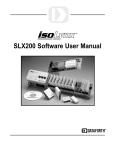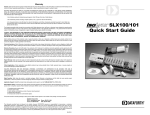Download Error Code Listing
Transcript
™ SLX200 LabVIEW VI Library User Manual isoLynx™ SLX200 LabVIEW VI Library Manual isoLynx™ SLX200 LabVIEW VI Library User Manual MA1028 Rev. A—March 2007 The information in this manual has been checked carefully and is believed to be accurate; however, Dataforth assumes no responsibility for possible inaccuracies or omissions. Specifications are subject to change without notice. © 2007 Dataforth Corporation. All rights reserved. isoLynx is a trademark of Dataforth Corporation. Microsoft, Windows, Windows XP, Visual Studio, Visual C++, Visual Basic, and Visual C# are trademarks or registered trademarks of Microsoft Corporation. LabVIEW, CVI, National Instruments, and ni.com are trademarks or registered trademarks of National Instruments Corporation. Revision History: Revision A B Date 3/8/07 3/13/07 Author W Carr W Carr Description of Changes Initial release Minor corrections i isoLynx SLX200 LabVIEW VI Library User Manual ii Table of Contents 1. Introduction..................................................................................................................................................... 1 1.1. Overview................................................................................................................................................. 1 1.2. Related Documentation........................................................................................................................... 1 1.3. Files Required to Use the SLX200 LabVIEW Library........................................................................... 2 2. Terms You Should Know ............................................................................................................................... 3 2.1. Ports and Devices.................................................................................................................................... 3 2.2. Channel Numbers.................................................................................................................................... 3 3. Example VIs.................................................................................................................................................... 5 4. SLX200 Library VIs ....................................................................................................................................... 6 4.1. Port-related VIs....................................................................................................................................... 6 4.1.1. Open SLX RTU Port....................................................................................................................... 7 4.1.2. Open SLX TCP Port ....................................................................................................................... 8 4.1.3. Close SLX Port.vi ........................................................................................................................... 9 4.2. Device-Related VIs............................................................................................................................... 10 4.2.1. Open SLX Device ......................................................................................................................... 10 4.2.2. Close SLX Device......................................................................................................................... 11 4.3. Read/Write Analog/Digital Data VIs.................................................................................................... 12 4.3.1. Read Analog Counts ..................................................................................................................... 13 4.3.2. Write Analog Counts .................................................................................................................... 14 4.3.3. Read Digital Data.......................................................................................................................... 15 4.3.4. Write Digital Data......................................................................................................................... 16 4.4. Other Routines ...................................................................................................................................... 17 4.4.1. Read Status.................................................................................................................................... 17 4.4.2. Read Error Registers ..................................................................................................................... 18 iii isoLynx SLX200 LabVIEW VI Library User Manual iv About Dataforth Corporation “Our passion at Dataforth Corporation is designing, manufacturing, and marketing the best possible signal conditioning and data communication products. Our mission is setting new standards of product quality, performance, and customer service.” Dataforth Corporation, with over 20 years experience, is the worldwide leader in Instrument Class™ Industrial Electronics—rugged, high performance signal conditioning and data communication products that play a vital role in maintaining the integrity of industrial automation, data acquisition, and quality assurance systems. Our products directly connect to most industrial sensors and protect valuable measurement and control signals and equipment from the dangerous and degrading effects of noise, transient power surges, internal ground loops, and other hazards present in industrial environments. Dataforth spans the globe with over 50 International Distributors and US Representative Companies. Our customers benefit from a team of over 130 sales people highly trained in the application of precision products for industrial markets. In addition, we have a team of application engineers in our Tucson factory ready to address and solve any in-depth application questions. Upon receipt of a quote or order, our Customer Service Department provides fast one-day response of delivery information. We maintain inventory that allows small quantity orders to be shipped from stock. Contacting Dataforth Corporation Contact Method Contact Information E-Mail: Technical Support [email protected] Website: www.dataforth.com Phone: 520 704 1404 or 800 444 7644 Fax: 520 741 1404 Mail: Dataforth Corporation 3331 E. Hemisphere Loop Tucson, AZ 85706 Errata Sheets Refer to the Technical Support area of Dataforth’s web site (www.dataforth.com) for any errata information on this product. v isoLynx SLX200 LabVIEW VI Library User Manual vi 1. Introduction 1.1. Overview This manual describes the isoLynx SLX200 LabVIEW VI Library, which allows a user to access the functions of the SLX200 from a user-written LabVIEW VI, as shown in Figure 1.1. The VI library is built on top of the dynamic link library slxcom.dll. The VI library contains only a subset of the functions available from slxcom.dll. This subset enables basic open, connect, status, and I/O operations. Configuration of an isoLynx SLX200 is not possible with the LabVIEW VI library, but can be accomplished by using the SlxConfig application supplied on the CD. Three versions of the library are provided, slxcom_lv_6.1.llb, slxcom_lv_7.0.llb, slxcom_lv_8.0.llb; one for each of LabVIEW versions 6.1, 7.0, and 8.0 (and above). LabVIEW versions prior to 6.1 are not supported. LabVIEW 7.0 VI workstation slxcom_lv_7.0.llb LabVIEW 6.1 VI slxcom_lv_6.1.llb LabVIEW 8.0 VI slxcom_lv_8.0.llb slxcom.dll Serial or Ethernet connection SLX200 Figure 1.1 SLX200 LabVIEW VI Library block diagram 1.2. Related Documentation This document should be used in conjunction with the SLX200 API User Manual and the SLX200 Software User Manual. These manuals are on the CD that ships with the SLX200, and is also available by download from the Dataforth web site. 1 isoLynx SLX200 LabVIEW VI Library User Manual 1.3. Files Required to Use the SLX200 LabVIEW Library slxcom.dll – the dynamic link library the VI Library makes calls to. This file must be available to your VI, by either being in the same folder or else in the current environment’s PATH. The following files are the actual libraries and contain the SLX200 VIs needed to build your own isoLynx SLX200 VIs. All of the following libraries contain the same VIs. They only differ in the LabVIEW version they are targeted for. slxcom_lv_6.1.llb - for LabVIEW 6.1 and above. slxcom_lv_7.0.llb - for LabVIEW 7.0 and above. slxcom_lv_8.0.llb – for LabVIEW 8.0 and above. 2 2. Terms You Should Know 2.1. Ports and Devices In the SLX200 LabVIEW VI Library, a “port” represents the means of connection to the isoLynx(es), such as a COM port or Ethernet connection. A “device” represents an isoLynx SLX200 (except in the special case where an isoLynx has two Ethernet connectors, and each one is considered a device). To use the library properly, the following steps must be done by your VI, in this order: 1) Open a port using either the Open SLX RTU Port or Open SLX TCP Port VI, depending on whether your application is using Modbus RTU (serial line) or Modbus TCP (Ethernet). 2) Open a device using the Open SLX Device VI, passing it the port handle given by the VI in step 1. 3) Use the other VIs in the library to send data to (and receive data from) the isoLynx, passing each the device handle obtained in step 2. 4) When your VI has completed processing, close the device using the Close SLX Device VI, passing it the device handle obtained in step 2. 5) Close the port using the Close SLX Port VI, passing it the port handle obtained in step 1. See the example VIs on the CD, which demonstrate how to do these steps. 2.2. Channel Numbers The SLX200 is a single-board system with optional expansion panels for additional digital and analog channels. You can calculate a channel number based on the backpanel’s assigned address and the channel’s position on the backpanel, as illustrated in the annotated block diagram below. Channel numbers start at zero (for either digital or analog), and go up through the maximum number available (63 is the highest analog channel using the maximum of three analog expansion panels, and 127 is the highest digital channel using the maximum of eight digital panels). Each panel, whether analog or digital, may contain up to 16 channels. The exception is the main (base) SLX200 panel, which has only 12 channels, numbered 0-11. A fully populated SLX200 system is shown below in Figure 2.1. 3 isoLynx SLX200 LabVIEW VI Library User Manual Jumpers on all J1 positions make this digital panel 0; digital channels 0-15. Analog channels 0-11 Jumpers on J1 pins 34 and 5-6 make this digital panel 1; digital channels 16-31. A jumper across E1/E2 position 1 makes this expansion panel 1; analog channels 16-31. A jumper across E1/E2 position 2 makes this expansion panel 2; analog channels 32-47. A jumper across E1/E2 position 3 makes this expansion panel 3; analog channels 48-63. No jumpers (or open) on all J1 pins make this digital panel 7; digital channels 111-127. Figure 2.1 SLX200 channel numbers Perhaps the easiest way to figure channel numbers is to think in hexadecimal. Consider the high nybble of the single-byte channel number to be the panel number, and the low nybble to be the channel slot. For example, channel 0x41 refers to panel 4, slot 1 (the second slot from the left). Other examples are shown in Figure 2.2 below. The “0x” indicates hexadecimal; 0x27 is decimal 39, and 0x0A is decimal 10. Channel numbers: 0x27 0x0A panel #2 Figure 2.2 SLX200 channel number examples 4 slot #7 base unit (panel 0) slot #10 3. Example VIs A number of example VIs are included on the CD as starting points for your own VI, several each for LabVIEW 6.1, LabVIEW 7.0, and LabVIEW 8.0 (and above). The example VIs are very simple and are intended to demonstrate use of the SLX200 LabVIEW VI library more so than to provide a functional application. 5 isoLynx SLX200 LabVIEW VI Library User Manual 4. SLX200 Library VIs 4.1. Port-related VIs These routines open and close the “port” (the means of connection to the SLX200). In the following VIs, the “port handle” is a unique 32-bit identifier which specifies the port being used. The “port handle” is initialized by either of the port-opening VIs, and is used later by the deviceopening VI. The user should not change the handle’s value. A port must be opened before making the call to open a device. 6 4.1.1. Open SLX RTU Port Open SLX RTU Port.vi Opens a Modbus RTU port with the given communication parameters. Connector Pane Controls and Indicators error in (no error) is a cluster that describes error conditions occurring before the VI executes. If an error has already occurred, the VI passes the value of the error in cluster to error out. status is TRUE if an error occurred prior to the execution of this VI. If status is TRUE, the VI does not do anything other than pass error in information to error out. code is the error code number identifying an error or warning. A value of 0 indicates no error, a negative value indicates a warning, and a positive value indicates an error. source identifies the name of the VI that produced the error. port name (COM1) is a string indicating the serial port name (e.g. COM1, COM2, etc). baud (19200) is the desired communication rate. Allowed values are 1200, 2400, 4800, 9600, 19200, 38400, 57600, and 115200. parity (Even) is the desired serial parity. error out is a cluster that contains error information. If the error in cluster indicated an error, the error out cluster contains the same information. Otherwise, error out describes the error status of this VI. port handle is a handle to an isoLynx SLX200 RTU (serial) port. This output should be wired to the identically named input terminal of one or more "Open SLX Device" VIs. 7 isoLynx SLX200 LabVIEW VI Library User Manual 4.1.2. Open SLX TCP Port Open SLX TCP Port.vi Opens a Modbus TCP port with the given communication parameters. Connector Pane Controls and Indicators error in (no error) is a cluster that describes error conditions occurring before the VI executes. If an error has already occurred, the VI passes the value of the error in cluster to error out. status is TRUE if an error occurred prior to the execution of this VI. If status is TRUE, the VI does not do anything other than pass error in information to error out. code is the error code number identifying an error or warning. A value of 0 indicates no error, a negative value indicates a warning, and a positive value indicates an error. source identifies the name of the VI that produced the error. server name is a string representing the domain name or IP address of the isoLynx SLX200 system. TCP port (502) is the desired server port to connect with. Current isoLynx SLX200 systems only communicate on TCP port 502 (the default), so it is safe to leave this terminal unwired. error out is a cluster that contains error information. If the error in cluster indicated an error, the error out cluster contains the same information. Otherwise, error out describes the error status of this VI. port handle is a handle to an isoLynx SLX200 TCP port. This output should be wired to the identically named input terminal of the "Open SLX Device" VI. 8 4.1.3. Close SLX Port.vi Close SLX Port.vi Closes an open isoLynx SLX200 port handle. The port handle is opened by a call to Open SLX RTU Port.vi or Open SLX TCP Port.vi. Connector Pane Controls and Indicators error in (no error) is a cluster that describes error conditions occurring before the VI executes. If an error has already occurred, the VI passes the value of the error in cluster to error out. status is TRUE if an error occurred prior to the execution of this VI. If status is TRUE, the VI does not do anything other than pass error in information to error out. code is the error code number identifying an error or warning. A value of 0 indicates no error, a negative value indicates a warning, and a positive value indicates an error. source identifies the name of the VI that produced the error. port handle is a handle to an isoLynx SLX200 RTU (serial) or TCP port. Wire this input to the handle obtained from the "Open SLX RTU Port" or "Open SLX TCP Port" VI. error out is a cluster that contains error information. If the error in cluster indicated an error, the error out cluster contains the same information. Otherwise, error out describes the error status of this VI. 9 isoLynx SLX200 LabVIEW VI Library User Manual 4.2. Device-Related VIs 4.2.1. Open SLX Device Open SLX Device.vi Establishes a communication session with a single isoLynx SLX200 system. Either the Open SLX RTU Port or Open SLX TCP Port VI must have run successfully before this VI is called. Connector Pane Controls and Indicators error in (no error) is a cluster that describes error conditions occurring before the VI executes. If an error has already occurred, the VI passes the value of the error in cluster to error out. status is TRUE if an error occurred prior to the execution of this VI. If status is TRUE, the VI does not do anything other than pass error in information to error out. code is the error code number identifying an error or warning. A value of 0 indicates no error, a negative value indicates a warning, and a positive value indicates an error. source identifies the name of the VI that produced the error. id (31) is the Modbus RTU Slave ID for an RTU port handle and the Modbus TCP Unit ID for a TCP port handle. NOTE: isoLynx SLX200 ignores the Unit ID, so it is safe to use a value of your choosing. port handle is a handle to an isoLynx SLX200 RTU (serial) or TCP port. Wire this input to the handle obtained from the "Open SLX RTU Port" or "Open SLX TCP Port" VIs. error out is a cluster that contains error information. If the error in cluster indicated an error, the error out cluster contains the same information. Otherwise, error out describes the error status of this VI. dev handle is a handle to an isoLynx SLX200 system. This output should be wired to the identically named input terminals of other isoLynx SLX200 VIs. 10 4.2.2. Close SLX Device Close SLX Device.vi Closes an open isoLynx SLX200 device handle. The device handle is opened by a call to Open SLX Device.vi. Connector Pane Controls and Indicators error in (no error) is a cluster that describes error conditions occurring before the VI executes. If an error has already occurred, the VI passes the value of the error in cluster to error out. status is TRUE if an error occurred prior to the execution of this VI. If status is TRUE, the VI does not do anything other than pass error in information to error out. code is the error code number identifying an error or warning. A value of 0 indicates no error, a negative value indicates a warning, and a positive value indicates an error. source identifies the name of the VI that produced the error. dev handle is a handle to an isoLynx SLX200 system. Wire this input to the handle obtained from the "Open SLX Device" VI. error out is a cluster that contains error information. If the error in cluster indicated an error, the error out cluster contains the same information. Otherwise, error out describes the error status of this VI. 11 isoLynx SLX200 LabVIEW VI Library User Manual 4.3. Read/Write Analog/Digital Data VIs For the following routines, additional information is available about the register values in the SLX200 Software User Manual sections 8-10. In each of the following routines, the arguments are defined as follows: 1) dev handle – device handle obtained by call to Open SLX Device.vi. 2) type – either CURRENT, AVERAGE, MAX, or MIN. For the two “DigitalData” routines, the type must be CURRENT. 3) chan – channel number 4) data or counts – array of boolean values (data) or 16-bit values (counts) to either read from or write to the isoLynx 5) qty – number of 16-bit or boolean values to transfer 12 4.3.1. Read Analog Counts Read Analog Counts.vi Reads current, average, max, or min analog counts from the requested channel(s) on an isoLynx SLX200 system. The device handle is obtained by a call to Open SLX Device.vi. Connector Pane Controls and Indicators error in (no error) is a cluster that describes error conditions occurring before the VI executes. If an error has already occurred, the VI passes the value of the error in cluster to error out. status is TRUE if an error occurred prior to the execution of this VI. If status is TRUE, the VI does not do anything other than pass error in information to error out. code is the error code number identifying an error or warning. A value of 0 indicates no error, a negative value indicates a warning, and a positive value indicates an error. source identifies the name of the VI that produced the error. dev handle is a handle to an isoLynx SLX200 system. Wire this input to the handle obtained from the "Open SLX Device" VI. data type selects either Current, Average, Maximum, or Minimum counts to be read from the isoLynx SLX200 system. chan is the channel ID of the first channel of a group of consecutive analog channels to read from. qty Is the number of consecutive analog channels to read, starting at the channel ID given in chan. error out is a cluster that contains error information. If the error in cluster indicated an error, the error out cluster contains the same information. Otherwise, error out describes the error status of this VI. dev handle is a duplicate of the handle passed into the identically named input terminal. This output can be wired to the identically named input terminals of other isoLynx SLX200 VIs. counts is an array of signed 16-bit values read from the isoLynx SLX200 system. The data is in two's complement format where 32767 (hex 7FFF) corresponds to +10 volts and -32768 (hex 8000) corresponds to -10 volts. 13 isoLynx SLX200 LabVIEW VI Library User Manual 4.3.2. Write Analog Counts Write Analog Counts.vi Writes current, average, max, or min analog counts to the requested channel(s) on an isoLynx SLX200 system. The device handle is obtained by a call to Open SLX Device.vi. Connector Pane Controls and Indicators error in (no error) is a cluster that describes error conditions occurring before the VI executes. If an error has already occurred, the VI passes the value of the error in cluster to error out. status is TRUE if an error occurred prior to the execution of this VI. If status is TRUE, the VI does not do anything other than pass error in information to error out. code is the error code number identifying an error or warning. A value of 0 indicates no error, a negative value indicates a warning, and a positive value indicates an error. source identifies the name of the VI that produced the error. dev handle is a handle to an isoLynx SLX200 system. Wire this input to the handle obtained from the "Open SLX Device" VI. data type selects either Current, Average, Maximum, or Minimum counts to write to the isoLynx SLX200 system. Use Average, Maximum, or Minimum to preset or reset the corresponding analog input calculated values. chan is the channel ID of the first channel of a group of consecutive analog channels to write to. The quantity of channels written is equal to the size of the counts array input. counts is an array of signed 16-bit values to write to the isoLynx SLX200 system. The data is in two's complement format where 32767 (hex 7FFF) corresponds to +10 volts and -32768 (hex 8000) corresponds to -10 volts. error out is a cluster that contains error information. If the error in cluster indicated an error, the error out cluster contains the same information. Otherwise, error out describes the error status of this VI. dev handle is a duplicate of the handle passed into the identically named input terminal. This output can be wired to the identically named input terminals of other isoLynx SLX200 VIs. 14 4.3.3. Read Digital Data Read Digital Data.vi Reads digital data from the requested channel(s) on an isoLynx SLX200 system. The device handle is obtained by a call to Open SLX Device.vi. Connector Pane Controls and Indicators error in (no error) is a cluster that describes error conditions occurring before the VI executes. If an error has already occurred, the VI passes the value of the error in cluster to error out. status is TRUE if an error occurred prior to the execution of this VI. If status is TRUE, the VI does not do anything other than pass error in information to error out. code is the error code number identifying an error or warning. A value of 0 indicates no error, a negative value indicates a warning, and a positive value indicates an error. source identifies the name of the VI that produced the error. dev handle is a handle to an isoLynx SLX200 system. Wire this input to the handle obtained from the "Open SLX Device" VI. chan is the channel ID of the first channel of a group of consecutive digital channels to read from. qty Is the number of consecutive digital channels to read, starting at the channel ID given in chan. data type (current) has only one valid value (Current) for digital data. It is safe to leave this terminal unwired. error out is a cluster that contains error information. If the error in cluster indicated an error, the error out cluster contains the same information. Otherwise, error out describes the error status of this VI. dev handle is a duplicate of the handle passed into the identically named input terminal. This output can be wired to the identically named input terminals of other isoLynx SLX200 VIs. data is an array of boolean values read from the isoLynx SLX200 system. 15 isoLynx SLX200 LabVIEW VI Library User Manual 4.3.4. Write Digital Data Write Digital Data.vi Writes digital data to the requested channel(s) on an isoLynx SLX200 system. The device handle is obtained by a call to Open SLX Device.vi. Connector Pane Controls and Indicators error in (no error) is a cluster that describes error conditions occurring before the VI executes. If an error has already occurred, the VI passes the value of the error in cluster to error out. status is TRUE if an error occurred prior to the execution of this VI. If status is TRUE, the VI does not do anything other than pass error in information to error out. code is the error code number identifying an error or warning. A value of 0 indicates no error, a negative value indicates a warning, and a positive value indicates an error. source identifies the name of the VI that produced the error. dev handle is a handle to an isoLynx SLX200 system. Wire this input to the handle obtained from the "Open SLX Device" VI. chan is the channel ID of the first channel of a group of consecutive digital channels to write to. The quantity of channels written is equal to the size of the data array input. data is an array of boolean values to write to the isoLynx SLX200 system. data type (current) has only one valid value (Current) for digital data. It is safe to leave this terminal unwired. error out is a cluster that contains error information. If the error in cluster indicated an error, the error out cluster contains the same information. Otherwise, error out describes the error status of this VI. dev handle is a duplicate of the handle passed into the identically named input terminal. This output can be wired to the identically named input terminals of other isoLynx SLX200 VIs. 16 4.4. Other Routines For the following routines, additional information is available about the register values in the SLX200 Software User Manual section 13. 4.4.1. Read Status Read Status.vi Reads the status register from an open isoLynx SLX200 system. The device handle is obtained by a call to Open SLX Device.vi. Connector Pane Controls and Indicators error in (no error) is a cluster that describes error conditions occurring before the VI executes. If an error has already occurred, the VI passes the value of the error in cluster to error out. status is TRUE if an error occurred prior to the execution of this VI. If status is TRUE, the VI does not do anything other than pass error in information to error out. code is the error code number identifying an error or warning. A value of 0 indicates no error, a negative value indicates a warning, and a positive value indicates an error. source identifies the name of the VI that produced the error. dev handle is a handle to an isoLynx SLX200 system. Wire this input to the handle obtained from the "Open SLX Device" VI. error out is a cluster that contains error information. If the error in cluster indicated an error, the error out cluster contains the same information. Otherwise, error out describes the error status of this VI. dev handle is a duplicate of the handle passed into the identically named input terminal. This output can be wired to the identically named input terminals of other isoLynx SLX200 VIs. status bits indicate individual error conditions detected by the power-on self-test. DAC Failure is TRUE if a DAC failure was detected. ADC Failure is TRUE if an ADC failure was detected. EEPROM Failure is TRUE if a EEPROM failure was detected. SRAM Failure is TRUE if an SRAM failure was detected. ok is TRUE if power-on self-test completed successfully. 17 isoLynx SLX200 LabVIEW VI Library User Manual 4.4.2. Read Error Registers Read Error Registers.vi Reads the error registers from an open isoLynx SLX200 system. Connector Pane Controls and Indicators error in (no error) is a cluster that describes error conditions occurring before the VI executes. If an error has already occurred, the VI passes the value of the error in cluster to error out. status is TRUE if an error occurred prior to the execution of this VI. If status is TRUE, the VI does not do anything other than pass error in information to error out. code is the error code number identifying an error or warning. A value of 0 indicates no error, a negative value indicates a warning, and a positive value indicates an error. source identifies the name of the VI that produced the error. dev handle is a handle to an isoLynx SLX200 system. Wire this input to the handle obtained from the "Open SLX Device" VI. error out is a cluster that contains error information. If the error in cluster indicated an error, the error out cluster contains the same information. Otherwise, error out describes the error status of this VI. dev handle is a duplicate of the handle passed into the identically named input terminal. This output can be wired to the identically named input terminals of other isoLynx SLX200 VIs. error information provides more information about an error condition. See the SLX200 Software User Manual for more information. error code is zero if no error condition exists. See the SLX200 Software User Manual for a description of other error codes. 18