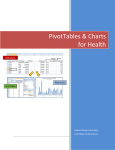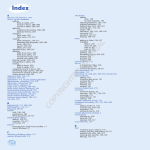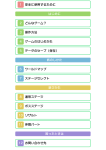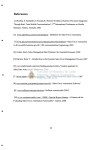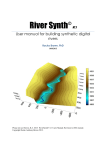Download database user`s manual - The Confederated Tribes Of The Colville
Transcript
DRAFT REPORT (VERSION 1) OKANOGAN BASIN MONITORING AND EVALUATION PROJECT (OBMEP) DATABASE USER’S MANUAL: Prepared for: Prepared by: Colville Confederated Tribes 23 Brooks Tracts Rd Omak, WA 98841 Summit Environmental Consultants Ltd. #200 - 2800 29th Street Vernon, B.C. V1T 9P9 Project 652-01.07 August 2007 August 28, 2007 Reference: 652-01.05 Mr. John Arterburn Anadromous Fisheries Biologist Colville Confederated Tribes Fish and Wildlife Department 23 Brooks Tracts Rd. Omak, Washington 98841 Dear Mr. Arterburn: Re: OBMEP Database User’s Manual Summit Environmental Consultants Ltd. is pleased to provide Draft Version 1 of the User’s Manual for the Microsoft Access Okanogan Basin Monitoring and Evaluation Project (OBMEP) database. The purpose of this manual is to provide Colville Confederated Tribes staff with details regarding development of the database, including the database design, the data entry forms and pre-designed output queries, reports, and form templates. Also included are step-by-step database procedures for running pre-designed queries, reports, and forms; creating simple queries; creating pivot chart forms; and exporting output queries, reports and forms for presentation and information on database security, database limitations, trouble shooting and quality assurance/quality control. It is a pleasure working with the Colville Confederated Tribes on this important project. Yours truly, Summit Environmental Consultants Ltd. Rebekka Lindskoog, B.Sc., R.P.Bio. Database Coordinator, Biologist TABLE OF CONTENTS LETTER OF TRANSMITTAL ................................................................................................. i TABLE OF CONTENTS.......................................................................................................... ii LIST OF APPENDICES.......................................................................................................... iii LIST OF TABLES ................................................................................................................... iii LIST OF FIGURES ................................................................................................................. iii 1.0 INTRODUCTION ....................................................................................................... 1 1.1 Project Background.................................................................................................. 1 1.2 Project Objectives .................................................................................................... 1 2.0 DEVELOPMENT METHODS.................................................................................... 2 2.1 Review of Data Sources........................................................................................... 2 2.2 Modification of the Database Design ...................................................................... 3 2.3 Consistency Evaluation............................................................................................ 3 2.4 Collaboration with CCT Staff.................................................................................. 3 2.5 Development of User’s Manual and Database Design ............................................ 3 3.0 DATABASE DESIGN................................................................................................. 4 4.0 DATABASE PROCEDURES ..................................................................................... 7 4.1 Data Entry Forms..................................................................................................... 7 4.2 Pre-Designed Output Queries, Reports and Forms.................................................. 8 4.2.1 Queries ................................................................................................................. 9 4.2.2 Reports ............................................................................................................... 12 4.2.3 Forms ................................................................................................................. 12 4.3 Creating Simple Queries ........................................................................................ 13 4.4 Creating Pivot Chart Forms (Graphs) .................................................................... 14 4.5 Exporting Output Queries, Reports and Forms...................................................... 15 5.0 DATABASE SECURITY.......................................................................................... 15 6.0 DATABASE LIMITATIONS.................................................................................... 16 7.0 TROUBLESHOOTING............................................................................................. 17 8.0 QUALITY ASSURANCE/QUALITY CONTROL .................................................. 17 Summit Environmental Consultants Ltd. Project #652-01.07 – OBMEP USER’S MANUAL DRAFT REPORT (V1) ii 28-August-2007 LIST OF APPENDICES Appendix A. Table and Field Descriptions. Appendix B. Entries in the Lookup Tables. Appendix C. Original Requests for Outputs. LIST OF TABLES Table 4.1 List and description of the data entry forms. ........................................................ 8 Table 4.2 Pre-designed output queries................................................................................ 11 Table 4.3 Pre-designed output reports ................................................................................ 12 Table 4.4 Pre-designed charting output forms (charts)....................................................... 13 LIST OF FIGURES Figure 3.1. Summary of the table relationships in the database design. ............................. 6 Summit Environmental Consultants Ltd. Project #652-01.07 – OBMEP USER’S MANUAL DRAFT REPORT (V1) iii 28-August-2007 1.0 INTRODUCTION 1.1 PROJECT BACKGROUND Since May 2006, Summit Environmental Consultants Ltd. has been working with the Colville Confederated Tribes (CCT) to develop a fully-functional Microsoft Access database designed and constructed for the Okanogan Basin Monitoring and Evaluation Project (OBMEP). The OBMEP project includes many sampling efforts (data collected and managed by the CCT), specifically snorkel surveys, trap surveys, video surveys, habitat surveys, redd surveys, water chemistry analyses, and hourly river water temperature measurements. In addition to these sampling efforts, the CCT also manages data collected by other agencies such as: the Wells Dam Fish Passage data; the Department of Ecology (DOE) water quality, temperature and flow data; the United States Geological Survey (USGS) temperature and flow data; and the Environment Canada flow and temperature data. The purpose of this manual is to provide Colville Confederated Tribes staff with details regarding development and use of the database, including the final design, the data entry forms and predesigned output queries, reports, and form templates. PROJECT OBJECTIVES 1.2 The general objective of this project is to develop a database design (in Microsoft Access format) to accommodate the various data types that CCT manages. The design standardizes the format of the various data types so that they can be combined for data analyses and reporting. Specific objectives of this project are to: • Develop a Microsoft Access database design to accommodate data; • Develop uploading procedures (i.e., the protocol document, under separate cover); • Develop appropriate analysis routines; • Lead a training workshop to demonstrate the database operations to CCT staff; and • Provide continuous support for uploading and developing analysis routines. Summit Environmental Consultants Ltd. Project #652-01.07 – OBMEP USER’S MANUAL DRAFT REPORT (V1) 1 28-August-2007 The purpose of the final report is to: • Provide a description of the development methods (e.g., data source review, consistency evaluation of other available databases, and collaboration with CCT staff); • Present the database design, including the pre-designed output queries, reports and forms; • Provide database procedures (e.g., running pre-designed queries, reports, and forms; creating simple queries; creating pivot chart forms (graphs); and exporting output queries, reports and forms); • Provide solutions for common troubleshooting problems; and • Describe the next phase of development. 2.0 DEVELOPMENT METHODS 2.1 REVIEW OF DATA SOURCES The CCT has provided Summit with the following: • Original OBMEP database; • Excel spreadsheets containing examples of various data types and outputs collected and managed by CCT; • Annual reports and email requests demonstrating typical output calculations and graphs; • The sampling protocols for all data types being considered in the database design; • Links to internet sources of data collected by other agencies and managed by CCT. Summit reviewed the original data files to identify database fields, key variables and field types. Unique queries were run on each field to determine the range of data that are collected, and to review the arrangement of fields and tables. The results of these queries were used to identify design modifications that will make the database run more efficiently. Summit Environmental Consultants Ltd. Project #652-01.07 – OBMEP USER’S MANUAL DRAFT REPORT (V1) 2 28-August-2007 2.2 MODIFICATION OF THE DATABASE DESIGN The original OBMEP database design (received in July 2006) has been modified to a fullyfunctional relational database. These modifications include addition of lookup tables and lookup fields that enforce referential integrity of the data, as well as indexing fields which will allow queries to run more efficiently. To facilitate data entry into the database, predesigned entry forms and/or Excel templates can be used by users familiar with the database design. Pre-designed queries, reports and forms were developed through review of annual reports and email requests from CCT staff. 2.3 CONSISTENCY EVALUATION Summit has had numerous discussions with Steve Rentmeester, Environmental Data Services Contractor to NOAA-Fisheries, to ensure that the OBMEP database design is compatible with the ISEMP (Integrated Status and Effectiveness Monitoring Program) database. Data sharing between the two databases will therefore be straightforward. 2.4 COLLABORATION WITH CCT STAFF Numerous design iterations were reviewed by CCT staff to ensure the design meets the needs of all staff (i.e., ease of use of the entry forms, incorporation of all data fields, functionality of the database). Summit also worked closely with CCT staff to develop a protocol document (under separate cover) to provide step-by-step procedures for translating the database components that are downloaded from Trimble units or from the internet into the pre-designed OBMEP Microsoft Access database. The development of this document has resulted in numerous modifications of the database. 2.5 DEVELOPMENT OF USER’S MANUAL AND DATABASE DESIGN Summit has prepared this user’s manual and completed design modifications to the original database design. Summit will continue to provide ongoing support for future translations and for developing queries to analyse data stored in the fully-functional OBMEP database. Summit Environmental Consultants Ltd. Project #652-01.07 – OBMEP USER’S MANUAL DRAFT REPORT (V1) 3 28-August-2007 3.0 DATABASE DESIGN The database design was developed in Microsoft Access (MS Access) 2003 version. The database design can be saved in earlier versions; however some of the features may not function properly in the earlier versions (e.g., switchboards, PivotChart View). MS Access databases are particularly flexible as the component database tables can be easily exported to other database applications, such as Microsoft Excel (.xls file) and Borland Paradox (.dbf file). In addition, MS Access is widely used and is often the software of choice for beginner and intermediate database users. Many of the database software systems that are designed to handle enormous quantities of data (e.g., Oracle) use MS Access as the user-interface software. Furthermore, in using MS Access, all information can be managed from a single database file (i.e., .mdb file). The database was designed primarily as a data archiving system, to store similar data types and perform simple data analyses for reporting purposes. In order to design a database that most directly met the needs of CCT, output examples were reviewed and tested with the current design, using representative synthetic data. The database is a relational database (i.e., the database consists of several tables that are linked together to facilitate retrieval of the data in a wide variety of ways). The purpose of defining relationships is to coordinate the retrieval of information in the different tables. The main advantage of a relational database is that queries, reports, and forms can be created to display information from several tables at once. Figure 3.1 summarizes the table relationships. The key variables that connect the tables within the database are Sample Number (SAMPLEID), and Site ID (SITEID). The database has been assembled using eight (8) separate groups of tables, and the design is based on relationships linking each of the groups of tables. To simplify the table organization, the tables that are relationally connected to the MASTER SAMPLE table are labelled “ptbl” (permanent table) and the tables that are stand alone (but can be connected by DATE or SITEID to the other tables, but are stand alone are labelled “atbl” (alternate table). Summit Environmental Consultants Ltd. Project #652-01.07 – OBMEP USER’S MANUAL DRAFT REPORT (V1) 4 28-August-2007 The reason these tables (e.g., FLOW, TEMP) are stand-alone is because they consist of one data type (e.g., SITEID, DATE, TIME, TEMP) instead of multiple (for example the WQCHEMISTRY has many records for one SITEID, DATE, TIME). To create a one-tomany relationship with these “atbl” tables to the MASTER SAMPLE would make the database too cumbersome. The eight groups of tables are as follows: 1. Individual Fish data (collected via VIDEO or TRAP); 2. Trap data; 3. Video data; 4. Water Quality Chemistry; 5. Snorkel data; 6. Redd data; 7. Fish Passage data; and 8. Habitat data. These groups are presented in different colours in Figure 3.1. The database design consists of 17 permanent data tables (prefix ptbl), 12 lookup tables (prefix lkp) and 4 alternate tables (prefix atbl). A detailed description of the database components is provided in Appendix A. This appendix includes a description of the database design, the content of each database table, and a description of the information contained in each of the fields that comprise the tables. Appendix B lists the standardized entries in the lookup tables (e.g., lkp_Chemdict, lkp_Sites). Summit Environmental Consultants Ltd. Project #652-01.07 – OBMEP USER’S MANUAL DRAFT REPORT (V1) 5 28-August-2007 Figure 3.1. Summary of the table relationships in the database design. Summit Environmental Consultants Ltd. Project #652-01.07 – OBMEP USER’S MANUAL DRAFT REPORT (V1) 6 28-August-2007 The MASTER SAMPLE is the “parent” table for all of the other “ptbl” tables in the database. The “ptbl” data tables are the tables that store the various types of data and the MASTER SAMPLE table contains relational fields (i.e., key variables) that remain consistent throughout the main tables of the database (e.g., SAMPLEID). It is important to use this table when creating and using queries, reports and forms as it keeps the database connected, thus making queries, reports and forms possible. The database includes a user interface switchboard that enables beginner database users to open the entry forms even when they do not have experience with the database design. These forms open in a mode that allows for addition of new data. 4.0 DATABASE PROCEDURES This section is intended to provide database users with instructions to support the entry and retrieval of information from the database using queries, reports and forms. The following sections will describe the pre-designed queries, reports and forms in the database design. In addition, this section will also outline procedures for the following: 4.1 • Using data entry forms; • Running the pre-designed output queries, reports, and forms; • Creating simple queries; • Creating simple forms; and • Exporting output queries, reports and forms for presentation. DATA ENTRY FORMS The current database design consists of four (4) data entry forms, listed in Table 4.1. To simplify data entry, the data entry forms were designed to mimic the current field forms used by the CCT field staff. Each of these data entry forms has the prefix “ENTRYFORM” for sorting purposes. The forms with the prefix “SubEntryForm” are subforms incorporated into complete data entry forms. Importantly, the sub entry forms have not been designed for Summit Environmental Consultants Ltd. Project #652-01.07 – OBMEP USER’S MANUAL DRAFT REPORT (V1) 7 28-August-2007 independent use and should not be opened. Examples of each data entry form are included on the CD that accompanies the protocol document. The data entry forms include all tables in the database, and incorporate all relationships. Data should be entered into the database using these forms to ensure referential integrity. Data can also be entered into the tables directly without the use of the forms, or by using the excel templates (see the protocol document, under separate cover). However, it is very easy for the database user to make mistakes when entering data this way, therefore only very experienced database users should enter the data in this manner. Mistakes introduced into the database by these ‘manual’ data entry methods could prevent queries and/or reports from functioning properly. After incorporation of the data into the database, a thorough quality assurance/quality control (QA/QC) analysis should be performed to ensure referential integrity and data quality were maintained. Table 4.1 List and description of the data entry forms. Data Entry Form Name Description ENTRYFORM REDD DATA Adds new redd data ENTRYFORM SNORKEL DATA Adds new snorkel data ENTRYFORM TRAP DATA Adds new trap data (salmonids, non-salmonids, and mark and recapture), includes a separate form for entering individual fish data Adds new video data, includes maintenance and status information and a separate form for entering individual fish data ENTRYFORM VIDEO DATA 4.2 PRE-DESIGNED OUTPUT QUERIES, REPORTS AND FORMS The current database design consists of 70 pre-designed output queries, reports and forms, which were designed based on the examples of outputs for reporting provided by CCT staff. The following sections describe each of the pre-designed output queries, reports and forms. Summit Environmental Consultants Ltd. Project #652-01.07 – OBMEP USER’S MANUAL DRAFT REPORT (V1) 8 28-August-2007 4.2.1 Queries Queries are used to view, change, and analyze data in different ways. The power of queries lies in being able to bring together or perform an action on data from more than one table in the database. The most common type of query is a select query. A select query retrieves data from one or more tables by using specified criteria and displays the data in a desired order (e.g., ascending order based on a data value). Other types of queries should only be used by very experienced database users, because they can permanently alter or delete information in the database. The current database design consists of 66 pre-designed queries that were created exclusively for output, and are not included in other forms or reports. For reference, the original request for each of these queries is provided in Appendix C (e.g., Hillman request spreadsheet – often referred to as the “stoplight’ spreadsheet). Each of these queries has the prefix “RLqry” and is numbered for sorting purposes (as per how each was requested) and is listed in Table 4.2. However, in the database design many other queries were created to perform analyses exclusively designed for pre-designed output forms and reports (prefix “qry”). These queries have not been designed for running independently and should not be run by themselves. The following instructions outline the basic steps required to run a query once it is created (i.e., a pre-designed query): 1. Under Objects (on the left-hand side of the Database window), click Queries. The names of the pre-designed queries will be displayed in the Database window, and will have the prefix RLqry. 2. Double click on the pre-designed query of interest to view the results. 3. Once you have viewed the results, there are a few ways you can further analyse the data, as follows: • To print the data, Under File, select Print Preview. You may want to adjust the margins or the page orientation before sending to the printer. To adjust these Summit Environmental Consultants Ltd. Project #652-01.07 – OBMEP USER’S MANUAL DRAFT REPORT (V1) 9 28-August-2007 characteristics, click File – Page Setup. When you are ready to print, click File – Print. • To copy and paste into Microsoft Excel, click Edit – Select All Records, then Edit – Copy and Edit – Paste into a new Microsoft Excel worksheet. Note that you can sort the data in the window that you view the results in Microsoft Access, without importing into Excel. Summit Environmental Consultants Ltd. Project #652-01.07 – OBMEP USER’S MANUAL 10 DRAFT REPORT (V1) 28-August-2007 Table 4.2 Pre-designed output queries Query Name Description RLqry_01_SITEID_YEAR&BIOEVENT RLqry_02_REACHLN RLqry_03_WETTED WIDTH RLqry_04_WETTED SURFACE AREA by SITEID RLqry_04_WETTED SURFACE AREA by transect RLqry_05_PCT_SUBSTRATE RLqry_06_DOM_SUBSTRATE RLqry_07_AVG_EMBED RLqry_07_EMBEDDEDNESS RLqry_08_LWDperREACH RLqry_09_POOLPPperREACH RLqry_10_POOLBPperREACH RLqry_11_POOLTOTperREACH RLqry_12_POOLAVGDEPTH RLqry_13_FISHCOVER_PRESENT RLqry_14_SIDECHAN_BACKWAT_COUNT RLqry_15_BANKFULL DEPTH RLqry_15_BANKFULL DEPTH AVG, SD and COUNT RLqry_15_BANKFULL DEPTH AVG, SD and COUNT by year RLqry_15_BANKFULL DEPTH by year RLqry_15_BANKFULL DEPTH CI RLqry_15_BANKFULL DEPTH CI by year RLqry_16_BANKFULLWIDTH AND THALWEG DEPTH RLqry_17_BANKFULLWIDTH-DEPTH RATIO RLqry_18_CANOPYVEG RLqry_19_HUMINACT_COUNT RLqry_20_HUDIVERT_COUNT RLqry_20_HULOG_COUNT RLqry_21_HUPSTR_COUNT RLqry_22_HUCROP_COUNT RLqry_23_HUWALL_COUNT RLqry_24_HUBLDG_COUNT RLqry_25_HUPIPE_COUNT RLqry_26_HUCLEAR_COUNT RLqry_27_HUTRASH_COUNT RLqry_28_HUPVMT_COUNT RLqry_29_HURIVACC_COUNT RLqry_30_DENSIOMETER RLqry_31_SpCounts_FISH_PASSAGE RLqry_31_SpCounts_SNORKEL RLqry_31_SpCounts_TRAP_NONSAL_ENUM RLqry_31_SpCounts_TRAP_SAL_ENUM RLqry_31_SpCounts_VIDEO RLqry_31_SPRich_FISH_PASSAGE RLqry_31_SPRich_SNORKEL RLqry_31_SPRich_TRAP_NONSAL_ENUM RLqry_31_SPRich_TRAP_SAL_ENUM RLqry_31_SPRich_VIDEO RLqry_32_FISHDENSITYperWETTED_SURFACE_AREA RLqry_A_WATERYEAR_FLOW RLqry_A_WATERYEAR_FLOW check RLqry_A_WATERYEAR_FLOW_Crosstab RLqry_A_WATERYEAR_FLOW_Crosstab 365 days RLqry_B_WATERYEAR_TEMP RLqry_B_WATERYEAR_TEMP check RLqry_B_WATERYEAR_TEMP_Crosstab RLqry_C_WATERYEAR_WQ RLqry_C_WATERYEAR_WQ check RLqry_C_WATERYEAR_WQ-enterchemcode_Crosstab RLqry_C_WATERYEAR_WQ-nochemcode RLqry_C_WATERYEAR_WQ-nochemcode check RLqry_C_WATERYEAR_WQ-nochemcode_Crosstab RLqry_CONVERTDATE_UNIVFORMAT RLqry_D_FLOW_MOVINGAVG RLqry_D_FLOW_WATERYEAR_AVGMINMAX RLqry_J__SpCounts_TRAP_NONSAL_ENUM_trapping period RLqry_K_TIMEDIFF Summit Environmental Consultants Ltd. Project #652-01.07 – OBMEP USER’S MANUAL 11 DRAFT REPORT (V1) 28-August-2007 4.2.2 Reports Reports are used to summarize the data in tables or calculated in queries. The current database consists of xxx pre-designed output reports. Each of these reports has the prefix “REPORT” and is listed in Table 4.3. Table 4.3 Pre-designed output reports Report Name X X X Description The following instructions outline the basic steps required to run a report once it is created (i.e., a pre-designed report): 1. Under Objects (on the left-hand side of the Database window), click Reports. The names of the pre-designed reports will be displayed in the Database window. 2. Double click on the pre-designed report of interest to view or print the results. 4.2.3 Forms As mentioned in Section 4.1, forms in a database can be used for data entry and are an easy way to review the relational data. However, forms can also be used to graph/chart the data for reporting. The current database design consists of four (4) charting forms (graphs). Each of these forms has the prefix “CHART or PIVOTCHART” for sorting purposes and is listed in Table 4.4. The following instructions outline the basic steps required to open a form once it is created (i.e., a pre-designed form): 1. Under Objects (on the left-hand side of the Database window), click Forms. The names of the pre-designed form will be displayed in the Database window. 2. Double click on the pre-designed form of interest to view the results. Summit Environmental Consultants Ltd. Project #652-01.07 – OBMEP USER’S MANUAL 12 DRAFT REPORT (V1) 28-August-2007 Table 4.4 Pre-designed charting output forms (graphs). Form Name Description CHART_D_FLOW_AVG MIN MAX CHART_D_FLOW_MOVINGAVG PIVOTCHART_VIDEO BY HOUR PIVOTCHART_VIDEO BY MONTH Note that these charting forms are interactive and the database user can switch from the entry form style to a charting style by clicking View and selecting a different view from the dropdown list (e.g., PivotChart View, Form View). The chart type can also be modified. In addition, the user can modify the way the data is grouped in the charts using the following instructions 1. Right click the desired field in the chart and choose Properties. 2. Under the Filter and Group tab, choose from the Group Items By drop-down list various grouping options (e.g., sampling date by month or by year). Using this same method, intervals can also be selected to analyse a specific sub-sample of the data (e.g., only 2004 data). 4.3 CREATING SIMPLE QUERIES The following instructions outline the basic steps required to create a select query, in query Design View. 1. Under Objects (on the left-hand side of the Database window), click Queries. 2. Click New (top of the Database window). 3. In the New Query window select Design View, then OK. 4. Select the data you want to work with by adding the tables or queries that contain the data of interest (in the Show Table window, select tables and/or queries, then Add). Once you have added the tables you are interested in querying, press the Close button in the Show Table window. Note: If you accidentally close the Summit Environmental Consultants Ltd. Project #652-01.07 – OBMEP USER’S MANUAL 13 DRAFT REPORT (V1) 28-August-2007 ‘Show Table’ window, you may bring it back by choosing the ‘Query’ menu, and choosing ‘Show Table…’ 5. The query is completed by filling in the design grid, as follows: a. To add a field to the design grid, drag the field from the field list to a column in the design grid, or double-click the field name in the field list (to remove a field from the design grid, click the column selector to highlight the column, and then press the Delete key); b. To sort records in the query results, click in the Sort cell for the field you want to sort, click the arrow, and then select a sort order from the dropdown list (e.g., ascending); c. To limit the records that you see in the query’s results, specify criteria in the Criteria row for one or more fields (e.g., to include only Chinook enter “*Chinook*”). The * (asterisk) is a wildcard symbol and can be used to search for partial words (e.g. *Chi* would find ‘Chinook’ and ‘Chicago’); and, d. To perform calculations on the values in a field, click Totals on the toolbar (Sum icon; or select Totals from the View menu) to display the Total row in the design grid, click the arrow, and then select a function by using the drop-down list (e.g., sum, average, etc.). Note: When you add Totals to your query, all fields will automatically be grouped by unique entries for each calculation. 6. View the results of the query by clicking the Run button (exclamation mark icon) on the toolbar, or select Datasheet View from the View menu. For more information on queries refer to the MS Office Access Help under the Help menu. 4.4 CREATING PIVOT CHART FORMS (GRAPHS) Pivot Chart forms are the most interactive way a database user can analyse data. The user can manipulate the way the data is grouped and can modify the way the data is presented without having to understand SQL (Structured Query Language) statements or modify the Summit Environmental Consultants Ltd. Project #652-01.07 – OBMEP USER’S MANUAL 14 DRAFT REPORT (V1) 28-August-2007 design of the form. The following instructions outline the basic steps required to create Pivot Chart forms. 1. Under Objects (on the left-hand side of the Database window), click Forms. 2. Click New (top of the Database window). 3. In the New Form window select AutoForm: PivotChart, then choose the table or query that contains the data of interest from the drop down list and click OK. 4. Highlight the fields you are interested in for each axis and drag them to the appropriate spot on the chart. In addition, the user can modify the way the data is grouped by following the instructions provided in Section 4.2. 4.5 EXPORTING OUTPUT QUERIES, REPORTS AND FORMS As described above, Pivot Chart forms are the most interactive way a database user can analyse data. However, Pivot Chart forms cannot be electronically exported into other software applications. The only way these charts can be exported is by using Adobe Acrobat software to print the image to a file. Reports on the other hand, can be exported to Snapshot format (.snp), which retains the graphics and formatting of the report. However, the best way to export reports is also using Adobe Acrobat software to print the image to a file. Once the desired image has been printed to Adobe Acrobat format (.pdf), the image can be manipulated (i.e., text added or changed) using Adobe Acrobat software or saved as a jpeg or png image, which is easily inserted into Microsoft Word. There is also other software available which allows for more detailed manipulations of pdf files (e.g., merging, rotating of images), such as Adobe Photoshop. 5.0 DATABASE SECURITY Microsoft Access has user-security measures for protection of the database. Implementing these measures can control the level of access different users to the database. For example, permissions could be set up such that the ‘default’ user (i.e. anyone), who may not be familiar with the database would only have access to select queries, reports and forms and Summit Environmental Consultants Ltd. Project #652-01.07 – OBMEP USER’S MANUAL 15 DRAFT REPORT (V1) 28-August-2007 would not be able to modify any of the database design or contents. More advanced users would enter their unique password in order to be able to modify the database design or contents. To enable User-Security on the database file currently on your computer (server), follow the directions under Tools – Security – User-Level Security Wizard. For more information on user-security measures refer to the MS Office Access Help under the Help menu. 6.0 DATABASE LIMITATIONS Using MS Access presents some challenges to the database user. Database users must be forewarned that all changes to the database are permanent and cannot be reversed using ‘Undo’ commands (e.g., deleting a table, deleting a record, updating information in a cell, etc.). Because of this, care must be taken when working with the database tables. Caution is also needed when exporting the data into other applications. For example, MS Access and MS Excel often interpret formatted text in slightly different ways, which can result in errors when exporting or importing data (e.g., text formatted as a date in MS Excel is imported into MS Access as a string of meaningless numbers). Therefore, it is recommended that the database be backed up prior to importing large amounts of data, and that checks be conducted after the data is imported to ensure that data quality has been maintained (e.g., date format, number of fields, number of records). In this way, if ‘bad’ data is imported, it is possible to ‘undo’ the changes by reverting to the backed-up copy. The same checks should be employed when exporting data, to ensure that the exported product is correctly formatted, and contains the correct information. Database users need to be familiar with the database design and field definitions to enable them to design effective queries. It is therefore necessary for database users to thoroughly Summit Environmental Consultants Ltd. Project #652-01.07 – OBMEP USER’S MANUAL 16 DRAFT REPORT (V1) 28-August-2007 review the supporting documentation prior to designing queries, modifying existing data, and/or adding data to the database. Additional limitations with MS Access databases are: • Text field only allow a maximum of 255 characters. If more characters are required, the field type can be modified (from “text” to “memo” field type). • Times will be stored according to 24-hour clock (i.e., short time field type). • Dates will be stored in “medium date” format (e.g., 25-July-05). • The limnological results will be stored as text and again as numbers. This ensures that significant figures and qualifiers are retained in the text field, while the number field allows numerical calculations to be performed. 7.0 TROUBLESHOOTING While the database is in operation (e.g., entering data, running and creating queries, reports and forms), temporary hidden objects are automatically created. These temporary objects are not visible to the database user; however the existence of these tables can expand the size of the database file, causing the database to run at slower than optimal performance. To remove these temporary tables, the user should use the Compact and Repair utility found under Tools menu, click Database Utilities and then click Compact and Repair Database. Note that this utility will not function when the database is being shared among two or more users. I recommend running the Compact and Repair utility weekly, and make a backup copy prior to compacting. 8.0 QUALITY ASSURANCE/QUALITY CONTROL It is important to understand how data quality is maintained through standardized QA/QC procedures. The first step in the QA/QC process involves verifying the data against the original data source. Following translation of the data into the database, the verified data Summit Environmental Consultants Ltd. Project #652-01.07 – OBMEP USER’S MANUAL 17 DRAFT REPORT (V1) 28-August-2007 should be further audited. Pre-import backup copies of the database should not be discarded until this verification is complete. This auditing process involves analyses of outliers (e.g., to identify potential inconsistencies with units) and completeness (e.g., to identify missing samples or missing data); and, checking sample identification numbers (e.g., to ensure that data were not duplicated). The auditing process should be regarded as a part of data entry, and should not be put off or left, even overnight. If another person begins adding to the database after new data is imported but before it is checked, and it turns out that data did not import correctly, the backup copy will no longer be current, and the current copy will contain errors. Never begin a data import unless there is adequate time to complete the QA/QC stage immediately afterwards. In general, auditing the database includes the following analyses: • Check all parent-to-child (one-to-many) relationships to ensure the relationships are working appropriately; • Ensure that the same number of records has been added as existed in the original data; • Sum imported numeric data in a query, and check the totals against the original data; • Ensure that new data can be ‘seen’ by reports and queries as expected; • Perform unique queries on all fields to identify outliers; • Perform min-max queries on all fields to identify outliers; and • Perform duplicate queries to check for duplicate entries. Any suspicious values should be checked against original documentation. Any changes that are made manually as a result of the checking should be double-checked by a second auditor. Summit Environmental Consultants Ltd. Project #652-01.07 – OBMEP USER’S MANUAL 18 DRAFT REPORT (V1) 28-August-2007 APPENDIX A Table and Field Descriptions. ptbl_MASTER_SAMPLE SAMPLEID Long Integer Biological Sampling Event ID SITEID Text SiteID (lkp_SITES, sorted by Traps) TRANSECT_HAB Text TRANSECT_LN Text Transect (for Habitat Data only) A-B;B-C;C-D;D-E,E-F,F-G,H-I;I-J;K Side channel data is denoted with an "X" AB;BX;CX;DX;EX;FX;GX;HX;IX;JX;KX Transect Length (for Habitat Data) CHANN_SIDE Text Channel or Side Channel INCREMENT Double Spacing between thalweg measurements (meters); for Habitat Data DATE_START Date/Time Start Date (dd-mmm-yy) DATE_END Date/Time End Date (dd-mmm-yy) TIME_START Date/Time Start Time (24 hour) TIME_END Date/Time Stop Time (24 hour) CREWMEMBER1 Text Crew Member (lkp_CREW) CREWMEMBER2 Text Crew Member (lkp_CREW) CREWMEMBER3 Text Crew Member (lkp_CREW) CREWMEMBER4 Text Crew Member (lkp_CREW) CREWMEMBER5 Text Crew Member (lkp_CREW) CAMERA Long Integer Camera Number (sorted by SITENAME) HARDDRIVE Double Hard Drive (lkp_HARDDRIVE) DATE_REVIEW Date/Time Date Reviewed (dd-mmm-yy) DATE_QAQC Date/Time Date of QAQC (dd-mmm-yy)) DISCHARGE Text Discharge (CFS) RPM_TRAP Double Trap RPM at Start WEATHER Text Weather TIME_REDEPLOY Date/Time Redeploy Start Time RPM_REDEPLOY Double Redeploy RPM 5FT_8FT Text 8 foot or 5 foot FISHING_POS Long Integer Fishing Position (1 or 2) WATER_TEMP_START Double Start Water Temperature (F). WATER_TEMP_END Double End Water Temperature (F). WATER_TEMP_C Double Water Temperature (C) AIR_TEMP Text Air Temperature (C) PRESSURE Text Barometric pressure, millimeters of mercury AVG_WIDTH Single Average width of stream at site, in feet. DEPTH Text Depth of water sample (USGS chemistry) REACH_LN Text HABITAT: Length of entire sample reach from transect A through transect K (meters). USGS WQ: Location in cross section, distance from left bank looking downstream, feet VIS_DIST_START_REDD Text Visibility, in meters at the start of the redd survey VIS_DIST_END_REDD Text Visibility, in meters at the end of the redd survey VIS_DIST_FT Single Visibility at site, in feet. VIS_QUAL Text Visibility (Poor;Fair;Good). SURFACE_AREA Text Surface area, square miles LATITUDE_HABDATA Text Latitude (Habitat Data - Individual transects) LONGITUDE_HABDATA Text Longitude (Habitat Data - Individual transects) RUN Text Run (Fish passage data; SPRING, SUMMER, FALL) COMMENTS Text Comments DATA COLLECTED Yes/No Data Collected? (Yes or No) BIOEVENT Text BioEvent (SNORKEL; TRAP; VIDEO; FISH PASSAGE; HOURLY TEMP; WATER QUALITY;REDD) AGENCY Text Agency (DOE; CCT; WELLS DAM; BOXCAR) VERSION Text WQ_CONVERT Double HIST_SAMPLEID Long Integer HIST_VIDEOSAMPLEID Long Integer USGS Water Quality - Conversion Factor see lkp_SITES, lkp_CREW, lkp_HARDDRIVE Appendix A - Page 1 ptbl_HAB_CANOPY SAMPLEID Long Integer SampleID (ptbl_MASTER_SAMPLE) TRANSDIR Text Position on transect (CU=Center facing up, CL=Center facing left; CD=Center facing down; CR=Center facing right; LB=Left Bank; RB=Right Bank). DENSIOMETER Integer Number of cross-hairs upon which shade falls (0-17) COMMENTS Text Comments including descriptors for qualifiers. OLDSAMPLEID Long Integer SampleID (ptbl_MASTER_SAMPLE) ptbl_HAB_CHANNEL SAMPLEID Long Integer SampleID (ptbl_MASTER_SAMPLE) STA_NUM Double Thalweg depth position between transects; There are 10 (Stations 0 through 9). Station 0 occurs at the associated transect. Station 9 occurs 1 increment lower than the next transect. Wetted depth of the estimated thalweg (cm). THAL_DEPTH Double GRADIENT Double Gradient (Slope_Hor) HAB_TYPE Text Habitat type: GL=Glide; PT=Pool Tailout; BP=Beaver Pond; DRY=Dry;PP=Primary Pool; LCR=Large Cobble/Boulder Riffle; SCR=Small Cobble/Gravel Riffle; RA=Rapid; CF=Cascade/Falls; Wetted width (meters); -99.9 means "not applicable". WET_WIDTH Double BF_WIDTH Double Bankfull width (meters); -99.9 means "not applicable". BF_HEIGHT Double Bankfull height (meters); -99.9 means "not applicable". FINES Text Fines (Yes/No) SIDE_CHAN Text Side channels (Yes/No) BACKWATER Text Backwaters (Yes/No) CA_FA_HT Double Cascade/Falls - Height CA_FA_LN Double Cascade/Falls - Length CA_FA_GRAD Double Cascade/Falls - Gradient BAR_WIDTH Double Width of bar (meters) OLDSAMPLEID Long Integer SampleID (ptbl_MASTER_SAMPLE) ptbl_HAB_HUMAN SAMPLEID Long Integer SampleID (ptbl_MASTER_SAMPLE) TRANSDIR Text Transect direction (LB=Left =Bank plot; RB=Right Bank plot) HU_WALL Text Presence/proximity of HUMAN INFLUENCE (Wall/Revetment/Riprap/Dam): O=Not present , P=>10m, C=Within 10m, B=On bank. HU_BLDG Text HU_RIVACC Text HU_PVMT Text HU_PIPE Text HU_TRASH Text HU_CLEAR Text HU_CROP Text HU_PSTR Text HU_LOG Text HU_MINACT Text HU_DIVERT Text Presence/proximity of HUMAN INFLUENCE (Buildings): O=Not present , P=>10m, C=Within 10m, B=On bank. Presence/proximity of HUMAN INFLUENCE (River Access Sites): O=Not present , P=>10m, C=Within 10m, B=On bank. Presence/proximity of HUMAN INFLUENCE (Pavement/Cleared Lot): O=Not present , P=>10m, C=Within 10m, B=On bank. Presence/proximity of HUMAN INFLUENCE (Pipes as inlet or outlet): O=Not present , P=>10m, C=Within 10m, B=On bank. Presence/proximity of HUMAN INFLUENCE (Garbage/Landfill/Trash): O=Not present , P=>10m, C=Within 10m, B=On bank. Presence/proximity of HUMAN INFLUENCE (Cleared Lot/Park/Lawn): O=Not present , P=>10m, C=Within 10m, B=On bank. Presence/proximity of HUMAN INFLUENCE (Orchards/Row Crops): O=Not present , P=>10m, C=Within 10m, B=On bank. Presence/proximity of HUMAN INFLUENCE (Pasture/Range/Hay Field): O=Not present , P=>10m, C=Within 10m, B=On bank. Presence/proximity of HUMAN INFLUENCE (Logging Operations): O=Not present , P=>10m, C=Within 10m, B=On bank. Presence/proximity of HUMAN INFLUENCE (Mining Activity): O=Not present , P=>10m, C=Within 10m, B=On bank. Presence/proximity of HUMAN INFLUENCE (Diversion): O=Not present , P=>10m, C=Within 10m, B=On bank. Appendix A - Page 2 UNSTABB Long Integer COMMENTS Text OLDSAMPLEID Long Integer Percentage of 10 m length of bank (at bankfull stage) at each transect that appears unstable due to breakdown, slumping, cracking, or bare/steep surfaces. -999 = missing data. Descriptors for qualifiers and general comments ptbl_HAB_LGWOOD SAMPLEID Long Integer SampleID (ptbl_MASTER_SAMPLE) LWD_GT_1M Double Large woody debris greater than 1m LWD_GT_2M Double Large woody debris greater than 2m OLDSAMPLEID Long Integer ptbl_HAB_RIPARIAN SAMPLEID Long Integer SampleID (ptbl_MASTER_SAMPLE) TRANSDIR Text Transect direction (LB=Left Bank plot; RB=Right Bank plot) CP_VEG Text CP_BIGTREE Double CP_SMTREE Double US_VEG Text US_WOOD Double US_NONWOOD Double GC_WOOD Double GC_NONWOOD Double GC_BARE Double Canopy Vegetation type (Deciduous, Coniferous, Evergreen (broadleaf), Mixed, or None) Proportion of canopy cover from BIG TREES (>0.3m DBH); 0=Absent, 1=Sparse (<10%), 2 = Moderate (10-40%), 3 = Heavy (40-75%), 4= Very heavy (>75%). Proportion of canopy cover from SMALL TREES (<0.3m DBH);0=Absent, 1=Sparse (<10%), 2 = Moderate (10-40%), 3 = Heavy (40-75%), 4= Very heavy (>75%). Understory Vegetation type (Deciduous, Coniferous, Evergreen (broadleaf), Mixed, or None) Proportion of UNDERSTORY as WOODY Shrubs and saplings; 0=Absent, 1=Sparse (<10%), 2 = Moderate (10-40%), 3 = Heavy (40-75%), 4= Very heavy (>75%). Proportion of UNDERSTORY as NON-WOODY Herbs, grasses and forbs; 0=Absent, 1=Sparse (<10%), 2 = Moderate (10-40%), 3 = Heavy (40-75%), 4= Very heavy (>75%). Proportion of GROUNDCOVER as WOODY Shrubs and saplings; 0=Absent, 1=Sparse (<10%), 2 = Moderate (10-40%), 3 = Heavy (40-75%), 4= Very heavy (>75%). Proportion of GROUNDCOVER as NON-WOODY Herbs, grasses and forbs; 0=Absent, 1=Sparse (<10%), 2 = Moderate (10-40%), 3 = Heavy (40-75%), 4= Very heavy (>75%). Proportion of GROUNDCOVER as BARE; 0=Absent, 1=Sparse (<10%), 2 = Moderate (10-40%), 3 = Heavy (40-75%), 4= Very heavy (>75%). GC_LWD Double OLDSAMPLEID Long Integer Proportion of GROUNDCOVER as LWD; 0=Absent, 1=Sparse (<10%), 2 = Moderate (10-40%), 3 = Heavy (40-75%), 4= Very heavy (>75%). ptbl_HAB_SUBSTRATE SAMPLEID Long Integer STANUM Text SampleID (ptbl_MASTER_SAMPLE) POSITION Text DEPTH Double SIZE_CLASS Text EMBED_PCT Double Size class code of particle (RS=Bedrock smooth; RR=Bedrock, BL=Boulder, LCB=Large Cobble, SCB=Cobble (tennis to softball), GC=Coarse Gravel, GF=Fine Gravel, SA=Sand, FN=Silt/Clay/Much, HP=Hardpan, WD=Wood, OT=Other (lkp SUBSTRATE) Estimated embeddedness of particle (0-100%) COMMENTS Text Descriptions for qualifiers. OLDSAMPLEID Long Integer Position on transect. L= Left bankfull stage; LC=left of center; C=center; RC=right of center; R=right bankfull stage. see lkp_SUBSTRATE Appendix A - Page 3 ptbl_WQ_CHEMISTRY SAMPLEID Long Integer SampleID (ptbl_MASTER SAMPLE) CHEMCODE Text CHEMCODE (lkp_CHEMDICT) VALUE_TXT Text Value (Text field for making tables - includes qualifiers) VALUE Double Value (Number field) VALUE_CALC Double Value (Use this for calculations, negative turbidity are zeros) QUAL Text Qualifiers (lkp_QUAL_WQCHEM) AGENCY Text Agency (DOE, CCT) COMMENTS Text Comments HISTSAMPLEID Double OLDCHEMCODE Text see lkp_CHEMDICT, lkp_QUAL_WQCHEM Appendix A - Page 4 ptbl_FISH_INDIV SAMPLEID Long Integer SampleID (ptbl_MASTER_SAMPLE) DATE_VIDEO Date/Time Date of the Video Observance CAMERA_VIDEO Long Integer Camera Number (sorted by SITENAME) for Video Data TIME Long Integer Time fish collected (24hr) CREWMEMBER Text Initials of Biosampler SPECIES Text Species (lkp_SPECIES) FORKLENGTH Double Fork Length (mm) WEIGHT Double Weight (g) SEX Text Sex of fish (Male; Female; Unknown) 1_MARK_TYPE Text Primary Mark (lkp_EXTERNALMARK) 2_MARK_TYPE Text Secondary Mark (lkp_EXTERNALMARK) TAG_NO Text Tag Number PITTAG_NO Text PitTag Number DNA_VIAL_NO Text DNA Vial # BROODSTOCK Yes/No Broodstock (Yes/No) BROODYEAR Text Broodyear KELT Yes/No Kelt (Yes/No) LIFESTAGE Text Fish type (mortalities, smolts, juvenile, YOY, adults) (lkp_LIFESTAGE) AGE Long Integer Age INJURY Yes/No Injury (Yes/No) MORTALITY Yes/No Mortality (Yes/No) MORTALITY_CAUSE Text Cause of Mortality STATUS Text Status: Trasported to hatchery for broodstock (TH), Passed upstream (PU), Passed Downstream (PD) DIRECTION_MIGRATING Text Direction Migrating (Upstream; Downstream) QUANTITY Long Integer Quantity (default of 1) ARCHIVED Yes/No Was this motion clip archived? COMMENTS Text Comments REVIEWER Text Crew Member QAQC_BY Text Crew Member DATE_REVIEW Date/Time Date Reviewed (dd-mmm-yy) DATE_QAQC Date/Time Date of QAQC (dd-mmm-yy) BIOEVENT Text Bioevent (VIDEO, TRAP) OLD_TIME Date/Time Time fish collected (24hr) - includes minutes HIST_SAMPLEID Long Integer VERSION Text see lkp_EXTERNAL MARK, lkp_LIFESTAGE, lkp_SPECIES Appendix A - Page 5 ptbl_FISH_PASSAGE SAMPLEID Long Integer SampleID (ptbl_MASTER SAMPLE) SPECIES Text Species (lkp_SPECIES) LIFESTAGE Text LifeStage (lkp_LIFESTAGE) for Chinook and Coho WILD_HATCH Text Wild or Hatchery (SteelHead only) COUNT Long Integer Count of Fish HISTSAMPLEID Double DELSPECIES Text see lkp_SPECIES, lkp_LIFESTAGE Appendix A - Page 6 ptbl_REDD SAMPLEID Long Integer SampleID (ptbl_MASTER_SAMPLE) FLAGCOLOR Text Color of flagging used to mark new redds in the current survey FLAGNO Long Integer Start numbering at one and number each redd equentially as you survey the reach NO_REDDS Long Integer Number of redds seen at this location AD_PRES Long Integer Number of fish with an adipose fin AD_NOTP Long Integer Number of fish without an adipose fin AD_UNK Long Integer Number of fish that you can't tell if they have an adipose fin or not MAX_DEPTH Long Integer Maximum vertical depth at the deepest redd observation DIR Text Cardinal direction from the flag to the redd or group of redds (N, NE, NW, S, SE, SW, E, W) DIST Long Integer Distance (m) from the flag to the redd or group of redds LAT_DD Double Latitude, Decimal Degrees LONG_DD Double Longitude, Decimal Degrees Appendix A - Page 7 ptbl_TRAPDATA_NONSALMONID_ENUM SAMPLEID Long Integer SampleID (ptbl_MASTER_SAMPLE) SPECIES Text Species (lkp_SPECIES) COUNT Long Integer Count MORTALITIES Long Integer Number of Mortalities HIST_SAMPLEID Long Integer VERSION Text ptbl_TRAPDATA_SALMONID_ENUM SAMPLEID Long Integer SampleID (ptbl_MASTER_SAMPLE) SPECIES Text Species (lkp_SPECIES) AD_CLIP Yes/No AD Clipped (Yes/No) LIFESTAGE Text Life Stage (lkp_LIFESTAGE) COUNT Long Integer Count of individuals of each FISH TYPE MORTALITIES Long Integer Number of Mortalities HIST_SAMPLEID Long Integer VERSION Text ptbl_TRAPDATA_SALMONID_MARK-RECAP SAMPLEID Long Integer SampleID (ptbl_MASTER_SAMPLE) SPECIES Text Species (lkp_SPECIES) TOTALNO_MARKED Long Integer Total Marked (i.e., dyed) TOTALNO_RECAP Long Integer Total Recaptured HIST_SAMPLEID Long Integer VERSION Text see lkp_LIFESTAGE, lkp_SPECIES also see ptbl_INDIVIDUAL FISH DATA Appendix A - Page 8 ptbl_SNORKELDATA SAMPLEID Long Integer TRANSECT Text SPECIES Text SIZE_CLASS Text NUM_FISH Integer VERSION Text DELFISH_CLASS Text HIST_SAMPLEID Long Integer see lkp_SIZECLASS, lkp_SPECIES Appendix A - Page 9 SampleID (ptbl_MASTER_SAMPLE) Transect A-K Species (lkp_SPECIES) Descriptive size range (lkp_SIZECLASS - <100mm; 100-300mm; >300mm). Number of fish counted. Appendix A - Page 10 ptbl_VIDEODATA_MAINTENANCE SAMPLEID Long Integer SampleID (ptbl_MASTER_SAMPLE) DATE_MAINTENANCE Date/Time Date of Maintenance TIME_MAINTENANCE Long Integer Time of Mainenance (hourly) PCT_MOTION Double Percent Motion Detection Partition TIMELAPSE_MBFREE Long Integer Time-Lapse MBytes Free MOTION_MBFREE Long Integer Motion MBytes Free NOTES Text Notes VERSION Text HIST_SAMPLEID Long Integer ptbl_VIDEODATA_STATUS SAMPLEID Long Integer CAMERA Long Integer Camera (lkp_CAMERA) DATE_START Date/Time Start Date (dd-mmm-yy) VIDEO_STATUS Text Video Status (Complete or Partial) NO_MD_CLIPS Double Number of MD Clips Reviewed LIGHT_ON Yes/No Light On or Off VIS_NEAR_WHT Yes/No Visibility White: Near VIS_NEAR_BLK Yes/No Visibility Black: Near VIS_FAR_WHT Yes/No Visibility White: Far VIS_FAR_BLK Yes/No Visibility Black: Far HISTSAMPLEID Long Integer see lkp_CAMERA also see ptbl_INDIVIDUAL FISH DATA Appendix A - Page 11 SampleID (ptbl_MASTER_SAMPLE) atbl_FLOW SITEID SiteID (lkp_SITES) DATE Date/Time Start Date (dd-mmm-yy) TIME Date/Time Start Time (24 hour) FLOW (CFS) Double Flow (CFS) QUAL Text Qualifier (lkp_QUAL_FLOW) AGENCY Text Agency (CCT-ET; DOE; ENVIRONMENT CANADA; USGS) SOURCE Text COMMENTS Text see lkp_SITES, lkp_QUAL_FLOW Appendix A - Page 12 atbl_TEMP SITEID Text DATE Date/Time Date (dd-mmm-yy) SiteID (lkp_SITES) TIME Date/Time Time (24 hour) WATERTEMP Double Water Temperature (deg C) AIRTEMP Double Air Temperature (deg C) AGENCY Text Agency (CCT; DOE; ENVIRONMENT CANADA; USGS) SOURCE Text COMMENTS Text see lkp_SITES Appendix A - Page 13 atbl_GATES DATE Date/Time Date (dd-mmm-yy) TIME Date/Time Time (24 hour) GATE1 Long Integer GATE2 Long Integer GATE3 Long Integer GATE4 Long Integer Appendix A - Page 14 atbl_PROTOCOL BIOEVENT Text BioEvent (SNORKEL; TRAP; VIDEO; FISH PASSAGE; HOURLY TEMP; WATER QUALITY; FLOWDATA; REDD) AGENCY Text Agency (WELLS DAM; BOXCAR; DOE; CCT; USGS; ENVIRONMENT CANADA) PROTOCOL DESC Text DATA DESC Text Description of Data SOURCE Text Data Source Appendix A - Page 15 lkp_CAMERA CAMERA Long Integer CAMERA SITENAME Text SITENAME (lkp_SITES) Bank Text Bank Text CHEMCODE lkp_CHEMDICT CHEMCODE CHEMNAME Text Chemical Name UNITS Text Units DESC Text Description METHOD Text Method STORETCODE Text Storet Code DL Text Detection Limit USGSCODE Text USGS Code CREW_ID Text Unique 2-Digit Initials of Sampling Crew (use 3 if needed) CREW_NAME Text Full Name of Crew Member ORGANIZATION Text Name of Organization Crew Member is affiliated with. WORK_TITLE Text Work Title of Crew Member (Ex: Fisheries Technician I) EMAIL Text E-Mail Address PHONE Text Phone Number lkp_CREW lkp_EXTERNALMARK MARK Text External Mark (AD; CA; EL; FL; JT; LV; OT; PC; RV; TR; UM; UN) DESC Text Description HARDDRIVE Double HardDrive Number HD Type Text HardDrive Type TOTAL_MB Long Integer Total MBytes on Drive FISHTYPE Text DESC Text lkp_HARDDRIVE lkp_LIFESTAGE ALT_DESC Text STAGECODE Text ADULT; ALEVIN; FRY; JUVENILE; PARR; SMOLT Description Alternate description Stagecode QUALID Text Qualifier (ptbl_WQ_CHEMISTRY) DESC Text Description of Qualifier lkp_QUAL_FLOW lkp_QUAL_WQCHEM QUALID Text Qualifier (ptbl_WQ_CHEMISTRY) DESC Text Description of Qualifier SITE_ID Text Site identifier assigned to each site - 'OBMEP-' plus 3-digit site number. STRATUM Text Strata used in the survey design. PANEL Text Identifies Base sample by panel number and Oversample by OverSamp lkp_SITES STREAMNAME Text Name associated with the site DESCRIPTION Text Site description provided by CCT crew COUNTRY Text Country - USA or Canada LONG_DD Double Longitude, Decimal Degrees Appendix A - Page 16 LAT_DD Double Latitude, Decimal Degrees LENGTH Double Length of Site ALTITUDE Double Altitude of land surface, feet LANDOWNER Text Landowner REACH_CODE Text Reach Code ACTIVITY Text Activity CONTACT_NUMBER Text Contact Number TRAP_SORT Long Integer VIDEO_SORT Long Integer SNORKEL_SORT Long Integer REDD_SORT Long Integer RLENTRY Text lkp_SIZECLASS SIZE_CLASS Text Size class (<100mm; >300mm; 100-300mm) MID_POINT Long Integer Mid point (use for calculations) DBNAME Text COMMONNAME Text SPECIESNAME Text FAMILY Text Unique species name used in the database Common name Species (Scientific Name) Family lkp_SPECIES DATECREATED Text CREATEDBY Text LASTUPDATED Text UPDATEDBY Text VIDEO_SORT Long Integer lkp_SUBSTRATE SUBTRATEID Text SUBSTRATE_DESC Text BL; FN; GC; GF; HP; LCB; OT; RR; RS; SA; SCB; WD Description Appendix A - Page 17 APPENDIX B Entries in the Lookup Tables. Appendix B. Entries in the Lookup Tables lkp_CAMERA CAMERA -9 1 2 3 4 5 6 7 8 17 SITENAME Bank OBMEP-ZOSEL OBMEP-ZOSEL OBMEP-ZOSEL OBMEP-ZOSEL OBMEP-ZOSEL OBMEP-ZOSEL OBMEP-ZOSEL OBMEP-ZOSEL BONAVS Left Left Left Left Right Right Right Right Appendix B - Page 1 lkp_CHEMDICT CHEMCODE ACID_FIX_FIELD CHEMNAME UNITS mg/L DESC Acid neutralizing capacity, water, unfiltered, fixed endpoint (pH 4.5) titration, field, milligrams per liter as calcium carbonate ACID_FIX_LAB mg/L ACID_TITR mg/L Acid neutralizing capacity, water, unfiltered, fixed endpoint (pH 4.5) titration, laboratory, milligrams per liter as calcium carbonate Acid neutralizing capacity, water, unfiltered, incremental titration, field, milligrams per liter as calcium carbonate ACHNANTHES (4) USGS,ACL ACNANTHES Ag_DIS Ag_TR AGMENELLUM Silver, Dissolved Silver, Tot Rec ALK Alkalinity ug/L ug/L mg/L ALUMINUM ug/L AMMONIA_N_FILT mg/L METHOD ORETCO DL p90410 p00419 p96777 EPA200.8 EPA200.8 AGMENELLUM (4) BREB. ,1839 Alkalinity, water, filtered, SM2320 incremental titration, field, milligrams per liter as calcium carbonate Aluminum, water, filtered, micrograms per liter Ammonia plus organic nitrogen, water, filtered, milligrams per liter as nitrogen Appendix B - Page 2 USGSCODE p00410 0 0 p98090 P410 1 p39086 p01106 p00623 AMMONIA_N_JIRKA mg/L AMMONIA_N_SUS mg/L AMMONIA_N_UNFILT mg/L AMMONIA_N_UNFILT_JIRKA mg/L AMMONIA_NH4_FILT mg/L AMMONIA_NH4_UNFILT mg/L AMMONIA_UNFILT mg/L ANABAENOPSIS ANACYCTIS ANKISTRODESMUS As_DIS AS_FILT AS_SUS Arsenic, Dissolved ug/L ug/L ug/L Ammonia plus organic nitrogen, water, filtered, modified jirka method, milligrams per liter as nitrogen Ammonia plus organic nitrogen, suspended sediment, total, milligrams per liter as nitrogen Ammonia plus organic nitrogen, water, unfiltered, milligrams per liter as nitrogen Ammonia plus organic nitrogen, water, unfiltered, modified jirka method, milligrams per liter as nitrogen Ammonia, water, filtered, milligrams per liter as NH4 Ammonia, water, unfiltered, milligrams per liter as NH4 Ammonia, water, unfiltered, milligrams per liter as nitrogen ANABAENOPSIS (4) USGS,ACL ANACYSTIS (4) MENEGH,1837 ANKISTRODESMUS (4) USGS,ACL Dissolved Arsenic EPA200.8 or ICP/MS Arsenic, water, filtered, micrograms per liter Arsenic, suspended sediment, total, micrograms per liter Appendix B - Page 3 p99894 p00624 p00625 p99892 p71846 p71845 p00610 p98166 p98082 p96202 P1000 0 p01000 p01001 As_TR AS_UNFILT Arsenic, Tot Rec ug/L TOTAL RECOVERABLE EPA200.8 ARSENIC ug/L Arsenic, water, unfiltered, micrograms per liter ASTERIONELLA (4) USGS,ACL Barium, water, filtered, micrograms per liter Barium, suspended sediment, recoverable, micrograms per liter Barium, water, unfiltered, recoverable, micrograms per liter Beryllium, water, filtered, micrograms per liter p01002 ASTERIONELLA P978 0 p96763 BA_FILT ug/L BA_SUS ug/L BA_UNFILT ug/L BERYLLIUM ug/L BICARB_FIXED mg/L Bicarbonate, water, unfiltered, fixed endpoint (pH 4.5) titration, field, milligrams per liter p00440 BICARB_TITR_FILT mg/L p00453 BICARB_TITR_UNFILT mg/L BIOMASS_CHLOR number Bicarbonate, water, filtered, incremental titration, field, milligrams per liter Bicarbonate, water, unfiltered, incremental titration, field, milligrams per liter Biomass/chlorophyll ratio, periphyton, number BORON_FILT ug/L p01020 BORON_UNFILT ug/L Boron, water, filtered, micrograms per liter Boron, water, unfiltered, recoverable, micrograms per liter Appendix B - Page 4 p01005 p01006 p01007 p01010 p99440; p00450 p70950 p01022 CA mg/L CARB_FIXED mg/L CARB_TITR_FILT mg/L CARB_TITR_UNFILT mg/L CARB_TITR_UNFILT_CACO3 mg/L Cd Cd_DIS CD_FILT Cadmium, Tot Rec Cadmium, Dissolved ug/L ug/L ug/L CD_SUS ug/L CD_UNFILT ug/L CELL cells/mL CHLAMYDOMONAS CHLORELLA CHLORIDE mg/L Calcium, water, filtered, milligrams per liter Carbonate, water, unfiltered, fixed endpoint (pH 8.3) titration, field, milligrams per liter p00915 Carbonate, water, filtered, incremental titration, field, milligrams per liter Carbonate, water, unfiltered, incremental titration, field, milligrams per liter Carbonate, water, unfiltered, incremental titration, field, milligrams per liter as calcium carbonate p00452 p00445 p00447; p99445 p99430 EPA200.8 EPA200.8 P1113 P1025 0.1 0 Cadmium, water, filtered, micrograms per liter p01025 Cadmium, suspended sediment, recoverable, micrograms per liter Cadmium, water, unfiltered, micrograms per liter Total cell count, water, cells per milliliter CHLAMYDOMONAS (4) USGS,ACL CHLORELLA (4) USGS,ACL Chloride, water, filtered, milligrams per liter p01026 Appendix B - Page 5 p01027 p95200 p96014 p96205 p00940 CHLORO_A CHLORO_B CHLOROCOCCUM CHROMIUM_FILT ug/L CHROMIUM_SUS ug/L CHROMIUM_UNFILT ug/L CHROOMONA CO2 mg/L COBALT_FILT ug/L COBALT_SUS ug/L COBALT_UNFILT ug/L COCCONEIS COLOR Color Pt-Co COND Conductivity umhos/cm COPPER_FILT ug/L Chlorophyll a, periphyton, chromatographic Chlorophyll b, periphyton, chromatographic CHLOROCOCCUM (4) USGS,ACL Chromium, water, filtered, micrograms per liter Chromium, suspended sediment, recoverable, micrograms per liter Chromium, water, unfiltered, recoverable, micrograms per liter CHROOMONAS (4) USGS,ACL Carbon dioxide, water, unfiltered, milligrams per liter Cobalt, water, filtered, micrograms per liter Cobalt, suspended sediment, recoverable, micrograms per liter Cobalt, water, unfiltered, recoverable, micrograms per liter COCCONEIS (4) USGS,ACL Color, water, filtered, EPA110.2 platinum cobalt units Daily instrument SM2510B calibrations (Former method SM2510-B) Copper, water, filtered, micrograms per liter Appendix B - Page 6 p70957 p70958 p96167 p01030 p01031 p01034 p96426 p00405 p01035 p01036 p01037 p96778 P80 0 P95 0 p00080 p01040 COPPER_SUS ug/L COPPER_UNFILT ug/L COSMARIUM Cr Cr_DIS CRUCIGENI Chromium, Tot Rec Chromium, Dissolved ug/L ug/L CRYPTOMONAS CRYPTOPHYCEA Cu Cu_DIS CYCLOTELLA Copper, Tot Rec Copper, Dissolved Copper, suspended sediment, recoverable, micrograms per liter Copper, water, unfiltered, recoverable, micrograms per liter COSMARIUM (4) USGS,ACL hex and tri hex and tri CRUCIGENIA (4) USGS,ACL CRYPTOMONAS (4) USGS,ACL CRYPTOPHYCEAE (1) USGS,ACL ug/L ug/L CYMBELLA DIATOMA DICTYOSPHAERIUM DO_MGL DO mg/L DO_PERCENT DO % ELAKATOTHRIX ENT Enterococci Bacteria #/100ml FECAL_COL FLOW Fecal Coliforms Flow #/100ml CFS p01041 p01042 p96313 EPA200.8 EPA200.8 P1118 P1030 0.2 0 p96240 p96430 p96423 EPA200.8 EPA200.8 P1042 or 3 P1040 0 CYCLOTELLA (4) USGS,ACL CYMBELLA (4) USGS,ACL DIATOMA (4) USGS,ACL DICTYOSPHAERIUM (4) USGS,ACL Dissolved oxygen, water, unfiltered, milligrams per liter Dissolved oxygen, water, unfiltered, percent of saturation ELAKATOTHRIX (4) USGS,ACL Method also reported as EPA1600 1 SM17-9230C Fecal coliform, M SM16-909C P31616 1 Ecology rating or RATINGF or EST_GageF P60 0 Estimated by outside agency Appendix B - Page 7 p96706 p96806 p96759 p96209 p00300 p00301 p96086 p31616; p31625 FLUORIDE mg/L FRAGILARIA GLENODINIUM GOMPHONEMA HANTZSCHIA HARD Hardness mg/L Fluoride, water, filtered, milligrams per liter FRAGILARIA (4) USGS,ACL GLENODINIUM (4) USGS,ACL GOMPHONEMA (4) USGS,ACL HANTZSCHIA (4) USGS,ACL Hardness, water, SM2340B milligrams per liter as calcium carbonate Noncarbonate hardness, water, unfiltered, field, milligrams per liter as calcium carbonate HARD_NONCARB mg/L HARD_NONCARB_AS _CACO3 mg/L Noncarbonate hardness, water, milligrams per liter as calcium carbonate ug/L All Hg data should have EPA245.7 been reported here. Iron, water, filtered, micrograms per liter Iron, suspended sediment, recoverable, micrograms per liter Iron, water, unfiltered, micrograms per liter Iron, water, unfiltered, recoverable, micrograms per liter Potassium Potassium, water, filtered, milligrams per liter KIRCHNERIELLA (4) USGS,ACL Hg Mercury, Total IRON_FILT ug/L IRON_SUS ug/L IRON_UNFILT ug/L IRON_UNFILT_RECOV ug/L K K_FILT mg/L KIRCHNERIELLA Appendix B - Page 8 p00950 p96764 p96484 p96802 p96811 P900 1 p00900 p00902 p95902 P71900 0.05 p01046 p01044 p71885 p01045 p82068 p00935 p96215 LEAD_FILT ug/L LEAD_SUS ug/L LEAD_UNFILT ug/L LITHIUM ug/L LYNGBYA MALLOMONAS MASTOGLOIA MELOSIRA MERCURY_FILT ug/L MERCURY_SUS ug/L MERCURY_UNFILT ug/L MG mg/L MN_FILT ug/L MN_SUS ug/L MN_UNFILT ug/L Lead, water, filtered, micrograms per liter Lead, suspended sediment, recoverable, micrograms per liter Lead, water, unfiltered, recoverable, micrograms per liter Lithium, water, filtered, micrograms per liter LYNGBYA (4) AGARD' ,1824 MALLOMONAS (4) USGS,ACL MASTOGLOIA (4) USGS,ACL MELOSIRA (4) USGS,ACL Mercury, water, filtered, micrograms per liter Mercury, suspended sediment, recoverable, micrograms per liter Mercury, water, unfiltered, recoverable, micrograms per liter Magnesium, water, filtered, milligrams per liter Manganese, water, filtered, micrograms per liter Manganese, suspended sediment, recoverable, micrograms per liter p01049 Manganese, water, unfiltered, recoverable, micrograms per liter p01055 Appendix B - Page 9 p01050 p01051 p01130 p98131 p96595 p96790 p96707 p71890 p71895 p71900 p00925 p01056 p01054 MOLYB ug/L NA mg/L NA_ADSORP number NA_CATIONS % NA_K mg/L NAVICULA NH3_FILT mg/L NH3_N NH3-N mg/L NI_DIS NI_TR NICKEL_FILT Nickel, Dissolved Nickel, Tot Rec ug/L ug/L ug/L NICKEL_SUS ug/L NICKEL_UNFILT ug/L NIT_FILT mg/L NIT_UNFILT mg/L Molybdenum, water, filtered, micrograms per liter Sodium, water, filtered, milligrams per liter Sodium adsorption ratio, water, number Sodium fraction of cations, water, percent in equivalents of major cations Sodium plus potassium, water, filtered, milligrams per liter as sodium p01060 NAVICULA (4) USGS,ACL Ammonia, water, filtered, milligrams per liter as nitrogen Collected using EPA350.1 unspecified techniques and preservation EPA200.8 EPA200.8 Nickel, water, filtered, micrograms per liter Nickel, suspended sediment, recoverable, micrograms per liter Nickel, water, unfiltered, recoverable, micrograms per liter Total nitrogen, water, filtered, milligrams per liter Total nitrogen, water, unfiltered, milligrams per liter p96791 Appendix B - Page 10 p00930 p00931 p00932 p00933 p00608 P610 0.01 P1065 P1074 0 0 p01065 p01066 p01067 p00602 p00600 NIT_UNFILT_AS_N mg/L NITZSCHIA NO2_DIS Nitrite-Nitrogen, Dissolved mg/L NO2_FILT mg/L NO2_FILT_AS_N mg/L NO2_N NO2_NO3 Nitrite-Nitrogen NO2-NO3 mg/L mg/L Total nitrogen, water, unfiltered, milligrams per liter as nitrate NITZSCHIA (4) USGS,ACL Collected using EPA353.2 unspecified techniques and preservation or Collected in acid-washed passenger, acidpreserved, shipped on ice. Nitrite, water, filtered, milligrams per liter Nitrite, water, filtered, milligrams per liter as nitrogen EPA353.2 Collected in acid-washed SM4500NO3I passenger, acidpreserved, shipped on ice. EIM Method was EPA353.2 prior to 09/00 p71887 p96812 P613 0.01 p71856 p00613 P615 P630 0.01 0.01 NO2_NO3_FILT mg/L Nitrite plus nitrate, water, filtered, milligrams per liter as nitrogen p00631 NO2_NO3_UNFILT mg/L Nitrite plus nitrate, water, unfiltered, milligrams per liter as nitrogen p00630 NO2_UNFILT_AS_N mg/L p00615 NO3_FILT mg/L NO3_FILT_AS_N mg/L Nitrite, water, unfiltered, milligrams per liter as nitrogen Nitrate, water, filtered, milligrams per liter Nitrate, water, filtered, milligrams per liter as nitrogen Appendix B - Page 11 p71851 p00618 NO3_N NO3_UNFILT Nitrate-Nitrogen mg/L mg/L NO3_UNFILT_AS_N mg/L O_PO4 mg/L O_PO4_FILT_AS_P mg/L O_PO4_UNFILT_AS_P mg/L OC_FILT mg/L OC_SUS mg/L OC_UNFILT mg/L OCHROMONAS OOCYSTIS OP_DIS ORG_N_FILT OP-dis mg/L mg/L EPA353.2 P620 0.01 Nitrate, water, unfiltered, milligrams per liter p71850 Nitrate, water, unfiltered, milligrams per liter as nitrogen Orthophosphate, water, filtered, milligrams per liter Orthophosphate, water, filtered, milligrams per liter as phosphorus Orthophosphate, water, unfiltered, milligrams per liter as phosphorus Organic carbon, water, filtered, milligrams per liter Organic carbon, suspended sediment, total, milligrams per liter p00620 Organic carbon, water, unfiltered, milligrams per liter OCHROMONAS (4) USGS,ACL OOCYSTIS (4) USGS,ACL Collected in acid-washed SM4500PG passenger, acidpreserved, shipped on ice. EIM Method was EPA365.3M prior to 05/01 Organic nitrogen, water, filtered, milligrams per liter p00680 Appendix B - Page 12 p00660 p00671 p70507 p00681 p00689 p96608 p96218 P671 0 p00607 ORG_N_UNFILT mg/L OSCILLATORIA OXYGEN Oxygen mg/L P_FILT mg/L P_FILT_JIRKA mg/L P_UNFILT mg/L P_UNFILT_AS_P mg/L P_UNFILT_JIRKA mg/L PANDORINA Pb Pb_DIS PERIPHYTON_ASH Lead, Tot Rec Lead, Dissolved PERIPHYTON_DRY PH ug/L ug/L g/sq m g/sq m pH pH Organic nitrogen, water, unfiltered, milligrams per liter OSCILLATORIA (4) VAUCHER,1803 Winkler with biiodate EPA360.2 correction for thiosulfate. (after Feb 89) p00605 p98136 P300 0 Phosphorus, water, filtered, milligrams per liter Phosphorus, water, filtered, modified jirka method, milligrams per liter Phosphorus, water, unfiltered, milligrams per liter Phosphorus, water, unfiltered, milligrams per liter as phosphate Phosphorus, water, unfiltered, modified jirka method, milligrams per liter PANDORINA (4) USGS,ACL p00666 p99893 p00665 p71886 p99891 p96038 EPA200.8 EPA200.8 Biomass, periphyton, ash weight, grams per square meter Biomass, periphyton, dry weight, grams per square meter Gel probe, infrequent PHMETERF calibration Appendix B - Page 13 P1114 P1049 1 0 p00572 p00573 P400 1 p00400 PH_LAB SU PHYTOPLANKTON cells/mL PINNULARIA PO4 PRESS RESIDUE_DISS mg/L Pressure RESIDUE_EVAP RESIDUE_FILT mm/Hg BAROF tons per day Residue, water, dissolved, tons per day mg/L Residue on evaporation, dried at 180 degrees Celsius, water, filtered, milligrams per liter tons per acre mg/L RESIDUE_FILT_sum RHOICOSPHENIA SALINITY SCENEDESMUS Salinity pH, water, unfiltered, laboratory, standard units Phytoplankton, total, cells per milliliter PINNULARIA (4) USGS,ACL Phosphate, water, unfiltered, milligrams per liter p00403 p60050 p96793 p00650 P25 0 p70302 p70300 Residue, water, filtered, tons per acre Residue, water, filtered, sum of constituents, milligrams per liter RHOICOSPHENIA (4) USGS,ACL p70303 SCENEDESMUS (4) USGS,ACL SCHIZOTHRIX (4) KUETZ. ,1843 SCHROEDERIA (4) USGS,ACL Bed sediment, dry sieved, sieve diameter, percent smaller than 0.063 millimeters Selenium, water, filtered, micrograms per liter p96243 p70301 p96779 PPS SCHIZOTHRIX SCHROEDERIA SEDS_BED % SELEN_FILT ug/L Appendix B - Page 14 p98150 p96190 p80164 p01145 SELEN_SUS ug/L SELEN_UNFILT SELENASTRUM SES_SED_SIEVE SILICA SILVER_FILT SILVER_SUS SILVER_UNFILT SP_COND SP_COND_MS STREPTO Specific Conductivity Selenium, suspended sediment, total, micrograms per liter ug/L Selenium, water, unfiltered, micrograms per liter SELENASTRUM (4) USGS,ACL % Suspended sediment, sieve diameter, percent smaller than 0.063 millimeters mg/L Silica, water, filtered, milligrams per liter ug/L Silver, water, filtered, micrograms per liter ug/L Silver, suspended sediment, recoverable, micrograms per liter ug/L Silver, water, unfiltered, recoverable, micrograms per liter ms/cm Specific conductance, water, unfiltered, microsiemens per centimeter at 25 degrees Celsius microsiemen Specific conductance, s per water, unfiltered, centimeter laboratory, microsiemens at 25 per centimeter at 25 degrees degrees Celsius Celsius colonies per Fecal streptococci, KF 100 milliliters streptococcus MF method, water, colonies per 100 milliliters Appendix B - Page 15 p01146 p01147 p96225 p70331 p00955 p01075 p01076 p01077 p00095 p90095 p31673 STRONT ug/L SULFATE mg/L SULFATE_UNCORR SUS_SED_DISCHARGE SUS_SED_MPL SUSSOL SYNEDRA Sussol TEMP TETRAEDRON Temperature TETRASTRUM TKN TOC TOT_COLIF TOT_COLIF_TPN Kjeldahl Nitrogen, Total Total Organic Carbon TP_P TP_P Strontium, water, filtered, micrograms per liter p01080 Sulfate, water, filtered, milligrams per liter mg/L Sulfate, water, filtered, uncorrected, milligrams per liter tons per day Suspended sediment discharge, tons per day mg/L Suspended sediment concentration, milligrams per liter mg/L SYNEDRA (4) USGS,ACL deg C Thermister (in river) TETRAEDRON (4) USGS,ACL TETRASTRUM (4) USGS,ACL mg/L mg/L M Total coliform, M MPN/100mL Total coliform, completed test, water, most probable number per 100 milliliters mg/L Collected in acid-washed passenger, acidpreserved, shipped on ice. Sometimes from MEL as SM4500PI, sometimees as EPA365.1. p00945 Appendix B - Page 16 p99890 p80155 p80154 SM2540D P530 1 p96765 TEMPTHERMF P10 0 p96226 p96245 EPA351.2 EPA415.1 P625 P680 0.01 1 p31501; p31503 p31507 EPA365.1 P665 0.01 TP_PInLine TP_PlnLine mg/L Latchet In-line digestion. SM4500PI Probable high bias in TP, though not in OP or TPLL with this method. Collected in acid-washed passenger, acidpreserved, shipped on ice. Sometimes from MEL as SM4500PI, sometimees as EPA365.1. TPN TPN mg/L Collected in acid-washed SM4500NB passenger, acidpreserved, shipped on ice. Manchester/reg10 VAX call this P100021. (Former method: "valderama") TRACHELOMONAS TURBIDITY Turbidity NTU Turb-JTU Turbidity JTU VANADIUM ug/L ZINC_FILT ug/L ZINC_SUS ug/L RACHELOMONAS (4) USGS,ACL Turbidity, water, SM2130 unfiltered, nephelometric turbidity units All turbidities collected prior to 10/79 were set to this code (JTUs) on 7 feb 03 Vanadium, water, filtered, micrograms per liter Zinc, water, filtered, micrograms per liter Zinc, suspended sediment, recoverable, micrograms per liter Appendix B - Page 17 0.01 P600 0.01 p96392 P82079 1 p00076 0 p00070 p01085 p01090 p01091 ZINC_UNFILT Zn Zn_DIS ug/L Zinc, Tot Rec or Zinc, Total Zinc, Dissolved Zinc, water, unfiltered, recoverable, micrograms per liter ug/L p01092 EPA200.8 Appendix B - Page 18 P1094 or 4 lkp_CREW CREW_ID BN CF CL EB EC ET FJ JA JL KK KL KM LF LGL LN MR MS MW NP ONA OZ RD RT SC SS TE TG TM VP ZO CREW_NAME Bryan Nass Chris Fisher Colette Louie Edward Berrigan Esteban Cruz Eliott Tonasket Fred Jordan John Arterburn Jordan Leskinen Keith Kistler Kari Long Kevin Manuel Lincoln Feddersen Jill Bement Lynnea Niens Michael Rayton Mason Squakim Michelle Walsh Nicole Peone ONA - general Oly Zacherle Rhonda Dasher Rich Tonasket Smith Condon Sidryn Sam Tim Erb, Jr. Tatum Gunn Tony Moore Von Peterson Zacherle Oly ORGANIZATION LGL Ltd. Colville Confederated Tribes Okanagan Nation Alliance Colville Confederated Tribes Colville Confederated Tribes Okanagan Nation Alliance Colville Confederated Tribes Colville Confederated Tribes Colville Confederated Tribes Colville Confederated Tribes Okanagan Nation Alliance Colville Confederated Tribes Colville Confederated Tribes LGL Ltd. Okanagan Nation Alliance Colville Confederated Tribes Okanagan Nation Alliance Okanagan Nation Alliance Colville Confederated Tribes Okanaga Nation Alliance Colville Confederated Tribes Colville Confederated Tribes Colville Confederated Tribes Colville Confederated Tribes Colville Confederated Tribes Colville Confederated Tribes Colville Confederated Tribes Colville Confederated Tribes Colville Confederated Tribes Colville Confederated Tribes WORK_TITLE Contractor Anadromous Fisheries Biologist III Fisheries Technician Fisheries Technician I Summer Youth Fisheries Technician Fisheries Technician I Anadromous Fisheries Biologist II Fisheries Technician I Anadromous Fisheries Biologist I Fisheries Biologist Fisheries Technician I Fisheries Technician Contractor Fisheries Technician Anadromous Fisheries Biologist I Fisheries Technician Fisheries Technician I General Staff Summer Youth Anadromous Fisheries Biologist I Fisheries Technician I Fisheries Technician I Fisheries Technician I Fisheries Technician I Fisheries Technician I Summer Youth Summer Youth Summer Youth Appendix B - Page 19 EMAIL [email protected] [email protected] [email protected] [email protected] [email protected] PHONE 509-962-8294 509-422-7427 509-422-7424 509-322-3060 509-422-7429 250-707-0095 [email protected] [email protected] 509-962-8294 [email protected] 509-422-7434 [email protected] 509-422-7439 509-633-3556 [email protected] [email protected] 509-422-7432 509-422-2294 lkp_EXTERNAL MARK MARK AD CA EL FL JT LV OT PC RV TR UM UN DESC Adipose Clip Caudal Clip Elastomer Floy Tag Jaw Tag Left Ventral Clip Other Pelvic Clip Right Ventral Clip Radio Transmitter Unmarked Unknown Appendix B - Page 20 lkp_HARDDRIVE HARDDRIVE -9 1 2 3 4 5 6 7 8 9 10 11 HD Type Western Digital WD Caviar SE 250.0 GB Western Digital WD Caviar SE 250.0 GB Western Digital WD Caviar SE 250.0 GB Western Digital WD Caviar SE 250.0 GB TOTAL_MB 0 250075 250075 250075 200000 200000 250075 250075 200000 200000 200000 200000 Appendix B - Page 21 lkp_LIFESTAGE FISHTYPE ADULT ALEVIN FRY JUVENILE PARR SMOLT DESC ALT_DESC Adults Egg Sac YOY Juvenile Year 1 Sockeye Year 1 Osoyoos Juvenile Year 2 Sockeye Year 2 Skaha Smolts STAGECODE T E F J P S Appendix B - Page 22 lkp_QUAL_FLOW QUALID DESC A The data were measured on site and used in the development of the stage discharge curve B E The reading is below the existing curve and therefore outside of the knowledge reference used to develop the stage discharge curve (i.e.data are of questionable quality) Data are estimated-(It is my assumption that this means no measurement was taken because technically even when you get measure stage height you end up estimating discharge?) Appendix B - Page 23 lkp_QUAL_WQCHEM QUALID * < > A E G J J? M N S U UJ V DESC possible quality problem with the result Actual value is known to be less than the value shown. Actual value is known to be greater than the value shown. Average value Reported result is an estimate. Value is greater than result reported. The analyte was positively identified. The associated numerical result is an estimate. Converted from older remark codes with various definitions. Result should be considered an estimate. Presence of material verified but not quantified Presumptive evidence of presence of material Most probable value The analyte was not detected at or above the reported result. (USGS: Material specifically analyzed for but not detected.) The analyte was not detected at or above the reported estimated result. Value affected by contamination Appendix B - Page 24 APPENDIX C Original Requests for Outputs. Analyst Source Variable Site Basin Wtrshed Yr SmpEvnt SurveyType Description Site identification Name of major subbasin in which the site is located (e.g., Wenatchee, Entiat, etc.) all Okanogan Name of watershed within the subbasin in which the site is located (e.g., Nason) Year that the site was sampled Visit number that the site was sampled for habitat in a given year Snorkel, Habitat, Screw Trap, etc. e.g. Day or Night irrelevant Name of the dominant ecoregion described by Bailey 1? - ask Steve OmerEcoRNa Name of the ecoregion described by Omernik 1? - ask Steve Pacific Biodiversity Institute's GIS classification OmerEcoRCd Numeric code for the name of the ecoregion described by Omernik 1? - ask Steve PBI Pacific Biodiversity Institute's GIS classification Prov Name of the Province in which the site is located 1? - ask Steve PBI Pacific Biodiversity Institute's GIS classification GeolNa Name of the dominant geologic type upstream from the site ask Steve PBI Pacific Biodiversity Institute's GIS classification GeolCd Numeric code for the name of the dominant geologic type ask Steve ISEMP Upstream catchment derived from 30m National Elevation Dataset BsnArea Basin area (km2) upstream from the location of the site SurveySubType PBI Pacific Biodiversity Institute's GIS classification BailEcoR PBI Pacific Biodiversity Institute's GIS classification PBI BsnRelf Elevation difference (m) between the site and the ridge top upstream from the site ISEMP Upstream catchment derived from 30m National Elevation Dataset ISEMP Stream length derived from 1:100k National Hydrography Dataset - Plus DrainDens Index of length of streams per unit area of basin upstream from the site ISEMP Attribute from 1:100k National Hydrography Dataset - Plus StrmOrdr Strahler stream order in which the site is located PBI Pacific Biodiversity Institute's GIS classification VBTLtr Naiman valley bottom type in which the site is located ask Steve PBI Pacific Biodiversity Institute's GIS classification VBTCd Numeric code for Naiman valley bottom type in which the site is located ask Steve PBI Pacific Biodiversity Institute's GIS classification VBWidth PBI Pacific Biodiversity Institute's GIS classification VBConfine PBI Pacific Biodiversity Institute's GIS classification VBGrad Gradient (%) of the valley in which the site is located Index of the length of roads per area of watershed upstream from the site Ratio of valley bottom width to active channel width Degree that the valley walls confine the lateral migration of the stream channel ISEMP Road length determined from GIS based TIGER road layer RdDens ISEMP Road length determined from GIS based TIGER road layer RipRdIndx PBI Pacific Biodiversity Institute's GIS classification LndOwn Primary owner of land upstream from the site Remote PBI Pacific Biodiversity Institute's GIS classification LndUse Primary land use upstream from the site Remote ISEMP Determined from 30m National Elevation Dataset Elev Elevation (m) above sea level of the site LIDAR WSDOE Field observation ChanTypLtr Rosgen channel type in which the site is located WSDOE Field observation ChanTypCd Numeric code for the Rosgen channel type WSDOE Field observation ChanGrad Average gradient (%) of the water surface within the site WSDOE Field observation BFTypNa Montgomery/Buffington bed-form type within the site WSDOE Field observation BFTypCd Numeric code for the Montgomery/Buffington bed-form type WSDOE WSDOE calculated metric following EMAP analytical methods* Entrench Rosgen entrenchment ratio (floodprome width divided by bankfull stage) WSDOE WSDOE calculated metric following EMAP analytical methods* Sinuos WSDOE Field observation WSDOE WSDOE calculated metric following EMAP analytical methods* ISEMP Calculated as reach length multipled by wetted width WSDOE WSDOE calculated metric following EMAP analytical methods* Index of length of roads within riparian area per stream length upstream from the site Sinuosity measured within the site RchLnth Length (m) of the site WetWdth Average wetted width (m) of the site WetSurfArea Wetted surface area (ha) of the site %Fine Percent of substrate particles that were fines (<0.06 mm) Percent of substrate particles that were sand (0.06-2.00 mm) WSDOE WSDOE calculated metric following EMAP analytical methods* %Snd WSDOE WSDOE calculated metric following EMAP analytical methods* %FnGrav Percent of substrate particles that were fine gravels (2-16 mm) WSDOE WSDOE calculated metric following EMAP analytical methods* %CrsGrav Percent of substrate particles that were coarse gravels (16-64 mm) WSDOE WSDOE calculated metric following EMAP analytical methods* %Cob WSDOE WSDOE calculated metric following EMAP analytical methods* %SmBld Percent of substrate particles that were small boulders (250-1000 mm) WSDOE WSDOE calculated metric following EMAP analytical methods* %LgBld Percent of substrate particles that were large boulders (1000-4000 mm) Percent of substrate particles that were cobbles (64-250 mm) WSDOE WSDOE calculated metric following EMAP analytical methods* %Hrdpn Percent of substrate that was hardpan WSDOE WSDOE calculated metric following EMAP analytical methods* %RBedr Percent of substrate that was rough bedrock (>4000 mm) WSDOE WSDOE calculated metric following EMAP analytical methods* %SBedr Percent of substrate that was smooth bedrock (>4000 mm) WSDOE WSDOE calculated metric following EMAP analytical methods* %Concr Percent of substrate that was concrete WSDOE WSDOE calculated metric following EMAP analytical methods* %Wood Percent of substrate that was wood WSDOE WSDOE calculated metric following EMAP analytical methods* %Other WSDOE WSDOE calculated metric following EMAP analytical methods* DomSubNm Dominant substrate class within the site WSDOE WSDOE calculated metric following EMAP analytical methods* DomSubCd Numeric code for the dominant substrate class within the site WSDOE WSDOE calculated metric following EMAP analytical methods* %Embedd WSDOE WSDOE calculated metric following EMAP analytical methods* LWD10 Large wood pieces per km with diameter greater than 10 cm WSDOE WSDOE calculated metric following EMAP analytical methods* LWD15 Large wood pieces per km with diameter greater than 15 cm WSDOE WSDOE calculated metric following EMAP analytical methods* LWD30 Large wood pieces per km with diameter greater than 30 cm WSDOE WSDOE calculated metric following EMAP analytical methods* PlPool Number of plunge pools per km WSDOE WSDOE calculated metric following EMAP analytical methods* ScPool Number of scour pools per km WSDOE WSDOE calculated metric following EMAP analytical methods* DamPool Number of dammed pools per km WSDOE WSDOE calculated metric following EMAP analytical methods* TotPool Total number of all pools per km WSDOE WSDOE calculated metric following EMAP analytical methods* ResPlDpth WSDOE WSDOE calculated metric following EMAP analytical methods* FCAlgae WSDOE WSDOE calculated metric following EMAP analytical methods* FCMacroBryo WSDOE WSDOE calculated metric following EMAP analytical methods* FCLrgWd WSDOE WSDOE calculated metric following EMAP analytical methods* FCBrsh avg wetted width x reach length Percent of substrate that was other materials Average substrate embeddedness (%) LWD_GT_1M, LWD_GT_2M (per KM?) PRIMARY POOL COUNT per REACH BEAVER POOL COUNT per REACH Average residual pool depth (cm) for all pools within the site Mean % that algae makes up areal extent of fish cover within the site Mean % that marcorphytes and bryophytes make up areal extent of fish cover within the site Mean % that large wood makes up areal extent of fish cover within the site Mean % that brush makes up areal extent of fish cover within the site Mean % that live trees and roots make up areal extent of fish cover within the site Very similar metrics are collected (I.e., Proportion of canopy as…, Proportion of Understory…). They are collected as 0=Absent, 1=Sparse (<10%), 2 = Moderate (10-40%), 3 = Heavy (4075%), 4= Very heavy (>75%). CCT DOES NOT COLLECT AT THIS TIME (LOW PRIORITY) WSDOE WSDOE calculated metric following EMAP analytical methods* FCLvTrRt WSDOE WSDOE calculated metric following EMAP analytical methods* FCOvrhVeg Mean % that overhanging vegetation makes up areal extent of fish cover within the site WSDOE WSDOE calculated metric following EMAP analytical methods* FCUndrBk Mean % that undercut banks make up areal extent of fish cover within the site WSDOE WSDOE calculated metric following EMAP analytical methods* FCBlders Mean % that boulders make up areal extent of fish cover within the site WSDOE WSDOE calculated metric following EMAP analytical methods* FCArtif WSDOE WSDOE calculated metric following EMAP analytical methods* Bckwtr Number of backwaters, alcoves, and sidepools per km LIDAR WSDOE WSDOE calculated metric following EMAP analytical methods* OffChanPl Number of off-channel pools per km LIDAR WSDOE WSDOE calculated metric following EMAP analytical methods* OffChanPd Number of off-channel ponds per km LIDAR WSDOE WSDOE calculated metric following EMAP analytical methods* Oxbow Number of oxbows per km LIDAR WSDOE WSDOE calculated metric following EMAP analytical methods* SidChanNb Number of side channels per km LIDAR WSDOE WSDOE calculated metric following EMAP analytical methods* SidChanLgth WSDOE WSDOE calculated metric following EMAP analytical methods* WSDOE WSDOE Mean % that artificial (human made) structures makes up areal extent of fish cover within the site Total length (m) of side channels within the site BkflDpth Average bankfull depth (cm) within the site WSDOE calculated metric following EMAP analytical methods* BkflWdth Average bankfull width (m) within the site WSDOE calculated metric following EMAP analytical methods* WD WSDOE WSDOE calculated metric following EMAP analytical methods* %UnstBk WSDOE WSDOE calculated metric following EMAP analytical methods* CanConifer Average bankfull width to bankfull depth within the site Bankful width/Bankful depth (pers.comm KK) Mean % of unstable banks within the site Don’t Take bank Stability data (pers.comm KK) Do not have Percentage of tree type (C or D), only proportion big trees, small trees, woody, etc.. We have whether the site is C or D or mixed or none CAN"T CALCULATE PERCENT, SO GET COUNT OF EACH PER SITE Percent of site with riparian canopy made up of conifers WSDOE WSDOE calculated metric following EMAP analytical methods* CanDecid WSDOE WSDOE calculated metric following EMAP analytical methods* CanBrdleaf WSDOE WSDOE calculated metric following EMAP analytical methods* CanMix WSDOE WSDOE calculated metric following EMAP analytical methods* CanNone WSDOE WSDOE calculated metric following EMAP analytical methods* RDMine Site average of numerical value for presence of mining activity (weighted by proximity to channel) WSDOE WSDOE calculated metric following EMAP analytical methods* RDLog Site average of numerical value for presence of logging activity (weighted by proximity to channel) Percent of site with riparian canopy made up of deciduous trees Percent of site with riparian canopy made up of broadleaf evergreen trees Percent of site with riparian canopy made up of mixed trees Percent of site with no riparian canopy WSDOE WSDOE calculated metric following EMAP analytical methods* RDPasture WSDOE WSDOE calculated metric following EMAP analytical methods* RDCrop WSDOE WSDOE calculated metric following EMAP analytical methods* RDDike Site average of numerical value for presence of walls/dikes/revetments (weighted by proximity to channel) WSDOE WSDOE calculated metric following EMAP analytical methods* RDBldg Site average of numerical value for presence of buildings (weighted by proximity to channel) WSDOE WSDOE calculated metric following EMAP analytical methods* RDPipe Site average of numerical value for presence of inlet/outlet pipes (weighted by proximity to channel) WSDOE WSDOE calculated metric following EMAP analytical methods* RDLndfill Site average of numerical value for presence of landfull/trash (weighted by proximity to channel) WSDOE WSDOE calculated metric following EMAP analytical methods* RDPark Site average of numerical value for presence of parks/lawns (weighted by proximity to channel) WSDOE WSDOE calculated metric following EMAP analytical methods* RDLot WSDOE WSDOE calculated metric following EMAP analytical methods* RDUnpvdRd Site average of numerical value for presence of row crops (weighted by proximity to channel) Site average of numerical value for presence of pavement/cleared lots (weighted by proximity to channel) Site average of numerical value for presence of unpaved roads/trails/railroads (weighted by proximity to channel) WSDOE WSDOE calculated metric following EMAP analytical methods* RDPvdRd Site average of numerical value for presence of paved roads/trails/railroads (weighted by proximity to channel) WSDOE calculated metric following EMAP analytical methods* RDAllRd Site average of numerical value for presence of all roads/trails/railroads (weighted by proximity to channel) WSDOE WSDOE calculated metric following EMAP analytical methods* %CanCov Mean % canopy cover (densiometer readings/17 * 100) ISEMP We have this info - how is it calculated weighted??? COUNT Ps, Cs and Bs PER SITE Site average of numerical value for presence of pasture/range/hay fields activity (weighted by proximity to channel) WSDOE SpRich LIDAR Thalweg depth plus Bankful height (pers.comm KK Number of different species of fish observed within the site during daytime See FishAbundance.mdb - qry_ForHillman_SpRichness ISEMP Count divided by wetted surface area catostomA Density (#/ha) of all suckers in the site during daytime ISEMP Count divided by wetted surface area cottidA Density (#/ha) of all sculpins in the site during daytime ISEMP Count divided by wetted surface area cyprinA Density (#/ha) of all minnows (Cyprinids) in the site during daytime ISEMP Count divided by wetted surface area gasterA Density (#/ha) of all sticklebacks in the site during daytime ISEMP Count divided by wetted surface area prosopA Density (#/ha) of all whitefish in the site during daytime ISEMP Count divided by wetted surface area cuttA Density (#/ha) of all cutthroat in the site during daytime ISEMP Count divided by wetted surface area RbStA Density (#/ha) of all rainbow steelhead in the site during daytime ISEMP Count divided by wetted surface area RbCuttA ISEMP Count divided by wetted surface area sockA ISEMP Count divided by wetted surface area cohoA Density (#/ha) of all coho salmon in the site during daytime ISEMP Count divided by wetted surface area chinA Density (#/ha) of all chinook salmon in the site during daytime ISEMP Count divided by wetted surface area TotOncorA ISEMP Count divided by wetted surface area bullA ISEMP Count divided by wetted surface area brookA ISEMP Count divided by wetted surface area TotCharA ISEMP Count divided by wetted surface area TotSalA Density (#/ha) of all salmon/trout species in the site during daytime ISEMP Count divided by wetted surface area TotFishA Density (#/ha) of all fish in the site during daytime ISEMP summed biomass** divided by wetted surface area catostomB Biomass (gm/ha) of all suckers in the site during daytime ISEMP summed biomass** divided by wetted surface area cottidB Biomass (gm/ha) of all sculpins in the site during daytime ISEMP summed biomass** divided by wetted surface area cyprinB Biomass (gm/ha) of all minnows (Cyprinids) in the site during daytime ISEMP summed biomass** divided by wetted surface area gasterB Biomass (gm/ha) of all sticklebacks in the site during daytime Do we calculate an AVERAGE wetted surface area for the SITEID (because we only can calculate using the HABITAT data)? How do you define daytime (for example 6 AM to 6PM)? DO THIS WITH SNORKEL DATA - THIS DATA IS ALWAYS COLLECTED IN DAYTIME. ALSO, DO NOT CALCULATE THIS WITH TRAP DATA B/C THERE ARE TOO MANY "SPECIAL CONSIDERATIONS" Density (#/ha) of all rainbow/cutthroat hybrids in the site during daytime Density (#/ha) of all sockeye salmon in the site during daytime Density (#/ha) of all species of Oncorhynchus in the site during daytime Density (#/ha) of all bull trout in the site during daytime Density (#/ha) of all brook trout in the site during daytime Density (#/ha) of all charr species in the site during daytime ISEMP summed biomass** divided by wetted surface area prosopB Biomass (gm/ha) of all whitefish in the site during daytime ISEMP summed biomass** divided by wetted surface area cuttB Biomass (gm/ha) of all cutthroat in the site during daytime ISEMP summed biomass** divided by wetted surface area RbStB ISEMP summed biomass** divided by wetted surface area RbCuttB ISEMP summed biomass** divided by wetted surface area sockB Biomass (gm/ha) of all rainbow steelhead in the site during daytime Biomass (gm/ha) of all rainbow/cutthroat hybrids in the site during daytime Biomass (gm/ha) of all sockeye salmon in the site during daytime Appendix C1 - Page 1 Email from Tracy (dated Jan 23) - not calculating biomass. Appendix C2: Original Requests for Outputs. RLqry_A_WATERYEAR_FLOW Email from KK dated July 10, 2007 How can we query water quality, flow and temperature data for the RLqry_A_WATERYEAR_FLOW water year and not by separate years? The water year goes from check October 1st of one year to September 30th of the following year. RLqry_A_WATERYEAR_FLOW_ Crosstab (example October 1, 2005 to September 30, 2006) Email from KK dated May 14, 2007 ~RLqry_D_FLOW_MOVINGAVG 1. Flow: I have charted a 12 year moving average versus the current year flow for all sites in the database. I also have plotted a ~RLqry_D_FLOW_WATERYEAR 12 year trend using average flow for the year, low flow average for _AVGMINMAX the year and high flow average for the year. to do 2. Habitat: What I have done so far is to take all of the parameters that we collect (similar to your stoplight spread sheet) and done comparisons by year. Then I have charted these parameters against each other in simple charts to see how the data compares year top year. What would be good for now is to take your stoplight spread sheet and chart those values with confidence intervals against each other by year. Then make simple graphs like I have done in the examples. Appendix C2 - Page 1 RLqry_B_WATERYEAR_TEM P RLqry_B_WATERYEAR_TEM P check RLqry_B_WATERYEAR_TEM P_Crosstab ~CHART_D_FLOW_AVG MIN MAX ~CHART_D_FLOW_MOVINGA VG RLqry_C_WATERYEAR_WQ RLqry_C_WATERYEAR_WQ check RLqry_C_WATERYEAR_WQenterchemcode_Crosstab note need to go into the design and type in the CHEMCODE RLqry_C_WATERYEAR_WQnochemcode RLqry_C_WATERYEAR_WQnochemcode check RLqry_C_WATERYEAR_WQnochemcode_Crosstab to do 3. Water Quality: I would like to see charts made of all the values we/doe collect, by site, using a 12 year moving average versus the current year. I have done this for some of the values in the example. 4. Snorkel report: Please have a look at the report. The excel sheet for the snorkel is what I would like to have in a report. to do 5. Temperature: So far I have done the same for temperature as to do flow. I would like to have this kind of report along with Johns spread sheet report. (no excel sheet included) Email from Mike Rayton dated May 11, 2007 This was sent to me today from Kris Peterson at NOAA Fish as an to do example of the type of monthly report we need to submit in order to remain in compliance with our smolt monitoring activities, specifically, the write ups on pages 4 & 5. Email from MR dated May 14, 2007 I have a question about parsing the rotary data. RLqry_J__SpCounts_TRAP_NO I believe that the Access program is tallying fish by calendar date NSAL_ENUM_trapping period (00:00 hours through 23:59). This, unfortunately, does not adequately reflect our trapping period. Since we trap from approximately 19:00 to 04:00 hours on two separate calendar days, the query counts fish collected from two separate overnight periods (00:00 to 04:00 and 19:00 to 23:59). Is there a way to write a query (I know there must be a way, but easy way?) that solves this problem? Phone Requests from KK and MR How can we calculate the time spent each day in the traps RLqry_K_TIMEDIFF Appendix C2 - Page 2