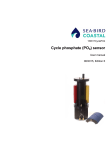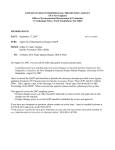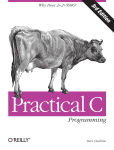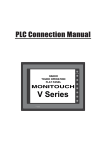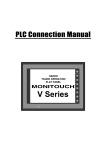Download Cycle-PO4 Manual
Transcript
Cycle-PO4 Hardware User's Guide This guide is an evolving document. If you find sections that are unclear, or missing information, please let us know. Please check our website periodically for updates. WET Labs, Inc. PO Box 518 Philomath, OR 97370 541-929-5650 fax: 541-929-5277 www.wetlabs.com Cycle User's Guide Revision 1.2 4 April 2012 1/86 Cycle (PO4) Warranty This unit is guaranteed against defects in materials and workmanship for one year from the original date of purchase. Warranty is void if the factory determines the unit was subjected to abuse or neglect beyond the normal wear and tear of field deployment, or in the event the pressure housing has been opened by the customer. To return the instrument, contact WET Labs for a Return Merchandise Authorization (RMA) and ship in the original container. WET Labs is not responsible for damage to instruments during the return shipment to the factory. WET Labs will supply all replacement parts and labor and pay for return via 3 rd day air shipping in honoring this warranty. Shipping Requirements 1. Please retain the original Pelican® shipping case. It meets stringent shipping and insurance requirements, and protects your meter. 2. Service and repair work cannot be guaranteed unless the meter is shipped in its original case. 3. Clearly mark the RMA number on the outside of your case and on all packing lists. 4. Return instruments using 3rd day air shipping or better: do not ship via ground. 5. Note that Cycle and the red reagent cartridge can contain chemicals considered “Dangerous Goods.” See sections 11 and 12 for detailed instructions on return shipping of the red reagent cartridge and Cycle-PO4. Return Policy for Instruments with Anti-fouling Treatment WET Labs cannot accept instruments for servicing or repair that are treated with anti-fouling compound(s). This includes but is not limited to tri-butyl tin (TBT), marine anti-fouling paint, ablative coatings, etc. Please ensure any anti-fouling treatment has been removed prior to returning instruments to WET Labs for service or repair. Cycle User's Guide Revision 1.2 4 April 2012 2/86 Table of Contents Cycle (PO4) Warranty...............................................................................................................................2 Shipping Requirements.............................................................................................................................2 1. Introduction...........................................................................................................................................5 2. Instrument Description..........................................................................................................................5 2.1 Theory of Operation........................................................................................................................5 2.2 Measurement...................................................................................................................................6 2.3 Mechanical and Fluidics..................................................................................................................6 2.3.1 Pump Manifold........................................................................................................................6 2.3.2 Pump Covers with Diaphragms...............................................................................................6 2.3.3 Dry Housing............................................................................................................................7 2.3.4 Optical cell...............................................................................................................................7 2.3.5 Reagent Cartridges...................................................................................................................7 2.3.6 Intake filter...............................................................................................................................7 2.3.7 Outlet tube...............................................................................................................................7 2.3.8 Protective Sleeve.....................................................................................................................8 2.4 Factory Characterization.................................................................................................................8 2.5 Communication Ports......................................................................................................................8 2.6 Electronics.......................................................................................................................................9 2.7 Delivered Parts................................................................................................................................9 2.8 Spare Parts.......................................................................................................................................9 3. Setup....................................................................................................................................................10 3.1 Software.........................................................................................................................................10 3.2 Hardware.......................................................................................................................................10 3.3 Prime Cycle for Operation............................................................................................................15 3.4 Evaluating Cycle in the Lab..........................................................................................................18 3.4.1 Evaluating performance.........................................................................................................18 3.4.2 Enhanced priming methods...................................................................................................18 3.4.3 Acquiring sample from a bottle or flask................................................................................19 3.4.4 Submerged evaluation...........................................................................................................20 3.5 Prepare for Deployment................................................................................................................20 3.6 Mounting for Deployment.............................................................................................................21 3.7 Additional Deployment Considerations........................................................................................25 3.7.1 Incomplete submersion..........................................................................................................25 3.7.2 Turbidity................................................................................................................................25 3.7.3 Filtration: Cycle-PO4 (CAPO4) vs. “Soluble Reactive Phosphate” (SRP)..........................25 3.7.4 Temperature and Salinity.......................................................................................................25 3.7.5 Validation...............................................................................................................................26 3.7.6 Fouling...................................................................................................................................26 Cycle User's Guide Revision 1.2 4 April 2012 3/86 3.7.7 Waste......................................................................................................................................26 4. Calibration...........................................................................................................................................27 5. Operating Modes.................................................................................................................................28 5.1 Host Controlled Mode...................................................................................................................28 5.2 Autonomous Mode........................................................................................................................28 5.2.1 Example 1..............................................................................................................................28 5.3 Asynchronous Slave Mode............................................................................................................29 5.3.1 Example 2..............................................................................................................................29 5.4 Synchronous Slave Mode..............................................................................................................30 5.4.1 Example 3..............................................................................................................................31 5.5 SDI-12 Operation..........................................................................................................................32 5.6 Commanded Mode........................................................................................................................32 6. SDI-12 Operation................................................................................................................................32 6.1.1 SDI Example 1: Power Supply Computation........................................................................33 6.1.2 Pre-Deployment Configuration ............................................................................................34 6.2 Deployment...................................................................................................................................34 6.2.1 Post-Deployment Operations.................................................................................................34 6.3 Data Formats.................................................................................................................................35 6.4 Supported SDI Commands............................................................................................................36 6.5 Unsupported SDI Commands........................................................................................................45 7. Output Formats...................................................................................................................................48 7.1 Engineering Units Measurement...................................................................................................48 7.2 Raw Transmittance Measurement.................................................................................................51 8. File Formats........................................................................................................................................51 8.1 Summary File Format....................................................................................................................51 8.2 Raw File Format............................................................................................................................52 9. Specifications......................................................................................................................................53 9.1 Analytical Specifications...............................................................................................................53 9.2 Mechanical Specifications.............................................................................................................54 9.3 Optical Specifications....................................................................................................................54 9.4 Electrical Specifications ...............................................................................................................55 10. Data Analysis ...................................................................................................................................57 10.1 Raw data......................................................................................................................................58 10.2 Cycle Run Sequence....................................................................................................................58 10.3 Mathematical Theory...................................................................................................................58 10.4 Signal Selection Algorithms........................................................................................................59 10.5 Poor Quality Data........................................................................................................................60 10.5.1 Improper Ambient Signal Selection ....................................................................................60 10.5.2 Improper Sample Signal Selection......................................................................................62 10.5.3 Lack of a Reaction Curve....................................................................................................67 10.6 Characteristics of Good Quality Data.........................................................................................71 10.7 PO4 data: CAPO4 and VAPO4 ..................................................................................................71 Cycle User's Guide Revision 1.2 4 April 2012 4/86 10.8 Relevant Statistics.......................................................................................................................72 11. Maintenance......................................................................................................................................72 11.1 Field service.................................................................................................................................72 11.1.1 Cleaning the flow path ........................................................................................................73 11.1.2 Remove cartridges as detailed in the steps below................................................................75 11.1.3 Replace Intake filter and screen...........................................................................................77 11.1.4 Lubricate Bulkhead connectors...........................................................................................78 11.1.5 Remove Macro-fouling........................................................................................................79 11.1.6 Prepare for Deployment.......................................................................................................79 11.2 Yearly Maintenance.....................................................................................................................79 11.3 Preparation for Short-Term Storage: days to weeks....................................................................79 11.4 Preparation for Long-Term Storage: months...............................................................................80 12. Preparation for Returning a Cycle to WET Labs..............................................................................80 13. Revision History...............................................................................................................................82 1. Introduction Cycle is a wet chemistry based instrument for making in-situ measurements of phosphate (PO4). The method for the determination of soluble reactive phosphate in natural waters is based on the reaction of phosphate ions with an acidified molybdate reagent to yield a phosphomolybdate complex, which is reduced to a highly colored blue compound, molybdenum blue. Cycle is then able to determine the phosphate concentration by measuring the optical transmission of the resulting molybdenum compound and comparing it to a baseline transmission measurement of the ambient water alone and applying onboard calibration information. Please refer to the Cycle page on the WET Labs website for the most complete and updated information, including links to live data, our latest test results, papers, FAQ’s, and recommended procedures. 2. Instrument Description 2.1 Theory of Operation Cycle is based on the chemical method of Murphy and Riley and similar in design to EPA method 365.5. This method makes use of selective reagents that form a colored complex for which the absorbance is proportional to “reactive” phosphate concentration. In general this method captures the free ortho-phosphate, but the term “reactive” refers to the potential for a small amount of extremely Cycle User's Guide Revision 1.2 4 April 2012 5/86 labile phosphates (e.g., ATP) and potential surface reactive particle bound phosphate. Mathematical theory can be found in the data analysis section. 2.2 Measurement Ambient water is filtered through a 10μm filter and brought into the optics cell via a mixing chamber by a micropump. The transmittance of this sample is then measured (ambient measurement). Following that measurement, ambient water and the two reagents are pumped into the mixing chamber in precisely controlled amounts. The resulting mixture is then fed into the flow cell, the pumps are stopped, and its transmittance is also measured (sample measurement) as color develops. Enough time is provided for color development across the temperature range from ~1-35°C. Additionally, a known concentration of phosphate may be added to the same amounts of ambient water and reagents as used in the previous sample, and the transmission of the resulting mixture (sample + calibration “spike”) is measured. From these three measurements, the concentration of phosphate in the ambient water sample may be determined. For a more detailed explanation of the sample sequence, please refer to the data analysis section. 2.3 Mechanical and Fluidics The primary components of the system include the pumps for the sample water, the two reagents and the calibration standard, a mixing manifold, an optical flow cell where the measurement is made and the electronics that control the system and perform the calculations. Note that Cycle contains metal parts that may corrode and replacement parts are included in the spare parts kit. Deploying Cycle in a strongly reducing environment is not recommended. The following sections provide more detail on the related sub-systems. 2.3.1 Pump Manifold The bottom center section of the meter is a solid block with fluid ports. The pumps mount on two lower, opposite sides, electronics and flow cell on the top. The pump mount portion of the manifold is housed within the pump covers. The electronics mount to the end of the manifold, within the dry housing. Electrical feedthru connectors pass power to the pumps. External fluid ports draw in reagents and ambient water. These ports are labeled and color coded to match the reagent cartridges. 2.3.2 Pump Covers with Diaphragms The pump covers fit over the manifold-mounted pumps and contain propylene glycol as a pressure Cycle User's Guide Revision 1.2 4 April 2012 6/86 compensation fluid. The flexible diaphragms allow the pumps to remain at ambient pressure. This is necessary to maintain pump calibration. 2.3.3 Dry Housing A more typical pressure housing is used on the electronics end of the pump manifold. This housing protects the optical cell and electronics. A watertight flange interfaces between the larger can and the smaller pump manifold. Caution It is not necessary to ever open this housing, and doing so can result in the destruction of the Cycle. 2.3.4 Optical cell The optical cell is a 5cm pathlength transmission cell located, along with the electronics, inside the dry housing. 2.3.5 Reagent Cartridges The reagents are housed in hard plastic shells to protect them and allow for easy replacement. The cartridges are color coded and indexed to ensure proper installation. Cartridges are given a “Best by” date of 3 months from date of preparation (assuming room temperature storage, refrigeration may extend reagent life). Care should be taken not to allow reagent cartridges to freeze or be exposed to temperatures above 35°C as these conditions may result in cartridge failure and compromise reagents. Cycle operation and reagent stability are tuned to specific reagent ratios which if changed will affect reaction timing, calibration, and reagent stability. Reagent stability data is available from [email protected]. 2.3.6 Intake filter Sample water is drawn through a copper screen then a 10μm stainless steel intake filter to remove particulate matter that might interfere with the transmittance measurement, clog pump or clog the flow path. Between the intake filter and the pump manifold, the water passes through a small length of tubing. Care should be taken to ensure the tubing connected from the filters to the sample inlet barb is not kinked. 2.3.7 Outlet tube A 1/16” ID (inner diameter) tygon tube is attached to the top end flange to direct Cycle effluent. Cycle User's Guide Revision 1.2 4 April 2012 7/86 2.3.8 Protective Sleeve The outer blue sleeve with carry handle is meant to provide the instrument protection from minor impacts and bio-fouling of the inner parts. It is removable to provide access to the reagent cartridges and intake filters. 2.4 Factory Characterization The Cycle-PO4 instrument is fully characterized at WET Labs prior to shipment and during factory service. Optical, electronic, and fluidic parameter values are recorded. The instrument is subjected to environmental stress and leak tests. Standards including an ultrapure water blank, 0.5, 2.6, and NIST traceable 10.5 µM PO4 are evaluated (7-10 runs) to determine calibration and ensure the instrument exceeds specifications. The instrument undergoes an overnight mock deployment at ~5 m depth. After the mock deployment a NIST traceable 5.3 µM PO4 standard is evaluated as a calibration check. 2.5 Communication Ports The top lid of Cycle has two bulkhead connectors. The 6-pin connector is for serial port communications and power connections. The 8-pin connector is for SDI communications. Figure 1: Top Connector Locations for Cycle-PO4 units equipped with an eight pin SDI connector. Details of serial port communications can be found in the “Cycle Host User's Guide”. For complete details of the SDI-12 standard, please refer to the SDI-12 Version 1.3 specification, available from the SDI-12 Support Group (http://www.sdi-12.org). Also, the user's manual for the SDI recorder should give operating instructions for communicating with Cycle via the SDI bus. Cycle User's Guide Revision 1.2 4 April 2012 8/86 2.6 Electronics The control electronics and associated firmware and software allow the user to program the Cycle's sampling scheme, and output. For specific information about software controls, please see the Cycle software user’s guide. 2.7 Delivered Parts Cycle Meter Calibration Sheet Cycle Test Cable 8 Pin Dummy Plug with Lock Collar CycleHost Software on CD 6 Pin Dummy Plug with Lock Collar Software User's Guide 5.3 µM Check Standard Reagents (in separate shipping container) Hardware User's Guide 2.8 Spare Parts Qty Item P/N 4 10-24 X 3/4” truss head screw for protective sleeve G0X-000100 2 Intake screen M0X-900411 2 Intake filter G0X-000112 4 8-32 x 3/4” Pan head screw for filter holder G0X-00113 2 8-32 x 3/8” Pan head screw for filter holder GXA-SX0044 2 1/4-28 x 1/16” ID hose barb (for cartridge mounting ring) GXA-ZX0013 1 Luer Lock hose barb (for syringe) GXA-ZX0014 4 10-32 x 1/16” ID hose barb (for C,R1,R2) GXA-ZX0074 1 10-32 x 1/8” ID hose barb (for S) G0X-000132 2 1/8” Male Quick Disconnect (for draining Red reagent cartridge) GXA-ZX0167 1 Filter Isolator (Ring to keep filter from contacting copper screen) MAA-900401 3' 1/16” ID tubing 3' 1/8” ID tubing 1 50mL syringe Cycle User's Guide Revision 1.2 4 April 2012 9/86 3. Setup 3.1 Software Please refer to the CycleHost quick start guide or the CycleHost software user's guide for setup and operation of the CycleHost software. 3.2 Hardware Cycle ships in two boxes: a fiberboard box with the reagent cartridges (below, left) and a plastic case containing the meter (below, right) and other deliverables. Reagent cartridges and meter with protective sleeve 1. Remove the meter and parts kit from the case. 2. Set the Cycle on it's side to remove the protective sleeve. Cycle User's Guide Revision 1.2 4 April 2012 10/86 3. Use a Phillips screwdriver to remove the seven screws that secure the sleeve to the meter. Seven screws are located around the sleeve about 6” (15 cm) from the bottom. Three screws are located about 2-1/2” inches from the top. 4. Support the bottom of the instrument while you rotate it into a vertical orientation. Cycle User's Guide Revision 1.2 4 April 2012 11/86 5. Pull the sleeve up and off the instrument. Set it aside with the seven screws. 6. Take a moment to get familiar with the instrument's tubing. On this side you can see the intake tubing to the sample port, marked “S” on the housing. Above that, the calibration tubing connects to a port marked “C”. Cycle User's Guide Revision 1.2 4 April 2012 12/86 7. On the opposite side, the two reagents connect to ports R1 and R2. Caution WET Labs recommends wearing a lab coat or smock, safety glasses and gloves when handling reagent cartridges. 8. Remove the cartridges from their packaging and respective wrappers. Cartridge Color Location on Meter Contents Blue C Phosphate (calibration) Yellow R1 Ascorbic Acid Red R2 Sulfuric Acid, <10% 9. Install cartridges as detailed in the steps below. Note that they are indexed, so each will only fit in one place on the meter. 10. Start with the blue (calibration) cartridge. Hold it against the upper housing, above the intake ports. Cycle User's Guide Revision 1.2 4 April 2012 13/86 11. Set the cartridge onto the guide pins (right) and push down, gently but firmly, until you hear a click. Try to lift the cartridge back up. 12.When it’s fully seated, the black base of the cartridge will be pressing against the rubber bumpers on the guide pins and you will not be able to easily lift the cartridge back up. ¶ If the cartridge does not “click” into place, lift it off the meter and check the fluid coupler. It may be in the “lock” position (top photo). ¶ Push on the stainless steel tab and it will click into the “free” position (bottom photo). Cycle User's Guide Revision 1.2 4 April 2012 14/86 ¶ Re-install the cartridge on the meter. 13. Install the remaining cartridges. 14.The tops of all three cartridges will be level with each other. 3.3 Prime Cycle for Operation The Cycle is shipped with deionized water (DIW) in all of its fluid passages. It must be primed before running, which involves drawing reagents and calibration standard from the cartridges into the instrument. If your Cycle is to be deployed immediately, you can set it up to prime automatically in the field. See section 8.1.3. Priming is intended to bring reagent to the mixing manifold and eliminate most Cycle User's Guide Revision 1.2 4 April 2012 15/86 of the air from the fluidic passages. Air is introduced during cartridge installation and setup and may take several runs after priming to clear from the instrument. Submersion of the instrument will facilitate air removal. Equipment needed for priming Note that the parts kit that ships with your meter contains a syringe, test cable, tubing, software CD and other parts. See Section 4 for complete list. 2 receptacles for input water and exhaust water Cycle test cable 50mL syringe 1/8”ID tubing (< 1 m length) Regulated Power Supply CycleHost Software and PC 1. Locate the 1/8” inside diameter (ID) tubing connected to “S” mark on the meter. This is the sample input. Disconnect the tubing from the hose barb next to the “S” by pulling it straight off the barb. Note that the hose barb is mounted at an upward angle. 2. Unwrap the exhaust tubing from the top of the meter and run into an empty receptacle. 3.Fill a beaker or cup with at least 150 ml of DIW. Connect the 60 ml syringe to the length of 1/8” ID Tygon tubing. Put the end of the tube in the DIW and draw it full or water using the syringe. Cycle User's Guide Revision 1.2 4 April 2012 16/86 4. Pinch the tube near the syringe and remove. Leave the other end submerged in the beaker. 5. Keep the tube pinched while you push it onto the “S” barb. This minimizes the amount of air the sample pump must purge. 6.Connect the host cable to the meter, 12v power supply capable of supplying 2A, and host computer. Your setup should now look like this. You’re ready to start priming. 7. Start Cycle Host software run from CD. Cycle User's Guide Revision 1.2 4 April 2012 17/86 8. Supply power to the meter. 9. Click the PRIME NOW button on the Settings tab. Priming takes ~13.5 minutes and requires ~30 mL of sample. 3.4 Evaluating Cycle in the Lab 3.4.1 Evaluating performance See the data analysis section for discussion of relevant statistics and the deployment considerations section for a discussion of validation. Cycle is shipped with a 500 mL 5.3 µM NIST traceable check standard which is used after factory calibration and prior to factory service to check calibration. This standard is intended for the user to check calibration and for validation of lab prepared standards. Contact [email protected] if more check standard is desired. In order to evaluate Cycle performance (accuracy, precision, limit of detection, etc.) it is first necessary to ensure Cycle is primed and stabilized. It is recommended that Cycle be run with deionized (DI) or tap water until reproducible runs and a steady baseline are achieved (see the data analysis section and refer to the remaining text of this section; often the instrument is allowed to stabilize overnight). Note that tap and DI water can contain measurable phosphate. Standards and blanks should be prepared with ultrapure, millipore, or equivalent (18 MOhm) water. 3.4.2 Enhanced priming methods Wear proper PPE! The methods below are used when the instrument does not have time to stabilize on its own prior to needing quality data and for troubleshooting an instrument that is having difficulty stabilizing. In almost all cases, submerging, running the automated priming sequence, and allowing for a few stabilization runs will clear the Cycle of air and provide quality data. Please contact [email protected] for assistance. When removing and reinstalling tubing, turn the tubing clockwise to tighten barbed fittings. Ensure all barbed fittings are finger tight. 1) Alcohol prime: Unplug the reagent cartridges. Fill the supplied syringe with ~10 mL of alcohol (ethyl or isopropyl) and attach the luer-lock to 1/16" ID barb adapter (note luer-lock refers to the fitting that screws into a standard syringe tip). Unplug the 1/16” ID tubing for the Cal line from the cartridge ring (the tubing will still be plugged into the mixing manifold barb). On the settings tab (lower left) check the box marked "Cal" (ensure other boxes unchecked), enter 200 in the "num pumps" field and hit "run pumps" (this will take 100 seconds) Remove the syringe and reconnect the tubing to the cartridge ring barb. Repeat this procedure for R1 and R2 (in that order, recall that R2 is corrosive). Plug the blue cal cartridge back into the Cycle. Pinch the 1/16" ID tubing from the Cal cartridge to the mixing manifold closed (such that when removed from the barb it will not flow). Slowly un-pinch the tubing to allow the ~1" plug of air to clear the cartridge and tubing (this plug may be in segments). Collect waste in a beaker. Plug the tubing back in and repeat for R1 and R2. Ensure the sample inlet is primed (i.e. instrument submerged, or pulling from a bottle with the 1/8" ID tube to the sample inlet barb) and hit Cycle User's Guide Revision 1.2 4 April 2012 18/86 the "Prime now" button in the upper right hand corner of the Settings tab. Alcohol helps wet the internal parts of Cycle, performing a priming sequence after a manual alcohol prime will help remove all air from the system. Tests we have done indicate that an alcohol prime before deployment with a priming sequence can dramatically reduce the number of initial bubble influenced runs. 2) Vacuum assisted priming: Using a vacuum can help clear air that is difficult to clear with the pumps alone. However, too much vacuum can also cause cavitation, exacerbating bubble issues. It is important to not pull the syringe plunger too far and to perform a prime sequence afterward. Attach the luer-lock to 1/16" ID barb adapter to the supplied syringe. Attach the syringe with adapter to the outlet of the 1/16" ID Cycle effluent tube coming out of the top end flange of the instrument. On the settings tab, set the cal pump to run 120 pumps (as described above). While the pump is running pull a slight vacuum (~1/5 of full plunger travel) and observe the effluent for bubbles. Repeat with R1 and R2. Ensure the sample line is primed (ideally the instrument is submerged and deployed) and repeat for the sample line. Set the instrument to run a prime sequence (either using the settings tab or through the deployment wizard) prior to running. 3) Optional pre-deployment manual filter priming: Cycle-PO4 will self-prime and the following procedure is generally unnecessary. However, the filters can be manually primed to speed up in-situ stabilization if highly accurate measurements are required immediately upon deployment. Unplug the 1/8” ID tygon tubing connecting the filter apparatus to the “S” inlet barb. With the supplied syringe connected to the 1/8” tygon tubing, either push clean water into the filters or set the Cycle in water and pull water into the filters. Keep the tygon tubing pinched when removing from the syringe and reconnecting to the “S” barb to prevent loss of prime. Not that the filters will drip some water after manual priming. 3.4.3 Acquiring sample from a bottle or flask Once stabilized, 500 mL will provide enough sample to make ~10 Cycle measurement runs. Controlling Cycle in a lab setting is best done using the settings tab of the host software; refer the Cycle Host User's Guide for software instructions. Ensure the Cycle is primed and stabilized (refer to the evaluating performance and data analysis sections). The setup should be similar to the photo in step 6 of the Prime Cycle for Operation section. To switch to a new solution to analyze with the Cycle, unplug the sample inlet tube from the S barb carefully. Allow the solution to drain into the sample reservoir. Rinse the inside and outside of the tube with clean water (18 MOhm recommended) and shake dry. Follow steps 3-5 of the priming instructions with the new solution while being careful not to introduce bubbles in the sample line. Note that daily temperature cycling in the lab can result in bubbles forming in the intake tube and care should be taken to minimize this effect. Degassing samples can minimize bubble formation. Cycle User's Guide Revision 1.2 4 April 2012 19/86 3.4.4 Submerged evaluation When running Cycle submerged in a laboratory tank daily temperature cycling and lack of flow can result in bubbles forming on the sensor and walls of the tank which may interfere with measurement. It is recommended that a recirculation pump be used with the outflow streaming across the Cycle intakes to prevent bubble collection. When measuring PO4 values in tanks values may drift due to container adsorption and/or primary production. Because tank volumes can be dynamic, PO4 values calculated from spike additions may not be accurate and tank concentration validation measurement is recommended. 3.5 Prepare for Deployment 1. When priming is complete, exit the software and turn off the power supply. 2. Disconnect the host cable from the meter, power supply, and PC. 3. Disconnect the filling tube from the “S” inlet of the meter. 4. Reconnect the “Y” tubing to the S” inlet (right). 5. Wrap the exhaust tubing at the top of the meter in preparation for reattaching the protective sleeve. Cycle User's Guide Revision 1.2 4 April 2012 20/86 6. Carefully slide the protective sleeve over the meter, aligning its indentations with the eye bolts (right). 7. Lay the meter on its side, and holding the eye bolts, align the screw holes for the sleeve and the meter. Note that the sleeve is slightly longer than the meter so the screws cannot be installed when the meter is upright. 8. Re-install the seven screws. 9. Secure the dummy plug and lock collar on the bulkhead connector to protect the connector pins during transport. 3.6 Mounting for Deployment Cycle deployment can be as simple as hanging it under a dock with a piece of rope, or as sophisticated as your imagination allows. Follow these guidelines for best results: 1. Cycle should be oriented vertically, plus or minus 15 degrees. 2. Cycle should be fully submerged (enables system pressure balancing, minimizes effects of bubbles). 3. Ensure the waste tube is not and will not be pinched or constricted when deployed. 4. Cycle should generally be at least 10 cm (4 in.) above the bottom to allow circulation around the intake filters. Bear in mind that turbid water may limit the endurance of the intake filters (see deployment considerations section on turbidity). 5. Attach the instrument to a structure such as the bracket shown below. Use a backup attachment for safety. For example, tie the instrument to a different structure using one of the eye bolts by Cycle User's Guide Revision 1.2 4 April 2012 21/86 the handle. 6. Never use the handle for deployment. 7. Make sure your electrical cables will not be under tension, even if your rope stretches. Choose a good quality braided line instead of twisted nylon. 8. Do not consider the electrical cable to be your backup attachment method. 9. Replace any questionable mounting hardware that is less expensive than your data. Check screws, screw eyes, brackets, ropes, straps, zinc anodes, etc. Replacement parts are available from WET Labs or, in some cases, from a marine supply store. If any parts do not last as long as expected, please let us know. Send an email to [email protected] with some photos or a description of the part, including any deployment details that will help us improve the product. The illustrations below show Cycle mounted to a bracket system, which is available from WET Labs. The bracket conveniently attaches to our popular cage system. Alternatively, you can easily drill holes in the aluminum bracket and mount it to the frame of your choice. Cycle User's Guide Revision 1.2 4 April 2012 22/86 Cycle User's Guide Revision 1.2 4 April 2012 23/86 Cycle User's Guide Revision 1.2 4 April 2012 24/86 3.7 Additional Deployment Considerations 3.7.1 Incomplete submersion Cycle is intended to be fully submerged for optimum operation. However, in some cases (e.g., shallow stream), this is not feasible. If not fully submerged, the instrument will have more difficulty flushing air bubbles which can result in poor data quality and less accurate phosphate values. Protect the reagent cartridges from freezing and provide a sun shade to keep the cartridge temperature below 35°C. Ensure the Cycle intake filters remain submerged at all times. 3.7.2 Turbidity Cycle-PO4 is designed to be unaffected by natural variability in the sample light transmittance (T). This is done by acquiring the 100%T measurement on the sample just prior to mixing a very small volume of reagents, by using a reflecting absorption tube which minimizes lost transmission due to scattering, and by performing the measurement in the near IR, where natural water samples have very low absorption values. Cycle-PO4 measurement of 2.6 µM PO4 was tested in the laboratory at turbidity up to 200 NTU (formazin), and no interference was observed. Periods of high turbidity can be both correlated and uncorrelated with phosphate over the deployment period. (e.g., Michigan data from ACT testing: http://www.act-us.info/Download/Evaluations/Nutrient/WETLabs/ ). Routine (1000 samples per field service) deployment in 100 NTU waters has not resulted in detrimental impaction of the filters. 3.7.3 Filtration: Cycle-PO4 (CAPO4) vs. “Soluble Reactive Phosphate” (SRP) An operationally defined “dissolved” or “abiotic” PO4 value is often desired. Because Cycle must filter with a 10 µm pore size filter this value must be obtained indirectly. Cycle can be submerged in a tank with water pumped in that is filtered to the desired level. Pumped tanks often accumulate sediment, bio-fouling, and bubbles which may adversely affect measurement and care should be taken to keep the tank clean, well circulated, and representative of the sample. Although Cycle functions best when fully submerged, it may also be integrated into an independently pumped and filtered flow path using a short length (< 160 cm) of the 1/8” ID tygon tubing supplied in the spare parts kit. The tubing should connect directly to the sample inlet barb (bypass filters; ensure sample filtered to better than 10 µm). The difference between PO4 values filtered with Cycle filters and 0.7 µm glass fiber filters (PO4 determined using an autoanalyzer) has been evaluated for our test site in Yaquina Bay (Newport, OR, USA) over several years and not been found to be statistically significant. However, this relationship is expected to be dependent on particle load, size distribution, and chemical composition; a relationship between CAPO4 and SRP should be determined on a site and time specific basis. 3.7.4 Temperature and Salinity Cycle has been tested over the operational temperature range and no phosphate determination effect has been observed. In absorbance theory the temperature dependence is expected to be too small to measure with Cycle and temperature does not affect the final absorption value significantly. The reaction rate is a strong function of temperature and Cycle has been designed with a measurement time Cycle User's Guide Revision 1.2 4 April 2012 25/86 window to account for the operational temperature range. Similarly the is no significant effect due to salinity variations. Note that sample behavior may change with salinity (e.g., changes in redox and sediment properties along a salinity gradient) and that continuous flow methods often used for validation do traditionally display a salt effect which is not manifested in the Cycle stop flow configuration. 3.7.5 Validation Validation efforts should focus on validating the CAPO4 measurement and thus should use the same chemical method (molybdenum blue method with sufficient antimony and ascorbic acid reduction) and filtration as Cycle uses. Using a different reductant (e.g., stannous chloride), filter size, or lack of antimony can all result in a different fraction of phosphate being measured and the potential for interferences. It is recommended that triplicate samples be taken as part of validation to capture validation method precision. Likewise, blind standards should be used to capture accuracy of both Cycle and the validation method. WET Labs has performed extensive validation of the Cycle, in a variety of deployment environments, both as part of the ACT demonstration (http://www.actus.info/Download/Evaluations/Nutrient/WETLabs/) and an NSF National Ocean Partnership Program (NOPP) project (details available from [email protected]). Cycle has not been found to be sensitive to salinity, but many benchtop methods (e.g., autoanalyzer) do have a salt effect and validation samples may need matrix matching for the calibration and, if relevant, the carrier fluids. The very nature of in-situ instruments, the ability to make reproducible measurements as close to the sample in time and space as possible, generally provides a more representative measurement than is commonly associated with grab sampling, chain-of-custody, preparation, and lab measurement. In the NOPP multi-lab, multi-site, and various analytical methods (e.g. manual vs. autoanalyzer, different filtration levels, sampling methods, etc.) validation study it has been demonstrated that Cycle and grab samples generally agree within <0.15 µM, that there is not a statistically significant difference between CAPO4 values and those obtained from grab samples, and that Cycle-to-Cycle agreement is generally better than 0.1 µM. Cycle is considered to be more accurate than it is possible to demonstrate due to the typical imprecision associated with data pooled from multiple labs. 3.7.6 Fouling Cycle has several anti-fouling measures incorporated in the design. Copper screens covering the filter intakes keep organisms from growing over the intakes and, in conjunction with acidic reagents, keep the interior fluidic pathways of Cycle from bio-fouling. The Cycle sleeve is molded to be a slick, low energy, surface and intended to be replaceable. In general Cycle does not suffer from excessive bio-fouling and the field service section should be referred to for routine cleaning. Cycle chemistry does result in predictable staining of the windows (as evidenced by clean water signal count reduction over a 1000 sample deployment and which is corrected for during ambient 100%T measurement) and the field service section should be referred to for instructions on routine optics cleaning. 3.7.7 Waste Cycle effluent exits the instrument at the outlet tube. This waste contains some antimony, Cycle User's Guide Revision 1.2 4 April 2012 26/86 molybdenum, and is corrosive (pH<2; sulphuric acid). Proper PPE should be worn when dealing with the waste (see MSDS shipped with reagent cartridges) and local, state, and federal regulations should be considered when disposing of the waste. Detailed information on waste composition and volumes is presented in the figure below. Depending on the deployment site, some users collect all effluent, some just the portion containing reagents, and some do not collect effluent. Timing can be used to determine when to collect effluent. Please contact [email protected] if you are interested in WET Labs providing waste containment solutions. 4. Calibration Your Cycle PO4 instrument is factory calibrated to output reactive phosphate concentration in user definable units of micro-Molar (μM), milligrams per liter of reactive phosphate (mg/L), or milligrams of atoms phosphorus per liter measured in the form of reactive phosphate (mgP/L). With proper care and maintenance your Cycle PO4 is expected to run for 10 (1000 sample) deployments before needing to be returned to WET Labs for service and re-calibration. Cycle User's Guide Revision 1.2 4 April 2012 27/86 5. Operating Modes There are six major operating modes for integrating the Cycle instrument into a system. Regardless of which mode the instrument is operated in, the raw data and engineering units for each sample sequence are stored on the Cycle's internal flash disk for post-deployment retrieval. The specifics of each operating mode are listed below. 5.1 Host Controlled Mode In this mode, the instrument is connected to a host computer and all aspects of operation are directed and monitored via the Cycle Host Program. This method of operation give the user the best visualization of the instrument and its functioning. 5.2 Autonomous Mode The autonomous mode requires the least amount of system integration work. The autonomous mode, as opposed to the commanded mode, allows Cycle to run by itself, connected to nothing more than a power source. To prepare for deployment in autonomous mode, use CycleHost to configure the sample settings for the instrument, then put the instrument into a low power sleep state. The instrument can be disconnected from the host computer at this point, and it will remain in sleep mode until the programmed prime and sample times. During this period, it can be transported to the deployment site, connected to its power source and deployed. 5.2.1 Example 1 The Cycle is to be installed on a mooring that has no controller or data logger. Its power is to be supplied from a dedicated battery pack. In this case, the Cycle should be configured for autonomous mode via the deployment wizard. The wizard will take care of configuring all the necessary settings using the steps below. 1. Install new cartridges. 2. Connect the instrument to a 12V, 15W power supply and host computer using the supplied host cable. 3. Start the host program and choose the appropriate serial port. 4. Turn on the power supply. 5. Click on the Get Settings button on the host program and ensure that the host program is able to communicate with the Cycle. 6. Select Tools|Deployment Wizard from the host program menu bar. 7. Choose autonomous mode on the first page of the wizard and click the NEXT button. 8. Proceed through the deployment wizard steps. After clicking on the Finish button on the last Cycle User's Guide Revision 1.2 4 April 2012 28/86 step of the wizard, select the yes option to put the Cycle into low power sleep state. 9. Verify that the Cycle status in the top right corner of the host reads Sleeping. 10. Disconnect the host cable from the instrument. Install the instrument on the mooring and connect it to the battery pack. 11. Deploy the mooring. 12. Recover the mooring. 13. Remove the Cycle from the mooring and connect it to the host computer and power supply using the host cable. 14. Power the Cycle. 15. Select the Refresh Directory Listing button on the Files tab. 16. Offload the summary.txt file and any other desired files from the current data subdirectory. 5.3 Asynchronous Slave Mode The asynchronous slave mode of operation is intended for moored operations where the instrument is connected to a master controller. In this mode, the instrument priming and sampling schedule is configured as if it were to be deployed in autonomous mode, but once configured, the Cycle is connected to the master controller. The master controller will then periodically switch the external wake line to the instrument from a low level of 0 V to 3.3 V to a high level of 3.5 to 20 V, directing the instrument to output its most recent sample value. To ensure proper operation, the master controller should provide continuous power to the instrument on its power line. The wake signal need only remain high for 500 ms before being set back to a low level. The data output by the Cycle in response to each rising edge of the external wake line is specified in the Engineering Units Measurement section. As the asynchronous name implies, the instrument's sample timing is asynchronous to the master controller. It runs on its own predetermined schedule, independent of the master controller or other instruments within the system. The master controller should issue a rising edge of the wake line at an interval that is at least half the sampling interval of the Cycle's sampling interval (in other words, at least twice the frequency) in order to effectively record all the sample data at the master controller. 5.3.1 Example 2 The Cycle is to be installed on a mooring with a system controller that will be set to collect and forward sample data to a shore side database every 15 minutes. The other instruments on the mooring will be turned on for 2 minutes every quarter hour before the data is transmitted. The sampling interval for the Cycle is to be hourly. The controller has a number of instrument data ports, but only one switched power line. In this case, the recommended operating mode is the asynchronous slave mode, because the sampling and power frequency for the other instruments is shorter than the time required for Cycle to perform a measurement. The asynchronous slave mode also allows the controller to treat the Cycle just Cycle User's Guide Revision 1.2 4 April 2012 29/86 as it does the other instruments on the mooring by switching the power line to the Cycle's external wake line while switching the power on to the other instruments. Power to the Cycle is supplied directly from the system's battery, "upstream" from the controller's instrument power switch. The periodic switching of the power to the other instruments will cause the Cycle to output it's most recent sample data to be collected and forwarded with the other instrument data, but still allow Cycle to continue on it's own hourly sampling schedule. Cycle should be configured via the deployment wizard. The wizard will take care of configuring all the necessary settings using the steps below. 1. Install new cartridges. 2. Connect the instrument to a 12V, 25W power supply and host computer using the supplied host cable. 3. Start the host program and choose the appropriate serial port. 4. Turn on the power supply. 5. Click on the Get Settings button on the host program and ensure that the host program is able to communicate with the Cycle. 6. Select Tools|Deployment Wizard from the host program menu bar. 7. Choose asynchronous slave mode on the first page of the wizard and click the next button. 8. Proceed through the deployment wizard steps. Choose priming and sample start times that allow for adequate time to deploy the mooring. After clicking on the Finish button on the last step of the wizard, select the yes option to put the Cycle into low power sleep state. 9. Verify that the Cycle status in the top right corner of the host reads Sleeping. 10. Disconnect the host cable from the instrument. Install the instrument on the mooring and connect its power line to the battery pack and it's external wake line to the switched power line that runs the other instruments. 11. Deploy the mooring. 12. Recover the mooring. 13. Remove the Cycle from the mooring and connect it to the host computer and power supply using the host cable. 14. Power the Cycle. 15. Optionally select the Refresh Directory Listing button on the Files tab and offload the summary.txt file and any other desired files from the current data subdirectory. 5.4 Synchronous Slave Mode The synchronous slave mode operates in a similar mode to the asynchronous slave mode, but in this case, the external wake line is used by the master controller to initiate a sample sequence, rather than Cycle User's Guide Revision 1.2 4 April 2012 30/86 control the output of data. When the instrument detects a rising edge of the external wake line, provided a sample is not already running, it will begin a sample sequence. Depending upon the output mode setting (SDO), the instrument will output data as configured until reaching the end of its sample sequence. It will then wait for the next rising edge of the external wake line to begin a new sample sequence. This mode is considered synchronous because its sampling is synchronized to the master system. As with the asynchronous mode, in this mode, the master controller should provide continuous power to the Cycle via it's power line. Synchronous slave mode is selected for SDI-12 operation. 5.4.1 Example 3 The Cycle is to be installed on a mooring with a system controller that will be set to collect and forward sample data to a shore side in real-time. The controller is capable of being reprogrammed insitu to allow for more or less frequent sampling. It is also desired that the instruments all sample at the same times. In this case, the recommended operating mode is the synchronous slave mode. This mode is chosen in order for the controller to be able to control the sampling interval for the Cycle and to keep it synchronized to the controller clock and the other instruments. Power to the Cycle is supplied directly from the system's battery or from a controller instrument port that can be left on all the time. The Cycle's external wake line is then connected to another instrument power port that is switched on when a sample sequence is desired. Cycle should be configured via the deployment wizard. The wizard will take care of configuring all the necessary settings using the steps below. 1. Install new cartridges. 2. Connect the instrument to a 12V, 25W power supply and host computer using the supplied host cable. 3. Start the host program and choose the appropriate serial port. 4. Turn on the power supply. 5. Click on the Get Settings button on the host program and ensure that the host program is able to communicate with the Cycle. 6. Select Tools|Deployment Wizard from the host program menu bar. 7. Choose synchronous slave mode on the first page of the wizard and click the next button. 8. Proceed through the deployment wizard steps. Choose a priming start time that allows for adequate time to deploy the mooring. The wizard will not prompt for a sample start time, as that aspect will be controlled by the system controller using the external wake line. After clicking on the Finish button on the last step of the wizard, select the yes option to put the Cycle into low power sleep state. 9. Verify that the Cycle status in the top right corner of the host reads Sleeping. 10. Disconnect the host cable from the instrument. Install the instrument on the mooring and connect its power line to the always on power port, and it's external wake line to the switched Cycle User's Guide Revision 1.2 4 April 2012 31/86 power port for controlling the Cycle sampling . 11. Deploy the mooring. 12. Update the controller sampling schedule as needed, but still allow enough time for each of the Cycle sample sequences to fully complete before attempting to start the next sample sequence. 13. Recover the mooring. 14. Remove the Cycle from the mooring and connect it to the host computer and power supply using the host cable. 15. Power the Cycle. 16. Optionally select the Refresh Directory Listing button on the Files tab and offload the summary.txt file and any other desired files from the current data subdirectory. 5.5 SDI-12 Operation SDI Operation employs synchronous slave mode. Commands and data are are transferred to Cycle via the SDI port instead of the serial port. The SDI port pulls the external wake line to initiate to begin a sample sequence. See the SDI-12 section for details of setting up and operating with the SDI port. 5.6 Commanded Mode This is the most comprehensive and complete operating mode. In this mode, the instrument is connected to master controller (i.e. host computer or system controller), and all aspects of operation are directed and monitored via the Cycle Command Set. While this method offers the most control of the instrument, it is also requires the most development work to implement. 6. SDI-12 Operation Cycle units equipped with an eight pin SDI connector can operate on a SDI-12 network. SDI-12 version 1.3 is supported. For complete details of the SDI-12 standard, refer to the SDI-12 Version 1.3 specification, available from the SDI-12 Support Group (http://www.sdi-12.org). Equipment required 1. Cycle equipped with eight pin SDI connector as well as six pin serial connector. 2. Computer with Cycle Host software. 3. SDI Recorder. 4. Power supply capable of sourcing at least 10.5 volts at 2 amps. 5. Six pin serial host cable for setup. 6. Eight pin SDI cable. See Figure 2 in Electrical Specifications for pin outs. When running Cycle Cycle User's Guide Revision 1.2 4 April 2012 32/86 in SDI mode, power must be provided through the SDI cable. The serial cable does not need to be connected when in SDI mode. Power Supply Considerations 1. Cycle needs at least 10.5 volts and 2 amps at its power terminals. 2. There will be significant voltage drop in a long SDI cable. 18 gauge wire, the voltage drops about 2.2 volts per 100 feet of cable. 3. Many SDI recorders have a built-in 12V power source but these may or may not be capable of sourcing the needed 2 amps. If the recorder's built-in power source does not supply 2 amps, a stand-alone power supply is required. 4. If a stand-alone power supply is used, a wire should connect the negative terminal of the power supply to the ground terminal of the recorder. Do not connect the positive terminal of the power supply to any terminal on the recorder. 5. If another SDI capable instrument is added to the bus, the additional current drawn from that instrument must be added to the total current requirement. 6.1.1 SDI Example 1: Power Supply Computation A Cycle is to be deployed with 200 feet of cable. The power lines in the cable are 18 guage. An SDI recorder with built-in supply capable of providing 12 volts at 0.5 amps will be used. How should the power system be configured? Since the SDI recorder's built-in supply provides only 0.5 amps, a second stand-alone power supply is required. The voltage drop in the cable is 2 times 2.2 volts or 4.4 volts. The total voltage from the power supply must be 10.5 volts (minimum voltage required at Cycle) plus 4.4 volts = 14.9 volts. The power supply must be capable of providing at least 14.9 volts at 2 amps. SDI Example 2: Power Supply Computation for Two Instruments A Cycle and a SUNA (from Satlantic Inc. ) are to be deployed together with 100 feet of cable. The SUNA manual indicates SUNA has an input voltage range of 12 to 18 volts and requires 1 ampere. The power lines in the cable are 18 guage. An SDI recorder with built-in supply capable of providing 12 volts at 0.5 amps will be used. How should the power system be configured? Since the SDI recorder's built-in supply provides only 0.5 amps, a second stand-alone power supply is required. The total current at the terminals is 2 amps for Cycle plus 1.0 amps for the SUNA = 3 amps. The voltage drop in the cable is 2.2 volts x (3 / 2) volts = 3.3 volts. The total voltage from the power supply must be 12 volts plus 3.3 volts = 15.3 volts. The power supply must be capable of providing at least 15.3 volts at 3 amps. Note also that the Cycle and SUNA must be set to different SDI addresses. The SUNA and Cycle both have default addresses of 0. The Cycle can be changed to address 1, for example, during predeployment configuration. Cycle User's Guide Revision 1.2 4 April 2012 33/86 6.1.2 Pre-Deployment Configuration Use a PC to configure Cycle. Run Cycle Host program on the PC. The PC should be connected to the six pin serial connector. See the “Host User's Guide” for instructions. Use the Cycle Deployment Wizard. When prompted to select the operating mode, choose synchronous slave mode. The wizard will prompt for the other settings such as: ◦ Clock setting ◦ Sample counter ◦ Measurement units ◦ Cartridge volumes at deployment ◦ On board data directory ◦ Priming schedule (start date and time) ◦ SDI address 6.2 Deployment 1. Ensure Cycle is in sleep mode. 2. Disconnect the serial cable and SDI cable. 3. Transport Cycle to the deployment site. 4. Connect the SDI cable to the eight pin SDI connector. Connect the other end of the SDI cable to a SDI recorder as well as to a +12V power source. The power source must be capable of sourcing at least 2 amps. 5. Configure the SDI recorder to issue “aM!” or “aC!” commands at the desired frequency. These will start measurements on a preset schedule. NOTES: a) Cycle will ignore “aM!” and “aC!” commands if a prime sequence has been scheduled but not yet completed. This ensurers that the scheduled prime sequence gets executed before measurements are taken. b) There are two types of measurements – spiked or normal. The choice of what type is determined by a scheduler inside the Cycle. SDI commands do not control whether the measurements are spiked or normal. The SDI schedules when to start measurements – but not the type of measurements. c) Spiked measurement take about 35 minutes. Be sure to schedule “aM!” or “aC!” commands at intervals longer than 35 minutes. 6.2.1 Post-Deployment Operations When ready to discontinue the measurements, use the following procedure to stop Cycle and Cycle User's Guide Revision 1.2 4 April 2012 34/86 collect any buffered data not yet transferred to the data recorder. 1. Stop the measurement sequence on the SDI recorder. Refer to the recorder's manual for instructions on how to stop scheduled measurements. This stops the data recorder but not necessarily a measurement running on Cycle. 2. Briefly turn power to the Cycle off and then back on. This will stop any measurement that may be running. Cycle retains the last recorded measurement value even when power is turned off. When power is re-applied, the value is available to be loaded through the SDI port. 3. Send an“aR!” SDI command. Cycle will return the the data values from the previous measurement. 4. Disconnect the SDI cable from Cycle. 5. Retrieve the Cycle from the deployment site. NOTE: The raw and summary data is stored on board the flash card inside Cycle and can be accessed by the Cycle Host program. 6.3 Data Formats Cycle transfers seven values over the SDI bus. These are listed in order that they are transmitted. Inde Description Format 1 Sample date YY.MMDD 2 Sample time HH.MMSS 3 Run number dddd 4 PO4 concentration d.dddd or dd.ddd 5 units of PO4 concentration d x 0 specifies microMolar (µM) 1 specifies milligrams phosphate per liter (mg/L) 2 specifies mg of atoms phosphorus per liter measured in the form of reactive phosphate Cycle User's Guide Revision 1.2 4 April 2012 35/86 Inde Description Format x (mgP/L) 6 last sample state d 0 = initial flush 1 = Ambient Read 1 2 = Mix ambient 3 = Ambient PO4 Read 4 = Completed Normal Run 5 = Mid flush 2 6 = Ambient Read 2 7 = Mix spiked 8 = Spiked PO4 Read 9 =Completed Spike Run 7 battery voltage in volts dd.d Table 1: Values transmitted over SDI bus. -99999 is output as the PO4 concentration (index 4) if an unrealistic PO4 value is determined (i.e. a "nan" in the Cycle summary file; this happens when a run is aborted early or the calculation returns an undefined result). 6.4 Supported SDI Commands Cycle supports all basic SDI-12 commands. Details of the command protocol are beyond the scope of this document. Interested users should refer to the SDI-12 specification. SDI-12 operation has been tested using the SDI-12 Verifier from NR Systems Inc (http://www.sdi-12-verifier.com). It has been found to work satisfactorily when connected to Cycle through 1000 feet of 24 gauge cable. In these descriptions, “a” refers to the Cycle's SDI-12 address <CRC> refers to the 3-character Cyclic Redundancy Check <CR> indicates a carriage return character Cycle User's Guide Revision 1.2 4 April 2012 36/86 <LF> indicates a line feed character. For any SDI command not described below, the Cycle will respond as described in the SDI-12 v1.3 specification. Acknowledge Active (a!) Response: a<CR><LF> Purpose: Confirms the SDI-12 address Example: Assume Cycle is set to address 0 SDI Recorder sends: 0! Cycle sends: 0<CR><LF> Address Query (?!) Response: a<CR><LF> Purpose: Reports Cycle SDI-12 address Example: Assume Cycle is set to address 0 SDI Recorder sends: ?! Cycle sends: 0<CR><LF> Change Address (aAb!) Response: b<CR><LF> Purpose: Changes the SDI-12 address to “b”. Note: the address defaults to 0. Example: Assume Cycle is set to address 0 SDI Recorder sends: 0A1! Cycle sends: 1<CR><LF> Cycle is now set to address 1 Send Identification (aI!) Response: allccccccccmmmmmmvvv_sssss_ffffff<CR><LF> Purpose: Reports manufacture name, product name and revision information Notes: a = Cycle address Cycle User's Guide Revision 1.2 4 April 2012 37/86 ll = 2 character SDI-12 version, e.g. “13” for version 1.3 cccccccc = 8 character vendor identification, in this case “WET LABS” mmmmmm = 6 character sensor model, e.g. “_CYCLE” vvv = 3 character sensor version, e.g. “PO4“ _sssss = up to 6 character serial number field including leading space _ffffff = up to 7 character firmware version field including leading space Example: Assume Cycle is set to address 0. The serial number 104. The firmware version is 1.03sd SDI Recorder sends: 0I! Cycle sends: 013WET LABS CYCLEPO4____104_1.03sd<CR><LF> Start Measurement (aM!) Start Measurement and Request CRC (aMC!) Response: atttn<CR><LF> Purpose: Starts a measurement in Cycle Notes: a = address (0-9) ttt = measurement time, in seconds. Cycle always sends 000. n = the number of measurement values the Cycle will make and return after subsequent Send Data commands. For Cycle, this value is 7. If a scheduled prime sequence is pending or running, Cycle will ignore the Start Measurement and Start Measurement and Request CRC commands. CYCLE-P04 requires about 1800 seconds to complete a measurement. The SDI-12 specification allows measurement times from 000 to 999. Since 1800 is a four digit number, it does not fit in the 3digit time field allowed by the SDI-12 spec. To work around this limitation, Cycle uses a “store and forward” technique. It always reports the measurement time as 000 seconds. It saves measurement values in a first-in-first-out (FIFO) memory. If the SDI recorder sends a Start Measurement command and subsequent Send Data command (aD0!), Cycle sends the next set of data in the FIFO. If there is no stored data, Cycle sends a null response (a<CR><LF>). The data recorder or data processing program needs to handle these values appropriately. Cycle User's Guide Revision 1.2 4 April 2012 38/86 Cycle responds to Start Measurement and Request CRC (aMC!) in identical manner to aM! except it appends a three byte CRC to the data when it responds to the Send Data command (aDn!) Examples: Assume Cycle is set to address 0 SDI Recorder sends: 0M! Cycle sends: 00007<CR><LF> SDI Recorder sends: 0MC! Cycle sends: 00007<CR><LF> See Send Data below for examples of the Send Data commands (aD0!) that would normally follow either the aM! or aMC! Command. Start Concurrent Measurement (aC!) Start Concurrent Measurement and Request CRC (aCC!) Response: atttnn<CR><LF> Purpose: Starts a measurement in Cycle Notes: a = address (0-9) ttt = measurement time, in seconds. Cycle always sends 000. nn = the number of measurement values the Cycle will make and return after subsequent Send Data commands. For Cycle, this value is 07. If a scheduled prime sequence is pending or running, Cycle will ignore the Start Concurrent Measurement and Start Concurrent Measurement and Request CRC commands. The Start Concurrent Measurement command (aC!) works nearly the same as the Start Measurement command (aM!). One difference is that the length of the values field in a subsequent Send Data command. For Start Measurement, 35 characters are permitted. For Start Concurrent Measurement, 70 characters are permitted . Examples: Assume Cycle is set to address 0 SDI Recorder sends: 0C! Cycle User's Guide Revision 1.2 4 April 2012 39/86 Cycle sends: 000007<CR><LF> SDI Recorder sends: 0CC! Cycle sends: 000007<CR><LF> See Send Data below for examples of the Send Data commands (aD0!) that would normally follow either the aM! or aMC! command. Send Data (aD0! - aD1!) Response: a<values><CR><LF> or a<values><CRC><CR><LF> Purpose: Sends data to the data recorder. Notes: The response varies depending on the previous command (aM! or aC!) • aD0! following aM!: The SDI-12 specification allows 35 characters in the values field of aD0! that follows aM!. For Cycle, the response is 6 values. These are the first 6 values listed in the SDI data format table. There is not room in the 35 character field for 7 values. If a subsequent aD1! command is sent, Cycle will send the seventh value which is the battery voltage. • aD0! following aC!: The spec allows up to 70 characters in the data field of aD0! response that follows aC! For Cycle, the response is 7 values. There is room for all 7 values in the 70 character field. There is no need for the SDI recorder to send an aD1! command since all 7 values are sent after the aD0! command. Example1 (aD0! and aD1! after an aM! command) Assume Cycle is set to address 0. Also assume Cycle has previously taken a measurement that returned the following values: Sample Date = 11.0705 Sample Time = 06.0708 Run number = 0500 PO4 concentration = 12.345 units of PO4 concentration = 0 last sample state = 9 battery voltage = 12.1 SDI Recorder sends: 0M! Cycle User's Guide Revision 1.2 4 April 2012 40/86 Cycle sends: 00007<CR><LF> SDI Recorder sends: 0D0! Cycle sends: 0+11.0705+06.0708+0500+12.345+0+9<CR><LF> SDI Recorder sends: 0D1! Cycle sends: 0+12.1<CR><LF> Example2 (aD0! and aD1! after an aMC! command) Assume Cycle is set to address 0. Also assume Cycle has previously taken a measurement that returned the following values: Sample Date = 11.0706 Sample Time = 06.0809 Run number = 0501 PO4 concentration = 12.678 units of PO4 concentration = 0 last sample state = 9 battery voltage = 12.0 SDI Recorder sends: 0MC! Cycle sends: 00007<CR><LF> SDI Recorder sends: 0D0! Cycle sends: 0+11.0706+06.0809+0501+12.678+0+9GTu<CR><LF> SDI Recorder sends: 0D1! Cycle sends: 0+12.0GFS<CR><LF> Example3 (aD0! after an aC! command) Assume Cycle is set to address 0. Also assume Cycle has previously taken a measurement that returned the following values: Sample Date = 11.0707 Sample Time = 06.0910 Cycle User's Guide Revision 1.2 4 April 2012 41/86 Run number = 0502 PO4 concentration = 12.901 units of PO4 concentration = 0 last sample state = 9 battery voltage = 11.9 SDI Recorder sends: 0C! Cycle sends: 00007<CR><LF> SDI Recorder sends: 0D0! Cycle sends: 0+11.0707+06.0910+0502+12.901+0+9+11.9<CR><LF> Example4 (aD0! after an aCC! command) Assume Cycle is set to address 0. Also assume Cycle has previously taken a measurement that returned the following values: Sample Date = 11.0708 Sample Time = 06.1011 Run number = 0503 PO4 concentration = 12.234 units of PO4 concentration = 0 last sample state = 9 battery voltage = 11.8 SDI Recorder sends: 0CC! Cycle sends: 00007<CR><LF> SDI Recorder sends: 0D0! Cycle sends: 0+11.0708+06.1011+0503+12.234+0+9+11.8FZH<CR><LF> Continuous Measurement (aR0!) Continuous Measurement and Request CRC (aRC0!) Cycle User's Guide Revision 1.2 4 April 2012 42/86 Response: a<values><CR><LF> OR a<values><CRC><CR><LF> Notes: CYCLE sends last measurement data stored in the FIFO. Formatting is the same as aD0! after an aC! or aCC! command. If the FIFO contains no data, CYCLE sends the last data record sent. The Continuous Measurement command does not initiate a measurement. It simply reports data from a previous measurement. Example 1 (aR0!) Assume Cycle is set to address 0. Assume Cycle has previously taken a measurement that returned the following values: Sample Date = 11.0710 Sample Time = 06.1213 Run number = 0505 PO4 concentration = 12.890 units of PO4 concentration = 0 last sample state = 9 battery voltage = 11.6 SDI Recorder sends: 0R0! Cycle sends: 0+11.0710+06.1213+0505+12.890+0+9+11.6<CR><LF> Example 2 (aRC0!) Assume Cycle is set to address 0. Assume Cycle has previously taken a measurement that returned the following values: Sample Date = 11.0712 Sample Time = 06.1415 Run number = 0507 PO4 concentration = 12.456 units of PO4 concentration = 0 last sample state = 9 Cycle User's Guide Revision 1.2 4 April 2012 43/86 battery voltage = 11.4 SDI Recorder sends: 0M! Cycle sends: 0+11.0712+06.1415+0507+12.456+0+9+11.4J{W<CR><LF> Stop Measurement (aX_STOP!) Response: aSTOPPED<CR><LF> Notes: This command stops the current measurement. Then it turns on the pumps to flush the system. It takes about 5 minutes after receipt of aX_STOP! to complete the flush operation. IF aX_STOP! Is sent when a measurement is not underway, Cycle does nothing. The flush sequence is not initiated. Example: Assume Cycle is set to address 0 Assume a measurement is currently underway SDI Recorder sends: 0X_STOP! Cycle sends: 0STOPPED<CR><LF> The measurement is stopped and flush operation initiated. Clear (aX_CLEAR!) Response: aCLEARED<CR><LF> Notes: This command initializes the SDI system. All measurement data in the FIFO buffers are deleted. Any scheduled prime sequences are cleared. If aX_CLEAR is issued while Cycle is running a measurement, the measurement is stopped and a flush is initiated. Example: Assume Cycle is set to address 0 Assume a measurement is currently underway. There is already one set of measurement data in the FIFO buffer. SDI Recorder sends: 0X_Clear! Cycle sends: 0CLEARED<CR><LF> The FIFO buffer is cleared. The current measurement is stopped and flush operation initiated. Prime (aX_PRIME!) Response: a<CR><LF> Cycle User's Guide Revision 1.2 4 April 2012 44/86 Notes: Cycle will send PRIME=Y<CR><LF> and start a prime sequence. If Cycle is running a measurement, the prime sequence will not start correctly. Use the Get Prime Status command ( described below) to verify that a prime sequence started successfully. Example: Assume Cycle is set to address 0 A measurement is not currently underway SDI Recorder sends: aPRIME! Cycle sends: PRIME=Y<CR><LF> The priming sequence is initiated. Get Prime Status (aX_PRIME?!) Response: aPRIME=Y<CR><LF> or aPRIME=N<CR><LF> depending on priming status. Notes: This command returns the priming state. (“Y” or “N”) Example: Assume Cycle is set to address 0 Assume a prime sequence is underway SDI Recorder sends: 0X_PRIME?! Cycle sends: 0PRIME=Y<CR><LF> 6.5 Unsupported SDI Commands Cycle sends a null response to each of these commands and does nothing else. Start Verification (aV!) Response: atttn<CR><LF> Purpose: Reports verification information on the following aD0! command. Not implemented in Cycle. Notes: a = address ttt = time to complete verification. Cycle always returns 000 because Cycle does not generate any SDI-12 verification information. Cycle User's Guide Revision 1.2 4 April 2012 45/86 Example: Assume Cycle is set to address 0 SDI Recorder sends: 0V! Cycle sends: 00000<CR><LF> Additional Measurements (aM1! - aM9!) Additional Measurements and Request CRC (aMC1! – aMC9!) Response: atttn<CR><LF> Examples: Assume Cycle is set to address 0 SDI Recorder sends: 0M1! Cycle sends: 00000<CR><LF> SDI Recorder sends: 0MC1! Cycle sends: 00000<CR><LF> Additional Concurrent Measurements (aC1! - aC9!) Additional Measurements and Request CRC (aCC1! – aCC9!) Response: atttn<CR><LF> Examples: Assume Cycle is set to address 0 SDI Recorder sends: 0C1! Cycle sends: 000000<CR><LF> SDI Recorder sends: 0CC1! Cycle sends: 000000<CR><LF> Additional Continuous Measurements (aR1! - aR9!) Additional Continuous Measurements and Request CRC (aRC1! – aRC9!) Response: a<values><CR><LF> OR a<values><CRC><CR><LF> Examples: Cycle User's Guide Revision 1.2 4 April 2012 46/86 Assume Cycle is set to address 0 SDI Recorder sends: 0R1! Cycle sends: 0<CR><LF> SDI Recorder sends: 0RC1! Cycle sends: 0AP@<CR><LF> Additional Send Data Commands (aD2! - aD9!) Response: a<values><CR><LF> or a<values><CRC><CR><LF> (Not supported in Cycle) Example: SDI Recorder sends: 0M! Cycle sends: 00007<CR><LF> SDI Recorder sends: 0D2! Cycle sends: 0<CR><LF> Cycle User's Guide Revision 1.2 4 April 2012 47/86 7. Output Formats This section contains descriptions of the formatting of data output by the Cycle. The fields are all separated by a single tab character (0x09), which are shown in this document as single space characters. 7.1 Engineering Units Measurement The engineering units measurement shown below is recorded at the end of each raw sample file and also in the on board deployment summary file (SUMMARY.TXT). It is output at the end of a sample sequence in most of the output modes, and in response to a GLSO command. The date, time, and state fields are fixed width, the others are variable width. See Table 2 for a detailed description of each of the fields. The fields are all separated by a single tab character (0x09), which are shown here as single space characters. The units designators for the CAPO4 and VAPO4 fields are considered to be a part of those fields, so they are separated from their respective value by a single space character rather than a tab character. Selection of the phosphate units calculated by the instrument is done via the $EUF command. $EUF 0 (the default), selects μM, $EUF 1 selects mg/L and $EUF 2 selects mgP/L. See Table 3 for definitions of the units designators. Also note that the line that is output as a result of the GLSO command ends with two pairs of <CR><LF> characters. Cycle User's Guide Revision 1.2 4 April 2012 48/86 mm/dd/yy hh:mm:ss run CAPO4 VAPO4 VAS State Flush1 Amb Min Flush2 Cal Min Remaining DIAG1 DIAG2<CR><LF> Field Description mm/dd/yy The sample date hh:mm:ss The sample time Run The run counter. It increments by one for each sample sequence run. CAPO4 The phosphate value calculated by the instrument followed by a space and the conversion units designator (see Table 3). Output is to 3 decimal places for μM and four decimal places for the other units designators. The reported value may also be nan, -inf, or +inf followed by the units designator. VAPO4 The variable a* based phosphate value calculated by the instrument followed by a space and the conversion units designator (see Table 3). Output is to 3 decimal places for μM and four decimal places for the other units designators. The reported value may also be nan, -inf, or +inf followed by the units designator. VAS The variable a* value to three decimal places, used to calculate VAPO4. May also be nan, -inf, or +inf State The last step reached in the sample sequence (see Table 4) Flush1 The mean of the last 10 transmittance signal counts in the ambient flush (State = 1) portion of a sample sequence. Amb Min The mean of the 6 transmittance signal counts that triggered the knee slope threshold in the reaction (State = 3) portion of a sample sequence. Flush2 The mean of the last 10 transmittance signal counts in the ambient flush prior to a cal spike (State = 6) portion of a sample sequence. Cal Min The mean of the 6 transmittance signal counts that triggered the knee slope threshold in the reaction (State = 8) portion of a sample sequence. Remaining The number of remaining samples as set by the NOS command. DIAG1-2 Reserved diagnostic fields Table 2: Engineering Units Measurement Fields Cycle User's Guide Revision 1.2 4 April 2012 49/86 Units Designator μM Description Micromolar phosphate concentration mg/L Milligrams per liter of reactive phosphate mgP/L Milligrams of atoms phosphorus per liter measured in the form of reactive phosphate Table 3: Phosphate Units Designators Index Step Index Step 0 Initial flush 5 Mid flush 2 1 Ambient Read 1 6 Ambient Read 2 2 Mix ambient 7 Mix spiked 3 Ambient PO4 Read 8 Spiked PO4 Read 4 Mid flush 1 9 End flush Table 4: Step Field to Sample Sequence Step State Cycle User's Guide Revision 1.2 4 April 2012 50/86 7.2 Raw Transmittance Measurement The raw transmittance measurement is recorded in the raw sample files and output during a sample sequence when running in output mode 0 (SDO). The frequency of the raw transmittance measurement is by default the average of 5 raw samples. This can be changed via the OPD command. The signal, run, and counts fields are variable width fields, the others are fixed width. The fields are all separated by a single tab character (0x09), which are shown here as single space characters. See Table 5 for a description of each of the fields. mm/dd/yy hh:mm:ss signal run step code counts vin<CR><LF> Field Description mm/dd/yy The sample date hh:mm:ss The sample time signal The transmittance signal counts (0-4095) run The run counter. It increments by one for each sample sequence. step An index counter indicating the current step in the sample sequence (see Table 4) code A legacy code number indicating which pumps are being run counts A down counter indicating the number of remaining transmittance measurements in the current step in the sample sequence. vin The voltage of the instrument's power supply line to two decimal places Table 5: Raw Transmittance Measurement Fields 8. File Formats 8.1 Summary File Format The Cycle summary files are ASCII text files that reside on the Cycle instrument and contain summary sample information for all the samples within each on-board data sub-directory. When new data sub-directories are specified for each deployment, the summary file will contain the summary data for each deployment. Each summary file starts with a tab separated header line containing the following text (tabs shown as spaces), terminated by a linefeed, <LF> (0x0a), character. Date Time Run CAPO4 VAPO4 VAS State Flush1 Amb Min Flush2 Cal Min Remaining DIAG1 DIAG2 Following the header line are 1 or more lines of Engineering Units Measurement data, terminated Cycle User's Guide Revision 1.2 4 April 2012 51/86 by a linefeed , <LF> (0x0a), character. See Table 2: Engineering Units Measurement Fields above for a detailed description of each of the fields. 8.2 Raw File Format The Cycle raw sample files are also ASCII text files that consist of two header lines (introduced in f/w revision 0.08) followed by one or more lines that follow the Raw Transmittance Measurement format. All the lines in the file are terminated by a single linefeed , <LF> (0x0a), character. The first header line is detailed below. Each of the fields are separated by spaces (0x20) rather than tab characters. Each of the fields is of variable width, but the digits following the decimal point are of fixed width. ver:v.vv av=a.aa cv=cc.cc r1v=yy.yy r2v=rr.rr zo=z.zzzz co=o.oooo cas=ss.ss st=-t.ttt cc=10.53 ups=u flt=ffff<LF> Field Description ver:v.vv The firmware revision number (v.vv) that the file was collected under av=aa.aa The pump volume stored by the Cycle for the ambient pump volume (aa.aa) in µL cv=cc.cc The pump volume stored by the Cycle for the calibration pump volume (cc.cc) in µL r1v=yy.yy The pump volume stored by the Cycle for the R1 reagent pump volume (yy.yy) in µL r2v=rr.rr The pump volume stored by the Cycle for the R2 reagent pump volume (rr.rr) in µL zo=z.zzzz The zero offset stored by the Cycle (z.zzzz) in µM co=o.oooo The calibration pump volume offset stored by the Cycle (o.oooo) in µL cas=ss.ss The constant a* value stored by the Cycle (ss.ss) st=t.ttt The slope threshold, which is usually negative, stored by the Cycle (t.ttt) cc=10.53 The calibration standard concentration stored by the Cycle. ups=u The UPS counter stored by the Cycle. It will increment each time power is removed from the Cycle when it is not in a low power sleep state. flt=ffff A 4 character hexadecimal code indicating fault conditions within the instrument. A value of 0000 indicates that there are no faults detected. Table 6: Raw File First Header Line The second header line consists of the following text, with the fields separated by tab characters (0x09). Cycle User's Guide Revision 1.2 4 April 2012 52/86 Date Time Signal Run Step Code Counts Vin Each raw file will also typically end with a line that follows the Engineering Units Measurement format following the Raw Transmittance Measurement lines. It too is terminated by a single linefeed , <LF> (0x0a), character. 9. Specifications 9.1 Analytical Specifications Detection limit, three standard deviations of 18 MOhm water 75 nM 0.0023 mg P/L PO4-P 0.0071 mg/L PO4 Quantification limit, ten standard deviations of 18 MOhm water 250 nM 0.0077 mg P/L PO4-P 0.024 mg/L PO4 Standard deviation of standard solution of 2.6 µM* 50 nM 0.0015 mg P/L PO4-P 0.047 mg/L PO4 Range, nominal** 0–10 µM 0–0.31 mg P/L PO4-P 0–0.95 mg/L PO4 *A measure of sensitivity, note that precision and sensitivity change with concentration. **Higher range is possible but is outside specifications (0–40 µM observed, 0–1.2 mg P/L PO4-P, 0–3.7 mg/L PO4) Cycle User's Guide Revision 1.2 4 April 2012 53/86 Units: M = moles per liter. mg P/L and PO4-P refer to mg of atoms phosphorus per liter measured in the form of reactive phosphate. Ppm ~ mg/L, ppb ~µg/L 9.2 9.3 Mechanical Specifications Height (w/handle) 56 cm Width 18 cm Weight in air 6.8 kg (w/reagents) Weight in water 0.37 kg Depth 200 m Optical Specifications LED wavelength 870 nm Pathlength 5 cm Linearity >95% R2 Cycle User's Guide Revision 1.2 4 April 2012 54/86 9.4 Electrical Specifications Input Voltage Range (Constant Voltage) Main port (6 pin) 10.5 – 18.0 V SDI port (8 pin ) 10.5 – 18.0 V Current Draw (main power port ) Main port (6 pin) 115 mA average / 2 A max peak SDI port (8 pin ) 9 mA average / 11 mA max Sleep Current 30 µA Power Dissipation 1.15W average / 15W max Communications Interface Main port (6 pin) RS-232 ASCII SDI port (8 pin) SDI protocol Main port (6 pin) 9600 to 115,200 baud SDI (8 pin) 1200 baud SDI compliant Serial Data Rate On Board Storage 1 Gbyte Compact Flash Type II card External Wake High Voltage 3.5 - 20.0 V External Wake Low Voltage 0.0 - 3.3 V Table 7: Electrical Parameters Cycle User's Guide Revision 1.2 4 April 2012 55/86 Figure 2: Serial Connector Pin Locations 1 Ground 2 RS-232 RX (to Cycle) 3 External Wake 4 Power (10.5 – 18.0V) 5 RS-232 TX (from Cycle) 6 Analog output Table 8: Serial Connector Pin Assignments Cycle User's Guide Revision 1.2 4 April 2012 56/86 Figure 3: SDI Connector Pin Locations 1 Ground 2 SDI-12 (bidirectional) 3 V+ (10.5 – 18.0V) 4 No Connect 5 No Connect 6 No Connect 7 No Connect 8 No Connect Table 9: SDI Connector Pin Assignments Specifications are subject to change without notice. 10. Data Analysis How the instrument determines phosphate and how to interpret data quality. Cycle User's Guide Revision 1.2 4 April 2012 57/86 10.1 Raw data The entire time that the Cycle is performing a run it is recording the transmittance measurement from the optics cell at a rate of approximately once every 3 seconds (every 5 sample pumps). This raw data is stored in files labeled with the instrument serial number and run number on-board the instrument. The raw data can be used to verify that the instrument is/was running properly for any given run. For more information about data analysis from your Cycle, please contact [email protected]. For Normal operation it is not necessary to evaluate raw data. 10.2 Cycle Run Sequence Figure 1 presents a model Cycle run with a spiked run. The y or range axis is in counts and is inverted (from high counts at the bottom to low counts at the top) for viewing ease. The x or domain axis is time in minutes. The raw data is a representation of the light that reaches the detector, or the transmission, throughout the Cycle run sequence. Color panes indicate what actions the instrument is performing during the run. The first blue color pane is a pre-analysis rinsing sequence, only the sample pump is active during this period, this relatively flat line during rinsing will be referred to as the baseline. The thin red pane is the ambient read period (used for 100 % Transmittance(T), or sample T without any absorption due to phosphate reaction), no pumps are active during this period. The thin green pane is the sample mix period, the sample pump and both reagent pumps are active. The long pink period is the sample read period, no pumps are active, the reaction curve color development is observed, and the counts decrease as the reaction progresses, until it comes to completion. The white circle and number indicate the signal chosen as the sample transmission. The second blue period is the post-analysis rinse period, the sample pump is active and counts will spike and then increase back to approximately the baseline value. The second red pane is the spike ambient read, no pumps are active. The second green pane is the spike mix period, the sample pump, both reagent pumps, and the cal pump (standard) are active and a standard addition is performed (a known amount of phophate is added to the sample). The second pink period is the read period for the spiked sample, no pumps are active. Note that the signal counts decrease to a lower level than in the sample run, this is because we have added more phosphate to the sample, hence more color will develop and the transmission will be lower. The third blue period is the final rinse in which only the sample pump is active. Note that during each rinse period the baseline returns to approximately the same value. 10.3 Mathematical Theory Cycle utilizes absorption of light by the colored complex to generate a relationship between signal and phosphate concentration. Absorption is based on the Beer-Lambert law and can be defined as follows. Note that absorption coefficient and absorbance are similar but absorption coefficient is pathlength normalized and is considered a “bulk” property while absorbance refers to a molecular property; both calculation methods are shown here. Cycle User's Guide Revision 1.2 4 April 2012 58/86 − ln T = a = a *C b T = e − ab A = − log T = − log Φ = ε bC Φ0 A = − log a = 2.303 A b a* = ε ESMPL − E0%T E Ambient ~100%T − E0%T Where A = absorbance, a = absorption coefficient (m-1), a* & e = absorptivity (M-1m-1, b = pathlength (m or cm), T = transmittance (light out/light in), E = detector signal, Φ = radiant power, C = concentration 10.4 Signal Selection Algorithms Note that the Cycle acquires a signal data point at a rate of 2 Hz. Every 5 data points acquired are averaged and output for the raw file record, plotting, and calculation algorithms. The 100% T is taken as the average of the last 10 points output during the ambient read period. The sample T is selected using a slope threshold algorithm. The slope is determined from the best fit line applied to a moving window of 6 outputted points. Once the slope reaches a threshold the same 6 points are averaged to provide the sample T. Cycle User's Guide Revision 1.2 4 April 2012 59/86 Figure 1. Example of Cycle run sequence 10.5 Poor Quality Data 10.5.1 Improper Ambient Signal Selection The best way to learn what good data looks like is to evaluate poor quality data as a reference. Figure 2 presents one case with two features of poor quality data,. First during the first rinse period the baseline is not stable (constant and flat) and it is not comparable in value to the post-analysis rinse (2nd blue pane). The second issue is that during the ambient read period (red pane) the signal is not stable and drifts downward, causing a poor 100%T and hence an inaccurate PO4 value. The spikes in signal and baseline drift seen in the first rinsing period are indicative of bubbles in the system. Cycle User's Guide Revision 1.2 4 April 2012 60/86 Figure 2. Poor ambient read Figure 3 is an example of shifting baselines (ambient read signal) due to bubbles. Note that during the post-analysis rinse the baseline does not return to the pre-analysis rinse value, rather the baseline drifts throughout the analysis. Cycle User's Guide Revision 1.2 4 April 2012 61/86 Figure 3. Example of baseline drift. 10.5.2 Improper Sample Signal Selection Figure 4 is another case where the algorithm to select the sample T has chosen the wrong point due to noise in the sample signal. A 'bump' during the progression of the reaction curve is mistaken for the completion of color development. Cycle User's Guide Revision 1.2 4 April 2012 62/86 Figure 4. Rinsing noise impacting sample transmittance algorithm Figure 5 demonstrates another case of high noise (or signal spikes) during the rinsing period which is indicative of bubbles. In this case the sample read (sample T) is also affected. The algorithm which determines the counts for the sample T is impacted by the signal spikes and chooses a point well before Cycle User's Guide Revision 1.2 4 April 2012 Figure 5. Improper sample signal selection due to "bump." 63/86 Figure 5. Improper sample signal selection due to "bump." Figure 6 is another case where the algorithm to select the sample T has chosen the wrong point due to the presence of two apparent reaction curves. In this case the second completion point, as shown in Figure 7, would be more appropriate. Cycle User's Guide Revision 1.2 4 April 2012 64/86 Figure 6. Improper sample signal selection due to reaction curve shape. Cycle User's Guide Revision 1.2 4 April 2012 65/86 Figure 7. Proper sample signal selection with two apparent reaction curves. Figure 8 is a case where the reaction progression looks normal, the rinse periods are stable, but lack some of the features in Figure 1, such as slight baseline noise, and a downward peak during mixing. This is because the detector electronics have saturated (generally around 4038 counts). Proper tuning would have a fresh baseline value of ~3600 counts. After field use the baseline can decrease to ~2000 counts. Anytime the counts are too extreme, near 4000 or less than 100, the data is of questionable quality. This could be due to an electronics issue, or operating outside of the specified PO4 range. Cycle User's Guide Revision 1.2 4 April 2012 66/86 10.5.3 Cycle User's Guide Figure 8. Example of saturated signal. Lack of a Reaction Curve Revision 1.2 4 April 2012 67/86 Figure 9. Lack of a reaction curve due to bubbles. Figure 9 shows characteristics of bubbles due to the signal spikes during rinsing. The key characteristic to examine in this example is the lack of a reaction curve. There is a step increase in signal after the mix period, but no visible reaction curve. This is again characteristic of bubbles and poor data quality. Lack of a reaction curve could also occur because PO4 is below the detection limit or because of depletion of a reagent, as is the case in Figure 10. There is no signal step and no reaction curve, merely a flat baseline with little change in signal. Cycle User's Guide Revision 1.2 4 April 2012 68/86 Figure 10. Lack of a reaction curve due to a depleted reagent cartridge. Any point below the detection limit should be considered questionable, with the exception of known blank runs, and would require instrument diagnostics such as the on-board standard to evaluate the quality of the data. Figure 11 is an example of a blank run using 18 MΩ water for reference; note that the run still has a downward mixing spike and an apparent reaction curve. It should be noted that all of the poor quality data cases can still provide some estimation of the PO4 value. Only ideal data quality is acceptable for calibration. If questionable data from a field deployment is needed, QAQC (see instructions on how to use software QAQC functionality in the Cycle Host Users Guide) can be used to evaluate an acceptable level of data quality. Most poor data quality issues are due to incomplete priming of the instrument, in other words, bubbles are still in the system. Re-running a priming sequence or allowing the Cycle to run until stabilized will solve most data quality issues. Cycle User's Guide Revision 1.2 4 April 2012 69/86 Cycle User's Guide Revision 1.2 4 April 2012 70/86 Figure 11. Example of a good quality blank run. A freshly cleaned and tuned Cycle will generally have a decrease in counts as it is conditioned. Therefore during calibration it is expected to see a slightly lower ambient read counts from run to run or a slight shift in the pre and post-analysis rinsing baseline. This change should generally never be more than 50-100 counts. Another useful tool in evaluating data quality is reproducibility. Figure 12 is 7 overlaid calibration runs. Note that each run visually looks very similar. In all aspects of the run sequence there is reproducibility from run to run. This is a strong indicator that the data is of acceptable quality. However, good reproducibility doesn't necessarily mean the data is acceptable, each run could suffer from the same error (e.g., no reaction curve perhaps if one pump is not working). Cycle User's Guide Revision 1.2 4 April 2012 71/86 Figure 12. Seven overlaid good quality calibration runs. 10.6 Characteristics of Good Quality Data It is critical that all the characteristics of the run sequence (as seen in Figure 1) are present: stable rinsing of appropriate baseline counts, a flat stable ambient read, a mixing period with a single downward (increase in counts) spike, a sample read period where a reaction curve shape is visible and color forms (counts decrease), a stable post-analysis rinse that returns to approximately the same value as the pre-analysis rinse, and if a cal spike is included in the run it should be prominent and lower in counts than the sample run. 10.7 PO4 data: CAPO4 and VAPO4 At the end of each run the instrument calculates the PO4 value in 2 ways. The first is to use the onboard factory scale factor, or constant a* (CAPO4). This is the best and most reliable way to calculate PO4; it utilizes more standards, has been found to be more reliable, and there is little evidence of matrix effects on the chemical method. The second way is to use the spike to calculate a new scale factor (variable a* or VAS) and then calculate phosphate. The variable a* PO4 (VAPO4) value is best used as a diagnostic tool. Common methods include time series and regression analysis of CA and VAPO4. If the values are not in agreement the data point may be questionable and the raw data should be inspected (see data analysis section); something may have adversely affected the normal run, just the spiked run (i.e., CAPO4 value may still be accurate), or overall instrument operation. The PO4 values and other data including date and time, are stored in the summary file on-board the instrument. It is also Cycle User's Guide Revision 1.2 4 April 2012 72/86 output as the last line of data before the instrument enters it's sleep mode. 10.8 Relevant Statistics Basic statistics govern the analysis specifications for Cycle performance and a basic understanding will guide experimental design and conclusions drawn when using Cycle. • Limit of detection (LOD, DL) = 3 x standard deviation of a lab blank (18 MΩ Water) or estimated from low concentrations; what we can statistically say is not blank noise • Limit of quantitation (LOQ) = 10 x std deviation of a lab blank; values above this are easily quantified with high confidence. • Precision = standard deviation, concentration dependent. • Sensitivity: calibration slope, or correlated field PO4 dynamics (i.e., grab sample data, correlated sensor output, and/or knowledge of natural variability such as diel or tidal can aid in demonstration of minimum detectable difference in PO4 concentration; generally better than 50 nM). • Accuracy is how close to the true value (a theoretical concept) a measurement is. Accuracy can only be as close as the measurement is precise and is difficult to specify because validation methods for PO4 are generally not any more accurate (or precise) than Cycle (see section on validation in additional deployment considerations). Take home: Stats aren’t laws, they are estimates. Use them to guide experimental design and conclusions, “Power Users” routinely push the limits presented by the instrument specifications. 11. Maintenance 11.1 Field service Your cycle will need to have the reagent cartridges replaced approximately every 1000 samples. At that time it is also necessary to replace the intake filters and clean the optics flow path. If you are powering your Cycle from a WET Labs BPA-50, the core should also be changed every 1000 samples (1000 samples with a cal spike frequency of 6 utilizes ~ 40 Ahr). 1. Set the CYCLE on its side to remove the protective plastic sleeve. Cycle User's Guide Revision 1.2 4 April 2012 73/86 2. Use a Phillips screwdriver to remove the seven screws that secure the sleeve to the meter. Four screws are located around the sleeve about 6” (15 cm) from the bottom. Three screws are located about 3” from the top. 3. Support the bottom of the instrument while you rotate it into a vertical orientation. 4.Pull the sleeve up and off the instrument. Set it aside with the screws. 11.1.1 Cleaning the flow path Over the course of the operation of the Cycle, the optics can become coated with products of the chemical reactions, and a decrease in the original transmission occurs. This can have an affect on the transmission range of the measurement resulting in a decrease in sensitivity (calibration slope and operating range remain unaffected). Between each deployment a cleaning solution needs to be run through the Cycle. Micro-90 ® or Liqui-Nox ® are both acceptable cleaning solutions available through from Cole Parmer, Alconox, or other chemical suppliers. 1. Locate the 1/8” inside diameter (ID) tubing connected to “S” mark on the meter. This is the sample input. Disconnect the tubing from the hose barb next to the “S” by pulling it straight off the barb. Note that the hose barb is mounted at an upward angle. 2. Unwrap the exhaust tubing from the top of the meter and run it into a receptacle Cycle User's Guide Revision 1.2 4 April 2012 74/86 3. Connect a syringe to a 25 cm or 10” length of 1/8” ID Tygon tubing. Slowly draw at least 10ml of 2% Micro-90 into the syringe. Connect the free end of the primed tubing to the S barb. Disconnect the other end from the syringe and place it in the bottle of micro-90. 4. Press the “Flush” button on the “Settings” tab of the CycleHost. This will take 5 min to fill the Cycle with micro-90 solution (~15 mL). 5. Allow the solution to soak in Cycle for ~1 hr. This is a great time to change filters and reagent cartridges. Cycle User's Guide Revision 1.2 4 April 2012 75/86 6. Get clean beaker with ~100 mL clean water, rinse out the inlet tube very well or use a different length of tubing, put the inlet tube in beaker, fill the tube with water, and connect to the “S” port inlet barb. 7. Press the “Flush” button on the “Settings” tab, pull the inlet tube out of beaker of water and allow ~¾” or 2 cm of air to be pulled into inlet tube, place in water and allow ¾” water to be pulled into inlet tube, pull the tube out of beaker and allow ¾” of air to be pulled into inlet tube, replace into the water for ¾”…repeat until the entire inlet tube is filled with alternating plugs of air and water and then re-submerse the end of the tube in water beaker. 8. Attach the syringe with a luer lock to 1/16” barb fitting to the 1/16” ID outflow tube, pull the plunger to the 15 mL mark and allow the syringe to fill (15 mL) with water (hit flush button again if necessary). 9. When the flush is complete hit flush 1-2 more times to ensure a total of 3 flush cycles. 10. The instrument has now been cleaned and flushed. Disconnect the syringe tube from the “S” port. Reconnect the tubing to the intake filters. 11.1.2 Remove cartridges as detailed in the steps below. Caution WET Labs recommends wearing proper PPE a lab coat or smock, safety glasses and gloves when handling reagent cartridges. Cartridge Color Location on Meter Contents Blue C Phosphate (calibration) Yellow R1 Ascorbic Acid Red R2 Sulfuric Acid, <10% Cycle User's Guide Revision 1.2 4 April 2012 76/86 1. Start with the blue (calibration) cartridge. Press the stainless steel button located on the bottom of the cartridge. 2. Slide the cartridge up and off the guide pins. Pull it away from the housing and set it aside. A small bead of liquid may form at the valve. 3.Remove the remaining cartridges using the same procedure. 4. Install new cartridges using the procedure illustrated in Section 3.2. Ensure the buttons are pushed in. Please rinse your used cartridges before returning them to WET Labs. 5. If you will be returning your cartridges to WET Labs for refurbishment, the red reagent cartridge must be rinsed out. 6. Follow the procedure to flush the red reagent cartridge (wear proper PPE! See the MSDS shipped with the cartridges). Note that the procedure below is intended for flushing a red reagent cartridge independently from a Cycle instrument. If returning a Cycle to WET Labs for service please follow the procedure in section 12 entitled “Preparation for Returning a Cycle to WET Labs.” a) Locate the 1/8” Hose Barb Valved In-Line Coupling Body and attach an ~6” length of 1/8” ID tygon tubing from to the fitting. Cycle User's Guide Revision 1.2 4 April 2012 77/86 b) Prepare a waste receptacle, attache the fitting to the red cartridge and drain any residual fluid. c) Fill the syringe with DI water (~60 mL) and fill the cartridge with the water. d) Unplug the fitting from the cartridge and shake. e) Reinstall the fitting into cartridge to drain and capture fluid. f) Repeat steps b-e 2 more times. The red reagent cartridge contains chemicals classified as “Dangerous Goods” and cannot be shipped without special precautions and can only be shipped by a HazMat certified “Dangerous Goods” shipper. Improper shipping of the red reagent cartridge could result in a fine from the Department of Transportation. The original outer box used to ship the reagent cartridges may not be reused and must be disposed of upon initial receipt of goods. WET Labs will only accept: 1) red reagent cartridges that have been drained and flushed via the above procedure or 2) red reagent cartridges that have been appropriately packaged and shipped by a certified “Dangerous Goods” shipper. RETURN POLICY: If you intend to purchase refurbished cartridges you must return your used cartridges within 30 days of receiving the replacement cartridges. If the return occurs outside of this time frame the return credit will be fore-footed. Upon inspection of the returned cartridges you may be responsible for damage up to $285.00 per cartridge if repair work is necessary. 11.1.3 Replace Intake filter and screen 1. Disconnect the tubing from the top of the 2 stainless steel filters. 2. Remove the three screws holding the filter housing to the base plate. 3. Remove the filter housing from the base plate. 4. Loosen the set screw holding the filter into the housing. 5. Gently push on the tubing fitting of the filter to remove the filter from the filter housing. 6. Remove the plastic spacer from the bottom of the filter. Cycle User's Guide Revision 1.2 4 April 2012 78/86 7. Remove the copper screen from the base plate. 8. Replace the copper screen with the new one provided with the filters. 9. Insert the new filter into the filter housing. 10. Gently tighten the set screw to hold the filter in place. Take care to ensure even tightening and do not over-tighten. 11. Install the plastic spacer onto the bottom of the new filter. 12. Install the filter and housing onto the base plate. 13. Install the screws to hold the housing to the base plate. 14. Repeat for the 2nd filter. 15. “Y” tubing to the S” inlet, ensuring it is not kinked or restricting flow. 16. Ensure all barbed fittings are finger-tight. Hold tubing where it plugs into the barb and rotate clockwise slightly. Note that the 1/8” ID tygon tubing connecting the filters to the Y-fitting are 2” long and the tubing connecting the Y-fitting to the “S” inlet barb is 1” long. This tubing does not need to be replaced every service, only when severely colored (some sedimentation in the tubing is OK; bacterial growth, rust, or green copper coloration warrants replacement). 11.1.4 Lubricate Bulkhead connectors These are the manufacturer's recommendation for the type of connector used on your Cycle instrument. Please follow them for ease of use and longevity of your equipment. Waterproof connectors must be lubricated with pure (100%) silicone spray before mating. • Spray the pins and sockets with 3M Silicone Spray or equivalent. • DO NOT use any type of grease. • DO NOT use WD-40. Cycle User's Guide Revision 1.2 4 April 2012 79/86 Check the bulkhead connector pins for signs of corrosion, generally green and dull. Look closely at where the pins seal into the rubber seals. Delamination of the rubber from the metal pins can result in leakage into the instrument. 11.1.5 Remove Macro-fouling Clean off any biofouling with gentle scraping and washing to keep your Cycle in good condition. Do not pressure wash or use any antifouling paints (instruments with antifouling paint cannot be factory serviced). The outer Cycle sleeve can be replaced if necessary. Covering Cycle with tape should be unnecessary, please remove any tape before sending your Cycle for factory service. 11.1.6 Prepare for Deployment 1. Wrap the exhaust tubing at the top of the meter in preparation for reattaching the protective sleeve. 2. Carefully slide the protective sleeve over the meter, aligning its indentations with the eye bolts (right). 3. Lay the meter on its side, and holding the eye bolts, align the screw holes for the sleeve and the meter. Note that the sleeve is slightly longer than the meter so the screws cannot be installed when the meter is upright. 8. Re-install the seven screws. 9. Secure the dummy plug and lock collar on the bulkhead connector to protect the connector pins during transport. 10. With the RS232 Host cable and open the Cycle Host software (see Cycle Host User's Guide). Run the deployment wizard in the software to chose a deployment mode and reset cartridge volumes, power consumption, run count, units, and on-board data directory. Select a time for priming and a sampling schedule. Save deployment reports to aid potential troubleshooting. 11.2 Yearly Maintenance Your Cycle instrument will need to be returned to WET Labs periodically for maintenance. It is suggested that this maintenance occur every 10 (1000 sample) deployments. Service policies may change. After arriving at WET Labs but prior to factory maintenance, the 5.3 µM (0.16 mg P/L) check standard is run to evaluate calibration (if the unit is functional; data is available upon request from [email protected]). The exterior, all internal flow paths, and optics are cleaned. The instrument is re-tuned, characterized, and re-calibrated. Worn parts are replaced. Cycle User's Guide Revision 1.2 4 April 2012 80/83 11.3 Preparation for Short-Term Storage: days to weeks Ensure that the micro-90 optics cleaning is done directly after recovery as allowing the stains to set on the optics without flow can reduce the effectiveness of future micro-90 cleanings. Flush CYCLE with DI or tap water. To minimize air introduction, keep the reagent cartridges plugged in if possible (do not ship CYCLE with cartridges installed). Clean off any bio-fouling on the sleeve. Wrap the outlet tubing around the eye bolts. 11.4 Preparation for Long-Term Storage: months Ensure that the micro-90 optics cleaning is done directly after recovery as allowing the stains to set on the optics without flow can reduce the effectiveness of future micro-90 cleanings. Remove the sleeve, remove the cartridges, and clean off all bio-fouling; allowing the cartridges and CYCLE to soak in DI water can aid cleaning. Cycle reagent cartridges will have enhanced stability if stored in the refrigerator (do not freeze), however reagent use after the “Best by” date is not recommended. Follow the procedure to flush the red reagent cartridge (wear proper PPE! See the MSDS shipped with the cartridges): a. Drain & capture the red reagent by removing the tygon tubing from the manifold location marked R2. b. Fill the provided syringe supplied with DI water. c. Using the Barbed adapter (also supplied ) Fill the cartridge with DI water. d. Remove the cartridge from cycle and shake. e. Reinstall the cartridge to drain and capture fluid. f. Repeat steps b-e 2 more times. g. Repeat steps b&c h. Reinstall the tygon tubing in location marked R2. i. Power the cycle. j. On the settings tab, run pump R2 for 200 pumps. k. Reinstall the cartridge to drain and capture fluid. Repeat this procedure for each reagent cartridge to ensure the reagent lines are clean. Neutralize and dispose of waste in accordance with local, state, and federal regulations. Flush the instrument with DI water (leave passages filled with DI water). Replace any worn parts (sleeve screws, fittings, filters, copper screens, etc.) with new parts from the spare parts kit. Lubricate the bulkhead connectors with silicone spray. Replace the sleeve and store CYCLE in its Pelican case with the reagent cartridges stored separately. Cycle User's Guide Revision 1.2 4 April 2012 81/83 12. Preparation for Returning a Cycle to WET Labs The cycle needs to be flushed of all Red reagent. a. Drain & capture the red reagent by removing the tygon tubing from the manifold location marked R2. b. Fill the provided syringe supplied with DI water. c. Using the Barbed adapter (also supplied ) Fill the cartridge with DI water. d. Remove the cartridge from cycle and shake. e. Reinstall the cartridge to drain and capture fluid. f. Repeat steps b-e 2 more times. g. Repeat steps b&c h. Reinstall the tygon tubing in location marked R2. i. Power the cycle. j. On the settings tab, run pump R2 for 200 pumps. k. Reinstall the cartridge to drain and capture fluid. 2. Wrap Cycle in garbage bag. 3. Place Cycle in original shipping case. 4. Neutralize and dispose of waste in accordance with local regulations. The red reagent cartridge contains chemicals classified as “Dangerous Goods” and cannot be shipped without special precautions and can only be shipped by a HazMat certified “Dangerous Goods” shipper. Improper shipping of the red reagent cartridge could result in a fine from the Department of Transportation. The original outer box used to ship the reagent cartridges may not be reused and must be disposed of upon initial receipt of goods. WET Labs will only accept: 1) red reagent cartridges that have been drained and flushed via the above procedure or 2) red reagent cartridges that have been appropriately packaged and shipped by a certified “Dangerous Goods” shipper. RETURN POLICY: If you intend to purchase refurbished cartridges you must return your used cartridges within 30 days of receiving the replacement cartridges. If the return occurs outside of this time frame the return credit will be forfeited. Upon inspection of the returned cartridges you may be responsible for damage if repair work is necessary. Cycle User's Guide Revision 1.2 4 April 2012 82/83 13. Revision History Revision Date 1.0 1.1 1.2 1/28/10 01/04/11 04/04/12 Cycle User's Guide Revision Description Originator Initial Draft C. Wetzel Updated Output Formats and added Electrical Specs Inclusion of SDI-12 and updates to Data Analysis B. Rhoades C. Koch Revision 1.2 4 April 2012 83/83