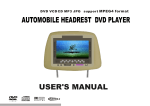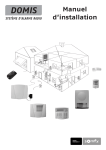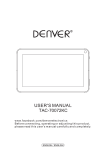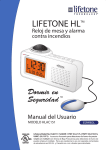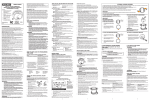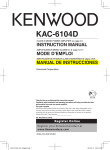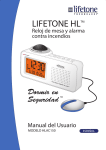Download Model HLAC150 User`s Manual
Transcript
LIFETONE HL TM Bedside Fire Alarm & Clock Sleep Safely TM User’s Manual MODEL HLAC150 ENGLISH Lifetone Model No. HLAC150 Single- and/or Multiple-station Smoke Alarm Accessory. S24639: UTGT, UTGT7, UUKC Low frequency sounder listed by UL to UL 217 and ULC S531 for use with residential smoke alarms and commercial notification appliances in US and Canada, and listed to UL 1971 when used with bed shaker. NFPA 72 compliant, editions 2010 - 2013 . LIFETONE HL™ Bedside Fire Alarm & Clock USER'S MANUAL MODEL HLAC150 PLEASE READ THIS USER’S MANUAL COMPLETELY AND THOROUGHLY BEFORE BEGINNING I. INTRODUCTION............................................................................................................................ 2 II. LIFETONE HL™ BEDSIDE FIRE ALARM AND CLOCK........................................................ 3 A. CONTROLS AND DISPLAY.................................................................................................. 3 B. FEATURES................................................................................................................................. 3 III. WARNINGS..................................................................................................................................... 4 IV. OPERATING INSTRUCTIONS.................................................................................................... 5 V. BEFORE INSTALLING.................................................................................................................. 7 VI. INSTALLATION AND ACTIVATION........................................................................................ 7 A. LOCATION OF THE LIFETONE HL™................................................................................. 7 B. POWERING THE PRODUCT................................................................................................ 7 C. SMOKE ALARM SETUP TEST............................................................................................. 8 D. SETTING THE CLOCK........................................................................................................... 9 E. SETTING THE WAKE-UP ALARM...................................................................................... 10 F. TROUBLESHOOTING ERROR MESSAGES..................................................................... 10 G. TESTING YOUR LIFETONE HL™........................................................................................ 11 H. UNSUCCESSFUL SMOKE ALARM SETUP TEST.......................................................... 12 VII. USING THE LIFETONE HL™...................................................................................................... A. RECOGNIZING THE EMERGENCY ALARM SIGNALS................................................ B. TEST/SILENCE BUTTON...................................................................................................... C. CLOCK LIGHT PANEL........................................................................................................... D. BED SHAKER (OPTIONAL) USE AND CARE................................................................. 12 13 13 13 13 VIII. REGULAR MAINTENANCE....................................................................................................... 13 A. BATTERIES............................................................................................................................... 14 B. POWER ADAPTER................................................................................................................. 14 IX. FREQUENTLY ASKED QUESTIONS....................................................................................... 14 X. LIMITED WARRANTY................................................................................................................. 14 XI. RECOMMENDED LOCATIONS FOR SMOKE ALARMS................................................... 16 Lifetone Model No. HLAC150 Single- and/or Multiple-station Smoke Alarm Accessory. S24639: UTGT, UTGT7, UUKC Low frequency sounder listed by UL to UL 217 and ULC S531 for use with residential smoke alarms and commercial notification appliances in US and Canada, and listed to UL 1971 when used with bed shaker. NFPA 72 compliant, editions 2010 - 2013 . -1ENGLISH I. INTRODUCTION Thank you for purchasing the Lifetone HL™ Bedside Fire Alarm and Clock. It is an important part of your family’s safety plan. The Lifetone HL™ is not a smoke detector and does not detect smoke. Instead, it detects the alarm sounds made by smoke alarms and smoke alarm systems that are UL-listed, or Intertek-listed to, and compliant with, the UL 217 (US) or ULC S531 (Canada) standard T3 alarm signal. YOU MUST HAVE PROPERLY INSTALLED UL 217 OR ULC S531 LISTED AND COMPLIANT T3 SMOKE ALARMS IN YOUR HOME BEFORE THE LIFETONE HL™ BEDSIDE FIRE ALARM AND CLOCK WILL OPERATE CORRECTLY. What is UL? UL is Underwriters Laboratories, a global safety standards organization that defines signals of this kind, as well as standards for a wide range of commercial products. The "217" or “S531” identifies a particular safety standard for smoke alarms. OFF OFF OFF FOUR SECONDS OFF OFF OFF EP EP BE BE OFF FOUR SECONDS BE EP EP BE EP BE EP BE EP BE EP BE BE EP What is a T3 smoke alarm? The UL 217 or ULC S531 compliant T3 pattern is an alarm signal that is on and off for ½ second three times in succession followed by a 1½ second pause. An on/off representation of three cycles of that sound looks like this: OFF OFF FOUR SECONDS And it sounds like this: “beep-beep-beep-pause” then “beep-beep-beep-pause”, and this continues. Some alarms may have voice messages in the pauses. Those alarms will be compatible if, in a true emergency, the voice messages are less than 1½ seconds long and fitted into the 1½ second pause, or the voice message follows eight (8) consecutive T3 signals, each 4 seconds in duration. The Lifetone HL™ Bedside Fire Alarm and Clock will detect this T3 pattern and sound a loud, low (520 Hz) and multiple frequency alarm and activate the Lifetone Bed Shaker (optional equipment). Scientific research has proven the 520 Hz alarm to be more effective at awakening and alerting people with hearing loss. Together, the Lifetone HL™ alarm and the optional Lifetone Bed Shaker provide effective awakening and alerting for those with normal hearing loss that comes with age or exposure to loud noise, and the deaf. The Lifetone HL™ Bedside Fire Alarm and Clock (“Lifetone HL™ Fire Alarm”) is an assistive alerting device intended for use in a residence by individuals with hearing loss or the deaf. It is to be placed in a nighttime sleeping area next to a bed. The Lifetone HL™ Fire Alarm will detect the T3 emergency signal given by existing, properly placed UL 217-listed and UL 217 (or ULC S531) compliant smoke alarms. When a smoke alarm is detected, the model HLAC150 will give its own emergency signal at a lower frequency (520 Hz), which may be heard by individuals with hearing loss. The product also gives its emergency signals visually on a display screen and with an optional tactile Bed Shaker, either of which may be detected by deaf individuals in their beds. The Lifetone HL™ Fire Alarm is not intended for use in marine watercraft, recreational vehicles (“RV”), mobile homes, or hospitals. -2ENGLISH II. LIFETONE HL™ BEDSIDE FIRE ALARM AND CLOCK A. CONTROLS AND DISPLAY 1 1. Microphone grille and dust protector 2. Speaker – Must face pillow 3. Clock and Status Display 4. Wake-Up Alarm and Clock Controls 5. Snooze/Light button 6. Test/Silence button 7. Battery Compartment 8. Bed Shaker plug connection 9. Power Cord WARNING! DO NOT COVER AC POWER 3 2 Front View 6 1 4 8 7 TEST/SILENCE BED SHAKER 9 Top View 5 Back View B. FEATURES 1. A patented detection technology that constantly listens for and detects only UL 217 compliant and NFPA-recommended smoke alarms that use a T3 signal. 2. A low-pitched NFPA-recommended alarm sound at 520 Hz that has been shown to be more effective for waking and alerting individuals with hearing loss. 3. A tactile alarm is provided in the form of an optional UL-listed Lifetone Bed Shaker that vibrates intermittently if there is an emergency alarm and in a continuous manner for the wake-up alarm. 4. A Silence button that can silence the emergency alarm temporarily. If the smoke alarm is detected again, the emergency alarm will sound again within 10-15 seconds. 5. In the event of a power failure, the Lifetone HL™ can operate in battery backup mode for a minimum of 7 days and still provide emergency alarm signals. 6. As a safety feature, when AC or battery power is first applied, the Lifetone HL™ will require a test of your installed smoke alarms. 7. If the optional Lifetone bed shaker is used and becomes unplugged, the word “beds” and a flashing bed shaker icon will appear on the screen, and a low-frequency chirp will sound. -3ENGLISH B. FEATURES (continued) 8. If AC power is lost, the red power LED, located on the front left corner, will go out. In the left corner of the display, an "ERROR" message and an AC plug icon will flash. 9. If the batteries are missing or too low to support 24 hours of battery operation, the word “BATT” will appear on the screen in large text, a low pitched “chirp” will sound and the bed shaker will “twitch” at one-minute intervals. If the batteries are low replace them immediately to ensure your safety. When replacing batteries, do not unplug the HL™. Keeping it powered during battery replacement will preserve the set-up information. ICON DESCRIPTION Generic error message AC Power is unplugged Batteries are low or missing Optional Bed Shaker is unplugged or defective Wake-up alarm is activated III. WARNINGS READ AND UNDERSTAND THESE WARNINGS BEFORE INSTALLING AND OPERATING YOUR LIFETONE HL™ BEDSIDE FIRE ALARM AND CLOCK. See instructions in Section IV of the User’s Manual WARNING! ALWAYS install UL-listed T3 smoke alarms in proper locations in your home before operating the Lifetone HL™ Fire Alarm. Failure to verify that all existing smoke alarms are UL 217 listed and UL 217 compliant may prevent proper operation of this product, which may result in personal injury or death. WARNING! FREQUENTLY TEST the Lifetone HL™ Fire Alarm to assure its proper operation with that of your existing smoke alarms. Failure to test this product frequently may obstruct its proper operation, which may result in personal injury or death. WARNING! ALWAYS keep noise levels in your home to a maximum of 70 dB or lower. Excessive noise levels may obstruct the emergency signals given by your existing smoke alarm to the Lifetone HL™ Fire Alarm, which may result in personal injury or death. WARNING! DO NOT use the Lifetone HL™ Fire Alarm with acoustic sound-dampening wall or ceiling materials. These materials may reduce sound levels and obstruct the emergency signal given by the product, which may result in personal injury or death. WARNING! ALWAYS face the Speaker towards the pillow. Improper orientation of the Lifetone HL™ Fire Alarm to the user may obstruct proper operation, which may result in personal injury or death. -4ENGLISH III. WARNINGS (continued) WARNING! Do not obstruct the raised Microphone Grille and Dust Protector. Covering or blocking this component may obstruct proper operation, which may result in personal injury or death. WARNING! Always use the batteries specified by this User's Manual. Do not use rechargeable batteries. Use of different batteries may damage the product or cause it to fail to detect a signal from an activated smoke alarm, which may result in personal injury or death. WARNING! Do not use the Lifetone HL™ Fire Alarm where the humidity exceeds 95% or where the surrounding temperature is lower than 32°F (0°C) or higher than 120°F (49°C). Constant exposure to high or low temperatures or excessive humidity may obstruct the product’s intended signaling performance, which may result in personal injury or death. WARNING! This product contains a chemical known to the State of California to cause cancer, birth defects, or other reproductive harm. WARNING! Do not ignore any emergency alarm. Failure to investigate for smoke or fire after having received an emergency signal may result in personal injury or death. WARNING! Because there are environmental acoustic variables involved, such as background noise levels and distance to your smoke alarms, and variations in some smoke alarm T3 signal periods and timing, the setup test result cannot guarantee that your smoke alarms will always be detected within 30 seconds in the event of an emergency. See the instructions and section VI G, TESTING YOUR LIFETONE HL™, for details. IV. OPERATING INSTRUCTIONS READ AND FOLLOW THESE INSTRUCTIONS BEFORE OPERATING YOUR LIFETONE HL™ BEDSIDE FIRE ALARM AND CLOCK See Warnings in Section III of the User’s Manual. 1. Make sure your existing smoke alarms are UL listed and compliant T3 smoke alarms. You must have properly installed UL listed and compliant T3 smoke alarms in your home before the Lifetone HL™ Bedside Fire Alarm and Clock will operate correctly. Read and follow the instructions and warnings that accompany your existing smoke alarms. If you are unsure whether your existing smoke alarms are UL listed and compliant, ask the manufacturer of those products or your local fire official about your smoke alarms. Investigate further until you are satisfied that your existing smoke alarms are UL listed and compliant T3 smoke alarms. Do not use the Lifetone HL™ Fire Alarm with First Alert talking alarms made prior to 24 October 2011. Some may pass the setup test, but in an emergency will have a variablelength T3 signal that is not UL 217-compliant (UL 217 6th Ed, 34.3.2b) and cannot be recognized by the Lifetone HL™ Fire Alarm. First Alert talking alarms made after that date may have a UL 217 compliant T3 signal and if they do, those alarms will be compatible with the Lifetone HL™ Fire Alarm. See section G, TESTING YOUR LIFETONE HL™, for details or call the manufacturer. -5ENGLISH IV. OPERATING INSTRUCTIONS (continued) READ AND FOLLOW THESE INSTRUCTIONS BEFORE OPERATING YOUR LIFETONE HL™ BEDSIDE FIRE ALARM AND CLOCK See Warnings in Section III of the User’s Manual. 2. Test your Lifetone HL™ Fire Alarm frequently. Press the red TEST/SILENCE button on the back. Your HL™ will test its microphone and speaker, and then sound a 520 Hz alarm signal. If attached, the bed shaker will vibrate briefly. See section VI, G. TESTING THE LIFETONE HL™ for detailed testing instructions. 3. Keep noise levels in your home to a reasonable minimum during use. Your Lifetone HL™ Fire Alarm is at its best in a quiet environment next to your bed or in a nighttime sleeping area. Excessive noise may mask an emergency signal from your smoke alarms and may increase the amount of time required to detect that signal. 4. Keep the Microphone Grille and Dust Protector free and clear. Do not cover the top of the unit with anything. The domed microphone area must be unobstructed to assure proper operation of the product. 5. Keep your Lifetone HL™ Fire Alarm connected to an electrical outlet. Check the red power lamp on the front to be sure the unit has not been accidentally unplugged. The Lifetone HL™ is not meant to operate on batteries alone for extended periods of time. Do not rely upon the batteries for normal operation. The batteries are for backup during power outages. 6. Do not plug your Lifetone HL™ into a switched electrical outlet (i.e., an outlet that is controlled by a wall switch). 7. Replace the batteries in your Lifetone HL™ as needed. Replace the batteries at least once a year in your Lifetone HL™ or more often if there have been frequent or extended power outages. The Lifetone HL™ will give an audio “chirp” once each minute and flash “BATT” on the screen to signal low batteries. When batteries are changed is also a good time to conduct alarm tests. See section VI, G, TESTING YOUR LIFETONE HL™. 8. Do not unplug the unit from AC power when you change the batteries. As long as the Lifetone HL™ has AC or battery power, it will preserve your setup information so that you don’t have to do the setup test again. 9. Use the correct batteries in your Lifetone HL™ Fire Alarm. Use four (4) D cell alkaline batteries in your product. Do not use rechargeable batteries because they may damage your Lifetone HL™ Fire Alarm. 10. Face the display screen toward you. The Display screen and speaker must face you to assure proper operation of the product. 11. Attend to the notifications on the display screen. Smoke or fire emergency signals appear there. Other visual signals indicating normal operation and errors are shown on the screen. With the exception of the time-of-day colon, any flashing symbol is intended to attract your attention. -6ENGLISH V. BEFORE INSTALLING The Lifetone HL™ cannot awaken or alert you to smoke or fire if your existing smoke alarms do not operate or if they do not have the UL-listed and compliant T3 emergency signal. The Lifetone HL™ WILL NOT OPERATE with smoke alarms that do not use the UL 217-compliant T3 pattern alarm signal. When you power up the Lifetone HL™, you will be required to perform a Smoke Alarm Setup Test. If your home does not have T3 smoke alarms, the Smoke Alarm Setup Test will not be successful. You must replace the older alarms with current UL-listed and compliant T3 smoke alarms before your Lifetone HL™ will operate correctly. Refer to your smoke alarm’s user’s manual to determine when to replace your smoke alarms and their batteries. VI. INSTALLATION AND ACTIVATION A. LOCATION OF THE LIFETONE HL™ 1. Place the Lifetone HL™ next to your bed and 3 feet from where your head will be. 2. Face the speaker toward the pillow. Remove battery door B. POWERING THE LIFETONE HL™ 1. If you have purchased the optional bed shaker, you may plug it in on the back of the clock now, or after it has been set up. The plug is labeled “Bed Shaker”. TEST/SILENCE BED SHAKER 2. Remove the battery door located on the back of the clock. Install 4 D Cell 3. Insert 4 D cell alkaline batteries. Plug In Bed Shaker Alkaline Batteries (optional equipment, matching the polarity (+ and -) signs not in all boxes) in the open compartment. If they are installed correctly “8888” will flash and then the word “TEST” will appear on the screen. 4. Replace battery door securely.* 5. After installing the batteries, plug the Lifetone HL™ into the electrical outlet closest to your bedside location. Do not use a switched outlet. 6. Press and release the red TEST/SILENCE button on the back of the clock. The word “TEST” will stop flashing. TEST/SILENCE BED SHAKER 7. The HL will make some sounds for a short time as it tests its microphone and speaker. 8. After about 30 seconds the word “TEST” will begin flashing again. That indicates that the HL is ready to begin the test with your smoke alarm. Go to the next page. *NOTE: The batteries are for backup in the event of a power outage only. The Lifetone HL™ is not meant to run on batteries alone for long periods of time. -7ENGLISH C. SMOKE ALARM SETUP TEST For your safety, the Setup Test with your smoke alarm is a necessary part of setting up your Lifetone HL™. This important test will determine if your existing smoke alarms are of the T3 type that is compatible with your Lifetone HL™. ALWAYS ASK FOR ASSISTANCE WHENEVER YOU ARE UNABLE TO PROPERLY AND SAFELY ACTIVATE YOUR EXISTING SMOKE ALARMS DURING THE SMOKE ALARM SETUP TEST. IF YOU HAVE A MONITORED SMOKE OR FIRE ALARM SYSTEM, CONTACT YOUR SERVICE AND TELL THEM YOU ARE TESTING YOUR SYSTEM. WHEN YOU ARE FINISHED, CALL THEM AGAIN TO TELL THEM YOUR TESTS ARE COMPLETED. ________________________________________________ When power was first applied (previous page), your Lifetone HL™ flashed "TEST" on the screen. You pressed the Test/Silence button and “TEST” stopped flashing for a short time. Now it is flashing TEST the second time. You are ready to start the setup test. You have 10 minutes to present a recognizable T3 signal to your HL™. ___________________________________ 1. Locate the most distant smoke alarm you want detected. If you have an interconnected alarm system, use the nearest smoke alarm. It is recommended you use an alarm that is easy to reach and activate, avoiding alarms on high ceilings. ___________________________________ 2. Press and hold the test button on the smoke alarm until the Lifetone HL™ alarm sounds. At least two smoke alarm T3 cycles (groups of 3 beeps) are required. You may need as many as six in a row if there is excessive background noise or your alarms are distant. FLASHING WARNING! DO NOT COVER AC POWER ___________________________________ 3. If the test is successful, your HL™ will sound its alarm, the bed shaker will vibrate, and "FIRE" will flash on the screen. Press the red TEST/SILENCE button on the back to silence the alarm. After a successful test, "12 hr" will flash on the screen. See the note below, and then go to the next page and set the clock. VIBRATING LOW-PITCHED T3 ALARM FLASHING WARNING! DO NOT COVER NOTE. If you have a First Alert talking alarm model SCO7 or SCO500 made before October of 2011 (see the back of the alarm for the date), you must also do a functional test as described in section G, TESTING YOUR LIFETONE HL™ to ensure that the emergency signal from that alarm is UL 217-compliant and compatible. ________________________________________________ AC POWER 4. If the set-up test was not successful, use a nearer smoke alarm and try again. If at the end of 10 minutes the test was not successful, the Lifetone HLAC150 will flash all segments on the screen, shake the bed shaker if attached, and sound a chirp every 5 seconds. Unplug the HL™ and take the batteries out. You may try the test again from step 1 above, but you may have a non-compliant or older non-T3 smoke alarm. Please refer to section H, UNSUCCESSFUL SMOKE ALARM SETUP TEST. WARNING! DO NOT COVER AC POWER ENGLISH -8- D. SETTING THE CLOCK NOTE: If at any time during this process you need to start over, wait 1 minute until nothing is flashing except the colon ( : ) between the hour and minute. Then press and hold “SET CLOCK” until the flashing “12 hr” appears, and follow the steps below. Buttons on the top of the Lifetone HL™. HOUR MINUTE YEAR, LANGUAGE, DAY OF WEEK MONTH OR DAY FIRST MONTH DAY 1. The “12 hr” time display is flashing. To select a 24 hour display format press + or -. Then press SET CLOCK to proceed to setting the hour. 2. 12:00 PM (noon) will flash. Use + or - to increase or decrease the hour. Then press SET CLOCK to set the minute. 3. Use + or - to increase or decrease the minute. Then press SET CLOCK to set the year. 4. The year “08” will be flashing in the lower right corner. Use + to increase the year. Then press SET CLOCK to proceed to the date setting. 5. A small “M” and “D” will be flashing above the month and day numbers. This is the option for month-first or day-first in your date display. a. If you prefer the month first, simply press SET CLOCK to go on. b. If you prefer the day first, use the + or - button, then press SET CLOCK. 6. The month will flash. To change the month, press + or -. Press SET CLOCK. 7. The day of the month will flash. To change it, press + or -. Press SET CLOCK. 8. The “E” (for English) will flash. To change to Spanish (S) or French (F), press + or -. Press SET CLOCK again. 9. If the wake-up hour at lower left is flashing, press SET CLOCK again. The little bell icon means that the wake-up alarm will wake you up at that hour. Press the ON/OFF button next to the black dome to disable the wake-up alarm. The clock will normally show the day of the week to the right of the date. If you prefer to display the year press SET CLOCK. To reset the clock for daylight savings time, press and hold SET CLOCK until the flashing “12 hr” appears, and follow the steps above. -9ENGLISH E. SETTING THE WAKE-UP ALARM WAKE-UP ALARM CONTROLS ALARM VOLUME BELL ALARM TIME SETTING ALARM ENABLE / DISABLE WAKE-UP HOUR MINUTE 1. Press and hold “SET ALARM” until the wake-up hour is flashing. 2. The wake-up hour is flashing. Press “+” or “-” to select the hour, then press “SET ALARM”. 3. The wake-up minute is flashing. Press “+” or “-” to select the minute then press “SET ALARM”. 4. If the bell icon is visible on the screen, your wake-up alarm is active. 5. Press the ON/OFF button on the top of the clock to make the bell icon appear or disappear. If the icon is not visible the wake-up alarm is not active. If the wake-up alarm is active, the low-pitched wake-up alarm will sound as continuous beeps (not a T3 signal). The time of day will flash on the display, and if a bed shaker is attached, it will vibrate continuously. 6. Pressing the “SNOOZE/LIGHT” button on top of the clock will temporarily stop the alarm and it will sound again 10 minutes later. The bell icon will flash during that time. Or you can press “ON/OFF” to stop the alarm. It will sound again 24 hours later. 7. You can adjust the volume of your wake-up alarm to low or high. The HI/LO switch is located on the top of the Lifetone HL™. During a fire emergency the alarm volume will always be at the high volume. When you need to change your wake-up time, press and hold “SET ALARM” until the wake-up hour is flashing and repeat the steps from #2 above. F. TROUBLESHOOTING ERROR MESSAGES Bed Shaker: If the display shows “beds” and a flashing bed shaker icon and a low-pitched tone is coming from the Lifetone HL™, make sure the bed shaker is completely plugged in. If the error continues, the bed shaker may not be working. Call Customer Service at 1 800 648-7923 for assistance. Batteries: If the display shows “BATT”, the battery icon is flashing on the display, and the clock is sounding a low pitched chirp every minute, the batteries are low or improperly inserted. Remove the batteries and insert them again making sure to match the polarity (+ and -) signs in the open battery compartment. If this continues, the batteries must be replaced. To preserve your set-up information, do not unplug your Lifetone HL™ when changing batteries. Loss of AC power: If the Lifetone HL™ comes unplugged from the wall or there is a power outage, the red AC power light on the front of the unit will go out and the plug icon will blink. The HL™ is on back-up power. The batteries will last for about seven cumulative days of power outages. -10ENGLISH Bed shaker ERROR Battery ERROR AC power is off G. TESTING YOUR LIFETONE HL™ The Lifetone HL™ depends on working UL-listed and compliant T3 smoke alarms in your home. Testing your smoke alarms and your Lifetone HL™ on a regular basis is the best way to ensure your safety. Because test procedures for smoke alarms may vary, you must refer to your smoke alarm manufacturer's manuals for descriptions and instructions for testing your smoke alarms. There are two ways to test your HL™: the self test and the functional test. 1. THE SELF TEST. Press and hold the red TEST/SILENCE button for two seconds or until "TEST” appears on the screen. Release the button. After 15 to 30 seconds, “FIRE” will appear on the display, and the HL™ will sound its alarm briefly. This demonstrates that the microphone, speaker and other electronic components are working properly. 2. THE FUNCTIONAL TEST. This test simulates an emergency, and is recommended by Lifetone to demonstrate that the HL™ and your smoke alarms work together. There are two ways to do this. Some smoke alarms will produce T3 signals as long as the test button on the smoke alarm is held down. If you have one of these, use Method 1. If you do not have one of these, use Method 2. • Method 1: Hold your smoke alarm test button down until the HL™ starts sounding its alarm. That should happen after 7 to 12 consecutive T3 cycles. When the HL™ sounds its alarm, press the red TEST/SILENCE button to silence the alarm. After the alarm has stopped, you will see a icon on the left side of the screen. That icon means that your HL™ is more sensitive to your smoke alarms. The HL™ will be in that state for 2 minutes. While this icon is displayed, the HL™ will respond to two or three T3 cycles of a smoke alarm. You can then test with smoke alarms, or combination smoke and CO alarms, that produce only two T3 cycles when the test button is pressed. Each time the HL™ responds and you silence it, it will be extrasensitive for another two minutes. During that time you can test your other alarms. • Method 2: If your smoke alarm does not produce at least seven T3 cycles in response to the test button, contact the manufacturer and inquire about a safe functional test procedure using a UL-listed imitation or artificial canned smoke designed specifically for testing smoke alarms. Follow your manufacturer's instructions. DO NOT ATTEMPT TO TEST YOUR SMOKE ALARM BY CREATING REAL SMOKE! After the HL™ has sounded its alarm in response to the 7 to 12 T3 cycles produced with this test method, and you have silenced the HL™, you will see the icon on the left side of the screen. While that icon is displayed the HL™ will respond to two or three T3 cycles of a smoke alarm. During that time you can test other alarms in your house. If you have First Alert talking alarms made before 24 October 2011, a functional test is necessary after set up. Some may pass the setup test but have a variable-length T3 emergency signal that is not UL 217-compliant (UL 217 6th Ed, 34.3.2b) and cannot be recognized by the Lifetone HL™ Fire Alarm. First Alert talking alarms made after that date may have a UL 217-compliant T3 signal and if they do, those alarms will be compatible with the Lifetone HL™ Fire Alarm. IF YOU MOVE YOUR HL™, CHANGE HOMES, OR MOVE OR REPLACE YOUR SMOKE ALARMS, CONDUCT THE SELF TEST AND THE FUNCTIONAL TEST TO BE SURE THE NEW OR MOVED SMOKE ALARMS ARE PROPERLY DETECTED. -11ENGLISH H. UNSUCCESSFUL SMOKE ALARM SETUP TEST OFF OFF OFF FOUR SECONDS OFF OFF OFF OFF FOUR SECONDS OFF OFF FOUR SECONDS OFF BE EP BE EP BE EP BE EP BE EP BE EP BE EP BE EP BE EP BE EP BE EP BE EP If the display panel did not flash “FIRE” and sound an alarm, your existing smoke alarms were not detected or you may have a non-compliant or incompatible smoke alarm. Check the following conditions: • Is your smoke alarm a UL 217 listed and compliant T3 smoke alarm? Beginning in 1999, most residential building codes required UL 217 listed or compliant T3 smoke alarms. Alarms manufactured after that were required to meet that standard. OFF OFF FOUR SECONDS A T3 signal is a set of three ½ second beeps, ½ second apart, followed by 1½ seconds of silence, and that signal is repeated. In a true emergency the first 8 must each be 4 seconds long. If there are not distinct groups of three pulses, or the time between sets of pulses varies in length during the first 32 seconds of an emergency alarm, the alarm is not UL 217 compliant (UL 217 6th Ed, 34.3.2b). • Is the Lifetone HL™ screen active? If not, check the batteries and AC power source for the HL™ (the red LED on the front should be lit). Make sure the HL™ is not plugged into a switched outlet. • Has unusually loud background noise been eliminated during the set-up? • Make sure the black microphone dome on top is unobstructed. • Is the smoke alarm signal distant or attenuated by sound barriers? Exreme distance and heavy tightly fitted doors can reduce the smoke alarm sound level. Try a closer alarm. This will show you what the distance and sound level limits of detection are in your home. After you have checked the above and additional smoke alarm setup tests are unsuccessful, please contact us at 1-800-648-7923. VII. USING THE LIFETONE HL™ A. RECOGNIZING THE HL™ EMERGENCY ALARM SIGNALS 1. The word “FIRE” will appear and flash on the screen. The loud 520 Hz T3 alarm will sound for 10 minutes or until it is silenced. WARNING! DO NOT COVER AC POWER 2. If an optional bed shaker is attached, it will pulse repeatedly with a 1 ½ second on, 2 ½ second off pattern. This is different from the steady vibration of the wake-up alarm. 3. If the alarm has been silenced and the patented detector continues to hear a smoke alarm, the alarm will sound again within 15 seconds. 4. If a nuisance alarm should occur due to cooking smoke, silence the smoke alarm first, and then the Lifetone HL™. DO NOT IGNORE ANY ALARM, ESPECIALLY A REPEATED ALARM. EVACUATE AND THEN EVALUATE IT FROM A PLACE OF SAFETY. -12ENGLISH B. TEST/SILENCE BUTTON 1. The TEST/SILENCE button on the back of the clock is not a “reset” button. After set-up, and in normal operation, it is used to silence an active fire alarm or to start a manual test. 2. Do not use the TEST/SILENCE button to stop a wake-up alarm. It will stop, but then the HL™ will start a manual test. When the self-test fire alarm ends, the wake-up alarm will resume. Use the snooze bar or the alarm on/off button instead. C. CLOCK LIGHT PANEL 1. The display backlight has three levels of brightness (high, medium and off). 2. Press the “SNOOZE/LIGHT” button to change brightness level. 3. If AC power is lost, the backlight will be off. Press “SNOOZE/LIGHT” and the display will light for 5 seconds. D. USE AND CARE OF THE OPTIONAL BED SHAKER 1. The Lifetone Bed Shaker may be placed under the mattress pad or the pillow. 2. It is water resistant, but not waterproof. It may be cleaned periodically with soap and a damp cloth. Do not submerge it in water. 3. It has a thermal switch to turn it off if it gets too warm. It will reactivate after it cools down and continue to vibrate if the alarm is still active. Do not try to open it. 4. The bed shaker is electronically supervised. Do not use any other bed shaker with the Lifetone HL™. Doing so invalidates any Lifetone Technology™ warranties or claims. 5. If you disconnect the bed shaker, the clock will “chirp” and display “bedS”. To “retrain” the clock to operate without the bed shaker, leave the bed shaker disconnected and press the red “TEST/SILENCE” button. The Lifetone HL™ will conduct a brief self-test, but without the Smoke Alarm Setup Test, and then it will operate without the bed shaker. VIII. REGULAR MAINTENANCE A. BATTERIES 1. Replace 4 D cell batteries once a year or more often if power outages occur or the low-battery warning occurs. Do not unplug your HL™ when changing batteries. 2. Use 4 new D cell alkaline batteries and replace all batteries at the same time. B. POWER ADAPTER 1. The Lifetone HL™ includes an AC power adapter. The red power light on the front should be lit at all times unless there is a power outage and the unit is operating on its back-up batteries. 2. No other power adapters should be used. Failure to use the Lifetone AC adapter could result in damage or incorrect operation of the Lifetone HL™. -13ENGLISH IX. FREQUENTLY ASKED QUESTIONS HOW DO I SILENCE THE EMERGENCY ALARM SIGNAL? 1. Press the “TEST/SILENCE” button for 2 seconds. 2. After it is silenced, if the Lifetone HL™ detects the smoke alarm again the Lifetone alarm will sound again within 15 seconds. 3. If there is a nuisance alarm due to kitchen smoke, silence the smoke alarm first, and then the Lifetone HL™. TEST/SILENCE BED SHAKER WHAT HAPPENS IF I LOSE AC POWER? 1. In the left corner of the Display, an ERROR message and an AC power plug icon will flash. The red AC power indicator, located on the front left corner, will not be lit. 2. The Lifetone HL™ will operate for a minimum of 7 days on battery backup and the emergency alarm will still be able to sound for at least 4 minutes. 3. The wakeup alarm will sound once at the proper time during the first 24 hours without AC power. If the power outage lasts more than 24 hours and you wish to use the wake-up alarm again during the outage, remove the batteries, reinsert the batteries and conduct the set up as described in section VI C, Smoke Alarm Setup Test. 4. Normal operation, including the wakeup alarm, will resume when AC power is restored. WHAT IF I DON’T WANT TO USE THE BED SHAKER? 1. If the bed shaker is in use, unplug it. Ignore the “bedS” error. Do a self test as described in section VI G, “Testing Your Lifetone HL™”. 2. When the alarm stops at the end of the test, the Lifetone HL™ will operate properly without a bed shaker. 3. If you change your mind and want to use the bed shaker, simply plug it in. The will appear on the Lifetone HL™ will detect its presence, the bed shaker icon screen, and then the HL™ operate properly with the bed shaker. X. LIMITED WARRANTY Lifetone Technology, Inc., (“Lifetone”) the maker of Lifetone brand products warrants that for a period of two (2) years from the date of purchase, this product will be free from defects in material and workmanship. Lifetone, at its option, will repair or replace this product or any component of the product found to be defective during the warranty period. Replacement will be made with a new or repaired product or component. If the product is no longer available, replacement may be made with a similar product of equal or greater value. This is your exclusive warranty. A buyer of this product may have the right to have it serviced or repaired during the warranty period. The warranty period will be extended for the number of whole days that the product has been out of the buyer's hands for warranty repairs. If a defect -14ENGLISH exists within the warranty period, the warranty will not expire until the defect has been fixed. The warranty period will also be extended if the warranty repairs have not been performed due to delays caused by circumstances beyond the control of the buyer, or if the warranty repairs did not remedy the defect and the buyer notifies the manufacturer or seller of the failure of the repairs within 60 days after they were completed. If, after a reasonable number of attempts, the defect has not been fixed, the buyer may return this product for for a replacement or a refund subject, in either case, to deduction of a reasonable charge for usage. This time extension does not affect the protections or remedies the buyer has under other laws. This warranty is valid for the original retail purchaser from the date of initial retail purchase and is not transferable. Keep the original sales receipt. Proof of purchase is required to obtain warranty performance. Lifetone dealers, service centers, retail stores, or Internet purchase agents selling Lifetone products do not have the right to alter, modify or any way change the terms and conditions of this warranty. This warranty does not cover normal wear of parts or damage resulting from any of the following: negligent use or misuse of this product, use on improper voltage or current, use of rechargeable batteries, use contrary to the operating instructions, and disassembly, repair, or alteration by anyone other than Lifetone or an authorized service center. Further, this warranty does not cover Acts of God, such as fire, flood, hurricanes and tornadoes or any batteries other than specified in this User’s Manual. This product is warranted to be specifically fit for the particular needs of you, the buyer. If the product is not specifically fit for your particular needs, it may be returned to the seller within 30 days of the date of actual receipt by you or completion of fitting by the seller, whichever occurs later. If you return the product, the seller will either adjust or replace the device or promptly refund the total amount paid. This warranty does not affect the protections and remedies you have under other laws. Lifetone shall not be liable for any incidental or consequential damages caused by the breach of any express or implied warranty. Except to the extent prohibited by applicable law, any implied warranty of merchantability or fitness for a particular purpose is limited in duration to the duration of the above warranty. Some states, provinces or jurisdictions do not allow the exclusive or limitation of incidental or consequential damages or limitation on how long an implied warranty lasts, so the above limitation or exclusion may not apply to you. This warranty gives you specific legal rights, and you may also have other rights that vary from state to state or province to province. How to Obtain Warranty Service If service is required, do not return the product to the original place of purchase. In order to obtain warranty service, please contact us at 1-800-648-7923 or email [email protected]. To assist us in serving you, please have the model number and date of purchase available when calling. Manufacturer information: Lifetone Technology, Inc. 800 Research Parkway, Suite 339 Oklahoma City, OK 73104 www.lifetonesafety.com -15ENGLISH XI. RECOMMENDED LOCATIONS FOR SMOKE ALARMS Make sure your existing smoke alarms are properly placed in your home. Your existing smoke alarms will reference and rely upon the National Fire Protection Association’s (NFPA) Standard 72 regarding the number and placement of smoke alarms in your dwelling. This information is critical to determine whether you have the correct UL-certified and compliant T3 smoke alarms and that they are properly placed in your home. The NFPA Standard 72 (August 17, 2006) and the California Fire Marshal’s Code provides, in part, the following guidance about placement and detection of your existing smoke alarms: “11.5.1.1 Required Detection. Where required by applicable laws, codes, or standards for a specific type of occupancy, approved single- and multiple-station smoke alarms shall be installed as follows: (1) In all sleeping rooms and guest rooms (2) Outside of each separate dwelling unit sleeping area, within 6.4 m (21 ft) of any door to a sleeping room, the distance measured along a path of travel (3) On every level of a dwelling unit, including basements (4) On every level of a residential board and care occupancy (small facility), including basements and excluding crawl spaces and unfinished attics. (5) In the living area(s) of a guest suite (6) In the living area(s) of a residential board and care occupancy (small facility)” NFPA 72 at § 11.5.1.1 (2007 Ed.). - “A.11.4 Family Escape Plan. There often is very little time between the detection of a fire and the time it becomes deadly. This interval can be as little as 1 or 2 minutes. Thus, this Code requires detection means to give a family some advance warning of the development of conditions that become dangerous to life within a short period of time. Such warning, however, could be wasted unless the family has planned in advance for rapid exit from their residence. Therefore, in addition to the fire-warning equipment, this Code requires exit plan information to be furnished. Planning and practicing for fire conditions with a focus on rapid exit from the residence are important. Drills should be held so that all family members know the action to be taken. Each person should plan for the possibility that exit out of a bedroom window could be necessary. An exit out of the residence without the need to open a bedroom door is essential.” NFPA 72 at §A.11.4 (2007 Ed.). - “A.11.8.3 Are More Smoke Alarms Desirable? The required number of smoke alarms might not provide reliable early warning protection for those areas separated by a door from the areas protected by the required smoke alarms. For this reason, the use of additional smoke alarms for those areas for increased protection is recommended. The additional areas include the basement, bedrooms, dining room, furnace room, utility room, and hallways not protected by the required smoke alarms. The installation of smoke alarms in kitchens, attics (finished or unfinished), or garages is not normally recommended, because these locations occasionally experience conditions that can result in improper operation.” NFPA at § A.11.8.3 (2007 Ed.).- Also, the California State Fire Marshal’s code recommends that: Early warning fire detection is best achieved by the installation of fire detection equipment in all rooms and areas of the household as follows: A smoke alarm installed in each separate sleeping area (in the vicinity of, but outside of, the bedrooms), and heat or smoke detectors in the living rooms, dining rooms, bedrooms, kitchens, hallways, attics, furnace rooms, closets, utility and storage rooms, basements, and attached garages. Consult your state and municipal codes for additional recommendations and requirements for smoke alarm installation. Copyright Lifetone Technology, Inc. All rights reserved, 2010 - 2013 ENGLISH -16- Model HLAC150 Doc# LTUG150E130722