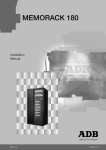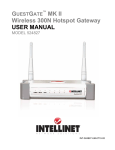Download NETPORT NETPORT/XT - ADB Lighting Technologies
Transcript
NETPORT NETPORT XT NETPORT NETPORT/XT Instruction Manual Lighting Technologies Lighting Technologies ME 2153 Page 1 Issue : 002 1106.02.153 NETPORT NETPORT XT Page 2 Issue : 002 Lighting Technologies NETPORT NETPORT XT Table of contents Lighting Technologies List of illustrations 4 Electrical Characteristics 4 Environmental Characteristics 4 Mechanical Characteristics 4 Section 1 Specification Introduction NETPORT NETPORT XT Kit description 5 5 5 5 6 Section 2 Preparation for use Safety Power cord Power supply 6 6 6 6 Section 3 Control, connectors and indicators Front indicators and connectors Led indicators Rear connectors and control 7 7 7 7 Section 4 Operating considerations The NETPORT XT can be used as a booster/splitter The NETPORT XT can be used connected to the Dimmer Manager PC Time-out ADN line must be terminated by a 120 OHM 1/2W resistor 7 7 7 7 7 Section 5 Options and accessories Rackmounting conversion kit Wall mounting kit 7 7 7 Section 6 Maintenance and upgrade Parts list Software upgrade 8 8 8 Section 7 Related documents 15 Page 3 Issue : 002 NETPORT NETPORT XT List of illustrations ADN, DMX Ethernet connections: figures 6 and 7 (pages 10 & 11) Front and rear panels NETPORT and NETPORT XT: page 5 External DMX: figures 6 and 7 (pages 10 & 11) Rackmounting kit: page 12 Wall mounting: page 13 Exploded view: page 14 Electrical Characteristics Supply The NETPORT (XT) with its auxiliary power supply operates from either a 115V or a 230V nominal ac power input having line frequency ranging from 48 Hz to 65 Hz. Specifications: AC input range Inrush current Hold up time Overload protection Overvoltage protection Safety standards EMC DC supply output Power consumption 90 - 264 VAC / 0.5A < 60A peak @ 230VAC 8 ms Pulsing 110% to 145% EN 60950, UL1950, CSA 22.2 EN 50082-1, EN 55022 9V, 1.6A, centre "+" 15W Max Input Ethernet data 10 Base T Ethernet communication protocol; Art-Net for DMX; proprietary for ADN. NETPORT XT cannot be powered via "Powered Ethernet" IEEE 802.3af. Output DMX 512/1990, RS485 based unidirectional communication 250kBPS for NETPORT Output ADN (Advanced Dimmer Network), RS485 bi-directional half duplex 50kBPS, for NETPORT XT Environmental Characteristics Operating Temperature Storage Humidity - 15 °C to + 40 °C - 60 °C to + 60 °C 20% to 90% RH Mechanical Characteristics Shipping Weight Height Width Depth Cooling Finish Page 4 Issue : 002 1.45 kg 43.5 mm ( 1RU ) 220 mm (9,5") or 19" with rackmounting kit 135 mm or 170 mm with power supply plug connected on the rear. Natural Grey anodised aluminium and grey powder painted aluminium housing Lighting Technologies NETPORT NETPORT XT Section 1 - Specification Introduction NETPORT provides the gateway to transfer DMX 512 data from Art-Net protocol (Art-DMX). Art-Net is a 10 BaseT, 10MBaud Ethernet protocol using TCP/IP protocol. The Internet Protocol address (IP) of each NETPORT is expressed in 2.255.255.255 format with a 255.0.0.0 sub-net mask and is an identifier for any device on the network able to be working in class A. The unique IP address is fixed by the processor supplier and printed on the NETPORT rear panel. For more details please refer to Art-Net communication protocol (Artistic Licence UK). About 20 universes of DMX having 256 possible addresses are provided by one or more lighting consoles. The address selection of each universe DMX can be selectable with 2*4 bits selector switches on the rear. NETPORT NETPORT is able to extract 2 independent DMX universes A & B. These two DMX 512 universe addresses are selected by using three rotary switches on the rear panel. The 4 MSB is selected with a "Sub-Net address" switch giving a value for DMX A&B. The 4 LSB switch is used to select both DMX 512 universes available on XLR DMX out A and B connectors. NETPORT front NETPORT back NETPORT XT NETPORT XT combines in a single unit - conversion of Art-DMX data (DMX over Ethernet) to two independent DMX universes A and B (outputs) - bi-directional interfacing between the ADB dimmer range (Advanced Dimmer Network) and the Dimmer Manager PC (Ethernet network) NETPORTXT front NETPORT XT back Lighting Technologies Page 5 Issue : 002 NETPORT NETPORT XT The ADN protocol (Advanced Dimmer Network) uses the second pair (pin 4 and 5 XLR5 DMX) of the DMX cable (see fig 6 & 7). This EIA485 daisy chain serial port ensures a connection where NETPORT XT is a master talking with ADB dimmer cabinets. Additionally NETPORT XT performs the conversion from Art-Net (from the lighting console) to DMX512 on pin 2,3 of the XLR5. This "DMX OUT" function is identical to the performance of a NETPORT. There is no interaction in time or information between ADN and DMX. Menu Level ? If the lighting console is not compatible with Ethernet and having DMX512 output only, NETPORT XT provides an input DMX512 connector to electricaly merge DMX512 on pin 2,3 and ADN on pin 4,5 on the output XLR5 A or B. Kit description NETPORT XT The ADB kit "DIMMER MANAGER" is required to ensure the dialogue between a PC and the ADB dimmer range. The items included in the Dimmer Manager kit are: 1: NETPORT XT 2: CD-ROM DIMMER MANAGER program includes user manual 3: USER MANUAL NETPORT XT 4: Power supply 230VAC/ 9VDC with IEC 320-C14 inlet 5: Power cord IEC 320-C13 receptacle to CEE7 plug NETPORT The ADB NETPORT contains the following accessories. 1: NETPORT 2: user manual NETPORT XT 3: Power supply 230VAC/ 9VDC 4: Power cord IEC 320 to CEE7 Section 2 - Preparation for use Safety The NETPORT XT powered via a detachable, three-wire power cord with protective power ground. For electrical-shock protection connect the plug into a power source outlet that is properly grounded. Power cord Apparatus are shipped with IEC 320 to CEE7 (NF, CEBEC, TUV, KEMA) power cord. To match a particular power source the power cord may have to be changed. Power supply The 9VDC supply jack from the power supply has to be connected on the rear input connector. CAUTION: Secure the 9VDC input cable by using a tie-wrap in the retainer to avoid an accidental disconnection of the NETPORT supply (see page 5). Page 6 Issue : 002 Lighting Technologies NETPORT NETPORT XT Section 3 - Control, connectors and indicators NETPORT XT is self operating and after 2 s of internal power up sequence starts the data transfer from ETHERNET to DMX512 or ADN protocol. For each main function a front LED shows the proper operation of data transfer. Front indicators and connectors For simple or double DMX512 coming from a lighting console which have to be merged in the same physical data cable with ADN, XLR5 A&B pins 1, 2, 3 (see fig 6 & 7) are used as an input. A&B OUT XLR5 connectors are providing ADN+DMX512 going to installation receivers. A RJ45 connector provides the input for Ethernet. Use STP cat5 cabling suitable for 100Mbps. Five LED indicators show the data transfer from ETHERNET to DMX or ADN (see fig 6 & 7). DMX A or B indicators are flickering when valid data information are coming from Art-Net and delivered to the DMX output. Indicators are NOT illuminated when DMX A&B are coming from DMX input connectors. ETHERNET indicator is blinking when valid data are received from the Network. With NETPORT XT, ADN indicator informs that data are coming from Dimmer Manager PC. RUN is a processor indicator and blinks twice pers. Rear connectors and control (see page 5) 1: Programming port is a 9 pins EIA232 connector used for a firmware upgrade 2: 8V-12V is the external power input connector (see electrical characteristics). 3: Nylon retainer to secure the power cable. 4: Universe and subnet wheel selectors (see Section 1) Section 4 - Operating considerations The NETPORT(XT) can be used as a booster splitter Addr. (001) ? Referring to fig 6 several NETPORT using the same Subnet address are able to extend the DMX or ADN data cabling by only using Ethernet Network. Since Ethernet cables are limited to max. 100 m between nodes, an additional hub is required to extend 100 m above. The NETPORT XT can be connected directly to the Dimmer Manager PC (Ethernet port) In this configuration, for example when the PC and NETPORT are close, a CROSS-LINK cable must be used (see fig 7). This cable is available from a computer hardware store. Time-out The NETPORT stops any DMX transfer from Art-Net after a break in the stream of 10 s. ADN line must be terminated by a 120 OHM 1/2W resistor, at both ends if data distribution is wired in T. For additional information and exemples, please refer to the Dimmer Manager manual. Section 5 - Options and accessories NETPORT can be wall mounted with a U-shaped bracket requiring 2 screws for fixing (see fig. Wall mounting page 13). Order information NETPORT KIT/ FIX / NP / WALL NETPORT is converted in 19” (1 U) by using two L-shaped brackets (see fig. Rackmounting kit page 12). Order information NETPORT KIT / FIX / NP / 19 Lighting Technologies Page 7 Issue : 002 NETPORT NETPORT XT Section 6 - Maintenance and upgrade 1. You need the latest version of the firmware. Firmware upgrades for NETPORT and NETPORT XT are available from ADB distributors and/or from the internet. The current URL is http://www.adbttv.dyndns.com The filename format is: ADN_20030515_V130.BIN You can store it in the Dimmer Manager folder. 2. You need an upload programme (rfu.exe) running on a PC. The programme RFU.exe is included in the Installation package of Dimmer Manager. The uploading software has succesfully been tested on Win XP and Win 98. We found that it does not run succesfully on Win ME. 3. You need a cable to link the serial port of the PC to the NETPORT(XT). at the PC end: DB9 receptacle (female) at the NETPORT end: DB9 plug (male) wiring is one-to-one: pin 1 to pin 1, pin 2 to pin 2, ..., pin 9 to pin 9. 4. You need access to internal jumpers. The internal jumper settings are: • for standard use: W1 (label: Mode0) = OFF • while uploading firmware: W1 (label: Mode0) = ON W2 (label: Mode1) = OFF W2 (label: Mode1) = ON Practical steps to perform an update Step 1: disconnect the dc power connector from NETPORT(XT). Remove the four screws of the back panel. Step 2: set jumpers W1 (label: Mode0) = ON and W2 (label: Mode1) = ON Step 3: connect the DB9 cable to PC (Comx) and NETPORT (XT) Step 4: connect the dc power connector Step 5: on the PC: start the download programme “RFU.exe” You’ll find it in the folder Dimmer Manager. WindowsStart > Programs > Dimmer Manager > RFU.exe Step 6: in the menu, click on Setup - Communication This opens a dialogue window “Communications Options” Use: Serial Communication Baud Rate: MUST be 57600 Comm Port: select the available COM port on the PC (COM1, COM2) Page 8 Issue : 002 Lighting Technologies NETPORT NETPORT XT Step 7: choose Loaders: select «coldload.bin» and «pilot.bin» Step 8: in the menu, click on File - Load Flash Image This opens a dialogue window “Choose Flash Image” Find and select the new firmware file (example ADN_20030515_V130.BIN) Click OK. This starts the download. It takes approx. 10 seconds. Note: there is no message to confirm a successful download. Step 9: set the internal jumpers back to the Standard position: W1 Mode0 = OFF W2 Mode1 = OFF Step 10: disconnect the DB9 cable; mount the rear panel. Step 11: verify the firmware version of a NETPORT XT: in Dimmer Manager (OnLine), NETPORT XT Manager, column / parameter Release. See the relevant paragraph of the Dimmer Manager manual. Lighting Technologies Page 9 Issue : 002 NETPORT NETPORT XT Illustrations Page 10 Issue : 002 Figure 6 Lighting Technologies NETPORT NETPORT XT Figure 7 Lighting Technologies Page 11 Issue : 002 NETPORT NETPORT XT Rackmounting kit Page 12 Issue : 002 Test a dim ? Lighting Technologies NETPORT NETPORT XT Wall mounting Lighting Technologies Page 13 Issue : 002 NETPORT NETPORT XT Exploded view Page 14 Issue : 002 Lighting Technologies NETPORT NETPORT XT Section 7 - Additional sources of information The User Manual for the dimmers The comprehensive user manual for the dimmers, “Programming Digital Dimmers and NETBUS” can be downloaded from the ADB website. http://www.adblighting.com > ADB Products > Dimmers > “Programming Digital Dimmers and NETBUS” > and select the language. The ADB Ethernet Network Guide The “ADB Ethernet Network Guide” can be downloaded from the ADB website. http://www.adblighting.com > ADB Products > Interfaces > Ethernet > select the User Manual. The User Manual for Dimmer Manager Software The User Manual for Manual for Dimmer Manager Software is available from the ADB website. http://www.adblighting.com > ADB Products > Dimmers > ADN > select the User Manual. The DMX512/1990 standard The text of the DMX512/1990 standard is available from the United States Institute for Theatre Technologies (USITT) http://www.usitt.org and from the Professional Light and Sound Association (PLASA) http://www.plasa.org. Ongoing projects about DMX http://www.usitt.org and http://www.esta.org/tsp/ ESTA and its Technical Standards Programme Learn more about - or participate in - the ongoing standards development efforts: http://www.esta.org/tsp/ Example: the ESTA Control Protocols Working Group covers subjects such as DMX512-A the future successor to DMX512/1990 RDM Remote Device Management (EIA-485 serial transmission) ACN Advanced Control Network (over Ethernet). The process of creating a new standard includes one or several Public Reviews. Participate! Lighting Technologies Page 15 Issue : 002 NETPORT NETPORT XT Subject to modifications Belgium Flash aTechnologies dim ? N.V. ADB-TTV S.A. (Group Headquarters) Leuvensesteenweg 585, B-1930 Zaventem Tel : 32.2.709.32.11 Fax : 32.2.709.32.80 E-Mail : [email protected] M-2153-E-01l Deutschland ADB GmbH Boschstrasse 3, D-61239 Ober-Mörlen Tel : 49.6002.93.933.0 Fax : 49.6002.93.933.33 E-Mail : [email protected] France ADB S.A.S. Sales Office: 168/170, boulevard Camélinat F-92240 Malakoff Tel : 33.1.41.17.48.50 Fax : 33.1.42.53.54.76 E-Mail : [email protected] Factory & Group Logistics Centre: Zone industrielle Rouvroy F-02100 Saint-Quentin Tel : 33.3.23.06.35.70 Fax : 33.3.23.67.66.56 E-Mail : [email protected] Test Chaser ? ADB - Your Partner for Light Page 16 Issue : 002 www.adblighting.com Lighting Technologies Lighting Technologies