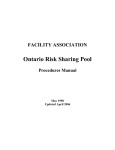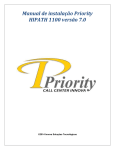Download Crystal Live SDK User Manual
Transcript
Smart Communications, Better Business
Crystal Live SDK User Manual
Version 3.7.9
Crystal Innovation Solution Limited.
Http://www.crystalrs.com
Smart Communications, Better Business
Contents
Getting Started ...................................................................................................................... 3
System Requirement ............................................................................................................. 3
Security Model ...................................................................................................................... 4
Developer Guide .................................................................................................................... 4
Step 1. Create a project ..................................................................................................... 4
Step 2. Add a service reference ......................................................................................... 5
Step 3. Bind CL SDK Interface ............................................................................................ 6
Step 4. Create a callback from CL SDK Interface ............................................................... 6
Step 5. Login Extension...................................................................................................... 8
Step 6. Add custom fields when record start/stop ........................................................... 8
Step 7. Play or Download record ....................................................................................... 8
Sample Code .......................................................................................................................... 9
API Reference ...................................................................................................................... 12
Crystal Innovation Solution Limited.
Http://www.crystalrs.com
Smart Communications, Better Business
Getting Started
Welcome to the Crystal Live Software Development Kit (SDK). This SDK
contains a wealth of resources which are designed to help you build powerful
applications using Crystal Live. It is a guide for developers who write server-side
code, custom business logic, custom workflow modules and more.
The Crystal Live SDK includes documentation that covers a wide range of
instructive and practical information. Before you can use this SDK effectively,
make sure that you have Crystal Live Software installed.
Take advantage of SDK-based development in these ways:
(1) You can build a target for updating recording information according
information on your system. This allows you to deliver software that provides
new value to recordings.
(2) You can build a target to start and stop recording at any time.
(3) You can build a target for getting, searching and playing recordings.
System Requirement
Supported Operating System:
Windows Server 2008, Windows Server 2003 Service Pack 2, Windows Vista,
Windows 7, Windows XP Service Pack 2
Supported Platforms:
x86 and x64
You must install this software prior to using the Crystal Live SDK.
a. Microsoft .NET Framework 3.0+
b. Microsoft Visual Studio 2008+
Crystal Innovation Solution Limited.
Http://www.crystalrs.com
Smart Communications, Better Business
Security Model
Crystal Live provides you with a security model that protects recording files.
You cannot play directly records which were encrypted on the server. But you can
use Crystal Live SDK to play or download decrypted records.
Developer Guide
This chapter describes and explains how to set up your project to use SDK.
Crystal Live SDK is a Web Service-Based SDK. SDKs are implemented using REST
(Representational State Transfer), SOAP (Simple Object Access Protocol) and Net TCP.
To develop a SDK-based client application:
Step 1. Create a project
Crystal Innovation Solution Limited.
Http://www.crystalrs.com
Smart Communications, Better Business
Step 2. Add a service reference
Please change IP and Port of Address to your CL IP and Port.
Crystal Innovation Solution Limited.
Http://www.crystalrs.com
Smart Communications, Better Business
Step 3. Bind CL SDK Interface
Please the following picture. You can copy the code to your program and change the ip address
and port.
Step 4. Create a callback from CL SDK Interface
Please implement the IRecordingSDKInterfaceCallback, you can see 2 methods (RecordingStarted
and RecordingStopped) which are callback from SDK.
Crystal Innovation Solution Limited.
Http://www.crystalrs.com
Smart Communications, Better Business
This 2 callbacks will output 3 parameters.
RecordID is a unique id for every record, you can use this RecordID to add custom fields.
Extension is an extension number.
RecordingInfo is a call detail information. Please see following description.
RecordInfo Object description
Record Object
Field
Type
Description
Reference
String
Unique ID
Extension
String
Extension
UserName
String
Username
AgentID
String
Agent ID
Direction
String
Call In/Call Out
CallerID
String
Caller ID
CalledID
String
Called ID
StartTime
DATETIME
Start time
StopTime
DATETIME
Stop time
Duration
INT
Duration
FileName
String
Record File name
UploadPath
String
Path of playing or downloading
record
ReservedOne - ReservedForty
String
40 Custom fields
Crystal Innovation Solution Limited.
Http://www.crystalrs.com
Smart Communications, Better Business
Step 5. Login Extension
Step 6. Add custom fields when record start/stop
1. Create a string array of custom fields
2. Call AddRecordInformation of SDK, you must send RecordID which get from
RecordingStarted/RecordingStopped and last parameter is custom field which you can
send the string array of your fields.
Step 7. Play or Download record
You will get the UploadPath of RecordInfo to generate a http link to play record or download
record.
http://ServerIP:4511/RecordInfo.UploadPath;Save=0 to play record file with media player.
http://ServerIP:4511/RecordInfo.UploadPath;Save=1 to download the recording file.
Sample:
http://127.0.0.1:4511/V=1;P=D:\Records\20130624\226\A_SH_SWCIS101253025_20130624095
719.wav;CMID=CIS-TEST;Save=0 to play record file with media player.
http://127.0.0.1:4511/V=1;P=D:\Records\20130624\226\A_SH_SWCIS101253025_20130624095
719.wav;CMID=CIS-TEST;Save=1 to download the recording file.
Note: No matter the recording file is encrypted or not. When you download or play record, it is
not encrypted. Because system will decrypt the record during the download or play.
Crystal Innovation Solution Limited.
Http://www.crystalrs.com
Smart Communications, Better Business
Sample Code
public partial class Form1 : Form
{
public RecordingSDKInterfaceClient SDKClient = null;
public CLSDKCallback sdkCallback = null;
public string RecordID = string.Empty;
public string Extension = string.Empty;
public Form1()
{
InitializeComponent();
System.Windows.Forms.Control.CheckForIllegalCrossThreadCalls = false;
}
public void BindSDKInterface() // Bind CL SDK Interface Link
{
sdkCallback = new CLSDKCallback();
BinaryMessageEncodingBindingElement binaryElement = new
BinaryMessageEncodingBindingElement();
binaryElement.ReaderQuotas.MaxStringContentLength = int.MaxValue;
binaryElement.ReaderQuotas.MaxNameTableCharCount = int.MaxValue;
binaryElement.ReaderQuotas.MaxDepth = int.MaxValue;
binaryElement.ReaderQuotas.MaxBytesPerRead = int.MaxValue;
binaryElement.ReaderQuotas.MaxArrayLength = int.MaxValue;
binaryElement.MaxWritePoolSize = int.MaxValue;
binaryElement.MaxSessionSize = int.MaxValue;
binaryElement.MaxReadPoolSize = int.MaxValue;
TcpTransportBindingElement tcpElement = new TcpTransportBindingElement();
tcpElement.MaxBufferSize = int.MaxValue;
tcpElement.MaxReceivedMessageSize = int.MaxValue;
CustomBinding binding = new CustomBinding(
binaryElement,
tcpElement);
binding.ReceiveTimeout = TimeSpan.MaxValue;
SDKClient = new RecordingSDKInterfaceClient(new
System.ServiceModel.InstanceContext(sdkCallback),
binding, new EndpointAddress("net.tcp://" + textBox1.Text +
":9001/CLSDK")); //CL SDK IP and Port
}
Crystal Innovation Solution Limited.
Http://www.crystalrs.com
Smart Communications, Better Business
private void button1_Click(object sender, EventArgs e)
{
if (SDKClient == null)
{
BindSDKInterface();
}
SDKClient.LoginAll(); // Login all extensions
Program.MainForm.textResult.AppendText("Login \r\n");
}
private void button2_Click(object sender, EventArgs e)
{
if (SDKClient != null)
{
SDKClient.CloseAll();
Program.MainForm.textResult.AppendText("Logoff \r\n");
}
}
private void button3_Click(object sender, EventArgs e)
{
List<string> customfields = new List<string>();
customfields.Add("616161");
customfields.Add("616167");
Program.MainForm.SDKClient.AddRecordInformation(RecordID, Extension,
string.Empty, string.Empty, string.Empty, customfields.ToArray());
}
}
[CallbackBehavior(ConcurrencyMode = ConcurrencyMode.Multiple,
UseSynchronizationContext = false)]
public class CLSDKCallback : IRecordingSDKInterfaceCallback // You must implement this
callback
{
/// <summary>
/// Recording Started Callback
/// </summary>
/// <param name="RecordID">Every Record has a unique ID</param>
/// <param name="Extension">Extension</param>
/// <param name="RecordingInfo">Call details</param>
Crystal Innovation Solution Limited.
Http://www.crystalrs.com
Smart Communications, Better Business
public void RecordingStarted(string RecordID, string Extension, RecordInfo
RecordingInfo)
{
Program.MainForm.textResult.AppendText(string.Format("Recording Started
RecordID:{0}, Extension:{1}, UploadPath:{2} \r\n", RecordID, Extension,
RecordingInfo.UploadPath));
List<string> customfields = new List<string>();
customfields.Add("616161");
customfields.Add("616167");
Program.MainForm.SDKClient.AddRecordInformation(RecordID, Extension,
string.Empty, string.Empty, string.Empty, customfields.ToArray());
}
public IAsyncResult BeginRecordingStarted(string RecordID, string Extension,
RecordInfo RecordingInfo, AsyncCallback callback, object asyncState)
{
throw new NotImplementedException();
}
public void EndRecordingStarted(IAsyncResult result)
{
throw new NotImplementedException();
}
/// <summary>
/// Recording Stopped Callback
/// </summary>
/// <param name="RecordID">Every Record has a unique ID</param>
/// <param name="Extension">Extension</param>
/// <param name="RecordingInfo">>Call details</param>
public void RecordingStopped(string RecordID, string Extension, RecordInfo
RecordingInfo)
{
Program.MainForm.textResult.AppendText(string.Format("Recording Stopped
RecordID:{0}, Extension:{1}, UploadPath:{2} \r\n", RecordID, Extension,
RecordingInfo.UploadPath));
List<string> customfields = new List<string>();
customfields.Add("111111");
customfields.Add("222222");
Program.MainForm.SDKClient.AddRecordInformation(RecordID, Extension,
string.Empty, string.Empty, string.Empty, customfields.ToArray());
Crystal Innovation Solution Limited.
Http://www.crystalrs.com
Smart Communications, Better Business
}
public IAsyncResult BeginRecordingStopped(string RecordID, string Extension,
RecordInfo RecordingInfo, AsyncCallback callback, object asyncState)
{
throw new NotImplementedException();
}
public void EndRecordingStopped(IAsyncResult result)
{
throw new NotImplementedException();
}
}
API Reference
Interface:
Type
Name
Description
void
Login(Extension)
Login one extension to monitor its start and stop
LoginAll()
Login all extensions to monitor its start and stop
AddRecordInformation
(RecordID, Extension,
AgentID, CallerID,
CalledID, CustomInfos)
Modify extension, agentid, callerid, calledid or
custominfos for one record by recordid.
Logoff(Extension)
Logoff one extension to stop monitor its start and
stop
CloseAll()
Close all extensions to monitor its start and stop
RecordingStarted(RecordID,
Extension, RecordingInfo)
When recording start, call details will be pushed.
RecordingStopped(RecordID,
Extension, RecordingInfo)
When recording stop, call details will be pushed.
Callback
RecordInfo Object/ Record Database
Field
Type
Description
Reference
String
Unique ID
Extension
String
Extension
UserName
String
Username
AgentID
String
Agent ID
Crystal Innovation Solution Limited.
Http://www.crystalrs.com
Smart Communications, Better Business
Direction
String
Call In/Call Out
CallerID
String
Caller ID
CalledID
String
Called ID
StartTime
DATETIME
Start time
StopTime
DATETIME
Stop time
Duration
INT
Duration
FileName
String
Record File name
UploadPath
String
Path of playing or downloading
record
ReservedOne - ReservedForty
String
40 Custom fields
Crystal Innovation Solution Limited.
Http://www.crystalrs.com