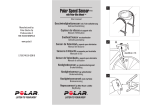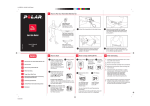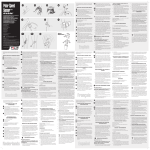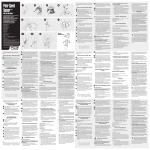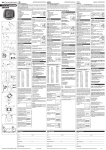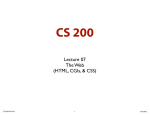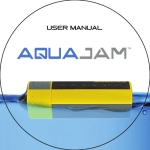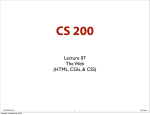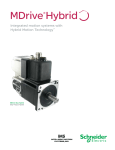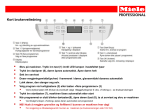Download Polar Speed Sensor CS User Manual
Transcript
Polar Speed Sensor™ 1 with Polar Bike Mount™ User manual Geschwindigkeitsmesser inkl. Fahrradhalterung Manufactured by: Polar Electro Oy Professorintie 5 FIN-90440 KEMPELE www.polar.fi Gebrauchsanleitung Capteur de Vitesse et Support Vélo Manuel d’Utilisation Snelheid Sensor en stuurhouder Gebruiksaanwijzing 2 Sensor de Velocidad y soporte para bicicletas Manual del Usuario Sensore di Velocità e supporto per bicicletta 17926740.00 GEN A Manuale d’uso Sensor de Velocidade e suporte para bicicleta Manual do utilizador Hastighedssensor og cykelmonteringssæt Brukerhåndbog Hastighetssensor og sykkelholder 3 Brukerveiledning Hastighetssensorset med styrfäste Bruksanvisning max 50 cm / 1’6” Nopeussensori ja Bike Mount -pidike Käyttöohje 4 7 5 8 max 4 mm / 0’16” 6 ENGLISH The Polar Speed Sensor is designed to measure speed and distance when cycling. No other use is intended or implied. It is compatible with Polar Cycling Computers CS100 and CS200. Please follow the pictures on the front cover. INSTALLING THE POLAR BIKE MOUNT AND CYCLING COMPUTER A Polar Bike Mount and a cycling computer B Polar Speed Sensor, rubber part and spoke magnet • You can install the bike mount and the cycling computer on the left or right side of the handlebar or on the stem. There are two possibilities for attaching the bike mount: using cable ties or an o-ring. • Place the rubber part on the handlebar or stem and insert the bike mount on top of it (picture 1). • When attaching the bike mount with the cable ties pass the cable ties over the bike mount and adjust them around the handlebar/stem (picture 1). Secure the bike mount firmly. Cut off any excess cable tie ends. Alternatively attach the bike mount with an o-ring (picture 2). • Position the cycling computer on to the bike mount. Turn the cycling computer clockwise until you hear a click. You can release the cycling computer by pressing it down and simultaneously turning it counter clockwise. INSTALLING THE POLAR SPEED SENSOR • To install the speed sensor and spoke magnet, you need cutters and a small screwdriver. • Check the front side of the front fork to find a suitable place for the speed sensor. When the cycling computer is attached to the stem (as in picture 3) the sensor can be on either side of the front fork (B). But when the cycling computer is attached to the handlebar, the sensor should be on the same side as the cycling computer. It is recommended that the sensor should be attached at a maximum of 50 cm/1’6’’ from the mounted cycling computer (A) (see picture 3). If the distance is longer (60-70 cm/2’-2’3’’) it is good to test the functioning of the sensor before starting the exercise. The cycling computer should form an angle of approximately 90° with the speed sensor. 2 ENG • The set includes rubber parts in two sizes. Choose a suitable rubber part depending on the size of the front fork and attach it to the sensor (picture 4). • There are two possibilities for attaching the speed sensor: using cable ties or an o-ring. When attaching the sensor with the cable ties, pass them through the sensor and rubber part holes (picture 5). • Adjust the sensor to the front fork so that the POLAR logo faces outwards. Adjust the ties loosely. Do not tighten them fully yet. (Picture 6.) • Alternatively attach the sensor with an o-ring as in picture 7. Adjust the sensor to the front fork so that the POLAR logo faces outwards. When attaching the sensor with an o-ring, cut off excess rubber part ends. (Picture 7.) • Attach the magnet to a spoke at the same level as the sensor. The magnet hole must be facing the speed sensor. Fasten the magnet to the spoke and tighten it loosely with a screwdriver. Do not tighten it fully yet. (Picture 8.) • Fine-tune the positioning of both the magnet and the speed sensor so that the magnet passes close to the sensor but does not touch it. Adjust the sensor towards the wheel/spokes as much as possible. The maximum distance between the sensor and the magnet should be 4 mm/0’16’’ (picture 8). • Once the magnet and the speed sensor are positioned correctly, tighten the screw to the magnet with a screwdriver. Also tighten the cable ties securely and cut off any excess cable tie ends. Your safety is important to us. While riding your bike, please keep your eyes on the road to prevent any accidents and injury. Check that you can turn the handlebar normally and that the cable wires for brakes or gearing do not catch on the bike mount or the speed sensor. Check also that the bike mount or speed sensor does not hamper pedaling or the use of brakes or gearing. Before you start cycling, you should set the wheel size of your bicycle into the cycling computer. For further information on how to use the Polar Speed Sensor with the cycling computer, please refer to the user manual of the cycling computer in question. 3 CARE AND MAINTENANCE • Do not immerse the speed sensor in water. • Keep the speed sensor clean. Clean it with a mild soap and water solution and in the end rinse it with clean water. Dry it carefully with a soft towel. Never use alcohol or any abrasive material such as steel wool or cleaning chemicals. • Avoid hard hits as these may damage the sensor. Speed sensor battery Contact your authorized Polar Service Center for a replacement of speed sensor. Polar recycles used sensors. See your Customer Care and Registration Card for detailed information. FREQUENTLY ASKED QUESTIONS What should I do if... ...the speed reading is 00 or there is no speed reading while cycling? • Check the correct position and distance of the sensor with the magnet and the cycling computer. • Check that you have set the correct cycling settings in your cycling computer. For further information please refer to the user manual of the cycling computer in question. • If the 00 reading appears irregularly, this may be due to temporary electromagnetic interference in your current surroundings. • If the 00 reading is constant, you may have exceeded 2500 riding hours and the battery is empty. ...there are irregular speed, distance or heart rate readings? • Electromagnetic interference as well as interference from other wireless cycling computers may affect readings of speed, distance and heart rate. • Disturbances may occur near high voltage power lines, traffic lights, overhead lines of electric railways, electric bus lines or trams, televisions, car motors, bike computers, some motor driven exercise equipment, cellular phones, or when you walk through electric security gates. • To avoid crosstalk from another cyclist with a Polar Speed Sensor, keep a distance of at least 1 metre/3’4” between your cycling computer and the Polar Speed Sensor of the other cyclist. 4 Operating temperature: -10 °C to +50 °C / +14 °F to +122 °F Battery life: Average 2500 hours of normal use (1 h/day, 7 days/week) Accuracy: ±1 % Material: Thermoplastic polymer ABS+GF Water resistant Water resistant X Water resistant 50m X X Water resistant 100m X X Water resistant characteristics SCUBA diving (with air tanks) Skin diving with snorkel (no air tanks) Bathing and swimming Wash splashes, sweat, raindrops etc. Marking on the case back Water resistance of Polar products is tested according to International Standard ISO 2281. Products are divided into three different categories according to their water resistance. Check the water resistance category of your Polar product from the chart below. Please note that these definitions do not necessarily apply to products of other manufacturers. Splashes, raindrops etc. Minimum for bathing and swimming X For frequent use in water but no SCUBA diving LIMITED POLAR INTERNATIONAL GUARANTEE • This limited Polar international guarantee is issued by Polar Electro Inc. for the consumers who have purchased this product in the USA or Canada. This limited Polar international guarantee is issued by Polar Electro Oy for the consumers who have purchased this product in other countries. • Polar Electro Inc./Polar Electro Oy guarantees to the original consumer/purchaser of this product that the product will be free from defects in material or workmanship for two years from the date of purchase. 5 ENG TECHNICAL SPECIFICATION • Please keep the receipt or International Guarantee Card, which is your proof of purchase! • The guarantee does not cover the battery, damage due to misuse, abuse, accidents or non-compliance with the precautions; improper maintenance, commercial use and cracked or broken cases. • Guarantee does not cover any damage/s, losses, costs or expenses, direct, indirect or incidential, consequential or special, arising out of, or related to the product. During the guarantee period the product will be either repaired or replaced at an authorized service center free of charge. • This guarantee does not affect the consumer’s statutory rights under applicable national or state laws in force, or the consumer’s rights against the dealer arising from their sales/purchase contract. 0537 This CE marking shows compliance of this product with Directive 93/42/EEC. Polar Electro Oy is a ISO 9001:2000 certified company. Copyright © 2005 Polar Electro Oy. All rights reserved. No part of this manual may be used or reproduced in any form or by any means without prior written permission of Polar Electro Oy. The names and logos marked with a ™ symbol in this user manual or in the package of this product are trademarks of Polar Electro Oy. The names and logos marked with a ® symbol in this user manual or in the package of this product are registered trademarks of Polar Electro Oy. DISCLAIMER • The material in this manual is for informational purposes only. The products it describes are subject to change without prior notice, due to the manufacturer’s continuous development program. • Polar Electro Inc./Polar Electro Oy makes no representations or warranties with respect to this manual or with respect to the products described herein. • Polar Electro Inc./Polar Electro Oy shall not be liable for any damages, losses, costs or expenses, direct, indirect or incidental, consequential or special, arising out of, or related to the use of this material or the products described herein. This product is protected by one or several of the following patents: FI 100924, US 6229454, EP 836165. Other patents pending. 6