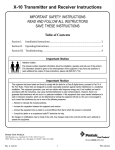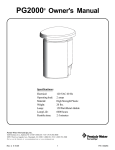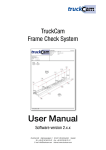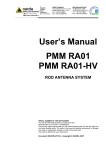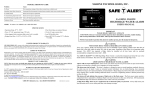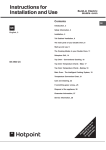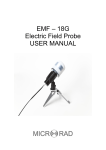Download User Manual - Laplace Instruments Ltd
Transcript
LAPLACELL 600 Serial number 0619 USER GUIDE Issue 3 September 2003 LAPLACE INSTRUMENTS LTD CLIENTS user guide Introduction INDEX 1. INTRODUCTION 2. SPECIFICATION 3. 4. 5. 2.1. Performance 2.2. Construction 2.3. Internal sensor 2.4. EUT I/O facilities INSTALLATION 3.1. EUT Connections 3.2. RF Connections EMISSIONS 4.1. Emission test notes 4.2. Cell characteristics 4.3. Calibration IMMUNITY 5.1. The standard 5.2. General requirements 5.3. The system 5.3.1. Interconnections 5.4. 6. Calibration ANNEX 1 CALIBRATION DATA 6.1. Emissions 6.2. Immunity Page 2 CLIENTS user guide Introduction 1.0 INTRODUCTION The LaplaCell 600 This EMC test cell provides a fully calibrated compact test facility for the hassle-free measurement of the EMI/EMC performance of products. * Immunity and emissions testing * Emissions measurements correlated to OATS * Immunity testing to IEC61000-4-3 * Exceptionally compact package. The LaplaCell is the result of an extensive R & D programme to provide a solution to the several problems facing organisations who wish to self test products for EMC compliance. The unique design features a novel double tapered internal profile which provides a very compact cell with a built-in field sensor. Each cell is individually characterised for field strength vs. sensor output and for emissions sensitivity so that results can be correlated against an OATS. The Laplace SA1000 emissions analyser (or any other analyser/receiver) will work directly with the cell, enabling compliance measurements to be made with ease, avoiding the problems of background radiation, test site distortion and the need for ground planes and height scanning. When used with the RF1000 synthesiser and RF1100 power amplifier, or any other suitable equipment, fully compliant IEC61000-4-3 testing can be accomplished with ease at levels up to 10V/m. A high power version of the cell enables testing to 60V/m. The cell thus provides the core of a totally integrated system which will deliver a complete, PC controlled emissions and immunity test package. The design of the cell is derived from the development of the GTEM cell and others which enable an RF signal fed from a co-axial cable to be expanded in such a way as to create a reasonably uniform field throughout a test volume. This action is reversible so that the cell can be used for emissions as well as immunity testing. The cell provides facilities for the connection of services and signals to the EUT, including filtered connections for both power and signals. The standard cell includes: • Mains power socket. • Quantity 10 signal terminations. • Socket for illumination and camera connection. These connections have heavy filtering and any high speed data lines or signals with fast edges will be affected. Options include: • Illumination • Camera • Cooling • Additional EUT interconnections • High field strength version Page 3 CLIENTS user guide Introduction For immunity testing the cell incorporates a calibrated field sensor, avoiding the use of a separate sensor with associated fiber optic links. The fact that a direct connection is provided to the sensor avoids the need to slow the response time of the sensor to conserve battery power. The settling time of this cell is consequently much faster than with most other types of cell. The RF connector on the nose of the cell is used for both input of RF power for immunity testing and for output of signals when measuring emissions. ==================================================================== Full details of the individual test techniques are provided in the following sections. Particular attention should be paid to the practical notes sections for both immunity and emissions measurements. ==================================================================== Page 4 CLIENTS user guide SA1000 2.0 LaplaCell 600 Specification 2.1 Performance General Usable EUT volume: 600mm cube EUT weight: 100kg (Spread load) Internal size: 780mm x 870mm x 820mm Calibrated frequency range: 30MHz - 2GHz (in two ranges) Screening attenuation: <60dB Internal damping: Ferrite absorbers Immunity mode Max field strength with 10W power amplifier: Field uniformity: Power/field ratio: Max input power: Sensor output level: Calibration data: Sensor supply Power input Impedance: Input VSWR: Input connector: 10V/m minimum 6dB within EUT volume measured as recommended by IEC > 1.0V/m.per dB 50W 0 - 2.6V corresponding to internal field strength. Supplied with each cell. 12v dc input @800mA 50ohm 1.5 : 1 N Type Emissions mode. Output Impedance: Output connector: 50ohm N type I/O facilities Integrated filter panel for power and signal connections into the cell. Basic unit offers.... .mains input, 10way general I/O plus illumination and camera socket. Additional interconnections may be specified at time of ordering. Monitoring Optionals: Interlocks: Internal lighting Internal video camera Forced ventilation Additional EUT connections Door fitted with safety switch. Physical Door aperture: Weight: Size: Outer construction: Internal EUT chamber: Septum: 520mm x 840mm 400kg length 3.15m width 1.32m height 1.57m Stainless steel Polypropylene. Double tapered wire guided. Page 5 CLIENTS user guide SA1000 2.2 Construction The cell is a stainless steel fabrication with continuously welded joints all round, giving a totally screened enclosure which is completely maintenance free and will not degrade with time. The main body of the cell is made from 18swg sheet giving a very strong construction. The EUT usable area is contained within a Polypropylene enclosure. No internal parts of the cell are accessible to the user. The periphery of the door mates with a mesh wire EMC gasket in the door frame so that the integrity of the screening is maintained. In the door frame a microswitch is located to detect when the door is not fully closed. At the nose of the cell, a switch is provided so that the frequency range can be selected. This range can also be controlled via the 8 way cable connection to the system control unit (normally the RF1000 or RF2000). An N type connector and the 8 way DIN connector provide the RF input/output and connections to the internal field sensor respectively. The RF connector is used as an input from an RF power amplifier for immunity testing. For emissions testing this connector is connected to an emissions analyser. The 8 way DIN connector provides power to the internal sensor and the DC level back from the sensor to the field control system (normally provided by the RF1000 or RF2000). Also wired via this connector is the door interlock signal. The internal EUT volume is enclosed in a polypropylene liner. The base is designed to support the weight of a person (100kg) but the load must be spread, not a point load. Overall dimensions Page 6 CLIENTS user guide SA1000 2.3 Internal sensor. This sensor is built into the design of the cell. It is arranged so as to provide an output matched to the field strength as measured in the EUT volume. A maximum output of 2.5 volts corresponds to a nominal ’full scale“. Standard cells are calibrated to 20V/m. Alternative models are calibrated to higher field strengths. The field sensor requires a supply which is provided via an external unit to give 12v dc at 800mA. Each cell is shipped fully calibrated for sensor output vs field strength. 2.4 EUT input/output facilities Comprehensive I/O filter facilities are provided at the rear of the cell. A cable duct between the EUT volume and the filter unit is designed so that cable entry is quick and easy. Inside the filter unit a connection panel with mains socket and a quick connect terminal block are provided. The terminal block can accept up to 10 connections. An additional connector provides an interface for internal lighting and a camera. (Optional extras) Within the body of the filter unit each connection is RF filtered, then terminated on a matching set of connectors. 2.5 Controls The Lc600 has a dual frequency range. An RF switch is located in the nose housing to switch the connections between the two ranges. The frequency at which the cell changes range is normally between 300 and 400MHz. Each cell is individually set at the optimum change frequency and this is given in the calibration data. Normally, the cell range control is driven by an external control system, such as the RF2000 synthesiser. However, for emissions measurement and if the RF2000 is not used, this switch can be manually controlled by a rotary switch on the side of the nose panel. See section 3.3. 2.6 Internal lighting and camera The LAPLACELL 600 is wired, via the ”filter box„, to allow the fitting of an internal camera and lighting unit to external power supplies and a video monitor without introducing spurious background noise. An optional mono mini camera system is available which can be positioned any where within the test enclosure, This is fitted with a long range adjustable power LED light source is integrated within the camera unit. A camera holder comprising a ’U“ section channel is included. The camera is a friction fit in this channel such that its position can be altered to suit the application. This holder can be either vertically orientated on a free standing base on the floor of the EUT chamber, or secured to the roof such that the camera looks vertically down. A tapped hole in the roof and a corresponding hole in the holder facilitates this option, and permits the holder to be pivoted, thus covering a wide range of location options. The camera position within the holder can be altered easily as it is a simple friction fit. The LED intensity can be altered using the control on the top of the camera unit. Page 7 CLIENTS user guide SA1000 Connections Wiring for the camera system is via a 5 pin 180° DIN connector (pin to pin through the filter box) Power required for the camera system is 12 volts dc 110mA. Pin 1 - Camera - video Pin 3 - Camera - 0 volts Pin 5 - Camera - +12 volts Bottom left pin Top centre pin Bottom right pin Camera The camera is supplied with a standard lens - other lenses allowing narrower fields of view or closer focussing are available. The focus on the camera can be varied by screwing the lens assembly in or out (the lens can be unscrewed completely). 3.0 Installation On arrival If the cell has been shipped overseas, it will probably be enclosed in a protective wooden crate. To keep the crate within the international size restrictions for air freight, the height of the crate is limited to 1.6 metres. To keep within this limit, the castor wheels on the cell are detached and packaged separately within the crate. Instructions for the re-assembly of these castors is provided with the shipping documents, but is repeated here in case the shipping documents are mislaid. • The castors, mounting bolts and a 17mm spanner are all boxed with the cell. Note that the swivel caster is mounted at the ”sharp end„. • To re-assemble, lift the cell and temporarily support it on wooden blocks such that the castors can be fitted. (Mounting bolts will be with the castors). Once the castors are securely fixed, the cell can lifted, blocks removed and lowered onto the wheels. • The cell will move easily on its castors. Note that the castors can be locked when the final location is achieved. When moving the cell, ensure that the nose section does not come into contact with any other surface or damage to the connectors or switch may result. Connection Before applying power to the chamber, a protective earth must be fitted. A ring terminal has been supplied for this purpose. Maximum input voltages and currents to the connectors must be observed. Exceeding the stipulated ratings may cause permanent damage to the filter assembly. Figure 1 Lower view of rear of cell showing connections to the external world. Page 8 CLIENTS user guide SA1000 Panel for external connections including mains power, camera, general purpose I/O and any custom connections as specfied Maintenance No routine maintenance is required for the chamber. Calibration Annual calibration is recommended. Call your local representative for details. Access The only access into the cell is via the hinged door. When testing, this must be clamped in the closed position with the cam plates. On no account must any other parts of the cell be disturbed as this may affect calibration. Page 9 CLIENTS user guide 3.1 SA1000 EUT Inputs and Outputs Connections to the EUT are provided at the rear of the cell. External connections are made at the lower face of the filter unit, see figure 1 above. Mains, general I/O, camera and cell illumination connections are provided. All connections pass through the filter unit to matching connectors inside the top section. See figure 2. From these internal connectors, cables may be run through the access duct to the EUT inside the cell. The following ratings are the maximum permissible 1. IEC mains inlet 240V ac, 10A 2. Wago cage clamp 240V ac, 6A/connector 3. 5 pin DIN skt (Camera & lighting) 50V dc, 0.5A Other custom connections will be as specified. At the front of the cell, the following connectors are provided: ’N“ type RF connector RF input & output only, 30MHz-2GHz, 30W, 50ohm 8 pin DIN, locking skt Cell control, probe and interlock only Jack socket for 12v dc power. Requires 12v dc at 800mA, centre pin +ve. Jack socket for door interlock cable. Connect to filter unit panel with supplied cable. EUT connections The IEC and Wago EUT connections are pi filtered using feedthrough filters with a capacitance to ground of 5nF. High speed data transmission lines and low power analogue drivers may be compromised by this capacitance. For data communications lines, a common mode inductively filtered system can be provided. Inductive filtering does not attenuate external noise or confine RF power to the same extent. To connect a wire into the Wago cage clamp, a flat bladed screwdriver 3.3-4.0mm wide or a proprietary tool is needed. Insert the tool into the cage clamp, perpendicular to the connector mounting plate and apply a pressure of approximately 80 Newtons. The clamp will open while pressure is applied and a wire can be inserted into the receptacle at right angles to the tool. Releasing the pressure allows the clamp to secure the wire. Single core or stranded cable can be used with equal effect. The mains outlet socket is normally a UK square pin type. A short mains cable to IEC connector is provided, together with adaptors for European (Schuko) and US mains connectors. The data link connectors are all wired with twisted pair cables inside the filter. Page 10 CLIENTS user guide SA1000 Figure 2 Typical connections at filter unit Figure 3 Rear view of cell showing facilities for connections to EUT inside the cell. Page 11 CLIENTS user guide SA1000 3.2 RF connections The RF connection to the cell is mounted on the nose panel, see figure 4. It is recommended that once the main RF cable has been attached to the chamber, it should never be disconnected from that end. This is to prevent the possibility of inadvertent damage to the input connector. Replacement of the RF input connector or the probe connector should never be attempted by the user. 3.3 Controls On the side panel of the nose unit The key control is the frequency selector switch. This can be set to either– . Auto automatic control when using the cell with the RF1000 or RF2000. Hi - manually sets the cell to high range (overrides the Auto setting). The high range is approx 340MHz 3GHz. Lo - manually sets the cell to low range (overrides the Auto setting). The low range is 30MHz approx 340MHz. Figure 4 Control panel Page 12 CLIENTS user guide 4.0 SA1000 Emission Measurements 4.1 Practical notes The Lc600 cell has a dual range technology which enables it to perform over a wide frequency range, from 30MHz to well above 3GHz. When making emissions measurements, the EUT should initially be placed on the floor of the test volume, in the centre of the chamber. Cables should be arranged such that they run near vertically from the floor of the EUT test volume to the cable port. This maximises the potential emissions due to cable borne interference. Cables should be prepared to an appropriate length before attaching to the EUT. Results may become inconsistent if excess cable is allowed to come into contact with the metal walls of the filter box assembly. Any excess cable must be bundled in a non-inductive manner and kept within the EUT test volume. Do not allow excess cable in the filter connection compartment. Multiple scans should be taken with the EUT in different positions and orientations, as it is possible for the emissions to be directional and/or to take into account variations in sensitivity within the EUT test volume, particularly at frequencies above 500MHz when cell dimensions and reflection paths become equal to wavelength. During these multiple scans, a peak hold system should be used which will record the highest levels attained across all the scans. For typical products, a total of 12 scans for 4 locations within the cell and with three orientations at each location. The orientations should be: 1. Front face of the EUT towards the cell door 2. Front face of the EUT towards the cell ’nose“ end. 3. Front face of the EUT facing upwards. If the product has more than one operating mode or configuration, the tests may need to be repeated for each mode and configuration. Page 13 CLIENTS user guide SA1000 4.2 Cell characteristics The cell may be distinctly non linear in frequency characteristics. Generally each cell is individually calibrated by the manufacturer and the resultant characteristics programmed into the software. The calibration data for this cell is supplied on the 3.5„ disk included with this shipment. 4.3 Calibration - Emissions The nominal A.F. is the correction applied to results from the cell to convert them to levels as measured on a three metre OATS. When emissions testing inside LaplaCell, GTEM or other EMC test cells special care must be taken to avoid the effects of the unavoidable variability in cell performance throughout the test volume. The calibration technique is derived from that used by NPL and takes account of this variability. The draft standard which relates to the calibration of test cells (IEC61000-4-20) is also based on these NPL techniques. Calibration is accomplished with an Emissions Reference Source, traceable back to NPL, London. This source is scanned 12 times, each scan at a different location in the cell. The locations are: 1. Centre front 7. Mid front corner 2. Centre 8. Mid side 3. Centre back 9. Mid back corner 4. Top front corner 10. Top side corner 5. Top centre 11. Top mid corner 6. Top back centre 12. Top rear corner Figure 5. Calibration locations. This effectively calibrates one quadrant of the cell. Checks confirm that the other quadrants replicate this quadrant. At each frequency, the results of all 12 locations are compared. The 4 lowest readings are discarded and the remaining 8 averaged to provide the calibration data. This technique is as defined in IEC publications for the calibration and use of GTEM cells. The results obtained from a typical cell calibration are plotted in figure 6. Page 14 CLIENTS user guide SA1000 Individual plots for each location in EUT volume (Cell020) 70 60 Output (dB) 50 40 30 20 10 0 0 100 200 300 400 500 600 700 800 900 1000 1100 Frequency (MHz) Figure 6. Measurements of the ERS at 12 locations in one quadrant of the test volume. The ’antenna factor“ (A.F.) or ’correction data“ or calibration factor“ can be calculated for each location by using the calibration data for the ERS. At each 2MHz frequency step: AF(cell) = ERS(dB) - cell(dB) So if the ERS has been measured as 56dBuV/m on the NPL 3 metre test site, and the ERS is measured as 62dB in the test cell, then the cell A.F. is 56 - 62 = -6dB. Figure 6 shows how especially at higher frequencies, some locations give different results. This is a common feature of GTEM and similar cells. It happens when the wavelength becomes comparable with the physical dimensions of the cell. In particular note how narrow ’dropouts“ occur when the cell effectively becomes less sensitive. These represent small ’dead“ zones in the test volume. The standard technique to ensure that these do not cause significant measurement errors is to scan the EUT several times, each scan with the EUT is a different location. The final result is taken as the peak reading at each frequency step across all the scans. To calculate the cell calibration, the following procedure is used: For each frequency step.... List all 12 measurements (corresponding to the 12 locations) and discard the 4 lowest. Average the 4 highest readings. Check that the highest reading is within 4dB of the average. Using the average and the ERS data, calculate the A.F. of the cell. Page 15 CLIENTS user guide SA1000 ERS cal data 80 70 60 50 40 30 20 0 100 200 300 400 500 600 700 800 900 1000 Figure 7. ERS calibration data The ERS data used for the calibration is shown in figure 7. Comparison of actual and highest/lowest A.F. values (Cell 020) 50 Antenna Factor (dB) 40 30 20 10 0 -10 -20 0 100 200 300 400 500 600 700 800 900 1000 Frequency (MHz) Figure 8. Cell Antenna Factor for 3 metre OATS The thick line shows the cell A.F. as calculated using the above procedure. The lower thin line is the A.F. calculated using the highest reading and the upper thin line is the A.F. calculated using the lowest reading after discarding the 4 lowest. Page 16 CLIENTS user guide SA1000 20 15 10 5 Worst case AF dev (L) Worst case AF dev (H) 0 -5 -10 -15 -20 30 230 430 630 830 Figure 9. This shows the maximum errors as derived from figure 8. As can be seen, in no circumstances can a high readings of more than 4 dB be obtained, however, low readings over 10 dB are possible above 600MHz. It is these errors which require the use of several scans in order to avoid obtaining false results. Error after random 4 locations Three different combinations of 4 plotted 10.00 8.00 6.00 Error (dB) 4.00 2.00 Typical 4 B, D, H, J Typical 4 C, E, F, K 0.00 Typical 4 D, F, I, M -2.00 -4.00 -6.00 -8.00 -10.00 0 200 400 600 800 1000 1200 MHz Figure 10 This shows the results of taking 4 scans with the EUT in different locations for each scan and applying peak hold across all 4 scans. This test has been repeated 3 times, each with a different combination of locations, selected at random. The 4 locations selected for each test are shown on the plot (e.g. B, D, H, J) As can be seen, measurement uncertainty below 600MHz is now 2dB and above 600MHz it is now around 4dB. These results are comparable with those obtainable on the best OATS sites. Page 17 CLIENTS user guide SA1000 Error distribution (% of frequencies) 70.00 Percent scan readings 60.00 50.00 B,D,H,J 40.00 C, E, F, K D, F, I, M 30.00 20.00 10.00 0.00 -6.00 -4.00 -2.00 0.00 2.00 4.00 6.00 Deviation (dB) Figure 11 This shows the error distribution for each of the three tests above. The percentage of results within 2dB of the actual is 89.96%, 87.91% and 92.83% respectively and within 3dB the figures are 96.31%, 97.34% and 97.34%. This shows that the choice of locations within the volume will have an effect on the results, but as figure 6 graphically shows, the effect is marginal. Taking more that 4 scans (4 locations) will improve the results, but the law of diminishing returns will apply. All the above tests have been undertaken with a compact source (the ERS). An EUT with cables or larger distributed sources would increase the measurement uncertainties. The degree of increase is entirely dependant on the detail of the EUT, cables and the rigour with which the testing is accomplished. Page 18 CLIENTS user guide 5.0 5.1 SA1000 Immunity IEC61000-4-3 IEC61000-4-3 immunity testing requires that the EUT (equipment under test) operates satisfactorily when subject to a strong electromagnetic field. This requires a scan at a certain fixed level (specified by the standard) of field strength. The scan will comprise a series of ’steps“ in frequency. Each step is specified as a percentage of current frequency value. This percentage is variable from 0.1% to 15%. At each step, the frequency is held, the level adjusted to achieve the required field strength as measured by a field sensor, a prescribed modulation mode is initiated and then the conditions held for a ’dwell time. The EUT should be monitored to detect faulty operation during the test. During the dwell time, a 1KHz, AM modulation at 80% depth is applied to the signal. In addition, a specific test is required at 900MHz with a pulsed modulation of 100% depth to simulate the fields which may be experienced from mobile phones. 5.2 General immunity requirements The strategy for immunity testing is similar to that of the emissions tests described above. Immunity scans should be carried out with the product in three perpendicular orientations and in at least 4 locations within the cell. One location should be central in the EUT test volume. If the product is relatively small, place it on a plastic or wooden stand to lift it central. The side of the test chamber opposite to the door is positioned so that products can be placed up against that surface. Always ensure that the product and any associated cabling is kept at least 100mm away from the door as this is an un-calibrated area. An interlock is fitted to the door that inhibits the amplifier output when the door is open. Both door latches should be fastened when closing the door. A mesh window in the door can be used for viewing the EUT during testing. Illumination and a miniature camera can also be used to monitor the EUT. Connections for a camera and light are supplied as standard. 5.3 Complete system The diagram (figure 12) below shows the arrangement for immunity testing. Page 19 CLIENTS user guide SA1000 Figure 12. Immunity testing connections 5.3.1 Field probe and door interlock connections The 8 pin DIN connector on the nose of the cell must be connected to the control system for immunity testing if using the RF2000. The wiring information is shown in the diagram below. If using the Laplace RF2000 synthesiser, an 8 way cable is included with the system, otherwise a mating connector is supplied. Pin number 5.3.2 Function 1 Hi - Field strength feedback (0 …2.5v) 2 Lo - Field strength feedback. (0v) 3 Door interlock (closed when door open) 4 0V 5 Not used 6 Range control, pull down for Lo range 7 High range selected (acknowledgement signal) 8 Low range selected (acknowledgement signal) Connectors RF … Control cable: DC power in: N type, 50R Binder, series 680, metal body 2.1mm DC power jack Page 20 CLIENTS user guide 5.4 SA1000 Calibration An Excel spreadsheet file is supplied with each cell. For Cell 619, the file is cell619.xls. This file is provided for information purposes. Separate files, derived from this .xls file, are used by the emissions and immunity software when operating the cell. The immunity data used by the RF1000 or RF2000 controllers is in cellnnn.csv where nnn is the serial number. This file also includes the emissions calibration data. The emissions data is given as an .ant file for use with the SA1000 analyser. Details of Excel file The .xls file comprises several pages, with the basic data given in sheet ’Cal data“ .. The emissions calibration is given as a column of data at 2MHz intervals from 30MHz to 1000MHz and at 4MHz intervals above 1000MHz up to 3000MHz. See columns H through to O. This data is the simple basic calibration data, without any smoothing.. This data is the correction factor which converts the signal from the cell to the equivalent value as measured on a 3 metre OATS. Other sheets show the plots of this data. Columns H and I show the combined emissions calibration data for the 30MHz to 1GHz range, with column J showing the simplified data used to create the cell619.ant antenna factor file as used by the SA1000 analyser. This simplified data can be seen as the second red line on the ’Emissions …(L)“ page in the excel file. The immunity data is provided at 4MHz intervals up to 1GHz, and 4MHz intervals above 1GHz. It is provided in the form of the output (in Volts) from the field sensor, at the given frequency at 4 field strengths inside the cell (3, 7, 12 and 20V/m). For intermediate V/m levels, the data should be interpolated linearly between the given levels. This file is created from actual measured calibration data and includes the effects of: • The calibration of the field sensor against field strength inside the cell. This relates the mV output from the sensor to V/m inside the cell. • The calibration of the frequency characteristics of the cell. The calibration procedure involves measurement of the field is calibrated at 12 points within one quadrant of the EUT volume, giving an effective coverage of 27 points inside the volume, due to vertical and horizontal symmetry. The probe used for the calibration is an isometric (non polarised) probe. The calibration technique is based on that used by NPL. When the data for the 12 locations within the cell are completed, then at each frequency, the 4 lowest values are eliminated. The remaining 8 values are averaged. The data is checked to ensure that the ±6dB tolerance is achieved. The resultant immunity data is shown in columns A to E. The .csv file is a copy of this data in a format that is used by the RF2000 software. Page 21 CLIENTS user guide SA1000 ANNEX 1 Calibration data for cell 619 Cell switching frequency: 350MHz Page 22 CLIENTS user guide SA1000 Cell 619 - Emissions (L) 20 15 Antenna Factor 10 5 0 -5 -10 0 100 200 300 400 500 Frequency (MHz) Page 23 600 700 800 900 1000 CLIENTS user guide SA1000 Cell 619 - Emissions (H) 25.00 Antenna Factor 20.00 15.00 10.00 5.00 0.00 1000 1200 1400 1600 1800 2000 Frequency (MHz) Page 24 2200 2400 2600 2800 CLIENTS user guide SA1000 Cell 619 - Immunity (L) 2.500 Probe output (V) 2.000 1.500 3 V/m 7 V/m 12 V/m 20 V/m 1.000 0.500 0.000 0 100 200 300 400 500 Frequency (MHz) Page 25 600 700 800 900 1000 CLIENTS user guide SA1000 Cell 619 - Immunity (H) 3.000 2.500 Probe output (V) 2.000 3 V/m 7 V/m 12 V/m 20 V/m 1.500 1.000 0.500 0.000 1000 1200 1400 1600 1800 2000 Frequency (MHz) Page 26 2200 2400 2600 2800 3000