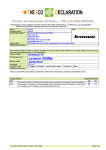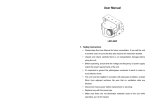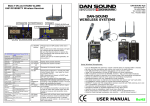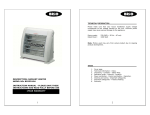Download Performance with a Peace of Mind
Transcript
Performance with a Peace of Mind User’s Manual Prudent Way Superior Plus Series Power Supply PWI-SP650P, PWI-SP850P & PWI-SP1000P Prudent Way Superior Plus Series Power Supply User’s Manual ATX 12V version 2.92 Models: PWI-SP650P (version 2.2), PWI-SP850P & PWI-SP1000P Table of Contents 1. Introduction ……….……………………………..2 2. Safety & Warning ………………………………..2 3. Installation……….………………………………..2 4. Product Specification………....………………….4 5. Simple Trouble Shooting…………………………5 1 Prudent Way Superior Plus Series Power Supply User’s Manual ATX 12V version 2.92 Models: PWI-SP650P (version 2.2), PWI-SP850P & PWI-SP1000P Thank you for choosing Prudent Way Superior Plus Series Power Supply. Please take time to read the following manual before installing the power supply. Please note that failure to follow the proper procedures may cause severe harm to your body and PC components. We sincerely wish you find this quality power supply provide you with many years of good service. 1. Introduction The Prudent Way Superior Plus Series power supply satisfies the latest ATX12V version 2.92 requirements (2.2 version for PWI-SP650P) and good for high-end system operations; especially with mini servers, workstations, and high-end graphic card systems. The 14 cm fan design enlarges the cooling surface to enable high airflow output for the best cooling effect. All Superior Plus Series power supplies adapt the active PFC technology which helps to save 40% of power usage. Furthermore, our super silent technology and noiseless fan design bring silence to the computer system. Superior Plus Series power supply carries industrial-grade full protections (over voltage, over current, over loading and output short circuit) and is RoHS compliant. 2. Safety & Warning Please read the following information carefully before using the power supply. 8 DO NOT take apart, add to, or remove any components from the power supply. There are Hazardous Voltages inside the power supply. Warranty will be voided by doing so. 8 DO NOT expose power supply and computer to water, moist, dusty or extreme temperature environment. 8 DO NOT use wet hands to plug or unplug the power cord. 9 DO grab the plug instead of cord when you remove the power cord from the wall outlet. 9 DO switch off and unplug any power sources and use dry cloth only before attempting any cleaning to avoid electrical shock. 3. Installation Step 1. Step 2. Step 3. Step 4. Step 5. Step 6. Read Safety and Warning information above. Disconnect the power cord from the old power supply. Open your computer case by following your computer case manual. Disconnect all of the power connectors from the motherboard and from the peripheral devices such as hard drive, optical drives, floppy drives, case fans, etc. Remove the existing power supply from your computer case and replace it with your new Superior Plus Series power supply. Assemble the power supply and screw it in your PC correct power supply position. 2 Prudent Way Superior Plus Series Power Supply User’s Manual ATX 12V version 2.92 Models: PWI-SP650P (version 2.2), PWI-SP850P & PWI-SP1000P Step 7. Connect the 24-pin main power connector (Table 1). If your motherboard uses a 20-pin connector, detach the 4-pin attachment on the 24-pin power connector. Step 8. Connect all other connectors to drives and peripheral correctly (Table 1). Please make sure the PCI-Express cable is plug into the PCI-Express graphic card property. Otherwise, the graphic card is easily damaged. Step 9. Make sure all of connectors are connected correctly. Step 10. Screw and close the side panel of your PC case. Step 11. Plug in the power cord to the power supply. Switch on/off (I/O) button to “I”, and the system is ready to go. Table 1 Connector Main Connector Image Number of Pins Qty Function 20+4 1 Provide CPU, motherboard, memory, PCI, AGP, USB hub with power. ATX 12 V Power 4 1 For processor 8 1 For processor 4 PWI-SP650P: 5 For, hard drive, IDE PWI-SP850P: 8 type optical drive and PWI-SP1000P: 8 other peripherals PWI-SP650P: 2 For PCI Express Card Connector ATX 12 V 2.92 Power Connector Peripheral Power Connector PCI Express 6+2 Connector PWI-SP850P: 4 PWI-SP1000P: 4 3 Prudent Way Superior Plus Series Power Supply User’s Manual ATX 12V version 2.92 Models: PWI-SP650P (version 2.2), PWI-SP850P & PWI-SP1000P SATA Connector 5 8 For serial ATA type HDD and other peripherals Floppy Drive 4 1 For floppy drive Connector 4. Product Specification Features PWI-SP650P PWI-SP850P Type ATX12V V. 2.2 (4 X 12V) ATX 12V V 2.92 PWI-SP1000P Switches No switch (115V) Maximum Power 650W Transient Response +5V,+12V and 3.3V outputs return to within 3% in less than 1ms for 25% load change 850W 1000W Power Good Signal 100 - 500 ms Over Voltage Protection Recycle AC to reset Energy Efficient 80 Plus Certified Special Connectors +12V1/+12V2=13.4V-15.6V, +5V=5.7V-7.0V,+3.3V=3.7V-4.3V Yes at full load Yes Yes 1 Main Connector (20+4 pin) 1 12V (P4) 4 Pin, 1 12V V2.92 EPS 8 Pin 5 Peripheral 8 Peripheral 8 SATA 8 SATA 8 SATA 1 Floppy 1 Floppy 1 Floppy PCIE 6+2 2 PCI-E ( 6+2Pin)12V 4 PCI-E ( 6+2Pin)12V 4 PCI-E ( 6+2Pin)12V PCIE 6Pin Nil Nil Nil +12V Rails 4 4 4 nVIDIA SLI Support nVIDIA SLi Quad nVIDIA SLi Quad nVIDIA SLi ATI Cross Fire Yes Yes Yes Fans 14cm ceramic bearing( 850w/1000w) heat-noise resistant fan with smart temperature and fan speed control Black Sleeved Cables Cables DIMENSIONS Unit Size 6.2” (W) x 5.9” (D) x 3.4” (H) Net Weight 7.1” (W) x 5.9” (D) x 3.4” (H) 4.6lb 5.25lb 5.75lb OUTPUT (650W) Output Voltage +3.3V +5V +12V1 +12V2 +12V3 +12V4 -12V +5VSB Max. Load 24A 30A 28A 28A 28A 28A 0.5A 3A Min. Load 0.5A 0.5A 1A 1A 1A 1A 0 0.1A Regulation +5/-5% +5/-5% +5/-5% +5/-5% +5/-5% +5/-5% +10/-10% +5/-5% Ripple & Noise (mV) 70 70 120 120 120 120 120 70 Available Power Total Power 629W 21 W 650W continuous maximum at full load 4 Prudent Way Superior Plus Series Power Supply User’s Manual ATX 12V version 2.92 Models: PWI-SP650P (version 2.2), PWI-SP850P & PWI-SP1000P OUTPUT (850W) Output Voltage +3.3V +5V +12V1 +12V2 +12V3 +12V4 -12V +5VSB Max. Load 24A 30A 34A 34A 34A 34A 0.5A 3A Min. Load 1.0A 1.0A 0.8A 0.8A 0.5A 1.0A 0A 0.1A Regulation +5/-5% +5/-5% +5/-5% +5/-5% +5/-5% +5/-5% ±10% +5/-5% Ripple & Noise (mV) 50 50 120 120 120 120 120 Available Power Total Power 829W 50 31W 850W OUTPUT (1000W) Output Voltage +3.3V +5V +12V1 +12V2 +12V3 +12V4 -12V +5VSB Max. Load 24A 30A 36A 36A 36A 36A 0.5A 3A Min. Load 1.0A 1.0A 0.8A 0.8A 0.5A 1.0A 0A 0.1A Regulation +5/-5% +5/-5% +5/-5% +5/-5% +5/-5% +5/-5% ±10% +5/-5% Ripple & Noise (mV) 50 50 120 120 120 120 120 Available Power Total Power 929W 50 21W 1000W INPUT Input Voltage 115/230V Input Frequency Range 50-60 Hz Input Current Maximum current at 115~230VAC (RMS) : 14A-5A Hold-up Time 17ms max. Efficiency > 80% -650Watt EMI/RFI FCC Class B >82%- 850Watt >82%- 1000Watt ENVIRONMENTAL Operating Temp. 0 to 40oC Operating Alt. 10,000ft MTBF > 100,000 Hours Safety Approval UL, TÜV, CB, EMI certification, FCC, CE, C-Tick and BSMI RoHS Compliant Yes PFC Active PFC (Energy Saving 40%) Yes Yes 5. Simple Trouble Shooting Condition: No Power 1. Check if the power cord is plugged into electrical outlet and power switch is at “I” position. 2. Make sure all the drives and peripheral devices have its power connector attached properly. 3. If the power supply is installed into a PC case, make sure the connection of the front panel power switch to motherboard is correct. 4. Turn power off, wait for few minutes and turn it back on. 5. If the power supply still has no power, remove all connectors to devices and test the power supply by using a tester. This test is to help rule out hard ware problems. If the fan spins, the power supply is likely to be in good working condition. Please check if the power supply is compatible with other hard ware in your PC. 6. If the power supply still can not power up after following above instructions, please send the unit back to your dealer or retailer for after sales services. 5 Prudent Way Superior Plus Series Power Supply User’s Manual ATX 12V version 2.92 Models: PWI-SP650P (version 2.2), PWI-SP850P & PWI-SP1000P For feedback about this product, please contact Prudent Way Inc Toll Free: (866)384-3873 Email: [email protected] For support or general inquiry, please contact Prudent Way Inc Toll Free: (866)384-3873 Email: [email protected] Prudent Way Inc www.prudentway.com (866)384-3873 6