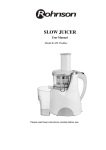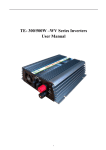Download MPR-300/12S and HPR-1000/10S SEGMENTED ROTORS
Transcript
ETHOS D User Manual - Rev. 0/2001 MPR-300/12S and HPR-1000/10S SEGMENTED ROTORS The MPR-300/12S medium pressure segmented rotor contains 12 vessels for acid digestion of routine and difficult samples at operating pressure up to 30bar (435psg). The HPR-1000/10S high pressure segmented rotor contains 10 vessels for operating pressure up to 100bar (1.450psig). HOW TO OPERATE WITH THE SEGMENTED ROTORS Use the adaptor to fix the vessels, as shown in the next picture. SAMPLE WEIGHING, REAGENTS ADDITION AND VESSEL CAPPING See MDR-1000/6S Position the polypropylene rotor segment on the work station (picture). Take the torque wrench and set the indicator to the “CLOSE” position, as shown in the next picture. Take the torque wrench and remove the plastic adapter (picture). Tighten the HTC screw in the upper part of the rotor body using the torque wrench. MDR technology – Segmented Page 1 ETHOS D User Manual - Rev. 0/2001 Make long rotations (refer to the two next pictures) instead of short ones and do proceed slowly until you hear a clicking sound informing that the vessel is properly closed inside its niche. WARNING Stop turning the torque wrench when the click is heard. In fact the torque wrench may overload the HTC safety spring if further rotation is applied. Make slow 90° rotations with the torque wrench, to get a better control of the correct closing of the vessel (click sound). Repeat this operation for all of the segments. Switch on the ETHOS (picture) and start a suitable microwave acid digestion program. Place the rotor assembly on the drive adapter located in the center of the microwave cavity. One by one insert the rotor segments onto the rotor assembly (already located in the cavity). Close the door of the ETHOS (picture). SETUP OF THE REFERENCE VESSEL, USED FOR TEMPERATURE CONTROL MDR technology – Segmented Page 2 ETHOS D User Manual - Rev. 0/2001 Notice the reference cover, provided with one port, and the thermowell. Push the HTC screw, along with the TFM sealing ring and the ceramic thermowell, until the HTC screw is in contact with the TFM Teflon cover. The thermowell is made of ceramic, and it is Teflon coated to avoid any sort of corrosion. Use the HTC tool supplied to tighten the HTC Slide-in the thermowell into the Teflon cover. The open end of the thermowell should be of course left in the upper part of the Teflon cover, to allow the subsequent introduction of the thermocouple. screw into the TFM Teflon cover, as shown by the next picture. Introduce the TFM Teflon sealing ring, as shown by the next picture. Locate now the HTC fixing screw onto the TFM Teflon sealing ring. The HTC screw should remain approximately 1 mm above the surface of the TFM Teflon cover. The setup of the reference cover for temperature control is not a routine operation, so it must be carried out only once. It is important, however, to check regularly that the HTC screw does not feel loose on the TFM Teflon cover. MDR technology – Segmented Page 3 ETHOS D User Manual - Rev. 0/2001 The special HTC adapter plate goes on the reference TFM Teflon cover. The indentation of the HTC adapter plate has to match the indentation of the TFM Teflon cover; you will notice also that the HTC screw will match the grove machined in the bottom part of the TFM Teflon cover. It is therefore recommended to tighten the HTC screw from time to time. Furthermore, whenever the HTC screw shows signs of corrosion, typically a yellowish color, remove it from the TFM Teflon cover and replace it along with the TFM Teflon sealing ring. The vessel used for temperature control should contain the same sample, the same sample size and the same reagent as the remaining vessels, as this vessel is used as reference. ☞ Place the special HTC safety spring onto the HTC adapter plate. The reference HTC spring differs from the others; it WARNING It is recommended to use at least 8 mL of solution inside the vessel, to allow the temperature sensor to be in contact with the liquid. has a smaller diameter to allow the introduction of the thermocouple into the vessel. Now place the reference cover onto the vessel, as shown by the next picture. Introduce the reference vessel just assembled into the reference polypropylene segment. MDR technology – Segmented Page 4 ETHOS D User Manual - Rev. 0/2001 This is aligned with the thermowell, therefore allowing the temperature sensor to be fully introduced in the vessel. Fully introduce the temperature sensor into the thermowell, until the snap connector is fixed. Tighten the reference vessel in the same way as the other vessels. Introduce the segmented rotor top plate; the plate is fixed by the connectors to each individual polypropylene segment. Introduce now the thermocouple into the reference vessel, simply sliding-in the sensor through the hole in the HTC screw of the reference segment. Detail of the upper part of the reference vessel. Notice the hole for the thermocouple. Lift up one side of the top plate to facilitate the introduction of the reference segment; then relocate back the top plate in its position. MDR technology – Segmented Page 5 ETHOS D User Manual - Rev. 0/2001 Plug-in now the temperature sensor. Bend the temperature sensor as shown by the next picture. This positioning of the rotor and of the sensor is now correct. Detail of the upper part of the reference segment complete with rotor top plate. Notice the temperature sensor snap, which must be free to turn. Close the door of the ETHOS and start a digestion program (refer to the Milestone cookbook). Unplug now the jumper of the ATC-400 Automatic Temperature Control device of the ETHOS. A beep sound will be heard. COOLING DOWN AND UNCAPPING THE VESSELS After the heating cycle has been completed, allow a 5-minute cooling time of the vessels into the microwave cavity. Then open the door of the ETHOS and carefully the thermocouple from the reference vessel. ☞ WARNING MDR technology – Segmented Page 6 ETHOS D User Manual - Rev. 0/2001 Due to a substantial expansion of the plastics used at high temperature, the removal of the thermocouple should be done only when the inner temperature of the vessel is approximately 180°C. Once the digestion program is completed, high temperature and pressure are reached inside the vessels, according with the sample preparation procedure applied. It is therefore necessary to cool down the rotor before opening the vessels. The rotor may be air cooled inside the ETHOS and in such case the cooling time is around 25 minutes (approximately 6-8°C/minute). Alternatively, the segments may be removed from the ETHOS microwave cavity and immersed in a water bath. In such case the cooling time is around 10-15 minutes (approximately 10-15°C/minute). Once reached a temperature close to room temperature the vessels can be opened. Take the torque wrench and set the indicator to the “open” position, as shown in the next picture. For the monobloc rotor, Introduce the rotor body complete with vessels and protection ring inside the cooling system (picture above). For segmented rotor, introduce the individual segements. Put the cover back on the cooling system itself (picture). COOLING DOWN AND UNCAPPING THE VESSEL Once the digestion program is completed, high temperature and pressure are reached inside the vessels, according with the sample preparation procedure applied. It is therefore necessary to cool down the rotor before opening the vessels. To facilitate this operating step Milestone has developed a cooling system able to reduce the cooling time to about 10 minutes. MDR technology – Segmented Page 7 ETHOS D User Manual - Rev. 0/2001 Turn on the water supply and let the water flow in for approximately 10-15 minutes (picture). Turn off the water supply and move the rotor body from the cooling system to the work station, preferably located under a fume hood. Dry with the utmost care rotor and vessels prior uncapping. Take the torque wrench and set the indicator to the “OPEN” position, as shown in the next picture. Open the vessel opposite to your position, as shown by the next two pictures. Get a good control of the opening step rotating the torque wrench with wide angles. Remove the external protection (picture). Place the rotor complete with vessels on the work station, located under a fume hood. Carefully loosen the screw in the upper part of the rotor body, by using the tension wrench. Open vessels very slowly, since a certain pressure may still be present (depending on sample type) even if temperature is as low as room temperature. Take the vessels out of the rotor body (picture). Carefully take up the vessel cover together with the TFM Teflon protection ring (picture). MDR technology – Segmented Page 8 ETHOS D User Manual - Rev. 0/2001 Pour the solution in a laboratory volumetric flask, washing repeatedly the TFM Teflon vessel with distilled water (picture). Rinse the lower part of the TFM Teflon cover with distilled water, collecting the same inside the vessel (picture). Repeat the same operation with all vessels in the rotor. Your samples are now ready to be analysed. Slide the TFM Teflon vessel out of the HTC protection shield (picture). MDR technology – Segmented Page 9 ETHOS D User Manual - Rev. 0/2001 MDR ROTORS MAINTENANCE SAFETY SPRING As general rules: • do not use any organic solvent to clean or dry any part of the rotor, with the exception of the TFM Teflon covers and of the TFM or PFA Teflon vessels. • Dry every component including the vessels thoroughly with paper towel or cloth before placing the rotor in the microwave unit. Any moisture or acid trace would heat up in the microwave field and it could possibly damage the components. This is especially true if any trace of water or acid is left between the internal wall of the safety shields and the external walls of the vessels. • Do not use ice to cool down the rotor after microwave heating, as the thermal shock could damage the safety shield. • To wash all kind of vessels it is advisable to make use of one of the following procedures After long time digestions and long term use the HTC-made springs are flattened and lowered. The lifetime of the spring may vary depending on the working conditions (pressure, temperature) of the rotor, but it can be estimated in approximately 100+ digestions. A new spring is 8,0mm thick (picture). RAPID CLEANING PROCEDURE If the lowering measures less than 0,7mm, replacement is necessary. A special propylene tool (P/N 40053) able to check the spring thickness is available from Milestone. As shown by the picture below, the slot measures 7,3mm; if the spring can be introduced without forcing inside the slot, then the spring has to be replaced. 1. 2. 3. 4. 5. Add 5mL HNO3 in each vessel; close the vessels inside the rotor as for a normal digestion; start the following microwave program (6 vessels): 10 minutes @ 500Watt or (10 vessels): 10 minutes @ 650Watt; cool down and open the vessels; rinse the vessels with bi-distilled water. “US EPA” RECOMMANDED CLEANING PROCEDURE 8 mm WARNING It is mandatory to replace springs with thickness lower than 7,3mm. Their use may cause severe damages to other components of the rotor. The cleaning procedure briefly described here is part of the US EPA approved method 3052 for the microwave acid digestion of environmental samples. 1. Store TFM and PFA Teflon parts in 1:1 subboiled HCl overnight at 80-120°C; 2. rinse with bi-distilled water; 3. Store in 1:1 subboiled HNO3 overnight at 80125°C; 4. rinse with bi-distilled water; 5. store in bi-distilled water; 6. allow parts to dry in a particle and fume-free environment. MDR technology – Segmented Page 10 ETHOS D User Manual - Rev. 0/2001 HTC ADAPTER PLATE, TFM TEFLON COVER, TFM TEFLON INDICATOR RINGS AND TFM OR PFA TEFLON VESSEL The HTC adapter plates, the TFM Teflon covers, the TFM Teflon indicator rings and the TFM or PFA Teflon vessels (shown in a picture below) do not practically undergo any deformation if properly used. They have to be replaced only in case of damage or deformation. A visual inspection of the above items has to be done before every digestion. PRESSURE SCREW The pressure screw (picture) in the rotor may slightly lose smoothness. Threads can be re-made by a Service Technician using a proper stainless steel tool. SAFETY SHIELDS After long time operation the safety shields may show some swelling due to the high heating conditions. Lifetime is estimated to be hundreds of digestions. Check for visible deformation at the bottom of the safety shields (approximately 2cm from the base at the level of the solution). Putting two shields aside the deformation may be evidenced (picture) and replacement is necessary. If HNO3 is often used to digest samples, than the upper part of the safety shield may assume an orange-like color, due to a chemical attack of the HTC surface by the HNO3. This is normally not a problem, unless the mechanical properties of HTC are compromised. MDR technology – Segmented Page 11