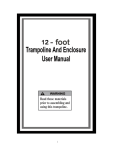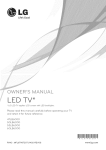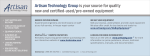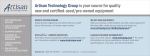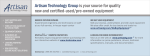Download SOURce Command - Artisan Technology Group
Transcript
Artisan Technology Group is your source for quality new and certified-used/pre-owned equipment • FAST SHIPPING AND DELIVERY • TENS OF THOUSANDS OF IN-STOCK ITEMS • EQUIPMENT DEMOS • HUNDREDS OF MANUFACTURERS SUPPORTED • LEASING/MONTHLY RENTALS • ITAR CERTIFIED SECURE ASSET SOLUTIONS SERVICE CENTER REPAIRS Experienced engineers and technicians on staff at our full-service, in-house repair center WE BUY USED EQUIPMENT Sell your excess, underutilized, and idle used equipment We also offer credit for buy-backs and trade-ins www.artisantg.com/WeBuyEquipment InstraView REMOTE INSPECTION LOOKING FOR MORE INFORMATION? Visit us on the web at www.artisantg.com for more information on price quotations, drivers, technical specifications, manuals, and documentation SM Remotely inspect equipment before purchasing with our interactive website at www.instraview.com Contact us: (888) 88-SOURCE | [email protected] | www.artisantg.com Agilent Technologies E4480-90001 SCPI Programmer’s Manual 156MTS SONNET Maintenance Test Set Artisan Technology Group - Quality Instrumentation ... Guaranteed | (888) 88-SOURCE | www.artisantg.com © Copyright Agilent Technologies 2000 All rights reserved. Reproduction, adaptation, or translation without prior written permission is prohibited, except as allowed under the copyright laws. Publication part number: E4480-90001 Version 4.2 May, 2000 Printed in USA. Warranty Trademark Credits ISO Certification The information contained in this document is subject to change without notice. Windows® is a trademark of Microsoft Corporation. SLC®-96 is a registered trademark of AT&T. All other trademarks are the property of their respective owners. Agilent Technologies Service Test Division (STD) is an International Standards Organization (ISO) 9001 registered company, recognizing that the quality system operated by STD meets the requirements established in accordance with ISO 9001. The CERJAC 156MTS test sets are manufactured STD in strict compliance with this quality system. Agilent Technologies makes no warranty of any kind with regard to this material, including, but not limited to, the implied warranties of merchantability and fitness for a particular purpose. Agilent Technologies shall not be liable for errors contained herein or for incidental or consequential damage in connection with the furnishing, performance, or use of this material. STD received ISO 9001 certification (no. 6969) from National Quality Assurance (NQA) on August 30, 1995. Certificate No. 6969 Communications Measurements Division 2 Robbins Road Westford, Massachusetts 01886 USA Artisan Technology Group - Quality Instrumentation ... Guaranteed | (888) 88-SOURCE | www.artisantg.com About This Book This manual is your guide to programming with SCPI commands to control CERJAC test instruments. Chapter 1 introduces the SCPI command language and describes how to enter commands. Chapter 2 describes how to connect a CERJAC test set to a controller and send messages from the controller to the test set. Chapter 3 outlines how to plan and program a test using SCPI. Chapter 4 lists the SCPI commands to use for duplicating the front-panel operation test modes. Chapter 5 describes the “common” SCPI commands. Chapters 6 through 14 list all the SCPI commands and associated parameters. Chapter 15 describes error codes you may see after issuing a SCPI command or command. Chapter 16 contains several sample SCPI programs and a corresponding program written in C programming language. Chapter 17 provides general background information on the SCPI/HP-IB interfaces and standards. Chapter 18 contains block diagrams that illustrate how the SCPI commands interact to control the CERJAC instrument. You can use these diagrams to help you determine the SCPI commands to enter to perform a particular test. Appendix A contains the Software Release Notes from 6.41 to 7.0 that are incorporated in this manual. Index Section list three level of SCPI reference catagories set in alphabetical order and keyed to the appearing page numbers. iii Artisan Technology Group - Quality Instrumentation ... Guaranteed | (888) 88-SOURCE | www.artisantg.com Introduction About this Version SCPI/HP-IB Programmer’s Manual printing history Version Release date 2.0 November, 1993 3.0 September, 1995 3.1 March, 1996 3.2 October, 1996 4.0 November, 1997 4.1 March, 1999 4.2 May, 2000 Notes Update to include latest commands This version of the Programmer’s Reference Guide applies to CERJAC 156MTS test sets that have option UHR and are running Host software version 7.00. These test sets include: • HP CERJAC 156 (E4280A) • HP CERJAC 156MTS (E4480A) • HP CERJAC 31XE (E4487A) Some instruments running earlier software versions may not support all functions described in this manual; some functions of instruments running later software versions may not be covered by this manual (refer to any user supplements or contact Agilent Technologies at 1-800-923-7522). iv Artisan Technology Group - Quality Instrumentation ... Guaranteed | (888) 88-SOURCE | www.artisantg.com Introduction Conventions The following conventions are used in this manual: SCPI Common Commands SCPI common commands always begin with an asterisk. For example, *RST. For more information, see Chapter 5, Common SCPI Commands Reference. SCPI Commands SCPI commands have both a long and abbreviated version. In this manual, the long and abbreviated versions are shown together. The abbreviated version is in ALL CAPS while the remaining letters that comprise the long version are in lower case. For example, :FETCh where :FETC is the abbreviated version and :FETCH is the long version. The SCPI command interpreter in the test set is not case sensitive, but you must enter either the long or the abbreviated version of a command not a combination. You can enter the :SYSTem:ERRor? command only as :SYST:ERR? or :SYSTEM:ERROR?. Parameters Parameters that apply to a command are shown in angle brackets < >. For example :FETC:DMOD:ATM? <results> — where <results> represents the parameter associated with the command. Multiple parameters are separated by a comma. If multiple parameter choices are listed in the brackets, they are separated by a vertical bar. For example, :SOUR:DM:ALARM <alarm type>,<ON|OFF>. When you enter a SCPI command, do not type the angle brackets or the vertical bar. v Artisan Technology Group - Quality Instrumentation ... Guaranteed | (888) 88-SOURCE | www.artisantg.com Introduction Introduction This Agilent CERJAC SCPI/HP-IB Programmer’s Manual (Part Number 09-0600-0005) consists of 18 Chapters organized to best present programming information to you in the SCPI (Standard Command for Programmable Instruments) command language to control the CERJAC 156MTS test set. The SCPI commands allow you to program and monitor the test set through an RS-232 or HP-IB interface remote connection. Besides acting as a SCPI interface, the RS-232 interface provides an alternate remote control capability. When attached to a terminal or PC running as a terminal emulator the port maintains a Remote Front Panel which mirrors the test set display. Front panel key presses are simulated by key strokes at the terminal emulator keyboard. The field portable Agilent CERJAC 156MTS test set provides SONET, ATM, and T-carrier testing with flexible configuration for network testing requirements for installation, qualification and maintenance testing of OC12 to DS0. vi Artisan Technology Group - Quality Instrumentation ... Guaranteed | (888) 88-SOURCE | www.artisantg.com Contents Contents About this Version Conventions v Introduction vi 1 SCPI Basics 2 Getting Started iv 1-1 SCPI Commands at a Glance 1-2 Root Nodes 1-3 Common Commands 1-3 Entering Commands 1-4 Using Query Commands to Retrieve Results 1-7 Format of Responses 1-8 2-1 Connection Requirements 2-2 Using an GPIB Interface 2-3 Using an RS-232 Interface 2-4 Configuring the Port Settings 2-6 Testing the Connection 2-8 Local Test Set Control in SCPI Mode 2-11 Local Mode - Store/Recall Command Feature 3 2-12 Programming A Test 3-1 Planning the Test 3-2 Setting Up a Test 3-3 Running a Test 3-4 Returning Control to the Test Set 3-6 Timed Test Duration in SCPI Mode 3-7 Path- and Section-Trace Strings 3-8 4 Front Panel Emulation Using SCPI 4-1 Recreating Front Panel Setups 4-2 vii Artisan Technology Group - Quality Instrumentation ... Guaranteed | (888) 88-SOURCE | www.artisantg.com Contents Terminal Testing Modes 4-3 Monitor Testing Modes 4-14 Drop and Insert Testing Modes 5 Common SCPI Commands Reference 5-1 Test Set Commands Register Commands 6 4-16 :FETCh Command Reference 5-2 5-3 6-1 Summary_1 Field Descriptions (Block Errors) 6-3 :FETCh:TRBLSCAN? 6-4 :FETCh:DMOD:ATM? <result> 6-5 :FETCh:DMOD:DS0? <result> 6-13 :FETCh:DMOD:DS1? <result> 6-14 :FETCh:DMOD:DS2? <result> 6-19 :FETCh:DMOD:<DS3?|DS3B?> <result> 6-20 :FETCh:DMOD:DS3:CBIT? <row, cbit> 6-26 :FETCh:DMOD:DS3? <FEAC code> 6-26 :FETCh:DMOD:E1? <result> 6-27 :FETCh:DMOD:OPTions? 6-31 :FETCh:DMOD:VT15? <result> 6-32 :FETCh:DMOD:STS1? <result> 6-35 :FETCh:DMOD:STS1:PATH? <results> 6-43 :FETCh:DMOD:STS1:LINE? <result> 6-44 :FETCh:DMOD:STS1:SECTion? <result> 6-45 STS-N Measurement Receive Signal Selection 6-46 :FETCh:DMOD:STS3C? <result> 6-47 :FETCh:DMOD:STS12C? <result> 6-48 7 :INITiate and :ABORt Command Reference 7-1 :INITiate 7-3 viii Artisan Technology Group - Quality Instrumentation ... Guaranteed | (888) 88-SOURCE | www.artisantg.com Contents :ABORt 7-4 8 :INPut Command Reference 8-1 :INPut:FILTer:DS1 <signal level> 8-3 :INPut:FILTer:DS3<B> <signal level> 8-4 :INPut:FILTer:STS1 <signal level> 8-5 :INPut:FILTer:E1 <signal level> 8-6 :INPut:IMPedance? <Query Command> 8-6 :INPut:TYPE <termination mode> 8-6 9 :OUTPut Command Reference 9-1 :OUTPut:FILTer:DS1 <signal level> 9-3 :OUTPut:FILTer:DS3 <signal level> 9-4 :OUTPut:FILTer:STS1 <signal level> 9-5 :OUTPut:STATeN <ON|OFF> 9-6 10 :ROUTe Command Reference 10-1 :ROUTe:DMUX <demux>,<drop channel> 10-3 :ROUTe:MATRix <output>,<input> 10-4 :ROUTe:MUX:INS <mux>,<insert channel> 10-7 :ROUTe:MUX:OTH <mux>,<payload> 10-8 :ROUTe:SELect <selector>,<input source> 10-10 11 :SENSe Command Reference 11-1 :SENSe:AU:STORE? 11-4 :SENSe:AU:TESTDURMODE TIMER 11-4 :SENSe:AU:TIMERDURHOURS<00-99> 11-4 :SENSe:AU:TIMERDURMINUTES <00-59> 11-4 :SENSe:AU:TIMERDURSECONDS <00-59> 11-4 :SENSe:DM:ATMDMUX <mapping> 11-5 :SENSe:DM:CODE1 <line code> 11-6 ix Artisan Technology Group - Quality Instrumentation ... Guaranteed | (888) 88-SOURCE | www.artisantg.com Contents :SENSe:DM:DATA1 <pattern> 11-7 :SENSe:DM:DATA1 HOLDOFF,<interval> 11-8 :SENSe:DM:DATA3<B> <pattern> 11-9 :SENSe:DM:DATA:IERRor <ON|OFF> 11-10 :SENSe:DM:DATA:TRBLscan <ON|OFF> 11-10 :SENSe:DM:FRAMe:TYPE1 <frame format> 11-11 :SENSe:DM:DS3B LEDS,<sharing mode> 11-12 :SENS:DM:FRAM:TYPE3<B> <frame format> 11-13 :SENSe:DM:PROG1 BLOCK_SIZE <size> 11-14 :SENSe:DM:JITTer RATE,<operating rate> 11-15 :SENSe:DM:JITTer WB_THRESH,<threshold> 11-15 :SENSe:DM:JITTer HB_THRESH,<threshold> 11-16 :SENSe:DM:MSKSEL <pulse mask> 11-17 :SENSe:DM:MSKPOL <pulse polarity> 11-17 :SENSe:DM:MSKTOL <mask tolerance> 11-18 :SENSe:DM:MSK <start|stop> 11-18 12 :SOURce Command Reference 12-1 :SOURce:LOCAL <LOCK | UNLOCK> 12-4 :SOURce:DM:ALARM <alarm type>,<On|Off> 12-5 :SOURce:DM:ATMMUX <mapping> 12-8 :SOURce:DM:ATMGEN <ATM param>,<setting> 12-9 :SOURce:DM:CLOCK<n> <timing source> 12-20 TM VPI/CPI Scan Capability Enhancement 12-21 :SOURce:DM:CODE1 <line code> 12-23 :SOURce:DM:DATA0 <pattern> 12-24 :SOURce:DM:DATA1 <pattern> 12-25 :SOURce:DM:DATA3 <pattern> 12-26 :SOURce:DM:DATA4 <pattern> 12-27 :SOURce:DM:DATA5 <pattern> 12-28 :SOURce:DM:DL_DATA <FDL message> 12-29 :SOURce:DM:<DS1 loopback> <value> 12-30 :SOURce:DM:EINJect:DS0 DATA,<rate> 12-32 :SOURce:DM:EINJect:DS1 <err type>,<rate> 12-33 :SOURce:DM:EINJect:DS2 <err type>,<rate> 12-34 :SOUR:DM:EINJ:DS3<B> <err type>,<rate> 12-35 :SOURce:DM:EINJect:E1 <error type>,<rate> 12-36 x Artisan Technology Group - Quality Instrumentation ... Guaranteed | (888) 88-SOURCE | www.artisantg.com Contents :SOUR:DM:EINJect:VT15 <error type>,<rate> 12-37 :SOUR:DM:EINJ:STS1<#n> <err type>,<rate> 12-38 :SOURce:DM:EINJect:STS3:STS1PATH <source>,<status> 12-40 :SOUR:DM:EINJ:STS3C <error type>,<rate> 12-41 :SOURce:DM:EINJect:STS12 <OH bit>,<rate> 12-42 :SOUR:DM:EINJ:STS1 xxx_PNTR_ADJ,<rate> 12-43 Pointer Adjustment rates 12-44 :SOURce:DM:DS3:FEAC:CBIT <row, cbit, 0 | 1> 12-46 :SOURce:DM:DS3:FEAC:CONT_ALM_STAT <ON | OFF> 12-46 :SOURce:DM:DS3:FEAC:BURST_SETTING <setting> 12-47 :SOURce:DM:DS3:FEAC:LOOPBACK_LINE <line> 12-48 :SOURce:DM:DS3:FEAC:BURST_SIZE <size> 12-49 :SOURce:DM:DS3:FEAC:ALM_STAT <alarm> 12-50 :SOURce:DM:DS3:FEAC:ACTION 12-51 :SOURce:DM:<FT1 | FE1> <channels> 12-51 :SOURce:DM:FRAMe:TYPE1 <frame format> 12-52 :SOURce:DM:FRAMe:TYPE3 <framing type> 12-53 :SOURce:DM:MODE? 12-54 :SOURce:DM:MODE <DS1/E1 mode> 12-54 :SOURce:DM:NX <64K | 56K> 12-55 :SOURce:DM:OH <DS0 signaling bit>,<value> 12-55 :SOURce:DM:OH <DS3 overhead bit>,<value> 12-56 :SOURce:DM:OH <overhead byte>,<value> 12-57 :SOURce:DM:OH <VT OH byte>,<value> 12-58 Fill Action Reference 12-59 :SOURce:DM:OH FRM_REGEN,<PASS|REGEN> 12-60 :SOURce:DM:SCRAMBLE <ON | OFF> 12-60 :SOURce:DM:PROG1 PATTERN,<pattern> 12-61 :SOURce:DM:PROG3 PATTERN,<pattern> 12-61 :SOURce:DM:PROG32 PATTERN,<pattern> 12-62 :SOURce:DM:VT15 <sync mode> 12-63 xi Artisan Technology Group - Quality Instrumentation ... Guaranteed | (888) 88-SOURCE | www.artisantg.com Contents 13 :STATus Command Reference 13-1 :STATus:OPERation:EVENt? 13-3 :STATus:OPERation:CONDition? 13-3 :STATus:OPERation:ENABle <value> 13-3 :STATus:OPERation:ENABle? 13-3 :STATus:QUEStionable:EVENt? 13-4 :STATus:QUEStionable:CONDition? 13-4 :STATus:QUEStionable:ENABle <value> 13-4 :STATus:QUEStionable:ENABle? 13-4 :STATus:PRESet 13-5 14 :SYSTem Command Reference 15-1 :SYSTem:REMote 15-3 :SYSTem:ERRor? 15-4 :SYSTem:VERSion? 15-5 :SYSTem:PRESet 15-6 :SYSTem:OPTionS? 15-7 :SYSTem:SCPI: 15-8 15 Error Code Reference 15-1 16 SCPI Programming Examples 16-1 About the Examples 16-2 Conventions Used in Examples 16-3 Test a DS3 Signal with DS1 Payload 16-4 Test VT1.5 Signals 16-13 Testing a DS3 Dropped from a SONET Signal 16-23 Simultaneous Independent DS1 and SONET Transmission Testing 16-32 17 About SCPI 17-1 The SCPI Interface 17-2 xii Artisan Technology Group - Quality Instrumentation ... Guaranteed | (888) 88-SOURCE | www.artisantg.com Contents Interface Connections 17-5 Sending SCPI Messages 17-6 18 Programming Diagrams 18-1 Using the Programming Diagrams 18-2 Key to Diagrams 18-3 Receive Programming Diagram 18-4 Transmit Programming Diagram 18-5 Software Release Notes A A-1 156MTS HOST CODE V7.00 Release Notes A-2 156MTS Host Software Version 6.8 Release Notes A-4 156MTS Host Software Version 6.7 Release Notes A-10 Host Software Version 6.60 Release Notes A-13 156 MTS Host Software Version 6.50 Release Notes A-16 Host Software Version 6.41 and ATM Software Version 3.40 Release Notes A-21 xiii Artisan Technology Group - Quality Instrumentation ... Guaranteed | (888) 88-SOURCE | www.artisantg.com Contents xiv Artisan Technology Group - Quality Instrumentation ... Guaranteed | (888) 88-SOURCE | www.artisantg.com 1 SCPI Commands at a Glance 1–2 Root Nodes 1–3 Common Commands 1–3 Entering Commands 1–4 Using Query Commands to Retrieve Results 1–7 Format of Responses 1–8 SCPI Basics 1–1 Artisan Technology Group - Quality Instrumentation ... Guaranteed | (888) 88-SOURCE | www.artisantg.com SCPI Basics SCPI Commands at a Glance SCPI Commands at a Glance Each SCPI command consists of a root node, one or more lower level nodes, followed by applicable parameters (see figure). :ROUTe:MUX:OTHer VT15,same Root node Level 1 node Level 2 node Single space between nodes and parameters Parameter Comma between multiple parameters Parameter The test set uses this structure to interpret the command. Generally, each root and lower level node is proceeded by a colon (:). This helps the instrument correctly parse the command’s component parts. For example, you can enter the following command: :INPUT:FILTER:DS3 DSX3 The root node is :INPUT, the level 1 node is :FILTER, the level 2 node is :DS3, and the associated parameter is DSX3. 1–2 Artisan Technology Group - Quality Instrumentation ... Guaranteed | (888) 88-SOURCE | www.artisantg.com SCPI Basics Root Nodes Root Nodes SCPI commands are used to make measurements, retrieve data, and query the status of an instrument. SCPI commands are hierarchical in that a command root node often has several additional node levels that complete the command. There are ten groups, or root nodes, of SCPI commands for controlling CERJAC test sets: :FETCh: Retrieve test results values from the output queue. :INITiate: Clear the status registers, start a test, and begin accumulating results in the status registers. :ABORt: Stop a test and freeze the final results. :INPut: Control the characteristics of the input ports on the test set. :OUTPut: Control the characteristics of the output ports on the test set. :ROUTe: Set up signal paths in the test instrument. :SENSe: Configure the receive functions of the test set. :SOURce: Configure the transmitter functions of the instrument. :STATus: Retrieve values from the various SCPI registers. :SYSTem: Retrieve error codes, software version, and exit SCPI mode, STORE configurations. Common Commands A subset of the SCPI commands are the common commands. Common commands begin with an asterisk (*) and are used to manage macros, status registers, synchronization, and data storage. The common command you will use most often is the *RST (reset) command. *RST activates SCPI mode and automatically sets all parameters to their default settings. See Chapter 5, Common SCPI Commands Reference, for a list of supported SCPI common commands. 1–3 Artisan Technology Group - Quality Instrumentation ... Guaranteed | (888) 88-SOURCE | www.artisantg.com SCPI Basics Entering Commands Entering Commands Long Form and Short Form SCPI commands have both a long and short version; for example :SOURCE and :SOUR. The instrument responds to either version, but will not respond to variations of either version. The SCPI interface does not differentiate between upper-case and lower-case letters, but only the long or short form of a command is valid. SCPI Command Entry Format—Example command = “:SOURce” Command Entry . Correct Entry Incorrect Entry Using Parameters :SOURCE :sour :SOURce :SOUR :SOU :sourc Parameters follow the nodes of commands and are specified throughout this reference in angle brackets (< >). If more than one parameter is available, they are listed in this manual separated by a vertical bar (|). If a command requires more than one parameter, it is entered with the parameters separated by a comma (,). There are five types of parameters that are used with SCPI commands as described in the following table. Types of Parameters Parameter Types Description Numeric All commonly used decimal numbers including optional signs, decimal points, and scientific notation. You can also specify a numeric parameter in hex, octal, and /or binary. Special cases also include MAXimum and MINimum as values. Discrete Values are represented using a keywords instead of numbers. For example, INTernal and EXTernal. 1–4 Artisan Technology Group - Quality Instrumentation ... Guaranteed | (888) 88-SOURCE | www.artisantg.com SCPI Basics Entering Commands Types of Parameters, continued Separating Commands and Parameters Parameter Types Description Boolean A single binary condition that is either true of false. For example, 1 and 0. String Any set of ASCII characters enclosed in single or double quotes. For example, ‘10101010’ or “DQUOTE;10101010”. Block Used to transfer large quantities of related data. You send blocks as definite length blocks (#<numeric><numeric>) or indefinite length blocks (#0). The following table lists the separators to use between commands and parameter. SCPI Command Separators To Separate... Use... Example A root node from a lower level node Colon (:) SOURce:DM A node from another node Colon (:) :SOURce:DM:DATA Multiple commands entered in a program message Semicolon (;) :INPut:FILTer:DS3 3.5;:OUTPut:FILTer:DS3 7.2 A parameter from a command Space :SENSe:DM:FRAMe:TYPE1 esf Multiple parameters Comma (,) ROUT:MATR STS#1, VT15 1–5 Artisan Technology Group - Quality Instrumentation ... Guaranteed | (888) 88-SOURCE | www.artisantg.com SCPI Basics Entering Commands Sending Multiple Commands in a Command String You can send multiple commands in the same command string. The commands execute one at a time, but this method saves time when you are entering many SCPI commands. To separate the commands, use a semicolon (;). Here’s an example of a command string that contains more than one command: :ROUT:SEL DS3_Tx,Source;:INIT;FETC:DMON:DS3? signal When the test set receives this command string, it executes the three commands separately, and returns the appropriate value in response to the :FETCh command. The number of commands you can enter in a single string is limited by the number of characters you can enter in the command line provided by the HP-IB interface or the terminal emulation package you are using. Note: You cannot use the *RST command when stringing multiple SCPI commands together. The *RST command resets the unit to the factory default values. Any commands earlier in the string would be undone; any commands later in the string would be lost. 1–6 Artisan Technology Group - Quality Instrumentation ... Guaranteed | (888) 88-SOURCE | www.artisantg.com SCPI Basics Using Query Commands to Retrieve Results Using Query Commands to Retrieve Results A subset of the SCPI commands, known as Query commands, informs the instrument to prepare information to be transmitted back to the system controller. Query commands all end with a question mark. The question mark comes after the last keyword in the command, and before the first parameter. For example: :FETCh:DMOD:VT15? pntr_value Query commands instruct an instrument to retrieve the current value of the specified parameter, and place it in the output buffer in preparation for transmission back to the controller. The controller can then address the test instrument to Talk, and retrieve the response over the IEEE-488 bus. (For RS-232 applications, the response is not placed in the output queue. Instead it is transmitted immediately to the controller over the serial link.) :FETCh is the most commonly-used query command. All test results, error, and alarm information are retrieved using the :FETCh command. The test instrument also supports other query commands, including :SYST:ERR? which retrieves messages from the error queue, and :SYST:VERS? which retrieves the SCPI compatibility date. Some :SOURce, :ROUTe, and :SENSe commands can also be used as query commands by adding a question mark (?) after the level 2 node and omitting the second parameter. The test set returns the currently programmed value for that parameter. For example, the command :SOUR:DM:OH? DS2_XBIT would return the current state of the transmit DS2 X-bit (either 1 or 0). Note: Query commands can only detect parameters that are changed using SCPI. If you exit SCPI mode and make changes using the front-panel controls, the query commands may return incorrect parameter values. 1–7 Artisan Technology Group - Quality Instrumentation ... Guaranteed | (888) 88-SOURCE | www.artisantg.com SCPI Basics Format of Responses Format of Responses Instruments provide responses to query commands in one of four SCPI response data types. The types are numeric response type 1 (NR1), numeric response type 2 (NR2), numeric response type 3 (NR3), and ASCII string messages. Numeric Response Type 1 (NR1) Integer quantities are returned in NR1 format, which consists of a positive or negative sign followed by a variable number of decimal digits. No decimal point is sent. This format is used, for example, for counts of seconds (which never have fractional values). In addition, if a value is retrieved for a SONET overhead byte (F1, F2, K1, K2, etc.), the value is returned as a decimal integer in the range of 0 to 255. In general, responses which are Boolean in nature (on/off, true/false, etc.) are given in NR1, with +1 indicating ON or TRUE, and +0 indicating OFF or FALSE. Most :FETCh commands will return a value of –1 if the requested result is not valid. The: SYST:ERR? query command returns NR1 format also. In this case +0 indicates “No errors, queue empty.” Negative values are error codes (see Error Code Reference, page 15–1). Numeric Response Type 2 (NR2) Fixed point fractional quantities are sent in NR2 format, which consists of a positive or negative sign followed by a variable number of decimal digits. A decimal point is sent as part of the string. Quantities using this format include calculated percentages such as % Error Free Seconds. Numeric Response Type 3 (NR3) Exponential quantities are returned in NR3 format, which consists of: • a positive or negative sign • followed by a variable number of decimal digits • followed by the letter E (to indicate Exponent, power of 10) • followed by a positive or negative sign for the exponent • and finally a variable number of decimal digits for the exponent. Quantities returned in this format include calculated bit error ratios. ASCII String Messages A test set can also return ASCII string messages. These include, for example, APS state messages derived from the K1/K2 overhead bytes. 1–8 Artisan Technology Group - Quality Instrumentation ... Guaranteed | (888) 88-SOURCE | www.artisantg.com 2 Connection Requirements 2–2 Connection Requirements 2–2 Connection Requirements 2–2 Connection Requirements 2–2 Testing the Connection 2–8 Local Test Set Control in SCPI Mode 2–11 Local Mode - Store/Recall Command Feature 2-12 Getting Started 2–1 Artisan Technology Group - Quality Instrumentation ... Guaranteed | (888) 88-SOURCE | www.artisantg.com Getting Started Connection Requirements Connection Requirements You can connect a test set to a controller using either an GPIB (HP-IB) interface or an RS-232 interface. Requirements for GPIB • An GPIB interface card installed in your PC. There are several GPIB/HP-IB (IEEE-488.1) interface cards available from Hewlett-Packard, including the HP 82340A, 82341B, and 82335B. • GPIB interface software installed on your PC. This software typically comes with the GPIB interface card. • The controller should not be more than 20 meters (65 feet) away from the test instrument. • If you are connecting many test sets to a controller, do not exceed 2 meters (6 feet) times the number of devices connected to the controller. • To increase the operating distance by 1250 meters, use an GPIB extender (order number HP 37204A). Requirements for RS-232 • The controller should not be more than 10 meters (33 feet) away from the test instrument. • A terminal or a terminal emulation package installed on your PC, or a control program that can transmit and receive SCPI commands. 2–2 Artisan Technology Group - Quality Instrumentation ... Guaranteed | (888) 88-SOURCE | www.artisantg.com Getting Started Using an GPIB Interface Using an GPIB Interface To connect a test set to a controller using an GPIB interface cable, follow these steps: 1. Verify that your controller has an GPIB interface. For example, you should have installed an GPIB interface card in your PC and the corresponding software that came with the card. 2. On the rear panel of your CERJAC test set, locate the REMOTE-IEEE-488 port. PRINTER-RS232 REMOTE-RS232 GPIB Interface Port REMOTE-IEEE-488 DATA-LINK-RS232 DATA-LINK-RS422 115 V 200W 5A 250V Slo Blo SIGNALING-TTL VF OUT DS0 DS1-INTERFACE HAND SET VF IN DEMOD JITTER OUT BITS OUT REF IN BITS IN ERR OUT ERR OUT DS1 TX CLK IN DS3 TX CLK IN STS1 TX CLK IN BURST ERR IN 3. Plug one end the GPIB cable, using the pin side of the connector into the REMOTE-IEEE-488 port on the CERJAC test set. 4. Plug the other end of the cable into the connector on the GPIB interface card. 5. If you want to connect additional instruments to a controller, plug one end of the GPIB cable into the REMOTE-IEEE-488 port on the test set, and the other end of the cable into the socket side of a connector plugged into another set. In this manner, you can create a daisy-chain connection from the controller. 2–3 Artisan Technology Group - Quality Instrumentation ... Guaranteed | (888) 88-SOURCE | www.artisantg.com Getting Started Using an RS-232 Interface Using an RS-232 Interface To connect a test instrument to a controller using an RS-232 interface cable, follow these steps: 1. On the rear panel of your CERJAC test set, locate the REMOTE-RS232 port. PRINTER-RS232 RS-232 Remote Interface Port REMOTE-RS232 REMOTE-IEEE-488 . DATA-LINK-RS232 DATA-LINK-RS422 115 V 200W 5A 250V Slo Blo SIGNALING-TTL VF OUT DS0 DS1-INTERFACE HAND SET VF IN DEMOD JITTER OUT BITS OUT REF IN BITS IN ERR OUT ERR OUT DS1 TX CLK IN DS3 TX CLK IN STS1 TX CLK IN BURST ERR IN 2. Plug one end of the serial cable into the REMOTE-RS232 data port. 3. Plug the other end of the cable into the serial port on your PC. Note: You may need to attach a DB-25 to DB-9 adaptor to the serial cable if the serial port on your PC requires a DB-9 connector. Also see RS-232 cable interface information on page 2-5 2–4 Artisan Technology Group - Quality Instrumentation ... Guaranteed | (888) 88-SOURCE | www.artisantg.com Getting Started Using an RS-232 Interface RS-232 cable and interface infomation. 2–5 Artisan Technology Group - Quality Instrumentation ... Guaranteed | (888) 88-SOURCE | www.artisantg.com Getting Started Configuring the Port Settings Configuring the Port Settings After you connect the test set to the controller, you must configure the test set for the port you are using. To enter port settings on the test set, follow these steps: 1. Make sure your test instrument is powered on and the Main Menu is shown on the display. (To return to the Main Menu, press the MENU-up key several times.) MODEL 156 MAIN MENU Auto Setup Terminal Testing Monitor Testing Drop & Insert Testing DS3/DS1/ATM Scans & Pointer Sequences Setup System Parameters Store and Recall Configurations ---------------------------------------Press FIELD to highlight item, then Press MENU-Dn to select item. 2. Use FIELD to select the Setup System Parameters item and press MENU-down. The Setup System Parameters menu is displayed. Setup System Parameters Auxiliary Test Setups Administrative Setups Event Logging Setups System Software Configuration System Hardware Configuration Restore Factory Default Settings Download Menu Screen ---------------------------------------Press FIELD to highlight item, then Press MENU-dn to select item. 2–6 Artisan Technology Group - Quality Instrumentation ... Guaranteed | (888) 88-SOURCE | www.artisantg.com Getting Started Configuring the Port Settings 3. Use FIELD to select Administrative Setups and press MENU-down. Administrative Setups Printer: 9600,8-1-None Remote: 9600,8-1-None Date & Time: 01/07/95 03:09:59 IEEE-488 Addr: 29 SCPI Via: REMOTE-IEEE-488 4. If you are using an GPIB connection, enter information in the following fields on the Administrative Setup screen: • In the IEEE-488 Addr: field select a value from 00 through 31. The GPIB address identifies a test instrument. This address is used in messages sent between a controller and an instrument. • In the SCPI Via: field, select IEEE-488. • Continue to step 6. 5. If you are using an RS-232 connection, enter information in the following fields on the Administrative Setup screen: • In the Remote: field, set the communications parameters. For example: 9600,8-1-None sets 9600 baud, 8 data bits, 1 stop bit, and no parity. • In the SCPI Via: field, select REMOTE-RS232. • Continue to step 6. 6. Now you are ready to make sure that the connection between the devices is operating properly. Continue to Testing Your Connection on page 2–8. 2–7 Artisan Technology Group - Quality Instrumentation ... Guaranteed | (888) 88-SOURCE | www.artisantg.com Getting Started Testing the Connection Testing the Connection After connecting the controller to the test set and configuring the test set interface, follow this procedure to verify the connection between the devices is working properly. Note: This procedure assumes you are using HP’s Windows tools for HP-IB. Make sure the interface software is properly installed on you controller (refer to the software documentation). If you are using an interface from another vendor, refer to their documentation. 1. Open the HP-IB Tools window. If you are using a serial connection, start the terminal emulation package on the controller. If Windows is installed on the controller, you can use the Terminal item in the Accessories window. See the documentation that came with the emulation package. 2. To launch the HP-IB interface software, click the Interactive HP-IB icon. 3. Select the Add Device option from the Setup menu. 4. When the Add Device window appears, enter a device name and click OK. 2–8 Artisan Technology Group - Quality Instrumentation ... Guaranteed | (888) 88-SOURCE | www.artisantg.com Getting Started Testing the Connection 5. When the Setup Device Address screen appears, enter the GPIB Address that you assigned to the instrument (see Using an GPIB Interface, page 2–3) in the Primary Address field and click OK. A window similar to the following is displayed: 6. To enter a SCPI command, select String… from the Output menu. 7. To activate SCPI mode on the test set, type *RST or :SYST:REM in the Data field and click OK. • The *RST command puts the test set is stop mode (if necessary), resets all configuration parameters to their default values, and activates the SCPI interface. See *RST, page 5–2. • The :SYST:REM command puts test set in stop mode (if necessary) and activates the SCPI interface. However, the test set’s configuration is not altered. See SYSTem:REMote, page 14–3. To use the SCPI, the test set must be in a front panel operating mode. 2–9 Artisan Technology Group - Quality Instrumentation ... Guaranteed | (888) 88-SOURCE | www.artisantg.com Getting Started Testing the Connection When the set is in SCPI mode, the instrument’s display shows the following: 1 GPIB Remote Mode Final: 00:00:00.00 Last/Current Test Status #2 Pwr Loss Sec: -Last Pwr On: -Last Pwr Off: -Date & Time: --/--/-- --:--:-Enable Display of Results and Alarms SONET>Off ATM>Off DS3>Off PLCP>Off T-Carrier>Off VT1.5>Off Results Level>Detail Trouble Scan>Off Now you can begin entering SCPI commands from the controller. See Chapter 3 for an introduction to entering SCPI commands, or refer Chapters 5 through 14 if you are familiar with using SCPI commands. For information controlling the test set’s display, see Local Test Set Control in SCPI Mode, page 2–11. 8. To exit from GPIB mode, type :SYST:PRES in the Data field and click OK. 2–10 Artisan Technology Group - Quality Instrumentation ... Guaranteed | (888) 88-SOURCE | www.artisantg.com Getting Started Local Test Set Control in SCPI Mode Local Test Set Control in SCPI Mode While the test set is in SCPI mode only a few front-panel controls are operational. You can, however, view measurements and choose what information is shown on the display. 1 GPIB Remote Mode Final: 00:00:00.00 Last/Current Test Status #2 Pwr Loss Sec: -Last Pwr On: -Last Pwr Off: -Date & Time: --/--/-- --:--:-Enable Display of Results and Alarms SONET>Off ATM>Off DS3>Off PLCP>Off T-Carrier>Off VT1.5>Off Results Level>Detail Trouble Scan>Off Note: When the test set is in SCPI mode, most front-panel controls are inoperative. Setup operations must be done using SCPI commands from the controller. • Use the FIELD and VALUE keys to configure which results are shown on the test set display and front-panel LEDs while the unit is in SCPI mode. • Use FIELD to select Results Level and then use VALUE to set the results level for the level of measurement detail you want. • Use the RESULT keys to scroll through measurement screens in the upper half of the display. The measurement screens available depend on the results enabled in the lower half of the display. • For more information on viewing measurements, refer to the documentation that came with your test set. 2–11 Artisan Technology Group - Quality Instrumentation ... Guaranteed | (888) 88-SOURCE | www.artisantg.com Getting Started Local Mode - Store/Recall Command Feature Local Mode - Store/Recall Command Feature SCPI mode has “new” Store/Recall feature enhancement. Release 7.0 and higher software provides support for test set Store and Recall functions. In SCPI mode, the test set only has a limited number of operational front panel controls. Release 7.0 and higher software syntax requires the use of the leading colon “:” where earlier releases do not use it in all instances. Table below lists the various Local mode commands used with the 156 MTS test set. SCPI Command Context Command Description SCPI Activates SCPI mode, and sets all parameter to their defaults. Also See SYSTem:REMote, page 14–3 Local Query test set for local SCPI mode status. Local Store Configuration to position 1. Local Enter SCPI control, leave test set mode unchanged. Local Commands SCPI interface connection with IEEE488 connection port. *RST :SYSTEM:ERR? :SYSTEM:STORE:1[:name] :SYSTEM:REMote :SYSTEM: SCPI:IEEE488 The test set configurations are saved when you execute the SCPI command :SYSTEM:STORE:n[:name]. The “n” is a number location (between 1 and 10) that specifies the save slot of the configuration data. Using the “name” (optional parameter) specifies the name tag under which the test set stores the configuration data. This replaces the default configuration name (the mode title name). Note that to store test set modes, the unit must be operating in the desired mode via local (front panel) mode. Prior to entering SCPI, it is possible to query the status of the test set with :SYSTEM:ERR. The test set will return to the a textual string indicating the status of the local “SCPI” mode When using version 7.0 released software, to recall test set configuration, you had to place a test set in non-menu mode prior to 2–12 Artisan Technology Group - Quality Instrumentation ... Guaranteed | (888) 88-SOURCE | www.artisantg.com Getting Started Local Mode - Store/Recall Command Feature entering SCPI mode. The reason being that the test set cannot exit SCPI mode to enter terminal mode unless the test set was placed in terminal mode prior to entering SCPI control. As of Host SW V7.0, the :SYSTEM:REMOTE command will be rejected if the test set is in a menu. Enter SCPI control with :SYST:REM. 1 SCPI Remote Mode Trouble Scan Final: 00:00:00.00 No Errors or Alarms Enable Display of Results and Alarms SONET>Off DS3>Off T-Carrier>Off Results Level> Delete ATM>Off VT1.5>Off Trouble Scan On Enter a few selected System Commands in Local SCPI Mode using the store and recall commands. The command syntax , (listed below) require use of the complete (upper-case) mnemonic and not the abbreviated version that is used in SCPI mode. Table lists the Store/Recall command set. Local Mode STORE/RECALL Command Table SCPI Command Context Command Description Local Query test set for local SCPI mode status. Local Store Configuration to position 1. Local Enter SCPI control, leave test set mode unchanged. SCPI Query the position number last stored. :SYSTEM:ERR? :SYSTEM:STORE:1[:name] :SYSTEM:REM :SENS:AU:STORE? 2–13 Artisan Technology Group - Quality Instrumentation ... Guaranteed | (888) 88-SOURCE | www.artisantg.com Getting Started Local Mode - Store/Recall Command Feature Local Mode STORE/RECALL Command Table SCPI Command Context Command Description SCPI Query name of configuration stored in position “n”. SCPI Erase configuration stored in position “n”. SCPI Exit SCPI mode, bring test set to stored configuration “n”. :SYSTEM: STORE? n :SYSTEM:CLEAR n :SYSTEM:RECALL n 2–14 Artisan Technology Group - Quality Instrumentation ... Guaranteed | (888) 88-SOURCE | www.artisantg.com 3 Planning the Test 3–2 Command Sequence Setting Up a Test 3–2 3–3 Running a Test 3–4 Returning Control to the Test Set 3–6 Timed Test Duration in SCPI Mode 3-7 Path and Section Trace Strings 3-8 Programming A Test 3–1 Artisan Technology Group - Quality Instrumentation ... Guaranteed | (888) 88-SOURCE | www.artisantg.com Programming A Test Planning the Test Planning the Test Before you begin, carefully consider your application. What rates will you be testing? What subrates will you be testing? Which channels will mapped to and from the multiplexers and demultiplexers? It may help to make notes about your desired configuration before programming the test set. Command Sequence The sequence in which you program the test set can affect the outcome of the test. Follow this general sequence for best results: 1. Program the highest signal rates first, and then work your way down through the lower rates. As you set up your program, remember that the minimum command execution time is 250 milliseconds (one-quarter second). For example if you are testing DS1 signals carried on an STS-1, first configure the STS-1 signal, do the DS3 signal next, and finally configure the DS1 signal. 2. Configure the matrix switch first using the :ROUTe:MATRix commands. 3. Configure the signal path (higher rates first) using :ROUTe:SELect commands. 4. Select the channels to demultiplex using the :ROUTe:DMUX commands. 5. Select the channels to be inserted using the :ROUTe:MUX commands. 6. For DS1 or E1 signals, set the test mode using the :SOURce:DM:MODe command. You must use this command before setting the DS1 or E1 signal parameters. 7. Set the other signal parameters as follows: • Set the line code using :SOURce:DM:CODEn • Set the framing format using :SOURce:DM:FRAMe:TYPEn • Set the timing source using :SOURce:DM:CLOCKn. 8. Configure the next lower rate signal using steps 3 through 7. 9. When you have finished configuring your test set, begin the test using the :INIT command. See Running a Test, page 3–4. 3–2 Artisan Technology Group - Quality Instrumentation ... Guaranteed | (888) 88-SOURCE | www.artisantg.com Programming A Test Setting Up a Test Setting Up a Test 1. Connect input and output signals to your test set as appropriate for your application. 2. Put the set in SCPI mode using the *RST or :SYST:REM command (see below). First make sure your test set and controller are properly connected and configured. See Getting Started, page 2–1. Using the Reset Command Each SCPI command has a reset (default) value for each of its parameters. The default values reflect the highest transmit and receive rates possible for the options purchased with your instrument. The SCPI Reset command (*RST) performs the following actions: • Places a test set into HP-IB mode. • Sets all parameters to a defined default setting. • Sets each instrument to a state where it is waiting for a configuration or a measurement command. When you become familiar with the *RST default settings you will notice that, in many cases, you can enter just a few commands to perform a test or make a measurement. After you become familiar with SCPI commands, see Front Panel Emulation Using SCPI, page 4–1, which lists the SCPI commands you use after a reset command to duplicate any selectable front panel setups. Using the System The :SYST:REM command places the test set in SCPI mode without Remote Command altering its current configuration. You can configure the test set using the front panel controls and then use :SYST:REM to put the unit in SCPI mode. Next you must place the test set in test mode, run the test, and retrieve measurements over the SCPI connection. 3–3 Artisan Technology Group - Quality Instrumentation ... Guaranteed | (888) 88-SOURCE | www.artisantg.com Programming A Test Running a Test Running a Test This section describes a sample SCPI test. The example shows the sequence of SCPI commands to enter if you want to transmit a test signal at OC3 and OC12 with all the STS-1s containing DS3 patterns, and then receive and measure the DS3 which is dropped from the SONET signal by the multiplexer under test. Each section of the test has a brief overview and an explanation for each SCPI command. Starting the Test . If you want to gather measurements or test results in the status registers, you should first issue the SCPI commands that set up the appropriate signal paths (see Command Sequence, page 3–2). Then you use the :INITiate command to start running the test. Starting a Test SCPI Command Description *RST Access SCPI mode and set the parameters to their default settings. :ROUT:SEL DS3_TX,SOURCE Selects the internal DS3 pattern generator for the DS3 transmit payloads. :ROUT:SEL DS1_RX,BIPOLAR Directs the DS1 bipolar receive port to the DS1 measurement circuits. :INIT Starts running the test. Turns on the green RUN LED on the test set. Note: Remember that the minimum execution time for each SCPI command is 250 milliseconds (one quarter second). 3–4 Artisan Technology Group - Quality Instrumentation ... Guaranteed | (888) 88-SOURCE | www.artisantg.com Programming A Test Running a Test Requesting Signal Status After you start a test, you can request the accumulated signal status from the various SCPI status registers. Requesting Signal Status SCPI Command Description :FETC:DMOD:DS3? SIGNAL Request the DS3 signal status. :FETC:DMOD:DS3? M13FRAME Request DS3 M13 frame detect status. :FETC:DMOD:DS3? PATTERN Request DS3 pattern sync status. If you receive a response of +1 for each of the status indicators, the receive signal is present and the dropped DS3 signal has the expected framing type. A response of +0 for the STS-1 Loss Of Pointer alarm indicates that the STS-1 pointer is valid (no alarm condition). Injecting Errors Now you can inject some errors in the signal and request the error count from the status registers. Injecting Errors and Requesting Error Status SCPI Command Description :SOUR:DM:EINJ:DS3 DATA,1E-3 Injects DS3 errors into the DS3 signal. (Wait a few moments) Wait for errors to accumulate. This will give you more significant measurements. :FETC:DMOD:DS3? BIT Requests the DS3 bit error count. :FETC:DMOD:DS3? BIT_ARATIO Requests the DS3 bit error average ratio. :FETC:DMOD:DS3? BIT_CRATIO Requests the DS3 bit error current ratio. :FETC:DMOD:DS3? BIT_SES Requests the DS3 severely errored seconds. 3–5 Artisan Technology Group - Quality Instrumentation ... Guaranteed | (888) 88-SOURCE | www.artisantg.com Programming A Test Returning Control to the Test Set Stopping the Test When you have gathered all your measurements and test results, you can stop the test and return control to the test set. Stopping the Test SCPI Command Description :ABOR Stops the test. You will notice the green RUN LED turn off. :SYST:PRES Takes the test set out of SCPI mode and returns control to the test set. Returning Control to the Test Set To exit SCPI mode and return control back to the test instrument, follow these steps: 1. On the controller, issue the :SYST:PRES command. Or you can turn the test instrument off and then on. 2. The main menu appears on the test instrument when it is out of SCPI mode. MODEL 156 MAIN MENU Auto Setup Terminal Testing Monitor Testing Drop & Insert Testing DS3/DS1/ATM Scans & Pointer Sequences Setup System Parameters Store and Recall Configurations ---------------------------------------Press FIELD to highlight item, then Press MENU-Dn to select item. 3–6 Artisan Technology Group - Quality Instrumentation ... Guaranteed | (888) 88-SOURCE | www.artisantg.com Programming A Test Timed Test Duration in SCPI Mode Timed Test Duration in SCPI Mode Release 7.0 Software and higher supports time limited test duration setting under SCPI mode. Use of this feature is accomplished using the commands listed in the following table: Timed Test Duration Command Table SCPI Command Command Description *RST Access SCPI mode and set parameters to default settings. :SENS:AU:TESTDURMODE TIMER Put the test set in” Timed Test” duration mode. :SENS:AU:TIMERDURHOURS 1 Set test duration for 1 hour, :SENS:AU:TTIMERDURMINS 22 22 minutes, and :SENS:AU:TTIMERDURSECS 15 15 seconds. :INIT Start running the test. Turn on run indicators on test set 3–7 Artisan Technology Group - Quality Instrumentation ... Guaranteed | (888) 88-SOURCE | www.artisantg.com Programming A Test Path- and Section-Trace Strings Path- and Section-Trace Strings Host version 6.60 lets you display and edit the J1 and J2 path-trace strings, and the J0 section-trace string. New fields have been added to the J1 & J2 Path Trace Control and J0 Section Trace Control screens. • The Fill on ACTION (or Fill on INJECT) and Format fields define the transmit trace string to transmit when you press the ACTION (INJECT) button (see the table below). • Results Display in sets the display mode for the path-trace byte and section-trace byte values (below). This field has two options: • ASCII (the default)–displays values in ASCII. • Hex & ASCII–displays values in hex and ASCII. Format - for Fill on Action (inject button) Selections Fill on Action 1-Byte 16-Byte 64-Byte NULL 0x00 in all bytes. 0x00 in all bytes. 0x00 in all bytes. HEX 0x01 in all bytes. 0x41 – 0x4F with CRC7, copied 4 times. 0x41 to 0x7F (ASCII A to DEL), followed by a carriage return (0x0D) & line feed (0x0A). ASCII 0x41 in all bytes. “nnnnnn” serial number with CRC7, copied 4 times. “Agilent Technologies 156MTS Test Set Serial No. nnnnnn” followed by carriage return (0x0D) and line feed (0x0A). USER First byte copied to all 64 bytes. Calculate and insert CRC7 of first 16 bytes; copy first 16 bytes 4 times. No action. 3–8 Artisan Technology Group - Quality Instrumentation ... Guaranteed | (888) 88-SOURCE | www.artisantg.com 4 Recreating Front Panel Setups 4–2 Terminal Testing Modes 4–3 Monitor Testing Modes 4–14 Drop and Insert Testing Modes 4–16 Front PanelEmulation Using SCPI 4–1 Artisan Technology Group - Quality Instrumentation ... Guaranteed | (888) 88-SOURCE | www.artisantg.com Front PanelEmulation Using SCPI Recreating Front Panel Setups Recreating Front Panel Setups Although the SCPI command set provides more robust, in-depth control of the CERJAC test set for the programmer, you can use the SCPI command set to duplicate any setup configured using the instrument’s front panel controls. The following sections list some selected front-panel test setups, and the corresponding SCPI commands you can use to emulate them. Each example begins with the *RST command to reset the test set to its factory defaults. From this state, the examples will configure the test set for the indicated setup. You may need to do further programming to meet the specific needs of your application. As you program, be sure to follow the proper command sequence — see Command Sequence, page 3–2. 4–2 Artisan Technology Group - Quality Instrumentation ... Guaranteed | (888) 88-SOURCE | www.artisantg.com Front PanelEmulation Using SCPI Terminal Testing Modes Terminal Testing Modes SCPI Commands to Emulate Terminal Testing Modes Transmit Rate Receive Rate Payload OC-12 OC-12 STS-12c SCPI Command Sequence *RST :ROUT:SEL STS12C,CLRCH :ROUT:SEL STS12PYLD,STS12C OC-12 OC-12 STS-3c *RST :ROUT:MATR STS3C,CLRCH OC-12 OC-12 DS3 *RST :ROUT:SEL DS3_TX,SOURCE OC-12 OC-12 DS3/1 OC-12 OC-12 VT/DS1 *RST *RST :ROUT:MATR STS#3,VT15 :ROUT:MATR STS#2,VT15 :ROUT:MATR STS#1,VT15 :ROUT:MATR DS3DROP,STS#1 :ROUT:MATR VT15DROP,STS#1 :ROUT:SEL DS1_RX,VT15 OC-12 OC-12 STS-1/ATM *RST :ROUT:SEL STS1_TX,ATM :SOUR:DM: ATMMUX STS1 OC-12 OC-12 STS-12c w/ATM *RST :ROUT:SEL STS12C,ATM :ROUT:SEL STS12PYLD,STS12C :SENS:DM:ATMDMUX STS12C OC-12 OC-12 STS-3c w/ATM *RST :ROUT:MATR STS3C,ATM :SOUR:DM:ATMMUX STS3C 4–3 Artisan Technology Group - Quality Instrumentation ... Guaranteed | (888) 88-SOURCE | www.artisantg.com Front PanelEmulation Using SCPI Terminal Testing Modes SCPI Commands to Emulate Terminal Testing Modes, continued Transmit Rate Receive Rate Payload OC-12 OC-3 DS3 SCPI Command Sequence *RST :ROUT:SEL DS3_TX,SOURCE :ROUT:SEL STS3_RX,OC3 OC-12 STS-1 DS3 *RST :ROUT:SEL DS3_TX,SOURCE :ROUT:MATR STS1DROP,EXT :ROUT:MATR DS3DROP,EXT . OC-12 DS3 DS3 *RST :ROUT:SEL DS3_TX,SOURCE :ROUT:SEL DS3_RX,BIPOLAR OC-12 DS1 DS3/1 *RST :ROUT:SEL DS1_RX,BIPOLAR :ROUT:SEL DS3_RX,BIPOLAR OC-12 DS1 VT/DS1 *RST :ROUT:MATR STS#1,VT15 :ROUT:MATR STS#2,VT15 :ROUT:MATR STS#3,VT15 :ROUT:MATR DS3DROP,STS#1 :ROUT:SEL DS1_RX,BIPOLAR OC-3 OC-12 DS3 *RST :ROUT:SEL DS3_TX,SOURCE :ROUT:SEL OPT_TX,OC3 OC-3 OC-3 STS-1/ATM *RST :ROUT:SEL OPT_TX,OC3 :ROUT:SEL STS1_TX,ATM :SOUR:DM:ATMMUX STS1 :ROUT:SEL STS3_RX,OC3 4–4 Artisan Technology Group - Quality Instrumentation ... Guaranteed | (888) 88-SOURCE | www.artisantg.com Front PanelEmulation Using SCPI Terminal Testing Modes SCPI Commands to Emulate Terminal Testing Modes, continued Transmit Rate Receive Rate Payload OC-3 OC-3 STS-3c SCPI Command Sequence *RST :ROUT:SEL OPT_TX,OC3 :ROUT:SEL STS3_RX,OC3 :ROUT:MATR STS3C,CLRCH OC-3 OC-3 DS3 *RST :ROUT:SEL DS3_TX,SOURCE :ROUT:SEL OPT_TX,OC3 :ROUT:SEL STS3_RX,OC3 OC-3 OC-3 DS3/1 *RST :ROUT:SEL OPT_TX,OC3 :ROUT:SEL STS3_RX,OC3 OC-3 OC-3 VT/DS1 *RST :ROUT:SEL OPT_TX,OC3 :ROUT:SEL STS3_RX,OC3 :ROUT:MATR STS#1,VT15 :ROUT:MATR STS#2,VT15 :ROUT:MATR STS#3,VT15 :ROUT:MATR DS3DROP,STS#1 :ROUT:MATR VT15DROP,STS#1 :ROUT:SEL DS1_RX,VT15 OC-3 OC-3 ATM *RST :ROUT:SEL OPT_TX,OC3 :ROUT:SEL STS3_RX,OC3 :ROUT:MATR STS3C,ATM :SOUR:DM:ATMMUX STS3C 4–5 Artisan Technology Group - Quality Instrumentation ... Guaranteed | (888) 88-SOURCE | www.artisantg.com Front PanelEmulation Using SCPI Terminal Testing Modes SCPI Commands to Emulate Terminal Testing Modes, continued Transmit Rate Receive Rate Payload OC-3 STS-1 DS3 SCPI Command Sequence *RST :ROUT:SEL DS3_TX,SOURCE :ROUT:SEL OPT_TX,OC3 :ROUT:MATR STS1DROP,EXT :ROUT:MATR DS3DROP,EXT OC-3 DS3 DS3 *RST :ROUT:SEL DS3_TX,SOURCE :ROUT:SEL OPT_TX,OC3 :ROUT:SEL DS3_RX,BIPOLAR OC-3 DS3 VT-DS3/1 *RST :ROUT:MATR STS#1,VT15 :ROUT:MATR STS#2,VT15 :ROUT:MATR STS#3,VT15 :ROUT:MATR DS3DROP,STS#1 :ROUT:MATR VTDROP,EXT :ROUT:SEL OPT_TX,OC3 :ROUT:SEL DS3_RX,BIPOLAR OC-3 DS1 DS3/1 *RST :ROUT:SEL OPT_TX,OC3 :ROUT:SEL DS1_RX,BIPOLAR OC-1 OC-12 DS3 *RST :ROUT:SEL OPT_TX, OC1 :ROUT:SEL DS3_TX, SOURCE OC-1 OC-3 OC-3 *RST :ROUT:SEL OPT_TX, OC1 :ROUT:SEL DS3_TX, SOURCE :ROUT:SEL STS3_RX, OC3 4–6 Artisan Technology Group - Quality Instrumentation ... Guaranteed | (888) 88-SOURCE | www.artisantg.com Front PanelEmulation Using SCPI Terminal Testing Modes SCPI Commands to Emulate Terminal Testing Modes, continued Transmit Rate Receive Rate Payload OC-1 OC-1 DS3 SCPI Command Sequence *RST :ROUT:SEL OPT_TX, OC1 :ROUT:SEL DS3_TX,SOURCE :ROUT:MATR STS1DROP, EXT :ROUT:MATR DS3DROP, RXT :ROUT:SEL STS1_RX, OC1 OC-1 OC-1 DS3/DS1 *RST :ROUT:SEL OPT_TX, OC1 :ROUT:MATR STS1DROP, EXT :ROUT:MATR DS3DROP, EXT :ROUT:SEL STS1_RX, OC1 :SENS:DM::DATA3BITERR_OFF OC-1 OC1 DS3/E1 *RST ROUT:SEL OPT_TX, OC1 :SOUS:DM:MODE E1 :ROUT:MATR STS1DROP, EXT :ROUT:MATR DS3DROP, EXT :ROUT:SEL STS3_RX,OC1 :SENS:DM::DATA3BITERR_OFF OC-1 OC-1 VT/DS1 *RST :ROUT:SEL OPT_TX, OC1 :ROUT:MATR STS#, VT15 :ROUT:MATR DS3DROP, EXT :ROUT:MATR DS3DROP, EXT :ROUT:MATR VT15DROP, EXT :ROUT:SEL STS1_RX, OC1 :ROUT:SEL DS1_RX,VT15 4–7 Artisan Technology Group - Quality Instrumentation ... Guaranteed | (888) 88-SOURCE | www.artisantg.com Front PanelEmulation Using SCPI Terminal Testing Modes SCPI Commands to Emulate Terminal Testing Modes, continued Transmit Rate Receive Rate Payload OC-1 OC-1 ATM SCPI Command Sequence *RST :ROUT:SEL OPT_TX, OC1 :ROUT:MATR STS1DROP,EX :ROUT:MATR VT15DROP, EXT :ROUT:MATR DS3DROP, EXT :ROUT:SEL STS1_TX, ATM :SOUR:DM:ATMMUX STS1 :ROUT:SEL STS1_RX, OC1 OC-1 STS-1 DS3 *RST :ROUT:SEL OPT_TX, OC1 :ROUT:MATR STS1DROP,EXT :ROUT:MATR VT15DROP, EXT :ROUT:SEL STS1_RX, BIPOLAR OC-1 STS-1 DS3/DS1 *RST :ROUT:SEL OPT_TX, OC1 :ROUT:MATR STS1DROP,EXT :ROUT:MATR DS3DROP,EXT :ROUT:SEL STS1_RX, BIPOLAR :SENS:DM::DATA3BITERR_OFF OC-1 STS-1 DS3/E1 *RST :ROUT:SEL OPT_TX, OC1 :SOUR:DM:MODE E1 :ROUT:MATR STS1DROP, EXT :ROUT:MATR DS3DROP, EXT :ROUT:SEL STS1_RX, BIPOLAR :SENS:DM::DATA3BITERR_OFF 4–8 Artisan Technology Group - Quality Instrumentation ... Guaranteed | (888) 88-SOURCE | www.artisantg.com Front PanelEmulation Using SCPI Terminal Testing Modes SCPI Commands to Emulate Terminal Testing Modes, continued Transmit Rate Receive Rate Payload OC-1 STS1 VT/DS1 SCPI Command Sequence *RST :ROUT:SEL OPT_TX, OC1 :ROUT:MATR STS1#1, VT15 :ROUT:MATR STS1DROP, EXT :ROUT:MATR DS3DROP, EXT :ROUT:MATR VT15DROP, EXT :ROUT:SEL DS3_RX, BIPOLAR :ROUT:SEL DS1_RX, VT15 OC-1 STS-1 ATM *RST :ROUT:SEL OPT_TX, OC1 :ROUT:MATR STS1DROP, EXT :ROUT:MATR V15DROP, EXT :ROUT:MATR DS3DROP, EXT :ROUT:SEL STS1_TX, ATM :SOUR:DM:ATMMUX STS1 :ROUT:SEL DS3_RX, BIPOLAR OC-1 STS-1 DS3 *RST :ROUT:SEL OPT_TX, OC1 :ROUT:SEL DS3_TX, SOURCE :ROUT:MATR STS1DROP, EXT :ROUT:MATR DS3DROP, EXT :ROUT:MATR DS3_RX, BIPOLAR STS-1 OC12 DS3 *RST :ROUT:MATR DS3_TX,SOURCE STS-1 OC-3 DS3 *RST :ROUT:MATR DS3_TX,SOURCE :ROUT:SEL STS3_RX, OC3 4–9 Artisan Technology Group - Quality Instrumentation ... Guaranteed | (888) 88-SOURCE | www.artisantg.com Front PanelEmulation Using SCPI Terminal Testing Modes SCPI Commands to Emulate Terminal Testing Modes, continued Transmit Rate Receive Rate Payload STS-1 STS-1 DS3 SCPI Command Sequence *RST :ROUT:MATR DS3_TX,SOURCE :POUT:MATR STS1DROP, EXT :ROUT:MATR DS3DROP, EXT STS-1 OC-1 DS3 *RST :ROUT:SEL DS3_TX,SOURCE :ROUT:MATR STS1DROP,EXT :ROUT:MATR DS3DROP,EXT :ROUT:SEL STS1_RX, OC1 STS-1 STS-1 DS3/1 *RST :ROUT:MATR STS1DROP,EXT :ROUT:MATR DS3DROP,EXT :SENS:DM::DATA3BITERR_OFF STS-1 STS-1 VT/DS1 *RST :ROUT:MATR STS#1,VT15 :ROUT:MATR STS1DROP,EXT :ROUT:MATR DS3DROP,EXT :ROUT:MATR VT15DROP,EXT :ROUT:SEL DS1_RX,VT15 STS-1 STS-1 ATM *RST :ROUT:MATR STS1DROP,EXT :ROUT:MATR VT15DROP,EXT :ROUT:MATR DS3DROP,EXT :ROUT:SEL STS1_TX,ATM :ROUT:SEL STS1_RX,BIPOLAR :SOUR:DM:ATMMUX STS1 4–10 Artisan Technology Group - Quality Instrumentation ... Guaranteed | (888) 88-SOURCE | www.artisantg.com Front PanelEmulation Using SCPI Terminal Testing Modes SCPI Commands to Emulate Terminal Testing Modes, continued Transmit Rate Receive Rate Payload STS-1 DS3 DS3 SCPI Command Sequence *RST :ROUT:SEL DS3_TX,SOURCE :ROUT:MATR STS1DROP,EXT :ROUT:MATR DS3DROP,EXT STS-1 DS1 DS3/1 *RST :ROUT:SEL DS1_RX,BIPOLAR STS-1 DS1 VT/DS1 *RST :ROUT:MATR STS#1,VT15 :ROUT:MATR DS3DROP,STS#1 :ROUT:SEL DS1_RX,BIPOLAR DS3 OC-12 DS3 *RST :ROUT:SEL DS3_TX,SOURCE DS3 OC-12 DS3/1 DS3 OC-3 DS3 *RST *RST :ROUT:SEL DS3_TX,SOURCE :ROUT:SEL STS3_RX,OC3 DS3 OC-3 DS3/1-VT *RST :ROUT:MATR DS3DROP,STS#1 :ROUT:MATR VT15DROP,STS#1 :ROUT:SEL DS1_RX,VT15 DS3 STS-1 DS3 *RST :ROUT:SEL DS3_TX,SOURCE :ROUT:MATR STS1DROP,EXT :ROUT:MATR DS3DROP,EXT DS3 DS3 DS3 *RST :ROUT:SEL DS3_TX,SOURCE :ROUT:SEL DS3_RX,BIPOLAR 4–11 Artisan Technology Group - Quality Instrumentation ... Guaranteed | (888) 88-SOURCE | www.artisantg.com Front PanelEmulation Using SCPI SCPI Commands to Emulate Terminal Testing Modes, continued Transmit Rate Receive Rate Payload SCPI Command Sequence DS3 DS3 DS1 *RST :ROUT:SEL DS3_RX,BIPOLAR :SENS:DM::DATA3BITERR_OFF DS3 DS3 E1 *RST :SOUR:DM:MODE E1 :ROUT:SEL DS3_RX_BIPOLAR :SENS:DM::DATA3BITERR_OFF DS3 DS3 ATM (PLCP) *RST :ROUT:SEL DS3_TX,ATM :ROUT:SEL DS3_RX,BIPOLAR :SOUR:DM:ATMMUX DS3 DS3 DS3 ATM (HEC) *RST :ROUT:SEL DS3_TX,ATM :ROUT:SEL DS3_RX,BIPOLAR :SOUR:DM:ATMMUX DS3_HEC DS3 DS1 DS1 *RST :ROUT:SEL DS1_RX,BIPOLAR DS1 OC-12 DS3/1 *RST DS1 OC-12 VT/DS1 *RST :ROUT:MATR DS3DROP,STS#1 :ROUT:MATR VT15DROP,STS#1 :ROUT:SEL STS3_RX,VT15 DS1 OC-3 DS3/1 *RST :ROUT:SEL STS3_RX,OC3 4–12 Artisan Technology Group - Quality Instrumentation ... Guaranteed | (888) 88-SOURCE | www.artisantg.com Front PanelEmulation Using SCPI Terminal Testing Modes SCPI Commands to Emulate Terminal Testing Modes, continued Transmit Rate Receive Rate Payload DS1 OC-3 VT/DS1 SCPI Command Sequence *RST :ROUT:SEL STS3_RX,OC3 :ROUT:MATR DS3DROP,STS#1 :ROUT:MATR VT15DROP,STS#1 :ROUT:SEL DS1_RX,VT15 DS1 STS-1 VT/DS1 *RST :ROUT:MATR STS1DROP,EXT :ROUT:MATR DS3DROP,STS#1 :ROUT:MATR VT15DROP,EXT :ROUT:SEL DS1_RX,VT15 DS1 DS3 DS1 *RST :ROUT:SEL DS3_RX,BIPOLAR DS1 DS1 DS1 *RST :ROUT:SEL DS1_RX,BIPOLAR DS1 DS1 ATM *RST :ROUT:SEL DS1_TX,ATM :ROUT:SEL DS1_RX,BIPOLAR :SOUR:DM:ATMMUX DS1 E1 E1 E1 *RST :SOUR:DM:MODE E1 :ROUT:SEL E1_RX,BIPOLAR E1 E1 ATM *RST :SOUR:DM:MODE E1 :ROUT:SEL E1_TX,ATM :ROUT:SEL E1_RX,BIPOLAR :SOUR:DM:ATMMUX E1 4–13 Artisan Technology Group - Quality Instrumentation ... Guaranteed | (888) 88-SOURCE | www.artisantg.com Front PanelEmulation Using SCPI Monitor Testing Modes SCPI Commands to Emulate Monitor Testing Modes Tx/Rx Rate Payload SCPI Command Sequence OC-12 DS3 *RST :ROUT:SEL STS12_TX,PASS OC-12 DS3/1 *RST :ROUT:SEL STS12_TX,PASS OC-12 VT/DS1 *RST :ROUT:MATR VT15DROP,STS#1 :ROUT:MATR DS3DROP,STS#1 :ROUT:SEL DS1_RX,VT15 :ROUT:SEL STS12_TX,PASS OC-3 DS3 *RST :ROUT:SEL STS3_RX,OC3 :ROUT:SEL STS3_TX,PASS :ROUT:SEL OPT_TX,OC3 OC-3 DS3/1 *RST :ROUT:SEL STS3_RX,OC3 :ROUT:SEL STS3_TX,PASS :ROUT:SEL OPT_TX,OC3 OC-3 VT/DS1 *RST :ROUT:SEL STS3_RX,OC3 :ROUT:MATR DS3DROP,STS#1 :ROUT:MATR VT15DROP,STS#1 :ROUT:SEL DS1_RX,VT15 :ROUT:SEL STS3_TX,PASS :ROUT:SEL OPT_TX,OC3 4–14 Artisan Technology Group - Quality Instrumentation ... Guaranteed | (888) 88-SOURCE | www.artisantg.com Front PanelEmulation Using SCPI Monitor Testing Modes SCPI Commands to Emulate Monitor Testing Modes, continued Tx/Rx Rate Payload STS-1 DS3 SCPI Command Sequence *RST :ROUT:MATR STS#1,EXT :ROUT:MATR STS1DROP,EXT :ROUT:MATR DS3DROP,EXT STS-1 DS3/1 *RST :ROUT:MATR STS#1,EXT :ROUT:MATR STS1DROP,EXT :ROUT:MATR DS3DROP,EXT STS-1 VT/DS1 *RST :ROUT:MATR STS#1,EXT :ROUT:MATR STS1DROP,EXT :ROUT:MATR DS3DROP,EXT :ROUT:MATR VT15DROP,EXT :ROUT:SEL DS1_RX,VT15 DS3 DS3 *RST :ROUT:SEL DS3_RX,BIPOLAR :ROUT:SEL DS3_TX,LOOP DS3 DS1 *RST :ROUT:SEL DS3_RX,BIPOLAR :ROUT:SEL DS3_TX,LOOP DS1 DS1 *RST :ROUT:SEL DS1_RX,BIPOLAR :ROUT:SEL DS1_TX,LOOP 4–15 Artisan Technology Group - Quality Instrumentation ... Guaranteed | (888) 88-SOURCE | www.artisantg.com Front PanelEmulation Using SCPI Drop and Insert Testing Modes Drop and Insert Testing Modes SCPI Commands to Emulate Drop and Insert Testing Modes Tx/Rx Rate Payload SCPI Command Sequence OC-12 STS-1 *RST :ROUT:MATR STS#1,EXT :ROUT:MATR STS#2,STS#2 :ROUT:MATR STS#3,STS#3 :ROUT:MUX:OTH STS12,PASS OC-12 DS3 *RST :ROUT:SEL DS3_TX,SOURCE :ROUT:MATR STS#2,STS#2 :ROUT:MATR STS#3,STS#3 :ROUT:MUX:OTH STS12,PASS OC-12 DS3/1 *RST :ROUT:SEL DS3_TX,SOURCE :ROUT:MATR STS#2,STS#2 :ROUT:MATR STS#3,STS#3 :ROUT:MUX:OTH STS12,PASS OC-3 STS-1 *RST :ROUT:SEL STS3_RX,OC3 :ROUT:MATR STS#1,EXT :ROUT:MATR STS#2,STS#2 :ROUT:MATR STS#3,STS#3 :ROUT:SEL OPT_TX,OC3 4–16 Artisan Technology Group - Quality Instrumentation ... Guaranteed | (888) 88-SOURCE | www.artisantg.com Front PanelEmulation Using SCPI Drop and Insert Testing Modes SCPI Commands to Emulate Drop and Insert Testing Modes, continued Tx/Rx Rate Payload OC-3 DS3 SCPI Command Sequence *RST :ROUT:SEL STS3_RX,OC3 :ROUT:SEL DS3_TX,SOURCE :ROUT:MATR STS#2,STS#2 :ROUT:MATR STS#3,STS#3 :ROUT:SEL OPT_TX,OC3 OC-3 DS3/1 *RST :ROUT:SEL STS3_RX,OC3 :ROUT:SEL DS3_TX,DS31DI :ROUT:MATR STS#2,STS#2 :ROUT:MATR STS#3,STS#3 :ROUT:SEL OPT_TX,OC3 STS-1 DS3/1 *RST :ROUT:MATR STS1DROP,EXT :ROUT:MATR DS3DROP,EXT :ROUT:SEL DS3_TX,DS31DI DS3 DS1 *RST :ROUT:SEL DS3_RX,BIPOLAR :ROUT:SEL DS3_TX,DS31DI 4–17 Artisan Technology Group - Quality Instrumentation ... Guaranteed | (888) 88-SOURCE | www.artisantg.com Front PanelEmulation Using SCPI Drop and Insert Testing Modes 4–18 Artisan Technology Group - Quality Instrumentation ... Guaranteed | (888) 88-SOURCE | www.artisantg.com 5 Test Set Commands 5–2 Register Commands 5–3 Common SCPI Commands Reference 5–1 Artisan Technology Group - Quality Instrumentation ... Guaranteed | (888) 88-SOURCE | www.artisantg.com Test Set Commands Common SCPI “Test Set” Commands Command Description *IDN? Returns the Model and Serial numbers of the test set, along with the software version number and release date. *RST Activates SCPI mode, and sets all parameter to their defaults. See also SYSTem:REMote, page 14–3. *TST? The response to *TST? (Self Test Query) is 0, which means “OK”. *WAI The response to *WAI is NO-OP (no operation) since there are no “over-lapped” commands. 5–2 Artisan Technology Group - Quality Instrumentation ... Guaranteed | (888) 88-SOURCE | www.artisantg.com Common SCPI Commands Reference Register Commands Register Commands Common SCPI Register Commands Command Description *CLS Clears the Standard Event Status Register to all 0’s. *ESE <x> Sets the Standard Event Status Enable Register bits, where x is a decimal integer whose binary equivalent is the desired 8 bit mask. *ESE? Returns the decimal integer value of the standard event status enable register. *ESR? Returns the decimal integer value of the Standard Event Status Register. Reading the Standard Event Status Register clears it. *OPC After receipt of the *OPC command, Bit 0 of the Standard Event Status Register is set to confirm that all processing of commands received before receipt of the *OPC have been completed (and results, where appropriate, are in the output queue.) *OPC? After receipt of the OPC? command, an ASCII character “1” is put into the output queue to confirm that all processing of commands received before receipt of the *OPC? have been completed (and results, where appropriate, are in the output queue.) *SRE Set the bits in the Service Request Enable Register. Syntax is *SRE <x> where x is a decimal integer whose binary equivalent is the desired 8 bit mask. Note, however, that Bit 6 is set to 0, regardless of the *SRE command. This bit is not programmable. *SRE? Returns the decimal value of the Service Request Enable Register. Reading the Register does not clear it. Note that the retrieved value will always be in the range 0 through 63 or 128 through 191 (Bit 6 = 0). 5–3 Artisan Technology Group - Quality Instrumentation ... Guaranteed | (888) 88-SOURCE | www.artisantg.com Common SCPI Commands Reference Register Commands Common SCPI Register Commands, continued Command Description *STB? Returns the decimal integer value of the Status Byte Register. Note that in this version of the register, Bit 6 is “MSS” rather than “RQS”. . 5–4 Artisan Technology Group - Quality Instrumentation ... Guaranteed | (888) 88-SOURCE | www.artisantg.com 6 Summary_1 Field Descriptions (Block Errors) 6–3 :FETCh:TRBLSCAN? 6–4 :FETCh:DMOD:ATM? <result> 6–5 :FETCh:DMOD:DS0? <result> 6–13 :FETCh:DMOD:DS1? <result> 6–14 :FETCh:DMOD:DS2? <result> 6–19 :FETCh:DMOD:<DS3?|DS3B?> <result> :FETCh:DMOD:DS3:CBIT? <row, cbit> :FETCh:DMOD:DS3? <FEAC code> :FETCh:DMOD:E1? <result> 6–20 6–26 6–26 6–27 :FETCh:DMOD:OPTion 6-31 :FETCh:DMOD:VT15? <result> 6–32 :FETCh:DMOD:STS1? <result> 6–35 :FETCh:DMOD:STS1:PATH? <results> :FETCh:DMOD:STS1:LINE? <result> 6–43 6–44 :FETCh:DMOD:STS1:SECTion? <result> 6–45 STS-N Measurement Receive Signal Selection 6–46 :FETCh Command Reference 6–1 Artisan Technology Group - Quality Instrumentation ... Guaranteed | (888) 88-SOURCE | www.artisantg.com :FETCh Command Reference :FETCh Command Reference Use the :FETCh commands to retrieve test result values. :FETCh Command Structure Root node Level 1 node :FETCh :TRBLSCAN? :DMOD Level 2 node Parameter :ATM? <result> :DS0? <result> :DS1? <result> :DS2? <result> :DS3? | DS3B? <result> :DS3 Example Level 3 node :CBIT? <row, cbit> :DS3 <FEAC code> :E1? <result> :VT15? <result> :STS1? <result> :PATH? <result> :LINE? <result> :SECTion? <result> :STS3C? <result> STS12C? <result> :FETCh commands are used as follows: :FETC:DMOD:STS1:PATH? CV_ES • Retrieves the STS-1 Path code violations errored-seconds count. 6–2 Artisan Technology Group - Quality Instrumentation ... Guaranteed | (888) 88-SOURCE | www.artisantg.com :FETCh Command Reference Summary_1 Field Descriptions (Block Errors) Summary_1 Field Descriptions (Block Errors) Response Fields The :FETCH:DMOD:DS1? SUMMARY_1 and E1? SUMMARY_1 commands return a data record that consists of eight fields. The fields are as follows: Field 1 Running bit error count: The number of bit errors. Field 2 Running block error count: The number of block errors counted. Field 3 Current loss of pattern alarm status: Loss of pattern (LOP) alarm status (Boolean). Field 4 Recent change of LOP alarm status: Indicates whether the LOP alarm condition changed in the most recent 250 ms period (Boolean). Field 5 Current DS1 loss of frame alarm status: Loss of frame (LOF) alarm status (Boolean). Field 6 Recent change of LOF alarm status: Indicates whether the LOF alarm condition changed in the most recent 250 ms period (Boolean). Field 7 Recent COFA occurrence: Indicates whether a change of frame alignment (COFA) occurred in the most recent 250 ms period (Boolean). Field 8 Cycle 250 ms counter: Displays a count from 0 through 15 that is incremented every 250 ms. When the value reaches 15, it wraps back to 0. A value of –1 indicates that the counter is not valid. Example Summary_1 Response +33 +2 +0 +0 +0 +0 +0 +12 Where: • +33 33 bit errors were detected. • +2 Two DS1 block errors were detected. • +0 The LOP alarm is off. • +0 The LOP alarm did not change status in the 250 ms. • +0 The LOF alarm is off. • +0 The LOF alarm did not change status in the 250 ms • +0 The COFA did not occur in the last 250 ms. • +12 The current value of the cyclic 250 ms counter. 6–3 Artisan Technology Group - Quality Instrumentation ... Guaranteed | (888) 88-SOURCE | www.artisantg.com :FETCh Command Reference :FETCh:TRBLSCAN? :FETCh:TRBLSCAN? This command retrieves Trouble Scan results from the test set. Note that Trouble Scan must first be activated using the :SENS:DM:DATA:TRBL On command (see :SENSe:DM:DATA:TRBLscan <ON|OFF>, page 11–8). Example :FETCh:TRBLSCAN? • Retrieves whatever results would have been shown on the test set Trouble Scan display. A typical example might look similar to the following: DS3 LOS: HIS Refer to your test set’s manual for more information on how Trouble Scan works. DS3 OOF: HIS DS3 BIT: 12 • indicating that the DS3 LOS and OOF alarms are in their history state and that 12 DS3 bit errors were detected. 6–4 Artisan Technology Group - Quality Instrumentation ... Guaranteed | (888) 88-SOURCE | www.artisantg.com :FETCh Command Reference :FETCh:DMOD:ATM? <result> :FETCh:DMOD:ATM? <result> This command retrieves ATM measurement results. Make sure you have set the ATM DMUX to the appropriate mapping before using this command (see :SENSe:DM:ATMDMUX <mapping>, page 11–3). Selected VP/VC Results The following table lists the selected cell stream measurements available for this command: :FETCh:DMOD:ATM? <selected VP/VC result> . Parameter Retrieved result SEL_BW_HZ_AVG Selected VP/VC received bandwidth frequency (Hz) average. SEL_BW_PCT_AVG Selected VP/VC received bandwidth percentage average. SEL_BW_HZ_CUR Selected VP/VC received bandwidth frequency (Hz) current. SEL_BW_PCT_CUR Selected VP/VC received bandwidth percentage current. SEL_CELL_CNT Selected VP/VC cell count. SEL_CELL_SEC_AVG Selected VP/VC cells per second, average. SEL_CELL_SEC_CUR Selected VP/VC cells per second, current. SCNR Selected cell not received alarm. SCNR_SEC Selected cell not received alarm seconds. 6–5 Artisan Technology Group - Quality Instrumentation ... Guaranteed | (888) 88-SOURCE | www.artisantg.com :FETCh Command Reference :FETCh:DMOD:ATM? <result> Total Cell Stream Results The following table lists the total cell stream measurements available for this command. :FETCh:DMOD:ATM? <total cell stream result> Parameter Retrieved result TOT_BW_HZ_AVG Total active bandwidth frequency (Hz) average. TOT_BW_PCT_AVG Total active bandwidth percentage average. TOT_BW_HZ_CUR Total active bandwidth frequency (Hz) current. TOT_BW_PCT_CUR Total active bandwidth percentage current. HCS_ERR_CNT Total cell stream HEC error count. HCS_ERR_RAT Total cell stream HEC error/cell ratio. CHCS_ERR_CNT The total number of correctable HEC errors. Note this result is available for STS-12c ATM only. UHCS_ERR_CNT The total number of uncorrectable HEC errors. Note this result is available for STS-12c ATM only. TOT_CELL_CNT Total cell stream cell count. TOT_CELL_SEC_AVG Total cell stream cells per second, average. TOT_CELL_SEC_CUR Total cell stream cells per second, current. 6–6 Artisan Technology Group - Quality Instrumentation ... Guaranteed | (888) 88-SOURCE | www.artisantg.com :FETCh Command Reference :FETCh:DMOD:ATM? <result> Payload Bit Error Results The following table lists the ATM payload bit error measurements available using this command. Note that the ATM receive channel type must be set to AAL-0, AAL-1, or test cell (see :SOURce:DM:ATMGEN <ATM param>,<setting>, page 12–9). :FETCh:DMOD:ATM? <payload bit error result> Parameter Retrieved result BIT_ERR_CNT ATM payload bit error count. BIT_ERR_RAT_AVG ATM payload bit error ratio, average. BIT_ERR_RAT_CUR ATM payload bit error ratio, current. PYLD_PAT_SYNC ATM payload pattern synchronization status. PYLD_ES ATM payload bit error seconds. PYLD_EFS ATM payload bit percent errored free seconds. PYLD_LOP Payload loss of pattern alarm. PYLD_LOP_SEC Payload loss of pattern alarm seconds. 6–7 Artisan Technology Group - Quality Instrumentation ... Guaranteed | (888) 88-SOURCE | www.artisantg.com :FETCh Command Reference :FETCh:DMOD:ATM? <result> ATM AAL-1 Results The following parameters are used to retrieve ATM AAL-1 measurement results. Before you use these parameters, you must set the ATM foreground channel type to AAL-1 (see :SOURce:DM:ATMGEN <ATM param>,<setting>, page 12–9). :FETCh:DMOD:ATM? <AAL-1 result> Parameter Retrieved result CELL_LOSS_CNT AAL-1 cell loss count. CELL_LOSS_RAT_AVG AAL-1 cell loss ratio, average. CELL_LOSS_RAT_CUR AAL-1 cell loss ratio, current. CELL_LOSS_ES AAL-1 cell loss error seconds. CELL_LOSS_EFS AAL-1 cell loss percent errored free seconds. SN_ERR_CNT AAL-1 sequence number CRC/parity error count. SN_ERR_RAT_AVG AAL-1 sequence number CRC/parity error ratio average. SN_ERR_RAT_CUR AAL-1 sequence number CRC/parity error ratio current. SN_ERR_ES AAL-1 sequence number CRC/parity error seconds. SN_ERR_EFS AAL-1 sequence number CRC/parity error percent errored free seconds. 6–8 Artisan Technology Group - Quality Instrumentation ... Guaranteed | (888) 88-SOURCE | www.artisantg.com :FETCh Command Reference :FETCh:DMOD:ATM? <result> Cell Delay Results The following parameters retrieve ATM cell delay measurement results. Before using these commands, you must set the test mode to cell transfer delay or inter-arrival time (:SOURC:DM:ATM tst_mode,xver|inter). :FETCh:DMOD:ATM? <cell delay result> OAM Results Parameter Retrieved result DLY_MIN_CUR Current minimum delay. DLY_MAX_CUR Current maximum delay. DLY_MIN_AVG Average minimum delay. DLY_MAX_AVG Average maximum delay. DLY_MIN_PEK Peak minimum delay. DLY_MAX_PEK Peak maximum delay. DLY_TYP Typical delay. The following parameters are used to retrieve ATM OAM cell measurement results. :FETCh:DMOD:ATM? <OAM result> Parameter Retrieved result OAM_F4_AIS OAM F4 (VC flow) AIS (alarm indication signal) alarm. OAM_F4_AIS_SEC OAM F4 AIS alarm seconds. OAM_F4_RDI OAM F4 RDI (remote defect indication) alarm. OAM_F4_RDI_SEC OAM F4 RDI alarm seconds. OAM_F5_AIS OAM F5 (VP flow) AIS alarm. OAM_F5_AIS_SEC OAM F5 AIS alarm seconds. OAM_F5_RDI OAM F5 RDI alarm. OAM_F5_RDI_SEC OAM F5 RDI alarm seconds. 6–9 Artisan Technology Group - Quality Instrumentation ... Guaranteed | (888) 88-SOURCE | www.artisantg.com :FETCh Command Reference :FETCh:DMOD:ATM? <result> ATM STS-3c Results The following parameters are used to retrieve ATM STS-3c measurement results. Before you use these parameters, you must set the ATM DMux to STS3c mapping using the :SENS:DM:ATMDMUX STS3c command (see page 11–3). :FETCh:DMOD:ATM? <STS-3c result> ATM DS3/HEC Results Parameter Retrieved result VAL_CELL_DEL Valid cell delineation. LOCS Loss of cell synchronization alarm. LOCS_SEC Loss of cell synchronization alarm seconds. The following parameters retrieve ATM measurement results on DS3 HEC-based signals. Before using these commands you must set the ATM DMux to DS3/HEC mapping using :SENS:DM:ATMUX DS3_HEC. :FETCh:DMOD:ATM? <DS3 HEC result> Parameter Retrieved result DS3_VAL_CELL_DEL Valid cell delineation. DS3_LOCS Loss of cell synchronization alarm. DS3_LOCS_SEC Loss of cell synchronization alarm seconds. 6–10 Artisan Technology Group - Quality Instrumentation ... Guaranteed | (888) 88-SOURCE | www.artisantg.com :FETCh Command Reference :FETCh:DMOD:ATM? <result> ATM Misinserted Cell Results The following parameters retrieve ATM misinserted cell measurements. These commands are only valid when the receive channel type is set for AAL-1 (:SOUR:DM:ATMGEN RX_CELL_TYPE,AAL1, see page 12–14). :FETCh:DMOD:ATM? <misinsert result> ATM PLCP Results Parameter Retrieved result MISINS_CELL_CNT Misinserted cell error count. MISINS_CELL_SEC Misinserted cell error seconds. MISINS_CELL_RAT_AVG Misinserted cell error average ratio. MISINS_CELL_RAT_CUR Misinserted cell error current ratio. MISINS_CELL_ES Misinserted cell error seconds. MISINS_CELL_EFS Misinserted cell error-free seconds. The following parameters are used to retrieve PLCP (physical layer convergence protocol) measurement results. Before you use these parameters, you must set the ATM DMUX to DS3/PLCP mapping using the :SENS:DM:ATMDMUX ds3 command (see page 11–3). :FETCh:DMOD:ATM? <PLCP result> Parameter Retrieved result VAL_PLCP_SYNC PLCP valid PLCP synchronization. PLCP_B1_BIP_CNT PLCP B1 BIP error count. PLCP_B1_BIP_RAT_AVG PLCP B1 BIP error ratio average. PLCP_B1_BIP_RAT_CUR PLCP B1 BIP error ratio current. PLCP_B1_BIP_ES PLCP B1 BIP errored seconds. PLCP_B1_BIP_EFS PLCP B1 BIP errored free seconds. PLCP_FRM_POI_CNT PLCP frame and path overhead error count. PLCP_FRM_FEBE_CNT PLCP FEBE error count. 6–11 Artisan Technology Group - Quality Instrumentation ... Guaranteed | (888) 88-SOURCE | www.artisantg.com :FETCh Command Reference :FETCh:DMOD:ATM? <result> :FETCh:DMOD:ATM? <PLCP result>, continued Parameter Retrieved result PLCP_FRM_POI_RAT_AVG PLCP frame and path overhead error ratio average. PLCP_FRM_POI_RAT_CUR PLCP frame and path overhead error ratio current. PLCP_FRM_POI_ES PLCP frame and path overhead errored seconds. PLCP_FRM_POI_EFS PLCP frame and path overhead percent errored free seconds. PLCP_FEBE_RAT_AVG PLCP FEBE error ratio average. PLCP_FEBE_RAT_CUR PLCP FEBE error ratio current. PLCP_FEBE_ES PLCP FEBE errored seconds. PLCP_FEBE_EFS PLCP FEBE percent errored free seconds. PLCP_LOF PLCP loss of frame alarm. PLCP_YEL PLCP Yellow alarm. LPCL_LOF_SEC PLCP loss of frame alarm seconds. PLCP_YEL_SEC PLCP Yellow alarm seconds. 6–12 Artisan Technology Group - Quality Instrumentation ... Guaranteed | (888) 88-SOURCE | www.artisantg.com :FETCh Command Reference :FETCh:DMOD:DS0? <result> :FETCh:DMOD:DS0? <result> This command retrieves DS0 measurement results. The following table lists the parameters to use and the retrieved results: :FETCh:DMOD:DS0? <result> Parameter Retrieved result BIT Number of bit errors detected. BIT_ARATIO Average bit error ratio. BIT_CRATIO Current bit error ratio. DATA Decimal value of the 8-bit data. FREQ Frequency of the received tone. SIGNALA Received A signaling bit status. SIGNALB Received B signaling bit status. SIGNALC Received C signaling bit status. SIGNALD Received D signaling bit status. VF_DBM RMS power of the received tone, in dBm. VF_3DBM_SEC Seconds with received tone greater than 3dBm. 6–13 Artisan Technology Group - Quality Instrumentation ... Guaranteed | (888) 88-SOURCE | www.artisantg.com :FETCh Command Reference :FETCh:DMOD:DS1? <result> :FETCh:DMOD:DS1? <result> This command retrieves DS1 measurement results. The following table lists the parameters to use with this command. :FETCh:DMOD:DS1? <DS1 result> Parameter Pattern Bit Errors AVAIL_SEC ESF Data Link Retrieved result Number of available seconds. UAS Number of unavailable seconds. BIT DS1 bit error count. BIT_ARATIO DS1 average bit error ratio. BIT_CRATIO DS1 current bit error ratio. BIT_CSES3 DS1 consecutive SES count. BIT_EFS DS1 bit error free seconds. BIT_EFS_PC DS1 % bit error free seconds. BIT_ES DS1 bit errored seconds. BIT_SES DS1 bit severely errored seconds. BIT_SYNC_ES DS1 bit synchronous ES. DEGMIN DS1 degraded minute count. TES3 DS1 10-3 threshold ES. TES4 DS1 10-4 threshold ES. TES5 DS1 10-5 threshold ES. TES6 DS1 10-6 threshold ES. DL_SYNC_SEC Number of ESF datalink synchronous seconds. DL_PAT The currently detected ESF datalink pattern. 6–14 Artisan Technology Group - Quality Instrumentation ... Guaranteed | (888) 88-SOURCE | www.artisantg.com :FETCh Command Reference :FETCh:DMOD:DS1? <result> :FETCh:DMOD:DS1? <DS1 result>, continued Block Errors Signal Status Alarms Parameter Retrieved result BLOCK Number of block errors counted. ESTBLOCK Estimated total number of blocks received. BIT_BES Number of pattern burst error seconds. CATV_UAS Number of Cable TV unavailable seconds. SEE Number of Severe Error Events. SUMMARY_1 An eight-field data record. See Summary_1 Field Descriptions (Block Errors), page 6–30 for an explanation for each field. RXFREQ DS1 input frequency. PEAKV DS1 peak voltage. DBDSX DS1 signal level in dBdsx. SIGNAL DS1 signal status. SFSYNC DS1 SF (D4) detection status. ESFSYNC DS1 ESF detection status. PATTERN DS1 pattern detection status. B8ZS DS1 B8ZS detection status. LOS DS1 Loss of Signal alarm. LOS_SEC DS1 LOS Seconds count. LOF DS1 Loss of Frame alarm. LOF_SEC DS1 LOF seconds. LOP DS1 loss of pattern alarm. LOP_SEC DS1 LOP seconds. ONESDEN DS1 1s density alarm state (1=alarm tripped; 0=not tripped). 6–15 Artisan Technology Group - Quality Instrumentation ... Guaranteed | (888) 88-SOURCE | www.artisantg.com :FETCh Command Reference :FETCh:DMOD:DS1? <result> :FETCh:DMOD:DS1? <DS1 result>, continued Alarms BPV CRC Parameter Retrieved result AIS DS1 AIS alarm. AIS_SEC DS1 AIS seconds. YELLOW DS1 yellow alarm. YELLOW_SEC DS1 yellow alarm seconds. COFA DS1 change of frame alignment. EX0 DS1 excess 0s alarm. IDLE DS1 idle signal status. IDLE_SEC DS1 idle signal seconds. BPV DS1 bipolar violation count. BPV_ARATIO DS1 BPV average error ratio. BPV_CRATIO DS1 BPV current error ratio. BPV_EFS DS1 BPV error free seconds. BPV_EFS_PC DS1 BPV % bit error free seconds. BPV_ES DS1 BPV errored seconds. CRC DS1 CRC error count. CRC_ARATIO DS1 CRC average error ratio. CRC_CRATIO DS1 CRC current error ratio. CRC_EFS DS1 CRC error free seconds. CRC_EFS_PC DS1 CRC % bit error free seconds. CRC_ES DS1 CRC errored seconds. 6–16 Artisan Technology Group - Quality Instrumentation ... Guaranteed | (888) 88-SOURCE | www.artisantg.com :FETCh Command Reference :FETCh:DMOD:DS1? <result> :FETCh:DMOD:DS1? <DS1 result>, continued Framing Framing Loopback Parameter Retrieved result FRM DS1 frame error count. FRM_ARATIO DS1 frame average error ratio. FRM_CRATIO DS1 frame current error ratio. FRM_EFS DS1 frame error free seconds. FRM_EFS_PC DS1 frame % bit error free seconds. FRM_ES DS1 frame errored seconds. FRM_SLIP DS1 frame slip count. FRM_SLIP_SEC DS1 frame slip seconds. FRMCRC_ES DS1 frame/CRC errored seconds. FRMCRC_ESA DS1 frm/CRC threshold A ES count. FRMCRC_ESB DS1 frm/CRC threshold B ES count. FRMCRC_SES DS1 frm/CRC severely ES. FRMCRC_SES DS1 frm/CRC consecutive SES. LPUP_INB_SYNC Inband loop-up synchronization. LPUP_INB_SYNC_SEC Inband loop-up synchronization seconds. LPUP_OUTB_SYNC Out-of-band loop-up synchronization. LPUP_OUTB_SYNC_SEC Out-of-band loop-up synchronization seconds. LPDN_INB_SYNC Inband loop-down synchronization. LPDN_INB_SYNC_SEC Inband loop-down synchronization seconds. LPDN_OUTB_SYNC Out-of-band loop-down synchronization. LPDN_OUTB_SYNC_SEC Out-of-band loop-down sync seconds. 6–17 Artisan Technology Group - Quality Instrumentation ... Guaranteed | (888) 88-SOURCE | www.artisantg.com :FETCh Command Reference :FETCh:DMOD:DS1? <result> :FETCh:DMOD:DS1? <DS1 result>, continued Jitter Parameter Retrieved result JITTER_CUR_PTOP_H DS1 high band current p-to-p jitter. JITTER_MAX_PTOP_H DS1 high band max p-to-p jitter. JITTER_POS_PEAK_H DS1 high band positive peak jitter. JITTER_NEG_PEAK_H DS1 high band negative peak jitter. JITTER_MASK_PC_H DS1 high band max % jitter mask. JITTER_HITS_H DS1 high band jitter hits count. JITTER_HITS_SEC_H DS1 high band jitter hits time. JITTER_CUR_PTOP_W DS1 wide band current p-to-p jitter. JITTER_MAX_PTOP_W DS1 wide band max p-to-p jitter. JITTER_POS_PEAK_W DS1 wide band positive peak jitter. JITTER_NEG_PEAK_W DS1 wide band negative peak jitter. JITTER_MASK_PC_W DS1 wide band max % jitter mask. JITTER_HITS_W DS1 wide band jitter hits count. JITTER_HITS_SEC_W DS1 wide band jitter hits time. 6–18 Artisan Technology Group - Quality Instrumentation ... Guaranteed | (888) 88-SOURCE | www.artisantg.com :FETCh Command Reference :FETCh:DMOD:DS2? <result> :FETCh:DMOD:DS2? <result> This command retrieves DS2 measurement results. The following table lists the applicable parameters and the retrieved results: :FETCh:DMOD:DS2? <DS2 result> Parameter Retrieved result LOS DS2 loss of signal alarm. AIS DS2 AIS alarm. LOF DS2 loss of frame alarm. XBIT DS2 X-bit status. 6–19 Artisan Technology Group - Quality Instrumentation ... Guaranteed | (888) 88-SOURCE | www.artisantg.com :FETCh Command Reference :FETCh:DMOD:<DS3?|DS3B?> <result> :FETCh:DMOD:<DS3?|DS3B?> <result> This command retrieves DS3 measurement results from the DS3 error, alarm, overhead, and frequency sensor (including pulse mask); and from the DS3 BPV, jitter, and voltage sensor. For dual DS3 applications the level 2 node :DS3? retrieves measurements from the DS3-A sensor; :DS3B? retrieves measurements from the DS3-B sensor. For both commands, the result selections are the same. The following table lists the applicable parameters. :FETCh:DMOD:<DS3?|DS3B?> <DS3 result> Signal Status Alarms Parameter Retrieved result PEAKV DS3 peak voltage. RXFREQ DS3 frequency. DBDSX DS3 signal level in dBdsx. SIGNAL DS3 Signal status. CBITFRAME DS3 C-bit frame detect status. M13FRAME DS3 M13 frame detect status. PATTERN DS3 pattern detection status. IDLE DS3 Idle status. IDLE_SEC DS3 Idle status seconds. XBIT DS3 X-bit status. X1 | X2 Current binary value of the DS3 X1 or X2 bit. OBITS DS3 O-bits (binary value). LOS DS3 Loss of Signal alarm. LOS_SEC DS3 LOS Seconds count. LOF DS3 LOF alarm. LOF_SEC DS3 LOF seconds. 6–20 Artisan Technology Group - Quality Instrumentation ... Guaranteed | (888) 88-SOURCE | www.artisantg.com :FETCh Command Reference :FETCh:DMOD:<DS3?|DS3B?> <result> :FETCh:DMOD:<DS3?|DS3B?> <DS3 result>, continued Alarms BPV Pattern Bit Errors Parameter Retrieved result LOP DS3 Loss of Pattern alarm. LOP_SEC DS3 LOP seconds. EX0 DS3 excess zeros alarm. AIS DS3 AIS alarm. AIS_SEC DS3 AIS seconds. LCVA DS3 Line Code Viol. alarm. LCVA_SEC DS3 LCVA seconds. BLUE DS3 Blue alarm. BPV DS3 bipolar violation count. BPV_ARATIO DS3 BPV average error ratio. BPV_CRATIO DS3 BPV current error ratio. BPV_EFS DS3 BPV error free seconds. BPV_EFS_PC DS3 BPV percentage error free seconds. BPV_ES DS3 BPV errored seconds. BIT DS3 bit error count. BIT_ARATIO DS3 average bit error ratio. BIT_CRATIO DS3 current bit error ratio. BIT_CSES3 DS3 consecutive 3 SES count. BIT_EFS DS3 bit error free seconds. BIT_EFS_PC DS3 % bit error free seconds. BIT_ES DS3 bit errored seconds. BIT_SES DS3 bit severely errored sec. BIT_SYNC_ES DS3 bit synchronous ES. 6–21 Artisan Technology Group - Quality Instrumentation ... Guaranteed | (888) 88-SOURCE | www.artisantg.com :FETCh Command Reference :FETCh:DMOD:<DS3?|DS3B?> <result> :FETCh:DMOD:<DS3?|DS3B?> <DS3 result>, continued Pattern Bit Errors C/P-Bit Errors Parameter Retrieved result TES3 DS3 10–3 Threshold ES. TES4 DS3 10–4 Threshold ES. TES5 DS3 10–5 Threshold ES. TES6 DS3 10–6 Threshold ES. CBIT DS3 C-bit error count. CBIT_ARATIO DS3 C-bit average error ratio. CBIT_CRATIO DS3 C-bit current error ratio. CBIT_EFS DS3 C-bit error free seconds. CBIT_EFS_PC DS3 C-bit % error free seconds. CBIT_ES_CNT DS3 C-bit errored seconds. P1 | P2 Current binary value of the DS3 P1 or P2 bit. PBIT DS3 P-bit error count. PBIT_ARATIO DS3 P-bit average error ratio. PBIT_CRATIO DS3 P-bit current error ratio. PBIT_EFS DS3 P-bit error free seconds. PBIT_EFS_PC DS3 P-bit % error free seconds. PBIT_ES_CNT DS3 P-bit errored seconds. 6–22 Artisan Technology Group - Quality Instrumentation ... Guaranteed | (888) 88-SOURCE | www.artisantg.com :FETCh Command Reference :FETCh:DMOD:<DS3?|DS3B?> <result> :FETCh:DMOD:<DS3?|DS3B?> <DS3 result>, continued Frame/FFCV Errors Frame/FFCV Errors Parameter Retrieved result FRM DS3 frame error count. FRM_ARATIO DS3 frame average error ratio. FRM_CRATIO DS3 frame current error ratio. FRM_EFS DS3 frame error free seconds. FRM_EFS_PC DS3 frame % error free seconds. FRM_ES DS3 frame errored seconds. FFCV_FE DS3 frame format CV, far end. FFCV_FESA DS3 FFCV far end seconds A. FFCV_FESB DS3 FFCV far end seconds B. FFCV_FESC DS3 FFCV far end seconds c. FFCV_NE DS3 frame format CV, near end. FFCV_NESA DS3 FFCV near end seconds A. FCV_NESB DS3 FFCV near end seconds B. FFCV_NESC DS3 FFCV near end seconds c. 6–23 Artisan Technology Group - Quality Instrumentation ... Guaranteed | (888) 88-SOURCE | www.artisantg.com :FETCh Command Reference :FETCh:DMOD:<DS3?|DS3B?> <result> :FETCh:DMOD:<DS3?|DS3B?> <DS3 result>, continued Jitter Parameter Retrieved result JITTER_CUR_PTOP_H DS3 high band current p-to-p jitter. JITTER_MAX_PTOP_H DS3 high band max p-to-p jitter. JITTER_POS_PEAK_H DS3 high band positive peak jitter. JITTER_NEG_PEAK_H DS3 high band negative peak jitter. JITTER_MASK_PC_H DS3 high band max % jitter mask. JITTER_HITS_H DS3 high band jitter hits count. JITTER_HITS_SEC_H DS3 high band jitter hits time. JITTER_CUR_PTOP_W DS3 wide band current p-to-p jitter. JITTER_MAX_PTOP_W DS3 wide band max p-to-p jitter. JITTER_POS_PEAK_W DS3 wide band positive peak jitter. JITTER_NEG_PEAK_W DS3 wide band negative peak jitter. JITTER_MASK_PC_W DS3 wide band max % jitter mask. JITTER_HITS_W DS3 wide band jitter hits count. JITTER_HITS_SEC_W DS3 wide band jitter hits time. 6–24 Artisan Technology Group - Quality Instrumentation ... Guaranteed | (888) 88-SOURCE | www.artisantg.com :FETCh Command Reference :FETCh:DMOD:<DS3?|DS3B?> <result> :FETCh:DMOD:<DS3?|DS3B?> <DS3 result>, continued Pulse Mask (Available for DS3-A only) Parameter Retrieved result MSK_PSHAPE Positive pulse shape results (pass, fail, or unavailable). MSK_NSHAPE Negative pulse shape results (pass fail, unavailable). MSK_PRISE Positive pulse rise time in nanoseconds. MSK_NRISE Negative pulse rise time in nanoseconds. MSK_PFALL Positive pulse fall time in nanoseconds. MSK_NFALL Negative pulse fall time in nanoseconds. MSK_PWIDTH Positive pulse width in nanoseconds. MSK_NWIDTH Negative pulse width in nanoseconds. MSK_PAMP Positive pulse amplitude (pass, fail, unavailable). MSK_NAMP Negative pulse amplitude (pass, fail, unavailable). MSK_PAMP_MV Positive pulse amplitude in millivolts. MSK_NAMP_MV Negative pulse amplitude in millivolts. MSK_IMB Pulse imbalance status (pass, fail, not applicable). MSK_IMB_RATIO Pulse imbalance ratio. MSK_PSTAT Status of positive pulse acquisition (text). MSK_NSTAT Status of negative pulse acquisition (text). MSK_UPPER, # These two commands return the standardized mask curve data points for the selected mask (see :SENSe:DM:MSKSEL <pulse mask>, page 11–15). The upper and lower boundaries of the mask are each described by 576 values. MSK_LOWER, # “#” can be set from 1 through 576, to retrieve a specific data point, or to “A” to retrieve all data points at once. 6–25 Artisan Technology Group - Quality Instrumentation ... Guaranteed | (888) 88-SOURCE | www.artisantg.com :FETCh Command Reference :FETCh:DMOD:DS3:CBIT? <row, cbit> :FETCh:DMOD:DS3:CBIT? <row, cbit> This command retrieves the last C-bit values received by the test set. row: The M3 subframe (1–7). cbit: The C-bit whose value you want to retrieve (1, 2, or 3). Example :FETCh:DMOD:DS3:CBIT? 1, 3 • Retrieves the C3 bit in row 1 (the FEAC bit). :FETCh:DMOD:DS3? <FEAC code> This command retrieves DS3 FEAC codes. The following table lists the applicable parameters and the retrieved results: :FETCh:DMOD:DS3? <FEAC code> Parameter Retrieved value FEAC_CODE Last received FEAC loop code or alarm/status code (text and six-bit sequence). FEAC_CODE_SEC Number of seconds since last FEAC code received. FEAC_SEQ Type of FEAC control-code sequence (activate or deactivate) last received. FEAC_SEQ_SEC Number of seconds since last FEAC control-code sequence received. FEAC_LINE Line affected by most recently received FEAC loopback control sequence (for example, DS1 #7). 6–26 Artisan Technology Group - Quality Instrumentation ... Guaranteed | (888) 88-SOURCE | www.artisantg.com :FETCh Command Reference :FETCh:DMOD:E1? <result> :FETCh:DMOD:E1? <result> This command retrieves E1 measurement results. The following table lists the applicable parameters and the retrieved results. :FETCh:DMOD:E1? <E1 result> Signal Status Alarms Parameter Retrieved result PEAKV E1 peak voltage. RXFREQ E1 frequency. SIGNAL E1 Signal status. REF_FREQ Reference signal frequency. DELTA_FREQ Difference between E1 and reference signals. DBDSX E1 signal level in dBdsx. MA E1 signal level in milliamperes. TSOSYNC TS0 synchronization status. TS16SYNC TS16 synchronization status. CRC4SYNC CRC-4 frame synchronization status. PATTERN E1 pattern detection status. HDB3 Valid HDB3 signal status. LOS E1 Loss of Signal alarm. LOS_SEC E1 LOS Seconds count. OOF Out of Frame events. OOF_SEC Out of Frame seconds. LOP E1 loss of pattern alarm. LOP_SEE E1 LOP seconds. AIS E1 Path AIS alarm 6–27 Artisan Technology Group - Quality Instrumentation ... Guaranteed | (888) 88-SOURCE | www.artisantg.com :FETCh Command Reference :FETCh:DMOD:E1? <result> :FETCh:DMOD:E1? <E1 result>, continued Alarms BPV Pattern Bit Errors Parameter Retrieved result AIS_SEC E1 Path AIS alarm seconds RAI Remote alarm indication. RAI_SEC Number of remote alarm indication seconds. DISTANT Distant multiframe alarm. DISTANT_SEC Distant multiframe alarm seconds. EX0 Excess zeros alarm status. BPV E1 bipolar violation count. BPV_ARATIO E1 BPV average error ratio. BPV_CRATIO E1 BPV current error ratio. BPV_EFS E1 BPV error free seconds. BPV_EFS_PC E1 BPV % error free seconds. BPV_ES E1 BPV errored seconds. BIT E1 bit error count. BIT_ARATIO E1 average bit error ratio. BIT_CRATIO E1 current bit error ratio. BIT_CSES3 E1 consecutive 3 SES count. BIT_EFS E1 bit error free seconds. BIT_EFS_PC E1 % bit error free seconds. BIT_ES E1 bit errored seconds. BIT_SES E1 bit severely errored sec. BIT_SYNC_ES E1 bit synchronous ES. BIT_DRIBBLE E1 dribbling error seconds. AVAIL_SEC Available seconds. 6–28 Artisan Technology Group - Quality Instrumentation ... Guaranteed | (888) 88-SOURCE | www.artisantg.com :FETCh Command Reference :FETCh:DMOD:E1? <result> :FETCh:DMOD:E1? <E1 result>, continued Pattern Bit Errors Framing/CRC Parameter Retrieved result UAS Unavailable seconds. DEGMIN Degraded minutes. TES3 E1 10–3 Threshold ES. TES4 E1 10–4 Threshold ES. TES5 E1 10–5 Threshold ES. TES6 E1 10–6 Threshold ES. CRC4 Number of CRC-4 errors. CRC4_ARATIO CRC-4 error ratio, average. CRC4_CRATIO CRC-4 error ratio, current. CRC4_EFS CRC-4 error-free seconds. CRC4_EFS_PC CRC-4 percentage error-free seconds. CRC4_ES CRC-4 errored seconds. TS0_FRM TS0 frame errors. TS0_FRM_ARATIO TS0 frame error ratio, average. TS0_FRM_CRATIO TS0 frame error ratio, current. TS0_FRM_EFS TS0 frame error-free seconds. TS0_FRM_EFS_PC TS0 percentage frame error-free seconds. TS0_FRM_ES TS0 frame errored seconds. CAS_FRM CAS frame errors. CAS_FRM_ARATIO CAS frame error ratio, average. CAS_FRM_CRATIO CAS frame error ratio, current. CAS_FRM_EFS CAS frame error-free seconds. CAS_FRM_EFS_PC CAS percentage frame error-free seconds. 6–29 Artisan Technology Group - Quality Instrumentation ... Guaranteed | (888) 88-SOURCE | www.artisantg.com :FETCh Command Reference :FETCh:DMOD:E1? <result> :FETCh:DMOD:E1? <E1 result>, continued Parameter Retrieved result Framing/CRC CAS_FRM_ES CAS frame errored seconds. Slips FRM_SLIP Number of E1 frame slips. FRM_SLIP_SEC Number of E1 frame slip seconds. BIT_SLIP Number of E1 bit slips. BLOCK Number of block errors counted. BIT_BES Number of burst error seconds. CATV_UAS Number of Cable TV unavailable seconds. SEE Number of Severe Error Events. SUMMARY_1 An eight-field data record (see pg 6–30). JITTER_CUR_PTOP_H E1 high band current p-to-p jitter. JITTER_MAX_PTOP_H E1 high band max p-to-p jitter. JITTER_POS_PEAK_H E1 high band positive peak jitter. JITTER_NEG_PEAK_H E1 high band negative peak jitter. JITTER_MASK_PC_H E1 high band max % jitter mask. JITTER_HITS_H E1 high band jitter hits count. JITTER_HITS_SEC_H E1 high band jitter hits time. JITTER_CUR_PTOP_W E1 wide band current p-to-p jitter. JITTER_MAX_PTOP_W E1 wide band max p-to-p jitter. JITTER_POS_PEAK_W E1 wide band positive peak jitter. JITTER_NEG_PEAK_W E1 wide band negative peak jitter. JITTER_MASK_PC_W E1 wide band max % jitter mask. JITTER_HITS_W E1 wide band jitter hits count. JITTER_HITS_SEC_W E1 wide band jitter hits time. Block Errors Jitter 6–30 Artisan Technology Group - Quality Instrumentation ... Guaranteed | (888) 88-SOURCE | www.artisantg.com :FETCh Command Reference :FETCh:DMOD:OPTions? :FETCh:DMOD:OPTions? This command returns the 8-byte configuration code in the same format that is displayed on the system software configuration screen. The configuration code consists of a 24_character ASCII string, with 8-bites of hexadecimal data (each separated by a space), and null terminated. Example OPTions? Retrieved data will typically reflect the following format: 07 2D 05 FF FD D8 FE F3 6–31 Artisan Technology Group - Quality Instrumentation ... Guaranteed | (888) 88-SOURCE | www.artisantg.com :FETCh Command Reference :FETCh:DMOD:VT15? <result> :FETCh:DMOD:VT15? <result> This command retrieves VT1.5 measurement results. The following table lists the applicable parameters and the retrieved results: :FETCh:DMOD:VT15? <VT1.5 result> Alarms Parameter Retrieved result AIS_V VT path AIS alarm events. (formerly :FETC:DMOD:VT15? AIS) AIS_V_SEC VT path AIS alarm seconds. (formerly :FETC:DMOD:VT15? AIS_SEC) LOP_V VT loss of pointer alarm. (formerly :FETC:DMOD:VT15? LOPNTR) LOP_V_SEC VT loss of pointer alarm seconds. (formerly :FETC:DMOD:VT15? LOPNTR_SEC) RDI VT path remote defect indication alarm. (formerly :FETC:DMOD:VT15? YELLOW) RDI_SEC VT path remote defect indication alarm seconds. (formerly :FETC:DMOD:VT15? YELLOW_SEC) PSYNC VT P1/P0 sync loss alarm. PSYNC_SEC VT P1/P0 sync loss seconds. RDI_V VT remote defect indicator (RDI-V). RDI_VSEC RDI-V seconds. PDI_V VT Path defect indicator (PDI-V). PDI_VSEC PDI-V seconds. RFI_V VT remote failure indicator (RFI-V). RFI_VSEC RFI-V seconds. 6–32 Artisan Technology Group - Quality Instrumentation ... Guaranteed | (888) 88-SOURCE | www.artisantg.com :FETCh Command Reference :FETCh:DMOD:VT15? <result> :FETCh:DMOD:VT15? <VT1.5 result>, continued Pointer Code Violations Overhead Parameter Retrieved result PNTR_VALUE VT pointer value. PNTR_PJSEC VT pointer justification seconds. POS_PNTR_CNT Count of positive VT pointer adjustments. NEG_PNTR_CNT Count of negative VT pointer adjustments. V1 VT V1 byte value. V2 VT V2 byte value. CV VT CV (parity error) count. CV_ARATIO VT CV average bit error ratio. CV_ES VT CV errored seconds. CV_SES VT CV severely errored sec. CV_UAS VT CV unavailable seconds. CV_EFS VT CV error free seconds. CV_PC_EFS VT CV % error free seconds. V4 The V4 byte value. SIGLBL The VT signal label (bits 5–7 of the V5 byte). Returns bit value and text message. Z6 The Z6 (growth byte) value. Z7 The Z7 byte value. Bit 8 is used for RFI-V. J2 The VT path trace string. Returns 64 ASCII character string. 6–33 Artisan Technology Group - Quality Instrumentation ... Guaranteed | (888) 88-SOURCE | www.artisantg.com :FETCh Command Reference :FETCh:DMOD:VT15? <result> :FETCh:DMOD:VT15? <VT1.5 result>, continued Remote Event Indication (formerly FEBE) Parameter Retrieved result REI_V VT remote event indication (REI) count. (formerly :FETC:DMOD:VT15? FEBE) REI_V_ARATIO VT REI average error ratio (formerly :FETC:DMOD:VT15? FEBE_ARATIO) REI_V_CRATIO VT REI current error ratio (formerly :FETC:DMOD:VT15? FEBE_CRATIO) REI_V_ES VT REI errored seconds. (formerly :FETC:DMOD:VT15? FEBE_ES) REI_V_SES VT REI severely err sec. (formerly :FETC:DMOD:VT15? FEBE_SES) REI_V_UAS VT REI unavailable seconds. (formerly :FETC:DMOD:VT15? FEBE_UAS) REI_V_EFS VT REI error free seconds. (formerly :FETC:DMOD:VT15? FEBE_EFS) REI_V_PC_EFS VT REI percentage of error-free seconds. (formerly :FETC:DMOD:VT15? FEBE_PC_EFS) 6–34 Artisan Technology Group - Quality Instrumentation ... Guaranteed | (888) 88-SOURCE | www.artisantg.com :FETCh Command Reference :FETCh:DMOD:STS1? <result> :FETCh:DMOD:STS1? <result> STS-1 Electrical Measurements These commands retrieve STS-1 electrical measurement results from the STS1_Rx selector. The following table lists the applicable parameters and the retrieved results: :FETCh:DMOD:STS1? <STS-1 electrical result> Parameter Retrieved result PEAKV STS-1 peak voltage. BPV STS-1 bipolar violation count. BPV_ARATIO STS-1 BPV average error ratio. BPV_CRATIO STS-1 BPV current error ratio. BPV_EFS STS-1 BPV error free seconds. BPV_EFS_PC STS-1 BPV % error free seconds. BPV_ES STS-1 BPV errored seconds. RXFREQ STS-1 frequency. Note that if the receiver is set for OC-12 or OC-3 you must multiply the returned value by 12 or 3, respectively, to calculate the STS-N frequency. OPT_DBM Receive signal optical power in decibels relative to a milliwatt (dBm). DBDSX STS-1 electrical power, in decibels relative to the DSX level (dBdsx). 6–35 Artisan Technology Group - Quality Instrumentation ... Guaranteed | (888) 88-SOURCE | www.artisantg.com :FETCh Command Reference :FETCh:DMOD:STS1? <result> STS-1 Overhead Byte Values These commands retrieve STS-1 overhead byte values from the DS3Drop output of the matrix switch (before DS3 de-synchronization). The following table lists the applicable parameters and the retrieved results. Some parameters are grouped together by function in the table, but you can only :FETCh the value of one parameter at a time. :FETCh:DMOD:STS1? <result> Parameter Retrieved result C2 Decimal value of the path signal label. D1 | D2 | D3 Decimal value of the section DCC. D4 | D5 | … | D12 Decimal value of the line DCC. E1 | E2 Decimal value of the local (E1) and express (E2) orderwires. F1 Decimal value for the section (F1) user channel. G1 Decimal value for the path status byte. H4 Decimal value for the VT multiframe phase indicator. J0 For OC-12 only. Retrieves the received 64-byte J0 byte string. J1 Returns a 64-character ASCII string for the path trace signal. Each character represents one byte. Bytes without an ASCII equivalent are not displayed. K1 | K2 Decimal value for the APS channel. Z1 | Z2 Decimal value for the synchronization status (STS-1 #1) and growth bytes. Z3 | Z4 | Z5 Decimal value for the growth bytes. 6–36 Artisan Technology Group - Quality Instrumentation ... Guaranteed | (888) 88-SOURCE | www.artisantg.com :FETCh Command Reference :FETCh:DMOD:STS1? <result> STS-1 Path Measurements These commands retrieve STS-1 Path overhead measurement results from the DS3Drop output of the matrix switch (before DS3 desynchronization). Additional Path measurements can be retrieved using the :STS1:PATH? commands (see :FETCh:DMOD:STS1:PATH? <results>, page 6–43). The following table lists the applicable parameters and the retrieved results: :FETCh:DMOD:STS1? <path result> Parameter Retrieved result AIS_P STS-1 Path alarm indication signal alarm (formerly :FETC:DMOD:STS1:PATH? AIS). AIS_P_SEC STS-1 Path alarm indication signal alarm seconds (formerly :FETC:DMOD:STS1:PATH? AIS_SEC). RDI_P STS-1 Path remote defect indication alarm (formerly :FETC:DMOD:STS1? YELLOW). RDI_P_SEC STS-1 Path remote defect indication alarm seconds (formerly :FETC:DMOD:STS1? YELLOW_SEC). REI_P STS-1 Path remote event indication (REI) alarm count (formerly :FETC:DMOD:STS1:PATH? FEBE). REI_P_ARATIO STS-1 Path REI alarm average ratio (formerly :FETC:DMOD:STS1:PATH? FEBE_ARATIO). REI_P_CRATIO STS-1 Path REI alarm current ratio (formerly :FETC:DMOD:STS1:PATH? FEBE_CRATIO). REI_P_ES STS-1 Path REI errored seconds count (formerly :FETC:DMOD:STS1:PATH? FEBE_ES). REI_P_SES STS-1 Path REI severely errored seconds count (formerly :FETC:DMOD:STS1:PATH? FEBE_SES). REI_P_UAS STS-1 Path REI unavailable seconds count (formerly :FETC:DMOD:STS1:PATH? FEBE_UAS). REI_P_EFS STS-1 Path REI error-free seconds count (formerly :FETC:DMOD:STS1:PATH? FEBE_EFS). 6–37 Artisan Technology Group - Quality Instrumentation ... Guaranteed | (888) 88-SOURCE | www.artisantg.com :FETCh Command Reference :FETCh:DMOD:STS1? <result> :FETCh:DMOD:STS1? <path result>, continued Parameter Retrieved result REI_P_PC_EFS STS-1 Path REI percentage of error-free seconds (formerly :FETC:DMOD:STS1:PATH? FEBE_PC_EFS). LOP_P STS-1 Path loss of pointer alarm (formerly :FETC:DMOD:STS1? LOPNTR). LOP_P_SEC STS-1 Path loss of pointer alarm seconds (formerly :FETC:DMOD:STS1? LOPNTR_SEC). 6–38 Artisan Technology Group - Quality Instrumentation ... Guaranteed | (888) 88-SOURCE | www.artisantg.com :FETCh Command Reference :FETCh:DMOD:STS1? <result> STS-1 Line Measurements These commands retrieve STS-1 Line overhead measurement results from the DS3Drop output of the matrix switch (before DS3 desynchronization). Additional Line measurements can be retrieved using the :STS1:LINE? commands (see :FETCh:DMOD:STS1:LINE? <result>, page 6–44). The following table lists the applicable parameters and the retrieved results: :FETCh:DMOD:STS1? <line result> Parameter Retrieved result AIS_L STS-1 Line alarm indication signal alarm (formerly :FETC:DMOD:STS1:LINE? AIS). AIS_L_SEC STS-1 Line alarm indication signal alarm seconds (formerly :FETC:DMOD:STS1:LINE? AIS_SEC). RDI_L STS-1 Line remote defect indication alarm (formerly :FETC:DMOD:STS1? LFERF). RDI_L_SEC STS-1 Line remote defect indication alarm seconds (formerly :FETC:DMOD:STS1? LFERF_SEC). REI_L STS-1 Line remote event indication (REI) alarm count (formerly :FETC:DMOD:STS1:LINE? FEBE). REI_L_ARATIO STS-1 Line REI alarm average ratio (formerly :FETC:DMOD:STS1:LINE? FEBE_ARATIO). REI_L_CRATIO STS-1 Line REI alarm current ratio (formerly :FETC:DMOD:STS1:LINE? FEBE_CRATIO). REI_L_ES STS-1 Line REI errored seconds count (formerly :FETC:DMOD:STS1:LINE? FEBE_ES). REI_L_SES STS-1 Line REI severely errored seconds count (formerly :FETC:DMOD:STS1:LINE? FEBE_SES). REI_L_EFS STS-1 Line REI error-free seconds count (formerly :FETC:DMOD:STS1:LINE? FEBE_EFS). REI_L_PC_EFS STS-1 Line REI percentage of error-free seconds (formerly :FETC:DMOD:STS1:LINE? FEBE_PC_EFS). 6–39 Artisan Technology Group - Quality Instrumentation ... Guaranteed | (888) 88-SOURCE | www.artisantg.com :FETCh Command Reference :FETCh:DMOD:STS1? <result> STS-1 Pointer and This commands retrieve STS-1 pointer and frequency measurement Frequency Results results from the STS1Drop output on the matrix switch. The following table lists the applicable parameters and the retrieved results: :FETCh:DMOD:STS1? <pointer/frequency result> Parameter Retrieved result POINTER STS-1 Valid pointer status. PNTR_VALUE STS-1 pointer value. H1 STS-1 OH H1 byte decimal value. H2 STS-1 OH H2 byte decimal value. PNTR_JUST_CNT STS-1 pointer justification count. PNTR_PJSEC STS-1 pointer justification seconds. PNTR_LAST_PJ_DIR STS-1 pointer new data flag seconds. PNTR_NDF_SEC STS-1 pointer new data flag seconds. DROP_FREQ STS-1 drop frequency. JITTER_CUR_PTOP_H STS-1 high band current p-to-p jitter. JITTER_MAX_PTOP_H STS-1 high band max p-to-p jitter. JITTER_POS_PEAK_H STS-1 high band positive peak jitter. JITTER_NEG_PEAK_H STS-1 high band negative peak jitter. JITTER_MASK_PC_H STS-1 high band max % jitter mask. JITTER_HITS_H STS-1 high band jitter hits count. JITTER_HITS_SEC_H STS-1 high band jitter hits time. JITTER_CUR_PTOP_W STS-1 wide band current p-to-p jitter. JITTER_MAX_PTOP_W STS-1 wide band max p-to-p jitter. JITTER_POS_PEAK_W STS-1 wide band positive peak jitter. JITTER_NEG_PEAK_W STS-1 wide band negative peak jitter. JITTER_MASK_PC_W STS-1 wide band max % jitter mask. 6–40 Artisan Technology Group - Quality Instrumentation ... Guaranteed | (888) 88-SOURCE | www.artisantg.com :FETCh Command Reference :FETCh:DMOD:STS1? <result> :FETCh:DMOD:STS1? <pointer/frequency result>, continued STS-N Transport OH Results Parameter Retrieved result JITTER_HITS_W STS-1 wide band jitter hits count. JITTER_HITS_SEC_W STS-1 wide band jitter hits time. These commands retrieve SONET transport overhead measurement results. The signal from which the measurement is retrieved depends on the configuration of the test set and certain :ROUTe:MATRix commands (see STS-N Measurement Receive Signal Selection, page 6–46). Other transport overhead measurements are retrieved using the :STS1:LINE? and :STS1:SECTion? commands (see :FETCh:DMOD:STS1:LINE? <result>, page 6–44, and :FETCh:DMOD:STS1:SECTion? <result>, page 6–45). The following table lists the applicable parameters and the retrieved results. FETCh:DMOD:STS1? <STS-N result> Parameter Retrieved result SIGNAL STS-1 signal status. FRAME STS-1 frame status. LOS STS-1 Loss of Signal alarm. LOS_SEC STS-1 Loss of Signal seconds count. LOF STS-1 Loss of Frame alarm. LOF_SEC STS-1 Loss of Frame seconds. LFERF STS-1 Loss of Far-end Receive Failure alarm. LFERF_SEC STS-1 LFERF seconds. LOCLK STS-1 Loss of Clock alarm. LOCLK_SEC STS-1 LOClk seconds. F1 OH byte F1 value. 6–41 Artisan Technology Group - Quality Instrumentation ... Guaranteed | (888) 88-SOURCE | www.artisantg.com :FETCh Command Reference :FETCh:DMOD:STS1? <result> FETCh:DMOD:STS1? <STS-N result>, continued Parameter Retrieved result K1 PH byte K1 value. K2 OH byte K2 value. OOF_EV Out of Frame events. Note: not valid for OC-12. OOF_SEC Out of Frame seconds. OOF_EV_EFS Out of Frame error free seconds. OOF_EV_PC_EFS Out of Frame % error free seconds. 6–42 Artisan Technology Group - Quality Instrumentation ... Guaranteed | (888) 88-SOURCE | www.artisantg.com :FETCh Command Reference :FETCh:DMOD:STS1:PATH? <results> :FETCh:DMOD:STS1:PATH? <results> For SONET Path FEBE measurements, see the REI_P commands on page 6–36. These commands retrieve STS-1 path overhead measurement results from the DS3Drop output of the matrix switch. Additional Path overhead results can be retrieved using some :STS1? commands (see STS-1 Path Measurements, page 6–37). The following table lists the applicable parameters and the retrieved results: :FETCh:DMOD:STS1:PATH? <result> Parameter Retrieved result F2 STS-1 Path OH byte F2 value. CV STS-1 Path code violation (CV) count. CV_ARATIO STS-1 Path CV average BER. CV_ES STS-1 Path CV errored seconds. CV_SES STS-1 Path CV severely errored seconds. CV_UAS STS-1 Path CV unavailable seconds. CV_EFS STS-1 Path CV error-free seconds. CV_PC_EFS STS-1 Path CV percentage error-free seconds. 6–43 Artisan Technology Group - Quality Instrumentation ... Guaranteed | (888) 88-SOURCE | www.artisantg.com :FETCh Command Reference :FETCh:DMOD:STS1:LINE? <result> :FETCh:DMOD:STS1:LINE? <result> These commands retrieve STS-N Line overhead measurements. The signal from which the measurement is retrieved depends on the test set and :ROUTe:MATRix commands (see STS-N Measurement Receive Signal Selection, page 6–46). Additional Line overhead results can be retrieved using some :STS1? commands (see STS-1 Line Measurements, page 6–39). The following table lists the parameters and the retrieved results: :FETCh:DMOD:STS1:LINE? <STS-N line overhead result> Parameter Retrieved result APS_BDG_CHAN APS bridge channel. APS_BYTE_FAIL_SEC APS Byte fail seconds. APS_MODE APS mode. APS_REQUEST_CHAN APS request channel. APS_STATE APS state. APS_STATE_CHNG_SEC APS state change seconds. APS_TYPE APS type. CV Line code violation (CV) count. CV_ARATIO Line CV average BER. CV_ES Line CV errored seconds. CV_SES Line CV severely errored seconds. CV_EFS Line CV error free seconds. CV_PC_EFS Line CV percentage error free seconds. 6–44 Artisan Technology Group - Quality Instrumentation ... Guaranteed | (888) 88-SOURCE | www.artisantg.com :FETCh Command Reference :FETCh:DMOD:STS1:SECTion? <result> :FETCh:DMOD:STS1:SECTion? <result> These commands retrieve STS-N section overhead measurement results. The signal from which the measurement is retrieved depends on the configuration of the test set and certain ROUTe:MATRix commands (see STS-N Measurement Receive Signal Selection, page 6–46). Other transport overhead measurements are retrieved using the :STS1? and :STS1:PATH? commands (see STS-N Transport OH Results, page 6–41, and :FETCh:DMOD:STS1:PATH? <results>, page 6–43). The following table lists the applicable parameters and the retrieved results: :FETCh:DMOD:STS1:SECTion? <STS-N section overhead result> Parameter Retrieved result CV Section CV count. CV_ARATIO Section CV average BER. CV_ES Section CV errored seconds. CV_SES Section CV severely errored seconds. CV_EFS Section CV error free seconds. CV_PC_EFS Section CV % error free seconds. 6–45 Artisan Technology Group - Quality Instrumentation ... Guaranteed | (888) 88-SOURCE | www.artisantg.com :FETCh Command Reference STS-N Measurement Receive Signal Selection STS-N Measurement Receive Signal Selection STS-N transport measurement commands (STS1?, STS1:LINE?, and STS1:SECTion?) retrieve measurements based on only one received SONET signal. The measured SONET signal is determined as follows: • After *RST is received, the test set retrieves the result values from the highest-level signal for which it is configured (OC-12, OC-3, STS-1 electrical) • After ROUTe:MATRix <XDrop>,Ext is received where XDrop is STS1Drop, VT15Drop, or DS3Drop, the test set retrieves the result values from the received STS-1 electrical signal. If the STS1_Rx selector is then switched to OC1, the results are retrieved from the received OC-1 optical signal. • After receiving any ROUTe:MATRix command not listed above, the test set retrieves the result values from the received OC-12 or OC-3 depending on the setting of the STS3_Rx selector. Note: The commands always specify FETCh:DMOD:STS1? <result>, even though the retrieved result may be measured from the received OC-12, OC-3, or OC-1 signal rather than the STS-1. 6–46 Artisan Technology Group - Quality Instrumentation ... Guaranteed | (888) 88-SOURCE | www.artisantg.com :FETCh Command Reference :FETCh:DMOD:STS3C? <result> :FETCh:DMOD:STS3C? <result> This command retrieves STS-3c error and alarm measurements. The following table describes the applicable parameters to use with this command. :FETCh:DMOD:STS3C? <result> Parameter Retrieved result CONCAT The signal’s concatenation status RXFREQ The STS-3 signal frequency. PATTERN The receive STS-3c data pattern LOP Loss of pointer events LOP_SEC Loss of pointer seconds BIT STS-3c bit errors BIT_ARATIO Average BER for bit errors BIT_CRATIO Current BER for bit errors BIT_ES Bit errored seconds BIT_SES Bit severely-errored seconds BIT_EFS Bit error-free seconds BIT_EFS_PC Percentage of bit error-free seconds H1H2_1 Decimal value of the H1/H2 pointer bytes for STS-1 #1 in the STS-3c. H1H2_2 Decimal value of the H1/H2 pointer bytes for STS-1 #2 in the STS-3c. H1H2_3 Decimal value of the H1/H2 pointer bytes for STS-1 #3 in the STS-3c. 6–47 Artisan Technology Group - Quality Instrumentation ... Guaranteed | (888) 88-SOURCE | www.artisantg.com :FETCh Command Reference :FETCh:DMOD:STS12C? <result> :FETCh:DMOD:STS12C? <result> This command retrieves STS-12c error and alarm measurements. The following table describes the applicable parameters to use with this command. :FETCh:DMOD:STS12C? <result> Parameter Retrieved result CONCAT The signal’s concatenation status RXFREQ The STS-12 signal frequency. PATTERN The receive STS-12c data pattern LOP Loss of pattern events LOP_SEC Loss of pattern seconds BIT STS-12c bit errors BIT_ARATIO Average BER for bit errors BIT_CRATIO Current BER for bit errors BIT_ES Bit errored seconds BIT_SES Bit severely errored seconds BIT_EFS Bit error-free seconds BIT_EFS_PC Percentage of bit error-free seconds H1H2_1 through H1H2_12 Decimal value of the H1/H2 pointer bytes. For example: :FETC:DMOD:STS12C? H1H2_7 returns the h1/H2 byte value for STS-1 #7 in the STS-12c. Note that h1/H2 #1 contains the pointer value, and H1/H2 #2 through #12 contain the concatenation indicator value. 6–48 Artisan Technology Group - Quality Instrumentation ... Guaranteed | (888) 88-SOURCE | www.artisantg.com 7 :INITiate 7–3 :ABORt 7–4 :INITiate and :ABORt Command Reference 7–1 Artisan Technology Group - Quality Instrumentation ... Guaranteed | (888) 88-SOURCE | www.artisantg.com :INITiate and :ABORt Command Reference Use the :INITiate commands to clear results in the status registers, start a test, and begin accumulating results in the status registers. To stop a test and freeze the final results, use the :ABORt command. 7–2 Artisan Technology Group - Quality Instrumentation ... Guaranteed | (888) 88-SOURCE | www.artisantg.com :INITiate and :ABORt Command Reference :INITiate :INITiate After you enter the Reset command and set up signal paths, you use the :INITiate command to begin running the test. Example You might enter the following sequence of commands if you want to transmit a test signal containing DS3 patterns: *RST :ROUT:SEL DS3_TX,SOURCE :ROUT:MATR DS3DROP,STS#2 :INIT 7–3 Artisan Technology Group - Quality Instrumentation ... Guaranteed | (888) 88-SOURCE | www.artisantg.com :INITiate and :ABORt Command Reference :ABORt :ABORt When you want to stop a test and freeze the accumulated results, you use the :ABORt command. Example After you initiate the test and request the status of some of the signal variables, you can abort the test: *RST :ROUT:SEL DS3_TX,SOURCE :ROUT:MATR DS3DROP,STS#2 . :INIT :FETC:DMOD:DS3? SIGNAL :FETC:DMOD:DS3? PATTERN :ABOR 7–4 Artisan Technology Group - Quality Instrumentation ... Guaranteed | (888) 88-SOURCE | www.artisantg.com 8 :INPut:FILTer:DS1 <signal level> 8–3 :INPut:FILTer:DS3<B> <signal level> :INPut:FILTer:STS1 <signal level> :INPut:FILTer:E1 <signal level> 8–4 8–5 8–6 :INPut:TYPE <termination mode> 8–6 :INPut Command Reference 8–1 Artisan Technology Group - Quality Instrumentation ... Guaranteed | (888) 88-SOURCE | www.artisantg.com :INPut Command Reference Use the :INPut command to control the characteristics of the input ports on the test set. :INPut Command Structure Root node Level 1 node Level 2 node Parameter :INPut :FILTer :DS1† <signal level> :DS3† <signal level> † <signal level> :STS1† <signal level> :E1† <signal level> :DS3B :IMpedance† Returns setting for DS1 input impedance. :TYPE† <termination> † These commands can also be used as quary commands by adding a question mark (?) after the level 2 node andomitting the second parameter. The test set will return the currently programmed value for that parameter. Note: The DS1 line code is set using the :SENS:DM:CODE1 command. See :SENSe:DM:CODE1 <line code>, page 11–4. 8–2 Artisan Technology Group - Quality Instrumentation ... Guaranteed | (888) 88-SOURCE | www.artisantg.com :INPut Command Reference :INPut:FILTer:DS1 <signal level> :INPut:FILTer:DS1 <signal level> This command sets the receive level filter for the DS1 input. *RST default: DSX1 Example :INPUT:FILTER:DS1 DSX1-MON • Sets the DS1 receive port to DSX-1 monitor level. The following table lists the parameters to use with this command: :INPut:FILTer:DS1 <signal level> Parameters Parameter Description DSX1 DS1 cross-connect level; equalized for 0–655 feet of cable. DSX1-MON DSX-1 monitor level; 10–25 dBdsx flat loss. ALBO Automatic Line Build Out; automatic equalization for 400–4000 feet of cable. Also, executing the SCPI query command :INPut:FILTer:DS1? returns the input filter settings for DS1 (digital signal level1). 8–3 Artisan Technology Group - Quality Instrumentation ... Guaranteed | (888) 88-SOURCE | www.artisantg.com :INPut Command Reference :INPut:FILTer:DS3<B> <signal level> :INPut:FILTer:DS3<B> <signal level> This command sets the receive level filter for the DS3 input. For dual DS3, the level 2 node :DS3 sets the level for DS3-A; :DS3B sets the level for DS3-B. For both commands, the level selections are the same. *RST default: DSX3 Example :INPut:FILTer:DS3 HIGH • Sets the DS3 receive port to high level. . The following table lists the parameters to use with this command: :INPut:FILTer:DS3 <signal level> Parameters Parameters Description DSX3 Automatic equalizer for 0–900 feet of cable. DSX3-MON DS3 monitor level; up to 26 dBdsx flat loss. HIGH High level signal; nominal 0.91 Vpk. LOW Low level signal; nominal 0.186 Vpk. Also, executing the SCPI query command :INPut:FILTer:DS3? returns the input filter settingsm for DS3 (digital signal level3). 8–4 Artisan Technology Group - Quality Instrumentation ... Guaranteed | (888) 88-SOURCE | www.artisantg.com :INPut Command Reference :INPut:FILTer:STS1 <signal level> :INPut:FILTer:STS1 <signal level> This command sets the receive level filter for the STS-1 input. *RST default: STSX1 Example :INPut:FILTer:STS1 STSX1-MON • Sets the STS-1 receive port to STS-1 monitor level. The following table lists the parameters to use with this command: :INPut:FILTer:STS1 <signal level> Parameters Parameters Description STSX1 Automatic equalizer for 0–900 feet of cable. STSX1-MON Monitor level; up to 26 dBstsx flat loss. HIGH High level; nominal 1.110 Vpk input signal. LOW Low level; nominal 0.206 Vpk input. Also, executing the SCPI query command :INPut:FILTer:STS1? returns the input filter settings for STS1 (basic synchronous transport signal level1). 8–5 Artisan Technology Group - Quality Instrumentation ... Guaranteed | (888) 88-SOURCE | www.artisantg.com :INPut Command Reference :INPut:FILTer:E1 <signal level> :INPut:FILTer:E1 <signal level> This command sets the receive level filter for the E1 input. *RST default: DSX Example :INPut:FILTer:E1 DSX • Sets the E1 receive port to the cross-connect level. This parameter can be set to either DSX (cross-connect level) or MONITOR (monitor level). Also, executing the SCPI query command :INPut:FILTer:E1? returns the input filter settings for E1 (CCITT digital signal). :INPut:IMPedance? <Query Command> This SCPI query command returns the settings of DS1 input impedance. :INPut:TYPE <termination mode> This command sets the termination mode for the DS1/E1 input port. *RST default: TERM Example :INPut:TYPE BRIDGE • Sets the termination mode for the front-panel DS1 receive port to bridge. This parameter can be set to either TERM (terminate) or BRIDGE (bridged). Also, executing the SCPI query command :INPut:TYPE? returns the input settings of the DS1/E1 port imput termination. 8–6 Artisan Technology Group - Quality Instrumentation ... Guaranteed | (888) 88-SOURCE | www.artisantg.com 9 :OUTPut:FILTer:DS1 <signal level> 9–3 :OUTPut:FILTer:DS3 <signal level> 9–4 :OUTPut:FILTer:STS1 <signal level> 9–5 :OUTPut:STATeN <ON|OFF> 9–6 :OUTPut Command Reference 9–1 Artisan Technology Group - Quality Instrumentation ... Guaranteed | (888) 88-SOURCE | www.artisantg.com :OUTPut Command Reference The :OUTPut commands control the characteristics of the output ports on the test set. :OUTPut Command Structure Root node Level 1 node Level 2 node Parameter :OUTPut :FILTer :DS1†/E1 <signal level> :DS3† <signal level> :STS1 † :STATeN† <signal level> <on/off> † These commands can also be used as quary commands by adding a question mark (?) after the level 2 node andomitting the second parameter. The test set will return the currently programmed value for that parameter. 9–2 Artisan Technology Group - Quality Instrumentation ... Guaranteed | (888) 88-SOURCE | www.artisantg.com :OUTPut Command Reference :OUTPut:FILTer:DS1 <signal level> :OUTPut:FILTer:DS1 <signal level> This command sets the transmit signal level for the DS1 output. *RST default: DSX1 Example :OUTP:FILT:DS1 DSX1 • Sets the DS1 transmit port to DSX-1 level. The following table lists the parameters to use with this command: :OUTPut:FILTer:DS1 <signal level> Parameters Parameters Description DSX1 DSX-1 level E1. LBO7.5 Line Build Out of –7.5 dB. LBO15 Line Build Out of –15 dB. LBO22 Line Build Out of –22 dB. Also, executing the SCPI query command :OUTPut:FILTer:DS1? returns the setting of the transmit output port for DS1. 9–3 Artisan Technology Group - Quality Instrumentation ... Guaranteed | (888) 88-SOURCE | www.artisantg.com :OUTPut Command Reference :OUTPut:FILTer:DS3 <signal level> :OUTPut:FILTer:DS3 <signal level> This command sets the transmit signal level for the DS3 output. *RST default: DSX3 Example :OUTP:FILT:DS3 HIGH • Sets the DS3 transmit signal level to high. The following table lists the parameters to use with this command: . :OUTPut:FILTer:DS3 <signal level> Parameters Parameters Description DSX3 DS3 cross-connect level (LBO of 450 feet of cable). HIGH High level; no LBO. LOW Low level; flat loss from High level. 900 LBO simulating 900 feet of cable added. Also, executing the SCPI query command :OUTPut:FILTer:DS3? returns the setting of the transmit output port for DS3. 9–4 Artisan Technology Group - Quality Instrumentation ... Guaranteed | (888) 88-SOURCE | www.artisantg.com :OUTPut Command Reference :OUTPut:FILTer:STS1 <signal level> :OUTPut:FILTer:STS1 <signal level> This command sets the transmit signal level for the STS-1 output. *RST default: STSX1 Example :OUTP:FILT:STS1 STSX1 • Sets the STS-1 transmit signal level to STSX-1 level. The following table lists the parameters to use with this command: :OUTPut:FILTer:STS1 <signal level> Parameters Parameters Description STSX1 STSX-1 level; LBO simulating 450 feet of cable. HIGH High level; no LBO. LOW Low level; Flat loss from High level. 900 LBO simulating 900 feet of cable added. Also, executing the SCPI query command :OUTPut:FILTer:STS1? returns the setting of the transmit output port for STS1. 9–5 Artisan Technology Group - Quality Instrumentation ... Guaranteed | (888) 88-SOURCE | www.artisantg.com :OUTPut Command Reference :OUTPut:STATeN <ON|OFF> :OUTPut:STATeN <ON|OFF> This command activates and deactivates the four transmit signals. Each source can be set ON (activated) or OFF (deactivated). *RST default: ON for all sources. Example 1 :OUTP:STATe2 ON • Activates the STS-1 transmit signal. Example 2 :OUTP:STATe3 OFF • Deactivates the DS3 transmit signal. The following table lists the parameters to use with this command: :OUTPut:STATeN Parameters Parameter (N) Description :STATe1 DS1/E1 transmit signal. :STATe2 STS-1 transmit signal. :STATe3 DS3 transmit signal. :STATe4 Optical transmit signal. Also, executing the SCPI query command :OUTPut:STATe1? returns the state of DS1 output. Executing the SCPI query command :OUTPut:STATe2? returns the state of STS1 output. Executing the SCPI query command :OUTPut:STATe3? returns the state of DS3 output. Executing the SCPI query command :OUTPut:STATe4? returns the state of Optical Output. 9–6 Artisan Technology Group - Quality Instrumentation ... Guaranteed | (888) 88-SOURCE | www.artisantg.com 10 :ROUTe:DMUX <demux>,<drop channel> :ROUTe:MATRix <output>,<input> 10–3 10–4 :ROUTe:MUX:INS <mux>,<insert channel> :ROUTe:MUX:OTH <mux>,<payload> 10–7 10–8 :ROUTe:SELect <selector>,<input source> 10–10 :ROUTe Command Reference 10–1 Artisan Technology Group - Quality Instrumentation ... Guaranteed | (888) 88-SOURCE | www.artisantg.com :ROUTe Command Reference The :ROUTe commands set up signal paths in the test instrument. :ROUTe Command Structure Root node Level 1 node Level 2 node :ROUTe :DMUX† <demux> <drop channel> :MATRix <output> <input> <mux> <insert channel> <mux> <payload> <signal> <source/clock> :INS† :MUX :OTHer :SELect † Parameters These commands can also be used as query commands by adding a question mark (?) after the level 2 node and omitting the second parameter. The test set will return the currently programmed value for that parameter. 10–2 Artisan Technology Group - Quality Instrumentation ... Guaranteed | (888) 88-SOURCE | www.artisantg.com :ROUTe Command Reference :ROUTe:DMUX <demux>,<drop channel> :ROUTe:DMUX <demux>,<drop channel> This command selects the channel to be dropped from a demultiplexer. *RST default: 1 for all sources. Example 1 :ROUT:DMUX VTGRP,2 :ROUT:DMUX VT15,4 • The first command drops VT group 2 from the VTGRP DMux; the second command drops VT 4 from the dropped group. Example 2 :ROUT:DMUX STS12,3 • Drops the third STS-3 from the STS-12 demultiplexer (STS12 DMux). The following table lists the parameters to use with this command: :ROUTe:DMUX <demux>,<drop channel> Parameters Demux Channel Description DS0 1–24 DS0 dropped from the DS0/TS demultiplexer (DS0/TS DMux). DS31 1–28 DS1 dropped from the DS3 demultiplexer (DS31 DMux). In dual DS3 modes, the DS3 signal is selected by :ROUT:SEL DS1_Drop (see page 10–10). VTGRP 1–7 VT group dropped from the VTGRP DMux VT15 1–4 VT1.5 dropped from the VT15 DMux. STS12 1–4 STS-3 dropped from the STS12 DMux. Also, executing the SCPI query command :ROUTe:DMUX? DS0|DS31|VTGRP|VT15|STS12returns the channel to be dropped from the demultiplexer. 10–3 Artisan Technology Group - Quality Instrumentation ... Guaranteed | (888) 88-SOURCE | www.artisantg.com :ROUTe Command Reference :ROUTe:MATRix <output>,<input> :ROUTe:MATRix <output>,<input> The matrix switch provides great flexibility in loading and unloading the STS-1 and STS-3 payloads. :ROUTe:MATRix commands control the matrix switch by first identifying an output and then specifying the input to be connected to it. *RST Defaults For STS#1, STS#2, and STS#3 Outputs: DS3 For DS3Drop and STS1Drop Outputs: EXT For test sets with a maximum rate of OC-3 or 0C-12: STS#1 For test sets with a maximum rate of STS-1: EXT Example 1 :ROUT:MATR STS#1,STS#2 • Connects the STS#1 output of the matrix switch to the STS#2 input. Example 2 :ROUT:MATR DS3DROP,STS#3 • Connects the DS3Drop output on the switch to the STS#3 input. 10–4 Artisan Technology Group - Quality Instrumentation ... Guaranteed | (888) 88-SOURCE | www.artisantg.com :ROUTe Command Reference :ROUTe:MATRix <output>,<input> The following table lists the parameters to use with the :ROUT:MATR command. For a description of each input, see Matrix Input Descriptions, page 10–6. :ROUTe:MATRix <output>,<input> Parameters Output Input Description STS#1 STS#1 | STS#2 | STS#3 | VT15 | DS3 | EXT STS#1 output of the matrix switch. STS#2 STS#1 | STS#2 | STS#3 | VT15 | DS3 | EXT STS#2 output of the matrix switch. STS#3 STS#1 | STS#2 | STS#3 | VT15 | DS3 | EXT STS#3 output of the matrix switch. STS3C CLRCH Sets the matrix switch for STS-3c clear-channel transmit & receive. Note: This command overrides the setting of the DS3Drop output of the matrix switch. ATM Sets the matrix switch for STS-3c ATM transmit and receive. The ATM Mux should be set to STS-3c mapping also. Do not use this command if you are using the :SOUR:DM:DATA4 ATM command (see page 12–27). DS3DROP STS#1 | STS#2 | STS#3 | VT15 | DS3 | Ext Lets you control the DS3Drop output of the matrix switch. VT15DROP STS#1 | STS#2 | STS#3 | VT15 | DS3 | Ext Lets you control the VT15Drop output of the matrix switch. STS1DROP STS#1 | STS#2 | STS#3 | VT15 | DS3 | Ext Lets you control the STS1Drop output of the matrix switch. Note: You can use these commands as query commands by adding a question mark (?) and omitting the Input parameter. The unit will return the current value. For example :ROUTe:MATRix? STS#1 would retrieve the current input assigned to the STS-1 #1 output. 10–5 Artisan Technology Group - Quality Instrumentation ... Guaranteed | (888) 88-SOURCE | www.artisantg.com :ROUTe Command Reference :ROUTe:MATRix <output>,<input> Matrix Input Descriptions The following table describes the input parameters to use with the :ROUT:MATR command. :ROUTe:MATRix Input Parameters Input Description STS#1 Selects the STS#1 input. STS#2 Selects the STS#2 input. STS#3 Selects the STS#3 input. VT15 Selects the internally generated VT1.5 payload, mapped onto an STS-1. DS3 Selects the internally generated DS3 payload, mapped onto an STS-1. EXT External—Selects the output of the STS1_Rx selector. ATM Selects the internally generated ATM payload. CLRCH Clear channel—Selects the internally generated, non-channelized STS-3c signal. 10–6 Artisan Technology Group - Quality Instrumentation ... Guaranteed | (888) 88-SOURCE | www.artisantg.com :ROUTe Command Reference :ROUTe:MUX:INS <mux>,<insert channel> :ROUTe:MUX:INS <mux>,<insert channel> This route command configures the channel to be inserted on a multiplexer. *RST default: 1 for all sources. Example :ROUT:MUX:INS DS0,2 • Inserts the signal from the DS0 Tx selector onto channel 2 of the DS0 Mux. The following table lists the parameters to use with this command: :ROUTe:MUX:INS <mux>,<insert channel> Parameters Mux Channel Description DS0 1–24 Inserts the output of the DS0_Tx selector into the selected channel of the DS0 Mux. M13 1–28 Inserts the output from the DS31_Ins selector on the selected channel of the M13 Mux. VT15 1–4 Inserts the output of the VT_Ins selector on the selected channel of the VT15 Mux. (The VT15 Mux generates a VT Group signal containing 4 DS1 signals.) VTGRP 1–7 Inserts the output of the VT15 Mux on the selected channel (VT group position) of the VTGrp Mux. (The VTGrp Mux generates an STS1 signal containing seven VT group signals.) STS12 1–4 Inserts the output from the STS3 Mux on the selected STS-3 position of the STS12 Mux. Also, executing the SCPI query command :ROUTe:MUX:INS? DS0|DS31|VTGRP|VT15|STS12 returns the channel inserted on the multiplexer. 10–7 Artisan Technology Group - Quality Instrumentation ... Guaranteed | (888) 88-SOURCE | www.artisantg.com :ROUTe Command Reference :ROUTe:MUX:OTH <mux>,<payload> :ROUTe:MUX:OTH <mux>,<payload> This :ROUTe command configures the remaining channels (not specified in the :INS command) on the multiplexer. *RST default for DS0: ONES *RST default for M13, VT15, and STS12: SAME *RST default for VTGrp and STS12: 1 Example :ROUT:MUX:OTH DS0,SAME • The remaining DS0s are the same as the selected insert channel. The following table lists the parameters to use with this command: :ROUTe:MUX:OTH <mux>,<payload> Parameters Mux Payload Description DS0 SAME Uses the same pattern as the insert channel. ONES Inserts an all-ones pattern on the other channels. PASS Pass the other channels through as they are. AIS Fills the other channels with DS1 AIS. INV Uses an inverted copy of the insert channel for the others. SAME Uses the same pattern as the insert channel. M13 10–8 Artisan Technology Group - Quality Instrumentation ... Guaranteed | (888) 88-SOURCE | www.artisantg.com :ROUTe Command Reference :ROUTe:MUX:OTH <mux>,<payload> :ROUTe:MUX:OTH <mux>,<payload> Parameters, continued Mux Payload Description VT15 AIS Fills the other channels with AIS. Asynchronous VT only. ZERO All zeros pattern. INV Inverted copy of the primary insert channel. SAME Uses the same pattern as the insert channel. EXT External input from the DS1 Bipolar Receive port. Async only. AUX Inserts the signal from the Auxiliary DS1 port on the other channels. Asynchronous VT only. AIS Fills the other channels with VT Path AIS. SAME Uses the same pattern as the insert group. UNEQ VT Unequipped. SAME Uses the same pattern as the insert channel. UNEQ STS Unequipped EXT External input from STS-n Bipolar Port UNEQ STS Unequipped. SAME Uses the same pattern as the insert channel. PASS Pass–through of the three unused STS-3 signals, for drop and insert operations. VTGrp STS STS12 Also, executing the SCPI query command :ROUTe:MUX:OTH? DS0|DS31|VTGRP|VT15|STS12 returns the setting of the remaining channel on the demultiplexer. 10–9 Artisan Technology Group - Quality Instrumentation ... Guaranteed | (888) 88-SOURCE | www.artisantg.com :ROUTe Command Reference :ROUTe:SELect <selector>,<input source> :ROUTe:SELect <selector>,<input source> Add a question mark (?) and omit the second parameter to query the unit. These commands configure the transmit and receive selectors for the various signals. Example :ROUT:SEL DS1_Tx,LOOP • Sets the DS1_Tx selector to the output from the DS1_Rx selector. DS1 and DS0 Selectors The following table lists the DS1 and DS0 selector commands. :ROUTe:SELect <selector>,<input source> DS1/DS0 Parameters Selector Input Description DS0_TX SOURCE Internal VF tone generator. EXT_VF* Rear-panel VF input. EXT_RS232 Rear-panel RS-232 input. BIPOLAR Front-panel input. VT15 DS1 dropped from a VT1.5 mapped SONET signal. DS3* DS1 dropped from a DS3 signal. LOOP Output of the DS1_Rx selector. SOURCE* DS1 internal source. DS0 Output of the DS0 Mux. ATM Output of the ATM generator. DS1_RX DS1_TX Do not use this command if you are using the :SOUR:DM:DATA1 ATM command (see page 12–24). 10–10 Artisan Technology Group - Quality Instrumentation ... Guaranteed | (888) 88-SOURCE | www.artisantg.com :ROUTe Command Reference :ROUTe:SELect <selector>,<input source> :ROUTe:SELect <selector>,<input source> DS1/DS0 Parameters, continued DS3 and E1 Selectors Selector Input Description DS1_DROP DS3_RXA DS3_RXB (Dual DS3 modes). Selects the DS3 (A or B) from which the DS1 is dropped, and from which DS1 and DS2 measurements are made. The following table lists the DS3 and E1 selector commands. :ROUTe:SELect <selector>,<input source> DS3/E1 Parameters Selector Input Description E1_RX BIPOLAR Front-panel input. DS3 DS1 dropped from a DS3 signal. LOOP Output of the E1_Rx selector. SOURCE* E1 internal source. ATM Output of the ATM generator. E1_TX Do not use this command if you are using the :SOUR:DM:DATA1 ATM command (see page 12–24). DS3_RX BIPOLAR Front-panel input port. Note: This is the reset default for instruments configured for a maximum rate of DS3. DROP DS3 drop from the matrix switch. Note: This is the reset default for instruments configured with STS-1 or higher. DS31_INS BIPOLAR Front-panel DS1 bipolar receive port. DS1_TX* Output of the DS1_Tx selector. 10–11 Artisan Technology Group - Quality Instrumentation ... Guaranteed | (888) 88-SOURCE | www.artisantg.com :ROUTe Command Reference :ROUTe:SELect <selector>,<input source> :ROUTe:SELect <selector>,<input source> DS3/E1 Parameters, continued Selector Input Description DS3_TX LOOP DS3 dropped on the receive programming diagram (see page 18–4). SOURCE DS3 internal source. DS31DI Output of the DS3/1 drop & insert circuitry. DS31* Output of the M13 Mux. ATM Output of the ATM Mux. Note: The ATM Mux should be set to DS3 mapping (see :SOUR:DM:ATMMUX command on page 12–8). Do not use this command if you are using the :SOUR:DM:DATA3 ATM command (see page 12–26). DS3_INS BIPOLAR Front-panel DS3 Bipolar Receive port. DS3_TX* Output of the DS3_Tx selector. 10–12 Artisan Technology Group - Quality Instrumentation ... Guaranteed | (888) 88-SOURCE | www.artisantg.com :ROUTe Command Reference :ROUTe:SELect <selector>,<input source> STS-N and VT Selectors The following table lists the STS-N and VT selector commands. :ROUT:SEL <selector>,<input source> STS-N/VT Parameters Selector Input Description VT_INS BIPOLAR Front-panel DS1 bipolar receive port. AUX Rear-panel DS1 input port. DS1_TX* Output of the DS1_Tx selector. OC1 Front-panel optical receive port. NRZ Rear-panel STS-1 input. BIPOLAR* Front-panel STS-1 input. PASS STS-1 pass-through from STS1_Rx selector. TX* STS-1 #1 from the matrix switch. ATM Output of the ATM generator. PASS STS-1 pass-through from the front-panel STS-1 port. TX* STS-1 #1 from the matrix switch. STS1_RX STS1_TX STS_BPTX STS3_RX OC3 Front-panel optical receive port. Note: This is the reset default for OC-3 instruments. NRZ Rear-panel STS-3 input. DROP STS-3 dropped from the OC12 DMux. Note: This is the reset default for OC-12 equipped instruments. STS3_TX STS12_RX PASS STS-3 pass-through from STS3_Rx selector. TX* STS-3 from the STS3 Mux. OC12 Front-panel optical receive port. NRZ Rear-panel STS-12 input. 10–13 Artisan Technology Group - Quality Instrumentation ... Guaranteed | (888) 88-SOURCE | www.artisantg.com :ROUTe Command Reference :ROUTe:SELect <selector>,<input source> :ROUT:SEL <selector>,<input source> STS-N/VT Parameters, continued Selector Input Description STS12_TX PASS STS-12 pass-through from front-panel optical rx port. TX STS-12 from the STS12 Mux. CLRCH STS-12c set to clear channel. ATM STS-12c set to ATM. STS12C STS-12 payload set to concatenated (STS-12c). STS3 STS-12 payload set to channelized (four STS-3s). OC12 Output of the STS12 Tx selector. OC3 Output of the STS3_Tx selector. STS12C STS12PYLD OPT_TX Note: This is the reset default for OC-3 equipped instruments. OC1 Output of the STS1_Tx selector. 10–14 Artisan Technology Group - Quality Instrumentation ... Guaranteed | (888) 88-SOURCE | www.artisantg.com :ROUTe Command Reference RS-232 Datalink Selector The following table lists the RS-232 datalink selector commands. These commands affect the routing of signals to and from the rear-panel RS-232 datalink port. Port input and output functions are controlled simultaneously. :ROUTe:SELect <selector>,<input source> Parameters Selector Input Description RS232 NONE The RS-232 datalink port is disabled. F1 SONET section user channel. Port input is routed to STS-12, STS-3, and STS-1 Tx signals. Port output is routed from optical receive, STS3_Rx selector, or STS1_Rx selector. E1 SONET section orderwire. See routing for F1 above. E2 SONET line orderwire. See routing for F1 above. CBIT_R5 DS3 C-bit PMDL (row 5). Port input is routed to DS3_Tx and DS3 Bipolar transmit. Port output is routed from DS3_Rx selector. CBIT_R67 DS3 C-bit rows 6 and 7. See routing for CBit_R5 above. CBIT_R267 DS3 C-bit rows 2, 6, and 7. See routing for CBit_R5 above. ESF_SLC DS1 ESF or SLC-96 data link channel. Port input is routed to DS1_Tx and DS1 bipolar transmit. Port output is routed from DS1/E1_Rx selector. DS0 DS0 data. Port input is routed to the DS0_Tx selector. Port output is routed from DS0/TS DMux. 10–15 Artisan Technology Group - Quality Instrumentation ... Guaranteed | (888) 88-SOURCE | www.artisantg.com :ROUTe Command Reference :ROUTe:SELect <selector>,<input source> 10–16 Artisan Technology Group - Quality Instrumentation ... Guaranteed | (888) 88-SOURCE | www.artisantg.com 11 :SENSe:AU:STORE? 11–4 :SENSe:AU:TESTDURMODE TIMER 11-4 :SENSe:AU:TIMERDURHOURS <00-99> 11-4 :SENSe:AU:TIMERDURMINUTES <00-59> 11-4 :SENSe:AU:TIMERDURSECONDS <00-59> 11-4 :SENSe:DM:ATMDMUX <mapping> :SENSe:DM:CODE1 <line code> :SENSe:DM:DATA1 <pattern> 11–5 11–6 11–7 :SENSe:DM:DATA1 HOLDOFF,<interval> 11–8 :SENSe:DM:DATA3<B> <pattern> 11–9 :SENSe:DM:DATA:IERRor <ON|OFF> 11–10 :SENSe:DM:DATA:TRBLscan <ON|OFF> 11–10 :SENSe:DM:FRAMe:TYPE1 <frame format> 11–11 :SENSe:DM:DS3B LEDS,<sharing mode> 11–12 :SENS:DM:FRAM:TYPE3<B> <frame format> 11–13 :SENSe:DM:PROG1 BLOCK_SIZE <size> 11–14 :SENSe:DM:JITTer RATE,<operating rate> 11–15 :SENSe:DM:JITTer WB_THRESH,<threshold> 11–15 :SENSe:DM:MSKSEL <pulse mask> 11–17 :SENSe:DM:MSKTOL <mask tolerance> 11–18 :SENSe Command Reference 11–1 Artisan Technology Group - Quality Instrumentation ... Guaranteed | (888) 88-SOURCE | www.artisantg.com :SENSe Command Reference :SENSe Command Reference Use :SENSe commands to control test set measurement functions. :SENSe Command Structure Root node Level 1 node Level 2 node SENSe :AU :STORE? :TESTDURMODE Level 3 node Parameter <query> TIMER :TESTDURHOURS :TESTDURMINUTES :TESTDURSECONDS 11–2 Artisan Technology Group - Quality Instrumentation ... Guaranteed | (888) 88-SOURCE | www.artisantg.com :SENSe Command Reference :SENSe Command Structure Root node Level 1 node Level 2 node :SENSe :DM :ATMDMUX† Level 3 node <mapping> :CODE1† :DATA Parameter <line code> :IERRor† <on/off> TRBLscan† <on/off> :DATA1 <pattern> :DATA3 <pattern> :DATA3B <pattern> :DS3B† LEDS,<share> :TYPE1† <format> :TYPE3† <format> :TYPE3B† <format> :PROG1 BLOCK_SIZE <size> :JITTer† RATE <rate> WB_THRESH <threshold> HB_THRESH <threshold> :FRAMe :MSKSEL† <pulse mask> :MSKPOL† <pulse polarity> :MSKTOL† <mask tolerance> :MSK† <start/stop> †These commands can also be used as query commands by adding a question mark (?) after the level 2 node and omitting the second parameter. The test set will return the currently programmed value for that parameter. 11–3 Artisan Technology Group - Quality Instrumentation ... Guaranteed | (888) 88-SOURCE | www.artisantg.com :SENSe Command Reference :SENSe:AU:STORE? :SENSe:AU:STORE? Use this :SENSE:AU:STORE? command in SCPI mode to quary the position number that was last stored. :SENSe:AU:STORE? :SENSe:AU:TESTDURMODE TIMER Use this :SENSe:AU:TESTDURMODE TIMER command in SCPI mode to set test mode duration :SENSe:AU:TESTDURMODE TIMER :SENSe:AU:TIMERDURHOURS<00-99> Use this :SENSe:AU:TESTDURHOURS 1 command in SCPI mode to set test duration to one hour. :SENSe:AU:TESTDURHOURS 1 :SENSe:AU:TIMERDURMINUTES <00-59> Use this :SENSe:AU:TESTDURMINUTES 22 command in SCPI mode to set test duration to 22 minutes. :SENSe:AU:TESTDURMINUTES 22 :SENSe:AU:TIMERDURSECONDS <00-59> Use this :SENSe:AU:TESTDURSECONDS 15 command in SCPI mode to set test duration to 15 seconds. :SENSe:AU:TESTDURSECONDS 15 11–4 Artisan Technology Group - Quality Instrumentation ... Guaranteed | (888) 88-SOURCE | www.artisantg.com :SENSe Command Reference :SENSe:DM:ATMDMUX <mapping> :SENSe:DM:ATMDMUX <mapping> Use this :SENSe command to set the ATM DMUX mapping before you try to retrieve ATM measurement results. (See the ATM :FETCh commands on page 6–4). If you do not have the ATM option installed on your instrument, the instrument returns a value of -1 after you enter this command. Note: Do not use this command if you are also using a :SOUR:DM:DATAn ATM command. *RST default: STS3C . Example :SENS:DM:ATMDMUX DS3 • Sets PLCP-based ATM mapping on the DS3 signal. Note: When you set the mapping with this command, the :SOUR:DM:ATMMUX automatically gets set to the same setting. The following table lists the parameters to use with this command: :SENSe:DM:ATMMUX <mapping> Parameters Mapping Description DS3 Sets the ATM demux to DS3 PLCP-based mapping. DS3_HEC Sets the ATM demux to DS3 HEC-based mapping. STS3C Sets the ATM demux to STS-3c mapping. STS12C Sets the ATM demux to STS-12c mapping. STS1 Sets the ATM demux to STS-1 mapping. E1 Sets the ATM demux to E1 mapping. DS1 Sets the ATM demux to DS1 mapping. Also, executing SCPI query command :SENSe:DM:ATMMUX returns the setting of the ATM physical layer mapping. 11–5 Artisan Technology Group - Quality Instrumentation ... Guaranteed | (888) 88-SOURCE | www.artisantg.com :SENSe Command Reference :SENSe:DM:CODE1 <line code> :SENSe:DM:CODE1 <line code> Use this :SENSe command to simultaneously switch the line code for the DS1 Bipolar Receive, the DS1 Bipolar Transmit, and the DS1 Bipolar Drop ports. *RST default: AMI Example :SENS:DM:CODE1 AMI • Sets the DS1 line code to AMI. The following table lists the parameters to use with this command: :SENSe:DM:CODE1 <line code> Parameters Parameters Description AMI Alternate Mark Inversion. B8ZS Bipolar with 8 zero substitution. HDB3 High-density bipolar with 3-zero substitution (E1). Also, executing the SCPI query command :SENSe:DM:CODE1? DS0|DS31|VTGRP|VT15|STS12 returns the setting of the DS1 line code. 11–6 Artisan Technology Group - Quality Instrumentation ... Guaranteed | (888) 88-SOURCE | www.artisantg.com :SENSe Command Reference :SENSe:DM:DATA1 <pattern> :SENSe:DM:DATA1 <pattern> Add a question mark (?) and omit the parameter to query the unit for the current value. For example :SENS:DM:DATA1?. The DS1 Error, Alarm, Freq Measure sensor can be set to look for a particular data pattern. Status and alarm information is then based on whether these selected framing and data patterns have been found in the measured signal. The selected data pattern is also used for detection of bit errors. This :SENSe command identifies the transmit pattern when DS1 is the source. *RST default: QRSS Example :SENS:DM:DATA1 AIS • Sets the DS1 transmit pattern to AIS. Note: This :SENSe command also sets up the DS1 internal source, and can therefore be used interchangeably with the corresponding SOURce commands. The following table lists the parameters to use with this command: :SENSe:DM:DATA1 <pattern> Parameters Parameter Description AIS Alarm Indication Signal. PROG User-Programmable pattern. QRSS | QRSSINV Quasi-random signal. 2^23-1 | 2^23-1INV 2^20-1 | 2^20-1INV 2^15-1 | 2^15-1INV 2^11-1 | 2^11-1INV 2^9-1 | 2^9-1INV 2^6-1 | 2^6-1INV PRBS (pseudo-random bit sequence) patterns, for example: 2^23-1 = 223-1 PRNS. ONES | ZEROS | ALT All-ones, all-zeros, or alternating ones and zeros. 1IN8 | 2IN8 | 3IN24 One-in-eight pattern, and so forth. 55OCTET The 55-octet (or Daly) pattern. The “INV” selections invert the PRBS. 11–7 Artisan Technology Group - Quality Instrumentation ... Guaranteed | (888) 88-SOURCE | www.artisantg.com :SENSe Command Reference :SENSe:DM:DATA1 HOLDOFF,<interval> :SENSe:DM:DATA1 HOLDOFF,<interval> This :SENSe command sets the programmable interval for DS1 LOP and OOF hold-off. *RST default: 0.0 Example :SENSe:DM:DATA1 HOLDOFF,2.0 • Sets the programmable interval T to two seconds. The following table lists the parameters to use with this command: :SENSe:DM:DATA1 HOLDOFF,<interval> Parameters Parameter Description 0.0 0 seconds. 0.5 0.5 seconds. 1.0 1 second. 1.5 1.5 seconds. 2.0 2 seconds. 2.5 2.5 seconds. 3.0 3 seconds. 3.5 3.5 seconds. 4.0 4 seconds. 4.5 4.5 seconds. 11–8 Artisan Technology Group - Quality Instrumentation ... Guaranteed | (888) 88-SOURCE | www.artisantg.com :SENSe Command Reference :SENSe:DM:DATA3<B> <pattern> :SENSe:DM:DATA3<B> <pattern> Add a question mark (?) and omit the parameter to query the unit for the current value. For example: :SENS:DM:DATA3?. This command sets the data pattern for the DS3 error, alarm, overhead, and frequency measure sensor. The pattern selection is used to compare to the receive pattern for bit errors, LOP, and so forth. For dual DS3 applications the level 2 node :DATA3 sets the pattern for the DS3-A sensor; :DATA3B sets the pattern for the DS3-B sensor. For both commands, the pattern selections are the same. *RST default: 2^15-1 Example :SENS:DM:DATA3 IDLE • Sets the DS3 transmit pattern to idle. The following table lists the parameters to use with this command: :SENSe:DM:DATA3 <pattern> Parameters Parameter Description NOTE: AIS This :SENSe command also sets up the DS3 BITERR_ON internal source (Except BITERR_OFF for BITERR_ON and BITERR_OFF ) (DS3-A PROG only), and can therefore be used interchangeably with the corresponding :SOURce commands. QRSS Alarm Indication Signal. Enable Display of DS3 bit errors Disable Display of DS3 bit errors User-Programmable pattern. Note: If you select this pattern, the user-programmable pattern #1 as configured from the front panel is used. Quasi-random signal. 2^23-1 2^23-1INV 223-1 PRBS (pseudo-random bit sequence). “INV” inverts the PRBS. 2^20-1 2^20-1INV 220-1 PRBS 2^15-1 2^15-1INV 215-1 PRBS 11–9 Artisan Technology Group - Quality Instrumentation ... Guaranteed | (888) 88-SOURCE | www.artisantg.com :SENSe Command Reference :SENSe:DM:DATA:IERRor <ON|OFF> :SENSe:DM:DATA:IERRor <ON|OFF> This :SENSe command, Inhibit Errors on alarm, tells the test set to inhibit counting of errors during related alarm conditions. This prevents error counts from running during Loss Of Signal, or Loss Of Frame conditions. *RST default: ON Example :SENS:DM:DATA:IEER ON • Errors are not counted during alarm conditions. This command can be set to ON or OFF. Also, the SCPI query command :SENSe:DM:DATA:IERRor? returns the inhibit error on the alarm setting during the related alarm condition. :SENSe:DM:DATA:TRBLscan <ON|OFF> This :SENSe command switches the Trouble Scan feature On or Off. The configuration set by this command will be retained when the unit is returned to front-panel control. *RST default: ON Example :SENS:DM:DATA:TRBL ON • Turns Trouble Scan on. Also, executing the SCPI query command :SENSe:DM:DATA:TRBLscan? returns the on/off setting of the trouble scan. 11–10 Artisan Technology Group - Quality Instrumentation ... Guaranteed | (888) 88-SOURCE | www.artisantg.com :SENSe Command Reference :SENSe:DM:FRAMe:TYPE1 <frame format> :SENSe:DM:FRAMe:TYPE1 <frame format> This :SENSe command sets the DS1 frame type. *RST default: ESF Example :SENS:DM:DATA:TYPE1 SF • This sets the DS1 frame type to SuperFrame format. The following table lists the parameters to use with this command: :SENSe:DM:FRAMe:TYPE1 <framing format> Parameters Parameter Description SF SuperFrame format. ESF Extended SuperFrame format. SLC-96 SLC-96 frame format. NONE Unframed. Also, executing the SCPI query command :INput:FILTer:DS1? returns the framing type as specified by the command. 11–11 Artisan Technology Group - Quality Instrumentation ... Guaranteed | (888) 88-SOURCE | www.artisantg.com :SENSe Command Reference :SENSe:DM:DS3B LEDS,<sharing mode> :SENSe:DM:DS3B LEDS,<sharing mode> This command sets the LED sharing mode for the test set’s front-panel DS3 ALARMS and STATUS indicator LEDs in dual DS3 modes. *RST default: NONE Example :SENS:DM:DS3B LEDS,ALM_STAT • ALARMS and STATUS indicator are shared between DS3-A and DS3-B. The sharing mode selections for this command are as follows: NONE: LEDs are not shared. The front-panel DS3 ALARMS and STATUS indicators show only DS3-A information. ALARM: The ALARMS indicators are shared, indicating when there is a current or historical alarm condition on either DS3-A or DS3-B. ALM_STAT: ALARMS and STATUS indicators are shared, indicating when there is alarm, history, and signal status conditions on either DS3-A or DS3-B. Also, executing the SCPI query command :SENSe:DM:DS3B? LEDS returns the DS3B LED to sharing mode. 11–12 Artisan Technology Group - Quality Instrumentation ... Guaranteed | (888) 88-SOURCE | www.artisantg.com :SENSe Command Reference :SENS:DM:FRAM:TYPE3<B> <frame format> :SENS:DM:FRAM:TYPE3<B> <frame format> This command sets the framing format for the DS3 error, alarm, overhead, and frequency measure sensor. The framing selection is used to compare to the receive signal for framing mismatch, framing errors, and so forth. For dual DS3 applications the level 3 node :TYPE3 sets the framing for the DS3-A sensor; :TYPE3B sets the pattern for the DS3-B sensor. For both commands, the framing selections are the same. *RST default: M13 Example :SENS:DM:FRAM:TYPE3 M13 • This sets the DS3 frame type to M13 format. The following table lists the parameters to use with this command: :SENSe:DM:FRAMe:TYPE3 <framing format> Parameters Parameter Description CBIT DS3 C-bit frame format. M13 M13 framing format. NONE Unframed. Also, executing the SCPI query command :SENSe:DM:FRAMe:TYPE3? returns the framing type as specified by the command. Also, executing the SCPI query command :SENSe:DM:FRAMe:TYPE3B? returns the framing type as specified by the command. 11–13 Artisan Technology Group - Quality Instrumentation ... Guaranteed | (888) 88-SOURCE | www.artisantg.com :SENSe Command Reference :SENSe:DM:PROG1 BLOCK_SIZE <size> :SENSe:DM:PROG1 BLOCK_SIZE <size> This :SENSe command lets you program the size of the DS1 blocks. *RST default: 2K Example :SENS:DM:PROG1 BLOCK_SIZE 3K • Sets the block size for the instrument to 3 kilobits. Add a question mark (?) and omit the parameter to query the unit for the current value. For example :SENS:DM:PROG1?. The block size can be set from 2K through 8K. 11–14 Artisan Technology Group - Quality Instrumentation ... Guaranteed | (888) 88-SOURCE | www.artisantg.com :SENSe Command Reference :SENSe:DM:JITTer RATE,<operating rate> :SENSe:DM:JITTer RATE,<operating rate> This :SENSe command lets you select the jitter measurement rate. *RST default: Highest installed rate. Example :SENS:DM:JITT RATE,DS1 • This sets the jitter measurement rate to DS1. The following table lists the parameters to use with this command: :SENSe:DM:JITTer <operating rate> Parameters Parameter Description DS1 DS1 jitter measurement. E1 E1 jitter measurement. DS3 DS3 jitter measurement. STS1 STS1 jitter measurement. Also, executing the SCPI query command :SENSe:DM:JITTer? RATE returns the rate jitter measurement. :SENSe:DM:JITTer WB_THRESH,<threshold> This :SENSe command sets the wide band jitter hit threshold. *RST default: 5.0 Example :SENS:DM:JITT WB_THRESH,3 • This sets the hit threshold to 3.0. Where the threshold can be a number from 0 through 6.9. Also, executing the SCPI query command :SENSe:DM:JITTer? WB_THRESHold returns the wide band threshold jitter measurement. 11–15 Artisan Technology Group - Quality Instrumentation ... Guaranteed | (888) 88-SOURCE | www.artisantg.com :SENSe Command Reference :SENSe:DM:JITTer HB_THRESH,<threshold> :SENSe:DM:JITTer HB_THRESH,<threshold> This :SENSe command sets the high band jitter hit threshold. *RST default: 0.5 Example :SENS:DM:JITT HB_THRESH,1 • This sets the hit threshold to 1. Where the threshold can be a number from 0 through 1.9. Also, executing the SCPI query command :SENSe:DM:JITTer? HB_THRESHold returns the high band threshold jitter measurement. 11–16 Artisan Technology Group - Quality Instrumentation ... Guaranteed | (888) 88-SOURCE | www.artisantg.com :SENSe Command Reference :SENSe:DM:MSKSEL <pulse mask> :SENSe:DM:MSKSEL <pulse mask> This :SENSe command sets the pulse mask. *RST Default: none Example :SENS:DM:MSKSEL T1_102 • This selects the T1.104 DS3 pulse mask. The pulse mask can be set to NONE, G_703 (G.703), T1_102 (T1.102), T1_404 (T1.404), or TR499 (TR-NWT-000499). Also, executing the SCPI query command :SENSe:DM:MSKSEL? returns the pulse mask setting. :SENSe:DM:MSKPOL <pulse polarity> This :SENSe command selects the pulse polarity to be acquired. *RST Default: POS Example :SENS:DM:MSKPOL POS+NEG • This selects both positive and negative pulses to be acquired. The polarity can be set to POS (positive), NEG (negative), or POS+NEG (both polarities). Also, executing the SCPI query command :SENSe:DM:MSKPOL? returns the mask polarity setting. 11–17 Artisan Technology Group - Quality Instrumentation ... Guaranteed | (888) 88-SOURCE | www.artisantg.com :SENSe Command Reference :SENSe:DM:MSKTOL <mask tolerance> :SENSe:DM:MSKTOL <mask tolerance> This :SENSe command sets the adjustment to the pulse mask tolerance. *RST Default: spec Example :SENS:DM:MSKTOL 3PC • This adjusts the mask tolerance by 3 percent. The mask tolerance can be set to SPEC (no adjustment), 3PC (3 percent), or 6PC (6 percent). Also, executing the SCPI query command :SENSe:DM:MSKTOL? returns the mask tolerance setting. :SENSe:DM:MSK <start|stop> This :SENSe command starts or stops a pulse mask test. *RST Default: pulse mask test not active. Example :SENS:DM:MSK START • This begins the pulse mask test. The pulse mask test can be activated (START) or halted (STOP) using this command. Also, executing the SCPI query command :SENSe:DM:MSK? returns the mask start stop switch. 11–18 Artisan Technology Group - Quality Instrumentation ... Guaranteed | (888) 88-SOURCE | www.artisantg.com 12 :SOURce:LOCAL <LOCK | UNLOCK> 12–4 :SOURce:DM:ALARM <alarm type>,<On|Off> :SOURce:DM:ATMMUX <mapping> 12–5 12–8 :SOURce:DM:ATMGEN <ATM param>,<setting> 12–9 :SOURce:DM:CLOCK<n> <timing source> 12–20 :SOURce:DM:DATAn <pattern> 12–21-12-24 :SOURce:DM:DATA1 <pattern> 12–25 :SOURce:DM:DL_DATA <FDL message> 12–29 :SOURce:DM:<DS1 loopback> <value> :SOURce:DM:EINJect:<type>,rate> 12–30 12–32–12–43 :SOURce:DM:<FT1 | FE1> <channels> 12–51 :SOURce:DM:FRAMe:TYPEn <format> 12–52, 12–53 :SOURce:DM:MODE? 12–54 :SOURce:DM:MODE <DS1/E1 mode> :SOURce:DM:NX <64K | 56K> 12–54 12–55 :SOURce:DM:OH <parameter>,<value> :SOURce:DM:SCRAMBLE <ON | OFF> 12–55–12–60 12–60 :SOURce:DM:PROG1 PATTERN,<pattern> 12–61 :SOURce:DM:PROG3 PATTERN,<pattern> 12–61 :SOURce:DM:VT15 <sync mode> 12–63 :SOURce Command Reference 12–1 Artisan Technology Group - Quality Instrumentation ... Guaranteed | (888) 88-SOURCE | www.artisantg.com :SOURce Command Reference The :SOURce commands affect the transmitter side of the instrument. :SOURce Command Structure Root node Level 1 node :SOURce :LOCAL† :DM Level 2 node Level 3 node Level 4 node Parameters <LOCK | UNLOCK> :ALARm† <alarm type>,<on|off> :ATMMUX† <mapping> :ATMgen† <parameter>,<setting> :CLOCkn <signal> <timing source> :CODE1 <line code> :DATAn† <signal> <payload> :EINJect† :DS1|DS2|DS3|DS3B|E1 <error type>,<rate> :VT15† <error type>,<rate> :STS1|STS1#n <error type>,<rate> :STS3 :FEAC :STS1PATH <source>,<status> STS3C | STS12C <error type>,<rate> :STS12 <error type>,<rate> :CBIT <row, cbit, 0 | 1> :CONT_ALM_STAT <ON | OFF> :BURST_SETTING <setting> :LOOPBACK_LINE <line> :BURST_SIZE <size> :ALM_STAT <alarm> :ACTION † These commands can also be used as query commands by adding a question mark (?) after the level 2 node and omitting the second parameter. The test set will return the currently programmed value for that parameter. For example, the command :SOUR:DM:OH? DS2_XBIT would return the current state of the transmit DS2 X-bit (either 1 or 0). 12–2 Artisan Technology Group - Quality Instrumentation ... Guaranteed | (888) 88-SOURCE | www.artisantg.com :SOURce Command Reference :SOURce Command Structure, continued Root node Level 1 node Level 2 node Level 3 node :SOURce :DM :FRAMe :TYPE† Level 4 node Parameters <signal> <frame format> SCRAMBLE <ON | OFF> :MODe <mode> NX <64K | 56K> :OH† <bit/byte> <value> PROGn† PATTERN <user pattern bits> † These commands can also be used as query commands by adding a question mark (?) after the level 2 node and omitting the second parameter. The test set will return the currently programmed value for that parameter. For example, the command :SOUR:DM:OH? DS2_XBIT would return the current state of the transmit DS2 X-bit (either 1 or 0). 12–3 Artisan Technology Group - Quality Instrumentation ... Guaranteed | (888) 88-SOURCE | www.artisantg.com :SOURce Command Reference :SOURce:LOCAL <LOCK | UNLOCK> :SOURce:LOCAL <LOCK | UNLOCK> This command enables or disables the LOCAL key on the CERJAC test set’s front panel. When the key is locked, it cannot be used to take the test set out of SCPI (remote) mode. When the key is unlocked, the remote mode can be disabled by pressing LOCAL on the front panel. *RST Default: UNLOCK Example :SOUR:LOCAL LOCK • Locks out the front-panel LOCAL key. . Example :SOUR:LOCAL? • Queries the test set for the current status of the LOCAL key. 12–4 Artisan Technology Group - Quality Instrumentation ... Guaranteed | (888) 88-SOURCE | www.artisantg.com :SOURce Command Reference :SOURce:DM:ALARM <alarm type>,<On|Off> :SOURce:DM:ALARM <alarm type>,<On|Off> This :SOURce command activates or deactivates transmitted alarms. *RST default: OFF for all alarm types. Example Add a question mark (?) and omit the second parameter to query the unit for the current value. For example :SOUR:DM:ALARm? AIS _V. :SOUR:DM:ALARM AIS_V,ON • Sets the VT AIS alarm on. :SOUR:DM:ALARM RDI_P,ON • Sets the SONET Path remote defect indication alarm on. The following tables list the parameters to use with this command. SONET Alarms :SOURce:DM:ALARM <SONET alarm type>,<ON|OFF> Alarm Type Description AIS_L Line alarm indication signal (formerly :SOUR:DM:ALARM LAIS). RDI_L Line remote defect indication (formerly :SOUR:DM:ALARM LFERF). AIS_P Path alarm indication signal (formerly :SOUR:DM:ALARM PAIS). RDI_P Line remote defect indication (formerly :SOUR:DM:ALARM PYEL). LOP_P Path loss of pointer. STSN_LOS Loss of signal. STSN_LOF Loss of framing. 12–5 Artisan Technology Group - Quality Instrumentation ... Guaranteed | (888) 88-SOURCE | www.artisantg.com :SOURce Command Reference :SOURce:DM:ALARM <alarm type>,<On|Off> VT1.5 Alarms :SOURce:DM:ALARM <VT alarm type>,<ON|OFF> Alarm Type Description AIS_V VT alarm indication signal. This alarm is injected on all three STS-1s leaving the matrix switch. To inject this alarm selectively, see :SOURce:DM:EINJect:STS3:STS1PATH <source>,<status>, page 12–41. (Formerly :SOUR:DM:ALARM VT_PAIS.) RDI_V VT remote defect indication. This alarm is inserted simultaneously on both the DS3-mapped and VT-mapped STS-1s, and any fan-outs in the matrix switch. It is not set on STS-1 through-data. (Formerly :SOUR:DM:ALARM VT_PYEL.) VT_PLM Payload Label Mismatch alarm. Set simultaneously on both the DS3-mapped and VT-mapped STS-1s, and any fan-outs in the matrix switch. It is not set on STS-1 through-data. VT_UNEQ Path Unequipped alarm is simultaneously on both the DS3-mapped and VT-mapped STS-1s, and any fan-outs in the matrix switch. It is not set on STS-1 through-data. LOP_V VT loss of pointer. DS3 Alarms :SOURce:DM:ALARM <DS3 alarm type>,<ON|OFF> Alarm Type Description DS3_LOS DS3 loss of signal. DS1 Alarms :SOURce:DM:ALARM <DS1 alarm type>,<ON|OFF> Alarm Type Description DS1_YEL DS1 Yellow alarm. 12–6 Artisan Technology Group - Quality Instrumentation ... Guaranteed | (888) 88-SOURCE | www.artisantg.com :SOURce Command Reference :SOURce:DM:ALARM <alarm type>,<On|Off> :SOURce:DM:ALARM <DS1 alarm type>,<ON|OFF>, continued Alarm Type Description DS1_IDLE DS1 Idle code. E1 Alarms :SOURce:DM:ALARM <E1 alarm type>,<ON|OFF> Alarm Type Description E1_REMOTE E1 remote alarm indication (RAI). E1_MFRAME E1 distant multiframe alarm. 12–7 Artisan Technology Group - Quality Instrumentation ... Guaranteed | (888) 88-SOURCE | www.artisantg.com :SOURce Command Reference :SOURce:DM:ATMMUX <mapping> :SOURce:DM:ATMMUX <mapping> This :SOURce command sets the ATM physical layer mapping. You must set the mapping with this command before you enter the :SOUR:DM:ATMGEN command. Note: Do not use this command if you are also using a :SOUR:DM:DATAn ATM command. *RST default: STS3C Example :SOUR:DM:ATMMUX DS3 • Sets the ATM physical layer mapping to DS3 PLCP-based mapping. Note: When you set the mapping with this command, the :SENS:DM:ATMDMUX automatically gets set to the same setting. The following table lists the parameters to use with this command: :SOURce:DM:ATMMUX <mapping> Mapping Description DS1 Sets the ATM Mux to DS1 ATM mapping. E1 Sets the ATM Mux for E1 ATM mapping. DS3 Sets the ATM Mux to DS3 PLCP-based mapping. DS3_HEC Sets the ATM Mux to DS3 HEC-based mapping. STS1 Sets the ATM Mux for STS-1 mapping. STS3c Sets the ATM Mux to STS-3c mapping. Also, executing the SCPI query command :SOURce:DM:ATMMUX? returns the setting of the ATM physical layer mapping. 12–8 Artisan Technology Group - Quality Instrumentation ... Guaranteed | (888) 88-SOURCE | www.artisantg.com :SOURce Command Reference :SOURce:DM:ATMGEN <ATM param>,<setting> :SOURce:DM:ATMGEN <ATM param>,<setting> This :SOURce command sets the ATM Layer Generator. Before you use this command, the ATM Mux must be set to the appropriate mapping (see the :SOUR:DM:ATMMUX command on page 12–8). Example :SOUR:DM:ATMgen fgnd_distrib,continuous • Sets the foreground channel distribution to continuous. The tables on the following pages list the parameters to use with the :SOUR:DM:ATMgen command. General ATM Setup :SOURce:DM:ATMgen <ATM parameter>,<setting> ATM Parameter Setting Description TST_MODE STND* Sets the ATM test mode to standard. XVER Sets the ATM test mode to cell transfer delay. INTER Sets the ATM test mode to cell inter-arrival time. CELL_SCRAM ON* | OFF Sets cell scrambinge on or off. FGND_BW_STEP 10* Sets the foreground channel bandwidth step size to 10% with background AALs. Note: You must use this command along with the :SOUR:DM:ATMgen FGND_BW,<xxx> (see the next parameter description in this table). 2 Sets the foreground channel bandwidth step size to 2% with no background AALs. Note: You must use this command along with the :SOUR:DM:ATMgen FGND_BW,<xxx> (see the next parameter description in this table). TRAFFIC_SHAPING OFF* | BASIC Enables or disables ATM traffic shaping. * Indicates the *RST default for each source. 12–9 Artisan Technology Group - Quality Instrumentation ... Guaranteed | (888) 88-SOURCE | www.artisantg.com :SOURce Command Reference :SOURce:DM:ATMGEN <ATM param>,<setting> ATM Foreground Channel Setup :SOURce:DM:ATMgen <foreground parameter>,<setting> Foreground Parameter Setting Description FGND_BW xxx Sets the foreground channel percent bandwidth control. If you entered the :SOUR:DM:ATMgen fgnd_bw_step,10 command, xxx can be 0, 10, 20, 30, …, 80, 90, 100. If you entered the :SOUR:DM:ATMgen fgnd_bw_step,2 command, xxx can be 0, 2, 4, 6, 8, 10, …, 94, 98, 100. For STS-12c ATM, the xxx can be 0, 10, 15, …, 90, 95, 100. LINE_RATE STS1 | DS3HEC | E1TS0 | E1TS0TS16 | DS1 | 64K | 56K Sets the foreground bandwidth to a nominal line rate. Note that error code -221 is returned if your selected line rate cannot be supported by the physical setup. LINE_RATE_INC +5 | +4 | +3 | +2 | +1 | NOMINAL | -1 | -2 | -3 | -4 | -5 Adjusts the nominal line rate up or down in five steps. FGND_TYPE AAL0 Sets the foreground channel AAL type to AALO. AAL1* Sets the foreground channel AAL type to AAL1. TST Sets the foreground channel type to test cell. FGND_SRV_TYPE CBR | VBR Sets the service type for the foreground channel. FGND_PCR xxx VBR foreground PCR percentage; xxx is 0, 2, 4, … 100. *RST default is 100. FGND_SCR xxx VBR foreground SCR percentage; xxx is 0, 2, 4, … 100. *RST default is 10. FGND_MBS xxx VBR foreground MBS percentage; xxx is 0, 1, 3, … 9. *RST default is 9. * Indicates the *RST default for each source. 12–10 Artisan Technology Group - Quality Instrumentation ... Guaranteed | (888) 88-SOURCE | www.artisantg.com :SOURce Command Reference :SOURce:DM:ATMGEN <ATM param>,<setting> :SOURce:DM:ATMgen <foreground parameter>,<setting>, continued Foreground Parameter Setting Description FGND_DISTRIB OFF Sets the foreground channel distribution to off. CONTINUOUS* Sets the foreground channel distribution to continuous. SINGLE Sets the foreground channel distribution to single. PERIODIC Sets the foreground channel distribution to periodic. ON For STS-12c ATM only. Activates the foreground channel. xxx Sets the foreground channel cells per burst. xxx can be 0 through 512 decimal. FGND_CELL_BURST *RST default is 100. FGND_BURST_PERIOD x.x Sets the foreground channel burst period. x.x can be 0.0, 0.1, 0.2, 0.3, …, 9.7, 9.8, 9.9 seconds. *RST default is 0.1. FGND_SINGLE_BURST (none) Enable a foreground channel single burst by the ATM layer generator. Note: Before you use this command, you must set the ATM generator foreground channel distribution to single by using this command, :SOUR:DM:STMgen fgnd_distrib,single. * Indicates the *RST default for each source. 12–11 Artisan Technology Group - Quality Instrumentation ... Guaranteed | (888) 88-SOURCE | www.artisantg.com :SOURce Command Reference :SOURce:DM:ATMGEN <ATM param>,<setting> :SOURce:DM:ATMgen <foreground parameter>,<setting>, continued Foreground Parameter Setting Description FGND_DATA 1’S Sets the foreground channel payload data to all ones. 0’S Sets the foreground channel payload data to all zeros. 32BIT Sets the foreground channel payload to programmable. 2^15-1* | 2^15-1INV Sets the foreground channel payload data to 215-1 PRBS (pseudo-random bit sequence) 2^20-1 | 2^20-1INV Sets the foreground channel payload to 220-1 PRBS. “INV” indicates inverted PRBS. 2^23-1 | 2^23-1INV Sets the foreground channel payload data to 223-1 PRBS 1010 Sets the foreground channel payload data to 1010. 1100 Sets the foreground channel payload data to1100. LIVE “Live” traffic (no pattern). x Sets the foreground channel header GFC to 0 through F hex. FGND_HDR_GFC *RST default is 0. FGND_HDR_VPI xx Sets the foreground channel header VPI to 00–FF hex. *RST default is 01. FGND_HDR_VCI xxxx Sets the foreground channel header VCI to 0000–FFFF hex. *RST default is 0001. FGND_HDR_PT x Sets the foreground channel header PT to 0 through 7. *RST default is 0. FGND_HDR_CLP 0* Sets the foreground channel header CLP to 0. 1 Sets the foreground channel header CLP to 1. * Indicates the *RST default for each source. 12–12 Artisan Technology Group - Quality Instrumentation ... Guaranteed | (888) 88-SOURCE | www.artisantg.com :SOURce Command Reference :SOURce:DM:ATMGEN <ATM param>,<setting> :SOURce:DM:ATMgen <foreground parameter>,<setting>, continued Foreground Parameter Setting Description BIT_PATT32 xxxxxxxx Sets the 32-bit pattern foreground cell payload pattern to 00000000 through FFFFFFFF hex. *RST default is 12345678. FGND_OAM_FLOW F4 Sets the foreground OAM flow to F4 (VPs). F5* Sets the foreground OAM flow to F5 (VCs). F4&F5 Sets the foreground OAM flow to both F4 and F5. AIS* Sets the generated OAM alarm function to AIS. RDI Sets the generated OAM alarm function to RDI. AIS&RDI Sets the generated OAM alarm function to both AIS & RDI. SEG Sets the foreground OAM payload type to segment. END* Sets the foreground OAM payload type to end-to-end. OFF* | ON Enables or disables foreground OAM generation. FGND_OAM_ALARM FGND_OAM_TYPE FGND_OAM_EN * Indicates the *RST default for each source. Also, executing the SCPI query command :SOURCe:DM:ATMGEN?< ATM PARM> returns the setting of the ATM layer generator. 12–13 Artisan Technology Group - Quality Instrumentation ... Guaranteed | (888) 88-SOURCE | www.artisantg.com :SOURce Command Reference :SOURce:DM:ATMGEN <ATM param>,<setting> ATM Idle Cell Setup :SOURce:DM:ATMgen <idle cell parameter>,<setting> Idle Cell Parameter Setting Description IDLE_HDR_GFC x Sets the idle cell header GFC to 0 through F hex. *RST default is 0. IDLE_HDR_PT x Sets the idle cell header PT to 0 through 7. *RST default is 0. IDLE_HDR_CLP 0* Sets the idle cell header CLP to 0. 1 Sets the idle cell header CLP to 1. xx Sets the idle cell payload data to 00 through FF hex. IDLE_CELL_DATA *RST default is 00. * Indicates the *RST default for each source. ATM Receive Channel Setup :SOURce:DM:ATMgen <rx channel parameter>,<setting> Rx Channel Parameter Setting Description RX_HDR_VPI xx Sets the receive channel header VPI to 00 through FF hex. *RST default is 01. RX_HDR_VCI xxxx Sets the receive channel header VCI to 0000–FFFF hex. *RST default is 0001. RX_CELL_TYPE AAL0 Sets the receive channel AAL type to AAL0. AAL1* Sets the receive channel AAL type to AAL1. AAL3/4 Sets the receive channel AAL type to AAL3/4. AAL5 Sets the receive channel AAL type to AAL5. TST Sets the receive channel type to test cell. * Indicates the *RST default for each source. 12–14 Artisan Technology Group - Quality Instrumentation ... Guaranteed | (888) 88-SOURCE | www.artisantg.com :SOURce Command Reference :SOURce:DM:ATMGEN <ATM param>,<setting> ATM Background Channel Setup :SOURce:DM:ATMgen <background parameter>,<setting> Background Parameter Setting Description BKGND_TYPE IDLE Sets the background channels cell type to idle. AAL3/4 Sets the background channels cell type to AAL3/4. AAL5* Sets the background channels cell type to AAL5. BKGND_DATA BKGND_DATA1 BKGND_DATA2 BKGND_DATA3 BKGND_DATA4 1’S | 0’S | 32BIT* Sets the background channels 1–4 cell payloads data to all ones, all zeros, or to the 32-bit programmable pattern. BKGND_BIT_PATT32 BKGND_CH1_BIT_PATT32 BKGND_CH2_BIT_PATT32 BKGND_CH3_BIT_PATT32 BKGND_CH4_BIT_PATT32 xxxxxxxx BKGND_HDR1_GFC BKGND_HDR2_GFC BKGND_HDR3_GFC BKGND_HDR4_GFC x Sets the background channel 1–4 header GFC to 0–F hex. *RST default is 0. BKGND_HDR1_VPI BKGND_HDR2_VPI BKGND_HDR3_VPI BKGND_HDR4_VPI xx Sets the background channel 1–4 header VPI to 00–FF hex. *RST defaults are HDR1 = 02, HDR2 = 03, HDR3 = 04, HDR4 = 05. BKGND_HDR1_VCI BKGND_HDR2_VCI BKGND_HDR3_VCI BKGND_HDR4_VCI xxxx Sets background channel 1–4 header VCI to 0000–FFFF hex. *RST default is 0001 for all channels. BKGND_HDR1_PT BKGND_HDR2_PT BKGND_HDR3_PT BKGND_HDR4_PT x Sets the background channel 1–4 header PT to 0 through 7. *RST default is 0. The “DATA” command sets all channels to the same pattern; the “DATAn” commands set a single channel each. Sets the background channels 1–4 cell payload 32-bit patterns to 00000000 through FFFFFFFF hex. *RST default is 9ABCDEF0. The “BIT_PATT32” command sets all channels to the same pattern; the “CHn” commands set a single channel each. * Indicates the *RST default for each source. 12–15 Artisan Technology Group - Quality Instrumentation ... Guaranteed | (888) 88-SOURCE | www.artisantg.com :SOURce Command Reference :SOURce:DM:ATMGEN <ATM param>,<setting> :SOURce:DM:ATMgen <background parameter>,<setting>, continued Background Parameter Setting Description BKGND_HDR1_CLP BKGND_HDR2_CLP BKGND_HDR3_CLP BKGND_HDR4_CLP 0* | 1 Sets the background channel 1–4 header CLP to 0 or 1. BKGND_SEND_EN1 BKGND_SEND_EN2 BKGND_SEND_EN3 BKGND_SEND_EN4 OFF* | ON Disables or enables ATM background channel 1–4. BKGND_SRV_TYPE1 BKGND_SRV_TYPE2 BKGND_SRV_TYPE3 BKGND_SRV_TYPE4 CBR* | VBR Sets the background channel 1–4 service type to either CBR or VBR. BKGND_AAL_TYPE1 BKGND_AAL_TYPE2 BKGND_AAL_TYPE3 BKGND_AAL_TYPE4 AAL3/4 | AAL5* Sets the background channel 1–4 AAL type to either AAL-3/4 or AAL-5. BKGND_OAM_FLOW F4 Sets the background OAM flow to F4 (VPs). F5* Sets the background OAM flow to F5 (VCs). F4&F5 Sets the background OAM flow to both F4 and F5. AIS* Sets the generated OAM alarm function to AIS. RDI Sets the generated OAM alarm function to RDI. AIS&RDI Sets the generated OAM alarm function to both AIS & RDI. SEG Sets the background OAM payload type to segment. END* Sets the background OAM payload type to end-to-end. OFF* | ON Enables or disables background OAM generation. BKGND_OAM_ALARM BKGND_OAM_TYPE BKGND_OAM_EN Note: You must set the ATM foreground channel bandwidth step size to 10% with background AALs using the :SOUR:DM:ATMgen FGND_BW_STEP,10 command. * Indicates the *RST default for each source. 12–16 Artisan Technology Group - Quality Instrumentation ... Guaranteed | (888) 88-SOURCE | www.artisantg.com :SOURce Command Reference :SOURce:DM:ATMGEN <ATM param>,<setting> ATM Error Injection :SOURce:DM:ATMgen <ATM error parameter>,<setting> ATM Error Parameter Setting Description HCS_BYTE_CONT OFF* | ON Sets continuous HEC error injection off or on. Note: You must set the ATM Mux to STS3C using the :SENS:DM:ATMDMUX STS3C command (see page 11–3). HCS_BYTE OFF* | SINGLE | 6_CONSEC | 7_CONSEC | 8_CONSEC For STS-12c ATM only. Injects HEC byte errors. HCS_BIT_CONT OFF* | ON Sets continuous HEC error injection off or on (DS3 only). HCS_BIT OFF* | SINGLE | 6_CONSEC | 7_CONSEC | 8_CONSEC For STS-12c ATM only. Injects HEC bit errors. PLCP_B1_CONT OFF* | ON Sets continuous PLCP B1 error injection off or on. Note: You must set the ATM Mux to DS3 mapping using the :SOUR:DM:ATMDMUX DS3 command (see page 12–8). PLCP_FEBE_CONT OFF* | ON Sets continuous PLCP FEBE error injection off or on. Note: You must set the ATM Mux to DS3 mapping using the :SENS:DM:ATMDMUX DS3 command (see page 11–3). PLCP_A1A2_CONT OFF* | ON Sets continuous PLCP A1 or A2 error injection off or on. Note: You must set the ATM Mux to DS3 mapping using the :SOUR:DM:ATMDMUX DS3 command (see page 11–3). PLCP_POI_CONT OFF* | ON Sets continuous PLCP POI error injection off or on. Note: You must set the ATM Mux to DS3 mapping using the :SOUR:DM:ATMDMUX DS3 command (see page 11–3). PLCP_YEL_ALM OFF* | ON Turns on or off continuous PLCP yellow alarm injection. * Indicates the *RST default for each source. 12–17 Artisan Technology Group - Quality Instrumentation ... Guaranteed | (888) 88-SOURCE | www.artisantg.com :SOURce Command Reference :SOURce:DM:ATMGEN <ATM param>,<setting> :SOURce:DM:ATMgen <ATM error parameter>,<setting>, continued ATM Error Parameter Setting Description LOSS_OF_CELL_SINGLE (none) Forces a single dropped cell. Note: You must set the ATMgen foreground channel type to AAL1 using :SOUR:DM:ATMgen fgnd_type,AAL1. SN_CRC_PAR_SINGLE (none) Injects a single sequence number CRC/parity error. Note: You must set the ATMgen foreground channel type to AAL1 using :SOUR:DM:ATMgen fgnd_type,AAL1. PYLD_SINGLE (none) Injects a single payload bit error. PYLD_10E_3 OFF* | ON Sets payload bit error injection at the rate of 10E-3 off or on. PYLD_10E_6 OFF* | ON Sets payload bit error injection at the rate of 10E-6 off or on. PYLD_10E_N OFF* | ON STS-12c ATM only. Injects a payload bit error at a rate of 10E-n where n is 2 through 9. MISINSERT_PERIOD x.x Defines the cell misinsert period.Each x can be set from 0 through 9. Default is 0.1 MISINSERT_DATA 1’S | 0’S | 32BIT Sets the misinsert cell payload to all-ones, all-zeros, or the user-programmed 32-bit misinsert pattern. MISINSERT_PATT32 xxxxxxxx The 32-bit user-programmed misinsert pattern. Each x can be set from 0 through F (hex). Default is ABCDEF01. MISINSERT_CELL_SINGLE (none) Inserts a single misinserted cell as defined by the MISINSERT commands above. MISINSERT_CELL_PERIODIC ON | OFF Injects misinserted cells periodically. * Indicates the *RST default for each source. 12–18 Artisan Technology Group - Quality Instrumentation ... Guaranteed | (888) 88-SOURCE | www.artisantg.com :SOURce Command Reference :SOURce:DM:CLOCK<n> <timing source> :SOURce:DM:CLOCK<n> <timing source> :SOURCE <1, 2, 3> This :SOURce command sets the source for the transmit timing (STS-N, DS3, or DS1) and the type of timing. *RST default: INT Example :SOUR:DM:CLOCK1 INT • Sets the DS1 timing source to internal. The following tables lists the parameters to use with this command: :SOURce:DM:CLOCKn (n = Signal Type) Parameters Signal Type Timing Source Description :CLOCK1 INT | EXT | LOOP | LOOP_DS3 | LOOP_RX | LOOP_VT | REF DS1 :CLOCK2 INT | EXT | LOOP | BITS STS-N :CLOCK3 INT | EXT | sonet LOOP | DS3 LOOP_RX | DS3 LOOP_DROP DS3 :SOURce:DM:CLOCKn <timing source> Parameters Timing Source Description INT Internal EXT External REF Reference input. LOOP Loop timed for receive signal. BITS Derived from the input BITS signal at the rear panel. 12–19 Artisan Technology Group - Quality Instrumentation ... Guaranteed | (888) 88-SOURCE | www.artisantg.com :SOURce Command Reference :SOURce:DM:CODE1 <line code> :SOURce:DM:CODE1 <line code> This :SOURce command sets the line code for the DS1 Bipolar Receive, the DS1 Bipolar Transmit, and the DS1 Bipolar Drop ports to either AMI or B8ZS. *RST default: AMI Example :SOUR:DM:CODE1 AMI • Sets the DS1 line code to AMI. The following table lists the parameters to use with this command: :SOURce:DM:CODE1 <line code> Parameters Line Code Description AMI Alternate mark inversion. B8ZS Bipolar with eight-zero substitution. HDB3 High-density with three-zero substitution. 12–20 Artisan Technology Group - Quality Instrumentation ... Guaranteed | (888) 88-SOURCE | www.artisantg.com TM VPI/CPI Scan Capability Enhancement With Release 7.0 or higher, SCPI mode now supports an ATM VPI/CPI (Virtual Path Identifier/Virtual Channel Identifier) scan. RST. Issue the appropriate SCPI commane the set the desired rate and with an ATM payload. 1 ATM VPI/VCI Scan Final: 00:00:00.00 > 1 >--/------% 5 >--/------% 2 >--/------% 6 >--/------% 3 >--/------% 7 >--/------% 4 >--/------% 8 >--/------% Enable Display of Results and Alarms SONET>Off DS3>Off T-Carrier>Off Results Level> Delete ATM>Off VT1.5>Off Trouble Scan On Perform the VPI/CPI scan using the following sequence of commands from the table below: ATM VPI/CPI Scan CapabilityTable SCPI Command Command Description :SYSTEM:SCAN:MODE CHANNEL Select VPI/VCI scan channel search mode. :SYSTEM:SCAN:STATUS Return channel search scan status. :SYSTEM:SCAN:START Start the channel search scan, observe front panel. :ABORT Stop scan when all channel are recognized. 12–21 Artisan Technology Group - Quality Instrumentation ... Guaranteed | (888) 88-SOURCE | www.artisantg.com :SOURce Command Reference TM VPI/CPI Scan Capability Enhancement ATM VPI/CPI Scan CapabilityTable SCPI Command Command Description :SOUR:DM:ATMGEN DECILAM Set format of VPI/VCI channel results to decimal. :SOUR:DM:ATMGEN HEX Set format of VPI/VCI channel results to hexadecimal. :SYSTEM:SCAN:CHANNEL? n Fetch VPI/VCI scan results for channel n. :SYSTEM:SCAN:MODE BANDWIDTH Select VPI/VCI scan bandwidth measurement mode. :SYSTEM:SCAN:START Start the bandwidth scan, observe the front panel. :SYSTEM:SCAN:STATUS Return bandwidth scan status. SYSTEM:SCAN:BANDWIDTH? n Fetch VPI/VCI bandwidth results for channel “n”. :SYSTEM:SCAN:SELECT n Select Channel “n”for further measurement. :SYSTEM:SCAN:SELECT? Quarry last channel selected for further measurement. :SYSTEM:SCAN:MODE EXIT Exit VPI/VCI scan mode and return to ordinary SCPI mode 12–22 Artisan Technology Group - Quality Instrumentation ... Guaranteed | (888) 88-SOURCE | www.artisantg.com :SOURce Command Reference :SOURce:DM:DATA0 <pattern> :SOURce:DM:DATA0 <pattern> This :SOURce command identifies the transmit payload when DS0 is the source. *RST default: 1004HZ Example Add a question mark (?) to query the unit for the current value. For example :SOUR:DM:DATA0?. :SOUR:DM:DATA0 1012HZ • Sets the DS0 transmit tone to 1012 Hertz. The following table lists the parameters to use with this command: :SOURce:DM:DATA0 <pattern> Parameters Pattern Description 1004HZ | 1012HZ | 1020HZ | 2010HZ 1004, 1012, 1020, or 2010 Hertz tones. PROG User-Programmable pattern. QRSS | QRSSINV Quasi-random signal. 2^6-1 | 2^6-1INV 26-1 PRBS (pseudo-random bit sequence); INV = inverted 2^9-1 | 2^9-1INV 29-1 PRBS; INV = inverted PRBS. 2^11-1 | 2^11-1INV 211-1 PRBS (pseudo-random bit sequence) 2^15-1 | 2^15-1INV 215-1 PRBS 2^20-1 | 2^20-1INV 220-1 PRBS 2^23-1 | 2^23-1INV 223-1 PRBS 55OCTET 55-octet pattern; also called Daly pattern. ONES | ZEROS | ALT All-ones, all-zeros, or alternating ones and zeros pattern. 1IN8 | 2IN8 | 3IN24 1-in-8 pattern, and so forth. EXTVF External VF signal. 12–23 Artisan Technology Group - Quality Instrumentation ... Guaranteed | (888) 88-SOURCE | www.artisantg.com :SOURce Command Reference :SOURce:DM:DATA1 <pattern> :SOURce:DM:DATA1 <pattern> This :SOURce command sets the DS1 transmit pattern. *RST default: QRSS Example Add a question mark (?) to query the unit for the current value. For example :SOUR:DM:DATA1?. :SOUR:DM:DATA1 AIS • Sets the DS1 transmit pattern to AIS. The following table lists the parameters to use with this command: :SOURce:DM:DATA1 <pattern> Parameters Pattern Description AIS Alarm Indication Signal. PROG User-Programmable pattern. QRSS I QRSSINV Quasi-random signal; “INV” = inverted. 2^6-1 | 2^6-1INV 26-1 PRBS (pseudo-random bit sequence). 2^9-1 | 2^9-1INV 29-1 PRBS. 2^11-1 | 2^11-1INV 211-1 PRBS (pseudo-random bit sequence). 2^15-1 | 2^15-1INV 215-1 PRBS. 2^20-1 | 2^20-1INV 220-1 PRBS. 2^23-1 | 2^23-1INV 223-1 PRBS. 55OCTET 55 octet pattern. ONES | ZEROS | ALT All-ones, all-zeros, or alternating ones and zeros. 1IN8 | 2IN8 | 3IN24 1-in-8 pattern, an so on. LIVE “Live” traffic (no pattern). PASSTHRU Data pattern pass-through. ATM ATM traffic. Do not use this command if you are using the :ROUT:SEL:DS1_TX,ATM or :SOUR:DM:ATMMUX DS1 command. 12–24 Artisan Technology Group - Quality Instrumentation ... Guaranteed | (888) 88-SOURCE | www.artisantg.com :SOURce Command Reference :SOURce:DM:DATA1 <pattern> :SOURce:DM:DATA1 <pattern> Parameters Pattern Description EXT 12–25 Artisan Technology Group - Quality Instrumentation ... Guaranteed | (888) 88-SOURCE | www.artisantg.com :SOURce Command Reference :SOURce:DM:DATA3 <pattern> :SOURce:DM:DATA3 <pattern> This :SOURce command sets the DS3 data pattern. *RST default: 2^15-1 Example Add a question mark (?) to query the unit for the current value. For example :SOUR:DM:DATA3?. :SOUR:DM:DATA3 IDLE • Sets the DS3 transmit pattern to idle. The following table lists the parameters to use with this command: :SOURce:DM:DATA3 <pattern> Parameters Pattern Description IDLE Idle. AIS Alarm Indication Signal. PROG User-Programmable pattern. EXT External. LIVE :Live” traffic (no pattern). ONES All ones pattern. 2^23-1 | 2^23-1INV 223-1 PRBS (pseudo-random bit sequence). The “INV” voice inverts the PRBS pattern. 2^20-1 | 2^20-1INV 220-1 PRBS. 2^15-1 | 2^15-1INV 215-1 PRBS. ATM_HEC ATM traffic. Do not use this command if you are using the :ROUT:SEL:DS3_TX,ATM or :SOUR:DM:ATMMUX DS3 command. ATM_PLCP 12–26 Artisan Technology Group - Quality Instrumentation ... Guaranteed | (888) 88-SOURCE | www.artisantg.com :SOURce Command Reference :SOURce:DM:DATA4 <pattern> :SOURce:DM:DATA4 <pattern> This :SOURce command sets the STS-3c data pattern. *RST default: 2^15-1 Example Add a question mark (?) to query the unit for the current value. For example :SOUR:DM:DATA4?. :SOUR:DM:DATA4 2^20-1INV • Sets the STS-3c data pattern for an inverted 220–1 PRBS. The following table lists the patterns to use with this command. :SOURce:DM:DATA4 <pattern> Parameters Pattern Description 2^15-1 215-1 PRBS (pseudo-random bit sequence) 2^20-1 220-1 PRBS 2^23-1 223-1 PRBS 2^15-1INV Inverted 215-1 PRBS 2^20-1INV Inverted 220-1 PRBS 2^23-1INV Inverted 223-1 PRBS ONES All-ones pattern ZEROS All-zeros pattern LIVE “Live” traffic (no pattern) ATM ATM traffic. Do not use this command if you are using the :ROUT:MATRIX STS3C,ATM or :SOUR:DM:ATMMUX STS3C command. 12–27 Artisan Technology Group - Quality Instrumentation ... Guaranteed | (888) 88-SOURCE | www.artisantg.com :SOURce Command Reference :SOURce:DM:DATA5 <pattern> :SOURce:DM:DATA5 <pattern> This :SOURce command sets the STS-12c payload pattern. *RST default: 2^15-1 Example Add a question mark (?) to query the unit for the current value. For example :SOUR:DM:DATA5?. :SOUR:DM:DATA5 2^20-1INV • Sets the STS-12c data pattern for an inverted 220–1 PRBS. The following table lists the patterns to use with this command. :SOURce:DM:DATA5 <pattern> Parameters Pattern Description 2^15-1 215-1 PRBS (pseudo-random bit sequence) 2^20-1 220-1 PRBS 2^23-1 223-1 PRBS 2^31-1 231-1 PRBS 2^15-1INV Inverted 215-1 PRBS 2^20-1INV Inverted 220-1 PRBS 2^23-1INV Inverted 223-1 PRBS 2^31-1INV Inverted 231-1 PRBS ONES All-ones pattern ZEROS All-zeros pattern PROG32 The user-programmable pattern defined by the :SOURce:DM:PROG32 PATTERN command (see page 12–63). LIVE “Live” traffic (no pattern) 12–28 Artisan Technology Group - Quality Instrumentation ... Guaranteed | (888) 88-SOURCE | www.artisantg.com :SOURce Command Reference :SOURce:DM:DL_DATA <FDL message> :SOURce:DM:DL_DATA <FDL message> This :SOURce command programs the transmitted DS1 extended superframe (ESF) facility datalink (FDL) message. *RST default: 0111 1110 0111 1110 Example Add a question mark (?) to query the unit for the current value. For example :SOUR:DM:DL_DATA?. :SOUR:DM:DL_DATA 101101 • Sets the transmitted DS1 ESF FDL message to the following bit sequence: 0101 1010 0111 1110. (Note that only bits 2 through 7 are user-programmable.) The following table lists the patterns to use with this command. :SOURce:DM:DL_DATA <FDL message> Parameters Pattern Description xxxxxx xxxxxx is the user-programmable bits sequence. Each “x” can be either a binary 1 or 0. The code is transmitted in the format “0xxxxxx0 11111111”. ONES Set the FDL message to all-ones. IDLE Sets the FDL message to “idle.” 12–29 Artisan Technology Group - Quality Instrumentation ... Guaranteed | (888) 88-SOURCE | www.artisantg.com :SOURce Command Reference :SOURce:DM:<DS1 loopback> <value> :SOURce:DM:<DS1 loopback> <value> Add a question mark (?) to query the unit for the current value. For example :SOUR:DM:LPUP_CODE?. These :SOURce commands configure the DS1 loopback codes. To transmit the loop codes after you have configured them, use :SOUR:DM:EINJ:DS1 LOOPUP or LOOPDN (see page 12–34). Example :SOUR:DM:LPUP_CODE PROG *RST defaults: See table. • Sets the loop up code type to user-programmed in-band codes. Example :SOUR:DM:LPUP_PROG_TX 111000 • Sets the user-programmable in-band loop up code to “111000”. The following table lists the parameters to use for these commands. :SOURce:DM:<DS1 loopback > <value> Loopback Value Description LP_FRM_OVR ON | OFF This command turns on/off the framing overwrite. Note, for in-band only. Default is OFF LPUP_CODE These commands select the loop code type. Default is LINE. An error code -221 will return if code is not set properly. Note: “LPUP” = loop up; “LPDN” = loop down. LPDN_CODE LINE In-band line loopback codes. NTWK In-band network loopback codes. PROG In-band user-programmable loopback code. 4BIT In-band (only) four-bit loopback codes. OUTB_LINE Out-of-band line loopback codes. OUTB_NTWK Out-of-band network loopback codes. OUTB_PROG Out-of-band user-programmable loopback codes. OUTB_PYLD Out-of-band payload loopback codes. 12–30 Artisan Technology Group - Quality Instrumentation ... Guaranteed | (888) 88-SOURCE | www.artisantg.com :SOURce Command Reference :SOURce:DM:<DS1 loopback> <value> :SOURce:DM:<DS1 loopback > <value> , continued Loopback Value Description LPUP_PROG_TX LPDN_PROG_TX xxxxxxxxxxxxxxxx (16-bit binary value) Set the transmit in-band user-programmable loopback codes. Each “x” can be set to 1 or 0. Default is 10000. LPUP_PROG_RX LPDN_PROG_RX xxxxxxxxxxxxxxxx (16-bit binary value) Set the receive in-band user-programmable loopback codes. Each “x” can be set to 1 or 0. Default is 10000. LPUP_DL_OUTB_PROG LPDN_DL_OUTB_PROG xxxxxx (6-bit binary value) Set the user-programmed out-of-band loopback codes. Each “x” can be set to 1 or 0. Default is 111111 12–31 Artisan Technology Group - Quality Instrumentation ... Guaranteed | (888) 88-SOURCE | www.artisantg.com :SOURce Command Reference :SOURce:DM:EINJect:DS0 DATA,<rate> :SOURce:DM:EINJect:DS0 DATA,<rate> This :SOURce command allows you to insert logic errors in the DS0 signal. *RST default: Rate = OFF Example Add a question mark (?) and omit the second parameter to query the unit for the current value. For example :SOUR:DM:EINJ? DS0. :SOUR:DM:EINJ:DS0 DATA,SINGLE • Injects a BPV error into a DS0 signal. The following table lists the parameters to use with this command: :SOURce:DM:EINJect:DS0 DATA,<rate> Parameters Rate Description SINGLE A single error is injected. 1E-2 through 1E-9 A steady error rate is started at the indicated rate. BURST Enables control via the rear panel Burst input. The error is sent for all valid bit periods when the burst input is at a logic high level. OFF Disables error injection. 12–32 Artisan Technology Group - Quality Instrumentation ... Guaranteed | (888) 88-SOURCE | www.artisantg.com :SOURce Command Reference :SOURce:DM:EINJect:DS1 <err type>,<rate> :SOURce:DM:EINJect:DS1 <err type>,<rate> This :SOURce command allows you to insert logic errors in the DS1 signal. *RST default: Rate = OFF Example Add a question mark (?) and omit the parameters to query the unit for the current value. For example :SOUR:DM:EINJ? DS1. :SOUR:DM:EINJ:DS1 BPV,SINGLE • Injects a BPV error into a DS1 signal. The following table lists the parameters to use with this command: :SOURce:DM:DS1 <error type>,<rate> Parameters Error Type Applicable Rates Description BPV SINGLE | 1E-2 to 1E-9 | BURST | OFF Bipolar Violation. DATA SINGLE | 1E-2 to 1E-9 | BURST | OFF Data errors cause the signal to be errored prior to calculation of the CRC. DAT_CRC SINGLE | 1E-2 to 1E-9 | BURST | OFF For combined Data and CRC errors, the signal is errored after calculation of the CRC. FRAME SINGLE | 1E-2 to 1E-9 | BURST | OFF Selection of DS1 Frame errors causes the frame bits to be errored. LOOPUP OFF | 1S | 2S | 4S | 8S | 16S | CONTINUOUS | UNTIL_RCVD Sends the currently configured loop up code (see page 12–31). LOOPDN OFF | 1S | 2S | 4S | 8S | 16S | CONTINUOUS | UNTIL_RCVD Sends the currently configured loop down code (see page 12–31). 12–33 Artisan Technology Group - Quality Instrumentation ... Guaranteed | (888) 88-SOURCE | www.artisantg.com :SOURce Command Reference :SOURce:DM:EINJect:DS2 <err type>,<rate> :SOURce:DM:EINJect:DS2 <err type>,<rate> This :SOURce command allows you to inject DS2 logic errors when the DS3 signal is composed of DS1 sub-channels. *RST default: Rate = OFF Example Add a question mark (?) and omit the parameters to query the unit for the current value. For example :SOUR:DM:EINJ? DS2. :SOUR:DM:EINJ:D21 C2,SINGLE • Injects a C2 bit error into a DS2 signal. The following table lists the parameters to use with this command: :SOURce:DM:EINJ:DS2 <error type>,<rate> Parameters Error Type Applicable Rates Description C1 SINGLE 1E-2 through 1E-9 BURST OFF The DS2 C1 bits are errored at the selected rate. C2 SINGLE 1E-2 through 1E-9 BURST OFF The DS2 C2 bits are errored at the selected rate. C3 SINGLE 1E-2 through 1E-9 BURST OFF The DS2 C3 bits are errored at the selected rate. C_ALL SINGLE 1E-2 through 1E-9 BURST OFF Errors at the selected rate are injected into any or all of the DS2 C-bits. 12–34 Artisan Technology Group - Quality Instrumentation ... Guaranteed | (888) 88-SOURCE | www.artisantg.com :SOURce Command Reference :SOUR:DM:EINJ:DS3<B> <err type>,<rate> :SOUR:DM:EINJ:DS3<B> <err type>,<rate> This :SOURce command inserts errors on the DS3 signal. For dual DS3 applications the level 3 node :DS3 inserts errors on DS3-A; :DS3B inserts errors on DS3-B. For both commands, error types and rates are the same. *RST default: Rate = OFF Example :SOUR:DM:EINJ:DS3 DATA,BURST Add a question mark (?) and omit the parameters to query the unit for the current value. For example :SOUR:DM:EINJ? DS3. • Injects a data error into the DS3 signal when triggered by a high level at the rear-panel BURST ERR IN jack. :SOUR:DM:EINJ:DS3B FRAME,SINGLE • Injects a single frame error on DS3-B. The following table lists the parameters to use with this command: :SOURce:DM:EINJect:DS3 <error type.,<rate> and :SOURce:DM:EINJect:DS3B <error type.,<rate> Error Type Rates Description LOGIC SINGLE, 1E-2 to 1E-9, BURST, OFF Logic error. BPV SINGLE, 1E-2 to 1E-9, BURST, OFF Bipolar violation. DATA SINGLE, 1E-2 to 1E-9, BURST, OFF Data error. DAT_PBIT SINGLE, 1E-2 to 1E-9, BURST, OFF Data Parity Bit error. FRAME SINGLE, 1E-2 to 1E-9, BURST, OFF Frame error (F1/F0 bit errors). C1 SINGLE, 1E-2 to 1E-9, BURST, OFF C1 bit error. C2 SINGLE, 1E-2 to 1E-9, BURST, OFF C2 bit error. C3 SINGLE, 1E-2 to 1E-9, BURST, OFF C3 bit error. C_ALL SINGLE, 1E-2 to 1E-9, BURST, OFF Errors are injected in all of the C-bits. 12–35 Artisan Technology Group - Quality Instrumentation ... Guaranteed | (888) 88-SOURCE | www.artisantg.com :SOURce Command Reference :SOURce:DM:EINJect:E1 <error type>,<rate> :SOURce:DM:EINJect:E1 <error type>,<rate> This :SOURce command allows you to insert logic errors in the E1 signal. *RST default: Rate = OFF Example Add a question mark (?) and omit the parameters to query the unit for the current value. For example :SOUR:DM:EINJ?E1. :SOUR:DM:EINJ:E1 BPV,SINGLE • Injects a BPV error into a E1 signal. The following table lists the parameters to use with this command: :SOURce:DM:EINJect:E1 <error type>,<rate> Error Type Applicable Rates Description BPV SINGLE, 1E-2 to 1E-9, BURST, OFF Bipolar Violation. DATA SINGLE, 1E-2 to 1E-9, BURST, OFF Data errors. The signal is errored before calculation of the CRC. DAT_CRC SINGLE, 1E-2 to 1E-9, BURST, OFF Data and CRC errors. The signal is errored after calculation of the CRC. FRAME_CRC SINGLE, 1E-2 to 1E-9, BURST, OFF Frame and CRC errors. MFRAME_CRC SINGLE, 1E-2 to 1E-9, BURST, OFF Multiframe and CRC errors. 12–36 Artisan Technology Group - Quality Instrumentation ... Guaranteed | (888) 88-SOURCE | www.artisantg.com :SOURce Command Reference :SOUR:DM:EINJect:VT15 <error type>,<rate> :SOUR:DM:EINJect:VT15 <error type>,<rate> These :SOURce command allow the insertion of VT1.5 errors and alarms, and return error and alarms results. *RST default: Rate = OFF Example :SOUR:DM:EINJ:VT15 BER,SINGLE • Injects a bit error in the VT1.5 payload. Example :SOUR:DM:EINJ:VT15 PNTR,8_CONSEC Add a question mark (?) and omit the parameters to query the unit for the current values. For example :SOUR:DM: EINJ? VT15. • Injects an invalid pointer into eight consecutive VT super frames. The following table lists the parameters to use with these commands: :SOURce:DM:EINJect:VT15 <error type>,<rate> Error Type Applicable Rates Description REI_V SINGLE | 1E-2 through 1E-4 | OFF VT1.5 remote event indication alarms. BER SINGLE | 1E-2 through 1E- | BURST, OFF Bit errors. PNTR 7_CONSEC | 8_CONSEC | 9_CONSEC | CONTINUOUS OFF VT pointer errors. FEBE SINGLE | 1E-2 through 1E-8 | OFF VT1.5 Far-end block errors. 12–37 Artisan Technology Group - Quality Instrumentation ... Guaranteed | (888) 88-SOURCE | www.artisantg.com :SOURce Command Reference :SOUR:DM:EINJ:STS1<#n> <err type>,<rate> :SOUR:DM:EINJ:STS1<#n> <err type>,<rate> This command injects STS-1 errors. The error type and rate are selectable. For STS-3 signals, the individual STS-1 can be identified for path BER and pointer error injection. SONET errors and alarms listed below are injected on the outgoing STS-1 electrical signal, and at the same time (when appropriate) on the active optical transmit signal, whether it be OC-1, OC-3, or OC-12. *RST default: Rate = OFF Example :SOUR:DM:EINJ:STS1#1 BPV,SINGLE Add a question mark (?) and omit the parameters to query the unit for the current values. For example :SOUR:DM: EINJ? STS1#2. • Injects a single BPV error in the first STS-1 of an STS-3 signal. The STS-1 parameter can be entered as follows: STS1: Errors are injected on all STS-1 transmit paths. STS1#n: Where n can be 1, 2, or 3. Errors are injected on the specified STS-1 of an STS-3 signal. This applies for path BER and pointer errors only. The following table lists the error type and rate parameters : :SOURce:DM:EINJect:STS1<#n> <error type>,<rate> Error Type Applicable Rates Description BPV SINGLE | 1E-2 through 1E-9 | BURST | OFF Inserts a Bipolar Violation in the outgoing STS-1 electrical signal. SECT_BER SINGLE | 1E-2 through 1E-9 | BURST | OFF Inserts a Section bit error. LINE_BER SINGLE | 1E-2 through 1E-9 | BURST | OFF Inserts a Line bit error. PATH_BER SINGLE | 1E-2 through 1E-9 | BURST | OFF Inserts an STS-1 path bit error in all three transmit paths (unless STS1#n parameter is used) leaving the STS-1 matrix switch, including through paths. 12–38 Artisan Technology Group - Quality Instrumentation ... Guaranteed | (888) 88-SOURCE | www.artisantg.com :SOURce Command Reference :SOUR:DM:EINJ:STS1<#n> <err type>,<rate> :SOURce:DM:EINJect:STS1<#n> <error type>,<rate> , continued Error Type Applicable Rates Description REI_P SINGLE | 1E-4 through 1E-8 | OFF Path remote event indication (formerly :SOUR:DM:EINJ:STS1 PATH_FEBE). REI_L SINGLE | 1E-4 through 1E-8 | OFF Line remote event indication (formerly :SOUR:DM:EINJ:STS1 LINE_FEBE). B1 SINGLE or OFF Results in an inversion of the value of the B1 byte in one frame. Note: B1 byte inversion is not available at OC-12-OC-12 C work. B2 SINGLE or OFF Results in an inversion of the value of the B2 byte in one frame. B3 SINGLE or OFF Results in an inversion of the value of the B3 byte in one frame. It is inserted on the DS3-mapped STS-1 unless the matrix switch has been set for VT15Drop. A1A2 3_CONSEC | 4_CONSEC | 5_CONSEC | 23_CONSEC | 24_CONSEC through 30_CONSEC | CONTINUOUS | BURST | OFF Results in an invalid frame word being transmitted in a selectable number of consecutive frames. PNTR 7_CONSEC | 8_CONSEC | 9_CONSEC | CONTINUOUS | BURST | OFF Results in an invalid STS1 pointer value being inserted in a selectable number of consecutive frames. Pointer errors are inserted on all three STS-1 transmit paths (unless STS1#n parameter is used) leaving the matrix switch, including through paths. Note: STS-1 pointer errors (PNTR) and frame errors (A1A2) cannot be inserted simultaneously. If pointer errors are active, selecting frame errors disables the pointer errors and starts the frame errors. Similarly, selecting pointer errors while frame errors are active stops the A1/A2 errors and starts the pointer errors. Setting either type “off” disables whichever is error type is currently active. 12–39 Artisan Technology Group - Quality Instrumentation ... Guaranteed | (888) 88-SOURCE | www.artisantg.com :SOURce Command Reference :SOURce:DM:EINJect:STS3:STS1PATH <source>,<status> :SOURce:DM:EINJect:STS3:STS1PATH <source>,<status> This :SOURce command sets selected STS-1 channels leaving the matrix switch to Unequipped or Path AIS. *RST default: Rate = Norm Example Add a question mark (?) and omit the parameters to query the unit for the current values. :SOUR:DM:EINJ? STS3STS1PATH. :SOUR:DM:EINJ:STS3:STS1PATH 1,UNEQ • Sets STS-1 #1in the STS-3 to unequipped. The following table lists the parameters to use with this command: :SOURce:DM:EINJect:STS3:STS1PATH <source>,<status> Sources Status Description 1 STS-1 #1 NORM Normal. 2 STS-1 #2 UNEQ Unequipped. 3 STS-1 #3 PAIS Path Alarm Indication Signal 12–40 Artisan Technology Group - Quality Instrumentation ... Guaranteed | (888) 88-SOURCE | www.artisantg.com :SOURce Command Reference :SOUR:DM:EINJ:STS3C <error type>,<rate> :SOUR:DM:EINJ:STS3C <error type>,<rate> :SOUR:DM:EINJ:STS12C <error type>,<rate> These two :SOURce commands inject errors on the transmit STS-3c or STS-12c signals. *RST default: Rate = OFF Example :SOUR:DM:EINJ:STS3C FEBE,SINGLE Add a question mark (?) and omit the parameters to query the unit for the current values. For example :SOUR:DM: EINJ?STS3C. • Injects a single FEBE error on the transmit STS-3c signal. :SOUR:DM:EINJ:STS12C DATA,SINGLE • Injects a single payload pattern bit error on the transmit STS-12c signal. The following table lists the error type and rate parameters to use with these commands. :SOURce:DM:EINJect:STS3C <error type>,<rate> and :SOURce:DM:EINJect:STS12C <error type>,<rate> Error Type Applicable Rates Description DATA SINGLE,1E-2 through 1E-9 | BURST | OFF Injects bit errors in the STS-3c data pattern. REI_P SINGLE | 1E-4 through 1E-8 | OFF Injects Path remote event indication alarms using the STS-3c or STS-12c G1 byte (formerly :SOUR:DM:EINJ:STS3C FEBE). 12–41 Artisan Technology Group - Quality Instrumentation ... Guaranteed | (888) 88-SOURCE | www.artisantg.com :SOURce Command Reference :SOURce:DM:EINJect:STS12 <OH bit>,<rate> :SOURce:DM:EINJect:STS12 <OH bit>,<rate> This :SOURce command injects errors into the OC-12 signal. *RST default: Rate = OFF Example Add a question mark (?) and omit the parameters to query the unit for the current values. For example :SOUR:DM: EINJ?STS12. :SOUR:DM:EINJ:STS12 B1_BIT,CONTINUOUS • Injects B1 byte bit errors continuously on the OC-12 signal. The following table lists the parameters to use with this command: :SOURce:DM:EINJect:STS12 <overhead bit>,<error rate> Overhead Bit Description B1_BIT Forces an inversion of the least significant bit of B1. B2_BIT Forces an inversion of the least significant bit of B2. A1_BIT Inverts the least significant bit of the A1 framing byte. Rate Each overhead bit above can be set to either of the following: CONTINUOUS Activates continuous injection of the overhead bit error. OFF Deactivates injection of the overhead bit error. 12–42 Artisan Technology Group - Quality Instrumentation ... Guaranteed | (888) 88-SOURCE | www.artisantg.com :SOURce Command Reference :SOUR:DM:EINJ:STS1 xxx_PNTR_ADJ,<rate> :SOUR:DM:EINJ:STS1 xxx_PNTR_ADJ,<rate> Pointer adjustments are injected simultaneously on the STS-1s exiting the STS-1 matrix switch (at the “Path, BER, H-pointer, and Error Insertion” element; see Transmit Programming Diagram, page 18–5). Pointer adjustments do not affect drop or pass channels. *RST default: Rate = OFF Positive Pointer Adjustments Positive pointer adjustments are injected as follows: SOURce:DM:EINJect:STS1 POS_PNTR_ADJ,<rate> Where <rate> can be any value listed in the table on the next page. Negative Pointer Adjustments Negative pointer adjustments are introduced as follows: SOURce:DM:EINJect:STS1 NEG_PNTR_ADJ,<rate> Where <rate> can be any value listed in the table on the next page. STS-1 Pointer New STS-1 pointer New Data Flag events are created as follows: Data Flag SOURce:DM:EINJect:STS1 NDF_PNTR_ADJ,SINGLE Only one NDF event can be injected at a time. INIT Selection Rate Running the INIT, preconditions the system for pointer adjustments. 12–43 Artisan Technology Group - Quality Instrumentation ... Guaranteed | (888) 88-SOURCE | www.artisantg.com :SOURce Command Reference Pointer Adjustment rates Pointer Adjustment rates The value for <rate> indicates the repetition frequency of the pointer adjustments, and may be set as described in the following table: :SOURce:DM:EINJect:STS1 xxx_PNTR_ADJ,<rate> (pointer adjustment rate parameters) Select/Rate Description INIT Init preconditions the system’s elastic store to minimize any delays in responding to subsequent pointer adjustment commands. When the init rate is used with these commands, a short burst of pointer adjustments occurs. OFF Terminates pointer adjustment activity. SINGLE A single pointer adjustment. 11MS 11 milliseconds. 32MS 32 milliseconds. 40MS 40 milliseconds. 53MS 53 milliseconds. 80MS 80 milliseconds. 91MS 91 milliseconds. 106MS 106 milliseconds. 128MS 128 milliseconds. 1S 1 second. 3S 3 seconds. 4S 4 seconds. 5S 5 seconds. 8S 8 seconds. 9S 9 seconds. 12–44 Artisan Technology Group - Quality Instrumentation ... Guaranteed | (888) 88-SOURCE | www.artisantg.com :SOURce Command Reference Pointer Adjustment rates :SOURce:DM:EINJect:STS1 xxx_PNTR_ADJ,<rate> (pointer adjustment rate parameters), continued Select/Rate Description 10.6S 10.6 seconds. 12.8S 12.8 seconds. 12–45 Artisan Technology Group - Quality Instrumentation ... Guaranteed | (888) 88-SOURCE | www.artisantg.com :SOURce Command Reference :SOURce:DM:DS3:FEAC:CBIT <row, cbit, 0 | 1> :SOURce:DM:DS3:FEAC:CBIT <row, cbit, 0 | 1> This command sets the specified C-bit to a 0 or 1. row: The M3 subframe (1–7). cbit: The C-bit (1, 2, or 3) whose value you want to set to 0 or 1. Example :SOURce:DM:DS3:FEAC:CBIT 1, 3, 0 • Assigns the value 0 to the C3 bit in row 1 (the FEAC bit). :SOURce:DM:DS3:FEAC:CONT_ALM_STAT <ON | OFF> This command controls whether the test set sends FEAC codes continuously (ON), or not (off). The :SOURce:DM:DS3:FEAC:ALM_STAT command specifies the FEAC code to send. When off, the FEAC bit is set by the DS3 C-Bit Control screen: Row 1, C3 program bit. Example :SOURce:DM:DS3:FEAC:CONT_ALM_STAT ON • Configures the test set to continuously send the specified FEAC code. 12–46 Artisan Technology Group - Quality Instrumentation ... Guaranteed | (888) 88-SOURCE | www.artisantg.com :SOURce Command Reference :SOURce:DM:DS3:FEAC:BURST_SETTING <setting> :SOURce:DM:DS3:FEAC:BURST_SETTING <setting> This command selects the type of FEAC code to transmit when you press the test set’s ACTION (INJECT) key, or issue the command :SOURce:DM:DS3:FEAC:ACTION. The :SOURce:DM:DS3:FEAC:BURST_SIZE command specifies how many times the FEAC code is sent. The following table lists command parameters. :SOURce:DM:DS3:FEAC:BURST_SETTING <setting> Example Setting Code Transmitted NONE No codes transmitted. ACTIVATE Loop-up code for :SOURce:DM:DS3:FEAC:LOOPBACK_LINE. DEACTIVATE Loop-down code for :SOURce:DM:DS3:FEAC:LOOPBACK_LINE. ALM_STAT FEAC code specified by :SOURce:DM:DS3:FEAC:CONT_ALM_STAT. :SOURce:DM:DS3:FEAC:BURST_SETTING ACTIVATE • Configures the test set to send loop-up code to the line specified by the :SOURce:DM:DS3:FEAC:LOOPBACK_LINE command. 12–47 Artisan Technology Group - Quality Instrumentation ... Guaranteed | (888) 88-SOURCE | www.artisantg.com :SOURce Command Reference :SOURce:DM:DS3:FEAC:LOOPBACK_LINE <line> :SOURce:DM:DS3:FEAC:LOOPBACK_LINE <line> This command selects the DS3 line to send loop code to when :SOURce:DM:DS3:FEAC:BURST_SETTING is set to ACTIVATE or DEACTIVATE. For line, specify the decimal equivalent of the line ID code listed in the following table. Loopback Line> Field FEAC Code Selections Line Line ID Code Decimal Line Line ID Code Decimal DS3 Line 011011 27 DS1 Line—#15 101111 47 DS1 Line—#1 100001 33 DS1 Line—#16 110000 48 DS1 Line—#2 100010 34 DS1 Line—#17 110001 49 DS1 Line—#3 100011 35 DS1 Line—#18 110010 50 DS1 Line—#4 100100 36 DS1 Line—#19 110011 51 DS1 Line—#5 100101 37 DS1 Line—#20 110100 52 DS1 Line—#6 100110 38 DS1 Line—#21 110101 53 DS1 Line—#7 100111 39 DS1 Line—#22 110110 54 DS1 Line—#8 101000 40 DS1 Line—#23 110111 55 DS1 Line—#9 101001 41 DS1 Line—#24 111000 56 DS1 Line—#10 101010 42 DS1 Line—#25 111001 57 DS1 Line—#11 101011 43 DS1 Line—#26 111010 58 DS1 Line—#12 101100 44 DS1 Line—#27 111011 59 DS1 Line—#13 101101 45 DS1 Line—#28 111100 60 DS1 Line—#14 101110 46 DS1 Line—All 010011 19 Example :SOURce:DM:DS3:FEAC:LOOPBACK_LINE 47 • Sends loop-up (activate) or loop-down (deactivate) code to DS1 line #15. 12–48 Artisan Technology Group - Quality Instrumentation ... Guaranteed | (888) 88-SOURCE | www.artisantg.com :SOURce Command Reference :SOURce:DM:DS3:FEAC:BURST_SIZE <size> :SOURce:DM:DS3:FEAC:BURST_SIZE <size> This command specifies the number of times to transmit the selected FEAC code when you press the test set’s ACTION (INJECT) key, or issue the :SOURce:DM:DS3:FEAC:ACTION command. Use :SOURce:DM:DS3:FEAC:BURST_SETTING to select the FEAC code. size: The number of times (3–15) to transmit the FEAC code. Example :SOURce:DM:DS3:FEAC:BURST_SIZE 10 • Configures the test set to send the selected FEAC code 10 times. 12–49 Artisan Technology Group - Quality Instrumentation ... Guaranteed | (888) 88-SOURCE | www.artisantg.com :SOURce Command Reference :SOURce:DM:DS3:FEAC:ALM_STAT <alarm> :SOURce:DM:DS3:FEAC:ALM_STAT <alarm> This command selects the FEAC code to transmit when :SOURce:DM:DS3:FEAC:CONT_ALM_STAT is set to ON, or :SOURce:DM:DS3:FEAC:BURST_SETTING is set to ALM_STAT. For alarm, specify the decimal equivalent of the FEAC code bit sequence listed in the following table. Alarm/Status> Field FEAC Code Selections FEAC Code Bit Sequence Decimal Description DS3 Eqpt Fail (SA) 011001 25 DS3 service-affecting equipment failure DS3 LOS/HBER 001110 14 Loss of signal/High bit error ratio DS3 Out-of-Frame 000000 0 DS3 AIS Received 010110 22 DS3 IDLE Received 011010 26 DS3 Eqpt Fail (NSA) 001111 15 DS3 non-service-affecting equipment failure Com Eqpt Fail (NSA) 011101 29 Non-service-affecting common equip. failure Multi DS1 LOS/HBER 010101 21 Multiple DS1 loss of signal/high bit error ratio DS1 Eqpt Fail (SA) 000101 5 Service-affecting DS1 equipment failure Single DS1 LOS/HBER 011110 30 Single DS1 loss of signal/high bit error ratio DS1 Eqpt Fail (NSA) 000011 3 Non-service-affecting DS1 equipment failure DS3 NIU Loop Up 001001 9 Network interface unit loop activation DS3 NIU Loop Down 010010 18 Network interface unit loop deactivation — — Example Alarm indication signal All other bit sequences are unassigned. :SOURce:DM:DS3:FEAC:ALM_STAT 25 • Configures the test set to send a DS3 Equipment Failure (SA) alarm (FEAC code bit sequence = 011001). 12–50 Artisan Technology Group - Quality Instrumentation ... Guaranteed | (888) 88-SOURCE | www.artisantg.com :SOURce Command Reference :SOURce:DM:DS3:FEAC:ACTION :SOURce:DM:DS3:FEAC:ACTION This command is equivalent to pressing the test set’s ACTION (INJECT) key from the DS3 FEAC Control screen. :SOURce:DM:<FT1 | FE1> <channels> This :SOURce command selects which channels are used to make up the fractional T1 (FT1) or fractional E1 (FE1) signal. *RST default: (All channels) Example :SOUR:DM:FT1 1,2,3,7,9,21 • Sets the FT1 signal to be made up of DS0 channels 1, 2, 3, 7, 8, and 21. Example :SOUR:DM:FE1 7,16 • Sets the FE1 signal to be made up of timeslots 7 and 16. Note that if the E1 framing format is TS0/16 or TS0/16CRC then timeslot 16 cannot be used. For FT1, the highest channel number is 24; for FE1, the highest channel number is 31. 12–51 Artisan Technology Group - Quality Instrumentation ... Guaranteed | (888) 88-SOURCE | www.artisantg.com :SOURce Command Reference :SOURce:DM:FRAMe:TYPE1 <frame format> :SOURce:DM:FRAMe:TYPE1 <frame format> This :SOURce command sets the DS1 and E1 framing formats. *RST default: ESF Example :SOUR:DM:FRAM:TYPE1 ESF • Sets the frame type for a DS1 signal to Superframe format. Note: For E1 testing, you must set the DS1/E1 mode to E1 before setting the other signal parameters. Use the :SOURce:DM:MODE E1 or E1&TS commands (see page 12–55). The following table lists the framing types to use with this command: :SOURce:DM:FRAMe:TYPE1 <framing format> Framing Format Description SF DS1 SuperFrame format. ESF DS1 Extended Super Frame format. SLC_96 DS1 SLC-96 frame format. TS0 E1 TS0 framing (:SOUR:DM:MODE:E1) TS0&CRC E1 TS0/CRC framing (:SOUR:DM:MODE:E1) TS0&TS16 E1 TS0/TS16 framing (:SOUR:DM:MODE:E1) TS0&TS16&CRC E1 TS0/TS16/CRC framing (:SOUR:DM:MODE:E1) NONE DS1 or E1 unframed. Also, executing the query command :SOURce:DM:FRAMe:TYPE1? returns DS1 frame setting. 12–52 Artisan Technology Group - Quality Instrumentation ... Guaranteed | (888) 88-SOURCE | www.artisantg.com :SOURce Command Reference :SOURce:DM:FRAMe:TYPE3 <framing type> :SOURce:DM:FRAMe:TYPE3 <framing type> This :SOURce command sets the DS3 framing format. *RST default: M13 Example :SOUR:DM:FRAM:TYPE3 M13 • Sets the frame type for a DS3 signal to M13. The following table lists the framing types to use with this command: :SOURce:DM:FRAMe:TYPE3 <framing type> Framing Type Description CBIT The third, fifth, and seventh bits in a DS3 signals’ M-subframe. M13 The multiplex between the DS1 and DS3 levels: up to 28 DSI facilities are combined into a single DS3 facility. NONE No framing type. Also, executing the query command :SOURce:DM:FRAMe:TYPE3? returns DS3 frame setting. 12–53 Artisan Technology Group - Quality Instrumentation ... Guaranteed | (888) 88-SOURCE | www.artisantg.com :SOURce Command Reference :SOURce:DM:MODE? :SOURce:DM:MODE? This :SOURce command lets you determine the current DS1/E1 mode (see below). :SOURce:DM:MODE <DS1/E1 mode> This :SOURce command lets you set the DS1/E1 mode. The test set must be set to the appropriate mode for the test you want to run (DS1 or E1). Note: You must set the DS1/E1 mode before you set any of the other DS1 or E1 parameters. *RST default: ?DS1 Example :SOUR:DM:MODE E1 • Sets the DS1/E1 mode to E1. The following table lists the framing types to use with this command: :SOURce:DM:MODE <DS1/E1 mode> Source Description DS1 DS1 mode. DS1&DS0 DS1 with DS0 subrate. FT1 Fractional T1 mode. E1 E1 (2,048 Mbs). E1&TS E1 with TS subrate. FE1 Fractional E1 mode. 12–54 Artisan Technology Group - Quality Instrumentation ... Guaranteed | (888) 88-SOURCE | www.artisantg.com :SOURce Command Reference :SOURce:DM:NX <64K | 56K> :SOURce:DM:NX <64K | 56K> This :SOURce command sets the DS0 base rate to either 64 kHz or 56 kHz. Use a question mark without the parameter to query the test set for the current setting. *RST default: 64K Example :SOUR:DM:NX 56K • Sets the DS0 base rate to 56 kilohertz. :SOURce:DM:OH <DS0 signaling bit>,<value> This :SOURce command lets you control the signaling bits for a DS0 signal. *RST default: 0. Example Add a question mark (?) and omit the second parameter to query the unit for the current value. For example :SOUR:DM:OH?FEBE. :SOUR:DM:OH SIGA,0 • Sets signaling bit A bits to zero. The following table lists the parameters to use with this command: :SOURce:DM:OH <DS0 signaling bit>,<value> OH Bit Valid Values Description SIGA 1 or 0 Signaling bit A SIGB 1 or 0 Signaling bit B SIGC 1 or 0 Signaling bit C SIGD 1 or 0 Signaling bit D 12–55 Artisan Technology Group - Quality Instrumentation ... Guaranteed | (888) 88-SOURCE | www.artisantg.com :SOURce Command Reference :SOURce:DM:OH <DS3 overhead bit>,<value> :SOURce:DM:OH <DS3 overhead bit>,<value> This :SOURce command lets you control the overhead bits for a DS3 signal as well as the DS2 X-bit state. *RST default: FEBE = 111 or XBIT = 1. Example Add a question mark (?) and omit the second parameter to query the unit for the current value. For example :SOUR:DM:OH?FEBE. :SOUR:DM:OH FEBE,111 • Sets the FEBE bits to all ones. The following table lists the parameters to use with this command: :SOURce:DM:OH <DS3 overhead bit>,<value> OH Bit Valid Values Description FEBE 000, 001, 010— 111 Far-End Block Error. XBIT 1 and 0 The first bit in the first and second M-subframes in a DS3 M-frame. OBIT 1 through 262143 Programs the 18 overhead bits in the unused bandwidth created when DS3 is mapped into STS-1 (O-bits). Enter the decimal equivalent of the 18-bit binary value to be encoded into the O-bits. DS2_XBIT 1 and 0 Sets the transmit DS2 X-bit state. 12–56 Artisan Technology Group - Quality Instrumentation ... Guaranteed | (888) 88-SOURCE | www.artisantg.com :SOURce Command Reference :SOURce:DM:OH <overhead byte>,<value> :SOURce:DM:OH <overhead byte>,<value> This :SOURce command lets you control the SONET overhead. *RST default: 0 (zero) or ASCII Null Example Add a question mark (?) and omit the second parameter to query the unit for the current value. For example :SOUR:DM:OH? C2. :SOUR:DM:OH C2,1 • Sets the C2 byte to the binary equivalent of 1 (00000001). The following table lists the parameters to use with this command. For each byte (except J1 and J0, see table), enter the decimal equivalent for the desired 8-bit value (0–255). Some bytes in the table are listed in groups by function. However, you can only set one byte at a time. :SOURce:DM:OH SONET <overhead byte>,<value> Note: Also see fill selections on format table on page12-59. OH Byte Description C2 Path signal label. D1 | D2 | D3 Section DCC. D4 | D5 | … | D12 Line DCC. E1 | E2 Local (E1) or express (E2) orderwire. F1 | F2 Section user channel (F1) and path user channel (F2). G1 Path status byte. H1 H1ss: Field set bit 5 of the H1 byte. Set bit 5 to 1 to indicate SDH signal. H4 VT multiframe phase indicator. J0 or J1 Enter an ASCII string, as many as 64 characters long, for the Path (J1) or Section (J0; OC-12 only) trace. Each character is one byte. K1 | K2 APS channel. Z1 | Z2 Synchronization status (STS-1 #1) and growth bytes. Z3 | Z4 | Z5 Growth bytes. 12–57 Artisan Technology Group - Quality Instrumentation ... Guaranteed | (888) 88-SOURCE | www.artisantg.com :SOURce Command Reference :SOURce:DM:OH <VT OH byte>,<value> :SOURce:DM:OH <VT OH byte>,<value> These :SOURce commands let you control the VT path overhead bytes. *RST default: 0 (zero) or ASCII null. Example Add a question mark (?) and omit the second parameter to query the unit for the current value. For example :SOUR:DM:OH? J2. :SOUR:DM:OH Z6,1 • Sets the Z6 byte to the binary equivalent of 1 (00000001). The following table lists the parameters to use with this command. :SOURce:DM:OH SONET<VT overhead byte>,<value> VT OH Byte Description J2 Enter an ASCII string, as many as 64 characters long, for the VT path trace signal. Each character is one byte. Valid only in BSYNC mode. Z6 Enter the decimal value for the growth byte. Byte-sync modes only. Z7 Enter the decimal for this byte: Bit 8 is the RFI-V; other bits are undefined. Not applicable for asynchronous VT modes. SIGLBL Enter the decimal value for the VT signal label (bits 5 through 7 of the V5 byte). Value can be from 0 through 7. Also see fill selections on format table on page12-59 12–58 Artisan Technology Group - Quality Instrumentation ... Guaranteed | (888) 88-SOURCE | www.artisantg.com Fill Action Reference • The Fill on ACTION (or Fill on INJECT) and Format fields define the transmit trace string to transmit when you press the ACTION (INJECT) button (see the table below). • Results Display in sets the display mode for the path-trace byte and section-trace byte values (below). This field has two options: • ASCII (the default)–displays values in ASCII. • Hex & ASCII–displays values in hex and ASCII. Format - for Fill on Action (inject button) Selections Fill on Action 1-Byte 16-Byte 64-Byte NULL 0x00 in all bytes. 0x00 in all bytes. 0x00 in all bytes. HEX 0x01 in all bytes. 0x41 – 0x4F with CRC7, copied 4 times. 0x41 to 0x7F (ASCII A to DEL), followed by a carriage return (0x0D) & line feed (0x0A). ASCII 0x41 in all bytes. “nnnnnn” serial number with CRC7, copied 4 times. “Agilent Technologies 156MTS Test Set Serial No. nnnnnn” followed by carriage return (0x0D) and line feed (0x0A). USER First byte copied to all 64 bytes. Calculate and insert CRC7 of first 16 bytes; copy first 16 bytes 4 times. No action. 12–59 Artisan Technology Group - Quality Instrumentation ... Guaranteed | (888) 88-SOURCE | www.artisantg.com :SOURce Command Reference :SOURce:DM:OH FRM_REGEN,<PASS|REGEN> :SOURce:DM:OH FRM_REGEN,<PASS|REGEN> This command affects the framing of the DS1 dropped from the VT1.5 (available for byte-synchronous VT modes only). *RST default: pass Example Add a question mark (?) and omit the second parameter to query the unit for the current value. For example :SOUR:DM:OH? FRM_REGEN. :SOUR:DM:OH FRM_REGEN,REGEN • Sets the DS1 drop framing to be regenerated by the test set. PASS: The dropped DS1 data and framing are both derived from the VT1.5. REGEN: The DS1 data and signaling are derived from the VT1.5; the DS1 framing is internally generated by the test set. :SOURce:DM:SCRAMBLE <ON | OFF> This command enables and disables the STS-1 signal scrambler. *RST default: ON Example :SOUR:DM:SCRAMBLE OFF • Disables the STS-1 scrambler. 12–60 Artisan Technology Group - Quality Instrumentation ... Guaranteed | (888) 88-SOURCE | www.artisantg.com :SOURce Command Reference :SOURce:DM:PROG1 PATTERN,<pattern> :SOURce:DM:PROG1 PATTERN,<pattern> This :SOURce command configures the DS1 user-programmable pattern. *RST default: 101010101010101010101010 Example :SOUR:DM:PROG1 PATTERN,10110111 • Transmits the user defined pattern 10110111 repeating data pattern. Where pattern is the 2 to 24-character pattern. Enter 1s and 0s for the pattern bits. Note: This command overrides the :SOUR:DM:DATA command. :SOURce:DM:PROG3 PATTERN,<pattern> This :SOURce command configures the DS3 user-programmable pattern. *RST default: 101010101010101010101010 Example :SOUR:DM:PROG3 PATTERN,10110110 • Transmits the user defined pattern 10110110 repeating data pattern. Where pattern is the 2 to 24-character pattern. Enter 1s and 0s for the pattern bits. Note: This command overrides the :SOUR:DM:DATA command. 12–61 Artisan Technology Group - Quality Instrumentation ... Guaranteed | (888) 88-SOURCE | www.artisantg.com :SOURce Command Reference :SOURce:DM:PROG32 PATTERN,<pattern> :SOURce:DM:PROG32 PATTERN,<pattern> This :SOURce command configures the STS-12c user-programmable pattern. Each digit of the eight-digit hexadecimal value can be set from 0 through F. The binary equivalent of the hex value forms the 32-bit pattern when the :SOURce:DM:DATA5 PROG32 command is used. *RST default: 12345678 Example :SOUR:DM:PROG3 PATTERN,1234CDEF • Transmits the repeating, user-defined pattern: 00010010001101001100110111101111 12–62 Artisan Technology Group - Quality Instrumentation ... Guaranteed | (888) 88-SOURCE | www.artisantg.com :SOURce Command Reference :SOURce:DM:VT15 <sync mode> :SOURce:DM:VT15 <sync mode> This :SOURce command selects the VT mode (either asynchronous or byte-synchronous). *RST default: ASYNC Example :SOURce:DM:VT15 bsync • Sets the VT1.5 mode to byte-synchronous. The sync mode can be set to either of the following: ASYNC: Asynchronous VT1.5 mode. BSYNC: Byte-synchronous VT1.5 mode. Also, executing the query command :SOURce:DM:VT15? returns VT1.5 mode setting in either asynchronous or byte-synchronous. 12–63 Artisan Technology Group - Quality Instrumentation ... Guaranteed | (888) 88-SOURCE | www.artisantg.com :SOURce Command Reference :SOURce:DM:VT15 <sync mode> 12–64 Artisan Technology Group - Quality Instrumentation ... Guaranteed | (888) 88-SOURCE | www.artisantg.com 13 :STATus:OPERation:EVENt? 13–3 :STATus:OPERation:CONDition? 13–3 :STATus:OPERation:ENABle <value> 13–3 :STATus:OPERation:ENABle? 13–3 :STATus:QUEStionable:EVENt? 13–4 :STATus:QUEStionable:CONDition? 13–4 :STATus:QUEStionable:ENABle <value> 13–4 :STATus:QUEStionable:ENABle? 13–4 :STATus:PRESet 13–5 :STATus Command Reference 13–1 Artisan Technology Group - Quality Instrumentation ... Guaranteed | (888) 88-SOURCE | www.artisantg.com :STATus Command Reference The :STATus commands let you retrieve the value from the various SCPI registers. The :STATus command tree is: :STATus Command Structure Root node Level 1 node Level 2 node :STATus :OPERation :EVENt? Parameter :CONDition? :ENABLe <decimal value> :ENABLe? :QUEStionable :EVENt? :CONDition? :ENABLe <decimal value> :ENABLe? :PRESet 13–2 Artisan Technology Group - Quality Instrumentation ... Guaranteed | (888) 88-SOURCE | www.artisantg.com :STATus Command Reference :STATus:OPERation:EVENt? :STATus:OPERation:EVENt? The SCPI standard requires that the following two commands be included for reading the Operation Event register and its corresponding Operation Condition register (see Using Status Registers, page 3–10). Use the following command to return and clear the value in the Operation Event register: :STATus:OPERation:EVENt? :STATus:OPERation:CONDition? Use the following command to retrieve the value of the Operation Condition register: :STATus:OPERation:CONDition? :STATus:OPERation:ENABle <value> Use the following command to set the Operation Event Enable register: :STATus:OPERation:ENABle <value> Where value is a decimal integer representing the desired 16-bit mask. :STATus:OPERation:ENABle? Use the following command to return the decimal value of the 16-bit mask: :STATus:OPERation:ENABle? 13–3 Artisan Technology Group - Quality Instrumentation ... Guaranteed | (888) 88-SOURCE | www.artisantg.com :STATus Command Reference :STATus:QUEStionable:EVENt? :STATus:QUEStionable:EVENt? The SCPI standard requires the following two commands for reading the Questionable Event register and its corresponding Questionable Condition register. In addition, a Questionable Event Enable register can be set and cleared (see Using Status Registers, page 3–10). Use the following command to return and clear the value in the Questionable Event register: :STATus:QUEStionable:EVENt? . :STATus:QUEStionable:CONDition? Use the following command to retrieve the value of the Questionable Condition register: :STATus:QUEStionable:CONDition? :STATus:QUEStionable:ENABle <value> Use this command to set the Questionable Event Enable register: :STATus:QUEStionable:ENABle <value> Where value is a decimal integer representing the desired 16-bit mask. :STATus:QUEStionable:ENABle? Use this command to return the decimal value of the 16-bit mask: :STATus:QUEStionable:ENABle? 13–4 Artisan Technology Group - Quality Instrumentation ... Guaranteed | (888) 88-SOURCE | www.artisantg.com :STATus Command Reference :STATus:PRESet :STATus:PRESet Use the following command to clear both the Operation Event Enable register and the Questionable Event Enable register to zero: :STATus:PRESet 13–5 Artisan Technology Group - Quality Instrumentation ... Guaranteed | (888) 88-SOURCE | www.artisantg.com :STATus Command Reference 13–6 Artisan Technology Group - Quality Instrumentation ... Guaranteed | (888) 88-SOURCE | www.artisantg.com 14 :SYSTem:REMote 14–3 :SYSTem:ERRor? 14–4 :SYSTem:VERSion? 14–5 :SYSTem:PRESet 14–6 :SYSTem:OPTionS? 14–7 :SYSTem:SCPI: 14–8 :SYSTem Command Reference 14–1 Artisan Technology Group - Quality Instrumentation ... Guaranteed | (888) 88-SOURCE | www.artisantg.com :SYSTem Command Reference The SYSTem and :SYSTem commands let you collect the functions that are not related to instrument performance. The command tree is: SYSTem and :SYSTem Command Structure Root node Level 1 node :SYSTem :REMote (Only works from front panel operation mode.) :SYSTem :ERRor? :VERSion? :OPTionS? :PRESet :SCPI: :STORE 14–2 Artisan Technology Group - Quality Instrumentation ... Guaranteed | (888) 88-SOURCE | www.artisantg.com :SYSTem Command Reference :SYSTem:REMote :SYSTem:REMote This command can only be used if the instruction is running from a Front Panel Mode. The :SYSTem:REM command works from a front panel operation and activates SCPI mode without resetting the test set’s configuration. This can be useful if you want to set up the test set using the front panel controls, or by using the recall function; but run the test remotely with the SCPI interface. :SYSTem:REMote • This puts the test set into SCPI mode, stopping any active test but maintaining the instrument’s configuration. Note: Compare this command to *RST. See *RST, page 5–2. 14–3 Artisan Technology Group - Quality Instrumentation ... Guaranteed | (888) 88-SOURCE | www.artisantg.com :SYSTem Command Reference :SYSTem:ERRor? :SYSTem:ERRor? Use the following query command to return the next error code in the error queue. If the queue is empty, you will see the +0 value. :SYSTem:ERRor? . 14–4 Artisan Technology Group - Quality Instrumentation ... Guaranteed | (888) 88-SOURCE | www.artisantg.com :SYSTem Command Reference :SYSTem:VERSion? :SYSTem:VERSion? Use the following query command to see the SCPI revision level installed in your test set: :SYSTem:VERSion? 14–5 Artisan Technology Group - Quality Instrumentation ... Guaranteed | (888) 88-SOURCE | www.artisantg.com :SYSTem Command Reference :SYSTem:PRESet Use the following command to take the test set out of HP-IB mode and restore the set to normal front panel operation: :SYSTem:PRESet 14–6 Artisan Technology Group - Quality Instrumentation ... Guaranteed | (888) 88-SOURCE | www.artisantg.com :SYSTem Command Reference :SYSTem:OPTionS? :SYSTem:OPTionS? This query command retrieves the test set’s software configuration code. The configuration code is a 24-character ASCII string, with 8 bytes of hexadecimal data (each separated by a space), and NULL terminated. Example :SYSTem:OPTS? Retrieves the information in the Config. Code field of the System Software Configuration screen (see your test set manual for more information about the screen.) Following is an example of a typical display: 01 01 00 FF FE D1 FF F7 14–7 Artisan Technology Group - Quality Instrumentation ... Guaranteed | (888) 88-SOURCE | www.artisantg.com :SYSTem Command Reference :SYSTem:SCPI: :SYSTem:SCPI: In Local Mode, Use following command to select communications interface connection that must be specified as part of this command as example: IEEE-488-{-1 or -2}. Refer to page 17-2 for the SCPI Interface information and description. Example: :SYSTem:SCPI:IEE488 6<67HP6725( /RFDO0RGH 6<67(06725(Q>QDPH@,Q/RFDORUIURQWSDQHO0RGHWKLV FRPPDQGVWRUHVFRQILJXUDWLRQWRDSRVLWLRQVWRUHGDVVSHFLILHGE\WKH QXPEHUSRVLWLRQWKURXJKDQGWKHQDPHVSHFLILHGDV§QDPH¨ 7HVWVHWFRQILJXUDWLRQVDUHVDYHGXVLQJ6&3,FRPPDQG :SYSTEM:STORE:n[:name]ZKHUH§Q¨LVDQXPEHUWRVSHFLI\LQJ ZKLFKVORWWKHFRQILJXUDWLRQLVWREHVDYHG 7KH§QDPH¨LVDQRSWLRQDOSDUDPHWHUZKHQVSHFLILHGLVVWRUHGDVWKH QDPHRIWKHFRQILJXUDWLRQWKXVUHSODFLQJWKHGHIDXOWFRQILJXUDWLRQ QDPHWKHPRGHWLWOHQDPH1RWHWKDWWRVWRUHWHVWVHWPRGHVWKHXQLW PXVWEHRSHUDWLQJLQWKHGHVLUHGPRGHYLDORFDOIURQWSDQHOPRGH 6&3,0RGH 6<67(06725("Q,Q6&3,PRGHWKLVFRPPDQGTXHULHVWKHQDPH RIFRQILJXUDWLRQVWRUHGLQSRVLWLRQQDPH§Q¨:SYSTEM:STORE:? n 7KH§QDPH¨LVQRWSHUPLWWHGIRUVTXHU\LQ6&3,PRGH 14–8 Artisan Technology Group - Quality Instrumentation ... Guaranteed | (888) 88-SOURCE | www.artisantg.com 15 Error Code Reference 15–1 Artisan Technology Group - Quality Instrumentation ... Guaranteed | (888) 88-SOURCE | www.artisantg.com Error Code Reference The CERJAC test sets save errors that may occur when you send a SCPI command that does not follow the correct syntax or when processing a SCPI command in the Error Queue. You can use the :SYST:ERR? query command to read these errors, one at a time. When you issue this query command, the test set sends the next error in the queue. An error response consists of an error number followed by a message. The errors that you can receive from as CERJAC test set are listed in the following table. 15–2 Artisan Technology Group - Quality Instrumentation ... Guaranteed | (888) 88-SOURCE | www.artisantg.com Error Code Reference SCPI Error Messages Error Code Error Message Description 0 No error. None. -100 Command error. You did not enter the command correctly. Check command syntax and spelling. -109 Missing parameter. You are missing a parameter in the command. -112 Parameter mnemonic too long (>12 characters). The parameter you entered is greater that 12 characters. Check command syntax and spelling. -120 Numeric data error (out of range). You entered an invalid number in a command. Check your command and the valid ranges that apply. -221 Setting conflict. Command conflicts with the current settings. -223 Too much data. You entered too many commands or parameters in the command string. Break up the commands into two string. -350 Queue overflow. Indicates that the error queue is full and some errors may have been lost. 15–3 Artisan Technology Group - Quality Instrumentation ... Guaranteed | (888) 88-SOURCE | www.artisantg.com Error Code Reference . 15–4 Artisan Technology Group - Quality Instrumentation ... Guaranteed | (888) 88-SOURCE | www.artisantg.com 16 About the Examples 16–2 Conventions Used in Examples 16–3 Test a DS3 Signal with DS1 Payload 16–4 Test a DS3 Signal with DS1 Payload 16–4 Test VT1.5 Signals 16–13 Testing a DS3 Dropped from a SONET Signal 16–23 Simultaneous Independent DS1 and SONET Transmission Testing 16–32 SCPI Programming Examples 16–1 Artisan Technology Group - Quality Instrumentation ... Guaranteed | (888) 88-SOURCE | www.artisantg.com SCPI Programming Examples About the Examples About the Examples This chapter contains programming examples that address many applications, and can be modified to perform additional required functions. Each program example has two versions which show you how to issue SCPI commands: • One at a time in HP-IB mode • Inside a C program Use these program examples to help you create your own custom test programs. See Chapters 5 through 14 for information on a SCPI command used in an example. 16–2 Artisan Technology Group - Quality Instrumentation ... Guaranteed | (888) 88-SOURCE | www.artisantg.com SCPI Programming Examples Conventions Used in Examples Conventions Used in Examples The following conventions are used in the programming examples in this chapter: Responses When an inquiry command is sent over the IEEE-488 bus to the test set, the test set will return a generated response to the output queue. When a response results from an inquiry command, it is noted in the example in the following format: {read bus> xxx} Where xxx indicate the expected result. When you see the “read bus” notation, you should select the HP-IB String... option under the Enter menu to view the results. If you are running a program, the output may be saved to a file or printed on the controller’s screen. Note: For RS-232 applications, the controller does not have to read the bus, since the response to a query is transmitted immediately by the test set over the RS-232 connection. Wait Command The minimum command execution time is 250 milliseconds (one quarter second). Some commands may require a wait command to allow for test set processing time, or to accumulate results. When a wait command is required, it is noted in an example in the following format: {wait xS} Where xS indicates the number of seconds (S) to wait before continuing. Program Comments The program comments explain each command or a group of commands. SCPI program commands are listed in the example table next to each command. C program comments begin with a /* and end with a */. These comments provide you with additional information about the commands or applications. 16–3 Artisan Technology Group - Quality Instrumentation ... Guaranteed | (888) 88-SOURCE | www.artisantg.com SCPI Programming Examples Test a DS3 Signal with DS1 Payload Test a DS3 Signal with DS1 Payload This example shows how to transmit a test signal containing M13 format DS3 signals. The transmit and receive signal rate is the *RST default (OC-12, OC-3, STS-1, or DS3 depending on test set configuration.) Receive the signal, drop out the first STS1, from it drop the DS3, and from it drop the first DS1. Then request testing results using this configuration. Using SCPI Commands . The following example shows how to complete this test using SCPI commands issued in SCPI mode: M13 Mapped DS3/DS1 Payload Using SCPI Commands SCPI Command Description *RST Accesses HP-IB mode and sets the parameters to their default settings. :INIT Starts the test. (Notice the green RUN LED on the test set.) :FETC:DMOD:STS1? SIGNAL Requests a SONET signal status. NOTE: A response of +1 for each of the status indicators tells you that the receive signal is present and the dropped DS3 and DS1 signals have the expected framing types. A response of +0 for the STS-1 Loss Of Pointer alarm indicates that the STS-1 pointer is valid (no alarm condition). {read bus> STS1 signal status} Sends the signal status to the output queue. :FETC:DMOD:STS1? LOPNTR Requests an STS1 Loss of Pointer alarm indication. {read bus> STS1 Loss of Pointer alarm} Sends the alarm indicator to the output queue. :FETC:DMOD:DS3? M13FRAME Requests a DS3 M13 frame detect status. {read bus> DS3 m13 frame detect status} Sends the detect status to the output queue. :FETC:DMOD:DS1? SFSYNC Requests a DS1 SF frame detect status. {read bus> DS1 SF frame detect status} Sends the detect status to the output queue. :SOUR:DM:EINJ:DS1 DATA,1E-3 Injects DS1 errors. {wait 1S} Waits 1 second to allow errors to accumulate. 16–4 Artisan Technology Group - Quality Instrumentation ... Guaranteed | (888) 88-SOURCE | www.artisantg.com SCPI Programming Examples Test a DS3 Signal with DS1 Payload M13 Mapped DS3/DS1 Payload Using SCPI Commands, continued SCPI Command Description :FETC:DMOD:DS1? bit Requests the DS1 bit error count. {read bus> DS1 bit error count} Sends the error bit count to the output queue. :FETC:DMOD:DS1? bit_aratio Requests a DS1 bit error average ratio. {read bus> DS1 bit error average ratio} Sends the ratio to the output queue. :FETC:DMOD:DS1? bit_cratio Requests a DS1 bit error current ratio. {read bus> DS1 bit error current ratio} Sends the ratio to the output queue. :FETC:DMOD:DS1? bit_es Requests the number of DS1 bit errored seconds. {read bus> DS1 bit errored seconds} Sends the number of bit errored seconds to the output queue. :FETC:DMOD:DS1? bit_ses Requests the number of DS1 severely errored seconds. {read bus> DS1 severely errored seconds} Sends the number of DS1 severely errored seconds to the output queue. :ABOR Ends the test. (Notice the green RUN LED turn off on the test set.) :SYST:PRES Takes the test set out of HP-IB mode and returns control to the test set. 16–5 Artisan Technology Group - Quality Instrumentation ... Guaranteed | (888) 88-SOURCE | www.artisantg.com SCPI Programming Examples Test a DS3 Signal with DS1 Payload Using C The following example shows how to complete this test using SCPI commands within a C program: C Program listing for Testing M13 Format DS3/DS1 Payload /****************************************************************************** This example shows how to transmit a test signal containing M13-mapped DS3 signals. *******************************************************************************/ #include <stdio.h> #include <stdlib.h> #include <string.h> #define GPIB_WRITE_ERROR -1 #define GPIB_READ_ERROR -2 #define SYSTEM_QUERY_CMD"SYST:ERR?" /* ** External Functions ** */ /* Note, the following are vendor specific GPIB I/O functions. The functions are generic. Therefore, the parameters and/or function name may not match the functions provided by specific vendors. */ /* Function: Purpose: open This function establishes a session with the desired interface or deice and returns a session identifier. The session identifier should only be passed as a parameter to other vendor specific GPIB functions. 0 if Success or error code. Return: */ extern int iopen( char *address, int *Id); /* Function: write Purpose: This is a vendor specific function that writes SCPI commands to the system via GPIB interface. Return: 0 if Success or error code. */ extern int iwrite( int id, char *data, unsigned int datalen ); /* Function: iread Purpose: This is a vendor specific function that reads results from the system via GPIB interface. Return: 0 if Success or error code. */ extern int iread( int id, char *buffer, unsigned int bufsize ); /* ** Local Functions ** */ static int GPIBSendCommand( int instId, char *command ); static int GPIBReadResult( int instId, char *result, unsigned int cnt ); static void ProcessErrors( int error_code ); /* ** Main Program ** */ /* 16–6 Artisan Technology Group - Quality Instrumentation ... Guaranteed | (888) 88-SOURCE | www.artisantg.com SCPI Programming Examples Test a DS3 Signal with DS1 Payload C Program listing for Testing M13 Format DS3/DS1 Payload, continued Note, This example will exit the program when error occurs. */ void main () { int instId;/*session identifier */ int status;/* GPIB I/O and system status */ char result[50];/* result from instrument */ /* establish session between GPIB interface and instrument */ status = iopen( "HPIB, 29", &instId ); if (status != 0) { ProcessErrors( status ); return; } /* Initialize the instrument */ status = GPIBSendCommand( instId, "*RST" ); if (status != 0) { ProcessErrors( status ); return; } /* Start the test */ status = GPIBSendCommand( instId, "INIT" ); if (status != 0) { ProcessErrors( status ); return; } /* Request a SONET signal status */ status = GPIBSendCommand( instId, "FETC:DMOD:STS1? SIGNAL" ); if (status != 0) { ProcessErrors( status ); return; } /* Read STS1 signal status */ status = GPIBReadResult( instId, result, 50 ); if (status != 0) { ProcessErrors( status ); return; } 16–7 Artisan Technology Group - Quality Instrumentation ... Guaranteed | (888) 88-SOURCE | www.artisantg.com SCPI Programming Examples Test a DS3 Signal with DS1 Payload C Program listing for Testing M13 Format DS3/DS1 Payload, continued /* Request STS1 Loss of Pointer alarm indication */ status = GPIBSendCommand( instId, "FETC:DMOD:STS1? LOPNTR" ); if (status != 0) { ProcessErrors( status ); return; } /* Read STS1 Loss of Pointer alarm */ status = GPIBReadResult( instId, result, 50 ); if (status != 0) { ProcessErrors( status ); return; } /* Request a DS3 M13 frame detect status */ status = GPIBSendCommand( instId, "FETC:DMOD:DS3? M13FRAME" ); if (status != 0) { ProcessErrors( status ); return; } /* Read a DS3 M13 frame detect status */ status = GPIBReadResult( instId, result, 50 ); if (status != 0) { ProcessErrors( status ); return; } /* Request a DS1 SF frame detect status */ status = GPIBSendCommand( instId, "FETC:DMOD:DS1? SFSYNC" ); if (status != 0) { ProcessErrors( status ); return; } /* Read a a DS1 SF frame detect status */ status = GPIBReadResult( instId, result, 50 ); if (status != 0) { ProcessErrors( status ); return; } 16–8 Artisan Technology Group - Quality Instrumentation ... Guaranteed | (888) 88-SOURCE | www.artisantg.com SCPI Programming Examples Test a DS3 Signal with DS1 Payload C Program listing for Testing M13 Format DS3/DS1 Payload, continued /* Inject DS1 errors */ status = GPIBSendCommand( instId, "SOUR:DM:EINJ:DS1 data, 1E-3" ); if (status != 0) { ProcessErrors( status ); return; } /* wait 1 second */ /* Request DS1 bit error count */ status = GPIBSendCommand( instId, "FETC:DMOD:DS1? BIT" ); if (status != 0) { ProcessErrors( status ); return; } /* Read DS1 bit error count */ status = GPIBReadResult( instId, result, 50 ); if (status != 0) { ProcessErrors( status ); return; } /* Request DS1 bit error average ratio */ status = GPIBSendCommand( instId, "FETC:DMOD:DS1? BIT_ARATIO" ); if (status != 0) { ProcessErrors( status ); return; } /* Read DS1 bit error average ratio */ status = GPIBReadResult( instId, result, 50 ); if (status != 0) { ProcessErrors( status ); return; } /* Request DS1 bit error current ratio */ status = GPIBSendCommand( instId, "FETC:DMOD:DS1? BIT_CRATIO" ); if (status != 0) { ProcessErrors( status ); return; } 16–9 Artisan Technology Group - Quality Instrumentation ... Guaranteed | (888) 88-SOURCE | www.artisantg.com SCPI Programming Examples Test a DS3 Signal with DS1 Payload C Program listing for Testing M13 Format DS3/DS1 Payload, continued /* Read DS1 bit error current ratio */ status = GPIBReadResult( instId, result, 50 ); if (status != 0) { ProcessErrors( status ); return; } /* Request DS1 bit error seconds */ status = GPIBSendCommand( instId, "FETC:DMOD:DS1? BIT_ES" ); if (status != 0) { ProcessErrors( status ); return; } /* Read DS1 severely error seconds */ status = GPIBReadResult( instId, result, 50 ); if (status != 0) { ProcessErrors( status ); return; } /* Request DS1 severely error seconds */ status = GPIBSendCommand( instId, "FETC:DMOD:DS1? BIT_SES" ); if (status != 0) { ProcessErrors( status ); return; } /* Read DS1 bit error seconds */ status = GPIBReadResult( instId, result, 50 ); if (status != 0) { ProcessErrors( status ); return; } /* End Test */ status = GPIBSendCommand( instId, "ABORT" ); if (status != 0) { ProcessErrors( status ); return; } 16–10 Artisan Technology Group - Quality Instrumentation ... Guaranteed | (888) 88-SOURCE | www.artisantg.com SCPI Programming Examples Test a DS3 Signal with DS1 Payload C Program listing for Testing M13 Format DS3/DS1 Payload, continued /* Take test set out of HP-IB mode */ status = GPIBSendCommand( instId, "SYST:PRES" ); if (status != 0) { ProcessErrors( status ); return; } } /* Function: Purpose: GPIBSendCommand This function writes SCPI commands to the system and verifies the command is acceptable by the system. 0 if Success or error code. Return: */ static int GPIBSendCommand( int instId, char *command ) { char system_result[5]; /* SYST ERROR query buffer */ int status; /*GPIB I/O and system status */ /* ** send msg string to instrument and verify GPIB status ** */ /* send command to instrument */ status = iwrite( instId, command, strlen(command) ); if (status != 0) { return GPIB_WRITE_ERROR; } /* send SYSTEM ERROR QUERY command in order to verify valid commands */ status = iwrite( instId, SYSTEM_QUERY_CMD, strlen(SYSTEM_QUERY_CMD) ); if (status != 0) { return GPIB_WRITE_ERROR; } /* Read system error result from instrument */ status = iread(instId, system_result, 5); if (status != 0) { return GPIB_READ_ERROR; } /* convert system result into integer for error code (use as return value) */ status = atoi( system_result ); return status; } 16–11 Artisan Technology Group - Quality Instrumentation ... Guaranteed | (888) 88-SOURCE | www.artisantg.com SCPI Programming Examples Test a DS3 Signal with DS1 Payload C Program listing for Testing M13 Format DS3/DS1 Payload, continued /* Function: GPIBReadResult Purpose: This function reads results from the system via GPIB interface. Return: 0 if Success or error code. */ static int GPIBReadResult( int instId, char *result, unsigned int cnt ) { int status; /* GPIB I/O and system status */ /* Read system error result from instrument */ status = iread(instId, result, cnt); if (status != 0) { return GPIB_READ_ERROR; } return status; } /* Function: ProcessErrors Purpose: This is a generic function that process GPIB command or I/O errors. Return: void */ static void ProcessErrors( int error_code ) { /* Generic routines to process GPIB Command or I/O errors */ } 16–12 Artisan Technology Group - Quality Instrumentation ... Guaranteed | (888) 88-SOURCE | www.artisantg.com SCPI Programming Examples Test VT1.5 Signals Test VT1.5 Signals This example shows how to transmit a test signal containing VT1.5-mapped DS1 signals. The transmit and receive signal rate is the *RST default (OC-12, OC-3, STS-1 depending on test set configuration.) Receive the signal, drop out the first STS-1, from it drop the first VT1.5 with its DS1 payload. Then request testing results using this configuration. Using SCPI Commands The following example shows how to complete this test using SCPI commands issued in HP-IB mode: Test VT1.5 Signals Using SCPI Commands SCPI Command Description *RST Accesses HP-IB mode and sets the parameters to their default settings. :ROUT:MATR STS#1,VT15 Sets the first transmit STS-1 to VT1.5 mapping. :ROUT:MATR STS#2,VT15 Sets the second transmit STS-1 to VT1.5 mapping. :ROUT:MATR STS#3,VT15 Sets the third transmit STS-1 to VT1.5 mapping. :ROUT:MATR VT15DROP,STS#1 Drops the first receive STS-1 to the VT1.5 demultiplexing circuitry. :ROUT:SEL DS1_RX,VT15 Directs the DS1 dropped from the VT1.5 to the DS1 error measurement sense block. :INIT Starts the test. (Notice the green RUN LED on the test set.) :FETC:DMOD:STS1? SIGNAL Requests a SONET signal status. NOTE: A response of +1 for each of the status indicators tells you that the receive signal is present and the dropped DS1 signal has the expected framing type. A response of +0 for the STS-1 and VT1.5 Loss Of Pointer alarms indicate that the STS-1 and VT1.5 pointer are valid (no alarm conditions). {read bus> STS1 signal status} Sends the signal status to the output queue. :FETC:DMOD:STS1? LOPNTR Requests an STS1 Loss of Pointer alarm indication. {read bus> STS1 Loss of Pointer alarm} Sends the alarm indicator to the output queue. 16–13 Artisan Technology Group - Quality Instrumentation ... Guaranteed | (888) 88-SOURCE | www.artisantg.com SCPI Programming Examples Test VT1.5 Signals Test VT1.5 Signals Using SCPI Commands, continued SCPI Command Description :FETC:DMOD:VT15? LOPNTR Requests the VT1.5 Loss of Pointer alarm indication. {read bus> VT15 Loss of Pointer alarm} Sends the detect status to the output queue. :FETC:DMOD:DS1? SFSYNC Requests a DS1 SF frame detect status. {read bus> DS1 SF frame detect status} Sends the detect status to the output queue. :SOUR:DM:EINJ:VT15 BER,1E-3 Injects VT1.5 errors. {wait 1S} Waits 1 second to allow errors to accumulate. :FETC:DMOD:VT15? CV Request VT1.5 Code Violation (parity error) count. {read bus> VT1.5 cv error count} Sends the error count to the output queue. :FETC:DMOD:VT15? CV_ARATIO Request VT1.5 Code Violation average error ratio (bit error rate). {read bus> VT1.5 cv average ratio} Sends the average ratio to the output queue. :FETC:DMOD:DS1? BIT Requests the DS1 bit error count. {read bus> DS1 bit error count} Sends the bit error count to the output queue. :FETC:DMOD:DS1? BIT_CRATIO Requests a DS1 bit error current ratio. {read bus> DS1 bit error current ratio} Sends the ratio to the output queue. :FETC:DMOD:DS1? BIT_ES Requests the number of DS1 bit errored seconds. {read bus> DS1 bit errored seconds} Sends the number of bit errored seconds to the output queue. :ABOR Ends the test. (Notice the green RUN LED turn off on the test set.) :SYST:PRES Takes the test set out of HP-IB mode and returns control to the test set. 16–14 Artisan Technology Group - Quality Instrumentation ... Guaranteed | (888) 88-SOURCE | www.artisantg.com SCPI Programming Examples Test VT1.5 Signals Using C The following example shows how to complete this test using SCPI commands within a C program: C Program Listing for Testing VT1.5 Signals Using SCPI Commands /****************************************************************************** This example shows how to transmit a test signal containing VT1.5-mapped DS1 signals. *******************************************************************************/ #include <stdio.h> #include <stdlib.h> #include <string.h> #define GPIB_WRITE_ERROR -1 #define GPIB_READ_ERROR -2 #define SYSTEM_QUERY_CMD"SYST:ERR?" /* ** External Functions ** */ /* Note, the following are vendor specific GPIB I/O functions. The functions are generic. Therefore, the parameters and/or function name may not match the functions provided by specific vendors. */ /* Function:i Purpose: open This function establishes a session with the desired interface or deice and returns a session identifier. The session identifier should only be passed as a parameter to other vendor-specific GPIB functions. 0 if Success or error code. Return: */ extern int iopen( char *address, int *Id); /* Function: iwrite Purpose: This is a vendor specific function that writes SCPI commands to the system via GPIB interface. Return: 0 if Success or error code. */ extern int iwrite( int id, char *data, unsigned int datalen ); /* Function: iread Purpose: This is a vendor specific function that reads results from the system via GPIB interface. Return: 0 if Success or error code. */ extern int iread( int id, char *buffer, unsigned int bufsize ); /* ** Local Functions ** */ static int GPIBSendCommand( int instId, char *command ); static int GPIBReadResult( int instId, char *result, unsigned int cnt ); static void ProcessErrors( int error_code ); 16–15 Artisan Technology Group - Quality Instrumentation ... Guaranteed | (888) 88-SOURCE | www.artisantg.com SCPI Programming Examples Test VT1.5 Signals C Program Listing for Testing VT1.5 Signals Using SCPI Commands, continued /* ** Main Program ** */ /* Note, This example will exit the program when error occurs. */ void main () { int instId;/* session identifier */ int status;/* GPIB I/O and system status */ char result[50];/* result from instrument */ /* establish session between GPIB interface and instrument */ status = iopen( "HPIB, 29", &instId ); if (status != 0) { ProcessErrors( status ); return; } /* Initialize the instrument */ status = GPIBSendCommand( instId, "*RST" ); if (status != 0) { ProcessErrors( status ); return; } /* Set the first transmit STS-1 to VT1.5 mapping */ status = GPIBSendCommand( instId, "ROUT:MATR STS#1, VT15" ); if (status != 0) { ProcessErrors( status ); return; } /* Set the second transmit STS-1 to VT1.5 mapping */ status = GPIBSendCommand( instId, "ROUT:MATR STS#2, VT15" ); if (status != 0) { ProcessErrors( status ); return; } /* Set the third transmit STS-1 to VT1.5 mapping */ status = GPIBSendCommand( instId, "ROUT:MATR STS#3, VT15" ); if (status != 0) { ProcessErrors( status ); return; } 16–16 Artisan Technology Group - Quality Instrumentation ... Guaranteed | (888) 88-SOURCE | www.artisantg.com SCPI Programming Examples Test VT1.5 Signals C Program Listing for Testing VT1.5 Signals Using SCPI Commands, continued /* Drop the first receive STS-1 to the VT1.5 demux */ status = GPIBSendCommand( instId, "ROUT:MATR VT15DROP, STS#1" ); if (status != 0) { ProcessErrors( status ); return; } /* Direct the DS1 dropped from the VT1.5 to DS1 error measurement */ status = GPIBSendCommand( instId, "ROUT:SEL DS1_RX, VT15" ); if (status != 0) { ProcessErrors( status ); return; } /* Start the tests */ status = GPIBSendCommand( instId, "INIT" ); if (status != 0) { ProcessErrors( status ); return; } /* Request a SONET signal status */ status = GPIBSendCommand( instId, "FETC:DMOD:STS1? SIGNAL" ); if (status != 0) { ProcessErrors( status ); return; } /* Read STS1 signal status */ status = GPIBReadResult( instId, result, 50 ); if (status != 0) { ProcessErrors( status ); return; } /* Request STS1 Loss of Pointer alarm indication */ status = GPIBSendCommand( instId, "FETC:DMOD:STS1? LOPNTR" ); if (status != 0) { ProcessErrors( status ); return; } 16–17 Artisan Technology Group - Quality Instrumentation ... Guaranteed | (888) 88-SOURCE | www.artisantg.com SCPI Programming Examples Test VT1.5 Signals C Program Listing for Testing VT1.5 Signals Using SCPI Commands, continued /* Read STS1 Loss of Pointer alarm */ status = GPIBReadResult( instId, result, 50 ); if (status != 0) { ProcessErrors( status ); return; } /* Request VT15 Loss of Pointer alarm indication */ status = GPIBSendCommand( instId, "FETC:DMOD:VT15? LOPNTR" ); if (status != 0) { ProcessErrors( status ); return; } /* Read VT15 Loss of Pointer alarm */ status = GPIBReadResult( instId, result, 50 ); if (status != 0) { ProcessErrors( status ); return; } /* Request a DS1 SF frame detect status */ status = GPIBSendCommand( instId, "FETC:DMOD:DS1? SFSYNC" ); if (status != 0) { ProcessErrors( status ); return; } /* Read a a DS1 SF frame detect status */ status = GPIBReadResult( instId, result, 50 ); if (status != 0) { ProcessErrors( status ); return; } /* Inject VT15 errors */ status = GPIBSendCommand( instId, "SOUR:DM:EINJ:VT15 BER, 1E-3" ); if (status != 0) { ProcessErrors( status ); return; } /* wait 1 second */ 16–18 Artisan Technology Group - Quality Instrumentation ... Guaranteed | (888) 88-SOURCE | www.artisantg.com SCPI Programming Examples Test VT1.5 Signals C Program Listing for Testing VT1.5 Signals Using SCPI Commands, continued /* Request VT15 code violation count */ status = GPIBSendCommand( instId, "FETC:DMOD:VT15? CV" ); if (status != 0) { ProcessErrors( status ); return; } /* Read VT15 code violation count */ status = GPIBReadResult( instId, result, 50 ); if (status != 0) { ProcessErrors( status ); return; } /* Request VT15 code violation average error ratio */ status = GPIBSendCommand( instId, "FETC:DMOD:VT15? CV_ARATIO" ); if (status != 0) { ProcessErrors( status ); return; } /* Read VT15 code violation average error ratio */ status = GPIBReadResult( instId, result, 50 ); if (status != 0) { ProcessErrors( status ); return; } /* Request DS1 bit error count */ status = GPIBSendCommand( instId, "FETC:DMOD:DS1? BIT" ); if (status != 0) { ProcessErrors( status ); return; } /* Read DS1 bit error count */ status = GPIBReadResult( instId, result, 50 ); if (status != 0) { ProcessErrors( status ); return; } 16–19 Artisan Technology Group - Quality Instrumentation ... Guaranteed | (888) 88-SOURCE | www.artisantg.com SCPI Programming Examples Test VT1.5 Signals C Program Listing for Testing VT1.5 Signals Using SCPI Commands, continued /* Request DS1 bit error average ratio */ status = GPIBSendCommand( instId, "FETC:DMOD:DS1? BIT_ARATIO" ); if (status != 0) { ProcessErrors( status ); return; } /* Read DS1 bit error average ratio */ status = GPIBReadResult( instId, result, 50 ); if (status != 0) { ProcessErrors( status ); return; } /* Request DS1 bit error current ratio */ status = GPIBSendCommand( instId, "FETC:DMOD:DS1? BIT_CRATIO" ); if (status != 0) { ProcessErrors( status ); return; } /* Read DS1 bit error current ratio */ status = GPIBReadResult( instId, result, 50 ); if (status != 0) { ProcessErrors( status ); return; } /* Request DS1 bit error seconds */ status = GPIBSendCommand( instId, "FETC:DMOD:DS1? BIT_ES" ); if (status != 0) { ProcessErrors( status ); return; } /* Read DS1 severely error seconds */ status = GPIBReadResult( instId, result, 50 ); if (status != 0) { ProcessErrors( status ); return; } 16–20 Artisan Technology Group - Quality Instrumentation ... Guaranteed | (888) 88-SOURCE | www.artisantg.com SCPI Programming Examples Test VT1.5 Signals C Program Listing for Testing VT1.5 Signals Using SCPI Commands, continued /* End Test */ status = GPIBSendCommand( instId, "ABORT" ); if (status != 0) { ProcessErrors( status ); return; } /* Take test set out of HP-IB mode */ status = GPIBSendCommand( instId, "SYST:PRES" ); if (status != 0) { ProcessErrors( status ); return; } } /* Function: GPIBSendCommand Purpose: This function writes SCPI commands to the system and verifies the command is acceptable by the system. Return: 0 if Success or error code. */ static int GPIBSendCommand( int instId, char *command ) { char system_result[5]; /* SYST ERROR query buffer */ int status;/* GPIB I/O and system status */ /* ** send msg string to instrument and verify GPIB status ** */ /* send command to instrument */ status = iwrite( instId, command, strlen(command) ); if (status != 0) { return GPIB_WRITE_ERROR; } /* send SYSTEM ERROR QUERY command in order to verify valid commands */ status = iwrite( instId, SYSTEM_QUERY_CMD, strlen(SYSTEM_QUERY_CMD) ); if (status != 0) { return GPIB_WRITE_ERROR; } /* Read system error result from instrument */ status = iread(instId, system_result, 5); if (status != 0) { return GPIB_READ_ERROR; } 16–21 Artisan Technology Group - Quality Instrumentation ... Guaranteed | (888) 88-SOURCE | www.artisantg.com SCPI Programming Examples Test VT1.5 Signals C Program Listing for Testing VT1.5 Signals Using SCPI Commands, continued /* convert system result into integer for error code (use as return value) */ status = atoi( system_result ); return status; } /* Function: GPIBReadResult Purpose: This function reads results from the system via GPIB interface. Return: 0 if Success or error code. */ static int GPIBReadResult( int instId, char *result, unsigned int cnt ) { int status;/* GPIB I/O and system status */ /* Read system error result from instrument */ status = iread(instId, result, cnt); if (status != 0) { return GPIB_READ_ERROR; } return status; } /* Function: ProcessErrors Purpose: This is a generic function that process GPIB command or I/O errors. Return: void */ static void ProcessErrors( int error_code ) { /* Generic routines to process GPIB Command or I/O errors */ } 16–22 Artisan Technology Group - Quality Instrumentation ... Guaranteed | (888) 88-SOURCE | www.artisantg.com SCPI Programming Examples Testing a DS3 Dropped from a SONET Signal Testing a DS3 Dropped from a SONET Signal This example shows how to transmit a SONET test signal with each STS1 containing DS3 patterns. The transmit signal rate is the *RST default (OC-12 or OC-3, depending on test set configuration.) Receive and measure the DS3 signal, which is dropped from the SONET signal by the multiplexer under test. Using SCPI Commands The following example shows how to complete this test using SCPI commands issued in HP-IB mode: Testing a Dropped DS3 Signal Using SCPI Commands SCPI Command Description *RST Accesses HP-IB mode and sets the parameters to their default settings. :ROUT:SEL DS3_TX,SOURCE Selects the internal pattern generator for the DS3 payload. :ROUT:SEL DS3_RX,BIPOLAR Sets the DS3 Rx selector to take its signal from the bipolar DS3 receive port. :INIT Starts the test. (Notice the green RUN LED on the test set.) :FETC:DMOD:DS3? SIGNAL Requests the signal status. NOTE: A response of +1 for each of the status indicators tells you that the receive signal is present and the dropped DS3 signals has the expected framing type. A response of +0 for the STS-1 Loss Of Pointer alarm indicates that the STS-1 pointer is valid (no alarm condition). {read bus> DS3 signal status} Sends the signal status to the output queue. :FETC:DMOD:DS3? M13FRAME Requests a DS3 M13 frame detect status. {read bus> DS3 M13 frame detect status} Sends the frame detect status to the output queue. :FETC:DMOD:DS3? PATTERN Requests the DS3 pattern sync status. {read bus> STS1 pattern status} Sends the pattern status to the output queue. :SOUR:DM:EINJ:DS3 DATA,1E-3 Injects DS3 errors. {wait 1S} Waits 1 second to allow errors to accumulate. 16–23 Artisan Technology Group - Quality Instrumentation ... Guaranteed | (888) 88-SOURCE | www.artisantg.com SCPI Programming Examples Testing a DS3 Dropped from a SONET Signal Testing a Dropped DS3 Signal Using SCPI Commands, continued SCPI Command Description :FETC:DMOD:DS3? BIT Requests the DS3 bit error count. {read bus> DS3 bit error count} Sends the bit error count to the output queue. :FETC:DMOD:DS3? BIT_ARATIO Requests a DS3 bit error average ratio. {read bus> DS3 bit error average ratio} Sends the ratio to the output queue. :FETC:DMOD:DS3? BIT_CRATIO Requests a DS3 bit error current ratio. {read bus> DS3 bit error current ratio} Sends the ratio to the output queue. :FETC:DMOD:DS3? BIT_SES Requests the number of DS3 severely errored seconds. {read bus> DS3 severely errored seconds} Sends the number of severely errored seconds to the output queue. :ABOR Ends the test. (Notice the green RUN LED turn off on the test set.) :SYST:PRES Takes the test set out of HP-IB mode and returns local control. 16–24 Artisan Technology Group - Quality Instrumentation ... Guaranteed | (888) 88-SOURCE | www.artisantg.com SCPI Programming Examples Testing a DS3 Dropped from a SONET Signal Using C The following example shows how to complete this test using SCPI commands within a C program: Testing a Dropped DS3 Signal Using C Commands /****************************************************************************** This example shows how to transmit a SONET test signal with each STS1 containing DS3 patterns. *******************************************************************************/ #include <stdio.h> #include <stdlib.h> #include <string.h> #define GPIB_WRITE_ERROR -1 #define GPIB_READ_ERROR -2 #define SYSTEM_QUERY_CMD"SYST:ERR?" /* ** External Functions ** */ /* Note, the following are vendor specific GPIB I/O functions. The functions are generic. Therefore, the parameters and/or function name may not match the functions provided by specific vendors. */ /* Function: Purpose: iopen This function establishes a session with the desired interface or deice and returns a session identifier. The session identifier should only be passed as a parameter to other vendor specific GPIB functions. 0 if Success or error code. Return: */ extern int iopen( char *address, int *Id); /* Function: iwrite Purpose: This is a vendor specific function that writes SCPI commands to the system via GPIB interface. Return: 0 if Success or error code. */ extern int iwrite( int id, char *data, unsigned int datalen ); /* Function: iread Purpose: This is a vendor specific function that reads results from the system via GPIB interface. Return: 0 if Success or error code. */ extern int iread( int id, char *buffer, unsigned int bufsize ); /* ** Local Functions ** */ static int GPIBSendCommand( int instId, char *command ); static int GPIBReadResult( int instId, char *result, unsigned int cnt ); static void ProcessErrors( int error_code ); 16–25 Artisan Technology Group - Quality Instrumentation ... Guaranteed | (888) 88-SOURCE | www.artisantg.com SCPI Programming Examples Testing a DS3 Dropped from a SONET Signal Testing a Dropped DS3 Signal Using C Commands, continued /* ** Main Program ** */ /* Note, This example will exit the program when error occurs. */ void main () { int instId;/* session identifier */ int status;/* GPIB I/O and system status */ char result[50];/* result from instrument */ /* establish session between GPIB interface and instrument */ status = iopen( "HPIB, 29", &instId ); if (status != 0) { ProcessErrors( status ); return; } /* Initialize the instrument */ status = GPIBSendCommand( instId, "*RST" ); if (status != 0) { ProcessErrors( status ); return; } /* selects the internal pattern generator for the DS3 payload*/ status = GPIBSendCommand( instId, "ROUT:SEL DS3_TX, SOURCE" ); if (status != 0) { ProcessErrors( status ); return; } /* select the DS3 Rx selector to take its signal from the bipolar DS3 port */ status = GPIBSendCommand( instId, "ROUT:SEL DS3_RX, BIPOLAR" ); if (status != 0) { ProcessErrors( status ); return; } /* start the test */ status = GPIBSendCommand( instId, "INIT" ); if (status != 0) { ProcessErrors( status ); return; } 16–26 Artisan Technology Group - Quality Instrumentation ... Guaranteed | (888) 88-SOURCE | www.artisantg.com SCPI Programming Examples Testing a DS3 Dropped from a SONET Signal Testing a Dropped DS3 Signal Using C Commands, continued /* request signal status*/ status = GPIBSendCommand( instId, "FETC:DMOD:DS3? SIGNAL" ); if (status != 0) { ProcessErrors( status ); return; } /* Read signal status*/ status = GPIBReadResult( instId, result, 50 ); if (status != 0) { ProcessErrors( status ); return; } /* request DS3 M13 frame detect status */ status = GPIBSendCommand( instId, "FETC:DMOD:DS3? M13FRAME" ); if (status != 0) { ProcessErrors( status ); return; } /* Read DS3 M13 frame detect status*/ status = GPIBReadResult( instId, result, 50 ); if (status != 0) { ProcessErrors( status ); return; } /* request DS3 pattern sync status */ status = GPIBSendCommand( instId, "FETC:DMOD:DS3? PATTERN" ); if (status != 0) { ProcessErrors( status ); return; } /* Read DS3 pattern status */ status = GPIBReadResult( instId, result, 50 ); if (status != 0) { ProcessErrors( status ); return; } 16–27 Artisan Technology Group - Quality Instrumentation ... Guaranteed | (888) 88-SOURCE | www.artisantg.com SCPI Programming Examples Testing a DS3 Dropped from a SONET Signal Testing a Dropped DS3 Signal Using C Commands, continued /* Inject DS3 errors */ status = GPIBSendCommand( instId, "SOUR:DM:EINJ:DS3 data, 1E-3" ); if (status != 0) { ProcessErrors( status ); return; } /* wait 1 second */ /* request DS3 bit error count */ status = GPIBSendCommand( instId, "FETC:DMOD:DS3? BIT" ); if (status != 0) { ProcessErrors( status ); return; } /* Read DS3 bit error count */ status = GPIBReadResult( instId, result, 50 ); if (status != 0) { ProcessErrors( status ); return; } /* Request DS3 bit error average ratio */ status = GPIBSendCommand( instId, "FETC:DMOD:DS3? BIT_ARATIO" ); if (status != 0) { ProcessErrors( status ); return; } /* Read DS3 bit error average ratio */ status = GPIBReadResult( instId, result, 50 ); if (status != 0) { ProcessErrors( status ); return; } /* Request DS3 bit error current ratio */ status = GPIBSendCommand( instId, "FETC:DMOD:DS3? BIT_CRATIO" ); if (status != 0) { ProcessErrors( status ); return; } 16–28 Artisan Technology Group - Quality Instrumentation ... Guaranteed | (888) 88-SOURCE | www.artisantg.com SCPI Programming Examples Testing a DS3 Dropped from a SONET Signal Testing a Dropped DS3 Signal Using C Commands, continued /* Read DS3 bit error current ratio */ status = GPIBReadResult( instId, result, 50 ); if (status != 0) { ProcessErrors( status ); return; } /* Request DS3 severely error seconds */ status = GPIBSendCommand( instId, "FETC:DMOD:DS3? BIT_SES" ); if (status != 0) { ProcessErrors( status ); return; } /* Read DS3 bit error seconds */ status = GPIBReadResult( instId, result, 50 ); if (status != 0) { ProcessErrors( status ); return; } /* End Test */ status = GPIBSendCommand( instId, "ABORT" ); if (status != 0) { ProcessErrors( status ); return; } /* Take test set out of HP-IB mode */ status = GPIBSendCommand( instId, "SYST:PRES" ); if (status != 0) { ProcessErrors( status ); return; } } /* Function: GPIBSendCommand Purpose: This function writes SCPI commands to the system and verifies the command is acceptable by the system. Return: 0 if Success or error code. */ static int GPIBSendCommand( int instId, char *command ) { char system_result[5]; /* SYST ERROR query buffer */ int status;/* GPIB I/O and system status */ 16–29 Artisan Technology Group - Quality Instrumentation ... Guaranteed | (888) 88-SOURCE | www.artisantg.com SCPI Programming Examples Testing a DS3 Dropped from a SONET Signal Testing a Dropped DS3 Signal Using C Commands, continued /* ** send msg string to instrument and verify GPIB status ** */ /* send command to instrument */ status = iwrite( instId, command, strlen(command) ); if (status != 0) { return GPIB_WRITE_ERROR; } /* send SYSTEM ERROR QUERY command in order to verify valid commands */ status = iwrite( instId, SYSTEM_QUERY_CMD, strlen(SYSTEM_QUERY_CMD) ); if (status != 0) { return GPIB_WRITE_ERROR; } /* Read system error result from instrument */ status = iread(instId, system_result, 5); if (status != 0) { return GPIB_READ_ERROR; } /* convert system result into integer for error code (use as return value) */ status = atoi( system_result ); return status; } /* Function: GPIBReadResult Purpose: This function reads results from the system via GPIB interface. Return: 0 if Success or error code. */ static int GPIBReadResult( int instId, char *result, unsigned int cnt ) { int status;/* GPIB I/O and system status */ /* Read system error result from instrument */ status = iread(instId, result, cnt); if (status != 0) { return GPIB_READ_ERROR; } return status; } 16–30 Artisan Technology Group - Quality Instrumentation ... Guaranteed | (888) 88-SOURCE | www.artisantg.com SCPI Programming Examples Testing a DS3 Dropped from a SONET Signal Testing a Dropped DS3 Signal Using C Commands, continued /* Function: ProcessErrors Purpose: This is a generic function that process GPIB command or I/O errors. Return: void */ static void ProcessErrors( int error_code ) { /* Generic routines to process GPIB Command or I/O errors */ } 16–31 Artisan Technology Group - Quality Instrumentation ... Guaranteed | (888) 88-SOURCE | www.artisantg.com SCPI Programming Examples Simultaneous Independent DS1 and SONET Transmission Testing Simultaneous Independent DS1 and SONET Transmission Testing This example shows how to transmit a test signal at OC-3 or OC-12 (depending on the reset default), with all STS-1s containing DS3 patterns. Receive the signal and drop and measure the DS3 in the first STS-1. Simultaneously, run an independent DS1 test using the bipolar DS1 transmit and receive ports. Using SCPI Commands The following example shows how to complete this test using SCPI commands issued in HP-IB mode: DS1 and SONET Transmission Testing Using SCPI Commands SCPI Command Description *RST Accesses HP-IB mode and sets the parameters to their defaults. :ROUT:SEL DS3_TX,SOURCE Selects the internal DS3 pattern generator for the DS3 transmit payload. :ROUT:SEL DS1_RX,BIPOLAR Directs the DS1 bipolar receive port to the DS1 measurement circuits. :INIT Starts the test. (Notice the green RUN LED on the test set.) :FETC:DMOD:STS1? SIGNAL Requests the SONET signal status. NOTE: A response of +1 for each of the status indicators tells you that the receive signal is present and the dropped DS3 and DS1 signals have the expected framing types. A response of +0 for the STS-1 Loss Of Pointer alarm indicates that the STS-1 pointer is valid (no alarm condition). {read bus> STS-1 signal status} Sends the signal status to the output queue. :FETC:DMOD:STS1? LOPNTR Requests an STS-1 Loss of Pointer alarm indication. {read bus> STS-1 Loss of Pointer alarm} Sends the alarm indication to the output queue. :FETC:DMOD:DS3? M13FRAME Requests the DS3 M13 frame detect status. {read bus> DS3 m13bit frame detect status} Sends the status to the output queue. :FETC:DMOD:DS1? SFSYNC Requests the DS1 SF frame detect status. 16–32 Artisan Technology Group - Quality Instrumentation ... Guaranteed | (888) 88-SOURCE | www.artisantg.com SCPI Programming Examples Simultaneous Independent DS1 and SONET Transmission Testing DS1 and SONET Transmission Testing Using SCPI Commands, continued SCPI Command Description {read bus> DS1 SF frame detect status} Sends the status to the output queue. :SOUR:DM:EINJ:DS3 DATA,1E-3 Injects DS3 errors. {wait 1S} Waits 1 second to allow errors to accumulate. :FETC:DMOD:DS3? BIT Requests the DS3 bit error count. {read bus> DS3 bit error count} Sends the bit error count to the output queue. :FETC:DMOD:DS3? BIT_ARATIO Requests a DS3 bit error average ratio. {read bus> DS3 bit error average ratio} Sends the ratio to the output queue. :FETC:DMOD:DS3? BIT_CRATIO Requests a DS3 bit error current ratio. {read bus> DS3 bit error current ratio} Sends the ratio to the output queue. :FETC:DMOD:DS3? BIT_SES Requests the number of DS3 severely errored seconds. {read bus> DS3 severely errored seconds} Sends the number of severely errored seconds to the output queue. :ABOR Ends the test. (Notice the green RUN LED turn off on the test set.) :SYST:PRES Takes the test set out of HP-IB mode and returns local control. 16–33 Artisan Technology Group - Quality Instrumentation ... Guaranteed | (888) 88-SOURCE | www.artisantg.com SCPI Programming Examples Simultaneous Independent DS1 and SONET Transmission Testing Using C The following example shows how to complete this test using SCPI commands within a C program: DS1 and SONET Transmission Testing Using C /****************************************************************************** This function shows how to transmit a test signal at OC3 or OC12, with all STS1s containing DS3 patterns. ******************************************************************************/ #include <stdio.h> #include <stdlib.h> #include <string.h> #define GPIB_WRITE_ERROR -1 #define GPIB_READ_ERROR -2 #define SYSTEM_QUERY_CMD"SYST:ERR?" /* ** External Functions ** */ /* Note, the following are vendor specific GPIB I/O functions. The functions are generic. Therefore, the parameters and/or function name may not match the functions provided by specific vendors. */ /* Function: Purpose: open This function establishes a session with the desired interface or deice and returns a session identifier. The session identifier should only be passed as a parameter to other vendor specific GPIB functions. 0 if Success or error code. Return: */ extern int iopen( char *address, int *Id); /* Function: iwrite Purpose: This is a vendor specific function that writes SCPI commands to the system via GPIB interface. Return: 0 if Success or error code. */ extern int iwrite( int id, char *data, unsigned int datalen ); /* Function: iread Purpose: This is a vendor specific function that reads results from the system via GPIB interface. Return: 0 if Success or error code. */ extern int iread( int id, char *buffer, unsigned int bufsize ); /* ** Local Functions ** */ static int GPIBSendCommand( int instId, char *command ); static int GPIBReadResult( int instId, char *result, unsigned int cnt ); static void ProcessErrors( int error_code ); 16–34 Artisan Technology Group - Quality Instrumentation ... Guaranteed | (888) 88-SOURCE | www.artisantg.com SCPI Programming Examples Simultaneous Independent DS1 and SONET Transmission Testing DS1 and SONET Transmission Testing Using C, continued /* ** Main Program ** */ /* Note, This example will exit the program when error occurs. */ void main () { int instId;/* session identifier */ int status;/* GPIB I/O and system status */ char result[50];/* result from instrument */ /* establish session between GPIB interface and instrument */ status = iopen( "HPIB, 29", &instId ); if (status != 0) { ProcessErrors( status ); return; } /* Initialize the instrument */ status = GPIBSendCommand( instId, "*RST" ); if (status != 0) { ProcessErrors( status ); return; } /* selects the internal pattern generator for the DS3 payload*/ status = GPIBSendCommand( instId, "ROUT:SEL DS3_TX, SOURCE" ); if (status != 0) { ProcessErrors( status ); return; } /* select the DS3 Rx selector to take its signal from the bipolar DS3 port */ status = GPIBSendCommand( instId, "ROUT:SEL DS3_RX, BIPOLAR" ); if (status != 0) { ProcessErrors( status ); return; } /* start the test */ status = GPIBSendCommand( instId, "INIT" ); if (status != 0) { ProcessErrors( status ); return; } 16–35 Artisan Technology Group - Quality Instrumentation ... Guaranteed | (888) 88-SOURCE | www.artisantg.com SCPI Programming Examples Simultaneous Independent DS1 and SONET Transmission Testing DS1 and SONET Transmission Testing Using C, continued /* Request a SONET signal status */ status = GPIBSendCommand( instId, "FETC:DMOD:STS1? SIGNAL" ); if (status != 0) { ProcessErrors( status ); return; } /* Read STS1 signal status */ status = GPIBReadResult( instId, result, 50 ); if (status != 0) { ProcessErrors( status ); return; } /* Request STS1 Loss of Pointer alarm indication */ status = GPIBSendCommand( instId, "FETC:DMOD:STS1? LOPNTR" ); if (status != 0) { ProcessErrors( status ); return; } /* Read STS1 Loss of Pointer alarm */ status = GPIBReadResult( instId, result, 50 ); if (status != 0) { ProcessErrors( status ); return; } /* Request a DS3 M13 frame detect status */ status = GPIBSendCommand( instId, "FETC:DMOD:DS3? M13FRAME" ); if (status != 0) { ProcessErrors( status ); return; } /* Read a DS3 M13 frame detect status */ status = GPIBReadResult( instId, result, 50 ); if (status != 0) { ProcessErrors( status ); return; } 16–36 Artisan Technology Group - Quality Instrumentation ... Guaranteed | (888) 88-SOURCE | www.artisantg.com SCPI Programming Examples Simultaneous Independent DS1 and SONET Transmission Testing DS1 and SONET Transmission Testing Using C, continued /* Request a DS1 SF frame detect status */ status = GPIBSendCommand( instId, "FETC:DMOD:DS1? SFSYNC" ); if (status != 0) { ProcessErrors( status ); return; } /* Read a a DS1 SF frame detect status */ status = GPIBReadResult( instId, result, 50 ); if (status != 0) { ProcessErrors( status ); return; } /* Inject DS3 errors */ status = GPIBSendCommand( instId, "SOUR:DM:EINJ:DS3 data, 1E-3" ); if (status != 0) { ProcessErrors( status ); return; } /* wait 1 second */ /* request DS3 bit error count */ status = GPIBSendCommand( instId, "FETC:DMOD:DS3? BIT" ); if (status != 0) { ProcessErrors( status ); return; } /* Read DS3 bit error count */ status = GPIBReadResult( instId, result, 50 ); if (status != 0) { ProcessErrors( status ); return; } /* Request DS3 bit error average ratio */ status = GPIBSendCommand( instId, "FETC:DMOD:DS3? BIT_ARATIO" ); if (status != 0) { ProcessErrors( status ); return; } 16–37 Artisan Technology Group - Quality Instrumentation ... Guaranteed | (888) 88-SOURCE | www.artisantg.com SCPI Programming Examples Simultaneous Independent DS1 and SONET Transmission Testing DS1 and SONET Transmission Testing Using C, continued /* Read DS3 bit error average ratio */ status = GPIBReadResult( instId, result, 50 ); if (status != 0) { ProcessErrors( status ); return; } /* Request DS3 bit error current ratio */ status = GPIBSendCommand( instId, "FETC:DMOD:DS3? BIT_CRATIO" ); if (status != 0) { ProcessErrors( status ); return; } /* Read DS3 bit error current ratio */ status = GPIBReadResult( instId, result, 50 ); if (status != 0) { ProcessErrors( status ); return; } /* Request DS3 severely error seconds */ status = GPIBSendCommand( instId, "FETC:DMOD:DS3? BIT_SES" ); if (status != 0) { ProcessErrors( status ); return; } /* Read DS3 bit error seconds */ status = GPIBReadResult( instId, result, 50 ); if (status != 0) { ProcessErrors( status ); return; } /* End Test */ status = GPIBSendCommand( instId, "ABORT" ); if (status != 0) { ProcessErrors( status ); return; } 16–38 Artisan Technology Group - Quality Instrumentation ... Guaranteed | (888) 88-SOURCE | www.artisantg.com SCPI Programming Examples Simultaneous Independent DS1 and SONET Transmission Testing DS1 and SONET Transmission Testing Using C, continued /* Take test set out of HP-IB mode */ status = GPIBSendCommand( instId, "SYST:PRES" ); if (status != 0) { ProcessErrors( status ); return; } } /* Function: GPIBSendCommand Purpose: This function writes SCPI commands to the system and verifies the command is acceptable by the system. Return: 0 if Success or error code. */ static int GPIBSendCommand( int instId, char *command ) { char system_result[5]; /* SYST ERROR query buffer */ int status;/* GPIB I/O and system status */ /* ** send msg string to instrument and verify GPIB status ** */ /* send command to instrument */ status = iwrite( instId, command, strlen(command) ); if (status != 0) { return GPIB_WRITE_ERROR; } /* send SYSTEM ERROR QUERY command in order to verify valid commands */ status = iwrite( instId, SYSTEM_QUERY_CMD, strlen(SYSTEM_QUERY_CMD) ); if (status != 0) { return GPIB_WRITE_ERROR; } /* Read system error result from instrument */ status = iread(instId, system_result, 5); if (status != 0) { return GPIB_READ_ERROR; } /* convert system result into integer for error code (use as return value) */ status = atoi( system_result ); return status; } 16–39 Artisan Technology Group - Quality Instrumentation ... Guaranteed | (888) 88-SOURCE | www.artisantg.com SCPI Programming Examples Simultaneous Independent DS1 and SONET Transmission Testing DS1 and SONET Transmission Testing Using C, continued /* Function: GPIBReadResult Purpose: This function reads results from the system via GPIB interface. Return: 0 if Success or error code. */ static int GPIBReadResult( int instId, char *result, unsigned int cnt ) { int status;/* GPIB I/O and system status */ /* Read system error result from instrument */ status = iread(instId, result, cnt); if (status != 0) { return GPIB_READ_ERROR; } return status; } /* Function: ProcessErrors Purpose: This is a generic function that process GPIB command or I/O errors. Return: void */ static void ProcessErrors( int error_code ) { /* Generic routines to process GPIB Command or I/O errors */ } 16–40 Artisan Technology Group - Quality Instrumentation ... Guaranteed | (888) 88-SOURCE | www.artisantg.com 17 The SCPI Interface 17–2 Interface Connections 17–5 Sending SCPI Messages 17–6 About SCPI 17–1 Artisan Technology Group - Quality Instrumentation ... Guaranteed | (888) 88-SOURCE | www.artisantg.com About SCPI The SCPI Interface The SCPI Interface Controller refers to a PC or terminal that is connected to a test instrument. Standard Commands for Programmable Instruments (SCPI) is a command language used to control electronic test and measurement instruments. SCPI commands are sent from a controller to an instrument to configure the instrument, perform tests, and gather data. The functions available from the instrument’s front panel controls are available using SCPI. In addition SCPI goes beyond the front panel controls, allowing more flexible configuration options by providing complete access to the set’s functionality. IEEE-488.2 and SCPI The IEEE-488.2 standard describes how to send commands to an instrument and send responses to a controller. It also defines a group of frequently used “housekeeping” commands to be accepted by most SCPI-compliant instruments, and specifies how some types of features should be implemented in SCPI firmware. Although the IEEE-488.2 standard covers many aspects of communication between a controller and an instrument, it does not specify which commands or features should be supported by each type of instrument. Test sets from different manufacturers that conform to the IEEE-488.2 standard may not be able to communicate with each other because they do not support the same command set. SCPI promotes a uniform and consistent programming environment for instrument control and data usage over a IEEE-488 bus. Consistency is achieved by defining the program messages, instrument responses, and data formats to use when communicating with SCPI instruments. HP-IP Standard The Hewlett-Packard Interface Bus (HP-IB) is based on the IEEE-488.1 standard and defines the type of physical and electrical connection to use when connecting a test instrument to a controller, how the devices talk and listen to each other, and how a byte of data is transmitted back and forth between a controller and an instrument. The HP-IP cable connected between a controller and an instrument, and the HP-IP interface card that you install in a controller adhere to this interface standard. Note: The terms GPIB (General Purpose Interface Bus), IEEE-488 bus, and HP-IB are used interchangeably in this book to refer to the communication between a controller and a CERJAC test set. 17–2 Artisan Technology Group - Quality Instrumentation ... Guaranteed | (888) 88-SOURCE | www.artisantg.com About SCPI The SCPI Interface Layering of the Standards The SCPI/HP-IB interface is based on four successive, independent levels of communication protocol. Each layer supports it own set of common messages. These messages form the independent protocols used to communicate within the layer and with the corresponding layers. The following diagram shows the succession of layers: Layer D SCPI Standard SCPI Messages Layer C IEEE-488.2 Standard Common Commands and Queries Layer B Syntax and Data Structures Layer A IEEE-488.1 Standard (includes HP-IB) Remote Interface Functions Messages 17–3 Artisan Technology Group - Quality Instrumentation ... Guaranteed | (888) 88-SOURCE | www.artisantg.com About SCPI The SCPI Interface The following table summarizes the protocol layers. SCPI/HP-IB Communications Protocol Layers Layer Standard Specifies A SCPI The commands that control each programmable function in an instrument. The types of parameters that you can use with these commands. The types of values that these commands return. B&C IEEE-488.2 The syntax to use to send data between devices. The way the devices format and interpret data. . The registers that should exist inside an instrument for the purpose of recording its internal state. The commands to use to do common tasks. D HP-IB (IEEE-488.1) (GPIB) The physical connection between devices. The electrical connection between devices. How a byte of data is transmitted. How devices are instructed to talk and listed. 17–4 Artisan Technology Group - Quality Instrumentation ... Guaranteed | (888) 88-SOURCE | www.artisantg.com About SCPI Interface Connections Interface Connections The CERJAC test sets accept SCPI commands through the HP-IB or RS-232 port. When you connect an instrument to a controller you can use an HP-IP interface card and an HP-IB cable, or an RS-232 serial cable and a terminal or terminal emulation package. HP-IB Interface CERJAC Test Set HP-IB Interface HP-IB Controller HP-IB, a parallel interface, can be used to connect one or many SCPI instruments to a controller. To use this interface, your controller must also have an HP-IB interface (for example, an HP-IB interface card installed in a PC). An HP-IP interface cable is then used to connect the instrument to the controller. If you want to connect multiple test sets to a controller, connect one instrument to the controller and daisy-chain the remaining sets together (as many as 30). See Using an GPIB Interface, page 2–3 for connection procedures. RS-232 Interface You can use an RS-232 serial interface to connect a single instrument to a controller. To communicate with the instrument, you will also need a terminal, or a PC running a terminal emulator or other SCPI interface application. The commands and responses are identical whether you use this interface or the HP-IB interface. The primary difference is that the RS-232 interface transmits responses as soon as they are ready, rather than placing them in an output queue. See Using an RS-232 Interface, page 2–4 for connection procedures. Also, see test set interface cable information on Page 27-6 of the 156MTS SONET User Manual. 17–5 Artisan Technology Group - Quality Instrumentation ... Guaranteed | (888) 88-SOURCE | www.artisantg.com About SCPI Sending SCPI Messages Sending SCPI Messages When you send a program message from a controller to an instrument, the instrument’s SCPI processor parses (decodes) the message to determine which command it received. The instrument then carries out the command. If the command requires data to be sent back to the controller, the data is buffered in the output queue until it is requested by the controller. The following diagram shows the process a command follows through the SCPI processor. SCPI Processor Measurement Systems Command Decoder Status Reporting Output Queue Data Storage IN Program message received from controller OUT Response message waiting to be sent to controller 17–6 Artisan Technology Group - Quality Instrumentation ... Guaranteed | (888) 88-SOURCE | www.artisantg.com 18 Using the Programming Diagrams 18–2 Key to Diagrams 18–3 Receive Programming Diagram 18–4 Transmit Programming Diagram 18–5 Programming Diagrams 18–1 Artisan Technology Group - Quality Instrumentation ... Guaranteed | (888) 88-SOURCE | www.artisantg.com Programming Diagrams This chapter presents a graphic model of your CERJAC test set as it is controlled by the SCPI command set. The programming diagrams provide a visual reference to help you configure the instrument. Each element in the Receive Programming Diagram on page 18–4, and in the Transmit Programming Diagram on page 18–5, represents a SCPI command and its applicable parameters. Using the Programming Diagrams The following steps explain how to use the programming diagrams to help you generate SCPI programs. 1. Make copies of the transmit and receive programming diagrams. 2. On each diagram, highlight the desired signal routes, and circle the appropriate :SOURce choices and the :SENSe boxes you want to use. 3. Confirm that the highlighted paths connect the sources to the desired outputs, and the inputs to the desired :SENSe boxes. 4. With these annotated diagrams in hand, refer to the appropriate chapters of this manual to determine the specific :ROUTe, :SENSe, and :SOURce commands required to implement the system setup. 18–2 Artisan Technology Group - Quality Instrumentation ... Guaranteed | (888) 88-SOURCE | www.artisantg.com Programming Diagrams Key to Diagrams Key to Diagrams The programming diagrams are made up of the following elements: Element Sources I/O Ports Symbol Line/ Sec OH & Error Insert Internal signal or pattern generators and error injection elements. Sources are controlled using :SOURce commands. STS1 NRZ Receive Signal input or output connections on the test set, such as front-panel jacks, and so on. Ports are controlled using :OUTPut and :INPut commands. Selectors VT_Ins Sel Matrix Switch STS-1 Matrix Switch Multiplexers VTGRP Mux Demultiplexers STS3 DMux Sensors Description STS1 BPV, Jitter, Voltage Measure Switching elements that select a signal path from various choices. Selectors are controlled using :ROUTe:SELect commands. A unique switching element with multiple inputs and outputs. Some functions of the STS-1 matrix switch are shown on the receive diagram and some are shown on the transmit diagram. The matrix switch is controlled using :ROUTe:MATRix commands. Circuitry that combines low rate signals into a composite higher-rate signal. Multiplexers are controlled using :ROUTe:MUX commands. Circuitry that drops a selected lower-rate channel from a higher-rate signal. Demultiplexers are controlled using :ROUTe:DMUX commands. Elements which perform one or more measurements. Sensors are controlled using :SENSe commands. Results of measurements performed by sensors are retrieved using :FETCh commands. 18–3 Artisan Technology Group - Quality Instrumentation ... Guaranteed | (888) 88-SOURCE | www.artisantg.com Programming Diagrams Receive Programming Diagram Receive Programming Diagram . 18–4 Artisan Technology Group - Quality Instrumentation ... Guaranteed | (888) 88-SOURCE | www.artisantg.com Programming Diagrams Transmit Programming Diagram Transmit Programming Diagram 18–5 Artisan Technology Group - Quality Instrumentation ... Guaranteed | (888) 88-SOURCE | www.artisantg.com Programming Diagrams 18–6 Artisan Technology Group - Quality Instrumentation ... Guaranteed | (888) 88-SOURCE | www.artisantg.com A Appendix A - Software Release Notes 156MTS HOST CODE V7.00 Release Notes A–2 076+RVW6RIWZDUH9HUVLRQ5HOHDVH1RWHV $¥ 076+RVW6RIWZDUH9HUVLRQ5HOHDVH1RWHV $¥ 076+RVW6RIWZDUH9HUVLRQ5HOHDVH1RWHV $¥ 076+RVW6RIWZDUH9HUVLRQ5HOHDVH1RWHV $¥ Host Software Version 6.41 and ATM Software Version 3.40 Release Notes A–21 Software Release Notes A–1 Artisan Technology Group - Quality Instrumentation ... Guaranteed | (888) 88-SOURCE | www.artisantg.com Software Release Notes 156MTS HOST CODE V7.00 Release Notes Features: Fixes: 1. Added Terminal mode OC3-OC3 (STS1/ATM) 2. Added Monitor mode OC3-Mon (STS1ATM). 156MTS HOST CODE V7.00 Release Notes 3. Added Drop and Insert mode OC3-D&I (STS1/ATM). 4. Added Terminal mode OC12-OC12 (STS1/ATM). 5. Expanded Auto Setup to include SDH, OC3-OC3 (STS1/ATM), and OC12-OC12 (STS1/ATM) detection. 6. Store/Recall Feature added to SCPI Mode 7. ATM VPI/VCI Scan Capability added to SCPI Mode 8. Timed Test Duration in SCPI Mode 1. Corrected problem with ESF FDL data intepretation. 2. SCPI commands returns invalid data for functions not previously set has been corrected by initializing all SCPI queries structures to zero. 3. SCPI command :SYST:REMOTE was corrected. 4. E1 TS mode with drop/insert set to 29 to 31, then switching to a DS1 mode, the DS0 setup screens drop and insert field settings were corrected. 5. Removed the “Aux” pick from field “Others>” in all modes with a VT1.5A payload. 6. Fixed problem in the H pointer increment test for mode OC12-OC12 (STS12); where error inject and local action key appears to be locked. 7. DS2 OOF (out of frame) error while recovering from a power interruption. 8. Fixed SCPI commands :SOUR:DM:EINJ:STS1 A1A2 | B1 | SECT_BER | LINE_BER 9. Fixed H Pointer operation in STS1-STS1 (ATM). Added OC3-OC3 (STS1/ATM) and OC12-OC12 (STS1/ATM). 10. Fixed mode with VT1.5b payload following factory defaults. 11. Corrected OC12-D&I (DS3/1) and OC3-D&I (DS3/1) modes. 12. Changed J0, J1, and J2 from Hewlett Packard to Agilent Technologies. 13. Fixed SCPI command :SOUR:DM:ALARM DS1_YEL. 14. Fixed SCPI commands :SOUR:DM:EINJ:DS3 FRAME, BURST and, :SOUR:DM:EINJ:DS3 FRAME,OFF. A–2 Artisan Technology Group - Quality Instrumentation ... Guaranteed | (888) 88-SOURCE | www.artisantg.com Software Release Notes 156MTS HOST CODE V7.00 Release Notes 15. Fixed STS frame measurements (A1/A2) results screen. 16. Corrected A1/A2 SEFS detection for OC3 and STS. 17. Added the SCPI command :SENSe:DM:DATA3 BITER_ON to display DS3 error bits. Also, SCPI command :SENSe:DM:DATA3 BITER_OFF inhibits error display. 18. Upon entering SCPI mode, all display results get set to off and must be reenabled. A–3 Artisan Technology Group - Quality Instrumentation ... Guaranteed | (888) 88-SOURCE | www.artisantg.com Software Release Notes 156MTS Host Software Version 6.8 Release Notes Product Number E4480A The 156MTS SONET Maintenance Test Set Host Code Version 6.80 156MTS is a new release of the application for the E4480A Host Software Versionsoftware 6.8 Release Notes 156MTS SONET Maintenance Test Set. Release Overview This new version of the 156MTS SONET Maintenance Test Set software incorporates several significant improvements. SCPI Command Fixes and Additions For each new query command shown below, the SCPI/HPIB User’s Manual documentation has been updated to incorporate a question mark (?). The question mark has been added to the command to query the test set for its current parameter values. 1. Two SCPI commands have been added to return the DS3 and DS1 frame type settings. The commands are: :SOURce:DM:FRAMe:TYPE1? Returns DS1 frame setting, and :SOURce:DM:FRAMe:TYPE3? Returns DS3 frame setting. 2. A new SCPI command has been added to return the VT1.5 mode setting (either asynchronous or byte-synchronous). The command syntax is: :SOURce:DM:VT15? 3. Five new SCPI commands have been added to return the input filter settings, as follows: :INput:FILTer:DS1? :INput:FILTer:DS3? :INput:FILTer:DS3B? :INput:FILTer:STS1? :INput:FILTer:E1? 4. A following SCPI command has been added to return the setting of the DS1/E1 input port termination: :INput:TYPE? 5. Three new SCPI commands have been added to return the setting of the transmit port output: :OUTPut:FILTer:DS1? A–4 Artisan Technology Group - Quality Instrumentation ... Guaranteed | (888) 88-SOURCE | www.artisantg.com Software Release Notes 156MTS Host Software Version 6.8 Release Notes :OUTPut:FILTer:DS3? :OUTPut:FILTer:STS1? 6. Four new SCPI commands have been added to return the ON or OFF setting of the transmit outputs: :OUTPut:STATe1? Returns state of the DS1 output. :OUTPut:STATe2? Returns state of the STS1 output. :OUTPut:STATe3? Returns state of the DS3 output. :OUTPut:STATe4? Returns state of the optical output. 7. A new SCPI command returns the identity of the channel to be dropped from a demultiplexer: :ROUTe:DMUX? DS0|DS31|VTGRP|VT15|STS12 8. A SCPI command has been added to return the identity of the channel inserted in a multiplexer: :ROUTe:MUX:INS? DS0|M13|VT15|VTGRP|STS12 9. A new SCPI command returns the setting of the remaining channels in the multiplexer: :ROUTe:MUX:OTH? DS0|M13|VT15|VTGRP|STS12 10. A SCPI command has been added to return the setting of the DS1 line code: :SENSe:DM:CODE1? 11. A SCPI command has been added to return the inhibit error on alarm setting: :SENSe:DM:DATA:IERR? 12. Another new SCPI command to return the on/off setting of Trouble Scan function: :SENSe:DM:DATA:TRBLscan? 13. Three new SCPI commands were added to return framing type specified by the :SENSe:DM:FRAMe command: :SENSe:DM:FRAMe:TYPE1? :SENSe:DM:FRAMe:TYPE3? A–5 Artisan Technology Group - Quality Instrumentation ... Guaranteed | (888) 88-SOURCE | www.artisantg.com Software Release Notes 156MTS Host Software Version 6.8 Release Notes :SENSe:DM:FRAMe:TYPE3B? 14. The following new SCPI command returns the DS3B LED sharing mode: :SENSe:DM:DS3B? LEDS 15. A new SCPI command to return the ATM DMUX mapping setting: :SENSe:DM:ATMDMUX? 16. A new SCPI command has been added to return the selected jitter measurement rate: :SENSe:DM:JITTer? RATE|WB_THRESH|HB_THRESH 17. A new SCPI command has been added to return the DS3 pulse mask setting: :SENSe:DM:MSKSEL? 18. A new SCPI command was added to return the pulse mask polarity setting: :SENSe:DM:MSKPOL? 19. A SCPI command was added to return the pulse mask tolerance setting: :SENSe:DM:MSKTOL? 20. A SCPI command was added to return the setting of the pulse mask stop/start switch: :SENSe:DM:MSK? 21. A new SCPI command was added to return the setting of the ATM physical layer mapping: :SOURce:DM:ATMMUX? 22. A new SCPI command returns the settings of the ATM Layer Generator: :SOURce:DM:ATMGEN? <ATM param> 23. A new SCPI command was added to return the setting of the DS1 input impedance: :INPUT:IMPedance? A–6 Artisan Technology Group - Quality Instrumentation ... Guaranteed | (888) 88-SOURCE | www.artisantg.com Software Release Notes 156MTS Host Software Version 6.8 Release Notes SCPI Manual, Text The following H1 byte overhead command exists but were not previously documented in this manual. These commands set and Changes Only query SONET overhead H1 byte. The commands are: :SOURce:DM:OHH1, <value> where value can be 0 or 1, and :SOURce:DM:OHH1? The following query commands (?) exist but were not previously documented in this manual. these commands have been added to the SCPI documentation :SOURce:DM:PROG1 PATTERN,<pattern>? :SOURce:DM:PROG3 PATTERN,<pattern>? :SOURce:DM:PROG32 PATTERN,<pattern>? :ROUTe:MATRix <output>,<input>? :SOURce:DM:DS3:FEAC:CBIT? :SOURce:DM:DS3:FEAC:CONT_ALM_STAT? :SOURce:DM:DS3:FEAC:BURST_SETTING? :SOURce:DM:DS3:FEAC:LOOPBACK_LINE? :SOURce:DM:DS3:FEAC:BURST_SIZE? :SOURce:DM:DS3:FEAC:ALM_STAT? :SOURce:DM:FT1? :SOURce:DM:FE1? :SOURce:DM:NX? The following SCPI command for setting the input impedance exists but was not documented in this manual. :INPUT:IMPedance <value> Terminal mode is indicated when the value is less than or equal A–7 Artisan Technology Group - Quality Instrumentation ... Guaranteed | (888) 88-SOURCE | www.artisantg.com Software Release Notes 156MTS Host Software Version 6.8 Release Notes to 100. Bridge mode is indicated when the value is more than 100. Miscellaneous. Fixes 1. ATM functionality failed following the restoration of default settings using a Setup Menu pick. The problem was caused when the ATM board lost synchronization with the host CPU when the test set was warm started. This problem was corrected by restoring test set default settings on the fly and not warm starting the unit. 2. When the test set was configured for DS1 rate with a DS1 payload in monitor mode, it would not display the DS0 VF Measurement screen. This short coming has been corrected. 3. When the test set is configured for terminal mode STS1/OC1-STS1/OC1 (VT1.5A) and 1 to 28 counting mode with other VT’s set to AIS, drop and insert fields set to 7, then 8, and back to 7; the DS1 signal became lost. This problem was corrected 4. A SCPI command was fixed to set the terminal mode state for DS1-DS1 (DS1) with DS0 data. This command changes the state of the ABCD signaling bits. 5. For terminal mode DS3-DS3 (DS3), the test set loses sync when TX clock is set to LOOP. This problem has been corrected. 6. For terminal mode E1-E1 (E1), an unframed data lights the yellow alarm. This problem has Been corrected. Additions Support has been added for the new OC12-4 board. which includes board recognition, and loading. Firmware. Firmware code was added to recognize and provide electrical STS1 LOS signal detection. This capability is provided only when the OC12-4 board is present. It is not supported by the OC12+ or earlier boards. Installation Install only software with a higher version number than the software already in your test set. The distribution diskette includes the appropriate software for your test set. A–8 Artisan Technology Group - Quality Instrumentation ... Guaranteed | (888) 88-SOURCE | www.artisantg.com Software Release Notes 156MTS Host Software Version 6.8 Release Notes For More Information For more information, call Agilent’s TNTD at 800-923-7522. Product Number E4480A The 156MTS SONET Maintenance Test Set Host Software Version 6.70 is a new release of the software for the E4480A 156MTS SONET Maintenance Test Set. A–9 Artisan Technology Group - Quality Instrumentation ... Guaranteed | (888) 88-SOURCE | www.artisantg.com Software Release Notes 156MTS Host Software Version 6.7 Release Notes Release Overview This new version of the 156MTS SONET Maintenance Test Set software incorporates several significant improvements. Software Improvements An Auto Setup problem was fixed in which the unit found an STS1/OC1 with an STS-1/ATM payload but reported “This mapping is supported for OC3C & DS3 transport only". 156MTS Host Software Version 6.7 Release 1. An inability of the Auto Setup function to detect E1 mapping on a single STS in OC3-OC3 (DS3/E1) mode, has been fixed. 2. A key was added to the Auto Setup MENU on the DS1 map screen to allow an escape from Auto Setup. 3. Additional code was added to set STS drop & insert fields for the OC12-OC12 (DS3), & OC3-OC3 (DS3) modes. The Auto Setup function has been enhanced for modes OC12, OC3, & STS1 and a VT1.5A/B payload. The new software adds a new menu layer. After VT structured STS1 is chosen, the test set scans and displays 28 DS1 channels. In terminal mode, the unit operator can then pick a DS1 channel to be tested. The insert fields for the STS1, VT group, & VT position have been modified to match the drops and now supports VT group and 1 to 28 counting modes. An enhanced Auto Setup capability was added for modes that support DS3, DS1, & E1 payloads. The new software adds a new menu layer. Now after choosing DS3 structured STS1, the test set displays 28 DS1 or 21 E1 channels, respectively. In terminal mode the operator can pick a DS1/E1 channel to test. The insert fields were also modified to match the drops. A tributary frame scan function was added. This function allows the test set to scan each DS1 channel to identify the framing of each DS1, or E1 channel. The Auto Setup feature was also enhanced by the addition of a data pattern scan capability along with the framing scan function. Now the operator can choose a channel in the low-level tributary menu, perform a frame scan, or a data scan sequence. A–10 Artisan Technology Group - Quality Instrumentation ... Guaranteed | (888) 88-SOURCE | www.artisantg.com Software Release Notes 156MTS Host Software Version 6.7 Release Notes The Auto-Setup function was changed to force the test set to search for signals in descending order from the highest optical rates (OC3) down to the slower electrical rates (STS1). Additional Auto Setup features and improvements include: A frame that scan can now be performed at each of the DS1, E1, and VT Auto Setup menu screens. The scan can be aborted by pressing the MENU key once. The operator can then choose to rescan, pick a channel, or go back to the main menu. Trouble Scan Improvements Trouble Scan performance has been improved; reducing total scan time from 4.5 to 1.0 seconds. An ability to filter errors and alarms issued to the front panel has been added through the use of the screen selector fields. SCPI Command Improvements Nine new SCPI commands have been added to return errors and alarms by payload category. For example: :FETCh:TRBL:DS0? [DS1?|DS2?|DS3?|DS3B?|E1?|VT?|ATM?|SONET?] This manual has been updated to indicate that the host software supports a SCPI command that enables the DS3 error out signal. The SCPI command is as follows: :ROUTe:SELect BIT_ERROUT OFF|DS3|STS3C|STS12C Additionally, the DS1 error out jack is active, both on the front panel and in SCPI command mode. This signal is always active when DS1 bit errors are present. There is no corresponding SCPI command to control the DS1 error out so the above SCPI commands has been added to this manual. The SCPI commands have been reworked to match SCPI :SOURCE:DM:CLOCKn command set in the documentation in this manual. The updated SCPI command structure is as follows: A–11 Artisan Technology Group - Quality Instrumentation ... Guaranteed | (888) 88-SOURCE | www.artisantg.com Software Release Notes 156MTS Host Software Version 6.7 Release Notes :SOURce:DM:CLOCK1 <parameter> (sets DS1 clock source) :SOURce:DM:CLOCK2 <parameter> (sets STS1 clock source) :SOURce:DM:CLOCK3 <parameter> (sets DS3 clock source) New following SCPI commands have been added: :SOURce:DM:CLOCK1? (queries DS1 clock source :SOURce:DM:CLOCK2? (queries STS1 clock source) The new SCPI commands have been added to query test set for its clock source settings. These commands have been added to this SCPI Manual. The following SCPI commands has been added to query DS3 FFM status: :FETCh:DMOD:DS3? FFM The test set has been modified to detect DS1 yellow alarm when transmit data pattern is set to AIS. Miscellaneous Fixes The SCPI command used to inject errors has been improved. Previously, the software required the error inject command to be issued twice before the test set responded. This has been corrected. The error injection command format is as follows: :SOURce:DM:EINJect:<payload> <error><rate> where the parameter for rate is CONTINUOUS. Product Numbers Host software version 6.60 is a software maintenance release for E4480A & E4487A the HP 156MTS and 31XE test sets. Agilent recommends you install this software in your test set. Applicability Host version 6.60 supports these test sets: • E4480A 156MTS SONET/T-Carrier Test Set A–12 Artisan Technology Group - Quality Instrumentation ... Guaranteed | (888) 88-SOURCE | www.artisantg.com Software Release Notes Host Software Version 6.60 Release Notes • E4487A 31XE SONET Electrical Test Set Requirement Before installing Version the new host version 6.60 software, Host Software 6.60 Release Notesyou must upgrade the test set’s software with boot-code version 6.2. In the past, you had to send your 156MTS or 31XE test set back to HP to have new boot-code software installed. Starting with boot-code version 6.2, you can install the software yourself. See the Boot-code Software Version 6.2 Release Notes for installation instructions. Enhancements Host version 6.60 includes the following enhancements: • Path-trace string (J1 and J2 byte) and section-trace string (J0 byte) display and editing features • Performance improvements SCPI Commands Host version 6.60 introduces several new SCPI commands. also look up command descriptions in this manual. :SYSTem:OPTionS ? :FETCh:DMON:OPTionS ? :FETCh:DMOD:DS3:CBIT ? <row,cbit> :FETCh:DMOD:STS3C ? RXFREQ :FETCh:DMOD:STS12C ? RXFREQ Use the following new SCPI command to retrieve DS1 ones density alarm violations: :FETCh:DMOD:DS1 ? ONESDEN Installation You can install the new host software (see –10) after you install the boot-code software version 6.2 on your test set. Install only software with a higher version number than the software already in your test set. The distribution diskette includes the appropriate software for your test set. A–13 Artisan Technology Group - Quality Instrumentation ... Guaranteed | (888) 88-SOURCE | www.artisantg.com Software Release Notes Host Software Version 6.60 Release Notes For more information, call Telecomms Networks Test Division (TNTD) at 800-923-7522. Path- and Section-Trace Strings Host version 6.60 lets you display and edit the J1 and J2 path-trace strings, and the J0 section-trace string. (See Chapters 3 and 4 of this manual, for information about the screens.) • New fields have been added to the J1 & J2 Path Trace Control and J0 Section Trace Control screens. • The Fill on ACTION (or Fill on INJECT) and Format fields define the transmit trace string to transmit when you press the ACTION (INJECT) button (see the table below). • Results Display in sets the display mode for the path-trace byte and section-trace byte values (below). This field has two options: • ASCII (the default)–displays values in ASCII. • Hex & ASCII–displays values in hex and ASCII. Format Fill on Action 1-Byte 16-Byte 64-Byte NULL 0x00 in all bytes. 0x00 in all bytes. 0x00 in all bytes. HEX 0x01 in all bytes. 0x41 – 0x4F with CRC7, copied 4 times. 0x41 to 0x7F (ASCII A to DEL), followed by a carriage return (0x0D) and line feed (0x0A). ASCII 0x41 in all bytes. “nnnnnn” serial number with CRC7, copied 4 times. “Agilent Technologies 156MTS Test Set Serial No. nnnnnn” followed by carriage return (0x0D) and line feed (0x0A). A–14 Artisan Technology Group - Quality Instrumentation ... Guaranteed | (888) 88-SOURCE | www.artisantg.com Software Release Notes Host Software Version 6.60 Release Notes Format Fill on Action USER 1-Byte 16-Byte 64-Byte First byte copied to all 64 bytes. Calculate and insert CRC7 of first 16 bytes; copy first 16 bytes 4 times. No action. Product Numbers Host software version 6.50 is a software maintenance release for E4480A & E4487A the 156MTS and 31XE test sets. Agilent recommends you install this software in your test set. Applicability Host version 6.50 supports these test sets: • E4480A 156MTS SONET/T-Carrier Test Set • E4487A 31XE SONET Electrical test Set A–15 Artisan Technology Group - Quality Instrumentation ... Guaranteed | (888) 88-SOURCE | www.artisantg.com Software Release Notes 156 MTS Host Software Version 6.50 Release Notes New Features Host version 6.50 includes the following new features: • path-trace string (J1 byte) and section-trace string (J0 byte) 156 MTS Host Software Version 6.50 Release display and editing features • several new SCPI commands for controlling DS3 FEAC bits • performance improvements This release also fixes problems with SCPI performance, and results store/recall functions. Installation If the software described in this release note is not already installed in your test set, follow the instructions on –26 to download the software. Install only software with a higher version number than the software already in your test set. The distribution diskette includes the appropriate software for your test set. For more information, call Telecomms Networks Test Division (TNTD) at 800-923-7522. Path- and Section-Trace Strings Host version 6.50 introduces enhancements for displaying and editing the J1 path-trace string and the J0 section-trace string. (See Chapters 3 and 4 of the user manual for the screens.) J1 Path Trace Control and J0 Section Trace Control Screens Two new fields have been added to these screens. Fill on ACTION (or Fill on INJECT for older models) automatically fills the transmit trace string when you press the ACTION (INJECT) button. The field has three options: • NULL fills the string with 00. • HEX fills the string with incremental hex values from 42 to 7D (ASCII characters B to }), followed by a carriage return (0x0D) and line feed (0x0A). For example, byte 1 is set to 42, byte 2 to 43, and so on, up to byte 64 which is 7D. • ASCII fills the string with the text 156MTS Test Set Serial No A–16 Artisan Technology Group - Quality Instrumentation ... Guaranteed | (888) 88-SOURCE | www.artisantg.com Software Release Notes 156 MTS Host Software Version 6.50 Release Notes nnnnnn’ (where nnnnnn is the serial number of the test set). The string is followed by a carriage return (0x0D) and line feed (0x0A). The remaining bytes are set to 00. Results Display in sets the display mode for the path-trace byte and section-trace byte values (below). This field has two options: • ASCII (the default) displays values in ASCII. • Hex & ASCII displays values in hex and ASCII. STS-Path Trace Byte (J1) Values and OC-12 Section Trace Byte (J0) Values Screens These screens display the 64-byte message carried in the path-trace (J1) or section-trace (J0) bytes. The message begins at the first non-zero byte following a NULL (0x00), carriage return (0x0D), or line feed (0x0A) byte. The Results Display in field (above) controls how the message is displayed: • When set to ASCII, only characters in the range 20 through 7E hex are shown. • When set to Hex & ASCII, the message takes up two screens: the first screen shows bytes 1–32, and the second shows bytes 33–64. DS3 FEAC Control The DS3 FEAC Control screen provides access to DS3 FEAC bits. This section describes several screen features previously not documented. (See “DS3 FEAC Channel Parameters” in Chapter 7 of the user manual for information about this screen.) When the Continuous Alarm/Status field is set to ON, the test set continuously transmits the FEAC code specified in the Alarm/Status field. When the field is set to off, the FEAC bit is set to the value (0 or 1) specified in the DS3 C-Bit Control screen: Row 1, C3 program bit. The FEAC Burst and Burst of fields are used to transmit a A–17 Artisan Technology Group - Quality Instrumentation ... Guaranteed | (888) 88-SOURCE | www.artisantg.com Software Release Notes 156 MTS Host Software Version 6.50 Release Notes FEAC code several times in a row. The code burst is sent when the ACTION (INJECT) key is pressed. When the burst sequence is complete, the FEAC setting returns to its previous value. • FEAC Burst specifies the code to send. • Burst of specifies how many times to send it. When FEAC Burst is set to Loopback Activate or Loopback Deactivate, the test set sends loopback codes (loop-up or loop-down) to the line specified in Loopback Line, as follows: • The loopback code is sent the number of times specified by Burst of. • The value of Loopback Line is sent the number of times specified by Burst of. When FEAC Burst is set to Alarm/Status, the FEAC code specified by the Alarm/Status field is sent Burst of number of times. See the following section for information about how to control DS3 FEAC codes through the SCPI interface. New DS3 FEAC SCPI Commands Host version 6.50 introduces several commands for controlling DS3 FEAC codes through the SCPI interface. Currently, the commands are available only for FEAC codes received on the DS3-A input. For more information about FEAC codes and their functionality, ANSI T1.107, section 9.3.3 (1995). :FETCh:DMOD:DS3? <parameter> retrieves information about the FEAC codes received by the test set. The following table lists command parameters. Parameter Retrieved Value FEAC_CODE Last received FEAC alarm/status code (text and six-bit sequence) A–18 Artisan Technology Group - Quality Instrumentation ... Guaranteed | (888) 88-SOURCE | www.artisantg.com Software Release Notes 156 MTS Host Software Version 6.50 Release Notes Parameter Retrieved Value FEAC_CODE_SEC Number of seconds since last FEAC code received FEAC_SEQ Type of FEAC control-code sequence (activate or deactivate) last received FEAC_SEQ_SEC Number of seconds since last FEAC control-code sequence received FEAC_LINE Line affected by most recently received FEAC loopback control sequence (for example, DS1 #7) For example, :FETCh:DMOD:DS3? FEAC_CODE retrieves the last FEAC alarm/status code received. :SOURce:DM:DS3:FEAC:CBIT < row, cbit, 0|1 > sets the specified C-bit to a 1 or 0 (where row is the M3 subframe 1–7, and cbit is 1, 2, or 3). For example, :SOURce:DM:DS3:FEAC:CBIT 1, 3, 0 assigns the value 0 to the C3 bit in row 1 (the FEAC bit). See “DS3 C-Bit Configuration” in Chapter 7 of the user manual for more information about rows and C-bits. :SOURce:DM:DS3:FEAC:CONT_ALM_STAT <ON|OFF> controls whether FEAC codes are sent continuously (ON), or not (off). When off, the FEAC bit is set by the DS3 C-Bit Control screen: Row 1, C3 program bit. :SOURce:DM:DS3:FEAC:BURST_SETTING <parameter> selects the type of FEAC code to transmit several times in a row (BURST_SIZE specifies how often). The codes are transmitted when the ACTION (INJECT) key is pressed. Parameter Code Transmitted NONE No codes transmitted ACTIVATE Loop-up code for LOOPBACK_LINE DEACTIVATE Loop-down code for LOOPBACK_LINE A–19 Artisan Technology Group - Quality Instrumentation ... Guaranteed | (888) 88-SOURCE | www.artisantg.com Software Release Notes 156 MTS Host Software Version 6.50 Release Notes Parameter Code Transmitted ALM_STAT FEAC code for ALM_STAT (below) :SOURce:DM:DS3:FEAC:LOOPBACK_LINE < 0...63 > selects the DS3 line to send the loop code to. Specify the decimal equivalent (0 – 63) of the line identifier code listed in the user manual (the left-most bit is the MSB). For example, :SOURce:DM:DS3:FEAC:LOOPBACK_LINE 47 sends the loop code to DS1 line #15. :SOURce:DM:DS3:FEAC:BURST_SIZE < 3...15 > specifies the number of times (3–15) to transmit the selected FEAC code (BURST_SETTING) when the ACTION (INJECT) key is pressed. :SOURce:DM:DS3:FEAC:ALM_STAT < 0...63 > selects the FEAC code to transmit when CONT_ALM_STAT is set to ON, or BURST_SETTING is set to ALM_STAT. Specify the decimal equivalent (0 – 63) of the FEAC code bit sequence listed in the user manual (the left-most bit is the MSB). For example, :SOURce:DM:DS3:FEAC:ALM_STAT 25 sends a DS3 Equipment Failure (SA) alarm. :SOURce:DM:DS3:FEAC:ACTION is equivalent to pressing the ACTION (INJECT) key in the DS3 FEAC Control screen. Product Numbers Host software version 6.41 is a minor maintenance upgrade to E4480A & E4487A version 6.40. Agilent recommends you install this software in your test set. Installation If release 6.41/3.40 is not already installed in your test set, please follow the attached instructions to download the software. Applicability Host version 6.41 and ATM software version 3.40 supports these A–20 Artisan Technology Group - Quality Instrumentation ... Guaranteed | (888) 88-SOURCE | www.artisantg.com Software Release Notes Host Software Version 6.41 and ATM Software Version 3.40 Release Notes test sets: Host Software Version 6.41Test and • E4480A 156MTS SONET/T-Carrier Set ATM Software Version 3.40 Release Notes • E4487A 31XE SONET Electrical test Set Older test sets may require a hardware upgrade to support some features. Please contact the factory. New ATM Features Host software version 6.41 combined with ATM version 3.40 adds new ATM test capabilities. Option URZ is required for ATM. ATM Data Selection “ATM” is a payload selection for the Data> field in OC-3c, DS3, DS1, and E1 signals. This replaces the ATM selections for the Payload field on the test setup screen. The DS3, DS1, and E1 signals can be dropped from higher-rate signals. When Data> is set to ATM, the ATM Setup selection is enabled on the Control Screens menu. The Data> ATM selection does not apply for STS-12c and STS-1 ATM testing. These modes are selected by setting Payload to ATM on the Test Setup screen. ATM Setup Menu An ATM Setup menu has been added to select the ATM test mode. Selecting ATM Setup from the Control Screens menu calls this menu, which allows the selection of standard, VPI/VCI scan, transfer delay, inter-arrival time, or cell capture modes. Selecting an ATM mode automatically activates the appropriate ATM setup screens and corresponding ATM results screens. Use with older ATM hardware To take full advantage of the new ATM features in the 6.41/3.40 release, older test sets may require a hardware upgrade performed at the factory. Please consult the factory for more information. A–21 Artisan Technology Group - Quality Instrumentation ... Guaranteed | (888) 88-SOURCE | www.artisantg.com Software Release Notes Host Software Version 6.41 and ATM Software Version 3.40 Release Notes Other New Features Other features in the 6.41/3.40 release include: Auto Setup Enhancements • Enhanced E1 detection • Improved “demo” when test set is looped back on itself • Animated activity indicator during Auto Setup test SCPI Commands The following SCPI commands have been added to support the ATM Data> selections: • :SOUR:DM:DATA1 <ATM> • :SOUR:DM:DATA3 <ATM_HEC | ATM_PLCP> • :SOUR:DM:DATA4 <ATM> A–22 Artisan Technology Group - Quality Instrumentation ... Guaranteed | (888) 88-SOURCE | www.artisantg.com Index Symbols B *RST (reset) command 1-3 A :ABORt command alarm injection 7-4 drop & insert test modes block parameters 1-5 DS0 demux 10-3 error injection 12-32 mux 10-7 payload 12-24 results 6-13 selecting for fractional T1 12-51 selectors 10-10 signaling bits 12-55 11-14 boolean parameters 1-5 bridge mode alarms"STS-N 12-5 checking the mode applicability iv command structure 1-2 8-6 C cell delay results 1-8 ATM AAL-1 results 6-8 as payload 12-25, 12-26, 12-27 background setup 12-16 bit errors 6-7 cell delay results 6-9 foreground setup 12-11 general setup 12-9 HEC error results 6-6 idle setup 12-15 measurement sensor 11-5 OAM results 6-9 PLCP results 6-11 rx channel setup 12-15 selected VP/VC results 6-5 STS-3c results 6-10 total cell stream results 6-6 tx mapping 12-8 ATM error injection 12-17 1-4 6-3 alarms DS1 12-6 DS3 12-6 E1 12-7 VT 12-6 ASCII string response 10-3 discrete parameters block errors summary fields block size 12-5 demux control 6-9 12-54 commands query commands 1-7 sending multiple commands 1-6 syntax 1-5 common commands definition 1-3 5-2, 5-3 configuring port settings 2-6 connection interface specifying 2-7 connection requirements HP-IB 2-2 RS-232 2-2 conventions v creating programs 16-2–16-40 D datalink insert 4-16 DS1 alarms 12-6 block size 11-14 demux 10-3 ESF FDL message 12-29 frame format 11-11, 12-52 line code 11-6, 12-23 loop codes 12-30, 12-33 LOP/OOF holdoff 11-8 mode 12-54 mux 10-7 pattern 11-7, 12-25 rx signal level 8-3 selectors 10-10 signal results 6-15 termination 8-6 tx signal level 9-3 tx timing 12-20 user pattern 12-61 DS1 error injection 12-33 10-15 Index–1 Artisan Technology Group - Quality Instrumentation ... Guaranteed | (888) 88-SOURCE | www.artisantg.com Index DS1 results alarms 6-15 bit errors 6-14 block errors 6-15 BPVs 6-16 CRC 6-16 ESF datalink 6-14 frame errors 6-17 jitter 6-18 status 6-15 E format of responses 1-8 E1 front-panel query commands 1-7 DS1/E1 mode 12-54 E1 error injection 12-36 DS2 error injection 12-34 results 6-19, 6-26 E1 results alarms 6-27 bit errors 6-28 block errors 6-30 BPVs 6-28 frame/CRC errors 6-29 jitter 6-30 signal 6-27 slips 6-30 status 6-27 alarms 12-7 block size 11-14 frame format 12-52 mode 12-54 rx signal level 8-6 selectors 10-11 termination 8-6 DS2 X-bit 12-56 DS3 alarms 12-6 ATM PLCP results 6-11 demux 10-3 frame format 11-13, 12-53 mux 10-7 overhead bits 12-56 pattern 11-9, 12-26 pulse mask 11-17–11-18 rx signal level 8-4 selectors 10-11 tx signal level 9-4 tx timing 12-20 user pattern 12-61, 12-62 DS3 error injection 12-35 DS3 results alarms 6-20 bit errors 6-21 BPVs 6-21 C/P-bit errors 6-22 frame errors 6-23 jitter 6-24 signal 6-20 status 6-20 error codes 15-3 FE1 channels 12-51 G GPIB (HP-IB) Interface 2-2 GPIB address 2-7 H HEC error results 6-6 HP-IB interface connection procedure 2-3 running a test 3-4–3-6 HP-IB mode accessing 2-9 exiting 2-10, 3-6 HP-IB Tools 2-8 I IEEE-488.2 standard inhibit errors 17-2 11-10 :INITiate command 7-3 :INPut commands 12-29 8-1–?? interface connection testing 2-8 J F FDL message FT1 channels HP-IB standard 17-2 error injection ATM 12-17 DS0 12-32 DS1 12-33 DS2 12-34 DS3 12-35 E1 12-36 STS-1 12-38 STS-12c 12-41 STS-3c 12-41 VT1.5 12-37 ESF FDL message front-panel operation 2-11 J0 trace 6-36 12-29 12-51 :FETCh commands 6-1–6-48 FFCVs (DS3) 6-23 Index–2 Artisan Technology Group - Quality Instrumentation ... Guaranteed | (888) 88-SOURCE | www.artisantg.com Index jitter DS1 6-18 DS3 6-24 E1 6-30 measurement select 11-15 thresholds 11-15, 11-16 P L LOCAL key 12-4 protocol layers 17-3 HP-IB 17-4 IEEE-488.1 17-4 IEEE-488.2 17-4 SCPI 17-4 local operation 2-11 pulse mask loop codes DS1 12-30, 12-33 Q LBO (DS1) 9-3 line code 12-23 *RST command 3-3, 5-2 see also :SYST:REM Path measurements manual conventions matrix switch control mode v 10-4 12-54 monitor test modes 1-7 query commands 1-7, 10-2, 11-3, 12-2, 12-3 Note when using front-panel 1-7 R 4-14 receive programming diagram 18-4 mux control 10-7, 10-8 responses ASCII string 1-8 description 1-8 numeric response types N 1-4 numeric response types 1-8 O 6-9 OC-12 J0 trace 6-36 selectors DS0 10-10 DS1 10-10 DS3 10-11 E1 10-11 RS-232 10-15 STS-N 10-13 VT 10-13 :SENSe commands signaling bits 11-1–11-18 12-55 Software Release Notes 1-8 retrieving results description 1-7 SONET alarms A-1 12-5 SONET Path FEBE measurements 6-37, 6-39 :SOURce commands 12-1–12-63 :ROUTe:MATRix commands 10-4–10-6 :STATus commands 13-1–13-5 :ROUTe:SELect commands string parameters :ROUTe commands OAM results SCPI command syntax 1-2 common commands 1-3, 5-2, 5-3 connection interface 17-5 creating programs 16-2–16-40 description 17-2 root nodes 1-3 sending message overview 17-6 sending multiple command 1-6 11-17–11-18 multiple commands sending 1-6 numeric parameters S programming diagrams 18-1–18-5 Query Commands M 6-37, 6-39 port configuration 2-6 10-1–10-15 10-10–10-15 other channels (mux) 10-8 RS-232 connection procedure 2-4 :OUTPut commands 9-1–9-6, ??–9-6, ??–9-6, ??–9-6 RS-232 Interface 2-2 RS-232 selector stop a test 7-4 1-5 10-15 Index–3 Artisan Technology Group - Quality Instrumentation ... Guaranteed | (888) 88-SOURCE | www.artisantg.com Index STS-1 electrical measurements 6-35 error injection 12-38 pointer adjustment 12-43 pointer results 6-40 rx signal level 8-5 tx signal level 9-5 T STS-1 measurements OH measurements 6-36 Path OH results 6-37, 6-39 test set mode emulation STS-1 overhead OH byte values 6-36 path results 6-43 transmit 12-57 transmit programming diagram 18-5 STS-12c error injection 12-41 pattern 12-28 results 6-48 Trouble Scan STS-3 error injection types of parameters 8-6 test set local operation transmit on/off 2-11 4-1–4-17 9-6 11-10 selecting for fractional E1 12-51 1-4 U UHR option supported test sets STS-N alarms 12-5 demux 10-3 mux 10-7 rx signal selection 6-46 selectors 10-13 tx timing 12-20 STS-N overhead line results 6-44 section results 6-45 transmit 12-42, 12-57 transport OH results 6-41 :SYST:REM termination mode 4-3 TS 12-41 6-3 :SYSTem commands terminal test modes transmit timing 12-20 STS-3c ATM results 6-10 pattern 12-27 results 6-47 Summary_1 fields technical support iv 15-1–?? 15-3 iv user pattern DS1 12-61 DS3 12-61, 12-62 V VT alarms 12-6 selectors 10-13 VT1.5 demux 10-3 error injection 12-37 measurements 6-32 mux 10-7 X X-bit state 12-56 Index–4 Artisan Technology Group - Quality Instrumentation ... Guaranteed | (888) 88-SOURCE | www.artisantg.com Artisan Technology Group - Quality Instrumentation ... Guaranteed | (888) 88-SOURCE | www.artisantg.com Manual Part Number E4480-9001 Version 4-2 Printed in USA May 2000 Artisan Technology Group - Quality Instrumentation ... Guaranteed | (888) 88-SOURCE | www.artisantg.com Artisan Technology Group is your source for quality new and certified-used/pre-owned equipment • FAST SHIPPING AND DELIVERY • TENS OF THOUSANDS OF IN-STOCK ITEMS • EQUIPMENT DEMOS • HUNDREDS OF MANUFACTURERS SUPPORTED • LEASING/MONTHLY RENTALS • ITAR CERTIFIED SECURE ASSET SOLUTIONS SERVICE CENTER REPAIRS Experienced engineers and technicians on staff at our full-service, in-house repair center WE BUY USED EQUIPMENT Sell your excess, underutilized, and idle used equipment We also offer credit for buy-backs and trade-ins www.artisantg.com/WeBuyEquipment InstraView REMOTE INSPECTION LOOKING FOR MORE INFORMATION? Visit us on the web at www.artisantg.com for more information on price quotations, drivers, technical specifications, manuals, and documentation SM Remotely inspect equipment before purchasing with our interactive website at www.instraview.com Contact us: (888) 88-SOURCE | [email protected] | www.artisantg.com