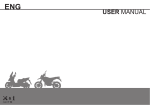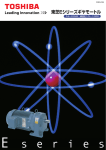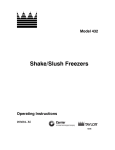Download Generic RS-232 Communication Protocol 365
Transcript
FEI-Zyfer Generic RS-232 Communication Protocol
Copyright © 2005 FEI-Zyfer, Inc
Generic RS-232 Communication Protocol
365-8005
Revision A
For the Use With:
GPStarplus
AccuSync
365-8005 Rev A
1
FEI-Zyfer Generic RS-232 Communication Protocol
Copyright © 2005 FEI-Zyfer, Inc
This page intentionally left blank
365-8005 Rev A
2
Copyright © 2005 FEI-Zyfer, Inc
FEI-Zyfer Generic RS-232 Communication Protocol
DATE
AMENDMENTS
June 20, 2000
Rev 1.93: Changed TOD message from !$TIME,Y,D,H,M,S,M,T,O<cs|cr|lf> to
!TIME,Y,D,H,M,S,M,T,O<cs|cr|lf>.
July 7, 2000
Rev 1.94:Added “GPStarplus 565” to description field of ANTD command
Oct 16, 2003
Changed Rev from 1.94 to N/C.
Jan 4, 2005
Rev A: Deleted command related to CommSync product. Added Motorola M12
and Navman receiver details. Changed description of commands: GDOP,
GPSE, SIGQ, TRMO, and VERS. Deleted commands RSAH and SSLT.
365-8005 Rev A
3
FEI-Zyfer Generic RS-232 Communication Protocol
Copyright © 2005 FEI-Zyfer, Inc
This page left blank intentionally
365-8005 Rev A
4
FEI-Zyfer Generic RS-232 Communication Protocol
Copyright © 2005 FEI-Zyfer, Inc
RS-232 Communications .............................................................................................. Introduction
7
Programming Considerations
8
Antenna cable delay value (input/output) ................................................................................ ANTD
11
Azimuth and Elevation (output) ............................................................................................... AZEL
12
Beep On/Off .......................................................................................................................... BEEP
13
DAC control (input/output) ..................................................................................................... DACV
14
Estimator Frequency Error, last value (output) .........................................................................EFER
15
Error Message (output) ......................................................................................................... ERRX
16
Estimator Standard Deviation (output) .................................................................................... ESSD
17
Estimator Sample Number (output) ........................................................................................ ESSN
18
Estimator Cycle (output) .........................................................................................................ESTC
19
Estimator Period (input/output) ............................................................................................... ESTP
20
Event Trigger (input/output) ................................................................................................... EVTG
21
Retrieve GDOP (output) ........................................................................................................ GDOP
22
GPS Engine Information (output) ........................................................................................... GPSE
23
Time Code Output Format (input/output) ................................................................................... IRIG
24
GPS / UTC Time Difference (output) ....................................................................................... LEAP
25
Lock Keypad Edit Key (input/output) ...................................................................................... LOCK
26
Manual Time Mode (input/output) ......................................................................................... MANM
27
Message (output - unsolicited) ............................................................................................... MESG
28
Not Time Locked Count (output) ............................................................................................. NTLC
29
Option Board (output) ........................................................................................................... OPBD
30
Position Average Status (output) ........................................................................................... PAVG
31
Product ID (output) .................................................................................................................PRID
32
Rate Output (input/output) ..................................................................................................... ROUT
33
Reset GPS receiver (input) .................................................................................................... RSTG
35
Set Output Frequency (input/output) ....................................................................................... SETF
36
365-8005 Rev A
5
FEI-Zyfer Generic RS-232 Communication Protocol
Copyright © 2005 FEI-Zyfer, Inc
Satellite Signal quality (output) ............................................................................................... SIGQ
37
Set Synthesizer frequency (input/output) ................................................................................ SNTH
38
Latitude and Longitude and Elevation position (output)............................................................ SPOS
39
Clear Time Tag Buffer ........................................................................................................... TAGC
40
Time Tag, Most Recent (output) ............................................................................................. TAGL
41
Set Time Tag Mode (input/output) .......................................................................................... TAGM
42
Time Tag (output) ..................................................................................................................TAGT
43
Internal Temperature (output) ................................................................................................ TEMP
44
Time difference between GPS 1 PPS and oscillator 1 PPS (output) .......................................... TIMD
45
Time (output) ..........................................................................................................................TIME
46
Time Mode (input/output) ....................................................................................................... TIMM
48
Time Of Day (output port) ........................................................................................................ TOD
49
Time Of Day String(input/output) ........................................................................................... TODS
50
Time Recovery Mode (input/output) ....................................................................................... TRMO
51
Unsolicited flag (input) ...........................................................................................................UNSL
52
Get Current Firmware Version (output) .................................................................................. VERS
53
365-8005 Rev A
6
FEI-Zyfer Generic RS-232 Communication Protocol
RS-232 Communications
Copyright © 2005 FEI-Zyfer, Inc
Introduction
The communication protocol consists of command sentences where each command can be queried
for a response or the command can be set up for an unsolicited response. Each message sentence is
encased between ASCII ‘$’ and ‘*’ character. After the ‘*’ delimiter, there is a 2-byte hexadecimal
ASCII checksum followed by a carriage return and a linefeed. The checksum is calculated by XORing each successive byte in the message sentence between, but not including, the ‘$’ and ‘*’
characters. The checksum is not needed for sending commands. However, a checksum is always
includes in a sentences sent back through the communications port to the user.
Unsolicited Response
Several commands can have an unsolicited flag enabled. By enabling the unsolicited flag, the
command will respond accordingly depending on when new information is available. The GPS
engine drives most of the unsolicited responses. Use the UNSL command to enable or disable
unsolicited flag for a particular command. See the UNSL command for more information.
Queried Response
Unit Identification Sending the specified message to the user port generates queried responses. Each
message has its own response characteristics. Several messages can be queried at one time for
multiple responses. If for some reason sent message has not been responded to after five seconds, it
can be assumed that the message was not received.
The RS-232 protocol has the ability to send unit identification with each message. This will allow
the user to identify where a particular message was originated. However, the command sentence
changes slightly. Recall that each message sentence is encased between ASCII ‘$’ and ‘*’
character. The only difference is that after the ‘$’ character, there is an identification number
followed by a comma. For more information, see the Set Unit Identification SETI function. This
function should be enabled and setup using the front panel. Please refer to the product user manual
for details.
Modem Operation
The RS-232 protocol does not support modem operation. Nevertheless, you may connect a modem
that has been setup to answer an incoming call. Please note that if unsolicited messages are enabled
while the modem is waiting for a call, the modem may disconnect the call during the connection
process. Thus, using the unit in a quarry mode is recommended.
365-8005 Rev A
7
FEI-Zyfer Generic RS-232 Communication Protocol
Copyright © 2005 FEI-Zyfer, Inc
Programming Considerations
The communication protocol was designed for both terminal input and computer input. For this
reason, an ASCII command set is used. Be aware that there are finite sized send and receive buffers
in the unit (about 2048 bytes total). If the buffer should get full, all remaining commands sent to the
unit will be truncated. A default baud rate of 19200 or greater is recommended for optimum
performance.
The following listing segment illustrates the decoding of the RS-232 command protocol. The target
system is Windows 3.11 using Microsoft Visual C++ and the standard Windows communication
interface. This is only a listing segment and is only illustrates the technique of building a command.
It is not intended as a solution to a communication protocol driver.
//////////////////////////////////////////////////////////////////////////////
The following definitions define a typical command building sequence:
#define
#define
#define
#define
STSEARCHING
STGETDATA
STCHECKSUM1
STCHECKSUM2
1
2
3
4
//
//
//
//
Searching for SOM
retrieving data
getting checksum character #1 (MSNibble)
getting checksum character #2 (LSN)
static char State = STSEARCHING;
static unsigned char Checksum = 0;
static unsigned char GPSChecksum;
// default - searching
// default
//
static char Command[300];
static int CmdI;
// command buffer
// command index
///////////////////////////////////////////////////////////////////////////////
This function resides in the main frame as a 100 ms timer. Hence, the RS-232 communications is in
polling mode.
void CMainFrame::OnTimer(UINT nIDEvent)
{
char s[550];
char c;
int len,i;
COMSTAT ComStat;
///////////////////////////////////////////////////////////////////////////
Read characters from a buffer
if((len = ReadComm(g_Sio.idComDev,s,512)) <= 0)
{
GetCommError(g_Sio.idComDev,&ComStat); // Clear the error MS says so.
if(len == 0) return;
len = abs(len);
// no characters, then just leave
}
///////////////////////////////////////////////////////////////////////////
Go through buffer and build a command
for (i = 0; i < len; i++)
{
c = s[i]; // get character from our temporary buffer
switch(State)
{
///////////////////////////////////////////////////////////////////
case STSEARCHING:
if(c == '$')
{
State = STGETDATA;
Checksum = 0;
CmdI = 0;
// reset command index to 0
}
break;
///////////////////////////////////////////////////////////////////
365-8005 Rev A
8
FEI-Zyfer Generic RS-232 Communication Protocol
Copyright © 2005 FEI-Zyfer, Inc
case STGETDATA:
if(c != '*')
{
Checksum ^= c;
Command[CmdI++] = c;
// save data into command
if(CmdI >= 256) State = STSEARCHING; // No more than 256
}
else
State = STCHECKSUM1;
break;
///////////////////////////////////////////////////////////////////
case STCHECKSUM1:
GPSChecksum = (c - '0');
// get msb of checksum
if(GPSChecksum > 9) GPSChecksum -= ('A' - '9' - 1);
GPSChecksum = GPSChecksum << 4;
State = STCHECKSUM2;
break;
///////////////////////////////////////////////////////////////////
case STCHECKSUM2:
c = (c - '0');
if(c > 9) c -= ('A' - '9' - 1);
GPSChecksum |= c;
// Check checksum and process messages if CS is OK
if(Checksum == GPSChecksum)
{
Command[CmdI] = '\0';
// get lsb of checksum
// This is where you would parse the command string
ProcessCommand(Command);
// process the command string
}
else
{
// Checksum error handling here
}
State = STSEARCHING;
break;
}
// end switch
}
CMDIFrameWnd::OnTimer(nIDEvent);
// MS VC++ stuff
}
365-8005 Rev A
9
FEI-Zyfer Generic RS-232 Communication Protocol
Copyright © 2005 FEI-Zyfer, Inc
This page left blank intentionally
365-8005 Rev A
10
FEI-Zyfer Generic RS-232 Communication Protocol
Copyright © 2005 FEI-Zyfer, Inc
Antenna cable delay value (input/output)
ANTD
Setup Command:
$ANTD,N*<cr|lf>
Query Command:
$ANTD*<cr|lf>
Response:
$ANTD,N*<cs|cr|lf>
Description:
Retrieves and sets the antenna cable delay compensation value/internal
timing offset.
Fields:
Symbol
N
Range
Description
-99999 to 99999
Nanoseconds for GPStarplus 365
000000 to 999999
Nanoseconds for AccuSync, GPStarplus
465, and GPStarplus 565
Setup Command:
$ANTD,234*<cr|lf>
Response:
$ANTD,00234< cs|cr|lf>
This example, applicable to the GPStarplus 365, will set the antenna cable
delay value to 234 nanoseconds. Propagation delay for most cable is
approximately 1.5 nanoseconds per foot. Thus, for a 100-foot cable the
antenna cable delay value should be set to 150ns.
Response:
$ANTD,000234< cs|cr|lf>
This example, applicable to the AccuSync, and GPStarplus 465 and 565, will
set the antenna cable delay value to 234 nanoseconds. Propagation delay for
most cable is approximately 1.5 nanoseconds per foot. Thus, for a 100-foot
cable the antenna cable delay value should be set to 150ns.
Non-Volatile:
Yes
Factory Default:
0 ns
Compatibility:
GPStarplus, AccuSync
365-8005 Rev A
11
Copyright © 2005 FEI-Zyfer, Inc
FEI-Zyfer Generic RS-232 Communication Protocol
Azimuth and Elevation (output)
AZEL
Query Command:
$AZEL*<cr|lf>
Response:
$AZEL,N,S,E,A, . . . S,E,A*<cs|cr|lf>
Description:
Outputs the satellite PRN followed by the elevation in degrees above the
horizon and azimuth in degrees relative to true north. This command message
may very in length. Although, the maximum number of satellites will never
exceed twelve (12).
Fields:
Symbol
Range
Description
N
00 to 12
Satellites in view
S
00 to 32
Sat PRN number. A 00 will indicate that there is
no information available.
E
00 to 90
Elevation
A
000 to 359 Azimuth
Compatibility:
365-8005 Rev A
GPStarplus, AccuSync
12
Copyright © 2005 FEI-Zyfer, Inc
FEI-Zyfer Generic RS-232 Communication Protocol
Beep On/Off
BEEP
Setup Command:
$BEEP,N*<cr|lf>
Response:
$BEEP,N*<cs|cr|lf>
Description:
This command enables or disables the 1PPS beep.
Fields:
Symbol
Range
Description
N
1 or 0
1 = On, 0 = Off
Non-Volatile:
Yes
Compatibility:
GPStarplus, AccuSync
365-8005 Rev A
13
Copyright © 2005 FEI-Zyfer, Inc
FEI-Zyfer Generic RS-232 Communication Protocol
DAC control (input/output)
DACV
Setup Command:
$DACV,N*<cr|lf>
Query Command:
$DACV*<cr|lf>
Response:
$DACV,N*<cs|cr|lf>
Description:
Sets or reads the DAC value.
Fields:
Symbol
N
Compatibility:
365-8005 Rev A
Range
Description
0 - 65535
DAC value for oscillator where 32767 is center
voltage
GPStarplus, AccuSync
14
Copyright © 2005 FEI-Zyfer, Inc
FEI-Zyfer Generic RS-232 Communication Protocol
Estimator Frequency Error, last value (output)
EFER
Query Command:
$EFER*<cr|lf>
Response:
$EFER,N*<cs|cr|lf>
Description:
Outputs the most recently calculated frequency error estimate.
Fields:
Symbol
N
Compatibility:
365-8005 Rev A
Range
Description
0 - 1.00E-999
Calculated frequency error
GPStarplus, AccuSync
15
Copyright © 2005 FEI-Zyfer, Inc
FEI-Zyfer Generic RS-232 Communication Protocol
Error Message (output)
ERRX
Query Command:
$ERRX*<cr|lf>
Response:
$ERRX,N,M*<cs|cr|lf>
Description:
Display a new or most recent error.
Fields:
Symbol
Range
Description
N
0000 - FFFF
Error number
M
Alpha-numeric ASCII error message
Error Number
Compatibility:
365-8005 Rev A
Message Text
0x0001
Bad user message
0x0002
Could not write DAC value to EEROM
0x0003
GPS receiver input buffer over flow- buffer purged
0x0004
GPS Communication error. Cycling Resetting GPS
0x0005
GPS GOOD error. Resetting GPS
GPStarplus, AccuSync
16
Copyright © 2005 FEI-Zyfer, Inc
FEI-Zyfer Generic RS-232 Communication Protocol
Estimator Standard Deviation (output)
ESSD
Query Command:
$ESSD*<cr|lf>
Response:
$ESSD,N*<cs|cr|lf>
Description:
Outputs the most recently calculated Standard Deviation of the Estimator
error (actual - estimated time error).
Fields:
Symbol
N
Compatibility:
365-8005 Rev A
Range
Description
0 to 1.00E-999
Standard error of estimate
GPStarplus, Accusync
17
Copyright © 2005 FEI-Zyfer, Inc
FEI-Zyfer Generic RS-232 Communication Protocol
Estimator Sample Number (output)
ESSN
Query Command:
$ESSN*<cr|lf>
Response:
$ESSN,N*<cs|cr|lf>
Response:
Outputs the current estimator sample. One sample is taken per second.
Fields:
Symbol
Range
Description
N
0 to 232
Sample number
Setup Command:
$ESSN*<cs|cr|lf>
Response:
$ESSN, 0000010935<cs|cr|lf>
This example indicates that the current estimator sample is 10935 seconds.
Compatibility:
365-8005 Rev A
GPStarplus, AccuSync
18
Copyright © 2005 FEI-Zyfer, Inc
FEI-Zyfer Generic RS-232 Communication Protocol
Estimator Cycle (output)
ESTC
Query Command:
$ESTC*<cr|lf>
Response:
$ESTC,N*<cs|cr|lf>
Description:
Outputs the completed number of estimator cycles. Specifically, an estimator
cycle is where all of the statistical computed terms (EFER, ESSN, ESSD) are
reset to zero. The period in which a complete estimator cycle is complete is
set by the estimator period (ESTP) command.
Fields:
Symbol
N
Compatibility:
365-8005 Rev A
Range
Description
0 - 9999999
Current estimator cycle
GPStarplus, AccuSync
19
Copyright © 2005 FEI-Zyfer, Inc
FEI-Zyfer Generic RS-232 Communication Protocol
Estimator Period (input/output)
ESTP
Query Command:
$ESTP*<cr|lf>
Response:
$ESTP,N*<cs|cr|lf>
Description:
Retrieves the estimator period. Estimator periods or estimator cycles is a
period in seconds where all of the statistical computations are calculated
(EFER, ESSN, ESSD).
Fields:
Symbol
N
Compatibility:
365-8005 Rev A
Range
Description
100 - 9999999 Estimator period in seconds. Default is 86400
GPStarplus, Accusync
20
Copyright © 2005 FEI-Zyfer, Inc
FEI-Zyfer Generic RS-232 Communication Protocol
Event Trigger (input/output)
EVTG
Query Command:
$EVTG*<cr|lf>
Setup Command:
$EVTG,D,H,M,S,N,H1H1,M1M1,S1S1,T,P,I*<cr|lf>
Response:
$EVTG,D,H,M,S,N,H1H1,M1M1,S1S1,T,P,I*<cs|cr|lf>
Description:
Retrieves or sets the event trigger start time, pulse repetition rate, pulse
width, and output polarity.
Fields:
Symbol
Range
Description
D
1 - 366
Day of event trigger start time
H
0 -23
Hour of event trigger start time
M
0 - 59
Minute of event trigger start time
S
0 - 59
Second of event trigger start time
N
0 - 9999999
Hundreds of nanoseconds event trigger
start time
H1H1
0 -99
Hour of event period repetition rate
M1M1
0 - 59
Minute of event period repetition rate
S1S1
0 - 59
Second of event period repetition rate
T
0 - 99
Hundreds of milliseconds of period
repetition rate
P
0.000001 - 8.99999
Hundreds of microseconds of pulse width
I
Compatibility:
365-8005 Rev A
0 or 1
Inverted or normal pulse output, where:
0 = Normal, 1 = Inverted
GPStarplus
21
Copyright © 2005 FEI-Zyfer, Inc
FEI-Zyfer Generic RS-232 Communication Protocol
Retrieve GDOP (output)
GDOP
Query Command:
$GDOP*<cr|lf>
Response:
$GDOP,N*<cs|cr|lf>
Description:
Outputs the GDOP (Geometrical Dilution of Precision). The GDOP is the
measure of the geometry of the satellites and relates to the accuracy of the
navigation solution. GDOP is a figure of merit that indicates the quality of
the user’s latitude, longitude, altitude and timing data. At least 4 satellites
must be tracked before the GDOP calculations can be made.
Fields:
Symbol
N
Range
Description
000.00 - 999.99
GDOP value
Note: In Known mode, the GDOP value is set to zero.
In Position Averaging (Survey) and Dynamic mode, the value is set to
zero when less than 4 satellites are tracked.
Compatibility:
365-8005 Rev A
GPStarplus, AccuSync
22
Copyright © 2005 FEI-Zyfer, Inc
FEI-Zyfer Generic RS-232 Communication Protocol
GPS Engine Information (output)
GPSE
Query Command:
$GPSE*<cr|lf>
Response:
$GPSE,M,C,N*<cs|cr|lf>
Description:
Outputs information on the particular GPS engine the unit is using..
Fields:
Symbol
Range
Description
M
0-3
GPS engine manufacture, where:
0 = Magellan
1 = Motorola
2 = Navman Jupiter-T
3 = Motorola M12
C
1 - 12
Number of channels the GPS engine is capable of.
N
1-2
Number of GPS engines installed.
Use Following table to determine the number of satellite channels your unit
can track.
Compatibility:
365-8005 Rev A
Magellan
5 Channel
Motorola UT+
8 Channel
Motorola M12
12 Channel
Navman Jupiter-T
12 Channel
GPStarplus, AccuSync
23
FEI-Zyfer Generic RS-232 Communication Protocol
Copyright © 2005 FEI-Zyfer, Inc
Time Code Output Format (input/output)
IRIG
Query Command:
$IRIG*<cr|lf>
Setup Command:
$IRIG,N*<cr|lf>
Response:
$IRIG,N*<cs|cr|lf>
Description:
Reads or selects the IRIG time code output format.
Fields:
Symbol
N
Compatibility:
365-8005 Rev A
Range
Description
A, B or G
IRIG output format for IRIG A, B or G
GPStarplus
24
Copyright © 2005 FEI-Zyfer, Inc
FEI-Zyfer Generic RS-232 Communication Protocol
GPS / UTC Time Difference (output)
LEAP
Query Command:
$LEAP*<cr|lf>
Response:
$LEAP,P,F*<cs|cr|lf>
Description:
Reports the present and future difference in seconds between GPS time and
UTC.
Fields:
Symbol
Range
Description
P
00 to 99
Present difference in seconds between GPS and
UTC time
F
00 to 99
Future difference in seconds between GPS and
UTC time
Note: If the Present and Future difference value is the same, then no Leap
second event is pending. If the difference value is greater or smaller, then a
Leap second event is pending.
Non-Volatile:
No
Factory Default:
00 Present Leap Seconds and 00 Future Leap Seconds
Compatibility:
GPStarplus, AccuSync
365-8005 Rev A
25
Copyright © 2005 FEI-Zyfer, Inc
FEI-Zyfer Generic RS-232 Communication Protocol
Lock Keypad Edit Key (input/output)
LOCK
Query Command:
$LOCK*<cr|lf>
Setup Command:
$LOCK,N*<cr|lf>
Response:
$LOCK,N*<cs|cr|lf>
Description:
Retrieves the status or sets Disable/Enable status of the keypad edit key.
Fields:
Symbol
Range
Description
N
0 or 1
0 = Unlock, 1 = Lock
Compatibility:
365-8005 Rev A
GPStarplus
26
Copyright © 2005 FEI-Zyfer, Inc
FEI-Zyfer Generic RS-232 Communication Protocol
Manual Time Mode (input/output)
MANM
Setup Command:
$MANM,E,Y,M,D,H,M1,S*<cr|lf>
Response:
$MANM,E,Y,M,D,H,M1,S*<cs|cr|lf>
Query Command:
$MANM*<cr|lf>
Response:
$MANM,E*<cs|cr|lf>
Description:
Retrieves the manual time mode setting or enables/disables the manual time
mode. When enabled, this command allows setting of the time.
Fields:
Symbol
Range
Description
E
0 or 1
Enables or disables manual mode, where:
0 = Disable, 1 = Enable
Y
0 - 9999
Year
M
1 - 12
Month
D
1 - 31
Day
H
0 - 23
Hour
M1
0 - 59
Minutes
S
0 - 59
Seconds
Note: If the manual mode is set to disabled “0”, then all parameters after the
first parameter, “E” are ignored.
Non-Volatile:
No
Compatibility:
GPStarplus, AccuSync
365-8005 Rev A
27
Copyright © 2005 FEI-Zyfer, Inc
FEI-Zyfer Generic RS-232 Communication Protocol
Message (output - unsolicited)
MESG
Query Command:
NONE
Response:
$MESG,MESSAGE*<cs|cr|lf>
Description:
The message is unsolicited. If the unit should develop an error or notify the
user of various statuses, a message command will be generated.
Fields:
Symbol
Range
Description
MESSAGE
N/A
alphanumericMessage string
Compatibility:
365-8005 Rev A
GPStarplus, AccuSync
28
Copyright © 2005 FEI-Zyfer, Inc
FEI-Zyfer Generic RS-232 Communication Protocol
Not Time Locked Count (output)
NTLC
Query Command:
$NTLC*cr|lf>
Response:
$NTLC,N*<cs|cr|lf>
Description:
The command will return the number of seconds the unit has been out of
time-lock. The count only increments after the unit has been time-locked at
least once.
Fields:
Symbol
N
Compatibility:
365-8005 Rev A
Range
Description
232
Number of seconds out of time-lock
GPStarplus, AccuSync
29
Copyright © 2005 FEI-Zyfer, Inc
FEI-Zyfer Generic RS-232 Communication Protocol
Option Board (output)
OPBD
Query Command:
$OPBD*cr|lf>
Response:
$OPBD,N*<cs|cr|lf>
Description:
Returns the type of option board installed.
Fields:
Symbol
Range
Description
N
1 - 254
Option board type. See table below for description
Option board ID
Description
1
High Frequency Synthesizer board
2
Low Frequency Synthesizer board
Note: If no option board is installed, the response is 255
Compatibility:
365-8005 Rev A
GPStarplus
30
Copyright © 2005 FEI-Zyfer, Inc
FEI-Zyfer Generic RS-232 Communication Protocol
Position Average Status (output)
PAVG
Query Command:
$PAVG*<cr|lf>
Response:
$PAVG,D,M,H,D1,M1,H1,A,S*<cs|cr|lf>
Description:
Retrieves the last value of the averaged latitude, longitude and altitude of the
connected antenna. (Same as SPOS data).
Fields:
Symbol
Range
Description
D
0 - 89
Latitude degrees
M
0.0 - 59.9999
Latitude minutes
H
N or S
Hemisphere
D1
0 - 179
Longitude degrees
M1
0.0 - 59.9999
Longitude minutes
H1
E or W
Hemisphere
A
-300.0 to 99999.9
Altitude in meters
S
0 232
Number of samples taken
Compatibility:
365-8005 Rev A
GPStarplus, AccuSync
31
Copyright © 2005 FEI-Zyfer, Inc
FEI-Zyfer Generic RS-232 Communication Protocol
Product ID (output)
PRID
Setup Command:
$PRID*<cr|lf>
Response:
$PRID,N,S*<cs|cr|lf>
Description:
Outputs the product ID and short string description.
Fields:
Symbol
N
Range
Description
000 - 999
Product ID, where:
000 = GPStarplus
001 = KStar
002 = KStar II
003 = GPSync (Obsolete)
004 = PCS-GPS
005 = LStar
006 = CommSync 10 MHz
007 = CommSync 5 MHz
008 = RPCS GPS
009 = Teletrac AccuSync
010 = GPStat II
011 = AccuSync I
012 = Compact GPS
013 = SWI Module
014 = SWI System
015 = NanoSync/TCXO
016 = NanoSync/SOCXO
017 = NanoSync/DOCXO
018 = NanoSync/Rubidium
019 – 29 = Reserved
030 = CommSync II
031 – 999 = Reserved
S
Compatibility:
365-8005 Rev A
ASCII
Product name. See N symbol
As indicated
32
Copyright © 2005 FEI-Zyfer, Inc
FEI-Zyfer Generic RS-232 Communication Protocol
Rate Output (input/output)
ROUT
Setup Command:
$ROUT,C,M,R,I,D*<cr|lf>
Setup Command:
$ROUT*<cr|lf>
Response:
$ROUT,B,M,R,I,D*<cs|cr|lf>
Description:
Sets the specified pulse rate output port to a desired rate, or reads the setting.
Fields:
Symbol
Range
Description
C
A or B
Output port to set
M
1 - 19
See mode table
R
2 - 1000000
Rate in microseconds
I
0 or 1
Invert flag, where:
0 = No inverted output
1 = Inverted output
D
1 or 0
Divide by 2, where:
0 = No division
1 = Divide by 2
365-8005 Rev A
33
Copyright © 2005 FEI-Zyfer, Inc
FEI-Zyfer Generic RS-232 Communication Protocol
Mode Table
Mode
Number
Compatibility:
365-8005 Rev A
Description
0
Set selected channel to programmed rate between 2us and
1000000us. Select 1us pulse, or square wave output. Select normal
or inverted wave form.
1
Set selected channel to 10MPPS pulse, 200 ns wide
2
Set selected channel to 5MPPS pulse, 100 ns wide
3
Set selected channel to 1MPPS pulse, 50 ns wide
4
Set selected channel to 100K PPS pulse, 1us wide
5
Set selected channel to 100K PPS square wave
6
Set selected channel to 10K PPS pulse, 1us wide
7
Set selected channel to 10K PPS square wave
8
Set selected channel to 1K PPS pulse, 1us wide
9
Set selected channel to 1K PPS square wave
10
Set selected channel to 100 PPS pulse, 1us wide
11
Set selected channel to 100 PPS square wave
12
Set selected channel to 50 PPS pulse, 1us wide
13
Set selected channel to 50 PPS square wave
14
Set selected channel to 20 PPS pulse, 1us wide
15
Set selected channel to 20 PPS square wave
16
Set selected channel to 10 PPS pulse, 1us wide
17
Set selected channel to 10 PPS square wave
18
Set Selected channel to 1PPS pulse, 2ms wide
19
Set Selected channel to 1PPM pulse, 1sec wide
GPStarplus
34
Copyright © 2005 FEI-Zyfer, Inc
FEI-Zyfer Generic RS-232 Communication Protocol
Reset GPS receiver (input)
RSTG
Setup Command:
$RSTG,N*<cr|lf>
Response:
$RSTG,N*<cs|cr|lf>
Description:
Resets GPS receiver to a cold start (re-initializes the GPS receiver)
Fields:
Symbol
N
Range
Description
C
C Represents a cold start
Setup Command:
$RSTG,C*<cr|lf>
Response:
$RSTG,C*<cr|lf>
Description:
Re-initializes the GPS receiver, while maintaining current almanac and
ephemeris.
Issuing a cold start re-initializes the receiver. The receiver will start to
“search the sky” to acquire active GPS satellites. This process could require
several minutes to complete.
Compatibility:
365-8005 Rev A
GPStarplus, AccuSync
35
Copyright © 2005 FEI-Zyfer, Inc
FEI-Zyfer Generic RS-232 Communication Protocol
Set Output Frequency (input/output)
SETF
Setup Command:
$SETF,A,B,C*<cr|lf>
Setup Command:
$SETF*<cr|lf>
Response:
$SETF,A,B,C*<cs|cr|lf>
Description:
Retrieves the selection or selects the frequency of the frequency output ports,
or reads the selection.
Fields:
Symbol
Compatibility:
365-8005 Rev A
Range
Description
A
0, 1, 5, 10
Port 1 frequency setup, where:
0 = Off
1 = 1 MHz
5 = 5 MHz
10 = 10 MHz
B
0, 1, 5, 10
Port 2 frequency setup, where:
0 = Off
1 = 1 MHz
5 = 5 MHz
10 = 10 MHz
C
0, 1, 5, 10
Port 3 frequency setup, where:
0 = Off
1 = 1 MHz
5 = 5 MHz
10 = 10 MHz
GPStarplus
36
Copyright © 2005 FEI-Zyfer, Inc
FEI-Zyfer Generic RS-232 Communication Protocol
Satellite Signal quality (output)
SIGQ
Setup Command:
$SIGQ*<cr|lf>
Setup Command:
$SIGQ,S,N,C,S,N,C,S,N,C,S,N,C,S,N,C,S,N,C,S,N,C,S,N,C*<cs|cr|lf>
Response:
Outputs satellite PRN, signal strength and tracking mode.
Fields:
Symbol
Range
Description
S
00 - 32
Satellite PRN number
N
0-9
Signal strength, where:
0 is no signal and 9 represents full signal, and:
8, 9 = Very good
6, 7 = Good
4, 5 = Weak
< 3 = Not usable
The signal strength value 'N' is calculated from the
GPS receiver's Signal to Noise Ratio value (SNR)
as follows:
(SNR-25)/2.5, where SNR is expressed as dB/Hz.
C
0-2
Tracking mode, where:
0 = Searching
1 = Acquiring
2 = Using for navigation/timing
Although some receivers track more than 8 satellites, the SIGQ command
returns PRN tracking information for up to 8 satellites. Use the following
table to determine the number of satellite channels your unit can track. The
GPSE command will inform you to what GPS engine you are using.
Compatibility:
365-8005 Rev A
Magellan
5 Channel
Motorola UT+
8 Channel
Navman Jupiter-T
12 Channel
Motorola M12
12 Channel
GPStarplus, AccuSync
37
FEI-Zyfer Generic RS-232 Communication Protocol
Copyright © 2005 FEI-Zyfer, Inc
Set Synthesizer frequency (input/output)
SNTH
Setup Command:
$SNTH,N*<cr|lf>
Query Command:
$SNTH*<cr|lf>
Response:
$SNTH,N*<cs|cr|lf>
Description:
Retrieves or sets the synthesizer frequency. This option is only available if
the low frequency or high frequency board is installed.
Fields:
Symbol
N
Range
Description
1 - 15000000
Frequency in Hz.
Please note that this function will not perform
any range checking. For the low frequency
synthesizer use values between 1 Hz and
150,000 Hz. For the high frequency synthesizer
board, use values between 100,000,000 and
15,000,000 Hz, with 5 Hz resolution. If values
outside the recommended values are used,
unpredictable results may occur.
Compatibility:
365-8005 Rev A
GPStarplus
38
Copyright © 2005 FEI-Zyfer, Inc
FEI-Zyfer Generic RS-232 Communication Protocol
Latitude and Longitude and Elevation position (output)
SPOS
Query Command:
$SPOS*<cr|lf>
Response:
$SPOS,D,M,H,D1,M1,H1,A*<cs|cr|lf>
Response:
Retrieves the last value of the averaged latitude, longitude and altitude of the
connected antenna. (Same as PAVG data).
Fields:
Symbol
Range
Description
D
0 - 89
Latitude degrees
M
0.0 - 59.9999
Latitude minutes
H
N or S
Hemisphere
D1
0 - 179
Longitude degrees
M1
0.0 - 59.9999
Longitude minutes
H1
E or W
Hemisphere
A
-300.00 to 17680.00 Altitude in meters
Compatibility:
365-8005 Rev A
GPStarplus, AccuSync
39
FEI-Zyfer Generic RS-232 Communication Protocol
Clear Time Tag Buffer
Copyright © 2005 FEI-Zyfer, Inc
TAGC
Setup Command:
$TAGC*<cr|lf>
Response:
$TAGC*<cs|cr|lf>
Description:
Clears the internal time tag buffer and resets the time tag counter to zero. The
buffer is capable of holding 100 time tags. If the time tag mode is set to wrap
mode (see TAGM), the list is automatically cleared when the maximum
number of time tags is reached and the time tag is set to zero.
Compatibility:
GPStarplus
365-8005 Rev A
40
Copyright © 2005 FEI-Zyfer, Inc
FEI-Zyfer Generic RS-232 Communication Protocol
Time Tag, Most Recent (output)
TAGL
Setup Command:
$TAGL*<cr|lf>
Response:
$TAGL,T,D,H,M,S,N*<cs|cr|lf>
Description:
Displays the most recent time tag.
Fields:
Symbol
Range
Description
T
0 - 100
Time tag number
D
1 - 366
Day of time tag
H
0 -23
Hour of time tag
M
0 - 59
Minute of time tag
S
0 - 59
Second of time tag
N
0 - 9999999
Hundreds of nanoseconds
Compatibility:
365-8005 Rev A
GPStarplus
41
Copyright © 2005 FEI-Zyfer, Inc
FEI-Zyfer Generic RS-232 Communication Protocol
Set Time Tag Mode (input/output)
TAGM
Setup Command:
$TAGM,M*<cr|lf>
Setup Command:
$TAGM*<cr|lf>
Response:
$TAGM,M*<cs|cr|lf>
Description:
Retrieves or sets the time tag mode of operation. Currently, there are two
modes of operation: wrap mode and burst mode. In wrap mode, time tags are
recorded into a buffer and when the buffer reaches its limit, it resets itself and
wraps back to the beginning. In burst mode, time tags are stored in to a buffer
and when the buffer fills, no more time tags are stored.
Fields:
Symbol
M
Compatibility:
365-8005 Rev A
Range
Description
W or B
Set time tag mode, where:
W = wrap mode
B = burst mode
GPStarplus
42
Copyright © 2005 FEI-Zyfer, Inc
FEI-Zyfer Generic RS-232 Communication Protocol
Time Tag (output)
TAGT
Setup Command:
$TAGT*<cr|lf>
Response:
$TAGT,T,D,H,M,S,N*<cs|cr|lf>
Description:
Displays the time tag buffer. The output may be many lines of time tags
depending on the amount of time tags recorded.
Fields:
Symbol
Range
Description
T
0 - 100
Time tag number
D
1 - 366
Day of time tag
H
0 -23
Hour of time tag
M
0 - 59
Minute of time tag
S
0 - 59
Second of time tag
N
0 - 9999999
Hundreds of nanoseconds
Compatibility:
365-8005 Rev A
GPStarplus
43
Copyright © 2005 FEI-Zyfer, Inc
FEI-Zyfer Generic RS-232 Communication Protocol
Internal Temperature (output)
TEMP
Setup Command:
$TEMP*<cr|lf>
Response:
$TEMP,N*<cs|cr|lf>
Description:
Reports the internal temperature on the unit.
Fields:
Symbol
N
Compatibility:
365-8005 Rev A
Range
Description
-25.0 o C to 85.0 o C
Temperature range
GPStarplus, AccuSync
44
FEI-Zyfer Generic RS-232 Communication Protocol
Copyright © 2005 FEI-Zyfer, Inc
Time difference between GPS 1 PPS and oscillator 1 PPS (output)
TIMD
Setup Command:
$TIMD*<cr|lf>
Response:
$TIMD,N*<cs|cr|lf>
Description:
Outputs the time difference between GPS receiver's1 PPS output and the
unit's 1 PPS output in nanoseconds.
Fields:
Symbol
N
Range
Description
0 to +/-268435456
Time difference in nano-seconds
Note: Time difference value is valid only in Time Lock mode.
Compatibility:
365-8005 Rev A
GPStarplus, AccuSync
45
Copyright © 2005 FEI-Zyfer, Inc
FEI-Zyfer Generic RS-232 Communication Protocol
Time (output)
TIME
Setup Command:
$TIME*<cr|lf>
Response:
$TIME,Y,D,H,M,S,m,T,O*<cs|cr|lf>
Description:
Retrieves the current time that the unit has calculated.
Fields:
Symbol
Range
Description
Y
to 9999
Year
D
1 - 366
Day of Year
H
0 - 23
Hour
M
0 - 59
Minute
S
0 - 59
Seconds
m
1-5
Time Mode, where:
1 = GPS Time
2 = UTC Time
3 = LUTC (Local UTC) Time
4 = LGPS (Local GPS) Time
5 = MAN (Manual Time)
T
4-9
TFOM (See Time Figure of Merit table)
O
0-4
Operation Mode, where:
0 = Warm-up
1 = Time Locked
2 = Coasting
3 = Recovering
4 = Manual (Manual Time)
Compatibility:
365-8005 Rev A
GPStarplus, AccuSync
46
Copyright © 2005 FEI-Zyfer, Inc
FEI-Zyfer Generic RS-232 Communication Protocol
Figure 1A: Time Figure of Merit (TFOM)
for GPStarplus, AccuSync, CommSync
365-8005 Rev A
TFOM Value
Expected Time Error (ETE)
4
100 ns ETE <1 µs
5
1 µs < ETE <10 µs
6
10 µs < ETE < 100 µs
7
100 µs < ETE < 1 ms
8
1 ms < ETE < 10 ms
9
10 ms < ETE
47
Copyright © 2005 FEI-Zyfer, Inc
FEI-Zyfer Generic RS-232 Communication Protocol
Time Mode (input/output)
TIMM
Setup Command:
$TIMM,M,L*<cr|lf>
Setup Command:
$TIMM*<cr|lf>
Response:
$TIMM,M,L*<cs|cr|lf>
Description:
Sets the time mode and local time offset
Fields:
Symbol
Compatibility:
Range
Description
M
1-5
Time Mode, where:
1 = GPS Time
2 = UTC Time
3 = LUTC (Local UTC Time)
4 = LGPS (Local GPS Time)
5 = MAN (Manual Time)
L
-12 to 12
Local Hours Offset from UTC
GPStarplus
=======================================================================
Setup Command:
$TIMM,M,h,m*<cr|lf>
Setup Command:
$TIMM*<cr|lf>
Response:
$TIMM,M,h,m*<cs|cr|lf>
Description:
Sets the time mode and local time offset
Fields:
Symbol
Compatibility:
365-8005 Rev A
Range
Description
M
1-4
Time Mode, where:
1 = GPS Time
2 = UTC Time
3 = LUTC (Local UTC Time)
4 = LGPS (Local GPS Time)
5 = MAN (Manual Time)
h
- 14 to +14 Hours Local Offset behind or ahead of UTC
m
0 or 30
Minutes Local Time Offset from UTC
AccuSync
48
FEI-Zyfer Generic RS-232 Communication Protocol
Copyright © 2005 FEI-Zyfer, Inc
Time Of Day (output port)
TOD
Setup Command:
NONE (Message is generated continuously)
Query Command:
NONE (Message is generated continuously)
Response:
!TIME,Y,D,H,M,S,m,T,O
Description:
The TOD message is modeled after the TIME message. All fields within the
TOD message are the same as the TIME message except for the on time
character, ‘!’. The rising edge of the first bit of the on time character occurs
within 1 ms after the rising edge of the 1 PPS reference signal.
NOTE: The RS-232 settings for this port are fixed at 9600 baud, 8 data bits,
one stop bit and no parity.
Please see the TIME message for a description on each field.
Compatibility:
GPStarplus
=======================================================================
Setup Command:
NONE (Message is generated continuously)
Query Command:
NONE (Message is generated continuously)
Response:
!TIME,Y,D,H,M,S,m,T,O<cr|lf>
Description:
The TOD message is modeled after the TIME message. All fields within the
TOD message are the same as the TIME message except for the on time
character, ‘!’. The rising edge of the first bit of the on time character occurs
within 1 ms after the rising edge of the 1 PPS reference signal.
Note: The RS-232 settings for this port are fixed at 9600 baud, 8 data bits,
one stop bit and no parity. The message string is terminated with a carriage
return followed by a linefeed.
Please see the TIME message for a description on each field.
Compatibility:
365-8005 Rev A
AccuSync
49
Copyright © 2005 FEI-Zyfer, Inc
FEI-Zyfer Generic RS-232 Communication Protocol
Time Of Day String(input/output)
TODS
Setup Command:
$TODS,M*<cr|lf>
Query Command:
$TODS*<cr|lf>
Response:
$TODS,M*<cs|cr|lf>
Description:
Reads or sets the rate of the Time Of Day (TOD) output message to either
every second or every even second.
Fields:
Symbol
Range
Description
M
1 or 2
Message output rate, where:
1 = Every second
2 = Every even second
Compatibility:
365-8005 Rev A
AccuSync
50
Copyright © 2005 FEI-Zyfer, Inc
FEI-Zyfer Generic RS-232 Communication Protocol
Time Recovery Mode (input/output)
TRMO
Setup Command:
$TRMO,X*<cr|lt>
Query Command:
$TRMO*<cr|lf>
Response:
$TRMO,X*<cs|cr|lf>
Description:
Retrieves or sets the Time Recovery Mode of operation.
Note: The user can only select the Dynamic and Position Average (Survey)
mode. The known mode is automatically determined by the receiver.
Fields:
Symbol
X
Range
Description
D
Dynamic
K
Known (Read Only)
P
Position Averaging (Survey)
Dynamic mode is for use in a moving platform or to determine the user’s
location.
Known mode is reported by the receiver after it has established its location
through its internal auto-survey mechanism.
Position averaging (Survey) mode is the mode the receiver is in while
running its auto-survey process. The receiver uses 3-D Lat, Lon, and Alt
values when the receiver has acquired a minimum of four satellites with good
satellite geometry to compute an averaged position. At the end of the survey
process, the unit automatically enters the Known mode using those computed
values.
Selecting the Position averaging (Survey) mode from the Known mode
typically results in the unit quickly switching back to the Known mode. This
is due to the receiver already having valid position data.
Compatibility:
365-8005 Rev A
GPStarplus, AccuSync
51
Copyright © 2005 FEI-Zyfer, Inc
FEI-Zyfer Generic RS-232 Communication Protocol
Unsolicited flag (input)
UNSL
Setup Command:
$UNSL,S*<cr|lf>
Response:
$UNSL,S,C*<cs|cr|lf>
Description:
Sets or clears the unsolicited flag for a particular command.
Fields:
Symbol
Range
Description
S
Alphanumeric
Four character command
C
1 or 0
1 = Enable unsolicited flag
0 = Disable unsolicited flag
Compatibility:
To disable all messages from output use the following statement:
$UNSL,XXXX,1*<cr|lf>
The following table lists essential commands that have unsolicited flags:
Table: Unsolicited Commands
Interval in Seconds
1
5
10
30
DACV
AZEL
ANTD
LEAP
EFER
GDOP
TRMO
NTLC
ESSD
TEMP
86400
ESTC
Any
Time*
BEEP
ERRX
EVTG
ESSN
GPSE
SIGQ
MESG
SPOS
ROUT
TIMD
TAGL
TIME
*Anytime refers to a user interaction from the keypad on box level products.
If board level product is used, then these commands must be queried. This
does not apply to the ERRX and MESG command.
365-8005 Rev A
52
Copyright © 2005 FEI-Zyfer, Inc
FEI-Zyfer Generic RS-232 Communication Protocol
Get Current Firmware Version (output)
VERS
Setup Command:
$VERS*<cr|lf>
Response:
$VERS,V,D,G,P*<cs|cr|lf>
Description:
Reports the installed application code version and date, receiver firmware
version, and application code number
Fields:
Symbol
Compatibility:
365-8005 Rev A
Range
Description
V
Vx.xx.xx
Application code version
D
Month Day Year
Application code date
G
Varies
GPS engine version.
P
Alphanumeric
Application code part number
GPStarplus, AccuSync
53