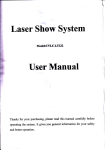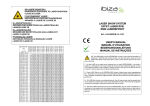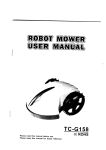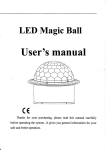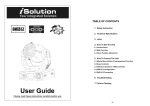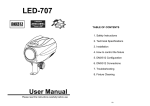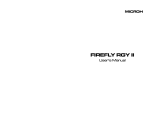Download Laser show system User`s Manual
Transcript
Laser show system Model: CVLC-LTLZ3 User's Manual It+Iq for yotqpurchasing. For yourpfety and better operation, please read this manual carefully before run this system la ::sii:r' I r Inspection (hsck fmfre following contents in the package: l. Laserlighting: I pc 2. Power cable: I pc 3. User's manual: I pc Installation 1. Firstly, be sure that the voltage in your country is the same as with the voltage marked on the base of the laser lighting. 2. Installation should be made by professional technician. Fix the laser lighting and adjust the angle of the laser lighting according to your need. 3. Make sure that there is no flammable or explosive subjects nearby. The least distance is 0.5 meters. At the same time, keep at least 15cm between the wall and laser lighting. 4. Please check whether the fan and the exhaust hole are blocked. 5. There is a hole for connection. When hang the laser lighting, be sure the cable can undertake l0 times weight of the lighting. 6. The laser lighting should be fixed. 7. It is essential to be earthed well for the sake of safety. Technical parameters 1. Laser diode: DPSS, green 532nm,red650nm,b1ue445nm 2. Power supply: AC100-240V, 50/60H2 3. Laserpower: B300mw+G60mw+R300mw 4. Scanner: l5Kpps High-speed optical scanner 5. Contol mode: sound controUauto/dmx/SD card 6. Dimensions: 295mm x 220mm x 148mm 7. Net weight: 3.0KG 8 . Gross weight: 3.6KG E When using this laser, its effect will change as the music. If you change the sound and rhythm, the machine will change its speed and direction. I How to Create a DIY Show I A. Buttons on the back panel Setup> setup o ooo Mode Down UP Install software "Laser Controller": Folder Help>Folder B. Open the software C. Create a picture or text D. Click Frames Menu---Save Framelist as----name this Enter framelist----choose "ILDA Standard (256 Color) (*.ild) Mode: press for next Mode UP or Down: change working files during PRG and ILD Mode Change Sound sensitivity during Sound Mode Enter: Change working folders during PRG and ILD Mode Press for more than I minute then saving current working Mode which includes Mode, working Folder, working file, Sound sensitivity. Next time you turn on this machine, and then it plays the Mode you saved. E. Copy this F. ild format frames to the SD Card Create a new Text files. G. Rename this text files and changes its extension filename to.PRG H. If you set your computer to hidden Extension filename, please unhidden the extension filename at first, then change the extension filename. PRG Mode: Play r#?,*llfr.H*. I. Press "LJp" or "Down" to change working files. Press "Enter" to change working folders. program J. Program contains the following ILDA Mode: Play ILD frles o'IJp" or "Down" to change working files. "Enter" to change working folders. Audio Mode: Sound Active Mode oolJp" Press or "Down" to change Sound Sensitivity Auto Mode: Auto Mode which plays built-in show in the Machine Physic set: Rotation change Play "UP" or "Down" to change its output rotation which is very useful if you hang the machine upside Press Press Associate the files you create with the PRG files to create a information: File Name with extension filename, play speed (this machine is 10K scanner, you can play at most 12K), repetition times, I (if you create the Ild file by Ishow software) Use Coma for Interval For example, you have created 3 ILD files as filel.ild. file2.ild file3.Ild; down. the play speed for them is 12K; you want to repeat I I 2 filel.ild 20 times, file2.ild l2times and file3.ild 30 times. File2.ild is created by Ishow. So you should Warning write in the PRG files as following: l. Power offbefore installation or maintenance. File1.ild,12,20 2.The danger of this laser lighting is CLASS F1le2.ild,l2,l2,i III B. It's dangerous for observing laser. The safe minimum distance is 13cm; the safe File1.ild,12,30 name' Your Folder Name should be same as your PRG file 'Add atl the ild format files into the PRG files, then during ilda Mode, the machine can play the show you create' o'aurora'prg"' name For example, during aurora folders, you create a file into the PRG you add new ild files into this folder, please add them If maximum time is 10 seconds. 3. Keep at least 0.5 meters between the lighting and flammable material. Maintenance 1. Please clean the lens regularly. Do not use wet cloth or other chemicals. The period need for maintenance depends on the using . frequency and surrounding file too. you created' This step is necessary for you to play the shows condition. We recommended that the laser can be cleaned every 20 days. 2. Please clean the lighting surface and outlet of engine regularly. Notice for Create DIY Shows A. your SD card is This machine can only supportEat32 system' If new, please format it to be FAT32' B. Name rules for file and folders not contain more than 8 The file name should be in English and should You can use letters for name and 3 letters for extension filename. name' Number, Letters or Underline for file or folder' It is desigfred for Please do not use the SD card for others purpose. C. the machine onlY. D.Themachinecanreadatmost20foldersand256ILDfoldersand 10 PRG files. A /T\ LI_\p rM /\. / tI \ / \ LASER RADIATION AVOID EXPOSURE BEAM cLAss 38 LASER PRoDUCT =q-.. Notices X Non-professional do not dismantle or repair the laser lighting. When there is a problem, please inquire with the professional or contact with the local dealer. X no not exposure in the wet or dirty condition. X Prevent the laser lighting from sffong vibration or punch. X Prevent other subject enter into the lighting. X Ensure the fan is not blocked. X ' X Before power on, be sure eleckic outlet is connected well with the socket. Oo not turn on and turn offfrequently, avoid tuming on the power for a long time. X Please power off the lighting for 15 minutes after running two hours, ensure that the laser system is in well cooling state. X X Oo not looking at the laser source using telescope. Oo not touch the laser lighting by wet hand and forcefully pull the power line. X ttre distance between lighting and casting medium should be more than I meters. X When to be transported, use the original package.