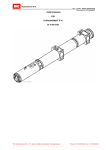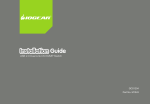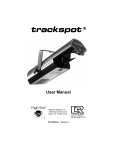Download A Graphical Petri Nets Simulator - Rochester Institute of Technology
Transcript
ROCHESTER INSTITUTE OF TECHNOLOGY
SCHOOL OF COMPUTER SCIENCE AND TECHNOLOGY
A Graphical Petri Nets Simulator
by
Shye-Chyun Huang
A thesis, submitted to
The Faculty of the School of Computer Science and Technology,
in partial fulfillment of the requirements for the degree of
Master of Science in Computer Science
~_0_?_·'h_0_(f~
Approved by :
_
Dr. James Heliotis
G/2-7 J88
j
Prof. Alan Kaminsky
'2. y :r~L
n ~8
Dr. Peter G. Anderson
-1-
Title ofThesis : A Graphical Petri Nets Simulator
I Shye-Chyun Huang hereby grant permission to the Wallace Memorial Library, of
RIT, to reproduce my thesis in whole or in part. Any reproduction will not be for
commercial use or profit.
Date: July 27,1988
Shye-Chyun Huang
Table
Title
and
of
Contents
1
Acceptance Page
Abstract
2
Computing Review Subject Code
2
1.
Introduction
and
1.1 Introduction
3
1.2 Basic Petri Nets
4
1.3 Subclass
of Petri
1.4 Requirements
8
Nets
of Petri
a
Petri Net Tool
15
2.1 SPECS Project
15
2.2 PSI
16
2.3 Tool Overview
18
20
3.1 NetEditor
21
3.2 Simulator
24
Auxiliary Application Program
24
Program Description
25
4.1 Overview
25
4.2 The System Organization Chart
26
4.3 Data Structure Formates
27
4.4 The Flow Chart of the Shell Program
29
of the
Main Function
30
4.6 The Graphics Driver
31
4.7 The User Interface
32
4.8 Hierarchical Process Diagram
33
4.9 The Simulator
52
4.10Function List
54
Conclusion
66
5.1 Problem Encounted
5.2 Limitation
6.
Petri Net Tools
21
4.5 The Algorithm
5.
and other
Function Specification
3.3
4.
14
Previous Work
2.4 Comparisons between GPNS
3.
12
Net Tool
1.5 The Advantages of Using
2.
3
Background
of the
Lession Learned
and
Solved
System
66
67
68
7.
6.1 Alternative Approaches for Improved System
68
6.2 Suggestion for Future Extension Reference
68
Reference
70
Appendix A
Users'
Manual
Abstract
This thesis is
nets
interactive
GPNS
it
for Petri
simulator
(PT-nets). It
make
application
GPNS) providing
simulator
interface
an
system
This
nets.
simulator
to design
(Graphical Petri Net
menu-driven and graphical
window-oriented,
allows users
is based
on
and simulate
Place/Transition
PT-net
an
under
graphical environment.
also provides a
more useful.
in the AAP
Whenever
a
software
can
an
be
utility,
Auxiliary
When applying the AAP
attached
enabled
to
a
net
with
the
GPNS,
transition in the Petri Net is fired
than
a
(AAP),
each
executed.
will
In this case, It is
Place/Transition net,
except
that
to
function
corresponding transition in the Petri
corresponding function in the AAP to be
Predicate/Action
Application Program
cause
closer
net.
the
to
a
no predicates
are attached.
This Petri Net
Subject to
environment.
modeling
and
simulator can
some
ACM
a
very
good
restrictions, it
tutorial tool in
can
be
a
very
an educational
useful
tool for
designing a system.
Computing
The
be
following
are
the
Review Subject Codes
classification codes
for this
paper as specified
Computing Reviews (1986) Classification System.
Primary:
1.3.4
Graphics Package
Secondary:
F.l.l
Computability Theory
1.6.0
Simulation
and
Modeling General
-
in the
1. Introduction
Real
systems are
systems will
sufficient
eventually
too
can
be
to be
complex
fully
exhibit an enormous
have become
serious
research and experimentation^].
master
Background
complexity
on
only
used
to
models rather
Petri Net is
a small part and
the complexity
model
and
the
than the
manipulating the
to
problems,
ignoring
"understand"
real systems or
real
be
and
the
in
and maintenance of
the
subject of much
modeling tool developed
system.
develop
small
when examined
the majority
system, the cost,
real system can
a
Even
understood.
detail. Therefore, the design, implementation,
complex systems
focusing
and
of
the
by
system
to
This modeling tools
a new one.
studying the
By
inconvenience,
or
danger
of
avoided.
1.1 Introduction
Petri
Nets, introduced by Carl Adam Petri in his thesis[13], have
simple graphical
and excellent
the
representation, widely
ability to
structure and
elaborated
theoretical
background,
represent synchronous and asynchronous events.
the behavior
of a system can
be described
a
with
the
Both
same
graphical notations[9].
The properties, concept, and techniques of Petri Nets are
being developed in a search for natural, simple, and powerful
methods for describing and analyzing the flow of information
and control in systems. The major use of Petri Nets has been
the modeling of systems of events in which it is possible for
to occur concurrently, but there are constraints
the concurrence,
precedence, or frequency of these
some events
on
occurrences[5].
Petri Nets have been
systems
especially
on
used as a powerful
those
systems
modeling tool in modeling
that may
concurrent activities.
3-
real
exhibit asynchronous and
1.2 Basic Petri Net
The Fig. 1 is
an example of Petri
Nets:
Fig.l
A basic Petri Net
directed
instead
from
arcs.
of
graph consists of S-elements and
From
S-element
a place
to
a
on, the
now
and
a
circles,
express a condition
changes of
some other author's
The
set of
or
bipartite, directed
Net is
map to the
"place"
from
works);
the input
function / defines, for
transition to
graph[5].
An
be
either
arcs are
Petri Net
function,
each
drawn
Therefore,
the Petri
places, represented as
true
two sets:
are specified
transition
-4
O,
tjt
used
or not
true. Transitions
bars in
as arrows.
contains
and
be
arc can connect either
a place.
Graphically,
which could
transitions, T. Two functions
/,
a
respectively.
will
conditions, and are represented as boxes (or
structure of a
transitions:
"transition"
and
word
T-element,
transition
T-elements, connected with
the
the
to
a set of
connect
output
set of
Places, P,
the
and a
places and
the
function. The input
input
places
for it. The
function O defines, for
output
Formally,
a
Petri Net C is defined
Fig. 2 is the
C
=
each
structure of the
transition
tj, the
set of output places
the four-tuple C
as
for it.
(P,TJ,0).
=
Petri Net represented in Fig. 1
(P,T,I,0)
P
=
(Pl> P2, P3, P4, P5, P6, P7J
T
=
{ti,t2,t3,t4, t5,t6}
/(ti)
=
{P2}
O(ti)
=
{pi}
Z(t2)
=
{pi}
0(t2)
=
{p2,P3}
/(t3)
=
{p3,P5}
0(t3)
=
{p3}
/(t4)
=
{p4}
O(U)
=
(P5l
Z(t5)
=
{p3,P7}
0(t5)
=
{p6}
/(t6)
=
{P6l
0(t6)
=
{P7l
Fig. 2
The information
In
content of both
Net has dynamic
are used
to
are called
condition
transition
empty.
to the
addition
model
is
The
enabled
enabled
place at
where
Petri Nets
if all its input
transition
and
the
same
can
called a
time
have
has
be fired
a
Petri Nets
Petri
with
tokens
the corresponding
is
condition
token
a
Tokens (black dots)
on a place means
its
that
not
its
and all
by removing the
no more
are safe nets.
no more
which
k-bounded
enabled without all
the graph,
by
execution.
of a system.
places
could
is identical[5].
true. A
outputs are
enabling token
depositing each of its output places with a new token.
time. A Petri Net in
is
from its
behavior
are constructed such
in any
be
concurrent
result
is true. Otherwise, the corresponding
Petri Nets that
by k
that
Marked Nets. A token residing
from its input places
same
graph and structure
static properties represented
properties
the
the
net.
the
than
one
The definition
could
than k tokens in any
number of
be
can ever
be
extended
to
given place at
tokens in any
Of course, in this situation,
outputs
token
a
place
the
is bounded
transition
could
being empty. If tokens are used to represent
-5-
resources, then it follows that
destroyed,
tokens
conservative
To
if the total
reduce
considered
probability
should also
resources
of
number of tokens
the complexity
any two
of
in the
Petri
or more events
cannot
time factor is
fire
are
neither created nor
net
Nets,
to be instantaneous. Since time is
two transitions
where a
be
since
nor
destroyed. A Petri Net is
firing
a continuous
A
created
is never changed.
the
happening
simultaneously.
neither
of a
is
transition
variable, then the
simultaneously is zero,
special extension of
and
Petri Nets
called a
timed Petri
Petri Net defines the
state of the
attached
to transitions
of tokens
in
or places
is
net.
The distribution
is
net and
firing
of
enabled.
of
them
conflict.
marking.
The marking may
changed as a result of
In
a
marking,
more
than
one
disable the others, they
to be in
concurrency.
transition
are said
Fig. 3. a
could
to be in
shows
be
enabled.
conflict.
Otherwise, they
two transitions that
also
the
output of the
transition, then, this transition has
a
Fig. 3
Fig. 3.b
Fig. 3.c
Conflicting
Concurrent Transitions
loop
Transitions
A transition is dead in
can
If firing one
are
in
Fig 3.b shows two transitions that are in concurrency. If the input of a
transition is
that
the
transitions. In different markings, different transitions may be
will
are said
its
called
a marked
enable
a
marking if there is
no sequence of
transition firings
it. A transition is potentially firable if there
-6
loop.
exists some
sequence
that
will
enable
potentially firable in
transitions
would
be
are
sequence of
to fire.
of a
all reachable markings.
live. A live
reflected as
it. A transition
net
is
a
transitions
transition firings
deadlock-free
which cannot
will
take the
net
Petri Net is live if it is
A Petri Net is live if
net.
A deadlock in
fire (are
to
a
a
all
Petri
its
net
not enabled), and no
marking that
allows
them
1.3 Sub-class
Many
of
Petri Net
extensions
power of
modeling
Petri Net
descriptions
gives short
One
of
the
resource
reaction
by
to
change
that
allowing
needs
to
one
two P
and
multiple arcs
between
the
remove
token from the
that
three
to
produce
between transitions
Petri Nets that
Using
places and
weighted
Petri Nets
and
of a
For example,
CI2
that
This
the
section
a place
than
one
identical
consider
the
chemical
two PCI3. This is
and
may
transition[10]. This
modeled
places, signifying the
allow multiple arcs
have been
an arc with a weighted number
transitions is
extend
Net.
constraint
firing
called weighted
Fig. 4.a
Generalized Petri Net
Both
on real systems.
might need more
another state.
Petri Nets[5].
multiple arcs
is to
systems
number of tokens needed.
generalized
to basic Petri Nets to
of various extensions of Petri
only
is for those
added
applying it
when
extensions
contribute or receive
extension
have been
called
instead
of
Petri Net.
Fig. 4.b
Weighted Petri Net
generalized
Petri Nets have the
same
properties.
A
can
special extension of
fire only
when some of
Petri Nets is
the input
so-called zero -testing: a
places
have
no
transition
token residing
on
them.
The
arcs
that
connect
the input
places and
the transitions
are called
inhibitor
arcs.
1.3.1 State Machines
State
machines are
transition has only
basic Petri Nets that
input
one
finite-state.
conservative and
and one
They have
output.
that
are restricted so
These
are
nets
each
obviously
very high decision power, but
are of
limited usefulness in modeling systems that are not finite[5][7].
1.3.2 Marked Graphs
from
Differing
the
not
the dual
one
algorithms
that
reachability
that
show
problem
for
input
and so
no
branch
control
a marked graph
marked graphs.
flow,
This
is live
Thus,
be
can
rule eliminates
There
eliminates conflict.
decision power, but have limited modeling
have
It
and one output.
of state machines.
between transitions
the places, but
marked graphs restrict
machines,
to only
transitions,
marked graphs are
places
state
and
safe,
Since
parallel activities can
that
sharing
are
of
known
the
and solve
marked graphs
power[5][7].
said
have high
marked graphs
be easily modeled, but
not
alternative activities.
1.3.3 Free Choice Nets
In free
the
place or
there is
its
a
choice nets each arc
the
unique
token in
unique output
a place
free
a
and safeness
for free
(C/E
nets).
A C/E
choice
net
the token
which of
Petri Nets
either
the
unique output of
restriction means
will remain
in that
are multiple outputs
that if
place until
for the place,
the transitions is fired. The liveness
are
decidable
and
have necessary
and
properties[5].
above are
has the
is
transition. This
either
to
for these
described
of a
a place
fires or, if there
choice as
sufficient conditions
nets
then
transition
then there is
Those
input
from
generally
following
called
Condition/Events
special characterstics.
9-
nets
1.
A C/E
than
one
token
3. A C/E
is loaded
net
is
a safe net
can reside
2. A transition in
places
be
net must
a
C/E
in
(1-bounded
a place at a
only be
net can
with a
token
and all
always a pure net.
is identical to its
output
net).
In
words, no more
time.
enabled when each of
its outputs are
If a transition has
place), it
other
can never
be
its input
unloaded.
a
loop (its input place
enabled.
1.3.4 Place-Transition Nets (PT-nets)
A PT-net has the
following properties[10].
1. For every transition, there
2. More than
one
3. A transition is
number of
token may
enabled
place and
output arcs need not
be
1.3.5 Place-Coloured Nets
In
a
PT-net,
all
introduce the
each
the
arcs are
colored
an
labeled
same
time.
input places has
weight of
transition, but those
the
an
integer
arc connected
places connected via
(PIC-nets)
are
identical. But, sometimes, it is necessary
net
for modeling
identity. In
that indicates its
with expressions
some real systems.
colored
PIC
-
Petri nets,
identity,
denoting functions
or sets
(bags)
of
tokens,
initial marking
of the
than the
the
output.
empty.
the tokens
a color
a place at
when each of its
notation of token
token has
in
greater
to distinguish these tokens in the
nets
be multiple input and multiple
reside
only
tokens that is
between the
can
which associates
initial colors,
-10
to every place,
a set of given values
the
firing
transition is
of a
transition hold
tokens
a set of
only if the input
possible
required
by
the labels
on
of a
places
the
arcs
from
the input place to the transition.
1.3.6 Predicate-Transition Nets (PrT-nets)
A PrT-net
The
net
specifies
contains
a
set
the relationship between tokens
of predicates
(inscriptions in the transitions); they
tokens that
can
are
when
the
PrT-net,
predicates
operations give new
an expression of the
A PrA-net
is
one).
In
associated with
fired the
relationships
apply to the input
places of
order
to
output places.
enable
to it
In addition,
Action"
a safe net(
the transition
action attached
transitions.
transition
between the input
a
transition
is true.
(PrA-nets)
form "Predicate
be
each
PrT-net,
predicate
tokens in
must
a
the
names match and
1.3.7 Predicate- Action Nets
net
the
necessary for the transition to fire. In
only be fired
In
give
with
associated
and
a
must
attached
that implies the
transition in
be true,
will also
when
be taken.
11-
a
the transitions
and
transition
has
each
to it.
weights of all arcs
PrA-net,
the
the
enabled
in the
predicate
transition is
1.4. Requirements
The
"Petri Net
of
Petri Net tool
requirements
Tools"
by Frits
consists of two separate
-
-
The
(logical)
a
layout description.
net
with net
In
the
the
net
description in
structure, defined
structure, values
such as positions of net elements and
net
order
graph
form
by
sets, relations,
of attributes associated
contains additional
attributes, necessary to
drawing as it was made by the user.
to
provide a user
should contain a rich set of editing
add/remove net
-
net
The layout description
etc.
element, marking,
information,
construct
a mathematical
describing
etc.
Feldbrugge[4]. A
is illustrated in
net-editor
description, and
description is
functions,
graphical
a
but related data sets:
a
net
of
functions to
at
a graphical net-editor
least do the following:
elements,
reposition net
elements,
fill in
modify
and/or
friendly interface,
net
inscriptions (such
as
capacities, predicates,
markings),
zoom
in/out
work at various
hierarchical levels,
relate net elements on
different levels to
relationships.
provide
-
copy
total
net
overview,
net parts(also
between
levels),
12-
one another and change
these
The GPNS only implements
a simple net-editor without
entire overview of the
a subset of
hierarchical
GPNS
will
be
seen
13
the
model
described
net structure and
above.
It is
copy function. The
in the later chapter.
1.5 The
applying the Petri Net tools
By
advantagest 14].
results.
and
The
The first
computer
possible
time consuming if done
The
computer
obtain
based
the net, it
process.
If the tool
the
arcs when
the
user can avoid
possible
system,
of the
Finally,
making
the
for
errors
net,
and
each of them.
by
the
very
up the
that
the node,
would
results.
A
or
step
to do
computer
based
in
modifying
some error
make
the
to
realign
checking,
corrected.
interactive
an
net simulator makes
a net.
Users
can
it
trace the
by step, and observe the result immediately.
tools may have the
process
by
refine some of
This
and
such as
later have to be
occurrence sequences
net
drawing
adjustments,
by
offered
the net, moving
part of
which
he
advantage of
obtains
the
drawing a complicated big net they force
then
offered
error-prone or
the functions
is the possibility to
computerized
of
user with precision
using Petri Net tools is the
copying the
speed
node or erase
in structuring the
a small
such as
provides some automatic
designed
example, instead
of
By taking
remarkably
to demonstrate the
behavior
user
can
advantage
results.
advantage
presentation of
be
better
obtain
techniques
obtain results which could
faster
moving the
A third
analysis
gain some
may
by manually.
drawing
part of
the
drawing systems provide
important
second
possibility to
to
user
is the possibility to
advantage
based
the
on a computer
drawing quality. Also, by applying the
computer, it is
net
Petri Net tool
advantages of using a
the nodes in this net,
process results
14
in
a
assisting the
results.
the
user
an
to draw
by drawing
hierarchy of small nets.
As
a new
2. Previous Work
2.1 SPECS Project
A
Petri Nets tool
graphical
Project (SPEcification
Swiss
paradigm
Its purpose is to
support
use
of
the
the design
is
and
the
remain unchanged
in
of attributes
individuals,
modified or
each
level
in
a
tested. The forms
to
associating time delays
on
the
place
for
at
be
integrated into the
net editor.
user
specified
attached
to
in
units
during
to
make
which a
token
token
when
each
delay means that a token
time
then be
a colored
before it
timed Petri Nets. The
At any time
net carries
can
remains
be fired.
simulator
the design process, the
is
net
simulated.
The
following
correctness at
-
used as
S-elements
objects can
This feature is much like
a
net
applying functions to
be defined by the
be
of
large part,
to describe the
the
Conditions may be
Such
a
to subnets;
of
states of
can
a given number of
nets can
be
The
the basis
on
Every token in the
Instead
mechanism also can
Therefore, SPECS
can
connected
object.
tokens
used.
with places.
least
allows users
be
objects.
of the
form is to be
PIC-net. A timestamp
of distributed systems.
pointing device. To
of abstraction.
like any Smalltalk
messages are sent
of particular
It
can
a simulation more understandable.
token
implemented in the
facility
prototyping
self explanatory.
only T-elements
list
extended with an object-oriented
mouse as a
hierarchically, but
a
some
high-level Petri Nets
interface has been implemented
menus and
editor
by
environment on a powerful graphical workstation.
net editor's user
windows, pop-up
SPECS-
in the
and was supported
on self-modified
hierarchical structuring
a
Smalltalk programming
The
is based
set
Predicate/Transition-nets),
and
accomplished
Concurrent System)[9],
This tool
companies.
(similar to the
of
has been
set
any time
Variables
Tokens
syntax
are
is
checked
by
the tool. It guarantees syntactical
during the design process.
identifiers.
are represented
by the list of their attributes.
-15-
Predicate inscriptions
-
lower
case
marking,
letter),
which
consist of: an optional name
delay
an optional
is
a
(possibly
delay
or
(beginning
interval
,
and
with a
the initial
empty) sequence of tokens with constant
attributes.
Connector inscriptions
attributes of
The latter
the token may be
can
be
also
in the
The
simulator
transitions
be
and all
removed
inscriptions do
set are
set randomly.
from the
set.
More details
set.
firable. The
If the transition is
If the transition is
of this
Variables appearing
potentially firable transition
not
objects.
have to be declared.
the transitions that might become firable
into the
Smalltalk
program.
programs.
not
token. The
single
variables or constant
Smalltalk
maintains a
in this
not
transition in the
will
connector
are
of one
by any Smalltalk
represented
Transition inscriptions
-
descriptions
are
simulator will
not
firable,
after
firable,
set.
All
pick
one
the transition
the transition is fired
this firing will be
added
tool are described in [9].
2.2 PSI
A Petri Net based
PSI is developed
CP/M[4]. The
memory the
on a
code of
simulator
Z80-based
the
microcomputer under
simulator
maximum size of
for flexible manufacturing
is
written
the Petri
net
boolean variables, 50 integers. Since it
microcomputer, a new version
is
under
systems called
the operating
system
in PASCAL. With 64K bytes
of
is 150 places, 150 transitions, 50
works
very slowly
development
on
on
16-bit
an
and
8-bit
32-bit
machines.
This
simulator
does
necessary information is
timed Petri Net
not offer a graphical
acquired
by
using
combined with a colored
list
net
is
the
new version will eliminate
not allowed and no
an
interface for users;
be
on
Hierarchically describing
associated with
these limitations[12].
16-
the
input language. It is based
Petri Net.
of attributes can
all
tokens, but
There
information
Net
Tools"
are more
about
[4]
and
Petri Net tools
available or under
the tools that are currently
available can
"Petri Net Tool Overview 1986"[15].
-17-
development. More
be found in "Petri
2.3 Tool Overview
The
following table
Tool
edit
Net Type
ana
simu
or
lysis
lation
existing Petri Net tools.
Computer/OS
DAIMI
hi-level
a/n
yes
no
DEMON
stoch.
gr
yes
yes
DESIGN
any
gr
no
no
Macintosh
GALILEO
timed
gr
yes
yes
VAXA/MS
GreatSPN
timed/stoch.
gr
yes
yes
SUN 3 /UNIX 4.2
ISAC-GR.
C/A
gr
no
no
IBM PC/MSDOS
CADMUS/MUNIX
MARS
timed
a/g
no
yes
IBM360/370 ESER
NECON
PrfT
gr.
yes
no
IBM 4381 /VM-SP
gr.
no
yes
(micro) VAXA/MS
1MB PC/MSDOS HP9836
NET
Pr/T
+
timed
VAXA/MSPDPl0/tops10
SUN3/UNIX4.2
IBM370/MVS-XAorVM
NET-LAB
PfT
gr-
yes
yes
OVIDE
P/T
a/n
yes
no
PN. Mach
PrfT
a/n
yes
yes
IBM PC/MSDOS
P. Pote
PfT
gr.
no
yes
ICL.PERQ/POS
PROTEAN
PrfT
gr.
yes
yes
VAXA/MS
ROPS
stoch.
a/n
yes
no
VAXA/MS
SERPE
PrfT
a/g
yes
yes
VAXA/MS
SIBUN
timed
a/n
no
yes
any Simula
SPAN
stoch.
gr.
yes
yes
SUN2/120
a/n
yes
no
(micro) VAXA/MS
TEBE
a/n
gives an overview of some
=
stoch.
safe
alphanumerical
=
P/T
gr.
=
graphical
a/g
stochastic
18
=
IBM/OSA/S-VMS
mixture of both
+
ICLPERQ
system
Tool
edit
Net Type
ana
simu
or
lysis
lation
Computer/OS
CACAPO
C/E
a/n
yes
no
FUN
stoch.
a/g
yes
yes
VM
GACOT
timed
a/g
yes
yes
DEC-VAX, UNIXA/MS
GASP
PfT
a/n
yes
no
DEC-VAX, SUN
GTPN
timed
a/n
yes
no
DEC-VAX-780/750,
Simemen BS
UNIXA/AX
2000,
370
BSD 4.2
ITI/OPA
hi-level
a/n
no
no
TYMNET Engine,
ISIS,TYMCOM-10
PES
PfT
a/n
yes
no
Simemen 7xxx, BS 2000
PeSys
C/E, PfT,
a/n
yes
yes
PCS Cadmus, 9230V
MUNIX
timed
TOPAS-N
PrfT
a/n
no
yes
DEC-VAX, VMS
SPECS
timed, PrfT
a/g
yes
yes
SUN, Smalltalk
timed,
a/n
no
yes
CPM,PC
PSI
colored
a/n
=
stoch.
alphanumerical gr.
=
=
graphical
a/g
=
mixture of both
stochastic
analysis : such as produce a reduced net of the same classes.
simulator : such as
playing the token
game on
19-
the screen.
2.4 Comparisons between GPNS
There
and other
many Petri Net tools,
are
simulators and analytical abilities.
the
and
Petri Net Tools
they have
It is very diffuclt to
GPNS has
a graphical
GPNS is
with
function
easier
fancy
a
to
copy
applying the designed
erasing
automatic
system
mode, the
in the
hierarchical
net
of automatic
is that it
higher priority to be fired
automatic mode
weight of the
by GPNS.
result of a special
can observe
allows
when
it is
mode.
the
the
By
firing
result when
The outstanding
user
enabled
to decide
which
by specifing the
transition.
Safe-net, K-bounded
simulated
user
interactive
pratical environment.
transition has
a
the
user can observe
the
net, Weighted net,
Each
place
in the
and
net can
Place/Transitions
be
either safe or
nets can
bounded
so
whole net.
The
the
editing
a place/transition should gain
provides automatic and
characteristic of
other
a poor
to those
for GPNS.
By using the
probability
compared
editor, GPNS seems has
or
moving
using the interactive mode, the
sequence.
friendly. But,
function. However, the capability
For the simulator, GPNS
is the
with
without a graphical net
a one-screen net editor without
subnet
adjustment of arcs when
some credits
use and more user
graphical net
It has only
set.
structure and
be
GPNS
compare
interface, menu driven net editor with some very
basic editing functions. Compared to those tools
tools
editors,
tools.
other
editor,
offered various
exciting feature
most
tools is that it has
Auxiliary
a
utility
of
GPNS that
makes
which can expand
Application Program (AAP). The
function templates
simulation of the
generated
by GPNS
designed Petri Net.
20
the
it different from the
power of
user can
the
simulator
modify the AAP
to do many kinds
of analysis or
3. Functional Specification
The GPNS is
graphical
net
for Petri Net
a software package
editor,
a simulator
and
a
simulation.
It
provides a
tool, the Auxiliary Application
Program(AAP). The GPNS has been implemented
on
the basis
of a graphical
interface, pop-up menus and with mouse as a pointing device. It can be used to
simulate
can
be
Place / Transition
either
k-bounded,
nets.
Depending on
the
user's
both. The AAP is
weighted or
application, the net
an optional
tool for
enhancing the analyzing ability of GPNS.
This
section
GPNS's functions
MANUAL in the
is
an overview of
and
how to
GPNS. To
GPNS,
use
the
get
a more
user should refer
clear
idea
of
to the USER'S
appendix.
3.1 Net Editor
The
net editor allows
Because it is
at most
30
and
a one-screen net
places and
Most
of
user
to
editor, the Petri Net is limited to
GPNS
and
Erase,
user can change
represents
mouse
the
screen.
a small size of
is
mouse
used as
the input device to draw the net
will
be
used
to input the text
by GPNS.
provides seven
Arcs, Token
on
30 transitions.
the time, the
required
Petri Net
construct a
issue the commands; Occasionally, keyboard
information
The
the
the
editing
to let the
current
the desired editing
to specify the location
modes
Select, Text, Place, Transition,
user construct a
editing
mode
on
-
the
mode
in the
by
Petri Net
selecting the
panel.
Then,
user area where
the
on
the screen.
symbol which
user uses
the
the function is to be
performed.
Select
select a graphic
user can move
icon to be the currently
it or set its properties.
-21
active
icon,
so
the
Text
put a piece of text on
Place
draw
a place on
Transition draw
a
Arcs
draw
an arc
Token
set
the token
transition,
Erase
delete
By switching between
the
screen.
The
Then,
user
the
list
highlighting
under
seven
the
under each menu
FILE-
EDIT
menu
icon from the working
are as
by
of a
selecting
the
clicking the
draw a Petri Net on
of
the Petri
one of
the five
EXIT from the
Then,
area.
user can
the behavior
and
title.
command and
title
transition.
place, probability weight
editing modes,
commands
the
area.
or weight of an arc.
user can simulate
issues
area.
the working
count of a
a graphic
these
on
area.
connect a place and a
FILE, EDIT, EXEC, OPTION
command
the working
transition
to
the working
issue
user can
mouse
menu
net.
menu
titles
bar to
get a
a command
button. The
-
by
commands
listed.
Open
retrieve an
Save
save
Clear
clear
Properties
set
the
the
the
existing file.
network
into
a
file.
screen and start a new session.
properties of a
place, transition
or
arc.
Move
move
a place or a
transition to
a new
location.
EXEC
-
Automatic
simulate
the Petri Net in
a
free-running
mode.
Interactive
simulate
-22
the Petri Net in
a
step
mode.
Prog Generate
the
generate
sourde code
templates
log file
firings
of
the
AAP.
OPTION-
Log
generate
a
of
during
simulation.
the token limit for the
K-bounded
set
Speed
change
the
speed
of
places.
the
automatic
simulation.
Run AAP
execute
the AAP
while
simulating the
Petri Net.
EXIT
All
exit
commands offered
"QUIT"
which
is
used
by GPNS
can
to stop the
from the GPNS.
be found
simulation
during the simulation session.
23
on
the
only
menu
bar. A
appears on
the
command
menu
bar
3.2 Simulator
The
simulator
design process, the
two modes
:
is integrated into the
net can
interactive
be
decide
and
marking.
The
simulation can
be
during the
in
executed
and automatic.
In the interactive mode, the
step
The
simulated.
At any time
net editor.
transition
which enabled
through the
user can go
should
simulation
be fired in the
step
by
current
firing sequence of transitions in this
user can examine a special
mode.
When simulating in the
enabled
way
the
transition form the
until
it
reaches a
user can choose
speed
to
3.3
fast
order
to
make
fires it,
by the
to let the
simulator run
user.
and continues
In the
or stopped
the GPNS
more
Auxiliary Application Program
GPNS
in this
automatic
quickly,
corresponding transition
link AAP
functions to be
with
powerful, GPNS has
(AAP).
or
mode,
the
slow
AAP,
on
written
by
an additional
templates for
user,
can
be
user
executed when
and simulate
to modify.
attached
the Petri Net. After modifying the
the GPNS
tool
By issuing the Prog Generate
will generate program
Each function in the
are
and
a
Auxiliary Application Program
command, the
can
speed
marking
picks
allow easier observ action of the process.
In
called
current
deadlock
mode, GPNS randomly
automatic
AAP,
the Petri Net to
to the
the
cause
user
AAP
the corresponding transitions in the Petri Net
fired.
The AAP is
application
system's
value
purposes,
work,
and
to GPNS
continue
such as:
the GPNS. The
debugging
user can use
the Petri
AAP for many
Net, simulating
analyzing the Petri Net. Each AAP function
after
GPNS to hold the
decide to
an extension of
it
was executed.
simulation and
the
A
display
simulation or
must return a
non-zero return value will cause
a message
stop the
24
a real
box. The
simulation
to
check
user can
then
the program.
4. PROGRAM DESCRIPTION
4.1 Overview
The
Simulator, Program-generator
editor,
with
sets
the graphics primitives that
up the
users
user
to draw
the graphics
graphics net
a
net.
interacts
and
linked
with
GPNS,
program.
and
The Driver deals
in the Net-editor. The Net-editor
offers
handles
simulator
then
the Net-editor to
The Program-generator
was
Shell
all
functions that
the data
derives the information it
with
users can
-
the screen,
the screen,
simulator
(AAP) templates that
AAP
on
layout description. The
the Petri Net
screen.
The
on
and a
were used
interface (desktop)
Petri Net
Netby five components Driver,
is made up
program of this project
creates
modify
each
display
Auxiliary
and
link
structures of
needed
simulates
will cause
the
results on
procedures.
msicon.h,
six
with
Those header files
setup.
graphics. c,
h,
and
are
:
system.h.
files, 14
attached
program
program
sgp.c, maputil.c, rectutil.c, menu.c,
segment.c, sim.c,
form.c, generator.c, apply
-25-
.c,
firing
to
a
of a
executed.
files
consdef.h, structdef.h,
The 14
the
the GPNS. After the
function in the AAP is
header
of
Application Programs
the corresponding AAP function to be
The Project includes
from the
the behavior
corresponding transition in the Petri Net. While simulating, the
transition
allow
files
with
162
iconfont.h,
are:
objects. c,
and applydo.c.
main.c,
action. c,
4.2. The System Organization Chart
USER
Program
Generator
SIMULATOR
Auxiliary
Application
Program
1
Petri Net Simulator System Organizational Chart
-26
4.3. Data Structure Format
The
following
formats that are
structure
used
are
int
Short
Pixel
short
x,
short
y;
pixel
y:
that
points
int
structure
to
the #
of unsigned short of width
/*
the #
of unsigned short of height
to
used
y specify the
y specify the
bitmap memory */
point
pixel
pixel
to the address
save
#
#
of
a
the first
the
*/
*/
of width
of heigh
*/
*/
short of an
arbitrary
size
pattern of a rectangular
bitmap.
height in
shorts.
rectangle's width and
rectangle's width and
height in pixels.
type RECT_T
left,
up,
right,
bottom;
This data
size
/*
the
/*
the y
/*
the
/*
the y
x coordinator of upper-left corner
coordinator of upper-left corner
the
*/
coordinator of right-bottom corner
right-bottom corner of
of rectangular
*/
x coordinator of right-bottom corner
structure specifies a rectangle region
upper-left corner and
specify the
important data
/*
/*
This array is
x and pixel
/*
/*
x,
x and short
structure
of some
project.
*map;
pixel
a pointer
of shorts.
Net-editor
and
type MAP_T
int
array
Driver
descriptions
in the
unsigned short
map is
of
bitmaps
and
by
two
points
the rectangle. It is
the
exact position
and
SEG_ T
int
type;
/*
specify the icon type */
int
id;
/*
the
int
token;
/*
token # / probability
int
cap;
char
/*
*text;
struct
SEG_P
*
from,
*to;
RECT_T
*
bbox;
identify # of entry */
capacity
of the place
wt.
/ wt. */
*/
/*
text string or
/*
the input icon
/*
the
output
/*
the
boundry box of the icon */
27-
name of the
of the arc
icon
entry */
*/
of the arc
*/
*/
the
used
boundary box of icons.
ture type
*/
to
the
*
RECT_T
SEG_P
struct
Type indicates
and
TEXT. Id is
place and
is
token
of
used after
count
and weight
capacity
of the place
internal
name of
/*
*next;
the
if the type is ARCS, It is
type. It is
the PLACE
not used
and
icon. Bbox is the
and output
of
next
to are only
the icon
on
not used
other
and used
used
by
established.
next structure.
28
It is
used
and out matrixes.
weight
to
store
by
Token
if the type is
in TEXT type.
type. Text
used
Cap is the
to
store
the
the text string for
the ARCS type to indicate the
boundary box
the working
*/
entry
be: PLACE, TRANS, ARCS
in the in
in the
TRANS
input icon
location
could
to
if the type is PLACE, probability
and
exact
pointer
position
icon */
exact position of the
information is
matrix
the TEXT type. From
the
the
the icon is. It
transition to indicate the
used as
TRANS
type
what
/*
pos;
area.
of
the icon. Pos
Next is the
specifies
pointer
to the
4.4.
The Flow Chart
of the
Shell Program
If
No
One
parameter
one paremeter
-
file
parameter
Find
gptns
///e.rnak
file
fi/e.cand file
do. c files
compile
executable
file
Link
with
gptn.o
file
END
Shell Program's Flow Chart
29-
4.5.
The Algorithm
while
of
the Main Function
(not done)
{
read mouse
location;
if (located in panel)
set
else
else
the selecting editing
if (located in
user
mode as current
editing mode;
working area)
taking the
action
according the
if (located in
menu
bar)
current
editing mode;
display the corresponding menu;
get
the command;
if ((command
done=
= =
EXIT) &&
confirmed)
true;
else
carry
out
the command;
}
30-
4.6.
The Graphical Driver
The
the
core of
graphical
driver
Graphical Package(SGP)[6]. It
dimensional
objects
application program
order
The SGP is divided into
1. Graphic
on
2.
the
to
six
user
to
twopictures of
display
actions
distinct classes
found in the Simple
concepts
from the
establish user-computer
user
to the
interaction.
:
the functions that
output primitives
result
in CPU to
display
view surface.
the functions that determine the line
Attribute-setting
subsequent
3. Segment
lines
and
into
of
Viewing
(the
Functions
segments,
which was produced
operation
style
of
color of all subsequent output primitives.
segments
display program).
the visibility
the
the functions that group
control
primitives
4.
the
allows
the
transmits input
and
in
uses
logically
related output
the
units of selective modification of
are available
and
to
delete,
rename,
to translate the image
or change
the
on
screen
by a segment.
the two functions that together specify to the
-
package what part of
the
world coordinate system
to
display
on what
portion of the screen.
5. Input
the functions that
-
control user
interaction
with
the
application
program.
6. Control
tables
-
the INITIALIZE function helps the
and
the
graphics status and mode
initializes the default
viewport
(the
entire screen).
screen and closes out
The details
of
the SGP
Graphics[6], This
class
is
values
can
project
the
for the
window
package
initialize its
flags / registers; it
(the
unit
device to
provide and
be found in Fundamentals
only developed
omitted.
-31
of
also
square) and the
The TERMINATE function
graphics
own
clears
orderly
the
exit.
Interactive Computer
a one screen net
editor,
so
the fourth
The User Interface
4.7.
The Data Structure
The
user
includes:
The
desktop,
desktop
working
The
one
a
interface is
is
a
desktop
for the
four
is
the User Interface
forms,
by
up
bitmaps
are constituted
viewing
surface
by
by
a menu
bar,
a
panel,
an user
lines.
three memory
for the
panel and one
pointing device (mouse).
messages and a
window constituted
message
made
design. It
a window-orinted and menu-driven style
menus,
bitmap
area and
of
objects
(screen). Those
user
bitmaps,
working
(icons) that
one
area.
for the
by
bar,
Those three memory
are refreshed
objects are created
menu
(mapped) to the
using the functions
of
SGP.
The menus, formes
The details
MANUAL
-
of
and messages are utilities
how to
menu(3T),
use
these tools
can
that
be found in
form(3T) and Messages(3T)
-32-
offered
by
UNIX
UNIX
PC.
USERS'
main.c
menu.c
objects.c
form.c
action. c
segment.c
maputil.c
rectutil.c
sgp.c
graphics.c
Hierarchical Process Diagram 0
33
4.8 Hierarchical Process Diagram
Main
desktop
create
read
mouse
read
seg
loc
in
rect
~2
take
action
~9
menu
select
panel
select
T
highlight
msgs
initialize
I
X
winit
wcreate
X
X
keypad
newview
curs
off
terminate
close
?
wexit
ioctl
The bold rectangle represents a hierarchical function call. The
number below the function name is the diagram number where
you can find the details of the function.
This type of the rectangle represents an elementary function
call.
Hierarchical Process Diagram 1
34
created esktop
I
font
select
init
set
userarea
set
panel
map
to
frame
del
menubar
map
select
map
set
crt
rect
map
hline
text
draw
panel
icon
set
set
token
set
~"3
trans
1
Hierarchical Process Diagram 2
-35
set
place
3
set
init
select
map
select
map
frame
map
menu
I
file_menu
edit_menu
exec_menu
4
4
4
fill
rect
rect
paint
map
map
clear_map
map
select
~F
I
paint
color
token
select
map
set
trans
set
set
init
fill
set
map
1
init
place
T
option
1_menu
option2_menu
message
disp
menu
Hierarchical Process Diagram 3
36
file
|
disp
menu
form
save
I
menu
read
work
clear
message
seg
"6
form
open
screen
empty
select
write_all_seg
new_all_seg
7
map
7
|
edit
X
|
menu
I
I
message
erase
in
icon
bound
set
rect
draw
hilit
text
icon
"6"
I
I
X
draw
msgs
offset
related
rect
read
mouse
erase
Ti
form
prop
clear
T
X
I
X
disp
work
draw
menu
all
draw
seg
icon
7
6
exec
menu
i
msgs
I
icon
hilit
manualsim
autosim
8
8
"6
I
save
related
Ti
form
write
all
l
translate
seg
"~
8
7
Hierarchical Process Diagram 4
37
prog
generator
8
draw
icon
X
draw
draw
trans
X
drasw
draw
draw
arrow
I
select
map
map
angle
rotate
I
X
2
abs
line
abs
2
draw
shift
line
I
X
to
crt
del
map
erase
erase
weight
arc
get
map
text
I
draw
ratio
line
X
move
draw
arc
I
draw
token
draw
init
I
X
draw
place
place
erase
trans
icon
erase
arc
erase
text
Hierarchical Process Diagram 5
38-
draw
weight
hilit
icon
I
hilit
hilit
place
init
open
form
save
form
hilit
trans
map
map
form
bound
hilit
arc
crt
del
form
prop
to
text
1
disp
text
map
form
I
form
trimming
form
Hierarchical Process Diagram 6
-39
add
inst
mst
seg
seg
rect
set
sel
bbox
add
entity
seg
I
sel
entity
I
loc
write
write
all
seg
seg
in
new
new
rect
all
near
del
seg
del
seg
by
seg
entity
Hierarchical Process Diagram 7
40
draw
all
seg
draw
seg
draw
icon
generator
prog
pheader
pdecl
pbody
ptail
psetup
pfhead
pfunc
pmake
1
manual
hilit
select
icon
H
disp
manualsim
quit
autosim
translate
T
fire
random
find
select
enable
X
dofunction*
X
de
H
initialize*
up*
set
X
hilit
del
list
erase
quit
message
terminate*
translate
find
find
rel
hilit
loc
in
enable
icon
add
active
rect
dummy function
in AAP template
Hierarchical Process Diagram 8
-41-
enabled
take
action
rrZTTTT
H-EXt"1 H^LACe"1 ^RANS1
'SELECT1
II
II
irrxzri
ARCS
II
'TOKEN1
select1
sel
1
u pdate
seg
II
II
hilit
TEXT
add
H^l"
"ce"1
1
in
bound
message
add
seg
add
seg
Tr"
"ns1
l__
1
in
bound
A
case
message
in take
action
function
Hierarchical Process Diagram 9
-42
seg
ERASE1
n^Rcs"1
sel
hilit
seg
icon
message
I
read
msgs
mouse
I
drawn
get
angle
I
connecting
get_c_point
I
add
overlap
seg
get_r_point
X
1
inter
getcode
inter
x
y
overlap
icon
erase
1
1
angle
get
set
split
get_r_point
rotate
1
rect
set
1
1
get_c_point
1
|
bbox
draw
icon
Hierarchical Process Diagram 10
-43-
shift
^token"
I
hilit
I
icon
message
sel
"6
X
erase
token
erase
seg
draw
token
T
I
X
draw
ratio
ratio
erase
draw
icon
icon
erase_weight
X
draw_weight
Irase"1
I
erase
I
del
icon
delete
seg
related
clear
draw_all_seg
work
T
del
draw
X
connecting
7
erase
seg
arc
related
erase
related
X
set
rect
erase
X
set
bbox
I
overlap
Hierarchical Process Diagram 11
44-
arc
The
linked lists (segment).
The linked list
They have
"phead"
contains
descriptions
of all
If a
icon is
and
added
deleted,
the icon is
into
the
to
a new
When the Save
the
a
file
content of
manipulated
The
structure
was
contains
drawn
format
descriptions
"thead"
contains
(icon)
graphics net are
the
SEG
T.
of all
the
-
graphical net
contains
the descriptions
on
four
"ahead"
the
of text.
the working area,
an
entity
the linked lists according to the icon's type. If
the corresponding entity in the linked list is
moved
to
the
graphical net
"chead"
one of
corresponding entity is
written
the
graphics symbol
the icon is
data
same
of
the transitions in the Petri Net. The
descriptions of arcs
file,
the
in the Petri Net. The linked list
places
is
to represent the layout
structures used
location
on
an
also removed.
the working area, the
contents of
of
If
the
updated.
command
is issued, the
".ptn"
with a
extension.
the file is
in the GPNS
retrieved
contents of
the four linked lists
When opening
".ptn"
an
existing
to form four linked lists that
session.
following are some scenarios of how GPNS doing its job.
45
will
be
Adding a
place
Starting Conditions :
The
current
circle when
Event
editing
located in the
user clicks
Response
The
user
working
mode.
The
cursor
is
shaped
like
a
area.
the
mouse
and
finds
out
it is in the
user
user
actionO tests the editing mode and
actionO calls in
Take
working
area.
area, then take
Add
boundedO to
Assume the
the
=
location. It tests
working area,
it
so
calls
default capacity
text
=
default place
=
to
=
is totally inside the
is totally inside the the
user
working
of a
SEG
T
structure.
It fills in the
place,
of -1,
name
"placeioP,
NULL (not used
by places, only by arcs),
boundary rectangle of the place icon based on the current position.
=
a rectangle
created rectangle
Then
circle
seg().
instance
sequence number of the
=
bbox
if the
mode.
follows:
cap
=
check
find it is PLACE
default token count of 0,
token
form
circle
action calls add
segO creates a new
structure as
list
area.
working
action().
The take
pos
user
mouseO to get the current mouse
main() calls read
take
button in the
:
that location
to
is PLACE
:
The
id
mode
add
2
pixels
larger in
all
dimensions than the
(used for detecting selection
of this
icon).
seg() adds the newly-created structure to
of places.
Then
add
newly-
the plist, the linked
segO refreshes the screen, causing the new place
appear.
46-
Erasing a
place
Starting Conditions:
The
current
pistol when
Event
editing
mode
located in
user
is ERASE
mode.
The
cursor
is
shaped
like
a
working area.
:
The
user clicks
Response
The
the
on one of the places of the net.
:
main() calls read
that location
take
button
mouse
and
mouseO to get the current mouse
finds
out
it is in the
user
location. It tests
working area,
so
it
calls
action().
The take
actionO tests the current editing mode and
finds it is ERASE
mode.
Take
actionO calls sel
segO to
decide
which
instance in the
plist
is to be
deleted.
Take
actionO calls the
selected place
from
alist
delete
relateO to
delete
all
the
arcs related
to the
(the linked list of arcs).
icon() to delete
the instance from the
Take
actionO calls erase
Take
actionO refresh the screen, causing the selected place and
related arcs
disappear.
-47-
plist.
its
Moving a place
Starting Conditions:
The
the
Event
is
cursor
cursor
shaped
to select
like
a
finger in the
The
a place.
user
selected place
working
area.
is highlighted.
The
user uses
.
:
The
user
presses
Response
The
issues
down the
menu() calls
edit
command
new cursor
mouse
mouse
hilit
icon()
user
edit
working
and erase
working
the
user
area.
location (The two
button down then
icon() to
make
the
selected
area.
mouseO, changing the
option
move
to the desired location
a
to get the
mouseO calls require the user to
read
to
mouse cursor
mouseO with MSUP
menu() calls read
user releases
edit
the
on
Edit
menu() calls read
the
current mouse
cursor's shape
push
and release
the
button now)
rect() to update the contents of pos and
bbox
location.
mouseO with
MSOUT
option
to
change
the
back.
menu() calls erase
that
mouse
menu() calls set
based
arcs
user
Then,
menu.
button).
(the
Edit
from the EDIT
button in the
menu() calls read
Then
circle.
The
mouse
disappear from the
Then
the
Move
:
edit
place
a
are related
to the
relatedO and
moved
draw
place, from
48
old
relatedO to adjust all the
location to
new
location.
Adding an arc
Starting Conditions :
There
current
editing
it is in the
Event
transitions existing
are places and
user
mode
is ARCS. The
the
on
cursor
is
user
shaped
working
like
a
area.
The
big arrow when
area.
working
:
The
user clicks
Response
mouse
button
icons of the
on one of the
net.
:
The main()
and
location. It tests
mouseO to get the current mouse
calls read
that location
take
the
finds
out
it is in the
user
working area,
it
so
calls
actionO.
The take
actionO tests the current editing mode and
find it is ARCS
mode.
The take
based
actionO calls the sel
location. (The
on current mouse
icon
another
of
segO to
the net) The take
out an error message and abandon
icons is
not
two
instance
if
actionO
either of
they have the
check
second selected
overlaps with
the
selected
of SEG
the take
new arcs
action
or
to
icon() (take
if the
button
will print
the two
same
on
mouseO and
selected
type).
arc connected
from the
icon is already drawn. Assume it is
actionO calls connectingO to calculate the exact
points of the
update
mouse
selected
yet.
The take
Then,
drawn()
the
actionO calls read
the
TRANS type,
icon to the
selected
drawn
new
or
actionO calls the
The take
first
PLACE
icon is first
which
user clicks
segO again to get the second selected
sel
not
decide
T
icons, draws an
structure
action calls
the
new one.
alist
calls add
if there is
a
existing
If overlap does occur, overlapO
the two
selected
segO to add a
(linked list of arcs).
overlapO to check
structure contains of
between the two
into
arc, then
connecting
calls
arc
that
split() to
overlapped arcs and redraw
two
icons without overlapping each other.
49
Automatic
simulation
Starting Conditions :
The
Event
user
has drawn
user
issues Automatic command from EXEC
a
Petri
net on
the
user
working
area.
:
The
Response
:
The autosimO
menu
disp
calls
calls
matrices
(the formate
The autosimO
current
Then
and
that
translateO to
calls
find
marking
random
of the
first to display the QUIT
related
menu on
the
matrices
find
is
called
the
to
a
net
layout information to two
is described in the
out all
the
linked list
enabled
-
select an enabled
selected
next section).
transitions in
list.
active
transition randomly
transition (update token
counts of the
to the fired transition).
The autosimO then
above steps until a
and
calls
del
deadlock
Then the autosimO
bar
two
the
link them into
and
selectO
convert
enableO to
fireO is called to fire
menu
quit()
bar.
Then it
the
menu.
list()
occures or
calls erase
terminate the
to
the
the
issues a QUIT command.
user
quit() to erase
simulation.
50
list
destory
active
the QUIT
and repeat
menu
from the
Reading a file
Starting Conditions :
User working
Event
area
is
:
The
user
Respone
issues
menu()
empty, it then
strcatO
first
read
from the FILE
menu.
add
first
instance into the
For the
opens
area
name
and calls add
tlist,
find
three
segO to read the
is
empty.
from the
If it is
user and use
read
types,
only mode, then
linked list. It
alist and clist.
rel() to
find
menu() close the
reads
starts
segO
file.
51-
four linked lists
When the
out which
pointer and
read
data from the file.
to
read
segO to add the new created structure
NULL.
Then the file
working
to get the file
the file in
fills in the from
other
user
extension.
appropriate
plist,
segO calls
arc and
form()
menu() calls read
segO
sequence
if the
checks
".ptn"
the data from the file
read
command
calls open
function to
Then the file
The
Open
an
:
The file
the
empty.
to
mode
two icons
pointer
just fill
by
the
is ARCS, the
were connected
in SEG
pointers
from
T
by
structure.
and
to
with
4.9 The Simulator
The Data Structure
The
structure of the
[OHO]
Not
used
of
in
phead
the Simulator
and out matrix
is
as
fig. 2.
CXX>I'
t t t
Fig. 2
52-
The in
first
row of
first
column
the
matrix points
of
the
from place./
will point
to
the
If
arc.
to
ahead
connected
to the entity
of
For
each row
number pointed
to
linked list
After the
the
arc
token numbers
selected
i (i >
0),
element of
the
Each
Net; then,
the
which contains
ahead
an
pointer
is
arc
in[i][/]
the information
out[i][/]
linked list. Otherwise, the
it
to
the
comes
user
to
for
enabled
transitions in
all non-null
than the
in[i][/], if
enabled.
GPNS
a
the
arc weight pointed
by in[i][0] is
transition (selected
time to
by
the in
to
goes
user or selected
and out matrices
randomly
to
update
by
the
to the fired transition.
interactive
automatic mode selects an enabled
mode requires
and
the
following this algorithm.
of the places connected
when
out all
greater
pointed
automatic mode and
that
in
to find
GPNS) is fired, GPNS goes through both
except
the
from transi to place/, then, the
by in[0][/] is
then the transition
through every transition
The
phead.
element of
entity in the thead. If
an
to transi in the Petri
matrices are used
certain marking.
by in[i][/],
entity in the
an
type. Each
be null.
These two
token
is
an arc
pointer will point
out[i][;]will
and
entity in the
an
to
same structure
matrix points
connected
of
the
and out matrix share
mode
use
select an enabled
the
same
transition randomly, but the
select one.
53
algorithm,
transition to
fire,
the
interactive
Function List
action.c
int
in
boundO
Return true if the icon is totally inside the
boundary of the user working area.
int
drawn()
Return true if the
selected
void
icons is already drawn.
Erase the existing
split()
between the two
arc
separated arcs
arc
and
draw two
between the two
connected
icons.
int
Return true if the
overlapO
existed one.
void
delete
relatedO
Erase the
arc
if overlapped,
related arcs of
split
the
delete the icon entity from
into two
erased
erase
relatedO
Erase the
related arcs of the moved
void
draw
relatedO
Draw the
related arcs of
void
update
hilit()
the
arcs entities
Highlight the
the
arcs.
icon
and
icon.
moved
in the
current
an
segment.
void
update
with
overlaps
icon
and
segment.
selected
icon
and
dehighlight the previously selected icon.
void
take
actionO
Edit the Petri Net according to the
editing
mode and update
segments.
-54
the
current
contents of
the
form.c
int
disp
form()
Display a form on the
from the
int
bound
int
open
form()
form()
screen and get
the data
user.
Update the k-bounding value.
Open
an
existing Petri Net file in
current
directory.
int
save
form()
Get
filename from the user, to
a
graphic
int
prop
int
trimmingO
form()
text
form()
will
be
the
saved.
Update the icon's properties.
Trim
a
string.
char*
description
which
string from the first blank in the
Return true if string is trimmed.
Get the text string to be displayed.
55
genera tor.c
"file.h"
void
pheader()
Print out header file
void
pdecl()
Print out the declaration
void
psetupO
Print
out
purpose
function
a
is to
update
"filedo.c"
section of
called
the
"setup". Its
value of
the
place
variables.
id
pheadO
Print
out
"dofunction"
in the
"dofunction"
in the
"dofunction.c"
in the
the head
of
the
body
of
the
"filedo.c"
id
pbodyO
Print
out
the
"filedo.c"
id
Print
ptailO
out
the tail
of
the
"filedo.c"
id
pfunc()
Print out the file
id
pmakeO
Print
out a
:"file.c"
description file
for make
with
extension
name".mak"
void
prog
generatorO
command.
Generate four files that to be linked
gptn.o
-56-
with
graphics.c
int
newviewO
Open
a graphics window.
void
write
Turn
a pixel on or off.
void
read
void
highlightO
Highlight a rectangle region.
void
curs
off()
Turn the
cursor off.
void
curs
on()
Turn the
cursor on.
void
msgs()
pixelO
pixelO
Return true if the
Display messages
the
void
initializeO
terminateO
is on.
the bottom four lines
at
on
screen.
Set the terminal into
the default
void
specified pixel
graphics mode and set
values.
Terminate the
graphics mode and return
to
text mode.
void
set
mouseO
Enable the
enabled, it sends
the
void
read
void
select
mouseO
font()
Once the
mouse.
reports
mouse
to terminal
is
when
specified event occurrs.
Read the
mouse report
Select the
character
from the terminal.
font to be
used
editor.
void
gentextO
Draw
a character on
void
text()
Draw
a
text string
57-
the
on
screen.
the
screen.
in the
net
mam.c
Set all icons used in the
void
set
icon()
void
set
menu
void
set
panel()
void
draw
void
set
void
createdcesktopO
Display the whole desktop on the screen.
void
menu
Select one
void
hilit
bar()
panelO
userareaO
selectO
panicon()
Display the menu bar on the screen.
Display the panel frame on the screen.
Display the symbols of the panel.
Display the frame of the user working area.
panel
void
main()
selectO
of the menu
Highlight the
panel and
void
net editor.
Set the
selected
panel
menu
icon
Main function
editing
mode.
of the project.
bar.
on
display on-line help message.
current
-58-
titles from
the
maputil. c
MAP_T*
init
map()
Allocate
Select
a
memory
space
bitmap to be
for
a
bitmap.
void
select
void
clear
map()
Set all the bits of the bitmap to 0.
void
paint
map()
Set all the bits of the bitmap to 1.
void
del
void
map
void
clear
map()
map()
to
crt()
work()
a
Free the
allocated
active.
memory
of the
bitmap.
Map the bitmap contents to screen.
Clear the
user
working
area.
menu.c
int
empty
int
disp
screen()
menu()
Return true if nothing is
the
void
file
menu()
the
Display
on
menu and get
the working
the
selection
area.
from
user.
Open,
save or clear
a graphics
description
file.
void
edit
void
exec
menu()
menu()
Move
an
new
void
option 1
cap()
menu()
Update the capacity
Set the
optiion2
menu()
Set the
59
properties.
or automatic
mode,
or
menu
is
of all places.
options of simulating.
when no
This
AAP is linked
options of simulating.
only displayed
GPNS.
its
AAP.
displayed
void
or update
Simulate in interactive
generate
void
icon
when an
with
This
GPNS.
menu
AAP is linked
is
with
objects.c
Display
"QUIT"
Remove
"QUIT"
void
disp
void
erase
void
set
void
draw
placeO
Draw
void
erase
placeO
Erase the
void
hilit
void
set
quitO
quit()
placeO
placeO
transO
menu.
menu.
Create the bitmaps for place manipulations.
a place on
area.
selected place.
Highlight the
Create
the working
selected place.
for
bitmaps
the
transition
manipulations.
void
draw
transO
Draws
void
erase
transO
Erase the
void
hilit
double
get_angle()
transO
a
transition
selected
Highlight the
Get the
angle
on
the working
area.
transition.
selected
transition.
between the drawn line
and
the
horizontal line.
void
rotateO
Rotate the
void
shiftO
Shift the
coordinates
void
draw
line()
Create
bitmap and draw a solid line on it.
void
draw
arrowO
Draw
a
a
coordinates
arrow
indicate the
Draw
on
by an
angle.
by a distance.
the
end
of
the line to
flowing direction of the token.
directed line to
void
draw
void
get
void
inter_y()
Calculate the
y-intercept.
void
inter
Calculate the
x-intercept.
void
get
c
point()
Get the
actual connect point of circle.
void
get
r
point()
Get the
actual connect point of rectangle.
arc()
code()
x()
a
Get the
represent an arc.
outcode of a point
60-
to
a rectangle.
(continued)
objects.c
void
connectingO
Calculate the four
two
void
erase
void
hilit
void
set
arc()
arc()
token()
points
to be
connected
arcs.
Erase the
selected arc.
Highlight the
Set the
selected arc.
bitmap for token, prob.
wt. and arc wt.
manipulations.
void
draw
token()
Display the token number of the place.
void
erase
token()
Erase the token
void
draw
ratio()
Display the probability wt. of a transition.
void
erase
ratio()
Erase the probability
void
draw
weightO
Display the weight of an arc.
void
erase
weightO
Erase the
void
draw
text()
Display a piece of text on working area.
void
erase
text()
Erase the
void
hilit__text()
Highlight the
void
draw
icon()
Draw
an
icon.
void
erase
icon()
Erase
an
icon.
void
hilit
icon()
by
number of the place.
transition.
weight of an arc.
selected
text.
selected
Highlight an icon.
61
wt. of a
text.
rectutil.c
int
loc
in
rect()
Return true if the location is inside the
rectangle.
int
equal
rect()
Return true if the two
rectangles
are
identical.
RECT_T*
RECT_T*
set
copy
rect()
rectO
Set a
rectangle region and return a pointer.
Create
a new rectangle
the
same as
one.
RECT_T*
RECT
T*
set
inst
bbox()
rect()
Set the
boundary box region.
Instantiate
-62-
a rectangle region.
the
old
segment.c
char*
char*
strsaveO
Save
a
string somewhere.
read
Read
a
text string from
stringO
a
file.
SEG_T*
inst
seg()
Instance
void
add
entityO
Add
an
entity into
a segment.
add_seg()
Add
an
entity into
one of the segments.
int
del
entityO
Delete
an
entity from
a segment.
void
del
seg()
Delete
an
entity from
one of the segments.
int
near
SEG_T*
of a segment entity.
Return true if the distance between the
by()
location
and
distance(15
SEG_
SEG_
rp#
rp*
the line is
smaller
than
pixels)
sel
entityO
Select
an
entity from
a segment.
sel
segO
Select
an
entity from
one of the segments.
void
draw
seg()
void
draw
all
void
read
void
write
segO
void
write
all
void
new
segO
void
new
all
segO
Draw the
contents of a segment.
Draw the
contents of all segments.
Draw the data from
segO
seg()
segO
a
file into
segments.
Write the
contents of a segment
Write the
contents of all segments
into
a
file.
into
Free the memory
space of a segment.
Free the memory
space of all segments.
-63
a
a
file.
sgp.c
void
set
void
set_fill()
void
set
void
move
abs
void
move
rel
Set the
colorO
color mode
Set the fill mode
line()
-
BLACK
FILL
-
or
Set the line mode SOLID
-
2()
2()
Move the
or
WHITE.
NOFILL.
or
DASH.
pen position.
Move the
pen
position
relative
to
current
the
pixel.
position.
void
point
abs
void
point
rel
2()
2()
Move the
pen position and
Move the
pen
position and
position
turn
hline()
Draw
a
void
vline()
Draw
a vertical
void
drawlineO
Draw
a
void
line
Draw
a
2()
the
on
relative
to
current
pixel.
horizontal line.
void
abs
on
turn
line.
line.
line from
pen position
to
a specified
pen position
to
a specified
position.
void
line
abs
2()
Draw
a
line from
relative position.
frame.
Draw
a rectangle
Draw
a rectangle and
void
frame
void
fill_rect()
void
circle
fillO
Draw four lines to fill
void
circle
point()
Draw
eight symmetrical points.
void
circleO
Draw
a circle
rect()
64
-
fill
fill the
region.
a circle.
or not
fill.
sim.c
void
void
redraw
init
placeO
mat()
Redraw
all
places
for updating the token
number after an enabled
transition
Initialize the
of
contents
two
is fired.
matrixes
to
NULL.
LIST_T*
inst
list()
Instantiate
void
add
activeO
Add
void
del_list()
Free the memory
void
de_hilit()
Dehighlight all the highlighted transitions.
void
delayO
Delay a small amount of time.
int
enabledO
Return true if the transition is
int
find
Find
enabledO
print
log()
Print
all
the
void
fireO
Fire the
void
translateO
Translate
random
int
get_quit()
selectO
linked list.
linked list.
space of active
enabled
the internal
transition into
int
active
active
linked list.
enabled.
transitions in the
marking of the Petri Net.
out
matrix
entity for
entity to
an
current
void
an
"log"
of
the fired
file.
selected enabled
graphics
name
transition.
layout description into
information.
Randomly select an enabled transition.
Return true if the
user
issued the
command.
Simulate in
void
autosimO
void
manual
void
manualsimO
selectO
Select
automatic mode.
an enabled
transition by
Simulate in interactive mode.
-65-
user.
"QUIT"
5.
Conclusions
As the
popularity
increases,
available.
An interactive
acceptable
than
GPNS
Petri Net
draw
a
and
user-friendly
Just
by
Petri Net
the
graphical environment.
mouse as a
screen and simulate
GPNS
in
to simplify the
The
user who
provides a
GPNS's
It
a safe net
analytical ability.
Petri Net
to
This is the
develop their own
problems
is that
that
by
most of
application and not
work
for
be
most
a
users can
nets,
loops in the
an
and
application program
net.
But
construction of a safe
this. It
users expand
exciting feature
offered
also
the
by GPNS.
to study the behavior
opened.
Then,
Solved
during
project
AT&T UNIX PC
utilities on
the
order
such as
to
use
development
system.
The
system were
graphical application.
together. Function groups
text window. This kind
the
and
arose
the
designed for text mode. In
must
to draw
by writing their own functions.
system utilities offered
problem
safe
simulate a safe net should aware of
5.1 Problem Encountered
Most
not allow
tool, Auxiliary Application Program, to let
allows users
of a
exist
tries to
more
its behavior in
P/T nets, k-bounded nets,
does
net.
users
device pointer,
of a safe net
to
becoming
interface is
interface for
that the formal definiation
loop
their
by GPNS. One thing that must mentioned here is
weighted nets are provided
allows a
are
and
users.
using the
on
drops,
facilities
graphical
offers a menu-driven and graphical
a small size
computers
more and more graphics-based
text interface to
on screen.
interactive
in
price of graphical capabilities
concerned
most
troublesome
developed for text
It is very dificult to
the menu(3T)
the
and
make
/brm(3T)
them
are all
menu, form and message, a text window
a graphics window
is
opened
of the problem always got
program simple and structured.
-66
that
overlaps with
in the way
of
the
trying to make
5.2 Limitations
The
System
of the
following are the limitations of the system:
1. GPNS is
a one screen editor.
limited to
at most
30
Restricted
places and
by
the
screen
size, the Petri Net is
30 transitions. In addition,
no
hierarchical
constructs are available.
2. GPNS only
allows one size of place and one size of
impossible to
enlarge
importance. It is
the
also
size of
name and
4. The
the
will
place of
impossible to
transition to label it. The text
Net is complex, it
the
must
be
put
transition. It is
transition to
text inside the
put outside of
emphasize
place
copy
the
the icon. If the Petri
be hard to discern the relationship between the
symbol.
user can not
or
its
part of the net
from
-67-
one place
to
another.
6. Lessons Learned
6.1 Alternative Approaches for Improved System
Microsoft company had developed
provides a
good
very
operating environment,
application programs with a graphic
environment
interface,
family
a
that
sits on
library
top
It
routines
that
interface.
and
also provides a
can
interface
be
used
the Petri Net.
flexible
operating
application
By
graphics user
used
is
develop
to
an
operating
to
Software Development Kit
develop
environment
"Windows",
interface
application
with
programs.
designed specially for
programs, the developer
using
be
"Windows"
which
hardware independence for the PC
"Windows"
was an
and can
"Windows",
of MS-DOS and provides a graphics-oriented user
multitasking capability,
of computers.
a package called
focus
can
on
the
350
Since
graphics
simulation of
a more powerful simulator and a more
should
be
possible.
6.2 Suggestions for Future Extensions
When
as
designing GPNS,
independent
as possible.
editor and simulator.
added
the net-editor, simulator,
This
project can
For the net-editor,
and
AAP
be improved in two
some new
kept
were
aspects
editing functions
-
net-
could
be
into it.
zoom
in
and zoom out
work at various
hierarchical levels
relate net elements on
inter-net
copy
different levels to
one another and change
these
relations
net parts
(also between
levels),
merge nets
animination
A variety
ability
of the graph
of functions could
be
added of to enhance
simulator:
-68
the
analysis
function
of
the
reachability
of system states
deadlock / lifelock
analysis
liveness checking
concurrency
timed
analysis
net
finding dead places / transitions
-69
REFERENCE
[1]
Dr.
Wolfgang Resisig
Berlin
[2]
:
"Petri Nets An Introduction",
Springer-
Verlag
Heidelberg New York 1982
Robert A. Nelson, Lois M.
Petri Nets into
Haibt,
and
Peter B. Sheridan
Programs", IEEE Transactions
on
:
"Casting
Software
Engineering, Vol. SE 9, NO. 5. September 1983
[3]
M. Ajmone
Marsan, G. Balbo, G. Ciardo
Tool for The Automatic Analysis
and
G. Conte
:
"A Software
Generalized Stochastic Petri
of
Models', Dipartimento do Elettronica, Politecnico di Torino, Corso
Duca degli Abruzzi
[4]
Frit Feldbrugge
24, 10129, Torino, Intaly
"Petri Net
:
Springer-
Science Vol. 222,
Tools", Lecture Notes in Computer
Verlag; Berlin, Heidelberg, New York,
Tokyo; 1985 ISBN 3-540-16480-4
[5]
James L. Peterson
223
[6]
-
"Petri
:
Nets", ACM
computer
surveys, Vol.
9,
p.p.
252, Sept. 1977
J. D. Foley, A. Van Dam
:
"Fundamentals
of
Interactive Computer
Graphics", Addison- Wesley Publishing Co. ISBN: 0-201-14468-9
[7]
James L. Peterson
Electron. Conf. Vol.
[8]
Tilak Agerwala
:
Electron. Conf. Vol.
[9]
J. Dahahler, P.
for the Design
Software
[10]
:
"An Introduction to Petri
Nets", Proc. Nat.
32, Nat. Eng. Consortion, Oct. 1978. PP 144-148.
"Some Applications
of
Petri
Nets", Proc. Nat.
32, Nat. Eng. Consortion, Oct. 1978. PP 149-154.
Gerber, H-P. Gisiger, A. Kvindig
and
Prototyping
of
:
"A Graphical Tool
Distributed
Systems", ACM
Engineering Notes Vol 12 No. 3, Jul. 1987, PP 25 36
Michel Diaz
Cooperation
-
:
"Modeling
Using
and
Analysis
Petri Net Based
of
Communication
Models", North-Holland
Publishing Company, Computer Network 6 (1982) PP 419 441
-
-70-
and
[11]
Leon J.
Mekly, Stephen S. Yan
:
"Software Design Representation
Using Abstract Process Networks",
DZEE Transactions
on
Software
Engineering Vol. SE-6, Steptember 1980
[12]
P.
:
Alanche, K. Benzakour, F. Dolle, P. Gillet, P. Rodrigues, R. Vallette
"PSI
:
A Petri Net Based Simulator for Flexible
Systems", Lecture Notes
Manufacturing
in Computer Science Vol. 188, Springer
Verlag; Berlin, Heidelberg, New York, Tokyo;
1984 PP 1
14, ISBN
3-
540-15204
[13]
Petri,
C. A. "Kommunikation
Automaten,"
mit
Schriften des
Rheinisch-Westfalischen Institute fiir Instrumentelle Mathematik
der Universitat
F.
Bonn, Heft 2, Bonn, W. Germany 1962;
translation: C.
Greene, Supplement 1 to Tech. Rep. RADC-TR-65-337, Vol. 1, Rome
Air Development
[14]
Center, Griffiss Air force Base, N. Y., 1965,
K. Jensen "Computer Tools for
Analysis
of
Petri
Nets"
Construction,
89
pp.
Modification
Lecture Notes in Computer
and
Science, Vol. 255,
Springer Verlag; Berlin, Heidelberg, New York, Tokyo; 1986 ISBN
540-17906-2. Edited by Goos
[15]
an
and
3-
J. Hartmanis
F. Feldburgge, K. Jensen "Petri Net Tool Overview 1986", Lecture
Notes in Computer
Science, Vol. 255, Springer Verlag; Berlin,
Heidelberg, New York, Tokyo; 1986 ISBN 3-540-17906-2. Edited by
Goos
and
J. Hartmanis
71-
GPNS
USERS'
o
MANUAL
Table
of
Contents
Introduction
1
1.
System
2.
Getting Started
3.
Introduction to the
3.1
1
requests
2
user
4
Interface
4
Terminology
3.2 The Menu Bar
3.2.1
The Structure
3.2.2
The
9
of the menu
bar
contents of menus
10
14
3.3 Panel
4.
9
GPNS
17
4.1
Using the Net Editor
17
4.2
Simulating
24
How to
use
4.3 the
Auxiliary Application Program
27
Users'
Manual
Introduction
This
describes how to
user's manual
Simulator (GPNS). GPNS is designed
structure,
help
which provides
messages.
faster
and
Users
better
can
use
the
with
and
as a window-oriented and menu-driven
and simulate a
interface,
Petri Net
and on-line
to
on screen
get a
result.
Before reading this
Petri Nets
the Graphical Petri Net
menu style user
graphics,
draw
use
have
Auxiliary
reference
manual, users
experience with
the
should
UNIX
system.
Application Program (AAP), they
be familiar
If users
should also
with
to
attempt
be familiar
the C programming language.
1. System Requests
1.1 Hardware Requirements
To
PC is
run
GPNS, an AT&T
equipped with a
device
pointer
UNIX
PC is
floppy disk driver,
(a three button
a
required.
A
standard
UNIX
hard disk, monitor, keyboard
and a
mouse).
1.2 Software Requirements
The
version
UNIX
3.51
PC
used
established on
to
run
the GPNS
it. Of course,
codes and an executable shell program
compiler, etc.)
is required to
use
is
AAP.
1-
a
should
have
UNIX
System
disk containing the GPNS's
also needed.
The development
object
set
(C
Users'
Manual
Getting Started
2.
To
start a
gpns <
to
GPNS session, type
Return >
a shell.
A few
called
seconds
later,
the
screen of
the terminal
will
look like Fig. 1. This is
the desktop.
FILE
EDIT
EXEC
OPTION
EXIT
H
TT
O
?
h
The
\
cursor of
pointer
5
Fig.l
device
Users'
The
entire
screen(desktop)
Manual
is divided into four
(see Figure 2)
areas
MENU BAR
P
A
N
E
L
WORKING AREA
MESSAGE AREA
Fig. 2
On the top
for
users
the
of
to
select.
which consists of
is
screen
Along
editing
mode.
contains
are
The
to
editing
The
four lines
show
rest of
the
the
detail.
side of
mode.
Selecting
of on-line
current
area.
the bottom
called
for
extension
one of
of
give
following
user can
of
the submenus
a panel
(or icon table)
with
area.
draw
section will
icon symbols; the
purposes.
will change
the
called
The functions
hints to
the working
desk. The
them
the screen,
messages.
states, and to
is
The
help
the screen, is
them are filled
reserved
area at
screen
of
are
piece of blank paper on a
the working
the left
ten boxes. Seven
remaining three boxes
represents an
bar containing the titles
a menu
users as
of
to
Each icon
the
current
message
area,
those message
what
The working
to do next.
area
and simulate a
is like
a
Petri Net in
describe these four
areas
in
Users'
3. Introduction to the
3.1
Manual
interface
user
Terminology
Before reading this manual,
These terms
terms may be
needed.
frequently show up in this manual.
POINTER
The
the
(mouse
pointer
except
bar. But,
in text editing
when you move
area, the
or panel
is the tool
pointer
worked on or
moving the
on
:
the
shape
the
to specify
to
as
mode when
pointer
pointer will
used
is
the
symbol
into
either
to
the
an
in the
a vertical
bar
menu
arrow.
The
which object should
be taken.
which action should
mouse you can position
to indicate
it becomes
change
identify
shape
the
to any
pointer
be
By
position
screen.
Clicking is the
mouse
issued
SELECTING
its
cursor) will change
editing mode, its
current
panel,
CLICKING
some explanation of
action of pressing and
button. It is the way to
or
the
object
:An object can
object and
be
an on-line
the
other
confirm
the
command
to be
worked on.
selected
clicking
one,
to be
immediately releasing a
one of
by
the
positioning the
mouse
buttons
pointer on
the
the left
(usually
help message will indicate when to click one of
two buttons). Once
selected
the
will
be
rectangle,
an
object
highlighted.
ICONS
FILENAME
An icon is
a graphics
object,
such as a
arc(directed
line),
that may be
selected and worked on
The length
of
format
filename in GPNS
of a
periods,
text,
etc.
a
The icons
are
the
objects
during a GPNS session.
the filename is limited to 25 characters. The
hyphens
never appear at
a
a piece of
circle,
hidden file in
and underscores.
the
a
allows
characters, numbers,
However,
a period should
beginning of the filename,
it
will
UNIX directory. When the GPNS
become
requires
Users'
to input
user
the
extension name.
name after
In
what
the
to
order
is to be
operate
worked
on,
action specified on
Pop-up
user
does
GPNS automatically
should not
type in
adds an extension
the filename.
GPNS,
the
and what
the
the
object
following
two things
must
be known
is to be done. The GPNS then
:
carries out
indicated.
menu
On the top
of
the screen, the
EDIT, EXEC, OPTION
up
filename,
the
a
Manual
menu appears on
the
and
menu
bar
EXIT. Whenever
screen.
A pop-up
menu
contains
a menu
four titles
:
FILE,
title is selected,
a
pop
looks like Fig. 1.
MENU TITLE
current
**^
selected
item
OPEN
SAVE
Items
CLEAR
Cancel
of
this
menu
E
Key
fig.l
The
menu
used now.
title
at
At the
the
center of
title. The desired item
position
bottom
the
can
pointer on
corner of
called a cancel
the
top
of
the pop-up
be
menu
menu
selected
menu
is
is
in the
the desired item
the pop-up
icon.
the pop-up
a
indicates
list of commands
same
way
and click
a cross sign
a menu
-5
the
menu
being
related
to the
title is
selected
the left button. At the left-
in
a square.
This
Clicking on it causes the pop-up menu to be
screen and none of the commands on
is
which menu
is chosen.
symbol
removed
is
from
Users'
Manual
Forms
Sometimes,
the
appears on
form looks
as
after a command
from
screen and requires some
a
pop-up
menu
information
or
is selected,
data to be
form
a
entered.
A
Fig. 2.
Form's Name
prompt :
llllllllll
prompt :
[OK]
OK Icon
-<
n
K
f^anc^l Iron
<
s
Fig. 2
The form's
of
name specifies which
input data fields. The
entered.
The
the
current
the
list,
list. It is
and
next
the
also possible
to
go
key
puts
the
cancel
to any field
one shown
nothing
resides at
menu.
happen. It is
as
Clicking
if the form
"Using
Forms"
of
on
it
has the
of
will remove
of
the
field,
key or clicking
the form.
function
the
Please
as
form,
refer
the editing details. It is
Working With Commands on page 3-46.
-6
changes
to that field
and remove
same
to be
the bottom
pointer
Enter
never existed.
out
key
list
a
need
to the desired data
the input data back to GPNS
AT&T UNIX PC Owner's Manual to find
the title
cursor
corner
at
is
field back to the top
by positioning the
the left-bottom
in the pop-up
will
field is
by using the keyboard. Pressing the
will pass all
icon
name
data fields that
current
current
clicking the left button. After moving the
entered
Under the form's
names of
input field. If the
pressing the Return
the OK icon
The
prompts are
use.
input data field is highlighted. The Return
field to the
data may be
on
current
form is in
the
and
to the
under
Users'
Note:
If
the
disappear
mouse
and
Shift- Resume
Manual
was clicked outside
GPNS
will
repeatedly
be
until
the
suspended.
the
message
-8-
If
message
this
box
box,
situation
re-appear.
the
message
happened,
will
press
Users'
3.2.2 The
Manual
contents of menus
FILE
The FILE
Clear. All
of
has the
menu
these items
following
are commands
three items in it
:
Open, Save
that have something to do
with
and
file
manipulation.
Open
The Open
current
directory
extension
this
Save
".ptn",
the
displayed
requires you
Note
form to
to
saves
screen
enter
not
-
be entered. GPNS
to
the
adds
a
a message
working
area.
up
file. It
box to
to
directory).
also
of
If the
work
confirm
the
the
user
to
a
form
and
the information.
for the file
not
action
should
by itself.
entire
has
Selecting
the Petri Net
displays
filename
the
implicit
screen.
extension name
erase
an
and requires
store
extension
you
a new session of GPNS.
displays
show
the filename to
The Clear command allows
begin
current
the information
When the filename is entered, the
:
Clear
the
be in the
file to be brought to the
command
on
(the filename has
opened
and must
name of the
The Save
-
to be
command causes a
enter
existing Petri Net data file in the
command allows an
working
area and
been saved, GPNS
before cleaning the
EDIT
The EDIT
has the
menu
Properties. These two
following
commands require
two
the
commands
user
in it
to select
:
an
Move
and
icon before
issuing them.
Move
-
The Move
and
command moves
automatically
the
adjusts all
the icon.
-10
selected
the
arcs
icon to
that
a new place
are connected
to
Users'
Note
:
Arcs
can not
Properties
-
be moved, they
Issuing
The
this
Manual
must
be
command causes a
properties
icon
of an
keyboard. The default
sequence
default
name
number
name of a
of
can
be
appear on
the
place
by
changed
when
the
screen.
using the
is "placei"(i is the
it
was
drawn). The
transition is "transi". For arcs, the default
is "untitled". The default token
weight of
for
number
transitions
places
is 0.
and weights of
is 1.
It is faster to
use
the
properties command
number, probability weight,
increase
TYPE
form to
name of a place
The default probability
arcs
erased and redrawn.
or
decrease it by
change
or weight of an
one at a
PROPERTIES
to
time, if the
the token
icon than to
change
is large
DEFINITION
Internal
Name
name of the
place,
used as
variable name.
PLACE
Number
Token
of Tokens
in the
place.
Maximum token capacity
Capacity
Name
TRANSITION
Internal
name of the
function
name.
of the place
transition,
used as
Probability weight of the transition.*
Prob. Wt.
Internal
Name
name of the arc
ARC
Weight of the ARC
Weight
*
Probability weight will be
explained
in the
section entitled
'Simulating
in the Automatic Mode'.
EXEC
Under the EXEC title
and
Net;
Prog
are
three
Generate. The first two
the third
one generates
commands :
commands start
four files in the
11-
Interactive, Automatic
the
current
simulation of the
directory.
Petri
Users'
Interactive
Issuing
-
this
interactive
highlights
the
command
mode.
the
all
GPNS fires the
the
marking
This
the
the simulation, GPNS
transitions,
and waits until one of
The GPNS highlights
all
moves
the
and
fires it. Then it
the
in the
enabled
deadlock
occurs or
chooses one of
goes
the
transitions in
a
deadlock
is issued.
simulation
all
Then,
the Petri Net to
enabled
automatic mode.
transitions just
does in the interactive mode, but instead
selection, it randomly
pointer.
process repeats until
quit command
the
by using the
transition,
This
command puts
step
selected
highlights
new marking.
occurrs or
Automatic
and
in the
simulate
of
each
enabled
selected
GPNS
makes
During
transitions is
enabled
next
Manual
to the
the
next cycle.
quit command
of
as
it
waiting for
a
enabled
It
transitions
continues until a
is issued to halt the
simulation.
Prog Generate
this
Issuing
command requires a
following
the
filename. It
four file templates in the
current
filename.mak, filename. h, filenamedo.c
(refer to
section on
and
generates
directory:
filename.c.
AAP)
OPTION
The
not
contents of
the
the AAP is linked
when
option menu will change
with
GPNS. These items
simulating the Petri Net. Some
opposite choice will appear
Log file
:
Selecting
this
transition
No
to
boolean
on whether or
set
the options
items;
only the
in the menu.
option causes
GPNS to
current
generate a
log file
log file
contents of
the
simulation.
The
log file
Net without generating the
log file.
firing sequence
in the
are used
options are
simulating the Petri Net. The
"log"
depending
in the
directory.
log file : Simulating the Petri
-12-
while
is the
name
is
Users'
Fast
Causes the
speed :
Slow
The two
K-bounded
Set the
:
Note
The
:
boundary
'-V
value
automatic mode simulation
speed options
of tokens
to
automatic mode simulation
Causes the
speed :
Manual
have
value
residing in
no affect on
to
faster.
work more slowly.
the interactive
k for the Petri Net. The total
one place can never exceed
the form indicates the
shown on
work
mode.
number
k.
boundary
value
of the
Petri Net is infinite.
The
following three items only appear when AAP was linked with GPNS.
Run AAP
Execute the AAP functions
:
as
the transitions
are
fired
during the
simulation.
No AAP
The
"Log
them
"Log
"No
When simulating, do
:
will
file"
and
appear on
file"
,
log
"No
then the
log
the
next
file"
for "Fast
will show
and
up
are a pair of
menu
time
file"
speed"
not run with
on
at a
when
the
inverse commands;
time. For example, if the
the OPTION pop-up
menu
"Slow speed",
AAP.
instead
and
"Run
of
menu
"Log file". The
AAP"
and
Only
one of
user selects
appears, the
same
is true
"No AAP".
EXIT
EXIT is the only
the
user exit
Petri Net is
menu
the GPNS
not
confirm action
title
without a submenu.
session and return
Selecting this title lets
to the UNIX
environment.
saved, the GPNS displays a message box
before
leaving the GPNS session.
13-
If the
which requires a
Users'
Manual
3.3. Panel
Fig. 5 introduces the
listed
on
the
functions
meanings and
of
the
seven
icon
symbols
panel.
SELECT
fa
TT
Selects
icon in working
icon
an
area
as
the
current active
TEXT-
Puts the text to
where
the
pointer
is
positioned
PLACES-
Draws
a circle as
the working
O
TRANSITIONS
ARCS
-
\
-
the
notation of a place
in
area.
Draws
a square as the notation
transition in the working area.
of a
Draws a directed line as a notation of an arc
between two selected icons of different types.
TOKENS-
Adjusts the
probability
token
count
of
places,
weight of transitions, and weight
of arcs.
ERASE
-Erase
when
the icon
which was pointed
clicking the
Fig 5
14
mouse
button.
to
by
the
gun
Users'
The boxes
on
the
automatically turns the
editing
mode.
the
symbol as
the
screen
Selecting
the
The
editing
the
sets
edit
icon
the
The
icon
and
active
then issue
the text
a
finger.
mode.
a command
screen and
area
The
tab).
and
the OK icon
working
symbol
be
will
draw
the
is the
mode,
draws
The
arc.
icon,
The
of
from the
pointer
the
area as
,
current
edit menu
title to
is
mode
the
a circle
any
is
in
a
the text
A form
mouse.
the text
will
wanted
(it
characters
key
entered show on
circle.
is
In the
clicked
place
or
the
to
represent
GPNS
of
by
a
acts
drawing
mode,
in the working
in the working area. The
button
circle will
was clicked.
the transitions and
just
as
it does in the
a circle as a
place, it
transition.
directed line. After selecting
source, then
Petri Net
15
place
printable
the text
notation of a
a
anywhere on
striking the Enter
pointer
symbol used
the
text
place selected.
user selects a
arcs
the
cursor was when mouse
represented
the
on
By
character.
to the
can enter
Then,
that instead
a rectangle as
the ARC
new
except
arc mode
inside
using the
By
pointer
allows
transition mode. In this mode,
place
the
will make
of a place
rectangle
of
Clicking
an uppercase
user
starting from the
right on where
The
the
line, but
one
space
on
by
the bottom
'T'
is
the left button
start and click
area, GPNS
ARCS-
is
the working
on
mode
First,
area.
clicking
represents an
icon.
whenever and wherever
-
mode
position
including
on
editing mode.
the working
the
them
mode represented
user can put a piece of
is limited to
TRANS
in the box
selecting this mode, the
appear on
of
one
on-line message at
the GPNS to selecting
symbol of
is to
-
The
of the current
user can select an
active
PLACE
mode.
symbol
the editing
can set
the selecting
symbol of
this box
Each icon
them
one of
current
turning
mutually exclusive;
others off.
tells the functions
SELECT-
TEXT
are
panel
Manual
express
destination,
for the
the relationships
Users'
between the
user attempts
TOKENS
-
the transitions. It
places and
to
connect a place
Manual
transition
a
a
The
black dot in the
big
warning message
different things
and
:
adjusts
the token
zero).
The
the token
same
of transitions
ERASE
-
The
symbol used
to
and
remove
to
weight of
icon
by
and
the
arcs
clicking the
one; clicking the
middle
by one;
be taken
and
clicking the
right
change
and
user
pointer
is
weight or
its
the
when
its
The default probability
represent erase
is one.
is
mouse
button
will
area and redrawn
the
clicking the
working
arc
weight
mode
editing
eliminate additional arcs.
16
three
the left
place.
the default weight of an
the icon from the
entire screen
represents
Clicking
the
transition to
Positioning the gun to an icon
type, GPNS
back to the default value (which is
respectively.
is one,
If the
the transitions. In the editing
number
will
positioned on an arc or a
to
action.
the places, the
number
number
action
probability weight,
the
used
a place.
same
box actually
number of
button decreases the token
sets
the
pointer on a place
button increases the token
button
of
weight of
mode, positioning the
of
and cancels
panel
the token
the probability
mouse
transition to
or a
to connect two icons
displays
only be
can
a pistol.
Users'
4. How to
use
GPNS
Using the Net Editor
4.1.
This
section
describes
a
GPNS
Producer-and-Consumer
problem
by
some
step
clear
Manual
and
idea
of
performing
how to
use
Consumer Petri Net is
send
ready to
produce
is developed.
working
Petri Net for the
By following the
example
reader should obtain a
result of
the
step
very
session Producer-and-
ready to
consume
4.1
Places
To draw
drawing
which a
in Fig. 4.1.
Fig
Drawing
in
experiments, the
GPNS. The final
given
ready to
session
a
Petri Net
transitions. The
on
GPNS,
following
one either starts
process
area.
17
drawing
is how to draw
places or
a place
on
the
Users'
1. Set the
current
editing
inside the
cursor
panel
mode
box
Manual
to place
which
has
mode
by
positioning the
a circle reside
in it
and
mouse
clicking
the left mouse button.
2. Move the
to the desired
pointer
position on
the working
area and click
the left button.
After drawing five places, the working area
should
look like
O
Fig 4.2
O
o
o
o
Fig
4.2
Drawing Transitions
After
drawing five places, now draw four transitions as follows:
1. Set the
cursor
current
editing
inside the
panel
mode
box
to transition
which
has
mode
by moving the
a rectangle symbol and
mouse
clicking
the left mouse button.
2. Move the
draw
After
a
to the desired
place and click
the left button to
the four transitions, the resulting working
area should now
mouse cursor
transition.
drawing
look like Fig. 4.3
18-
Users'
Manual
O
O
o
o
O
4.3
Fig
Drawing Arcs
Drawing
needs a
few
is
an arc
more
not as
steps.
as
easy
drawing
transition; it
a place or a
Arcs may be drawn only between
places
and
transitions.
To draw
1.
set
an arc
the
current
inside the
editing
panel
box
mode
which
to
has
arcs mode
a
-
moving the
mouse cursor
big arrow in it and click the left mouse
button,
2.
3.
Note
select
the icon (it
start,
and
select
the icon to
If the first
:
must
which
icon is
a
be
a place or
the
arc
is to
transition) from
which
the
arc
is to
point.
place, then the
second one must
be
a
transition
or
vice versa.
In
arc mode
GPNS does
some error checking.
following events to occur:
19
It
will not allow
the
Users'
drawn between two
1.
an arc
2.
an arc connected
3.
an
arc
to
or
Manual
places or
from
another
two
transitions,
arc,
drawn between two icons twice,
unless
directions. In this case, GPNS automatically
avoid
Note
an
arc,
ways
icon has already been selected, but it is
GPNS
to get
out
requires
has the
drawing
drawn
should
same
the
of this trap.
make a mistake on
After
adjusts
those two
second
icon to be
First, draw
purpose,
such as
to
selecting the
There
erase
second
similar
area
after
to Fig. 4.4
4.4
Drawing Text
next
desired to draw
selected.
the arc, then
the ten arcs, the resulting working
be
not
it.
are
two
Second,
icon
which
type of the first icon.
Fig
The
arcs
having them overlap each other.
If the first
:
they have different
step is to label
each place and each
20-
transition.
ten
arcs are
Users'
1. Move the
and click
Manual
mouse cursor
into the
the left
button to
mouse
panel
set
box
the
"T"
with a upper case
current
editing
mode
in it
to Text
mode.
2. Move the
mouse cursor
to
where
the text is to be
started and click
the
left mouse button.
3. Wait
until
keyboard,
the form
and press
shows
on
up
the Enter key
the screen,
or click on
enter
the text from
the OK icon.
Now the working area should look like Fig. 4.5
ready to
ready to
send
ready to
produce
receive
ready to
Fig
consume
4.5
Assigning Tokens
The only thing left to be done is to
Net by putting the tokens into
1. Set the
the
current
editing
mouse cursor
set
the initial marking
of
the Petri
places.
mode
inside the
to Token
panel
21
box
mode
which
by
has
a
moving
and
big black dot.
clicking
Users'
2. Move the
mouse cursor
Manual
inside the desired
3. Click the left button to increase token
button to decrease the token
set
the token
number
back to
number
place.
number
by one;
by
click
one;
the
or click
the
right
middle
button to
zero
Assigning the Probability Weight
Probability weights are
They
automatic simulation mode.
should
1.
have
current
2. Move the
to indicate
are used
editing mode to Token
right
mouse cursor
set
which
in the
transitions
inside the desired transition.
button to decrease the probability
button to
used
only
mode.
3. Click the left button to increase probability
middle
and are
to be fired.
a greater chance
Set the
to transitions
assigned
the probability
weight
by
weight
weight
by
click
the
or click
the
one;
one;
back to the default
value of
one.
Assigning a Weight
Weights
tokens
to the
are assigned
are needed
arc.
It
1. Set the
an arc
place
to
order
enable
to specify
the desired
Click the left button to increase
weight
back to default value
-
by one;
one.
22
least how many
will
connected
be deposited into the
by the arc is fired.
mode.
arc.
weight
or click
at
the transition that is
which connected
editing mode to Token
mouse cursor on
to decrease the
in
to specify how many tokens
the transition
current
2. Move the
3.
in the input
also used
output place when
to
by
the
one;
right
click
the middle button
button to
set
the weight
Users'
This is only
probability
go
back
a simple
Manual
example, so, do not
weights of transitions.
After
change
the
entire session
and perform some experiments on
weights of arcs
is finished, the
changing probability
and
user can
weight or
weights.
Note
:
Limited
by the size of the icon, a
number
bigger than 99 is
represented
by a '*'.
ready to
ready to
send
ready to
receive
produce
ready to
consume
Fig
4.6
-23
Users'
4.2.
Manual
Simulating
Petri Net
Now,
the
whole
on
the
screen and can
showing
modes :
Interactive
Set the
be
GPNS
simulated.
at slow speed
simulation mode
by default
the
value of
is "No
log
file"
be
one.
set
So,
to the
select
Petri Net to
simulating in
when
places of
automatic mode.
Petri Net is infinite. That
should
select
be fired to the
mode
menu
the Interactive
finishing
the
above
current
right end side of the menu
select one of
next
no
title
and set
the
value of
number
is
boundary
the
places
assumed
value of
to
the
mode gives control of which
If the
user.
is the
user
right mode
has
to
firing sequence
an exact
choose.
enabled
To
simulate
in the
mode.
transitions in the
3.
menu
in the interactive
1. Select the EXEC
After
there is
means
Interactive Mode
in mind, the interactive
2.
The default
one.
Simulating
interactive
boundary
buffers. Here, the buffer
the OPTION
run
has in one time.
a place can
number of
Simulating in the
transition
simulation
"No AAP". It also
and
In the Producer-Consumer problem, the
be
two
offers
is
Automatic.
limit on how many tokens
should
problem
simulation mode option
The default
boundary
and
the Producer-and-Consumer
of
from the
command
menu
bar,
from the EXEC pop-up
two steps, the GPNS
marking
and
and
will
display
highlight
of the
all
"QUIT"
a
menu
the enabled
title
on
the
bar. The final step is:
the highlighted transitions (GPNS
marking
menu.
Petri Net).
24
will
fire it
and go
to
Users'
Step
3
can
to stop the
be
repeated until a
deadlock
in
Simulating
goes
to
transition to
fire, it
randomly
with a
transition
a
1.
select
the EXEC
2.
select
the Automatic
Now,
a menu
the
GPNS
enabled
transitions
deadlock
Note
is issued
menu
title
probability
from the
fires the
appears on
Then, it
to
has
a
the Petri Net
choose an enabled
fires it. An
and
bigger
in the
chance
to be
same marking.
selected
the
cursor) out of the
menu.
right end side of
by itself.
game
selects
transition. This
simulation stops.
Moving
and
the
randomly
one
the
menu
It highlights
of
the
process will not
all
enabled
until a
stop
is issued.
menu appears when
simulation.
to
user
weight
bar,
menu
"QUIT"
command
occurs or a
(mouse
whenever
from the EXEC pop-up
command
"QUIT"
when
As in the interactive
transition
weight
to play the simulating
starts
transitions.
and
for the
picks an enabled
happen if
automatic mode:
The QUIT
:
command
see what would
transition
of waiting
with a smaller
in the
and
enabled
bigger probability
simulate
bar
is the way to
a practical situation.
marking, but instead
transition
fired then
To
to simulate
GPNS highlights every
a new
enabled
the QUIT
Mode
automatic mode
system were used
mode, the
occurs or
simulation.
Simulating in the Automatic
the
Manual
In
the
simulation
and
disappears
mode, moving the
automatic
working
starts,
area
GPNS to
pause
area causes
GPNS
causes
the pointer inside the working
pointer
resume simulation.
The probability
transitions that are
how to
calculate
certain
marking.
of an enabled
enabled at
the
the probability
transition to
same
be fired depends on the
time. The
of each enabled
25
following is
other
a example of
transition to be
fired in
a
Users'
In
a certain
The probability
probability
marking, there are four
ratio of each
of each
transition to be fired
=
1/(1 + 5 + 3 + 8)=
0.06
T2
=
5/(1 + 5 + 3 + 8)
=
0.29
T3
=
3/(l +5 + 3 + 8)
=
0.18
T4
=
8/(1 + 5 + 3 + 8)
=
0.47
Total
Thus, the probability of an
transitions, Tl, T2, T3, T4,
transition is
Tl
enabled
Manual
1, 5, 3, 8,
should
be
respectively.
enabled.
Then the
:
1
enabled
transition to be fired is different
in different marking.
-26-
when
it is
Users'
4.4
.The
Manual
Auxiliary Application Program (AAP)
GPNS
not
supplies a tool
only
the ability to
provides
AAP for
simulate a
users'
application purposes.
GPNS
files for users; filename.mak, filename.h, filenamedo.c
filename here is the
name
the
user gave
to GPNS
issued. The GPNS automatically
command was
adds
also
generates
four
filename.c. The
and
when
the
Net, but
Petri
the
Prog
generate
extension name after
the filename.
The file filename.mak is
with
the GPNS. The file filename.h is
files filenamedo.c
the variables
filenamedo.c
and
(places'
filename.c. It
contains
should never
modified
and all
by
users.
be
It
a
contains
two functions:
and
changed.
contains
and
AAP
linking the
header file that will be included in the
names) and all the
the interface between GPNS
files
file for compiling
a make
the
external
functions
setupO and
the AAP. The
declarations
names).
contents of
of :
The
dofunction(). This file is
the
above
Filename.c is the only file that
the function titles
of all
(transitions'
three
should
be
initializeO, terminateO,
the transition functions.
How to
generate
After
a
AAP
Petri Net has been drawn
transition in the Petri Net
should
be
1. Select the desired icon (place
on
the screen,
assigned a unique
or
each
internal
transition) to be
place
name.
assigned an
name.
2. Select the EDIT menu from the
3. Select the Properties
4. Enter the internal
menu
command
name of the
5. Press the Enter key or click
on
bar.
from the EDIT pop-up
icon.
the OK icon.
-27
and
menu.
internal
Users'
Note
the internal
If
:
name
variable
corresponding
to the
changed
network
of
a place or a
name
same name.
file, but do
Manual
or
transition
function
was
name
This is only necessary
not regenerate
changed, the
should
if you
also
change
be
the
the program.
After modifying the filename.c file, type
filename
gpns
or
just type
filename
to
get
back to the GPNS
directly
the
on
screen.
difference is the AAP is
same as
the
Note
by
to
the
underscores,
so
crashes
so will not
same as
can
transitons
be
names are as
expect
the blanks
used as variable names and
be
able
to
bugs, your tty
see what you
type. To fix
settings will
this, type
back.
following
the
places and
they
the
GPNS. The internal
because of some program
are
the four files that GPNS generates for the Producer-
Consumer Petri Net. The internal
same as
with
still
display
before, the
and
[ Enter ]
sane
bring the echo
The
linked
interface is
directory
program.
be wrong,
stty
now
user
current
will
"C"
If GPNS
:
The
external names of
were substituted
functions in
In this situation, the GPNS
the filename.ptn file from the
retrieve
the Petri Net
environment.
names
labeled on the
names of places and
graph.
29
transitions
are
the
Users'
Manual
procon.mak
procon
:
gptn.oprocon.o procondo.o
echo
linking
cc gptn.o procon.o procondo.o
procon.o
:
procon.c
echo
cc
procondc.o
:
-c
procondo.c
echo
cc
compiling procon.c
procon.c
-c
compiling procondo.c
procondo.c
procon. h
extern
extern
extern
extern
extern
extern
extern
extern
extern
int
int
int
int
int
int
int
int
int
ready
re ady
to
to
send;
to
to
receive;
produce ;
buffer;
ready
ready
consume ;
produceO;
send();
receiveO;
consumeQ;
-30
-o
procon
Users'
Manual
procondo.c
#include
#include
extern
"structdef.h"
"procon.h"
SEG_T
char
pn
int
int
int
int
int
ready
ready
void
set
*pn_in[30][30];
actfile[30]
"procon";
=
to
to
send;
to
to
receive;
consume;
produce;
buffer;
ready
ready
up()
to
to
ready
ready
buffer
=
ready
ready
send
=
pn
produce
pn
to
to
=
in[0][l]-> token;
in[0][2]-> token;
pn
in[0][3]-> token;
= pn
in[0][4]-> token;
=
in[0][5]-> token;
pn
consume
receive
}
int
int
pn
dofunction(t)
t;
{
switch(t)
{
case
1
case
2:
case
3
case
4
:
return(produce() ) ;
return(sendO);
return(recei ve()) ;
return(consumeO);
default:
return(-l);
}
31-
Users'
procon.c
"procon.h'
#include
void
initializeO
nt
produceO
int
send()
nt
receiveO
nt
consumeO
void
terminateQ
-32
Manual