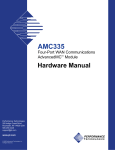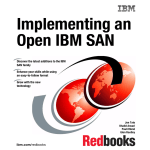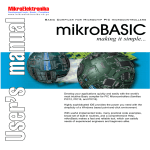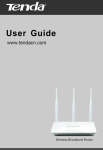Download User Manual Ha-VIS mCon Switch Management Software
Transcript
HARTING Ha-VIS Management Software
mCon 3000 Next Generation
User Manual Command Line Interface (CLI)
3rd Edition 2013, revised 10/13
© HARTING Electric GmbH & Co. KG, Espelkamp
Author:HARTING
Scriptor Dokumentations Service GmbH
Editor:HARTING
All rights reserved, including those of the translation.
No part of this manual may be reproduced in any form (print, photocopy, microfilm or any other
process), processed, duplicated or distributed by means of electronic systems without the
written permission of HARTING Electric GmbH & Co. KG, Espelkamp.
Subject to alterations without notice.
Printed on bleached cellulose. 100% free from chlorine and acid.
Content
1. Introduction......................................................................................................................................................... 9
1.1
1.2
1.3
Purpose................................................................................................................................................................ 9
Document Conventions........................................................................................................................................ 9
Key Conventions.................................................................................................................................................. 9
2. Command Line Interface.................................................................................................................................. 10
2.1
CLI Command Modes........................................................................................................................................ 12
3. System Commands........................................................................................................................................... 14
3.1
3.2
3.3
3.4
3.5
3.6
3.7
3.8
3.9
3.10
3.11
3.12
3.13
3.14
Login.................................................................................................................................................................. 14
Help.................................................................................................................................................................... 14
Clear Screen...................................................................................................................................................... 14
Enable................................................................................................................................................................ 15
Disable............................................................................................................................................................... 16
Configure Terminal............................................................................................................................................. 16
Configure........................................................................................................................................................... 17
Listuser.............................................................................................................................................................. 17
Logout................................................................................................................................................................ 18
End..................................................................................................................................................................... 19
Exit..................................................................................................................................................................... 20
Show Privilege................................................................................................................................................... 20
Show Users........................................................................................................................................................ 21
Show History...................................................................................................................................................... 21
4. System Features................................................................................................................................................ 22
4.1
4.2
4.3
4.4
4.5
4.6
4.7
4.8
4.9
4.10
4.11
4.12
4.13
4.14
4.15
4.16
4.17
4.18
4.19
4.20
4.21
4.22
4.23
4.24
4.25
4.26
4.27
4.28
4.29
4.30
4.31
4.32
Default Mode...................................................................................................................................................... 22
Default IP Address............................................................................................................................................. 22
IP Address.......................................................................................................................................................... 23
IP Address DHCP............................................................................................................................................... 24
IP DHCP Client Discovery Timer........................................................................................................................ 24
IP DHCP Client Fast-Access.............................................................................................................................. 24
IP DHCP Client Idle Timer.................................................................................................................................. 25
IP DHCP Snooping............................................................................................................................................ 25
Authorized-Manager IP-Source......................................................................................................................... 26
IP HTTP Port...................................................................................................................................................... 26
Feature Telnet.................................................................................................................................................... 27
IP SSH............................................................................................................................................................... 28
SSH Enable....................................................................................................................................................... 31
Show IP SSH..................................................................................................................................................... 31
IP SSH Transport-Max-Allowed Bytes............................................................................................................... 32
Interface ............................................................................................................................................................ 33
Write Startup-Config........................................................................................................................................... 34
Shutdown........................................................................................................................................................... 35
System Contact.................................................................................................................................................. 36
Clear Interfaces Counters.................................................................................................................................. 37
Clear Counters................................................................................................................................................... 37
Show IP Interface............................................................................................................................................... 38
Show Interfaces................................................................................................................................................. 39
Show Interfaces Counters.................................................................................................................................. 41
Show NVRAM.................................................................................................................................................... 41
Show System Information.................................................................................................................................. 42
Show FlowControl.............................................................................................................................................. 42
Show Running-Config........................................................................................................................................ 43
Show System Acknowledgement....................................................................................................................... 44
FlowControl........................................................................................................................................................ 45
Autonegotiation.................................................................................................................................................. 46
Speed................................................................................................................................................................. 47
Management Software Ha-VIS mCon Series / Edition 2.4
3
User Manual Ha-VIS mCon Switch Management Software
4.33 Duplex................................................................................................................................................................ 48
4.34 Autocrossing (MDI/MDIX).................................................................................................................................. 49
4.35 SNMP Trap Link-Status...................................................................................................................................... 50
5. SNMPv3.............................................................................................................................................................. 51
5.1
5.2
5.3
5.4
5.5
5.6
5.7
5.8
5.9
SNMP User........................................................................................................................................................ 51
SNMP Community Details.................................................................................................................................. 53
SNMP Engine ID................................................................................................................................................ 54
SNMP-Server Enable Traps............................................................................................................................... 55
Show SNMP....................................................................................................................................................... 56
Show SNMP Community.................................................................................................................................... 56
Show SNMP Engine ID...................................................................................................................................... 56
Show SNMP User.............................................................................................................................................. 56
Show SNMP Server Traps................................................................................................................................. 56
6. LLDP................................................................................................................................................................... 57
6.1
6.2
6.3
6.4
6.5
6.6
6.7
6.8
6.9
6.10
6.11
6.12
6.13
6.14
6.15
6.16
6.17
6.18
6.19
6.20
6.21
6.22
6.23
6.24
Shutdown LLDP................................................................................................................................................. 57
Set LLDP............................................................................................................................................................ 57
LLDP Transmit-Interval...................................................................................................................................... 58
LLDP Holdtime-Multiplier................................................................................................................................... 59
LLDP Reinitialization-Delay................................................................................................................................ 60
LLDP Tx-Delay................................................................................................................................................... 61
LLDP Notification-Interval.................................................................................................................................. 62
LLDP Chassis-ID-Subtype................................................................................................................................. 63
Clear LLDP Counters......................................................................................................................................... 65
Clear LLDP Table............................................................................................................................................... 65
LLDP.................................................................................................................................................................. 66
LLDP Notification............................................................................................................................................... 67
LLDP TLV-Select Basic-TLV............................................................................................................................... 69
LLDP Port-ID-Subtype....................................................................................................................................... 70
LLDP TLV-Select Dot1TLV................................................................................................................................. 71
LLDP TLV-Select Dot3TLV................................................................................................................................. 72
LLDP Dest-MAC................................................................................................................................................. 72
Show LLDP........................................................................................................................................................ 73
Show LLDP Interface......................................................................................................................................... 73
Show LLDP Neighbors....................................................................................................................................... 74
Show LLDP Traffic............................................................................................................................................. 75
Show LLDP Local............................................................................................................................................... 76
Show LLDP Errors............................................................................................................................................. 76
Show LLDP Statistics......................................................................................................................................... 76
7. DHCP.................................................................................................................................................................. 77
7.1
7.2
7.3
7.4
7.5
7.6
7.7
7.8
7.9
7.10
7.11
4
Release DHCP................................................................................................................................................... 77
Renew DHCP..................................................................................................................................................... 78
Show IP DHCP Client Stats............................................................................................................................... 79
Service DHCP-Relay......................................................................................................................................... 79
IP DHCP Server................................................................................................................................................. 80
IP DHCP Relay Information Option.................................................................................................................... 81
IP DHCP Relay Circuit-ID Option....................................................................................................................... 82
IP DHCP Relay Circuit-ID.................................................................................................................................. 84
IP DHCP Relay Remote-ID................................................................................................................................ 85
Show IP DHCP Relay Information..................................................................................................................... 86
Show DHCP Server........................................................................................................................................... 87
HARTING Electric GmbH
Content
8. (Rapid) Spanning Tree Protocol (RSTP, STP)................................................................................................. 88
8.1
8.2
8.3
8.4
8.5
8.6
8.7
8.8
8.9
8.10
8.11
8.12
8.13
8.14
8.15
8.16
8.17
8.18
8.19
8.20
Shutdown Spanning-Tree.................................................................................................................................. 88
Spanning-Tree................................................................................................................................................... 89
Spanning-Tree ForwardTime/HelloTime/MaxAge.............................................................................................. 90
Spanning-Tree Transmit Hold-Count................................................................................................................. 92
Clear Spanning-Tree Counters.......................................................................................................................... 93
Spanning-Tree Pathcost Dynamic..................................................................................................................... 94
Spanning-Tree Priority....................................................................................................................................... 96
Spanning-Tree Auto-Edge.................................................................................................................................. 97
Spanning-Tree Interface.................................................................................................................................... 98
Spanning-Tree Restricted-Role........................................................................................................................ 100
Spanning-Tree Restricted-TCN........................................................................................................................ 101
Spanning-Tree BDPU-Receive........................................................................................................................ 102
Spanning-Tree BDPU-Transmit....................................................................................................................... 103
Spanning-Tree Loop-Guard............................................................................................................................. 104
Show Spanning-Tree Summary....................................................................................................................... 105
Show Spanning-Tree Detail............................................................................................................................. 106
Show Spanning-Tree Active............................................................................................................................. 107
Show Spanning-Tree Interface........................................................................................................................ 108
Show Spanning-Tree Root............................................................................................................................... 110
Show Spanning-Tree Bridge.............................................................................................................................111
9. VLAN................................................................................................................................................................. 112
9.1
9.2
9.3
9.4
9.5
9.6
9.7
9.8
9.9
9.10
9.11
9.12
9.13
9.14
9.15
9.16
9.17
9.18
9.19
9.20
9.21
Shutdown VLAN............................................................................................................................................... 112
VLAN................................................................................................................................................................ 113
VLAN Learning Mode....................................................................................................................................... 114
Clear VLAN Statistics....................................................................................................................................... 114
Default VLAN ID............................................................................................................................................... 115
Ports................................................................................................................................................................. 116
VLAN Active..................................................................................................................................................... 119
Unicast-MAC Learning..................................................................................................................................... 120
Interface Range............................................................................................................................................... 121
Switchport Access VLAN................................................................................................................................. 122
Switchport PVID............................................................................................................................................... 124
Switchport Ingress-Filter.................................................................................................................................. 126
Switchport Priority Default................................................................................................................................ 127
Switchport Mode.............................................................................................................................................. 128
VLAN Max-Traffic-Class................................................................................................................................... 129
Show VLAN...................................................................................................................................................... 130
Show VLAN Device Info................................................................................................................................... 131
Show VLAN Device Capabilities...................................................................................................................... 131
Show VLAN Traffic-Classes............................................................................................................................. 132
Show VLAN Port Config................................................................................................................................... 133
Show VLAN Protocol-Group............................................................................................................................ 134
Management Software Ha-VIS mCon Series / Edition 2.4
5
User Manual Ha-VIS mCon Switch Management Software
10. QoS / Diffserv................................................................................................................................................... 135
10.1 Shutdown QoS................................................................................................................................................. 135
10.2 QoS.................................................................................................................................................................. 136
10.3 QoS Scheduling Policy.................................................................................................................................... 137
10.4 QoS Match....................................................................................................................................................... 138
10.5 QoS Override................................................................................................................................................... 139
10.6 QoS Tagifboth Match........................................................................................................................................ 140
10.7 Priority Map...................................................................................................................................................... 141
10.8 Show QoS Global Info..................................................................................................................................... 141
10.9 Show Priority Map............................................................................................................................................ 141
10.10 Show Queue Map........................................................................................................................................... 142
10.11 Show QoS Port Configuration......................................................................................................................... 142
10.12 Show QoS Port Override Configuration.......................................................................................................... 142
10.13 Show QoS Scheduling Policy......................................................................................................................... 143
11. Rate Limiting - Broadcast Storm Filter.......................................................................................................... 144
11.1 Storm-Control................................................................................................................................................... 144
11.2 Rate-Limit Output............................................................................................................................................. 145
12. Port-Based Network Access Control (IEEE 802.1X) - PNAC....................................................................... 146
12.1 AAA Authentication Dot1x Default.................................................................................................................... 146
12.2 Dot1x Local-Database..................................................................................................................................... 148
12.3 NAS-ID............................................................................................................................................................. 149
12.4 Dot1x System-Auth-Control............................................................................................................................. 149
12.5 Shutdown Dot1x............................................................................................................................................... 150
12.6 Dot1x Default................................................................................................................................................... 150
12.7 Dot1x Initialize.................................................................................................................................................. 151
12.8 Dot1x Init-Session............................................................................................................................................ 151
12.9 Dot1x Max-Start............................................................................................................................................... 151
12.10 Dot1x Max-Req............................................................................................................................................... 152
12.11 Dot1x Reauthentication................................................................................................................................... 153
12.12 Dot1x Init Session-Reauthentication............................................................................................................... 153
12.13 Dot1x Timeout................................................................................................................................................. 154
12.14 Dot1x Port-Control.......................................................................................................................................... 157
12.15 Dot1x Access-Control..................................................................................................................................... 158
12.16 Dot1x Control-Direction................................................................................................................................... 159
12.17 Dot1x Auth-Mode............................................................................................................................................ 160
12.18 Dot1x Host-Mode............................................................................................................................................ 161
12.19 Show Dot1x..................................................................................................................................................... 162
13. RADIUS............................................................................................................................................................. 164
13.1 RADIUS-Server Host....................................................................................................................................... 164
13.2 Show RADIUS Server...................................................................................................................................... 165
13.3 Show RADIUS Statistics.................................................................................................................................. 165
14. Link Aggregation (LA)..................................................................................................................................... 166
14.1 Set Port-Channel............................................................................................................................................. 166
14.2 Shutdown Port-Channel................................................................................................................................... 167
14.3 Channel-Protocol............................................................................................................................................. 168
14.4 LACP System-Priority...................................................................................................................................... 169
14.5 LACP System-Identifier.................................................................................................................................... 170
14.6 LACP Port-Priority............................................................................................................................................ 171
14.7 LACP Port-Identifier......................................................................................................................................... 172
14.8 Channel-Group................................................................................................................................................ 173
14.9 LACP Wait-Time............................................................................................................................................... 175
14.10 LACP Timeout................................................................................................................................................. 176
6
HARTING Electric GmbH
Content
14.11
14.12
14.13
14.14
14.15
14.16
14.17
LACP Rate...................................................................................................................................................... 177
LACP Admin-Key............................................................................................................................................ 178
fault Port.......................................................................................................................................................... 179
Port-Channel Max-Ports................................................................................................................................. 180
Show Etherchannel......................................................................................................................................... 181
Show Interfaces.............................................................................................................................................. 183
Show LACP..................................................................................................................................................... 184
15. IGMP................................................................................................................................................................. 186
15.1 IP IGMP Snooping........................................................................................................................................... 186
15.2 IP IGMP Snooping Proxy-Reporting................................................................................................................ 187
15.3 Snooping Multicast-Forwarding-Mode............................................................................................................. 188
15.4 IP IGMP Snooping MRouter-Time-Out............................................................................................................. 189
15.5 IP IGMP Querier-Timeout................................................................................................................................. 190
15.6 IP IGMP Snooping Port-Purge-Interval............................................................................................................ 191
15.7 IGMP Snooping Source-Only-Learning Age-Timer.......................................................................................... 192
15.8 IP IGMP Snooping Report-Suppression-Interval............................................................................................. 193
15.9 IP IGMP Snooping Retry-Count....................................................................................................................... 194
15.10 IP IGMP Snooping Group-Query-Interval....................................................................................................... 195
15.11 IP IGMP Snooping Report-Forwarding........................................................................................................... 196
15.12 IP IGMP Snooping Query-Forward................................................................................................................. 197
15.13 IP IGMP Snooping Version............................................................................................................................. 198
15.14 IP IGMP Snooping Fast-Leave....................................................................................................................... 199
15.15 IP IGMP Snooping VLAN Immediate-Leave................................................................................................... 200
15.16 IP IGMP Snooping Querier............................................................................................................................. 201
15.17 IP IGMP Snooping Querier-Interval................................................................................................................ 202
15.18 IP IGMP Snooping Startup-Querier-Interval.................................................................................................... 203
15.19 IP IGMP Snooping Startup-Querier-Count...................................................................................................... 204
15.20 IP IGMP Snooping Other-Querier-Present-Interval......................................................................................... 205
15.21 IP IGMP Snooping MRouter............................................................................................................................ 206
15.22 IP IGMP Snooping VLAN MRouter................................................................................................................. 207
15.23 Snooping Leave-Process Config-Level........................................................................................................... 208
15.24 IP IGMP Snooping Enhanced-Mode............................................................................................................... 209
15.25 IP IGMP Snooping Sparse-Mode.................................................................................................................... 210
15.26 Snooping Report-Process Config-Level.......................................................................................................... 211
15.27 Multicast VLAN Routing (MVR)....................................................................................................................... 212
15.28 IP IGMP Snooping Filter................................................................................................................................. 213
15.29 IP IGMP Snooping Blocked-Router................................................................................................................. 214
15.30 IP IGMP Snooping Leavemode....................................................................................................................... 215
15.31 IP IGMP Snooping Ratelimit........................................................................................................................... 216
15.32 IP IGMP Snooping Limit.................................................................................................................................. 217
15.33 IP IGMP Snooping Filter-ProfileID.................................................................................................................. 218
15.34 IP IGMP Snooping Proxy................................................................................................................................ 219
15.35 IP IGMP Snooping Max-Response-Code....................................................................................................... 220
15.36 IP IGMP Snooping MRouter-Port Purge Time-Out......................................................................................... 221
15.37 IP IGMP Snooping MRouter-Port Version....................................................................................................... 222
15.38 Show IP IGMP Snooping MRouter.................................................................................................................. 223
15.39 Show IP IGMP Snooping Globals................................................................................................................... 223
15.40 Show IP IGMP Snooping................................................................................................................................ 224
15.41 Show IP IGMP Snooping Groups.................................................................................................................... 225
15.42 Show IP IGMP Snooping Forwarding-Database............................................................................................. 226
15.43 Show IP IGMP Snooping Statistics................................................................................................................. 227
15.44 Show IP IGMP Snooping Blocked-Router....................................................................................................... 227
15.45 Show IP IGMP Snooping Multicast-Receivers................................................................................................ 228
15.46 Show IP IGMP Snooping Port-Cfg.................................................................................................................. 228
15.47 IP IGMP Snooping Clear Counters................................................................................................................. 229
15.48 IP IGMP Snooping Send-Query...................................................................................................................... 229
15.49 IP IGMP Snooping Static-Group..................................................................................................................... 230
Management Software Ha-VIS mCon Series / Edition 2.4
7
User Manual Ha-VIS mCon Switch Management Software
16. MAC-Address-Table........................................................................................................................................ 231
16.1
16.2
16.3
16.4
16.5
MAC-Address-Table Aging-Time...................................................................................................................... 231
Show MAC-Address-Table............................................................................................................................... 232
Show MAC-Address-Table Dynamic Unicast................................................................................................... 233
Show MAC-Address-Table Dynamic Multicast................................................................................................. 235
Show MAC-Address-Table Aging-Time............................................................................................................ 236
17. TCP................................................................................................................................................................... 237
17.1
17.2
17.3
17.4
Show TCP Statistics......................................................................................................................................... 237
Show TCP Connections................................................................................................................................... 237
Show TCP Listeners........................................................................................................................................ 237
Show TCP Retransmission Details.................................................................................................................. 237
18. UDP................................................................................................................................................................... 238
18.1 Show UDP Statistics........................................................................................................................................ 238
18.2 Show UDP Connections................................................................................................................................... 238
8
HARTING Electric GmbH
Introduction
1. Introduction
1.1 Purpose
This document describes in detail the CLI commands supported by HARTING switch software
(hss). It is intended to be a reference manual for users and system administrators who will
configure HARTING Ha-VIS mCon Switches through the CLI interface.
1.2 Document Conventions
• Elements in (< >) indicate the field required as input along with a CLI command, for example,
< integer (100-1000)>.
• Elements in square brackets ([]) indicate optional fields for a command.
• Text in {} refers to either or group for the tokens given inside separated by a | symbol.
• The no form of the command resets a particular configuration to its default value or revokes the
effect. This is explicitly explained in the description of the commands for which it is applicable.
1.3 Key Conventions
Keyboard shortcuts
Up Arrow/Down Arrow: Displays the previously executed command
Backspace/Ctrl-H: Removes a single character
TAB: Completes a command without typing the full word. If the command is not completely
unique, it will be completed from the start to that position in the line where ambiguity begins. Now,
you have to complete the rest of the command by yourself or press TAB again to get the help
list with all possible commands. If there is no unique part inside your typing, the help list will be
shown directly.
Left Arrow/Right Arrow: Traverses the current line
Others
?: Helps to list the available commands or show possible command completion
Example: show interfaces ?
q: Exits the output display if display is more than one page and returns to the hss prompt.
Show history: displays the command history list
Management Software Ha-VIS mCon Series / Edition 2.4
9
User Manual Ha-VIS mCon Switch Management Software
2. Command Line Interface
This section describes the configuration of HSS using the Command Line Interface.
The Command Line Interface (CLI) can be used to configure the Intelligent Switch Solution from a
console attached to the serial port of the switch or from a remote terminal using TELNET or SSH
(depending on the installed features).
The HSS CLI supports a simple login authentication mechanism. The authentication is based
on a user name and password provided by the user during login. The user “admin” is created by
default with password “harting”.
If HSS is started, the user name and password has to be given at the login prompt to access the
CLI shell. See example:
Harting Intelligent Switch Solution
Ha-VIS mCon 3102-AASFP login: admin
Password: *******
hss#
The “privileged-exec” mode is now available to the user admin. CLI Command Modes provide a
detailed description of the various modes available for HSS.
The command prompt always displays the current mode.
• CLI commands need not be fully typed. The abbreviated forms of CLI commands are also
accepted by the HSS CLI. For example, commands like “show ip interface” can be typed as
“sh ip int”.
• CLI commands are case insensitive. For example, command “clear screen”, “CLEAR
SCREEN” and “clEAr SCreen” are the same.
• CLI commands will be successful only if the dependencies are satisfied for a particular
command that is issued. Appropriate error messages will be displayed, if the dependencies
are not satisfied
Note
The Ethernet type of an interface is determined during System Startup. While configuring interface
specific parameters, its Ethernet type needs to be specified correctly. A fast Ethernet interface
cannot be configured as a gigabit Ethernet interface and vice-versa.
10
HARTING Electric GmbH
Command Line Interface
Example with Windows 7:
Microsoft Windows [Version 6.1.7601]
Copyright (c) 2009 Microsoft Corporation. Alle Rechte vorbehalten.
C:\>telnet 192.168.0.126
Harting Intelligent Switch Solution
Ha-VIS mCon 3102-AASFP login: admin
Password: harting
hss#
hss#
hss# configure terminal
hss(config)#
hss(config)#
hss(config)# interface Gigabitethernet 0/1
hss(config-if)#
hss(config-if)#
hss(config-if)# exit
hss(config)#
hss(config)#
hss(config)# int Gi 0/1
hss(config-if)#
hss(config-if)#
hss(config-if)# exit
hss(config)#
hss(config)#
hss(config)# exit
hss#
hss#
hss# exit
Connection to Host Lost.
C:\>
Management Software Ha-VIS mCon Series / Edition 2.4
11
User Manual Ha-VIS mCon Switch Management Software
2.1 CLI Command Modes
User EXEC Mode
After logging in to the device, the user is automatically in the User EXEC mode. In general, the
User EXEC commands are used to temporarily change terminal settings, perform basic tests and
list system information.
Command Mode User EXEC
Access Method
This is the initial mode to start a session.
Prompthss>
Exit Method
The logout method is used.
Privileged EXEC Mode
Since many of the privileged commands set operating parameters, privileged access is password
protected to prevent unauthorized use. The password is not displayed on the screen and is case
sensitive. The Privileged EXEC mode prompt is the device name followed by the pound (#) sign.
Command Mode
Access Method
Privileged EXEC
The User EXEC mode command enable, is used to enter the Privileged
EXEC mode.
Prompthss#
Exit Method
To return from the Privileged EXEC mode to User EXEC mode the disable
command is used.
Global Configuration Mode
Global Configuration commands apply to features that affect the system as a whole, to any
specific interface.
Command Mode
Access Method
Prompt
Exit Method
Global Configuration
The Privileged EXEC mode command configure terminal, is used to enter
the Global Configuration mode.
hss(config)#
To exit to the Global Configuration mode the exit command is used and to
exit to the Privileged EXEC mode the end command is used.
Physical Interface Configuration Mode
The Physical Interface mode is used to perform interface specific operations. To return to the
global configuration mode the exit command is used.
Command Mode
Access Method
Prompt
Exit Method
12
Interface Configuration
The Global Configuration Mode command interface <interfacetype>
<interfaceid> is used to enter the Interface configuration mode.
hss(config-if)#
To exit to the Global Configuration mode the exit command is used and to
exit to the Privileged EXEC mode the end command is used.
HARTING Electric GmbH
Command Line Interface
Config-VLAN Mode
This mode is used to perform VLAN specific operations. To return to the global configuration
mode the exit command is used.
Command Mode
Access Method
Prompt
Exit Method
Config-VLAN
The global configuration mode command vlan <vlan-id>, is used to enter the
Config-VLAN mode.
hss(config-vlan)#
To exit to the Global Configuration mode the exit command is used and to
exit to the Privileged EXEC mode the end command is used.
MRP-Ring Configuration Mode
This mode is used to perform MRP Ring specific operations. To return to the global configuration
mode the exit command is used.
Command Mode
Access Method
MRP-Ring Configuration
The global configuration mode command mrp ring <ring-id>, is used to enter
the MRP-RingConfig mode.
Prompthss(Mrp-Ring)#
Exit Method
To exit to the Global Configuration mode the exit command is used and to
exit to the Privileged EXEC mode the end command is used.
Management Software Ha-VIS mCon Series / Edition 2.4
13
User Manual Ha-VIS mCon Switch Management Software
3. System Commands
3.1 Login
Command Description
Pre-Conditions
#
Step
Description
Result
Try to login to CLI
Telnet enabled
1
Login with
Login with username:
Login should be
correct
admin password:
successful
username and
harting (Default value)
on switch.
password
3.2 Help
Command Description
Pre-Conditions
#
Step
Description
Result
This command displays a
Mode: All
1
help enable
Help description for
Help description
brief description for the given
Modes.
commands with one
for command
word, command name
enable is
is enable.
displayed.
Input of incomplete
Help description
command name en.
for commands
help
Help description
Help description
clearscreen
for commands with
for command
more than one word,
clear screen is
command name is
displayed.
command.
help [ command ]
2
help en
beginning with en.
3
clear screen.
3.3 Clear Screen
Command Description
Pre-Conditions
#
Step
Description
Result
This command clears all the
Mode: All
1
clear screen
All content is cleared
The screen is
contents from the screen.
Modes.
from the screen.
cleared.
clear screen
14
HARTING Electric GmbH
System Commands
3.4 Enable
Command Description
Pre-Conditions
#
Step
Description
Result
This command enters into
Mode: User
1
enable
Enter command enable
System is in
default level privileged mode.
EXEC Mode.
and the password.
Privileged EXEC
If required, the user can specify
System changes to
Mode.
the privilege level by enabling
Privileged EXEC Mode.
Privilege level is
level with a password (login
Using the command
15.
password) protection to avoid
show privilege that
unauthorized use.
the privileged mode is
turned on and privilege
enable [<0-15> Enable Level]
level is set to default
value 15.
2
enable 1
Privilege level is 15.
Privilege level is 1.
Enter command enable
with privilege level 1.
Using the command
show privilege you can
check if the privilege
level is set to 1.
3
enable 15
Privilege level is 1.
Privilege level is
Enter command enable
15.
with privilege level 15.
Using the command
show privilege you can
check the privilege level
is set to 15.
Management Software Ha-VIS mCon Series / Edition 2.4
15
User Manual Ha-VIS mCon Switch Management Software
3.5 Disable
Command Description
Pre-Conditions
#
Step
Description
Result
This command turns off
Mode:
1
disable
Privilege level: 15.
System is in User
privileged commands.
Privileged EXEC
Enter the command.
EXEC Mode.
The privilege level varies
Mode.
System changes to
Privilege level is 1.
between 0 and 15. This value
User Mode.
should be less than the privilege
Using the command
level value given in the enable
show privilege you can
command.
check if privilege level is
set to 1.
disable [<0-15> Privilege level
to go to]
2
disable 1
Privilege level: 15.
System is in User
Enter the command.
EXEC Mode.
System changes to
Privilege level is 1.
User Mode.
Using the command
show privilege you can
check if privilege level is
set to 1.
4
disable 15
Privilege level: 15.
System stayed in
Enter the command.
Privileged EXEC
Using the command
Mode.
show privilege you can Privilege level
check if privilege level
stayed at 15.
stayed at 15.
3.6 Configure Terminal
Command Description
Pre-Conditions
#
Step
Description
Result
This command enters to Global
Mode:
1
configure
Mode: Privileged EXEC
System is
Configuration Mode which
Privileged EXEC
terminal
Mode.
in Global
allows the user to execute all
Mode.
Enter the command.
Configuration
the commands that support
You can check if the
Mode.
global configuration mode.
Global Configuration
Mode is turned on.
configure terminal
2
conf t
Mode: Privileged EXEC
System is
Mode.
in Global
Enter the command.
Configuration
You can check if the
Mode.
Global Configuration
Mode is turned on.
16
HARTING Electric GmbH
System Commands
3.7 Configure
Command Description
Pre-Conditions
#
Step
Description
Result
This command enters the
Mode:
1
configure
Mode: Privileged EXEC
System is
configuration mode.
Privileged EXEC
Mode.
in Global
It operates similar to the
Mode
Enter the command.
Configuration
You can check if the
Mode.
command configure terminal.
Global Configuration
configure
Mode is turned on.
2
conf
Mode: Privileged EXEC
System is
Mode.
in Global
Enter the command.
Configuration
You can check if the
Mode.
Global Configuration
Mode is turned on.
3.8 Listuser
Command Description
Pre-Conditions
#
Step
Description
Result
This command lists all the
Mode:
1
listuser
Enter the command.
Users are
default and newly created
Privileged EXEC
You can check if
displayed.
users, along with their
Mode
default and newly
created users with
permissible mode.
their permissible mode
listuser
and privilege level are
displayed.
2
listus
Enter the command.
Users are
You can check if
displayed.
default and newly
created users with
their permissible mode
and privilege level are
displayed.
Management Software Ha-VIS mCon Series / Edition 2.4
17
User Manual Ha-VIS mCon Switch Management Software
3.9 Logout
Command Description
Pre-Conditions
#
Step
Description
Result
This command exits from
Mode: User
1
logout
Mode: User EXEC
Telnet session is
Privileged EXEC / User EXEC
EXEC Mode
Mode.
terminated.
mode and terminates the telnet
Enter the command.
session.
The telnet session will
be terminated.
logout
Mode: Privileged
Telnet session is
Privileged EXEC
EXEC Mode.
terminated.
Mode
Enter the command.
Mode:
2
logout
The telnet session will
be terminated.
18
HARTING Electric GmbH
System Commands
3.10 End
Command Description
Pre-Conditions
This command exits from the
Mode: All Modes 1
#
Step
Description
Result
end
Mode: User EXEC
System is in User
current mode to the Privileged
Mode
EXEC Mode.
EXEC mode.
Enter the command.
System stays in User
end
EXEC Mode.
2
end
Mode: Privileged
System is in
EXEC Mode.
Privileged EXEC
Enter the command.
Mode.
System stays in
Privileged EXEC Mode.
3
end
Mode: Global
System is in
Configuration Mode.
Privileged EXEC
Enter the command.
Mode.
System changes to
Privileged EXEC Mode.
4
end
Mode: Interface
System is in
Configuration Mode
Privileged EXEC
(Physical).
Mode.
Enter the command.
System changes to
Privileged EXEC Mode.
5
end
Mode: Interface
System is in
Configuration Mode
Privileged EXEC
(Port).
Mode.
Enter the command.
System changes to
Privileged EXEC Mode.
6
end
Mode: Interface
System is in
Configuration Mode
Privileged EXEC
(VLAN).
Mode.
Enter the command.
System changes to
Privileged EXEC Mode.
7
end
Mode: Config-VLAN
System is in
Mode.
Privileged EXEC
Enter the command.
Mode.
System changes to
Privileged EXEC Mode.
8
end
Mode: MRP-Ring
System is in
Configuration Mode.
Privileged EXEC
Enter the command.
Mode.
System changes to
Privileged EXEC Mode.
Management Software Ha-VIS mCon Series / Edition 2.4
19
User Manual Ha-VIS mCon Switch Management Software
3.11 Exit
Command Description
Pre-Conditions
This command exits from the
Mode: All Modes 1
#
Step
Description
Result
exit
Mode: Global
System is in
Configuration Mode.
Privileged
Enter the command.
Mode.
current configuration mode.
exit
System changes to
Privileged Mode.
2
exit
Mode: Interface
System is
Configuration Mode
in Global
(Physical).
Configuration
Enter the command.
Mode.
System changes to Global
Configuration Mode.
3
exit
Mode: Interface
System is
Configuration Mode
in Global
(VLAN).
Configuration
Enter the command.
Mode.
System changes to Global
Configuration Mode.
4
exit
Mode: Interface
System is
Configuration Mode
in Global
(Port-Channel).
Configuration
Enter the command.
Mode.
System changes to Global
Configuration Mode.
5
exit
Mode: Config-VLAN
System is
Mode.
in Global
Enter the command.
Configuration
System changes to Global
Mode.
Configuration Mode.
6
exit
Mode: MRP-Ring
System is
Configuration Mode.
in Global
Enter the command.
Configuration
System changes to Global
Mode.
Configuration Mode.
3.12 Show Privilege
Command Description
Pre-Conditions
#
Step
Description
Result
This command shows the
Mode:
1
show privilege
Enter the command.
Current
current user privilege level.
Privileged EXEC
You can check if the
privilege level is
Mode or User
current privilege level is
displayed.
EXEC Mode
displayed.
show privilege
20
HARTING Electric GmbH
System Commands
3.13 Show Users
Command Description
Pre-Conditions
#
Step
Description
Result
This command displays the
Mode:
1
show users
Enter the command.
Line, name and
information about the current
Privileged EXEC
Information about
peer-address
user.
Mode
the current users are
information about
displayed.
the current users
show users
are displayed.
3.14 Show History
Command Description
Pre-Conditions
#
Step
Description
Result
This command displays a list of
Mode:
1
show history
Enter the command.
The recently
recently executed commands.
Privileged EXEC
The recently executed
executed
Mode
commands are listed.
commands are
show history
Management Software Ha-VIS mCon Series / Edition 2.4
listed.
21
User Manual Ha-VIS mCon Switch Management Software
4. System Features
4.1 Default Mode
Command Description
Pre-Conditions
#
Step
Description
Result
This command configures the
Mode: Global
1
default mode
Default IP Address
Default IP Address
mode by which the default
Config Mode
dynamic
Config Mode: Manual
Config Mode:
Enter the command.
Dynamic
interface gets its IP address.
Using the command
This configuration takes effect
show nvram in
only on switch restart.
Privileged EXEC Mode
default mode { manual |
you can check if Default
dynamic }
IP Address Config Mode
Hint: ‘Manual’ is the default
is set to Dynamic.
value.
2
default mode
Default IP Address
Default IP Address
manual
Config Mode: Dynamic
Config Mode:
Enter the command.
Manual
Using the command
show nvram in
Privileged EXEC Mode
you can check if Default
IP Address Config
Mode is set to Manual.
Hint: Manual is the
default value.
4.2 Default IP Address
Command Description
Pre-Conditions
#
Step
Description
Result
Configures the IP address and
Mode: Global
1
default ip
Sets the default IP
show nvram
subnet mask for the default
Config Mode
address
address to 20.0.0.1,
should show the
20.0.0.1
with a subnet mask of
configured default
subnet-mask
255.0.0.0.
IP address.
interface.
default ip address <ip-address>
[ subnet-mask <subnet mask>
255.0.0.0
] [ interface <interface-type>
<interface-id> ]
22
HARTING Electric GmbH
System Features
4.3 IP Address
Command Description
Pre-Conditions
#
Step
Description
Result
This command sets the IP
Mode: Interface
1
ip address
The interface is shut
Interface address
address for an interface. The
Config Mode
192.168.1.128
down.
is 192.168.1.128.
no form of the command resets
(VLAN Interface
255.255.255.0
Enter the command.
the IP address of the interface
Mode)
Using the command
show ip interface you
to its default value.
can check if interface
ip address <ip-address>
address is set to
<subnet-mask> [secondary]
192.168.1.128.
no ip address [<ip_addr>]
Hint: 192.168.0.126
255.255.255.0 is the default
value.
2
ip address
The interface is shut
Secondary
192.168.1.129
down.
address is
255.255.255.0
Primary address is
192.168.1.129.
secondary
configured.
Enter the command.
Using the command
show ip interface you
can check if secondary
address is set to
192.168.1.129.
3
no ip address
The interface is shut
Secondary
192.168.1.129
down.
address
255.255.255.0
Enter the command.
192.168.1.129 is
secondary
Using the command
deleted.
show ip interface you
can check if secondary
address is deleted.
4
no ip address
The interface is shut
Interface address
192.168.1.128
down.
192.168.1.128 is
255.255.255.0
Secondary address is
deleted and set to
deleted.
0.0.0.0.
Enter the command.
Using the command
show ip interface you
can check if interface
address is deleted.
Management Software Ha-VIS mCon Series / Edition 2.4
23
User Manual Ha-VIS mCon Switch Management Software
4.4 IP Address DHCP
Command Description
Pre-Conditions
#
Step
Description
Result
This command configures the
Mode: Interface
1
ip address
Try to make a DHCP
show ip dhcp
current VLAN / OOB interface
Config Mode
dhcp
request for the
client stats
to dynamically acquire an
(VLAN)
interface.
should show the
acquired address.
IP address from the RARP /
DHCP server. The no form of
the command resets the IP
address for the interface to its
default value.
ip address { dhcp | rarp }
[client-id { FastEthernet |
GigabitEthernet | Portchannel
| Vlan } <interface_list>]
[hostname <host_name>]
4.5 IP DHCP Client Discovery Timer
Command Description
Pre-Conditions
#
Step
Description
Result
Configure DHCP Client
Mode:
1
ip dhcp client
Set the timer to five
show ip dhcp
Discovery Timer. Seconds
Privileged EXEC
discovery timer seconds.
client stats
to wait between discovery
Mode
5
should show
the configured
messages sent by DHCP client.
discovery timer.
The no form of the command
resets the IP address for the
interface to its default value.
ip dhcp client discovery timer
<integer (1-9)>
no ip dhcp client discovery
timer
4.6 IP DHCP Client Fast-Access
Command Description
Pre-Conditions
#
Step
Description
Result
Enables DHCP client fast
Mode:
1
ip dhcp client
Enables DHCP client
show ip dhcp
access mode.
Privileged EXEC
fast-access
fast access mode.
client fast-access
The no form of the command
resets the IP address for the
interface to its default value.
Mode
should show that
fast-access mode
is enabled.
ip dhcp client fast-access
no ip dhcp client fast-access
24
HARTING Electric GmbH
System Features
4.7 IP DHCP Client Idle Timer
Command Description
Pre-Conditions
#
Step
Description
Result
Configure DHCP Client Idle
Mode:
1
ip dhcp client
Set the idle timeout to
show ip dhcp
Timer. Seconds to wait after
Privileged EXEC
idle timer 10
10 seconds.
client fast-access
four unsuccessful DHCP client
Mode
should show the
configured timeout
discovery messages.
value.
The no form of the command
resets the IP address for the
interface to its default value.
ip dhcp client idle timer <integer
(1-30)>
no ip dhcp client idle timer
4.8 IP DHCP Snooping
Command Description
Pre-Conditions
#
Step
Description
Result
Enables Layer 2 DHCP
Mode: VLAN
1
ip dhcp
Enable Layer 2 DHCP
show ip dhcp
Snooping in the VLAN.
Config Mode
snooping
Snooping in the VLAN.
snooping vlan X
The no form of the command
disables the function.
ip dhcp snooping
should show that
DHCP snooping is
enabled for VLAN
X.
no ip dhcp snooping
Management Software Ha-VIS mCon Series / Edition 2.4
25
User Manual Ha-VIS mCon Switch Management Software
4.9 Authorized-Manager IP-Source
Command Description
Pre-Conditions
#
This command configures an IP
Mode: Global
1
authorized manager and the no
Config Mode
Step
authorized-
Description
Result
manager
Authorize the host
The switch can
with IP 10.203.113.5
now be configured
and subnet mask
via snmp from the
255.255.255.0,
specified host.
ip-source
form of the command removes
10.203.113.5
manager from authorized
255.255.255.255 connected to gigabit
interface
Ethernet 0/1 interface in
managers list.
authorized-manager ip-source
gigabitethernet
<ip-address> [{<subnet-mask>
0/1 vlan 1
| / <prefix-length(0-32)>}]
service snmp
[interface [<interface-type
vlan 1 to configure the
switch via SNMP.
<0/a-b, 0/c, ...>] [<interface-type
<0/a-b, 0/c, ...>] <interface-type
<a,b or a-b or a,b,c-d...>]] [vlan
<a,b or a-b or a,b,c-d>] [cpu0]
[service [snmp] [telnet] [http]
[https] [ssh]] channel-protocol {
lacp | pagp }
no authorized-manager
ip-source < ip-address
> [ { <subnet-mask > | /
<prefixlength(1-32)> } ]
4.10 IP HTTP Port
Command Description
Pre-Conditions
#
Step
Description
Result
This command sets the
Mode: Global
1
ip http port 90
HTTP-Port: 80
HTTP-Port: 90
HTTP port. This port is used
Config Mode
Enter the command.
to configure the router using
You can check if HTTP-
the Web interface. The value
Port is set to 90.
ranges between 1 and 65535.
The no form of the command
resets the HTTP port to its
default value.
ip http port <port(1-65535)>
no ip http port
Hint: Default value is 80.
2
no ip http port
HTTP-Port: 80
HTTP-Port: 90
Enter the command.
You can check if HTTPPort is set to default
value 80.
26
HARTING Electric GmbH
System Features
4.11 Feature Telnet
Command Description
Pre-Conditions
#
Step
Description
Result
This command enables the
Mode: Global
1
no feature
Telnet service is
Telnet session
telnet service in the system.
Config Mode
telnet
enabled.
is terminated.
Enter the command.
A re-login is not
The no form of this command
disables the telnet service.
feature telnet
possible, because
the telnet service
is disabled.
no feature telnet
Management Software Ha-VIS mCon Series / Edition 2.4
27
User Manual Ha-VIS mCon Switch Management Software
4.12 IP SSH
Command Description
Pre-Conditions
#
Step
Description
Result
This command configures the
Mode: Global
1
ip ssh version
Version of the SSH is 2.
Version of the
various parameters associated
Config Mode
compatibility
Enter the command.
SSH is both.
with SSH server. The no form
Using the command
of this command re-sets the
show ip ssh you can
various parameters associated
check if version of the
with SSH server. The standard
SSH is set to both.
port used by SSH is 22.
SSH server allows remote
and secure configuration of
the switch. The SSH server
provides protocol version
exchange, data integrity,
cipher and key exchange
algorithms negotiation between
two communicating entities,
key exchange mechanism,
encryption and server
authentication. The auth takes
values as bit mask. Setting a bit
indicates that the corresponding
MAC-list will be used for
authentication.
ip ssh { version compatibility
| cipher ([des-cbc] [3des-cbc]
[aes128-cbc] [aes256-cbc]) |
auth ([hmac-md5] [hmac-sha1])
}
no ip ssh { version compatibility
| cipher ([des-cbc] [3des-cbc]
[aes128-cbc] [aes256-cbc]) |
auth ([hmac-md5] [hmac-sha1])
}
2
no ip ssh
Version of the SSH is
Version of the
version
both.
SSH is 2.
compatibility
Enter the command.
Using the command
show ip ssh you can
check if version of the
SSH is set to 2.
3
ip ssh cipher
Cipher Algorithm is
Cipher Algorithm is
des-cbc
3DES-CBC.
DES-CBC.
Enter the command.
Using the command
show ip ssh you
can check if Cipher
Algorithm is set to DESCBC.
28
HARTING Electric GmbH
System Features
Command Description
Pre-Conditions
#
Step
Description
Result
4
ip ssh cipher
Cipher Algorithm is
Cipher Algorithm is
3des-cbc
DES-CBC.
3DES-CBC.
Enter the command.
Using the command
show ip ssh you
can check if Cipher
Algorithm is set to
3DES-CBC.
5
ip ssh cipher
Cipher Algorithm is
Cipher Algorithm is
aes128-cbc
3DES-CBC.
AES128-CBC.
Enter the command.
Using the command
show ip ssh you
can check if Cipher
Algorithm is set to
AES128-CBC.
6
ip ssh cipher
Cipher Algorithm is
Cipher Algorithm is
aes256-cbc
3DES-CBC.
AES256-CBC.
Enter the command.
Using the command
show ip ssh you
can check if Cipher
Algorithm is set to
AES256-CBC.
7
ip ssh cipher
Cipher Algorithm is
Cipher Algorithm is
des-cbc 3des-
3DES-CBC.
DES-CBC, 3DES-
cbc aes128-cbc Enter the command.
CBC, AES128-
aes256-cbc
Using the command
CBC, AES256-
show ip ssh you
CBC.
can check if Cipher
Algorithm is set to
DES-CBC, 3DES-CBC,
AES128-CBC, AES256CBC.
8
no ip ssh
Cipher Algorithm is
Cipher Algorithm is
cipher aes256-
DES-CBC, 3DES-CBC,
DES-CBC, 3DES-
cbc
AES128-CBC, AES256-
CBC, AES128-
CBC.
CBC.
Enter the command.
Using the command
show ip ssh you
can check if Cipher
Algorithm is set to
DES-CBC, 3DES-CBC,
AES128-CBC.
Management Software Ha-VIS mCon Series / Edition 2.4
29
User Manual Ha-VIS mCon Switch Management Software
Command Description
Pre-Conditions
#
Step
Description
Result
9
no ip ssh
Cipher Algorithm is
Cipher Algorithm is
cipher aes128-
DES-CBC, 3DES-CBC,
DES-CBC, 3DES-
cbc
AES128-CBC.
CBC.
Enter the command.
Using the command
show ip ssh you
can check if Cipher
Algorithm is set to DESCBC, 3DES-CBC.
10 no ip ssh
cipher 3descbc
Cipher Algorithm is
Cipher Algorithm
DES-CBC, 3DES-CBC.
is DES-CBC.
Enter the command.
Using the command
show ip ssh you
can check if Cipher
Algorithm is set to DESCBC.
11 no ip ssh
cipher des-cbc
Cipher Algorithm is
Cipher Algorithm is
DES-CBC, 3DES-CBC.
3DES-CBC.
Enter the command.
Using the command
show ip ssh you
can check if Cipher
Algorithm is set to
3DES-CBC.
12 ip ssh auth
hmac-md5
Authentication is
Authentication is
HMAC-SHA1.
HMAC-MD5.
Enter the command.
Using the command
show ip ssh that
Authentication is set to
HMAC-MD5.
13 ip ssh auth
hmac-sha1
Authentication is
Authentication is
HMAC-MD5.
HMAC-SHA1.
Enter the command.
Using the command
show ip ssh you can
check if Authentication
is set to HMAC-SHA1.
14 no ip ssh auth
hmac-md5
Authentication is
Authentication is
HMAC-MD5.
HMAC-SHA1.
Enter the command.
Using the command
show ip ssh you can
check if Authentication
is set to HMAC-SHA1.
30
HARTING Electric GmbH
System Features
4.13 SSH Enable
Command Description
Pre-Conditions
#
Step
Description
Result
This command either
Mode: Global
1
ssh disable
SSH subsystem is
SSH is disabled.
enables or disables the SSH
Config Mode
enabled.
subsystem. If set to enable, the
Enter the command.
switch is accessible through
You can check if the
SSH from a remote locations.
SSH subsystem is
Setting SSH to disable,
disabled.
removes the SSH access to the
switch.
ssh { enable | disable }
2
ssh enable
SSH subsystem is
SSH is enabled.
disabled.
Version: Both.
Cipher Algorithm:
3DES-CBC, DES-CBC,
AES128-CBC, AES256CBC.
Authentication: HMACMD5.
Enter the command.
Using the command
show ip ssh you
can check if SSH
parameters are set to
default values:
Version: 2.
Cipher Algorithm:
3DES-CBC
Authentication: HMACSHA1.
4.14 Show IP SSH
Command Description
Pre-Conditions
#
Step
Description
Result
This command displays the
Mode:
1
show ip ssh
Enter the command.
SSH is disabled.
SSH server information such
Privileged EXEC
as version, cipher algorithm,
Mode
authentication and trace level.
show ip ssh
You can check if SSH
server information
such as version,
cipher algorithm,
authentication and trace
level is displayed.
Management Software Ha-VIS mCon Series / Edition 2.4
31
User Manual Ha-VIS mCon Switch Management Software
4.15 IP SSH Transport-Max-Allowed Bytes
Command Description
Pre-Conditions
#
Step
Description
Result
This command configures the
Mode: Global
1
ip ssh
Max Byte Allowed:
Max Byte Allowed
maximum number of bytes
Config Mode
transport-max-
32768.
is 1.
allowed bytes 1
allowed in an SSH transport
connection. The maximum
Enter the command.
Using the command
allowed bytes ranges between
show ip ssh you can
1 and 32768. The SSH
check if Max Byte
connection will be allowed
Allowed is set to 1.
only if the packet size does not
exceed the value configured
and is dropped if the value
exceeds the configured.
ip ssh transport-max-allowed
bytes <integer(1-32768)>
2
ip ssh
transport-maxallowed bytes
2000
Max Byte Allowed: 1.
Enter the command.
Using the command
show ip ssh you can
check if Max Byte
Allowed is set to 2000.
3
ip ssh
transport-maxallowed bytes
32768
4
ip ssh
transport-maxallowed bytes 0
5
ip ssh
transport-maxallowed bytes
32769
32
HARTING Electric GmbH
System Features
4.16 Interface
Command Description
Pre-Conditions
#
Step
Description
Result
This command allows to
Mode: Global
1
interface vlan 2
Enter the command.
The system
configure interfaces. The no
Config Mode
The system changes to
form of the command deletes
Interface Configuration
interface such as VLAN, port
Mode (VLAN).
channel, tunnel interface and
is in Interface
Configuration
Mode (VLAN).
so on.
interface { cpu0 | vlan <vlan-id
(1-4094)> [switch <switchname>] | port-channel <portchannel-id (1-65535)> | tunnel
<tunnel-id (0-128)> | <interfacetype> <interface-id> | linuxvlan
<interface-name> | loopback
<interface-id (0-100)> | ppp
<1-10> | pw <interface-id (165535)>| sisp <interface-id
(1-65535)>| virtual <integer
(1-16777214)>| mplstunnel
<tunnel-id (1-65535)> }
no interface { vlan <vlan-id (14094)> [switch <switch-name>]
| port-channel <port-channelid(1-65535)> | tunnel <tunnel-id
(0-128)> | <interface-type>
<interface-id> | linuxvlan
<interface-name> | loopback
<interface-id (0-100)> | ppp
<integer (1-10)> | pw <integer
(1-65535)| sisp <interfaceid(1-65535)>| virtual <integer
(1-16777214)> | mplstunnel
<tunnel-id (1-65535)>
[gracefuldeletion }
2
interface portchannel 10
Enter the command.
The system
changes to Interface
Configuration Mode
(Port-channel).
3
interface
tunnel 1
Enter the command.
The system changes to
Interface Configuration
Mode (Tunnel).
4
interface
loopback 1
Enter the command.
The system changes to
Interface Configuration
Mode (Loopback).
Management Software Ha-VIS mCon Series / Edition 2.4
The system
is in Interface
Configuration
Mode (Portchannel).
The system
is in Interface
Configuration
Mode (Tunnel).
The system
is in Interface
Configuration
Mode (Loopback).
33
User Manual Ha-VIS mCon Switch Management Software
Command Description
Pre-Conditions
#
Step
Description
Result
5
no interface
Vlan 2 exists.
Interface vlan 2 is
vlan 2
deleted.
Enter the command.
Using the command
show interfaces you can
check if interface vlan 2
is deleted.
6
no interface
port-channel
10
Port-channel 10 exists.
Interface Port
Channel 10 is
Enter the command.
deleted.
Using the command
show interfaces you can
check if interface Port
Channel 10 is deleted.
4.17 Write Startup-Config
Command Description
Pre-Conditions
#
Step
Description
Result
This command writes the
Mode:
1
write startup-
Enter the command
Configuration is
running-config to a flash file,
Privileged EXEC
config
write startup-config.
saved persistent.
startup-configuration file or to a
Mode
The actual running
configuration is copied
remote site.
from the memory to the
write { flash:filename | startup-
flash memory into the
config | tftp://ip-address/filename
startup configuration.
| sftp://<user-name>:<password>@ip-address/filename }
2
ip ssh
transport-maxallowed bytes
2000
Max Byte Allowed: 1.
Enter the command.
Using the command
show ip ssh you can
check if Max Byte
Allowed is set to 2000.
3
ip ssh
transport-maxallowed bytes
32768
4
ip ssh
transport-maxallowed bytes 0
5
ip ssh
transport-maxallowed bytes
32769
34
HARTING Electric GmbH
System Features
4.18 Shutdown
Command Description
Pre-Conditions
#
Step
Description
Result
This command disables a
Mode: Interface
1
shutdown
Interface Configuration
Port Channel 1 is
physical interface / VLAN
Config Mode
Mode (Port-Channel).
shutdown.
interface / port channel
for physical
interface / tunnel interface /
interface / port –
OOB interface. The no form
channel / tunnel
of the command enables a
interface / OOB
physical interface / VLAN
Interface,
Enter the command.
VLAN Interface
Using the command
interface / port channel
interface / tunnel interface /
OOB interface.
Port Channel 1 is
selected and not shut
down.
show interfaces you can
Mode for VLAN
check if Port Channel is
interface
shut down.
shutdown
no shutdown
2
no shutdown
Interface Configuration
Port Channel 1 is
Mode (Port-Channel).
not shutdown.
Port Channel 1 is
selected and shut
down.
Enter the command.
Using the command
show interfaces you
can check if Port
Channel is not shut
down.
3
shutdown
Interface Configuration
Port Gi0/1 is
Mode (Physical).
shutdown.
Gi0/1 is selected and
not shut down.
Enter the command.
Using the command
show interfaces you
can check if port is shut
down.
4
no shutdown
Interface Configuration
Port Gi0/1 is not
Mode (Physical).
shutdown.
Gi0/1 is selected and
shut down.
Enter the command.
Using the command
show interfaces you can
check if port is not shut
down.
Management Software Ha-VIS mCon Series / Edition 2.4
35
User Manual Ha-VIS mCon Switch Management Software
Command Description
Pre-Conditions
#
Step
Description
Result
5
shutdown
Interface Configuration
VLAN 2 is
Mode (VLAN).
shutdown.
VLAN 2 is selected and
not shut down.
Enter the command.
Using the command
show interfaces you can
check if VLAN 2 is shut
down.
6
no shutdown
Interface Configuration
VLAN 2 is not
Mode (VLAN).
shutdown.
VLAN 2 is selected and
shut down.
Enter the command.
Using the command
show interfaces you can
check if VLAN 2 is not
shut down.
4.19 System Contact
Command Description
Pre-Conditions
#
Step
Description
Result
This command sets the system
Mode: Global
1
system contact
System Contact is
System Contact is
contact information.
Config Mode
“HARTING
“Harting ICPN” per
set to:
Electric”
default.
system contact <contact info>
HARTING Electric.
Enter the command.
Using the command
show system
information you can
check if System Contact
is set to new value.
36
HARTING Electric GmbH
System Features
4.20 Clear Interfaces Counters
Command Description
Pre-Conditions
#
Step
Description
Result
This command clears all the
Mode: Global
1
system contact
System Contact is
System Contact is
current interface counters from
Config Mode
“HARTING
“Harting ICPN” per
set to:
Electric”
default.
the interface unless the optional
arguments type and number are
HARTING Electric.
Enter the command.
specified to clear only a specific
Using the command
interface type (serial, Ethernet,
show system
Token Ring, and so on).
information you can
clear interfaces [ <interface-
check if System Contact
type> <interface-id> ] counters
is set to new value.
4.21 Clear Counters
Command Description
Pre-Conditions
#
Step
Description
Result
This command clears all the
Mode:
1
clear counters
Enter the command.
All current
current interface counters
Privileged EXEC
Using the command
interface counters
from the interface unless the
Mode
show interfaces
are cleared.
optional arguments type and
counters you can
number are specified to clear
check if all current
only a specific interface type
interface counters are
(serial, Ethernet, Token Ring,
cleared.
and so on).
This command is a
standardized implementation
of the existing command and
operates similar to that of the
command clear interfaces counters.
clear counters [ <interfacetype> <interface-id> ]
2
clear counters
Enter the command.
Counters for port
gigabitethernet
Using the command
Gi 0/5 are cleared.
0/5
show interfaces
counters you can
check if counters for
port Gi0/5 are cleared.
Management Software Ha-VIS mCon Series / Edition 2.4
37
User Manual Ha-VIS mCon Switch Management Software
4.22 Show IP Interface
Command Description
Pre-Conditions
#
Step
Description
Result
This command displays the IP
Mode:
1
show ip
Enter the command.
IP interface
interface configuration.
Privileged EXEC
show ip interface loopback
interface
configuration
for all available
Mode
interfaces is
<loopback-id(0-100)>]
displayed.
show ip interface [vrf <vrfname>] [Vlan <vlan-id(1-4094)>
[switch <switchname>]]
[<interface-type><interfaceid>] [loopback <loopbackid(0-100)>]
2
3
show ip
Enter the command.
IP interface
interface
configuration for
gigabitethernet
Gigabitethernet
0/1
0/1 is displayed.
show ip
interface vlan 1
Enter the command.
IP interface
configuration for
the VLAN with
ID=1 is displayed.
38
HARTING Electric GmbH
System Features
4.23 Show Interfaces
Command Description
Pre-Conditions
#
Step
Description
Result
This command displays
Mode:
1
show
Enter the command.
Interface status
the interface status and
Privileged EXEC
configuration.
Mode
interfaces
and configuration
for all available
interfaces are
show interfaces [ { [<interface-
displayed.
type> <interface-id>] [ {
description | stormcontrol
| flowcontrol | capabilities |
status | port-security-state } ]
| { vlan <vlan-id(1-4094)> [ {
switch <switch-name> } ] } |
port-channel <port-channelid
(1-65535)> | tunnel <tunnelid (0-128)> } | private-vlan
mapping } ]
2
show
Enter the command.
Interface status
interfaces
and configuration
gigabitethernet
for gigabitethernet
0/1
interface (Gi0/1)
are displayed.
3
show
Enter the command.
Admin status and
interfaces
protocol status
description
for all available
interfaces are
displayed.
4
show
Storm control is enabled Storm control
interfaces
for all interfaces.
storm-control
Enter the command.
information (storm
control type and
storm control limit)
for all interfaces is
displayed.
5
show
Enter the command.
Flow control
interfaces
related statistics
flowcontrol
information for
all interfaces is
displayed.
6
show
Enter the command.
Interface type,
interfaces
interface speed,
capabilities
duplex operation
and flowcontrol
status for the
interfaces are
displayed.
7
show
Enter the command.
The status, duplex
interfaces
details, speed and
status
negotiation mode
for the interfaces
are displayed.
Management Software Ha-VIS mCon Series / Edition 2.4
39
User Manual Ha-VIS mCon Switch Management Software
Command Description
Pre-Conditions
#
Step
Description
Result
8
show
Enter the command.
The state of the
interfaces port-
port security
security-state
option for the
interfaces is
displayed.
9
show
Enter the command.
Interface status
interfaces
and configuration
vlan 1
for the VLAN
with ID=1 are
displayed.
Hint: VLAN1 is
always configured.
10 show
Port Channel with
Interface status
interfaces port-
ID=11 is configured.
and configuration
channel 11
Enter the command.
for the Port
Channel with
ID=11 are
displayed.
Hint: First LinkAggregation is
configured as Port
Channel 11.
40
HARTING Electric GmbH
System Features
4.24 Show Interfaces Counters
Command Description
Pre-Conditions
#
Step
Description
Result
This command displays the
Mode:
1
show
Enter the command.
Interface incoming
interface statistics for each
Privileged EXEC
interfaces
and outgoing
port.
Mode
counters
traffic statistics for
all interfaces are
show interfaces [ { <interface-
displayed.
type> <interface-id> | vlan
< short(1-4094)> [switch
<switch-name>] | tunnel
<tunnel-id(0-128)> | ppp
<short(1-4094)> | HC } ]
counters
2
show
Enter the command.
Interface incoming
interfaces
and outgoing
gigabitethernet
traffic statistics for
0/1 counters
the gigabitethernet
0/1 are displayed.
3
show
Enter the command.
Interface incoming
interfaces vlan
and outgoing
1 counters
traffic statistics for
the VLAN 1 are
displayed.
4
show
Port-channel 1 is
Interface incoming
interfaces
configured.
and outgoing
port-channel 1
counters
Enter the command.
traffic statistics for
the Port Channel 1
are displayed.
4.25 Show NVRAM
Command Description
Pre-Conditions
#
Step
Description
Result
This command displays the
Mode:
1
show nvram
Enter the command.
The information
current information stored in
Privileged EXEC
stored in the
the NVRAM.
Mode
NVRAM is
show nvram
Management Software Ha-VIS mCon Series / Edition 2.4
displayed.
41
User Manual Ha-VIS mCon Switch Management Software
4.26 Show System Information
Command Description
Pre-Conditions
#
Step
Description
Result
This command displays system
Mode:
1
show system
Enter the command.
The system
information.
Privileged EXEC
information
Check if the system
information is
show system information
information is displayed. displayed.
Mode
4.27 Show FlowControl
Command Description
Pre-Conditions
#
Step
Description
Result
This command displays the
Mode:
1
show flow-
Enter the command.
Flow-control
flow-control information.
Privileged EXEC
show flow-control [ interface
control
information for
all interfaces is
Mode
displayed.
<interface-type> <interface-id>]
2
show flow-
Enter the command.
Flow-control
control
information for the
interface
gigabitethernet 0/1
gigabitethernet
is displayed.
0/1
3
show flow-
Port-channel 1 is
Flow-control
control
configured.
information for the
interface port-
Enter the command.
Port Channel 1 is
channel 1
42
displayed.
HARTING Electric GmbH
System Features
4.28 Show Running-Config
Command Description
Pre-Conditions
Step
Description
Result
This command displays the
Privileged EXEC 1
show running-
Enter the command.
Current active
configuration information
Mode
config
currently running on the
#
configurations are
displayed.
router, the configuration for a
specific interface, or map class
information. The configuration
is lost if the system is restarted.
Given, if the command is useful
for looking at the configuration
of a specific interface (provided
that there are multiple
interfaces).
show running-config [ { dhcp
| qos | stp [ switch <context_
name> ] | la | pnac | vlan
<vlan-id(1-4094)> [ switch
<context_name> ] | interface
{ port-channel <port-channelid(1-65535)> | <interfacetype>
<interfacenum> | vlan <vlanid(1- 4094)> } | ssh | ssl | acl |
ip | snmp | radius | rmon | rm
| mbsm | igmp | igmp-proxy |
sntp | switch <context_name>
| [switch <context_name>] |
entity-mib | http | ptp | lldp |
system } ]
Management Software Ha-VIS mCon Series / Edition 2.4
43
User Manual Ha-VIS mCon Switch Management Software
4.29 Show System Acknowledgement
Command Description
Pre-Conditions
#
Step
Description
Result
This command displays
Mode:
1
show system
Enter the command.
Acknowledgement
acknowledgement statement
Privileged EXEC
for open sources used in the
Mode
software.
show system acknowledgement
44
acknowledgement
statement for open
sources used in
the software is
displayed.
HARTING Electric GmbH
System Features
4.30 FlowControl
Command Description
Pre-Conditions
#
Step
Description
Result
This command is used to set
Interface
1
flowcontrol on
Interface is selected
Flow control is
the send or receive flow-control
Config Mode
and shut down.
set to ON (Admin
value for an interface.
(Gigabitethernet
If flowcontrol send is on for
a device and any congestion
Enter the command.
interface or Port
Tx ON, Admin Rx
ON).
Using the command
Channel)
show flow-control you
is detected, it notifies the link
can check if flow control
partner or the remote device
is set to ON (Admin Tx
of the congestion by sending a
ON, Admin Rx ON).
pause frame.
If flowcontrol receive is on
for the remote device and
it receives a pause frame,
it stops sending any data
packets. This prevents any
loss of data packets during the
congestion period.
PAUSE is a flowcontrol
mechanism that is implied
on full duplex Ethernet link
segments. The mechanism
uses MAC control frames to
carry the PAUSE commands.
flowcontrol { on | off }
2
flowcontrol off
Interface is selected
Flow control is set
and shut down.
to OFF (Admin Tx
Enter the command.
OFF, Admin Rx
OFF).
Using the command
show flow-control you
can check if flow control
is set to OFF (Admin Tx
OFF, Admin Rx OFF).
Management Software Ha-VIS mCon Series / Edition 2.4
45
User Manual Ha-VIS mCon Switch Management Software
4.31 Autonegotiation
Command Description
Pre-Conditions
#
Step
Description
Result
This command sets the auto-
Mode: Interface
1
negotiation
Interface is selected.
Auto-negotiation
negotiation of the interface.
Config Mode
negotiation
of the interface is
Enter the command.
(Gigabitethernet
enabled.
Using the command
interface)
show interfaces
gigabitethernet 0/x
you can check if the
auto-negotiation of the
interface is enabled.
2
no negotiation
Auto-negotiation
Interface is selected.
of the interface is
Enter the command.
disabled.
Using the command
show interfaces
gigabitethernet 0/x
you can check if the
auto- negotiation of the
interface is disabled.
46
HARTING Electric GmbH
System Features
4.32 Speed
Command Description
Pre-Conditions
#
Step
Description
Result
This command sets the speed
Mode: Interface
1
speed 10
Interface is selected.
Speed of the
of the interface.
Config Mode
speed { 10 | 100 | 1000 | auto |
nonegotiate }
Autonegotiation is
(Gigabitethernet
disabled.
interface)
interface is 10
Mbit/s.
Enter the command.
Using the command
show interfaces
gigabitethernet 0/x
you can check if the
speed of the interface is
set to 10 Mbit/s.
2
speed 100
Interface is selected.
Autonegotiation is
disabled.
Speed of the
interface is 100
Mbit/s.
Enter the command.
Using the command
show interfaces
gigabitethernet 0/x
you can check if the
speed of the interface is
set to 100 Mbit/s.
3
speed 1000
Interface is selected.
Autonegotiation is
disabled. Enter the
Speed of the
interface is 100
Mbit/s.
command.
Using the command
show interfaces
gigabitethernet 0/x
you can check if the
speed of the interface is
set to 1000 Mbit/s.
Management Software Ha-VIS mCon Series / Edition 2.4
47
User Manual Ha-VIS mCon Switch Management Software
4.33 Duplex
Command Description
Pre-Conditions
#
Step
Description
Result
This command sets the
Mode: Interface
1
duplex auto
Interface is selected.
Duplexity of
duplexity of the interface.
Config Mode
duplex { auto | full | half }
the interface is
Autonegotiation is
(Gigabitethernet
disabled. Speed is set.
interface)
automatic.
Enter the command.
Using the command
show interfaces
gigabitethernet
0/x you can check if
the duplexity of the
interface is set to auto.
2
duplex full
Duplexity of the
Interface is selected.
interface is full.
Autonegotiation is
disabled. Speed is set.
Enter the command.
Using the command
show interfaces
gigabitethernet
0/x you can check if
the duplexity of the
interface is set to full.
3
duplex half
Duplexity of the
Interface is selected.
interface is half.
Autonegotiation is
disabled. Speed is set.
Enter the command.
Using the command
show interfaces
gigabitethernet
0/x you can check if
the duplexity of the
interface is set to half.
48
HARTING Electric GmbH
System Features
4.34 Autocrossing (MDI/MDIX)
Command Description
Pre-Conditions
#
Step
Description
Result
This command sets the
Mode: Interface
1
mdix auto
Interface is selected.
Crossing of the
crossing of the interface.
Config Mode
mdix auto
Enter the command.
(Gigabitethernet
Using the command
interface)
show interfaces
set port { mdi | mdix }
interface is in
autocrossing
mode.
gigabitethernet 0/x
you can check if the
crossing of the interface
is set to autocrossing.
2
no mdix auto
Interface is selected.
Enter the command.
Autocrossing of
the interface is
disabled.
Using the command
show interfaces
gigabitethernet 0/x
you can check if the
auto-crossing of the
interface is disabled.
3
set port mdi
Interface is selected.
Enter the command.
Crossing of the
interface is set to
MDI.
Using the command
show interfaces
gigabitethernet 0/x
you can check if the
auto-crossing of the
interface is set to MDI.
4
set port mdix
Interface is selected.
Enter the command.
Crossing of the
interface is set to
MDIX.
Using the command
show interfaces
gigabitethernet 0/x
you can check if the
auto-crossing of the
interface is set to MDIX.
Management Software Ha-VIS mCon Series / Edition 2.4
49
User Manual Ha-VIS mCon Switch Management Software
4.35 SNMP Trap Link-Status
Command Description
Pre-Conditions
#
Step
Description
Result
This command enables trap
Mode: Interface
1
snmp trap link-
Gi0/1 is selected.
Link Up/Down
generation on the interface.
Config Mode
The no form of this command
(Gigabitethernet)
status
Link Up/Down Trap is
Trap is Enabled.
Disabled.
disables trap generation on the
interface.
Enter the command.
The interface generated
Using the command
linkUp or linkDown trap. The
show interfaces you
linkUp trap denotes that the
can check if Link Up/
communication link is available
Down Trap is set to
and ready for traffic flow. The
Enabled.
linkDown trap denotes that the
communication link failed and
is not ready for traffic flow.
snmp trap link-status
no snmp trap link-status
2
no snmp trap
link-status
Link Up/Down
Gi0/1 is selected.
Link Up/Down Trap is
Trap is Disabled.
Enabled.
Enter the command.
Using the command
show interfaces you
can check if Link Up/
Down Trap is set to
Disabled.
50
HARTING Electric GmbH
SNMPv3
5. SNMPv3
5.1 SNMP User
Command Description
Pre-Conditions
#
Step
Description
Result
This command configures the
Mode: Global
1
snmp user
SNMP user AAA is not
SNMP user is
SNMP user details. The no
Config Mode
AAA auth md5
configured.
configured.
Enter the command.
User name is AAA,
form of the command removes
BBB priv AES_
the SNMP user details.
CFB128 CCC
volatile
snmp user <UserName> [auth
{ md5 | sha } <passwd> [priv
Using the command
show snmp user you
can check if SNMP
DES <passwd>] ] [ { volatile
user AAA (user name,
| nonvolatile } ] [EngineId
authentication protocol,
<EngineID>]
privacy protocol,
no snmp user <UserName>
storage type) is
[EnginId <EngineID>]
configured.
2
authentication
protocol is MD5,
privacy protocol is
AES_CFB128 and
storage type is
Volatile.
snmp user
SNMP user AAA is
SNMP user details
AAA auth sha
configured.
are changed.
User name is AAA,
Authentication
authentication protocol
protocol is SHA,
is MD5, privacy protocol
privacy protocol is
is AES_CFB128 and
DES.
BBB priv DES
CCC volatile
storage type is Volatile.
Enter the command.
Using the command
show snmp user you
can check if SNMP user
details (authentication
protocol, privacy
protocol) are changed.
3
snmp user
SNMP user AAA is
SNMP user details
AAA auth sha
configured.
are changed.
User name is AAA,
Privacy protocol
authentication protocol
is None, storage
is SHA, privacy protocol
type is Nonvolatile.
BBB priv None
nonvolatile
is DES and storage
type is Volatile.
Enter the command.
Using the command
show snmp user you
can check if SNMP
user details (privacy
protocol, storage type)
are changed.
Management Software Ha-VIS mCon Series / Edition 2.4
51
User Manual Ha-VIS mCon Switch Management Software
Command Description
Pre-Conditions
#
Step
Description
Result
4
no snmp user
SNMP user AAA is
SNMP user details
AAA
configured.
(user name,
User name is AAA,
authentication
authentication protocol
protocol, privacy
is SHA, privacy protocol
protocol, storage
is None and storage
type) are removed.
type is Nonvolatile.
Enter the command.
Using the command
show snmp user you
can check if SNMP user
details (user name,
authentication protocol,
privacy protocol,
storage type) are
removed.
52
HARTING Electric GmbH
SNMPv3
5.2 SNMP Community Details
Command Description
Pre-Conditions
#
Step
Description
Result
This command configures
Mode: Global
1
snmp
SNMP community with
SNMP community
the SNMP community
Config Mode
community
Index ComInd is not
is configured.
details. The no form of this
index ComInd
configured.
command removes the SNMP
name ComName
community details.
security Sec
context Cont
snmp community index
contextengineid
<CommunityIndex> name
Enter the command.
Using the command
show snmp
00.11.22.33.44.55 community you
can check if SNMP
<CommunityName> security
<SecurityName> [context
community (Community
<Name >] [ { volatile |
Index, Community
nonvolatile } ] [transporttag
Name, Security Name,
<TransportTagIdentifier |
Context Name, Context
none>] [contextengineid
Community
Index is ComInd,
Community Name
is ComName,
Security Name
is Sec, Context
Name is
Cont, Context
EngineId is
00.11.22.33.44.55.
EngineId) is configured.
<ContextEngineID>]
no snmp community index
<CommunityIndex>
2
no snmp
SNMP community is
SNMP community
community
configured.
with Index ComInd
index ComInd
Community Index is
is removed.
ComInd, Community
Name is ComName,
Security Name is Sec,
Context Name is Cont,
Context EngineId is
00.11.22.33.44.55.
Using the command
show snmp
community you
can check if SNMP
community with Index
ComInd is removed.
Management Software Ha-VIS mCon Series / Edition 2.4
53
User Manual Ha-VIS mCon Switch Management Software
5.3 SNMP Engine ID
Command Description
Pre-Conditions
#
Step
Description
Result
This command configures the
Mode: Global
1
snmp engineid
Engine ID is set
Engine ID is
engine ID that is utilized as a
Config Mode
00.11.22.33.44.55 to default value
unique identifier of a SNMPv3
00.11.22.33.44.55.
80.00.08.1c.04.46.53.
engine. This engine ID is used
Enter the command.
to identify a source SNMPv3
Using the command
entity and a destination
SNMPv3 entity to coordinate
show snmp engineid
the exchange of messages
you can check if
between the source and the
Engine ID is set to
destination. The no form of the
00.11.22.33.44.55.
command resets the engine ID
to the default value.
- The Engine ID must be given
as octets in hexadecimal
separated by dots and the
allowed length is 5 to 32 octets.
- SNMP engine ID is an
administratively unique
identifier.
- Changing the value of the
SNMP engine ID has significant
effects.
- All the user information will be
updated automatically to reflect
the change
snmp engineid
<EngineIdentifier>
no snmp engineid
2
no snmp
Engine ID is
Engine ID is
engineid
00.11.22.33.44.55.
80.00.08.1c.04.46.53.
Enter the command.
Using the command
show snmp engineid
you can check if Engine
ID is set to default value
80.00.08.1c.04.46.53.
54
HARTING Electric GmbH
SNMPv3
5.4 SNMP-Server Enable Traps
Command Description
Pre-Conditions
#
Step
Description
Result
This command enables
Mode: Global
1
snmp-server
Generation of a trap
Generation of
generation of a particular trap.
Config Mode
enable traps
for the Coldstart is
a trap for the
coldstart
disabled.
Coldstart is
The no form of the command
disables generation of a
Enter the command.
particular trap.
enabled.
Using the command
snmp-server enable traps {
show snmp-server
[firewall-limit] [linkup] [linkdown]
traps you can check
[sip-states] [sip-cfg-change]
if generation of a trap
[coldstart] [poe-power] [dhcp-
for the Coldstart is
pool-limit] [dsx1-line] }
enabled.
no snmp-server enable traps {
[firewall-limit] [linkup] [linkdown]
[sip-states] [sip-cfg-change]
[coldstart] [poe-power] [dhcppool-limit] [dsx1-line] }
2
no snmp-
Generation of a trap
Generation of
server enable
for the Coldstart is
a trap for the
traps coldstart
enabled.
Coldstart is
Enter the command.
disabled.
Using the command
show snmp-server
traps you can check
if generation of a trap
for the Coldstart is
disabled.
Management Software Ha-VIS mCon Series / Edition 2.4
55
User Manual Ha-VIS mCon Switch Management Software
5.5 Show SNMP
Command Description
Pre-Conditions
#
Step
Description
Result
This command displays the
Mode:
1
show snmp
Enter the command.
Status information
status information of SNMP
Privileged EXEC
communications.
Mode
of SNMP
You can check if the
communications is
status information of
SNMP communications
show snmp
displayed.
is displayed.
5.6 Show SNMP Community
Command Description
Pre-Conditions
#
Step
Description
Result
This command displays the
Mode:
1
show snmp
Enter the command.
Configured SNMP
configured SNMP community
Privileged EXEC
details.
Mode
community
community details
You can check if
are displayed.
configured SNMP
community details are
show snmp community
displayed.
5.7 Show SNMP Engine ID
Command Description
Pre-Conditions
#
Step
Description
Result
This command displays the
Mode:
1
show snmp
Enter the command.
Engine Identifier is
Engine Identifier.
Privileged EXEC
show snmp engineID
engineID
Mode
You can check if Engine
displayed.
Identifier is displayed.
5.8 Show SNMP User
Command Description
Pre-Conditions
#
Step
Description
Result
This command displays the
Mode:
1
show snmp
Enter the command.
Configured
configured SNMP users.
Privileged EXEC
show snmp user
user
Mode
SNMP users are
You can check if
configured SNMP users
displayed.
are displayed.
5.9 Show SNMP Server Traps
Command Description
Pre-Conditions
#
Step
Description
Result
This command displays the
Mode:
1
show snmp-
Enter the command.
Set of traps that
set of traps that are currently
Privileged EXEC
enabled.
Mode
show snmp-server traps
server traps
You can check if the
set of traps that are
currently enabled is
are currently
enabled is
displayed.
displayed.
56
HARTING Electric GmbH
LLDP
6. LLDP
6.1 Shutdown LLDP
Command Description
Pre-Conditions
#
Step
Description
Result
This command shuts down
Mode: Global
1
shutdown lldp
LLDP is not shut down.
LLDP is shutdown.
all the ports in the LLDP and
Config Mode
Enter the command.
releases all the allocated
Using the command
memory.
show lldp you can
The no form of the command
check if LLDP is shut
enables all the ports by
down.
allocating the required
resources in the LLDP.
shutdown lldp
no shutdown lldp
2
no shutdown
lldp
LLDP is shut down.
Enter the command.
LLDP is not
shutdown.
Using the command
show lldp you can
check if LLDP is not
shut down.
6.2 Set LLDP
Command Description
Pre-Conditions
#
Step
Description
Result
This command transmits or
Mode: Global
1
set lldp enable
LLDP is not shut down
LLDP is enabled.
receives LLDP frames from the
Config Mode
and disabled.
Enter the command.
server to the LLDP module.
Using the command
show lldp you can
set lldp { enable | disable }
check if LLDP is
enabled.
2
set lldp disable
LLDP is not shut down
LLDP is disabled.
and enabled.
Enter the command.
Using the command
show lldp you can
check if LLDP is
disabled.
Management Software Ha-VIS mCon Series / Edition 2.4
57
User Manual Ha-VIS mCon Switch Management Software
6.3 LLDP Transmit-Interval
Command Description
Pre-Conditions
#
Step
Description
Result
This command sets the
Mode: Global
1
lldp transmit-
Transmit interval is 30.
Transmit interval
transmission interval in which
Config Mode
interval 5
Enter the command.
is 5.
the server sends the LLDP
Using the command
frames to the LLDP module.
show lldp you can
The value ranges between 5
check if Transmit
and 32768 seconds.
interval is set to 5.
The no form of the command
sets the transmission interval to
the default value.
lldp transmit-interval
<seconds(5-32768)>
no lldp transmit-interval
2
lldp transmit-
Transmit interval is 5.
Transmit interval is
interval 10000
Enter the command.
10000.
Using the command
show lldp you can
check if Transmit
interval is set to 10000.
3
lldp transmit-
Transmit interval is
Transmit interval is
interval 32768
10000.
32768.
Enter the command.
Using the command
show lldp you can
check if Transmit
interval is set to 32768.
4
lldp transmit-
Transmit interval is
Transmit interval is
interval 4
32768.
32768.
Enter the command.
Using the command
show lldp you can
check if Transmit
interval stays
unchanged.
5
no lldp
Transmit interval is
Transmit interval
transmit-
32768.
is 30.
interval
Enter the command.
Using the command
show lldp you can
check if Transmit
interval is set to default
value 30.
58
HARTING Electric GmbH
LLDP
6.4 LLDP Holdtime-Multiplier
Command Description
Pre-Conditions
#
Step
Description
Result
This command sets the
Mode: Global
1
lldp holdtime-
Holdtime Multiplier is 4.
Holdtime Multiplier
holdtime-multiplier value, which
Config Mode
multiplier 2
Enter the command.
is 2.
is the amount of time, the
Using the command
server should hold the LLDP.
show lldp you can
The value ranges between 2
check if Holdtime
and 10 seconds.
Multiplier is set to 2.
TLV (Time to Live) A value that
tells the receiving agent, how
long the information contained
in the TLV Value field is valid.
TTL = message transmission
interval * hold time multiplier.
For Example, if the value of
LLDP transmission interval is
30, and the value of the LLDP
hold multiplier is 4, then the
value 120 is encoded in the
TTL field in the LLDP header.
The no form of the command
sets the multiplier to the default
value
lldp holdtime-multiplier
<value(2-10)>
no lldp holdtime-multiplier
2
lldp holdtime-
Holdtime Multiplier is 2.
Holdtime Multiplier
multiplier 6
Enter the command.
is 6.
Using the command
show lldp you can
check if Holdtime
Multiplier is set to 6.
3
lldp holdtime-
Holdtime Multiplier is 6.
Holdtime Multiplier
multiplier 10
Enter the command.
is 10.
Using the command
show lldp you can
check if Holdtime
Multiplier is set to 10.
4
lldp holdtime-
Holdtime Multiplier is
Holdtime Multiplier
multiplier 1
10.
is 10.
Enter the command.
Using the command
show lldp you can
check if Holdtime
Multiplier stays
unchanged.
Management Software Ha-VIS mCon Series / Edition 2.4
59
User Manual Ha-VIS mCon Switch Management Software
Command Description
Pre-Conditions
#
Step
Description
Result
5
no lldp
Holdtime Multiplier is
Holdtime Multiplier
holdtime-
10.
is 4.
multiplier
Enter the command.
Using the command
show lldp you can
check if Holdtime
Multiplier is set to
default value 4.
6.5 LLDP Reinitialization-Delay
Command Description
Pre-Conditions
#
Step
Description
Result
This command sets the
Mode: Global
1
lldp
Reinitialization Delay
Reinitialization
reinitialization delay time which
Config Mode
reinitialization-
is 2.
Delay is 1.
delay 1
Enter the command.
is the minimum time an LLDP
port will wait before reinitializing
Using the command
LLDP transmission. The value
show lldp you can
ranges between 1 and 10
check if Reinitialization
seconds.
Delay is set to 1.
The no form of the command
sets the reinitialization delay
time to the default value.
lldp reinitialization-delay
<seconds(1-10)>
no lldp reinitialization-delay
2
lldp
Reinitialization Delay
Reinitialization
reinitialization-
is 5.
Delay is 10.
delay 10
Enter the command.
Using the command
show lldp you can
check if Reinitialization
Delay is set to 10.
3
no lldp
Reinitialization Delay
Reinitialization
reinitialization-
is 10.
Delay is 2.
delay
Enter the command.
Using the command
show lldp you can
check if Reinitialization
Delay is set to 2.
60
HARTING Electric GmbH
LLDP
6.6 LLDP Tx-Delay
Command Description
Pre-Conditions
#
Step
Description
Result
This command sets the
Mode: Global
1
lldp tx-delay
Transmit interval is
Tx Delay is 8192.
transmit delay which is the
Config Mode
8191
32768.
minimum amount of delay
Tx Delay is 2.
between successive LLDP
Enter the command.
frame transmissions. The value
Using the command
ranges between 1 and 8192
show lldp you can
seconds.
check if Tx Delay is set
to 8192.
TxDelay should be less than
or equal to (0.25 * Message Tx
Interval)
The no form of the command
sets the transmit delay to the
default value.
lldp tx-delay
<seconds(1-8192)>
no lldp tx-delay
2
no lldp tx-delay
Transmit interval is
Tx Delay is 2.
32768.
Tx Delay is 8192.
Enter the command.
Using the command
show lldp you can
check if Tx Delay is set
to default value 2.
Management Software Ha-VIS mCon Series / Edition 2.4
61
User Manual Ha-VIS mCon Switch Management Software
6.7 LLDP Notification-Interval
Command Description
Pre-Conditions
#
Step
Description
Result
This command sets the
Mode: Global
1
lldp
Notification Interval is
Notification
time interval in which the
Config Mode
notification-
10.
Interval is 5.
interval 5
Enter the command.
local system generates a
notification-event. In the
Using the command
specific interval, generating
show lldp you can
more than one notification-
check if Notification
event is not possible. The value
Interval is set to 5.
ranges between 5 and 3600
seconds.
The no form of the command
sets the notification interval to
the default value.
lldp notification-interval
<seconds(5-3600)>
no lldp notification-interval
2
lldp
Notification Interval is 5.
Notification
notification-
Enter the command.
Interval is 2000.
interval 2000
Using the command
show lldp you can
check if Notification
Interval is set to 2000.
3
no lldp
Notification Interval is
Notification
notification-
2000.
Interval is 5.
interval
Enter the command.
Using the command
show lldp you can
check if Notification
Interval is set to 5.
62
HARTING Electric GmbH
LLDP
6.8 LLDP Chassis-ID-Subtype
Command Description
Pre-Conditions
#
Step
Description
Result
This command configures an
Mode: Global
1
lldp chassis-
Chassis ID SubType is
Chassis ID
ID for LLDP chassis subtype
Config Mode
id-subtype
Mac Address.
SubType
which is a unique address of
chassis-comp
Enter the command.
is Chassis
any module.
aa
Using the command
Component.
show lldp you can
Chassis ID is aa.
Chassis id value can be set
check if Chassis ID
only for the chassis-component
SubType is set to
and local system subtypes.
Chassis Component
For all other subtypes, it takes
and Chassis ID is aa.
the value from the system
automatically.
lldp chassis-id-subtype {
chassis-comp <string(255)> | ifalias | port-comp <string(255)>
| mac-addr | nw-addr | if-name |
local <string(255)> }
2
lldp chassis-id-
Chassis ID SubType is
Chassis ID
subtype if-alias
Chassis Component.
SubType is
Enter the command.
Interface Alias.
Using the command
show lldp you can
check if Chassis ID
SubType is set to
Interface Alias.
3
lldp chassis-id-
Chassis ID SubType is
Chassis ID
subtype port-
Interface Alias.
SubType is Port
comp bb
Enter the command.
Component.
Using the command
Chassis ID is bb.
show lldp you can
check if Chassis Id
SubType is set to
Port Component and
Chassis ID is bb.
4
lldp chassis-id-
Chassis ID SubType is
Chassis ID
subtype mac-
Port Component.
SubType is Mac
addr
Enter the command.
Address.
Using the command
show lldp you can
check if Chassis ID
SubType is set to Mac
Address.
Management Software Ha-VIS mCon Series / Edition 2.4
63
User Manual Ha-VIS mCon Switch Management Software
Command Description
Pre-Conditions
#
Step
Description
Result
5
lldp chassis-id-
Chassis ID SubType is
Chassis ID
subtype nw-
Mac Address.
SubType is
addr
Enter the command.
Network Address.
Using the command
show lldp you can
check if Chassis ID
SubType is set to
Network Address.
6
lldp chassis-
Chassis ID SubType is
Chassis ID
id-subtype
Network Address.
SubType is
if-name
Enter the command.
Interface Name.
Using the command
show lldp you can
check if Chassis ID
SubType is set to
Interface Name.
7
lldp chassis-id-
Chassis ID SubType is
Chassis ID
subtype local
Interface Name.
SubType is Port
cc
Enter the command.
Component.
Using the command
Chassis ID is cc.
show lldp you can
check if Chassis Id
SubType is set to Local
and Chassis ID is cc.
64
HARTING Electric GmbH
LLDP
6.9 Clear LLDP Counters
Command Description
Pre-Conditions
This command clears the inbuilt Mode: Global
counter which has the total
#
Step
Description
Result
1
clear lldp
LLDP is not shut down.
The inbuilt counter
counters
Enter the command.
is cleared.
Config Mode
count of LLDP frames that are
Using the command
transmitted and received.
show lldp traffic you
can check if the inbuilt
This command does not clear
counter is cleared.
the global statistics.
clear lldp counters
6.10 Clear LLDP Table
Command Description
Pre-Conditions
#
Step
Description
Result
This command clears all the
Mode: Global
1
clear lldp table
LLDP is not shut down.
All LLDP
LLDP information about the
Config Mode
Enter the command.
information about
Using the command
the neighbors is
show lldp neighbors
cleared.
neighbors.
clear lldp table
you can check if all
LLDP information
about the neighbors is
cleared.
Management Software Ha-VIS mCon Series / Edition 2.4
65
User Manual Ha-VIS mCon Switch Management Software
6.11 LLDP
Command Description
Pre-Conditions
#
Step
Description
Result
This command transmits or
Mode: Interface
1
lldp transmit
Gi0/8 is selected.
Transmission of
receives LLDP frames from the
Config Mode
LLDP is not shut down.
LLDPDU from one
one of the ports of the server to
Enter the command.
of the ports of the
the LLDP module.
Using the command
server to the LLDP
The no form of the command
show lldp interface
module is enabled.
resets LLDP admin status on
gigabitethernet
an interface.
0/8 you can check
if transmission of
lldp { transmit | receive }
LLDPDU from one of
no lldp { transmit | receive }
the ports of the server
to the LLDP module is
enabled.
2
lldp receive
Gi0/8 is selected.
Reception of
LLDP is not shut down.
LLDPDU from one
Enter the command.
of the ports of the
Using the command
server to the LLDP
show lldp interface
module is enabled.
gigabitethernet
0/8 you can check if
reception of LLDPDU
from one of the ports of
the server to the LLDP
module is enabled.
3
no lldp
Gi0/8 is selected.
Transmission of
transmit
LLDP is not shut down.
LLDPDU from
Enter the command.
one of the ports of
Using the command
the server to the
show lldp interface
LLDP module is
gigabitethernet
disabled.
0/8 you can check
if transmission of
LLDPDU from one of
the ports of the server
to the LLDP module is
disabled.
4
no lldp receive
Gi0/8 is selected.
Reception of
LLDP is not shut down.
LLDPDU from
Enter the command.
one of the ports of
Using the command
the server to the
show lldp interface
LLDP module is
gigabitethernet
disabled.
0/8 you can check if
reception of LLDPDU
from one of the ports of
the server to the LLDP
module is disabled.
66
HARTING Electric GmbH
LLDP
6.12 LLDP Notification
Command Description
Pre-Conditions
#
Step
This command controls
Mode: Interface
1
lldp notification Gi0/8 is selected.
Description
the transmission of LLDP
Config Mode
Result
Transmission of
LLDP is not shut down.
LLDP notifications
notifications.
Enter the command.
is enabled.
The no form of the command
Using the command
Notification Type is
disables LLDP trap notification
show lldp interface
Mis-Configuration.
on an interface.
gigabitethernet 0/8
you can check if the
lldp notification [remote-table-
transmission of LLDP
chg] [mis-configuration]
notifications is enabled
no lldp notification
and Notification
Type is set to MisConfiguration.
2
lldp notification Gi0/8 is selected.
Transmission of
remote-table-
LLDP is not shut down.
LLDP notifications
chg
Notification Type is Mis-
is enabled.
Configuration.
Notification Type
Enter the command.
is Remote Table
Using the command
Change.
show lldp interface
gigabitethernet 0/8
you can check if the
transmission of LLDP
notifications is enabled
and Notification Type
is set to Remote Table
Change.
3
lldp notification Gi0/8 is selected.
Transmission of
mis-
LLDP is not shut down.
LLDP notifications
configuration
Notification Type is
is enabled.
Remote Table Change.
Notification Type is
Enter the command.
Mis-Configuration.
Using the command
show lldp interface
gigabitethernet 0/8
you can check if the
transmission of LLDP
notifications is enabled
and Notification
Type is set to MisConfiguration.
Management Software Ha-VIS mCon Series / Edition 2.4
67
User Manual Ha-VIS mCon Switch Management Software
Command Description
Pre-Conditions
#
Step
Description
Result
4
no lldp
Gi0/8 is selected.
Transmission of
notification
LLDP is not shut down.
LLDP notifications
Notification Type is
is disabled.
Remote Table Change.
Notification Type is
Enter the command.
Mis-Configuration.
Using the command
show lldp interface
gigabitethernet 0/8
you can check if the
transmission of LLDP
notifications is disabled
and Notification Type is
set to default value MisConfiguration.
68
HARTING Electric GmbH
LLDP
6.13 LLDP TLV-Select Basic-TLV
Command Description
Pre-Conditions
#
Step
Description
Result
This command enables the
Mode: Interface
1
lldp tlv-select
Gi0/8 is selected.
Enabled Tx TLVs:
basic settings while transmitting Config Mode
basic-tlv
LLDP is not shut down.
Port Description,
the LLDP frames on a given
port-descr
Enabled Tx TLVs:
System Name,
port.
sys-name
None.
System
The no form of the command
sys-descr sys-
Enter the command.
Description,
disables the basic TLV
capab mgmt-
Using the command
System Capability,
transmission on a given port.
addr all
show lldp interface
Management
gigabitethernet
Address.
lldp tlv-select basic-tlv { [port-
0/8 you can check
descr] [sys-name] [sys-descr]
if Enabled Tx TLVs
[sys-capab] [mgmt-addr { all |
are Port Description,
ipv4 <ucast_addr> }] }
System Name, System
no lldp tlv-select basic-tlv {
Description, System
[port-descr] [sys-name] [sys-
Capability, Management
descr] [sys-capab] [mgmt-addr
Address.
{ all | ipv4 <ucast_addr> }] }
2
no lldp tlv-
Gi0/8 is selected.
Enabled Tx TVLs:
select basic-tlv
LLDP is not shut down.
Management
port-descr
Enabled Tx TLVs:
Address.
sys-name
Port Description,
sys-descr sys-
System Name, System
capab
Description, System
Capability, Management
Address.
Enter the command.
Using the command
show lldp interface
gigabitethernet
0/8 you can check if
Enabled Tx TLVs are
Management Address.
Management Software Ha-VIS mCon Series / Edition 2.4
69
User Manual Ha-VIS mCon Switch Management Software
6.14 LLDP Port-ID-Subtype
Command Description
Pre-Conditions
#
Step
Description
Result
This command configures an
Mode: Interface
1
lldp port-id-
Gi0/8 is selected.
Port Id SubType:
ID for LLDP port subtype
Config Mode
subtype if-alias
LLDP is not shut down.
Interface Alias
Port Id SubType: Mac
lldp port-id-subtype { if-alias
Address.
| port-comp <string(255)>
Enter the command.
| mac-addr | if-name | local
Using the command
<string(255)> }
show lldp interface
gigabitethernet 0/8
you can check if Port
Id SubType is set to
Interface Alias.
2
lldp port-id-
Gi0/8 is selected.
Port Id SubType:
subtype port-
LLDP is not shut down.
Port Component
comp pp
Port Id SubType:
Port Id: pp
Interface Alias.
Enter the command.
Using the command
show lldp interface
gigabitethernet 0/8
you can check if Port Id
SubType is set to Port
Component and Port Id
is pp.
3
lldp port-id-
Gi0/8 is selected.
Port Id SubType:
subtype mac-
LLDP is not shut down.
Mac Address
addr
Port Id SubType: Port
Component.
Enter the command.
Using the command
show lldp interface
gigabitethernet 0/8
you can check if Port Id
SubType is set to Mac
Address.
4
lldp port-id-
Gi0/8 is selected.
Port Id SubType:
subtype if-
LLDP is not shut down.
Interface Name
name
Port Id SubType: Mac
Address.
Enter the command.
Using the command
show lldp interface
gigabitethernet 0/8
you can check if Port
Id SubType is set to
Interface Name.
70
HARTING Electric GmbH
LLDP
Command Description
Pre-Conditions
#
Step
Description
Result
5
lldp port-id-
Gi0/8 is selected.
Port Id SubType:
subtype local
LLDP is not shut down.
Local
bb
Port Id SubType:
Port Id: bb
Interface Name.
Enter the command.
Using the command
show lldp interface
gigabitethernet 0/8
you can check if Port Id
SubType is set to Local
and Port Id is bb.
6.15 LLDP TLV-Select Dot1TLV
Command Description
Pre-Conditions
#
Step
Description
Result
Performs dot1 TLV
Mode: Interface
1
lldp tlv-select
Configure TLV settings
show lldp local
configuration while transmitting
Config Mode
dot1tlv port-
for VLAN 42.
should show the
the LLDP frames to the
particular port apart from the
basic settings.
The no form of the command
vlan-id
configured values.
protocol-vlanid 42
disables the transmission of
dot1 TLV types on a port.
lldp tlv-select dot1tlv {[portvlan-id] [protocol-vlan-id {all
|<vlan-id>}] [vlan-name {all |
<vlan-id>}]
no lldp tlv-select dot1tlv {[portvlan-id] [protocol-vlan-id {all
|<vlan-id>}] [vlan-name {all |
<vlan-id>}]}
Management Software Ha-VIS mCon Series / Edition 2.4
71
User Manual Ha-VIS mCon Switch Management Software
6.16 LLDP TLV-Select Dot3TLV
Command Description
Pre-Conditions
#
Step
Description
Result
This command performs
Mode: Interface
1
lldp tlv-
Gi0/8 is selected.
Enabled Tx TLVs:
dot3 TLV configuration while
Config Mode
select dot3tlv
LLDP is not shut down.
Mac Phy, Link
transmitting the LLDP frames
macphy-
Enabled Tx TLVs:
Aggregation, Max
to the particular port apart from
config link-
None.
Frame Size.
the basic settings.
aggregation
Enter the command.
The no form of the command
max-framesize
Using the command
disables the transmission of
show lldp local
dot3 TLV types on a port.
gigabitethernet 0/8 you
can check if Enabled Tx
lldp tlv-select dot3tlv { [macphy-
TLVs are Mac Phy, Link
config] [link-aggregation] [max-
Aggregation and Max
framesize] }
Frame Size.
no lldp tlv-select dot3tlv
{ [macphy-config] [linkaggregation] [maxframesize] }
2
no lldp tlv-
Gi0/8 is selected.
Enabled Tx TLVs:
select dot3tlv
LLDP is not shut down.
Max Frame Size.
macphy-
Enabled Tx TLVs: Mac
config link-
Phy, Link Aggregation,
aggregation
Max Frame Size.
Enter the command.
Using the command
show lldp local
gigabitethernet
0/8 you can check if
Enabled Tx TLVs are
Max Frame Size.
6.17 LLDP Dest-MAC
Command Description
Pre-Conditions
#
Step
Description
Result
Configures destination mac-
Mode: Port
1
lldp dest-mac
Set the destination
show lldp
address to be used by the
Config Mode
00:01:02:03:04:05
mac-address to
interface
00:01:02:03:04:05.
gigabitethernet
LLDP agent for transmission.
The no form of the command
X/X should show
disables the feature.
the configured
lldp dest-mac <mac_addr>
mac-address for
port X/X.
no lldp dest-mac <mac_addr>
72
HARTING Electric GmbH
LLDP
6.18 Show LLDP
Command Description
Pre-Conditions
#
Step
Description
Result
This command displays LLDP
Mode:
1
show lldp
LLDP is not shut down.
LLDP global
global configuration details to
Privileged EXEC
Enter the command.
configuration
initialize on an interface.
Mode
You can check if LLDP
details are
global configuration
displayed.
show lldp
details are displayed.
6.19 Show LLDP Interface
Command Description
Pre-Conditions
#
Step
Description
Result
This command displays the
1
show lldp
Enter the command.
Information about
interface
You can check if
interfaces is
information about
displayed.
information about interfaces
where LLDP is enabled.
interfaces where LLDP
show lldp interface [<interface-
is enabled is displayed.
type> <interface-id>]
2
show lldp
Enter the command.
Information about
interface
You can check if
the specified type
gigabitethernet
information about
of interface (Gi0/8)
0/8
the specified type of
is displayed.
interface (Gi0/8) is
displayed.
Management Software Ha-VIS mCon Series / Edition 2.4
73
User Manual Ha-VIS mCon Switch Management Software
6.20 Show LLDP Neighbors
Command Description
Pre-Conditions
#
Step
Description
Result
This command displays
Mode:
1
show lldp
Enter the command.
Information about
information about neighbors on
Privileged EXEC
neighbors
You can check if
neighbors on
an interface or all interfaces.
Mode
information about
all interfaces is
neighbors on all
displayed.
show lldp neighbors [chassis-
interfaces is displayed.
id <string(255)> port-id
<string(255)>] [<interface-type>
<interface-id>] [detail]
2
show lldp
Enter the command.
Information
neighbors
You can check if
obtained from all
detail
information obtained
the received TLVs
from all the received
about neighbors
TLVs about neighbors
on all interfaces is
on all interfaces is
displayed.
displayed.
3
show lldp
Enter the command.
Information about
neighbors
You can check if
neighbors on
gigabitethernet
information about
the specified
0/8
neighbors on the
interface (Gi0/8) is
specified interface
displayed.
(Gi0/8) is displayed.
4
show lldp
Enter the command.
Information
neighbors
You can check if
obtained from all
gigabitethernet
information obtained
the received TLVs
0/8 detail
from all the received
about neighbors
TLVs about neighbors
on the specified
on the specified
interface (Gi0/8) is
interface (Gi0/8) is
displayed.
displayed.
74
HARTING Electric GmbH
LLDP
6.21 Show LLDP Traffic
Command Description
Pre-Conditions
#
Step
Description
Result
This command displays LLDP
Mode:
1
show lldp
Enter the command.
LLDP counters
counters on all interfaces or
Privileged EXEC
traffic
You can check if LLDP
(Total Frames Out,
on a specific interface. This
Mode
counters (Total Frames
Total Entries Aged,
includes the following:
Out, Total Entries Aged,
Total Frames In,
- Total Frames Out
Total Frames In, Total
Total Frames
- Total Entries Aged
Frames Received In
Received In Error,
- Total Frames In
Error, Total Frames
Total Frames
- Total Frames Received In
Discarded, Total TLVS
Discarded,
Error
Unrecognized, Total
Total TLVS
- Total Frames Discarded
TLVs Discarded)
Unrecognized,
- Total TLVS Unrecognized
on all interfaces are
Total TLVs
- Total TLVs Discarded
displayed.
Discarded) on
all interfaces are
show lldp traffic [<iftype>
displayed.
<ifnum>]
2
show lldp
Enter the command.
LLDP counters
traffic
You can check if LLDP
(Total Frames Out,
gigabitethernet
counters (Total Frames
Total Entries Aged,
0/8
Out, Total Entries Aged,
Total Frames In,
Total Frames In, Total
Total Frames
Frames Received In
Received In Error,
Error, Total Frames
Total Frames
Discarded, Total TLVS
Discarded,
Unrecognized, Total
Total TLVS
TLVs Discarded) on
Unrecognized,
the specified interface
Total TLVs
(Gi0/8) are displayed.
Discarded) on the
specified interface
(Gi0/8) are
displayed.
Management Software Ha-VIS mCon Series / Edition 2.4
75
User Manual Ha-VIS mCon Switch Management Software
6.22 Show LLDP Local
Command Description
Pre-Conditions
#
Step
Description
Result
This command displays the
Mode:
1
show lldp local
Enter the command.
Current switch
current switch information
Privileged EXEC
You can check if
information that
that will be used to populate
Mode
the current switch
will be used
outbound LLDP advertisements
information that will
to populate
for a specific interface or all
be used to populate
outbound LLDP
interfaces.
outbound LLDP
advertisements
advertisements for all
for all interfaces is
interfaces is displayed.
displayed.
show lldp local
Enter the command.
Current switch
gigabitethernet
You can check if
information that
0/8
the current switch
will be used
information that will
to populate
be used to populate
outbound LLDP
outbound LLDP
advertisements
advertisements for
for the specified
the specified interface
interface (Gi0/8) is
(Gi0/8) is displayed.
displayed.
show lldp local { [<interfacetype> <interface-id>] | [mgmtaddr] }
2
6.23 Show LLDP Errors
Command Description
Pre-Conditions
#
Step
Description
Result
This command displays the
Mode:
1
show lldp
Enter the command.
The information
information about the errors
Privileged EXEC
errors
You can check if the
about the errors
such as memory allocation
Mode
information about the
such as memory
failures, queue overflows and
errors such as memory
allocation failures,
table overflow.
allocation failures,
queue overflows
queue overflows
and table overflow
and table overflow is
is displayed.
show lldp errors
displayed.
6.24 Show LLDP Statistics
Command Description
Pre-Conditions
#
Step
Description
Result
This command displays the
Mode:
1
show lldp
Enter the command.
The LLDP remote
LLDP remote table statistics
Privileged EXEC
statistics
You can check if the
table statistics
information.
Mode
LLDP remote table
information is
statistics information is
displayed.
show lldp statistics
76
displayed.
HARTING Electric GmbH
DHCP
7. DHCP
7.1 Release DHCP
Command Description
Pre-Conditions
#
Step
Description
Result
This command immediately
Mode:
1
release dhcp
Enter the command.
DHCP lease is
releases the DHCP lease
Privileged EXEC
vlan 1
Using the command
released.
obtained for an IP address from
Mode
show ip dhcp client
a DHCP server and assigned
stats you can check if
to the specified interface.
DHCP lease is released
The current lease assigned
for the specified
to that interface is terminated
interface.
manually.
The lease is terminated to
reset the DHCP client which
faces connectivity problem.
The DHCP lease provided by
the DHCP server represents
the time interval till which
the DHCP client can use the
assigned IP address.
release dhcp { vlan <vlan-id
(1-4094)> | <interface-type>
<interface-id> }
2
release dhcp
Enter the command.
DHCP lease is
gigabitethernet
Using the command
released.
0/1
show ip dhcp client
stats you can check if
DHCP lease is released
for the specified
interface.
Management Software Ha-VIS mCon Series / Edition 2.4
77
User Manual Ha-VIS mCon Switch Management Software
7.2 Renew DHCP
Command Description
Pre-Conditions
#
Step
Description
Result
This command immediately
Mode:
1
renew dhcp
Enter the command.
DHCP lease is
renews the DHCP lease for the
Privileged EXEC
vlan 2
Using the command
renewed.
interface specified. The current
Mode
show ip dhcp client
lease acquired by the specified
stats you can check if
interface is manually renewed
DHCP lease is renewed
or else a new DHCP lease is
for the specified
acquired for interface whose
interface.
lease is terminated. The DHCP
lease is automatically renewed,
once the lease expires.
renew dhcp { vlan <vlan-id
(1-4094)> | <interface-type>
<interface-id> }
2
renew dhcp
Enter the command.
DHCP lease is
gigabitethernet
Using the command
renewed.
0/1
show ip dhcp client
stats you can check if
DHCP lease is renewed
for the specified
interface.
78
HARTING Electric GmbH
DHCP
7.3 Show IP DHCP Client Stats
Command Description
Pre-Conditions
#
Step
Description
Result
This command displays
Mode:
1
show ip dhcp
Enter the command.
DHCP client
the DHCP client statistics
Privileged EXEC
client stats
You can check if
statistics
information for interfaces that
Mode
DHCP client statistics
information for
are configured to acquire IP
information for
interfaces that
address dynamically from the
interfaces that are
are configured to
DHCP server.
configured to acquire
acquire IP address
The statistics information
IP address dynamically
dynamically from
contains interface name,
from the DHCP server
the DHCP server
IP address assigned by
is displayed.
is displayed.
DHCP server, DHCP lease
details, details regarding
number of DHCPDISCOVER,
DHCPREQUEST,
DHCPDECLINE,
DHCPRELEASE and
DHCPINFORM packets
received and number of
DHCPOFFER packets sent
from the DHCP client.
show ip dhcp client stats
7.4 Service DHCP-Relay
Command Description
Pre-Conditions
#
Step
Description
Result
This command enables the
Mode: Global
1
service dhcp-
DHCP Relay is
DHCP Relay is
relay
disabled.
enabled.
DHCP relay agent in the switch. Config Mode
The no form of the command
Enter the command.
disables the DHCP relay agent.
Using the command
DHCP relay agent relays DHCP
show ip dhcp relay
messages between DHCP
information you can
client and DHCP server located
check if DHCP Relay is
in different subnets.
enabled.
service dhcp-relay
no service dhcp-relay
2
no service
DHCP Relay is enabled. DHCP Relay is
dhcp-relay
Enter the command.
disabled.
Using the command
show ip dhcp relay
information you can
check if DHCP Relay is
disabled.
Management Software Ha-VIS mCon Series / Edition 2.4
79
User Manual Ha-VIS mCon Switch Management Software
7.5 IP DHCP Server
Command Description
Pre-Conditions
#
Step
Description
Result
This command adds the
Mode: Global
1
ip dhcp server
DHCP Server List
192.168.0.51 is in
configured IP address to the
Config Mode
192.168.0.51
doesn’t contain
the DHCP Server
IP address list created for the
192.168.0.51.
List.
DHCP server. The switches
Enter the command.
or systems having these IP
Using the command
addresses represent the DHCP
show ip dhcp relay
servers to which the DHCP
information you
relay agent can forward the
can check if DHCP
packets that are received from
Server List contains
DHCP clients.
192.168.0.51.
The no form of the command
deletes the mentioned IP
address from the IP address
list.
The DHCP relay agent
broadcasts the received
packets to entire network
except the network from which
the packets are received, if the
DHCP server list is empty (that
is IP address is configured as
0.0.0.0).
Note: The IP address list can
contain only 5 IP addresses
(that is, only a maximum of 5
DHCP servers can be listed).
ip dhcp server <ip address>
no ip dhcp server <ip address>
2
no ip dhcp
DHCP Server List
192.168.0.51 is
server
contains 192.168.0.51.
not in the DHCP
192.168.0.51
Enter the command.
Server List.
Using the command
show ip dhcp relay
information you can
check if DHCP Server
List doesn‘t contain
192.168.0.51.
80
HARTING Electric GmbH
DHCP
7.6 IP DHCP Relay Information Option
Command Description
Pre-Conditions
#
Step
Description
Result
This command enables the
Mode: Global
1
ip dhcp relay
DHCP Relay RAI option
DHCP Relay RAI
DHCP relay agent to perform
Config Mode
information
is disabled.
option is enabled.
option
Enter the command.
processing related to DHCP
relay agent information option.
Using the command
The no form of the command
show ip dhcp relay
disables the processing
information you can
related to DHCP relay agent
check if DHCP Relay
information option.
RAI option is enabled.
The options contains a suboption for agent circuit ID
details and another sub-option
for agent remote ID details. The
processing involves:
- Insertion of DHCP relay
information option in DHCP
request messages forwarded to
a DHCP server from a DHCP
client.
- Examining / removing of
DHCP relay information
option from DHCP response
messages forwarded to the
DHCP client from the DHCP
server.
ip dhcp relay information option
no ip dhcp relay information
option
2
no ip
DHCP Relay RAI option
DHCP Relay RAI
dhcp relay
is enabled.
option is disabled.
information
Enter the command.
option
Using the command
show ip dhcp relay
information you can
check if DHCP Relay
RAI option is disabled.
Management Software Ha-VIS mCon Series / Edition 2.4
81
User Manual Ha-VIS mCon Switch Management Software
7.7 IP DHCP Relay Circuit-ID Option
Command Description
Pre-Conditions
#
Step
Description
Result
This command defines the type
Mode: Global
1
ip dhcp relay
DHCP Relay RAI option
Default Circuit
of information to be present
Config Mode
circuit-id
is enabled.
ID Information is
in Circuit ID suboption that is
option router-
Default Circuit ID
Router-index.
used in the DHCP relay agent
index
Information is VLAN ID.
Enter the command.
information option.
Using the command
ip dhcp relay circuit-id option
show ip dhcp relay
[router-index] [vlanid] [recv-
information you can
port]
check if Default Circuit
ID Information is set to
Router-index.
2
ip dhcp relay
DHCP Relay RAI option
Default Circuit
circuit-id
is enabled.
ID Information is
option router-
Default Circuit ID
Router-index and
index vlanid
Information is Recv-
VLAN ID.
Port.
Enter the command.
Using the command
show ip dhcp relay
information you can
check if Default Circuit
ID Information is set to
Router-index and VLAN
ID.
3
ip dhcp relay
DHCP Relay RAI option
Default Circuit
circuit-id
is enabled.
ID Information is
option router-
Default Circuit Id
Router-index and
index recv-port
Information is VlanId.
Recv-Port.
Enter the command.
Using the command
show ip dhcp relay
information you can
check if Default Circuit
ID Information is set to
Router-index and RecvPort.
4
ip dhcp relay
DHCP Relay RAI option
Default Circuit
circuit-id
is enabled.
ID Information
option router-
Default Circuit ID
is Router-index,
index vlanid
Information is VLAN ID.
VlanId and Recv-
recv-port
Enter the command.
Port.
Using the command
show ip dhcp relay
information you can
check if Default Circuit
ID Information is set to
Router-index, VLAN ID
and Recv-Port.
82
HARTING Electric GmbH
DHCP
Command Description
Pre-Conditions
#
Step
Description
Result
5
ip dhcp relay
DHCP Relay RAI option
Default Circuit
circuit-id
is enabled.
ID Information is
option vlanid
Default Circuit ID
VLAN ID.
Information is Routerindex.
Enter the command.
Using the command
show ip dhcp relay
information you can
check if Default Circuit
ID Information is set to
VLAN ID.
6
DHCP Relay RAI option
Default Circuit
circuit-id option
is enabled.
ID Information
vlanid recv-port
Default Circuit ID
is VLAN ID and
Information is Router-
Recv-Port.
ip dhcp relay
index.
Enter the command.
Using the command
show ip dhcp relay
information you can
check if Default Circuit
ID Information is set
to VLAN ID and RecvPort.
7
ip dhcp relay
DHCP Relay RAI option
Default Circuit
circuit-id
is enabled.
ID Information is
option recv-
Default Circuit ID
Recv-Port.
port
Information is Routerindex.
Enter the command.
Using the command
show ip dhcp relay
information you can
check if Default Circuit
ID Information is set to
Recv-Port.
Management Software Ha-VIS mCon Series / Edition 2.4
83
User Manual Ha-VIS mCon Switch Management Software
7.8 IP DHCP Relay Circuit-ID
Command Description
Pre-Conditions
#
Step
Description
Result
This command configures circuit
Mode: Interface
1
ip dhcp relay
Circuit ID value for
Circuit ID for the
ID value for an interface.
Config Mode
circuit-id 1
an interface is not
specified VLAN
configured.
is 1.
The no form of the command
Enter the command.
deletes the Circuit ID
Using the command
configuration for the interface
show ip dhcp relay
(that is, the Circuit ID is
information you can
configured as 0).
check if Circuit ID for
The Circuit ID uniquely identifies
the specified VLAN is
a Circuit over which the incoming
set to 1.
DHCP packet is received. In
DHCP relay, it is used to identify
the correct circuit over which
the DHCP responses should be
relayed.
The configured Circuit ID is
used in the DHCP relay agent
information option to inform the
DHCP server about the interface
from which DHCP packet is
received. The Circuit ID is unique
for the interfaces and ranges
from 1 to 2147483647.
The minimum value depends
upon the number of interfaces
that can be created. For
example, if a total of 160
interfaces are allowed to be
created in the switch, then the
Circuit ID value range starts from
161 only.
The interfaces include all
physical interfaces, port channels
and logical L3 interfaces.
ip dhcp relay circuit-id <circuit-id>
no ip dhcp relay circuit-id
2
no ip dhcp relay
circuit-id
Circuit ID for the
Enter the command.
specified VLAN is
Using the command
show ip dhcp client
removed
stats you can check if
DHCP lease is released
for the specified
interface.
84
HARTING Electric GmbH
DHCP
7.9 IP DHCP Relay Remote-ID
Command Description
Pre-Conditions
#
Step
Description
Result
This command configures
Mode: Interface
1
ip dhcp relay
Remote ID value for
Remote ID for the
Remote ID value for an
Config Mode
remote-id
an interface is not
specified VLAN is
DDD1
configured.
DDD1.
interface.
The no form of the command
Enter the command.
deletes the Remote ID
Using the command
configuration for the interface
show ip dhcp relay
(that is, the Remote ID is set
information you can
with a string of length zero).
check if Remote ID for
The configured Remote ID
the specified VLAN is
is used to inform the DHCP
set to DDD1.
client about the remote circuit
to which the DHCP packets
should be forwarded from the
interface. The Remote ID is
globally unique and an octet
string of maximum size of 32.
The Remote ID should not be
same as that of the default
value.
ip dhcp relay remote-id
<remote-id name>
no ip dhcp relay remote-id
2
no ip dhcp
Remote ID value for an
Remote ID for the
relay remote-id
interface is configured.
specified VLAN is
Enter the command.
removed.
Using the command
show ip dhcp relay
information you can
check if Remote ID for
the specified VLAN is
removed.
Management Software Ha-VIS mCon Series / Edition 2.4
85
User Manual Ha-VIS mCon Switch Management Software
7.10 Show IP DHCP Relay Information
Command Description
Pre-Conditions
#
Step
Description
Result
This command displays the
Mode:
1
show ip
Enter the command.
DHCP relay agent
dhcp relay
You can check if
configuration
information
DHCP relay agent configuration Privileged EXEC
DHCP relay agent
information for
interface or all interfaces in
configuration
a specific VLAN
which relay agent details are
information (status
interface or all
configured.
of the DHCP relay,
interfaces in which
The information contains status
DHCP server IP
relay agent details
of the DHCP relay, DHCP
addresses, status of
are configured is
server IP addresses, status
relay information option,
displayed.
of relay information option,
configured debug level
configured debug level and
and statistics details
statistics details regarding
regarding number of
number of packets affected
packets affected by
by relay information option,
relay information option,
Circuit ID suboption, Remote
circuit ID suboption,
ID suboption, and subnet mask
remote ID suboption,
sub option.
and subnet mask sub
information for a specific VLAN
Mode
option) for a specific
show ip dhcp relay information
VLAN interface or all
[vlan <vlan-id>]
interfaces in which
relay agent details are
configured is displayed.
2
show ip dhcp
DHCP relay agent for
relay information the specified VLAN ID
vlan 1
DHCP relay agent
configuration
is configured.
information for the
Enter the command.
specified VLAN ID
You can check if
is displayed.
DHCP relay agent
configuration
information for the
specified VLAN ID is
displayed.
86
HARTING Electric GmbH
DHCP
7.11 Show DHCP Server
Command Description
Pre-Conditions
#
Step
Description
Result
This command displays the
Mode:
1
show dhcp
DHCP Server List
DHCP servers’
DHCP servers’ IP addresses.
Privileged EXEC
server
contains IP addresses
IP addresses are
These addresses denotes the
Mode
e.g. 192.168.0.51,
displayed.
PCs or switches that can act as
192.168.0.52,
a DHCP server.
192.168.0.53.
show dhcp server
Enter the command.
You can check if
the DHCP servers’
IP addresses are
displayed.
Management Software Ha-VIS mCon Series / Edition 2.4
87
User Manual Ha-VIS mCon Switch Management Software
8. (Rapid) Spanning Tree Protocol (RSTP, STP)
8.1 Shutdown Spanning-Tree
Command Description
Pre-Conditions
#
Step
Description
Result
This command shuts down
Mode: Global
1
shutdown
Spanning tree is
Spanning Tree is
spanning tree functionality in
Config Mode
spanning-tree
enabled.
shutdown.
the switch. The switch does
Enter the command.
not execute any kind of STP to
You can check if
form a loop free topology in the
spanning tree is shut
Ethernet network and operates
down.
with the existing topology
structure.
shutdown spanning-tree
88
HARTING Electric GmbH
(Rapid) Spanning Tree Protocol (RSTP, STP)
8.2 Spanning-Tree
Command Description
Pre-Conditions
#
Step
Description
Result
This command enables the
Mode: Global
1
spanning-tree
Spanning tree
Spanning Tree
spanning tree operation in
Config Mode
functionality is not shut
Protocol is
the switch for the selected
down.
enabled.
spanning tree mode.
Spanning Tree
Spanning tree operation
Operation is disabled.
provides path redundancy while
Enter the command.
preventing undesirable loops in
Using the command
the network that are created by
show spanning-tree
multiple active paths between
active you can check
stations. It logically breaks
if Spanning Tree
such loops and prevents
Operation (Protocol) is
looping traffic from clogging the
enabled.
network.
The no form of this command
disables the spanning tree
operation in the switch. The
spanning tree operation is
automatically enabled in the
switch, once the spanning tree
mode is changed.
spanning-tree
no spanning-tree
2
no spanning-
Spanning tree
Spanning Tree
tree
functionality is not shut
Protocol is
down.
disabled.
Spanning Tree
Operation is enabled.
Enter the command.
Using the command
show spanning-tree
active you can check
if Spanning Tree
Operation (Protocol) is
disabled.
Management Software Ha-VIS mCon Series / Edition 2.4
89
User Manual Ha-VIS mCon Switch Management Software
8.3 Spanning-Tree ForwardTime/HelloTime/MaxAge
Command Description
Pre-Conditions
#
Step
Description
Result
This command sets the
Mode: Global
1
spanning-tree
Forward Time = 15
Forward Time is
spanning tree timers such as
Config Mode
forward-time
Hello Time = 2
15, because the
10
Max Age = 20
conditions are
controlling the transmission of
Conditions to satisfy:
not satisfied.
BPDUs during the computation
1) 2 * (Forward-Time - 1)
of loop free topology.
>= Max-Age
The no form of this command
2) Max-Age >= 2 * (Hello-
resets the spanning tree
Time +1)
timers to its default values.
Enter the command.
The spanning tree timers are
Using the command show
reset to its default value, even
spanning-tree detail you
if the spanning tree mode is
can check if Forward Time
changed.
stays at 15.
hello time, that are used for
spanning-tree { forward-time
<seconds(4-30)> | hello-time
<seconds(1-2)> | maxage
<seconds(6-40)> }
no spanning-tree { forward-time
| hello-time | max-age }
2
spanning-tree
Forward Time = 15
Forward Time
forward-time 11
Hello Time = 2
is 11.
Max Age = 20
Conditions to satisfy:
1) 2 * (Forward-Time - 1)
>= Max-Age
2) Max-Age >= 2 * (HelloTime +1)
Enter the command.
Using the command show
spanning-tree detail you
can check if Forward Time
is set to 11.
3
spanning-tree
Forward Time = 15
hello-time 1
Hello Time = 2
Hello Time is 1.
Max Age = 20
Conditions to satisfy:
1) 2 * (Forward-Time - 1)
>= Max-Age
2) Max-Age >= 2 * (HelloTime +1)
Enter the command.
Using the command show
spanning-tree detail you
can check if Hello Time is
set to 1.
90
HARTING Electric GmbH
(Rapid) Spanning Tree Protocol (RSTP, STP)
Command Description
Pre-Conditions
#
Step
Description
Result
4
spanning-tree
Forward Time = 15
Max Age is 20,
max-age 30
Hello Time = 2
because the
Max Age = 20
conditions are
Conditions to satisfy:
not satisfied.
1) 2 * (Forward-Time - 1)
>= Max-Age
2) Max-Age >= 2 * (HelloTime +1)
Enter the command.
Using the command show
spanning-tree detail
you can check if Max Age
stays at 20.
5
spanning-tree
Forward Time = 15
max-age 28
Hello Time = 2
Max Age is 28.
Max Age = 20
Conditions to satisfy:
1) 2 * (Forward-Time - 1)
>= Max-Age
2) Max-Age >= 2 * (HelloTime +1)
Enter the command.
Using the command show
spanning-tree detail you
can check if Max Age is
set to 28.
Management Software Ha-VIS mCon Series / Edition 2.4
91
User Manual Ha-VIS mCon Switch Management Software
8.4 Spanning-Tree Transmit Hold-Count
Command Description
Pre-Conditions
#
Step
Description
Result
This command sets the
Mode: Global
1
spanning-tree
Transmit Hold-Count
Transmit Hold-
transmit hold-count value for
Config Mode
transmit hold-
is 1.
Count is 10.
count 10
Enter the command.
the switch.
The no form of this command
Using the command
sets the transmit hold-count
show spanning-tree
to its default value. The
detail you can check if
transmit hold-count is changed
Transmit Hold-Count is
to its default value even if
set to 10.
the spanning tree mode is
changed.
The transmit hold count value
is a counter that is used to limit
the maximum transmission
rate of the switch and to avoid
flooding. This value specifies
the maximum number of
packets that can be sent in a
given hello time interval. This
value ranges between 1 and
10.
spanning-tree transmit holdcount <value (1-10)>
no spanning-tree transmit holdcount
2
no spanning-
Transmit Hold-Count
Transmit Hold-
tree transmit
is 10.
Count is 6.
hold-count
Enter the command.
Using the command
show spanning-tree
detail you can check if
Transmit Hold-Count is
set to 6.
92
HARTING Electric GmbH
(Rapid) Spanning Tree Protocol (RSTP, STP)
8.5 Clear Spanning-Tree Counters
Command Description
Pre-Conditions
#
Step
This command deletes all
Mode: Global
1
clear spanning- Enter the command.
All bridge and port
bridge and port level spanning
Config Mode.
tree counters
Using the command
level spanning
tree statistics information.
Spanning tree
show spanning-tree
tree statistics
functionality is
detail you can check if
information for all
not shutdown.
all bridge and port level
ports is deleted.
clear spanning-tree [mst
<instance-id>] counters
Result
spanning tree statistics
[interface <interface-type>
information for all ports
<interface-id>]
Description
is deleted.
2
clear spanning- Enter the command.
All port-level
tree counters
Using the command
spanning-
interface
show spanning-tree
tree statistics
gigabitethernet
detail you can check if
information
0/8
all port-level spanning-
for the port
tree statistics
gigabitethernet 0/8
information for the port
is deleted.
gigabitethernet 0/8 is
deleted.
Management Software Ha-VIS mCon Series / Edition 2.4
93
User Manual Ha-VIS mCon Switch Management Software
8.6 Spanning-Tree Pathcost Dynamic
Command Description
Pre-Conditions
#
Step
Description
Result
This command enables
Mode: Global
1
spanning-
Dynamic Path Cost is
Dynamic Path
dynamic pathcost calculation
Config Mode,
tree pathcost
disabled.
Cost is enabled.
feature in the switch.
Spanning tree
dynamic
Enter the command.
The no form of this command
functionality is
Using the command
disables dynamic pathcost
not shutdown
show spanning-tree
calculation feature in the
active you can check if
switch. The dynamic pathcost
Dynamic Path Cost is
calculation feature is disabled,
enabled.
even if the spanning tree mode
is changed.
The path cost of the port / MSTI
is dynamically calculated. This
feature is applied only for the
ports that are not shutdown
during the execution of STP.
The calculated path cost is
not changed based on the
operational status of the port
/ for a MSTI, once calculated.
The manually assigned /
already calculated path cost
is used even if the dynamic
pathcost calculation feature is
enabled in the switch.
spanning-tree pathcost
dynamic [lag-speed]
no spanning-tree pathcost
dynamic [lag-speed]
2
spanning-
Dynamic Path Cost is
Dynamic Path
tree pathcost
disabled.
Cost Lag-Speed
dynamic lag-
Dynamic Path Cost
Change is
speed
Lag-Speed Change is
disabled.
disabled.
Enter the command.
Using the command
show spanning-tree
active you can check
if Dynamic Path Cost
Lag-Speed Change
is disabled, because
dynamic pathcost
calculation feature is
disabled.
94
HARTING Electric GmbH
(Rapid) Spanning Tree Protocol (RSTP, STP)
Command Description
Pre-Conditions
#
Step
Description
Result
3
spanning-
Dynamic Path Cost is
Dynamic Path
tree pathcost
enabled.
Cost Lag-Speed
dynamic lag-
Dynamic Path Cost
Change is
speed
Lag-Speed Change is
enabled.
disabled.
Enter the command.
Using the command
show spanning-tree
active you can check
if Dynamic Path Cost
Lag-Speed Change is
enabled.
4
no spanning-
Dynamic Path Cost is
Dynamic Path
tree pathcost
enabled.
Cost Lag-Speed
dynamic lag-
Dynamic Path Cost
Change is
speed
Lag-Speed Change is
disabled.
enabled.
Enter the command.
Using the command
show spanning-tree
active you can check
if Dynamic Path Cost
Lag-Speed Change is
disabled.
5
no spanning-
Dynamic Path Cost is
Dynamic Path
tree pathcost
enabled.
Cost is disabled.
dynamic
Enter the command.
Using the command
show spanning-tree
active you can check if
Dynamic Path Cost is
disabled.
Management Software Ha-VIS mCon Series / Edition 2.4
95
User Manual Ha-VIS mCon Switch Management Software
8.7 Spanning-Tree Priority
Command Description
Pre-Conditions
#
Step
Description
Result
This command configures the
Mode: Global
1
spanning-tree
Priority is 32768.
Priority is 0.
priority value that is assigned to
Config Mode
priority 0
Enter the command.
the switch.
Using the command
The no form of this command
show spanning-tree
resets the priority to its default
you can check if Priority
value. The priority value is
(Bridge ID) is set to 0.
changed to its default value
even if the spanning tree mode
is changed.
In RSTP, this value is used
during the election of root.
spanning-tree priority <value(0,
4096, 8192, 12288, 16384,
20480, 24576, 28672, 32768,
36864, 40960, 45056, 49152,
53248, 57344, 61440)>
no spanning-tree priority
2
spanning-tree
Priority is 32768.
priority 8192
Enter the command.
Priority is 8192.
Using the command
show spanning-tree
you can check if Priority
(Bridge ID) is set to
8192.
3
no spanning-
Priority is 0.
tree priority
Enter the command.
Priority is 32768.
Using the command
show spanning-tree
you can check if Priority
(Bridge ID) is set to
32768.
96
HARTING Electric GmbH
(Rapid) Spanning Tree Protocol (RSTP, STP)
8.8 Spanning-Tree Auto-Edge
Command Description
Pre-Conditions
#
Step
Description
Result
This command enables
Mode: Interface
1
spanning-tree
Auto-Edge is disabled.
Auto-Edge is
automatic detection of Edge
Config Mode
auto-edge
Enter the command.
enabled.
port parameter of an interface.
(Physical
Using the command
The no form of this command
Interface Mode)
show spanning-tree
disables automatic detection
detail you can check if
of Edge port parameter of
Auto-Edge is enabled.
an interface. The automatic
detection of Edge port
parameter is disabled, even
if the spanning tree mode is
changed.
Once automatic detection
is enabled, the Edge port
parameter is automatically
detected and set. The port is
set as edge port, if no BPDU is
received on the port. The port
is set as non -edge port, if any
BPDU is received.
spanning-tree auto-edge
no spanning-tree auto-edge
2
no spanning-
Auto-Edge is enabled.
Auto-Edge is
tree auto-edge
Enter the command.
disabled.
Using the command
show spanning-tree
detail you can check if
Auto-Edge is disabled.
Management Software Ha-VIS mCon Series / Edition 2.4
97
User Manual Ha-VIS mCon Switch Management Software
8.9 Spanning-Tree Interface
Command Description
Pre-Conditions
#
Step
Description
Result
This command configures
Mode. Interface
1
spanning-tree
Physical Interface:
Path Cost is 2000.
the port related spanning tree
Config Mode
cost 2000
Gigabitethernet 0/3
information for all kinds of
(Physical
Path Cost is 2000000.
STPs. This can be applied for
Interface Mode)
Enter the command.
any port, in RSTP mode.
Using the command
The no form of this command
spanning-
resets the port related spanning
tree interface
tree information to its default
gigabitethernet 0/3
value. The port related
detail you can check
spanning tree information is
if Path Cost is set to
changed to its default value
2000.
even if the spanning tree mode
is changed.
spanning-tree { cost
<value(0-200000000)> |
disable | link-type { point-topoint | shared } | portfast | portpriority <value(0-240)> }
no spanning-tree { cost |
disable | link-type | portfast |
port-priority }
2
spanning-tree
Link Type is Shared.
Link Type is Point-
link-type point-
Enter the command.
to-Point.
to-point
Using the command
spanning-tree interface
gigabitethernet 0/3
detail you can check
if Link Type is set to
Point-to-Point.
3
spanning-
Link Type is Point to
Link Type is
tree link-type
Point.
Shared.
shared
Enter the command.
Using the command
spanning-tree interface
gigabitethernet 0/3
detail you can check
if Link Type is set to
Shared.
4
spanning-tree
Port Priority is 0.
port-priority 16
Enter the command.
Port Priority is 16.
Using the command
spanning-tree interface
gigabitethernet 0/3
detail you can check if
Port Priority is set to 16.
98
HARTING Electric GmbH
(Rapid) Spanning Tree Protocol (RSTP, STP)
Command Description
Pre-Conditions
#
Step
Description
Result
5
spanning-tree
Gigabitethernet Port
Port RSTP Status
disable
(0/3) RSTP Status is
is disabled.
enabled.
Enter the command.
Using the command
spanning-tree interface
gigabitethernet 0/3
detail you can check if
Port RSTP Status is set
to disabled.
6
no spanning-
Gigabitethernet Port
Port RSTP Status
tree disable
(0/3) RSTP Status is
is enabled.
disabled.
Enter the command.
Using the command
spanning-tree interface
gigabitethernet 0/3
detail you can check if
Port RSTP Status is set
to enabled.
7
spanning-tree
Gigabitethernet Port
PortFast is
portfast
(0/3) PortFast is
enabled.
disabled.
Enter the command.
Using the command
spanning-tree interface
gigabitethernet 0/3
detail you can check
if PortFast is set to
enabled.
8
no spanning-
Gigabitethernet Port
PortFast is
tree portfast
(0/3) PortFast is
disabled.
enabled.
Enter the command.
Using the command
spanning-tree interface
gigabitethernet 0/3
detail you can check
if PortFast is set to
disabled.
Management Software Ha-VIS mCon Series / Edition 2.4
99
User Manual Ha-VIS mCon Switch Management Software
8.10 Spanning-Tree Restricted-Role
Command Description
Pre-Conditions
#
Step
Description
Result
This command enables the
Mode: Interface
1
spanning-tree
Restricted Role is
Restricted Role is
restricted role feature for a port.
Config Mode
restricted-role
disabled.
enabled.
The restricted role feature
(Physical
Enter the command.
blocks the port from being
Interface Mode)
Using the command
selected as a root port even if
show spanning-tree
it has the best spanning tree
detail you can check
priority vector. This port is
if Restricted Role is
selected as an alternate port
enabled.
after the root port is selected.
This feature allows you to
block switches external to a
core region of the network from
influencing the spanning tree
active topology.
The blocking of port from being
selected as a root port can
cause lack of spanning tree
connectivity.
The no form of this command
disables the restricted role
feature in the port. The
restricted role feature is
disabled, even if the spanning
tree mode is changed.
spanning-tree restricted-role
no spanning-tree restricted-role
2
no spanning-
Restricted Role is
Restricted Role is
tree restricted-
enabled.
disabled.
role
Enter the command.
Using the command
show spanning-tree
detail you can check
if Restricted Role is
disabled.
100
HARTING Electric GmbH
(Rapid) Spanning Tree Protocol (RSTP, STP)
8.11 Spanning-Tree Restricted-TCN
Command Description
Pre-Conditions
#
Step
Description
Result
This command enables the
Mode: Interface
1
spanning-tree
Restricted TCN is
Restricted TCN is
topology change guard /
Config Mode
restricted-tcn
disabled.
enabled.
restricted TCN feature on a
(Physical
Enter the command.
port.
Interface Mode)
Using the command
The restricted TCN feature
show spanning-tree
blocks the port from
detail you can check
propagating the received
if Restricted TCN is
topology change notifications
enabled.
and topology changes to other
ports. This feature allows you
to block switches external to a
core region of the network from
causing address flushing in the
region.
The blocking of port can cause
temporary loss of connectivity
after changes in a spanning
tree active topology as a result
of persistent incorrectly learnt
station location information.
The no form of this command
disables the topology change
guard / restricted TCN feature
on the port.
The topology change guard
/ restricted TCN feature is
disabled, even if the spanning
tree mode is changed.
spanning-tree restricted-tcn
no spanning-tree restricted-tcn
2
no spanning-
Restricted TCN is
Restricted TCN is
tree restricted-
enabled.
disabled.
tcn
Using the command
show spanning-tree
detail you can check
if Restricted TCN is
disabled.
Management Software Ha-VIS mCon Series / Edition 2.4
101
User Manual Ha-VIS mCon Switch Management Software
8.12 Spanning-Tree BDPU-Receive
Command Description
Pre-Conditions
#
Step
Description
Result
This command configures
Mode: Interface
1
spanning-tree
BPDU-Receive is
BPDU-Receive is
the processing status of the
Config Mode
bpdu-receive
disabled.
enabled.
BPDUs received in a port.
(Physical
enabled
Enter the command.
BPDUs are used to carry
Interface Mode)
Using the command
bridge related information that
show spanning-tree
is used during spanning tree
detail you can check
operation.
if BPDU-Receive is
The processing status is reset
enabled.
to its default value, once
the spanning tree mode is
changed.
spanning-tree bpdu-receive {
enabled | disabled }
2
spanning-tree
BPDU-Receive is
BPDU-Receive is
bpdu-receive
enabled.
disabled.
disabled
Enter the command.
Using the command
show spanning-tree
detail you can check
if BPDU-Receive is
disabled.
102
HARTING Electric GmbH
(Rapid) Spanning Tree Protocol (RSTP, STP)
8.13 Spanning-Tree BDPU-Transmit
Command Description
Pre-Conditions
#
Step
Description
Result
This command configures the
Mode: Interface
1
spanning-tree
BPDU-Transmit is
BPDU-Transmit is
BPDU transmission status of a
Config Mode
bpdu-transmit
disabled.
enabled.
port. BPDUs are used to carry
(Physical
enabled
Enter the command.
bridge related information that
Interface Mode)
Using the command
is used during spanning tree
show spanning-tree
operation.
detail you can check
The transmission status is
if BPDU-Transmit is
reset to its default value, once
enabled.
the spanning tree mode is
changed.
spanning-tree bpdu-transmit {
enabled | disabled }
2
spanning-tree
BPDU-Transmit is
BPDU-Transmit is
bpdu-transmit
enabled.
disabled.
disabled
Enter the command.
Using the command
show spanning-tree
detail you can check
if BPDU-Transmit is
disabled.
Management Software Ha-VIS mCon Series / Edition 2.4
103
User Manual Ha-VIS mCon Switch Management Software
8.14 Spanning-Tree Loop-Guard
Command Description
Pre-Conditions
#
Step
Description
Result
This command enables the
Mode: Interface
1
spanning-tree
Loop Guard is disabled.
Loop Guard is
loop guard feature in a port.
Config Mode
loop-guard
Enter the command.
enabled.
This feature prevents the
(Physical
Using the command
alternative or root ports from
Interface Mode)
show spanning-tree
becoming designated ports
detail you can check if
due to failure in a unidirectional
Loop Guard is enabled.
link. This feature is useful if
the neighbor bridge is faulty,
that is, the bridge cannot send
BPDUs but continues to send
data traffic.
The no form of this command
disables the loop guard feature
in the port. The loop guard
feature is disabled, even if
the spanning tree mode is
changed.
spanning-tree loop-guard
no spanning-tree loop-guard
2
no spanning-
Loop Guard is enabled.
Loop Guard is
tree loop-guard
Enter the command.
disabled.
Using the command
show spanning-tree
detail you can check if
Loop Guard is disabled.
104
HARTING Electric GmbH
(Rapid) Spanning Tree Protocol (RSTP, STP)
8.15 Show Spanning-Tree Summary
Command Description
Pre-Conditions
#
Step
Description
Result
This command displays
Mode:
1
show
Enter the command.
Currently used
spanning tree related
Privileged EXEC
spanning-tree
You can check if
STP, applied path
information available in the
Mode
summary
currently used STP,
cost method and
switch for the current STP
applied path cost
port details such
enabled in the switch.
method and port details
as port ID, port
The information contain priority,
such as port ID, port
role, port state and
address and timer details
role, port state and port
port status are
for root and bridge, status of
status are displayed.
displayed.
show
Enter the command.
List of ports in
spanning-tree
You can check if the list
blocked state and
blockedports
of ports in blocked state
the total number of
and the total number
blocked ports are
of blocked ports are
displayed.
dynamic pathcost calculation
feature, status of spanning
tree function, STP compatibility
version used, configured
spanning tree mode, bridge
and port level spanning tree
statistics information, and
details of ports enabled in the
switch. The port details contain
port ID, port role, port state,
port cost, port priority and link
type.
show spanning-tree [{ summary
| blockedports | pathcost
method }] [switch <context_
name>]
2
displayed.
3
show spanning-
Enter the command.
Port pathcost
tree pathcost
You can check if the
method configured
method
port pathcost method
for the switch is
configured for the
displayed.
switch is displayed.
Management Software Ha-VIS mCon Series / Edition 2.4
105
User Manual Ha-VIS mCon Switch Management Software
8.16 Show Spanning-Tree Detail
Command Description
Pre-Conditions
#
Step
Description
Result
This command displays
Mode:
1
show
Enter the command.
Detailed spanning
detailed spanning tree related
Privileged EXEC
spanning-tree
You can check if
tree related
information of the switch and all
Mode
detail
detailed spanning tree
information of
ports enabled in the switch.
related information of
the switch and
The information contains status
the switch and all ports
all ports enabled
of spanning tree operation,
enabled in the switch
in the switch are
current selected spanning
are displayed.
displayed.
mode, current spanning tree
compatibility version, bridge
and root priority, bridge and
root addresses, port path cost,
port priority, port timers, bridge
and port level spanning tree
statistics information, transmit
hold -count value, link-type,
and status of L2GP, loop guard,
BPDU receive, BPDU transmit,
restricted TCN, restricted role
and port fast features.
show spanning-tree detail
[switch <context_name>]
106
HARTING Electric GmbH
(Rapid) Spanning Tree Protocol (RSTP, STP)
8.17 Show Spanning-Tree Active
Command Description
Pre-Conditions
#
Step
Description
Result
This command displays
Mode:
1
show
Enter the command.
Spanning tree
spanning tree related
Privileged EXEC
spanning-tree
You can check if
related information
information available in the
Mode
active
spanning tree related
available in
switch for the current STP
information available
the switch for
enabled in the switch.
in the switch for the
the current
The information contains
current STP enabled in
STP enabled
priority, address and timer
the switch is displayed.
in the switch is
details for root and bridge,
displayed.
status of dynamic pathcost
calculation feature, status of
spanning tree function, STP
compatibility version used,
configured spanning tree mode,
bridge and port level spanning
tree statistics information, and
details of ports enabled in the
switch. The port details contain
port ID, port role, port state,
port cost, port priority and link
type.
show spanning-tree active
[detail] [switch <context_
name>]
Management Software Ha-VIS mCon Series / Edition 2.4
107
User Manual Ha-VIS mCon Switch Management Software
8.18 Show Spanning-Tree Interface
Command Description
Pre-Conditions
#
Step
Description
Result
This command displays the
Mode:
1
show
Enter the command.
Port related
port related spanning tree
Privileged EXEC
spanning-
You can check if the
spanning tree
information for the specified
Mode
tree interface
port related spanning
information for
interface.
gigabitethernet
tree information for
the specified type
The information contains port
0/3
the specified type of
of interface is
interface is displayed.
displayed.
show
Enter the command.
The cost of the
spanning-
You can check if the
port or instances
tree interface
cost of the port or
assigned to that
gigabitethernet
instances assigned to
port are displayed.
0/3 cost
that port are displayed.
show
Enter the command.
The priority of the
spanning-
You can check if the
port or instances
tree interface
priority of the port or
assigned to that
gigabitethernet
instances assigned to
port are displayed.
0/3 priority
that port are displayed.
show
Enter the command.
The status of
spanning-
You can check if the
the portfast
tree interface
status of the portfast
feature for the
gigabitethernet
feature for the port or
port or instances
0/3 portfast
instances assigned to
assigned to that
that port are displayed.
port are displayed.
show spanning-
Enter the command.
The root cost
tree interface
You can check if the
of the port
gigabitethernet
root cost of the port or
or instances
0/3 rootcost
instances assigned to
assigned to that
that port are displayed.
port are displayed.
show
Enter the command.
The state of the
spanning-
You can check if the
port is displayed.
tree interface
state of the port is
gigabitethernet
displayed.
ID, port role, port state, port
cost, port priority and link type.
show spanning-tree interface
<interface-type> <interfaceid> [{ cost | priority | portfast
| rootcost | restricted-role |
restricted-tcn | state | stats |
detail }]
2
3
4
5
6
0/3 state
108
7
show
Enter the command.
The port level
spanning-
You can check if the
spanning tree
tree interface
port level spanning tree
statistics
gigabitethernet
statistics
information is
0/3 stats
information is displayed. displayed.
HARTING Electric GmbH
(Rapid) Spanning Tree Protocol (RSTP, STP)
Command Description
Pre-Conditions
#
Step
Description
Result
8
show
Enter the command.
The detailed
spanning-
You can check if the
spanning tree
tree interface
detailed spanning tree
related information
gigabitethernet
related information for
for the port is
0/3 detail
the port is displayed.
displayed.
show
Enter the command.
The status of the
spanning-
You can check if the
restricted role
tree interface
status of the restricted
feature for the port
gigabitethernet
role feature for the port
is displayed.
0/3 restricted-
is displayed.
9
role
10 show
Enter the command.
The status of the
spanning-
You can check if the
restricted TCN
tree interface
status of the restricted
feature for the port
gigabitethernet
TCN feature for the port
is displayed.
0/3 restricted-
is displayed.
tcn
Management Software Ha-VIS mCon Series / Edition 2.4
109
User Manual Ha-VIS mCon Switch Management Software
8.19 Show Spanning-Tree Root
Command Description
Pre-
#
Step
Description
Result
1
show
Enter the command.
The spanning tree
Conditions
This command displays the
Mode:
spanning tree root information.
Privileged
spanning-tree
You can check if the
root information is
The information contain root ID,
EXEC Mode
root
spanning tree root
displayed.
information is displayed.
root path cost, maximum age
time, forward delay time and
root port, for the RSTP.
show spanning-tree root [ {
address | cost | forward-time | id
| max-age | port | priority | detail
} ] [switch <context_name>]
2
show
Enter the command.
MAC address of
spanning-tree
You can check if MAC
the root bridge is
root address
address of the root bridge displayed.
is displayed.
3
show
Enter the command.
The cost of the
spanning-tree
You can check if the
root bridge is
root cost
cost of the root bridge is
displayed.
displayed.
4
5
show spanning-
Enter the command.
The forward
tree root
You can check if the
delay time of the
forward-time
forward delay time of the
root bridge is
root bridge is displayed.
displayed.
show
Enter the command.
The ID of the
spanning-tree
You can check if the
root bridge is
root id
ID of the root bridge is
displayed.
displayed.
6
7
8
show
Enter the command.
The maximum
spanning-tree
You can check if the
age time of the
root max-age
maximum age time of the
root bridge is
root bridge is displayed.
displayed.
show
Enter the command.
The ID of the root
spanning-tree
You can check if the ID of
port is displayed.
root port
the root port is displayed.
show
Enter the command.
The priority of
spanning-tree
You can check that the
the root bridge is
root priority
priority of the root bridge
displayed.
is displayed.
110
9
show
Enter the command.
The root priority,
spanning-tree
You can check if the root
root address, root
root detail
priority, root address, root
cost, root port,
cost, root port, forward
forward delay time
delay time and maximum
and maximum age
age time are displayed.
time are displayed.
HARTING Electric GmbH
(Rapid) Spanning Tree Protocol (RSTP, STP)
8.20 Show Spanning-Tree Bridge
Command Description
Pre-
#
Step
Description
Result
1
show
Enter the command.
The spanning tree
Conditions
This command displays
Mode:
the spanning tree bridge
Privileged
spanning-tree
You can check if the
bridge information
information. The information
EXEC Mode
bridge
spanning tree bridge
is displayed.
information is displayed.
contain bridge ID, hello time,
maximum age time, forward
delay time and protocol
enabled, for the RSTP.
show spanning-tree bridge [ {
address | forward-time | hellotime | id | max-age | protocol
| priority | detail } ] [switch
<context_name>]
2
show
Enter the command.
MAC address
spanning-tree
You can check if MAC
of the bridge is
bridge address
address of the bridge is
displayed.
displayed.
3
4
show
Enter the command.
The forward delay
spanning-tree
You can check if the
time of the bridge
bridge forward-
forward delay time of the
is displayed.
time
bridge is displayed.
show spanning-
Enter the command.
The hello time
tree bridge
You can check if the
of the bridge is
hello-time
hello time of the bridge is
displayed.
displayed.
5
6
show
Enter the command.
The ID of
spanning-tree
You can check if the ID of
the bridge is
bridge id
the bridge is displayed.
displayed.
show
Enter the command.
The maximum age
spanning-tree
You can check if the
time of the bridge
bridge max-age maximum age time of the
is displayed.
bridge is displayed.
7
show
Enter the command.
The protocol
spanning-tree
You can check if the
currently enabled
bridge protocol
protocol currently
in the bridge is
enabled in the bridge is
displayed.
displayed.
8
show
Enter the command.
The priority of
spanning-tree
You can check if the
the bridge is
bridge priority
priority of the bridge is
displayed.
displayed.
Management Software Ha-VIS mCon Series / Edition 2.4
9
show
Enter the command.
The priority,
spanning-tree
You can check if the
address, maximum
bridge detail
priority, address,
age time and
maximum age time and
forward delay time
forward delay time for the
for the bridge are
bridge are displayed.
displayed.
111
User Manual Ha-VIS mCon Switch Management Software
9. VLAN
9.1 Shutdown VLAN
Command Description
Pre-Conditions
#
Step
Description
Result
This command shuts down
Mode: Global
1
shutdown vlan
VLAN Interface Mode,
VLAN switching
the VLAN switching feature
Config Mode
VLAN ID=2: VLAN
feature (VLAN
in the switch and releases
switching feature is
ID=2) is shutdown.
all resources allocated to the
enabled.
VLAN feature.
Enter the command.
Using the command
The no form of the command
show interfaces you
starts and enables VLAN
can check if VLAN
switching feature in the switch.
switching feature (VLAN
The resources required for
ID=2) is shut down.
the VLAN feature are also
allocated to it.
The VLAN feature allows you
to logically segment a shared
media LAN for forming virtual
workgroups.
shutdown vlan
no shutdown vlan
2
no shutdown
VLAN Interface Mode,
VLAN switching
vlan
VLAN ID=2: VLAN
feature (VLAN
switching feature is shut
ID=2) is started
down.
and enabled.
Enter the command.
Using the command
show interfaces you
can check if VLAN
switching feature (VLAN
ID=2) is started and
enabled.
112
HARTING Electric GmbH
VLAN
9.2 VLAN
Command Description
Pre-Conditions
#
Step
Description
Result
This command creates a VLAN
Mode: Global
1
vlan 2
VLAN ID=2 doesn’t
System is in the
in the HSS and enters into the
Config Mode
exist.
config-VLAN
config-VLAN mode in which
Enter the command.
mode.
VLAN specific configurations
Activate the VLAN with
VLAN with ID=2 is
are done. This command
vlan active.
created.
directly enters into the config-
Using the command
VLAN mode for the specified
show vlan you can
VLAN, if the VLAN is already
check if VLAN with ID=2
created. The created VLAN
is created.
is identified using a unique
VLAN ID whose value ranges
between 1 and 4094.
The no form of the command
deletes the existing VLAN
and its corresponding
configurations.
vlan <vlan-id(1-4094)>
no vlan <vlan-id(1-4094)>
2
no vlan 2
VLAN ID=2 exists.
VLAN with ID=2 is
Enter the command.
not available.
Using the command
show vlan you can
check if VLAN with
ID=2 is not available
and deleted.
Management Software Ha-VIS mCon Series / Edition 2.4
113
User Manual Ha-VIS mCon Switch Management Software
9.3 VLAN Learning Mode
Command Description
Pre-Conditions
#
Step
Description
Result
This command configures
Mode: Global
1
vlan learning
VLAN operational
VLAN operational
the VLAN learning mode to
Config Mode
mode ivl
learning mode is
learning mode is
be applied for all ports of the
Hybrid.
IVL.
switch. This mode defines the
Enter the command.
forwarding database modes of
Using the command
operation to be implemented by
show vlan device info
the switch.
you can check if VLAN
operational learning
vlan learning mode { ivl | svl }
mode is set to IVL.
Hint: After changing this value
you must reboot the switch.
2
vlan learning
VLAN operational
VLAN operational
mode svl
learning mode is IVL.
learning mode is
Enter the command.
SVL.
Using the command
show vlan device info
you can check if VLAN
operational learning
mode is set to SVL.
9.4 Clear VLAN Statistics
Command Description
Pre-Conditions
#
Step
Description
Result
This command clears VLAN
Mode: Global
1
clear vlan
Enter the command.
Counters for all
counters that maintain statistics
Config Mode
statistics
Check with the
available VLANs
information on a per VLAN
command show vlan
are cleared.
basis.
statistics that counters
for all available VLANs
The counter is cleared for all
are cleared.
available VLANs or for the
specified VLAN. The statistics
information contains number
of unicast, broadcast and
unknown unicast packets
flooded.
clear vlan statistics [vlan <
vlan-id (1-4094)>]
2
clear vlan
VLAN ID=1 is started
Counters for VLAN
statistics vlan
and enabled.
ID=1 are cleared.
1
Enter the command.
Check with the
command show vlan
statistics that counters
for VLAN ID=1 are
cleared.
114
HARTING Electric GmbH
VLAN
9.5 Default VLAN ID
Command Description
Pre-Conditions
#
Step
Description
Result
Sets the default vlan id to be
Mode: Global
1
default vlan
Sets the default VLAN
show nvram
used after a reboot.
Config Mode
id 10
ID to 10.
should show the
default vlan id <count(1-4094)>
Management Software Ha-VIS mCon Series / Edition 2.4
configured default
VLAN ID.
115
User Manual Ha-VIS mCon Switch Management Software
9.6 Ports
Command Description
Pre-Conditions
#
Step
Description
Result
This command statically
Mode: Config-
1
ports
No ports are
Member ports: 1-8
configures a VLAN entry with
VLAN Mode
gigabitethernet
configured.
Untagged ports: 6
the required member ports,
0/1-8 untagged
Enter the command.
Forbidden ports:
untagged ports and/or forbidden
gigabitethernet
Using the command
none
ports, and activates the VLAN.
0/6 name
show vlan you can
Name: VLAN3
The VLAN can also be activated
VLAN3
check if member
using the vlan active command.
The configuration defines the
tagged and untagged member
ports that are used for egress
ports are set to 1-8,
untagged ports are set
to 6 and the name is
set to VLAN3.
tagging of a VLAN at a port.
The no form of the command
deletes the specified port details
for the VLAN. The member
ports cannot be set empty for
the VLAN, once the member
ports details are configured for
that VLAN.
ports [add] ([<interface-type>
<0/a-b,0/c,...>] [<interface-type>
<0/ab, 0/c,...>] [port-channel
<a,b,c-d>] [pw <a,b,c-d>])
[untagged <interfacetype>
<0/a-b,0/c,...> [<interface-type>
<0/a-b,0/c,...>] [port-channel
<a,b,cd>] [pw <a,b,c-d>][all])]
[forbidden <interface-type>
<0/a-b,0/c,...> [<interface-type>
<0/a-b,0/c,...>] [port-channel
<a,b,c-d>] [pw <a,b,c-d>]]
[name <vlan-name>]
no ports [<interface-type>
<0/a-b,0/c,...>] [<interface-type>
<0/a-b,0/c,...>] [port-channel
<a,b,c-d>] [pw <a,b,c-d>] [all]
[untagged ([<interface-type>
<0/a-b,0/c,...>] [<interface-type>
<0/a-b,0/c,...>] [port-channel
<a,b,c-d>] [pw <a,b,c-d>] [all])]
[forbidden ([<interface-type>
<0/a-b,0/c,...>] [<interface-type>
<0/a-b,0/c,...>] [port-channel
<a,b,c-d>] [pw <a,b,c-d>] [all])]
[name <vlan-name>]
116
HARTING Electric GmbH
VLAN
Command Description
Pre-Conditions
#
Step
Description
Result
2
ports add
Member ports: 1-8.
Member ports: 1-8
gigabitethernet
Untagged ports: 6.
Untagged ports:
0/1-8 untagged
Forbidden ports: none. 5-6
gigabitethernet
Name: VLAN3.
Forbidden ports:
0/5 name
Enter the command.
none
VLAN3_1
Using the command
Name: VLAN3_1
show vlan you can
check if member
ports are set to 1-8,
untagged port 5 is
added and the name
is set to VLAN3_1.
3
ports add
Member ports: 1-8.
Member ports: 1-8
gigabitethernet
Untagged ports: 5-6.
Untagged ports:
0/1-8 untagged
Forbidden ports: none. 5-8
gigabitethernet
Name: VLAN3_1.
Forbidden ports:
0/7-8 name
Enter the command.
none
VLAN3_1
Using the command
Name: VLAN3_1
show vlan you can
check if member
ports are set to 1-8,
untagged port 7-8 are
added and the name
is set to VLAN3_1.
4
ports
No ports are
Member ports: 1-4
gigabitethernet
configured.
Untagged ports:
0/1-4 name
Enter the command.
none
VLAN3_2
Using the command
Forbidden ports:
show vlan you can
none
check if member ports
Name: VLAN3_2
are set to 1-4 and
the name is set to
VLAN3_2.
5
ports add
Member ports: 1-4.
Member ports: 1-5
gigabitethernet
Untagged ports: none.
Untagged ports:
0/5 name
Forbidden ports: none. none
VLAN3_3
Name: VLAN3_2.
Forbidden ports:
Enter the command.
none
Using the command
Name: VLAN3_3
show vlan you can
check if member
port 5 is added and
the name is set to
VLAN3_3.
Management Software Ha-VIS mCon Series / Edition 2.4
117
User Manual Ha-VIS mCon Switch Management Software
Command Description
Pre-Conditions
#
Step
Description
Result
6
ports add
Member ports: 1-5.
Member ports: 1-7
gigabitethernet
Untagged ports: none.
Untagged ports:
0/6-7 name
Forbidden ports: none. none
VLAN3_4
Name: VLAN3_3.
Forbidden ports:
Enter the command.
none
Using the command
Name: VLAN3_4
show vlan you can
check if member ports
6-7 are added and
the name is set to
VLAN3_4
7
no ports
Member ports: 1-8.
Member ports:
Untagged ports: 5-8.
Untagged ports:
Forbidden ports: none. none
Name: VLAN3.
Forbidden ports:
Enter the command.
none
Using the command
Name: VLAN3
show vlan you can
check if all ports are
set empty.
8
no ports
Member ports: 1-6.
Member ports: 1-6
forbidden
Untagged ports: 5-6.
Untagged ports:
gigabitethernet
Forbidden ports: 7-8.
5-6
0/8
Name: VLAN3.
Forbidden ports: 7
Enter the command.
Name: VLAN3
Using the command
show vlan you can
check if forbidden port
8 is set empty.
9
no ports
Member ports: 1-6.
Member ports:
untagged
Untagged ports: 5-6.
1-6.
gigabitethernet
Forbidden ports: 7.
Untagged ports: 5.
0/6
Name: VLAN3.
Forbidden ports: 7.
Enter the command.
Name: VLAN3.
Using the command
show vlan you can
check if untagged port
6 is set empty.
10
no ports
Member ports: 1-6.
Member ports:
gigabitethernet
Untagged ports: 5.
2-6.
0/1
Forbidden ports: 7.
Untagged ports: 5.
Name: VLAN3.
Forbidden ports: 7.
Enter the command.
Name: VLAN3.
Using the command
show vlan you can
check if member port
1 is set empty.
118
HARTING Electric GmbH
VLAN
Command Description
Pre-Conditions
#
Step
Description
Result
11
no ports
Member ports: 1-6.
Member ports:
gigabitethernet
Untagged ports: 5-6.
2-6.
0/1 untagged
Forbidden ports: 7-8.
Untagged ports: 5.
gigabitethernet
Name: VLAN3.
Forbidden ports: 7.
0/6 forbidden
Enter the command.
Name: VLAN3.
gigabitethernet
Using the command
0/8
show vlan you can
check if member
port 1 is set empty,
untagged port 6 is set
empty, forbidden port
8 is set empty.
9.7 VLAN Active
Command Description
Pre-Conditions
#
Step
Description
Result
This command activates
Mode: Config-
1
vlan active
The new VLAN is
VLAN is activated.
a VLAN in the switch. The
VLAN Mode
created.
created VLANs should be
Enter the command.
active for further VLAN related
Using the command
configurations. The VLAN can
show vlan you can
also be activated using ports
check if VLAN is
command.
activated.
vlan active
Management Software Ha-VIS mCon Series / Edition 2.4
119
User Manual Ha-VIS mCon Switch Management Software
9.8 Unicast-MAC Learning
Command Description
Pre-Conditions
#
Step
Description
Result
This command enables or
Mode: Config-
1
set unicast-
Enter the command.
Unicast -MAC
disables unicast -MAC learning
VLAN Mode
mac learning
Using the command
learning feature is
enable
show vlan learning
enabled.
feature for a VLAN.
params you can check
The source MAC learning is not
if unicast -MAC learning
done in the switch if this feature
feature is enabled.
is disabled for the VLAN.
set unicast-mac learning {
enable | disable | default }
2
set unicast-
Enter the command.
Unicast -MAC
mac learning
Using the command
learning feature is
disable
show vlan learning
disabled.
params you can check
if unicast -MAC learning
feature is disabled.
3
set unicast-
Enter the command.
Unicast -MAC
mac learning
Using the command
learning feature is
default
show vlan learning
set to its default
params you can check
state.
if unicast -MAC learning
feature is set to its
default state.
120
HARTING Electric GmbH
VLAN
9.9 Interface Range
Command Description
Pre-Conditions
#
Step
Description
Result
This command selects the
Mode: Global
1
interface range
Enter the command.
Mode: config-if-
range of physical interfaces
Config Mode
gigabitethernet
The system changes
range
0/1-5
to mode “(hss(config-if-
Description for the
range)#”.
selected ports is
Change the description
ExampleString.
and VLAN interfaces to be
configured.
The no form of the command
for the selected ports
selects the range of VLAN
with the command
interfaces to be removed.
description
This command is a complete
“ExampleString”.
standardized implementation of
Using the command
the existing command.
show interfaces
This feature has been included
description you can
check if the description
in adherence to the Industry
for the selected ports is
Standard CLI syntax.
set to ExampleString.
interface range ( { <interfacetype> <slot/port-port>} {vlan
<vlan-id(1-4094)> - <vlanid(2-4094)>})
no interface range vlan <vlanid(1-4094)> - <vlan-id(2-4094)>
2
interface range
Enter the command
Mode: config-if-
vlan 1 - 5
with spaces.
range
The system changes
Description for
to mode “(config-if-
the selected
range)”.
VLAN range 1-5 is
Change the description
ExampleString.
for the selected
VLAN range with the
command description
“ExampleString”.
Using the command
show interfaces
description you can
check if the description
for the selected VLAN
range 1-5 is set to
ExampleString.
3
no interface
Enter the command
Selected VLAN
range vlan 2 - 5
with spaces.
range 2-5 is
Using the command
removed.
show interfaces or
show interfaces
description you can
check if the selected
vlan range 2-5 is
removed.
Management Software Ha-VIS mCon Series / Edition 2.4
121
User Manual Ha-VIS mCon Switch Management Software
9.10 Switchport Access VLAN
Command Description
Pre-Conditions
#
Step
Description
Result
This command configures the
Mode: Interface
1
switchport
Gi0/8 is selected and
Port VLAN ID = 4
PVID (Port VLAN Identifier)
Config Mode
access vlan 4
shut down.
on a port. This value ranges
(Physical / Port
VLAN 4 is created.
between 1 and 4094. The no
Channel)
Enter the command.
form of this command sets the
Using the command
PVID to the default value on
show vlan port config
the port.
you can check if Port
VLAN ID is set to 4.
This command is a complete
standardized implementation
of the existing command and
operates similar to that of the
command switchport pvid.
This feature has been included
in adherence to the Industry
Standard CLI syntax.
switchport access vlan <vlanid
(1-4094)>
no switchport access vlan
2
switchport
Port Channel Interface
access vlan 4
(port 2) is selected and
Port VLAN ID = 4
shut down.
VLAN 4 is created.
Enter the command.
Using the command
show vlan port config
you can check if Port
VLAN ID is set to 4.
3
switchport
Gi0/8 is selected and
VLAN 4 is created.
access vlan 4
shut down.
Port VLAN ID = 4
VLAN 4 is not created.
Enter the command.
Using the command
show vlan port config
you can check if VLAN
4 is created and Port
VLAN ID is set to 4.
4
switchport
Port Channel Interface
VLAN 4 is created.
access vlan 4
(port 2) is selected and
Port VLAN ID = 4
shut down.
VLAN 4 is not created.
Enter the command.
Using the command
show vlan port config
you can check if Access
vlan 4 is created and
Port VLAN ID is set
to 4.
122
HARTING Electric GmbH
VLAN
Command Description
Pre-Conditions
#
Step
Description
Result
5
no switchport
Gi0/8 is selected and
Port VLAN ID = 1
access vlan
shut down.
Port VLAN ID = 10.
Enter the command.
Using the command
show vlan port config
you can check if Port
VLAN ID is set to
default value 1.
6
no switchport
Port Channel Interface
access vlan
(port 2) is selected and
Port VLAN ID = 1
shut down.
Port VLAN ID = 10.
Enter the command.
Using the command
show vlan port config
you can check if Port
VLAN ID is set to
default value 1.
Management Software Ha-VIS mCon Series / Edition 2.4
123
User Manual Ha-VIS mCon Switch Management Software
9.11 Switchport PVID
Command Description
Pre-Conditions
#
Step
This command configures the
Mode: Interface
1
switchport pvid Port Channel Interface.
Description
Result
Port VLAN ID =
PVID on the specified port.
Config Mode
20
20.
Port VLAN ID = 1.
The PVID represents the VLAN
VLAN with ID=20 exists.
ID that is to be assigned to
Enter the command.
untagged frames or priority-
Using the command
tagged received on the port.
show vlan port config
The PVID is used for port-
you can check if Port
based VLAN type membership
VLAN ID is set to 20.
classification.
The PVID configuration done is
used based on the acceptable
frame type of the port. The
packets are processed against
PVID. if the packets accepted
at ingress is not having a tag.
The no form of the command
resets the PVID to the default
value on the port.
switchport pvid <vlanid(1-4094)>
no switchport pvid
2
switchport pvid Port Channel Interface.
20
Port VLAN ID = 1.
Port VLAN ID = 1.
VLAN with ID=20
doesn’t exist.
Enter the command.
Using the command
show vlan port
config you can check
if Port VLAN ID stays
unchanged (Port VLAN
ID = 1).
3
no switchport
Port Channel Interface.
pvid
Port VLAN ID = 20.
Port VLAN ID = 1.
Enter the command.
Using the command
show vlan port config
you can check if Port
VLAN ID is set to
default value 1.
124
HARTING Electric GmbH
VLAN
Command Description
Pre-Conditions
#
Step
Description
4
switchport pvid Gigabitethernet
Port VLAN ID =
20
20.
Interface.
Result
Port VLAN ID = 1.
VLAN with ID=20 exists.
Enter the command.
Using the command
show vlan port config
you can check if Port
VLAN ID is set to 20.
5
switchport pvid Gigabitethernet
20
Port VLAN ID = 1.
Interface.
Port VLAN ID = 1.
VLAN with ID=20
doesn’t exist.
Enter the command.
Using the command
show vlan port
config you can check
if Port VLAN ID stays
unchanged (Port VLAN
ID = 1).
6
no switchport
Gigabitethernet
pvid
Interface.
Port VLAN ID = 1.
Port VLAN ID = 20.
Enter the command.
Using the command
show vlan port config
you can check if Port
VLAN ID is set to
default value 1.
Management Software Ha-VIS mCon Series / Edition 2.4
125
User Manual Ha-VIS mCon Switch Management Software
9.12 Switchport Ingress-Filter
Command Description
Pre-Conditions
#
Step
Description
Result
This command enables ingress
Mode: Interface
1
switchport
Gigabitethernet Interface.
Port Ingress
filtering feature on the port.
Config Mode
ingress-filter
Port Ingress Filtering is
Filtering is
The ingress filtering is applied
(Physical / Port
disabled.
enabled.
for the incoming frames received
Channel)
Enter the command.
on the port. Only the incoming
Using the command
frames of the VLANs that have
show vlan port config
this port in its member list are
you can check if Port
accepted. This configuration does
Ingress Filtering is
not affect VLAN independent
enabled.
BPDU frames such as GVRP
BPDU and STP BPDU. It affects
only the VLAN dependent BPDU
frames GMRP BPDU.
The no form of the command
disables ingress filtering feature
on the port. All incoming
frames received on the port are
accepted.
switchport ingress-filter
no switchport ingress-filter
2
no switchport
Gigabitethernet Interface.
Port Ingress
ingress-filter
Port Ingress Filtering is
Filtering is
enabled.
disabled.
Enter the command.
Using the command
show vlan port config
you can check if Port
Ingress Filtering is
disabled.
3
switchport
Port Channel Interface.
Port Ingress
ingress-filter
Port Ingress Filtering is
Filtering is
disabled.
enabled.
Enter the command.
Using the command
show vlan port config
you can check if Port
Ingress Filtering is
enabled.
4
no switchport
Port Channel Interface.
Port Ingress
ingress-filter
Port Ingress Filtering is
Filtering is
enabled.
disabled.
Enter the command.
Using the command
show vlan port config
you can check if Port
Ingress Filtering is
disabled.
126
HARTING Electric GmbH
VLAN
9.13 Switchport Priority Default
Command Description
Pre-Conditions
#
Step
Description
Result
This command configures the
Mode: Interface
1
switchport
Physical / Port Channel
Default Priority
default ingress user priority for
Config Mode
priority default
Interface.
is 4.
a port.
(Physical / Port
4
Enter the command.
This priority is assigned to
Channel)
Using the command
frames received on the port,
show vlan port config
that does not have a priority
you can check if Default
assigned to it. This priority
Priority is set to 4.
value is useful only on media
such as Ethernet, that does
not support native user priority.
This value ranges from 0 to
7. The value 0 represents the
lowest priority and the value 7
represents the highest priority.
The no form of the command
resets the default ingress user
priority for the port to its default
value.
switchport priority default
<priority value(0-7)>
no switchport priority default
2
no switchport
Physical / Port Channel
Default Priority
priority default
Interface.
is 0.
Enter the command.
Using the command
show vlan port config
you can check if Default
Priority is set to default
value 0.
Management Software Ha-VIS mCon Series / Edition 2.4
127
User Manual Ha-VIS mCon Switch Management Software
9.14 Switchport Mode
Command Description
Pre-Conditions
#
Step
Description
Result
This command configures the
Mode: Interface
1
switchport
Port is not an untagged
Port Mode: Trunk
mode of operation for a switch
Config Mode
mode trunk
port of a VLAN.
port. This mode defines the
(Physical / Port
Port Mode: Hybrid
way of handling of traffic for
Channel)
Enter the command.
VLANs.
Using the command
The no form of the command
show vlan port config
resets the mode of operation
you can check if Port
for the switch port to its default
Mode is set to Trunk.
value.
switchport mode { access |
trunk | hybrid | { private-vlan
{promiscuous | host } } | {
dynamic { auto | desirable } } }
no switchport mode
2
switchport
Port Mode: Host
mode hybrid
Enter the command.
Port Mode: Hybrid
Using the command
show vlan port config
you can check if Port
Mode is set to Hybrid.
3
switchport
Port Mode: Host
Port Mode:
mode
Enter the command.
Promiscuous
private-vlan
Using the command
promiscuous
show vlan port
config you can check
if Port Mode is set to
Promiscuous.
4
switchport
Port Mode:
mode private-
Promiscuous
vlan host
Enter the command.
Port Mode: Host
Using the command
show vlan port config
you can check if Port
Mode is set to Host.
5
no switchport
Port Mode: Host
mode
Enter the command.
Port Mode: Hybrid
Using the command
show vlan port config
you can check if Port
Mode is set to default
value Hybrid.
128
HARTING Electric GmbH
VLAN
9.15 VLAN Max-Traffic-Class
Command Description
Pre-Conditions
#
Step
Description
Result
This command configures the
Mode: Interface
1
vlan max-
Maximum number of
Maximum number
maximum number of traffic
Config Mode
traffic-class 1
traffic classes is 5.
of traffic classes
classes supported on a port.
(Physical / Port
Enter the command.
is 1.
The number of traffic classes
Channel)
Using the command
supported depends on the
show vlan traffic-
hardware used, which can limit
classes you can check
the number of traffic classes
if maximum number
to a lower number. HARTING
of traffic classes is set
HSS supports eight traffic
to 1.
classes to handle priority
traffic. Each traffic is assigned
a traffic type based on the time
sensitiveness of the traffic. This
value ranges between 1 and 8.
The no form of the command
resets the maximum traffic
class value on the port to its
default value.
vlan max-traffic-class <MAX
Traffic class(1-8)>
no vlan max-traffic-class
5
no vlan max-
Enter the command.
Maximum number
traffic-class
Using the command
of traffic classes
show vlan traffic-
is 8.
classes you can check
if maximum number
of traffic classes is set
to 8.
Management Software Ha-VIS mCon Series / Edition 2.4
129
User Manual Ha-VIS mCon Switch Management Software
9.16 Show VLAN
Command Description
Pre-Conditions
#
Step
Description
Result
This command displays VLAN
Mode:
1
show vlan
Enter the command.
VLAN entry
entry related information of all
Privileged EXEC
You can check that if
related information
active VLANs and VLANs (that
Mode
VLAN entry related
is displayed.
are not active) for which the port
information of all active
details are configured.
VLANs and VLANs
The information contains the
(that are not active) for
member ports, untagged ports,
which the port details are
forbidden ports, VLAN name and
configured is displayed.
the status of that VLAN entry.
show vlan [{brief | id <vlanrange> | summary | ascending}]
[switch <context_name>]
2
show vlan
Enter the command.
VLAN entry
ascending
You can check if the
related information
VLAN entry related
is displayed in
information of all active
ascending order.
VLANs and VLANs
(that are not active) for
which the port details are
configured is displayed in
ascending order.
3
show vlan
Enter the command.
VLAN entry
brief
You can check if the
related information
VLAN entry related
is displayed.
information of all active
VLANs and VLANs
(that are not active) for
which the port details are
configured is displayed.
4
5
show vlan
Enter the command.
Total number of
summary
You can check if only the
VLANs existing
total number of VLANs
in the switch is
existing in the switch is
displayed.
displayed, the VLAN entry
The VLAN entry
related information is not
related information
displayed.
is not displayed.
show vlan
Enter the command.
VLAN entry
id 1
You can check if the
related information
VLAN entry related
for specified VLAN
information for specified
ID=1 is displayed.
VLAN ID=1 is displayed.
6
show vlan
Enter the command.
VLAN entry
id 1-5
You can check if the
related information
VLAN entry related
for specified
information for specified
VLANs ID=1 to 5
VLANs ID=1 to 5 is
is displayed.
displayed.
130
HARTING Electric GmbH
VLAN
9.17 Show VLAN Device Info
Command Description
Pre-Conditions
#
Step
Description
Result
This command displays the
Mode:
1
show vlan
Enter the command.
VLAN global
VLAN global information that is
Privileged EXEC
device info
You can check if
information that is
applicable to all VLANs created
Mode
the VLAN global
applicable to all
in the switch / all contexts.
information that is
VLANs created
The information contains VLAN
applicable to all VLANs
in the switch is
status, VLAN oper status,
created in the switch is
displayed.
GVRP status, GMRP status,
displayed.
GVRP oper status, GMRP oper
status, MAC-VLAN status,
subnet-VLAN status, protocol
-VLAN status, bridge mode
of the switch, VLAN base
bridge mode, VLAN traffic
class status, VLAN learning
mode, VLAN version number,
maximum VLAN ID supported
and maximum number of
VLANs supported.
show vlan device info [ switch
<context_name>]
9.18 Show VLAN Device Capabilities
Command Description
Pre-Conditions
#
Step
Description
Result
This command displays only
Mode:
1
show vlan
Enter the command.
Only the list of
the list of VLAN features
Privileged EXEC
device
You can check if
VLAN features
such as traffic class feature,
Mode
capabilities
only the list of VLAN
supported in
supported in the switch / all
features such as
the switch is
contexts.
traffic class feature,
displayed.
show vlan device capabilities [
switch <context_name>]
Management Software Ha-VIS mCon Series / Edition 2.4
supported in the switch
is displayed.
131
User Manual Ha-VIS mCon Switch Management Software
9.19 Show VLAN Traffic-Classes
Command Description
Pre-Conditions
#
Step
Description
Result
This command displays
Mode:
1
show vlan
Enter the command.
The evaluated
the evaluated user priority
Privileged EXEC
traffic-classes
You can check if the
user priority
and traffic class mapping
Mode
evaluated user priority
and traffic
information of all interfaces
and traffic class
class mapping
available in the switch / all
mapping information of
information of
contexts.
all interfaces available
all interfaces
in the switch are
available in
displayed.
the switch are
show vlan traffic-classes [{port
<interface-type> <interface-id>
displayed.
| switch <context_name>}]
2
show vlan
Enter the command.
The evaluated
traffic-
You can check if the
user priority
classes port
evaluated user priority
and traffic
gigabitethernet
and traffic class
class mapping
0/1
mapping information
information of the
of the gigabitethernet
gigabitethernet
interface are displayed.
interface are
displayed.
132
3
show vlan
Port with ID=1 exists.
The evaluated
traffic-classes
Enter the command.
user priority
port port-
You can check if the
and traffic
channel 1
evaluated user priority
class mapping
and traffic class
information of
mapping information
the Port Channel
of the Port Channel
Interface are
Interface are displayed.
displayed.
HARTING Electric GmbH
VLAN
9.20 Show VLAN Port Config
Command Description
Pre-Conditions
#
Step
Description
Result
This command displays the
Mode:
1
show vlan port
Enter the command.
The VLAN related
VLAN related port specific
Privileged EXEC
config
You can check if the
port specific
information for all interfaces
Mode
VLAN related port
information for
available in the switch / all
specific information
all interfaces
contexts. The information
for all interfaces
available in
contains PVID, acceptable
available in the switch is the switch is
frame type, port mode, filtering
displayed.
displayed.
show vlan port
Enter the command.
The VLAN related
config port
You can check if the
port specific
gigabitethernet
VLAN related port
information for the
0/1
specific information
gigabitethernet
for the gigabitethernet
interface is
interface is displayed.
displayed.
show vlan port
Enter the command.
The VLAN related
config port
You can check if the
port specific
port-channel
VLAN related port
information for
0/1
specific information
the Port Channel
for the Port Channel
Interface is
Interface is displayed.
displayed.
utility criteria, default priority
value and status of ingress
filtering feature, GVRP module,
GMRP module, restricted
VLAN registration feature,
restricted group registration
feature, MAC-based VLAN
membership, subnet-based
VLAN membership, protocolVLAN-based membership and
port protected feature.
show vlan port config [{port
<interface-type> <interface-id>
| switch <context_name>}]
Management Software Ha-VIS mCon Series / Edition 2.4
2
3
133
User Manual Ha-VIS mCon Switch Management Software
9.21 Show VLAN Protocol-Group
Command Description
Pre-Conditions
#
Step
Description
Result
This command displays all
Mode:
1
show vlan
Enter the command.
All entries in
entries in the protocol group
Privileged EXEC
protocols-
You can check if all
the protocol
table. These entries contain
Mode
group
entries in the protocol
group table are
protocol group information of
group table are
displayed.
the switch / all contexts. The
displayed.
information contain ID of a
group, protocol assigned to the
group, and frame type assigned
to the group.
show vlan protocols-group [
switch <context_name>]
134
HARTING Electric GmbH
QoS / Diffserv
10.QoS / Diffserv
10.1 Shutdown QoS
Command Description
Pre-Conditions
#
Step
Description
Result
This command shuts down the
Mode: Global
1
shutdown qos
System Control is set
System Control is
QoS subsystem. The resources
Config Mode
to Start.
set to Shutdown.
allocated to the QoS module
Enter the command.
are released back into the
Using the command
system. If the user does not
show qos global
require the services of the QoS
info you can check if
module at run time uses this
System Control is set to
command to shut it down. The
Shutdown.
no form of the command starts
the QoS subsystem.
shutdown qos
no shutdown qos
2
no shutdown
System Control is set to
System Control is
qos
Shutdown.
set to Start.
Enter the command.
Using the command
show qos global
info you can check if
System Control is set
to Start.
Management Software Ha-VIS mCon Series / Edition 2.4
135
User Manual Ha-VIS mCon Switch Management Software
10.2 QoS
Command Description
Pre-Conditions
#
Step
Description
Result
qos { enable | disable }
Mode: Global
1
qos enable
QoS is started and
QoS is enabled.
Config Mode
disabled.
Enter the command.
Using the command
show qos global info
you can check if QoS is
enabled.
2
qos disable
QoS is disabled.
QoS is started and
enabled.
Enter the command.
Using the command
show qos global info
you can check if QoS is
disabled.
136
HARTING Electric GmbH
QoS / Diffserv
10.3 QoS Scheduling Policy
Command Description
Pre-Conditions
#
Step
Description
Result
This command sets packet
Mode: Global
1
qos scheduling
Scheduling policy is
Scheduling policy
scheduling algorithm for the
Config Mode
policy strict
Weighted Round Robin.
is Strict Priority.
Enter the command.
device.
Using the command
qos scheduling policy { strict |
show qos scheduling
wrr }
policy you can check if
Scheduling policy is set
to Strict Priority.
2
qos scheduling
Scheduling policy is
Scheduling policy
policy wrr
Strict Priority.
is Weighted
Enter the command.
Round Robin.
Using the command
show qos scheduling
policy you can check
if Scheduling policy is
set to Weighted Round
Robin.
Management Software Ha-VIS mCon Series / Edition 2.4
137
User Manual Ha-VIS mCon Switch Management Software
10.4 QoS Match
Command Description
Pre-Conditions
#
Step
Description
Result
This command enables VLAN
Mode: Interface
1
qos match
Gi0/8 is selected.
VLAN Priority is
priority /IP DSCP priority
Config Mode
vlanPri
VLAN Priority is
enabled.
classification on this port.
disabled on the port.
The no form of the command
Enter the command.
disables VLAN priority/IP DSCP
Using the command
priority classification on this
show qos port config
port.
you can check if VLAN
Priority is enabled on
qos match { vlanPri | ipDscp }
the port.
no qos match { vlanPri | ipDscp }
2
no qos match
Gi0/8 is selected.
VLAN Priority is
vlanPri
Vlan Priority is enabled
disabled.
on the port.
Enter the command.
Using the command
show qos port config
you can check if VLAN
Priority is disabled on
the port.
3
qos match
Gi0/8 is selected.
IP DSCP Priority is
ipDscp
IP DSCP Priority is
enabled.
disabled on the port.
Enter the command.
Using the command
show qos port config
you can check if
IP DSCP Priority is
enabled on the port.
4
no qos match
Gi0/8 is selected.
IP DSCP Priority is
ipDscp
IP DSCP Priority is
disabled.
enabled on the port.
Enter the command.
Using the command
show qos port config
you can check if
IP DSCP Priority is
disabled on the port.
138
HARTING Electric GmbH
QoS / Diffserv
10.5 QoS Override
Command Description
Pre-Conditions
#
Step
Description
Result
This command enables VLAN
Mode: Interface
1
qos vlan-id
Gi0/8 is selected.
VLAN-ID priority is
ID/Source MAC/Destination
Config Mode
override
VLAN-ID priority is
enabled.
MAC priority classification on
disabled.
this port. The no form of the
Enter the command.
command disables VLAN ID/
Using the command
Source MAC/Destination MAC
show qos port
priority classification on this
override config you
port.
can check if VLAN-ID
priority is enabled.
os { vlan-id | src-mac | destmac } override
o qos { vlan-id | src-mac | destmac } override
2
no qos vlan-id
Gi0/8 is selected.
VLAN-ID priority is
override
VLAN-ID priority is
disabled.
enabled.
Enter the command.
Using the command
show qos port
override config you
can check if VLAN-ID
priority is disabled.
3
qos src-mac
Gi0/8 is selected.
SRC-MAC priority
override
SRC-MAC priority is
is enabled.
disabled.
Enter the command.
Using the command
show qos port
override config you
can check if SRC-MAC
priority is enabled.
4
no qos src-mac Gi0/8 is selected.
SRC-MAC priority
override
is disabled.
SRC-MAC priority is
enabled.
Enter the command.
Using the command
show qos port
override config you
can check if SRC-MAC
priority is disabled.
Management Software Ha-VIS mCon Series / Edition 2.4
139
User Manual Ha-VIS mCon Switch Management Software
Command Description
Pre-Conditions
#
Step
Description
Result
5
qos dest-mac
Gi0/8 is selected.
DEST-MAC
override
DEST-MAC priority is
priority is enabled.
disabled.
Enter the command.
Using the command
show qos port
override config you
can check if DEST-MAC
priority is enabled.
6
no qos dest-
Gi0/8 is selected.
DEST-MAC
mac override
DEST-MAC priority is
priority is disabled.
enabled.
Enter the command.
Using the command
show qos port
override config you
can check if DEST-MAC
priority is disabled.
10.6 QoS Tagifboth Match
Command Description
Pre-Conditions
#
Step
Description
Result
This command configures
Mode: Interface
1
qos tagifboth
Gi0/8 is selected.
VLAN priority is
which priority classification
Config Mode
match vlanPri
IP DSCP priority is
configured on the
(VLAN priority or IP DSCP
configured on the port.
port.
priority) to tag on the packet
Enter the command.
that carries both priorities is
Using the command
received on the port.
show qos port config
you can check if VLAN
qos tagifboth match { vlanPri |
priority is configured on
ipDscp }
the port.
2
qos tagifboth
Gi0/8 is selected.
IP DSCP priority is
match ipDscp
VLAN priority is
configured on the
configured on the port.
port.
Enter the command.
Using the command
show qos port
config you can check
if IP DSCP priority is
configured on the port.
140
HARTING Electric GmbH
QoS / Diffserv
10.7 Priority Map
Command Description
Pre-Conditions
#
Step
Description
Result
This command adds a priority
Mode: Priority
1
map interface
Priority Map 1 is
InType is
map entry for mapping
Map Config
gigabitethernet
selected.
VLANPriority.
incoming priority to a
Mode
0/8 in-priority-
InType is VLANPriority.
InPriority is 1.
type vlanPri
InPriority is 0.
Regen Priority
in-priority 1
Regen Priority is 0.
is 7.
regen-priority 7
Enter the command.
regenerated priority.
map [interface <iftype>
<ifnum>] in-priority-type vlanPri
Using the command
in-priority <integer(0-7)> regen-
show priority-map you
priority <integer(0-7)>
can check if InPriority
is set to 1 and Regen
Priority to 7.
10.8 Show QoS Global Info
Command Description
Pre-Conditions
#
Step
Description
Result
This command displays QoS
Mode:
1
show qos
Enter the command.
QoS related global
related global configurations
Privileged EXEC
global info
You can check if
configurations are
such as system control and
Mode
QoS related global
displayed.
configurations such
trace flag.
as system control and
show qos global info
trace flag are displayed.
10.9 Show Priority Map
Command Description
Pre-Conditions
#
Step
Description
Result
This command displays the
Mode:
1
show priority-
Enter the command.
All available
priority map entry such as
Privileged EXEC
map
You can check if
QoS priority
PriorityMapId, IfIndex, InType,
Mode
all available QoS
map entries are
priority map entries
displayed.
InPriority and RegenPriority.
(PriorityMapId, IfIndex,
show priority-map [<priority-
InType, InPriority and
map-id(1-65535)>]
RegenPriority) are
displayed.
2
show priority-
Enter the command.
QoS priority map
map 1
You can check if
entry with ID 1 is
QoS priority map
displayed.
entry with ID 1
(PriorityMapId, IfIndex,
InType, InPriority
and RegenPriority) is
displayed.
Management Software Ha-VIS mCon Series / Edition 2.4
141
User Manual Ha-VIS mCon Switch Management Software
10.10Show Queue Map
Command Description
Pre-Conditions
#
Step
Description
Result
This command displays the
Mode:
1
show queue-
Enter the command.
Configured queue
configured queue map.
Privileged EXEC
map
You can check if
map is displayed.
show queue-map
configured queue map
Mode
is displayed.
10.11 Show QoS Port Configuration
Command Description
Pre-Conditions
#
Step
Description
Result
This command displays the
Mode:
1
show qos port
Enter the command.
QoS port
QoS port configuration.
Privileged EXEC
config
You can check if QoS
configuration is
port configuration is
displayed.
show qos port config [interface
Mode
displayed.
<iftype> <ifnum>]
2
show qos
Enter the command.
QoS port
port config
You can check if QoS
configuration for
interface
port configuration
the port Gi0/8 is
gigabitethernet
for the port Gi0/1 is
displayed.
0/1
displayed.
10.12Show QoS Port Override Configuration
Command Description
Pre-Conditions
#
Step
Description
Result
This command displays
Mode:
1
show qos port
Enter the command.
QoS port override
the QoS port override
Privileged EXEC
override config
You can check if the
configuration is
configuration. Information such
Mode
QoS port override
displayed.
as port, vlan id, source mac
configuration (port, vlan
address and destination mac
id, source mac address
address are displayed.
and destination mac
address) is displayed.
show qos port override config
[interface <iftype> <ifnum>]
2
show qos port
Enter the command.
QoS port override
override config
You can check if the
configuration for
interface
QoS port override
the port Gi0/1 is
gigabitethernet
configuration (port, vlan
displayed.
0/1
id, source mac address
and destination mac
address) for the port
Gi0/1 is displayed.
142
HARTING Electric GmbH
QoS / Diffserv
10.13Show QoS Scheduling Policy
Command Description
Pre-Conditions
#
Step
Description
Result
This command displays the
Mode:
1
show qos
Enter the command.
The packet
packet scheduling algorithm for
Privileged EXEC
scheduling
You can check if the
scheduling
the device.
Mode
policy
packet scheduling
algorithm for
algorithm for the device
the device is
is displayed.
displayed.
show qos scheduling policy
Management Software Ha-VIS mCon Series / Edition 2.4
143
User Manual Ha-VIS mCon Switch Management Software
11.Rate Limiting - Broadcast Storm Filter
11.1 Storm-Control
Command Description
Pre-Conditions
#
Step
Description
Result
This command sets the storm
Mode: Interface
1
storm-control
Gi0/8 is selected.
Storm Control
control rate for broadcast,
Config Mode
bcast level
Storm Control is disabled.
Type is BCAST.
128K
Enter the command.
Storm Control
the no form of the command
Using the command
Limit is 128K.
sets storm control rate for
show interfaces
broadcast, multicast and DLF
gigabitethernet 0/8 you
packets to the default value.
can check if Storm Control
multicast and DLF packets and
Type is set to BCAST and
storm-control { bcast | mcast_
Ingress Storm Control
bcast | dlf_mcast_bcast | all }
Limit is 128K.
level { 128K | 256K | 512K | 1M
| 2M | 4M | 8M | 16M | 32M |
64M | 128M | 256M }
no storm-control
2
storm-control
Gi0/8 is selected.
Storm Control
mcast_bcast
Storm Control is disabled.
Type is
1M
Enter the command.
MCAST_
Using the command
BCAST.
show interfaces
Storm Control
gigabitethernet 0/8 you
Limit is 1M.
can check if Storm Control
Type is set to MCAST_
BCAST and Storm Control
Limit is 1M.
3
storm-control
Gi0/8 is selected.
Storm Control
dlf_mcast_
Storm Control is disabled.
Type is
bcast 512K
Enter the command.
DLF_MCAST_
Using the command
BCAST.
show interfaces
Storm Control
gigabitethernet 0/8
Limit is 512K.
you can check if Storm
Control Type is set to
DLF_MCAST_BCAST
and Storm Control Limit
is 512K
4
storm-control
Gi0/8 is selected.
Storm Control
all 8M
Storm Control is disabled.
Type is All.
Enter the command.
Storm Control
Using the command
Limit is 8M.
show interfaces
gigabitethernet 0/8 you
can check if Storm Control
Type is set to All and
Storm Control Limit is 8M.
144
HARTING Electric GmbH
Rate Limiting - Broadcast Storm Filter
Command Description
Pre-Conditions
#
Step
Description
Result
5
no storm-
Gi0/8 is selected.
Storm Control is
control
Storm Control Type is All.
disabled.
Storm Control Limit is 8M.
Enter the command.
Using the command
show interfaces
gigabitethernet 0/8 you
can check if Storm Control
is disabled.
11.2 Rate-Limit Output
Command Description
Pre-Conditions
#
Step
Description
Result
This command enables the
Mode: Interface
1
rate-limit
Gi0/8 is selected.
Egress Rate
rate limiting and burst size
Config Mode
output 512K
Egress Rate Limit is
Limit is 512K.
rate limiting by configuring
disabled.
the egress packet rate of an
Enter the command.
interface and the no form of
Using the command
the command disables the
show interfaces
rate limiting and burst size rate
gigabitethernet 0/8 you
limiting on an egress port.
can check if Egress Rate
Limit is set to 512K.
rate-limit output [<rate-value>]
[<burst-value>]
no rate-limit output [rate-limit]
[burst-limit]
Rate-values: 128K | 256K |
512K | 1M | 2M | 4M | 8M | 16M
| 32M | 64M | 128M | 256M
2
no rate-limit
Gi0/8 is selected.
Rate limiting is
output
Egress Rate Limit is
disabled.
512K.
Enter the command.
Using the command
show interfaces
gigabitethernet 0/8 you
can check if Rate limiting
is disabled.
Management Software Ha-VIS mCon Series / Edition 2.4
145
User Manual Ha-VIS mCon Switch Management Software
12.Port-Based Network Access Control (IEEE 802.1X) - PNAC
12.1 AAA Authentication Dot1x Default
Command Description
Pre-Conditions
#
Step
Description
Result
This command enables the
Mode: Global
1
aaa
Dot1x is enabled in the
Dot1x
dot1x local authentication or
Config Mode
authentication
switch.
Authentication
RADIUS server or TACACS
dot1x default
Dot1x Authentication
Method: RADIUS.
PLUS server-based remote
group radius
Method: Local.
authentication method for all
Enter the command.
ports. The actual authentication
Using the command
of the supplicant happens at
show dot1x you
the authentication server.
can check if Dot1x
The no form of the command
Authentication Method
disables dot1x in the switch.
is set to RADIUS.
aaa authentication dot1x
default { group { radius |
tacacsplus | tacacs+} | local }
no aaa authentication dot1x
default
2
aaa
Dot1x is enabled in the
Dot1x
authentication
switch.
Authentication
dot1x default
Dot1x Authentication
Method: TACACS
group tacacs+
Method: RADIUS.
PLUS.
Enter the command.
Using the command
show dot1x you
can check if Dot1x
Authentication Method
is set to TACACS
PLUS.
3
aaa
Dot1x is enabled in the
Dot1x
authentication
switch.
Authentication
dot1x default
Dot1x Authentication
Method: TACACS
group
Method: RADIUS.
PLUS.
tacacsplus
Enter the command.
Using the command
show dot1x you
can check if Dot1x
Authentication Method
is set to TACACS
PLUS.
146
HARTING Electric GmbH
Port-Based Network Access Control (IEEE 802.1X) - PNAC
Command Description
Pre-Conditions
#
Step
Description
Result
4
aaa
Dot1x is enabled in the
Dot1x
authentication
switch.
Authentication
dot1x default
Dot1x Authentication
Method: Local.
local
Method: TACACS
PLUS.
Enter the command.
Using the command
show dot1x you
can check if Dot1x
Authentication Method
is set to Local.
5
no aaa
Dot1x is enabled in the
Dot1x is disabled
authentication
switch.
in the switch.
dot1x default
Dot1x Authentication
Method: Local.
Enter the command.
Using the command
show dot1x you
can check if Dot1x is
disabled in the switch.
Management Software Ha-VIS mCon Series / Edition 2.4
147
User Manual Ha-VIS mCon Switch Management Software
12.2 Dot1x Local-Database
Command Description
Pre-Conditions
#
Step
Description
Result
This command configures
Mode: Global
1
dot1x local-
User name "admin1" is
The new entry
dot1x authentication server
Config Mode
database
not configured.
with user name
local database with user name
admin1
Enter the command.
"admin1",
and password.
password
Using the command
permission "allow"
The no form of the command
admin1
show dot1x local-
and timeout
deletes an entry from the dot1x
permission
database you can
"6000" is created.
authentication server database.
allow auth-
check if the new
timeout 6000
entry with user name
dot1x local-database
"admin1", permission
<username> password
"allow" and timeout
<password> permission
"6000" is created.
{allow | deny} [<auth-timeout
(value(1-7200))>] [interface
<interface-type> <interfacelist>]
no dot1x local-database
<username>
2
dot1x local-
User name "admin1" is
The new entry
database
not configured.
with user name
admin1
Enter the command.
"admin1",
password
Using the command
permission "allow",
admin1
show dot1x local-
timeout "6000"
permission
database you can
and port "Gi0/1" is
allow auth-
check if the new
created.
timeout 6000
entry with user name
interface
"admin1", permission
gigabitethernet
"allow", timeout "6000"
0/1
and port "Gi0/1" is
created.
3
no dot1x
User name "admin1" is
The entry with
local-database
configured.
user name
admin1
Enter the command.
"admin1" is
Using the command
deleted.
show dot1x localdatabase you can
check if the entry with
user name "admin1" is
deleted.
148
HARTING Electric GmbH
Port-Based Network Access Control (IEEE 802.1X) - PNAC
12.3 NAS-ID
Command Description
Pre-Conditions
#
Step
Description
Result
This command sets the
Mode: Global
1
set nas-id
Remote authentication
NAS ID: BBBBBB.
dot1x network access server
Config Mode
BBBBBB
server is RADIUS.
id. Network Access Server
NAS ID: RADIUS
Identifier is set in the RADIUS
Server.
packets sent to the Remote
Enter the command.
Authentication Server
Using the command
Maximum length of the string
show dot1x you can
is 16.
check if NAS ID is set to
BBBBBB.
set nas-id <identifier>
2
set nas-id
Remote authentication
NAS ID:
CCCCCC
server is Tacacs.
CCCCCC.
Nas Id: BBBBBB.
Enter the command.
Using the command
show dot1x you can
check if NAS ID is set to
CCCCCC.
12.4 Dot1x System-Auth-Control
Command Description
Pre-Conditions
#
Step
Description
Result
This command enables dot1x
Mode: Global
1
dot1x system-
Dot1x is disabled in the
Sysauthcontrol:
in the switch. The dot1x is an
Config Mode
auth-control
switch.
Enabled,
authentication mechanism.
Enter the command.
Module Oper
It acts as mediator between
Using the command
Status: Enabled.
the authentication server and
show dot1x you can
the supplicant (client). If the
check if Sysauthcontrol
client accesses the protected
and Module Oper
resources, it contacts the
Status are set to
authenticator with EAPOL
enabled.
frames.
The no form of this command
disables dot1x in the switch.
dot1x system-auth-control
no dot1x system-auth-control
2
no dot1x
Dot1x is enabled in the
Sysauthcontrol:
system-auth-
switch.
Disabled,
control
Enter the command.
Module Oper
Using the command
Status: Disabled.
show dot1x you can
check if Sysauthcontrol
and Module Oper
Status are set to
disabled.
Management Software Ha-VIS mCon Series / Edition 2.4
149
User Manual Ha-VIS mCon Switch Management Software
12.5 Shutdown Dot1x
Command Description
Pre-Conditions
#
Step
Description
Result
This command shuts down
Mode: Global
1
shutdown
Dot1x is not shut down.
Dot1x is
dot1x feature. By shutting
Config Mode
dot1x
Enter the command.
shutdown.
down the dot1x feature, the
Using the command
supplicant - authenticator-
show dot1x you can
authentication server
check if Dot1x is shut
architecture is dissolved.
down.
The data transport and
authentication are directly
governed by the authentication
server/server. If shut down, all
resources acquired by dot1x
module are released to the
system.
The no form of the command
starts and enables dot1
xshutdown dot1
xno shutdown dot1x
2
no shutdown
Dot1x is shut down.
Dot1x is not
dot1x
Enter the command.
shutdown.
Using the command
show dot1x you can
check if Dot1x is not
shut down.
12.6 Dot1x Default
Command Description
Pre-Conditions
#
Step
Description
Result
This command configures
Mode: Interface
1
dot1x default
Gi0/1 is selected.
Dot1x is
dot1x with default values
Config Mode
Dot1x Authentication
configured with
for this port. The previous
Mode is Mac-based.
default values for
configurations on this port are
Port Control is Auto.
the port Gi0/1:
reset to the default values.
Enter the command.
Authentication
These details are not displayed
Using the command
Mode is Port-
but are the basic settings for
show dot1x interface
based,
a port.
gigabitethernet 0/1
Port Control is
you can check if Dot1x
Force Authorized.
dot1x default
is configured with
default values for the
port Gi0/1.
150
HARTING Electric GmbH
Port-Based Network Access Control (IEEE 802.1X) - PNAC
12.7 Dot1x Initialize
Command Description
Pre-Conditions
#
Step
Description
Result
Initializes the state machines
Mode:
1
dot1x initialize
Reinitialises the
Any hosts that
and sets up the environment
Privileged EXEC
interface
dot1x protocol on port
cannot re-
for fresh authentication. This
Mode
fastethernet 0/1
0/1. The attached
authenticate are
host is forced to
denied access to
authenticate.
the network.
initiates re-authentication of
all dot1x-enabled ports or the
specified dot1x-enabled port.
Dot1X is
configured for at
least one port.
dot1x initialize [interface
<interface-type> <interface-id>]
12.8 Dot1x Init-Session
Command Description
Pre-Conditions
#
Step
Description
Result
Initiates dot1x authentication
Mode: Global
1
dot1x init-
Initiates dot1x
The host is
session for the given MAC
Config Mode
session
authentication for the
enabled to access
00:01:02:03:04:05
host with given MAC
the protected
address.
network.
address of the supplicant,
which sends EAPOL frames to
the authenticator.
Dot1x is
configured.
The session is initiated when
the supplicant is authorized by
the remote server.
dot1x init-session <supp addr aa.aa.aa.aa.aa.aa>
12.9 Dot1x Max-Start
Command Description
Pre-Conditions
#
Step
Description
Result
Sets the maximum number of
Mode: Interface
1
dot1x max-start 2
Sets the number
Any host
EAPOL retries.
Config Mode
of allowed
that cannot
authentication retries
authenticate with
to 2.
three attempts, will
dot1x max-start
<count(1-65535)>
not be allowed to
no dot1x max-start
authenticate.
2
no dot1x max-
Sets the number
start
of allowed
authentication retries
to default.
Management Software Ha-VIS mCon Series / Edition 2.4
151
User Manual Ha-VIS mCon Switch Management Software
12.10Dot1x Max-Req
Command Description
Pre-Conditions
#
Step
Description
Result
This command sets the
Mode: Interface
1
dot1x max-req
Gi0/8 is selected.
MaxReq: 10.
maximum number of EAP
Config Mode
10
MaxReq: 2
(Extensible Authentication
Enter the command.
Protocol) retries to the client
Using the command
by the authenticator before
show dot1x interface
restarting authentication
gigabitethernet
process. The count value
0/8 you can check if
ranges between 1 and 10.
MaxReq is set to 10.
The no form of the command
sets the maximum number
of EAP retries to the client to
default value.
dot1x max-req <count(1-10)>
no dot1x max-req
2
no dot1x max-
Gi0/8 is selected.
req
MaxReq: 10
MaxReq: 2
Enter the command.
Using the command
show dot1x interface
gigabitethernet
0/8 you can check if
MaxReq is set to 2.
152
HARTING Electric GmbH
Port-Based Network Access Control (IEEE 802.1X) - PNAC
12.11 Dot1x Reauthentication
Command Description
Pre-Conditions
#
Step
Description
Result
This command enables
Mode: Interface
1
dot1x
Gi0/1 is selected.
MaxReq:
periodic re-authentication
Config Mode
reauthentication
Dot1x Port Control:
Enabled.
from authenticator to client.
Auto.
The periodic reauthentication
MaxReq: Disabled.
is requested to ensure if the
Enter the command.
same supplicant is accessing
Using the command
the protected resources.
show dot1x interface
The amount of time between
gigabitethernet 0/1 you
periodic re-authentication
can check if MaxReq is
attempts can be configured
set to Enabled.
manually.
The no form of the
command disables periodic
re-authentication from
authenticator to client.
dot1x reauthentication
dot1x re-authenticate [interface
<interface-type><interface-id>]
no dot1x reauthentication
2
no dot1x
Gi0/1 is selected.
MaxReq:
reauthentication
Dot1x Port Control:
Disabled.
Auto.
MaxReq: Enabled.
Enter the command.
Using the command
show dot1x interface
gigabitethernet 0/1 you
can check if MaxReq is
set to Disabled.
12.12Dot1x Init Session-Reauthentication
Command Description
Pre-Conditions
#
Step
Description
Result
Initiates dot1x re-
Mode: Global
1
dot1x init
Dot1x Reauthentication
Allows the
authentication. If the supplicant
Config Mode
session-reauth
is configured.
host with the
00:01:02:03:04:05
Reauthenticates
configured
accessing the protected
the supplicant with
mac address
network, the supplicant is
the MAC-address
to access the
forced to re-authenticate. Re-
00:01:02:03:04:05
network for the
exceeds the time limit for
authentication is done manually
duration that
by configuring the MAC of the
was configured
supplicant.
using dot1x
dot1x init session-reauth <supp
timeout.
addr - aa.aa.aa.aa.aa.aa>
Management Software Ha-VIS mCon Series / Edition 2.4
153
User Manual Ha-VIS mCon Switch Management Software
12.13Dot1x Timeout
Command Description
Pre-Conditions
#
Step
Description
Result
This command sets the dot1x
Mode: Interface
1
dot1x timeout
QuietPeriod: 60.
QuietPeriod:
timers. The timer module
Config Mode
quiet-period
Enter the command.
10000.
10000
Using the command
manages timers, creates
memory pool for timers, creates
show dot1x interface
timer list, starts and stops
gigabitethernet 0/1 you
timer. It provides handlers to
can check if QuietPeriod
respective expired timers.
is set to 10000.
The no form of the command
sets the dot1x timers to the
default values.
dot1x timeout { quiet-period
<value (0-65535)> | { reauthperiod | servertimeout | supptimeout | tx-period | start-period
| held-period | auth-period }
<value (1-65535)> }
no dot1x timeout { quiet-period
| reauth-period | server-timeout
| supp-timeout | tx-period |
start-period | held-period | authperiod }
2
no dot1x
QuietPeriod: 10000.
QuietPeriod:
timeout quiet-
Enter the command.
60.
period
Using the command
show dot1x interface
gigabitethernet 0/1 you
can check if QuietPeriod
is set to default value 60.
3
dot1x timeout
ReAuthPeriod: 3600
ReAuthPeriod:
reauth-period
Enter the command.
10000.
10000
Using the command
show dot1x interface
gigabitethernet 0/1 you
can check if ReAuthPeriod
is set to 10000.
4
no dot1x
ReAuthPeriod: 10000.
ReAuthPeriod:
timeout reauth-
Enter the command.
3600.
period
Using the command
show dot1x interface
gigabitethernet
0/1 you can check if
ReAuthPeriod is set to
default value 3600.
154
HARTING Electric GmbH
Port-Based Network Access Control (IEEE 802.1X) - PNAC
Command Description
Pre-Conditions
#
Step
Description
Result
5
dot1x timeout
ServerTimeout: 30.
ServerTimeout:
server-timeout
Enter the command.
10000.
10000
Using the command
show dot1x interface
gigabitethernet
0/1 you can check if
ServerTimeout is set to
10000.
6
no dot1x
ServerTimeout: 10000.
ServerTimeout:
timeout server-
Enter the command.
30.
timeout
Using the command
show dot1x interface
gigabitethernet
0/1 you can check if
ServerTimeout is set to
default value 30.
7
dot1x timeout
SuppTimeout: 30
SuppTimeout:
supp-timeout
Enter the command.
10000.
10000
Using the command
show dot1x interface
gigabitethernet 0/1 you
can check if SuppTimeout
is set to 10000.
8
no dot1x
SuppTimeout: 10000.
SuppTimeout:
timeout supp-
Enter the command.
30.
timeout
Using the command
show dot1x interface
gigabitethernet 0/1 you
can check if SuppTimeout
is set to default value 30.
9
dot1x timeout
Tx Period: 30.
Tx Period:
tx-period 10000
Enter the command.
10000.
Using the command
show dot1x interface
gigabitethernet 0/1 you
can check if Tx Period is
set to 10000.
10
no dot1x
Tx Period: 10000.
timeout tx-
Enter the command.
period
Using the command
Tx Period: 30.
show dot1x interface
gigabitethernet 0/1 you
can check if Tx Period is
set to default value 30.
Management Software Ha-VIS mCon Series / Edition 2.4
155
User Manual Ha-VIS mCon Switch Management Software
Command Description
Pre-Conditions
#
Step
Description
Result
11
dot1x timeout
Access Control: Active.
Start Period:
start-period
Start Period: 30
10000.
10000
Enter the command.
Using the command
show dot1x interface
gigabitethernet 0/1 you
can check if Start Period
is set to 10000.
12
no dot1x
Access Control: Active.
Start Period:
timeout start-
Start Period: 10000.
30.
period
Enter the command.
Using the command
show dot1x interface
gigabitethernet 0/1 you
can check if Start Period
is set to default value 30.
13
dot1x timeout
Access Control: Active.
Held Period:
held-period
Held Period: 60
10000.
10000
Enter the command.
Using the command
show dot1x interface
gigabitethernet 0/1 you
can check if Held Period
is set to 10000.
14
no dot1x
Access Control: Active.
Held Period:
timeout held-
Held Period: 10000.
30.
period
Enter the command.
Using the command
show dot1x interface
gigabitethernet 0/1 you
can check if Held Period
is set to default value 60.
15
dot1x timeout
Access Control: Active.
Auth Period:
auth-period
Auth Period: 30
10000.
10000
Enter the command.
Using the command
show dot1x interface
gigabitethernet 0/1 you
can check if Auth Period is
set to 10000.
16
no dot1x
Access Control: Active.
Auth Period:
timeout auth-
Auth Period: 10000.
30.
period
Enter the command.
Using the command
show dot1x interface
gigabitethernet 0/1 you
can check if Auth Period is
set to default value 30.
156
HARTING Electric GmbH
Port-Based Network Access Control (IEEE 802.1X) - PNAC
12.14Dot1x Port-Control
Command Description
Pre-Conditions
#
Step
Description
Result
This command configures
Mode: Interface
1
dot1x port-
Gi0/1 is selected.
Port Control: Auto.
the authenticator port control
Config Mode
control auto
Port Control: Force
parameter. The dot1x exercises
Authorized.
port-based authentication to
Enter the command.
increase the security of the
Using the command
network. The different modes
show dot1x interface
employed to the ports offer
gigabitethernet 0/1
varied access levels. The
you can check if Port
802.1x protocol is supported on
Control is set to Auto.
both Layer 2 static-access ports
and Layer 3 routed ports
The no form of the command
sets the authenticator port
control state to force authorized.
dot1x port-control { auto | forceauthorized | force-unauthorized
}
no dot1x port-control
2
dot1x port-
Gi0/1 is selected.
Port Control:
control force-
Port Control: Auto.
Force Authorized.
authorized
Enter the command.
Using the command
show dot1x interface
gigabitethernet 0/1
you can check if Port
Control is set to Force
Authorized.
3
dot1x port-
Gi0/1 is selected.
Port Control:
control force-
Port Control: Force
Force Un-
unauthorized
Authorized.
Authorized.
Enter the command.
Using the command
show dot1x interface
gigabitethernet 0/1
you can check if Port
Control is set to Force
Unauthorized.
4
no dot1x port-
Gi0/1 is selected.
Port Control:
control
Port Control: Force Un-
Force Authorized.
Authorized.
Enter the command.
Using the command
show dot1x interface
gigabitethernet 0/1
you can check if Port
Control is set to Force
Authorized.
Management Software Ha-VIS mCon Series / Edition 2.4
157
User Manual Ha-VIS mCon Switch Management Software
12.15Dot1x Access-Control
Command Description
Pre-Conditions
#
Step
Description
Result
This command configures the
Mode: Interface
1
dot1x access-
Gi0/1 is selected.
AccessControl:
supplicant access control.
Config Mode
control active
AccessControl: Inactive. Active.
The port is operating as both
Enter the command.
Supplicant and Authenticator if
Using the command
the setting is needed to apply
show dot1x interface
the Supplicant authorization
gigabitethernet
state.
0/1 you can check if
The no form of the command
AccessControl is set to
sets the access control to
Active.
inactive.
dot1x access-control { active |
inactive }
no dot1x access-control
2
dot1x access-
AccessControl:
Gi0/1 is selected.
control inactive AccessControl: Active.
Inactive.
Enter the command.
Using the command
show dot1x interface
gigabitethernet
0/1 you can check if
AccessControl is set to
Inactive.
3
no dot1x
Gi0/1 is selected.
AccessControl:
access-control
AccessControl: Active.
Inactive.
Enter the command.
Using the command
show dot1x interface
gigabitethernet
0/1 you can check if
AccessControl is set to
Inactive.
158
HARTING Electric GmbH
Port-Based Network Access Control (IEEE 802.1X) - PNAC
12.16Dot1x Control-Direction
Command Description
Pre-Conditions
#
Step
Description
Result
This command configures port
Mode: Interface
1
dot1x control-
Gi0/8 is selected.
AdminControl-
control direction. The switch
Config Mode
direction in
AdminControlDirection:
Direction: In.
port authenticates incoming
Both.
packets and outgoing packets.
Enter the command.
The direction can be configured
Using the command
manually by selecting either in
show dot1x interface
or both. By default the value is
gigabitethernet
both.
0/8 you can check if
The no form of the command
AdminControlDirection
sets the authenticator port
is set to In.
control direction to both
dot1x control-direction { in |
both }
no dot1x control-direction
2
dot1x control-
Gi0/8 is selected.
AdminControl-
direction both
AdminControlDirection:
Direction: Both.
In.
Enter the command.
Using the command
show dot1x interface
gigabitethernet
0/8 you can check if
AdminControlDirection
is set to Both.
3
no dot1x
Gi0/8 is selected.
AdminControl-
control-
AdminControlDirection:
Direction: Both.
direction
In.
Enter the command.
Using the command
show dot1x interface
gigabitethernet
0/8 you can check if
AdminControlDirection
is set to Both.
Management Software Ha-VIS mCon Series / Edition 2.4
159
User Manual Ha-VIS mCon Switch Management Software
12.17Dot1x Auth-Mode
Command Description
Pre-Conditions
#
Step
Description
Result
This command configures
Mode: Interface
1
dot1x auth-
Gi0/1 is selected.
AuthMode: Port-
the authentication mode of
Config Mode
mode port-
Port Control: Auto.
based.
based
AuthMode: MAC-based.
a port as either port -based
(which is also known as multi-
Enter the command.
host) or MAC-based (which
Using the command
is also known as single-host).
show dot1x interface
Port-based authentication
gigabitethernet
has different modes of
0/1 you can check if
authentication. MAC-based
AuthMode is set to Port-
authentication allows secured
based.
mac addresses to pass through
the port. Non secure mac
addresses are dropped.
The no form of the command
configures the port
authentication mode to its
default values.
dot1x auth-mode { port-based |
mac-based }
no dot1x auth-mode
2
dot1x auth-
Gi0/1 is selected.
AuthMode: MAC-
mode mac-
Port Control: Auto.
based.
based
AuthMode: Port-based.
Enter the command.
Using the command
show dot1x interface
gigabitethernet
0/1 you can check if
AuthMode is set to
MAC-based.
3
no dot1x auth-
Gi0/1 is selected.
AuthMode: Port-
mode
Port Control: Auto.
based.
AuthMode: MAC-based.
Enter the command.
Using the command
show dot1x interface
gigabitethernet
0/1 you can check if
AuthMode is set to Portbased.
160
HARTING Electric GmbH
Port-Based Network Access Control (IEEE 802.1X) - PNAC
12.18Dot1x Host-Mode
Command Description
Pre-Conditions
#
Step
Description
Result
This command configures the
Mode: Interface
1
dot1x host-
Gi0/1 is selected.
AuthMode: Port-
port authentication mode of a
Config Mode
mode multi-
Port Control: Auto.
based.
host
AuthMode: MAC-based.
port as either multi-host (which
is also known as port-based)
Enter the command.
or single-host (which is also
Using the command
known as MAC-based).
show dot1x interface
Multi host authentication
gigabitethernet
has different modes of
0/1 you can check if
authentication. Single host
AuthMode is set to Port-
authentication allows secured
based.
mac addresses to pass through
the port. Non secure mac
addresses are dropped.
This command is a
standardized implementation
of the existing command; dot1x
auth-mode. It operates similar
to the existing command.
dot1x host-mode { multi-host |
single-host }
2
dot1x host-
Gi0/1 is selected.
AuthMode: MAC-
mode single-
Port Control: Auto.
based.
host
AuthMode: Port-based.
Enter the command.
Using the command
show dot1x interface
gigabitethernet
0/1 you can check if
AuthMode is set to
MAC-based.
Management Software Ha-VIS mCon Series / Edition 2.4
161
User Manual Ha-VIS mCon Switch Management Software
12.19Show Dot1x
Command Description
Pre-Conditions
#
Step
Description
Result
This command displays dot1x
Mode:
1
show dot1x
Enter the command.
Dot1x information
information. The configured
Privileged EXEC
You can check if dot1x
is displayed.
information can be viewed by
Mode
information is displayed.
running this show command.
Use the show command
to ensure that the port is
configured as desired.
show dot1x [{ interface
<interface-type> <interfaceid> | statistics interface
<interface-type> <interface-id>
| supplicant-statistics interface
<interfacetype> <interfaceid>|local-database | mac-info
[address <aa.aa.aa.aa.aa.aa>]
| mac-statistics [address <aa.
aa.aa.aa.aa.aa>] | all }]
2
show dot1x all
Enter the command.
Dot1x status for
You can check if dot1x
all interfaces is
status for all interfaces
displayed.
is displayed.
3
show dot1x
Enter the command.
Dot1x status for
interface
You can check if dot1x
the specified
gigabitethernet
status for the specified
interface (Gi0/8) is
0/8
interface (Gi0/8) is
displayed.
displayed.
4
5
6
162
show dot1x
Enter the command.
Dot1x
local-database
You can check if dot1x
authentication
authentication server
server database
database with user
with user name
name and password is
and password is
displayed.
displayed.
show dot1x
Enter the command.
Dot1x supplicant
supplicant-
You can check if dot1x
statistics
statistics
supplicant statistics
parameters for the
interface
parameters for the
specified interface
gigabitethernet
specified interface are
are displayed.
0/8
displayed.
show dot1x
Enter the command.
Dot1x
statistics
You can check if dot1x
authenticator
interface
authenticator port
port statistics
gigabitethernet
statistics parameters for
parameters for the
0/8
the specified interface
specified interface
are displayed.
are displayed.
HARTING Electric GmbH
Port-Based Network Access Control (IEEE 802.1X) - PNAC
Command Description
Pre-Conditions
#
Step
Description
Result
7
show dot1x
Enter the command.
Dot1x MAC
mac-info
You can check if
session is
dot1x MAC session is
displayed.
displayed.
8
show dot1x
Enter the command.
Dot1x MAC
mac-statistics
You can check if
statistic is
dot1x MAC statistic is
displayed.
displayed.
Management Software Ha-VIS mCon Series / Edition 2.4
163
User Manual Ha-VIS mCon Switch Management Software
13.RADIUS
13.1 RADIUS-Server Host
Command Description
Pre-Conditions
#
Step
Description
Result
This command configures
Mode: Global
1
radius-server
Enter the command.
The RADIUS
the RADIUS client with the
Config Mode
host 10.0.0.2
Using the command
client with the
key pass
show radius server
parameters (host,
retransmit).The no form of the
you can check if the
timeout, key,
command deletes RADIUS
RADIUS client with
retransmit) is
server configuration.
the parameters (host,
configured.
parameters (host, timeout, key,
timeout, key, retransmit)
radius-server host { ipv4-
is configured.
address | host-name } [authport <integer(1-65535)>]
[acct-port <integer(1-65535)>]
[timeout <1-120>] [retransmit
<1-254>] [key <secret-keystring>] [primary]
no radius-server host { ipv4address | host-name } [primary]
2
radius-server
Enter the command.
Response Time
host 10.0.0.2
Using the command
is 20.
timeout 20 key
show radius server you
pass
can check if Response
Time is set to 20.
3
radius-server
Enter the command.
Maximum
host 10.0.0.2
Using the command
Retransmission
retransmit 50
show radius server you
is 50.
key pass
can check if Maximum
Retransmission is set
to 50.
4
radius-server
Enter the command.
Accounting Port
host 10.0.0.2
Using the command
is 2.
acct-port 2 key
show radius server that
pass
Accounting Port is set
to 2.
5
radius-server
Enter the command.
Authentication
host 10.0.0.2
Using the command
Port is 3.
auth-port 3 key
show radius server
pass
you can check if
Authentication Port is
set to 3.
6
no radius-
Enter the command.
RADIUS server
server host
Using the command
configuration is
10.0.0.2
show radius server you
deleted.
can check if RADIUS
server configuration is
deleted.
164
HARTING Electric GmbH
RADIUS
13.2 Show RADIUS Server
Command Description
Pre-Conditions
#
Step
Description
Result
This command displays
Mode:
1
show radius
Enter the command.
RADIUS server
RADIUS server Host
Privileged EXEC
server
You can check if
Host information is
information which contains,
Mode
RADIUS server Host
displayed.
Index, Server address, Shared
information such
secret, Radius Server status,
as Index, Server
Response Time, Maximum
address, Shared
Retransmission, Authentication
secret, Radius Server
Port and Accounting Port.
status, Response
Time, Maximum
show radius server [ { <ucast_
Retransmission,
addr> | <string> } ]
Authentication Port
and Accounting Port is
displayed.
13.3 Show RADIUS Statistics
Command Description
Pre-Conditions
#
Step
Description
Result
This command displays
Mode:
1
show radius
Enter the command.
RADIUS Server
RADIUS Server Statistics for
Privileged EXEC
statistics
You can check if
Statistics are
the data transfer between
Mode
RADIUS Server
displayed.
server and the client from the
Statistics for the data
time of initiation.
transfer between server
and the client from the
show radius statistics
time of initiation are
displayed.
Management Software Ha-VIS mCon Series / Edition 2.4
165
User Manual Ha-VIS mCon Switch Management Software
14.Link Aggregation (LA)
14.1 Set Port-Channel
Command Description
Pre-Conditions
#
Step
Description
Result
This command configures
Mode: Global
1
set port-
LA is not shut down.
Port Channel
the admin status of LA in the
Config Mode
channel enable
Port Channel Module
Module Admin
switch. The LA feature allows
Admin Status is
Status is enabled.
you to aggregate individual
disabled.
point -to-point links into a
Enter the command.
port channel group. Thus, the
Using the command
capacity and availability of
show etherchannel
the communication channel
you can check if Port
between devices are increased
Channel Module Admin
by using the existing interface
Status is set to enabled.
technology.
set port-channel { enable |
disable }
2
set port-
LA is not shut down.
Port Channel
channel
Port Channel Module
Module Admin
disable
Admin Status is
Status is disabled.
enabled.
Enter the command.
Using the command
show etherchannel
you can check if Port
Channel Module
Admin Status is set to
disabled.
166
HARTING Electric GmbH
Link Aggregation (LA)
14.2 Shutdown Port-Channel
Command Description
Pre-Conditions
#
Step
Description
Result
This command shuts down
Mode: Global
1
shutdown port-
LA is not shut down.
LA is shutdown.
LA feature in the switch and
Config Mode
channel
Enter the command.
releases all resources allocated
Using the command
to the LA feature.
show etherchannel
The no form of the command
you can check if LA is
starts and enables LA feature
shut down.
in the switch, and allocates
required memory to the LA
module. The LA feature is
available only if the LA is
enabled in the switch.
LA feature allows to aggregate
individual point-to-point links
into a port channel group, thus
the capacity and availability of
the communication channel
between devices are increased
by using the existing interface
technology.
shutdown port-channel
no shutdown port-channel
2
no shutdown
LA is shut down.
LA is not
port-channel
Enter the command.
shutdown.
Using the command
show etherchannel
you can check if LA is
not shut down.
Management Software Ha-VIS mCon Series / Edition 2.4
167
User Manual Ha-VIS mCon Switch Management Software
14.3 Channel-Protocol
Command Description
Pre-Conditions
#
Step
Description
Result
This command enables link
Mode: Global
1
channel-
LA is not shut down.
Port Channel
aggregation in the switch.
Config Mode
protocol lacp
Port Channel Module
Module Admin
This command is a
Admin Status is
Status is enabled.
standardized implementation of
disabled.
the existing command; set port
Enter the command.
channel. It operates similar to
Using the command
the existing command.
show etherchannel
The no form of the command
you can check if Port
disables link aggregation in the
Channel Module Admin
switch.
Status is set to enabled.
channel-protocol { lacp | pagp }
no channel-protocol
2
no channel-
LA is not shut down.
Port Channel
protocol
Port Channel Module
Module Admin
Admin Status is
Status is disabled.
enabled.
Using the command
show etherchannel
you can check if Port
Channel Module
Admin Status is set to
disabled.
168
HARTING Electric GmbH
Link Aggregation (LA)
14.4 LACP System-Priority
Command Description
Pre-Conditions
#
Step
Description
Result
This command configures
Mode: Global
1
lacp system-
LACP System Priority:
LACP System
the LACP priority associated
Config Mode
priority 30000
32768.
Priority is 30000.
with actor’s system ID. This
Enter the command.
priority value ranges between
Using the command
0 and 65535. The switch with
show etherchannel
the lowest LACP decides the
you can check if LACP
standby and active links in the
System Priority is set to
LA.
30000.
The no form of the command
resets the LACP priority to its
default value.
lacp system-priority <0-65535>
no lacp system-priority
2
no lacp
LACP System Priority:
LACP System
system-priority
30000.
Priority is 32768.
Enter the command.
Using the command
show etherchannel
you can check if LACP
System Priority is set to
32768.
Management Software Ha-VIS mCon Series / Edition 2.4
169
User Manual Ha-VIS mCon Switch Management Software
14.5 LACP System-Identifier
Command Description
Pre-Conditions
#
Step
Description
Result
This command configures
Mode: Global
1
lacp system-
LA functionality is
Port-channel
the global LACP system
Config Mode
identifier
started and enabled.
System Identifier is
00:11:22:33:44:99
Port-channel System
00:11:22:33:44:99.
ID. The system ID denotes
a 6-octet unicast MAC
Identifier: default value.
address value that is used
Enter the command.
as a unique identifier for
Using the command
the switch containing the
show etherchannel
aggregator.
you can check if
The no form of the command
Port-channel System
resets the global LACP
Identifier is set to
System ID to its default
00:11:22:33:44:99.
value.
lacp system-identifier
<aa:aa:aa:aa:aa:aa>
no lacp system-identifier
2
no lacp system-
LA functionality is
Port-channel
identifier
started and enabled.
System Identifier
Port-channel
is set to default
System Identifier:
value.
00:11:22:33:44:99.
Using the command
show etherchannel
you can check if
Port-channel System
Identifier is set to
default value.
170
HARTING Electric GmbH
Link Aggregation (LA)
14.6 LACP Port-Priority
Command Description
Pre-Conditions
#
Step
Description
Result
This command configures the
Mode: Interface
1
lacp port-
Gi0/8 is selected.
LACP Port Priority:
LACP port priority.
Config Mode
priority 20000
LACP Port Priority: 128.
20000.
This port priority is used
(Physical
Enter the command.
in combination with LACP
Interface Mode)
Using the command
port identifier during the
show interfaces
identification of best ports in
gigabitethernet 0/8
a port channel. If the number
etherchannel you can
of ports in the aggregation
check if LACP Port
exceeds the maximum number
Priority is set to 20000.
supported by the hardware the
priority determines whether a
link is active or in the standby
mode. The links with lower
priority become active links.
Their value ranges between 0
and 65535.
The no form of the command
resets the LACP port priority to
its default value.
lacp port-priority <0-65535>
no lacp port-priority
2
no lacp port-
Gi0/8 is selected.
LACP Port Priority
priority
LACP Port Priority:
128.
20000.
Enter the command.
Using the command
show interfaces
gigabitethernet 0/8
etherchannel you can
check if LACP Port
Priority is set to 128.
Management Software Ha-VIS mCon Series / Edition 2.4
171
User Manual Ha-VIS mCon Switch Management Software
14.7 LACP Port-Identifier
Command Description
Pre-Conditions
#
Step
Description
Result
This command configures the
Mode: Interface
1
lacp port-
LACP Admin Port: 4.
LACP Admin Port:
LACP actor admin port ID to be
Config Mode
identifier 10
Enter the command.
10.
filled in the LACP PDUs. This
(Physical
Using the command
value represents the concerned
Interface Mode)
show interfaces
aggregation port. This value
gigabitethernet 0/8
ranges from 1 to 65535.
etherchannel you can
The maximum limit depends on
check if LACP Admin
the board. For Example, if the
Port is set to 10.
board has only 24 ports, than
the maximum value will be 24
only. That is the value ranges
from 1 to 24.
lacp port-identifier <1-65535>
172
HARTING Electric GmbH
Link Aggregation (LA)
14.8 Channel-Group
Command Description
Pre-Conditions
#
Step
Description
Result
This command adds the port
Mode: Interface
1
channel-group
Port Channel with ID 119
The port Gi0/8
as a member of the specified
Config Mode
119 mode
is created.
is added to the
port channel that is already
(Physical
active
Port Gi0/8 is not added
specified Port
created in the switch.
Interface Mode)
to the Port Channel with
Channel with ID
The no form of the command
ID 119.
119.
deletes the aggregation of the
Port Gi0/8 is selected.
Mode is Active.
port from all port channels.
Enter the command.
LACP Activity is
Using the command
Active.
channel-group <channel-
show interfaces
group-number(1-65535)>
gigabitethernet 0/8
mode { auto [non-silent] |
etherchannel you can
desirable [non-silent] | on |
check if:
active | passive }
- port Gi0/8 is added
no channel-group
to the specified Port
Channel with ID 119,
- Mode is set to Active,
- LACP Activity is set to
Active.
2
channel-group
Port Channel with ID 119
The port Gi0/8
119 mode on
is created.
is added to the
Port Gi0/8 is not added
specified Port
to the Port Channel with
Channel with ID
ID 119.
119.
Port Gi0/8 is selected.
Mode is On.
Enter the command.
LACP Activity is
Using the command
Passive.
show interfaces
gigabitethernet 0/8
etherchannel you can
check if:
- port Gi0/8 is added
to the specified Port
Channel with ID 119,
- Mode is set to On,
- LACP Activity is set to
Passive.
Management Software Ha-VIS mCon Series / Edition 2.4
173
User Manual Ha-VIS mCon Switch Management Software
Command Description
Pre-Conditions
#
Step
Description
Result
3
channel-group
Port Channel with ID 119
The port Gi0/8
119 mode
is created.
is added to the
passive
Port Gi0/8 is not added
specified Port
to the Port Channel with
Channel with ID
ID 119.
119.
Port Gi0/8 is selected.
Mode is Active.
Enter the command.
LACP Activity is
Using the command
Passive.
show interfaces
gigabitethernet 0/8
etherchannel you can
check if:
- port Gi0/8 is added
to the specified Port
Channel with ID 119,
- Mode is set to Active,
- LACP Activity is set to
Passive.
4
no channel-
Port Gi0/8 is added to the The port Gi0/8 is
group
Port Channel with ID 119.
deleted from the
Gi0/8 is selected.
Port Channel with
Enter the command.
ID 119.
Using the command
show interfaces
gigabitethernet 0/8
etherchannel you can
check if the port Gi0/8
is deleted from the Port
Channel with ID 119.
174
HARTING Electric GmbH
Link Aggregation (LA)
14.9 LACP Wait-Time
Command Description
Pre-Conditions
#
Step
Description
Result
This command configures the
Mode: Interface
1
lacp wait-time
Gi0/8 is configured for
LACP Wait-time:
5
LACP.
5.
LACP wait-time for an interface. Config Mode
The wait time represent the
(Physical
Gi0/8 is selected.
time (in seconds) till which the
Interface Mode)
LACP Wait-time: 2.
port waits before entering into
Enter the command.
aggregation after receiving
Using the command
partner information (that is, this
show interfaces
represents the time taken to
etherchannel you can
attach to the port channel).
check if LACP Wait-time
This value ranges from 0 to 10
is set to 5.
seconds.
The no form of the command
resets the LACP waittime to its
default value.
lacp wait-time <0-10>
no lacp wait-time
2
no lacp wait-
Gi0/8 is configured for
LACP Wait-time:
time
LACP.
2.
Gi0/8 is selected.
LACP Wait-time: 5.
Enter the command.
Using the command
show interfaces
etherchannel you can
check if LACP Wait-time
is set to 2.
Management Software Ha-VIS mCon Series / Edition 2.4
175
User Manual Ha-VIS mCon Switch Management Software
14.10LACP Timeout
Command Description
Pre-Conditions
#
Step
Description
Result
This command configures the
Mode: Interface
1
lacp timeout
Gi0/8 is configured for
LACP Timeout:
LACP timeout period within
Config Mode
short
LACP.
Short.
which LACPDUs should be
(Physical
Gi0/8 is selected.
received on a port to avoid
Interface Mode)
LACP Timeout: Long.
timing out of the aggregated
Enter the command.
link.
Using the command
The no form of the command
show interfaces
sets the LACP timeout period
etherchannel you can
to its default value.
check if LACP Timeout
is set to Short.
acp timeout { long | short }
no lacp timeout
2
lacp timeout
Gi0/8 is configured for
LACP Timeout:
long
LACP.
Long.
Gi0/8 is selected.
LACP Timeout: Short.
Enter the command.
Using the command
show interfaces
etherchannel you can
check if LACP Timeout
is set to Long.
3
no lacp timeout Gi0/8 is configured for
LACP Timeout:
Long.
LACP.
Gi0/8 is selected.
LACP Timeout: Short.
Enter the command.
Using the command
show interfaces
etherchannel you can
check if LACP Timeout
is set to default value
Long.
176
HARTING Electric GmbH
Link Aggregation (LA)
14.11 LACP Rate
Command Description
Pre-Conditions
#
Step
Description
Result
This command configures the
Mode: Interface
1
lacp rate fast
Gi0/8 is configured for
LACP Timeout:
LACP rate.
Config Mode
LACP.
Short.
This command is a
(Physical
Gi0/8 is selected.
standardized implementation
Interface Mode)
LACP Timeout: Long.
of the existing command; lacp
Enter the command.
timeout. It operates similar to
Using the command
the existing command.
show interfaces
The no form of the command
etherchannel you can
sets the LACP rate to its default
check if LACP Timeout
value.
is set to Short.
lacp rate {normal | fast }
no lacp rate
2
lacp rate
Gi0/8 is configured for
LACP Timeout:
normal
LACP.
Long.
Gi0/8 is selected.
LACP Timeout: Short.
Enter the command.
Using the command
show interfaces
etherchannel you can
check if LACP Timeout
is set to Long.
3
no lacp rate
Gi0/8 is configured for
LACP Timeout:
LACP.
Long.
Gi0/8 is selected.
LACP Timeout: Short.
Enter the command.
Using the command
show interfaces
etherchannel you can
check if LACP Timeout
is set to default value
Long.
Management Software Ha-VIS mCon Series / Edition 2.4
177
User Manual Ha-VIS mCon Switch Management Software
14.12LACP Admin-Key
Command Description
Pre-Conditions
#
Step
Description
Result
This command configures the
Mode: Interface
1
lacp admin-key
Port Gi0/7 is default
LACP actor admin
LACP actor admin key and
Config Mode
1 mode active
port for the Port
key is configured
LACP mode for a port.
(Physical
Channel with ID 1.
and LACP Activity
Interface Mode)
Gi0/7 is selected.
is set to Active.
lacp admin-key <(Admin
Enter the command.
Key)1-65535> [mode { active |
Using the command
passive }]
show interfaces
gigabitethernet 0/7
etherchannel you can
check if LACP actor
admin key is configured
and LACP Activity is set
to Active.
2
lacp admin-
Port Gi0/7 is default
LACP actor admin
key 1 mode
port for the Port
key is configured
passive
Channel with ID 1.
and LACP Activity
Gi0/7 is selected.
is set to Passive.
Enter the command.
Using the command
show interfaces
gigabitethernet 0/7
etherchannel you can
check if LACP actor
admin key is configured
and LACP Activity is set
to Passive.
178
HARTING Electric GmbH
Link Aggregation (LA)
14.13fault Port
Command Description
Pre-Conditions
#
Step
Description
Result
This command configures
Mode: Interface
1
default port
LA is started and
Gi0/7 is set as
the port that should be set as
Config Mode
gigabitethernet
enabled.
default port for a
default port for a port channel.
(Port Channel
0/7
Port Channel with ID 1
Port Channel with
The configured port attaches
Interface Mode)
is enabled.
ID 1.
with the port channel and
Port Channel with ID 1
participates only in dynamic
is selected.
aggregation selection.
Enter the command.
The no form of the command
Using the command
deletes the default port
show interfaces
assigned for the port channel.
gigabitethernet 0/7
etherchannel you can
default port <interface-type>
check if port Gi0/7 is set
<interface-id>
as default port for a Port
no default port
Channel with ID 1.
2
no default port
LA is started and
Default port Gi0/7
enabled.
assigned for the
Port Channel with ID 1
Port Channel is
is enabled.
deleted.
Port Channel with ID 1
is selected.
Gi0/7 is set as default
port for a Port Channel
with ID 1.
Enter the command.
Using the command
show interfaces
gigabitethernet 0/7
etherchannel you can
check if default port
Gi0/7 assigned for the
Port Channel is deleted.
Management Software Ha-VIS mCon Series / Edition 2.4
179
User Manual Ha-VIS mCon Switch Management Software
14.14Port-Channel Max-Ports
Command Description
Pre-Conditions
#
Step
Description
Result
This command configures the
Mode: Interface
1
port-channel
Maximum number of
Maximum number
maximum number of ports
Config Mode
max-ports 2
Ports is 8.
of Ports is 2.
that can be attached to a port
(Port Channel
Enter the command.
channel. This value ranges
Interface Mode)
Using the command
between 2 and 8.
show interfaces
The best ports are maintained
etherchannel you
in active state and other ports
can check if Maximum
are maintained in standby
number of Ports is set
state, if the total number
to 2.
of ports attached to the
port -channel exceeds the
configured value.
port-channel max-ports
<integer (2-8)>
180
HARTING Electric GmbH
Link Aggregation (LA)
14.15Show Etherchannel
Command Description
Pre-Conditions
#
Step
Description
Result
This command displays
Mode:
1
show
Enter the command.
Etherchannel
Etherchannel information for all
Privileged EXEC
etherchannel
You can check
information (admin
port -channel groups created
Mode
if Etherchannel
and oper status
in the switch. This information
information (admin
of port -channel
contains admin and oper status
and oper status of
module, and
of port -channel module, and
port -channel module,
status of protocol
status of protocol operate mode
and status of protocol
operate mode for
for each group.
operate mode for
each group) for
each group) for all
all Port Channel
Port Channel groups
groups created
created in the switch is
in the switch is
displayed.
displayed.
show
Enter the command.
Detailed
etherchannel
You can check if
Etherchannel
detail
detailed Etherchannel
information is
show etherchannel [[channelgroup-number] { detail | loadbalance | port | port-channel |
summary | protocol }]
2
information is displayed. displayed.
3
show
Enter the command.
The load balancing
etherchannel
You can check if the
policy applied
load-balance
load balancing policy
for each Port
applied for each Port
Channel groups is
Channel groups is
displayed.
displayed.
4
show
Enter the command.
The status of
etherchannel
You can check if the
protocol operate
port
status of protocol
mode and port
operate mode and
details (port state,
port details (port state,
group to which
group to which the port
the port belongs,
belongs, port mode,
port mode,
aggregation state, Port
aggregation state,
Channel ID, pseudo
Port Channel
Port Channel ID, admin
ID, pseudo Port
key, oper key, port
Channel ID,
number, port state,
admin key, oper
and LACP port-priority,
key, port number,
wait-time, port identifier,
port state, and
activity and timeout)
LACP port-priority,
for each group are
wait-time, port
displayed.
identifier, activity
and timeout) for
each group are
displayed.
Management Software Ha-VIS mCon Series / Edition 2.4
181
User Manual Ha-VIS mCon Switch Management Software
Command Description
Pre-Conditions
#
Step
Description
Result
5
show
Enter the command.
The admin and
etherchannel
You can check if the
oper status of
port-channel
admin and oper status
Port Channel
of Port Channel module, module, and Port
and Port Channel
Channel details
details (Port Channel
(Port Channel
ID, number of member
ID, number of
ports, ID of hot standby
member ports,
port, port state, status
ID of hot standby
of protocol operate
port, port state,
mode, aggregator MAC
status of protocol
and default port ID) are
operate mode,
displayed.
aggregator MAC
and default port
ID) are displayed.
6
show
Enter the command.
The status of
etherchannel
You can check if the
protocol operate
protocol
status of protocol
mode for each
operate mode for each
Port Channel
Port Channel group is
group is displayed.
displayed.
7
show
Enter the command.
The admin and
etherchannel
You can check if
oper status of
summary
the admin and oper
Port Channel
status of Port Channel
module, number
module, number of
of channel groups
channel groups used,
used, number
number of aggregators,
of aggregators,
group IDs, and Port
group IDs, and
Channel ID, status of
Port Channel ID,
protocol operate mode
status of protocol
and member ports
operate mode and
for each group are
member ports for
displayed.
each group are
displayed.
182
HARTING Electric GmbH
Link Aggregation (LA)
14.16Show Interfaces
Command Description
Pre-Conditions
#
Step
Description
Result
This command displays
Mode:
1
show
Enter the command.
Etherchannel
Etherchannel details for all
Privileged EXEC
interfaces
You can check if
details for the
aggregated ports and port
Mode
gigabitethernet
Etherchannel details (port
specified type
channels.
0/1
details: port state, group
of interface
The port details contain port
etherchannel
to which the port belongs,
(Gi0/1) are
state, group to which the
port mode, aggregation
displayed.
port belongs, port mode,
state, Port Channel ID,
aggregation state, port channel
pseudo Port Channel
ID, pseudo port channel ID,
ID, admin key, oper key,
admin key, oper key, port
port number, port state,
number, port state, and LACP
and LACP port -priority,
port-priority, wait-time, port
wait-time, port identifier,
identifier, activity and timeout.
activity and timeout) for the
The port channel details
specified type of interface
contain port channel ID,
(Gi0/1) are displayed.
number of member ports, ID
of hot standby port, port state,
status of protocol operate
mode, aggregator MAC and
default port ID.
show interfaces [<interfacetype> <interface-id> ]
etherchannel
2
show
Enter the command.
Etherchannel
interfaces
You can check if
details for all
etherchannel
Etherchannel details (port
aggregated
details: port state, group
ports and Port
to which the port belongs,
Channels are
port mode, aggregation
displayed.
state, Port Channel ID,
pseudo Port Channel ID,
admin key, oper key, port
number, port state, and
LACP port -priority, waittime, port identifier, activity
and timeout; Port Channel
details: Port Channel ID,
number of member ports,
ID of hot standby port, port
state, status of protocol
operate mode, aggregator
MAC and default port ID)
for all aggregated ports
and Port Channels are
displayed.
Management Software Ha-VIS mCon Series / Edition 2.4
183
User Manual Ha-VIS mCon Switch Management Software
14.17Show LACP
Command Description
Pre-Conditions
#
Step
Description
Result
This command displays LACP
Mode:
1
show lacp
Enter the command.
LACP counter
counter/neighbor information
Privileged EXEC
counters
You can check if LACP
information is
for all port channels.
Mode
counter information
displayed.
(port ID, LACPDUs sent
show lacp [<port-
and received, number
channel(1-65535)>] { counters
of markers sent and
| neighbor [detail] }
received, number of
marker response sent
and received, number of
LACPDUs packets and
number of LACPDUs
errors) is displayed.
2
show lacp 234
Enter the command.
LACP counter
counters
You can check if LACP
information for
counter information
the specified Port
(port ID, LACPDUs sent
Channel 234 is
and received, number
displayed.
of markers sent and
received, number of
marker response sent
and received, number of
LACPDUs packets and
number of LACPDUs
errors) for the specified
Port Channel 234 is
displayed.
3
show lacp
Enter the command.
LACP neighbor
neighbor
You can check if LACP
information is
neighbor information
displayed.
(partner system ID, flags
details, LACP partner
port priority, operational
key, and port state) is
displayed.
4
show lacp
Enter the command.
Detailed LACP
neighbor detail
You can check if detailed
neighbor
LACP neighbor information
information is
(partner system ID, flags,
displayed.
aggregation state, and
LACP partner port priority,
partner oper key, partner
port state, activity and
timeout) is displayed.
184
HARTING Electric GmbH
Link Aggregation (LA)
Command Description
Pre-Conditions
#
Step
Description
Result
5
show lacp 234
Enter the command.
Neighbor
neighbor
You can check if neighbor
information for
information (partner
the specified Port
system ID, flags details,
Channel 234 is
LACP partner port priority,
displayed.
operational key, and port
state) for the specified Port
Channel 234 is displayed.
6
show lacp 234
Enter the command.
Detailed LACP
neighbor detail
You can check if detailed
neighbor
LACP neighbor information
information for
(partner system ID, flags,
the specified Port
aggregation state, and
Channel 234 is
LACP partner port priority,
displayed.
partner oper key, partner
port state, activity and
timeout) for the specified
Port Channel 234 is
displayed.
Management Software Ha-VIS mCon Series / Edition 2.4
185
User Manual Ha-VIS mCon Switch Management Software
15.IGMP
15.1 IP IGMP Snooping
Command Description
Pre-Conditions
#
Step
Description
Result
This command enables IGMP
Mode: Global
1
ip igmp
GMRP is disabled.
IGMP snooping
snooping in the switch/ a
Config Mode /
snooping
IGMP snooping is
is enabled in the
specific VLAN. If Enabled in
Config-VLAN
disabled in the switch.
switch.
a switch or interface, it learns
Mode
Enter the command.
the host’s intention to listen to
Using the command
a specific multicast address.
show ip igmp
If Receiving any packets from
snooping globals
the specified multicast address,
you can check if IGMP
the switch forwards these
snooping is enabled in
packets to the host listening
the switch.
to that address. Broadcasting
is avoided to save bandwidth.
If IGMP snooping is enabled
globally, it is enabled in all
existing VLAN interfaces.
The no form of the command
disables IGMP snooping in the
switch/a specific VLAN.
If IGMP snooping is disabled
globally, it is disabled in all
existing VLAN interfaces.
ip igmp snooping [vlan <vlanid/
vfi_id>]
no ip igmp snooping [vlan
<vlanid/vfi_id>]
2
no ip igmp
GMRP is disabled.
IGMP snooping
snooping
IGMP snooping is
is disabled in the
enabled in the switch.
switch.
Enter the command.
Using the command
show ip igmp
snooping globals
that IGMP snooping is
disabled in the switch.
186
HARTING Electric GmbH
IGMP
Command Description
Pre-Conditions
#
Step
Description
Result
3
ip igmp
GMRP is disabled.
IGMP snooping is
snooping vlan
IGMP snooping is
enabled in VLAN
1
disabled in VLAN with
with ID 1.
ID 1.
Enter the command.
Using the command
show ip igmp
snooping you can
check if IGMP snooping
is enabled in VLAN with
ID 1.
4
no ip igmp
GMRP is disabled.
IGMP snooping is
snooping vlan
IGMP snooping is
disabled in VLAN
1
enabled in VLAN with
with ID 1.
ID 1.
Enter the command.
Using the command
show ip igmp
snooping you can
check if IGMP snooping
is disabled in VLAN with
ID 1.
15.2 IP IGMP Snooping Proxy-Reporting
Command Description
Pre-Conditions
#
Step
Description
Result
This command enables proxy
Mode: Global
1
ip igmp
Proxy is disabled in the
Proxy Reporting is
reporting in the IGMP snooping
Config Mode
snooping
switch.
globally enabled.
switch. If enabled, the switch
proxy-
Proxy Reporting is
supports the multicast router
reporting
globally disabled.
to learn the membership
Enter the command.
information of the multicast
Using the command
group. It forwards the multicast
show ip igmp
packets based on group
snooping globals
membership information. The
you can check if Proxy
proxy-reporting switch acts as
Reporting is globally
a querier to the downstream
enabled.
hosts. It sends proxy-reporting
to upstream queriers. The no
form of the command disables
proxy reporting in the IGMP
snooping switch.
ip igmp snooping proxyreporting
no ip igmp snooping proxyreporting
Management Software Ha-VIS mCon Series / Edition 2.4
187
User Manual Ha-VIS mCon Switch Management Software
Command Description
Pre-Conditions
#
Step
Description
Result
2
no ip igmp
Proxy is disabled in the
Proxy Reporting is
snooping
switch.
globally disabled.
proxy-
Proxy Reporting is
reporting
globally enabled.
Enter the command.
Using the command
show ip igmp
snooping globals
you can check if Proxy
Reporting is globally
disabled.
15.3 Snooping Multicast-Forwarding-Mode
Command Description
Pre-Conditions
#
Step
Description
Result
This command specifies the
Mode: Global
1
snooping
Enter the command.
Multicast
snooping multicast forwarding
Config Mode
multicast-
Multicast forwarding
forwarding mode
mode (IP-based or MAC-
forwarding-
mode is MAC-based.
is IP-based.
based). If ip mode is selected,
mode ip
Using the command
and PIM and IGS are enabled,
show ip igmp
the L3 bitmap in the IPMC
snooping globals you
table is updated by PIM. The
can check if Multicast
corresponding L2 bitmap
forwarding mode is IP-
is updated by querying the
based.
IGS to obtain Portlist. If PIM
is disabled, IGS updates
the L2 bitmap in the IPMC
table directly. If the mode is
MAC-based, the L2 bitmap is
updated by PIM which queries
the VLAN to obtain Portlist.
If PIM is disabled, the IGS
updates the L2 bitmap directly.
snooping multicast-forwardingmode { ip | mac }
2
snooping
Enter the command.
Multicast
multicast-
Multicast forwarding
forwarding mode
forwarding-
mode is IP-based.
is MAC-based.
mode mac
Using the command
show ip igmp
snooping globals you
can check if Multicast
forwarding mode is
MAC-based.
188
HARTING Electric GmbH
IGMP
15.4 IP IGMP Snooping MRouter-Time-Out
Command Description
Pre-Conditions
#
Step
Description
Result
This command sets the IGMP
Mode: Global
1
ip igmp
Router port purge
Router port purge
snooping router port purge
Config Mode
snooping
interval is 125.
interval is 60.
time-out interval. Snooping
mrouter-time-
Enter the command.
learns the available router ports
out 60
Using the command
and initiates router port purge
show ip igmp
time-out timer for each learnt
snooping globals you
router port. The router sends
can check if Router port
control messages to the ports.
purge interval is set to
If the router ports receive such
60.
control messages, the timer
is restarted. If no message is
received by the router ports
before the timer expires, the
router port entry is purged. The
purge time-out value ranges
between 60 and 600 seconds.
The no form of the command
sets the IGMP snooping router
port purge time-out to default
value.
ip igmp snooping mrouter-timeout <(60 - 600) seconds>
no ip igmp snooping mroutertime-out
2
no ip igmp
Router port purge
Router port purge
snooping
interval is 60.
interval is 125.
mrouter-time-
Enter the command.
out
Using the command
show ip igmp
snooping globals you
can check if Router port
purge interval is set to
125.
Management Software Ha-VIS mCon Series / Edition 2.4
189
User Manual Ha-VIS mCon Switch Management Software
15.5 IP IGMP Querier-Timeout
Command Description
Pre-Conditions
#
Step
Description
Result
This command sets the IGMP
Mode: Global
1
ip igmp
Router port purge
Router port purge
snooping router port purge
Config Mode
querier-timeout
interval is 125.
interval is 60.
60
Enter the command.
time-out interval. Snooping
learns the available router ports
Using the command
and initiates router port purge
show ip igmp
time-out timer for each learnt
snooping globals you
router port. The routers send
can check if Router port
control messages to the ports.
purge interval is set to
If the router ports receive such
60.
control messages, the timer
is restarted. If no message is
received by the router ports
before the timer expires, the
router port entry is purged. The
purge time-out value ranges
between 60 and 600 seconds.
This command is a
standardized implementation of
the existing command; ip igmp
snooping mroutertime-out. It
operates similar to the existing
command.
ip igmp querier-timeout <(60 600) seconds>
190
HARTING Electric GmbH
IGMP
15.6 IP IGMP Snooping Port-Purge-Interval
Command Description
Pre-Conditions
#
Step
Description
Result
This command configures the
Mode: Global
1
ip igmp
Port purge interval is
Port purge interval
IGMP snooping port purge time
Config Mode
snooping port-
260.
is 130.
interval. Whenever the port
purge-interval
Enter the command.
receives reports from hosts,
130
Using the command
the timer is initiated. If the
show ip igmp
port receives another report
snooping you can
before the timer expires, the
check if Port purge
timer is restarted. If the port
interval is set to 130.
does not receive any report
from hosts till the timer expires,
then the port entry is purged
from the multicast database.
The purge time interval value
ranges between 130 and 1225
seconds.
The no form of the command
sets the IGMP snooping port
purge time to default value.
ip igmp snooping portpurge-interval <(130 - 1225)
seconds>
no ip igmp snooping portpurge-interval
2
no ip igmp
Port purge interval is
Port purge interval
snooping port-
130.
is 260.
purge-interval
Enter the command.
Using the command
show ip igmp
snooping you can
check if Port purge
interval is set to default
value 260.
Management Software Ha-VIS mCon Series / Edition 2.4
191
User Manual Ha-VIS mCon Switch Management Software
15.7 IGMP Snooping Source-Only-Learning Age-Timer
Command Description
Pre-Conditions
#
Step
Description
Result
This command configures the
Mode: Global
1
ip igmp
Port purge interval is
Port purge interval
IGMP snooping port purge time
Config Mode
snooping
260.
is 130.
interval. Whenever the port
source-only
Enter the command.
receives reports from hosts,
learning age-
Using the command
the timer is initiated. If the
timer 130
show ip igmp
port receives another report
snooping you can
before the timer expires, the
check if Port purge
timer is restarted. If the port
interval is set to 130.
does not receive any report
from hosts till the timer expires,
then the port entry is purged
from the multicast database.
The purge time interval value
ranges between 130 and 1225
seconds.
This command is a
standardized implementation of
the existing command; ip igmp
snooping port-purge-interval.
It operates similar to the
existing command.
ip igmp snooping sourceonly learning age-timer
<short(130-1225)>
no ip igmp snooping sourceonly learning age-timer
2
no ip igmp
Port purge interval is
Port purge interval
snooping
130.
is 260.
source-only
Enter the command.
learning age-
Using the command
timer
show ip igmp
snooping you can
check if Port purge
interval is set to default
value 260.
192
HARTING Electric GmbH
IGMP
15.8 IP IGMP Snooping Report-Suppression-Interval
Command Description
Pre-Conditions
#
Step
Description
Result
This command sets the IGMP
Mode: Global
1
ip igmp
Report forward interval
Report forward
snooping report-suppression-
Config Mode
snooping
is 5.
interval is 17.
interval time. The switch
report-
Enter the command.
forwards IGMPv2 report
suppression-
Using the command
message to the multicast
interval 17
show ip igmp
group. A timer is started
snooping globals you
immediately after forwarding
can check if Report
the report message and runs
forward interval is set
for set period of time. During
to 17.
this interval the switch does
not forward another IGMPv2
report message addressed to
the same multicast group to the
router ports.
The no form of the command
sets the IGMP snooping reportsuppression-interval time to the
default value.
ip igmp snooping reportsuppression-interval <(1 - 25)
seconds>
no ip igmp snooping reportsuppression-interval
2
no ip igmp
Report forward interval
Report forward
snooping
is 17.
interval is 5.
report-
Enter the command.
suppression-
Using the command
interval
show ip igmp
snooping globals you
can check if Report
forward interval is set to
default value 5.
Management Software Ha-VIS mCon Series / Edition 2.4
193
User Manual Ha-VIS mCon Switch Management Software
15.9 IP IGMP Snooping Retry-Count
Command Description
Pre-Conditions
#
Step
Description
Result
This command sets the
Mode: Global
1
ip igmp
Group specific query
Group specific
maximum number of group
Config Mode
snooping retry-
retry count is 2.
query retry count
count 1
Enter the command.
is 1.
specific queries sent by the
switch to check if there are
Using the command
any interested v2 receivers for
show ip igmp
the group after it received a
snooping globals you
leave message in the proxy/
can check if Group
proxyreporting mode. The
specific query retry
port is deleted from the group
count is set to 1.
membership information in
the forwarding database if the
maximum retry count exceeds
set number.
The no form of the command
sets the number of group
specific queries sent by the
switch on reception of leave
message to default value.
ip igmp snooping retry-count
<1 - 5>
no ip igmp snooping retry-count
2
no ip igmp
Group specific query
Group specific
snooping retry-
retry count is 1.
query retry count
count
Enter the command.
is 2.
Using the command
show ip igmp
snooping globals you
can check if Group
specific query retry
count is set to default
value 2.
194
HARTING Electric GmbH
IGMP
15.10IP IGMP Snooping Group-Query-Interval
Command Description
Pre-Conditions
#
Step
Description
Result
This command sets the time
Mode: Global
1
ip igmp
Group specific query
Group specific
interval after which the switch
Config Mode
snooping
interval is 5.
query interval is 3.
sends a group specific query
group-query-
Enter the command.
to find out if there are any
interval 3
Using the command
interested receivers in the
show ip igmp
group after it received a leave
snooping globals you
message. If it does not receive
can check if Group
a response from the group, the
specific query interval is
port is removed from the group
set to 3.
membership information in the
forwarding database.
The no form of the commands
sets the group specific query
interval time to default value.
ip igmp snooping group-queryinterval <(2-5) seconds>
no ip igmp snooping groupquery-interval
2
no ip igmp
Group specific query
Group specific
snooping
interval is 3.
query interval is 2.
group-query-
Enter the command.
interval
Using the command
show ip igmp
snooping globals you
can check if Group
specific query interval is
set to default value 2.
Management Software Ha-VIS mCon Series / Edition 2.4
195
User Manual Ha-VIS mCon Switch Management Software
15.11 IP IGMP Snooping Report-Forwarding
Command Description
Pre-Conditions
#
Step
Description
Result
This command configures the
Mode: Global
1
ip igmp
Reports are forwarded
Reports are
IGMP reports to be forwarded
Config Mode
snooping
on router ports.
forwarded on all
to all ports, router ports of
report-forward
Enter the command.
ports.
a VLAN or non-edge ports.
all-ports
Using the command
The configuration enables the
show ip igmp
switch to forward IGMP report
snooping globals you
messages to the selected ports
can check if Reports
thus avoiding flooding of the
are forwarded on all
network.
ports.
The no form of the command
sets IGMP report-forwarding
status to default value.
ip igmp snooping reportforward { all-ports | router-ports
| non-edge-ports }
no ip igmp snooping reportforward
2
ip igmp
Reports are forwarded
Reports are
snooping
on all ports.
forwarded on
report-forward
Enter the command.
router ports.
router-ports
Using the command
show ip igmp
snooping globals you
can check if Reports
are forwarded on router
ports.
3
ip igmp
Reports are forwarded
Reports are
snooping
on router ports.
forwarded on non-
report-forward
Enter the command.
edge ports.
non-edge-ports
Using the command
show ip igmp
snooping globals you
can check if Reports
are forwarded on nonedge ports.
4
no ip igmp
Reports are forwarded
Reports are
snooping
on non-edge ports.
forwarded on
report-forward
Enter the command.
router ports.
Using the command
show ip igmp
snooping globals you
can check if Reports
are forwarded on router
ports.
196
HARTING Electric GmbH
IGMP
15.12IP IGMP Snooping Query-Forward
Command Description
Pre-Conditions
#
Step
Description
Result
This command configures the
Mode: Global
1
ip igmp
Queries are forwarded
Queries are
IGMP queries to be forwarded
Config Mode
snooping
on non-router ports.
forwarded on all
to all Vlan member ports
query-forward
Enter the command.
ports.
or only to non-router ports.
all-ports
Using the command
This configuration directs the
show ip igmp
queries to the selected ports to
snooping globals you
avoid flooding of the network.
can check if Queries
The queries are forwarded
are forwarded on all
to multicast groups. If the
ports.
Vlan module is enabled,
IGMP snooping sends and
receives the multicast packets
through Vlan module. If Vlan
is disabled, it sends the
multicast packets through
Bridge initialization/shutdown
submodule.
ip igmp snooping query-forward
{ all-ports | non-router-ports }
2
ip igmp
Queries are forwarded
Queries are
snooping
on all ports.
forwarded on non-
query-forward
Enter the command.
router ports.
non-router-
Using the command
ports
show ip igmp
snooping globals you
can check if Queries
are forwarded on nonrouter ports.
Management Software Ha-VIS mCon Series / Edition 2.4
197
User Manual Ha-VIS mCon Switch Management Software
15.13IP IGMP Snooping Version
Command Description
Pre-Conditions
#
Step
Description
Result
This command configures the
Mode: Config-
1
ip igmp
VLAN with ID=1 is
IGMP configured
operating version of the IGMP
VLAN Mode
snooping
selected.
version is V1.
version v1
IGMP configured
snooping switch for a specific
VLAN. The
version is V3.
version can be set manually
Enter the command.
to execute condition specific
Using the command
commands.
show ip igmp
snooping vlan 1 you
ip igmp snooping version { v1 |
can check if IGMP
v2 | v3 }
configured version is
set to V1.
2
ip igmp
VLAN with ID=1 is
IGMP configured
snooping
selected.
version is V2.
version v2
IGMP configured
version is V1.
Enter the command.
Using the command
show ip igmp
snooping vlan 1 you
can check if IGMP
configured version is
set to V2.
3
ip igmp
VLAN with ID=1 is
IGMP configured
snooping
selected.
version is V3.
version v3
IGMP configured
version is V2.
Enter the command.
Using the command
show ip igmp
snooping vlan 1 you
can check if IGMP
configured version is
set to V3.
198
HARTING Electric GmbH
IGMP
15.14IP IGMP Snooping Fast-Leave
Command Description
Pre-Conditions
#
Step
Description
Result
This command enables fast
Mode: Config-
1
ip igmp
VLAN with ID=1 is
Fast leave is
leave processing and IGMP
VLAN Mode
snooping fast-
selected.
enabled.
leave
Fast leave is disabled.
snooping for a specific VLAN,
It enables IGMP snooping only
Enter the command.
for the specific VLAN, if IGMP
Using the command
snooping is globally disabled.
show ip igmp
If the fast leave feature is
snooping vlan 1 you
enabled, port information is
can check if Fast leave
removed from a multicast group
is enabled.
entry immediately after fast
leave message is received.
The no form of the command
disables fast leave processing
for a specific VLAN.
ip igmp snooping fast-leave
no ip igmp snooping fast-leave
2
no ip igmp
VLAN with ID=1 is
Fast leave is
snooping fast-
selected.
disabled.
leave
Fast leave is enabled.
Enter the command.
Using the command
show ip igmp
snooping vlan 1 you
can check if Fast leave
is disabled.
Management Software Ha-VIS mCon Series / Edition 2.4
199
User Manual Ha-VIS mCon Switch Management Software
15.15IP IGMP Snooping VLAN Immediate-Leave
Command Description
Pre-Conditions
#
Step
Description
Result
This command enables fast
Mode: Global
1
ip igmp
Fast leave is disabled.
Fast leave is
leave processing and IGMP
Config Mode
snooping vlan
Enter the command.
enabled.
snooping for a specific VLAN,
1 immediate-
Using the command
It enables IGMP snooping only
leave
show ip igmp
for the specific VLAN, if IGMP
snooping vlan 1 you
snooping is globally disabled.
can check if Fast leave
If the fast leave feature is
is enabled.
enabled, port information is
removed from a multicast group
entry immediately after fast
leave message is received. The
ID of the VLAN ranges between
1 and 4094.
The no form of the command
disables fast leave processing
for a specific VLAN.
This command is a
standardized implementation
of the existing command; ip
igmp snooping fast-leave. It
operates similar to the existing
command.
ip igmp snooping vlan
<vlanid(1-4094)> immediateleave
no ip igmp snooping vlan
<vlanid(1-4094)> immediateleave
2
no ip igmp
Fast leave is enabled.
Fast leave is
snooping vlan
Enter the command.
disabled.
1 immediate-
Using the command
leave
show ip igmp
snooping vlan 1 you
can check if Fast leave
is disabled.
200
HARTING Electric GmbH
IGMP
15.16IP IGMP Snooping Querier
Command Description
Pre-Conditions
#
Step
Description
Result
This commands configures
Mode: Config-
1
ip igmp
VLAN with ID=1 is
Snooping switch
the IGMP snooping switch as
VLAN Mode
snooping
selected.
is configured as
querier
Snooping switch is
Querier.
a querier for a specific VLAN.
Configured as a querier,
configured as Non-
the switch sends IGMP
Querier.
query messages. The query
Enter the command.
messages will be suppressed
Using the command
if there are any routers in the
show ip igmp
network. The no form of the
snooping vlan 1 you
command configures the IGMP
can check if Snooping
snooping switch as non-querier
switch is configured as
for a specific VLAN.
Querier.
ip igmp snooping querier
no ip igmp snooping querier
2
no ip igmp
VLAN with ID=1 is
Snooping switch
snooping
selected.
is configured as
querier
Snooping switch is
Non-Querier.
configured as Querier.
Enter the command.
Using the command
show ip igmp
snooping vlan 1 you
can check if Snooping
switch is configured as
Non-Querier.
Management Software Ha-VIS mCon Series / Edition 2.4
201
User Manual Ha-VIS mCon Switch Management Software
15.17IP IGMP Snooping Querier-Interval
Command Description
Pre-Conditions
#
Step
Description
Result
This command sets the interval
Mode: Config-
1
ip igmp
Query interval is 125.
Query interval is
within which the general
VLAN Mode
snooping
Enter the command.
60.
queries are sent by the IGMP
query-interval
Using the command
snooping switch if configured
60
show ip igmp
as querier on a VLAN.
snooping vlan 1 you
The switch sends querier
can check if Query
messages in proxy mode and
interval is set to 60.
proxyreporting mode to all
downstream interfaces within
this interval. The value range is
between 60 to 600 seconds.
The no form of the command
sets the IGMP querier interval
to default value.
ip igmp snooping query-interval
<(60 - 600) seconds>
no ip igmp snooping queryinterval
2
no ip igmp
Query interval is 60.
Query interval is
snooping
Enter the command.
125.
query-interval
Using the command
show ip igmp
snooping vlan 1 you
can check if Query
interval is set to default
value 125.
202
HARTING Electric GmbH
IGMP
15.18IP IGMP Snooping Startup-Querier-Interval
Command Description
Pre-Conditions
#
Step
Description
Result
This command sets the time
Mode: Config-
1
ip igmp
Query Interval is 600.
Startup Query
interval between the general
VLAN Mode
snooping
Startup Query Interval
Interval is 15.
query messages sent by
startup-query-
is 32.
the IGMP snooping switch,
interval 15
Enter the command.
during startup of the querier
Using the command
election process. This time
show ip igmp
interval ranges between 15
snooping vlan 1 you
and 150 seconds and should
can check if Startup
be less than or equal to query
Query Interval is set
interval/4.
to 15.
The no form of the command
sets the IGMP startup query
interval to the default value.
ip igmp snooping startup-queryinterval <(15 - 150) seconds>
no ip igmp snooping startupquery-interval
2
no ip igmp
Query Interval is 600.
Startup Query
snooping
Startup Query Interval
Interval is 32.
startup-query-
is 15.
interval
Enter the command.
Using the command
show ip igmp
snooping vlan 1 you
can check if Startup
Query Interval is set to
default value 32.
Management Software Ha-VIS mCon Series / Edition 2.4
203
User Manual Ha-VIS mCon Switch Management Software
15.19IP IGMP Snooping Startup-Querier-Count
Command Description
Pre-Conditions
#
Step
Description
Result
This command sets the
Mode: Config-
1
ip igmp
Startup Query Count
Startup Query
maximum number of general
VLAN Mode
snooping
is 5.
Count is 3.
query messages sent out on
startup-query-
Enter the command.
switch startup, if the switch is
count 3
Using the command
configured as a querier. This
show ip igmp
value ranges between two and
snooping vlan 1 you
five. Startup query messages
can check if Startup
are sent to announce the
Query Count is set to 3.
presence of the switch along
with its identity. The startup
query count is manually
configured to change the
existing count.
The no form of the command
sets the number of general
query messages sent out on
switch startup, if the switch
is configured as a querier to
default value.
ip igmp snooping startup-querycount <2 - 5>
no ip igmp snooping startupquery-count
2
no ip igmp
Startup Query Count
Startup Query
snooping
is 3.
Count is 2.
startup-query-
Enter the command.
count
Using the command
show ip igmp
snooping vlan 1 you
can check if Startup
Query Count is set to
default value 2.
204
HARTING Electric GmbH
IGMP
15.20IP IGMP Snooping Other-Querier-Present-Interval
Command Description
Pre-Conditions
#
Step
Description
Result
This command sets the
Mode: Config-
1
ip igmp
Other Querier Present
Other Querier
maximum time interval to
VLAN Mode
snooping
Interval is 255.
Present Interval
decide that another querier is
other-querier-
Robustness value is 2.
is 120.
present in the network.
present-
Query Interval is 60.
This time interval ranges
interval 120
Query Response
between 120 and 1215
Interval is 0.
seconds. Within this time
Enter the command.
interval if the querier receives
Using the command
response from another querier,
show ip igmp
then the one with a higher IP
snooping vlan 1 you
address is announced as the
can check if Other
querier for the network. The
Querier Present Interval
other querier present interval
is set to 120.
must be greater than or equal
to ((Robustness Variable
* Query Interval) + (Query
Response Interval/2)). Here,
Robustness value is 2.
The no form of the command
resets this interval to default
value.
ip igmp snooping other-querierpresent-interval <value (1201215) seconds>
no ip igmp snooping otherquerier-present-interval
2
no ip igmp
Other Querier Present
Other Querier
snooping
Interval is 120.
Present Interval
other-querier-
Robustness value is 2.
is 255.
present-
Query Interval is 60.
interval
Query Response
Interval is 0.
Enter the command.
Using the command
show ip igmp
snooping vlan 1 you
can check if Other
Querier Present Interval
is set to default value
255.
Management Software Ha-VIS mCon Series / Edition 2.4
205
User Manual Ha-VIS mCon Switch Management Software
15.21IP IGMP Snooping MRouter
Command Description
Pre-Conditions
#
Step
Description
Result
This command enables IGMP
Mode: Config-
1
ip igmp
VLAN 1 is selected.
The list of
snooping and configures a
VLAN Mode
snooping
IGMP snooping is
multicast router
list of multicast router ports
mrouter
enabled.
ports (Gi0/1-3)
for a specific VLAN, if IGMP
gigabitethernet
No list of multicast
for the VLAN 1 is
snooping is globally enabled.
0/1-3
router ports is
configured.
This will enable IGMP snooping
configured for the VLAN
only for the specific VLAN,
1.
if IGMP snooping is globally
Enter the command.
disabled.
Using the command
Any IGMP message received
show ip igmp
on a switch is forwarded only
snooping mrouter you
on the router-ports and not on
can check if the list of
the host ports.
multicast router ports
In this manner, the IGMP
(Gi0/1-3) for the VLAN
snooping functionality avoids
1 is configured.
flooding of IGMP query
messages from the host to the
entire network.
The no form of the command
deletes the statically configured
router ports for a VLAN.
ip igmp snooping mrouter
<interface-type> <0/a-b, 0/c,
...>
no ip igmp snooping mrouter
<interface-type> <0/a-b, 0/c,
...>
2
no ip igmp
VLAN 1 is selected.
The statically
snooping
IGMP snooping is
configured router
mrouter
enabled.
port Gi0/2 is
gigabitethernet
The list of multicast
deleted for the
0/2
router ports (Gi0/1-
VLAN 1.
3) for the VLAN 1 is
configured.
Enter the command.
Using the command
show ip igmp
snooping mrouter
you can check if the
statically configured
router port Gi0/2 is
deleted for the VLAN 1.
206
HARTING Electric GmbH
IGMP
15.22IP IGMP Snooping VLAN MRouter
Command Description
Pre-Conditions
#
Step
Description
Result
This command enables IGMP
Mode: Global
1
ip igmp
IGMP snooping is
The list of
snooping and configures a
Config Mode
snooping vlan
enabled.
multicast router
list of multicast router ports
1 mrouter
No list of multicast
ports (Gi0/1-3)
for a specific VLAN, if IGMP
gigabitethernet
router ports is
for the VLAN 1 is
snooping is globally enabled.
0/1-3
configured for the VLAN
configured.
This will enable IGMP snooping
1.
only for the specific VLAN,
Enter the command.
if IGMP snooping is globally
Using the command
disabled.
show ip igmp
Any IGMP message received
snooping mrouter you
on a switch is forwarded only
can check if the list of
on the router-ports and not on
multicast router ports
host ports. In this manner, the
(Gi0/1-3) for the VLAN
IGMP snooping functionality
1 is configured.
avoids flooding of IGMP query
messages from the host to the
entire network.
The no form of the command
deletes the statically configured
router ports for a VLAN.
This command is a
standardized implementation
of the existing command; ip
igmp snooping mrouter. It
operates similar to the existing
command.
ip igmp snooping vlan <vlanid
(1-4094)> mrouter <ifXtype>
<0/a-b, 0/c, ...>
no ip igmp snooping vlan
<vlanid (1-4094)> mrouter
<ifXtype> <0/a-b, 0/c, ...>
2
no ip igmp
IGMP snooping is
The statically
snooping vlan
enabled.
configured router
1 mrouter
The list of multicast
port Gi0/2 is
gigabitethernet
router ports (Gi0/1-
deleted for the
0/2
3) for the VLAN 1 is
VLAN 1.
configured.
Enter the command.
Using the command
show ip igmp
snooping mrouter
you can check if the
statically configured
router port Gi0/2 is
deleted for the VLAN 1.
Management Software Ha-VIS mCon Series / Edition 2.4
207
User Manual Ha-VIS mCon Switch Management Software
15.23Snooping Leave-Process Config-Level
Command Description
Pre-Conditions
#
Step
Description
Result
This command specifies the
Mode: Global
1
snooping
Leave config level is
Leave config level
level of configuring the leave
Config Mode
leave-process
Port-based.
is VLAN-based.
processing mechanisms. If the
config-level
Enter the command.
switch intercepts a leave group
vlan
Using the command
message on a switch port, it
show ip igmp
normally sends a query to that
snooping globals you
multicast group through the
can check if Leave
same switch port. If no hosts
config level is VLAN-
respond to the query and no
based.
multicast routers have been
discovered on the switch port,
that port is removed from the
multicast group.
snooping leave-process configlevel { vlan | port }
2
snooping
Leave config level is
Leave config level
leave-process
Vlan-based.
is Port-based.
config-level
Enter the command.
port
Using the command
show ip igmp
snooping globals you
can check if Leave
config level is Portbased.
208
HARTING Electric GmbH
IGMP
15.24IP IGMP Snooping Enhanced-Mode
Command Description
Pre-Conditions
#
Step
Description
Result
This command configures
Mode: Global
1
ip igmp
Snooping mode is set
IGMP Snooping
snooping system enhanced
Config Mode
snooping
as IP-based.
Enhanced mode is
mode in the switch. It is a
enhanced-
IGMP Snooping
enabled.
mode of operation provided to
mode enable
Enhanced mode is
enhance the operation of IGMP
disabled.
snooping module to duplicate
Enter the command.
Multicast traffic by learning
Using the command
Multicast group entries based
show ip igmp
on the Port and Inner Vlan. This
snooping globals
mode of operation is applied if
you can check if IGMP
the down stream devices are
Snooping Enhanced
less intelligent or not capable of
mode is enabled.
duplicating Multicast traffic.
ip igmp snooping enhancedmode { enable | disable }
2
ip igmp
Snooping mode is set
IGMP Snooping
snooping
as IP-based.
Enhanced mode is
enhanced-
IGMP Snooping
disabled.
mode disable
Enhanced mode is
enabled.
Enter the command.
Using the command
show ip igmp
snooping globals
you can check if IGMP
Snooping Enhanced
mode is disabled.
Management Software Ha-VIS mCon Series / Edition 2.4
209
User Manual Ha-VIS mCon Switch Management Software
15.25IP IGMP Snooping Sparse-Mode
Command Description
Pre-Conditions
#
Step
Description
Result
This command configures
Mode: Global
1
ip igmp
Snooping mode is set
IGMP Snooping
snooping system sparse mode
Config Mode
snooping
as MAC-based.
Sparse mode is
in the switch. In the sparse
sparse-mode
IGMP Snooping Sparse
enabled.
mode, the IGS module drops
enable
mode is disabled.
the unknown multicast traffic
Enter the command.
if there is no listener for the
Using the command
multicast data. In the non-
show ip igmp
sparse-mode, the IGS module
snooping globals
forwards the unknown multicast
you can check if IGMP
traffic. The multicast data gets
Snooping Sparse mode
flooded to the member port of
is enabled.
vlan.
ip igmp snooping sparse-mode
{ enable | disable }
2
ip igmp
Snooping mode is set
IGMP Snooping
snooping
as MAC-based.
Sparse mode is
sparse-mode
IGMP Snooping Sparse
disabled.
disable
mode is enabled.
Enter the command.
Using the command
show ip igmp
snooping globals
you can check if IGMP
Snooping Sparse mode
is disabled.
210
HARTING Electric GmbH
IGMP
15.26Snooping Report-Process Config-Level
Command Description
Pre-Conditions
#
Step
Description
Result
This command sets the
Mode: Global
1
snooping
Report processing
Report processing
configuration-level for report
Config Mode
report-process
config level is on all-
config level is on
processing as non-router ports
config-level
ports.
non-router-ports.
or as all ports.
non-router-
Enter the command.
ports
Using the command
snooping report-process config-
show ip igmp
level { non-router-ports | all-
snooping globals you
ports }
can check if Report
processing config level
is on non-router-ports.
2
snooping
Report processing
Report processing
report-process
config level is on non-
config level is on
config-level
router-ports.
all-ports.
all-ports
Enter the command.
Using the command
show ip igmp
snooping globals you
can check if Report
processing config level
is on all-ports.
Management Software Ha-VIS mCon Series / Edition 2.4
211
User Manual Ha-VIS mCon Switch Management Software
15.27Multicast VLAN Routing (MVR)
Command Description
Pre-Conditions
#
Step
Description
Result
This command configures the
Mode: Global
1
mvr
Multicast VLAN is
Multicast VLAN is
multicast VLAN feature on a
Config Mode
disabled.
enabled.
port. Multicast VLAN feature
Enter the command.
is used for applications where
Using the command
wide-scale deployment of
show ip igmp
multicast traffic is necessary.
snooping globals you
MVLAN Registration allows
can check if Multicast
a subscriber on a port to
VLAN is enabled.
subscribe and unsubscribe to
a particular multicast stream
on any of the multicast VLANs.
Multicast VLANs enable
efficient multicast data flow
in separate M-VLANs, while
normal data flows through
VLANs. The no form of
this command disables the
multicast VLAN feature.
This command is a
standardized implementation of
the existing command; ip igmp
snooping multicastvlan.
It operates similar to the
existing command.
mvr
no mvr
2
no mvr
Multicast VLAN is
Multicast VLAN is
enabled.
disabled.
Enter the command.
Using the command
show ip igmp
snooping globals you
can check if Multicast
VLAN is disabled.
212
HARTING Electric GmbH
IGMP
15.28IP IGMP Snooping Filter
Command Description
Pre-Conditions
#
Step
Description
Result
This command configures
Mode: Global
1
ip igmp
Snooping filter is
Snooping filter is
the IGMP snooping filter. The
Config Mode
snooping filter
disabled.
enabled.
IGS filtering feature restricts
Enter the command.
channel registration from
Using the command
being added to the database.
show ip igmp
In transparent snooping, the
snooping globals you
filtered packet will not be added
can check if Snooping
to the snooping database but
filter is enabled.
will be forwarded upstream. If
disabled, all the filter related
configurations remain but
the incoming reports will not
be subject to filtering. IGS
module programs the hardware
to remove the configured
rate limit. It flushes all the
registrations learnt through
a port if a threshold limit is
configured for this interface.
The no form of the command
disables the IGMP snooping
filter.
ip igmp snooping filter
no ip igmp snooping filter
2
no ip igmp
Snooping filter is
Snooping filter is
snooping filter
enabled.
disabled.
Enter the command.
Using the command
show ip igmp
snooping globals you
can check if Snooping
filter is disabled.
Management Software Ha-VIS mCon Series / Edition 2.4
213
User Manual Ha-VIS mCon Switch Management Software
15.29IP IGMP Snooping Blocked-Router
Command Description
Pre-Conditions
#
Step
Description
Result
This command configures a
Mode: Config-
1
ip igmp
No ports are set as
Router ports
static router port as blocked
VLAN Mode
snooping
blocked.
Gi0/3-5 are set as
router port. If configured as a
blocked-router
No ports are set as
blocked.
blocked router, the queries,
gigabitethernet
static.
PIM DVMRP and data
0/3-5
Enter the command.
messages are discarded. The
Using the command
corresponding port entry is
show ip igmp
removed from the forwarding
snooping blocked-
database. The ports to be
router you can check
configured as blocked router
if the list of router ports
ports must not be configured as
(Gi0/3-5) to be set as
static router ports.
blocked is configured.
The no form of the command
resets the blocked router ports
to normal router port.
ip igmp snooping blockedrouter <interface-type> <0/a-b,
0/c, ...>
no ip igmp snooping blockedrouter <interface-type> <0/a-b,
0/c, ...>
2
no ip igmp
Router ports (Gi0/3-5)
The blocked
snooping
are set as blocked.
router port Gi0/3 is
blocked-router
No ports are set as
resetted to normal
gigabitethernet
static.
router port.
0/3
Enter the command.
Using the command
show ip igmp
snooping blockedrouter you can check
if the blocked router
port Gi0/3 is resetted to
normal router port.
214
HARTING Electric GmbH
IGMP
15.30IP IGMP Snooping Leavemode
Command Description
Pre-Conditions
#
Step
Description
Result
This command configures
Mode: Interface
1
ip igmp
Gi0/1 is selected.
Leave Process
the port leave mode for an
Config Mode
snooping
Leave Process mode is
mode is Explicit
interface. The mechanism to
leavemode
Normal Leave.
Host Track.
process the leave messages
exp-hosttrack
Enter the command.
in the downstream is selected.
InnerVlanId 1
Using the command
The switch sends an IGMP
show ip igmp
query message to find if there
snooping port-cfg
are any host interested in the
you can check if Leave
multicast group.
Process mode is set to
Explicit Host Track.
ip igmp snooping leavemode
{ exp-hosttrack | fastLeave
| normalleave } [InnerVlanId
<short (1-4094)>]
2
ip igmp
Gi0/1 is selected.
Leave Process
snooping
Leave Process mode is
mode is Fast
leavemode
Explicit Host Track.
Leave.
fastLeave
Enter the command.
InnerVlanId 1
Using the command
show ip igmp
snooping port-cfg
you can check if Leave
Process mode is set to
Fast Leave.
3
ip igmp
Gi0/1 is selected.
Leave Process
snooping
Leave Process mode is
mode is Normal
leavemode
Fast Leave.
Leave.
normalleave
Enter the command.
InnerVlanId 1
Using the command
show ip igmp
snooping port-cfg
you can check if Leave
Process mode is set to
Normal Leave.
Management Software Ha-VIS mCon Series / Edition 2.4
215
User Manual Ha-VIS mCon Switch Management Software
15.31IP IGMP Snooping Ratelimit
Command Description
Pre-Conditions
#
Step
Description
Result
This command configures the
Mode: Interface
1
ip igmp
Gi0/1 is selected.
Rate Limit on the
rate limit for a downstream
Config Mode
snooping
Rate Limit on
interface is 0.
interface in units of the
ratelimit 0
the interface is
number of IGMP packets per
InnerVlanId 1
4294967295.
second. The switch allows to
Enter the command.
configure the maximum rate
Using the command
of IGMP reports incoming for
show ip igmp
a port. The IGMP rate limiting
snooping port-cfg you
eliminates the bursts or attacks
can check if Rate Limit
from specific physical port.
on the interface is set
It prevents the exhaustion of
to 0.
system resources.
The no form of the command
resets the rate limit to default
value for an interface. By
default, the rate limit will hold
the maximum value supported
by an unsigned integer and
will not rate limit any IGMP
packets.
ip igmp snooping ratelimit
<integer> [InnerVlanId <short
(1-4094)>]
no ip igmp snooping ratelimit
[InnerVlanId <short (1-4094)>]
2
no ip igmp
Gi0/1 is selected.
Rate Limit on
snooping
Rate Limit on the
the interface is
ratelimit
interface is 0.
4294967295.
InnerVlanId 1
Enter the command.
Using the command
show ip igmp
snooping port-cfg
you can check if Rate
Limit on the interface
is set to default value
4294967295.
216
HARTING Electric GmbH
IGMP
15.32IP IGMP Snooping Limit
Command Description
Pre-Conditions
#
Step
Description
Result
This command configures
Mode: Interface
1
ip igmp
Gi0/1 is selected.
Max Limit Type is
the maximum limit type for
Config Mode
snooping limit
Max Limit Type is None.
Channels.
an interface. The maximum
channels 20
Max limit is 0.
Max limit is 20.
limit is the number of unique
InnerVlanId 1
Enter the command.
registrations for a channel
Using the command
or group. The no form of the
show ip igmp
command configures the
snooping port-cfg you
maximum limit type as none for
can check if Max Limit
an interface.
Type is set to Channels
and Max limit is 20.
ip igmp snooping limit
{ channels | groups }
<interger32> [InnerVlanId
<short (1-4094)>]
no ip igmp snooping limit
[InnerVlanId <short (1-4094)>]
3
no ip igmp
Gi0/1 is selected.
Max Limit Type is
snooping limit
Max Limit Type is
None.
InnerVlanId 1
Groups.
Max limit is 0.
Max limit is 20.
Enter the command.
Using the command
show ip igmp
snooping port-cfg you
can check if Max Limit
Type is set to None and
Max limit is 0.
Management Software Ha-VIS mCon Series / Edition 2.4
217
User Manual Ha-VIS mCon Switch Management Software
15.33IP IGMP Snooping Filter-ProfileID
Command Description
Pre-Conditions
#
Step
Description
Result
This command configures the
Mode: Interface
1
ip igmp
Gi0/1 is selected.
Profile ID is 20.
multicast profile index for a
Config Mode
snooping filter-
Profile ID is 0.
downstream interface. This
profileId 20
Enter the command.
profile contains a set of allowed
InnerVlanId 1
Using the command
or denied rules to be applied
show ip igmp
for the IGMP packets received
snooping port-cfg you
through this downstream
can check if Profile ID is
interface.
set to 20.
The no form of the command
resets the multicast profile
index to default value.
ip igmp snooping filter-profileId
<integer> [InnerVlanId <short
(1-4094)>]
no ip igmp snooping filterprofileId [InnerVlanId <short
(1-4094)>]
2
no ip igmp
Gi0/1 is selected.
snooping
Profile ID is 20.
filter-profileId
Enter the command.
InnerVlanId 1
Using the command
Profile ID is 0.
show ip igmp
snooping port-cfg you
can check if Profile ID is
set to default value 0.
218
HARTING Electric GmbH
IGMP
15.34IP IGMP Snooping Proxy
Command Description
Pre-Conditions
#
Step
Description
Result
This command enables proxy
Mode: Global
1
ip igmp
Proxy-reporting globally
Proxy globally
in the IGMP snooping switch.
Config Mode
snooping
disabled.
enabled.
proxy
Proxy globally disabled.
In proxy mode, the switch acts
as a querier for all downstream
Enter the command.
interfaces and a host for all
Using the command
upstream interfaces. The
show ip igmp
switch sends general query to
snooping globals
all downstream interfaces at
you can check if Proxy
the query interval and collects
globally enabled.
information about the member
ports. The proxy sends current
consolidated report and state
change report to upstream
interfaces.
The no form of the command
disables proxy in the IGMP
snooping switch.
ip igmp snooping proxy
no ip igmp snooping proxy
2
no ip igmp
Proxy-reporting globally
Proxy globally
snooping
disabled.
disabled.
proxy
Proxy globally enabled.
Enter the command.
Using the command
show ip igmp
snooping globals
you can check if Proxy
globally disabled.
Management Software Ha-VIS mCon Series / Edition 2.4
219
User Manual Ha-VIS mCon Switch Management Software
15.35IP IGMP Snooping Max-Response-Code
Command Description
Pre-Conditions
#
Step
Description
Result
This command sets the
Mode: Config-
1
ip igmp
Max Response Code
Max Response
maximum response code
VLAN Mode
snooping max-
is 100.
Code is 10.
inserted in general queries
response-code
Enter the command.
sent to host. The unit of the
10
Using the command
response code is a tenth a
show ip igmp
second. The value ranges
snooping you can
between 0 and 255.
check if Max Response
The no form of the command
Code is set to 10.
sets the query response code
to default value.
ip igmp snooping maxresponse-code <(0 - 255)>
no ip igmp snooping maxresponse-code
2
no ip igmp
Max Response Code
Max Response
snooping max-
is 10.
Code is 100.
response-code
Enter the command.
Using the command
show ip igmp
snooping you can
check if Max Response
Code is set to default
value 100.
220
HARTING Electric GmbH
IGMP
15.36IP IGMP Snooping MRouter-Port Purge Time-Out
Command Description
Pre-Conditions
#
Step
Description
Result
This command configures
Mode: Config-
1
ip igmp
The router ports are
Router port purge
the router port purge time-
VLAN Mode
snooping
statically configured for
time-out interval
out interval for a VLAN. The
mrouter-port
the VLAN 1.
is 60.
time interval after which the
gigabitethernet
Router port purge time-
proxy assumes there are no
0/1 time-out 60
out interval is 125.
v1/v2 routers present on the
Enter the command.
upstream port. While the older
Using the command
querier timer is running, the
show ip igmp
proxy replies to all the queries
snooping mrouter
with consolidated v1/v2 reports.
detail you can check if
If the timer expires and the v2/
router port purge time-
v3 queriers are not present
out interval is set to 60.
the dynamically learnt port is
purged. If the port is static,
router port, the proxy replies to
all queries with a new version
of v2/v3 consolidated reports.
The no form of the command
resets the router port purge
time-out interval to default, for
a VLAN.
ip igmp snooping mrouter-port
<ifXtype> <iface_list> time-out
<short(60-600)>
no ip igmp snooping mrouterport <interface-type> <0/a-b,
0/c, ...>
2
no ip igmp
The router ports are
Router port purge
snooping
statically configured for
time-out interval
mrouter-port
the VLAN 1.
is 125.
gigabitethernet
Router port purge time-
0/1 time-out
out interval is 60.
Enter the command.
Using the command
show ip igmp
snooping mrouter
detail you can check
if router port purge
time-out interval is set
to 125.
Management Software Ha-VIS mCon Series / Edition 2.4
221
User Manual Ha-VIS mCon Switch Management Software
15.37IP IGMP Snooping MRouter-Port Version
Command Description
Pre-Conditions
#
Step
Description
Result
This command configures the
Mode: Config-
1
ip igmp
IGMP Snooping version
IGMP Snooping
operating version of IGMP
VLAN Mode
snooping
is v3.
version is v1.
PROXY on the upstream router
mrouter-port
Enter the command.
port for a VLAN.
gigabitethernet
Using the command
The no form of the command
0/1 version v1
show ip igmp
resets the operating version
snooping mrouter
of the IGMP PROXY on the
detail you can check if
upstream router port to its
IGMP Snooping version
default operating version.
is set to v1.
ip igmp snooping mrouter-port
<ifXtype> <iface_list> version {
v1 | v2 | v3 }
no ip igmp snooping mrouterport <ifXtype> <iface_list>
version
2
ip igmp
IGMP Snooping version
IGMP Snooping
snooping
is v1.
version is v2.
mrouter-port
Enter the command.
gigabitethernet
Using the command
0/1 version v2
show ip igmp
snooping mrouter
detail you can check if
IGMP Snooping version
is set to v2.
3
ip igmp
IGMP Snooping version
IGMP Snooping
snooping
is v2.
version is v3.
mrouter-port
Enter the command.
gigabitethernet
Using the command
0/1 version v3
show ip igmp
snooping mrouter
detail you can check if
IGMP Snooping version
is set to v3.
4
no ip igmp
IGMP Snooping version
IGMP Snooping
snooping
is v2.
version is v3.
mrouter-port
Enter the command.
gigabitethernet
Using the command
0/1 version
show ip igmp
snooping mrouter
detail you can check if
IGMP Snooping version
is set to default value
v3.
222
HARTING Electric GmbH
IGMP
15.38Show IP IGMP Snooping MRouter
Command Description
Pre-Conditions
#
Step
Description
Result
This command displays the
Mode:
1
show ip igmp
Enter the command.
Router ports for
router ports for all VLANs or
Privileged EXEC
snooping
You can check if the
all VLANs are
a specific VLAN for a given
Mode
mrouter
router ports for all
displayed.
VLANs are displayed.
switch or for all the switches
(if no switch is specified).
The interface details and the
corresponding port number
along with its type (static/
dynamic are displayed.
show ip igmp snooping mrouter
[Vlan <vlan index>] [detail]
[switch <switch_name>]
2
show ip igmp
Enter the command.
Detailed
snooping
You can check if
information about
mrouter detail
detailed information
the router ports
about the router
for all VLANs is
ports for all VLANs is
displayed.
displayed.
3
show ip igmp
Enter the command.
Router ports for
snooping
You can check if the
the VLAN 1 are
mrouter vlan 1
router ports for the
displayed.
VLAN 1 are displayed.
4
show ip igmp
Enter the command.
Detailed
snooping
You can check if
information about
mrouter vlan 1
detailed information
the router ports
detail
about the router ports
for the VLAN 1 is
for the VLAN 1 is
displayed.
displayed.
15.39Show IP IGMP Snooping Globals
Command Description
Pre-Conditions
#
Step
Description
Result
This command displays IGMP
Mode:
1
show ip igmp
Enter the command.
IGMP snooping
snooping information for all
Privileged EXEC
snooping
You can check if IGMP
information for
VLANs or a specific VLAN for a
Mode
globals
snooping information for all VLANs is
given switch or for all switches
all VLANs is displayed.
displayed.
(if switch is not specified).
show ip igmp snooping globals
[switch <switch_name>]
Management Software Ha-VIS mCon Series / Edition 2.4
223
User Manual Ha-VIS mCon Switch Management Software
15.40Show IP IGMP Snooping
Command Description
Pre-Conditions
#
Step
Description
Result
This command displays IGMP
Mode:
1
show ip igmp
Enter the command.
IGMP snooping
snooping information for all
Privileged EXEC
snooping
You can check if IGMP
information for
VLANs or a specific VLAN for a
Mode
snooping information for all VLANs is
all VLANs is displayed.
displayed.
show ip igmp
Enter the command.
IGMP snooping
snooping vlan
You can check if IGMP
information for
1
snooping information
the VLAN 1 is
for the VLAN 1 is
displayed.
given context or for all context
(if no switch is specified).
show ip igmp snooping [Vlan
<vlan id>] [switch <switch_
name>]
2
displayed.
224
HARTING Electric GmbH
IGMP
15.41Show IP IGMP Snooping Groups
Command Description
Pre-Conditions
#
Step
Description
Result
This command displays IGMP
Mode:
1
show ip igmp
Enter the command.
IGMP group
group information for all VLANs
Privileged EXEC
snooping
You can check if IGMP
information for
or a specific VLAN or specific
Mode
groups
group information for all
all VLANs is
VLANs is displayed.
displayed.
show ip igmp
Enter the command.
Only static
snooping
You can check if static
multicast entries
groups static
multicast entries for all
for all VLANs are
VLANs are displayed.
displayed.
show ip igmp
Enter the command.
Only dynamic
snooping
You can check if
multicast entries
groups
dynamic multicast
for all VLANs are
dynamic
entries for all VLANs
displayed.
VLAN and group address for a
given switch or for all switch (if
no switch is specified) . It also
displays the information for
static / dynamic or both type of
multicast entries.
show ip igmp snooping
groups [Vlan <vlan id> [Group
<Address>]] [ { static | dynamic
} ] [switch <switch_name>]
2
3
are displayed.
4
show ip igmp
Enter the command.
IGMP group
snooping
You can check if IGMP
information for
groups vlan 1
group information
the VLAN 1 is
for the VLAN 1 is
displayed.
displayed.
Management Software Ha-VIS mCon Series / Edition 2.4
225
User Manual Ha-VIS mCon Switch Management Software
15.42Show IP IGMP Snooping Forwarding-Database
Command Description
Pre-Conditions
#
Step
Description
Result
This command displays
Mode:
1
show ip igmp
Enter the command.
Multicast
multicast forwarding entries
Privileged EXEC
snooping
You can check if
forwarding entries
for all VLANs or a specific
Mode
forwarding-
multicast forwarding
for all VLANs are
database
entries for all VLANs
displayed.
VLAN for a given switch or
are displayed.
for all switches (if no switch is
specified). It also displays the
information for static / dynamic
or both type of multicast
entries.
show ip igmp snooping
forwarding-database [Vlan
<vlan-id>] [ { static | dynamic } ]
[switch <switch_name>]
2
show ip igmp
Enter the command.
Static multicast
snooping
You can check if static
forwarding entries
forwarding-
multicast forwarding
for all VLANs are
database static
entries for all VLANs
displayed.
are displayed.
3
4
5
6
show ip igmp
Enter the command.
Dynamic multicast
snooping
You can check if
forwarding entries
forwarding-
dynamic multicast
for all VLANs are
database
forwarding entries for all
displayed.
dynamic
VLANs are displayed.
show ip igmp
Enter the command.
Multicast
snooping
You can check if
forwarding entries
forwarding-
multicast forwarding
for the VLAN 1 are
database vlan
entries for the VLAN 1
displayed.
1
are displayed.
show ip igmp
Enter the command.
Multicast
snooping
You can check if static
forwarding entries
forwarding-
multicast forwarding
for the VLAN 1 are
database vlan
entries for the VLAN 1
displayed.
1 static
are displayed.
show ip igmp
Enter the command.
Dynamic multicast
snooping
You can check if
forwarding entries
forwarding-
dynamic multicast
for the VLAN 1 are
database vlan
forwarding entries
displayed.
1 dynamic
for the VLAN 1 are
displayed.
226
HARTING Electric GmbH
IGMP
15.43Show IP IGMP Snooping Statistics
Command Description
Pre-Conditions
#
Step
Description
Result
This command Displays IGMP
Mode:
1
show ip igmp
Enter the command.
IGMP snooping
snooping statistics for all
Privileged EXEC
snooping
You can check if IGMP
statistics for
VLANs or a specific VLAN for a
Mode
statistics
snooping statistics
all VLANs are
given switch or for all switch (if
for all VLANs are
displayed.
no switch is specified).
displayed.
show ip igmp snooping
statistics [Vlan <vlan-id>]
[switch <switch_name>]
2
show ip igmp
Enter the command.
IGMP snooping
snooping
You can check if IGMP
statistics for
statistics vlan
snooping statistics
the VLAN 1 are
1
for the VLAN 1 are
displayed.
displayed.
15.44Show IP IGMP Snooping Blocked-Router
Command Description
Pre-Conditions
#
Step
Description
Result
This command displays the
Mode:
1
show ip igmp
Enter the command.
The blocked router
blocked router ports for all
Privileged EXEC
snooping
You can check if the
ports for all VLANs
VLANs or a specific VLAN
Mode
blocked-router
blocked router ports
are displayed.
for a given switch or for all
for all VLANs are
the switches (if no switch is
displayed.
specified).
show ip igmp snooping
blocked-router [Vlan <vlan
index>] [switch <switch_
name>]
2
show ip igmp
Enter the command.
The blocked router
snooping
You can check if the
ports for the VLAN
blocked-router
blocked router ports
1 are displayed.
vlan 1
for the VLAN 1 are
displayed.
Management Software Ha-VIS mCon Series / Edition 2.4
227
User Manual Ha-VIS mCon Switch Management Software
15.45Show IP IGMP Snooping Multicast-Receivers
Command Description
Pre-Conditions
#
Step
Description
Result
This command displays IGMP
Mode:
1
show ip igmp
Enter the command.
IGMP multicast
multicast host information for
Privileged EXEC
snooping
You can check if
host information
all VLANs or a specific VLAN
Mode
multicast-
IGMP multicast host
for all VLANs is
receivers
information for all
displayed.
or specific VLAN and group
VLANs is displayed.
address for a given switch or
for all switches (if no switch is
specified).
show ip igmp snooping
multicast-receivers [Vlan <vlanid> [Group <Address>]] [switch
<switch_name>]
2
show ip igmp
Enter the command.
IGMP multicast
snooping
You can check if
host information
multicast-
IGMP multicast host
for the VLAN 1 is
receivers vlan
information for the
displayed.
1
VLAN 1 is displayed.
15.46Show IP IGMP Snooping Port-Cfg
Command Description
Pre-Conditions
#
Step
Description
Result
This command displays IGS
Mode:
1
show ip igmp
Enter the command.
IGS Port
Port configuration information
Privileged EXEC
snooping port-
You can check if IGS
configuration
for all Inner VLANs or a specific
Mode
cfg
Port configuration
information for all
information for all Inner
Inner VLANs is
VLANs is displayed.
displayed.
show ip igmp
Enter the command.
IGS Port
snooping port-
You can check if IGS
configuration
cfg interface
Port configuration
information for
gigabitethernet
information for Port
Port Gi0/1 and all
0/1
Gi0/1 and all Inner
Inner VLANs is
VLANs is displayed.
displayed.
show ip igmp
Enter the command.
IGS Port
snooping port-
You can check if IGS
configuration
cfg interface
Port configuration
information for
gigabitethernet
information for Port
Port Gi0/1 and
0/1 InnerVlanId
Gi0/1 and Inner VLAN 1
Inner VLAN 1 is
1
is displayed.
displayed.
Inner VlanId or a given switch.
show ip igmp snooping port-cfg
[ { interface <interface-type>
<interface-id> [InnerVlanId
vlan-id(1-4094)] | switch
<switch_name> } ]
2
3
228
HARTING Electric GmbH
IGMP
15.47IP IGMP Snooping Clear Counters
Command Description
Pre-Conditions
#
Step
Description
Result
This command clears the IGMP
Mode: Global
1
ip igmp
Enter the command.
IGMP snooping
snooping statistics maintained
Config Mode
snooping clear
Using the command
statistics for
counters
show ip igmp
all VLANs are
snooping statistics
cleared.
for VLAN(s).
ip igmp snooping clear
you can check if IGMP
counters [Vlan <vlan-id (1-
snooping statistics for
4094)>]
all VLANs are cleared.
2
ip igmp
Enter the command.
IGMP snooping
snooping clear
Using the command
statistics for VLAN
counters vlan 1
show ip igmp
1 are cleared.
snooping statistics
you can check if IGMP
snooping statistics for
VLAN 1 are cleared.
15.48IP IGMP Snooping Send-Query
Command Description
Pre-Conditions
#
Step
Description
Result
This command configures
Mode: Global
1
ip igmp
Transmit Query on
Transmit Query
the IGMP general query
Config Mode
snooping
Topology Change is
on Topology
transmission feature upon the
send-query
globally disabled.
Change is globally
topology change in the switch.
enable
Enter the command.
enabled.
Using the command
ip igmp snooping send-query {
show ip igmp
enable | disable }
snooping globals you
can check if Transmit
Query on Topology
Change is globally
enabled.
2
ip igmp
Transmit Query on
Transmit Query
snooping
Topology Change is
on Topology
send-query
globally enabled.
Change is globally
disable
Enter the command.
disabled.
Using the command
show ip igmp
snooping globals you
can check if Transmit
Query on Topology
Change is globally
disabled.
Management Software Ha-VIS mCon Series / Edition 2.4
229
User Manual Ha-VIS mCon Switch Management Software
15.49IP IGMP Snooping Static-Group
Command Description
Pre-Conditions
#
Step
Description
Result
This command configures
Mode: Config-
1
ip igmp
IGMP snooping static
IGMP snooping
IGMP snooping static multicast
VLAN Mode
snooping
multicast (225.3.2.2)
static multicast
in the multicast switch
static-group
doesn't exist in the
225.3.2.2 is added
This no form of the command
225.3.2.2 ports
multicast switch.
in the multicast
removes the IGMP snooping
gigabitethernet
Enter the command.
switch.
static multicast in the multicast
0/2
Using the command
show ip igmp
switch
snooping groups
ip igmp snooping static-group
static you can check if
<mcast_addr> ports <ifXtype>
IGMP snooping static
<iface_list>
multicast 225.3.2.2 is
no ip igmp snooping static-
added in the multicast
group <mcast_addr>
switch.
2
no ip igmp
IGMP snooping static
IGMP snooping
snooping
multicast (225.3.2.2)
static multicast
static-group
exists in the multicast
225.3.2.2 is
225.3.2.2
switch.
removed in the
Enter the command.
multicast switch.
Using the command
show ip igmp
snooping groups
static you can check if
IGMP snooping static
multicast 225.3.2.2
is removed in the
multicast switch.
230
HARTING Electric GmbH
MAC-Address-Table
16.MAC-Address-Table
16.1 MAC-Address-Table Aging-Time
Command Description
Pre-Conditions
#
Step
Description
Result
This command configures the
Mode: Global
1
mac-address-
Enter the command.
Aging time is 200.
timeout period (in seconds) for
Config Mode
table aging-
Using the command
time 200
show mac-address-
aging out dynamically learned
forwarding information entry
table aging-time you
and static entry in the MAC-
can check if aging time
address-table. That is, the entry
is set to 200.
is deleted once the aging timer
expires.
This timeout period value
ranges from 10 to 1000000
seconds.
You should provide high value
for the aging time to record
dynamic entries for a longer
time, if traffic is not frequent.
This reduces the possibility of
flooding.
The no form of the command
resets the maximum age of an
entry in the MAC-address-table
to its default value.
mac-address-table aging-time
<10 - 100000 seconds>
no mac-address-table agingtime
2
no mac-
Enter the command.
address-table
Using the command
aging-time
show mac-address-
Aging time is 300.
table aging-time you
can check if aging time
is set to default value
300.
Management Software Ha-VIS mCon Series / Edition 2.4
231
User Manual Ha-VIS mCon Switch Management Software
16.2 Show MAC-Address-Table
Command Description
Pre-Conditions
#
Step
Description
Result
This command displays all
Mode:
1
show mac-
Enter the command.
All static / dynamic
static / dynamic unicast and
Privileged EXEC
address-table
You can check if
unicast and
multicast MAC entries created
Mode
all static / dynamic
multicast MAC
in the MAC address table.
unicast and multicast
entries created
These entries contain VLAN
MAC entries created
in the MAC-
ID, unicast / multicast MAC
in the MAC-address-
address-table are
address, unicast backbone
table are displayed.
displayed.
show mac-
Enter the command.
All static / dynamic
address-table
You can check if
unicast and
vlan 1
all static / dynamic
multicast MAC
unicast and multicast
entries created in
MAC entries created
the MAC-address-
in the MAC-address-
table for the
table for the VLAN
VLAN ID=1 are
ID=1 are displayed.
displayed.
show mac-
Enter the command.
All static / dynamic
address-table
You can check that
unicast and
address
all static / dynamic
multicast MAC
MAC address of peer backbone
edge bridge, member ports,
the type of entry (that is static,
learnt and so on), and total
number of entries displayed.
show mac-address-table
[vlan <vlan-range>] [address
<aa:aa:aa:aa:aa:aa>]
[{interface <interface-type>
<interface-id> | switch
<context_name>}]
2
3
00:11:fc:08:80:c0 unicast and multicast
entries created
MAC entries
in the MAC-
created in the MAC-
address-table for
address-table for
the MAC address
the MAC address
00:11:FC:08:80:C0
00:11:FC:08:80:C0
are displayed.
are displayed.
4
show mac-
Enter the command.
All static / dynamic
address-table
You can check if
unicast and
interface
all static / dynamic
multicast MAC
gigabitethernet
unicast and multicast
entries for the
0/8
MAC entries for
gigabitethernet
the gigabitethernet
interface 0/8 are
interface 0/8 are
displayed.
displayed.
232
HARTING Electric GmbH
MAC-Address-Table
Command Description
Pre-Conditions
#
Step
Description
Result
5
show mac-
Enter the command.
All static /
address-table
You can check if
dynamic unicast
vlan 1 address
all static / dynamic
and multicast
00:11:fc:08:80:c0 unicast and multicast
MAC entries
interface
MAC entries for VLAN
for VLAN ID=1,
gigabitethernet
ID=1, MAC address
MAC address
0/8
00:11:FC:08:80:C0
00:11:FC:08:80:C0
and gigabitethernet
and
interface 0/8 are
gigabitethernet
displayed.
interface 0/8 are
displayed.
16.3 Show MAC-Address-Table Dynamic Unicast
Command Description
Pre-Conditions
#
Step
Description
Result
This command displays all
Mode:
1
show mac-
Enter the command.
All dynamically
dynamically learnt unicast
Privileged EXEC
address-table
You can check if all
learnt unicast
entries from the MAC address
Mode
dynamic unicast
dynamically learnt
entries from the
table.
unicast entries from
MAC address
These entries contain VLAN ID
the MAC address
table are
for which unicast MAC address
table are displayed.
displayed.
show mac-
Enter the command.
All dynamically
address-table
You can check if all
learnt unicast
dynamic unicast
dynamically learnt
entries from the
vlan 1
unicast entries from
MAC address
the MAC address
table for the
table for the VLAN
VLAN ID=1 are
ID=1 are displayed.
displayed.
entry is learnt, unicast MAC
address, ports through which
the entry is learnt, the status
of entry (that is permanent,
static and so on), the unicast
backbone MAC address of
peer backbone edge bridge,
and total number of entries
displayed.
show mac-address-table
dynamic unicast [vlan
<vlan-range>] [address
<aa:aa:aa:aa:aa:aa>]
[{interface <interface-type>
<interface-id> | switch
<context_name>}]
2
Management Software Ha-VIS mCon Series / Edition 2.4
233
User Manual Ha-VIS mCon Switch Management Software
Command Description
Pre-Conditions
#
Step
Description
Result
3
show mac-
Enter the command.
All dynamically
address-table
You can check if all
learnt unicast
dynamic
dynamically learnt
entries from the
unicast address
unicast entries from
MAC address
00:11:fc:08:80:c0 the MAC address
4
table for the
table for the specified
specified unicast
unicast MAC address
MAC address
00:11:FC:08:80:C0
00:11:FC:08:80:C0
are displayed.
are displayed.
show mac-
Enter the command.
All dynamically
address-table
You can check if all
learnt unicast
dynamic unicast
dynamically learnt
entries from the
interface
unicast entries
MAC address
gigabitethernet
from the MAC
table for the
0/1
address table for the
specified interface
specified interface
gigabitethernet 0/1
gigabitethernet 0/1 are are displayed.
displayed.
5
show mac-
Enter the command.
All dynamically
address-table
You can check if all
learnt unicast
dynamic unicast
dynamically learnt
entries from the
vlan 1 address
unicast entries from
MAC address
00:11:fc:08:80:c0 the MAC address
table for the VLAN
interface
table for the VLAN
ID=1, unicast
gigabitethernet
ID=1, unicast
MAC address
0/1
MAC address
00:11:FC:08:80:C0
00:11:FC:08:80:C0
and interface
and interface
gigabitethernet 0/1
gigabitethernet 0/1 are are displayed.
displayed.
234
HARTING Electric GmbH
MAC-Address-Table
16.4 Show MAC-Address-Table Dynamic Multicast
Command Description
Pre-Conditions
#
Step
Description
Result
This command displays all
Mode:
1
show mac-
Enter the command.
All dynamically
dynamically learnt multicast
Privileged EXEC
address-table
You can check if all
learnt multicast
entries from the MAC address
Mode
dynamic
dynamically learnt
entries from the
multicast
multicast entries from
MAC address
These entries contain VLAN
the MAC address
table are
ID for which multicast MAC
table are displayed.
displayed.
show mac-
Enter the command.
All dynamically
address-table
You can check if all
learnt multicast
dynamic
dynamically learnt
entries from the
multicast vlan 1
multicast entries from
MAC address
the MAC address
table for the
table for the VLAN
VLAN ID=1 are
ID=1 are displayed.
displayed.
show mac-
Enter the command.
All dynamically
address-table
You can check if all
learnt multicast
dynamic
dynamically learnt
entries from the
multicast
multicast entries from
MAC address
address
the MAC address
table for the
01:11:22:33:44:55
table for the specified
specified unicast
unicast MAC address
MAC address
table.
address entry is learnt,
multicast MAC address, ports
through which the entry is
learnt, the status of entry (that
is permanent, static and so on),
the unicast backbone MAC
address of peer backbone edge
bridge, and total number of
entries displayed.
show mac-address-table
dynamic multicast [vlan
<vlan-range>] [address
<aa:aa:aa:aa:aa:aa>]
[{interface <interface-type>
<interface-id> | switch
<context_name>}]
2
3
01:11:22:33:44:55 are 01:11:22:33:44:55
4
displayed.
are displayed.
show mac-
Enter the command.
All dynamically
address-table
You can check if all
learnt multicast
dynamic
dynamically learnt
entries from the
multicast
multicast entries
MAC address
interface
from the MAC
table for the
gigabitethernet
address table for the
specified interface
0/1
specified interface
gigabitethernet 0/1
gigabitethernet 0/1
are displayed.
are displayed.
Management Software Ha-VIS mCon Series / Edition 2.4
235
User Manual Ha-VIS mCon Switch Management Software
Command Description
Pre-Conditions
#
Step
Description
Result
5
show mac-
Enter the command.
All dynamically
address-table
You can check if all
learnt multicast
dynamic
dynamically learnt
entries from the
multicast
multicast entries
MAC address
from the MAC
table for the VLAN
address table for
ID=1, unicast
the VLAN ID=1,
MAC address
unicast MAC address
01:11:22:33:44:55
01:11:22:33:44:55
and interface
and interface
gigabitethernet 0/1
gigabitethernet 0/1
are displayed.
are displayed.
16.5 Show MAC-Address-Table Aging-Time
Command Description
Pre-Conditions
#
Step
Description
Result
This command displays the
Mode:
1
show mac-
Enter the command.
MAC address
ageing time configured for
Privileged EXEC
address-table
You can check if the
aging time is
the MAC address table. This
Mode
aging-time
aging time configured
displayed.
time denotes the interval
for the MAC address
(in seconds) after which the
table is displayed.
dynamically learned forwarding
information entry and static
entry in the MAC address table
are deleted.
show mac-address-table agingtime [ switch <context_name>]
236
HARTING Electric GmbH
TCP
17.TCP
17.1 Show TCP Statistics
Command Description
Pre-Conditions
#
Step
Description
Result
This command displays the tcp
Mode:
1
show tcp
Enter the command.
TCP statistics
statistics information such as
Privileged EXEC
statistics
You can check if
information is
Max connections, Active opens,
Mode
the tcp statistics
displayed.
Passive opens and attempts
information such as
fail.
Max connections, Active
opens, Passive
show tcp statistics
opens and Attempts fail
is displayed.
17.2 Show TCP Connections
Command Description
Pre-Conditions
#
Step
Description
Result
This command displays the tcp
Mode:
1
show tcp
Enter the command.
TCP connections
connections for the switch such
Privileged EXEC
connections
You can check if the
for the switch are
as Local IP Address type, Local
Mode
tcp connections for the
displayed.
IP, Local Port and Remote Port.
switch such as Local IP
It also displays if a connection
Address type, Local IP,
is TCP MD5 protected and the
Local Port and Remote
number of incoming segments
Port are displayed.
that failed MD5 authentication.
show tcp connections
17.3 Show TCP Listeners
Command Description
Pre-Conditions
#
Step
Description
Result
This command displays the
Mode:
1
show tcp
Enter the command.
The information
information such as Local IP
Privileged EXEC
listeners
You can check if the
such as Local IP
Address Type, Local IP and
Mode
information such as
Address Type,
Local Port for each listeners in
Local IP Address Type,
Local IP and
the network.
Local IP and Local Port
Local Port for
for each listeners in the
each listeners
network is displayed.
in the network is
show tcp listeners
displayed.
17.4 Show TCP Retransmission Details
Command Description
Pre-Conditions
#
Step
Description
Result
This command displays the tcp
Mode:
1
show tcp
Enter the command.
The TCP
retransmission details.
Privileged EXEC
retransmission
You can check if the tcp
retransmission
Mode
details
retransmission details
details are
are displayed.
displayed.
show tcp retransmission details
Management Software Ha-VIS mCon Series / Edition 2.4
237
User Manual Ha-VIS mCon Switch Management Software
18.UDP
18.1 Show UDP Statistics
Command Description
Pre-Conditions
#
Step
Description
Result
This command displays
Mode:
1
show udp
Enter the command.
The UDP
the udp statistics such as
Privileged EXEC
statistics
You can check if the
statistics such
InDatagrams, outDatagrams,
Mode
udp statistics such
as InDatagrams,
HC InDatagrams, HC
as InDatagrams,
outDatagrams, HC
OutDatagrams, UDP No Ports
outDatagrams, HC
InDatagrams, HC
and UDP IN Errors.
InDatagrams, HC
OutDatagrams,
OutDatagrams, UDP
UDP No Ports and
No Ports and UDP IN
UDP IN Errors are
Errors are displayed.
displayed.
show udp statistics [vrf <vrfname>]
18.2 Show UDP Connections
Command Description
Pre-Conditions
#
Step
Description
Result
1
show udp
Enter the command.
The UDP
connections
You can check if the
configurations
udp configurations
such as Local IP
Port, Remote IP Address Type,
such as Local IP
Address Type,
Remote IP and Remote Port for
Address Type, Local IP,
Local IP, Local
various connections.
Local Port, Remote IP
Port, Remote
Address Type, Remote
IP Address
IP and Remote Port for
Type, Remote
various connections are
IP and Remote
displayed.
Port for various
This command displays the udp Mode:
configurations such as Local IP
Privileged EXEC
Address Type, Local IP, Local
Mode
show udp connections [vrf <vrfname>]
connections are
displayed.
238
HARTING Electric GmbH
Management Software Ha-VIS mCon Series / Edition 2.4
239
User Manual Ha-VIS mCon Switch Management Software
240
HARTING Electric GmbH
HARTING Technology Group
[email protected]
www.HARTING.com
Version vom 10. 2013
02