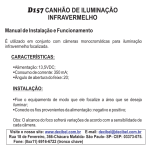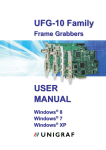Download Getting Started 1. Features
Transcript
Getting Started 1. Features - USB 2.0 interface, transmission rate up to 480Mpit/s, 48 times faster than USB 1.1 interface. - Fluency video display, 720×576 image up to 30 frames/s - Moving image display up to 1440×1152 - Sharp and nature image with true color - Auto brightness, white balance, color saturation, contrast, Gamma and so on advanced digital video control function - Built-in sensitive microphone for voice communication through Internet - Illuminating LED’s auto turn on in dark 2. Specification Image sensor 1/4”COMS Image element 720H x 576V element Display size 176×144, 320×240,352×288,720×576,1440×1152 Color format RGB24,I420 Interface USB2.0 Frame rate 30pfs in 720×576 Signal-to-Noise >48dB Lens F1.8/f7.85 Focalize spectrum 80mm to limitless View angle ~50° Camera control Saturation, contrast, sharp level, etc White balance Auto, manual Exposure Auto, manual Working current < 200 mA Illumination Auto Microphone Built-in, <-60dB Storage temperature -20°C to +60°C Working temperature 0°C to +40°C Weight 180g 3. System Requirement - CPU speed: 1.8GHZ or higher - RAM: 256 EMS memory or more - Hard disk space 10GB - Operating system: win2000,winXP - USB2.0 port - 64bit color display card STK1160 DRIVER INSTALLATION Pls find folder STK1160 Driver and open it,click“Setup” to install, If your product is already connected with PC, pls disconnected, then click below “OK”entering operation page: Click: “Install” Click“Continue Anyway” and enter next step: Click“Finish”, after below dialogue, click“OK”,then connect product to computer and go on installation. Then below dialogue pls choose“NO,not this time”, and click“NEXT”; Click “NEXT”: Click“Continue Anyway” enter next step: Click “Finish”, wait PC give auto notice “new hardware installation finished”, then come to install control panel software. CONTROL PANEL SOFTWARE INSRALLARION Pls find folder “601_Setup” open it and double click “SETUP.EXE” ,as below: Choose language and click“OK”; Click “NEXT”enter next step: Choose suitable folder and click“NEXT”; Click “INSTALL”; Choose“Read User Guide”,and “FINISH”,then system will automatically open software manual, then pls read it carefully.