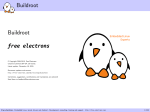Download rituals Documentation
Transcript
rituals Documentation
Release 0.3.0
Jürgen Hermann
2015-12-15
Contents
1
Overview
1
2
Important Links
3
3
Documentation Contents
3.1 User’s Manual . . . . .
3.2 Tasks Reference . . . .
3.3 Configuration Reference
3.4 Complete API Reference
3.5 Contribution Guidelines
3.6 Software License . . . .
.
.
.
.
.
.
5
5
8
9
10
19
20
4
References
4.1 Tools . . . . . . . . . . . . . . . . . . . . . . . . . . . . . . . . . . . . . . . . . . . . . . . . . . .
29
29
5
Indices and Tables
31
Python Module Index
33
.
.
.
.
.
.
.
.
.
.
.
.
.
.
.
.
.
.
.
.
.
.
.
.
.
.
.
.
.
.
.
.
.
.
.
.
.
.
.
.
.
.
.
.
.
.
.
.
.
.
.
.
.
.
.
.
.
.
.
.
.
.
.
.
.
.
.
.
.
.
.
.
.
.
.
.
.
.
.
.
.
.
.
.
.
.
.
.
.
.
.
.
.
.
.
.
.
.
.
.
.
.
.
.
.
.
.
.
.
.
.
.
.
.
.
.
.
.
.
.
.
.
.
.
.
.
.
.
.
.
.
.
.
.
.
.
.
.
.
.
.
.
.
.
.
.
.
.
.
.
.
.
.
.
.
.
.
.
.
.
.
.
.
.
.
.
.
.
.
.
.
.
.
.
.
.
.
.
.
.
.
.
.
.
.
.
.
.
.
.
.
.
.
.
.
.
.
.
.
.
.
.
.
.
.
.
.
.
.
.
.
.
.
.
.
.
.
.
.
.
.
.
.
.
.
.
.
.
.
.
.
.
.
.
.
.
.
.
.
.
i
ii
CHAPTER 1
Overview
“Rituals” is a task library for Invoke that keeps the most common tasks you always need out of your project, and
makes them centrally maintained. This leaves your tasks.py small and to the point, with only things specific to the
project at hand.
For more information, continue with the User’s Manual.
1
rituals Documentation, Release 0.3.0
2
Chapter 1. Overview
CHAPTER 2
Important Links
• GitHub Project
• Issue Tracker
• PyPI
• Latest Documentation
• Google Group
3
rituals Documentation, Release 0.3.0
4
Chapter 2. Important Links
CHAPTER 3
Documentation Contents
3.1 User’s Manual
3.1.1 Introduction
“Rituals” is a task library for Invoke that keeps the most common tasks you always need out of your project, and
makes them centrally maintained. This leaves your tasks.py small and to the point, with only things specific to the
project at hand.
The following lists the common task implementations that the rituals.easy module offers. See below on how to
integrate them into your tasks.py.
• help – Default task, when invoked with no task names.
• clean – Perform house-cleaning.
• build – Build the project.
• docs – Build the documentation.
• test – Perform standard unittests.
• check – Perform source code checks.
• release.bump – Bump a development version.
• release.dist – Distribute the project.
• release.prep – Prepare for a release.
• . . . and many more, see inv -l for a complete list.
The guiding principle for these tasks is to strictly separate low-level tasks for building and installing (via setup.py)
from high-level convenience tasks a developer uses (via invoke). Invoke tasks can use Setuptools ones as building
blocks, but never the other way ‘round – this avoids any bootstrapping headaches during package installations.
Use inv -h ‹task› as usual to get details on the options of these tasks. The Tasks Reference explains them in
more detail. Look at the modules in rituals.acts if you want to know every nuance of what these tasks do.
Note:
The easiest way to get a working project using rituals is the py-generic-project cookiecutter archetype, which is
tightly integrated with the tasks defined here.
5
rituals Documentation, Release 0.3.0
That way you have a working project skeleton within minutes that is fully equipped, with all aspects of building,
testing, quality checks, continuous integration, documentation, and releasing covered.
3.1.2 Adding Rituals to Your Project
First of all, include rituals as a dependency in your dev-requirements.txt or a similar file, to get a release
from PyPI. To refer to the current GitHub master branch instead, use a pip requirement like this:
-e git+https://github.com/jhermann/rituals.git#egg=rituals
Then at the start of your tasks.py, use the following statement to define all tasks that are considered standard:
from rituals.easy import *
This works by defining the namespace identifier containing Ritual’s default tasks. Note that it also defines Invoke’s
Collection and task identifiers, and some other common helpers assembled in rituals.easy. Rituals’ own
tasks.py can serve as an example.
Of course, you may also do more selective imports, or build your own Invoke namespaces with the specific tasks you
need.
Warning: These tasks expect an importable setup.py that defines a project dict with the setup parameters,
see rudiments and py-generic-project for examples. The needed changes are minimal:
project = dict( # this would usually be a setup(...) call
name='...',
...
)
if __name__ == '__main__':
setup(**project)
3.1.3 Task Namespaces
The Root Namespace
The tasks useful for any (Python) project are organized in a root namespace When you use the from
rituals.easy import * statement, that also imports this root namespace. By convention of Invoke, when
the identifier namespace is defined, that one is taken instead of constructing one automatically from all defined
tasks.
It contains some fundamentals like clean, and nested namespaces handling specific topics. Examples of nested
namespaces are test, check, docs, and release. See Tasks Reference for a complete list.
The root namespace has help as the default task, and most nested namespaces also have a default with the most
commonly performed action. These default tasks are automatically aliased to the name of the namespace, so for
example docs.sphinx can also be called as docs.
Adding Local Task Definitions
Having an explicit root namespace means that within tasks.py, you need to register your own tasks using its
add_task method, if you want them to be available as top-level names:
6
Chapter 3. Documentation Contents
rituals Documentation, Release 0.3.0
@task
def my_own_task(ctx):
"""Something project-specific."""
...
namespace.add_task(my_own_task)
Rituals’ own tasks.py uses this to add some local tasks.
Another strategy is to add them in bulk, so when you write a new task you cannot forget to make it visible:
# Register local tasks in root namespace
from invoke import Task
for _task in globals().values():
if isinstance(_task, Task) and _task.body.__module__ == __name__:
namespace.add_task(_task)
Add the above snippet to the end of your tasks.py, and every local task definition gets added to the root namespace.
Constructing Your Own Namespace
When you want to have more control, you can exclude the namespace identifier from the import and instead define
your own. This example taken from py-generic-project shows how it’s done:
from rituals.easy import task, Collection
from rituals.acts.documentation import namespace as _docs
...
namespace = Collection.from_module(sys.modules[__name__], name='')
namespace.add_collection(_docs)
Note that the name=’’ makes this a root namespace. If you need to be even more selective, import individual tasks
from modules in rituals.acts and add them to your namespaces.
3.1.4 How-Tos
Change default project layout
By default, sources are expected in src/‹packagename› and tests in src/tests.
You can change this by calling one of the following functions,
rituals.invoke_tasks.
directly after the import from
• config.set_maven_layout() – Changes locations to src/main/python/‹packagename› and
src/test/python.
• config.set_flat_layout() – Changes locations to ‹packagename› and tests.
Change default project configuration
TODO
3.1. User’s Manual
7
rituals Documentation, Release 0.3.0
3.2 Tasks Reference
Please make sure you also read the section on Task Namespaces.
3.2.1 Fundamental Tasks
Getting Help
help is the default task in the root namespace, so that just calling inv gives a reasonable response. It combines the
global help (inv -h) and the task listing (inv -l).
Project Cleanup
The clean task gets rid of various groups of generated files, selectable by options. These options are:
-a,
-b,
-d,
-e,
-i,
-t,
-v,
-y,
--all
--backups
--docs
--extra
--dist
--tox
--venv
--bytecode
The same as --backups --bytecode --dist --docs
Also clean '*~' files etc.
Also clean the documentation build area
Any extra patterns, space-separated and possibly quoted
Also clean the 'dist' dir
Include '.tox' directory
Include an existing virtualenv (in '.' or in '.venv')
Also clean '.pyc', '.pyo', and package metadata
Note that --all is selective and only cleans out ‘cheap’ files; it especially excludes a local virtualenv that carries
state (installed packages) you might not have recorded safely in requirements files yet, and the tree generated by tox
that can take a while to reproduce.
The --extra options allows you to add any custom glob patterns to clean out.
Building the Project
Invoking build just delegates to setup.py right now. In the future, automatic detection of other project components like a Maven POM or Javascript build files might trigger additional build tools.
You can also include the docs task by adding the --docs option.
3.2.2 Documentation Tasks
Building Sphinx Documentation
Rituals provides automatic process management of a sphinx-autobuild daemon, which means you easily get a
live-reload preview in your browser. To start the build watchdog, use inv docs -w -b. The -b means to open
a new browser tab, after the server process is ready. To kill the server, call the inv docs -k command. You can
check on the status of a running daemon with inv docs -s.
Note that sometimes you have to manually trigger a full rebuild via inv docs --clean, especially when you
make structural changes (e.g. adding new chapters to the main toc-tree). Your browser will change the view to an
empty canvas, just initiate a reload (Ctrl-R) when the build is done. Typically this is needed when the sidebar TOC
is out of sync, which happens due to the optimizations in sphinx-autobuild that make it so responsive.
8
Chapter 3. Documentation Contents
rituals Documentation, Release 0.3.0
3.2.3 Release Workflow
Preparing a Release
release-prep performs QA checks, and switches to non-dev versioning.
TODO
Building a PEX Distribution
TODO
3.3 Configuration Reference
Please read Invoke’s Configuration Guide on the concepts and basic mechanisms of its hierarchy of configuration files,
environment variables, task namespaces and CLI flags. This reference guide lists the configuration options specific to
tasks provided by Rituals.
Note: In the following tables of configurations settings, the root namespace of ‘rituals’ is implied, so to access them
in a task you’d use ctx.rituals.‹name›, and INVOKE_RITUALS_‹NAME› to define an environment variable.
3.3.1 General Options
To make Python versions available that are not part of the host’s default installation, rituals.snakepits is used,
e.g. when performing multi-environment testing. The default is /opt/pyenv/bin:/opt/pyrun/bin.
Name
snakepits
Description
Lookup path for Python interpreters
3.3.2 Options for ‘test’
If one of the directories in rituals.snakepits exists, it’s added to the PATH of tox.
3.3.3 Options for ‘docs’
The defaults for the docs task should almost always fit, but if you need to change them, you can.
Name
docs.sources
docs.build
docs.watchdog.host
docs.watchdog.port
Description
Documentation source folder (docs)
Build area within the source folder (_build)
IP to bind sphinx-autobuild to (127.0.0.1)
Port to bind sphinx-autobuild to (8840)
3.3.4 Options for ‘release’
When release.prep changes the project configuration for a release and then tags the resulting changeset, the
values from the following table are used for messages and names.
3.3. Configuration Reference
9
rituals Documentation, Release 0.3.0
Name
release.commit.message
release.tag.name
release.tag.message
Description
Message used (:package: Release v{version})
Release tag (v{version})
Tag annotation (Release v{version})
The release.pex task has an --upload option to upload the created archive to a WebDAV repository, e.g. a
local Artifactory server or to Bintray. The best way to make this usable in each of your projects is to insert the base
URL of your Python repository into your shell environment:
export INVOKE_RITUALS_RELEASE_UPLOAD_BASE_URL=\
"http://repo.example.com/artifactory/pypi-releases-local/"
Name
release.upload.base_url
release.upload.path
Description
WebDAV server end-point
WebDAV path ({name}/{version}/{filename})
The following settings are used when building self-contained releases that integrate eGenix PyRun.
Name
pyrun.version
pyrun.python
pyrun.ucs
pyrun.platform
pyrun.base_url
pyrun.archive
Description
The version of PyRun to use (e.g. 2.1.0)
The version of Python to use (2.6, 2.7, or 3.4)
Unicode code points size (ucs2 or ucs4)
The platform ID (e.g. linux-x86_64, macosx-10.5-x86_64)
Download location base URL pattern
Download location file name pattern
The rituals.pyrun.base_url value can be a local http[s] URL of an Artifactory repository or some similar
webserver, or else a file:// URL of a file system cache. Note that you should keep the unchanged name of the
original download location, i.e. do not change rituals.pyrun.archive. The location patterns can contain the
pyrun settings as placeholders, e.g. {version}.
This sets a local download cache:
export INVOKE_RITUALS_PYRUN_BASE_URL="file://$HOME/Downloads"
You have to download the PyRun releases you plan to use to that directory, using your browser or curl.
3.3.5 Options for ‘devpi’
When you call the devpi.refresh task without any option, the value of rituals.devpi.requirements
is the name of the file parsed for the list of packages to refresh in the active devpi server. It defaults to
dev-requirements.txt.
Name
devpi.requirements
Description
Name of requirements file to use for refreshing
3.4 Complete API Reference
The following is a complete API reference generated from source.
3.4.1 rituals package
Common tasks for ‘Invoke’ that are needed again and again.
10
Chapter 3. Documentation Contents
rituals Documentation, Release 0.3.0
The rituals package provides PyInvoke tasks that work for any project, based on its project metadata, to automate
common developer chores like ‘clean’, ‘build’, ‘dist’, ‘test’, ‘check’, and ‘release-prep’ (for the moment).
The guiding principle for these tasks is to strictly separate low-level tasks for building and installing (via setup.py)
from high-level convenience tasks a developer uses (via tasks.py). Invoke tasks can use Setuptools ones as building
blocks, but never the other way ‘round – this avoids bootstrapping head- aches during package installations using pip.
The easiest way to get a working project based on rituals is the py-generic-project cookiecutter template.
That way you have a working project skeleton within minutes that is fully equipped, with all aspects of bootstrapping,
building, testing, quality checks, continuous integration, documentation, and releasing covered. See here for more:
https://github.com/Springerle/py-generic-project
Copyright 2015 Jürgen Hermann
This program is free software; you can redistribute it and/or modify it under the terms of the GNU General Public
License version 2 as published by the Free Software Foundation.
This program is distributed in the hope that it will be useful, but WITHOUT ANY WARRANTY; without even the
implied warranty of MERCHANTABILITY or FITNESS FOR A PARTICULAR PURPOSE. See the GNU General
Public License for more details.
You should have received a copy of the GNU General Public License along with this program; if not, write to the Free
Software Foundation, Inc., 51 Franklin Street, Fifth Floor, Boston, MA 02110-1301 USA.
The full LICENSE file and source are available at
https://github.com/jhermann/rituals
Subpackages
rituals.acts package
rituals.acts – Task building blocks.
Submodules
rituals.acts.basic module Basic tasks.
rituals.acts.devpi module ‘devpi’ tasks.
rituals.acts.devpi.get_devpi_url(ctx)
Get currently used ‘devpi’ base URL.
rituals.acts.documentation module ‘docs’ tasks.
class rituals.acts.documentation.DocsUploader(ctx, cfg, target)
Bases: object
Helper to perform an upload of pre-built docs.
upload(docs_base, release)
Upload docs in docs_base to the target of this uploader.
rituals.acts.documentation.get_pypi_auth(configfile=u’~/.pypirc’)
Read auth from pip config.
3.4. Complete API Reference
11
rituals Documentation, Release 0.3.0
rituals.acts.documentation.watchdogctl(ctx, kill=False, verbose=True)
Control / check a running Sphinx autobuild process.
rituals.acts.github module GitHub automation.
rituals.acts.inspection module ‘docs’ tasks.
rituals.acts.pkgdeb module ‘deb’ tasks.
rituals.acts.releasing module Release tasks.
rituals.acts.releasing.get_egg_info(cfg, verbose=False)
Call ‘setup egg_info’ and return the parsed meta-data.
rituals.acts.testing module Testing tasks.
rituals.util package
rituals.util – Helper modules.
rituals.util.add_dir2pypath(path)
Add given directory to PYTHONPATH, e.g. for pylint.
rituals.util.search_file_upwards(name, base=None)
Search for a file named name from cwd or given directory to root. Return None if nothing’s found.
Subpackages
rituals.util.scm package rituals.util.scm – Source Code Management support.
rituals.util.scm.auto_detect(workdir)
Return string signifying the SCM used in the given directory.
Currently, ‘git’ is supported. Anything else returns ‘unknown’.
rituals.util.scm.provider(workdir, commit=True, **kwargs)
Factory for the correct SCM provider in workdir.
Submodules
rituals.util.scm.base module Provider base class.
class rituals.util.scm.base.ProviderBase(workdir, commit=True, **kwargs)
Bases: object
Base class for SCM providers.
run(cmd, *args, **kwargs)
Run a command.
run_elective(cmd, *args, **kwargs)
Run a command, or just echo it, depending on commit.
12
Chapter 3. Documentation Contents
rituals Documentation, Release 0.3.0
rituals.util.scm.git module git SCM provider.
class rituals.util.scm.git.GitProvider(workdir, commit=True, **kwargs)
Bases: rituals.util.scm.base.ProviderBase
git SCM provider.
Expects a working git executable in the path, having a reasonably current version.
add_file(filename)
Stage a file for committing.
commit(message)
Commit pending changes.
key = u’git’
pep440_dev_version(verbose=False, non_local=False)
Return a PEP-440 dev version appendix to the main version number.
Result is None if the workdir is in a release-ready state (i.e. clean and properly tagged).
tag(label, message=None)
Tag the current workdir state.
workdir_is_clean(quiet=False)
Check for uncommitted changes, return True if everything is clean.
Inspired by http://stackoverflow.com/questions/3878624/.
rituals.util.scm.null module Provider for unknown SCM systems.
class rituals.util.scm.null.NullProvider(workdir, commit=True, **kwargs)
Bases: rituals.util.scm.base.ProviderBase
Stub provider for unknown SCM systems.
This implements the provider interface, mostly emitting warnings.
add_file(filename)
Stage a file for committing, or commit it directly (depending on the SCM).
commit(message)
Commit pending changes.
key = u’unknown’
pep440_dev_version(verbose=False, non_local=False)
Return a PEP-440 dev version appendix to the main version number.
tag(label, message=None)
Tag the current workdir state.
workdir_is_clean(quiet=False)
Check for uncommitted changes, return True if everything is clean.
Submodules
3.4. Complete API Reference
13
rituals Documentation, Release 0.3.0
rituals.util.antglob module Recursive globbing with ant-style syntax.
class rituals.util.antglob.FileSet(root, patterns)
Bases: object
Ant-style file and directory matching.
Produces an iterator of all of the files that match the provided patterns. Note that directory matches must end
with a slash, and if they’re exclusions, they won’t be scanned (which prunes anything in that directory that would
otherwise match).
Directory specifiers: ** matches zero or more directories. / path separator.
File specifiers:
• glob style wildcard.
[chars] inclusive character sets. [^chars] exclusive character sets.
Examples
/*.py recursively match all python files. foo//.py recursively match all python files in the ‘foo’ directory. *.py
match all the python files in the current directory. */.txt match all the text files in top-level directories. foo/**/*
all files under directory ‘foo’. / top-level directories. foo/ the directory ‘foo’ itself. */foo/ any directory named
‘foo’. **/.* hidden files. **/.*/ hidden directories.
included(path, is_dir=False)
Check patterns in order, last match that includes or excludes path wins. Return None on undecided.
walk(**kwargs)
Like os.walk and taking the same keyword arguments, but generating paths relative to the root.
Starts in the fileset’s root and filters based on its patterns. If with_root=True is passed in, the generated
paths include the root path.
rituals.util.antglob.includes(pattern)
A single inclusive glob pattern.
rituals.util.antglob.excludes(pattern)
A single exclusive glob pattern.
rituals.util.filesys module File system helpers.
rituals.util.filesys.pretty_path(path, _home_re=<_sre.SRE_Pattern object>)
Prettify path for humans, and make it Unicode.
rituals.util.filesys.pushd(*args, **kwds)
A context that enters a given directory and restores the old state on exit.
The original directory is returned as the context variable.
rituals.util.filesys.url_as_file(*args, **kwds)
Context manager that GETs a given url and provides it as a local file.
The file is in a closed state upon entering the context, and removed when leaving it, if still there.
To give the file name a specific extension, use ext; the extension can optionally include a separating dot, otherwise it will be added.
Parameters
• url (str) – URL to retrieve.
14
Chapter 3. Documentation Contents
rituals Documentation, Release 0.3.0
• ext (str, optional) – Extension for the generated filename.
Yields str – The path to a temporary file with the content of the URL.
Raises requests.RequestException – Base exception of requests, see its docs for more
detailed ones.
Example
>>> import io, re, json
>>> with url_as_file('https://api.github.com/meta', ext='json') as meta:
...
meta, json.load(io.open(meta, encoding='ascii'))['hooks']
(u'/tmp/www-api.github.com-Ba5OhD.json', [u'192.30.252.0/22'])
rituals.util.notify module Log notification messages to console.
rituals.util.notify.banner(msg)
Emit a banner just like Invoke’s run(. . . , echo=True).
rituals.util.notify.error(msg)
Emit an error message to stderr.
rituals.util.notify.failure(msg)
Emit a fatal message and exit.
rituals.util.notify.info(msg)
Emit a normal message.
rituals.util.notify.warning(msg)
Emit a warning message.
rituals.util.shell module Shell command calls.
rituals.util.shell.capture(cmd, **kw)
Run a command and return its stripped captured output.
rituals.util.shell.run(cmd, **kw)
Run a command and flush its output.
rituals.util.which module Find the full path to commands.
which(command, path=None, verbose=0, exts=None) Return the full path to the first match of the given command
on the path.
whichall(command, path=None, verbose=0, exts=None) Return a list of full paths to all matches of the given command on the path.
whichgen(command, path=None, verbose=0, exts=None) Return a generator which will yield full paths to all
matches of the given command on the path.
By default the PATH environment variable is searched (as well as, on Windows, the AppPaths key in the registry), but
a specific ‘path’ list to search may be specified as well. On Windows, the PATHEXT environment variable is applied
as appropriate.
If “verbose” is true then a tuple of the form (<fullpath>, <matched-where-description>)
is returned for each match. The latter element is a textual description of where the match was found. For example:
from PATH element 0 from HKLMSOFTWARE...perl.exe
3.4. Complete API Reference
15
rituals Documentation, Release 0.3.0
exception rituals.util.which.WhichError
Bases: exceptions.Exception
Executable not found by which module.
rituals.util.which.which(command, path=None, verbose=0, exts=None)
Return the full path to the first match of the given command on the path.
“command” is a the name of the executable to search for. “path” is an optional alternate path list to search. The
default it
to use the PATH environment variable.
“verbose”, if true, will cause a 2-tuple to be returned. The second element is a textual description of where
the match was found.
“exts” optionally allows one to specify a list of extensions to use instead of the standard list for this system.
This can effectively be used as an optimization to, for example, avoid stat’s of “foo.vbs” when searching
for “foo” and you know it is not a VisualBasic script but ”.vbs” is on PATHEXT. This option is only
supported on Windows.
If no match is found for the command, a WhichError is raised.
rituals.util.which.whichall(command, path=None, verbose=0, exts=None)
Return a list of full paths to all matches of the given command on the path.
“command” is a the name of the executable to search for. “path” is an optional alternate path list to search. The
default it
to use the PATH environment variable.
“verbose”, if true, will cause a 2-tuple to be returned for each match. The second element is a textual description of where the match was found.
“exts” optionally allows one to specify a list of extensions to use instead of the standard list for this system.
This can effectively be used as an optimization to, for example, avoid stat’s of “foo.vbs” when searching
for “foo” and you know it is not a VisualBasic script but ”.vbs” is on PATHEXT. This option is only
supported on Windows.
rituals.util.which.whichgen(command, path=None, verbose=0, exts=None)
Return a generator of full paths to the given command.
“command” is a the name of the executable to search for. “path” is an optional alternate path list to search. The
default it
to use the PATH environment variable.
“verbose”, if true, will cause a 2-tuple to be returned for each match. The second element is a textual description of where the match was found.
“exts” optionally allows one to specify a list of extensions to use instead of the standard list for this system.
This can effectively be used as an optimization to, for example, avoid stat’s of “foo.vbs” when searching
for “foo” and you know it is not a VisualBasic script but ”.vbs” is on PATHEXT. This option is only
supported on Windows.
This method returns a generator which yields either full paths to the given command or, if verbose, tuples of the
form (<path to command>, <where path found>).
16
Chapter 3. Documentation Contents
rituals Documentation, Release 0.3.0
Submodules
rituals.config module
Project configuration and layout.
rituals.config.get_project_root()
Determine location of tasks.py.
rituals.config.load()
Load and return configuration as a Bunch.
Values are based on DEFAULTS, and metadata from setup.py.
rituals.config.set_flat_layout()
Switch default project layout to everything top-level.
rituals.config.set_maven_layout()
Switch default project layout to Maven-like.
rituals.easy module
Default namespace for convenient wildcard import in task definition modules.
class rituals.easy.Collection(*args, **kwargs)
Bases: object
A collection of executable tasks.
__getitem__(name=None)
Returns task named name. Honors aliases and subcollections.
If this collection has a default task, it is returned when name is empty or None. If empty input is given
and no task has been selected as the default, ValueError will be raised.
Tasks within subcollections should be given in dotted form, e.g. ‘foo.bar’. Subcollection default tasks will
be returned on the subcollection’s name.
add_collection(coll, name=None)
Add .Collection coll as a sub-collection of this one.
Parameters
• coll – The .Collection to add.
• name (str) – The name to attach the collection as. Defaults to the collection’s own internal
name.
add_task(task, name=None, default=None)
Add .Task task to this collection.
Parameters
• task – The .Task object to add to this collection.
• name – Optional string name to bind to (overrides the task’s own self-defined name attribute and/or any Python identifier (i.e. .func_name.)
• default – Whether this task should be the collection default.
configuration(taskpath=None)
Obtain merged configuration values from collection & children.
3.4. Complete API Reference
17
rituals Documentation, Release 0.3.0
Note: Merging uses copy.deepcopy to prevent state bleed.
Parameters taskpath – (Optional) Task name/path, identical to that used for ~.Collection.__getitem__ (e.g. may be dotted for nested tasks, etc.) Used to decide which path to
follow in the collection tree when merging config values.
Returns A dict containing configuration values.
configure(options)
(Recursively) merge options into the current .configuration.
Options configured this way will be available to all contextualized tasks. It is recommended to
use unique keys to avoid potential clashes with other config options
For example, if you were configuring a Sphinx docs build target directory, it’s better to use a key like
’sphinx.target’ than simply ’target’.
Parameters options – An object implementing the dictionary protocol.
Returns None.
classmethod from_module(module, name=None, config=None, loaded_from=None)
Return a new .Collection created from module.
Inspects module for any .Task instances and adds them to a new .Collection, returning it. If any explicit
namespace collections exist (named ns or namespace) a copy of that collection object is preferentially
loaded instead.
When the implicit/default collection is generated, it will be named after the module’s __name__ attribute,
or its last dotted section if it’s a submodule. (I.e. it should usually map to the actual .py filename.)
Explicitly given collections will only be given that module-derived name if they don’t already have a valid
.name attribute.
Parameters
• name (str) – A string, which if given will override any automatically derived collection
name (or name set on the module’s root namespace, if it has one.)
• config (dict) – Used to set config options on the newly created .Collection before returning it (saving you a call to .configure.)
If the imported module had a root namespace object, config is merged on top of it (i.e.
overriding any conflicts.)
• loaded_from (str) – Identical to the same-named kwarg from the regular class constructor - should be the path where the module was found.
split_path(path)
Obtain first collection + remainder, of a task path.
E.g.
for "subcollection.taskname", return ("subcollection", "taskname");
for
"subcollection.nested.taskname"
return
("subcollection",
"nested.taskname"), etc.
An empty path becomes simply (’’, ’’).
subtask_name(collection_name, task_name)
task_names
Return all task identifiers for this collection as a dict.
Specifically, a dict with the primary/”real” task names as the key, and any aliases as a list value.
18
Chapter 3. Documentation Contents
rituals Documentation, Release 0.3.0
task_with_config(name)
Return task named name plus its configuration dict.
E.g. in a deeply nested tree, this method returns the .Task, and a configuration dict created by merging
that of this .Collection and any nested Collections <.Collection>, up through the one actually holding the
.Task.
See ~.Collection.__getitem__ for semantics of the name argument.
Returns Two-tuple of (.Task, dict).
to_contexts()
Returns all contained tasks and subtasks as a list of parser contexts.
rituals.easy.task(*args, **kwargs)
Wrapper for .task which sets contextualized=True by default.
Please see .task for documentation.
rituals.easy.pushd(*args, **kwds)
A context that enters a given directory and restores the old state on exit.
The original directory is returned as the context variable.
3.5 Contribution Guidelines
3.5.1 Overview
Contributing to this project is easy, and reporting an issue or adding to the documentation also improves things for
every user. You don’t need to be a developer to contribute.
Reporting issues
Please use the GitHub issue tracker, and describe your problem so that it can be easily reproduced. Providing relevant
version information on the project itself and your environment helps with that.
Improving documentation
The easiest way to provide examples or related documentation that helps other users is the GitHub wiki.
If you are comfortable with the Sphinx documentation tool, you can also prepare a pull request with changes to the
core documentation. GitHub’s built-in text editor makes this especially easy, when you choose the “Create a new
branch for this commit and start a pull request” option on saving. Small fixes for typos and the like are a matter of
minutes when using that tool.
Code contributions
Here’s a quick guide to improve the code:
1. Fork the repo, and clone the fork to your machine.
2. Add your improvements, the technical details are further below.
3. Run the tests and make sure they’re passing (invoke test).
4. Check for violations of code conventions (invoke check).
3.5. Contribution Guidelines
19
rituals Documentation, Release 0.3.0
5. Make sure the documentation builds without errors (invoke build --docs).
6. Push to your fork and submit a pull request.
Please be patient while waiting for a review. Life & work tend to interfere.
3.5.2 Details on contributing code
This project is written in Python, and the documentation is generated using Sphinx. setuptools and Invoke are used to
build and manage the project. Tests are written and executed using pytest and tox.
Set up a working development environment
To set up a working directory from your own fork, follow these steps, but replace the repository https URLs with
SSH ones that point to your fork.
For that to work on Debian type systems, you need the git, python, and python-virtualenv packages installed. Other distributions are similar.
Add your changes to a feature branch
For any cohesive set of changes, create a new branch based on the current upstream master, with a name reflecting
the essence of your improvement.
git branch "name-for-my-fixes" origin/master
git checkout "name-for-my-fixes"
... make changes...
invoke ci # check output for broken tests, or PEP8 violations and the like
... commit changes...
git push origin "name-for-my-fixes"
Please don’t create large lumps of unrelated changes in a single pull request. Also take extra care to avoid spurious
changes, like mass whitespace diffs. All Python sources use spaces to indent, not TABs.
Make sure your changes work
Some things that will increase the chance that your pull request is accepted:
• Follow style conventions you see used in the source already (and read PEP8).
• Include tests that fail without your code, and pass with it. Only minor refactoring and documentation changes
require no new tests. If you are adding functionality or fixing a bug, please also add a test for it!
• Update any documentation or examples impacted by your change.
• Styling conventions and code quality are checked with invoke check, tests are run using invoke test,
and the docs can be built locally using invoke build --docs.
Following these hints also expedites the whole procedure, since it avoids unnecessary feedback cycles.
3.6 Software License
Copyright 2015 Jürgen Hermann
20
Chapter 3. Documentation Contents
rituals Documentation, Release 0.3.0
This program is free software; you can redistribute it and/or modify it under the terms of the GNU General Public
License version 2 as published by the Free Software Foundation.
This program is distributed in the hope that it will be useful, but WITHOUT ANY WARRANTY; without even the
implied warranty of MERCHANTABILITY or FITNESS FOR A PARTICULAR PURPOSE. See the GNU General
Public License for more details.
You should have received a copy of the GNU General Public License along with this program; if not, write to the Free
Software Foundation, Inc., 51 Franklin Street, Fifth Floor, Boston, MA 02110-1301 USA.
The full LICENSE file and source are available at
https://github.com/jhermann/rituals
3.6.1 Full License Text
GNU GENERAL PUBLIC LICENSE
Version 2, June 1991
Copyright (C) 1989, 1991 Free Software Foundation, Inc., <http://fsf.org/>
51 Franklin Street, Fifth Floor, Boston, MA 02110-1301 USA
Everyone is permitted to copy and distribute verbatim copies
of this license document, but changing it is not allowed.
Preamble
The licenses for most software are designed to take away your
freedom to share and change it. By contrast, the GNU General Public
License is intended to guarantee your freedom to share and change free
software--to make sure the software is free for all its users. This
General Public License applies to most of the Free Software
Foundation's software and to any other program whose authors commit to
using it. (Some other Free Software Foundation software is covered by
the GNU Lesser General Public License instead.) You can apply it to
your programs, too.
When we speak of free software, we are referring to freedom, not
price. Our General Public Licenses are designed to make sure that you
have the freedom to distribute copies of free software (and charge for
this service if you wish), that you receive source code or can get it
if you want it, that you can change the software or use pieces of it
in new free programs; and that you know you can do these things.
To protect your rights, we need to make restrictions that forbid
anyone to deny you these rights or to ask you to surrender the rights.
These restrictions translate to certain responsibilities for you if you
distribute copies of the software, or if you modify it.
For example, if you distribute copies of such a program, whether
gratis or for a fee, you must give the recipients all the rights that
you have. You must make sure that they, too, receive or can get the
source code. And you must show them these terms so they know their
rights.
We protect your rights with two steps: (1) copyright the software, and
(2) offer you this license which gives you legal permission to copy,
distribute and/or modify the software.
3.6. Software License
21
rituals Documentation, Release 0.3.0
Also, for each author's protection and ours, we want to make certain
that everyone understands that there is no warranty for this free
software. If the software is modified by someone else and passed on, we
want its recipients to know that what they have is not the original, so
that any problems introduced by others will not reflect on the original
authors' reputations.
Finally, any free program is threatened constantly by software
patents. We wish to avoid the danger that redistributors of a free
program will individually obtain patent licenses, in effect making the
program proprietary. To prevent this, we have made it clear that any
patent must be licensed for everyone's free use or not licensed at all.
The precise terms and conditions for copying, distribution and
modification follow.
GNU GENERAL PUBLIC LICENSE
TERMS AND CONDITIONS FOR COPYING, DISTRIBUTION AND MODIFICATION
0. This License applies to any program or other work which contains
a notice placed by the copyright holder saying it may be distributed
under the terms of this General Public License. The "Program", below,
refers to any such program or work, and a "work based on the Program"
means either the Program or any derivative work under copyright law:
that is to say, a work containing the Program or a portion of it,
either verbatim or with modifications and/or translated into another
language. (Hereinafter, translation is included without limitation in
the term "modification".) Each licensee is addressed as "you".
Activities other than copying, distribution and modification are not
covered by this License; they are outside its scope. The act of
running the Program is not restricted, and the output from the Program
is covered only if its contents constitute a work based on the
Program (independent of having been made by running the Program).
Whether that is true depends on what the Program does.
1. You may copy and distribute verbatim copies of the Program's
source code as you receive it, in any medium, provided that you
conspicuously and appropriately publish on each copy an appropriate
copyright notice and disclaimer of warranty; keep intact all the
notices that refer to this License and to the absence of any warranty;
and give any other recipients of the Program a copy of this License
along with the Program.
You may charge a fee for the physical act of transferring a copy, and
you may at your option offer warranty protection in exchange for a fee.
2. You may modify your copy or copies of the Program or any portion
of it, thus forming a work based on the Program, and copy and
distribute such modifications or work under the terms of Section 1
above, provided that you also meet all of these conditions:
a) You must cause the modified files to carry prominent notices
stating that you changed the files and the date of any change.
b) You must cause any work that you distribute or publish, that in
whole or in part contains or is derived from the Program or any
part thereof, to be licensed as a whole at no charge to all third
22
Chapter 3. Documentation Contents
rituals Documentation, Release 0.3.0
parties under the terms of this License.
c) If the modified program normally reads commands interactively
when run, you must cause it, when started running for such
interactive use in the most ordinary way, to print or display an
announcement including an appropriate copyright notice and a
notice that there is no warranty (or else, saying that you provide
a warranty) and that users may redistribute the program under
these conditions, and telling the user how to view a copy of this
License. (Exception: if the Program itself is interactive but
does not normally print such an announcement, your work based on
the Program is not required to print an announcement.)
These requirements apply to the modified work as a whole. If
identifiable sections of that work are not derived from the Program,
and can be reasonably considered independent and separate works in
themselves, then this License, and its terms, do not apply to those
sections when you distribute them as separate works. But when you
distribute the same sections as part of a whole which is a work based
on the Program, the distribution of the whole must be on the terms of
this License, whose permissions for other licensees extend to the
entire whole, and thus to each and every part regardless of who wrote it.
Thus, it is not the intent of this section to claim rights or contest
your rights to work written entirely by you; rather, the intent is to
exercise the right to control the distribution of derivative or
collective works based on the Program.
In addition, mere aggregation of another work not based on the Program
with the Program (or with a work based on the Program) on a volume of
a storage or distribution medium does not bring the other work under
the scope of this License.
3. You may copy and distribute the Program (or a work based on it,
under Section 2) in object code or executable form under the terms of
Sections 1 and 2 above provided that you also do one of the following:
a) Accompany it with the complete corresponding machine-readable
source code, which must be distributed under the terms of Sections
1 and 2 above on a medium customarily used for software interchange; or,
b) Accompany it with a written offer, valid for at least three
years, to give any third party, for a charge no more than your
cost of physically performing source distribution, a complete
machine-readable copy of the corresponding source code, to be
distributed under the terms of Sections 1 and 2 above on a medium
customarily used for software interchange; or,
c) Accompany it with the information you received as to the offer
to distribute corresponding source code. (This alternative is
allowed only for noncommercial distribution and only if you
received the program in object code or executable form with such
an offer, in accord with Subsection b above.)
The source code for a work means the preferred form of the work for
making modifications to it. For an executable work, complete source
code means all the source code for all modules it contains, plus any
associated interface definition files, plus the scripts used to
3.6. Software License
23
rituals Documentation, Release 0.3.0
control compilation and installation of the executable. However, as a
special exception, the source code distributed need not include
anything that is normally distributed (in either source or binary
form) with the major components (compiler, kernel, and so on) of the
operating system on which the executable runs, unless that component
itself accompanies the executable.
If distribution of executable or object code is made by offering
access to copy from a designated place, then offering equivalent
access to copy the source code from the same place counts as
distribution of the source code, even though third parties are not
compelled to copy the source along with the object code.
4. You may not copy, modify, sublicense, or distribute the Program
except as expressly provided under this License. Any attempt
otherwise to copy, modify, sublicense or distribute the Program is
void, and will automatically terminate your rights under this License.
However, parties who have received copies, or rights, from you under
this License will not have their licenses terminated so long as such
parties remain in full compliance.
5. You are not required to accept this License, since you have not
signed it. However, nothing else grants you permission to modify or
distribute the Program or its derivative works. These actions are
prohibited by law if you do not accept this License. Therefore, by
modifying or distributing the Program (or any work based on the
Program), you indicate your acceptance of this License to do so, and
all its terms and conditions for copying, distributing or modifying
the Program or works based on it.
6. Each time you redistribute the Program (or any work based on the
Program), the recipient automatically receives a license from the
original licensor to copy, distribute or modify the Program subject to
these terms and conditions. You may not impose any further
restrictions on the recipients' exercise of the rights granted herein.
You are not responsible for enforcing compliance by third parties to
this License.
7. If, as a consequence of a court judgment or allegation of patent
infringement or for any other reason (not limited to patent issues),
conditions are imposed on you (whether by court order, agreement or
otherwise) that contradict the conditions of this License, they do not
excuse you from the conditions of this License. If you cannot
distribute so as to satisfy simultaneously your obligations under this
License and any other pertinent obligations, then as a consequence you
may not distribute the Program at all. For example, if a patent
license would not permit royalty-free redistribution of the Program by
all those who receive copies directly or indirectly through you, then
the only way you could satisfy both it and this License would be to
refrain entirely from distribution of the Program.
If any portion of this section is held invalid or unenforceable under
any particular circumstance, the balance of the section is intended to
apply and the section as a whole is intended to apply in other
circumstances.
It is not the purpose of this section to induce you to infringe any
patents or other property right claims or to contest validity of any
24
Chapter 3. Documentation Contents
rituals Documentation, Release 0.3.0
such claims; this section has the sole purpose of protecting the
integrity of the free software distribution system, which is
implemented by public license practices. Many people have made
generous contributions to the wide range of software distributed
through that system in reliance on consistent application of that
system; it is up to the author/donor to decide if he or she is willing
to distribute software through any other system and a licensee cannot
impose that choice.
This section is intended to make thoroughly clear what is believed to
be a consequence of the rest of this License.
8. If the distribution and/or use of the Program is restricted in
certain countries either by patents or by copyrighted interfaces, the
original copyright holder who places the Program under this License
may add an explicit geographical distribution limitation excluding
those countries, so that distribution is permitted only in or among
countries not thus excluded. In such case, this License incorporates
the limitation as if written in the body of this License.
9. The Free Software Foundation may publish revised and/or new versions
of the General Public License from time to time. Such new versions will
be similar in spirit to the present version, but may differ in detail to
address new problems or concerns.
Each version is given a distinguishing version number. If the Program
specifies a version number of this License which applies to it and "any
later version", you have the option of following the terms and conditions
either of that version or of any later version published by the Free
Software Foundation. If the Program does not specify a version number of
this License, you may choose any version ever published by the Free Software
Foundation.
10. If you wish to incorporate parts of the Program into other free
programs whose distribution conditions are different, write to the author
to ask for permission. For software which is copyrighted by the Free
Software Foundation, write to the Free Software Foundation; we sometimes
make exceptions for this. Our decision will be guided by the two goals
of preserving the free status of all derivatives of our free software and
of promoting the sharing and reuse of software generally.
NO WARRANTY
11. BECAUSE THE PROGRAM IS LICENSED FREE OF CHARGE, THERE IS NO WARRANTY
FOR THE PROGRAM, TO THE EXTENT PERMITTED BY APPLICABLE LAW. EXCEPT WHEN
OTHERWISE STATED IN WRITING THE COPYRIGHT HOLDERS AND/OR OTHER PARTIES
PROVIDE THE PROGRAM "AS IS" WITHOUT WARRANTY OF ANY KIND, EITHER EXPRESSED
OR IMPLIED, INCLUDING, BUT NOT LIMITED TO, THE IMPLIED WARRANTIES OF
MERCHANTABILITY AND FITNESS FOR A PARTICULAR PURPOSE. THE ENTIRE RISK AS
TO THE QUALITY AND PERFORMANCE OF THE PROGRAM IS WITH YOU. SHOULD THE
PROGRAM PROVE DEFECTIVE, YOU ASSUME THE COST OF ALL NECESSARY SERVICING,
REPAIR OR CORRECTION.
12. IN NO EVENT UNLESS REQUIRED BY APPLICABLE LAW OR AGREED TO IN WRITING
WILL ANY COPYRIGHT HOLDER, OR ANY OTHER PARTY WHO MAY MODIFY AND/OR
REDISTRIBUTE THE PROGRAM AS PERMITTED ABOVE, BE LIABLE TO YOU FOR DAMAGES,
INCLUDING ANY GENERAL, SPECIAL, INCIDENTAL OR CONSEQUENTIAL DAMAGES ARISING
OUT OF THE USE OR INABILITY TO USE THE PROGRAM (INCLUDING BUT NOT LIMITED
3.6. Software License
25
rituals Documentation, Release 0.3.0
TO LOSS OF DATA OR DATA BEING RENDERED INACCURATE OR LOSSES SUSTAINED BY
YOU OR THIRD PARTIES OR A FAILURE OF THE PROGRAM TO OPERATE WITH ANY OTHER
PROGRAMS), EVEN IF SUCH HOLDER OR OTHER PARTY HAS BEEN ADVISED OF THE
POSSIBILITY OF SUCH DAMAGES.
END OF TERMS AND CONDITIONS
How to Apply These Terms to Your New Programs
If you develop a new program, and you want it to be of the greatest
possible use to the public, the best way to achieve this is to make it
free software which everyone can redistribute and change under these terms.
To do so, attach the following notices to the
to attach them to the start of each source file
convey the exclusion of warranty; and each file
the "copyright" line and a pointer to where the
{description}
Copyright (C) {year}
program. It is safest
to most effectively
should have at least
full notice is found.
{fullname}
This program is free software; you can redistribute it and/or modify
it under the terms of the GNU General Public License version 2 as
published by the Free Software Foundation.
This program is distributed in the hope that it will be useful,
but WITHOUT ANY WARRANTY; without even the implied warranty of
MERCHANTABILITY or FITNESS FOR A PARTICULAR PURPOSE. See the
GNU General Public License for more details.
You should have received a copy of the GNU General Public License along
with this program; if not, write to the Free Software Foundation, Inc.,
51 Franklin Street, Fifth Floor, Boston, MA 02110-1301 USA.
Also add information on how to contact you by electronic and paper mail.
If the program is interactive, make it output a short notice like this
when it starts in an interactive mode:
Gnomovision version 69, Copyright (C) year name of author
Gnomovision comes with ABSOLUTELY NO WARRANTY; for details type `show w'.
This is free software, and you are welcome to redistribute it
under certain conditions; type `show c' for details.
The hypothetical commands `show w' and `show c' should show the appropriate
parts of the General Public License. Of course, the commands you use may
be called something other than `show w' and `show c'; they could even be
mouse-clicks or menu items--whatever suits your program.
You should also get your employer (if you work as a programmer) or your
school, if any, to sign a "copyright disclaimer" for the program, if
necessary. Here is a sample; alter the names:
Yoyodyne, Inc., hereby disclaims all copyright interest in the program
`Gnomovision' (which makes passes at compilers) written by James Hacker.
{signature of Ty Coon}, 1 April 1989
Ty Coon, President of Vice
26
Chapter 3. Documentation Contents
rituals Documentation, Release 0.3.0
This General Public License does not permit incorporating your program into
proprietary programs. If your program is a subroutine library, you may
consider it more useful to permit linking proprietary applications with the
library. If this is what you want to do, use the GNU Lesser General
Public License instead of this License.
3.6. Software License
27
rituals Documentation, Release 0.3.0
28
Chapter 3. Documentation Contents
CHAPTER 4
References
4.1 Tools
• Cookiecutter
• PyInvoke
• pytest
• tox
• Pylint
• twine
• bpython
• yolk3k
29
rituals Documentation, Release 0.3.0
30
Chapter 4. References
CHAPTER 5
Indices and Tables
• genindex
• modindex
• search
31
rituals Documentation, Release 0.3.0
32
Chapter 5. Indices and Tables
Python Module Index
r
rituals, 10
rituals.acts, 11
rituals.acts.basic, 11
rituals.acts.devpi, 11
rituals.acts.documentation, 11
rituals.acts.github, 12
rituals.acts.inspection, 12
rituals.acts.pkgdeb, 12
rituals.acts.releasing, 12
rituals.acts.testing, 12
rituals.config, 17
rituals.easy, 17
rituals.util, 12
rituals.util.antglob, 14
rituals.util.filesys, 14
rituals.util.notify, 15
rituals.util.scm, 12
rituals.util.scm.base, 12
rituals.util.scm.git, 13
rituals.util.scm.null, 13
rituals.util.shell, 15
rituals.util.which, 15
33
rituals Documentation, Release 0.3.0
34
Python Module Index
Index
Symbols
GitProvider (class in rituals.util.scm.git), 13
__getitem__() (rituals.easy.Collection method), 17
I
A
included() (rituals.util.antglob.FileSet method), 14
includes() (in module rituals.util.antglob), 14
info() (in module rituals.util.notify), 15
add_collection() (rituals.easy.Collection method), 17
add_dir2pypath() (in module rituals.util), 12
add_file() (rituals.util.scm.git.GitProvider method), 13
add_file() (rituals.util.scm.null.NullProvider method), 13
add_task() (rituals.easy.Collection method), 17
auto_detect() (in module rituals.util.scm), 12
K
key (rituals.util.scm.git.GitProvider attribute), 13
key (rituals.util.scm.null.NullProvider attribute), 13
B
L
banner() (in module rituals.util.notify), 15
load() (in module rituals.config), 17
C
N
capture() (in module rituals.util.shell), 15
Collection (class in rituals.easy), 17
commit() (rituals.util.scm.git.GitProvider method), 13
commit() (rituals.util.scm.null.NullProvider method), 13
configuration() (rituals.easy.Collection method), 17
configure() (rituals.easy.Collection method), 18
NullProvider (class in rituals.util.scm.null), 13
D
DocsUploader (class in rituals.acts.documentation), 11
E
error() (in module rituals.util.notify), 15
excludes() (in module rituals.util.antglob), 14
F
P
pep440_dev_version() (rituals.util.scm.git.GitProvider
method), 13
pep440_dev_version() (rituals.util.scm.null.NullProvider
method), 13
pretty_path() (in module rituals.util.filesys), 14
provider() (in module rituals.util.scm), 12
ProviderBase (class in rituals.util.scm.base), 12
pushd() (in module rituals.easy), 19
pushd() (in module rituals.util.filesys), 14
R
rituals (module), 10
rituals.acts (module), 11
rituals.acts.basic (module), 11
rituals.acts.devpi (module), 11
rituals.acts.documentation (module), 11
G
rituals.acts.github (module), 12
get_devpi_url() (in module rituals.acts.devpi), 11
rituals.acts.inspection (module), 12
rituals.acts.pkgdeb (module), 12
get_egg_info() (in module rituals.acts.releasing), 12
rituals.acts.releasing (module), 12
get_project_root() (in module rituals.config), 17
get_pypi_auth() (in module rituals.acts.documentation), rituals.acts.testing (module), 12
rituals.config (module), 17
11
failure() (in module rituals.util.notify), 15
FileSet (class in rituals.util.antglob), 14
from_module() (rituals.easy.Collection class method), 18
35
rituals Documentation, Release 0.3.0
rituals.easy (module), 17
rituals.util (module), 12
rituals.util.antglob (module), 14
rituals.util.filesys (module), 14
rituals.util.notify (module), 15
rituals.util.scm (module), 12
rituals.util.scm.base (module), 12
rituals.util.scm.git (module), 13
rituals.util.scm.null (module), 13
rituals.util.shell (module), 15
rituals.util.which (module), 15
run() (in module rituals.util.shell), 15
run() (rituals.util.scm.base.ProviderBase method), 12
run_elective()
(rituals.util.scm.base.ProviderBase
method), 12
S
search_file_upwards() (in module rituals.util), 12
set_flat_layout() (in module rituals.config), 17
set_maven_layout() (in module rituals.config), 17
split_path() (rituals.easy.Collection method), 18
subtask_name() (rituals.easy.Collection method), 18
T
tag() (rituals.util.scm.git.GitProvider method), 13
tag() (rituals.util.scm.null.NullProvider method), 13
task() (in module rituals.easy), 19
task_names (rituals.easy.Collection attribute), 18
task_with_config() (rituals.easy.Collection method), 18
to_contexts() (rituals.easy.Collection method), 19
U
upload()
(rituals.acts.documentation.DocsUploader
method), 11
url_as_file() (in module rituals.util.filesys), 14
W
walk() (rituals.util.antglob.FileSet method), 14
warning() (in module rituals.util.notify), 15
watchdogctl() (in module rituals.acts.documentation), 11
which() (in module rituals.util.which), 16
whichall() (in module rituals.util.which), 16
WhichError, 15
whichgen() (in module rituals.util.which), 16
workdir_is_clean()
(rituals.util.scm.git.GitProvider
method), 13
workdir_is_clean()
(rituals.util.scm.null.NullProvider
method), 13
36
Index








































![Alsace Tendance[s]](http://vs1.manualzilla.com/store/data/006446599_1-c30b45ddf085b50302f5cdf910ca988a-150x150.png)