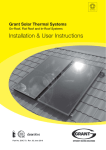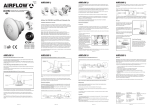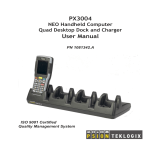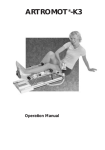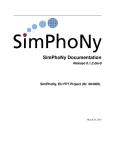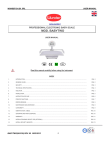Download Istruction Manual DM3 and DB3 Digital Pressure Gauge Airflow
Transcript
Istruction Manual DM3 and DB3 Digital Pressure Gauge Airflow Lufttechnik GmbH, Postfach 1208, D-53349 Rheinbach Telefon 0 22 26 / 92 05-0, Telefax 0 22 26 / 92 05-11, eMail: [email protected], Internet: http://www.airflow.de Airflow Developments Ltd., High Wycombe, England, Phone +44-1494/525252, Fax +44-1494/461073 Airflow Lufttechnik GmbH, o. s. Praha, Česká republika, Phone +420 274 772 230, Fax +420 274 772 370 Document Version 1.0 08/2010 DM3/DB3 Instruction Manual Table of Contents 1 Purpose of instruction manual................................................................................................ 3 2 Conformity.............................................................................................................................. 3 3 Safety precautions ................................................................................................................. 4 3.1 Appropriate use...................................................................................................................... 4 3.2 Troubleshooting, maintenance, repairs, disposal................................................................... 4 3.3 Symbols ................................................................................................................................. 5 4 Instrument description............................................................................................................ 6 4.1 4.2 Functions................................................................................................................................ 6 Instrument controls................................................................................................................. 6 5 Start-up .................................................................................................................................. 7 5.1 5.2 Electrical connections ............................................................................................................ 7 Pneumatic connections .......................................................................................................... 7 6 Operating the instrument........................................................................................................ 7 6.1 6.2 6.3 6.4 6.5 Switching the instrument on/off .............................................................................................. 7 Display modes: measurement, hold, max., min. .................................................................... 7 Changing pressure units ........................................................................................................ 8 Zeroing key ............................................................................................................................ 8 Analogue output ..................................................................................................................... 9 7 Configuration.......................................................................................................................... 9 7.1 7.2 7.3 7.4 7.5 7.6 7.7 7.8 7.9 Setting units of pressure ........................................................................................................ 9 Temperature display ............................................................................................................ 10 Flow-rate display(not available with 200kPa Range and DB3) ............................................ 10 Media density(not available with 200kPa Range and DB3) ................................................. 10 Pitot factor(not available with 200kPa Range and DB3) ...................................................... 11 Setting the scale for the analogue output............................................................................. 11 Attenuation ........................................................................................................................... 12 Auto On/Off .......................................................................................................................... 12 Default settings .................................................................................................................... 13 8 Troubleshooting ................................................................................................................... 13 9 Technical data...................................................................................................................... 14 10 Drawings .............................................................................................................................. 16 2 DM3/DB3 Instruction Manual 1 Purpose of instruction manual This instruction manual describes the features of the DM3 and DB3 digital pressure gauge and provides guidelines for its use. Improper use of this instrument or failure to follow these instructions may cause injury or equipment damage. All individuals responsible for operating this instrument must therefore be properly trained and aware of the hazards, and must carefully follow these operating instructions and the safety precautions detailed within. Contact the manufacturer if you do not understand any part of this instruction manual. Handle this manual with care: • It must be readily available throughout the lifecycle of the instrument. • It must be provided to any individuals who assume responsibility for operating the instrument at a later date. • It must include any supplementary materials provided by the manufacturer. The manufacturer reserves the right to continue developing this instrument model without documenting such development in each individual case. The manufacturer will be happy to determine whether this manual is up-to-date. 2 Conformity This instrument corresponds to the state of the art and meets all legal requirements set forth in EC directives as evidenced by the CE label. © 2006 3 DM3/DB3 Instruction Manual 3 Safety precautions 3.1 Appropriate use The DB3 is a portable, battery-powered digital pressure gauge for measuring absolute pressures. The DM3 is a portable, battery-powered digital pressure gauge for measuring positive and negative differential pressures. At the heart of this precision instrument is a pressure measurement capsule containing a membrane spring; the deflection of this spring is then ascertained via an inductive measurement principle. Because it is durable and easy-to-use, the DM3/DB3 lends itself well to maintenance work and customer servicing for heating, air-conditioning and ventilation units, where it can be used for monitoring filters, measuring fireplace drafts and wind pressure, etc.Its precision and reproducibility also make the DM3/DB3 is highly suitable for use in laboratory applications. Always observe the operating requirements particularly the permissible supply voltage indicated on the rating plate and in the “Technical data” section of this manual. The instrument may only be handled as indicated in this manual. Modifications to the instrument are prohibited. The manufacturer is not liable for damages caused by improper use or failure to follow these instructions. Violations of this type render all warranty claims null and void. 3.2 Troubleshooting, maintenance, repairs, disposal The individual responsible for the electrical connections must be notified immediately if the instrument is damaged or if errors occur. This individual must take the instrument out of service until the error has been corrected and ensure that it cannot be used unintentionally. This instrument requires no maintenance. Only the manufacturer may perform repairs that require the housing to be opened. The electronic components of the instrument contain materials that can be reused. For this reason the instrument must be recycled in accordance with the environmental guidelines of the jurisdiction in question once it has been taken permanently out of service. 4 DM3/DB3 Instruction Manual 3.3 Symbols The symbols given below are used throughout this manual to indicate instances when improper operation could result in the following hazards: WARNING! This warns you of a potential hazard that could lead to bodily injury up to and including death if the corresponding instructions are not followed. WARNING: This warns you of a potential hazard that could lead to significant property damage if corresponding instructions are not followed. INFORMATION: This indicates that the corresponding information is important for operating the instrument properly. 5 DM3/DB3 Instruction Manual 4 Instrument description 4.1 Functions The DM3/DB3 is a battery-operated, digital pressure gauge for measuring overpressure, vacuum and differential pressure of non-aggressive gases. Operating range DM3 is 200 Pa to 200 kPa. Operating range DB3 is -100 kPa to +200 kPa. Because it is robust, easy-to-use and includes an analogue output, this instrument is especially suitable for maintenance, customer service and record-keeping for heating, ventilation and air-conditioning units. At its heart is a pressure measurement capsule with a beryllium bronze membrane spring, which is displaced by the pressure difference between the two chambers of the measurement capsule. Measurement range is between 200 Pa and 20 kPa. A distance measurement system converts this displacement into an electrical signal. A semiconductor sensor is used for measuring pressures in the area of 200 kPa. 4.2 Instrument controls The instrument control panel consists of a keypad with four buttons. pressure display flow-rate / temperature display on/off select key: pressure, min., max., hold select key: pressure units zero-point calibration / configuration 6 DM3/DB3 Instruction Manual 5 Start-up 5.1 Electrical connections Use only IEC 6 LR 61 batteries. Open the battery compartment on the rear of the instrument by sliding off the compartment cover. Plug the batteries in to the battery hook-up, making sure that the battery terminals are properly aligned. Place the battery in the compartment and replace the cover. 5.2 Pneumatic connections Connect the DB3 to the pressure source at the pressure port (±). Connect the DM3 to the pressure source at the overpressure port (+) when measuring overpressure, at the vacuum port (-) for measuring vacuum pressure, or at both ports (making certain to connect the + and - ports appropriately) for measuring differential pressure. 6 Operating the instrument The following sections explain how to operate the instrument correctly. 6.1 Switching the instrument on/off Turn the instrument on or off by briefly depressing the key. The instrument displays its measurement range in mbar for roughly 1 s immediately after it is switched on. 6.2 Display modes: measurement, hold, max., min. The key allows the user to toggle between the various display modes Pressing this key once will call up a different display mode. In hold, max and min modes, users can begin a new measurement by briefly depressing the zeroing key. In the display modes min and max, this will reset the display value, because the actual value will be the new min or max value. 7 DM3/DB3 Instruction Manual 6.3 Display mode normal measurement hold Min arrow off Max arrow off on on max off on min on off Display instrument displays current pressure value instrument displays pressure value prior to switching modes instrument displays the largest measured pressure instrument displays the smallest measured pressure Changing pressure units The instrument allows the user to toggle between a number of different units of pressure. Users can change pressure units during normal operation by depressing the key. The following units are available: DM3: Pressure units Factor for converting to Pa Flow rate in 1 kPa = 1 Pa = 1 mbar(hPa) = 1 mmH2O = 1 inH2O = 1000 1 100 9,80665 249,08891 m/s m/s m/s m/s fpm x 100 The instrument will use the new units until it is switched on/off or until the next time the units are changed. The units selected during configuration (see section 7) are always set when the instrument is switched on. DB3: Pressure units are kPa, hPa, mbar, inH2O 6.4 Zeroing key The effects of temperature and positioning of the measurement capsule may cause the zero-point to shift, thereby distorting the measurement result, i.e., causing the instrument to display a measured value even when it is not connected to a source of pressure. Users can recalibrate the zero point by briefly pressing the key. It is critical that the instrument not be connected to an external source of pressure when zeroing. 8 DM3/DB3 Instruction Manual 6.5 Analogue output The DM3/DB3 has a 0...2V analogue output, allowing it to read out an output voltage proportional to the pressure. When configuring the instrument, users may set the pressure at which the instrument will read out an output voltage of 2.0V. The output voltage is read out of the instrument via a 3.5 mm jack. The wires of the cable included with the DM3/DB3 correspond to the following assignment: blue – analogue output red – GND shield – GND 7 Configuration By adjusting the configuration settings, users can adapt the instrument to their specific application. This menu can be activated by depressing the zero-point key until 'ConF' appears in the top line of the display. After the operator releases this key, the instrument launches the first item (setting units of pressure). To exit the configuration menu, simply press the zero-point key again until 'MEAS' appears in the top line of the display. The new settings are now saved and can be used each time the instrument is switched on. 7.1 Setting units of pressure The symbol '[P]' will appear in the bottom line of the display and one of the pressure units will either be displayed or indicated as active by means of an arrow. Users may now set the desired units by pressing the keys. Briefly depressing the and key will exit this mode and the instrument will continue on to the next configuration parameter. 9 DM3/DB3 Instruction Manual 7.2 Temperature display (only DM3) The symbol '°C' is shown in the bottom line of the display and the current status of this switch (on or off) is shown in the top line. Users may change the status by depressing the and their settings by pressing the keys, and may finish entering key. The temperature display will automatically switch off if, during the subsequent step, the flow rate display is activated. (The instrument can only display either temperature or flow rate, but not both.) 7.3 Flow-rate display(not available with 200kPa Range and DB3) 'SPd' (SPeed) will now appear in the bottom line of the display to indicate the function that controls the flow-rate display. The current status of this switch (on or off), shown in the top line, may be altered by pressing the keys. Briefly depressing the and key will exit this mode. If the flow-rate display has been activated, the menu for setting the density of the medium to be measured appears; if not, the next step is to set the scale for the analogue output (section 7.6). 7.4 Media density (not available with 200kPa Range and DB3) This configuration parameter is represented in the bottom line of the display by the symbol 'ro'. The top line displays the density as it is currently set and the instrument waits for the user to enter the density of the medium to be measured. The keypad buttons perform the following functions: Selects which digit of the display is to be changed (digit will flash). Increases the selected digit in increments of +1 (0...9Æ0). If the set next value exceeds the limits of the setting range, it is not added onto the highest digit (no overflow); the digit in question is instead set back to 0. Exits the density entry mode and continues on to the pitot factor. 10 DM3/DB3 Instruction Manual 7.5 Pitot factor(not available with 200kPa Range and DB3) This step, represented by the 'Pit' symbol in the bottom line of the display, allows the user to enter the factor for a pitot tube. Selects which digit of the display is to be changed (digit will flash). Increases the selected digit in increments of +1 (0...9Æ0). If the set value exceeds the limits of the setting range, it is not added onto the next highest digit (no overflow); the digit in question is instead set back to 0. Exits the entry mode for the pitot factor and continues on to the next step: entering the 2V pressure for the analogue interface. 7.6 Setting the scale for the analogue output This configuration parameter is used for setting the pressure at which the analogue output reads out 2V. Users have the option here of setting the analogue output to any desired final pressure between 20 and 100% of the measurement range. While operators may enter final pressures <20%, doing so will decrease the DA resolution. The bottom line of the display will show the code 'AnH.' Selects which digit of the display is to be changed (digit will flash). Increases the selected digit in increments of +1 (0...9Æ0) If the set value exceeds the limits of the setting range, it is not added onto the next highest digit (no overflow); the digit in question is instead set back to 0. Exits this mode and continues on to the next step: entering attenuation. 11 DM3/DB3 Instruction Manual 7.7 Attenuation It may be desirable to determine and display an average value over a specific period if input pressures fluctuate significantly. This parameter allows the user to set the number of measured values to be used to determine an average. Assuming a display rate of 2 measurements per second, this value (1...20) sets an attenuation time between 1 and 10 seconds. The bottom line of the display will show the code 'dAn.' Selects which digit of the display is to be changed (digit will flash). Increases the selected digit in increments of +1 (0...9Æ0). If the set value exceeds the limits of the setting range, it is not added onto the next highest digit (no overflow); the digit in question is instead set back to 0. Exits this mode and continues on to the next step: activating the Auto on/off function. 7.8 Auto On/Off The DM3/DB3 has an auto on/off function that can be used to avoid consuming battery power unnecessarily. This feature (which can be toggled on and off) will power down the instrument after 20 minutes if the pressure does not change during this time and no buttons are pressed. The wait period is reset to 20 min. every time the user depresses a button or the pressure fluctuates. The bottom line of the display will show the code 'Aut.' Turns this function on or off. Turns this function on or off. Exits this mode and continues on to the next step: returning settings to default values. 12 DM3/DB3 Instruction Manual 7.9 Default settings This parameter is used to reset the instrument to its default settings if desired. The bottom line of the display will show the code 'rES.' Turns this function on (yes) or off (no). Turns this function on (yes) or off (no). Exits this mode and returns to measurement mode. 8 Troubleshooting Error description Potential cause Corrective action display does not appear dead battery instrument returns false values zero point has shifted install new battery use a 9V IEC 6 LR 61 battery adjust zero point (see section 4.4) battery is low zero-point calibration cannot be performed defective pressure measurement capsule 13 'Batt' appears in the display field, i.e., replace battery send the instrument to the manufacturer for repair DM3/DB3 Instruction Manual 9 Technical data linearity: ±0.5% of FVM at 22°C temp.-dependent drift, measurement range ±0.04%/°C of FVM temp.-dependent drift, offset: ±0.04%/°C of FVM (for gradual changes in temperature) overload range 10 x FVM (for ranges ≤ 20 kPa) 2 x FVM (for ranges > 20 kPa and DB3) response time 0.5s display: resolution: • 4-place LCD for pressure 0.005% of FVM for 0<P<0.5 0.05% for P > 0.5 FVM 0.005% 0>P>-0.1 FVM 0.05% -0.1% FVM > P > -FVM (FVM = final value in the meas. range) • 3-place LCD for flow rate temp.measurement: • resolution 1°C • accuracy: ±1 °C • measurement range: 0 ... 60°C analogue output: max. output voltage: 3.3V permissible load: >=2kΩ temperature range: storage temperature -10 ... +70°C operating temperature range 0 ... 50°C supply voltage: •9V IEC 6 LR 61 monoblock battery (alkaline-Mn) • battery life, in operation: approx. 120 h • battery life, in standby mode: approx. 2000 h pressure port: universal tubing ports 3...6 mm inner diameter housing: • TEKNET TN22-B.29 • units indicated on keypad • four buttons operating position: preferably horizontal; positioning error may be corrected using the "zero-point calibration" key 14 DM3/DB3 Instruction Manual weight: miscellaneous: approx. 300 g, including battery The automatic off function switches the instrument off after it has been "quiet" for approx. 20 minutes. This "quiet time" is interrupted whenever the pressure changes by more than 2% of the final value or the operator presses a button. Each time this happens, the wait period is reset to 20 minutes. Appendix A: Parts in contact with measurement medium • Beryllium bronze CuBe2 • Mu metal (nickel alloy) • Brass CuZn39Pb3 • Aluminium AlCuMgPb / AlMg3 • Viton(tubing) • Crastin (PTBP) •Araldite CY236 / HY988 •Loctite 242e •Ferrit •KEL (FPM: fluorinated rubber) •Vepuran Vu 4457/51 •UHU-Plus endfest 300 binder 15 DM3/DB3 Instruction Manual 10 Drawings analogue output 3,5 mm jack 16