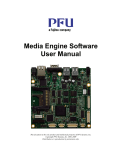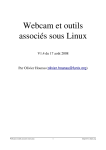Download KoreWifi - K-Team FTP area
Transcript
Kore KoreWifi User manual Version 1.1 April 2009 Documentation Author Julien Tharin K-Team S.A. Rue Galilee 9, Y-Parc 1400 Yverdon-les-Bains Switzerland Email: [email protected] Url: www.k-team.com Documentation version Version 1.0 1.1 Date 08.04.2009 15.04.2009 Author J. Tharin J. Tharin Description First draft Added details, corrected modules load (pcmcia,pxa2xx_cs) Trademark Acknowledgements: IBM PC: International Business Machines Corp. Macintosh: Apple Corp. SUN Sparc-Station: SUN Microsystems Corp. LabVIEW: National Instruments Corp. Matlab: MathWorks Corp. Webots: Cyberbotics Khepera: K-Team and LAMI Logitech: Logitech Int. SA LEGAL NOTICE: • • • The contents of this manual are subject to change without notice All efforts have been made to ensure the accuracy of the content of this manual. However, should any error be detected, please inform K-Team. The above notwithstanding, K-Team can assume no responsibility for any error in this manual. KoreWifi User Manual rev 1.1 2 TABLE OF CONTENTS 1 INTRODUCTION ................................................................................................. 4 1.1 1.2 1.3 2 HOW TO USE THIS HANDBOOK ..................................................................................... 4 SAFETY PRECAUTIONS ................................................................................................. 5 RECYCLING ................................................................................................................. 5 UNPACKING AND INSPECTION..................................................................... 6 2.1 2.2 3 PACKAGE CONTENTS ................................................................................................... 6 SPECIFICATIONS .......................................................................................................... 6 USAGE ................................................................................................................. 7 3.1 ASSEMBLY .................................................................................................................. 7 3.2 DRIVER INSTALLATION ................................................................................................ 8 3.2.1. REQUIRED HARDWARE AND SOFTWARE ............................................................... 8 3.2.1 INSTALLING THE KERNEL 2.6.25.7-KB1 ............................................................... 8 3.3 POWER-UP ................................................................................................................. 10 3.4 USAGE ....................................................................................................................... 11 4 ANNEXES ............................................................................................................ 14 4.1 4.2 5 CONNECTING TO THE KOREBOT WITH NETWORK OVER USB CABLE ........................... 14 TRANSFERRING FILES USING SCP (SSH) ...................................................................... 14 WARRANTY ....................................................................................................... 15 KoreWifi User Manual rev 1.1 3 1 INTRODUCTION Thank you for buying the KoreWifi module. This module will enable the connection of the KoreBot card to a wireless network. 1.1 How to use this handbook This handbook introduces the KoreWifi module and its various operating modes. For a quick start, jump to chapter 3: Usage. If this handbook does not answer one of the problems you are confronted with, please consult the K-Team web site (www.k-team.com) and, especially the Forum and the FAQs. • • • Unpacking and Inspection : KoreWifi package description. Usage : KoreWifi usage descriptions. Annexes : Detailed descriptions of several helpful commands are explained. KoreWifi User Manual rev 1.1 4 1.2 Safety precautions Here are some recommendations on how to correctly use the KoreWifi: • Keep the module away from wet area. Contact with water could cause malfunction and/or breakdown. • Store your module in a stable position. This will avoid the risks of falls, which could break it or cause damage to a person. • Do not attach any connectors while the module is powered on. To avoid any damage, make all connections when the module power is off. • Never leave the KoreWifi and KoreBot powered when it is unused. When you have finished working with KoreWifi, turn it off. 1.3 Recycling Think about the end of life of your product! Parts of the module can be recycled and it is important to do so. By recycling you can help to create a cleaner and safer environment for generations to come. For those reasons please take care to the recycling of your product at the end of its life cycle, for instance sending back the product to the manufacturer or to your local dealer. Thanks for your contribution to a cleaner environment! KoreWifi User Manual rev 1.1 5 2 UNPACKING AND INSPECTION 2.1 Package Contents 1. KoreWifi module 2. User manual Figure 2.1: Contents of the KoreWifi Pack Your package should contain the following items: 1. KoreWifi module 2. this present document 2.2 Specifications The main specifications of the KoreWifi module are listed below: • • Network : Card type : KoreWifi User Manual rev 1.1 Wireless network IEEE 802.11 B/G compactflash type I 6 3 Usage 3.1 Assembly This sub-chapter explains how to connect the KoreWifi module, depending on your configuration: • Insert the KoreWifi module onto the KorebotLE as depicted below (figure 3.1): KoreWifi + KoreBotLE KoreWifi + Khepera III/ KoreBotLE Figure 3.1: KoreWifi + KoreBotLE/ KheperaIII assembly KoreWifi User Manual rev 1.1 7 3.2 Driver installation Firstly the required hardware and software is described to install the driver, then the powerup and the usage of the module is explained. 3.2.1. Required hardware and software The required hardware and software to use the module is described below. i. Required hardware: To use the KoreWifi module, you must have any of these components: • KorebotLE with software kernel 2.6.5.25.7-kb1 1 • KheperaIII + KorebotLE with software kernel 2.6.5.25.7-kb1 1 ii. Required software: • development directory (see http://ftp.k-team.com/korebot/toolchain-2.6betaV0.1/light_toolchain/development_light_kernel2.6_readme.txt ) • sources files: path: http://ftp.k-team.com/korebot/kernel/kernel2.6.25.7-kb1/ - kernel and drivers : linux-2.6.25.7-kb1.tar.bz2 2 - camera driver : gspcav1-20071224-kb1.tar.bz2 3 - scripts and directories : korebot-various-1.0.tar.bz2 - driver firmware : libertas-tools.tar.bz2 1 You can check the Kernel version with the command “uname –r”. The kernel and toolchain 2.6 for the Korebot is available at: http://ftp.k-team.com/korebot/toolchain-2.6-betaV0.1/ 2 This kernel works also with Wifi B cards (hostap driver): replace eth0 by wlan0 3 For the latest version of the camera driver see http://ftp.k-team.com/korebot/koreusbcam/ 3.2.1 Installing the kernel 2.6.25.7-kb1 1. Enter your development directory (see http://ftp.k-team.com/korebot/toolchain-2.6betaV0.1/light_toolchain/development_light_kernel2.6_readme.txt ) 2. a) Modify KTEAM_KERNEL_VERSION in env.sh to: export KTEAM_KERNEL_VERSION=2.6.25.7-kb1 b) enter bash shell by executing: bash c) then source env.sh to have access to the cross-compiler and development variables: source env.sh KoreWifi User Manual rev 1.1 8 d) if you installed the full toolchain (http://ftp.k-team.com/korebot/toolchain-2.6betaV0.1/full_toolchain/development_toolchain_full_version_2.6_readme.txt), you have to modify the 2 following lines to adapt to the new kernel path and name version in the file /usr/local/korebot-oetools-1.0/create-image.sh: ROOTFS_MODULES_SRC="/home/jtharin/projects/kernel2.6/developmen t/dist/lib/modules/2.6.25.7-kb1" /sbin/depmod -a -b build/tmp/rootfs 2.6.25.7-kb1 3. Extract the following files in your development directory: various : korebot-various-1.0.tar.bz2 kernel and drivers : linux-2.6.25.7-kb1.tar.bz2 camera driver : gspcav1-20071224-kb1.tar.bz2 4. In gspcav1-20071224-kb1 directory, execute to compile de camera driver make clean make make install 5. Change directory to linux-2.6.25.7-kb1 and compile the kernel with the usual commands: make menuconfig (Select <Exit>, if you don't want to customize the kernel) make -j3 make modules_install (DO NOT run make install). => Your kernel has been built. 6. Enter the ktboot-1.6 directory and modify the Makefile: replace the uncommented line KERNEL = .. by KERNEL = $(KTEAM_KERNEL_HOME) and modify the variable "SDEV = /dev/ttyS0" to match your serial port connection 7. a) Connect the Korebot to the computer. b) Edit the script picocom in your development directory to match your serial port ./picocom c) Reboot the KoreBot, then press a key when U-Boot asks for autoboot. d) Type Ctrl-y Ctrl-x to exit picocom. e) Use the following command to upload the kernel: make flashk 8. Reboot the Korebot: reboot 9. Remove the old modules on the korebot: KoreWifi User Manual rev 1.1 9 rm -rf /lib/modules/2.6.* 10. Connect the korebot with the usb cable (the module g_ether is already in the new kernel) and change it's IP address with the command (the old ip 10.0.0.2/24 does not work anymore): ifconfig usb0 10.0.0.2 netmask 255.255.255.0 11. On the computer, edit the script tx-ssh in the directory "dist": - replace 2.6.23-kb1 with $KTEAM_KERNEL_VERSION - execute it to transfer the modules: ./tx-ssh Remarks: if the file tx-ssh is not executable, change its mode with chmod +x tx-ssh 12. a) Extract the file libertas-tools.tar.bz2 b) Copy the firmware files of the Wifi G card libertas-tools/fwcutter/*.fw (2 files) into /lib/firmware on KoreBot as follow: In the libertas-tools/fwcutter/ directory, execute the following command to copy the files to the korebot: scp *.fw [email protected]:/lib/firmware 13. Add the two following modules with the following commands to be able to detect automatically the compact flash card: echo pcmcia>>/etc/modules echo pxa2xx_cs>>/etc/modules 3.3 Power-up • Power up the Korebot (or Khepera 3). During the boot of the Korebot, the module is detected and its libertas/hostap driver is automatically loaded. Below a part of the boot sequence is depicted (fig. 3.2): … [ 15.031440] Korebot CF Init [ 15.034315] korebot_init: skt->irq=77 [ 15.049273] korebot_pcmcia_configure_socket(): Reset off sock 0 [ 15.080672] Korebot CF Init [ 15.083544] korebot_init: skt->irq=78 [ 15.110448] korebot_pcmcia_configure_socket(): Reset off sock 1 [ 15.220177] korebot_pcmcia_configure_socket(): Reset off sock 0 … [ 15.630179] korebot_pcmcia_configure_socket(): Reset on sock 0 [ 15.636114] korebot_pcmcia_configure_socket(): Reset off sock 0 … [ 15.750222] pccard: PCMCIA card inserted into slot 0 … [ 16.005802] pcmcia: registering new device pcmcia0.0 ... [ 16.350269] ieee80211: 802.11 data/management/control stack, git-1.1.13 [ 16.356988] ieee80211: Copyright (C) 2004-2005 Intel Corporation <[email protected]> … [ 18.041999] libertas: 00:0e:8e:13:51:c7, fw 5.0.16p0, cap 0x00000303 [ 18.057575] libertas: eth0: Marvell WLAN 802.11 adapter … Figure 3.2: part of the boot sequence with module detected KoreWifi User Manual rev 1.1 10 3.4 Usage Two wireless compact flash types are supported. The card name and its driver are listed below: i) Wifi B: Ambicom WL1100C-CF/ Pretec OC-WLBXX-A with hostap_cs driver module ii) Wifi B/G: Ambicom WL5400G-CF with libertas_cs driver module Remark: With the ii) Ambicom WL5400G-CF model, you have to update your kernel and the driver as described in chapter 3.2.2. Then you may replace the wireless port name eth0 by wlan0 in the following instructions. 1) insert a Wireless compact flash card in the Korebot 2) load the module by typing: modprobe pxa2xx_cs You may load the module automatically by adding pxa2xx_cs in the file /etc/modules. You can use the following command echo to add the module name to the file: echo pxa2xx_cs>>/etc/modules 3) you can select the network security method of your wireless between: i) WEP support a) for configuring the wifi connection, type: iwconfig eth0 essid YOUR_SSID_OF_NETWORK b) if the network is secured, enter the key by typing : iwconfig eth0 key YOUR_KEY c) then set an ip address to the korebot: ifconfig eth0 YOUR_IP_ADDRESS d) configure the gateway by entering the gateway ip: route add default gw YOUR_GATEWAY_IP eth0 e) insert the local domain name in /etc/resolv.conf echo search YOUR_LOCAL_DOMAIN_NAME>>etc/resolv.conf f) and the dns server echo nameserver YOUR_DNS_SERVER_IP_ADDRESS>> /etc/resolv.conf KoreWifi User Manual rev 1.1 11 You can also create a file in /etc/network/if-pre-up.d named wireless to have these settings saved. Put the following into it: #!/bin/sh ifconfig eth0 up iwconfig eth0 essid YOUR_SSID_OF_NETWORK iwconfig eth0 key s:YOUR_KEY ifconfig eth0 YOUR_IP_ADDRESS route add default gw YOUR_GATEWAY_IP eth0 And the following in a file named /etc/resolv.conf: search YOUR_LOCAL_DOMAIN_NAME nameserver YOUR_DNS_SERVER_IP_ADDRESS ii) WEP, WPA and other encryptions: a) create a file named /etc/wpa_supplicant/wpa_supplicant.conf and insert your selected wireless encryption: WEP: #Shared WEP key connection (no WPA): network={ ssid="YOUR_SSID" key_mgmt=NONE wep_key0="YOUR_WEP_KEY" auth_alg=SHARED wep_tx_keyidx=0 priority=5 } WPA-TKIP: - see instructions at: http://ftp.k-team.com/korebot/kernel/modules/wpa-tkip/wpa-tkip_support.txt #/etc/wpa_supplicant/wpa_supplicant.conf with WPA-PSK TKIT: network={ ssid="YOUR_SSID" psk="YOUR_PASS_KEY" key_mgmt=WPA-PSK group=TKIP pairwise=TKIP proto=WPA priority=5 } You can check the following link for other encryptions: KoreWifi User Manual rev 1.1 12 http://hostap.epitest.fi/wpa_supplicant/ b) run the daemon controlling the wireless connection with the following command: wpa_supplicant -c /etc/wpa_supplicant/wpa_supplicant.conf -i eth0 -Dwext -B You can also add the command above to a file in /etc/network/if-pre-up.d named wireless: #!/bin/sh ifconfig eth0 up ifconfig eth0 YOUR_IP_ADDRESS route add default gw YOUR_GATEWAY eth0 wpa_supplicant -c /etc/wpa_supplicant/wpa_supplicant.conf -i eth0 -Dwext -B 4) Then you can start using the network for transferring files or data (see Annexes). KoreWifi User Manual rev 1.1 13 4 Annexes In this part, the detailed descriptions of helpful commands are explained. 4.1 Connecting to the Korebot with network over usb cable a) launch the usb module on the Korebot: modprobe g_ether b) connect the computer to the Korebot USB slave port with an USB cable c) configure the usb port on the Korebot: ifconfig usb0 10.0.0.2/24 d) on the computer, configure also the usb port (you must be root, or use sudo): ifconfig usb0 10.0.0.1/24 4.2 Transferring files using scp (ssh) 1) Establish a network connection between the computer and the korebot (using Wifi see chapter "Using a Wireless compact flash card", or using Ethernet over usb see chapter "Connecting to the Korebot with network over usb cable" 2) Execute the following command, where FILE, is the file to transfer, KOREBOT_IP the Korebot ip address. scp FILE root@KOREBOT_IP:/home/root KoreWifi User Manual rev 1.1 14 5 WARRANTY K-TEAM warrants that the KoreWifi is free from defects in materials and workmanship and in conformity with the respective specifications of the product for the minimal legal duration, respectively one year from the date of delivery. Upon discovery of a defect in materials, workmanship or failure to meet the specifications in the Product during the afore mentioned period, Customer must request help on K-Team Internet forum on http://www.k-team.com/kforum/ by detailing: • The type of KoreWifi used (version). • The kernel version of the Korebot. • The programming environment of the Korebot/robot (standard, version, OS). • The standard use of Product before the appearance of the problem. • The description of the problem. If no answers have been received within two working days, Customer can contact KTEAM support by phone or by electronic mail with the full reference of its order and KoreWifi serial number. K-TEAM shall then, at K-TEAM's sole discretion, either repair such Product or replace it with the equivalent product without charging any technical labour fee and repair parts cost to Customer, on the condition that Customer brings such Product to K-TEAM within the period mentioned before. In case of repair or replacement, K-TEAM may own all the parts removed from the defective Product. K-TEAM may use new and/or reconditioned parts made by various manufacturers in performing warranty repairs and replacement of the Product. Even if K-TEAM repairs or replaces the Product, its original warranty term is not extended. This limited warranty is invalid if the factory-applied serial number has been altered or removed from the Product. KoreWifi User Manual rev 1.1 15 This limited warranty covers only the hardware and software components contained in the Product. It does not cover technical assistance for hardware or software usage and it does not cover any software products contained in the Product. K-TEAM excludes all warranties expressed or implied in respect of any additional software provided with Product and any such software is provided "AS IS" unless expressly provided for in any enclosed software limited warranty. Please refer to the End User License Agreements included with the Product for your rights with regard to the licensor or supplier of the software parts of the Product and the parties' respective obligations with respect to the software. This limited warranty is non-transferable. It is likely that the contents of Customer's flash memory will be lost or reformatted in the course of the service and K-TEAM will not be responsible for any damage to or loss of any programs, data or other information stored on any media or any part of the Product serviced hereunder or damage or loss arising from the Product not being available for use before, during or after the period of service provided or any indirect or consequential damages resulting therefore. IF DURING THE REPAIR OF THE PRODUCT THE CONTENTS OF THE FLASH MEMORY ARE ALTERED, DELETED, OR IN ANY WAY MODIFIED, K-TEAM IS NOT RESPONSIBLE WHATEVER. CUSTOMER'S PRODUCT WILL BE RETURNED TO CUSTOMER CONFIGURED AS ORIGINALLY PURCHASED (SUBJECT TO AVAILABILITY OF SOFTWARE). Be sure to remove all third parties' hardware, software, features, parts, options, alterations, and attachments not warranted by K-TEAM prior to Product service. K-TEAM is not responsible for any loss or damage to these items. This warranty is limited as set out herein and does not cover, any consumable items (such as batteries) supplied with the Product; any accessory products which is not contained in the Product; cosmetic damages; damage or loss to any software programs, data, or removable storage media; or damage due to (1) acts of God, accident, misuse, abuse, negligence, commercial use or modifications of the Product; (2) improper operation or maintenance of the Product; (3) connection to improper voltage supply; or (4) attempted repair by any party other than a K-TEAM authorized module service facility. This limited warranty does not apply when the malfunction results from the use of the Product in conjunction with any accessories, products or ancillary or peripheral equipment, or where it is determined by K-Team that there is no fault with the Product itself. KoreWifi User Manual rev 1.1 16 K-TEAM EXPRESSLY DISCLAIMS ALL OTHER WARRANTIES THAN STATED HEREINBEFORE, EXPRESSED OR IMPLIED, INCLUDING WITHOUT LIMITATION IMPLIED WARRANTIES OF MERCHANTABILITY AND FITNESS FOR A PARTICULAR PURPOSE TO THE FULLEST EXTENT PERMITTED BY LAW. Limitation of Liability: IN NO EVENT SHALL EITHER PARTY BE LIABLE TO THE OTHER FOR ANY INDIRECT, SPECIAL, INCIDENTAL OR CONSEQUENTIAL DAMAGES RESULTING FROM PERFORMANCE OR FAILURE TO PERFORM UNDER THE CONTRACT, OR FROM THE FURNISHING, PERFORMANCE OR USE OF ANY GOODS OR SERVICE SOLD OR PROVIDED PURSUANT HERETO, WHETHER DUE TO A BREACH OF CONTRACT, BREACH OF WARRANTY, NEGLIGENCE, OR OTHERWISE. SAVE THAT NOTHING HEREIN SHALL LIMIT EITHER PARTY'S LIABILITY FOR DEATH OR PERSONAL INJURY ARISING FROM ITS NEGLIGENCE, NEITHER PARTY SHALL HAVE ANY LIABILITY TO THE OTHER FOR INDIRECT OR PUNITIVE DAMAGES OR FOR ANY CLAIM BY ANY THIRD PARTY EXCEPT AS EXPRESSLY PROVIDED HEREIN. KoreWifi User Manual rev 1.1 17 KoreWifi User Manual rev 1.1 18 KoreWifi User Manual rev 1.1 19 K-Team S.A. Rue Galilee 9 1400 Yverdon-les-bains Switzerland KoreWifi User Manual rev 1.1 20