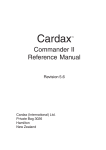Download YZ-60 multiroom music system
Transcript
Turning-right Technology YZ-60 user manual Turning-right Technology YZ-60 user manual Foreword Thank you for selecting product,the manual introduces all functions of "YZ-60" to make it easily manipulated and bring enjoyment for you.please read this direction carefully before using. "YZ-60"is our new product with high-quality and reasonable price.the multi-room controller has friendly user interface and high-status. It is different from amplifier and multimedia with adopting split-type design,installing embedded in wall and take no room,it don't influence on decoration.It it really combination of strong functions and home beautiful,let music is full of your life,work and relaxation at home and make your home more excellent.Hope our product create more value for you. The customer satisfaction is our constant pursuit,we will offer most sincere for you constantly. Some functions can be operated by remote control,please refer to the direction and keep safe. Turning-right Technology YZ-60 user manual Turning-right Technology Catalogue YZ-60 user manual Kindly reminder Instalationl and removal………………………………………………3 1、Apply to DC12V power supply. Features ………………………………………………………………5 2 、 Wiring follows the installation guide,if wiring is wrong,maybe cause Output wiring description……………………………………………6 machine failures. System wiring diagram………………………………………………7 3、Speaker cable must connect to the speaker terminal,not others. Appearance description………………………………………………8 4、Confirm that wiring is right then turn on the machine. Touch bottom on the control panel……………………………………9 5、The machine is high precision,don't dismantle. Remote control………………………………………………………11 6、Don't change any part of this machine. ON/OFF……………………………………………………………13 7 、 If this machine has any problem when using,please contact with local Play music…………………………………………………………14 distributor or our company. Browse pictures…………………………………………………………16 8、Software upgrade without prior notice, inconvenience ,if understanding. FM radio ………………………………………………………………18 9、Please back up your important data regularly. AUX external sound source input……………………………………19 Timer setup………………………………………………………………20 Installation and disassamble disassamble: Setting …………………………………………………………………25 1、Embedded 86 standard bottom box.depth ≥50MM ,installation height is System file upgrade……………………………………………………27 the same as the light control. Simple troubleshooting maintenance……………………………………29 2、Cables:multi copper-core power cable、audio cable、speaker cable.wire Parameters ………………………………………………………………30 rod,please refer to “ output connect diagram description ” ,please use conduit/slot to rough in.it will ensure the working life and stability of cable. 3、 Wiring :when are multipoint (multiproducts ),wiring adopt parallel Turning-right Technology YZ-60 user manual Turning-right Technology YZ-60 user manual connection,you can connect from the cable,also can through the distribute box/ Features Features: ① 1、Elegant appearance design,crystal surface,2.8 TFT screen,touch bottom. 1) 、 Twist the screw at the bottom of crystal panel; 2)、Open the crystal panel. 2、built-in Philips amplifier,little distortion,perfect sound 3、USB and SD card to play music. 4、Play music:support MP3、WMA、APE、FLAC、OGG、AAC、AC3、 DTS etc. display lyric 5、EQ models :popular 、smooth、Jazz 、Bass 、Rock etc. ② ③ 6、Play mode:repeat all the tracks、order of play、random play、single repeat. 7、E-photo album:JPG、BMP、GIF、PNG etc to browse,you can select your favourite picture as background , you also can scan all pictures by using PowerPoint,multi selections for choosing. 8、FM radio,Manual/Automaticto select channel.hidden antenna,20 radio After connected,insert wiring terminal After wiring,put into connecting box and secure it with screw. ④ ⑤ stations Pre-set and storage.play backstage. 9、HOST USB:U disk can play directly. 10、Clock display:Analog clock display when standby. 11、Memory when cutting off electricity:Memory the state when turn off. 12、IR remote control:offer shortcut keys and personalized operation/ 13、time-switch,you can select music to turn on.any volume you want. 14、Speakers protect circuit to avoid noise when turn on.it can extend working life of speaker. Cover the panel set the screw. 15、Audio output:audio can output to another room controller to share the Turning-right Technology YZ-60 user manual music Turning-right Technology YZ-60 user manual 5、two way AUX audio input. 16、Firmware upgrade:support SD card to upgrade directly,realize Audio cable:RVVP2×0.5 RVVP2×0.75. 5 functional expansion,you can enjoy vale-added services for free. Output connection description description:: 1、FM radio antenna. The antenna use solid wire,the diameter of wire core≤1mm ,lenghv1 ≥1.5m. 2、Power input Power wire:1~2mm single-stranded copper core. 3、Audio signal output. Audio cable :RVVP2×0.5 RVVP2×0.75。 4、Speaker output(left/right channel) Speaker cable:RVH2×100 RVH2×200. System connection diagram diagram: Turning-right Technology YZ-60 user manual Appearance description description: Turning-right Technology YZ-60 user manual Touch bottom on the panel panel: 1、 front ON/OFF/Return Touch this bottom for 3 seconds to turn on when standby,touch this bottom for 3 seconds to turn off when on,touch this bottom to return the previous page when on. 2、Confirm/play/pause Touch this bottom to enter into submenu when it is main interface. Touch this bottom to stop playing when playing music,touch again to go on. Touch this bottom to stop playing pics when browseing pics automatically,touch again to go on. Touch this bottom to stop the radio when listening to the radio,touch side again to go on. Touch this bottom for 3 seconds when listening to radio or playing pics,it will popup translucent menu item at the lower left of screen. 3、 VOL+、VOL- touch this bottom to increase/decrease volume. 4、 bottom Touch this bottom to forward or back when in the menu state. Touch this bottom to return the previous track when playing music,touch it for 3 seconds to fast backward.touch this bottom to select the next track,touch it for 3 seconds to fast forward. 5、Radio antenna. 8 Turning-right Technology YZ-60 user manual Turning-right Technology YZ-60 user manual Remote control control: Adjust the radio signal. 6、2.8 寸 TFT digital screen. When playing music for long time,it's better to turn off the backlight to extend working life of TFT digital screen. 7、IR(IR sensor window) IR sensor :receive the signal of controller's IR。 8、SD card socket. Plug in the SD card with sideup,gap to the right,support for 32G. 9、USB socket. Attached with 1.1、2.0standard Udisk,support for 32G. 10、Reset. Touch this bottom to reboot the machine when it is in disorder. 11、Output interface From left to the right are:external sound source input cable 、 speaker output cable、audio output cable 、power supply cable 、radio antenna. 10 Note:how to replace battery,please refer to "maintenance"(Page 30). 1、POWER(power switch) Turning-right Technology YZ-60 user manual Touch this bottom to turn on,touch again to turn off. Turning-right Technology YZ-60 user manual 10、Return. 2、Mute Touching this bottom when is submenu to return the previous page. Touch this bottom to turn on the sound,touch again to turn off the 11、Numeric key sound. Touching the numeric key to select your like song. 3、Radio. e.g : SD card and USB have 22 songs , you want to listen to the Touch this bottom to enter the main menu of radio,touch this bottom to popup menu items when listening to radio. 22th,you just touch the "2" two times is ok. 12、USB/SD 4、sound effect If you plug in USB and SD card at the same time,you can touch this Touch this bottom to select to POP、ROCK、JAZZ、BASS 、NORMAL etc. bottom to switch between them. 13、music bottom 5、VOL+/- increase/decrease volume Touching this bottom to enter music menu, 14、setting bottom Touch this bottom to adjust the volume 6、search channels Touching this bottom to return to the main menu. Touch this bottom to automatic search and save 15、AUX bottom 7、Fixing time. Repeatedly touching this bottom to switch 2 AUX and close. Touch this bottom to enter the main menu of fixing time. 16、Picture 8、Play/Pause Touching this bottom to return the picture menu. Touching this bottom to swift between play and pause. Touching this bottom to pause when browseing pics Basic operation operation: automatically.touch again to go on. 9、Direction、confirm on/off 一、on/off Touching this bottom to up、down、le ft、right to select the menu,and Turn on the panel of power supply to the room controller. Once the room touching confirm key to enter the option which you selected. controller is power up,it will display music menu.touch touch the panel Turning-right Technology bottom YZ-60 user manual for 3 seconds or touch the on/off bottom on the remote control to turn on the room controller. Turning-right Technology YZ-60 user manual in the room controller ,the behind will be played the first.you also can swift by touching the USB/SD on the remote control. When playing music,touching to exit the music menu to return the setting interface of music. If you didn't operate room controller for 30 seconds after turning on,it Enter into play setting menu,select the option setter. will enter into standby state with clock. Select the menu which you want to adjust,enter into the submenu to select. Enter into the menu of playing background.you can select open or close play music 二、play Before powering up,if it has plugged in USB,once powered up,it will play music in USD.SD card is the same thing.if USB、SD card are plugged Turning-right Technology YZ-60 user manual Turning-right Technology YZ-60 user manual display the picture catalogue,if there is no pictures in USB or SD ,then it will not display. Select to open the playing background ,you exit interface of playing music when playing music,the music will go on, if you select close,then not. Display lyric: When playing music,if the song has matched lyric,it will display the lyric. Select the picture which you want to look,enter into playing picture,if the How to use lyric file? picture is big,then time is long,it will display waiting icon.as below. The name of lyric and song are the same,and put them into a file. e.g:name of song is take me to your heart.MP3 Then the name of lyric is take me to your heart.Irc play pictures 三、play When playing picture,long press for 3 seconds or shortcut key on the remote control,it will popup the menu of setting picture,press ,then press Select the picture menu then touch to enter submenu,it to confirm,press remote control to exit the menu setting. or "return"key on the Turning-right Technology YZ-60 user manual Turning-right Technology Long press YZ-60 user manual for 3 seconds or press the shortcut of radio on the remote control,it will popup setting menu Select a picture as background.if you want to the factory picture, you must enter the factory reset. FM radio 四、FM Press press Press or direction on the remote control to select the function,then to confirm. to exit the current page to previous page. Press the radio bottom on the remote or panel to select to listen to the radio and confirm,then enter into radio menu. Select to playing background ,then press to confirm and tick '√' Press AUX for two times on the remote control to switch stateof close and then you can listen to the radio. Turning-right Technology YZ-60 user manual AUX external sound source input. 5、AUX Press AUX on the remote bottom or Turning-right Technology YZ-60 user manual Press the timing bottom on the remote control or on the panel 20 on the panel to select the to select setting time and confirm,then enter into timing menu. audio icon to confirm,then enter into the AUX menu. 19 Date and time :press on the panel to enter the time setting. Press the AUX on the remote control to switch AUX1、AUX2、AUX,or press on the panel to switch. Select the time setting and press darkenPress If it is the state of radio background,it will switch to the close state,then exit the radio menu. Timing function 6、Timing on the panel,the time color will on the panel or use remote control to adjust hour. Turning-right Technology YZ-60 user manual Turning-right Technology YZ-60 user manual to continue to adjust month and day . Press 21 on the panel to confirm,then adjust minute,and press to confirm. After finishing adjusting the time and date,press "return"bottom on the remote control or on the panel to return to the previous page,then enter into the preferences screen of booting. Display mode :select 12hour 、24hour mode. Timing boot setting :select the first bootstraps to set boot setting Date :select date setting and press darken,press to set date.the date color will on the panel or use remote control to adjust date,press Turning-right Technology YZ-60 user manual When the room controller is on:press boot setting,then press to open or close the to select the next setting. Ring setup : press on the panel to select the ring,press Turning-right Technology YZ-60 user manual Timing setup of booting:press setting,press to enter into setting time,finished the to confirm.press to return to the previous page,the second and third,please refer to the first setting. to select booting music、radio、AUX sound source,finish selecting and press on the panel to confirm.press Ring volume:press VOL+/VOL- to confirm. press Cycle setting : press to enter into the next setting on the panel to adjust volume,press 23 to enter into the next setting on the panel to enter cycle setting.press on the panel to select which day in week you want to boot. press to confirm and return. Time setting of shutdown: select the first time setting of shutdown and enter into the setting,the method is the same as time setting of booting .after finishing the setting,press page. to confirm,press to return to the previous Turning-right Technology YZ-60 user manual Turning-right Technology YZ-60 user manual Language:Chinese/English. setup 七、setup Press "setup" on the remote control or on the panel to confirm and enter into setup menu. Restore to factory setting : press setting,press direction on the remote control or press to enter into factory on the panel to select"yes" to confirm. Select system setup in the setup menu.press to enter. If select"yes",the screen will display"please waiting"it will restore to factory setting. 25 Turning-right Technology YZ-60 user manual Display setup : press backlight control.press Turning-right Technology YZ-60 user manual to select display setup and enter into on the panel or direction on the remote control to adjust and confirm,press to return the previous page. After finishing upgrading of main product,it will automatically upgrade the fonts. After upgrading the pictures,it will turn off automatically. upgrade of system file 8 、upgrade file: From our company to get the newest firmware of". bin",copy it to the SD card catalogue,turn on the controller to upgrade by using SD card.the screen will display the progress of upgrade,it is main program upgrade. Turning-right Technology YZ-60 user manual Turning-right Technology Trouble YZ-60 user manual Reasons and solutions 1、check the power wiring is right or not; No display 2、check room controller power is on or not. 1、check speaker cable connection is right or not; No sound 2、check MODE is MUTE. Press the bottom It will take about 2 mins to finish the upgrade,after upgrading,please 1、cut off the power and power on again. is useless 1、radio antenna is hiked or not; pull out SD card and delete the upgrade firmware to avoid upgrade again FM next time. effect has poor 2、the place of antenna is not right ; 3、poor signal. NOTE : No power outages when is upgrading,otherwise the firmware Disorder or dead will be lost and you can not turn on the machine.if no necessary,please don't upgrade. 1、cut off the power and power on again. 1、change remote control battery; Remote control is ineffective 2、shorten distance of remote ,reduce angle and get away from obstacle thing. Simple troubleshooting guide guide: NOTE: 1 、If the problems remains unsolved,please go to nearest distribution to The below check will help to solve problem when you using the machine.please check the connection and operation step are right or not support or contact our company. 2、never dismantle the machine by yourself. before using the below checklist. Maintenance Maintenance: Turning-right Technology YZ-60 user manual Turning-right Technology YZ-60 user manual FM 1、remote control battery: When you shorten the distance of remote is useless,please change AAA battery,please see clearly battery's plarity when changing. 2、the machine is use crystal glass panel,please avoid crash from metal 2.1 1.1power Standard supply power(AC/DC) adjustment 87.5~108MHz Europe/China range goods. 1.2 load parameters parameters: 1.3 4-8Ω output 2.3 power MP3、WMA、APE、FLAC 、OGG、AAC、AC3、DTS 1.5 60 dB stereo 30dB crosstalk 86×86×42mm L×W×TH format 2.2 audio SNR 2×15W 1.4 demension Audio frequency packing dimension 2.4 frequency 20~20000Hz response 240×140×70mm L ×W×TH Picture format JPG、BMP、GIF、PNG Screen 480×320 resolution 1.6 N.W 0.25KG 1.7 G.W 1.2KG We are improving performance of our product all the time, if the specification and design are change,please depends on the real product.