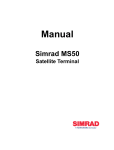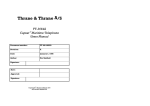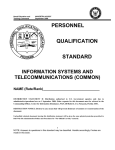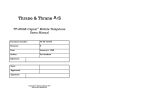Download User Man.Title - Explorer Satellite
Transcript
Nera WorldPhone User’s Manual RADIATION WARNING RADIO FREQUENCY RADIATION HAZARD - KEEP CLEAR 1 METRE MINIMUM High levels of radio frequency radiation are considered health hazardous. Although no single value of “safe radiation level” has been agreed upon by all countries, the American National Standards Institute (ANSI/LEEE C95.1-1992) recommends that people should not be exposed to radiation stronger than 1 milliwatt per square centimetre at the frequencies used in the WORLDPHONE terminal. Accordingly, the operator of the terminal should ensure that the area extending 1 metre from the front of the antenna be kept clear of personnel when the terminal is transmitting. OBTAINING LICENSING FOR INMARSAT TERMINALS Under rights given under ITU Radio Regulations, local telecommunications administrations establish and enforce national rules and regulations governing types of emissions, power levels, and other parameters that effect the purity of signal, which may be radiated in the various frequency bands of the radio spectrum. To legally operate an Inmarsat terminal, it is necessary to obtain permission from the local telecommunications regulatory authorities of the country you are operating within. Using your terminal in any country without permission causes you to run the risk of confiscation of the terminal or legal action from local authorities. Normal practice for taking telecommunications into another country is to apply for a license before travel. If a license has not been obtained before travel, the equipment may be put into storage by local authorities until such time as a license is obtained. All specifications are subject to change without notice. Chapter 1. Getting Started Introduction ................................................................................ 1.1 Telephone Unit (TPU) .............................................................. 1.3 WorldPhone Portable ............................................................... 1.6 WorldPhone Provident ............................................................ 1.12 WorldPhone Marine ................................................................. 1.13 WorldPhone Voyager .............................................................. 1.16 Chapter 2. Operation Introduction ................................................................................ 2.1 Making a call ............................................................................ 2.2 Call from telephone .................................................................. 2.8 Special calls .............................................................................. 2.9 Receiving a call ....................................................................... 2.10 Functions ................................................................................. 2.13 Last number redialing .............................................................. 2.15 Phone book ............................................................................. 2.16 Key lock ................................................................................... 2.18 Selecting default Net service provider ..................................... 2.19 User access ............................................................................. 2.20 Data/printer port setup ............................................................. 2.23 Phone setup ............................................................................ 2.26 Setting default contrast and ringing volume ......................... 2.27 Setting date and time ........................................................... 2.28 Setting key lock .................................................................... 2.29 Language setup .................................................................... 2.30 Language reset .................................................................... 2.31 Mailbox access numbers ...................................................... 2.32 Call charge setup ................................................................. 2.33 Traffic log ................................................................................. 2.34 Precharge ................................................................................ 2.37 Precharge on SIM card ........................................................ 2.42 Advanced functions: Access control ......................................................................... 2.44 Restricted dialing .................................................................. 2.45 Restricted dialing setup ........................................................ 2.46 Access code ......................................................................... 2.47 Access code setup ............................................................... 2.48 Restricted SIM usage ........................................................... 2.49 Checking SIM restrictions ..................................................... 2.50 Setting SIM restrictions ......................................................... 2.51 Satellite setup .......................................................................... 2.52 Net service provider and terrestrial network ......................... 2.52 S/A operator and terrestrial network ..................................... 2.52 Configuration ........................................................................... 2.53 Port configuration ................................................................. 2.53 Net service providers ............................................................ 2.54 Power conservation .............................................................. 2.55 Set diagnostics ..................................................................... 2.55 Storing of Preferred/Allowed Net service provider and Stand Alone operator on the SIM Card ......................... 2.56 Charge tone .......................................................................... 2.58 Information available ............................................................... 2.59 IMN numbers ........................................................................ 2.59 Misc. version ID information ................................................. 2.60 Oscillator compensation ....................................................... 2.60 Network status ...................................................................... 2.60 Installation ............................................................................... 2.61 Paid functions ....................................................................... 2.61 Phone name setup ............................................................... 2.61 Chapter 3. Telefax Service Setting up ................................................................................. 3.1 Using telefax with the WorldPhone .......................................... 3.2 Chapter 4. Data Service Setting up ................................................................................. 4.1 Chapter 5. Appendices / Index Appendix A Telephone country codes ...................................................... A-1 Service address codes .......................................................... A-5 Appendix B Installation of Marine Antenna ............................................... B-1 Installation of Voyager Antenna ............................................. B-9 Installation of Provident Antenna ......................................... B-16 Optional antenna cable ....................................................... B-21 Connecting up optional equipment ...................................... B-22 Appendix C (WorldPhone Portable/Provident only) Battery charging .................................................................... C-1 Charger ................................................................................. C-2 Battery replacement .............................................................. C-3 Appendix D AT commands ........................................................................ D-1 DTE interface ...................................................................... D-17 Appendix E Secure voice (option) ............................................................ E-1 Aero functions (option) .......................................................... E-2 Appendix F Character map ....................................................................... F-1 Appendix G List of terms ........................................................................... G-1 Appendix H System description ................................................................ H-1 Appendix I Troubleshooting ...................................................................... I-1 1. Getting Started 2. Operation 3. Telefax Service 4. Data Service 5. Appendices WorldPhone – User’s Manual Doc. No. QLZB 911084 Rev.B Copytema 04/99 Chapter 1. Getting Started Introduction ................................................................................. 1.1 Telephone Unit (TPU) ................................................................. 1.3 WorldPhone Portable ................................................................. 1.6 WorldPhone Provident .............................................................. 1.12 WorldPhone Marine .................................................................. 1.13 WorldPhone Voyager ............................................................... 1.16 The design and specifications of the equipment may be changed without notice. WorldPhone – User’s Manual GETTING STARTED Contents Chapter 1. Getting Started General The WorldPhone communication terminal provides access to the international dial-up telephone, facsimile and data networks via the INMARSAT satellite system. • The terminal Telephone Unit (TPU) can be operated with any of the below six WorldPhone antennas: • WorldPhone Portable antenna with RF transceiver built into the lid. The antenna also allows semi- or fixed mounting on a flat surface, or tripod. • WorldPhone Marine, a tracking antenna designed for use on marine crafts, leisure yachts and work boats alike. • WorldPhone Voyager, a tracking antenna designed for use on vehicles, trains or riverboats. WorldPhone – Chapter 1. Getting Started 1.1 Introduction Introduction Introduction cont’d Introduction cont’d • WorldPhone Provident, a fixed mounted antenna designed to provide telecommunication services for remote villages, farms, businesses, construction sites etc. • WorldPhone Expander, which allows simultanous operation of up to six WorldPhone Telephone Units through a one meter parabolic dish antenna. See separate information. • WorldPhone Aero, intended for use on the small to medium size aircraft. See separate information. Note! It is advisable to turn off the equipment prior to switching antenna. 1.2 WorldPhone – Chapter 1. Getting Started Connector panel (rear wall) Telephone keypad 14.03.43 NT in AOR–E Dial 00 + country code Book 470 ON/OFF key + subscriber Last Loudspeaker for handsfree operation 03 Dec 1996 Menu no Seek Function keys Esc 1!/? 2abc 3def 4ghi 5jkl 6mno 7pqr 8stu 9vwx * 0yz Help SIM card HELP key Arrow keys Telephone handset 8 lines x 40 character display Net service provider and satellite Instruction Battery indicator DC replaces symbol when adapter/power Signal strength NIMS/mail alert Shows that SIM card is inserted ON/OFF key Escape key 20 Sep 1998 15: 20 Telenor in AOR–E Dial 00 + country code + subscriber no 470 SIM Book Last Menu Seek Varying functions Function keys HELP key Number/letter keys Arrow keys Figure 1.1 WorldPhone Telephone Unit (TPU). WorldPhone – Chapter 1. Getting Started 1.3 Telephone Unit (TPU) Telephone Unit (TPU) Telephone Unit (TPU) cont’d Mail Message Telephone Unit (TPU) cont’d SIM card The SIM card (Subscriber Identity Module) carries subscription information from your Inmarsat Service Provider (ISP) or Net service provider on an integrated circuit. The WorldPhone used with the SIM card assumes the identity of the SIM card. The SIM card has its own set of numbers on which the user can be contacted irrespective of the WorldPhone used. All outgoing calls will be billed to the owner of the SIM card. The SIM card is protected by means of a lock code. When buying a SIM card you will receive a Personal Identification Number (PIN) that will contain up to 8 digits. Contact your dealer if you do not have your PIN code. If the PIN code entered does not match the PIN code on the SIM card, operation with that particular SIM card will lock-up after three failed attempts. You must then use the SIM un-block code (PUK code) provided by your ISP to un-lock the card. Contact your dealer if you do not have the PUK code. Note! When using the PUK, the SIM PIN is set to 1 2 3 4. To change or disable the PIN code, see "User access" in chapter 2. Operation. The SIM card can store miscellaneous information, f.ex.: • PIN code (Personal Identification Number) • Last number list (previously called numbers) • Phone book • Allowed and preferred Net service providers Note! When using SIM card, the accessibility of the functions described in this manual will depend on the card supplier. PIN code The user is prompted for the 4-8 digit Personal Identification Number each time the WorldPhone is switched on: • SIM PIN? (with SIM card). • Phone PIN? (without SIM card). Be aware that the PIN protection may have been disabled, see "User access" in chapter 2. Operation. Mail service The Internet Messages Service (NIMS) allows a message of maximum 1024 characters to be sent to the WorldPhone from a website, or from the WorldPhone to an e-mail address or another WorldPhone. NIMS messages are addressed to a response NIMS IMN number. See also appendix G. 1.4 WorldPhone – Chapter 1. Getting Started Telephone A DTMF telephone, cordless base station or PABX may be connected to the WorldPhone. This additional telephone is assigned a separate incoming call number. Telefax service The Telefax facility supports Group 3 fax transmission at a rate of 2.4 Kbps. The telefax is assigned a separate incoming call number. Data service 10-32VDC: WorldPhone Portable: input for simultaneous powering and charging (min.12V) of internal battery pack. Polarity independent. WorldPhone Marine&Voyager: input from Power Supply FAX: 2-wire RJ11 connector for telefax. Can be reconfigured for telephone 5 4 3 2 1 6 6 7 8 9 TEL: 2-wire RJ11 connector for telephone, cordless base station or PABX ANT 1 DATA 6 TEL 1 FAX 10-32VDC The built in Data Transmission Service is capable of transferring data at 2.4 Kbps. It allows the WorldPhone to interface with a PC without the aid of a modem or data card. The Asynchronous Data (ASD) system provides data transfer between two WorldPhones, or between a WorldPhone and the fixed international network. The data facility is assigned a separate incoming call number. DATA: 9-pin RS232 Hayes AT compatible port for 2.4 Kbps data communication, output to printer or software download ANT: connection of coax cable from antenna Figure 1.2 Telephone Unit connector panel WorldPhone – Chapter 1. Getting Started 1.5 Telephone Unit (TPU) cont’d Telephone Unit (TPU) cont’d Case lock 8 lines x 40 character display Antenna coax cable Telephone lock (2) Telephone keypad ON/OFF key Telephone handset Connector panel Compass Flat antenna RF units Bag w/antenna cable Antenna connector Loudspeaker for handsfree operation Function keys SIM card HELP key keys Car lighter cable Universal ACArrow adapter FAX TEL DATA ANT. Coax WorldPhone Portable cable WorldPhone Portable General The WorldPhone Portable terminal consists of two main units housed in a lightweight and portable carrying case: • The antenna and RF transceiver integrated into the lid. • The Telephone Unit (and battery pack) that is detachable and rain resistant. The WorldPhone uses a coax cable to link the two units together. The case is equipped with a handle for transport. The screw socket in the lid allows the antenna to be tripod mounted, or attached to a window using a suction fitting. The total weight of the WorldPhone is 2.7 kgs (including battery pack). The Telephone Unit can easily be shifted for operation with any of the other WorldPhone antennas, see "Introduction" in this chapter. Carrying handle/ antenna support Lid w/antenna and RF units Case folded Antenna coax cable 14.03.43 NT in AOR–E Dial 00 + country code Book 470 + 03 Dec 1996 subscriber Last Menu no Seek Telephone Unit Esc 1!/? 2abc 3def 4ghi 5jkl 6mno 7pqr 8stu 9vwx * 0yz Help Universal AC adapter Figure 1.3 WorldPhone Portable, complete. 1.6 WorldPhone – Chapter 1. Getting Started Internal battery The battery indicator on the display indicates the internal charge level: The amount of shading represents the current charge level. A completely shaded indicator indicates a fully charged battery. As the battery charge level decreases the amount of shading on the battery indicator will also decrease. A flashing battery indicator indicates that the battery level is low. Compass Case lock Flat antenna RF units Antenna coax cable Bag with antenna cable Telephone lock (2) Antenna connector 03 Dec 1996 14.03.43 NT in AOR–E Dial 00 + country code Book 470 + subscriber Last Menu no Seek Battery pack Esc 1!/? 2abc 3def 4ghi 5jkl 6mno 7pqr 8stu 9vwx * 0yz Help TELEPHONE UNIT Lock tab (2) Figure 1.4 WorldPhone Portable, identification. WorldPhone – Chapter 1. Getting Started 1.7 WorldPhone Portable cont’d WorldPhone Portable cont’d WorldPhone Portable cont’d WorldPhone Portable cont’d The WorldPhone turns off automatically once the battery has discharged, to avoid damaging the cells. It must now be powered from an external source for operation and recharging of the battery. The WorldPhone may be connected to an AC source using the Universal AC Adapter, or directly to a 12-32 V rated DC source. The battery is charged even if the WorldPhone is turned off. The indicator shading increases as the battery re-charges. For charging and replacement of the battery, see appendix C. Warning! Problems with the transmission may occur when the battery charge level is low. Avoid exposing the WorldPhone to extreme heat or cold. Very high or low temperatures reduce the battery capacity. Punchout holes for fixed mounting of antenna Standard tripod mount Punchout opening for charging with antenna/lid closed Telephone Unit with support feet lowered Antenna tightening screws (coin size slots) Antenna set up with handle used as support Figure 1.5 WorldPhone Portable connected up. 1.8 WorldPhone – Chapter 1. Getting Started Setting up 1 Open the WorldPhone. 2 If needed, release the telephone and lift it out. Check that the antenna coax cable is properly connected. Swing out the handle in the lid for antenna support. The coax cable permits the antenna to be placed up to 3 metres away from the Telephone Unit. 14.03.43 14.03.43 1996 03 Dec 1996 AOR–E NT NT inin AOR–E no subscriber no + subscriber code + country code 00 ++ country Dial 00 Dial Book Book 470 470 Last Last Menu Seek Seek Esc 3 Insert the SIM card (if SIM operated). 4 Press and hold the ON/OFF key for 2 seconds. 14.03.43 NT in AOR–E Dial 00 + country code Book 470 + 2abc 3def 5jkl 6mno 7pqr 8stu 9vwx * 0yz Help 03 Dec 1996 subscriber Last 1!/? 4ghi Menu no Seek Esc 1!/? 2abc 3def 4ghi 5jkl 6mno 7pqr 8stu 9vwx * 0yz Help The display should light up. 5 Check for sufficient battery capacity. If low, connect the WorldPhone for recharging from external source, see appendix C. 6a Enter the SIM PIN code, and press Ok: If necessary, adjust display brightness: WorldPhone SIM PIN: Press "Help" for an introduction. 470 Del Eng Ok When selecting another display language, Eng appears for easy restoring of English, see "Phone setup: Language setup and Language reset" in chapter 2. Operation. 6b If no SIM card is inserted, the "Phone PIN" will be prompted for. Default Phone PIN: 1 2 3 4 5 6 WorldPhone – Chapter 1. Getting Started 1.9 WorldPhone Portable cont’d WorldPhone Portable cont’d WorldPhone Portable cont’d WorldPhone Portable cont’d 7 During the satellite search, beep tones will be heard from the loudspeaker (provided the Tone is ON, see next page): slow intermittent tones when searching for any satellite. rapid intermittent tones when searching for a specific satellite (faster when searching for a single satellite). 8 To find the correct vertical angle to the satellite, try with the antenna adjusted to 60°, 30° or 0° as indicated. 9 Aim the antenna/lid towards the estimated position of satellite with free line of sight. 14.03.43 Telenor in AOR–E Dial 00 + country code Book 470 + 30° 0° f e o lite lin atel e s e Fr ht to sig 03 Dec 1996 subscriber Last 60° Menu no Seek Esc 1!/? 2abc 3def 4ghi 5jkl 6mno 7pqr 8stu 9vwx * 0yz Help Or make a slow scan across the hemisphere. When receiving a satellite signal, a short tone will sound. If it is an Inmarsat satellite, a continuous tone will sound with varying frequency (provided the Tone is ON, see next page). The WorldPhone always starts with Tone off and "any satellite" search. See step 10. When closing in on a satellite, turning the antenna/lid horizontally and adjusting its vertical angle, the tone should increase in frequency. 1.10 WorldPhone – Chapter 1. Getting Started 10 A shaded signal strength bar will appear in the display. The longer the signal bar or higher the signal strength indicator value, the better the signal quality. The bar becomes solid when the signal strength value reaches 400. The maximum marker indicates the highest signal strength achieved during the current search. Satellite search Maximum marker Low Found AOR-E. Accept this satellite? high signal strength Signal strength indication Volume 470 Mute SIM Seek New Ok Pressing Mute turns OFF the search tone. (Mute Tone). "Volume" indicator appears when the Tone is ON. Adjust level with arrow keys. 11 Pressing the Seek function key starts the search again. New allows selection of a specific satellite: Scroll down to desired satellite and select: New search satellite Satellite search All AOR-Wthis Satellite? Found AOR-E. Accept AOR-E POR IOR 470 Selct SIM Pressing Selct enters chosen satellite Note! Searching for a New satellite should be done under special circumstances only. Searching for any satellite is the normal mode of operation (default). 12 Pressing Ok initializes the system. 13 The equipment is ready for use when the Main window appears: 20 Sep 1998 15: 20 Telenor in AOR–E Dial 00 + country code + subscriber no 470 SIM Book Last Menu Seek Battery indicator Replaced by DC symbol when adapter power only WorldPhone – Chapter 1. Getting Started 1.11 WorldPhone Portable cont’d WorldPhone Portable cont’d WorldPhone Provident WorldPhone Provident General WorldPhone Provident comprises: • Outdoor Equipment – ODE including fixed mounted antenna and RF transceiver. • Indoor Equipment – IDE including Telephone Unit and Power Supply. A single coax cable links the ODE and IDE. For installation, see appendix B. For operation of the Telephone Unit, see "WorldPhone Portable: Setting up" step 1 through 6. Antenna Unit Antenna coax cable Telephone Unit 14.03.43 NT in AOR–E Dial 00 + country code Book 470 + 03 Dec 1996 subscriber Last Menu no Seek Esc 1!/? 2abc 3def 4ghi 5jkl 6mno 7pqr 8stu 9vwx * 0yz Help Figure 1.6 WorldPhone Provident terminal. 1.12 WorldPhone – Chapter 1. Getting Started General WorldPhone Marine comprises: • Above Deck Equipment – ADE including stabilized antenna and RF transceiver. • Below Deck Equipment – BDE including Telephone Unit and Power Supply. A single coax cable links the ADE and BDE. For installation, see appendix B. Antenna Unit Antenna coax cable ADE BDE 47 4ghi 7pqr NT Di al in AO 00 R– E + co un try 14 co Bo de La .0 3. 43 03 su st bs cr ib Me 3def 6mno 9vw + ok 2abc 5jkl 8stu 0yz 0 Esc 1!/? er De c 19 96 no nu Se ek Telephone Unit Help x Power Supply Figure 1.7 WorldPhone Marine terminal. WorldPhone – Chapter 1. Getting Started 1.13 WorldPhone Marine WorldPhone Marine WorldPhone Marine cont’d WorldPhone Marine cont’d Setting up 1 Insert the SIM card (if SIM operated): ON/OFF 2 Switch ON the power supply: 3 47 Press and hold the telephone ON/OFF key for 2 seconds: 7pqr NT Di al in AO 00 R– E + co un try 14 co Bo de 5jkl + ok La 2abc 8stu 0yz 0 Esc 1!/? 4ghi .03 .43 03 su st bs cr ibe Me 9vwx De c 19 96 r no nu 3def 6mno Se ek Help The display should light up. 4a Enter the SIM PIN code, and press Ok: Adjust display brightness: WorldPhone SIM PIN: Press "Help" for an introduction. Del 470 DC Eng Ok When selecting another display language, Eng appears for easy restoring of English, see "Phone setup: Language setup and Language reset" in chapter 2. Operation. 4b If no SIM card is inserted, the "Phone PIN" will be prompted for. 5 A shaded signal strength bar will appear in the display. The longer the signal bar or higher the signal strength indicator value, the better the signal quality. The bar becomes solid when the signal strength value reaches 400. The maximum marker indicates the highest signal strength achieved during the current search. Satellite search Maximum marker Low high signal strength Signal strength indication 6 1.14 Found AOR-E. Accept this satellite? 470 DC SIM Tone Seek New Ok Pressing Ok initializes the system with the displayed satellite. WorldPhone – Chapter 1. Getting Started 7 Pressing the Seek function key starts the search again. New allows selection of a specific satellite: Scroll down to desired satellite and select: New search satellite Satellite search All AOR-Wthis Satellite? Found AOR-E. Accept AOR-E POR IOR Note! Searching Selct 470 DC SIM for a New satellite should be done under Pressing Selct enters chosen satellite special circumstances only. Searching for any satellite is the normal mode of operation (default). 8 The equipment is ready for use when the Main window appears: 20 Sep 1998 15: 20 Telenor in AOR–E Dial 00 + country code + subscriber no 470 DC WorldPhone – Chapter 1. Getting Started SIM Book Last Menu Seek 1.15 WorldPhone Marine cont’d WorldPhone Marine cont’d WorldPhone Voyager WorldPhone Voyager General The WorldPhone Voyager comprises: • Outdoor Equipment – ODE including Antenna Unit and magnetic mounting bracket. • Indoor Equipment – IDE including Telephone Unit and Power Supply. A single coax cable links the ODE and IDE. For installation, see appendix B. Setting up Apply the setting up and satellite search procedure described for WorldPhone Marine. See previous pages. Antenna Unit Power cable Antenna coax cable 470 14. y cod Boo k 2abc 5jkl 8stu 0yz NT in Dia l 00 AO R– E + cou ntr Esc 1!/? 4ghi 7pqr 3def 6mno 9vwx e + Las 03. 43 03 sub t scr Me ibe De c 199 6 r no nu See k Help Telephone Unit Power Supply Figure 1.8 WorldPhone Voyager terminal. 1.16 WorldPhone – Chapter 1. Getting Started Chapter 2. Operation Introduction .................................................................................................. 2.1 Making a call ................................................................................................ 2.2 Call from telephone ..................................................................................... 2.8 Special calls ................................................................................................. 2.9 Receiving a call ......................................................................................... 2.10 Functions ................................................................................................... 2.13 Last number redialing ................................................................................ 2.15 Phone book ............................................................................................... 2.16 Key lock ..................................................................................................... 2.18 Selecting default Net service provider ....................................................... 2.19 User access ............................................................................................... 2.20 Data/printer port setup ............................................................................... 2.23 Phone setup .............................................................................................. 2.26 Setting default contrast and ringing volume ........................................... 2.27 Setting date and time ............................................................................. 2.28 Setting key lock ...................................................................................... 2.29 Language setup ...................................................................................... 2.30 Language reset ...................................................................................... 2.31 Mailbox access numbers ........................................................................ 2.32 Call charge setup ................................................................................... 2.33 Traffic log ................................................................................................... 2.34 Precharge .................................................................................................. 2.37 Precharge on SIM card .......................................................................... 2.42 Advanced functions: Access control ........................................................................................... 2.44 Restricted dialing .................................................................................... 2.45 Restricted dialing setup .......................................................................... 2.46 Access code ........................................................................................... 2.47 Access code setup ................................................................................. 2.48 Restricted SIM usage ............................................................................. 2.49 Checking SIM restrictions ....................................................................... 2.50 Setting SIM restrictions .......................................................................... 2.51 Satellite setup ............................................................................................ 2.52 Net service provider and terrestrial network ........................................... 2.52 S/A operator and terrestrial network ....................................................... 2.52 Configuration ............................................................................................. 2.53 Port configuration ................................................................................... 2.53 Net service providers .............................................................................. 2.54 Power conservation ................................................................................ 2.55 Set diagnostics ....................................................................................... 2.55 Storing of Preferred/Allowed Net service provider and Stand Alone operator on the SIM Card ........................................... 2.56 Charge tone ............................................................................................ 2.58 Information available ................................................................................. 2.59 IMN numbers .......................................................................................... 2.59 Misc. version ID information ................................................................... 2.59 Installation ................................................................................................. 2.60 Paid functions ......................................................................................... 2.60 Phone name setup ................................................................................. 2.60 The design and specifications of the equipment may be changed without notice. WorldPhone – User’s Manual OPERATION Contents Chapter 2. Operation Introduction General Function keys The text in the display shows the function currently assigned to each function key: 20 Sep 1998 15: 20 Telenor in AOR–E Dial 00 + country code + subscriber no 470 SIM Book Last Menu Seek Help Whenever needed, press the key for assistance. Example with window above displayed: To make a call: Dial 00 + country code + subscriber number; press "Call" and wait for answer. (For an example, press ) 470 Keys Press Keys to go direct to the explanation of the various tasks performed by the four function keys. PIN code The user is prompted for the 4-8 digit Personal Identification Number each time the WorldPhone is switched on: • SIM PIN? (with SIM card). • Phone PIN? (without SIM card). Be aware that the PIN protection may have been disabled, see "User access" in this chapter. Keying letters The three letters on each number key are accessible when on display lines requiring letters. Press the desired key for the first letter, and continue rapid selection of following letters/numbers: àáâãäåæç For complete character map, see appendix F. Variants of letters on the key WorldPhone – Chapter 2. Operation 2.1 Introduction The display and all controls on the WorldPhone are accessible via the front telephone panel. See figure 1.1. The light in the display and the screen picture may be timed for automatic switching off for power saving. Pressing any key turns the display on again. The display contrast can be altered using the arrow keys when the PIN window or main window appears. See "Phone setup" for further details. Handsfree Volume Del Escape Making a call Procedure 1 Dial 00 and the country code, followed by the subscriber number (max. 22 digits). For explanation of call numbers and list of country codes, see appendix A. Making a call Key in: See also "Call via alternative Net service provider or terrestrial network". Number: 004767244700 Net provider: Telenor Terrestrial network: 00 470 SIM Del Call Short 2 Pressing the Del function key deletes the digit to the left of cursor: 3 Pressing the Call function key sends the dialed number: (or press the -key) 4 If the subscriber is listed in the phone book, enter the short number in the Number field and press Short to make the call: The Short function key is only visible when less than 3 digits have been entered (max short number). 5 Lift handset and wait for answer. Handsfree mode with handset in place. 6 Pressing the Esc key restores number field (if edited), or reverts to main window. 7 Use up/down arrow keys to adjust Volume during the call. Calling 004767244700 via Telenor in AOR-E Status : Call setup Handset 470 2.2 SIM Volume on Mute Menu Clear WorldPhone – Chapter 2. Operation Handsfree Volume Menu Book Clear Call to WorldPhone Making a call cont’d The call duration is displayed when connected. 00:07:15 Calling 004767244700 via Telenor in AOR-E Status : Connected Handset 470 SIM Volume on Mute Menu Clear 8 Pressing Menu displays IMN numbers: Making a call cont’d For handsfree mode, Alt.: Handsfree, Loudspeaker and use of loudspeaker etc, see "Modes of operation". IMN numbers Handset: 762420510 Phone: 762420511 Fax: 762420512 Data: 762420513 (ESC returns to previous window.) 470 Book then opens phone book, allowing selection of subscriber: SIM Book Phone book Nera SatCom AS 102 Nera Ltd Croydon 470 SIM New Edit Edit allows editing subscriber data. New allows entering new data: See Phonebook 9 To disconnect the call, put down the handset. In Handsfree mode, press Clear. To call the WorldPhone Dial the international prefix (normally 00) followed by 87X IMN number, f.ex. 00 871 762420510. Depends on which satellite the WorldPhone is currently using: 1 – AOR-E (Atlantic Ocean Region East) 2 – POR (Pacific Ocean Region) 3 – IOR (Indian Ocean Region) 4 – AOR-W (Atlantic Ocean Region West) Note! Some Net service providers support the common Ocean Region access no. 870, which connects the call to the dialed WorldPhone regardless of the Ocean Region the user currently communicates through. WorldPhone – Chapter 2. Operation 2.3 Making a call cont’d Modes of operation Making a call cont’d Call with handset lifted The WorldPhone switches to handsfree mode if the handset is put down with the loudspeaker on (loudspeaker mode). When in handset mode, placing handset down terminates the call. Calling 004767244700 via Telenor in AOR-E code + subscriber Last Book Status : Call setup Handset 03 Dec 1996 14.03.43 NT in AOR–E Dial 00 + country 470 Menu no Seek Esc 1!/? Help 2abc 3def 4ghi 5jkl 6mno 7pqr 8stu 9vwx * 0yz 470 SIM Volume on Mute Menu Clear Loudspeaker when monitoring Loudspeaker on / off Pressing Clear terminates call Microphone muted/active (Mute/Mic) Handsfree call mode Calling 004767244700 via Telenor in AOR-E 14.03.43 Handset in place NT in AOR–E Dial 00 + country code Book 470 + 03 Dec 1996 subscriber Last Menu Esc 1!/? 2abc 3def 4ghi 5jkl 6mno 7pqr 8stu 9vwx * 0yz Help no Seek Status : Call setup Handsfree 470 SIM Volume Mute Menu Clear Loudspeaker permanently On Microphone muted/active (Mute/Mic) 2.4 Pressing Clear terminates call WorldPhone – Chapter 2. Operation Terrestrial network Making a call cont’d Call via an alternative Net service provider or terrestrial network Although default settings normally can be used, a different Net service provider, or an other terrestrial network, may be selected as follows: 1 Making a call cont’d Alternative Net service provider: Note! The WorldPhone must have been commissioned by the selected provider; the call may otherwise be rejected. Dial subscriber number. Number: 004766844700 Net provider: Telenor Terrestrial network: 00 470 SIM Del Call 2 Scroll down to Net provider and key in reference number, or press right arrow to display list of accessible Net service providers: 3 Scroll up/down to wanted Net: Net service providers Number: 004766844700 Default net Net provider: NT 001 CMC 002 0BT Terrestrial network: 003 KDD 470 4 Selct SIM and press Selct: Alternative terrestrial network: 1 Scroll down to terrestrial network and key in reference number. Number: 004766844700 Net provider: Telenor Terrestrial network: 00 470 SIM Del Call Continue with "Making a call", step 3 NB! A Net service provider may also be specified by starting the telephone number with its reference code, e.g. BT: WorldPhone – Chapter 2. Operation 2.5 Out box Sending NIMS message Making a call cont’d Sending NIMS message 20 Sep 1998 code Book + subscriber Last Menu no Seek Es 1!/ 2ab 3de 4gh 5jk 6mn 7pq 8st 9vw * 0y Hel Telenor in AOR–E Dial 00 + country code + subscriber no 470 Making a call cont’d 15: 20 03 Dec 1996 14.03.43 NT in AOR–E Dial 00 + country 470 Note! Sending and receiving NIMS messages is only possible through service providers that support the NIMS service. SIM Book Last Seek Function menu 001 Set default Net provider Set access level Data/printer port setup Phone setup menu Traffic log 470 Lock SIM Example: Mail Selct Quit Setup Quit Mail manager You have received 6 messages, 3 are not read In Box : 6 mail 3 unread One message is not sent Out Box : 2 mail 1 unsent Pressing In opens In Box, see Receiving a call: Receiving NIMS message. Menu Press Menu and then Mail to open Mail manager. You have new mail 470 In SIM Out Indicates that the message is not yet Sent 001 002 470 message details Out Box Have a nice day Happy Birthday SIM Remov Edit New Remov erases selected message. Print outputs message to printer. Appears only if a printer is enabled, see "Data/printer port setup". Print See next page Setup for sending mail User name : Kari Nordmann NIMS center : 004767244445 470 SIM Pressing Edit changes the function keys to allow modifications: ABC/abc selects lower/uppercase letters. Save stores changes. 2.6 Edit Ok Ok reverts to mail manager Del ABC abc Save WorldPhone – Chapter 2. Operation Making a call cont’d Sending NIMS message cont’d Note! The @ character appears after z on the -key. Out Box message details To: [email protected] Subject: Have a nice day SIM Edit Ok abc CR/LF Send Making a call cont’d Status : Unsent 470 New To: Subject : 470 SIM Del Edit To : hal @ nera. no Subject : Have a nice day ! ! ! Hello, my friend ! How are you ? Here in Norway the sun is shining and this weekend I am going skiing in the 470 SIM Del abc CR/LF Send abc/ABC toggles between lowercase and uppercase letters. CR/LF provides carriage return or line feed in the text Send forwards mail Note! The IMN number of the NIMS service must have been entered into the WorldPhone to allow communication, see Advanced functions: Information available. Send details NIMS center : 004767244445 470 SIM Del Ok Sending message Calling NIMS center at 004767244445 Status information, changes during call. Submitting message 470 SIM Abort Pressing Abort stops NIMS call after confirmation. WorldPhone – Chapter 2. Operation 2.7 Call from telephone General A telephone is used for basic telephone calls. Control of functions and other facilities must be done from the WorldPhone. Call from telephone Call through default Net service provider routes the call via 0 0 4 7 6 7 2 4 4 7 0 0 the default Net service provider for the satellite (Ocean Region) you are using. Call through selected Net service provider 4 0 0 4 7 6 7 2 4 4 7 0 0 call via the Net service provider Telenor (4) in Norway. routes the Last number redialing 0 retransmits the last number. Last number redialing through selected Net service provider retransmits the last number via the selected Net 4 0 service provider (Telenor=4). Short number dialing (prefix 23) 2 3 1 0 5 fetches and sends the telephone number stored on the SIM card under short number 105. Short number dialing (prefix 23) through selected Net service provider fetches and sends the telephone 4 2 3 1 0 5 number stored under short number 105 via the selected Net service provider (Telenor=4). 2.8 WorldPhone – Chapter 2. Operation Terrestrial network Special calls Call through selected Net service provider and terrestrial network Dialing via a terrestrial network is only possible using a selected Net service provider. The number may be in the range 0 to 127. Example of a call through selected Net, e.g. Telenor, and terrestrial network 1: 1 0 0 4 7 6 7 2 4 4 7 0 0 Special calls 4 NETWORK NET PROVIDER Service calls Special information services are accessible with 2-digit service address code. See appendix A. Example of obtaining assistance from the International Operator: Dial: 1 WorldPhone – Chapter 2. Operation 1 2.9 Telefax service Data service Receiving a call Telephone call Incoming call. Status : Ringing Volume 470 SIM Answr Receiving a call Pressing Answr connects call (handsfree mode) MuteR Pressing MuteR turns off ringing signal Call duration 00:04:15 Incoming call. 03 Dec 1996 14.03.43 NT in AOR–E Dial 00 + country code Book 470 + subscriber Last Menu Es 1!/ 2ab 3de 4gh 5jk 6mn 7pq 8st 9vw * 0y Hel no Seek Lifting handset connects call (handset mode) Status : Connected Handsfree Volume 470 SIM on Mute Menu Clear Loudspeaker on / off Pressing Clear terminates call Microphone muted/ active (Mute/Mic) Fax call (and 2-wire telephone call) 20 Sep 1998 See also chapter 3. Telefax Service 15: 20 Telenor in AOR–E Busy with call 470 SIM Book Last Menu Seek Data call See also chapter 4. Data Service Data call in progress – Non–ARQ Received bytes: Transmitted bytes: 470 SIM When in Keep mode, the data call window willl remain even if the call is cleared. Pressing Hide or Esc removes the window Default: Hide mode. 2.10 12111 1433333 Keep / Hide Clear Pressing Clear terminates call WorldPhone – Chapter 2. Operation Internet message NIMS Mail In box Receiving a call cont’d Receiving NIMS message 20 Sep 1998 15: 20 Telenor in AOR–E Dial 00 + country code + subscriber no 03 Dec 1996 14.03.43 NT in AOR–E Dial 00 + country code Book 470 + subscriber Last Menu Es 1!/ 2ab 3de 4gh 5jk 6mn 7pq 8st 9vw * 0y Hel no Seek SIM Book Last Menu Seek Receiving a call cont’d 470 Press Menu and then Mail to open mail manager. Flashing symbol indicates that NIMS message or mail alert has been received. Function menu 001 Set default Net provider Set access level Data/printer port setup Phone setup menu Traffic log 470 SIM Lock Mail Selct Quit Setup Quit Mail manager In Box : 6 mail 3 unread Out Box : 2 mail 1 unsent You have new mail 470 In SIM Indicates that the message is not yet Read Out See "Making a call: sending NIMS message". In Box 001 002 003 004 005 Hello ! Voice mailbox message Fax mailbox message Mail me ! Information from Service Provider 470 SIM Print Remov Read Print outputs message to printer. Appears only if a printer is enabled, see "Data/printer port setup". Remov erases message Type: From: Sent: Arrived: Status : 470 Get See next page In Box message details NIMS Knut Knutsen 03 Jan 1998 15:57 03 Jan 1998 15:58 Unread SIM Read Ok Ok reverts to In Box See next page WorldPhone – Chapter 2. Operation 2.11 Reply Receiving a call cont’d Receiving NIMS message cont’d Get Get new mail Get calls the NIMS server to read out stored NIMS messages. NIMS center : 004767244445 Receiving a call cont’d 470 SIM Del Ok Modify the server number if required: Checking for new mail Calling NIMS center at 004767244445 Dialing the NIMS center 470 Read SIM Abort Readout example: 001 Hello ! Date: 03 Jan 1998 15 : 57 From : Knut Knutsen Reply - to : [email protected] Subject : Hello ! How are you my friend ? Here in Norway the sun is shining and 470 Reply Remov Next SIM Ok Remov erases message Next displays next message Ok reverts to In Box To : [email protected] Subject : Re : Hello 470 SIM Del abc CR/LF Send abc/ABC toggles between lower and uppercase letters CR/LF provides carriage return or line feed in the text Send returns mail, see "Making a call: sending NIMS message". Read Readout example: 002 Voice mailbox message Mailbox access Voice mail at Telenor Call to : 57 470 SIM Del Remov Call Ok Remov erases alert message Call dials the mailbox to read out the voice message Ok reverts to In Box 2.12 WorldPhone – Chapter 2. Operation Book Last Seek Menu Default Net Provider Access level Data/printer port setup Phone setup Battery manager Advanced functions User access Owner access CHV2 Functions General The WorldPhone provides the following functions: 20 Sep 1998 15: 20 Telenor in AOR–E Dial 00 + country code + subscriber no 470 Book SIM Last Menu Seek Selct Quit see "Last number redialing" Seek see "Setting up" in chapter 1. Getting started Functions Book see "Phone book" Last Menu scroll up/down to select function: or key in reference number for direct selection. Function menu 001 002 003 004 006 008 470 009 Set default Net provider Set access level Data/printer port setup Phone setup menu Traffic log Precharge SIM Lock Mail Advanced functions See also overview of functions on next page Ref. Function Features 001 Set default Net provider Allows changing Net service provider and terrestrial network. See "Selecting default Net service provider". 002 Set access level Allows shifting between • user level, and • owner / CHV2 level (non-SIM / SIM operation), changing phone / SIM PIN code and owner / CHV2 password. See "User access". 003 Data/printer port setup Enables port for connection of printer or PC, and sets transfer bit rate. See "Data/printer port setup". 004 Phone setup menu Sets display backlight and contrast, receive volume, system clock, key lock code, language and mailbox access numbers. See "Phone setup". 006 Traffic log Logs outgoing calls and provides detailed printout. See "Traffic log". 008 Precharge Allows preprogramming of total call duration. See "Precharge". 009 Advanced functions See overview on next page. WorldPhone – Chapter 2. Operation 2.13 Functions cont’d Overview of menu functions 20 Jan 1998 15: 20 Telenor in AOR–E Dial 00 + country code + subscriber no Functions cont’d 470 Function menu 001 Set default Net provider 002 Set access level SIM Book Last Menu Seek 4 – Phone setup menu 91 – Access control menu 001 Backlight control 001 Restrict dial 002 Contrast control 002 Access code 003 Volume control 003 Restrict SIM usage 004 Set system clock 003 Data/printer port setup 004 Phone setup menu 006 Traffic log 005 Key lock code 97 – Configuration menu 006 Language setup 007 Mailbox access numbers 001 Port configuration 002 Net service providers 008 Call charge setup 003 Power conservation 004 Set diagnostics 008 Precharge SIM+ 005 Set preferred Nets 009 Advanced functions 9 – Advanced functions menu SIM+ 006 Set allowed Nets 001 Access control SIM+ 007 Set S/A preferred Nets 006 Satellite setup SIM+ 008 Set S/A allowed Nets 007 Configuration Only appears in OWNER level (non-SIM operation). Only editable in OWNER level (non-SIM operation). SIM Only accessible with SIM card. SIM+ May be restricted to higher SIM levels. 009 Charge tone 008 Information available 009 Install 98 – Information available / SIM+ 001 IMN numbers 002 Misc. version Id information 009 Network status information 99 – Installation menu 001 Paid functions 002 Phone name setup 2.14 WorldPhone – Chapter 2. Operation Call Save Erase Apnd Call Del Last Last number redialing The last 10 numbers called are stored in the WorldPhone memory or on the SIM card. Each number may comprise up to 22 digits. If the number is already stored in the phone book, the subscriber’s name appears in the list. Any extra telephone or fax can only redial its own most recent number dialed. The last used number list stored on the SIM card replaces that of the phone when inserting the card. (It is restored when removing the SIM). Redialing: 20 Jun 1998 1 Press the Last function key to open the last number list window: 2 Scroll up/down to the wanted number: 3 Telenor in AOR–E Dial 00 + country code + subscriber no 470 SIM Book Menu Seek Nera Ltd Redhill Nera SatCom AS Apnd 5 Erase deletes all the wanted entries in Last used number: number list. Call Erase Save Call sends the selected number Number: 004767244700 Apnd Net provider: Telenor permits network: 00 3modifying Pressing Call sends theTerrestrial selected number: selected 470 SIM number before Del 4making Pressthe Corr. to change the number: Call: 7 Del deletes the digit to the left of cursor: Last Last used number list 001 00441737648800 004766843120 004767244700 Call sends the selected number: SIM 1 Press the Last number470 function key: 4 Save copies the number to the phone book. willcop be to prompted. 2Name Scroll 6 15: 20 Call Modify using Del and press Call key to send it. 8 Call sends the modified number: Note! To call via another net or network, see "Making a call: Call via an alternative Net service provider or terrestrial network". WorldPhone – Chapter 2. Operation 2.15 Last number redialing General New entry Call Apnd Short number Phone book Book General Phone book The following may be stored for abbreviated dialing: • 99 entries with names of up to 29 characters in the WorldPhone. • Up to 100 entries (no.100 and up) with names of up to 10 characters on the SIM card (varies with type). The list is sorted by name. The SIM card entries and "phone" entries merge when the card is inserted. Abbreviated dialing 1 Press the Book function key to open the phone book: 2 20 Sep 1998 470 Scroll up/down or search for first letter(s) of subscriber 102 name: 3 Call sends the selected number: 470 SIM Book Last SIM Apnd Call Sends selected telephone number Seek New Edit Short number 100 and up when stored on SIM card Name : Nera Ltd Redhill Number: 00441737648800 Net provider: Default Net Terrestrial network: 00 470 Menu Phone book Nera SatCom AS Nera Ltd Redhill 4 Right arrow displays all data: 15: 20 Telenor in AOR–E Dial 00 + country code + subscriber no SIM Apnd no. (SIM): 102 Call New Edit See next page 5 Apnd opens the entry window for modification before making a Call: Number: 004767244700 Net provider: Telenor Terrestrial network: 00 470 SIM Del Call Modify data using Del and press Call key to send it. 2.16 WorldPhone – Chapter 2. Operation Book Phone book cont’d Editing entry 6 New opens new entry window: New Edit 7 8 Del deletes the digit to left of cursor. 9 Save stores phone book entry. 10 Remov deletes phone book entry. New entry in Phone book Name : Number : Net provider: Default Net Terrestrial network: 00 no. (SIM): 102 470 SIM Del Phone book cont’d Edit opens existing entry window. Save Edit mode in Phone book Name : Nera SatCom AS Number : 004767244700 Net provider: Default Net Terrestrial network: 00 no. : 4 470 SIM Del Remov New Save Copying entry from f.ex. non-SIM book to SIM book 11 Press New with entry in Edit mode. The entry is assigned the first free short number on the SIM card. WorldPhone – Chapter 2. Operation Edit mode in Phone book Name : Nera SatCom AS Number : 004767244700 Net provider: Default Net Terrestrial network: 00 no. (SIM): 102 470 SIM Del Remov New Save 2.17 Menu Key lock General Key lock The key lock function prevents unauthorized use when the WorldPhone is on, but still allows reception of incoming calls. When the lock is set no dial tone is produced, and PC AT commands are unavailable. Entering a login password (Phone PIN / SIM PIN) will still unlock the phone. (If Phone PIN / SIM PIN is disabled, turning power off and then on will not unlock the phone.) The facility is only accessible when the WorldPhone is restricted for use with a specific SIM, or with no SIM. See Advanced functions: Access control. To initiate the key lock and enter or change the unlock code, see Phone setup: setting key lock. Menu Locking 1 Press the Menu function key: Function menu 001 Set default Net provider Set access level Data/printer port setup Phone setup menu Traffic log 470 SIM Lock Mail Selct Quit and then Lock: 20 Sep 1998 A warning is displayed in the main window: 470 Unlocking Open SIM Open telephone Enter unlock code: 470 SIM Del 3 Pressing OK opens the normal main window: Ok 20 Sep 1998 15: 20 Telenor in AOR–E Dial 00 + country code + subscriber no 470 2.18 Seek 1 – 6 digits 2 Press Open and enter the unlock code: 15: 20 Telenor in AOR–E Phone locked, incoming calls only. SIM Book Last Menu Seek WorldPhone – Chapter 2. Operation Selecting default Net service provider Menu The default Inmarsat Net service provider (ISP) for a satellite (Ocean Region) is automatically used if the user does not select another one when making a call. When using SIM card, selection of an ISP is restricted to one of the allowed Net service providers! When the Restricted Net function is enabled, and with some SIM cards, selection of default Net service provider is not possible. The entry "001 Set default Net provider" will then not appear in the Function menu. Setting default Net service provider 1 Press the Menu function key: 20 Sep 1998 470 2 Selct or right arrow opens Set default Net provider window: 470 6 7 Last Menu Seek SIM Lock Mail Selct Quit 1 – Set default Net provider Satellite : AOR–E Default Net: KDD Terrestrial network: 00 470 SIM Del Save 1 – Set default provider Net Net service providers Satellite : AOR–E 001 CMC 002 BT Default Net: KDD 003 KDD Terrestrial network: 004 0Telenor Scroll up/down to select Net: Selct enters the chosen Net: Book Function menu 4 5 SIM 001 Set default Net provider Set access level Data/printer port setup Phone setup menu Traffic log 3 Key in Net service provider code, or press right arrow to display list of available Nets: 15: 20 Telenor in AOR–E Dial 00 + country code + subscriber no 470 SIM Selct Return to step 3, scroll down and key in Terrestrial network code. Save stores the selected Net service provider and Terrestrial network as default. WorldPhone – Chapter 2. Operation 2.19 Selecting default Net service provider General Menu User access General The WorldPhone user program is accessible from two levels: • USER LEVEL – accessed by Phone PIN or SIM PIN. User access Note! If the Phone PIN is accidentally lost, it is possible to reset the user’s password to default by logging in as owner: "Phone PIN: * + owner’s password" (Resetting is not possible on SIM card.) • CHV2 LEVEL / OWNER LEVEL – accessed by CHV2 or owner level passwords. With a SIM card inserted, the password allows access to CHV2 level SIM functions. Without a SIM card the password allows access to owner level phone resident functions. Warning! To prevent misuse, passwords other than default must be entered before putting the WorldPhone in operation. User level / changing PIN code (SIM or Phone PIN): Menu 1 Press the Menu function key and scroll down to Set Set default 002 Set access access level: Data/printer 2 Selct or right arrow opens the Set access level window: 3 Edit opens the PIN code window: Function menu Net provider level port setup Phone setup menu Traffic log Precharge 470 Lock Mail 2 – Set access Access level Level Access Level level : : User Operator levellevel 570 470 Edit SIM Selct Quit 08.31.43 Owner Owner Ok Ok Visible in non-SIM mode only 4 Key in: • Current PIN code • New PIN code • Retype to confirm Press Ok following each entry, and to store new PIN code: SIM Edit Phone PIN Old PIN: New PIN: Retype new PIN: 470 SIM Del Del Ok Pressing Ok without entering any numbers for New PIN and Retype new PIN disables SIM PIN/Phone PIN. NB! "Old" PIN code must be entered to reactivate the SIM PIN/Phone PIN. To shift to CHV2/OWNER level and change password, continue on following pages . . . . . . . . . . . . . . . . . . . . . . . . . . . . . . 2.20 WorldPhone – Chapter 2. Operation User access cont’d Menu Shifting to CHV2 level / changing password: 20 Sep 1998 1 Press the Menu function key: 15: 20 Telenor in AOR–E Dial 00 + country code + subscriber no 470 SIM Book Last Menu Seek Selct Quit Scroll down to Set access level: 3 Selct or right arrow opens the Set access level window: 4 Function menu Set default Net provider 002 Set access level Data/printer port setup Phone setup menu Traffic log Precharge 470 SIM Lock Mail 2 – Set access level Access level: User level Key in 2002 to open the window for entering password: 470 5 470 Key in password. Pressing OK activates the CHV2 level: User access cont’d 2 Edit SIM Ok 2 – Set access level Access level: CHV2 level Password: SIM Del Ok 2 – Set access level Access level: CHV2 level Changing password: 6 Open set access level window again: 470 Edit SIM User Ok 7 Edit opens password window: Key in: • Current password • New password • Retype to check Edit password Old password: New password: Retype new password: 470 SIM Del Ok Press Ok following each entry: To revert to User level, reselect the "Set access level" function and press User WorldPhone – Chapter 2. Operation 2.21 User access cont’d Menu Shifting to owner level / changing password: 1 Press the Menu function key: 20 Sep 1998 15: 20 Telenor in AOR–E Dial 00 + country code + subscriber no 470 Book Last Menu Seek Selct Quit 2 User access cont’d Scroll down to Set access level: 3 Selct or right arrow opens the Set access level window: 4 Owner opens the window for entering the password: Note! The default password is: 1234567890 Function menu Set default Net provider 002 Set access level Data/printer port setup Phone setup menu Traffic log Precharge 470 Lock Mail 2 – Set access level Access level: User level Edit 470 Owner Ok 2 – Set access level Access level: Owner level Password: 470 Del Ok 5 Key in password. Pressing OK activates the Owner level: Changing password: 2 – Set access level Access level: Owner level 6 Open set access level window again: Edit 470 User Ok 7 Edit opens password window: Key in: • Current password • New password (10 – 12 digits) Edit password Old password: New password: Retype new password: 470 Del Ok • Retype to check Press Ok following each entry: To revert to User level, reselect the "Set access level" function and press User 2.22 WorldPhone – Chapter 2. Operation Data/printer port setup Menu General Setup for data communication • Speed as selected on next page, normally 9600 bps. Note! The bit rate set between the PC and the WorldPhone must be higher than the nominal 2400 bps WorldPhone-to-satellite bit rate to ensure maximum speed transfer. • No parity * • 8 data bits * • 1 stop bit * * These parameters can only be changed using AT commands, see appendix D. Setup for output to printer A printer must have serial interface, and is set as follows: • Speed as selected on next page, i.e. the bit rate specified for the printer to be connected. • No parity • 8 data bits • 1 stop bit WorldPhone – Chapter 2. Operation 2.23 Data/printer port setup The DATA port may be set to operate with a PC or, for instance, to output a Traffic log directly to a printer. Note! The bit rate setting applies for both PC and printer transfer. Menu Data/printer port setup cont’d Procedure 1 20 Sep 1998 Press the Menu function key: 15: 20 Telenor in AOR–E Dial 00 + country code + subscriber no 470 SIM Book Last Menu Seek Selct Quit Data/printer port setup cont’d 2 Scroll down to Data/printer port setup: Function menu Set access level 003 Data/printer port setup Phone setup menu Traffic log Precharge Advanced functions 3 Selct or right arrow selects the Data/printer port setup window: 470 SIM Lock Mail 3 – Data/printer port setup Bit rate: 9600 bps Printer : Disabled AT modem: Disabled Hot Dial: Enabled Initial mode: AT modem Bit rate: 4 Edit or right arrow opens list of bit rates: 470 5 Scroll up/down to required data/ printer bit rate: SIM Edit Save 3 – Data/printer port setup Available bit rates Bit rate: 9600 1200 bps bps Printer : Disabled 2400 bps 4800 bps AT modem: Disabled 9600 bps Hot Dial: Enabled 19200 bps Initial mode: AT modem 38400 bps 6 Selct enters 470 the chosen rate: Note! It is recommended to use 9600 bps for data communication. Selct SIM Printer: For output to printer, select bit rate according to printer specifications. 7 Scroll down to printer and 3 – Data/printer port setup Enable/Disable the Bit rate: 2400 bps Printer : Disabled port for printing: AT modem: Disabled Hot Dial: Enabled Initial mode: AT modem AT modem: 470 SIM Enab Disab Save 8 Scroll down and Enable/ Disable the port for AT modem: Recommended port setup Mode Printer: AT modem: Hot dial: 2.24 Output to printer Data com. (AT) Enabled Disabled Disabled Disabled Enabled Disabled Data com. (DTR dialing) Disabled Disabled Enabled WorldPhone – Chapter 2. Operation Menu Data/printer port setup cont’d Hot dial: When enabled, this function monitors the DTR-pin on the DATA port. When the DTR-pin is pulled high by equipment connected to the DATA port, a data call is automatically initiated to a pre-programmed number. The number is automatically stored under short number 99. Scroll down to Hot Dial: 470 SIM Setup Enab Disab Data/printer port setup cont’d 9 3 – Data/printer port setup Bit rate: 9600 bps Printer : Disabled AT modem: Disabled Hot Dial: Enabled Initial mode: AT modem Save 10 Setup opens the Phone book editing window. Enter name, f.ex. "Hot". Fill in required number, and change provider and network, if needed. Edit mode in Phone book Name : Hot Number : 004766779016 Net provider: Default Net Terrestrial network: 00 Hot dial 470 SIM Del ´ Save Initial mode: The mode is set to AT modem as default. With a PC running a terminal program connected to the WorldPhone (f.ex. Windows HyperTerminal), the menu is displayed on the screen. When selecting any of the MMI (Man Machine Interface) settings, the PC screen automatically displays the WorldPhone picture. 11 Scroll down to Initial mode (step 9). Pressing Selct allows choosing MMI interface: 3 – Data/printer port setup Initial mode Bit rate: 9600 bps AT modem Printer : Disabled MMI (ASCII) AT modem: Disabled MMI (extended ANSI) MMI (multilingual) Hot Dial: Enabled Initial mode: AT modem 470 Selct SIM 3 – Data/printer port setup Bit rate: 9600 bps Printer : Disabled AT modem: Disabled Hot Dial: Enabled Initial mode: AT modem 470 SIM Setup Enab Disab Save 12 Save stores the chosen settings. WorldPhone – Chapter 2. Operation 2.25 Menu Phone setup Phone setup General This function sets as follows: • The ON-time of the display illumination and the screen picture. When OFF, pressing any key turns the display back ON. • Default display contrast, see following pages. • Default level of ringing tone and loudspeaker, see following pages. • Date and time, see following pages. • Key lock, which prevents unauthorized use, see following pages. • Language • Mailbox access numbers Procedure Menu 1 Press the Menu function key and scroll down to Phone Function menu Data/printer port setup 004 Phone setup menu setup menu: Traffic log Precharge Advanced functions 2 Selct or right arrow opens the Phone setup menu window: 470 3 001 Backlight control Contrast control Volume control Set system clock Key lock code Press Selct or right arrow again to open the Backlight control window: Timing of display light and screen picture: Lock SIM Mail Selct Quit 4 – Phone setup menu 470 SIM Lock Mail Selct Quit 41 – Backlight control Light (battery): Light 10 / Screen 60 Light (external): Light on / Screen on 470 Pressing Edit or right arrow opens the list of choices. Example when powered by battery pack: (Light 30 / Screen 60 automatically switches OFF display light after 30 secs, and screen picture after 60 secs.) Example applicable when powered by external adapter: SIM Edit Save Light / Screen duration Light off / Screen 60 Light 30 / Screen 60 Light 90 / Screen on Light off / Screen on Light on / Screen on Selct Light / Screen duration Light off / Screen on Light on / Screen on (Light and screen permanently ON). Pressing Save stores the selected settings and returns to phone setup menu. 2.26 Selct WorldPhone – Chapter 2. Operation Phone setup cont’d Menu Setting default contrast and ringing volume 1 Press the Menu function key: 20 Sep 1998 15: 20 Telenor in AOR–E Dial 00 + country code + subscriber no 470 SIM Book Last Menu Seek Selct Quit Selct Quit Scroll down to Phone setup menu: 3 Selct or right arrow opens Phone setup menu window: 4 Scroll down to Contrast control: Function menu Data/printer port setup 004 Phone setup menu Traffic log Precharge Advanced functions 470 6 Repeat step 4 for Volume control: SIM Lock SIM Lock Mail 42 – Set default display contrast Contrast 470 Save SIM 43 – Set default volume Ringing tone: Loudspeaker: Medium Medium Press Edit or right 470 SIM arrow to set ringing tone level. Volume Scroll up/down to required Weak Medium setting and press Selct: High Very high Repeat procedure for loudspeaker volume. Pressing Save stores the selected levels. WorldPhone – Chapter 2. Operation Mail 4 – Phone setup menu Backlight control 002 Contrast control Volume control Set system clock Key lock Language setup 470 5 Press Selct or right arrow to open the Contrast control window: Adjust with arrow keys. Save stores the setting. Phone setup cont’d 2 Edit Save level Selct 2.27 Menu Phone setup cont’d Setting date and time Phone setup cont’d The date and time is set to UTC (GMT) at the factory. It is recommended to leave this setting if correct. Warning! The system is automatically restarted when accepting new time settings. All calls will be disconnected. Example 1 Press the Menu function key: 20 Sep 1998 15: 20 Telenor in AOR–E Dial 00 + country code + subscriber no 470 SIM Book Last Menu Seek Selct Quit Selct Quit 2 Scroll down to Phone setup menu: 3 Press Selct or right arrow and scroll down to Set system clock: 4 Continue with Selct or right arrow to select function and key in new data: Move down using down arrow. 5 Press OK and confirm with Yes if settings are correct. Function menu Data/printer port setup 004 Phone setup menu Traffic log Precharge Advanced functions 470 SIM Lock Mail 4 – Phone setup menu Volume control 004 Set system clock Key lock Language setup Mailbox access numbers Call charge setup 470 SIM Lock Mail 44 – Set system clock Hour: Minute: Day: Month: Year: 470 13 02 20 09 1998 SIM Del Ok New system clock setting 13:02:00 20 September 1998 Proceed to system reset? 470 SIM Yes No Note! The WorldPhone is now restarted. 2.28 WorldPhone – Chapter 2. Operation Phone setup cont’d Menu Setting key lock The WorldPhone must be set for use with a specific SIM, or with no SIM. See Advanced functions: Access control. Procedure Press the Menu function key: 20 Sep 1998 15: 20 Phone setup cont’d 1 Telenor in AOR–E Dial 00 + country code + subscriber no 470 SIM Book Last Menu Seek Selct Quit 2 Scroll down to Phone setup menu: 3 Press Selct or right arrow and scroll down to Key lock: 4 Function menu Data/printer port setup 004 Phone setup menu Traffic log Precharge Advanced functions 470 Lock Mail 4 – Phone setup menu Set system clock 005 Key lock code Language setup Mailbox access numbers Call charge setup 470 Continue with 1 – 6 digits Selct or right arrow to Key lock window. Enter unlock code: (1 - 6 digits) SIM SIM Lock Mail Selct Quit 45 – Key lock Enter unlock code: 470 SIM Del Ok and press OK: 5 Repeat code to confirm: 45 – Key lock Confirm unlock code: 470 SIM Del Ok and press OK again: WorldPhone – Chapter 2. Operation 2.29 Menu Phone setup cont’d Language setup The display language may be changed as described below. Example 1 Phone setup cont’d Press the Menu function key: 20 Jan 1998 15: 20 Telenor in AOR–E Dial 00 + country code + subscriber no 470 SIM Book Last Menu Seek Selct Quit Selct Quit 2 Scroll down to Phone setup menu: 3 Press Selct or right arrow and scroll down to Language setup: 4 Function menu Data/printer port setup 004 Phone setup menu Traffic log Precharge Advanced functions 470 SIM Lock Mail 4 – Phone setup menu Key lock code 006 Language setup Mailbox access numbers 470 Continue with Selct or right arrow to select function. SIM Lock Mail 46 – Language setup Language: 470 English SIM Edit Save 5 Press Edit and scroll up/down to wanted language: Available languages 46 – Language setup English English Deutsch Español Français Portugués Language: Pressing Selct 470 SIM reads out the selected language in the setup window: Pressing Save changes the display text to the selected language. Selct To easy restore English, see next page. 2.30 WorldPhone – Chapter 2. Operation Phone setup cont’d Menu Language reset When starting the WorldPhone with the display language set to f.ex. Portuguese, the Eng function key provides an easy way to restore the default English display language: Phone setup cont’d Nera WorldPhone PIN do SIM: Tecle "Help" para uma apresentacão . 470 Apag Eng Ok Do you want to reset the language to English ? ( "SIM" = "Yes" and "Não " = "No" ) Quer substituir para língua inglesa ? 470 WorldPhone – Chapter 2. Operation Sim Não 2.31 Menu Phone setup cont’d Mailbox access numbers Phone setup cont’d When receiving a mail alert (voice, fax or data), the user must call the server mailbox to retrieve the message. To call the mailbox, normally the default number 57 can be used. The mailbox dial-up number may be changed as described below. Example 1 Press the Menu function key: 20 Sep 1998 15: 20 Telenor in AOR–E Dial 00 + country code + subscriber no 470 SIM Book Last Menu Seek Selct Quit Selct Quit 2 Scroll down to Phone setup menu: 3 Press Selct or right arrow and scroll down to Mailbox access numbers: 4 Continue with Selct or right arrow to select function and key in new numbers: 5 Pressing OK stores the new mailbox number(s). 2.32 Function menu Data/printer port setup 004 Phone setup menu Traffic log Precharge Advanced functions 470 SIM Lock Mail 4 – Phone setup menu Language setup 007 Mailbox access numbers Call charge setup 470 SIM Lock Mail 47 – Mailbox access numbers Voice: Fax: Data: 57 57 57 Default numbers for mailbox access 470 SIM Del Ok WorldPhone – Chapter 2. Operation Phone setup cont’d Menu Call charge setup Phone setup cont’d With the Call charge function enabled the cost of the call will be displayed during the call and for 10 seconds after the call is terminated. Later the charge can be fetched using the Traffic log function. The price per unit and minimum charge time is set as described below. Example 1 Press the Menu function key: 20 Sep 1998 15: 20 Telenor in AOR–E Dial 00 + country code + subscriber no 470 SIM Book Last Menu Seek Selct Quit Selct Quit 2 Scroll down to Phone setup menu: 3 Press Selct or right arrow and scroll down to Call charge setup: 4 Continue with Selct or right arrow to select the Call charge function. Enab activates the values set below. See Making a call previously in this chapter. Disab disables the Call charge indication. Function menu Data/printer port setup 004 Phone setup menu Traffic log Precharge Advanced functions 470 SIM Lock Mail 4 – Phone setup menu Mailbox access numbers 008 Call charge setup 470 SIM Lock Mail 48 – Call charge Charge time unit (s): Price per charge unit: Minimum charge time (s): 470 SIM Setup 6 3.00 60 Enab Disab Ok Ok activates the call charge indication. 5 Press Setup to modify entries: 48 – Call charge Charge time unit (s): Price per charge unit: Minimum charge time (s): 470 SIM Del 6 3.00 60 Save Save stores the new values: WorldPhone – Chapter 2. Operation 2.33 Menu Traffic log General This function logs all outgoing calls both with and without SIM card inserted. Every call is logged with: • subscriber number, start time and duration • service (voice, fax, data, NIMS) • Net provider and satellite • user name (if access code is enabled) / SIM card FWD Traffic log The WorldPhone owner may set the log output mode as follows, (see "Traffic log settings"): • off (stops logging) • cleared (stops logging and clears the log) • for automatic printout after 1 or 10 calls (auto print limit). • for display on the screen • logging of incoming calls Traffic log readout Menu 1 Press the Menu function key and scroll down to Traffic log: 2 Right arrow or selct opens the Traffic log window: Function menu Phone setup menu 006 Traffic log Precharge 6 – Traffic log Log mode : Unprinted calls : Auto print limit : Log incoming calls : 470 3 View displays the list of call data: Scroll up/down to wanted call: Pressing right arrow shows detailed call data: SIM View Only appears when log mode is set for output to printer. See next page. Dialed number * # 004767244700, # 0044816865701, * # 003963221800, * # 00551155053008, 470 4 SIM Ok Minutes:seconds Call start 01Sep 13:56, 15Aug 17:08, 18Aug 11:08, 03Jul 12:44, Dur. 0:01 0:12 0:05 0:11 Quit # : entry tagged for printout by owner * : entry not yet printed Dialed number : Net provider Satellite : Service : Reg. No : Printed : Tagged : 470 SIM 004767244700 Telenor AOR-E Voice User : Nera 1 Start : 01Sep 13:56 Yes Duration : 0:00:02 No Charge : 90 Print Remov Tag Quit Appears when "Access code" is enabled. (For SIM card call – SIM Id: ABCDF) See Advanced functions: Access control. 2.34 To printer 0 1 Enabled When call charge is enabled, the "Charge" field appears showing the cost of the viewed call. WorldPhone – Chapter 2. Operation Menu Subscriber number Start date and time Call duration in minutes and seconds Ref Dialed number Call start 001 # 004767243669 980711 09:20 002 0044222534555 980711 10:56 003 # 004722259024 980711 13:24 004 00494088251 980711 15:46 005 # 00871765421392 980712 08:45 006 Incoming call 980712 09:33 007 # 00494088251 980712 10:47 008 # 0044816865701 980712 13:55 009 004722259024 980712 16:09 010 # 044222534555 980712 16:53 Total duration is 2:05:28 (125.46 minutes) 10 records printed 98.07.12 17:34 Number of records Duration in hours, minutes and seconds Accumulated time in minutes and 1/100 of a minute Port Dur. 4:05 2:33 11:22 10:05 5:32 6:14 9:11 5:20 15:44 9:10 Net service provider Port H.set H.set TEL TEL H.set H.set TEL TEL TEL H.set WorldPhone user (only appears when access code is enabled) Net CMC BT Telenor Teleglobe IDG AOR-E BT Teleglobe IDG BT Telenor BT User Aslaug Bob John Franz Charlie Bob Franz George John Bob Note! When call charge is enabled, the duration field will be replaced by a call charge field showing the cost of each call. Example of traffic log printout. WorldPhone – Chapter 2. Operation 2.35 Traffic log cont’d Ref. #: record printed no. previously. "No hash" when printed first time. Traffic log cont’d Menu Traffic log cont’d Traffic log settings (owner level only) 1 Open the Traffic log window: Traffic log cont’d Print outputs all unprinted and tagged entries. See previous page. 2 6 – Traffic log Log mode : Unprinted calls : Auto print limit : Log incoming calls : 470 Print To printer 0 1 Enabled Edit View Ok Only appears when log mode is set for output to printer. Press Edit or right arrow for setting of Log mode. Scroll up/down and press Selct at wanted output mode: Log mode Off Cleared Print after 1 call Print after 10 calls To screen Selct No calls are logged when set to Off or Cleared. All existing entries are deleted when set to Cleared. Auto print limit can easily be toggled between 1 and 10: Print frequency Print after each call Print after 10 calls Selct Logging of incoming calls can enabled/disabled: Log incoming calls Enabled Disabled Selct 3 2.36 View displays Dialed number Call Start Dur. # 004767244700, 01Sep 13:56, 0:01 the list of calls: * # 0044816865701, 18Aug 17:08, 0:12 # 003963221800, 15 Aug 11:08, 0:05 Scroll to wanted # 00551155053008, 03Jul 12:44, 0:11 * call and press Tag 470 Print Tag Quit to tag entry: Tag for printout Not printed Press again to untag. Pressing right arrow Dialed number : 004767244700 shows detailed call data Net provider Telenor Satellite : AOR-E of selected number: Service : Voice User : Nera Reg. No : 1 Start : 01Sep 13:56 Printed : Yes Duration : 0:00:02 Print outputs the Tagged : No Charge : 90 selected entry to the Print Remov Tag Quit 470 printer without header and footer. Hours:minutes:seconds Remove erases the Appears when "Access code" is enabled. entry from the log. See Advanced functions: Access control. Quit reverts to main window. WorldPhone – Chapter 2. Operation Precharge Menu For use with SIM, see "Precharge on SIM card". The WorldPhone can be preprogrammed with a total call duration limit of up to 44640 minutes (744 hours). The owner stores a special telephone number under short number 00. This allows the user to call the owner to buy more time even when having exceeded the time limit. During a call the remaining time is displayed next to the call duration in hours and minutes (seconds for the last minute). For users, the Precharge function only appears in the menu when enabled, i.e when bought time is loaded, see following pages. Precharge readout 1 Press the Menu function key: 20 Sep 1998 470 2 Scroll down to Precharge: 3 Selct or right arrow opens the Precharge window which displays the time used and remaining in hours, minutes and seconds: Book Last Menu Seek Selct Quit Code Ok Function menu Traffic log 008 Precharge Advanced functions 470 Lock Mail 8 – Precharge Time used: 2:33:45 Time remaining: 0:56:15 470 Example of call window with call duration and remaining time displayed in hours and minutes: Time remaining Call duration 0:37 / 0:56 Calling 004767244700 via Telenor in AOR-E Status : Connected Handset 470 WorldPhone – Chapter 2. Operation 15: 20 Telenor in AOR–E Dial 00 + country code + subscriber no Volume on Mute Menu Clear 2.37 Precharge General Menu Precharge cont’d Precharge cont’d Buying more remaining time There are three ways to load precharge time: • Call the owner via short number 00 and get the buy code during the conversation. (Calling short number 00 can be done even if exceeding the remaining time limit and does not influence the limit value). See below. • Fax or mail the Forward ID and Index to the owner who generates the buy code and returns this by fax, mail, etc. See next page. • The owner loads the new Precharge limit into the WorldPhone. Buying time by calling the owner 1 Dial 00: Number: 00 Net provider: Telenor Terrestrial network: 00 Del 470 Call Short and press Short: 00:07 / 0:00 Calling Owner via Telenor in AOR-E Status : Connected Handset 2 Pressing the Menu function key displays IMN numbers: 3 470 Volume on Mute Menu IMN numbers Handset: 762420510 Phone: 762424333 Fax: 762445900 Data: 762430520 (ESC returns to previous window.) Pressing Time opens the Precharge window Time 470 displaying the Forward ID, Index and user code entry field: 8 – Precharge Read the Forward ID, Forward ID: 6955B9 Index: 827660941 Index and the new call Code: 123456 duration you want to buy 470 Del to the owner. Then key in the code he reads back to you. The code contains the time information. Pressing Ok loads the new 8 – Precharge remaining time limit: 4 Press Ok again and then Esc to return to the conversation window: 2.38 Clear Book Ok Time used: 2:33:45 Time remaining: 3:56:15 470 Code Ok WorldPhone – Chapter 2. Operation Menu Precharge cont’d Buying time via fax or mail Menu 1 2 Selct or right arrow opens the Precharge window: 3 Pressing Code opens the Precharge window displaying the Forward ID, Index and user code entry field: Fax or mail the Forward ID, Index and the new call duration you want to buy to the owner. Function menu Traffic log 008 Precharge Advanced functions 470 Lock Mail Selct Quit Precharge cont’d Press the Menu function key and scroll down to Precharge: 8 – Precharge Time used: 2:33:45 Time remaining: 0:56:15 470 Code Ok 8 – Precharge Forward ID: 6955B9 Index: 827660941 Code: 123456 470 Del Ok Key in the code he faxes or mails back to you. The code contains the time information. Pressing Ok loads the new remaining time limit. WorldPhone – Chapter 2. Operation 2.39 Menu Precharge cont’d Owner loads Precharge time The WorldPhone must be set in owner level. Menu 1 Precharge cont’d Press the Menu function key and scroll down to Precharge: 2 Selct or right arrow opens the Precharge window: Function menu Traffic log 008 Precharge Advanced functions 470 Lock Mail Selct Quit NewK Ok 8 – Precharge Time used: 2:33:45 Time remaining: 0:56:15 470 Clear Buy 3 Pressing Buy allows keying in a new time limit: 8 – Precharge Buy minutes: 250 470 4 Pressing Clear disables the Precharge function: The Precharge menu entry is now no longer visible from user level. Del Ok 8 – Precharge Precharge disabled. 470 Clear Buy NewK Ok Precharge is enabled when buying minutes. NB! Remember to revert to user level. 2.40 WorldPhone – Chapter 2. Operation Menu Precharge cont’d Key readout The WorldPhone must be set in owner level. Using the Precharge Administrator program (QPRG 9110039) to generate a buyer’s Precharge code requires both the owners password and a "key" generated by the WorldPhone, as follows: 1 Menu Precharge cont’d Press the Menu function key and scroll down to Precharge: Function menu Traffic log 008 Precharge Advanced functions Lock 470 Mail Selct Quit NewK Ok 2 Selct or right arrow opens the Precharge window: 8 – Precharge Time used: 2:33:45 Time remaining: 0:56:15 470 Clear Buy 8 – Precharge 3 A new "key" is generated every time NewK is pressed: Time used: 2:33:45 Time remaining: 0:56:15 Key: 200 085 213 056 149 115 094 470 Clear Buy NewK Ok Precharge code handling: OWNER USER • Before a WorldPhone may be rented, the owner must derive its specific key (NewK) and store it in the data base of the Precharge Administrator program, which is used to generate more precharge minutes for the user. See above. At changes, the NewK must be updated in the data base. The owner also needs to register the WorldPhone’s owner password with the Precharge Administrator program. More call time is needed: • The owner uses the Precharge Administrator program to generate the Precharge code for the user on basis of the above NewK, owner’s password and the information received from the user. • the user calls the owner via short number 00, • or sends telefax or mail. WorldPhone – Chapter 2. Operation The user keys in the new Precharge code provided by the owner. 2.41 Precharge option cont’d • The owner reads or sends the new Precharge code to the user. When wanting to buy more call time, the user conveys the Forward ID, Index and the requested call time to the owner: Precharge on SIM card Menu Precharge cont’d Precharge on SIM card Precharge cont’d When using SIM card, any Precharge set on the telephone itself is overridden. If no Precharge is set on the SIM card, the WorldPhone may be used freely. Readout on SIM The procedure is the same as described previously for the telephone (except for the Code function which now is not required), see "Precharge readout" : 8 – Precharge Time used: 2:33:45 Time remaining: 0:56:15 470 SIM Ok Precharge on SIM card During a conversation, the time remaining and call duration are displayed as for calls without using SIM card. Some SIM cards may have a prepaid option. Contact your SIM vendor for more information on how to upgrade your SIM card. 2.42 WorldPhone – Chapter 2. Operation Advanced functions: Menu Advanced functions Some of the Advanced functions are accessible from Phone OWNER LEVEL or CHV2 LEVEL only. The OWNER LEVEL and CHV2 levels are protected by passwords. For shifting to owner/CHV2 level and assignment of password, see "User access". The Advanced functions include as follows: • Access control: Restrict dial Access code Restrict SIM usage • Satellite setup • Configuration: Port configuration Net service providers Power conservation Set diagnostics Set preferred Nets (with SIM card only) Set allowed Nets (with SIM card only; CHV2 level or higher) Set S/A preferred Nets (with SIM card only) Set S/A allowed Nets (with SIM card only; CHV2 level or higher) Charge tone • Information available: IMN numbers Misc. version Id information Oscillator Compensation (owner level, or in user level Network status information when diagnostics is ON, see Configuration: Set diagnostics) • Install: Installation and debug menu: Paid functions (owner level) Phone name setup (owner level) WorldPhone – Chapter 2. Operation 2.43 Advanced functions Overview Access control Introduction Menu Advanced functions: Access control Introduction Access control The following functions are available for controlling the use of the WorldPhone: • Restrict dial which allows the owner to establish a Barred list of subscriber numbers that cannot be called, or set the WorldPhone for dialing from Phone Book only. See next page. • Access code which opens the WorldPhone for up to 25 authorized users. See following pages. • Restrict SIM usage which permits controlling the use of SIM card with the WorldPhone. See following pages. The functions are editable in owner level only. Procedure: Press the Menu function key and scroll down to Advanced functions: Menu 1 2 Selct or right arrow opens the Advanced functions menu: Function menu Precharge 009 Advanced functions 470 SIM Lock Mail Selct Quit 9 – Advanced functions menu 001 Access control Satellite setup Configuration Information available 3 Pressing Selct or right arrow again opens the Access control menu: allowing selection of the submenus: 470 SIM Lock Mail Selct Quit 91 – Access control menu 001 Restrict dial Access code Restrict SIM usage 470 SIM Lock Mail Selct Quit Restricted dialing, see next page Access code, see following pages Restricted SIM usage, see following pages. 2.44 WorldPhone – Chapter 2. Operation Advanced functions: Access control cont’d Menu The WorldPhone provides three choices of controlling calls: • No restrictions. • Barred list, which may contain up to 10 phone numbers or part of numbers that can not be called. F.ex. the entry "0087" in the barred list prevents all mobile-to-mobile calls. • Dial from Book only, which restricts calls to the numbers in the Phone Book (in the WorldPhone). It is still possible to append, i.e. a short number entry with number field "0047" means that it is possible to dial all Norwegian numbers. When a SIM card is inserted, the SIM entries will not be merged with the "phone" entries. The function is active for non-SIM operation and for one specific SIM card, see "Restricted SIM usage". It applies to all ports of the WorldPhone. Only one of the lists can be activated at one time. The list to be active is selected by the owner, see next page. Checking the dialing setup: 1 Press Selct or right arrow via Advanced functions to open the Access control menu: 2 Pressing Selct or right arrow again opens the Restricted dialing window which shows the active list: • No restrictions 91 – Access control menu 001 Restrict dial Access code Restrict SIM usage 470 SIM Lock Mail Selct Quit 911 – Restricted dialing Current mode : No restrictions 470 SIM Ok Alternative Current mode : Barred list 470 List SIM Ok • Barred list • Dial from Book only 911 – Blocked numbers 001 004767244700 0044816865701 470 Ok SIM Alternative Current mode : Dial from Book only 470 SIM Book Ok Similar to Phone book, see this chapter. WorldPhone – Chapter 2. Operation 2.45 Access control cont’d Restricted dialing Restricted dialing setup Advanced functions: Access control cont’d Menu Restricted dialing setup (owner level only) The "barred list" and the phone book are established as follows: 1 Access control cont’d Press Selct or right arrow via Advanced functions to open the Access 001 control menu: 2 Pressing Selct or right arrow again opens the Restricted dialing window which shows the active list: 470 3 470 Press Edit to select mode of restriction. Scroll up/down to select: Selct enters chosen mode. 91 – Access control menu Restrict dial Access code Restrict SIM usage Lock Mail Selct Quit List Ok 911 – Restricted dialing Current mode : Barred list Edit 911 – Restricted Type ofdialing restriction Barred list Dial from Book only Current mode : Barred No list restrictions 470 Selct 4 Pressing List displays the blocked phone numbers: 001 0047800xxx 0044816865701 5 470 Pressing Edit allows the selected number to be modified: The field is empty when pressing New to add a phone number to the barred list. Remove deletes number. Save stores the changes. 6 911 – Blocked numbers Remov Edit 911 – Blocking number Barred root : 0047800 470 When the restriction Current mode "Dial from Book only" is selected, 470 pressing Book allows short numbers to be entered: Ok Empty field when pressing New Del Save 911 – Restricted dialing mode : Dial from Book only Edit NB! Remember to revert to user level. 2.46 New Book Ok Similar to Phone book See this chapter. WorldPhone – Chapter 2. Operation Advanced functions: Access control cont’d Menu When the access code function has been enabled, the user is prompted for a 1 - 8 digit personal code when making a call. The code opens the WorldPhone for one call. Up to 25 authorized users can be allocated access codes. The function is active for non-SIM use and for one specific SIM card, see "Restricted SIM usage". It applies to all ports of the WorldPhone. The access code can only be entered from owner level, see next page. Making a call: 1 At hook-off or when attempting to dial a phone number from the main window, the Access code login window opens, prompting the user to enter the access code: 2 Pressing Phone opens the window for entering the phone number: Pressing Fax or Data shows which users are allowed to make a telefax or data call: Checking the setup: 1 20 Sep 1998 470 SIM Menu 470 Del SIM Phone Fax Data See Making a call in this chapter. Number: Net provider: Telenor Terrestrial network: 0 470 SIM Del Book or data call Ready for fax call Telephone is opened for User1 Please proceed with call. 470 Quit SIM 91 – Access control menu Restrict dial 002 Access code Restrict SIM usage 2 470 SIM Lock Mail Selct Quit 912 – Access code Access code: Enabled 470 WorldPhone – Chapter 2. Operation Seek Access code login Access code: Press Selct or right arrow via Advanced functions to open the Access control menu: Pressing Selct or right arrow again opens the window which indicates whether Access code is Enabled or Disabled: 12: 58 Telenor in AOR–E Enter access code to call SIM Ok 2.47 Access control cont’d Access code Access code setup Advanced functions: Access control cont’d Menu Calling from external phone 1 2 Lift handset; enter access code + "#" on external phone. Access control cont’d If access code is accepted, a dial tone is heard and the number to be dialed can be entered. Press "#" to initiate the call. Access code setup (owner level only) Access code is edited or entered as follows: 1 Press Selct or right arrow via Advanced functions to open the Access control menu: 91 – Access control menu Restrict dial 002 Access code Restrict SIM usage 2 470 Pressing Selct or right arrow again opens the Access code window: Pressing Enab/Disab enables/disables the access code function. Lock Mail Selct Quit 912 – Access code Access code: Enabled Setup 470 Enab Disab Ok 3 Pressing Setup displays the list of authorized users: Access codes 001 User1 User2 Scroll down to wanted 470 user and press Edit to modify the code, or press New to add a Access user to the list: Name: Abc Code: Use Del to modify. Press ABC or abc to 470 enter uppercase/ lowercase letters as required. Ok stores the modified user name. Remov Edit New code edit Del Quit Starts with empty name field when pressing New. Code is prompted when name is entered. ABC abc Ok NB! Remember to revert to user level. 2.48 WorldPhone – Chapter 2. Operation Menu Advanced functions: Access control cont’d Allowed SIM The WorldPhone can be set to operate from: • one specific SIM card. Any other SIM users will be rejected. • no SIM card. All SIM users will be rejected. • any SIM card. Restricted SIM The restrictions "Restrict dial" and "Access code" can be set to be active for: • one specific SIM card (in addition to non-SIM usage) • no SIM card (only active for non-SIM usage). The setting can only be made from owner level, see Setting SIM restrictions. See also Restricted dialing and Access code. When restricted to SIM provider The service provider can lock the WorldPhone to a specific type of card, e.g. a "MOBIQ" SIM card. The restrictions will then be : • any "MOBIQ" SIM card. • one specific "MOBIQ" card. • no SIM card at all. WorldPhone – Chapter 2. Operation 2.49 Access control cont’d Restricted SIM usage Menu Advanced functions: Access control cont’d Checking SIM restrictions Menu 1 Press the Menu function key and scroll down to Advanced functions: Function menu Precharge 009 Advanced functions Access control cont’d 9 – Advanced functions menu 2 Press Selct or right arrow to open the Access control menu: 001 Access control Satellite setup Configuration Information available 470 Lock Mail Selct Quit 91 – Access control menu 003 Restrict SIM usage 3 Pressing Selct or right arrow again opens the SIM restrictions window: 470 Lock Mail Selct Quit 913 – SIM restrictions Allowed SIM: Any Restricted SIM: No restrictions SIM provider Id: 8012 Ok 470 Alternatives: see below 913 – SIM restrictions Allowed SIM: Locked to one Card number: 89013000513658144571 Restricted SIM: Locked to one Card number: 89013000513658144571 SIM provider Id: 8012 470 SIM Ok Appears if card is locked by SIM provider Alternative restrictions: When Allowed SIM is set to: • Any, no restrictions apply • No SIM, SIM cards are not accepted. • Locked to one, one specific card is allowed. When Restricted SIM is set to: • No restrictions, Access code and Restricted dial only apply for non-SIM operation. • Locked to one, Access code and Restricted dial apply for nonSIM operation and operation with the specified SIM card. 2.50 WorldPhone – Chapter 2. Operation Setting SIM restrictions Advanced functions: Access control cont’d Menu Setting SIM restrictions (owner level only) 1 Press Selct or right arrow via Advanced functions to open the Access control menu: 003 Restrict SIM usage 2 470 * Restricted SIM: 3 Scroll down to Restricted SIM: Lock Selct Quit Open Ok 913 – SIM restrictions Allowed SIM: Any Restricted SIM: No restrictions 913 – SIM restrictions Allowed SIM: Any Restricted SIM: No restrictions 470 4 Press Lock and insert the actual SIM card. The WorldPhone can now be operated with that specific card only: Mail Access control cont’d Pressing Selct or right arrow again opens the SIM restrictions window: 91 – Access control menu Lock 913 – SIM restrictions Allowed SIM: Any Restricted SIM: No restrictions Please insert the actual SIM card. 470 913 – SIM restrictions Allowed SIM: Any Restricted SIM: No restrictions Card number: 8980120000166470336 Please retract the SIM card. 470 When retracting the card, the Id of the SIM provider is displayed: 913 – SIM restrictions Allowed SIM: Any Restricted SIM: Locked to one Card number: 8980120000166470336 SIM provider Id: 8012 470 Lock Open Ok Ok stores the settings. Appears if card is locked by SIM provider * Allowed SIM: Follow the same procedure as for Restricted SIM with the marker remaining at Allowed SIM. WorldPhone – Chapter 2. Operation 2.51 Satellite setup Menu Advanced functions: Satellite setup General Allows preprogramming of default Net service provider, S/A operator (Stand Alone operator) and terrestrial network for each satellite region (Ocean Region). Net service provider and terrestrial network Menu 1 Satellite setup Press the Menu function key and scroll down to Advanced functions: 2 Pressing Selct or right arrow opens the list of Satellites and Default Net providers. Scroll up/down to wanted satellite: Selct initiates search for the specified satellite. (and a new spot beam selection) Function menu Precharge 009 Advanced functions 9 – Advanced functions menu Access control 006 Satellite setup Configuration Information available 470 Satellite AOR-W 001 AOR-E POR IOR Region 4 Region 5 470 Region 6 Region 7 Right arrow displays satellite info: 470 Mail Selct Quit Selct Ok Selct Ok Default Net provider 004 Telenor 003 KDD 001 CMC 002 BT Edit SIM Edit Satellite : AOR–E Default Net : KDD Terrestrial network : 00 S/A operator : CMC Terrestrial network : 00 4 Right arrow opens the list of available Net service providers. Lock Satellite : AOR–E Default Net : 003 KDD Terrestrial network : 00 S/A operator : 001 CMC Terrestrial network : 00 3 Edit opens the setting window for the selected satellite: SIM 470 5 Scroll up/down to wanted Net: SIM Del Save Satellite : AOR–E Net service providers Default Net : KDD 001 CMC Terrestrial network002 : 00 BT 003 KDD S/A operator : CMC Telenor Terrestrial network004 : 00 470 Pressing Selct enters the new default Net service provider: SIM Selct 6 Return to step 4, scroll down and key in Terrestrial network code. Save stores the selected Net service provider and Terrestrial network as the default for that particular satellite. S/A operator and terrestrial network Repeat steps 4 - 6 for selection of S/A operator and terrestrial network. 2.52 WorldPhone – Chapter 2. Operation Port configuration Configuration Menu Advanced functions: Configuration Port configuration Configuration • Displays current configuration. Reconfiguration can be made in "owner" level only (non-SIM operation). • With Broadcast On, incoming calls initiate ringing on all ports configured for voice communication. • The secure voice function allows selected port(s) to be used with encrypted telephone. See appendix E – Secure voice option. Example Menu 1 Press the Menu function key and scroll down to Advanced functions: Function menu Precharge 009 Advanced functions 470 Lock Mail Selct Quit 2 Press Selct or right arrow and scroll down to Configuration: 3 Selct or right arrow opens the Configuration menu: 9 – Advanced functions menu Satellite setup 007 Configuration Information available Lock 470 Mail Selct Quit 97 – Configuration menu 4 Pressing Selct or right arrow again displays the Port configuration window which shows the present service of the ports, and the incoming call response. 001 Port configuration Net service providers Power conservation Set diagnostics Set preferred Nets 470 Service Handset: Voice TEL: Voice FAX: Fax Broadcast: Off 470 For enabling/disabling of secure voice, see appendix E. Lock Mail Selct Quit Secure voice Enabled Auto Enab Disab Save Ok Secure voice appears when bought. For port details, see appendix B – Connecting up optional equipment. WorldPhone – Chapter 2. Operation 2.53 Menu Advanced functions: Configuration cont’d Net service providers Each Net service provider has a station code. The "Net service provider" window displays a list which matches the codes to the station owners. Names can be edited in "owner" level (non-SIM operation). Configuration cont’d Example: Menu 1 Press the Menu function key and scroll down to Advanced functions: Function menu Precharge 009 Advanced functions 470 SIM Lock Mail Selct Quit 2 Press Selct or right arrow and scroll down to Configuration: 3 Selct or right arrow selects the Configuration menu: Press Selct or right arrow again for Net service providers. 4 Scroll up/down to wanted service provider: 9 – Advanced functions menu Satellite setup 007 Configuration Information available 470 Lock Mail Selct Quit 97 – Configuration menu Port configuration 002 Net service providers Power conservation Set diagnostics Charge tone Set preferred Nets 470 SIM Lock Mail Selct Quit 972 – Net service providers KDD 004 Telenor Indosat France Telecom Station 12 Teleglobe IDB 470 2.54 SIM SIM Ok WorldPhone – Chapter 2. Operation Advanced functions: Configuration cont’d Menu Battery power can be conserved during voice calls and/or telefax calls. The conservation can be enabled for voice and/or telefax. When set in Auto mode, the conservation facility is automatically enabled when using the internal battery supply and disabled when connected to an external power supply. The speech quality at the remote end may be slightly impaired with power conservation enabled. Example Menu 1 Press the Menu function key and scroll down to Advanced functions: Press Selct or right arrow and continue down to Configuration: 2 Selct or right arrow selects the Configuration menu: 3 Scroll down and press Selct or right arrow to open the Power conservation window: Function menu Precharge 009 Advanced functions 9 – Advanced functions menu Satellite setup 007 Configuration Information available 470 SIM Lock Mail Selct Quit Selct Quit 97 – Configuration menu Net service providers 003 Power conservation Set diagnostics Charge tone Set preferred Nets Set S/A preferred Nets 470 SIM Lock Mail 4 Enable/Disable power reduction during voice/fax calls, as required. Auto reduces drain when using battery. Save stores new entries or modifications: 973 – Power conservation Voice: Fax: 470 Enabled Disabled SIM Auto Enab Disab Save Set diagnostics Additional system information is displayed when diagnostics is turned On. Note! Not necessary for normal telephone usage. WorldPhone – Chapter 2. Operation 974 – Set diagnostics Set diagnostics: 470 SIM Off On Off Ok 2.55 Configuration cont’d Power conservation Menu Advanced functions: Configuration cont’d Storing of Preferred/Allowed Net service provider and Stand Alone operator on the SIM Card Configuration cont’d These functions allow you to store the preferred and allowed Net service provider and preferred and allowed Stand Alone operator for each satellite region on a SIM card. Note! The access level required to operate the functions depend on the SIM card supplier. Preferred Net service provider Menu 1 Press the Menu function key and scroll down to Advanced functions: Function menu Precharge 009 Advanced functions 470 2 Press Selct or right arrow and scroll down to Configuration: 470 Selct or right arrow shows the current Net and TNID for the selected satellite: (TNID=Terrestrial Network Identification Digits) Remove deletes the the Net entry. SIM 470 SIM Lock Selct Mail Lock Selct Mail 975 – Set preferred Nets AOR-W 001 AOR-E POR IOR Region 4 Region 5 470 Region 6 Region 7 Quit Quit Selct Quit Selct Ok More information (preferred Net for selected satellite) 975 – Set preferred Nets AOR–E 001 BT CMC Telenor 470 TNID: TNID: TNID: SIM Removes entry from list 2.56 Mail 97 – Configuration menu Charge tone 005 Set preferred Nets Set S/A preferred Nets Selct or right arrow opens the list of Set preferred Net providers. 4 Lock 9 – Advanced functions menu Satellite setup 007 Configuration Information available 3 Selct or right arrow selects the Configuration menu: Scroll down to Set preferred Nets: Scroll up/down to wanted satellite: SIM 00 09 44 Remov Edit Ok See next page WorldPhone – Chapter 2. Operation Advanced functions: Configuration cont’d 5 Edit opens list of available Nets: Edit 6 Scroll up/down to wanted Net: Selct enters new default Net service provider: Net service 975 – SIM preferred Nets providers AOR–E 001 CMC 002 BTTNID: 00 TNID: 09 003 KDD TNID: 44 004 Telenor 012 Station 12 001 BT CMC Telenor 470 SIM : 45 : 00 : 53 : 44 : 07 Configuration cont’d Menu Selct If the SIM card is not "restricted": AOR-E preferred list (1) 5b Edit opens satellite preferred list window: Selct or right arrow opens list of available Nets. Net provider: Telenor Terrestrial network: 00 470 6b Scroll up/down to wanted Net: Selct enters new default Net service provider: SIM Selct Net service 975 – SIM preferred Nets providers AOR–E 001 CMC 002 BTTNID: 00 TNID: 09 003 KDD TNID: 44 004 Telenor 012 Station 12 001 BT CMC Telenor 470 SIM Selct Set S/A preferred Net (Stand Alone operator) Repeat steps 3 through 6. Set allowed Nets / Set S/A allowed Nets Restricted to "CHV2" or higher, depending on Net service provider. Repeat steps 3 through 6. WorldPhone – Chapter 2. Operation 2.57 Menu Advanced functions: Configuration cont’d Charge tone Configuration cont’d When the charge tone function is enabled, a single frequency tone or DTMF is transmitted once the call has been established. The tone informs an external debiting system, f.ex. a pay phone (connected to the TEL port), that charging can start. Settings can only be made in owner level. Setup: Menu 1 Press the Menu function key and scroll down to Advanced functions: Function menu Precharge 009 Advanced functions 9 – Advanced functions menu Satellite setup 007 Configuration Information available 2 Selct or right arrow opens the Configuration Menu: 3 Scroll down to Charge tone, and press Selct or right arrow to open the Charge tone window: 470 Lock Mail Selct Quit Lock Lock Mail Mail Selct Selct Quit 97 – Configuration menu Set diagnostics 009 Charge tone 470 SIM 979 – Charge tone Tone type: Single type Frequency (Hz): 2400 Duration (ms): 1000 470 SIM Setup Enab Disab Quit 4 Selecting Setup opens the Charge tone setup window, which allows setting the required single frequency Charge tone tone or DTMF, Tone type: Single and its duration Frequency (Hz): 2400 Duration (ms): 1000 in milliseconds. 470 SIM setup type Edit Save Key no. when selecting DTMF. Valid settings: Frequency: 400 - 3400 Hz Duration: 10 - 5000 ms DTMF key: 0 - 15 Available tone types Single tone DTMF Selct Selct enters the chosen settings: 2.58 WorldPhone – Chapter 2. Operation Information available Advanced functions: Information available Menu General Information available The following information and facilities are provided: • The IMN numbers assigned to the WorldPhone. Access level must be set to "owner" or "CHV2" for editing of the numbers on the telephone or SIM card respectively. • Forward ID number which identifies your particular WorldPhone and SIM card if installed. • System version numbers of the internal software programs. See next page. • Restoring communication with the satellite when receiving the alarm: Not available, see "Oscillator compensation" on next page. (The function only appears when "Set diagnostics" is On). • Network status information (only appears when "Set diagnostics" is On, or the access level is set to "owner"), see next page. IMN numbers Menu 1 Press the Menu function key and scroll down to Advanced functions: 009 Press Selct or right arrow and continue down to Information 008 available: 2 Selct or right arrow opens the Information available window: Function menu Precharge Advanced functions 9 – Advanced functions menu Configuration Information available 470 SIM Lock Mail Selct Quit 98 – Information available 001 002 007 009 3 Pressing Selct or right arrow again opens the IMN numbers window: 470 SIM Lock Mail See next page Selct Quit 981 – IMN numbers Handset: Phone: Fax: Data: NIMS: 470 WorldPhone – Chapter 2. Operation IMN numbers Misc. version Id information Oscillator compensation Network status information 762420510 762424333 762445900 762430520 762445912 SIM Ok 2.59 Menu Advanced functions: Information available cont’d 98 – Information available IMN numbers 002 Misc. version Id information 007 Oscillator compensation 009 Network status information 470 SIM Lock Mail Selct Quit Information available cont’d Misc. version ID information 4 Scroll down and press Selct or right arrow to open Version information window. 982 – Version information 001 Terminal forward Id ABCDF System version Rel. 4. 3. 2 25 Aug 1998 470 SIM Ok Oscillator compensation 5 Scroll down and press Selct or right arrow to open Oscillator compensation window: Press Scan with the antenna pointed towards the satellite. (Pointing is automatic on Marine & Voyager antennas. Will take 10-15 minutes.) 987 – Oscillator compensation AOR - E Default compensation : Field adjustment : Current TDM offset : Total compensation : 470 SIM Scan Update Reset Ok Possible oscillator offsets (IOR) 001 Offset: 0.180 kHz (Active NCSC) SIM If several choices, scroll 470 down to preferred frequency. Press Selct: When Verification succeeded is displayed, press Save to update the WorldPhone oscillator. Not defined 0.000 kHz Not available --------Not available Selct Verification succeeded The selected NCSC candidate seems to be correct. To accept this frequency and use it in the future, press “Save” 470 SIM Save Network status 6 Scroll down and press Selct or right arrow for readout of network data. 2.60 989 – Network status 1 2 3 4 5 Lk:00 Lk:00 Lk:00 Lk:00 Lk:00 Region registration: Successful Current ocean: AOR-E Active NCSC: 0 Active spot beam Id: 3 NSR 470 SIM OReg Cap ChAdv P.Adv WorldPhone – Chapter 2. Operation Installation Advanced functions: Installation Menu Paid functions Only appears in owner level (non-SIM operation). An enhanced WorldPhone function is activated by entering the Menu "Opening key" provided when purchased: Press the Menu function key and scroll down to Advanced functions. Function menu Precharge 009 Advanced functions 9 – Advanced functions menu Information available 009 Install 470 Lock Mail Selct Quit Selct Quit New Ok Installation 1 2 Selct or right arrow opens the Installation menu window: 3 Pressing Selct or right arrow again opens the Paid functions window: The list only shows purchased functions. 4 Pressing New opens the Open new paid functions window: Enter the "Opening key" and press Ok. 99 – Installation menu 001 Paid functions Phone name setup 470 Lock Mail 991 – Paid functions 001 002 003 004 005 006 470 007 008 009 010 011 012 Charge tone Traffic log Precharge Restricted Net provider Restricted dial Secure voice Access code Data Advanced service level Fax NIMS Aero functions 991 – Open new paid functions Code: 470 1234 Del Ok Phone name setup Only appears in owner level (non-SIM operation). Repeat steps 1 and 2 992 – Phone name setup to open Phone name Factory name: Nera setup window: Phone name: WorldPhone Use Del to modify. Del ABC 470 Press ABC or abc to enter uppercase/ lowercase letters as required. Save stores the modified phone name. WorldPhone – Chapter 2. Operation abc Save 2.61 Contents Chapter 3. Telefax Service TELEFAX SERVICE Setting up ................................................................................... 3.1 Using telefax with the WorldPhone ............................................. 3.2 The design and specifications of the equipment may be changed without notice. WorldPhone – User’s Manual Chapter 3. Telefax Service Setting up General The WorldPhone provides access to a telefax service at a transmisson rate of 2.4 Kbps. Limitations The WorldPhone is fully compatible with the world’s leading telefax machines and telefax software standards. However, transmission may not be possible through some of the telefax machines available on the market. Please check with your Net service provider before purchasing a telefax for use with the WorldPhone. Installation Verify that the FAX port is configured for telefax service, see "Advanced functions: Port configuration" in chapter 2. Operation. 6 7 8 9 ANT 5 4 3 2 1 6 DATA 1 TEL 6 FAX 10-32VDC WorldPhone connector panel 1 Figure 3.1 Telefax communication with the WorldPhone. WorldPhone – Chapter 3. Telefax Service 3.1 Setting up Connect the telefax cable to the FAX port on the WorldPhone telephone unit. For wiring details, see appendix B – Connecting up optional equipment. Using telefax with the WorldPhone Transmission Telefax calls made by the WorldPhone are telefax only. Any telephone handset connected to the telefax machine is for dialing purposes only. To send a fax, use the same dialing sequence as when making a call, either through the default Net or a selected one. See "Making a call" in chapter 2. Operation. Note! On a telefax with keypad, enter starting transmission. as the last digit before Using telefax with the WorldPhone Telefax transmissions normally take 1.5 minutes per standard text page using standard resolution. Using superfine or halftone resolution will double the transmission time. To save time, avoid using a separate cover page. If a call failure should occur while sending a multi-page document, resend only the failed pages. 3.2 WorldPhone – Chapter 3. Telefax Service Contents Chapter 4. Data Service DATA SERVICE Setting up ................................................................................... 4.1 The design and specifications of the equipment may be changed without notice. WorldPhone – User’s Manual Chapter 4. Data Service Setting up General The WorldPhone provides access to asynchronous data services through its built-in modem capability. The transmisson rate over the satellite is 2.4 Kbps, and any standard PC with a serial port can be used. For configuration from the PC using AT commands, see appendix D. Installation Connect the RS-232 serial cable between the serial port on the PC and the 9-pin DATA port on the WorldPhone telephone unit. For configuration, see chapter 2. Operation: "Data/printer port setup". For wiring details, see appendix B – Connecting up optional equipment, or appendix D – DTE interface. Setting up 6 7 8 9 ANT 5 4 3 2 1 6 DATA 1 TEL 6 FAX 10-32VDC WorldPhone connector panel 1 PC serial port Figure 4.1 The PC is connected to the DATA port. WorldPhone – Chapter 4. Data Service 4.1 Setting up cont’d Testing the installation Use a PC terminal program. Entering a command on the PC keyboard (f.ex. ATç) should cause "OK" to be displayed on the screen. Setting up cont’d If there is no response, check that the baud rate setting is the same both for the PC and the WorldPhone. See chapter 2. Operation: "Data/printer port setup". 4.2 WorldPhone – Chapter 4. Data Service Contents Chapter 5. Appendices Appendix A Telephone country codes .......................................... A-1 Service address codes.............................................. A-5 Appendix B Installation of Marine Antenna .................................. B-1 Installation of Voyager Antenna ................................ B-9 Installation of Provident Antenna ............................ B-16 Optional antenna cable ........................................... B-21 Connecting up optional equipment ......................... B-22 Appendix C (WorldPhone Portable/Provident only) Battery charging ........................................................ C-1 Charger ..................................................................... C-2 Battery replacement .................................................. C-3 Appendix D AT commands ........................................................... D-1 DTE interface .......................................................... D-17 Appendix E Secure voice (option) ................................................ E-1 Aero functions (option) .............................................. E-2 Appendix F Character map .......................................................... F-1 Appendix H System description.................................................... H-1 Appendix I Troubleshooting ..........................................................I-1 WorldPhone – User’s Manual APPENDICES Appendix G List of terms .............................................................. G-1 Chapter 5. Appendices / Index Appendix A Telephone country codes Appendix A – Telephone country codes Explanation with examples: Mobile - to - fixed subscriber, telephone call through default Net: 00 47 67244700 Call/ Automatic call prefix Telephone country code See list of telephone country codes in this appendix. Subscriber number To send number Mobile - to - fixed subscriber, telephone call through selected Net service provider: Selection of e.g. Net service provider 004 4 00 47 67244700 Call/ Automatic call prefix Telephone country code See list of telephone country codes in this appendix. Subscriber number To send number Fixed/mobile - to - Mobile telephone call: XX 871 765421392 Call/ Telephone satellite (Ocean Region) code: 871 – AOR-E 872 – POR 873 – IOR 874 – AOR-W 9-digit Inmarsat Mobile Number (IMN) To send number Note! Some Net service providers support the common Ocean Region access no. 870, which connects the call to the dialed WorldPhone regardless of the Ocean Region the user currently communicates through. WorldPhone – Chapter 5. Appendices A-1 Telephone country codes International call prefix (normally 00) Appendix A – Telephone country codes cont’d Afghanistan (Islamic State of) ........................ 93 Cuba ............................................................... 53 Albania (Republic of) .................................... 355 Cyprus (Republic of) .................................... 357 Algeria (People’s Democratic Republic of) .... 21b1) Czech Republic ............................................ 420 c) American Samoa ......................................... 684 Angola (Republic of) .................................... 244 Democratic People’s Republic of Korea ...... 850 Anguilla ............................................................ 1 a) Denmark ......................................................... 45 Antigua and Barbuda ....................................... 2 a) Diego Garda ................................................. 246 Argentine Republic ......................................... 54 Djibouti (Republic of) .................................... 253 Armenia (Republic of) .................................. 374 d) Dominican Republic ......................................... 1 a) Aruba ............................................................ 297 Ascension ..................................................... 247 Ecuador ........................................................ 593 Atlantic Ocean East Region (AOR-E) (Inmarsat) ..... 871 Egypt (Arab Republic of) ................................ 20 Atlantic Ocean West Region (AOR-W) (Inmarsat) ... 874 El Salvador (Republic of) ............................. 503 Australia ......................................................... 61 Equatorial Guinea (Republic of) ................... 240 Australian External Territories ...................... 672 Eritrea ........................................................... 291 Austria ............................................................ 43 Estonia (Republic of) .................................... 372 Azerbaijani Republic .................................... 994 Ethiopia ........................................................ 251 Telephone country codes Bahamas (Commonwealth of the) ................... 1 a) Bahrain (State of) ......................................... 973 Bangladesh (People’s Republic of) .............. 380 Barbados .......................................................... 1 a) Belarus (Republic of) ................................... 375 d) Belgium .......................................................... 32 Belize ........................................................... 501 Benin (Republic of) ...................................... 223 Bermuda ........................................................... 1 a) Bhutan (Kingdom of) .................................... 975 Bolivia (Republic of) ..................................... 591 Bosnia and Herzegovina (Republic of) ........ 387 Botswana (Republic of) ................................ 267 Brazil (Federative Republic of) ....................... 55 British Virgin Islands ........................................ 1 a) Brunei Darussalam ...................................... 673 Bulgaria (Republic of) .................................. 859 Burkina Faso ................................................ 226 Burundi (Republic of) ................................... 257 Cambodia ..................................................... 355 Cameroon (Republic of) ............................... 237 Canada ............................................................ 1 a) Cape Verde (Republic of) ............................ 238 Cayman Islands ............................................... 1 a) Central African Republic .............................. 236 Chad (Republic of) ....................................... 235 Chile ............................................................... 56 China (People’s Republic of) ......................... 86 e) Colombia (Republic of) .................................. 57 Comoros (Islamic Federal Republic of the) .. 269 Congo (Republic of the) ............................... 242 Cook Islands ................................................ 682 Costa Rica .................................................... 506 Croatia (Republic of) .................................... 385 A-2 Falkland Islands (Malvinas) ......................... 500 Faroe Islands (Denmark) ............................. 298 Fiji (Republic of) ........................................... 679 Finland ......................................................... 358 France ............................................................ 33 c) French Poiynesia ........................................... 68 Gabonese Republic ..................................... 241 Gambia (Republic of the) ............................. 220 Georgia (Republic of) ....................................... 7 d) Germany (Federal Republic of) ...................... 49 Ghana .......................................................... 233 Gibraltar ....................................................... 350 Greece ........................................................... 30 Greenland (Denmark) .................................. 299 Grenada ........................................................... 1 a) Guadeloupe (French Department of) ........... 590 Guam ........................................................... 671 Guatemala (Republic of) .............................. 502 Guiana (French Department of) ................... 594 Guinea (Republic of) .................................... 224 Guinea-Bissau (Republic of) ........................ 245 Guyana ......................................................... 592 Haiti (Republic of) ........................................ 509 Honduras (Republic of) ................................ 504 Hongkong ..................................................... 852 Hungary (Republic of) .................................... 36 Iceland .......................................................... 354 India (Republic of) .......................................... 91 Indian Ocean Region (IOR)(Inmarsat) ......... 873 Indonesia (Republic of) .................................. 62 Iran (Islamic Republic of) ............................... 98 Iraq (Republic of) ......................................... 964 WorldPhone – Chapter 5. Appendices Appendix A – Telephone country codes cont’d Ireland .......................................................... 353 Israel (State of)............................................. 972 Italy ................................................................. 39 Ivory Cost (Republic of) ............................... 225 Jamaica ............................................................ 1 a) Japan ............................................................. 81 Jordan (Hashemite Kingdom of) .................. 962 New Zealand .................................................. 64 Nicaragua...................................... ............... 505 Niger (Republic of the) ................................. 227 Nigeria (Federal Republic of) ....................... 234 Niue ........................................... .................. 683 Northern Mariana Islands (Commonwealth of the) .. 670 Norway ........................................................... 47 Oman (Sultanate of) ..................................... 968 Pacific Ocean Region (POR)(Inmarsat) ....... 872 Pakistan (Islamic Republic of) ....................... 92 Palau (Republic of) ...................................... 680 Panama (Republic of) .................................. 507 Papua New Guinea ............................... ...... 675 Paraguay (Republic of) ................................ 595 Peru ................................................................ 51 Philippines (Republic of the) .......................... 63 Poland (Republic of) ...................................... 48 Portugal ........................................................ 351 Lao People’s Democratic Republic .............. 856 Latvia (Republic of) ...................................... 371 Lebanon ....................................................... 961 Lesotho (Kingdom of) ................................... 266 Liberia (Republic of) ..................................... 231 Libya (Socialist People’s Ubyan Arab Jamahiriya) ... 21b2) Liechtenstein (Principality of) ......................... 41 c) Qatar (State of) ............................................ 974 Lithuania (Republic of) ................................. 370 Luxembourg ................................................. 352 Reunion (French Department of) ................. 262 Romania ......................................................... 40 Macau .......................................................... 853 Russian Federation .......................................... 7 d) Rwandese Republic ..................................... 250 Macedonia (the former Yugoslav Republic of) .. 389 Madagascar (Republic of) ............................ 261 Malawi .......................................................... 265 Saint Vincent and the Grenadines ................... 1 a) Saint Luda ........................................................ 1 a) Malaysia ......................................................... 60 Saint Kitts and Nevis ........................................ 1 a) Maldives (Republic of) ................................. 960 Saint Helena ................................................ 290 Mali (Republic of) ......................................... 223 Saint Pierre and Miquelon (French Department of) . 508 Malta ............................................................ 356 San Marino (Republic of) ............................. 378 Marshall Islands (Republic of the) ....... ........ 692 Sao Tome and Principe (Democratic Repulic of) 239 Martinique (French Department of) .............. 596 Saudi Arabia (Kingdom of) ........................... 966 Mauritania (Islamic Republic of) ................... 222 Senegal (Republic of) .................................. 221 Mauritius (Republic of) ................................. 230 Seychelles (Republic of) .............................. 248 Mexico ............................................................ 52 Sierra Leone ................................................ 232 Micronesia (Federated States of) ................. 691 Singapore (Republic of) ................................. 65 Moldova (Republic of) .................................. 373 Monaco ........................................................ 377 c) Slovak Republic ........................................... 421 c) Mongolia ....................................................... 976 Slovenia (Republic of) .................................. 386 Montserrat ........................................................ 1 a) Solomon Islands .......................................... 677 Morocco (Kingdom of) .................................... 21b3) Somali Democratic Republic ........................ 252 Mozambique (Republic of) ........................... 258 South Africa (Republic of) .............................. 27 Myanmar (Union of) ....................................... 95 Spain .............................................................. 34 Sri Lanka (Democratic Socialist Republic of) . 94 Namibia (Republic of) .................................. 264 Sudan (Republic of the) ............................... 249 Nauru (Republic of) ...................................... 674 Suriname (Republic of) ................................ 597 Nepal ............................................................ 977 Swaziland (Kingdom of) ............................... 268 Netherlands Antilles ..................................... 599 Sweden .......................................................... 46 Netherlands (Kingdom of the) ........................ 31 Switzerland (Confederation of) ...................... 41 c) Syrian Arab Republic ................................... 963 New Caledonia ............................................. 687 WorldPhone – Chapter 5. Appendices A-3 Telephone country codes Kazakhstan (Republic of) ................................. 7 d) Kenya (Republic of) ..................................... 254 Kiribati Republic of) ...................................... 686 Kuwait (State of) .......................................... 965 Kyrgyzstan (Republic of) .............................. 996 d) Appendix A – Telephone country codes cont’d Tajikistan (Republic of) .................................... 7 d) Tanzania (United Republic of) ..................... 255 Thailand ......................................................... 66 Togolese Republic ....................................... 228 Tokelau ........................................................ 690 Tonga (Kingdom of) ..................................... 676 Trinidad and Tobago (Code actually used: +1) .. 296 Tunisia ............................................................ 21b4) Turkey ............................................................ 90 Turkmenistan ............................................... 993 d) Turks arid Caicos Islands ................................. 1 a) Tuvalu .......................................................... 688 Uganda (Republic of) ................................... 256 Ukraine ......................................................... 380 d) United Arab Emirates ................................... 971 h) United States of America, + Puerto Rico, Virgin Islands .............................................................. 1 a) United Kingdom of Great Britain and Northern Ireland ............................................................ 44 Uruguay (Eastern Republic of) ..................... 598 Uzbekistan (Republic of) .................................. 7 d) Vanuatu (Republic of) .................................. 678 Vatican City State ........................................ 379 Venezuela (Republic of) ................................. 58 Viet Nam (Socialist Republic of) .................... 84 Wallis and Futuna ........................................ 681 Western Samoa (Independent State of) ...... 685 Yemen (Republic of) .................................... 967 Yugoslavia (Federal Republic of) ................. 381 Zaire (Republic of) ....................................... 243 Zambia (Republic of) .................................... 260 Zanzibar (Tanzania) ..................................... 259 Zimbabwe (Republic of) ............................... 263 Notes a): b1): b2): b3): Telephone country codes b4): c): d): e): h:) Integrated numbering area. Integrated numbering area with subdivisions: 213, 214 and 215 for Algeria. Integrated numbering area with subdivisions: 218 and 219 for Libya. Integrated numbering area with subdivisions: 210, 211, 212 (212 in service) for Morocco. Integrated numbering area with subdivisions: 216, 217 for Tunisia. Integrated numbering plan. Will form part of numbering zone 7. Code 866 has been allocated to the province of Taiwan. United Arab Emirates (U.A.E.) incl: Abu Dhabi, AJmna, Dubai, Fujeirah, Ras Al, Khaimah, Sharjah, Umm al Oaiwain. A-4 WorldPhone – Chapter 5. Appendices Service address codes Appendix A – Service address codes Mail retrieval ................................................... 57 Maritime assistance ....................................... 39 Maritime enquiries .......................................... 31 Medical advice ............................................... 32 Medical assistance ......................................... 38 Meteorological reports ................................... 41 Collect call ...................................................... 35 Credit card call ............................................... 36 Commissioning tests ...................................... 92 Navigational hazards and warnings ............... 42 National operator ........................................... 13 National information service ........................... 14 Databases ...................................................... 70 Person-to-person call ..................................... 34 Faxmail ........................................................... 26 Ship position reports ...................................... 43 International outgoing operator ...................... 11 International information service .................... 12 Technical assistance (on network) ................. 33 Telephone call booking .................................. 17 Time and duration .......................................... 37 Time announcement ...................................... 50 Service address codes Abbreviated dialing ........................................ 23 Access to maritime packet assembly/ disassembly ................................................... 20 Administration specialized use .................... 6(X) Automatic ....................................................... 00 Automatic line test .......................................... 91 WorldPhone – Chapter 5. Appendices A-5 Appendix B Installation of Marine Antenna Appendix B – Installation of Marine Antenna Location of Antenna Unit Avoid obstructions The Antenna ideally requires a free line of sight in all directions above an elevation angle of 5 degrees. Any obstruction will cause blind sectors, and may result in degradation or even loss of communication with the satellite. Degrading of the communication is only completely avoided by placing the antenna higher than any obstructions. This is often not feasible and a compromise must be made to reduce the number of blind sectors. The degree of communication degradation depends on the size of the obstructions; the distance to them must therefore be considered. Preferably, all obstructions within 3 m of the antenna should be avoided. Obstructions less than 15 cm in diameter can be ignored beyond this distance. Installation of Antenna Unit on top of mast must be avoided. Compass safe distance For installation on Norwegian or British vessels, the Antenna Unit should be located at a distance of at least 1.0 metre from the magnetic steering compass. Be aware that requirements may vary from one country to another. Installation of Marine Antenna Radiation precautions Persons should not be near the antenna when transmitting for periods of more than 1 hour per day. MICROWAVE RADIATION ! NO ADMITTANCE WITHIN 1 M WorldPhone – Chapter 5. Appendices B-1 Appendix B – Installation of Marine Antenna cont’d Avoid interference The Antenna Unit should be separated as far as possible from other communication and navigation antennas onboard such as Radar, Satellite, HF/VHF/UHF, GPS antennas etc.. Preferably by 5 metres. The Antenna Unit should be installed so that severe vibration and shock are avoided. If installed on top of a pipe or signal/radar mast, the mast must be supported by stays. The equipment is supplied with gasket and a flange for mounting of the Antenna Unit on top of a 42.4 mm outer diameter pipe. Other installation bracket is optional. Coax cable A 12 metre coaxial cable type RG-223 (QRPM 911084-12000) is supplied as standard. For greater lengths, see "Optional antenna cable". The coax cable should be secured by laying the cable in a tube and/ or by fastening the cable to avoid damage. Telephone Unit (TPU) and Power Supply (PS) The PS is provided with holes for mounting on desktop or bulkhead with the TPU snapped on top of PS by fastening clips. The TPU may be installed separately by using 3 metre extension cables between PS and TPU: • coaxial cable, QRPM 911087-3000 • DC cable, QRPM 911079-3000 Source of energy Installation of Marine Antenna cont’d The equipment operates from 10 to 32 Volts DC from any 12V or 24V battery. Power supply for operation from 230 VAC may be supplied as an option, QBMJ 101002. Note! B-2 The antenna has been delivered with 3 different types of radomes. The latest version (type 3) is mounted as illustrated on page B-4. The earlier versions (type 1 and 2) are mounted as shown on page B-6. Be aware of the condensation drainage through the area around the coax connector for these versions, see illustration. WorldPhone – Chapter 5. Appendices Coax cable Appendix B – Installation of Marine Antenna cont’d Connecting up Radome type 3 N-connector Delivered with approx. 50cm coax cable for connection to antenna N-connector ADE Above Deck Equipment BDE Below Deck Equipment Antenna coax cable Standard: type RG223 Length 12 m. For greater lenghts, see “Optional antenna cable”. RF cable to/from WorldPhone QRPM 911081-0150 Length: 15 cm Power Supply PS Power cable type QRPM 911080-2000 10 - 32V DC Power cable to WorldPhone QRPM 911079-0150 Length: 15 cm NB! Polarity dependent: The positive lead is tagged. (The NEGATIVE pole is connected to the CENTRE PIN of the 3-pin plug.) Fuse: 15 A slow blow WorldPhone – Chapter 5. Appendices B-3 Installation of Marine Antenna cont’d WorldPhone Telephone Unit TPU Appendix B – Installation of Marine Antenna cont’d Mounting the Antenna Unit with radome type 3 Procedure: Thread coax cable through sockets and tube prior to final assembling and installing Antenna Unit Radome type 3 Apply silicone compound Note! Condensation drainage. Do not cover! Gasket Hexagon screws/ washers (6) Mounting flange Lock screw (2) Use 6 mm unbrako key Mounting flange dimensions: 72 Installation of Marine Antenna cont’d Dia 7 85.5 55 Tube (option) Outer dia 42.4 DIMENSIONS IN MILLIMETRES B-4 WorldPhone – Chapter 5. Appendices Appendix B – Installation of Marine Antenna cont’d Mounting the radome top of radome type 3 1 Place gasket on radome base. 2 Lower radome top down onto the base with alignment mark across for alignment area on the base. Radome top 3 Turn radome top approx 30° clockwise until the snap function locks. Alignment mark Locking screw Alignment area WorldPhone – Chapter 5. Appendices Snap lock function Radome base B-5 Installation of Marine Antenna cont’d Gasket Appendix B – Installation of Marine Antenna cont’d Mounting the Antenna Unit with radome type 1 and 2 Mounting: Thread coax cable through sockets and tube prior to final assembling and installing Antenna Unit Radome type 1 and 2 Sealed inside with O-ring Note! Condensation drainage. Do not cover this area! Gasket Hexagon screws/ washers (6) Mounting flange Lock screw (2) Use 6 mm unbrako key Mounting flange dimensions: 72 Installation of Marine Antenna cont’d Dia 7 85.5 55 Tube (option) Outer dia 42.4 DIMENSIONS IN MILLIMETRES B-6 WorldPhone – Chapter 5. Appendices Appendix B – Installation of Marine Antenna cont’d Mounting the Power Supply 230 mm 10 mm Dia 10 mm 4.5 mm 198 mm Standard tripod mount Dia 4.5 mm 160 mm Dia 4.5 mm 174 mm Installation of Marine Antenna cont’d Underside view WorldPhone – Chapter 5. Appendices B-7 Appendix B – Installation of Marine Antenna cont’d Outline dimensions 297 251 Antenna Unit QUFF 911980 (antenna only) Weight: 3.8 kg Telephone Unit (TPU) QUFC 911936 Weight: 1.0 kg 44 190 235 38 Power Supply (PS) QUFC 911932 Installation of Marine Antenna cont’d Weight: 1.6 kg Optional 230 VAC power supply w/AC and DC cables connected. QBMJ 101002 Weight: 0.65 kg B-8 198 230 52 168 100 WorldPhone – Chapter 5. Appendices Installation of Voyager Antenna Appendix B – Installation of Voyager Antenna Antenna Unit The Antenna Unit should be installed so that severe vibration and shock are avoided. The equipment is supplied with a magnetic mounting bracket for installation on cars with magnetic-holding roof top. Mounting option: Load Carrier Base Assembly for installation on cars with nonmagnetic roof material, or for installation on trains. See illustration on next page. Coax cable A 5 metre coaxial cable type GO2232D (QRPM 911086-5000) is supplied as standard. For greater lengths, see "Optional antenna cable". Telephone Unit (TPU) and Power Supply (PS) The PS is provided with holes for mounting on wall or dash board with the TPU snapped on top of PS by fastening clips. A tripod mount allows the unit to be mounted on the optional suction adapter. The TPU may be installed separately by using 3 metre extension cables between PS and TPU: • coaxial cable, QRPM 911087-3000 • DC cable, QRPM 911079-3000 The equipment operates from 10 to 32 Volts DC from any 12V or 24V battery. WorldPhone – Chapter 5. Appendices B-9 Installation of Voyager Antenna Source of energy Coax cable Appendix B – Installation of Voyager Antenna cont’d Connecting up ODE Outdoor Equipment IDE Indoor Equipment Antenna coax cable Standard: type GO2232D Length 5 m. Installation of Voyager Antenna cont’d WorldPhone Telephone Unit TPU RF cable to/from WorldPhone QRPM 911081-0150 Length: 15 cm Power Supply PS Power cable to WorldPhone QRPM 911079-0150 Length: 15 cm Power cable type QRPM 911080-2000 10-32V DC NB! Polarity dependent: The positive lead is tagged. (The NEGATIVE pole is connected to the CENTRE PIN of the 3-pin plug.) Fuse: 15 A slow blow B-10 WorldPhone – Chapter 5. Appendices Appendix B – Installation of Voyager Antenna cont’d Mounting on magnetic-holding surface The Antenna Unit may be attached to the roof top with a magnetic plate inside the antenna mounting bracket. On a flat, clean metal surface the antenna will stay in place at highway speeds up to 150 km/hour. Note! A protection plate is supplied to keep the magnetic plate clean during shipment of the equipment. Remove the protection plate from the magnetic plate prior to attaching the Antenna Unit. See "Assembling the Antenna Unit for magnetic mount". The antenna may be loosened by carefully bending a screwdriver as indicated. Mounting on load carrier The Antenna Unit may also be attached to the roof using load carrier as indicated. See "Assembling the Antenna Unit for load carrier mount". Antenna Unit mounted on load carrier Installation of Voyager Antenna cont’d Antenna Unit attached with magnetic plate Power cable with 10A fuse Antenna coax cable WorldPhone – Chapter 5. Appendices Telephone Unit & Power Supply B-11 Appendix B – Installation of Voyager Antenna cont’d Assembling the Antenna Unit for magnetic mount While holding the base plate in place, lower the magnetic plate down and mount the four hexagon screws with washers. 3 While holding the base plate in place, mount the antenna coax plug. 2 Lower the base plate down onto the antenna with the mounting holes positioned across for the screw holes. Installation of Voyager Antenna cont’d 4 1 B-12 Note! Remove the protection plate from the magnetic plate prior to attaching the Antenna Unit. The protection plate is supplied to keep the magnetic plate clean during shipment of the equipment. Place the antenna upside down on a stable surface. WorldPhone – Chapter 5. Appendices Appendix B – Installation of Voyager Antenna cont’d 4 While holding the base plate in place, lower the bracket down and mount the four hexagon screws with washers. 3 While holding the base plate in place, mount the antenna coax plug. 2 Lower the base plate down onto the antenna with the mounting holes positioned across for the screw holes. 1 Installation of Voyager Antenna cont’d Assembling the Antenna Unit for load carrier mount Place the antenna upside down on a stable surface. WorldPhone – Chapter 5. Appendices B-13 Appendix B – Installation of Voyager Antenna cont’d Mounting the Power Supply 230 mm 10 mm Dia 10 mm 4.5 mm 198 mm Standard tripod mount Dia 4.5 mm 160 mm Dia 4.5 mm 174 mm Underside view Outline dimensions Power Supply QUFC 911932 38 Installation of Voyager Antenna cont’d Weight: 1.6 kg 198 230 B-14 WorldPhone – Chapter 5. Appendices Appendix B – Installation of Voyager Antenna cont’d Outline dimensions Telephone Unit QUFC 911936 44 Weight: 1.0 kg 190 235 27 5 14 Antenna Unit QUFF 911905 0 Weight: 3.0 kg 35 0 0 23 Load carrier mount (option) QSXA 811990 46 37 Installation of Voyager Antenna cont’d 35 1 4 WorldPhone – Chapter 5. Appendices B-15 Installation of Provident Antenna Appendix B – Installation of Provident Antenna Satellite search Before mounting the WorldPhone Provident antenna, look up the relative position of the satellite, see coverage map in appendix H – System description. The antenna must be pointed at the satellite with free line of sight for optimum receiving and transmitting conditions. The beam is perpendicular to the antenna. When during adjustment of the antenna a satellite signal is received, a short tone will sound. If it is an Inmarsat satellite, a continuous tone will sound with varying frequency. When closing in on a satellite, turning the antenna horizontally and adjusting its vertical angle, the tone should increase in frequency. See setup procedure for WorldPhone Portable in chapter 1. Getting Started. Coax cable A 10 metre coaxial cable type RG-223 (QRPM 911091-10000) is supplied as standard. For greater lengths, see "Optional antenna cable". A bracket is available with N-connector receptacle for connection of extended antenna cable, see "Optional bracket". Source of energy Installation of Provident Antenna The equipment operates from 10 to 32 Volts DC from any 12V or 24V battery, using the 2 m DC power cable, QRPM 911080-2000. The positive lead of the power cable is tagged. An adapter is included for operation from 90-264 VAC, QBMA 901001 (1.8 m mains cable). A 2 m car lighter cable can also be supplied, QRPM 911090. The TPU is delivered with an internal rechargeable battery pack, see "Internal battery" in chapter 1. Getting Started. B-16 WorldPhone – Chapter 5. Appendices Appendix B – Installation of Provident Antenna cont’d Connecting up ODE Outdoor Equipment IDE Indoor Equipment Antenna coax cable Standard: QRPM 911091 Length 10 m. WorldPhone Telephone Unit TPU C 15 VD Installation of Provident Antenna cont’d 90-264 VAC Adapter QBMA 901001 Car lighter cable QRPM 911062 (option) Power cable type QRPM 911080-2000 10-32V DC NB! Polarity dependent: The positive lead is tagged. (The NEGATIVE pole is connected to the CENTRE PIN of the plug.) Fuse: 15 A slow blow WorldPhone – Chapter 5. Appendices B-17 Appendix B – Installation of Provident Antenna cont’d Mounting the Antenna Unit Adjustment screws (90 degree range) U-bolt Mast bracket Coax connector RF transceiver Installation of Provident Antenna cont’d Max dia 120 mm B-18 WorldPhone – Chapter 5. Appendices Appendix B – Installation of Provident Antenna cont’d Optional bracket Fastened using existing hexagon screws Rear side of antenna Coax connector N-connector (female) N-connector (male) Optional antenna cable Installation of Provident Antenna cont’d N-connectors “Pigtail” QRPM 911059.1000 WorldPhone – Chapter 5. Appendices B-19 Appendix B – Installation of Provident Antenna cont’d Outline dimensions Telephone Unit QUFC 911936 44 Weight: 1.0 kg 190 235 521 Antenna Unit QUFC 911906 521 Installation of Provident Antenna cont’d Weight: 3.0 kg (antenna only) B-20 WorldPhone – Chapter 5. Appendices Optional antenna cable Appendix B – Optional antenna cable General Double screen 50 Ω coaxial cable must be used for connection between the TPU and the various Antenna Units. The coax cable should be secured by laying the cable in a tube and/ or by fastening the cable to avoid damage. A "pigtail" is normally required for connection to the TPU. The maximum length of the coax cable is limited by the DC and RF loss through the cable: Maximum DC loss: R loop 0.6 ohm Maximum RF attenuation at 1525-1660 MHz: < 10 dB The table below lists suitable double screened coax cables: Suitable coaxial connectors max. length for 10 dB/0.6 at the TPU at the antenna 10.8 mm 25 m 11N-50-7-5 + “pigtail” 11N-50-7-5 S 10172 B-10 (QTZC 502 012 12.9 mm 75 m 11N-50-10-4 + “pigtail” 11N-50-10-4 RF 1/2” 50 16.0 mm 95 m 11N-50-12-115 11N-50-12-115 + “pigtail” RF 7/8” 50 27.5 mm 172 m 11N-50-23-101 11N-50-23-101 + “pigtail” *Antenna cable RG214 Reference MIL-C-17 N/female Diameter N/male *Antenna cable N/male Pigtail QRPM 911059-1000 at the TPU at the antenna The following cable extensions are delivered with coax connectors mounted: 10 m cable QRPM 911091-10000 28 m cable QRPM 911057-28000 80 m cable QRPM 911058-80000 WorldPhone – Chapter 5. Appendices B-21 Optional antenna cable Ready-made cables Connecting up optional equipment 1 5 4 3 2 1 6 6 7 8 9 ANT 6 DATA 1 TEL Telephone Unit, TPU FAX 10-32VDC Appendix B – Connecting up optional equipment TELEFAX TELEPHONE TEL 1 NOT USED 6 TEL-1A LINE (YELLOW) TEL-1B LINE (RED) NOT USED 1 2 3 4 5 6 PC Connecting up optional equipment CD (109) RXD (104) TXD (103) DTR (108) GND (102) DSR (107) RTS (105) CTS (106) RI (125) B-22 DATA 1 2 3 4 5 6 7 8 9 WorldPhone – Chapter 5. Appendices Appendix C (WorldPhone Portable/Provident only) Battery charging Appendix C – Battery charging (WorldPhone Portable/Provident only) Handling A new battery, or a battery that has not been used for a long time, will require 2 - 3 charge/discharge cycles to achieve its maximum performance with normal use of the WorldPhone. To discharge the battery use the phone until it shuts down. Avoid charging a fully charged or nearly charged battery. Never leave the battery in hot sunlight. Extreme temperatures may cause permanent reduction of the battery capacity. Charging The charging starts automatically once the universal AC adapter or the car lighter cable is connected to the power source, and terminates automatically when the battery is fully charged. Note! When running the WorldPhone on the universal adapter alone (no battery installed), the battery symbol in the display is replaced by "DC". Calibration To ensure correct monitoring of the battery state, it must be fully discharged before charging the battery pack for the first time. Polarity independent 5 4 3 2 1 6 6 7 8 9 ANT 1 DATA 6 TEL 1 FAX 10-32VDC Internal power: NiMh rechargeable battery pack Motor must be running to achieve full charge of the battery pack 90 - 264 V AC Battery charging External power/charging 15 V DC Universal AC Adapter QBMA 101001-2 Car lighter cable QRPM 911062 (option) WorldPhone – Chapter 5. Appendices C-1 Charger Appendix C – Battery charging cont’d Charger The WorldPhone Charger allows separate charging of a single battery pack. Operation: 1 The indicator lights green when connecting the charger to the power source without battery inserted. No light indicates that power is not supplied to the charger: check cables. 2 When inserting a battery that is not fully charged, red light indicates that charging takes place. 3 Green light indicates that the battery is fully charged. A fully discharged battery is charged in approximately 3 hours. Note! The battery may be stored or transported in the charger without any risk of drainage apart from self-discharge. WorldPhone battery pack QSXK 911944-2 Indicator WorldPhone Charger QUFC 911943 (option) Motor must be running to achieve full charge of the battery pack Battery charging cont’d Polarity independent 90 - 264 V AC 15 V DC Universal AC Adapter QBMA 101001-2 Car lighter cable QRPM 911062 (option) C-2 WorldPhone – Chapter 5. Appendices Battery replacement Appendix C – Battery replacement (WorldPhone Portable/Provident only) Slide back lock to release battery pack Battery replacement Battery pack QSXK 911944-2 WorldPhone – Chapter 5. Appendices C-3 Appendix D AT commands Appendix D – AT commands General The AT command set allows you to configure the WorldPhone ASD function directly from your PC keyboard. The AT characters are a prefix to the commands you issue to the WorldPhone’s ASD service. Most communication applications do not require knowledge of AT commands. Every time you type AT, you are essentially asking for the WorldPhone ASD’s ATtention. For instance, if you want to answer an incoming data call, you would type ATA to answer: ATAç When a value associated with a command is not entered, it is assumed to be 0, f.ex.: AT&D equals AT&D0. Hanging up – escape sequence Once the the WorldPhone ASD is online to another system, the only command it recognises is an escape code that contains three typed pluses, (+) which forces the WorldPhone ASD back to command mode. The following should be done, when issuing the escape command: • Wait one second after sending the last item of data. • Type +++ with less than one second between the characters. • Wait one second, an "OK" response should appear. Do not type the AT prefix or Carriage Return. The guard time of one second before and after the code prevents the WorldPhone ASD from misinterpreting the occurrence of +++ in the transmitted data stream. • In response to +++, the WorldPhone ASD returns to command mode. • To hang up, key ATHç • To return to online mode, key ATOç WorldPhone – Chapter 5. Appendices D-1 AT commands If necessary, the character used in the escape code or the duration of the guard time can be changed by altering Register S2 or S12, see S-register commands. Appendix D – AT commands cont’d Operating modes The WorldPhone ASD function may operate in three modes: • Command mode The WorldPhone ASD responds to AT commands. No remote communication occurs. • Online command mode A data call is taking place and an escape sequence has been initiated, after which the WorldPhone ASD will respond to AT commands during the call. AT commands cont’d • Online data mode Once the WorldPhone ASD is connected up, anything arriving from the PC is interpreted as data and sent to the remote end and vice versa. D-2 WorldPhone – Chapter 5. Appendices Appendix D – AT commands cont’d Basic AT commands Note! AT commands may be entered in either upper or lower case (not mixed). AT A ç instructs the WorldPhone ASD to connect the line and start the answer sequence of the incoming call. Used when not configured for auto answer. AT D 00 47 67 24 47 00 ç instructs the WorldPhone ASD to dial the number 00 47 67 24 47 00 via the default Net service provider. AT D 4* 00 47 67 24 47 00 ç instructs the WorldPhone ASD to dial the number 00 47 67 24 47 00 via the selected Net service provider, e.g. Telenor (Norwegian Telecom, code no.4). AT D 23 11 ç dials the telephone number stored under short number 11. AT E[n] ç sets local echo of keyboard commands on/off: Default AT E0 ç turns local echo OFF. AT E1 ç turns local echo ON. AT H ç AT H ç sets the WorldPhone ASD ON-hook when in Online Data Mode. Disconnects the line and terminates the call. AT O ç returns to Online Data Mode when in Online Command Mode during a data call. WorldPhone – Chapter 5. Appendices D-3 AT commands cont’d hook control: Appendix D – AT commands cont’d AT Q[n] ç sets responses sent by the WorldPhone ASD: Default AT Q0 ç : the WorldPhone ASD returns responses like OK or ERROR. AT Q1 ç : the WorldPhone ASD does not return responses. AT S sets and displays S register values. See "S-Register Commands". AT V[n] ç sets the WorldPhone ASD response format to words or numbers: Default AT V0 ç selects numeric response. AT V1 ç selects verbal response. AT X[n] ç selects CONNECT result code format (dial tone detection – busy detection): AT X0 ç basic message set: OK, CONNECT, RING, NO CARRIER, ERROR. AT X1 ç basic message set extended with CONNECT xxxx-yyyy. AT X2 ç AT commands cont’d basic message set extended with NO DIALTONE. AT X3 ç basic message set extended with BUSY. Default AT X4 ç basic message set extended with all of the above. D-4 WorldPhone – Chapter 5. Appendices Appendix D – AT commands cont’d AT Z ç resets the WorldPhone ASD configuration to last saved command. Also clears the call if used when in Online Command Mode. repeats last command. Re-executes the last AT command string issued to the WorldPhone ASD, including redialing a telephone number. AT commands cont’d A/ WorldPhone – Chapter 5. Appendices D-5 Appendix D – AT commands cont’d Extended AT commands AT & C[n] ç determines the Data Carrier Detect (DCD) behaviour: Default AT & C0 ç sets DCD always ON. AT & C1 ç sets DCD, only when connected. AT & D[n] ç selects the Data Terminal Ready (DTR) behaviour: AT & D0 ç the WorldPhone ASD ignores DTR. AT & D1 ç the WorldPhone ASD enters Online Command Mode when DTR goes inactive. Default AT & D2 ç the WorldPhone ASD clears call when DTR goes inactive. AT & F ç resets the WorldPhone ASD to factory default. The factory default is not saved as with the AT&W command, so ATZ revokes to last saved values. AT & S[n] ç selects the Data Set Ready (DSR) behaviour: Default AT & S0 ç sets DSR permanently ON. AT & S1 ç sets DSR ON when satellite link is established. AT commands cont’d AT & V ç displays stored configuration profile. AT & W ç saves active configuration profile. (May be recalled using AT Z ç). D-6 WorldPhone – Chapter 5. Appendices Appendix D – AT commands cont’d Extended AT+I, +G and +W commands The extended AT+I, AT+G and AT+W commands are non-standard features some of which are designed specially for the Inmarsat Mini-M system. AT +GCAP ç displays capabilities supported by WorldPhone terminals. AT +GMI ç displays manufacturer identification. AT +GMM ç displays equipment identification. AT +GMR ç displays software revision. AT +ICF =[n<format>] [,m<parity>] ç specifies the local serial port start-stop (asynchronous) character framing between the PC and the WorldPhone. AT +ICF ? ç displays current settings. AT +ICF =? ç Default AT commands cont’d displays available settings. Format reference number n : 1 = 8 data bits, 2 stop bits 3 = 8 data bits, 1 stop bit 4 = 7 data bits, 2 stop bits 5 = 7 data bits, 1 parity bit, 1 stop bit WorldPhone – Chapter 5. Appendices D-7 Appendix D – AT commands cont’d Default Parity reference number m : 0 = odd 1 = even 2 = mark 3 = space Example: AT +ICF =3,3 ç specifies a data format of 8 data bits,1 stop bit and space parity. AT +IFC =[n<WP-to-PC>] [,m<PC-to-WP>] ; ç specifies the local flow control between the PC and the WorldPhone. AT +IFC ? ç displays current settings. AT +IFC =? ç displays available settings. AT commands cont’d Default Default WorldPhone - to - PC, reference number n : 0 = no flow control 1 = XON/XOFF (software flow control stripped of control characters.) 2 = RTS (hardware flow control) 3 = XON/XOFF (software flow control with pass-through of control characters.) PC - to - WorldPhone, reference number m : 0 = no flow control 1 = XON/XOFF (software flow control) 2 = CTS (hardware flow control) AT +IPR =[r(PC-to-WP rate)] ç specifies the data rate at which PC - WorldPhone interface accepts commands. D-8 WorldPhone – Chapter 5. Appendices Appendix D – AT commands cont’d AT +IPR ? ç displays current settings. AT +IPR =? ç displays available settings. Selectable data rates, r : 1200 bps 2400 bps 4800 bps 9600 bps 19200 bps 38400 bps Example: AT +IPR =9600 ç specifies a data rate of 9600 bps between the PC and the WorldPhone telephone unit. AT +W ç indicates which PCCA standard the WorldPhone ASD complies with. AT +WKSIZE =[n] ç sets the maximum ARQ window size for subsequent data calls using ARQ mode. The ARQ window determines the size of the buffer that keeps in memory data not yet acknowledged by the other end. AT +WKSIZE ? ç AT commands cont’d displays current settings. AT +WKSIZE =? ç displays available settings. Valid value of n = 1 - 63 Default WorldPhone : WorldPhone – Chapter 5. Appendices n = 15 D-9 Appendix D – AT commands cont’d AT +WINMARSAT ç lists Inmarsat specific functions supported by the WorldPhone ASD. AT +WLES =[n] ç selects the Net service provider for the next outgoing call. The parameter nnn specifies the Net service provider Access Code. Three digits must be keyed in. If omitted, the default Net service provider set from the WorldPhone is selected. Range = 0 - 255 nnn = 000, default Net service provider. AT +WNERAHSHAKE =[n] ç Default selects handshake setup. n = 1 fills the WorldPhone buffer before handshaking with the Net service provider. n = 0 routes handshake transitions from the PC directly to the Net service provider. Minimizes transmission delays when handshake is used seldom. AT +WRATE =[<sat_rate>] [,<ter_rate>] ç AT commands cont’d sets the wanted satellite data rate, and the terrestrial data rate used for outgoing data calls. AT +WRATE ? ç displays selected rates. AT +WRATE =? ç displays available rates. Sat_rate, i.e. requested data rate to use over satellite channel, for WorldPhone permanently set to: 2400 bps D-10 WorldPhone – Chapter 5. Appendices Appendix D – AT commands cont’d Default Ter_rate, i.e. data rate to use on terrestrial modem: 1200 bps 2400 bps 4800 bps 9600 bps 14400 bps Example: AT +WRATE =2400,2400 ç sets both the satellite rate and the terrestrial modem rate to 2400 bps. AT +WRTL =[<low>] [,<high>] ç sets the lower and upper threshold level in bytes of the buffer used in the Net service provider-to-WorldPhone direction (WorldPhone receive buffer). AT +WRTL ? ç displays selected threshold levels. AT WRTL =? ç displays available threshold levels. The high parameter specifies the upper threshold at which point the WorldPhone ASD should issue an RNR (Receiver Not Ready) packet signalling that it is not ready to receive any more data from Net service provider: Valid value: 1-512 Default value: 240 Note! The high value must be larger than the low value. When the high value is omitted, it becomes low value + 120. WorldPhone – Chapter 5. Appendices D-11 AT commands cont’d The low parameter specifies the lower threshold at which point the WorldPhone ASD should issue an RR (Receiver Ready) packet signalling that it is ready to receive data from Net service provider: Valid value: 0-511 Default value: 120 Appendix D – AT commands cont’d AT +WS45 =[n] ç sets the requested satellite and terrestrial error correction scheme for data calls. AT +WS45 ? ç displays current setting. AT WS45 =? ç displays available setting. Parameter reference number Default n: Sat. err.corr. Terr. err.corr. End-to-end 0 non-ARQ non-V.42 NARQ 1 ARQ V.42 ARQ 200 non-ARQ V.42 NARQ 201 ARQ non-V.42 NARQ AT +WS46 ? ç shows that the Inmarsat Mini-M ASD standard is to be used for data communication. This is fixed and may not be changed. AT +WTNID =[<nnn>] ç sets the terrestrial network for the next outgoing data call. AT commands cont’d AT +WTNID ? ç displays selected TNID. AT +WTNID =? ç displays available TNIDs. The parameter nnn specifies the terrestrial network ID. If omitted, it is set to 000. Range = 0 - 255 nnn = 000, terrestrial network unspecified. D-12 WorldPhone – Chapter 5. Appendices Appendix D – AT commands cont’d AT +WTTL =[<low>] [,<high>] ç sets the lower and upper threshold level in bytes of the buffer used in the WORLDPHONE-to-Net service provider direction (WorldPhone transmit buffer). AT +WTTL ? ç displays selected threshold levels. AT WTTL =? ç displays available threshold levels. The low parameter specifies the lower threshold at which point the WorldPhone ASD should issue an XON, or raise the CTS line signalling that it is ready to receive data from the PC: Valid value: 0-511 Default value: 120 The high parameter specifies the upper threshold at which point the WorldPhone ASD should issue an an XOFF, or lower the CTS line signalling that it is not ready to receive data from the PC: Valid value: 1-512 Default value: 240 Note! The high value must be larger than the low value. When the high value is omitted, it becomes low value + 120. AT +WXR =[n] ç determines the format of a CONNECT response from the WorldPhone ASD. AT commands cont’d AT +WXR ? ç displays selected format. AT +WXR =? ç displays available formats. Format reference number n : 0 = CONNECT <see below* > WorldPhone – Chapter 5. Appendices D-13 Appendix D – AT commands cont’d Default 1 = +WXSR:<satellite rate>,<ARQ I NARQ> +WXTR:<terrestrial rate>,<ARQ I NARQ> +WXKR:<ARQ window size> CONNECT <PC-WP rate> 2 = CONNECT <see below* >,<ARQ I NARQ> 3 = CONNECT <ARQ I NARQ> * The lowest value of PC-WP rate, satellite rate and AT commands cont’d terrestrial rate. D-14 WorldPhone – Chapter 5. Appendices Appendix D – AT commands cont’d S-Register commands S-registers are special memory locations in the WorldPhone for storing specific configuration and operating parameters. AT S0 =[n] ç specifies automatic answer at the nth ring. 0=OFF, 1-255=ON. AT S0 =<n> ç sets value of register. AT S0 ? ç displays current value of register. Default AT S0 =0 ç turns automatic answer OFF. AT S0 =1 ç answers after 1 ring. the WorldPhone ASD will terminate incoming calls after 95 secs. AT S2 =[n] ç stores the ASCII decimal code for the escape character. Authorized codes within: 0 to 255. n≥128 disables the escape sequence. AT S2 =<n> ç sets value of register. AT S2 ? ç displays current value of register. Default AT S2 =43 ç sets the ESCAPE code to AT commands cont’d 43 (+-key). AT S3 = [n] ç stores the ASCII decimal code for the carriage return character. Authorized codes within: 0 to 127. AT S3 =<n> ç sets value of register. AT S3 ? ç displays current value of register. WorldPhone – Chapter 5. Appendices D-15 Appendix D – AT commands cont’d Default AT S3 =13 ç sets the CARRIAGE RETURN code to 13 (ç -key). AT S4 =[n] ç stores the ASCII decimal code for the line feed character. Authorized codes: 0 to 127. AT S4 =<n> ç sets value of register. AT S4 ? ç displays current value of register. Default AT S4 =10 ç sets the LINE FEED code to 10. AT S5 =[n] ç stores the ASCII decimal code for the editing character. Authorized codes: 0 to 127. AT S5 =<n> ç sets value of register. AT S5 ? ç displays current value of register. Default AT S5 =8 ç sets the BACK SPACE code to 8. AT S25 =[n] ç AT commands cont’d sets delay before examining DTR (108/2) after dialing and when online with a WorldPhone-to-Net call. Range: 0-255 hundredths of a second. AT S25 =<n> ç sets delay value. AT S25 ? ; ç displays current delay value. Default AT S25 =5 ç sets delay to 5 (corresponding to 50 milliseconds). D-16 WorldPhone – Chapter 5. Appendices DTE interface Appendix D – DTE interface Pin assignments Pin Mnenumber monic CCITT Signal circuit source Circuit DIN Description 1 CD 109 DCE Carrier detect 2 RXD BB D1 104 DTE Received Data 3 TXD BA D2 103 DCE Transmitted Data 4 DTR 108 DTE Data terminal ready 5 GND 102 6 DSR 107 DCE Data set ready 7 RTS CA S2 105 DTE Request To Send 8 CTS CB M2 106 DCE Clear To Send 9 RI 125 DCE Ring indicator Signal ground Signal source DTE means the signal goes from the PC to the WorldPhone. Signal source DCE means the signal goes from the WorldPhone to the PC. 5 4 3 2 1 try 14. co Bo de + ok Las 2abc 5jkl 8stu 0yz E un Esc 1!/? 4ghi 7pqr NT in Dia l 00 AO R– + co 3def 6mno 9vwx 03. 43 03 su t DTE interface 6 7 8 9 470 bs cri Me be De c 199 6 r no nu Se ek Help DCE WorldPhone – Chapter 5. Appendices DTE D-17 Appendix D – DTE interface cont’d Signal descriptions 102 Signal Ground Digital ground, return line. 103 Send Data Data transmitted from DTE (PC) to DCE (WorldPhone). 104 Receive data Data Received from DCE (WorldPhone) to DTE (PC). 105 Request To Send OFF requests DCE (WorldPhone) to suspend transmission to DTE (PC). ON requests DCE (WorldPhone) to resume transmission to DTE (PC). 106 Clear to send OFF indicates that DCE (WorldPhone) cannot accept data from DTE (PC). ON indicates that DCE (WorldPhone) is prepared to accept data from DTE (PC). DTE interface cont’d 107 Data Set Ready Signal from WorldPhone that when ON indicates that a data call setup is in progress. 108 Data Terminal Ready Signal from PC. This signal is used in the Hotline mode and indicate when going from OFF to ON that the PC wants to make a data call. The PC clears the call by setting the signal from ON to OFF. 109 Receive Signal Indicator Signal from WorldPhone that when ON indicates that connection is established and received data will be delivered on circuit 104, Received Data. 125 Ring Indicator Signal from WorldPhone. This signal is used in the Auto answer OFF mode and when ON indicates that an incoming call is in progress. The signal will go OFF when the call is answered by the PC by turning circuit 108 Data Terminal Ready ON. D-18 WorldPhone – Chapter 5. Appendices Secure voice (option) Appendix E Appendix E – Secure voice (option) General The WorldPhone can be programmed to allow operation of encrypted speech through the TEL port and the FAX port when this is configured for voice service. Settings can only be made in Owner level. The STU IIB/III is enabled as default on ports configured for voice service. STU enabling/disabling Menu 1 Press the Menu function key and scroll down to Advanced functions: 2 Press Selct or right arrow and scroll down to Configuration: 3 Selct or right arrow opens the Configuration menu: Function menu Precharge 009 Advanced functions 470 Lock SIM Mail Selct Quit 9 – Advanced functions menu Satellite setup 007 Configuration Information available Install 470 Lock SIM Mail Selct Quit 97 – Configuration menu 5 Press Edit or right arrow for enabling/ disabling secure voice. Scroll up/down and press Selct at wanted mode: 470 Service Handset: Voice TEL: Voice FAX: Fax Broadcast: On 470 Repeat steps 4 and 5 to select mode for fax port: WorldPhone – Chapter 5. Appendices Mail Selct Quit Secure voice Enabled AutoEdit Enab Disab Save Save Broad SIM Broadcast: On/Off Service Service Secure voice voice / Secure Handset: Voice Voice / Enabled TEL: Voice Voice Enabled / Disabled FAX: Fax Broadcast: Off 470 6 Lock SIM SIM Secure voice 4 Pressing Selct or right arrow again displays which ports are enabled/disabled for use with secure voice: 001 Port configuration Net service providers Power conservation Set diagnostics Selct Service / Secure voice Fax Voice / Enabled Voice / Disabled E-1 Aero functions (option) Appendix E – Aero functions (option) Magnetometer calibration Menu 1 Press the Menu function key and scroll down to Advanced functions: 2 Selct or right arrow opens the Advanced functions menu: 3 Scroll down to Aero functions and press Selct or right arrow to open the Aero functions window: Function menu Precharge 009 Advanced functions 470 SIM Lock Mail Selct Quit 9 – Advanced functions menu Access control 005 Aero functions Satellite setup Configuration Information available 470 SIM Lock Mail Selct Quit 95 – Aero functions 001 Magnetometer calibration 002 Configure landing speed 003 Satellite locations 4 Selct or right arrow opens the Magnetometer calibration window: Start initiates calibration. Abort stops the procedure. 470 SIM Lock Mail Selct Quit 951 – Magnetometer calibration Press "Start" to initiate the calibration process for the aeronautical antenna magnetometer. 470 SIM Start Abort Configure landing speed 5 Scroll down in the menu and press Selct or right arrow to open the Configure landing speed window: Key in anticipated speed. 952 – Configure landing speed Landing speed (m/s): 50 470 SIM Del Send Ok Save Ok Aero functions Satellite locations 6 Scroll down in the menu and press Selct or right arrow to open the Satellite locations window: Prev/Next lists the position of available satellite regions. 953 – Satellite locations AOR-W Longitude: Location: 470 54 WEST SIM Prev Next (For possible new satellites, key in position and scroll down to select location) E-2 WorldPhone – Chapter 5. Appendices Character map Appendix F Appendix F – Character map Latin languages Key strokes: 1 2 3 4 5 6 7 8 9 10 11 12 Lower case ! / ? ¡ ¿ 1 UPPER CASE ! / ? ¡ ¿ 1 a b c à á â ã ä å æ ç 2 A B C À Á Â Ã Ä Å ÆÇ 2 d e f ∂ è é ê ë 3 D E F D È É Ê Ë 3 g h i ì í î ï 4 G H I Ì Í Î Ï 4 j 5 k l J K L 5 m n o ñ ò ó ô õ ö ø 6 M N O Ñ Ò Ó Ô Õ Ö Ø 6 p q r P 7 P Q R P 7 s t u ß u ù ú û ü 8 S T U Ù Ú Û Ü 8 v w x 9 . , ( * . , ( * Character map V W X 9 y z @y 0 Y Z @Y 0 Space – + ) # – + ) # WorldPhone – Chapter 5. Appendices F-1 Appendix F – Character map cont’d Cyrillic Key strokes: 1 ! Lower case 2 3 4 5 6 7 8 9 10 11 12 / ? ¡ ¿ 1 Character map cont’d UPPER CASE Space F-2 WorldPhone – Chapter 5. Appendices List of terms Appendix G Appendix G – List of terms AOR-E Atlantic Ocean Region East, see map in appendix H. AOR-W Atlantic Ocean Region West, see map in appendix H. ARQ automatic repeat request, protocol for error detection and automatic retransmission of defective blocks of data. ASD asynchronous data transmission ASD function/service the built-in capability of the WorldPhone for asynchronous data transmission. AT command used to control modem functions from the PC keyboard (ATtention). AT modem the built-in modem of the WorldPhone that performs the modulation and demodulation required for data communication. Azimuth horizontal direction angle between north and, e.g. the direction to the satellite. Bit rate the number of bits transmitted per second (bps). Bps Bits per second CHV2 higher access level on the SIM card, corresponding to WorldPhone "owner" level. DC Direct Current DCE data circuit terminal equipment Deg degrees DTE data terminal equipment DTMF Dual-Tone Multifrequency Dialing, pulsing in which each digit is represented by a specific pair of audio frequencies (one tone below 1000 Hz and another above 1200 Hz). Elevation vertical angle to the satellite, e.g. the height of the satellite above the horizon. FWD ID forward Id, telephone network identity IMN Inmarsat Mobile Number, a unique 9-digit number which identifies each port of the WorldPhone. List of terms Inmarsat International Maritime Satellite Organisation. IOR Indian Ocean Region, see map in appendix H. ISN Inmarsat Serial Number, individual number assigned to each WorldPhone terminal. ISP Inmarsat Service Provider Kbps Kilobits per second WorldPhone – Chapter 5. Appendices G-1 Appendix G – List of terms cont’d LES Land Earth Station, a station that interconnects fixed telecommunications networks with the Inmarsat system; may also be called a CES (Coast Earth Station) or a GES (Ground Earth Station). MES Mobile Earth Station, a user terminal for an Inmarsat system; the WorldPhone terminal is an MES for the Inmarsat Mini-M system; MES may also be called SES (Ship Earth Station) or, if on aircraft, AES (Aeronautical Earth Station). NCS Network Coordination Station, station that supervises all messages and signals sent in the Inmarsat system; one in each Ocean Region. NIMS Nera Internet Messages Service, allows a message of maximum 1024 characters to be sent to the WorldPhone from a website, or to an e-mail address from the WorldPhone. Non-ARQ non-automatic repeat request, see ARQ Ocean Region the coverage area of an Inmarsat satellite within which the WorldPhone may communicate, see map in appendix H. PABX private automatic branch exchange PCCA Portable Computer & Communications Association Modem Standards Committee. PIN Personal Identification Number POR Pacific Ocean Region, see map in appendix H. PUK Personal Unblocking Key, code that allows unblocking a SIM card. RF Radio Frequency RNR Receiver Not Ready data signal RR Receiver Ready data signal S/A operator StandAlone operator who maintains connectivity in the event of Network Coordinating Station failure. SIM Subscriber Identity Module SMS Short Message System List of terms cont’d Spot Beam an Ocean Region is divided into sub-regions, each “spotlighted” by a beam from the region satellite. Terrestrial Network a fixed telecommunications network, such as a telephone network or a data network, which connects to the Inmarsat system at an LES/NCS. TNID Terrestrial Network Identification Digits UTC Coordinated Universal Time, referenced to Greenwich Mean Time (GMT) G-2 WorldPhone – Chapter 5. Appendices System description Appendix H Appendix H – System description Inmarsat Mini-M system Inmarsat Mini-M is a satellite communications system that provides highly-reliable telephone, data and facsimile communication to and from mobile subscribers anywhere within the worldwide coverage area of the Inmarsat 3 Spot Beam system, see map on next page. NCS: LES: MES: R P 7 – 4 8 1 5 S 2 69 0 3 # R Network Coordinating Station Land Earth Station (w/Net service providers) Mobile Earth Station (WorldPhone terminal) TELEPHONE NETWORKS DATA NETWORKS LES NCS MES MES MES WorldPhone – Chapter 5. Appendices System description Figure 1 Overwiew of the Inmarsat Mini-M system. H-1 Appendix H – System description cont’d System satellites 178°E The satellites are positioned in a geostationary orbit above the equator at approximately 35700 km altitude. See figure. 35 70 Pacific Ocean Region 0k m EQUAT OR 12 00 In geostationary orbit, 0k m each satellite moves at the same rate as the Indian Ocean Region Atlantic Ocean Region (West) earth, and so remains in the same relative position to the earth. Atlantic Ocean Region (East) The satellites cover approximately 1/4 of the earth each, called Ocean Regions: 15. 5°W AOR-W Atlantic Ocean West Region Figure 2 AOR-E Atlantic Ocean East Region Satellite positions IOR Indian Ocean Region POR Pacific Ocean Region RT H °W 54 64. 5°E EA The coverage area of the satellites for WorldPhone (Mini-M) is shown on the map below.Communication is possible in areas marked with grey. System description cont’d WorldPhone coverage AOR-W AOR-E IOR POR Equator H-2 WorldPhone – Chapter 5. Appendices Appendix H – System description cont’d General The WorldPhone terminal provides direct telephony, telefax, NIMS and data connection to international public networks via the Inmarsat 3 Spot Beam satellite system. The WorldPhone terminal consists of: • Telephone Unit (TPU). • Universal AC adapter (WorldPhone Portable only). • Antenna Unit (AU) including RF transceiver. • Power Supply (WorldPhone Marine and Voyager only). The operating functions are conducted on the telephone panel. Only a single coax cable links the Telephone Unit and the Antenna. Net service provider The Net service provider issues your user licence and an IMN (Inmarsat Mobile Number) phone number. It is also responsible for the billing of calls (charges). To make an outgoing call, you use a standard international telephone number with the 00 prefix. The WorldPhone terminal receives incoming calls via the IMN phone number. PC/modem Public Telephone Network Telephone Telefax PC Additional equipment Figure 3 Communication path. WorldPhone – Chapter 5. Appendices H-3 System description cont’d Telefax Path established by the WorldPhone terminal via satellite. WorldPhone Portable Appendix H – System description cont’d Calls from Mobiles To make an outgoing call, you use a standard international telephone number with the 00 prefix. The mobile automatically includes information to identify the MES and the particular port that originates the call. The WorldPhone has four ports: the basic Telephone Unit w/handset, and three connectors that are configured for telephone, data and telefax. The LES uses the end terminal identifying information (OI) for billing purposes. The mobile transmits the dialing information on a channel specially assigned by the NCS, to the LES, which also has been instructed to tune to the same channel. LES routes the call over the public telecommunications networks to the intended destination. When the called party responds, the call proceeds. Calls to Mobiles System description cont’d The WorldPhone terminal receives incoming calls via the IMN phone numbers. IMN numbers are assigned to the following ports: • Basic Telephone Unit (handset) • Telephone (TEL port) • Telefax service (FAX port) • Data service (DATA port) • NIMS service Calls are made as ordinary international (Satellite) calls where each Ocean Region has an international country code. If an area is covered by more than one satellite, it is necessary that the caller knows which satellite (Ocean Region) the mobile is tuned to, or if not known try the other satellite(s). The international codes to the four Ocean Regions are as follows: • Atlantic Ocean East Region: 871 • Pacific Ocean Region: 872 • Indian Ocean Region: 873 • Atlantic Ocean West Region: 874 Note! Some Net service providers support the common Ocean Region access no. 870, which connects the call to the dialed WorldPhone regardless of the Ocean Region the user currently communicates through. Services • • • • H-4 Telephone calls – basic telephony services. Telefax – CCITT Group 3 facsimile services, 2.4 kbps. Data communication – Hayes compatible 2.4 kbps data service. Mail service – NIMS WorldPhone – Chapter 5. Appendices Appendix I Troubleshooting Appendix I – Troubleshooting 1. The WorldPhone display does not light up: Portable/Provident: • Is the Telephone Unit turned on? Press the ON/OFF key for 2 seconds. • Does the battery need recharging? If needed, connect the universal adapter for powering/charging. • Is the battery inserted properly, or contacts dirty or damaged? Check the battery (accessible underneath the telephone unit). Marine/Voyager: • Is the Power Supply turned on? • Is the Telephone Unit turned on? Press the ON/OFF key for 2 seconds. • Is the Power Supply properly connected? 2. The access PIN code appears to be invalid: • The code may have been changed. The access Phone PIN is reset to default by logging in as owner: * + owner’s password Note! The SIM card can only be unblocked using a PUK code (Pin Unblock Key). Contact the agent. The WorldPhone cannot find the satellite: • Check for correct position of the antenna. Check that no obstacles block the free sight to the satellite. Be aware that a window glass may reduce the signal level significantly. The signal strength indicator should preferably exceed 415. • Check that the coax cable is connected properly. • If accessible, try another antenna unit. • The warning "Not available" appears in the display. To restore communication with the satellite, see chapter 2. Operation: Advanced functions: Information available: Oscillator compensation. 4. The WorldPhone functions abnormally: • Turn off power and disconnect power cable/battery. • Connect power cable/battery, and switch on again. WorldPhone – Chapter 5. Appendices I-1 Troubleshooting 3. Appendix I – Troubleshooting cont’d 5. Unsuccessful call attempt: • The called party is busy ("Subscriber busy" appears on the display). • Call the Net service provider. If unsuccessful, wait for some time and try again. • The WorldPhone is not properly commissioned. Check with the Net service provider. 6. Problems with telefax: • Remember to press "#" as last digit before starting transmission. • Verify that the service is commissioned, see step 5. • Connect an external standard telephone to the FAX port and verify that you have a dial tone. • Be aware of system transmission delays. The OFF-HOOK time should therefore be as long as possible (e.g. 2 minutes). When the fax machine is called, ringing time should be set to minimum (e.g. immediate answer). • Try a different fax machine. • Check that the port is configured for telefax service (and not voice), see chapter 2. Operation: Advanced functions: Configuration. 7. Problems with data communication: • Verify correct bit rate on PC and telephone unit, see chapter 2. Operation: Data/printer port setup. • Try to connect to the server through a terminal emulator. Troubleshooting cont’d • Check the PC program settings, and if necessary extend the timeout intervals. • Contact the PC applications vendor for help. I-2 WorldPhone – Chapter 5. Appendices Index Above Deck Equipment 1.12, 1.13 Access code 2.44 control 2.49, 2.50 level 2.13, 2.20 Adapter 1.6, 2.26, C-1 ADE Above Deck Equipment 1.12, 1.13 Advanced functions 2.13, 2.43 Aero functions E-2 configure landing speed E-2 magnetometer calibration E-2 satellite locations E-2 Allowed SIM 2.49 Answer call 2.10, 2.11, 2.12 Antenna 1.6, 1.10 coax cable 1.6 connector 1.6 Antenna Unit location B-1 Marine B-1, B-16 mounting B-4, B-6, B-11, B-12, B-13 Voyager B-9 Apnd 2.15, 2.16 Arrow keys 1.6 AT commands D-1 AT modem 2.24 Azimuth G-1 B Bag w/antenna cable 1.6 Battery 1.7 charging C-1, C-2 indicator 1.7 pack 2.26, C-2, C-3 replacement C-2, C-3 Baud rate 2.23, 4.2 BDE Below Deck Equipment 1.12, 1.13 Bit rate 2.23, 4.1 Book 2.3, 2.13 Brightness 2.27 Buying more time 2.38 C Cable coax 1.6 Call 2.15, 2.16 charge 2.33 country codes A-2 data 2.10, D-1 explanation A-1 WorldPhone – User’s Manual fax 2.10, 3.2 from telephone 2.8 from/to mobiles H-4 making a call 2.2 receiving 2.10, 2.11, 2.12 service address codes A-5 to WorldPhone 2.3 voice 2.2 Calls service 2.9 Case lock 1.6 Character map F-1, F-2 Charge tone 2.58 Charger C-2 Charging C-1, C-2 CHV2 2.13, 2.20, G-1 Clear 2.3 Coax cable 1.6, B-2, B-3, B-9, B-10, B-16 Compass 1.6 Compass safe distance B-1 Configuration 2.43, 2.53 Connecting up Marine Antenna B-3 optional equipment B-21, B-22 Voyager Antenna B-10 Connector panel 1.6 Contrast 2.27 Country codes A-1, H-4 D Data 1.5 bits 2.23 networks 1.1 service 2.10, 4.3 DATA connector 1.6, 4.1 Data/printer port setup 2.13, 2.23 Date and time 2.28 Default Net service provider 2.13, 2.19 Del 2.2 Diagnostics 2.55 Dimensions B-8, B-14, B-15, B-20 Display 1.6 contrast 2.27 DTE interface D-17, D-18 DTMF telephone call from 2.8 E Editing entry in phone book Elevation G-1 Eng(lish)-key 2.31 Equipment 1.1 Erase 2.15 Escape 2.2 2.17 Index A Index F Facsimile 1.1 Fax call 2.10 FAX connector 1.6, 3.1 Flat antenna 1.6 Forward ID 2.59 Function keys 1.6 Functions 2.13 overview 2.14 FWD 2.60, G-1 G Geostationary orbit H-2 H Handset 1.6 Handsfree 2.2, 2.3 Help 2.1 HELP key 1.6, 2.1 Hot dial 2.25 I IMN Inmarsat Mobile Number 2.59, G-1 In box 2.11 Incoming call 2.10 Information available 2.59, 2.60 Inmarsat G-1 Mini-M system H-1 Installation Marine Antenna B-1, B-16 Voyager Antenna B-9 Interference B-2 Internal battery 1.7, C-1, C-2, C-3 International codes A-2, H-4 dial-up telephone 1.1 Internet message 2.11 ISN G-1 K Key lock 2.18, 2.29 Keypad 1.6 Index L Land Earth Station, LES description G-2 Language 2.30 reset 2.31 setup 2.30 Last number list 1.4, 2.15 redialing 2.13, 2.15 Letters 2.1 Level CHV2 2.20, G-1 owner 2.22 user 2.13, 2.20 Lock 2.18, 2.29 Loudspeaker 1.6 Lowercase 2.48, 2.61 M Mail 1.4, 2.11 Mailbox access numbers 2.32 Making a call 2.2 Menu 2.3, 2.13 MES description G-2 Mobile Earth Station G-2 Mobile-to-LES Call H-4 Modem 4.1 Mounting Antenna Unit B-4, B-6, B-11, B-12, B-13 Power Supply B-5, B-7, B-14 Mute 1.11, 1.14 N Net service provider 1.4, 2.5, 2.19, 2.52, 2.54, 2.56, H3 Network 1.1 Network status 2.60 NIMS 1.4, 2.11 mail service 1.4 Numbers. See IMN numbers O Ocean Region 2.19, 2.52 codes H-4 ON/OFF key 1.6 Oscillator compensation 2.60 Out box 2.6 Owner access 2.13 level 2.20 level password 2.22 setting level 2.22 P Paid functions 2.61 Parity 2.23 Password 2.21, 2.22 PCCA D-9, G-2 Phone name setup 2.61 setup 2.13, 2.26 WorldPhone – User’s Manual Index Phone book 1.4, 2.16, 2.17 new entry 2.16 PIN code 1.4, 2.1, 2.20 Port configuration 2.53 Power conservation 2.55 reduction 2.55 Supply B-2, B-9 Precharge 2.37 on SIM card 2.42 Printer 2.23 Spot beam term G-2 Stand Alone operator 2.56, G-2 Stop bit 2.23 STU E-1 System description H-1 information 2.55, 2.59, 2.60 satellites H-2 R TEL 1.6 Telefax service 2.10, 3.1 Telephone handset 1.6 keypad 1.6 lock 1.6 unit B-2, B-9 Terms list of G-1 Terrestrial network 2.5, 2.9, 2.52 Text message 1.4, 2.11 Time 2.28. See also Date and time TNID G-2 Traffic log 2.34 Transceiver 1.6, 1.12, 1.13 Transmission rate data 1.5, 4.1 telefax 1.5, 3.1 S Satellite altitude H-2 coverage H-2 find 2.13 geostationary positions H-2 Ocean Region 2.19 positions H-2 setup 2.52 Secure voice E-1, F-1 Seek 2.13 Sending NIMS message 2.6 Service address codes A-5 calls 2.9 Services list of H-4 Set diagnostics 2.55 Setting date and time 2.28, 2.29, 2.32 key lock 2.29 Short number 2.16 SIM card 1.4, 1.6, 1.9, 2.44, 2.56 restrictions 2.49, 2.51 WorldPhone – User’s Manual U Universal AC adapter 1.6 Uppercase 2.48, 2.61 User access 2.13 level 2.20 V Volume 2.2, 2.3, 2.27 W WorldPhone Voyager 1.16 Index Radiation precautions B-1 Receiving a call 2.10 Redialing 2.15 Reply 2.12 Restricted dialing 2.44 SIM 2.49 RF transceiver 1.6 Ringing volume 2.27 T Nera SatCom AS Marine & Mobile P.O.Box 91, N-1375 BILLINGSTAD, Norway Phone: +47 67 24 47 00 Telex: 71721 umeb n Telefax: +47 67 24 46 21 Website: http://www.nera.satcom.no