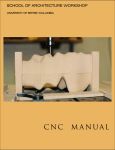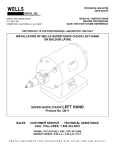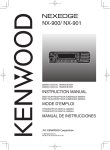Download DP8 CSS Lathe Digital Readout User Manual Table of Contents
Transcript
DP8 CSS Lathe Digital Readout User Manual Table of Contents 1.0 2.0 Introduction Installation 2.1 2.2 2.3 2.4 2.5 3.0 4.0 Overview Output Signal Specifications Gear Selection Feedback Connection Details Calibration 2.5.1 Overview 2.5.2 Editing Calibration Data Operation 3.1 3.2 3.3 3.4 3.5 Modes of Operation Mode Selection Operating in RPM /Diameter Mode Operating in Surface Speed Mode RPM Display Option Quick Reference Guide Version 2.0 1.0 Introduction This manual is intended to be used in conjunction with the DP8 Series Installation / User manual. The DP8 CSS unit, when properly wired to a variable speed lathe, is capable of controlling the spindle speed to maintain a constant surface speed during machining. The major advantages to this are: - Longer Tool Life Improved Surface Finish This unit provides a CNC feature at Digital Readout pricing! The operator can use input the desired Surface Speed into the DP8 CSS, or enter the desired RPM at a certain diameter, and the DP8 CSS will control the spindle speed of the lathe to maintain constant surface speed. The operator can refer to specifications provided by tool manufacturers that will show the recommended surface speeds for different combinations of tools and product materials. 2.0 Installation 2.1 Overview The installation portion of this manual provides the connection details for the wiring of the DP8 CSS to an inverter. Inverter specifications can be obtained from the manufacturer. 2.2 Output Signal Specifications The inverter must be capable of accepting 0 to +10VDC to control spindle speed. The output signal specifications of the DP8 CSS are listed below: Output voltage range: 0v (minimum) to +10VDC (maximum) Maximum load: 2k Ohms (to ground) Output Impedance: 0.5 Ohms 2.3 Gear Selection Feedback The DP8 CSS may be installed on lathes with one, two, or three different gear settings. If the lathe has more than one gear, switches must be installed on the machine to detect the change in gears. The gear selection signals from the switches are fed back to the DP8. The gear selection feedback signals are biased to TTL voltage levels. 2.4 Connection Details Signal input and output on the DP8 CSS unit is facilitated via the 15-Pin Auxiliary port on the DP8 unit. A standard 15-pin female D-sub connector can be connected to this port. The pinout is listed below. Pin 12 4 14 13 15 Function 0 to +10VDC Output Voltage Signal Ground (for 0 to 10VDC Output) Gear Select – Line 1 Gear Select – Line 2 Signal Ground (for Gear Select Lines) 1 Connect to Inverter Inverter Gear Selection Switches Gear Selection Switches Gear Selection Switches 2.5 Calibration 2.5.1 Overview The 0 to +10VDC output of the DP8 CSS must be calibrated for each gear setting. The tachometer on the machine is used as a reference, and the DP8 CSS calibration values are adjusted until the DP8 CSS RPM values match the RPM values on the tachometer for each gear setting. 2.5.2 Editing Calibration Data The following parameters will need to be set during calibration: Minimum RPM, Maximum RPM, Minimum Inverter Frequency, and Maximum Inverter Frequency. To set these parameters, follow the procedure below. Get into setup mode on the DP8 CSS unit Press the Power button Press the ABS/INC button Press the Power button The DP8 CSS unit should now show “SETUP” in the message window. Press the +- button Press the 3 button Press the Enter button You will now be able to edit these parameters: MIN.RPM This is the Minimum RPM parameter setting. The current gear will be displayed on the right side of the message window. This parameter needs to be set for each gear selection. Enter a value using the numerical keypad Press the Enter button Menu Navigation: Press the right arrow button to go to MAX.RPM or Press the left arrow button to go to MAX.FREQ MAX.RPM This is the Maximum RPM parameter setting. The current gear will be displayed on the right side of the message window. This parameter needs to be set for each gear selection. Enter a value using the numerical keypad Press the Enter button Menu Navigation: Press the right arrow button to go to MIN.FREQ or Press the left arrow button to go to MIN.RPM MIN.FREQ This is the Minimum Frequency for the inverter parameter setting. Enter a value using the numerical keypad Press the Enter button Menu Navigation: Press the right arrow button to go to MAX.FREQ or Press the left arrow button to go to MAX.RPM 2 MAX.FREQ This is the Maximum Frequency for the inverter parameter setting. Enter a value using the numerical keypad Press the Enter button Menu Navigation: Press the right arrow button to go to MIN.RPM or Press the left arrow button to go to MIN.FREQ When you are done setting these parameters: Press the Enter button (This will take you back to the SETUP menu, and “SETUP” will be displayed in the message window) Press the right or left arrow button until the message window displays “QUIT” Press the Enter button (You will now exit setup mode and return to standard DRO mode) 3.0 Operation 3.1 Modes of operation Standard DRO mode: DP8 CSS spindle speed control is disabled in this mode, allowing the operator to use the standard DRO features. The DP8 Series Installation / User manual details these features. RPM / Diameter Mode: The operator knows the RPM they want to use at a certain diameter of a part. This information is entered into the DP8. The DP8 will calculate the surface speed using this information (SFM = d x RPM / 3.82), and adjust the RPM of the spindle to maintain the same surface speed as the part is machined. Surface Speed Mode: The operator knows the Surface Speed that is required, and this value is entered into the DP8 CSS. As the operator moves around the work piece, the DP8 will adjust the RPM of the spindle to maintain the same surface speed. 3.2 Mode Selection Follow the steps below to set your unit to the desired mode of operation: Enter Setup Mode on the DP8 CSS unit Press the power button Press the ABS / Inc button Press the power button Scroll through the setup menu to “CSS SET” Press the arrow button until “CSS SET” appears in the message window in the upper right hand corner of the display Press the Enter button Display will now show “CSS MODE” in the message window Press the Enter button The DP8 will now show “RPM / DIA” in the message window 3 Press the arrow button to toggle between the two available modes of operation (RPM / DIA and SURF.SPD”). Once the desired mode of operation is displayed, proceed to the next step. Press the Enter button Display will now show “CSS SET” Press the arrow button to scroll through the setup menu. Scroll until you reach the selection that reads “QUIT” Press the Enter Button to exit setup mode 3.3 Operating the DP8 in RPM Diameter Mode RPM / Diameter Mode: The operator knows the RPM they want to use at a certain diameter of a part. This information is entered into the DP8. The DP8 will calculate the surface speed (SFM = d x RPM / 3.82) and adjust the RPM of the spindle to maintain the same surface speed as the part is machined. Refer to the DP8 CSS Quick Reference Guide for Menu Navigation The message window in the upper right hand corner will guide you through the RPM / Diameter mode menus. Once the DP8 CSS has been set to RPM diameter mode, press the CSS button in the upper right hand corner of the keypad. Each menu parameter is described in detail below. SEL.SET This is where the RPM and Diameter data is entered. Enter the RPM value in this X-axis window Press the red X button Enter the RPM value using the numerical keypad Press the Enter button Enter the Diameter value in the Z-axis window Press the red Z button Enter the Diameter value using the numerical keypad Press the Enter button The DP8 CSS will calculate the surface speed at this position, and adjust the spindle RPM to maintain the same surface speed as you change position Menu Navigation: Press the CSS button to begin machining and activate DP8 CSS spindle speed control or Press the right arrow key to go to “MAX RPM” parameter setting MAX RPM This feature gives the operator the opportunity to easily adjust the maximum RPM for each job. This safety feature was incorporated for situations that require a maximum RPM that is less than the maximum lathe RPM. This is particularly the case when unevenly balanced work pieces are being used that may present a hazard if they are turned at a high RPM. Enter the Maximum RPM using the numerical keypad Press the Enter button Menu Navigation: Press the CSS button or the left arrow button to go to “SEL.SET” parameter setting or Press the right arrow button to go to “ENT. DIA” parameter setting 4 ENT.DIA This is where the current diameter position is entered. Enter current diameter position value using the numerical keypad Press the Enter button Menu Navigation: Press the CSS button to begin machining and activate DP8 CSS spindle speed control or Press the left arrow button to go to “SEL.SET” parameter setting or Press the right arrow button to go to “CSS OFF” parameter setting CSS OFF This allows the operator to turn off DP8 CSS spindle control. Press the Enter button to turn DP8 CSS spindle control off (Doing this will take you to the “ENT.RPM” parameter setting) If the Enter button is not pressed: Press the right arrow button to go to the “CSS ON” parameter setting CSS ON This feature must be enabled for the DP8 CSS unit to control the spindle speed Press the Enter button to enable DP8 CSS spindle speed control (Doing this will take you to the “SEL.SET” parameter setting) If the Enter button is not pressed: Press the right arrow or left arrow buttons to go to the “CSS OFF” parameter setting ENT.RPM or SEL.RPM When DP8 CSS spindle speed is disabled, you will have the opportunity to enter the desired spindle speed. Enter the RPM value using the numerical keypad Press the Enter button (This will set the spindle at the specified RPM, and the DP8 will go to standard DRO mode) 3.4 Operating the DP8 CSS in Surface Speed mode Surface Speed Mode: The operator knows the Surface Speed that is required, and this value is entered into the DP8 CSS. As the operator moves around the work piece, the DP8 will adjust the RPM of the spindle to maintain the same surface speed. Refer to the DP8 CSS Quick Reference Guide for Menu Navigation The message window in the upper right hand corner will guide you through the Surface Speed mode menus. Once the DP8 CSS has been set to Surface Speed mode, press the CSS button in the upper right hand corner of the keypad. Each menu parameter is described in detail below. SEL.SPD This is where the surface speed value is entered. If the DP8 is in “Inch Mode” the surface speed value will be surface feet / minute (SFM). If the DP8 is in “Millimeter Mode”, the surface speed value will be in surface meters / minute. 5 Enter the surface speed value using the numerical keypad Press the Enter button Menu Navigation: Press the CSS button to begin machining and activate DP8 CSS spindle speed control or Press the right arrow button to go to “MAX.RPM” parameter setting MAX.RPM This feature gives the operator the opportunity to easily adjust the maximum RPM for each job. This safety feature was incorporated for situations that require a maximum RPM that is less than the maximum lathe RPM. This is particularly the case when unevenly balanced work pieces are being used that may present a hazard if they are turned at a high RPM. Enter the Maximum RPM using the numerical keypad Press the Enter button Menu Navigation: Press the CSS button or the left arrow button to go to “SEL.SPD” parameter setting or Press the right arrow button to go to “ENT. DIA” parameter setting ENT.DIA This is where the current diameter position is entered. Enter current diameter position value using the numerical keypad Press the Enter button Menu Navigation: Press the CSS button to begin machining and activate DP8 CSS spindle speed control or Press the left arrow button to go to “SEL.SPD” parameter setting or Press the right arrow button to go to “CSS OFF” parameter setting CSS OFF This allows the operator to turn off DP8 CSS spindle control. Press the Enter button to turn DP8 CSS spindle control off (Doing this will take you to the “ENT.RPM” parameter setting) If the Enter button is not pressed: Press the right arrow button to go to the “CSS ON” parameter setting CSS ON This feature must be enabled for the DP8 CSS unit to control the spindle speed Press the Enter button to enable DP8 CSS spindle speed control (Doing this will take you to the “SEL.SET” parameter setting) If the Enter button is not pressed: Press the right arrow or left arrow buttons to go to the “CSS OFF” parameter setting ENT.RPM or SEL.RPM When DP8 CSS spindle speed is disabled, you will have the opportunity to enter the desired spindle speed. Enter the RPM value using the numerical keypad Press the Enter button 6 (This will set the spindle at the specified RPM, and the DP8 will go to standard DRO mode) 3.5 RPM Display Option The current calculated RPM value can be displayed in the message window by following the procedure below. The DP8 CSS unit must be properly calibrated for the display RPM to match the actual RPM of the spindle. Get into setup mode on the DP8 CSS unit Press the Power button Press the ABS/INC button Press the Power button The DP8 CSS unit should now show “SETUP” in the message window Press the +- button Press the 4 button Press the Enter button The DP8 CSS unit should now display “RPM DISP.” Press the right arrow button or left arrow button until the unit displays the desired option (RPM OFF or RPM ON) Press the Enter button (This will take you back to the SETUP menu, and “SETUP” will be displayed in the message window) Press the right or left arrow button until the message window displays “QUIT” Press the Enter button (You will now exit setup mode and return to standard DRO mode) 4.0 Quick Reference Guide The Quick Reference Guide was created to assist to operator in navigating through the menus. The symbols used are explained below. CSS Button – Found in the upper right hand corner of the keypad > Arrow Button – Found in the bottom right hand corner of the keypad Enter Enter Button All other items in boxes are show as they are displayed in the message window in the upper right hand corner of the display 7 DP8 CSS Quick Reference Guide Selection of DP8 CSS Mode SETUP Menu > CSS SET Enter Enter CSS MODE > CSS EXIT Enter Select RPM/Dia mode or Surf.Spd mode Enter > 8 DP8 CSS Quick Reference Guide Operating the DP8 CSS in RPM / Dia Mode DP8 message window shows “ABS”, “INC”, “SDM”, “AR”, or “IR” CSS is OFF Enter SEL.RPM > CSS ON > CSS OFF Enter ENTER DIAMETER Message Window will display “ABS”, “INC”, “SDM”, “AR”, or “IR” CSS is ON SEL.SET X axis – Enter RPM datum value Z axis – Enter diameter datum value > MAX RPM > ENTER DIAMETER > CSS Enter > CSS Enter 9 DP8 CSS Quick Reference Guide Operating the DP8 CSS in SURF.SPD Mode Message Window will display “ABS”, “INC”, “SDM”, “AR”, or “IR” CSS is OFF SEL.RPM Enter > CSS ON CSS OFF > Enter ENTER DIA > Message Window will display “ABS”, “INC”, “SDM”, “AR”, or “IR” CSS is ON SEL.SPD > MAX > ENT. DIA > CSS OFF > CSS ON Enter Enter 10