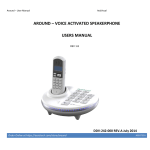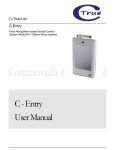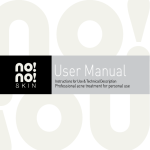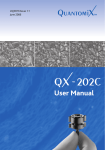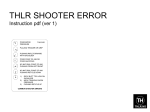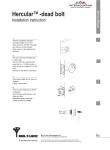Download Around Quick Troubleshooting Guide
Transcript
Quick Troubleshooting guide Please read below to find answers to common questions/ issues that you may encounter: Question: I have setup Around as described above but it seems dead. What can be wrong? Answer: First, make sure the power cable connector is fully inserted to the power jack on Around’s base and to the main’s outlet on the other end. It if it, try removing it from the mains, wait 10 seconds, and then connect it back again. If that did not solve the problem, please follow these steps to Reset Around: 1. Remove the handset from its cradle. 2. Turn the base upside down and locate the reset Aperture. 3. Insert a metal clip and momentarily press it. The unit should now wakeup. If this problem was not solved, please contact our technical support team. – Quick Setup and Troubleshooting Guide Reading this quick start guide will enable you to use Around within a matter of minutes. We strongly recommend that you also read the user’s manual to enjoy the full features that Around has to offer. We thank you for trusting us with this product and wish you a long and fruitful use! Question: I have connected the line to the unit but when trying to dial, the unit says “the phone line is disconnected”. What can I do to fix this? Answer: First, make sure the phone cable is securely connected on both of it ends. Also, make sure that other phones in the house work normally. If other phones work well, try to replace the cable used to connect Around to the line. If this problem was not solved, please contact our technical support team. DDV-242-001 REV.A June 2014 Question: When I try to dial a name or to erase a name, Around says “Name not recognized”. What can be wrong? Answer: Assuming you have trained this name in a quiet environment, you may not be saying the name the same way you did during programming. To listen to a playback of the name, use the ‘read phonebook’ command under the phonebook menu. 4 Ha-Yarden st.,Yavne P.O. Box 102, Rehovot 7610002 Israel. Tel: +972-8-6996910 www.activocal.com Your voice is my command – Quick Setup Guide Follow these steps to install Around 1. Unpack all items from the box. 2. Position the base unit on a solid, dry flat surface. A bedside stool or desk is an idle location. 3. Connect the phone cable from your wall line jack to Around ‘Line’ marked jack. 4. Place the cordless handset into its cradle on the base unit. 5. Connect the power supply to Around base unit. This should be connected to the power marked jack on one end and to the mains wall outlet on the other. Once connected, Around will greet you. First time Wizard: Once all installation steps above are complete, Around will run the automatic test and introduction wizard which will test Around for you and help you get to know Around. Charging the batteries: Both the base unit and the cordless handset contain rechargeable batteries that will need to be charged before you can use the phone. Please allow up to 4 hours for the batteries to fully charge for the first time before using the phone Warning! ActiVocal products are not authorized for use as critical components in life support devices or systems and not intended for use in emergency situations. Note: Around voice recognition will perform best up to a distance of 15 feet indoors. Manually placing a call: From the Handset: Remove the handset from its cradle or press the talk button. Listen to make sure you have a line. Dial the number using the handset’s keypad. When done, press the talk button to end the call or place the handset back to its cradle. From the Base: Press the lit speakerphone button. Make sure you have a line. Dial the number using the base’s keypad. When done, press the speakerphone button to end the call. If the dialed number is busy, Around will automatically end the call for you after about two seconds. If the call was placed from the base, Around will also ask you if you want it to redial the number for you. Say yes if you do. Manually answering a call: From the Handset: Remove the handset from its cradle or press the talk button. The call is now answered. When done, press the talk button to end the call or place the handset back to its cradle. From the Base: Press the flashing speakerphone button. The call is now answered. When done, press the speakerphone button to end the call. When an incoming call is present, the base will also let you know verbally that a call is present and if Caller ID is active on your line, it will read the calling party’s number and even name, if stored. Around will also ask you if you wish to answer the call. Saying yes will answer the call. Read more below for other exciting voice recognition features of Around!