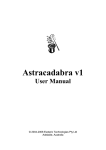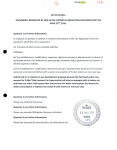Download CameraTool: Pipeline Optimization for Camera Setup in the Unity
Transcript
Aalborg University
CameraTool: Pipeline
Optimization for Camera Setup
in the Unity Game Engine
Master's Thesis, 2011
Group 1032
by
Bjarne Fisker Jensen
Jacob Boesen Madsen
May 2011
Department of Architecture, Design and Media Technology
Aalborg University
PREFACE
This report is the documentation for the 10th semester project for the masters education
in Medialogy, during the fall semester of 2010 and the spring semester of 2011. The
report is part part of an extended delivery, covering the production period of 20 ECTS
points from 9th semester as well as the full 30 ECTS from the 10th semester.
During the spring semester, the authors of the report participated in the DADIU
production of March 2011, which has been an elective part of the 8th as well as the 10th
semester Medialogy, for students in the Technical specialization program. The production
lasted the entire month, and is considered a project period of 10 ECTS. All of the 10
ECTS came from the semester project. As the extended semester project is intended
to be 50 ECTS, 10 has been using to participate in the DADIU production, leaving 40
ECTS of work for the semester project.
The project was planned to allow for the DADIU production in March to be used for
testing the product, created within the fall period of the semester, as well as gathering
data of usage of the product.
The authors contribution to the game created in the DADIU production can be found
in Appendix A, and the game itself can be found Appendix B or on the webpage
http://www.branchgame.com/.
The product developed for the semester project will throughout the report be refered
to as CameraTool.
c
CONTENTS
1 Introduction
1.1
1.2
1.3
1.4
1.5
1.6
Introducing Game Cameras . .
Problem With Game Cameras .
Unity . . . . . . . . . . . . . .
Project Idea . . . . . . . . . . .
Project Scope . . . . . . . . . .
Problem Formulation . . . . . .
.
.
.
.
.
.
.
.
.
.
.
.
.
.
.
.
.
.
.
.
.
.
.
.
.
.
.
.
.
.
.
.
.
.
.
.
.
.
.
.
.
.
.
.
.
.
.
.
.
.
.
.
.
.
.
.
.
.
.
.
.
.
.
.
.
.
.
.
.
.
.
.
.
.
.
.
.
.
.
.
.
.
.
.
.
.
.
.
.
.
.
.
.
.
.
.
.
.
.
.
.
.
.
.
.
.
.
.
.
.
.
.
.
.
.
.
.
.
.
.
.
.
.
.
.
.
.
.
.
.
.
.
.
.
.
.
.
.
.
.
.
.
.
.
.
.
.
.
.
.
.
.
.
.
.
.
.
.
.
.
.
.
.
.
.
.
.
.
.
.
.
.
.
.
.
.
.
.
.
.
.
.
.
.
.
.
.
.
.
.
.
.
.
.
.
.
.
.
.
.
.
.
.
.
.
.
.
.
.
.
.
.
.
.
.
.
.
.
.
.
.
.
.
.
.
.
.
.
.
.
.
.
.
.
.
.
.
.
.
.
Design Principles . . . . . . . . .
Unity Design Guidelines . . . . .
Usability Principles . . . . . . . .
Interface Design for CameraTool
.
.
.
.
.
.
.
.
.
.
.
.
.
.
.
.
.
.
.
.
.
.
.
.
.
.
.
.
.
.
.
.
.
.
.
.
.
.
.
.
.
.
.
.
.
.
.
.
.
.
.
.
.
.
.
.
.
.
.
.
.
.
.
.
.
.
.
.
.
.
.
.
.
.
.
.
.
.
.
.
.
.
.
.
.
.
.
.
.
.
.
.
2 Analysis
2.1
2.2
2.3
2.4
Related Works . . .
Camera in Computer
Limitations . . . . .
Summary . . . . . .
3 Design
3.1
3.2
3.3
3.4
. . . . .
Games
. . . . .
. . . . .
.
.
.
.
1
1
2
3
3
4
4
5
5
7
18
18
21
24
29
31
34
4 Implementation
39
5 Test
49
4.1
4.2
5.1
5.2
5.3
Design Patterns . . . . . . . . . . . . . . . . . . . . . . . . . . . . . . . . .
Components . . . . . . . . . . . . . . . . . . . . . . . . . . . . . . . . . . .
Usability Tests . . . . . . . . . . . . . . . . . . . . . . . . . . . . . . . . .
Data Gathering During the DADIU Production . . . . . . . . . . . . . . .
Interviews . . . . . . . . . . . . . . . . . . . . . . . . . . . . . . . . . . . .
41
42
49
56
58
6 Discussion
63
Appendix
69
6.1
Future work . . . . . . . . . . . . . . . . . . . . . . . . . . . . . . . . . . .
I
65
A DADIU 2011 Production: Branch
A.1
A.2
A.3
A.4
A.5
Introduction to DADIU . . . . . . . . . . . .
Branch, The Game . . . . . . . . . . . . . . .
Technical Aspect of the Production . . . . . .
The Authors Contributions to the Production
The Production and CameraTool . . . . . . .
.
.
.
.
.
.
.
.
.
.
.
.
.
.
.
.
.
.
.
.
.
.
.
.
.
.
.
.
.
.
.
.
.
.
.
.
.
.
.
.
.
.
.
.
.
.
.
.
.
.
.
.
.
.
.
.
.
.
.
.
.
.
.
.
.
.
.
.
.
.
.
.
.
.
.
.
.
.
.
.
69
69
71
71
73
80
B DVD Contents
81
Bibliography
83
LIST OF FIGURES
2.1
2.2
2.3
2.4
2.5
2.6
2.7
2.8
Screenshots from Half-Life: Lost Coast and Counter Strike: Source . . . .
Screenshot from Tomb Raider . . . . . . . . . . . . . . . . . . . . . . . . .
Screenshot from Diablo II . . . . . . . . . . . . . . . . . . . . . . . . . . .
Screenshot from Age of Empires III . . . . . . . . . . . . . . . . . . . . . .
Screenshot from Trine . . . . . . . . . . . . . . . . . . . . . . . . . . . . .
Ingame screenshot from Slug'N'Roll, created in the 2009 DADIU production
Ingame screenshot from Nevermore, created in the 2009 DADIU production
Ingame screenshot from Puzzle Bloom, created in the 2009 DADIU production . . . . . . . . . . . . . . . . . . . . . . . . . . . . . . . . . . . . .
2.9 Ingame screenshot from Oce Rage, created in the 2010 DADIU production
2.10 Ingame screenshot from Anton and the Catastrophe, created in the 2010
DADIU midway production . . . . . . . . . . . . . . . . . . . . . . . . . .
2.11 Ingame screenshot from Sophie's Dreamleap, created in the 2010 DADIU
midway production . . . . . . . . . . . . . . . . . . . . . . . . . . . . . . .
3.1
3.2
3.3
3.4
3.5
3.6
3.7
3.8
3.9
3.10
3.11
3.12
3.13
3.14
3.15
Gulf of execution . . . . . . . . . . . . . . . . . . . . . . . . . . . . . . . .
An interface can be designed to be too simple if all control is removed from
the user . . . . . . . . . . . . . . . . . . . . . . . . . . . . . . . . . . . . .
The PolyBoost plugin for 3Ds Max [1] . . . . . . . . . . . . . . . . . . . .
Clear visual hierarchy . . . . . . . . . . . . . . . . . . . . . . . . . . . . .
Gestalt laws of grouping . . . . . . . . . . . . . . . . . . . . . . . . . . . .
Screenshot of the Unity editor (Pro version) . . . . . . . . . . . . . . . . .
The unity inspector is designed using two columns. The leftmost column
is used for descriptive text and the rightmost is used for user input objects.
Both columns is left-aligned . . . . . . . . . . . . . . . . . . . . . . . . . .
Screenshot of the various elements from the Unity editor . . . . . . . . . .
The collapsed interface design . . . . . . . . . . . . . . . . . . . . . . . . .
Screenshots from the a cluttered (left) and a cleaned GUI (right) . . . . .
Screenshots from the Unity editor menu . . . . . . . . . . . . . . . . . . .
Screenshots of the initial CameraTool component . . . . . . . . . . . . . .
The available presets for the CameraTool . . . . . . . . . . . . . . . . . .
Disabled features are greyed out to gain overview of features not yet enabled
Component grouping to seperate features . . . . . . . . . . . . . . . . . .
III
8
9
10
11
12
13
14
15
15
16
17
23
24
25
27
28
29
30
30
32
33
34
34
35
35
36
3.16
3.17
3.18
3.19
Tooltip for the GUISplash component of the CameraTool . .
Screenshots of the CameraTool's Avoid Obstacles component
Test shake button only avalible in playmode . . . . . . . . . .
Screenshots of the CameraTool's trigger component . . . . . .
.
.
.
.
36
37
37
37
4.1
4.2
4.3
General update loop for a computer game . . . . . . . . . . . . . . . . . .
The execution order for event functions in Unity . . . . . . . . . . . . . .
The structure of the CameraObject class parenting all components in the
CameraTool . . . . . . . . . . . . . . . . . . . . . . . . . . . . . . . . . . .
Facade Pattern used to supply more structured programming interface to
the CameraTool . . . . . . . . . . . . . . . . . . . . . . . . . . . . . . . . .
Illustrations of features implemented in CameraTool . . . . . . . . . . . .
Illustrations of features implemented in CameraTool . . . . . . . . . . . .
CameraTriggerScript component for triggers in Unity . . . . . . . . . . . .
40
40
4.4
4.5
4.6
4.7
5.1
5.2
5.3
5.4
5.5
5.6
5.7
5.8
6.1
.
.
.
.
.
.
.
.
.
.
.
.
.
.
.
.
.
.
.
.
.
.
.
.
41
42
43
44
47
Comparison of test methods [2] . . . . . . . . . . . . . . . . . . . . . . . .
Errors found, depending on number of tests [2] . . . . . . . . . . . . . . .
Screenshot of the scene created for the usability tests . . . . . . . . . . . .
The test setup for the usability tests . . . . . . . . . . . . . . . . . . . . .
List of errors from the second usability test . . . . . . . . . . . . . . . . .
List of errors/faults from the second usability test . . . . . . . . . . . . .
Section of the raw data gathered during the DADIU production 2011 . . .
Tracking data from the rst three hours of work with the CameraTool
during the DADIU production. The red color represent periods where the
features are disabled and green represents enabled features . . . . . . . . .
58
Example of pictograms used to illustrate subjects to give people an idea of
a feature [3]. This illustration describes features for rigging in Autodesk
Maya [4] . . . . . . . . . . . . . . . . . . . . . . . . . . . . . . . . . . . . .
67
A.1 The rst prototype of the Branch game mechanics, developed during preproduction . . . . . . . . . . . . . . . . . . . . . . . . . . . . . . . . . . . .
A.2 The hexagonal grid structure for the nal Branch game . . . . . . . . . .
A.3 The level editor for Branch, along with the development of Level 4 of the
game . . . . . . . . . . . . . . . . . . . . . . . . . . . . . . . . . . . . . . .
A.4 The level editor made it possible for the game designer to easily create the
world . . . . . . . . . . . . . . . . . . . . . . . . . . . . . . . . . . . . . . .
A.5 A random level generated using the editor developed . . . . . . . . . . . .
A.6 Overview of attackable and classes extending it . . . . . . . . . . . . . . .
A.7 Data gathered from the DADIU production 2011 . . . . . . . . . . . . . .
A.8 Simplied development pipeline, as documented by the Branch project
manager . . . . . . . . . . . . . . . . . . . . . . . . . . . . . . . . . . . . .
50
51
52
54
54
55
57
72
72
73
73
75
76
77
78
CHAPTER 1
INTRODUCTION
A camera operates by letting light pass through an opening, called aperture, and onto a
surface with the ability to record the intensity and color of the light that hits it. Many
modications and improvements can be build on top of this simple system, like focusing
the light that hits the recording surface with a lens or controlling the amount of time the
surface is exposed. These are the key variables when dealing with still-image photography.
With the introduction of motion picture, the imaging is taken a step further by adding
time to the equation, letting the image evolve over time. This meant the introduction of
cinematography, which addresses the issues that arise when both the camera and motives
in the scene may be in motion. Cinematography is closely related to the art of still image
photography, and describe topics relevant in both worlds, such as lighting, aspect ratio,
framing, depth of eld etc. Additionally, cinematography also describe elements of a
moving camera in a scene. The image displayed to the audience is the viewport into the
story told in the movie, which means that the camera motion adds a big part to the
viewer's emotional reaction.
Many parallels can be drawn from the motion picture camera to the virtual camera
used in the world of computers. The virtual camera is an analogy for the real camera in
the form that it shows the world through a viewport. Although the technique for creating
the image in the virtual world diers from the real world, the cinematographic values are
still considered to be eective.
1.1
Introducing Game Cameras
In the movie industry, a lm is typically cut into sequences and scenes. Each scene can
be shot using one or more cameras, which is later edited together to create the desired
combination of shots. Unlike the movie industry, the camera systems used in games are
limited to a set of constraints to ensure that the user does not get confused when playing
the game. Since all games, per denition, uses some form of user interactivity, the game
strives to have intuitive control and not leave the user lost and confused. A part of this
is solved using clever (or very simple) camera controls in the games, where the goal is
simply to not render to user confused. Common camera placements and angles from
movies used in games include: Over the sholder shot, bird's eye shot and point of view
1
Chapter 1. Introduction
shot. Common for almost all games is that the camera is most often continuous and do
not cut between camera angles very often, unlike the movie industry. There are of course
exceptions to this, such as camera modes in racing games and point and click adventure
games, but these are considered to be an exception to the norm.
In computer games, the function of the camera system is to manage the position of
the viewpoint, as well as orientation and other properties, related to the events in the
game. The camera is responsible for presenting the game to the player, and is thus highly
inuential on the player's perception of the game world.
How the world is presented and the eectiveness of the camera system is a major
inuence of the player's enjoyment and experience of the game. According to Mark
Haigh-Hutchinson, the design philosophy of a virtual camera system is really quite simple:
"An ideal virtual camera system, regardless of the game, is notable by the
lack of attention given to it by the viewer" [5]
In contrast to the non-interactive camera in movies, the player is often directly or
indirectly in control of the camera in a computer game. And with the constantly unpredictable changes happening in a game, the camera will need to be repositioned constantly,
without annoying the player. In a movie, the director often set the stage and directs the
action and camera before shooting. Despite this major dierence, cinematographic principles are relevant for games as well as movies. Section 2.1 will look into current research
in cinematographic principles used for real-time applications, such as games.
The camera system is usually designed to handle all camera specic features of the
game, both for cinematic sequences and real time play. Most of the fundamental camera
properties, such as position, orientation, aspect ratio, view angle, depth of eld, etc.
are part of the default camera component in Unity. Other properties of a camera, such
as locks to distance, pitch, yaw, etc., as well as presentation styles such as behind the
character, over the shoulder, etc. are not part of the default component. The standard
package, shipped with Unity, include multiple scripts to help the user with setting up
basic camera functionalities like smooth follow and mouse orbit. Other possibilities, such
as predictive or reactive cameras are not part of the default Unity package. Cinematic
events, such as re-orientation changes, camera shake, and other eects that resemble
a humanly operated camera and not a computer generated one, are also not in Unity
by default. Some of these will be relevant to look into for the camera setup tool for
this report. Section 2.2 will look into the area of camera features, found in current and
popular computer games.
1.2
Problem With Game Cameras
Dierent games approach the virtual camera system in dierent ways. A rst person
shooter, such as Counter Strike [6], aim to create a realistic camera system where the
camera appears to be mounted on the head of the player. In order to convey the feeling of
realism, the camera must obey the laws of physics from the real world. When the player
is running, the camera should be moving as if a person is running with the camera, and
when a nearby explosion goes o, the camera (and player) should shake from the blast.
Other games, such as car racing games, puzzle games, etc. uses other methods for controlling the camera, and in some games the camera will have a more important function
than in others.
For most games, the process of creating a virtual camera system is a task for both
the game designer and director, as well as the game programmer.
2
1.3. Unity
During the DADIU [7] productions in May 2010, in some of the teams, much focus
was on developing the virtual camera systems. Both authers of this report were part of
the DADIU productions, as programmers on dierent teams. During these productions,
the game designers and game directors were in charge of the look and feel of the camera
system, while the programmers were in charge of actually developing and implementing
this into the camera system of the game.
During the productions, the camera changed a couple of times as a reection of the
game designer's and game director's ideas, and each time it caused other parts of the
project to be delayed.
Many programming hours were spent on virtual camera development and many more
hours on changing the camera multiple times afterwards. A tool which would allow the
game designer to prototype a camera setup or even create the nal camera setup, without
having any programming experience, would be preferred in these situations.
The main problem eld is that the creative people in any production, who does not
have technical knowledge of the actual development, should still be able to contribute,
and will have an idea of a concept they want to realize, or they might just have an idea
of what they do not want. [8]
Based on the experience gained in the DADIU production during May 2010, a tool
for easing the camera system development, will be created in this project. As the engine
used at the DADIU productions since 2009 has been the Unity game engine [9], this is
also the selected development platform for the CameraTool developed in this project.
1.3
Unity
Unity is a game engine developed by Unity Technologies [9], which allows for easy game
development for multiple platforms, such as Playstation 3, Xbox 360, Nintendo Wii,
development for Mac and PC's and Android-based smartphones, as well as Iphones and
Ipads. [10]
Unity comes with great capabilities for creation of games in a relative short timeframe,
as it is a complete tool with abilities for importing assests in the form of models, textures,
sounds, etc. Thus it is a good base for creation of quick prototypes, as well as complete
games.
Unity has a number of great features that assists in creating games and not focusing
on creating the technology itself. It comes with Nvidia's PhysX for handling physics,
OpenGL, and DirectX for 3D rendering and OpenAL for audio. It has built-in particle
system generation and animation and multiple other features for developing games, quick
and painless. And for the recent Unity 3.0 release, even more features, such as deferred
rendering and lightmapping.
Unity uses the open source computing platform Mono, which allows scripting using
C#, Javascript and Boo. [11]. The preferred language chosen for development is c#,
although the dierence between the available languages is very small.
1.4
Project Idea
The tool created in this report focusses on an easy-to-use approach, allowing the game
designer to setup the virtual game camera system, with the needed functionality to setup
a camera system for most game genres, without the need for a programmer to do the
work.
3
Chapter 1. Introduction
A complete tool for assisting in game camera setup is to be developed for the Unity
game engine. It should include functionality as seen in state-of-the-art cameras in current
computer games, as well as past popular computer games. The tool should allow the game
designer to setup a camera system with extensive functionality, using an intuitive, simple
and costumizable interface to allow for dierent use in dierent productions.
The ability for a game designer to work on camera design without the assistance of a
programmer has a lot of benets. It will allow the game designer to prototype his ideas
without having to wait for the programmer to implement the functionality rst. This
saves time and money for the overall production. It also frees up a programmer's time to
spend on other elements of the game, which also cuts production time and cost overall.
1.5
Project Scope
In Section 2.1, Related Works, current research in game cameras will be investigated and
described, followed by Section 2.2, Camera in Computer Games, in which current and
popular games will be analyzed in order to uncover the camera features in those games.
Based on this analysis, the interface for the tool will be designed and developed with
focus on usability by the end user.
The project is tested on the March 2011 DADIU production, in which the group
members also participated, as game programmers in the production of the game Branch
[12]. This allowed us to get rsthand experience with DADIU game designers using the
tool for camera system setup. The tool were also made available for game designers on
the other ve DADIU productions.
The intention is for the tool to be used in a real production, by a non-programmer,
and preferably a game designer.
1.6
Problem Formulation
Based on the experience gained at the DADIU productions, during March 2010, it is
sought to develop a tool which will transfer some of the workload of the camera creation
process, from the game designer along with the game programmer prototyping and developing the nal camera system for the game, to only the game designer, or even the
game director. This tool should seek to allow the game designer to prototype a camera
system for the game, in order to determine the best possible solution to implement. If
performance in the game is a non-issue, the tool might even be considered as a nal
camera system for the production.
It is expected that usage of the tool will allow the programmers more time to focus
on other parts of the production than camera development. At the same time, the game
designer should be allowed to prototype camera systems for the game without having to
wait for a game programmer to implement features for the camera.
The tool should be presented to the game designer in a non-technical way, and should
be designed with the user in focus, using user centered design principles, in order to
design the system to be as intuitive and easy-to-use as possible for the end user, i.e. the
game designer or game director.
It is sought to develop an intuitive and easy-to-use tool for the Unity
Game Engine, which allows game designers to setup a virtual camera system
for computer games, without needing assistance by a programmer, containing
most common functionality found in current computer games.
4
CHAPTER 2
ANALYSIS
This chapter will describe the analysis conducted in order to be able to properly design a
complete camera setup solution to be used in computer games developed using the Unity
game engine.
Section 2.1 describes works in the eld of cameras in virtual systems, looking into
cinematography, and the use of hard and soft constraints for the camera systems as well
as camera planning systems. Section 2.2 looks into popular and current computer games
and investigates the use of camera properties, to get an understanding of the needs for
a camera system in todays computer games. As the tool should be aimed for game
designers, and DADIU is a major inuence in the creation of such a system, Section
2.2.2 will describe the use of cameras in a number of games created during past DADIU
productions.
Sections 2.3 and 2.4 summerizes the chapter and sets limitations for the design of the
CameraTool.
2.1
Related Works
Most of the recent literature on camera systems in computer games focuses on research
in cinematographic principles for virtual camera systems as well as planning techniques
for motion and positioning.
The consideration of cinematic properties and literature (narrative) should
provide cues to automatic generation of camera shots that are both intelligent
and meaningful, enabling games that give the look and feel of a lm. [13]
The quote describes a desired, though dicult, end result from a virtual camera
system. One of the main dierences between movies and computer games, is that games
are highly interactive, which makes it hard for the game camera system to apply cinematic
principles for conveying feelings in the same way as it is used in movies, where the director
can set the stage and apply the techniques, and even retake the scene. The use of scene
editing in games is a rare feature, as it takes control away from the player, whereas it in
movies are part of setting the mood and used as a cinematic tool to convey a narrative.
In games it is mostly limited to scripted, non-interactive cut-scenes.
5
Chapter 2. Analysis
Cinematographic principles used in movies has been developed and evolved for many
decades and the language of the camera in movies are used to convey feelings and a
narrative. In games, the camera is mostly used to give the player an idea of what is
happening in the virtual world meaning that it is often used for functionality rather than
aesthetic purposes.
Christie et al. describes three properties of an image; geometry, perceptual and
aesthetics [13]. In many computer games, most cameras focus on geometry and a few
games try to convey aesthetics as well. Conveying all three properties, as in movies, is a
hard task for a camera system in an interactive real-time game world.
The idea of using cinematographic principles in games is a good one, but hard to
implement, as the player might nd himself in situations where the camera system breaks,
and the cinematographic principles cannot be applied. When the camera system breaks,
it is often because the camera is in an impossible position, like inside a wall, or breaks
other physical laws. One method to avoid breaking the camera system is by using a
constraint based approach to set a set a general principles the camera must follow, such
as occlusion avoidance, view distance, view angle, etc. This approach gives the camera
system a limited freedom for following the avatar and the more constrained the camera
system is, the more rigid and inexible the camera seems to the player. A problem is
areas in the game where the constraints might not be solvable, and the camera breaks. Li
et al. describes the uses of hard constraints, such as camera collision avoidance and avatar
occlusion, and soft constraints, such as viewing angles and view distance, to overcome
this problem [14].
Multiple recent litterature describes how to apply and implement cinematographic
principles in computer games, and many focuses on constraint based approaches [14] [15]
[16] [17] [18].
The idea of a cinematic camera approach has also been used to create an event-driven
setup, where two persons are having a conversation, such as typically seen in movies, and
in cut-scenes in a game [19] [20]. This makes heavy use of cinematographic principles to
setup the camera(s) for the shot. It starts with an establishing shot, and cuts to overthe-shoulder shots of the avatars. Lin et al. also describes a camera module, in which a
conversation script is also present [18].
Much of the conversations in games are in scripted cut-scenes of the game, so it makes
sense to have a system for easy creation of a camera setup for this.
Bares et al. also describes a method for camera composition based on cinematographic
principles, using a WYSIWYG1 editor, instead of scripting [17].
Automated camera planning is another heavily researched topic in virtual camera
systems. Christie et al. describes the expressivity of the parameters for the camera,
such as shot type and angle, as well as dierent solving mechanics and approaches for
this [13]. This camera planning is used by others in order to plan navigation through
a virtual environment and not lose focus of the cinematic aspect of the camera system
[14] [16] [21]. Most of the planning for navigation uses research for robotics to plan the
movement through the scene. The approaches described require a pre-planning process,
and assumes the scene is static.
In general, most current implementations of cinematographic camera systems for
games are heavily tied to the narrative of the game, and creating a general purpose
virtual camera system that can be used in most types of games are desirable for the
understanding and the narrative of the game, but has deliberately been exluded in this
project, to focus on more general camera features as seen in common games, which are
1
What You See Is What You Get
6
2.2. Camera in Computer Games
not tied to a narrative. Instead, this report will aim to develop a complete camera system
usable for current modern games. The camera system created will be customizable such
that the game designer has the option of adding specic behaviors as events, which he
can tailor to the game being created. This way a general purpose tool can be created,
with option for customization for the game being developed.
2.2
Camera in Computer Games
Computer games are split into categories based on their game play rather than their
visual appeal. Each genre focuses on unique sets of game play values and camera control
tends can often be found within each genre. The largest and commonly accepted game
genres include the following, according to Wikipedia [22]:
•
•
•
•
•
•
Action
Action-adventure
Role-playing
Simulation
Strategy
Sport
Other unique game genres exist like music, puzzle and party games but they add
little or no new camera features to the list seen above and are therefore omitted from the
analyses. The following section will describe the dierent camera trends found in games
selecte from a subset of the list of genres.
2.2.1 Popular games within specic genres
The goal of this analysis is to nd camera trends used in multiple games, rather than
replicating one unique set of features from a specic game. Multiple genres and games are
therefore looked into, based on commonly accepted games as well as personal experience.
Games will be analyzed, and camera features extracted and described in details. Other
games within same genre will then be referenced but since many camera features are the
same with very few variations, they will not be described in details.
Action: Half-life and Counter Strike
Half-life [23] and Counter Strike [6] represent the rst person shooter genre of the 21th
century. They exploded the sales charts and became some of the most played games in
modern time. Counter Strike is originally developed as a modication to Half-Life and
the games therefore have a lot of engine features in common. The newest demo version of
Half-Life 2: Lost Coast were tested as well as Counter Strike: Source. Ingame screenshots
from the games can be seen in Figure 2.1. The following camera features were noticed:
•
•
•
•
•
•
Camera position xed to avatar position
Camera orientation is linked to mouse movement
Position and orientation shakes on small explosions
Recoil when you shoot with a gun
Crosshair changes color depending on target.
Right click to zoom in
7
Chapter 2. Analysis
(a) Half-Life: Lost Coast
(b) Counter Strike: Source
Figure 2.1: Screenshots from Half-Life: Lost Coast and Counter Strike: Source
Like all games in the rst person genre, the position of the camera is placed where
the head of the avatar would have been. Typically in rst person shooters, there is little
or no graphics for the avatar, although current games trends to show more and more
graphics of the character when posible. This is also the case in both of these games. The
mouse input is mapped to the orientation of the camera and can be compared to looking
around with your head in the real world. Moving the mouse left and right is mapped
to a rotation around the up-axis while moving the mouse up and down is mapped to a
rotation around the right-axis. The latter is limited to a rotation between [−90◦ , 90◦ ]
relative to the forward direction.
The games use a small shake of the camera when a bomb detonates nearby. This
creates the illusion of a shockwave or small quake and the goal is to render the user a
bit confused afterwards. The shakes appear to change the position and orientation of the
camera in random directions within a time period of 0.2 to 1.0 seconds depending on the
size and distance of the explosion. Afterwards the camera returns to its normal position.
Each bullet shot with the gun results in small recoil, making it hard to aim while
shooting continuously. The recoil is rotating the camera view upwards with a small
random oset.
Whenever the user targets a friendly unit, the crosshair in the middle of the screen
changes to green and it is not possible to re. The crosshair changes back to normal
when the friendly unit is no longer aimed at.
When using a weapon with a zoom-scope, a right click will result in the camera to
switch to a dierent view supposed to imitate the avatar looking through the zoom-scope.
Other top selling games in the genre include the Team Fortress [24] series and the
Call of Duty [25] series. Team Fortress 1 and 2 seams to use the same features as listed
above. The same goes for Call of Duty although the camera is a lot closer coupled to the
movement of the character. The camera is bouncing from side to side when the character
is running and takes a step and the camera is generally never kept still at any point.
The camera movement when running is applied to the roll axis of the camera, and the
frequency and amplitude is dependent on the characters running speed.
8
2.2. Camera in Computer Games
Action-adventure: Tomb Raider
One of the most popular games within the action-adventure genre would be the games
in the tomb raider series. The game features a third person camera view, which can be
seen in Figure 2.2. Unlike the typical rst person shooters in the action genre, the actionadventure genre has more focus on exploration and interaction with the environment.
It is often seen that the game designers decides to use third person cameras in this
genre to give the player more visual feedback on what the avatar is doing and interacting
with. The action element is still present and the avatar often carries a gun or another
type of weapon to defend/attack. This is a list of the most important camera features
found in the Tomb Raider game:
•
•
•
•
•
•
•
Camera always orbit around avatar
Camera orbit mapped to mouse movement
On occlusion the camera is translated to nearest none-occluded point
Smoothed camera movement (delayed from avatar movement)
Area based cut scenes that controls the camera
Fade to black on death
Position and orientation shake on explosions and on high velocity changes
Figure 2.2: Screenshot from Tomb Raider
Like rst person shooter games, the mouse is used to control the camera movement.
But where the rst person shooter games used the mouse input to simply rotate the
camera the third person games orbits the camera around a pivot point, which is typically
the avatar. This means that obstacles may in some situations occlude the character.
To avoid this, the camera is moved to the nearest non-occluded point, whenever the
character is not visible to the camera.
When the character moves it seems that the camera does not follow instantly but
instead has a small delay followed by an acceleration and deceleration of the camera.
This creates a smoothing eect that result in a less rough and more pleasing movement.
When the avatar enters a new area the game sometimes takes over the movement of
the camera and makes a quick yby to give the player an overview of the area he just
9
Chapter 2. Analysis
entered. When nished, the camera returns to normal and the player can continue to
play.
If the avatar is shot or killed in any way, the camera fades to black before the game
is restarted.
Just like Half-life and Counter Strike the camera shakes when the avatar is near an
explosion or another event that may trigger an unstable view.
Similar features are found in games like Grand Theft auto IV [26] and Demon Souls
[27].
Role Playing Games: Diablo II
Role Playing Games (RPG) typically comes with two dierent camera types; a third
person camera like action-adventure or a top down view on the avatar. Many parallels
can be drawn between typical action-adventure games and third person camera RPG and
it will therefore be omitted. The top down approach is on the other hand rather unique
to the RPG and Real-Time Strategy (RTS) genres, and the genre was forever dened
with the extremely popular launch of Diablo and Diablo II. A screenshot from Diablo
II can be seen in Figure 2.3. Diablo II were analyzed and the following camera features
were noticed:
•
•
•
•
•
Camera locked in a 45◦ angle
Camera is xed on character
Camera distance is xed
Instant movement, no smooth
Occluding obstacles are rendered transparent
Figure 2.3: Screenshot from Diablo II
The game uses an extremely simple camera approach. The camera is positioned in
what appears to be a 45◦ angle above the avatar with xed height and distance. It is
10
2.2. Camera in Computer Games
moved instantly with the character, meaning that the character is always in the center
of the screen unlike tomb raider that smoothes the movement. Whenever an obstacle is
occluded it is simply ignored or rendered transparent.
The game play video for the Diablo III game, which is set to be released during 2011
or 20122 , shows similar features for the camera as in Diablo and Diablo II, as well as
the addition of camera shake [28]. Similar games in the genre like Baldurs Gate II and
Dragon Age Origins does not introduce any new camera features not already listed in
this section [29].
Real Time Strategy: Age of Empires III
The age of empires series is one of the largest games within the RTS genre and the third
game in the series were chosen for analysis. The following camera features were noticed:
•
•
•
•
•
•
•
Locked in an 45◦ angle
Translation in same plane as ground
Translation when mouse touches edges
Translation with keyboard arrows
Translation using Crtl + left mouse click + moving the mouse
Translate camera forward / backwards using mouse scroll wheel
No rotation possible
Figure 2.4: Screenshot from Age of Empires III
Unlike all the other games analyzed, this game does not evolve around a single character but rather a whole civilization. The camera in the game is not xed on a single
character but can be freely moved around by the player by using a set of input commands. Like Diablo II the camera is xed in what appears to be a 45◦ angle above the
ground. The camera can be translated around by touching the edges of the screen with
the mouse, using the keyboard keys or dragging with the mouse while holding the crtl
key. An in-game screenshot from the game can be seen in Figure 2.4.
2
Or whenever.. it is Blizzard afterall.
11
Chapter 2. Analysis
The movement is always in the same plane as the ground, i.e. north, south, east and
west and mouse scroll can be used to move closer / further away with limitations dened
by the game. No rotation is possible in Age of Empires, but other games in this genre
have been using this feature, allowing the player to see building and characters from
dierent angles. The features found in Age of Empires III can also be found in games
like StarCraft [30] and Empire Earth [31].
2D Platformer: Trine
Trine is a 2D platform game in a 3D engine, meaning that the avatars can only move
in the 2D plane like any typical 2D platform game, but the objects are rendered with a
perspective, as can be ssen in the in-game screenshot, in Figure 2.5. Even though the
movement is locked in 2 dimensions, other actions are not. The camera and other objects
may be moved in 3 dimensions. The camera functions were noticed in Trine:
•
•
•
•
Smooth follow, delayed from character movement
Camera focus in front of avatar
Area based triggers that change distance, orientation and center
Trigger based position shake of the camera in certain situations
Figure 2.5: Screenshot from Trine
The camera in Trine has a small delay when following the avatar in the game. The
center of the screen is not in the avatar itself, but rather a bit in front of the character
creating a better view of the environment to come. The avatar sometimes has to walk
through a gateway or door occluding the character graphics from the cameram but unlike
Tomb Raider where the camera simply moved closer or made the occluding obstacle
transparent, the camera simply moves to a position where the avatar is no longer occluded.
This function appears to be area based and triggers whenever the character enters a
certain area. The games also uses camera shake as seen in Counter Strike and Tomb
Raider.
12
2.2. Camera in Computer Games
2.2.2 Earlier DADIU games
As the experience gained during the DADIU production in May 2010 served as a major
inuence in the creation of CameraTool, past DADIU games will be described in this
section with repsect to the camera systems found in the games.
Slug'n'Roll
Slug'N'Roll [32], created at the DADIU production 2009 is a third person action game
where the player controls a snail in a big garden. The goal is to collect owers while
avoiding the evil killer-snails. Your snail has the ability to retract into a rolling snail
house, allowing it to kill the evil killer snails using its momentum. The snail also has
the ability to y by using its skin as a parachute. Both camera methods can be seen in
Figure 2.6.
The camera control used in the game is kept to a bare minimum. It is always locked
at a certain distance and angle behind the snail and follows instantly when the snail is
moving or rotating. When objects are occluding the view of the snail, the camera is
moved to nearest non-occluded point. The only time the camera changes angle is when
the player enters the parachute mode. The camera then instantly cuts to another position
above the snail, giving the player a larger overview of the map beneath.
(a) Slug'N'Roll on ground
(b) Slug'N'Roll in the air
Figure 2.6: Ingame screenshot from Slug'N'Roll, created in the 2009 DADIU production
Nevermore
Nevermore [33], DADIU 2009 is a game in the horror genre where you play the Sad little
girl, Anna, who gets bullied in the schoolyard. She gets convinced by her little teddy bear
that a hopscotch diagram might cheer her up; all she need is some red paint. Without
further questions she goes on a rampage in the schoolyard with her teddy bear and an
oversized knife to collect the blood of the bullies to use as paint.
The game uses a third person camera where the user is unable to control the camera
directly. The camera always keeps the same distance to Anna with her in focus and tries
to orbit around her when she rotates so the camera always stays behind the girl. The
rotation uses a smoothing algorithm, delaying the camera rotation relative to Anna's
rotation.
13
Chapter 2. Analysis
There is no implemented solution to occluding obstacles and the camera may be stuck
behind or inside an object.
When Anna is hit by one of the bullies the camera shakes for around half a second,
like seen in the Half-Life, Tomb Raider, etc. Ingame screenshot from the game can be
seen in Figure 2.7.
Figure 2.7: Ingame screenshot from Nevermore, created in the 2009 DADIU production
Puzzle Bloom
Puzzle Bloom [34] features a rather advanced camera control compared the other DADIU
games from 2009. The game is a top down puzzle game where the user controls a green
spirit that has the ability to attach itself and control monsters that inhabit a grey and
dull world. The goal is to leap from monster to monster in an attempt to get to the
checkpoints where a tree will grow and add color and light to the nearby environment.
The implemented camera is top down and xed in what appears to be a 45◦ angle
above the character. The camera can be controlled by using the right mouse button
to rotate the camera around the character in the XZ-plane and change the distance
to the character by using mouse scroll. When the character moves the camera follows
by translating the position of the camera if the character moves parallel to the viewing
direction, while the camera simply rotates if the movement is perpendicular to the viewing
direction. All translations to the camera position use a smoothing algorithm.
When the character enters a checkpoint the normal camera functionality is overridden
and the camera moves closer and takes a spin around the character before returning to
normal. While doing the spin, the eld of view is decreased to show more depth in
the rendered image. The illustration in Figure 2.8 shows an in-game screenshot at a
checkpoint, just before the game takes control of the camera.
There is no implemented solution to avoid occluding obstacles other than smart level
design and the player's ability to move the camera using the controls described above, if
the character is not visible.
14
2.2. Camera in Computer Games
Figure 2.8: Ingame screenshot from Puzzle Bloom, created in the 2009 DADIU production
Oce Rage
Oce Rage [35] features an ordinary oce that one day snaps and starts breaking stu
placed around the oce. The objective is simple: break and destroy as much of the
company's property as possible before security arrives. The game uses a simple 3. Person
camera placed behind the avatar at all times. A small delay is applied to the rotation,
smoothing the movement of the camera when the character is rotated. All other camera
functions are kept to a minimum leaving the user unable to zoom, rotate or in any way
control the camera. Furthermore the game features no camera shake or any methods for
avoiding character occlusion. An example of this can be seen in Figure 2.9.
(a) Oce Rage
(b) Oce Rage (Occluding)
Figure 2.9: Ingame screenshot from Oce Rage, created in the 2010 DADIU production
Anton and the Catastrophe
Anton and the Catastrophe was developed by one of the authors of this report, Jacob
Boesen Madsen, during the DADIU May 2010 production. The game is about a small
boy, Anton, who is tricked by an evil cat, and must collect a weapon and ght the cat in
15
Chapter 2. Analysis
order to save the city he lives in. [36]
Anton and the Catastrophe make use of an advanced camera. The control of Anton
and the control of the camera are linked very closely. The player cannot move Anton
directly, only indirectly by moving the camera or placing objects for Anton to react to.
The camera is limited in its movement, as it can only pan, and not rotate. The camera
is semi-xed to Anton, as Anton will move to the center of screen whenever the camera
moves away from Anton. The camera cannot move too far away from the main character
and has a maximum velocity equal to the maximum velocity of Anton.
When there has been no input (panning the camera) from the player in a 5 second
period and the Anton is idle, he will seek out points of interest. The camera will follow
Anton and be out of the user's control, as Anton has decided to walk towards it.
When Anton is using bubble gum (an object in the game), he gains the possibility to
y for a couple of seconds. During his time in the air he can be controlled directly by
moving the mouse around the screen, and he will follow the mouse.
During the game play, when Anton nds parts of the machine to defeat the cat, the
camera zoom in and Anton does a victory celebration. During this period of time, the
camera and control for Anton is locked. After the celebration, the camera zooms to the
original position and is unlocked again.
A second zoom is implemented for the nal boss ght, in which the camera changes
zoom and view angle for the ght. If the boss-ght is exited, the camera returns to the
original again. In-game screenshot from the game can be seen in Figure 2.10.
Figure 2.10: Ingame screenshot from Anton and the Catastrophe, created in the 2010
DADIU midway production
16
2.2. Camera in Computer Games
Sophie's Dreamleap
Sophie's Dreamleap [37] was created by one of the authors, Bjarne Fisker Jensen, during
the May 2010 DADIU production. The game is about a little girl, Sophie, who plays the
childs game: the oor is made of lava [38], with her big brother. The ground literally
turns green and becomes deadly, and Sophie has to jump from furniture to furniture in
an attempt to get to her brother.
One of the constraints for the production was that the game should be controllable
using only the mouse and left button click. The game is a 3d platformer and the mouse
movement was reserved to controlling the character, leaving no input commands available
for controlling the camera. This meant that the camera system had to be autonomous,
and a trigger based camera system was implemented.
The camera in the game always tries to stay in the ZY-plane that intersects the
position of Sophie while keeping her in the center of the screen. This means that the
game worls is always viewed from one angle, since the camera orientation always maintain
a positive z-axis. A lerp algorithm is used on the camera position to smoothing the
movement of the camera when Sophie moves.
To ease the setup of the camera in the game, the position is dened using only a
height and distance to the avatar. This meant that the game designer and game director
had less variables to focus on when setting up the camera. These variables could then
be changed based on areas that Sophie entered, if there was a requirement for a dierent
camera setup for optimal game play. This was done by interpolating between the two
setups whenever Sophie enters a trigger zone. The camera would return to normal upon
exiting the zone. A screenshot from the editor can be seen in illustration (a) in Figure
2.11, where the triggerzones are colored blue.
An in-game screenshot from the game can be seen in Figure 2.11, in the image to the
right.
(a) Editor view of the camera trigger system (blue) (b) Ingame screenshot from Sophie's dreamleap,
used in Sophie's Dreamleap
created in the 2010 DADIU midway production
Figure 2.11: Ingame screenshot from Sophie's Dreamleap, created in the 2010 DADIU
midway production
17
Chapter 2. Analysis
2.3
Limitations
This report focuses on the feasibility to develop a toolset inside the Unity game engine
that allows a non-technical team member of a computer game production to dene, create
and setup a camera system with the most common and used camera features found in
modern computer games.
Cameras in games are often connected with the user input and responds to the unpredictable real-time actions happening in the virtual world. Therefore all functions
and features of the CameraTool are considered to be passive, meaning that CameraTool
should not actively aect anything other than the camera itself. Behaviors like moving a
character and changing the state of objects, which are not camera-related, in the scene
are considered to be out of the scope for this project. The sequence for updating camera
position according to Figure 4.1 in the Implementations chapter, 4, is used and it is up
to the game programmers in the production team to make function calls and fetch data
from the tool if more advanced features are needed.
Active GUI elements, displayed in the camera plane, showing dierent game play
elements like health, time, etc. are considered too unique and outside the scope of a
camera setup tool. The tool will however support GUI elements directly related to the
simulation of a real camera like dirt splashing up on the lens or the camera fading to
black.
Image based eects applied to the rendered image of the camera is not within the
scope of this project. Native Unity supports a large portion of the most commonly used
image eects like color correction, glow, noise and motion blur. A complete list if native
supported image eect can be found in the unity documentation [39].
Research has been investigated in automation of cinematographic qualities and camera motion planning within interactive applications, and discussed in Section 2.1, Related
work. Ultimately the goal for the CameraTool is not to develop fully automated cinematographic principles and motion planning camera as described in[13], [14] and [21].
The goal is to let the designer setup the desired cinematographic principles and camera
movement using a set of hard and soft constraints in a constraint satisfaction system as
mentioned in [14]. The constraints are a set of rules created by the designer, and it is up
to the CameraTool to meet these requirements as best as possible depending on the game
environment. This results in a more dynamic camera setup and gives more freedom to
the user, since automation tends to lock the control to a set of predened functionality
or narrative.
The CameraTool is considered to be a general purpose toolset that allows the user
to setup camera functionality seen in AAA games as well as previous DADIU game
productions without the use of programming or scripting knowledge. The criterion for
success is to save production time in a DADIU production, during the March 2011 production period, in which the authors of this report themselves will participate as game
programmers.
It should be noted however, that at no point will the authors have anything to do
with using the tool, as it is up to the game designer to make use of the tool. The authors
will however be available for bug-xing the CameraTool, should it be necessary.
2.4
Summary
In the previous section, 2.1 Related work, dierent articles regarding camera control
within games were looked into. Christie et al. discuss the diculties when trying to
18
2.4. Summary
apply cinematographic values taken from the lm industry and applying them in games,
where focus is put on interactivity [13]. This makes it hard for the designer to convey
feelings in games using the same approach as in movies. It can be argued that it is harder
to convey a feeling using a camera in a game compared to conveying the same feeling in a
movie, since more valuables has to be taken into consideration. By having interactivity in
games, the camera and game design must support the fact that the user does not always
do exactly what he is supposed to, and the camera system might break.
The game design and camera system should provide a simple overview of the virtual
world. Scott Rogers emphasizes the need for a well-functioning and non-breaking camera
system in games to avoid leaving the user frustrated and disorientated:
"Nothing will cause a player to stop playing your game faster than a poor
camera." [40]
Li et al. introduces a method where the camera follows a list of soft and hard constraints [14]. The soft constraints are used to dene the desired camera position and
orientation in the game. These soft constraints are used as guidelines for the system to
know what position is the most desired, although they are not always possible to achieve.
The hard constraints overrule the soft constraints and are used to secure that the camera
system does not break by ensuring that the camera is not rendered inside a wall and the
target is always visible. The same approach is seen in multiple articles [14][15][16][17][18].
The dierent camera setups and cinematographic principles used in movies are thoroughly tested in theory and practice, and a detailed list of the dierent setups can be
found in almost any textbook on the subject. The camera features used in games are
however a bit more unclear and undened, although many games seems to have a lot of
features in common, depending on the game genre. In Section 2.2, Camera in Computer
Games, a list of the most common and accepted genres used to categorize games were
described in an attempt classify the dierent camera trends within each genre. Popular
AAA game titles within each genre were examined and the dierent camera features were
segmented.
The analysis showed multiple feature overlaps across the dierent games and genres
and a list featuring the core camera functionality were created. It should be possible to:
•
•
•
•
•
•
•
•
•
•
•
•
•
•
•
•
Set the camera position relative to another object
Keep focus on a specic target or object, with the ability to add oset
Pan the camera forward/backwards and left/right relative to the ground plane
Change the orientation of the camera
Orbit the camera around an object
Move the camera closer or further away from the current view
Trigger a camera shake when certain events accur
Trigger a recoil eect that temporarily osets the camera target upwards
Add crosshair graphics to the camera and change it, based on the target pointed at
Change the current view to a zoom scope with according graphics
Translate position of the camera to nearest none-occluded point
Change opacity on occluding obstacles
Smooth camera movement
Create area based cut scenes
Fade the rendered image to black
Create area based triggers that alter camera settings
19
Chapter 2. Analysis
The cameras used in all the games analyzed can be re-created by using a subset of
features from the list, and the list are to be used as a guideline when designing the soft and
hard constraints that should be available to the game designer through the CameraTool
system.
In an attempt to study the actual use of the listed camera features found in AAA
games, a selection of previous DADIU games were analyzed. The games were selected
based on the complexity of the camera implemented and used in the games. Although
the games feature rather unique content and game play, the camera features used did not
distinctly deviate from the list of features found in AAA games. This implies that the
list above is sucient enough to recreate the typical camera features found in DADIU
games, and that the games might even benet from having more features available. It
should however be noted that students in the DADIU program generally is encouraged
to keep camera features to a minimum, to avoid tough debugging and to keep focus on
the game play, during the short production time available.
20
CHAPTER 3
DESIGN
Despite we as a society develop more and more sophisticated tools to assist us in our
daily work and errands, which, in theory, should make our lives easier and less complex,
the reality is that with modern technology, everything is now more advanced, but also
more complex, than ever before. [41]
This paradox of technology, which is here to help and assist, is also a great source
of frustration to many people. This has to do with software development and interface
design, in the sense that the paradox of technology should not be an excuse for poor
design. Saying that a system is advanced or complex should not be an excuse for not
designing a proper interface the user can understand. Well-designed object are easy to
understand, no matter how complex or advanced the system is. Apple [42] is a great
example of a company who understand designing for simplicity and with the end user in
focus.
The whole purpose of the development of the CameraTool system is that the user
should use less time and be less frustrated when setting up the camera system for his
game, or it defeats the whole purpose of the tool in the rst place.
This chapter describes the design for the GUI for the CameraTool system. The
chapter will describe relevant topics within Interaction Design, Usability Principles and
User Centered Design, which will be used as a basis for creating the interface for the
system.
In order to integrate the system into Unity's editor, a section describing and analyzing
the elements of unity's editor can also be found in this chapter. Following the guidelines
for the design, a section describing the interface design for the system is found, followed
by the technical design section, in which the technical design for the system is described.
This section describes the internal framework for the CameraTool and the considerations
made to integrate the system into Unity's component based system.
Throughout the chapter there are illustrations of mockups for the interface. The
functionality depicted in the illustations are the functionality which can be found in
CameraTool, and are described in detail in the implementation, Chapter 4.
The graphical user interface (GUI) design for the CameraTool system should be created to allow the user an easy and intuitive way of creating the virtual camera system
for the game. In order to create a GUI that is as intuitive as possible to use, areas
21
Chapter 3. Design
such as Interaction Design, Usability Principles and User Centered Design will have to
be investigated.
Following is a list of considerations made for the GUI design:
•
•
•
•
•
•
•
•
What problem is the tool meant to solve; this should be designed for
Make it easy to determine what actions are possible
Unity design guidelines; the tool should feel as part of the Unity editor
Intuitiveness; the GUI should make sense to the end user
Low learning curve; only important information should be available at startup
Gestalt theories; how are items grouped and placed in the interface
Gulf of execution; the bridge between intended action and actual actions
People don't gure out how stu works; they muddle through
A user's rst impression with a tool has a lot to say with whether they continue to
use it. Not only should it be easy for the end user to learn and use, but it should not
frighten a new user away. A lot of dierent methods will help develop an interface that
won't scare the user away. This will be explained in the following sections on usability
principles and design principles. In general, in order to design for any user, you will
need to know your client, as Scott Goman described in a talk at the Game Developers
Conference 2011 [8]. A user will always want better tools to do his job, but often the same
user cannot express or describe what he needs in a tool. It is the job of the developer
and GUI designer to gure out how the tool should work, what it should look like, and
how it should be used. This however, should not be done without any interaction with
the end user. It is preferable to consult the end user, and preferably a more-than-average
technical minded part of the end user group, to use for usability and beta testing of the
product. One problem with tools development is that a technical person is developing
software for a non-technical person to use. And technical people tend to want to be in
full control of the software, with as many options as possible, where as any other person
only need a miminum of those options during a regular work-week. There need to be a
lot of focus on designing the tool for the end user.
As the intended end-user is the game designer or even game director in a production,
the CameraTool systems should be created with the designer in focus. As developers are
used to a certain terms and ways to work with software, the designer might not be familiar
with those terms and used to work in a dierent way. The road from thought to action
might be dierent for a designer, and the interface of the CameraTool should reect this.
The actions considered by a designer and a programmer, to setup a camera, are most
likely dierent. A programmer might start with breaking the system into bits and pieces,
while a designer initially considers the big picture, and might not even beware of these
bits and pieces required for the camera to function as wanted. This was experienced
rsthand during the DADIU productions in May 2010, in which the creative sta had
certain criteria for the game camera system, but had a very limited knowledge of the
steps needed to setup such a camera system.
Using terms from cinematography and movies in general bridges some of this gab
in understanding and communication. In general, the considerations for the camera by
the creative sta are most often a general idea, such as a rst person camera system
or a third person camera system. This system will often need to be extended, later
in the production, as more criteria for the camera system are formulated by the game
designer. In the beginning of a production, where the camera system are not in focus
(the game design/mechanics often are), the game designer might only have a notion of
what is needed, i.e. such as a rst/third person camera system, and not specied this
22
further. There is useful information to gain, for the development of any tool for designers
to use. In the production of CameraTool, it might be useful to allow designers to setup
a camera system based on this notion. If a game designer wants to implement a third
person camera, he might have the notion of a third person camera like Tomb raider [43],
but does not immediately consider distance, view angle, limits to rotation, etc. for the
camera system. Having a general camera system setup which can be customized might
be worthwhile for any game designer and save time spent on prototyping dierent setups.
This bridge, between intention and actual execution is described by Donald A. Normal,
as the Gulf of Execution [41], which can be seen in Figure 3.1. The more narrow the
bridge, the better for the end user.
Figure 3.1: Gulf of execution
In addition to the Gulf of Execution, Donald A. Norman describes seven stages of
actions, in which you begin by formulating a goal and ends with evaluating the outcome
of the system. The seven stages of actions are [41]:
•
•
•
•
•
•
•
Forming the goal
Forming the intention
Specifying an action
Executing an action
Perceiving the state of the world
Interpreting the state of the world
Evaluating the outcome
What can be gained from this is that not only should the interface be designed to be
as little frustrating and dicult as possible, but the user will also want a feedback on the
interaction. If the user performs an action and the state of the world appears the same,
the user might be in doubt whether the action was performed at all. The bridge from
forming the goal to executing one or more actions should be as narrow as possible, while
the user is still in charge [41].
Johnson suggest keeping the conceptual model as simple as possible, but not simpler.
Using as few concepts as needed and the design simple, the user will have an easier time
mastering the product. However, making it too simple, the user might get frustrated,
as there is not enough ability to change options or settings [44]. A tool as displayed in
Figure 3.2 might be easy to understand and use, but the user might not feel he is in
control of the camera setup, or feel that he lacks choices for the camera system.
A notion of a goal might be as simple as "Create rst person camera" and the executing of this is more than a few actions, it is not only important to design the interface
which lets the user setup the camera system, but also to design the interaction for the
interface. In what order should the tasks be executed, in which order do they appear in
the user's mind, and so on. This is worth considering as well, in designing an easy-to-use
and intuitive application [41]. When designing the interaction, another important area
to consider is the error handling as things go wrong. Even a single action should not
23
Chapter 3. Design
Figure 3.2: An interface can be designed to be too simple if all control is removed from
the user
have severe repercussions for the user, and for multiple actions, the user will want to
need what went wrong and why. It is the job of the tool to minimize the risk of error
and minimize the cost of one [41].
A last item, before diving into a description of the design of Unity's editor, and the
reason to do so, is the concept of familiarity. The CameraTool should feel as an integrated
part of Unity when possible, and the designer should not feel a dierence between the
default Unity editor and any plug-ins or editor scripts. In the design of CameraTool,
most often the design style of Unity will be taken into consideration in order to improve
familiarity. This helps the user identify possible actions and allows for reusability in GUI
design elements.
3.1
Design Principles
This section will describe dierent design principles for the GUI and how to design this
interface with the focus being on the end user; the game designer. Before mentioning the
full list of considerations taken for the GUI design, the most important thing, to avoid
scaring away new users, are the thoughts regarding the interface as it appears the rst
time it is shown to the user.
A scaring example of a user interface, shown by Scott Goman during his Game
Developers Conference 2011 presentation, is the interface for the 3Ds Max [45] plugin,
PolyBoost [1], which can be seen in Figure 3.3.
The interface for PolyBoost might be designed in order to speed up production time
for an advanced 3Ds Max user, who has extensive knowledge in using PolyBoost as well,
but it is most certainly not designed for ease of use, by a novice user. The complexity of
PolyBoost however, should not be the excuse for poor design for new users. The interface
could have been created with a novice interface as well as an advanced interface for power
users.
In terms of User Centered Design [46], the interface of any tool should aim to help and
assist the user as much as possible, and in general, be developed in collaboration with the
end user. This involves interview with the user, in order to examine the user's needs, as
well as usability testing of the production during the development. The usability testing
will be described in the Test chapter, 5.
Based on resources [2] [41] [46] and [47], a list of considerations regarding the GUI
has been compiled:
•
•
•
•
Make it easy to determine what actions are possible
Make it easy to evaluate the current state of the system
As much as possible, it should be possible to operate the system without instructions
Buttons should have self-explanatory names
24
3.1. Design Principles
Figure 3.3: The PolyBoost plugin for 3Ds Max [1]
25
Chapter 3. Design
• Use terms the user is familiar with, in order for the user to not have everything in
the head
• Use whitespace to group items
• Make items visible
• Create a clear visual hierarchy; appearance of things should portray relationships
• Break the interface up into clearly dened areas; users should easily identify what
a section oers
• When all else fails, standardize!
In order to bridge the Gulf of Execution, it should be immediately obvious to the
user what the system oers, in terms of what actions are possible. It should be clear
to the user what is possible to accomplish with the system, and when familiar with the
tool, also how this is accomplished using one or more steps. The goal or intention of the
user might be to setup a camera. In such a case it should be clear to the user that he can
either setup such a camera using a default setup or by setup of the needed functionality
from scratch, such as set view distance to zero, enabling mouse rotation, etc.. In the
same manner, it should be easy for the user to quickly evaluate the current state of
the system, allowing him to get an overview of enabled functionality and see the kind
of camera created.
Designing the CameraTool for easy and clear view of the current state and available
actions, features for the camera should be in separate categories, displaying whether the
feature is enabled or disabled.
As much as possible, it should be possible to operate the system without
instructions and Buttons should have self-explanatory names are similar in the
sense that the system should easily explain to the user what each button or slider does,
without the user having to guess or read a manual on operating the system. The chain
of actions from the user should be intuitive and make sense, and the naming of objects
should not hinder the user in achieving his goal.
Use terms the user is familiar with, in order for the user to not have
everything in the head is a term described by Donald A. Norman, similar to the topic
of being able to operate the system without instructions [41]. He mentions that often
the user does not need to remember everything in his head, as long as it is possible to
easy relearn the knowledge, when needed. In this case, using terminology familiar to
camera terms in the movie industry and terms from the computer games industry in
general, it should be possible for the game designer to quickly pick up and relearn the
terminology when needed. Labels for groupings and tooltips for items might be benecial
in the process of quickly re-learning the tool. However, using too many tooltips and labels
might annoy an advanced user, so it should be considered whether this is necessary or
not.
By using whitespace, both as indention of objects and as spacing between groups,
it should be clear to the user to what category of objects an item belongs. An example
of this can be seen in Figure 3.4.
Making things visible to the user, is an interesting point. An item should be visible
to the user, but at the same time, it is important not to clutter the user interface in items
and buttons, and thus confuse the user, rather than help him. It is important the user
knows where to nd the item, rather than making everything immediately visible, as was
seen in PolyBoost, in Figure 3.3. As mentioned by [47], the number of clicks does not
matter for the user, as long as each click makes sense. This will be expanded in the
Usability Principles section, Section 3.3.
26
3.1. Design Principles
Figure 3.4: Clear visual hierarchy
To create a clear visual hierarchy of groupings of items in the interface, things will
be grouped in categories, which the user can expand to get more information and see
advanced features. This is coupled with makings things visible, as well as it should not
confuse the user with a cluttered interface. This also help breaking the interface up
into clearly dened areas. An example of this can be seen in Figure 3.4.
In order to avoid clutter, other than group objects in a hierarchy and use whitespace
to assist the items, it is important to question the use of every item in the interface.
A developer will often want as much control of the system as possible, either via the
interface, a terminal or third. However, when designing an interface for another person,
it is important to remember that this person does not poses the extensive knowledge of
the developer, and most likely does not need the same amount of control the developer
does. The question: "does it need a button", should be given to every function in the
system, and if a button is never used by the end user, it is not needed, and should be
removed, or hidden, from the standard interface. In general, if it is not clicked frequently
or repeatedly, it might not be needed, and should most denitely not be in the default
or simple view mode of the tool.
When all else fails, standardize! Having a lot of design principles to follow is great,
but they should not be applied at any cost. If it is not possible in the given context, or
the user refuses to work in a certain way, best practice is to follow the conventions of
the given program which you are trying to extend. Section 3.2 will look into the general
design of the Unity editor's interface.
The tool should be placed in the most logical place, or most logical places, depending
on the program. Having multiple plug-ins or extensions for a program, it might be a
good idea to group those in a single menu bar, called plug-ins, as well as having each also
grouped under other menus where they might make sense. An example of this is having
an export plug-in in the le menu, near the Save functionality. Users might not have
the same train of thought, and having tools available where they make sense, lessens the
time user has to look for the menu. This however is a road to menu clutter, and should
be considered carefully.
Even the best designed interface does not miraculously make the user an expert in
using it or understanding the terms used, in this case camera terminology, if they do not
have any experiences with cameras beforehand. For this, the tool should have some sort
of help le or guides to use of the tool. For this, a help le can be distributed along with
the tool, or an online wiki created, in which the users themselves can contribute with
27
Chapter 3. Design
information and guidelines for other users. Given that the tool can be extended, these
scripts can be shared as well.
3.1.1 Gestalt Theories
Gestalt theories have already been used in the design principles section, 3.1 of the Design
chapter, without mentioning a name for it. The laws of grouping have been used in
description of grouping of elements of the same component or the same feature. There
are ve gestalt laws of grouping [48], which can be seen in Figure 3.5. Of the ve laws of
grouping, the law of proximity and the law of good continuation are used in the design
of the interface. As Figure 3.5 shows, settings within a group are in proximity of each
other, while other settings and functionality are separated by the group expand/collapse
option. This helps the user in identifying items and settings tied to the same feature or
component, and will lessen frustration when looking for a setting of a certain feature.
(a) Law of proximity [49]
(b) Law of similarity [49]
(c) Law of good continuation [50]
(d) Law of closure [49]
(e) Law of common fate
Figure 3.5: Gestalt laws of grouping
28
3.2. Unity Design Guidelines
3.2
Unity Design Guidelines
The design of Unity's default editor can be seen in Figure 3.6.
Figure 3.6: Screenshot of the Unity editor (Pro version)
Inside Unity it is possible to change the default inspector layout of your components by
creating a custom inspector. Custom inspectors exposes GUI control elements from the
GUI, GUILayout, EditorGUI and EditorGUILayout classes avalible through scripting
[51]. All inspector GUI elements seen within unity are created using a subset of the
elements available in these classes, thus making it easier and straight forward to design
a tool in the same design context as Unity.
The unity inspector is split into two vertical columns, illustraded in Figure 3.7, where
the rightmost column is primarily reserved to user input controls like toggle buttons, text
elds, number selector and more advanced controls like color picker and object selector.
The leftmost column is primarily used for showing small descriptive text matching the
input control. The native FBX importer, Figure 3.8, illustration A, is a good example of
a standardized design within unity. The Importer features a number selector, dropdown
menu, toggle boxes, sliders and more, in the right column with matching descriptive text
on the left. Note that all objects and text is left aligned creating a distinctive separation
of the two columns.
Indention of the text is used to display sub options and controllers to a parenting
control objects. This grouping makes it easy to gain a quick overview of the available
options, and the indention often comes with the ability to collapse child objects. Examples
of intention and collapsing inside unity can be seen in Figure 3.8 illustrations D and E. An
arrow pointing to the right or down is used to indicate whenever the object is expanded
or collapsed.
Unfortunately the above design guidelines cannot always be met. The design principles are often broken when a GUI element require more than usual space. This is
particular visible in Figure 3.8 image B and C where the vertical alignment lines often
gets broken by wide input elds or multiple input elds in the same horizontal line. The
result is a clustered interface and it gets harder to gain a quick overview. More examples
where the design guidelines are broken, can be seen in small things like the indention
29
Chapter 3. Design
Figure 3.7: The unity inspector is designed using two columns. The leftmost column is
used for descriptive text and the rightmost is used for user input objects. Both columns
is left-aligned
Figure 3.8: Screenshot of the various elements from the Unity editor
30
3.3. Usability Principles
of the expand arrow in Figure 3.8, image D and E. The Project menu in image E uses
indention of the arrow while the expansion arrow for animations in image D is left aligned
without indention. More examples of broken design guidelines can be found through the
editor and it reects that the Unity game engine and interface design is still a work in
progress. This makes it hard to make specic demands to the design of the CameraTool,
although it should try to respect the guidelines described.
3.3
Usability Principles
This section describes the process of creating an easy to use and intuitive interface for
the user. The considerations mentioned here will be used later in creating the interface
for CameraTool.
One might think that an easy approach would be to ship the product with an extensive
manual, describing the program and act as a user's manual as well as a place to look when
in trouble. However, the hard fact is that very few people actually take their time to
read a manual, or any instructions for that matter, when dealing with new technology [2].
Instead, people often gure out how things work on the y, as they use the technology.
They might use a manual for debugging or a guide as a tutorial, but for most part, they
muddle through.
Despite people in general muddle through, the interface should make use of design
and usability guidelines, to make sure the user nd what he is looking for. It also gives
a better chance the user will understand what is oered to him, and it makes him feel
smarter and in control of the program. A positive association with the program or tool
will increase the likelihood of him actually using the program or tool.
Realizing this, there are some considerations to be taken when creating the interface
for an end user, who does not care, or we will assume he does not care, about reading
instructions.
Some general considerations regarding the usability of the system, based on [2] [8]
[41][47], are:
•
•
•
•
•
•
Make it as easy and intuitive for the user as possible
Provide a good conceptual model
Make sure only the most important elements are available
It should be clear how an action can be used together with another action
All actions should have reactions
Aim to make errors as cost-free as possible for the user
The rst and most important issue is to make the system as easy and intuitive
for the user as possible. This is tied greatly with the design principles mention in
Section 3.1. In order for the user to easily identify options in the interface, items are
grouped into categories based on features for the camera, each collapsible, to give an easy
overview of the features, and to avoid clutter in the interface. An example of this design
can be seen in Figure 3.9. Making the design easy and intuitive is actually tied with
everything in this chapter, as all elements should be tied together to design an interface
the user can understand, which are easy getting started with, and the user actually wants
to use in a production. This only happens if the interface is easy and intuitive, and the
user is not afraid that the system will make errors or a mess of his project. This last part,
making errors as cost-free as possible, are also relevant, as an error which result in
a massive cost for the user, will most likely result in the user never, or only reluctantly,
use the program or tool again.
31
Chapter 3. Design
Figure 3.9: The collapsed interface design
The actions from the user's intention to the actual actions taken should be simplied
to the least possible actions available, in which the user still feels he is in control, to make
the action as intuitive to the user as possible. A one button "Create camera" tool, as
seen in Figure 3.2 might not be the choice, as the user will most likely not feel in control.
What should be done is to create a good conceptual model for the user to understand
[41]. Concepts the user understands in a camera system might be "First Person Camera"
or "Third Person Camera", which might be identical to their intended goal, and the
user might not automatically break this down to the individual components and features
needed for such as camera. Even though most of the terminology will be similar to that
used in cinematography and for movies, it might be benecial to create a conceptual
model closer to what a computer player is used to. This could be used for presets, such
as rst- or third-person cameras, which can be adapted to the need for the production.
It could also be used for settings, such as whether the camera should follow an avatar on
the screen, or not.
To not confuse new users and allow users to easily learn the tool, the design should
focus on a simplied interface, usable for most uses, with option for an advanced view to
customize the camera system further. Making sure only the most important are
available to new users will lessen the risk of scaring them away before they even use the
tool. Steve Krug also mentions the importance of this:
"if something requires a large investment of time - or looks like it will it's less likely to be used" [2]
This is tied both with the Gulf of Execution and the seven stages of action. The user
forms an intention of completing a seemingly simple task, such as creating a rst person
camera. He then opens the tool and sees a lot of dierent items, labels, buttons, sliders,
etc. He then has to gure out what possibilities he has, and how he should translate this
into his intentions and in what order to apply the actions. This requires a lot of time
and eort from the user, and he might choose to delegate the job to another person, i.e.
the programmer, with a post-it note containing desired functionality. An example of this
interface is illustrated in Figure 3.10.
In another scenario, the user forms an intention of completing a seemingly simple
task, such as creating a rst person camera. He then opens the tool and sees categories,
each labeled with a simple word or sentence, such as "Pan options", "Camera shake",
etc. and on the top of the tool is a dropdown menu with a list of presets, such as "First
32
3.3. Usability Principles
(a) Cluttered GUI
(b) Clean and simple GUI
Figure 3.10: Screenshots from the a cluttered (left) and a cleaned GUI (right)
person", "Third person", "Side scroll", etc. This design is less cluttered and also bridges
the Gulf of execution, which makes it more likely the user will use it. An example of this
interface is illustrated in Figure 3.10.
An element of the design to take into consideration is the amount of clicks the user
should need to nd and set a setting in the interface. A rule-of-thumbs, for internet
usability, states that the user does not want to click more than three times before giving
up [52] [53]. Recent research, from the article [47], as well as wikipedia [53], states that
this is not true. It is true that the user when surng the internet does not want to
wait and usually give the website a very short lease before leaving. The research shows
however, that as long as each click makes sense to a user, and he does not feel he clicks
blindly, the three click rule does not apply. This ts greatly with trying to simplify the
interface, in order to not scare anyone away immediately.
It should be clear how an action can be used together with another action.
When the user breaks the desired intention down into components and features, it should
be clear using the tool, how a component can be used together with other components,
and how changes to one might change the camera system in the production. In general,
the less time the user needs to gure out a task, the better. This is a hard task for any
system, but should not be forgotten in the design of the interaction.
As a nal note, it is not possible to make everything self-evident, and following these
design and usability principles does not allow for a magical design with does everything
for the users without him needing to stop and think for a second, but as much as possible
of the interface and interaction should be self-evident.
"If you can't make a page self-evident, you at least need to make it selfexplanatory" [2]
This quotation is said about web-usability, but should be resourceful for any interface
design.
33
Chapter 3. Design
3.4
Interface Design for CameraTool
This section describes and illustrates the design of the interface for the CameraTool, at
the time of the DADIU production in March 2011.
The CameraTool is placed in both Unity's Component menu, as well as its own menu,
for easy access. Illustrations of this can be seen in Figure 3.11.
(a) CameraTool menu
(b) Component menu
Figure 3.11: Screenshots from the Unity editor menu
It was considered only placing the tool in the Components menu, but was ultimately
chosen to place it both places. This might result in menu clutter, if the designer has
multiple tools all having its own place in the menu bar, but for most people, it will be
a logical place to look for the tool, based on the Usability tests, Section 5.1. It was
also chosen to implement a shortcut for adding the component to the camera, which was
mostly done for ease of development, and chosen to let it become part of the tool.
When adding the CameraTool component to a camera gameobject, the initial interface
is designed as illustrated in Figure 3.12.
(a) CameraTool menu
(b) Component menu
Figure 3.12: Screenshots of the initial CameraTool component
Everything, with exception of the Camera Controller, is collapsed initially to not
34
3.4. Interface Design for CameraTool
confuse the user with unnecessary information right away. The Camera Controller is the
main object of the component and cannot be disabled. The toggle button is kept in the
interface but faded, as the usability tests showed users had a tendency to overlook it if
it was collapsed and had no button, thinking it was a label. Figure 3.12 [B] shows the
changes in appearance to enabled features of the CameraTool.
To allow for simple creation of a default camera, such as a rst or third person camera,
presets are at the very top, to allow the user to quickly change the type of camera to a
desired preset, or leave it empty and setup a custom from scratch. The current presets,
as of the DADIU March 2011 production, are illustrated in Figure 3.13.
Figure 3.13: The available presets for the CameraTool
As shown in in Figure 3.14, functionality which is disabled is grey and cannot be
changed. This allow for the user to quickly gain an overview of current functionality of
the camera.
Figure 3.14: Disabled features are greyed out to gain overview of features not yet enabled
Features for the camera can still be expanded to show functionality while disabled.
This is designed to avoid users having to enable functionality to inspect it. People are
hesitant to add unknown functionality to the camera. This was found in the usability
tests.
Figures 3.14 and 3.15 illustrates the use of whitespace and grouping in the CameraTool. Functionality for a specic feature is grouped in an expandable menu which is
indented to easily notice what belongs to a certain feature.
35
Chapter 3. Design
Figure 3.15: Component grouping to seperate features
To allow a user to quickly relearn the tool, as well as assisting rst-time users or
novices, most of the interface contains tooltips when the mouse hovers over a label. This
is illustrated in Figure 3.16. The tooltip should only be visible after the mouse hovers
over the object for a specic period of time. This is default Unity behavior, and is most
likely designed to avoid annoying regular and advanced users.
Figure 3.16: Tooltip for the GUISplash component of the CameraTool
For features where it was deemed possible, the components were stripped to a bare
minimum, and only the essential feature remained. This was developed for a designer
to easy pick and use. This is illustrated in Figure 3.17, displaying the component for
avoiding obstacles.
Other functionality designed, which have not been mentioned in the design and usability sections, are the ability to test functionality in play mode, directly from the editor,
as illustrated in 3.18, as well as the design of a dynamic menu for camera triggers, which
expands or despands, depending on the triggers created using the CameraTool. The
latter is illustrated in Figure 3.19
36
3.4. Interface Design for CameraTool
(a) CameraTool menu
(b) Component menu
Figure 3.17: Screenshots of the CameraTool's Avoid Obstacles component
Figure 3.18: Test shake button only avalible in playmode
Figure 3.19: Screenshots of the CameraTool's trigger component
37
Chapter 3. Design
38
CHAPTER 4
IMPLEMENTATION
This chapter will describe the approach taken to implementing the needed functionality
found in the Analysis Chapter, 2 in a way that addresses the design described in Chapter
3. The goal for the implementation is to develop a scalable and dynamic system that
makes it easy to implement more features, while still keeping focus on GUI interface and
user centered design regarding the end user. The dierent variables and functionalities
needed for the CameraTool will be segmented and the best approach for implementing
a constraint based system will be discussed. This includes looking into known design
patterns used when implementing the dierent features. Finally a system for generating
metrics for the in-eld testing of the CameraTool will be presented.
In order to display the view of the game during game play, games use an update loop
to update everything from objects positions and orientation, to render to the screen as
well as taking player input into consideration. An example of an update loop can be seen
in Figure 4.1.
As seen in Figure 4.1, the camera logic happens after most of the other logic in the
game, according to Mark Haigh-Hutchinson [5]. This is done to make sure the camera end
in the right position, to handle occlusion and/or collisions of the camera. According to
the update loop, the camera update in the program execution pipeline is considered to be
after all game logic has taken place, and before the rendering module. This also matches
game pipeline described in [15] and is considered to be the most common method.
Unity works by having multiple event functions for doing frame and physics based
scripting, according to the Unity documentation [54]. The execution order for the dierent event functions can be seen in Figure 4.2.
As the camera should be able respond to events and movement created as a result
of user input, physics and game logic, the critical part of the camera movement logic
should be placed in the LateUpdate function. The LateUpdate function is called after all
rigid body movement, user input, update event and animations have happened, therefore
making it ideal for camera logic and movement.
Nieuwenhuisen et al. describes a virtual camera with a position, an orientation and a
zoom-factor [21]. Other basic parameters exist like projection type, sheer, view frustum
etc. but since these, as well as the zoom-factor, are irrelevant for the camera movement
they are ignored for now. The camera position can be described by using three variables
for the position vector in the 3d space. Unlike the position, a rotation in a 3-dimensional
39
Chapter 4. Implementation
Figure 4.1: General update loop for a computer game
Figure 4.2: The execution order for event functions in Unity
40
4.1. Design Patterns
Figure 4.3: The structure of the CameraObject class parenting all components in the
CameraTool
Euclidian space can be described in multiple ways. Nieuwenhuisen et al. uses three
parameters to describe a point that the camera looks at, used to represent the viewing
direction, as well as a parameter that describes the rotation of the camera around the
axis spanned by this point and the camera position, also referred to as the twist or roll.
This method uses a total of 7 variables to dene a camera. Another way of representing
the rotation would be to use Euler angles or Quaternions used by the native Transform
component in Unity. Internally the CameraScript uses the 7 variables presented in the
paper by Nieuwenhuisen et al., but the according to the design principals described in
Chapter 3, Design, the tool should also support input in the form of Euler angles, as this
is the native method used in the Unity game engine.
4.1
Design Patterns
To ensure that the code keeps organized and keep focus in reusability and scalability,
dierent design patterns described by Gamma et al., are implemented [55].
Each of the functionality classes are implemented using polymorphism that allows
data type and functions to be handled using a uniform interface. All classes extends a
class, CameraObject, that denes a set of event driven functions as well as supplying
some basic references to the CameraController and the CameraTool interface objects.
The extended functionalities can be seen in Figure 4.3.
A controller class, called CameraScript, is used to instantiate and setup all CameraObjects. Since the class extends the unity MonoBehaviour all unity behavior functions are
received and delegated to subclasses of the CameraObject type. Code listing 4.1 shows
the delegation of the Update message event to all enabled CameraObject classes, and
similar implementation is made on all other relevant events.
Code listing 4.1: Delegation of the Update message event to all enabled CameraObject
41
Chapter 4. Implementation
(a) Complex interface to a complex sys- (b) More structured interface to a comtem
plex system through the facade pattern
Figure 4.4: Facade Pattern used to supply more structured programming interface to the
CameraTool
classes
1
2
3
4
5
6
7
8
9
10
11
12
private void Update ()
{
foreach ( CameraObject co in cameraObjects )
{
if (! co . enabled ) continue ;
if ( Application . isPlaying )
{
co . onUpdatePlaymode () ;
}
co . onUpdateAll () ;
}
}
Note that the function distinguishes and calls a specic function of the application is
in playmode. This is due to the fact that the CameraScript class has been enabled to
be executed in edit mode, allowing changes to the camera to be done in non-playmode.
Similar delegation happens on all other unity message event function needed by the
camera objects.
The CameraScript also functions as a facade structure creating a more simplied interface to the CameraObjects allowing a more control and streamlined interface available
to the end user. It minimizes the need for communication and dependencies between
subsystems. The facade pattern is illustrated in Figure 4.4
4.2
Components
The CameraTool should allow the designer to enable an arbitrary amount of camera
features, which means that classes used for modifying the camera position and orientation,
may overlap and access the same variables, creating dispute between the classes. This
is solved by prioritizing the update routines in each class, based on the scope of the
movement desired, starting from global scope and ending with local scope.
42
4.2. Components
The features found in the analysis, Chapter 2 are divided into a set of classes, each
responsible for a subset of the features. The classes are ordered in according to the scope
of camera movement needed. Furthermore classes responsible for hard constraints, i.e.
occlusion check, are listed last as these should be called last in each update event to
ensure that the CameraTool does not break.
This section describes the features implemented in the CameraTool. Figures 4.5 and
4.6 illustrates the interface and functionality for the features.
(a) Camera Controller component
(b) Camera Pan component
(c) Camera Mouse Rotation component
(d) Camera Recoil component
(e) Camera Shake component
(f) Camera Avoid Obstacles component
Figure 4.5: Illustrations of features implemented in CameraTool
4.2.1 CameraController
The camera controller is in charge of the most basic behavior coupled to the CameraTool
and it cannot be disabled. It creates a point in the scene, represented by a red and white
shooting target, that lets the user select a point of reference when positioning the camera.
The position of the camera will always be relative to this point and the CameraController
supplies the user with methods for aecting the distance and orientation to the target.
Euler angles are used as input parameters letting the user set the desired rotation around
each axis as well as choosing whenever the rotation calculations should be done in local
or global space. Advanced users may also select the rotation order used to avoid gimbal
43
Chapter 4. Implementation
(a) Camera Zoom Scope
(b) Camera Crosshair component
(c) Camera Fog component
(d) Camera GUI Splash component
(e) Camera Trigger component
Figure 4.6: Illustrations of features implemented in CameraTool
44
4.2. Components
lock if the default setting, ZXY, is not sucient enough for the desired setting. The
CameraController also features methods for changing the default distance to the target
as well as allowing the user to zoom in or out based on user input.
4.2.2 CameraPan
The CameraPan class allows the designer to setup ways for the user to pan around the
scene by letting the mouse touch the edges of the screen. This features is most commonly
seen in RTS games described in the analysis, Chapter 2, but may also be used for other
purposes. The class works by translating the position of the target, dened by the
CameraController. It maps mouse movement near the edges of the screen to a plane
in space dened by a normal-vector set by the game designer. The available variables
features settings for translation speed as well as denitions on how much of the screen
should be considered to be edge zones. Multiple ways of mapping the screen space to the
movement plane are implemented. The standard static mode has 8 possible movement
directions; one for each edge of the screen and a combination of these when the mouse
is near a corner. The dynamic mode maps a vector from the screen center to the mouse
position to the movement plane when the mouse is inside an edge zone. This enables the
possibility to move the CameraTarget in all directions dependent on the mouse position.
4.2.3 CameraMouseRotation
To allow the game designer to setup the camera for the popular camera movement as
seen in rst and third person shooters, the MouseRotation class was implemented. The
class works by changing the variables dened in the CameraController for the rotation
thus maintaining the desired distance to the target. This allows for third person cameras
to be created by setting a distance larger than zero in the CameraController. If a rst
person camera is desired, the distance can be set to zero, forcing the camera to rotate
around itself. The available variables are used to dene the rotation speed, whenever or
not the mouse axis should be inverted and if the cursor should be locked to the center
of the screen. The designer can also choose what axis should be aected by the mouse
rotation.
The standard package shipped with unity includes a simple character controller [56].
This controller allows the designer to quickly add a character-like object into the scene
with a simple collider and rigidbody component with the ability move through scripting.
The component maps the up-key to forward movement, down to backwards and so forth.
To support this component and others like it a rotate target variable is created. GameObjects assigned to this variable are automatically rotated and aligned with the projection
of the camera look direction into the xz-plane. If used it means that the character will
always move forward relative to the camera position.
4.2.4 CameraRecoil
Camera recoil is implemented to allow the game designer to simulate a recoil eect when
the player shoots with a gun or likewise, most often seen in rst person shooters. The
eect simulates a short burst in an upwards direction, tilting the camera. The eect is
implemented in a sandbox environment where the class uses an oset variable to dene
the total amount of tilt added to the camera, rather than changing the variable for
camera direction in the CameraController. This makes the other classes unaected by
the recoil factor as this is only temporary. After the recoil has been added, the script will
45
Chapter 4. Implementation
automatically return the camera rotation to the unaected state over a period of time
dependent on the return factor. The recoil eect is meant to be called through scripting,
but to allow the game designer to test the eect in the early stages a 'Test Recoil' button
is added. This button simulates a call to the CameraTool telling it to add a recoil eect,
which is useful for testing purpose.
4.2.5 CameraShake
The CameraShake has a lot of similarities to the CameraRecoil class. It only operates on
oset variables, leaving the other classes unaected in the next update cycle. The shake
is implemented by translating the camera in a random direction. Every interval, dened
by the designer, the random direction will change and the camera will be translated in
the new direction. The game designer chooses for how long the shake should last and
by what amount the camera should shake as well as the time it takes for it to return to
normal after the shake has nished.
Like the CameraRecoil this function is meant to be triggered through scripting, but
a button for simulating a shake-call has been added making it easier to test and tweak
the correct shake.
4.2.6 CameraAvoidObstacles
To avoid the target being occluded due to objects placed between the target and the
camera position, CameraAvoidObsticles class is implemented. The class is the last class
modifying the movement and rotation to be called in the update cycle. It works by shooting a ray from the target position towards the camera position. If this ray intersects any
colliders the class uses the avoid method dened by the designer. This includes moving
the camera to the intersection point thus ensuring that the target is not occluded or
disabling the visibility of the occluding object(s). The latter is temporarily implemented
for testing. The nal version should send a message to all occluding objects allowing the
production team choose and implement the resulting reaction.
4.2.7 CameraZoomScope
The function of the CameraZoomScope is to simulate the use of binoculars or a gun scope.
It is implemented by adding a second camera to the scene and allowing the production
team to switch between these through scripting or bind a key in the interface. The scope
camera has the same position as the default camera, with the ability to add an oset,
and copies the rotation as well if needed. The eld of view on the scope camera can be
changed as well as adding a GUI texture, only visible when rendering through the scope
camera.
4.2.8 CameraCrosshair
The CameraCrosshair class allows the game designer to add a default GUI texture drawn
on top of the rendered image. The size and position of the image can be specied
in the inspector. Furthermore the class enables the game designer to specify dierent
textures to be drawn, dependent on what the user is targeting. The system uses Unitys
build-in tagging and layering system to distinguish between targets by shooting rays
from the camera position through the center of the screen and draws the appropriate
texture dened by the game designer. The system supports multiple targets allowing the
46
4.2. Components
Figure 4.7: CameraTriggerScript component for triggers in Unity
designer to switch texture when the player is targeting specic objects i.e. friendly units
or intractable objects.
4.2.9 CameraFog
The CameraFog class simply taps into the Unity build in fog system in the render settings.
The system does not add any additional features, but works as a shortcut for the game
designer to add fog to the camera in the game. See Unity's documentation on Render
Settings for reference [57].
4.2.10 CameraGUISplash
The CameraGUISplash uses the GUI system in Unity to display textures on the screen
for a specied period of time before fading out and disappearing again. The system is
meant to be used to display things like splatter in the form of mud or blood on the
screen. Since the splatter created externally from the CameraTool the class features an
interface allowing access to the functions through scripting. Like the other classes, the
game designer has the ability to simulate trigger calls in the interface which can be used
to test the eect before implementation.
4.2.11 CameraTrigger
The CameraTrigger features a method for changing the settings for the CameraTool over
time when a collider enters a specic trigger zone. The class works by instantiating a box,
sphere or capsule trigger zone and adding it to the scene. The trigger can be moved into
the desiret position in the level. When a target collider, dened in the inspector, enters
the trigger zone all settings will be set to the dened variables dened in the trigger zone
over a period of time. The script uses a linear interpolation between variable settings,
but supports smoothsteps to smoothly interpolate between the two states [58].
When the collider enters the trigger zone a snapshot of the current state of the camera
is created to allow the system to revert changes when the collider exits the zone again.
The component added to the trigger are illustrated in Figure 4.7
47
Chapter 4. Implementation
48
CHAPTER 5
TEST
This chapter describes the process of testing the CameraTool. The interface and interaction of the tool were tested and iterated prior to the DADIU production, March 2011,
using usability tests testing the design of the interface, as well as the user interaction.
During the DADIU production the tool was oered to all production teams, to ease their
camera creation process. The CameraTool was collecting data in order to investigate the
usage of the tool in the production teams. After the DADIU production, interviews were
conducted with game designers and game programmers from dierent teams, in order to
get a deeper understanding of their camera creation process, as well as feedback on the
use of the CameraTool, if they used it.
5.1
Usability Tests
The interface for the CameraTool has been iterated based on usability tests, conducted
on people both with and without any Unity experience. All people tested are familiar
with games technology and the game creation process, making them suitable as test
participants, as no game designers or directors were able to test, due to residing at
dierent and far away locations.
The purpose of the usability tests is to observe use of the tool, in order to understand
how to support the tasks and goals of the end user [46]. It is not to disprove one interface
or another, but to provide valuable information of the current design of the interface and
interaction, to allow for making a judgment based on past experience in designing tools
[2]. The usability tests do not focus on the functionality of the tool or the implementation,
only on the actual GUI design and user interaction with the tool. The outcome of the
usability tests should be an easy-to-use interface, which is intuitive to use by a game
designer.
The usability tests were conducted in two rounds, with an initial pilot test, in which
the test participants were given tasks and based on the performance of the user, it was
discused the pros and cons of the interface and interaction. For the second round, the
screen was captured as well as microphone input, using Camtasia Studio [59]. Notes were
taken for the tests as well, by an observer. The notes and video material for the tests
can be found in the Appendix.
49
Chapter 5. Test
5.1.1 Test Method
The method used for the usability testing is as described by Krug [2], lost-our-lease
testing. The dierence between traditional testing and lost-our-lease testing can be seen
in Figure 5.1.
Figure 5.1: Comparison of test methods [2]
The number of test participants should be three to four per test, and the more tests
conducted, the better. This is also illustrated by Krug, as seen in Figure 5.2, where the
number of problems found and xed may be larger, due to the errors from the rst test
being xed.
The test of the interface was conducted using a hi- prototype of the CameraTool
during both of the test rounds. The interface for the tool was created in parallel with
the functionality, so it made sense to conduct the test in the Unity editor, using the hi-
prototype.
During each iteration, test participants were given a set of tasks to complete, covering
most of the interface. The interface was then iterated based on the input from the users
and evaluations of the tests.
The users chosen for the tests, varied in experience with Unity and in game design in
general, and only a few had any experience with camera setup before. This was done to
provide information from beginners as well as advanced users of both Unity and camera
setup, as this is considered that the average game designer does not necessary knows
about camera design or terminology.
During the rst round of testing, only notes were taken by an observer for documentation and later iteration of the interface. The second round of tests has been documented
using screen-capture during the test, as well as taking notes simultaneously by an observer. The notes and screen-captures can be found in the Appendix.
50
5.1. Usability Tests
Figure 5.2: Errors found, depending on number of tests [2]
5.1.2 Test Design
The test was created to evaluate both interface and interaction. The user was given tasks
to complete, similar to tasks an end user will have, creating a camera. The tasks are
complex, such as creating complete rst and third person cameras. These tasks are given,
as they will resemble a train of thought a game designer will have for a camera. It allows
for testing the interaction of the system as well as the entire interface design. Also, it
allows for evaluation regarding the Gulf of Execution and how to handle the gap between
intend and actions needed to setup a camera system. More simple tasks are given to
evaluate the intuitiveness of features in general.
In order to get an understanding of the user's mind when interacting with the CameraTool, the tasks given should resemble tasks a game designer would have in a production
setting, such as creating a rst person camera for a shooter game. The camera should
be attached to the avatar in the game, and the system might make use of camera shake
on explosions, shaking when running, recoil when ring, a zoom scope for sniping, etc.
The tasks given are to setup complete camera systems with the functionality available
at the time of test, and play around with the created camera in Unity. In order to gain
an idea of the process in the users mind, from a concept, such as camera type, to actions
needed, the test participants are asked to create the camera setups without using predened cameras from the presets. The scene created for the purpose of the test contained
of a ground plane, on which pillars were placed as obstacles and a rst person controller
native in Unity, the user could move using W, A, S and D keyboard controls . The
user should create the camera setup in this scene and play around in the world. The
pillars can be used as obstacles for the Avoid Obstacles script, as friends/enemies for the
Crosshair script, etc. An illustration of the scene can be seen in Figure 5.3.
In order to advance the diculty of the test, to get around most functionality of
the tool, the rst question after adding the CameraTool component to the camera game
object, are to setup a camera for a real-time strategy (RTS) game. This is considered to
51
Chapter 5. Test
Figure 5.3: Screenshot of the scene created for the usability tests
be one of the simpler cameras, in terms of functionality needed. The camera will need
pan using the mouse controller input, as well as setting an up-axis, which is default the
Y-axis, setting the angle and distance to the plane. And that is it for a basic RTS camera.
Following the RTS camera, the test participant is asked to reset the component and
setup a camera for a common rst person shooter (FPS) game, with a crosshair texture in
the viewport. This question is followed by changing the default settings for the crosshair
to change, based on the target in sight. This task requires some knowledge of Unity
as it involves understanding layers and/or tags in Unity. The task of creating an FPS
camera is harder than the rst task, as this time the cameraTarget should be attached
to an actor already equipped with Unitys default CharacterController script, as well as
changing the look distance of the camera to zero, to get the rst person feel.
The last camera type to be created is the third person camera, following the actor,
as seen in games such as i.e. Tomb Raider. For this camera, the test participant should
make use of much of the same functionality as for the rst person camera. However, the
test participant should this time set look distance to something greater than zero, and
the camera should not use a crosshair. It should include functionality of mouse rotation.
Having created the base third person camera, the camera was expanded in the remaining
two tasks, using avoid obstacles on the camera to keep the avatar in the view at all
times, as well as creating trigger zones the avatar can trigger upon entering the zones.
The triggers are, in the case of these tests, considered to be used along with shake for
the camera, and trigger shaking of the camera upon entering a trigger zone.
A full list of tasks to be completed during the tests, along with the functionality for
the tool the task should cover, are:
• Create a camera in the scene, and add the CameraTool component
Make use of one of the menu bars to append the CameraTool to the Camera
game object
• Create an RTS style camera (of your own choice) without the use of presets
Toogle Pan functionality and perhaps play around with the settings
Change settings of the CameraController, such as look distance and rotation
of the camera
52
5.1. Usability Tests
The scene should be tested in play-mode
• Create a complete rst person style camera with crosshair, without the use of
presets
Change settings of the CameraController, as look distance should be zero
The cameraTarget should be set as a child to the player avatar
Crosshair functionality should be enabled
Mouse Rotation should be added to control mouse input for the player avatar
and camera
The scene should be tested in play-mode
• Change crosshair based on target in sight
Crosshair settings should be changed to change target based on layers/tags
The scene should be tested in play-mode
• Create a third person camera (of your own choice) following a character, without
the use of presets
Change settings of the CameraController, which is always enabled, as look
distance should be a non-zero value
Mouse Rotation should be added to control mouse input for the player avatar
and camera
The cameraTarget should be set as a child to the player avatar
The scene should be tested in play-mode
• Add avoid obstacles to the camera and test the dierent methods
Avoid Obstacles should be enabled, and one of the methods chosen
The scene should be tested in play-mode
• Add triggers events to the camera, and play around with them
Camera Shake functionality should be enabled
Trigger zones should be created and placed in the scene
The scene should be tested in play-mode
Trigger settings to interpolate variables should be set
The setup for the tests consisted of the test participant being placed in front of the
computer running Unity, with the scene constructed for the purpose of the test. The test
computer ran Camtasia Studio to record screen activiy and microphone input [59]. The
test leader then provided the test participant with the task of setting up the particular
camera system. An observer observed the test and took notes during the course of the
test. An illustration of the test setup can be seen in Figure 5.4.
5.1.3 Results
This section will summarize the results from the testing of the interface and interaction,
as well as general notes from the tests.
In order to get an understanding of the diculty of the tasks in the iterated test,
illustrations in Figure 5.5 shows the time for the test participants to complete the assignments given, as well as the amount of errors or mis-clicks occurring during the tests.
This was only done for the second test, as there are not any video recording of the initial
pilot test, and time to complete tasks were not measured, as the key to the rst test were
dialog with the user, and getting an understanding of the interface design.
53
Chapter 5. Test
Figure 5.4: The test setup for the usability tests
(a) Time spent on assigned tasks
(b) Errors occuring during assigned tasks
Figure 5.5: List of errors from the second usability test
Given the time illustrated in Figure 5.5, it would seem that the diculties for the set
of tasks are in the correct order. At rst, the interface is introduced, and they are asked
to setup an RTS style camera. Time would here be assumed to be spent on navigating in
the interface, looking for and enabling functionality associated with an RTS style camera.
The testing also shows this to be the case, using 2:30 minutes to 6:00 minutes to quickly
navigate the interface and setup a camera system for an RTS style game. Looking at
the errors made, illustrated in Figure 5.5, in setting up the RTS style camera, the error
made by two of the test participants were that try manually tried to move the camera,
and not do so using the interface, as the camera position and orientation was locked.
Setting up a rst person camera system, the task in assignment three, proved to be
more dicult. In average, the test participants spent more time on this assignment.
In all fairness, the features needed for this was higher, but the interface should at this
point be known to the user. The main problem here was the diculty in understanding
that the camera follows the target, and that placing the target inside the First Person
Controller is key to solving the task. As illustrated in Figure 5.5, this assignment caused
more errors form the user interaction than the previous. The test participants thought
the target could be changed in the editor settings and not manually in the hierarchy. The
users not knowing the dierence between Scope and Crosshair also caused them to spent
time with the wrong feature. Changing the crosshair based on the target in sight was not
really any problem for the test participants. The time on this task was mainly spent on
playing around with the features of the crosshair and camera tool in general. One user
had problems, as he tried to nd a solution by looking for a "Set target" functionality
in the settings for Crosshair. For him, adding a subsequent texture for the crosshair did
54
5.1. Usability Tests
not make immediately sense.
At this point, before assignment ve, most of the basics of the CameraTool had been
gone through, and setting up a third person camera was error free and easy for all test
participants, and so was adding the Avoid Obstacles functionality and testing it. Both
these tasks were also quickly completed. The last assignment, adding triggers to the scene
by using the CameraTool, caused both a number of errors as well as it took a lot of time
to complete for the users. The reason for this might be that the areas of the assignment
were new, as it was not only functionality for the camera that should be toggled and
set, but a trigger system that should be created and set. As the users previously did
all the interaction from the CameraTool in the previous assignments, they thought that
interfacing with the triggers also happened through the CameraTool interface. As that
was not the case, this caused some errors in interaction from the user. Also, the users did
not notice the warning produced when trying to shake the camera, with the functionality
not enabled in the CameraTool. This might be because of the test setup; the users are
more focused on the tasks and the test, and might not notice general warnings or errors
in Unity.
Figure 5.6 displays the errors/faults happending during the tests. It should be noted,
that by "error" it is not meant as errors by the user, but as dierence in understanding
of the user and intent of the developers and the system. By noticing these dierences,
the tool can be changed to better suit the mind of the end users.
Figure 5.6: List of errors/faults from the second usability test
General Notes
All test participants managed to complete all tasks, but needed assistance solving steps
along the way. People did not notice the Camera Controller functionality, as it did not
have an enable/disable toggle, due to always being enabled. This lead people to not
notice it, as it were dierent from the functionality they did notice, and only looked
55
Chapter 5. Test
through those with toggle option. This was changed so users to make users aware of the
Camera Controller. However, it does not have any functionality, as it is always enabled,
and cannot be disabled.
As mention by Scott Goman [8], the menu should be placed where it makes sense to
the user. This was noticed during the tests, where the participants added the CameraTool
from both places. Even though the CameraTool menu is displayed in the menu bar, it
makes sense to look under the Component menu.
After the rst couple of tasks at hand, people started understanding the tool and had
little problems navigating the inspector, enabling and disabling functionality. Some even
went out of the scope of the task playing around with functionality.
In general, the test participants managed to solve the tasks by muddling through the
interface, clicking and testing where it made sense to them. One thing that no participant
understood was the Camera Scope feature. The word Scope is too broad, and no one
really had any idea what this was. The name was changed to Zoom Scope afterwards, to
avoid confusion. In general, people tend not to click something they do not know what
is.
The empty preset functionality to reset the camera, was toggled by mistake by a test
participant, and the camera was reset. It is generally a good idea to be able to quickly
reset a component when used correctly, but have unwanted consequences when done by
mistake. The user should either be warned or have the ability to undo.
Following the usability tests, most of the interface for each component was re-created,
focusing on a more designer-friendly approach, as some of the terminology might have
been too computer-programmer-ish. Labels and tooltips were re-created for the entire
tool, to hopefully be more of assistance to the user. The items not enabled were faded out
and made expandable without enabling the feature rst. As users mentioned, it should
be possible to see settings for the feature before enabling it.
5.2
Data Gathering During the DADIU Production
In order to get as much information of the use of the CameraTool during the DADIU
production, a function for analysis of use has been implemented in the CameraTool. The
idea is to investigate the usage of the tool during the production in order to see what
elements have actually been used, and to notice any diculties in using the tool or single
components.
The data gathering is implemented by sending HTTP POST requests to a server
hosting a PHP script. The PHP script then connects and stores the data in the POST
method to an SQL one-to-many relation database. If available, the name of the computer
running the CameraTool is used as a unique identier. If the computer name is not
available a random integer between 0 and MAX1 is associated with the instance of the
tool and used to identify users.
The gathered data includes:
•
•
•
•
•
•
1
Computer name
Class name from which the call is invoked
Function name from which the call is invoked
Arbitrary label used to categorize calls
Arbitrary descriptive text
Float value for value oriented data
int.MaxValue: 2.147.483.647 [60]
56
5.2. Data Gathering During the DADIU Production
• Any error messages caught by exception handling
• Timestamp for when the data was send from Unity
• Timestamp for when the data was received by the server
Class and function tracking is useful to see what features and functions are most popular
as well as seeing if any functionalities, for some reason, is not being uses as intended.
The arbitrary label is used to distinguish between tracking events called from within the
same function. This could for example be the native unity Start() function that is called
when the user enters or exits playmode. An arbitrary text can also be attached to the
log-call to add a description and specications if necessary. In the same way as the text,
a number can be tracked using the value property, eective to track the current state of a
changed variable. Whenever an exception is caught in the code, the error is automatically
logged in the database using the text property to log the error description. Lastly the
system logs timestamps from the Unity game engine as well as the current server time.
A system for logging all GUI functions, such as the press of a button in the inspector or
when a function is enabled, is implemented in the CameraTool. Furthermore all Enterand Exit-playmode events are logged. The illustration in Figure 5.7 shows an example
of some data gathered from a system using the CameraTool during the production.
Figure 5.7: Section of the raw data gathered during the DADIU production 2011
5.2.1 Results
The data collected during the DADIU 2011 production showed 9 unique computers that
had the CameraTool installed, whereas it was possible to identify 3 of them as being
members of the Branch team by looking at the tracked computer name. Unfortunately
due to a bug x during the production, it became impossible to track the computer name.
The random high number used as unique identier was introduced and associated with
the instance of the CameraTool. This means that large portion of the 9 unique computers
logged, probably belongs to the Branch team since each identier were reset during the
bug xing. In general it appears that only a few computers have supplied data amounts
above a threshold that can be considered to be serious use of the CameraTool. The
computer on the Branch production with the initial installation of the CameraTool, used
by the game designer, was named kbak-PC which is heavily represented in the dataset.
57
Chapter 5. Test
Since a large portion of the data origins from within the Branch production, it was chosen
to discard all data not collected by the computer used by the game designer.
The data shows that the CameraTool was extensively tested during the rst 2-3
hours after being presented with the tool. The illustration in Figure 5.8 shows a visual
representation of the use of the tool over time. The Figure shows what features has been
enabled (green) or disabled (red) as well as when the project has entered or exited play
mode. Although it is hard to classify patterns and trends in the use of the CameraTool,
having only one test person, it can be seen that most features of the CameraTool has
been enabled at some point during the initial 3 hours after installation.
If the CameraTool were to be introduced to a larger audience, like the Unity Asset
Store [61], it is believed that the system implemented would supply sucient amounts of
data to create a more detailed description of the use of the CameraTool as well as error
occurrences. The system might even show a link between the camera setup and the game
genre. The logging of the interface can be used to see if any features are hidden or less
used due to a possible design problem as well as noting what features are quickly disabled
after enabling them, indicating that the features were unwanted or too complicated to
use.
Figure 5.8: Tracking data from the rst three hours of work with the CameraTool during
the DADIU production. The red color represent periods where the features are disabled
and green represents enabled features
5.3
Interviews
In order to maximize the amount of information gained from the use of the CameraTool,
game designers, game directors and game programmers from the dierent DADIU teams
have been contacted in order to conduct an interview investigating the usage of the
CameraTool in their productions, as well as general questions to camera creation and
the productions. Interviews were conducted with people from four of the six dierent
DADIU production teams from 2011.
The interviews were constructed as unstructured interviews [46] and designed according to the person interviewed. As the game designer of Branch was observed during the
production, some knowledge of his use of the CameraTool was gained before the interview. This allowed for more focused questions as to how the tool was used and what
thoughts were put into it. The questions were designed to gain information on how he
felt the tool aected the production and what frustrations he might have encountered
during the setup of the camera. This included whenever, or not, he felt like some fea58
5.3. Interviews
tures were missing and if the tool assisted or limited his creativity. Furthermore it was
sought to clarify if the design of the interface made sense and how the tool in general
felt to use in the production. As this is an unstructured interview the questions asked is
meant to lead the interviewee to talk about specic subjects and if the topic is interesting
more detailed questions can be considered, an the interviewee is asked to elaborate. The
questions should not be kept strict but should rather encourage free talk and let the
interviewee lead the conversation and only supply new topics when necessary.
It should be noted that during the DADIU production, the game designer was given
the CameraTool along with a minimum of instructions on how to install the tool. No
additional help were given on how to use or setup the tool, which allowed the game
designer to gain his own opinion on how to use the tool. This meant that feedback on
the intuitiveness of the CameraTool could be gained as a follow up on the changes made
due to the usability test described in section 5.1.
The questions asked to the game designer on Branch, are:
• Did the tool assist you in creating the camera you wanted for the game?
• Did you notice any limitations in the tool?
• Did the use of the tool give you any new ideas for the camera you hadn't considered
yourself?
• How was the tool to use? Did it make sense, and was it intuitive?
• How much time did you spend on setting up the camera for the game?
• Would you prefer the way we designed the tool, or Unity's component based system,
by dragging individual scripts onto the camera?
• Did you feel that the tool gave you freedom in creating the camera, or that it locked
you into a specic way of working?
• Any other comments?
A more general approach was taken to evaluate the use of the CameraTool in the other
DADIU teams since its unsure how big a role the tool played in the production of their
games. As with the interview with the game designer of Branch, the questions were also
designed to be used during an unstructured interview. The main focus was to elaborate
whenever the tool was used or why they choose to neglect it. If they played around with
the tool or used it in the production, relevant questions used in the earlier interview
should be used as deemed relevant. On the contrary, if the tool were not used or tested,
the focus should be changed as to why not. Better methods for promoting the tool if the
process were to be reproduced, should be discussed to gain ideas for better distribution
in the future. This could include video tutorial, demo scenes etc. and the preferred
methods should be noted. At last the interviewee's attitude towards a generalized method
for camera setup should be looked into and whenever or not past experience proves or
disprove the need for at CameraTool in a game production environment like DADIU.
The persons included for the interview included the game designer from Blendimals
[62], game programmer from Raasool [63] and a game programmer from Broken Dimensions [64].
The questions asked to the other interviewees are:
• Did you use the CameraTool in the production?
If no, why not?
∗ Was the camera design in your game the reason for not using it? Or
unwillingness to look into the tool?
∗ What should have been done in order for you to use it?
59
Chapter 5. Test
· Video introduction, tutorial?
· Anything else?
If yes, what features did you use?
∗ Who used the tool? (Designer, Director, Programmer?)
∗ And how long did it take you to setup?
• Did you consider using the tool to prototype a camera for your game?
• Any comments on the idea of having a tool like this?
• Did any past experience on camera creation aect your choice in whether to use
the tool or not?
• Any other comments?
5.3.1 Results
This section summarizes the relevant answers to the interviews conducted. For full answers to the questions, see the Appendix.
The game designer on Branch mentioned that the creation of the camera setup was
a lot easier than the rst production, where he worked on Anton and the Catastrophe.
All the basics for the camera were in the tool, ready to be used. It made it a lot easier
to play around with and get a feel of the type of camera setup he wanted for the game,
without having to rely on programmers to code the functionality for him rst. It made
the iteration of the camera setup faster and easier. He mentioned he loved the fact that
all the features were available, and considered it a shame most of them did not t the
game play.
He did not have any problems using the tool, mentioning it was somewhat intuitive
to use, though he would like more visual representation of some of the functionality in
the tool. Also, some of the labels in the tool felt like it were written by programmers,
and he had to try the features in order to see what they did. He mentioned the need
for a simpler interface, with options for a more advanced interface, as he was somewhat
confused the rst couple of minutes, playing with the tool.
The time for setting up a complete camera as used in the nal game only took a
couple of hours, including playing around and getting a feel of the tool, as well as stresstesting it, seeing if it would break during game play. He mentioned that the tool felt
robust and he did not feel the system broke when adding or removing features, or during
run-time. He also mentioned he loved having an all-in-one tool and not miss out on any
functionality.
The main results from the other interviewee's were that none of the interviewed production teams made use of the tool in their production. And only one of the interviewed
mentioned actually trying the tool. This was primarily due to the simple camera system
they considered for their game. Thus, there would be no reason to use the CameraTool,
or even try it out.
Everyone considered it a good idea having the tool to use during a production and
that it would help creating or prototyping the camera for the game. However, they also
mentioned the need for a video displaying the features for the tool or even a tutorial
video for them to actually use it, as they did not know the features of the tool.
It was also mentioned that the reason, in some cases, for the simple camera, was due
to the experience from the rst DADIU production, as well as focus being more on game
play, thus keeping the camera as simple as possible.
60
5.3. Interviews
General Notes
The results gained from the interviews will in this section be categorized and discussed
based on observations made by the authors of the report and knowledge gained from
other tests and sources used throughout the report.
The game designer from branch mentions that the camera setup for this year's production was a lot easier than the previous DADIU production he worked on. The fact
that he nds it easier is a success criteria for the production of the CameraTool, but many
other factors come into play. The last production he did was Anton and the Catastrophe
described in the analysis, Section 2.2.2, which uses an advanced camera, compared to
Branch. This might be because he learned about the work needed and complexity added
when setting up an advanced camera, and just wanted to keep it simple, or the game
play just did not call for advanced camera features. Whatever the reason, the fact is
that the game designer was able to setup the camera for the game, without programmer
assistance, while still feeling that the whole process went smoother, compared to last
year. A potential big programming task had also been removed from the programmers
as they did not need to be involved in the setup of the camera.
It was said that the tool included all the basic functionality a camera setup tool needs,
which indicates that no immediate features were missing thus verifying that the tool
covers the most basic functionalities of a camera system. It does however not necessarily
mean that all advanced features included in the tool were sucient, as some of them were
not used in the game.
The CameraTool appears to make prototyping faster and easier. This is due to the
fact that the tool can be operated without the need of a programmer. This naturally
encourage creativity and help the designer to gain a better understanding of what type of
camera system is best for the game. During the DADIU production it was observed that
after the initial setup of the camera, the game designer, game director and a computer
graphic artist spent time together to discuss and test dierent camera setups before nally
ending up with the version included in the shipped version of the game.
The game designer believed that he used about two hours to setup the camera system
for the game. This timeframe is conrmed by the data gathering described in section 5.2.
The combined hours spend on the camera system in this years production is signicant
less than either of the productions the authors of this report participated in last year.
Compared to the other DADIU 2011 teams it appears that they used the same or maybe
a bit less time than last year, and their approach was the same: have a programmer to
implement the system and let the game designer tweak the variables.
The tool were believed to be somewhat intuitive to use, indicating the tool did as
it was supposed to do. This might be able to be improved by using a more visual
approach to the functionalities in the CameraTool. Minimalistic pictograms or visual
drawings might help the user understand the functionalities compared to a text-based
approach. It was also mentioned that the CameraTool used programmer language when
describing functionalities, meaning that some of the functionalities or descriptive text it
too technical. Although this has been a priority to use a less technical language and
variables to setup the camera, this could indicate that more work could be put into
the language used. It should however be noted that the game designer previous had no
experience or teachings as to the inner workings of a camera system. The fact that some
features and explanations confused him could be considered to be part of the learning
curve attached to learning to setup a camera. As mentioned by Norman [41], users
muddle through features and functionalities that does not make immediate sense, which
were also the case here. The camera system were created and worked, although not all
61
Chapter 5. Test
variables were understood by the game designer at the rst impression.
All interviewees seem to think that a CameraTool is a great idea, although none of
the other teams used the tool for their production. The general explanation for not using
it was that the features and functionalities were not introduced properly beforehand, so
they saw no advantage in trying it.
62
CHAPTER 6
DISCUSSION
In this project, the CameraTool for the Unity Game Engine was created. The vision for
the project was to develop a tool, which would allow a game designer to prototype and/or
setup the camera system for a game, without needing assistance from a game programmer
to implement the needed functionality. The idea is, with camera setup being a combined
technical and aesthetic task, the game designer and director should be free to prototype
the camera system without being bound by time/programming restrictions.
The desire to develop a tool for designers to use, which frees up programmers to
focus on other tasks, came as a reection of the DADIU productions in May 2010, in
which the authors participated as game programmers, respectively on Sophie's Dreamleap
and Anton and the Catastrophe. In the 2010 productions, much time were spent on
creating very specic cameras for the game, and these cameras were iterated during the
productions in order to fulll the constantly changing demands of the game designer or
game director. That meant a lot of time which could have been used on improving the
game play were spent on camera programming instead.
With this problem in mind, the problem formulation was:
It is sought to develop an intuitive and easy-to-use tool for the Unity
Game Engine, which allows game designers to setup a virtual camera system
for computer games, without needing assistance by a programmer, containing
most common functionality found in current computer games.
The problem was limited to creating a tool consisting of the basic features found in
common games, in order for the game designer to setup the camera system for most game
genres. The Analysis chapter, 2, described this process, as well as looking into recent
studies in virtual camera systems. This would be the base for developing the CameraTool.
For the interface development, it was intended for use by game designers and thus
should be designed with a non-technical end user group in focus. The development of
the interface and the interface interaction was aimed to be as intuitive for the game
designer as possible, using usability principles and general user centered design, which
was described in detail in Chapter 3, Design.
In order to be able to iterate the design, the interface and interaction were tested
using usability tests, as described in Section 5.1. The interface was tested on a target
audience similar to the end user group, as no participants from the end user group was
63
Chapter 6. Discussion
able to participate in usability testing prior to the DADIU productions. The design of
the interface was iterated based on the evaluation of the user tests, prior to the DADIU
production. The second tests showed that especially the features of controlling the camera
relative to the camera target, from the inspector, seemed to confuse people initially, as
the camera is locked to the target. This was initially created to make it easy for people
to setup camera systems which can act as both rst person and third person cameras,
by changing the distance to the target. Also, the naming of some features confused the
users during the tests. As a result of this, most of the features were re-designed following
the usability tests. The tests also shows that the later tasks, with exception of creating
camera triggers, seemed easy as the users seemed to understand the interface after having
passed the initial learning curve. The task of creating the triggers caused some problems,
as the users should distinguish between trigger functionality and camera functionality,
but they all managed to solve the task. As later usage by the game designer on the
Branch production showed, he did not have any signicant problem using and playing
with the tool for the camera setup. As he was the only user to use the tool for an
extended period of time, it cannot be concluded that the changes to the interface made a
signicant dierence. However, it is believed that the current interface is an improvement
to the one prior to the usability tests.
During the DADIU production, it was intended to collect data of the CameraTool
usage, in a real production environment. The CameraTool was sent to the game designers
in the DADIU productions in the beginning of the production period, for them to be able
to use it during the production, if so desired.
The data gathered included usage of functionalities, as well as errors occurring in
the CameraTool during the production. The data was sent to a web-server along with
a description of the feature and a local computer time-stamp from Unity. Due to the
low number of users during the DADIU production, the data collected was too vague to
get anything meaningful from. However, it showed a potential in future usage, to collect
information of use and errors occurring, to show a relationship between the games created,
features used and diculty of use of the features. This can also provide information of
the interface and interaction, as it shows the use of the tool over time. Thus, the actions
over time can be seen, to get a better understanding of the Gulf of Execution. It can
also be noticed whether certain features are less attractive for the user, or features were
unnoticed by the user, and thus never used.
The interviews following the DADIU production focused on expanding on the usage of
the tool during the productions, regarding elements of the production that were easier,
as well as problems with the CameraTool. It was also examined why certain teams
decided not to make use of the tool. The game designer from Branch was interviewed
as he created the camera for that production. A game designer and game programmers
from other teams were also interviewed regarding usage of the CameraTool, as well as
general questions related to the camera created for their game. In the interview, the game
designer from Branch mentioned he found it to be great that the CameraTool included as
much functionality, as he felt it was a rather complete tool, regarding features. Because
of this, he was able to setup a camera without a programmer developing the functionality
rst. This made prototyping and camera design much easier and faster. The design of the
interface seemed intuitive to him, as he had not had any training in the tool before the
production, and yet he managed to quickly understand the interface and play around with
dierent camera setups, before creating the nal camera setup. However, in the re-design
of the interface, post-usability tests, the labels and naming of the functionality might not
have been sucient, as the game designer mentioned some "programmer language" in the
CameraTool. This is not denite, as he did not have previous experience with camera and
64
6.1. Future work
cinematography terminology in general. He mentioning in the interview that he wanted
a more simple interface, with options for advanced features. This has been disregarded,
as the interface for CameraTool are, compared to many of the default Unity components,
believed to be as simple as it should be. It is considered that having a simpler interface
will most likely only annoy regular or experienced users, as it might become too simple.
In general, the CameraTool was being used during a DADIU production, which was
the desired outcome at project start, and the game designer managed to setup the camera singlehandedly, without needing assistance of a programmer. And not only was this
managed without a programmer; the camera system was setup in only a few hours, compared to days of programming in earlier productions. Moreover, the interview mentioned
that the camera system felt robust, even when being stress-tested by the game designer.
As the other interviewees mentioned, their productions did not make use of the CameraTool. They were asked for the reasons for this, and other reasons where speculated,
based on prior experience. All interviewees mentioned their game having simple camera
setups as the main reason for not using the tool. Based on previous experience at the
DADIU productions, the camera setup has become notorious as a dicult subject at DADIU, and the consultation groups mentioning that the simpler the camera, the better.
This can be an argument for why a tool such as CameraTool should be used in a DADIU
production, as it frees programmers to focus on other elements of the production, without
limiting the creativity by the game designer and director.
In order to get more teams to use the CameraTool, it should be considered creating a
video displaying functionality of the tool, as well as a tutorial video to display the usage
of the tool, in order to make them interested in using the tool in a production. Even if
the production team feels the tool should not be used in the nal game, the tool might
work as a prototyping tool for the game designer and game director to prototype the
type of camera desired for their game.
To sum up; the game designer of Branch used the CameraTool to singlehandedly setup
the camera system for the Branch game, without assistance of programmers. Thus the
tool was successfully used for a DADIU production, both as a prototyping tool and as a
mean to setup the nal camera for the game. The interface of the CameraTool appeared
intuitive to the game designer, and after playing around with it, he had no problem in
using the tool, and not even stress-testing broke the tool in the game. It is believed that
the desired outcome of the project has been reached.
6.1
Future work
This section describes further work to be done for the CameraTool. Based on the evaluations of the tests and a general feature-list set by the authors of the report, certain
features of the toolset should be implemented in the CameraTool, and some existing features should be re-created. This section will dive into this area, and elaborate on each
feature.
Camera Target and Camera Manager
Two of the most fundamental features for the CameraTool, one to be re-created and one
to be implemented, are the use of camera target and the creation of a camera manager
for the scene. As mentioned in Chapter 5, Test, the use of the camera target was initially
confusing for the test participants. It was not until after the initial learning curve they
understood how to use this feature. The problem arises because the interface to the
65
Chapter 6. Discussion
CameraTool uses two objects to represent the camera: a camera and a camera target.
The target is meant to always follow the avatar of the game, if one is present, otherwise
it will be used to represent the viewing direction of the camera. The system diers from
other camera systems in the way that the target often is not represented by an object
in the 3d space, but rather a viewing direction of the camera. The initial idea was that
the game designer should be able to set the camera to a specic distance to a target or
avatar. For this to work, the CameraTool should be in control of the position of either the
camera itself or the target of the camera. Since a camera system in games often follows
an object or avatar, it would make sense to let the game designer have direct control
over the camera target and indirect control over the position of the camera through the
interface of the CameraTool. Unfortunately this meant that the camera object inside
the Unity game engine have to be controlled by the CameraTool in order to maintain a
xed distance to the target. This contradicts the normal way of moving a camera inside
Unity, thus generating confusion for the user. Through the observations and tests it was
obvious that although the system initially is confusing for most users, it becomes much
easier once the concept is understood.
To overcome the initial confusion, a setting could be implemented in the CameraController that lets the user decide what systems should be dependent. This would allow the
user to toggle between having the camera position dependent on the target, having the
target dependent of the camera position and having both independent. It might even
support that the user selects an object, to be used as a target, in the inspector, instead
of having to nest the camera target object with the object to follow. The system would
then have to compensate with changing the GUI interface and graying out unavailable
features, like changing the distance, if a method that makes it impossible to set has been
chosen.
The idea behind the camera manager is to have a general class for controlling all
cameras in a game, such that the transitions between cameras as well as camera setups
become a more uid process and cameras can be added easily on the spot.
The camera manager should inherit some of the responsibilities from the CameraScript
as it is currently. The manager should manage the active camera and have a list of all
deactivated cameras in the scene. This way, multiple cameras for dierent set of camera
shots could easily be setup and transitioned between. The general idea of the camera
manager is explained in Real-Time Cameras [5]. This would also give the ability to create
shots based on cinematographic principles easier for games.
Cinematic cameras
As the related studies mentioned in Section 2.1, there are a number of features which can
be added to the CameraTool in order to allow designers to setup more cinematographic
camera systems.
One idea is to setup a system for automatic camera planning, using a probabilistic
roadmap method [14] [16] [21]. This will require some pre-planning, but for static (or
mostly static) scenes, it might make sense for the camera to follow a pre-planned route.
In relation to automatic camera planning, a user should be able to specify a path for
the camera over time for certain events in the scene, using a keyframe based approach,
much like animators keyframe movement of joints over time in a 3D environment. This
would allow the user to create events like airplane yby over an area, as well as motion
for intro-sequences easily.
For obstacle avoidance, the camera could use a more intelligent approach, other than
removing obstacles, making them transparent or even moving the camera closer. The
66
6.1. Future work
camera could, based on the surroundings, change position to a more desirable location
while still have focus on the avatar for third person games. This could later be expanded
to also take other elements of the scene, such as enemies or elds of interest, into account.
In-game cinematic sequences, such as conversational events, in which the avatar interact, which cuts between dierent over-the-shoulder camera shots, as seen in the lm
industry, is a feature that could be implemented as well, in the CameraTool. Using a
camera manager as described would ease the process of creating this. This feature would
allow the user to setup an in-game event, which starts a conversation between two or
more avatars. The system should be able to place cameras either by the designers choice
or automatic based on certain parameters given to the system. The designer should then
specify a number of time steps, in which the system should toggle between the cameras
used in the conversation event.
Visual interface
As mentioned in the interview following the DADIU production, Section 5.3, the game
designer on Branch mentioned the wish for a more visual interface, in order to get a
better understanding of the features in CameraTool. Pictograms in the interface could
supply with additional information of the feature, as illustrated by example in Figure
6.1.
Figure 6.1: Example of pictograms used to illustrate subjects to give people an idea of a
feature [3]. This illustration describes features for rigging in Autodesk Maya [4]
The tool could feature gizmos in the editor to better visualize settings in order to
assist the user in setting up the camera and to visualize settings easily, without the
clutter of the inspector. This will have to be designed for ease of use, in the same way
the interface has been designed, as it should not be intrusive, and still make sense for the
user.
Each functionality for the tool should have a help/extended setting in a popup menu
to allow for rarely used settings and to provide general assistance to a user if in doubt of
usage of the functionality.
General notes
Following the implementation of the product, the remaining bugs should be attended and
the tool should be released on the Unity Asset Store in order to gain more information
67
Chapter 6. Discussion
for improvements to the tool, and the tool should implement the functionality described
in this section, in a new release cycle.
Tutorial videos for the CameraTool features and general usage should be created for
potential users to be able to see the toolset in action without having to download and
load the tool into Unity in order ro experience the functionality of the tool. This should
be seen as an introduction to the tool and the capabilities it has, as well as a promotional
video for the CameraTool.
The CameraTool should be implemented into the Island Demo to allow people to test
the tool in a simulated game environment, to test the functionality rsthand and see the
robustness of the tool.
68
APPENDIX A
DADIU 2011 PRODUCTION:
BRANCH
This appendix serves as documentation for the DADIU production of March 2011, which
was part of the 10th semester Medialogy for the Technical specialization program. The
production was in March and lasted the entire month, and was a 10 ECTS production.
All of the 10 ECTS came from the semester project, which was a bit shorter than usual.
As the project was part of an extended delivery of 50 ECTS, in which 10 ECTS was
spent on the DADIU production, the remainder of the production was 40 ECTS points
of work.
The game can be played using the Unity web-browser plugin, on
http://www.branchgame.com.
A.1
Introduction to DADIU
The National Academy of Digital Interactive Entertainment, Det Danske Akademi for
Digitalt Interaktiv Underholdning in Danish (DADIU), is a collaboration between universities and art schools in Denmark, in an attempt to educate students in game creation.
[7]
The vision of DADIU is to create a number of educations which will positively inuence the Danish computer game industry. Students from various educations participate
in the program of creating two computer games productions, each production lasting one
month, pre-planning excluded. The idea in the production is to simulate a real computer game production, as close as possible to a real production in the computer games
industry.
For the productions, two teams are positioned in Aalborg and four in Copenhagen for
the production month, with teams of 12-15 people, ranging from animators to programmers, on to project managers and a game director. The full list of people in a DADIU
production is:
• Game Director
• Game Designer
69
Appendix A. DADIU 2011 Production: Branch
•
•
•
•
•
•
•
•
•
•
Project Manager
Audio Designer
Art Director
Visual Designer
Lead Animator
Animator
Lead Programmer
Programmer
Lead CG Artist
CG Artist
In order to be able to participate in the DADIU education, one must attend a qualied
education in one of the universities of art schools participating in the DADIU program.
For Medialogy, in order to be qualied, one must be a master's student on the Technology
specialization track, and will only be able to participate as a game programmer.
A.1.1 DADIU 2011, Team 3
Team 3, the team both authors were part of, consisted of 14 people, who all participated
in the development of the game Branch [12].
The team were:
•
•
•
•
•
•
•
•
•
•
•
•
•
•
Game director: Mai Sydendal
Game designer: Kristian Bak
Project manager: Morten Elkjær Larsen
Audio designer: Troels Fløe
Art director: Dennis Art Andersen
Visuel Designer: Stefan Lindgren Josefsen
Lead animator: Mikkel Mainz
Animator: Aimall Shari
Lead Programmer: Bjarne Fisker Jensen
Programmer/audio programmer: Mads Baadsman
Programmer/3D import/pipeline developer: Jacob Boesen Madsen
Programmer: Peter Klogborg
Lead CG artist: Karen Bennetzen
CG artist: Bastian L. Strube
As there were four programmers, each with insights in dierent areas of the production, the tasks were initially split between the programmers, to make the production more
eective and to each have sayings in dierent areas. Bjarne was appointed lead programmer. His responsibilities included general responsibilities for the game with respect to
what could and could not be achieved in the production month and when elements should
be implemented in order to follow the schedule, set by the project manager. Mads was
responsible for implementing everything related to the audio in the game, or delegating
the tasks to other programmers, and making certain, along with the audio designer, that
all audio elements were in the nal game and were implemented as they should. Jacob was responsible for handling import of assets into the Unity engine, using a custom
pipeline script, as well as making sure all 3D assets and animations were cleaned up and
imported problem free, as well as serving as a go-to-guy for the CG artists and animators
when they had questions regarding Maya and/or Unity.
70
A.2. Branch, The Game
A.2
Branch, The Game
Branch is a game which takes place billions of light years away from the earth in a giant
nebula, an interstellar cloud of dust and gas. This nebula has clumped together to a
strong oating tree, which is so powerful that it can create stars faster than any other
place in the universe. The Tree has clusters of columns, which each has a massive ow
of pollen. When all of the columns in one cluster create pollen, a new star is born.
Machines have drained all the energy from our sun and many other galaxies and they
are looking for a new way to get resources. They are attacking the giant nebula tree,
trying to win it over so they will have a never-ending source of energy. But if they do
so, the balance of the universe will be broken and it will be the end of everything that
exists.
As a player you have to help the tree defending it over, so they will have a neverending source of energy. But if they do so, the balance of the universe will be broken and
it will be the end of everything that exists.
A.2.1 The idea behind Branch
Branch is created to be a game playable in a lunch-break. It consists of a simple game
play which is easy to learn and hard to master. You play as the giant nebula tree which
must ght of the invading machines. The plants in themselves are weak, but in great
numbers they are strong, where each machine is strong by itself. As a player you must
navigate the ow of the plants in order to attack the machines with a strong force, and
force them back in the game, taking over their tiles one by one.
There are two ways plants can attack in the game. First, plant-occupied tiles can be
lowered and the ow will stream down. Once the ow reach a low point, the plant on the
tile will attack a neighboring machine-occupied tile, or in the event that all surrounding
tiles are plants, the plant will shoot the pollen into the air, for later use. The tornados
can be created from this pollen in the air, which is the second way to attack machines.
The tornado will attract pollen from neighboring plants and multiply the eect of the
pollen and damage the machine using the pollen.
The rules for the pollen are simple. The pollen will always attempt to ow downward
onto neighboring plant or neutral tiles. If the pollen reaches a low and a machine is
neighboring the plant, the pollen will either heal the plant or use it as a source for
the plant to attack the robot. If there are no neighboring machines and the pollen has
reached a low point, the plant will shoot the pollen into the air, generating force for a
later tornado.
When you have defeated all robots the game is won.
A.3
Technical Aspect of the Production
This section describes the most technical aspects to take into consideration in the beginning of the production, such as how to handle scaling of the game, what features might
be implemented later in the production and how the system should behave to changes.
It was also considered what to delegate to dierent people in the production in order to
avoid programmers taking on many non-programming oriented tasks, such as computer
setup, asset cleanup, asset importing, redo level setup after feature changes in the game,
etc.
71
Appendix A. DADIU 2011 Production: Branch
Following the initial design, based on the prototype illustrated in Figure A.1, the
design of the game was changed to make use of hexagons in the game play, and not
squares as illustrated. This lead to the decision to make an underlying framework for
the game, utilizing hexagons in a grid, with references to their neighbors, which can be
updated dynamically as more hexagons are added to the scene. An illustration of the
hexagonal grid structure can be seen in Figure A.2.
Figure A.1: The rst prototype of the Branch game mechanics, developed during preproduction
Figure A.2: The hexagonal grid structure for the nal Branch game
As the level design most likely would be in the hands of the game designer, an ingame editor was created to allow the game designer to setup the level, with tiles as well
as starting points for machines and plants. This was created to allow the designer to
create levels without any trouble and to allow easy re-import of entire levels using new
art and scripts should any development break the current levels. In order to make sure
of this, the ability to save entire levels to le, as well as reload any objects and scripts on
the tiles were created for the editor. An illustration of the editor as well as editor display
72
A.4. The Authors Contributions to the Production
of a level being created are shown in Figure A.3.
Figure A.3: The level editor for Branch, along with the development of Level 4 of the
game
During the production, the editor was extended to be able to create random levels
automatically, as well as randomly generate tiles automatically on top of an already
designed level, should it be desired. The editor made it possible for the designer to create
the world, so to speak, during procrastination. The world is illustrated in gure A.4.
This game was even playable, though at low frame rates.
Figure A.4: The level editor made it possible for the game designer to easily create the
world
Having the editor created, it was decided that game elements should be developed
to support this. The game was developed to split the game into a backend consisting
of the editor, the main game loop and the state machines for machines and plants, and
have the entire game being playable, with interchanging graphics. For any events being
dependent on the animation, this was implemented as animation events.
A.4
The Authors Contributions to the Production
As the authors of the report were half of the programmers on the DADIU production, the
contributions for the game were signicant. During the production, most features were
73
Appendix A. DADIU 2011 Production: Branch
developed and changed by more than one person. Therefore this section will describe the
features developed for the game by only the authors, where any element in the game in
which Mads and Peter also participated in creating will be described in less detail, and
any elements which Mads and/or Peter created by themselves will not be mentioned.
A.4.1 Hexagons
The hexagon system for the games was created based on inspiration from GD Reections
blog [65]. The grid created for the hexagons as illustrated in Figure A.2.
The neighbors of each hexagon can then easily be found in the grid, by looking at
the relative coordinates, depending on whether the current tile has an even or odd X
coordinate, as illustrated in code listing A.1
Code listing A.1: Array of neighbors relavtive to a tile
private
0 }
2 private
1 }
1
static int [ ,] EVEN = { { 0 , 1, 1, 0, -1 , -1 }, { 1, 0, -1, -1, -1,
};
static int [ ,] ODD = { { 0, 1, 1, 0, -1, -1 }, { 1, 1, 0, -1, 0,
};
Each tile will then keep track of itself and its neighbors in order to determine game
play actions.
A.4.2 Tile Editor
During the rst week of the production, the game design was still a bit fuzzy which made
it hard to create large tasks for the programmers since all features were unsure. The
only thing that was dened was that the levels should consist of hexagon shaped tiles
with the ability to interact with each other. Using this knowledge, a tile editor for the
game designer to use for creating levels in the very early stages of the production was
implemented. The tile editor works by locating a TileController script in the scene, and
if none exists, it creates it and adds the rst tile at (0,0) in the tile hexagon coordinate
system. All interaction with tiles is locked and the only way of interacting with the tiles
in the level is through the interface of the editor. This meant full control of the tile
system to the programmers, while still allowing the artists to setup graphics in the game
without the fear of breaking the system. The interface to the tile editor are illustrated
in gure A.3.
When in edit mode through the tile editor, all tile spots not occupied by a tile is
represented by a small sphere as illustrated in Figure A.3. By selecting the sphere, or
any other tile, the type can be converted to either a neutral, nature or machine tile. This
allows the game designer to expand the level by converting spheres to tiles and setup the
starting point of the plant and machines. The editor also featured a method for randomly
generating neutral tiles as well as randomizing the height of all tiles in the level, useful
when prototyping game play features.
The editor also features a method for saving and loading a level through the editor.
The le format used is a simple comma and line break separated text le stored locally
on the computer. This proved to be a valuable asset and backup service as all levels
suddenly became independent of the unity scene and levels could be loaded created and
saved dynamically.
Later in the production the level load and the random generator functionalities were
combined to create an in-game level generator. The level generator worked by creating a
random amount of neutral tiles within a limit dened by the game designer. Plant tiles
74
A.4. The Authors Contributions to the Production
were then spawned in the middle of the map, where machine tiles are crated at the edge
of the map for best game play value. Screenshots of a random generated level can be
seen in Figure A.5.
Figure A.5: A random level generated using the editor developed
A.4.3 Tile Behaviour
To implement the basic functionality needed for the tiles, each tile in the game extends
a TileBehaviour abstract class which then again extends the Attackable abstract class,
visualized in Figure A.6. The Attackable class extends MonoBehaviour and adds a basic
interface to the tiles that allows them to be attacked by neighbors as well as keeping track
of health, damage taken, healing and whenever or not the tile is dead and has to start
its takeover phase. The class structure for the Attackable class can be seen in Figure
A.6. The TileBehaviour class adds basic kwnolegde of the tiles surroundings and creates
abstract functions for sending and reciving ow, and it is up to the classes that extends
TileBehaviour to implement what should happen when ow is received.
MachineBehaviour
Each machine tile in the game has a MachineBehaviour script attacked and has a reference
to all neighbors. By choice the machine is implemented using a very simple AI, since
the machines are suppose to be dumb, but strong contrary to the plants that are smart,
but weak. The machine always moves up and down towards the nearest non-friendly
neighboring tile. If none exists it goes into the hibernate state described in subsection
A.4.7. This means that the machine will always try to level with the tile that it is
attacking. When in the same level, the machine enters an attack routine until the target
is dead or the machine is no longer in level with the target. The dierent states can be
seen in code listing A.2.
Code listing A.2: States in the MachineBehavior class
1
2
3
4
5
6
7
private enum States
{
Idle ,
Move ,
Attack ,
Takeover ,
Rotate ,
75
Appendix A. DADIU 2011 Production: Branch
8
9
10
11
}
Spawn ,
Die ,
Hybernate
PlantBehaviour
The PlantBehaviour script is attached to all plant tiles, and like all other tiles it has a
reference to each of its neighbors. Each plant tile generates pollen, and if it has no enemy
neighbors it distribute the pollen evenly to all lower positioned neighbors. If the tile is a
local minimum and there are not lower positioned neighbors it shoots the excess pollen
in the air to charge the players tornado power.
When the pollen reaches a tile positioned at the frontline with one or more enemy
neighbors, it is used by that plant tile to heal and raise attack power. A plant with
no healing will always loose to a machine, which means that the player must always
reposition the tile height to ensure that all frontline tiles receives a minimum of healing
to survive.
A.4.4 Data Gathering
Using the same data gathering system implemented in the CameraTool it was quick to
modify the code to track user data during play testing of prototypes and nal version
of the game. This allowed metrics to be generated to visualize how the users played the
game, for how long and how the level progressed. On top of the data gathering, a system
allowing the users to give feedback on the game through an in game questionnaire was
also implemented. This meant that each dataset could be mapped to the user feedback,
allowing the game designer to create levels and game play features based on the results.
(a) Behaviors extending from the Attackable class
(b) Overview of the functionality of Attackable
Figure A.6: Overview of attackable and classes extending it
76
A.4. The Authors Contributions to the Production
(a) Overview of the unique number of players at (b) Overview of time spent playing the game, for
the time of the DADIU presentation, end of March each user, at the time of the DADIU presentation,
2011
end of March 2011
Figure A.7: Data gathered from the DADIU production 2011
At the end of the production, the data gathered from the latest build was collected
and visualized to show general metrics at the evaluation after the production. The data
shows more than 200 unique players that loaded the prototype and showed a steady
decrease of players completing dierent levels until the hardest, the random generated
level, which less than 5% were able to play. The visualized data of unique players can be
seen in Figure A.7 (a).
The time used by each player was plotted into a histogram and sorted on total time
played which showed an average playtime of around 20 minutes, which was considered a
success since the build only featured a vertical slice of the full game idea. The histogram
of the total time played can be seen in Figure A.7 (b).
A.4.5 Pipeline Development
Based on previous experience, it was decided early on in the development, that the
artists should not be responsible for adding assets to the asset server, by themselves.
The desired workow for the artists were to create the assets locally on their machines,
and then backup using a network server. This was not the most desirable solution, as it
could possibly mean lost asset and time, should a computer crash. But for a single month
production, setting up SVN and teaching people to use it was considered unnecessary.
Instead, people were told to have all work placed on a network drive, in order to have
a shared location for assets, as well as a drive to take backup of. This however, meant
there were no versioning of assets. A python script was created for the process of taking
hourly backup of the server to a local computer, as well as a removable hard drive for
osite backup during the night and weekends.
This was created to use minimal time for setting up the workow for all people involved
in the development, and for limit the amount of new programs and workow methods.
Another python script was written to automatically import assets from the network
server into Unity. The script looked at the name and date of the le, and compared the
le to items in a text le, and re-imported new assets. It was a crude way, but made
sure the artist did not have to import and upload assets in Unity, and could focus on
creating assets, trusting the script took care of the process. This also limited the need
for communication when new assets were ready for the game.
77
Appendix A. DADIU 2011 Production: Branch
An illustration of the entire development pipeline, simplied, as documented by the
project manager, are illustrated in Figure A.8
Figure A.8: Simplied development pipeline, as documented by the Branch project manager
A.4.6 Pause Functionality
In order to make sure all game activity stopped as the game pauses, a global message
was sent to all game objects, which should implement functionality to receive the call if
necessary. An example is the function unPauseGame(), as seen in code listing A.3.
Code listing A.3: unPause function from the game
1
2
3
4
5
6
7
8
9
10
11
12
public static void unPauseGame ()
{
Time . timeScale = timeScale ;
Time . fixedDeltaTime = fixedDeltaTime ;
_isGamePaused = false ;
}
object [] objects = FindObjectsOfType ( typeof ( GameObject ) );
foreach ( GameObject go in objects )
{
go . SendMessage (" OnResumeGame " , SendMessageOptions .
DontRequireReceiver );
}
A similar function is called for pausing the game. This triggers on escape, when
showing the main menu and during the tutorial of the game. As this does not happen
often, a global message sent is considered not expensive, and any short delay occurring
when pausing can be attributed the pausing of the game.
78
A.4. The Authors Contributions to the Production
A.4.7 Model Swap Optimization
The computer graphic artists on the team is coming from the animation school in Viborg,
where the education is mostly focused on creating 3d animation lms. When creating
3d models for animations, not much focus is put on optimizing the 3d models by using
a low polygon count and simple rigs, useful when creating computer games. Although
the problem was anticipated by the programmers, and a polygon limit of 1200-1500 was
set as an absolute maximum for the plant and machine models which turned out to be
a challenge for the cg artists. The result was that the two models for the plant and
machine ended up having an over-complicated rig compared to the object size and level
of details as well as having multiple meshes within each model. Although the models had
less than the polygon limit specied, the machine model, which was the worst, ended up
using roughly 300 draw calls per model even after mesh sharing techniques were applied.
This meant that the game would run at a very low frame rate, due to the high amount
of draw calls, if the machine were to have multiple models on the screen, which was
unacceptable. At the time the problem was discovered, the models had already been
animated and implemented in the game, and a remake of the whole process would take
a long time.
The solution became to animate a passive state for the robots, where they would
transform to a cube and power down, when not on the front line. The passive model
for the machine would then be swapped with a textured cube with signicantly fewer
draw calls. When the machine detects that no neighbor plants tiles are present it starts
to play a power down animation which, on nish, swaps the model to the static, low
polygon version. The opposite happens if the machine becomes part of the frontline and
the machine needs to start its attack routine. The system was stress tested on an extreme
map designed to look like the world which showed that the game was still playable with
large amounts of enemies. The illustration in Figure A.4 shows a screenshot from the
stress test. The machines started in Japan and started to spread through Asia, and all
machines not near the frontline entered the powered down state like expected.
A.4.8 Event Driven Animations
To toggle animation based events, classes for handling this was implemented, to avoid
manually setting up animation events in the editor. An example of a setup function can
be seen in code listing A.4.
Code listing A.4: Animation event setup code example
1
2
3
4
5
6
7
8
private void setupAnimationStart ( string targetAnimationName , string
functionName )
{
AnimationClip targetAnimation = anim . GetClip ( targetAnimationName );
AnimationEvent doneEvent = new AnimationEvent () ;
doneEvent . time = 0;
doneEvent . functionName = functionName ;
targetAnimation . AddEvent ( doneEvent );
}
This also made it animation independent, so animations could be edited or changed
during the production, without any trouble.
79
Appendix A. DADIU 2011 Production: Branch
A.4.9 Miscellaneous
As mentioned, as the authors is half the programming sta at the production, the list of
programming done, and elements created signicant. Following is a list of elements created or co-created by the authors during the production, which are deemed unnecessary
to explain in detail in the report. As a reference, the code mentioned here can be found
in the Appendix, B.
•
•
•
•
•
•
•
•
A.5
InputController (The initial implementation)
FlowObject
GameSettings
MachineAnimationSetup and PlantAnimationSetup
MeshCombineUtility
ScalePulse
TornadoScript (The initial implementation)
WorldParticleSystem
The Production and CameraTool
During the production, the job of creating the camera was in the hand of the game
designer. In the initial phase of the production he was given the CameraTool and told
to setup the camera for the game using the tool.
This was done both to delegate work from the programmers unto the designer, to
have more time for focusing on other aspects of the game development, and also, mainly,
to have the CameraTool tested in the production, to see whether it was actually useful
in a real production.
Initially the game designer was told he would not get any assistance in the task of
setting up the camera. Only if the camera system broke or features were insucient
should he contact the programmers and have them assist him in the needs he had for the
camera. During the setup of the camera and initial stages of the production, data was
collected of usage of the tool during these parts of the production. The data collection
was turned o from this CameraTool after the nal setup of the camera, in order to not
ood the database with un-useful information, as well as to improve runtime behavior of
the game. Although it was not much of a performance increase.
80
APPENDIX B
DVD CONTENTS
The content on the DVD are organized as follows:
• CameraTool - The code contained in a unitypackage
• Data Gathering - The data gathered at the DADIU production, of usage of the
CameraTool
• Interviews - The notes from the interviews conducted following the DADIU production
• Project Report - An electronic copy of the project report
• Project Video - The A/V production for the project
• Usability Tests - The notes from the second usability test round
81
Appendix B. DVD Contents
82
BIBLIOGRAPHY
[1] Carl-Mikael Lagnecrantz. Polyboost. http://polyboost.com/, May 2011.
[2] Steve Krug.
. New Riders Press, 2006.
Don't Make Me Think
[3] Jacob B. Madsen Dennis K. Risborg and Jonas W. Christensen. Easyrig - a
rigging script for autodesk maya. http://projekter.aau.dk/projekter/da/
studentthesis/easyrig%2887747109-4f85-4dbe-bdb5-ef5a2ac2854a%29.html,
May 2009.
[4] Autodesk. Autodesk maya. http://usa.autodesk.com/maya/, May 2011.
[5] Mark Haigh-Hutchinson. Real-Time Cameras: A Guide for Game Designers
Developers. Morgan Kaufmann Publishers, Burlington, MA 01803, USA, 2009.
and
[6] Valve. Counter-strike: Source on steam. http://store.steampowered.com/css,
May 2011.
[7] DADIU. Det danske akademi for digital interaktiv underholdning. http://dadiu.
dk/, December 2010.
[8] Scott Goman. Making tools your team will actually use. http://tech-artists.
org/downloads/GDC2011/GDC2011_ScottGoffman_MakingGoodTools.pdf, March
2011.
[9] Unity Technologies. Unity. http://unity3d.com/, December 2010.
[10] Unity. Unity: Publishing. http://unity3d.com/unity/publishing/, May 2011.
[11] Mono Project. What is mono. http://mono-project.com/What_is_Mono, May
2011.
[12] DADIU 2011 Team 3. Branch. http://branchgame.com/, May 2011.
[13] Marc Christie, Rumesh Machap, Jean-Marie Normand, Patrick Olivier, and
Jonathan Pickering. Virtual camera planning: A survey. In Andreas Butz, Brian D.
Fisher, Antonio Kruger, and Patrick Olivier, editors, Smart Graphics, volume 3638
of Lecture Notes in Computer Science, pages 4052. Springer, 2005.
83
Bibliography
[14] Tsai-Yen Li and Chung-Chiang Cheng. Real-time camera planning for navigation in
virtual environments. In Proceedings of the 9th international symposium on Smart
Graphics, SG '08, pages 118129, Berlin, Heidelberg, 2008. Springer-Verlag.
[15] Nicolas Halper, Ralf Helbing, and Thomas Strothotte. A camera engine for computer
games: Managing the trade-o between constraint satisfaction and frame coherence,
2001.
[16] Steven M. Drucker and David Zeltzer. Intelligent camera control in a virtual environment. In Graphics Interface '94, pages 190199, may 1994.
[17] William Bares and Byungwoo Kim. Generating virtual camera compositions. In
Proceedings of the 6th international conference on Intelligent user interfaces, IUI
'01, pages 912, New York, NY, USA, 2001. ACM.
[18] Ting chieh Lin, Zen chung Shih, and Yu ting Tsai. Cinematic camera control in 3d
computer games.
[19] Brian Hawkins.
Creating an event-driven cinematic camera, part one.
http://www.gamasutra.com/view/feature/2910/creating_an_eventdriven_
cinematic_.php, January 2003.
[20] Brian Hawkins.
Creating an event-driven cinematic camera, part two.
http://www.gamasutra.com/view/feature/2909/creating_an_eventdriven_
cinematic_.php, January 2003.
[21] Dennis Nieuwenhuisen and Mark H. Overmars. Motion planning for camera
movements in virtual environments. Technical report, http://archive.cs.uu.
nl/pub/RUU/CS/techreps/CS-200; http://www.cs.uu.nl/research/techreps/
repo/CS-2003, 2003.
[22] Wikipedia. Video game genres. http://en.wikipedia.org/wiki/Video_game_
genres, December 2010.
[23] Wikipedia. half-life 2. http://en.wikipedia.org/wiki/Half-Life_2, May 2011.
[24] Valve. Team fortress. http://www.teamfortress.com/, May 2011.
[25] Inc. Activision Publishing. Call of duty. http://www.callofduty.com/, May 2011.
http://www.rockstargames.com/
[26] Rockstar Games.
Grand theft auto.
grandtheftauto/, May 2011.
[27] Atlus. Demon souls. http://www.demons-souls.com/, May 2011.
[28] Blizzard. Diablo 3 gameplay video part 1. http://www.youtube.com/watch?v=
NQMBIRipp5A, May 2011.
[29] Bioware. Bioware. http://www.bioware.com/, May 2011.
[30] Blizzard. Blizzard. http://eu.battle.net/sc2/, May 2011.
[31] Stainless Steel Studios. Empire earth.
027182.html, May 2011.
http://games.ign.com/objects/027/
84
Bibliography
[32] DADIU 2009. Slug n' roll. http://dadiu.dk/spil/spil-2009/slug-n-roll, May
2011.
[33] DADIU 2009. Nevermore. http://dadiu.dk/spil/spil-2009/nevermore, May
2011.
[34] DADIU 2009. Puzzle bloom. http://dadiu.dk/spil/spil-2009/puzzle-bloom,
May 2011.
[35] DADIU 2010.
Oce rage.
http://dadiu.dk/spil/midtvejsspil-2010/
anton-og-katastrofen, May 2011.
[36] DADIU 2010. Anton and the catastrophe. http://branchgame.com/, May 2011.
[37] DADIU 2010. Sophie's dreamleap. http://dadiu.dk/spil/midtvejsspil-2010/
sophies-dreamleap, May 2011.
[38] Wikipedia. Hot lava (game). http://en.wikipedia.org/wiki/Hot_Lava_(game),
May 2011.
[39] Unity.
Unity:
Image eects scripts.
http://unity3d.com/support/
documentation/Components/comp-ImageEffects.html, May 2011.
[40] Scott Rogers.
. Wiley, 2010.
Level Up! The Guide To Great Video Game Design
[41] Donald A. Norman.
Design of Everyday Things
. Basic Books, 2002.
[42] Apple. http://www.apple.com/, May 2011.
[43] UGO Entertainment. Tomb raider series. http://tombraider.ugo.com/games/,
May 2011.
[44] Je Johnson.
GUI Bloopers
. Morgan Kaufmann Publishers, 2000.
[45] Autodesk. Autodesk 3ds max. http://usa.autodesk.com/3ds-max/, May 2011.
[46] Jenny Preece Helen Sharp, Yvonne Rogers.
Computer Interaction. Wiley, 2007.
Interaction Design:
Beyond Human
[47] Cameron
Chapman.
10
usability
tips
based
on
research
studies.
http://sixrevisions.com/usabilityaccessibility/
10-usability-tips-based-on-research-studies/, May 2011.
[48] Margaret W. Matlin and Hugh J. Foley.
Bacon, 1997.
[49] Wikipedia.
Gestalt psychology.
psychology, May 2011.
[50] infovis wiki. Gestalt laws.
Gestalt_Laws, May 2011.
. Allyn And
Sensation And Perception
http://en.wikipedia.org/wiki/Gestalt_
http://www.infovis-wiki.net/index.php?title=
[51] Unity. Extending the editor. http://unity3d.com/support/documentation/
Components/gui-ExtendingEditor.html, May 2011.
http://www.usabilityfirst.com/glossary/
[52] Foraker Labs.
3-click rule.
3-click-rule/, May 2011.
85
Bibliography
[53] Wikipedia. Three-click rule. http://en.wikipedia.org/wiki/Three-click_rule,
May 2011.
[54] Unity. Execution order. http://unity3d.com/support/documentation/Manual/
Execution%20Order.html, May 2011.
[55] Ralph Johnson Erich Gamma, Richard Helm and John Vlissides. Design
Elements of Reusable Object-Oriented Software. Addison-Wesley, 1995.
Patterns:
[56] Unity. Character controller. http://unity3d.com/support/documentation/
Components/class-CharacterController.html, May 2011.
[57] Unity.
Render settings.
http://unity3d.com/support/documentation/
Components/class-RenderSettings.html, May 2011.
[58] Wikipedia. Smoothstep. http://en.wikipedia.org/wiki/Smoothstep, May 2011.
[59] Techsmith. Camtasia studio. http://www.techsmith.com/camtasia/, May 2011.
[60] Dot Net Perls. C# int.max and min constants. http://www.dotnetperls.com/
int-max-min, May 2011.
[61] DADIU 2011.
Unity technologies.
asset-store.html, May 2011.
http://unity3d.com/unity/editor/
[62] DADIU 2011. Blendimals. http://blendimals.dadiugames.dk/, May 2011.
[63] DADIU 2011. Raasool. http://raasool.dadiugames.dk/, May 2011.
[64] DADIU 2011. Broken dimensions. http://broken-dimensions.dadiugames.dk/,
May 2011.
[65] Ruslan Shestopalyuk. Hexagonal grid math. http://gdreflections.com/2011/
02/hexagonal-grid-math.html, May 2011.
86






























































































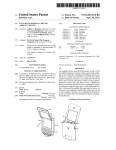





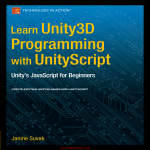


![[MANUAL] WebCCTV Installation Manual 4.4.0.0](http://vs1.manualzilla.com/store/data/005935803_1-1275fe61ae4b5b7c0ce4f62506e594f6-150x150.png)

![[MANUAL] GuardNVR Installation Manual 4.4.0.0](http://vs1.manualzilla.com/store/data/005799040_1-22ffd5d438f0b0c95843f8ff9431bc2d-150x150.png)