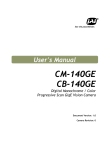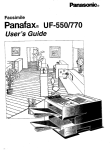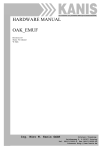Download User`s Manual
Transcript
User's Manual CM-030GE-RH 1/3” Progressive Scan Monochrome Remote Head Camera Document Version: Ver.1.1 CM-030GE-RH_Ver.1.1_Mar11 CM-030GE-RH Notice The material contained in this manual consists of information that is proprietary to JAI Ltd., Japan and may only be used by the purchasers of the product. JAI Ltd., Japan makes no warranty for the use of its product and assumes no responsibility for any errors which may appear or for damages resulting from the use of the information contained herein. JAI Ltd., Japan reserves the right to make changes without notice. Company and product names mentioned in this manual are trademarks or registered trademarks of their respective owners. Warranty For information about the warranty, please contact your factory representative. Certifications CE compliance As defined by the Directive 2004/108/EC of the European Parliament and of the Council, EMC (Electromagnetic compatibility), JAI Ltd., Japan declares that CM-030GE-RH complies with the following provisions applying to its standards. EN 61000-6-3 (Generic emission standard part 1) EN 61000-6-2 (Generic immunity standard part 1) FCC This equipment has been tested and found to comply with the limits for a Class B digital device, pursuant to Part 15 of the FCC Rules. These limits are designed to provide reasonable protection against harmful interference in a residential installation. This equipment generates, uses and can radiate radio frequency energy and, if not installed and used in accordance with the instructions, may cause harmful interference to radio communications. However, there is no guarantee that interference will not occur in a particular installation. If this equipment does cause harmful interference to radio or television reception, which can be determined by turning the equipment off and on, the user is encouraged to try to correct the interference by one or more of the following measures: - Reorient or relocate the receiving antenna. - Increase the separation between the equipment and receiver. - Connect the equipment into an outlet on a circuit different from that to which the receiver is connected. - Consult the dealer or an experienced radio/TV technician for help. Warning Changes or modifications to this unit not expressly approved by the party responsible for FCC compliance could void the user’s authority to operate the equipment. 2 CM-030GE-RH CM-030GE-RH - Contents – JAI GigE Vision® Camera operation manuals ............................................................ 5 Introduction ................................................................................................. 5 Before using GigE Vision camera .......................................................................... 6 Software installation ....................................................................................... 7 Camera Operation .......................................................................................... 7 1. General .............................................................................................. 7 2. Camera nomenclature ............................................................................. 7 3. Main Features ....................................................................................... 8 4. Locations and Functions ........................................................................... 9 4.1. Locations and functions .............................................................................. 9 4.2. Rear panel indicator ................................................................................. 10 5. Pin Assignment .....................................................................................11 5.1. 12-pin Multi-connector (DC-in/GPIO/Iris Video) .............................................. 11 5.2. Digital Output Connector for Gigabit Ethernet ................................................ 11 6. GPIO (General purpose inputs and outputs) ......................................................12 6.1. Overview ............................................................................................... 12 6.1.1 LUT (Look Up Table) ........................................................................... 12 6.1.2 12-bit Counter................................................................................... 13 6.1.3 Pulse Generators (0 to 3) ...................................................................... 13 6.2. Opto-isolated Inputs/Outputs ...................................................................... 13 6.2.1 Recommended External Input circuit diagram for customer ............................ 13 6.2.2 Recommended External Output circuit diagram for customer .......................... 14 6.2.3 Optical Interface Specifications .............................................................. 14 6.3. Inputs and outputs table ............................................................................ 15 6.4. Configuring the GPIO module (register settings) ................................................ 15 6.4.1 Input/Output Signal Selector ................................................................. 15 6.4.2 12-bit counter ................................................................................... 16 6.4.3 Pulse generators (20-bit x 4).................................................................. 16 6.5. GPIO programming examples ....................................................................... 18 6.5.1 GPIO Plus PWC shutter ......................................................................... 18 6.5.2 Internal Trigger Generator .................................................................... 19 7. GigE Vision Streaming Protocol (GVSP) ............................................................20 7.1. Digital Video Output (Bit Allocation) .............................................................. 20 7.2. Bit Allocation (Pixel Format / Pixel Type)........................................................ 20 7.2.1 GVSP_PIX_MONO8 (8bit) ....................................................................... 20 7.2.2 GVSP_PIX_MONO10 (10bit) .................................................................... 20 7.2.3 GVSP_PIX_MONO10_PACKED (10 bit) ........................................................ 21 8. Functions and Operations ............................................................................22 8.1. GigE Vision Standard Interface ..................................................................... 22 8.2. Recommended Network Configurations ........................................................... 22 8.2.1 Guideline for network settings ............................................................... 22 8.2.2 Video data rate (network bandwidth) ....................................................... 22 8.2.3 Note for 100BASE-TX connection ............................................................. 23 8.3. Basic functions ........................................................................................ 23 8.3.1 Partial scan ...................................................................................... 23 8.3.2 Vertical Binning ................................................................................. 24 8.3.3 Electronic Shutter .............................................................................. 24 8.3.4 Auto-detect LVAL-sync / async accumulation ............................................. 26 8.4. Sensor Layout and timing ........................................................................... 27 8.4.1 CCD Sensor Layout .............................................................................. 27 8.4.2 Horizontal timing ............................................................................... 28 3 CM-030GE-RH 8.4.3 Vertical timing .................................................................................. 28 8.4.4 Partial Scan ...................................................................................... 29 8.4.5 Vertical Binning ................................................................................. 30 8.5. Operation Modes ...................................................................................... 31 8.5.1 Continuous operation .......................................................................... 31 8.5.2 Edge Pre-select Trigger Mode................................................................. 32 8.5.3 Pulse Width Control Trigger Mode ........................................................... 34 8.5.4 RCT Trigger mode .............................................................................. 36 8.5.5 Sequential Trigger Mode (EPS trigger)....................................................... 37 8.5.6 Delayed Readout Mode (EPS and PWC) ...................................................... 38 8.5.7 Optical Black transfer mode .................................................................. 39 8.5.8 Multi ROI mode (Multi Region of Interest) .................................................. 40 8.5.9 Mode and function matrix. .................................................................... 40 9. External Appearance and Dimensions ..............................................................41 10. Specifications ........................................................................................42 10.1. CM-030GE-RH Camera sensitivity response .................................................... 42 10.2. Specification table .................................................................................. 43 Register Map ................................................................................................45 Appendix ....................................................................................................53 1. Precautions ................................................................................................ 53 2. Typical Sensor Characteristics .......................................................................... 53 3. Caution when mounting a lens on the camera ..................................................... 53 4. Caution when mounting the camera .................................................................. 54 5. Exportation .............................................................................................. 54 6. References ................................................................................................. 54 Index.........................................................................................................55 Change History .............................................................................................56 User's Record ...............................................................................................57 4 CM-030GE-RH JAI GigE Vision® Camera operation manuals To understand and operate this JAI GigE Vision® camera properly, JAI provides the following manuals. User’s manual (this booklet) JAI SDK & Control Tool User Guide JAI SDK Getting Started Guide Describes functions and operation of the hardware Describes functions and operation of the Control Tool Describes the network interface User’s manual is available at www.jai.com JAI SDK & Control Tool User Guide and JAI SDK Getting Started Guide are provided with the JAI SDK which is available at www.jai.com. Introduction GigE Vision is the new standard interface using Gigabit Ethernet for machine vision applications and it was mainly set up by AIA (Automated Imaging Association) members. GigE Vision is capable of transmitting large amounts of uncompressed image data through an inexpensive general purpose LAN cable for a long distance. GigE Vision also supports the GenICamTM standard which is mainly set up by the EMVA (European Machine Vision Association). The purpose of the GenICam standard is to provide a common program interface for various machine vision cameras. By using GenICam, cameras from different manufactures can seamlessly connect in one platform. For details about the GigE Vision standard, please visit the AIA web site, www.machinvisiononline.org and for GenICam, the EMVA web site, www.genicam.org. JAI GigE Vision cameras comply with both the GigE Vision standard and the GenICam standard. 5 CM-030GE-RH Before using GigE Vision camera All software products described in this manual pertain to the proper use of JAI GigE Vision cameras. Product names mentioned in this manual are used only for the explanation of operation. Registered trademarks or trademarks belong to their manufacturers. To use the JAI SDK, it is necessary to accept the “Software license agreement” first. This manual describes necessary equipment and the details of camera functions. Equipment to be used In order to set up the GigE Vision system, use the following equipment or equivalent. It is necessary to use a PC and peripherals which comply with Gigabit Ethernet requirements. 1. 2. 3. 4. 5. 6. 7. 8. Camera(s) which comply with GigE Vison and GenICam Power supply for camera Network cable (CAT5e or CAT6) Computer CPU: Intel Core Duo 2 2.4GHz or more Memory: 2GB (recommended) Video card: PCI Express Bus x 16 connection VRAM : DDR2 with 256MB or more DVI : capable of display 2560 x 1600 pixels Network adaptor (note 1) Network HUB (if needed) Trigger switch (If needed) JAI SDK (Software Development Kit) Note: Pentium 4 type PC is not recommended due to dependency on chip set bus performance. Note1: At the time of publishing this document these combinations have been verified: NIC Model PCI Bus PCI-X Bus PCI-Express Bus manufacturer Intel Intel Intel Intel Intel Intel PRO/1000MT (PWLA8490MT) PRO/1000GT (PWLA8391GT) PRO/1000PT (EXPI9300PT) Gigabit CT Desktop adaptor (EXPI9301CT) PRO/1000PT Quad port (EXPI9404PT) PRO/1000PT Dual port (EXPI9402PT) (33MHz) (100MHz) (33MHz) (33MHz) ( x1 ) ( x1 ) ( x4 ) ( x4 ) The above NICs are verified under the following conditions. CPU:Intel Core 2 Duo, 2.4GHz 2 GB memory Windows XP, SP2(32 bit) Driver: Filter driver supplied with JAI SDK 6 CM-030GE-RH Software installation The JAI SDK & Control Tool for GigE Vision can be downloaded from the JAI web site at www.jai.com. The JAI SDK is available for Windows XP and Vista, 32bit and 64 bit. As for the details of software installation, please refer to the “Getting Started Guide” supplied on the JAI SDK download page. Camera Operation 1. General The CM-030GE-RH is a 17mm diameter Remote Head camera with 330K pixels on a monochrome progressive scan CCD. This camera achieves a high speed frame rate of 120.491 frames per second. The camera head is small, so it is suitable for such machine vision applications as surface mounting, semiconductor inspection, surface inspection etc. The 1/3" CCD with square pixels offers a superb image quality. The high-speed shutter function and asynchronous random trigger mode allow the camera to capture high quality images of fast moving objects. The CM-030GE-RH complies with the GenICam standard and contains an internal XML-file that is used to describe the functions/features of the camera. For further information about the GigE Vision standard, please go to www.machinevisiononline.org and about GenICam, please go to www.emva.org. As an application programming interface, JAI provides an SDK (Software Development Kit). This SDK includes the GigE Vision Filter Driver, JAI Control Tool, software documentation and code examples. 2. Camera nomenclature The standard camera composition consists of: Camera body x1 Sensor Protection cap x1 The camera is available in the following versions: CM-030GE-RH Where C stands for "Compact" family, M stands for "Monochrome", 30 represents the resolution "330K pixels", and GE for GigE Vision interface Options: OP735 OP715 OP724 PD-12U series Lens f=7.5mm, F=1.6 Lens f=15mm, F=2.0 Lens f=24mm, F=3.1 AC power adapter 7 CM-030GE-RH 3. Main Features φ17mm Remote head system with 1/3 inch progressive CCD GigE Vision and GenICam compliant High frame rate of 120 fps in Continuous mode, full resolution 659 (h) x 494 (v) active pixels 7.4 µm square pixels 120 frames/second with external trigger and full resolution Up to 504 frames/second with partial scan of 1/8 193 frames/second with vertical binning Shutter speed from 32.48μs to 2 sec. using Pulse Width Control Programmable exposure from 32.48μs to 8.299 ms by 1 LVAL (16.24µs) increments Pre-select, Pulse Width and RCT trigger modes LVAL-synchronous/-asynchronous operation (auto-detect) 10 or 8-bit output Comprehensive software tools and SDK for Windows XP/Vista (32 bit “x86” and 64 bit “x64” JAI SDK Ver. 1.2.1 and after ) 8 CM-030GE-RH 4. Locations and Functions 4.1. Locations and functions Serial No. Z ⑥ ② ③ ④ ⑤ FCC seal ① ⑪ ⑨ ⑫ G ig E POWER / TRIG ⑫ ⑧ Caut i on seal ① ② ③ ④ ⑤ ⑥ ⑦ ⑧ CCD sensor Lens mount Lock ring Camera head Camera cable 12-pin connector 12-pin receptacle RJ-45 connector ⑨ HIROSE 12P connector ⑩ LED ⑪ Holes for RJ45 thumbscrews ⑫ CCU mounting holes ⑩ Ser i al No. ⑦ 1/2 inch CCD sensor Excluding mount M15.5 x 0.5 Is used to fix the focus position φ17mm Camera Head 2m Connecting with CCU Connecting with Camera Head Gigabit Ethernet connector with threaded holes for thumbscrews Indication for power and trigger input Indication for power and trigger input When an RJ-45 connector with thumbscrews is used, remove the two screws located above and below RJ-45 (Note*1) M3 depth 3.5mm for tripod mount plate(Note*2) *1) Note: When a RJ-45 cable with thumbscrews is connected to the camera, please do not excessively tighten screws by using a screw driver. The RJ-45 receptacle on the camera might get damaged. For security, the strength to tighten screws is less than 0.147 Newton meter (Nm). Tightening by hand is sufficient in order to achieve this. *2) Note: The depth of holes is 3.5mm. When the tripod adapter plate MP-40 or MP-41 is used, use the attached screws. If installing the camera directly, please do not use screws longer than 3.5mm. Fig. 1. Locations ( version) 9 CM-030GE-RH 4.2. Rear panel indicator The rear panel mounted LED provides the following information: Amber : Power connected - initiating Steady green : Camera is operating in Continuous mode Flashing green : The camera is receiving external trigger Ethernet connector indicates, Steady green : 1000 Base-T has been connected Flashing green : 100 Base-TX has been connected (Note) Flashing amber : Network active in communication Note: When 10BASE-T is connected, the green is also flashing. However, the video is not streamed through Ethernet. Fig.2 Rear Panel 10 CM-030GE-RH 5. Pin Assignment 5.1. 12-pin Multi-connector (DC-in/GPIO/Iris Video) Type: HR10A-10R-12PB (Hirose) male. (Seen from rear of camera) 9 1 2 8 10 11 3 4 Pin no. 1 2 3 4 5 6 7 8 9 10 11 12 7 12 5 6 Fig. 3. 12-pin connector. Signal GND +12 V DC input Opt IN 2 (-) Opt IN 2 (+) Opt IN 1 ( - ) Opt IN 1 ( + ) Opt Out 1 ( - ) Opt Out 1 ( + ) Opt Out 2 ( - ) Opt Out 2 ( + ) + 12 V DC input GND Remarks GPIO IN / OUT 5.2. Digital Output Connector for Gigabit Ethernet Type: RJ-45 HFJ11-1G02E-L21RL or equivalent The CM-030GE-RH camera also accepts industrial RJ-45 connectors with thumbscrews. This assures that the connector does not come undone in tough industrial environments. Please contact the nearest JAI distributor for details on recommended industrial RJ-45 connectors. Fig. 4. Gigabit Ethernet connector The digital output signals follow the Gigabit Ethernet interface using RJ-45 conforming connector. The following is pin assignment for Gigabit Ethernet connector. Pin No 1 2 3 4 5 6 7 8 In/Out In/Out In/Out In/Out In/Out In/Out In/Out In/Out In/Out Name MX1+ (DA+) MX1- (DA-) MX2+ (DB+) MX3+ (DC+) MX3- (DC-) MX2- (DB-) MX4+ (DD+) MX4- (DD-) 11 CM-030GE-RH 6. GPIO (General purpose inputs and outputs) In chapter 6, there are some examples of settings. the values shown in these examples may need to be adjusted to fit the pixel clock specifications of this particular model. 6.1. Overview All input and output signals pass through the GPIO (General Purpose Input and Output) module. The GPIO module consists of a Look-Up Table (LUT – Cross-Point Switch), 4 Pulse Generators and a 12-bit counter. In the LUT, the relationship between inputs, counters and outputs is governed by internal register set-up. Digital I/O(GPIO) setting Digital I/O(GPIO) setting 0 1 2 3 4 5 LVAL IN DVAL IN FVAL IN EEN IN PORT IN(OPT IN) 1 PORT IN(OPT IN) 2 12 13 14 15 Soft Trigger 0 16 17 18 19 Pulse Generator 0 Pulse Generator 1 Pulse Generator 1 Pulse Generator 1 TRIGGER 0 TRIGGER 1 PORT 1 (OPT OUT 1) PORT 2 (OPT OUT 2) LUT Time Stamp Reset ( Cross Point Switch ) Soft Trigger 1 Soft Trigger 2 Soft Trigger 3 Pulse Generator 0 Pulse Generator 1 Pulse Generator 2 Pulse Generator 3 Pulse Generator 3 (20 bit Counter ) Setting for Line Source Setting for Line Selector Pulse Generator 2 (20 bit Counter ) OUT Pulse Generator 1 (20 bit Counter ) Pulse Generator 0 (20 bit Counter ) Counter Clock Source 0 25 MHz 1 Pixel Clock Pulse Generator Setting 3 IN Pulse Generator Setting 2 Pulse Generator Setting 1 Pulse Generator Setting 0 Length counter 0 Start Point Counter 0 ( 1) Start Point Counter 0 (2) for repeat End point counter 0 Counter 0 clear 12 bit Counter Counter Divide by value 0 Bypass 1 - 4095 1/2 to 1/4096 On the above block diagram, Trigger 0 is used for Exposure and Trigger 1 is used for Delayed Readout. The Time Stamp Reset can reset the time stamp in compliance with the GigE Vision standard. This is used for having the same time stamp in the case of using multiple cameras. The blocks shown in the above diagram have the following functionality: 6.1.1 LUT (Look Up Table) The LUT works as a cross-point switch, which allows connecting inputs and outputs freely. The signals LVAL_IN, DVAL_IN, FVAL_IN and EEN_IN all originate from the camera timing circuit. Trigger 0 is connected to the camera's timing circuit and is used for initiating triggered exposure. Trigger 1 is used for Delayed Readout mode. The Time Stamp Reset signal is used reset the camera's time stamp function, also making it possible to reset and synchronize the time stamp of multiple cameras. 12 CM-030GE-RH 6.1.2 12-bit Counter A 25 MHz clock or the camera pixel clock (58 MHz) can be used as a source. The counter has a “Divide by N”, where N has the range 1 through 4096, allowing a wide range of clock frequencies to be programmed. Setting Value 0 is bypass, setting value 1 is 1/2 dividing and setting value 4095 is 1/4096 dividing. 6.1.3 Pulse Generators (0 to 3) Each pulse generator consists of a 20-bit counter. The behavior of these signals is defined by their pulse width, start point, end point and number of repetitions. The pulse generator signals can be set in either triggered or periodic mode. In triggered mode, the pulse is triggered by the rising edge/falling edge/high level or low level of the input signal. In periodic mode, the trigger continuously generates a signal that is based on the configured pulse width, starting point and end point. 6.2. Opto-isolated Inputs/Outputs The control interface of the C3 GigE Vision camera series has opto-isolated inputs and outputs, providing galvanic separation between the camera's inputs/outputs and peripheral equipment. In addition to galvanic separation, the opto-isolated inputs and outputs can cope with a wide range of voltages; the voltage range for inputs is +3.3V to +24V DC whereas outputs will handle +5V to +24V DC. The below figure shows the functional principle (opto-coupler) of the opto-isolated inputs/outputs. Fig.5. Opto-coupler 6.2.1 Recommended External Input circuit diagram for customer Fig.6 External Input Circuit, OPT IN 1 and 2 13 CM-030GE-RH 6.2.2 Recommended External Output circuit diagram for customer Fig.7. External Output Circuit, OPT OUT 1 and 2 6.2.3 Optical Interface Specifications The relation of the input signal and the output signal through optical interface is as follows. Conditions for Input Input Line Voltage Range +3.3v ~ +24V Input Current 6mA ~ 30mA Minimum Input Pulse Width to 0.5us Turn ON Output Specifications Output Load(Maximum Current) 100mA Minimum Output Pulse Width 20us Time Delay Rise TDR 0.5us ~ 0.7us Rise Time RT 1.2us ~ 3.0us Time Delay Fall TDF 1.5us ~ 3.0us Fall Time FT 4.0us ~ 7.0us Fig.8. Optical Interface Performance 14 CM-030GE-RH 6.3. Inputs and outputs table Input Port Output Port OPT OUT1 OPT OUT2 Time Stamp Reset × × × × ○ ○ ○ ○ × × × × × ○ ○ ○ ○ FVAL IN × × × × × ○ ○ ○ ○ EEN IN × × ○ ○ × ○ ○ ○ ○ OPT IN 1 ○ ○ ○ ○ ○ ○ ○ ○ ○ OPT IN 2 ○ ○ ○ ○ ○ ○ ○ ○ ○ Soft Trigger 0 ○ ○ ○ ○ ○ ○ ○ ○ ○ Soft Trigger 1 ○ ○ ○ ○ ○ ○ ○ ○ ○ Soft Trigger 2 ○ ○ ○ ○ ○ ○ ○ ○ ○ Soft Trigger 3 ○ ○ ○ ○ ○ ○ ○ ○ ○ Pulse Gen. 0 ○ ○ ○ ○ ○ × ○ ○ ○ Pulse Gen. 1 ○ ○ ○ ○ ○ ○ × ○ ○ Pulse Gen. 2 ○ ○ ○ ○ ○ ○ ○ × ○ Pulse Gen. 3 ○ ○ ○ ○ ○ ○ ○ ○ × Trigger 0 Trigger 1 LVAL IN × DVAL IN Pulse Gen. 0 Pulse Gen. 1 Pulse Gen. 2 LEGEND: 0 = valid combination / x = Not valid (do not use this combination) 6.4. Configuring the GPIO module (register settings) 6.4.1 Input/Output Signal Selector GPIO is used to determine which signal is assigned which terminal. For the details, please refer to Register Map, Digital I/O, Acquisition and Trigger Control and Pulse Generator. Line Selector 15 Pulse Gen. 3 CM-030GE-RH Line Source Line Polarity 6.4.2 12-bit counter Address 0xB000 Internal Name Counter Clock Choice GenIcam Name ClockSource Access Size R/W 4 R/W 4 ClockPreScaler 0xB004 Counter Dividing Value Value (Range) 0x00: 25MHz 0x01: Pixel Clock 0x000: Bypass 0x001: 1/2 Dividing 0x002: 1/3 Dividing | 0xFFF: 1/4096 Dividing 6.4.3 Pulse generators (20-bit x 4) There are 4 pulse generators (designated 0 through 3) that can be used to create various timing scenarios by programming start point, endpoint, length and repeats. Start Point End Point Length 16 CM-030GE-RH The following example shows the FVAL input to a pulse generator. The pulse generator creates the pulse using FVAL and the pulse is output through GPIO PORT 1. Pulse Generator Setting Example Pulse Generator Clear = 4: Rising Edge Pulse Generator 0 (FVAL ) IN Clock IN Clock Source=Pixel Clock ( 60MHz) Clock Pre-scaler = 2399 ⇒ 25KHz 0 1 2 3 99 100 101 102 103 1/25KHz = 40µs Start Point = 0 Pulse Generator 0 OUT (GPIO Port 1 ) End Point = 99 1 2 Length = 102 1 Repeat counter: 0 to 255 =0: Continuously repeated Fig 9. Pulse generator setting example The created pulse rises up at the start point and falls down at the end point, as shown above. Accordingly, the High duration is (End point – Start point) clocks x (1/Pulse gen. frequency). In the above example, the original oscillation uses pixel clock (60 MHz) and the pixel clock is divided by 2400. A pulse frequency of the generator is 25 KHz (60000000/2400). As the start point is 0 and the end point is 99, a pulse having 100 x 1/25000 = 4ms width is created. If the High duration needs to be delayed against an incoming trigger, the start point should be set at “N”. The delay value is N x (1/ 25000). In the above example, the N is “0” which is no delay. The length, in this case, is 102 clocks. These settings can be achieved by using the JAI Control tool which is part of the JAI SDK. 17 CM-030GE-RH 6.5. GPIO programming examples 6.5.1 GPIO Plus PWC shutter Example: 10µs unit pulse width exposure control (PWC). Pixel clock is 58MHz. 580 clocks (680-100) equals 10µs. Address 0xA040 0xB090 0xB000 0xB004 0xB008 0xB00C 0xB010 0xB014 0xB018 0xB060 ① ② ③ Register Trigger Mode Pulse Generator 0 Selector Clock Choice Counter Dividing Value Length Counter 0 Start point Counter 0 Repeat Count 0 End point Counter 0 Counter Clear 0 CAMERA TRIGGER Selector Value 2 = PWC ( Pulse Width Control) 4 =OPT IN 1 1 = Pixel Clock (58MHz) 0 = Pass through 1000 Clocks 100 Clocks 1 680 Clocks 4 = Rising Edge Clear 16 = pulse generator 0 Digital I/O(GPIO) setting Digital I/O(GPIO) setting 0 1 2 3 4 5 LVAL IN DVAL IN FVAL IN EEN IN PORT IN(OPT IN) 1 PORT IN(OPT IN) 2 12 13 14 15 Soft Trigger 0 16 17 18 19 Pulse Generator 0 Pulse Generator 1 Pulse Generator 1 Pulse Generator 1 TRIGGER 0 TRIGGER 1 PORT 1 (OPT OUT 1) PORT 2 (OPT OUT 2) LUT Time Stamp Reset ( Cross Point Switch ) Soft Trigger 1 Soft Trigger 2 Soft Trigger 3 Pulse Generator 0 Pulse Generator 1 Pulse Generator 2 Pulse Generator 3 Pulse Generator 3 (20 bit Counter ) Setting for Line Source Setting for Line Selector Pulse Generator 2 (20 bit Counter ) OUT Pulse Generator 1 (20 bit Counter ) IN Pulse Generator 0 (20 bit Counter ) Counter Clock Source 0 25 MHz 1 Pixel Clock 12 bit Counter Pulse Generator Setting 0 Length counter 0 Start Point Counter 0 Repeat Counter 0 End point counter 0 Counter 0 clear Counter Divide by value 0 Bypass 1 - 4095 1/2 to 1/4096 1000 100 1 680 4 PULSE Generator 0 100 OUT 680 1000 Fig.10. Pulse Generator Timing Example 1 18 CM-030GE-RH 6.5.2 Internal Trigger Generator Create a trigger signal and trigger the camera ① ② Address 0xA040 0xB000 0xB004 0xB008 0xB00C 0xB010 0xB014 0xB018 0xB060 Register Trigger Mode Clock Choice Counter Dividing Value Length Counter 0 Start point Counter 0 Repeat Count 0 End point Counter 0 Counter Clear 0 CAMERA TRIGGER Selector Value 1 = EPS 1 = Pixel Clock 1829= 1/1830 dev(Line Rate) 1000 Clocks 100 Clocks 0 = Free Run 500 Clocks 0 = No Clear 11 = pulse generator 0 Digital I/O(GPIO) setting Digital I/O(GPIO) setting 0 1 2 3 4 5 LVAL IN DVAL IN FVAL IN EEN IN PORT IN(OPT IN) 1 PORT IN(OPT IN) 2 12 13 14 15 Soft Trigger 0 16 17 18 19 Pulse Generator 0 Pulse Generator 1 Pulse Generator 1 Pulse Generator 1 TRIGGER 0 TRIGGER 1 PORT 1 (OPT OUT 1) PORT 2 (OPT OUT 2) LUT Time Stamp Reset ( Cross Point Switch ) Soft Trigger 1 Soft Trigger 2 Soft Trigger 3 Pulse Generator 0 Pulse Generator 1 Pulse Generator 2 Pulse Generator 3 Pulse Generator 3 (20 bit Counter ) Setting for Line Source Setting for Line Selector Pulse Generator 2 (20 bit Counter ) OUT Pulse Generator 1 (20 bit Counter ) IN Pulse Generator 0 (20 bit Counter ) Counter Clock Source 0 25 MHz 1 Pixel Clock 12 bit Counter Pulse Generator Setting 0 Length counter 0 Start Point Counter 0 Repeat Counter 0 End point counter 0 Counter 0 clear Counter Divide by value 0 Bypass 1 - 4095 1/2 to 1/4096 1000 100 0 500 0 Pulse Generator 0 output 100 Line 500 Line 1000 Line Fig.11. Pulse Generator 0 timing Example 2 19 CM-030GE-RH 7. GigE Vision Streaming Protocol (GVSP) 7.1. Digital Video Output (Bit Allocation) Although the CM-030GE-RH is digital cameras, the image is generated by an analog component, the CCD sensor. The table and diagram below show the relationship between the analog CCD output level and the digital output. CCD out Black 200mV 230mV Analog Signal * Digital Out(10-bit) Setup 3.6%, 25mV 32LSB 700mV 890LSB 800mV 1023LSB The standard setting for 10-bit video level is 890 LSB. 200 mV CCD output level equals 100% video output. 1023 White Clip Level 100% Level Digital Out [LSB] 890 32 0 Black Level 25 Analog Signal [mV] 700 800 Fig. 12. Digital Output 7.2. Bit Allocation (Pixel Format / Pixel Type) In the GigE Vision Interface, GVSP (GigE Vision Streaming Protocol) is used for an application layer protocol relying on the UDP transport layer protocol. It allows an application to receive image data, image information and other information from a device. In the monochrome camera, CM-030GE-RH, the following pixel types supported by GVSP are available. With regard to the details of GVSP, please refer to the GigE Vision Specification available from the AIA (www.machinevisiononline.org). 7.2.1 GVSP_PIX_MONO8 (8bit) 1Byte 2Byte 3Byte Y0 Y1 Y2 0 1 2 3 4 5 6 7 0 1 2 3 4 5 6 7 0 1 2 3 4 5 6 7 7.2.2 GVSP_PIX_MONO10 (10bit) 1Byte 2Byte 3Byte 4Byte Y0 Y0 Y1 Y1 0 1 2 3 4 5 6 7 8 9 X X X X X X 0 1 2 3 4 5 6 7 8 9 X X X X X X 20 CM-030GE-RH 7.2.3 GVSP_PIX_MONO10_PACKED (10 bit) Y0 Y1 Y2 Y3 2 3 4 5 6 7 8 9 0 1 X X 0 1 X X 2 3 4 5 6 7 8 9 2 3 4 5 6 7 8 9 0 1 X X 0 1 X X 2 3 4 5 6 7 8 9 Address 0xA410 Internal Name Pixel Format type Access Size R/W 4 21 Value 0x01080001:Mono8 0x01100003:Mono10 0x010C0004:Mono10 Packed CM-030GE-RH 8. Functions and Operations 8.1. GigE Vision Standard Interface The CM-030GE-RH is designed in accordance with the GigE Vision standard. Digital images are transmitted over Cat5e or Cat6 Ethernet cables. All camera functions are also controlled via the GigE Vision interface. The camera can operate in continuous mode, providing an endless stream of images. For capturing individual images related to a specific event, the camera can also be triggered. For precise triggering, it is recommended to use a hardware trigger applied to the Hirose 12-pin connector. It is also possible to initiate a software trigger through the GigE Vision interface. However, when using software trigger, certain latency inherent to the GigE interface must be expected. This latency, which manifests itself as jitter, greatly depends on the general conditions and traffic on the GigE connection. The frame rate described in this manual is for the ideal case and may deteriorate depending on conditions. When using multiple cameras (going through a switch and/or a single path) or when operating in a system with limited transmission bandwidth the Delayed Readout Mode and Inter-Packet Delay functions can be useful. 8.2. Recommended Network Configurations Although the CM-030GE-RH conforms to Gigabit Ethernet (IEEE 802.3) not all combinations of network interface cards (NICs) and switches/routers are suitable for use with the GigE Vision compliant camera. JAI will endeavor to continuously verify these combinations, in order to give users the widest choice of GigE components for their system design. Refer to Before using GigE Vision camera. 8.2.1 Guideline for network settings To ensure the integrity of packets transmitted from the camera it is recommended to follow these simple guidelines: 1. Whenever possible use a peer-to-peer network. 2. When connecting several cameras, going through a network switch, make sure it is capable of handling jumbo packets and that it has sufficient memory capacity. 3. Configure inter-packet delay to avoid congestion in networks switches. 4. Disable screen saver and power save functions on computers. 5. Use high performance computers with multi-CPU, hyper-thread and 64-bit CPU, etc. 6. Only use Gigabit Ethernet equipment and components together with the camera. 7. Use at least Cat5e or preferably Cat6 Ethernet cables. 8. Whenever possible, limit the camera output to 8-bit. 8.2.2 Video data rate (network bandwidth) The video bit rate for the CM-030GE-RH is: Model Pixel Type CM-030GE-RH MONO8 MONO10_PACKED MONO10 Packet data volume (In case the Packet size is 1500) 324 Mbit/s 486 Mbit/s 648 Mbit/s In case of using Jumbo Frames, the packet data will be improved by 2 %. For CM-030GE-RH, Jumbo Frames can be set at a maximum of 4040 Bytes (Factory setting is 1428 Bytes). 22 CM-030GE-RH 8.2.3 Note for 100BASE-TX connection In case of connecting on 100BASE-TX, the maximum packet size should be 1500 bytes. In case of connecting on 100BASE-TX, the specifications such as frame rate, trigger interval etc. described in this manual cannot be satisfied. Depending on network conditions or the PC used, the following frame rate may not be achieved. Pixel Type MONO8, BAYRG8, BAYGB8 MONO10_PACKED MONO10, BAYRG10, BAYGB10 Frame rate at Full Frame[fps] 36.6 ~ 36.8 24.4 18.2 ~ 18.4 100BASE-T works in FULL DUPLEX. It does not work in HALF DUPLEX. 8.3. Basic functions The CM-030GE-RH camera is a 17mm diameter small remote head camera with 330K pixels on a monochrome progressive CCD. The length between the camera head and the CCU is 2m and the cable is attached to the camera head. The frame rate is as high as 120.491 fps. The external trigger pulse is input via HIROSE 12-pin connector. In trigger modes, a frame rate of 120 fps can be achieved. There are 5 trigger modes in addition to continuous operation. They are: Edge Pre-Select, Pulse Width Control, RCT, Sequence Trigger and Frame Delay Trigger. 8.3.1 Partial scan Partial scan mode is a scanning system used to read out the center portion of the image in order to make the frame rate faster. As shown in the drawing below, the first and last part of the full frame is read out using a fast dump method enabling a faster frame rate for capturing images that don’t require the full frame height. CM-030GE-RH has preset partial scans of 2/3, 1/2, 1/4 and 1/8 frame height. Mode Fast Dump Start line End line Frame rate 2/3 83 410 172.97 fps 1/2 123 368 216.80 fps 1/4 185 306 349.83 fps 1/8 215 274 504.72 fps Normal Scan Fast Dump Fig. 13 Partial scan 23 CM-030GE-RH 8.3.2 Vertical Binning Binning mode is a function where the signal charge from 2 adjacent (vertical) pixels are added together and read out as one pixel. Binning results in half vertical resolution and a higher frame rate. In addition, by adding 2 pixels together, the sensitivity is doubled. The charge accumulated in 2 adjacent lines is added together in the horizontal CCD register. This is done by providing two pulses to the vertical CCD register for each line read out. Vertical binning cannot be used together with partial scanning. Pixel H Xsg1 Vertical CCD Register Normal full scanning H 2 line Vertical Binning Vide oOut Reset S/H Horizontal CCD Register Fig. 14 Vertical Binning 8.3.3 Electronic Shutter The CM-0303PMCL-RH has three methods for selecting the shutter speed: preset shutter (10 fixed steps), programmable exposure (from 2 to 511 lines in one-line increments) and GenICam standard Exposure Time Abs. Preset Shutter The following shutter speeds can be selected by command SH=0 through SH=9. OFF (1/120), 1/250, 1/500, 1/1000, 1/2000, 1/4000, 1/8000, 1/10000, 1/15000, 1/30000 seconds Note1) When the trigger mode is selected in partial scan mode, the shutter off is the same as the exposure time of continuous normal scan mode (511L). If the shorter minimum trigger interval is required, set the exposure time shorter than line number of continuous scan in partial scan mode. Note2) Preset shutter value is converted to a programmable exposure value inside the camera. Therefore, there is some variance, especially in vertical binning mode. Preset Shutter Value[s] Exposure lines [Line] Off(1/120) 1/250 1/500 1/1000 1/2000 1/4000 1/8000 1/10000 1/15000 1/30000 511 246 123 62 31 15 8 6 4 2 Actual exposure FULL (µs) VBinning(µs) 8299 3995 1998 1007 503 244 130 97.4 65 32.5 24 5158 4937 2468 1244 622 301 161 120 80.3 40.1 CM-030GE-RH Programmable Exposure (PE) The exposure time can be programmed in 16.24µs (LVAL period) increments. The range is from 2 LVAL to 511 LVAL. Minimum exposure time 2L 16.24 µs x 2(L) = 32.48 µs Maximum exposure time 511L 16.24 µs x 511 (L) ≈ 8.299 ms In binning mode: Minimum Exposure time 2L 20.069 µs x 2(L) = 40.138 µs Maximum exposure time 257L 20.069 µs x 257 (L) ≈ 5.158 ms Exposure Time Abs This is a function specified in the GenICam standard. The shutter speed can be entered as an absolute exposure time in microseconds (μs) in register address 0xA018. The entered absolute time (Time Abs) is then converted to a programmable exposure (PE) value inside the camera. The equations below show the relationship between the PE value used by the camera for the different readout modes and the "Exposure Time Abs" value entered in register 0xA018. Due to rounding (decimals rounded down), some discrepancies may occur. The relation between PE value and Time Abs: Normal readout PE= 2 + INT(1) (Exposure time -32.5) µs / (942(2)/58000000(3)) V Binning readout PE= 2 + INT (Exposure time -40.1) µs / (1164/58000000) Note: (1) INT means integer (rounded down). (2) Pixel clocks/line. (3) Pixel clock GPIO in combination with Pulse Width Trigger More precise exposure time can be obtained by using the GPIO module in combination with Pulse Width Trigger mode. The clock generator and counter can be programmed in very fine increments. For an example, refer to 6.5.1 GPIO Plus PWC shutter Upper limit and lower limit of exposure time in each read out mode. Normal 2/3 Partial 1/2 Partial 1/4 Partial 1/8Partial V Binning Lower limit 32.5µs 32.5µs 32.5µs 32.5µs 32.5µs 40.1µs Upper limit µs Line 8299µs 511L 5814µs 358L 4677µs 288L 2907µs 179L 2046µs 126L 5158µs 257L 25 CM-030GE-RH 8.3.4 Auto-detect LVAL-sync / async accumulation This function replaces the manual setting found in older JAI cameras. Whether accumulation is synchronous or asynchronous in relation to LVAL depends on the timing of the trigger input. When a trigger is received while FVAL is high (during readout), the camera works in LVALsynchronous mode, preventing reset feed-through in the video signal. There is a maximum jitter of one LVAL period from issuing a trigger and accumulation start. When a trigger is received during FVAL low, the camera works in LVAL-asynchronous mode (no delay) mode. This applies to both Edge Pre-select (EPS) trigger mode and Pulse Width Control (PWC) trigger mode. Ext. trigger (1) (2) (3) FVAL (1) In this period camera executes trigger at next LVAL (prevents feed-through noise) (2) Avoid trigger at FVAL transition (+/- 1 LVAL period), as the function may randomly switch between "next LVAL" and "immediate". (3) In this period camera executes trigger immediately (no delay) Fig. 15 Auto-detect LVAL sync /async accumulation 26 CM-030GE-RH 8.4. Sensor Layout and timing 8.4.1 CCD Sensor Layout The CCD sensor layout with respect to pixels and lines used in the timing and video full frame readout is shown below. 692 Read Out ( Vertical) 7 2 OB Effective Video Output 511 504 494 656 x 494 86 2 Optical Black OB 942 clock 2 656 3 13 OB OB Read Out ( Horizontal) 18 250 OB, 6 lines for vertical and 16 pixels for horizontal can be transferred on OB Transfer Mode. Important note: In the GigE Vision standard, only effective video signal is transmitted. As the CM-030HE-RH has OB transfer mode, if this mode is used, 6 vertical pixels and 16 horizontal pixels can also be transmitted together with the effective video signal. Note: OB of vertical pixels are transmitted only in the full scan mode. Refer to 8.5.7 Optical Black transfer mode. Fig.16 CCD sensor layout 27 CM-030GE-RH 8.4.2 Horizontal timing The LVAL period is shown for continuous mode. FULL FRAME READ OUT / PARTIAL READ OUT 1LVAL 942ck =16.24us LVAL 1ck= 17.24ns 693ck DATA OUT 249ck Valid data 3ck 2ck 659ck OB 31ck 673ck 269ck DVAL Fig. 17 Horizontal timing 8.4.3 Vertical timing The FVAL period for continuous mode full scan is shown. Fig. 18 Vertical timing for full scan 28 CM-030GE-RH 8.4.4 Partial Scan Partial scan allows a higher frame rate by reading out a smaller center portion of the image. This is particularly useful when inspecting objects that do not fill the whole height of the image. Fast-dump period Normal scan period Fast-dump period Full scan Partial scan Vertical Timing The diagram and table below provide vertical timing information for the fixed partial scan settings 2/3, 1/2, 1/4, and 1/8 PARTIAL FRAME READ OUT LVAL FVAL DVAL 3L DATA 1L Valid data CCD Exposure EEN A B C Values for vertical timing in partial scan continuous mode. AREA FVAL Low (L) A (L) 2/3 3 14 1/2 3 19 1/4 3 27 1/8 3 31 B (L) Start line End line 328 83 410 246 123 368 122 185 306 60 215 274 C (L) Total line (L) frame rate (L) 11 356 172.95 16 284 216.80 24 176 349.83 28 124 504.72 Fig. 19 Vertical timing for partial scanning 29 CM-030GE-RH Horizontal Timing The horizontal timing for partial scanning is the same as for full scanning. FULL FRAME READ OUT / PARTIAL READ OUT 1LVAL 942ck =16.24us LVAL 1ck= 17.24ns 693ck DATA OUT 249ck Valid data 3ck 659ck 2ck OB 31ck 673ck 269ck DVAL Fig. 20 Horizontal timing for partial scanning 8.4.5 Vertical Binning Vertical binning combines charge from two adjacent lines, reducing the vertical resolution to half and at the same time increasing frame rate and sensitivity. By activating this function, the frame rate is increased to 193.9 fps. Important Note Vertical Binning cannot be used together with the Partial Scan mode. Horizontal Timing Fig.21 Horizontal Timing for Vertical Binning 30 CM-030GE-RH Vertical timing Fig.22 Vertical Timing for Vertical Binning 8.5. Operation Modes This camera can operate in 4 primary modes. 1. 2. 3. 4. 5. 6. 7. Continuous Mode Edge Pre-select Mode Pulse Width Control Mode RCT Mode Sequential trigger mode (EPS) Frame delay readout (EPS, PWC) OB transfer mode Pre-selected exposure. Pre-selected exposure. Pulse width controlled exposure. Pre-selected exposure. Pre-selected exposure. 8.5.1 Continuous operation For applications not requiring asynchronous external triggering, this mode should be used. For timing details, refer to fig. 17 through fig. 22. To use this mode: Set function: Trigger mode Scanning V Binning Shutter mode Continuous Full, partial ON / OFF Pre-set, programmable, Exposure Time Abs 31 CM-030GE-RH 8.5.2 Edge Pre-select Trigger Mode An external trigger pulse initiates the capture, and the exposure time (accumulation time) is defined by preset, programmable or Exposure Time Abs register. The resulting video signal will start to be read out after the selected shutter time. For timing details, refer to fig. 17 through fig. 24. To use this mode: Set function: Input: Trigger mode Scanning V Binning Shutter mode Edge pre-select Full, Partial ON / OFF Edge pre-select, programmable, Exposure Time Abs 12-pin Hirose GPIO Ext. trigger. Important notes on using this mode 1. The minimum trigger interval >2 LVAL. 2. Depending on the timing of the leading edge of the trigger pulse in relationship to FVAL, accumulation will be synchronous or asynchronous in relationship to LVAL. See 8.3.4 Auto-detect LVAL-sync / async accumulation. 3. The minimum trigger interval is as follows. Scan mode Minimum interval[L] Normal Full 513 2/3 Partial 359 1/2 Partial 287 1/4 Partial 179 1/8 Partial 125 Vertical binning 259 Note: In order to keep the minimum trigger interval in the partial scan mode, the exposure time should not exceed the line number at normal scan. If the exposure time is set longer than that, the trigger interval is longer by (Exposure time – normal scan line number). The maximum exposure time is 511L. 32 CM-030GE-RH LVAL_sync timing LVAL SYNC TRIG 2L(min) LVAL 1L~2L CCD Expsoure EEN Exposure FVAL In case the trigger pulse is input during FVAL being HIGH, FULL:6L (97.44us) Vbinni ng:4L(80.28us) LVAL sync accumulation is initiated. Fig. 23 Edge Pre-select trigger mode. LVAL synchronized. LVAL_async timing LVAL ASYNC 3μ s± 1μ s TRIG 2L(min) CCD Exposure EEN Exposure FVAL In case the trigger pulse is input during FVAL being LOW, FULL: 6L ~ 7.1L(97.44us~115.30us) LVAL async accumulation is initiated. Vbinnin g:4L~ 5.2L (80.28us~104.36us) Fig.24 Edge Pre-select trigger mode. LVAL asynchronous 33 CM-030GE-RH 8.5.3 Pulse Width Control Trigger Mode In this mode the accumulation time is equal the trigger pulse width. Here it is possible to have a long time exposure. The maximum recommended time is <240 frames ( 2 seconds). For timing details, refer to fig. 17 through fig. 22 and fig. 25 & 26. To use this mode: Set function: Input: Trigger mode Scanning Vertical binning Pulse width control Full, Partial ON / OFF Ext. trigger. HIROSE 12-pin GPIO Important notes on using this mode 1. The minimum trigger interval > 2 LVAL 2. Depending on the timing of the leading edge of the trigger pulse in relationship to FVAL, accumulation will be synchronous or asynchronous in relationship to LVAL. See 8.3.4 Auto-detect LVAL-sync / async accumulation 3. The minimum trigger interval is as follows. Scan mode Minimum interval[L] Normal Full 513 2/3 Partial 359 1/2 Partial 287 1/4 Partial 179 1/8 Partial 125 Vertical binning 259 Note: In order to keep the minimum trigger interval in the partial scan mode, the exposure time should not exceed the line number at normal scan. If the exposure time is set longer than that, the trigger interval is longer by (Exposure time – normal scan line number). The maximum exposure time is 511L. 34 CM-030GE-RH LVAL_sync timing LVAL SYNC TRIG Raising prohibited TRIG 2L(min) LVAL CCD Exposure 1L 1L( max) Exposure EEN FVAL In case the trigger pulse is input during FVAL being HIGH, LVAL sync accumulation is initiated. FULL: 6L ~ 7.1L(97.44us ~ 115.3us) Vbinnig:4L ~ 5.2L(80.28us ~ 104.36us) Fig. 25 Pulse width trigger mode. LVAL synchronized. LVAL_async timing LVAL ASYNC 3μ s± 1μ s 2L(min) TRIG 1L CCD Exposure EEN Exposure FVAL In case the trigger pulse is input during FVAL being LOW, LVAL async accumulation is initiated. FULL: 6L~ 7.1L(97.44us ~ 115.3us) Vbinnig:4L~ 5.2L(80.28us ~ 104.36us) Fig.26 Pulse Width trigger mode. LVAL asynchronous 35 CM-030GE-RH 8.5.4 RCT Trigger mode The RCT mode operates like EPS (Edge Pre-select) mode with smearless function. An external trigger pulse will immediately stop the video read out, reset and restart the exposure, then operate as normal mode until the next trigger. After the trigger pulse is input, a fast dump read out is performed. In the CM-030GE-RH, this period is 1.0231ms which is 63L. The exposure time is determined by the pre-set shutter speed. If no further trigger pulses are applied, the camera will continue in normal mode and the video signal is not output. The fast dump readout has the same effect as “smearless readout”. Smear above bright areas is reduced for the trigger frame. RCT mode is available only in LVAL asynchronous. Important notes on using this mode 1. When the shutter setting is either PE=511 or OFF, EEN is kept as HIGH. 2. The minimum trigger interval is as follows ( if PE is 2L): Scan mode Minimum interval[L] Normal Full 578 2/3 Partial 423 1/2 Partial 351 1/4 Partial 243 1/8 Partial 189 Vertical binning 324 Note: In order to keep the minimum trigger interval in the partial scan mode, the exposure time should not exceed the line number at normal scan. If the exposure time is set longer than that, the trigger interval is longer by (Exposure time – normal scan line number). The maximum exposure time is 511L. TRIG CCD Exposure 1.0231 ms (63L) EEN FVAL DVAL FULL: 6L ~7.1L(97.44us ~ 115.30us) Vbinni ng:4L ~5.2L(80.27us ~ 104.35us) Fig. 27 RCT mode 36 CM-030GE-RH 8.5.5 Sequential Trigger Mode (EPS trigger) This mode allows the user to define a preset sequence of up to 10 images, each with its own ROI, Shutter and Gain values. As each trigger input is received, the image data with the preset sequence is output as described below. Trigger Sequence operation Sequence 1 Sequence 2 Sequence 3 Sequence 4 Signals added to trigger can be selected by 0xB060 Camera Trigger Selector in the register map via GPIO. The camera will functions on the rising edge of the trigger and Negative or Positive should be determined accordingly. The following default settings can be modified by the user to define a sequence. ROI ID Shutter Gain Offset Offset Width Height X Y 1 2 3 4 5 6 7 8 9 10 656 656 656 656 656 656 656 656 656 656 494 494 494 494 494 494 494 494 494 494 0 0 0 0 0 0 0 0 0 0 0 0 0 0 0 0 0 0 0 0 511 511 511 511 511 511 511 511 511 511 0 0 0 0 0 0 0 0 0 0 The following registers are used to configure the sequence. 0xC0F4 Sequence Repetitions (Number of Repetitions – Note: 0 = repeat indefinitely) 0xC0F8 Sequence Ending Position (Ending Position) 0xA30C Sequence Reset Command (1 only) 0xB060 Selection for camera trigger 0 0xA040 Trigger mode selection and 0x09 for Sequential EPS mode Example of settings Setting: Repeat 5 times from ID 1 through ID 8 0xC0F4 Set to 0x05 0xC0F8 Set to 0x08 0xB060 For instance, Pin 6 of the 12-pin Hirose connector for Opto IN 1 0xA040 Sequential PS (9) 0xA3F0 Set this to (1) for start 0xA040 Set Normal Mode to (0) for stop Note:1) As for the details of register, refer to Register Map. Note:2) It is recommended to set the exposure time in the order from the shortest to the longest one. Note:3) The minimum trigger interval is > Exposure time (expressed in L(Line)) + FVAL on Normal scan ( 511L) + 1L ) Note:4) Do not input the trigger just after the sequence is reset. It requires at least 500ms delay. Note:5) In sequential mode, the exposure should be adjusted so that the LVAL async mode can always function. 37 CM-030GE-RH 8.5.6 Delayed Readout Mode (EPS and PWC) This mode can be used to delay the transmission of a captured image. When several cameras are triggered simultaneously and connected to the same GigE interface, it allows the cameras to be read out in sequence, preventing congestion. The image data is not transmitted directly by the trigger 0 and it is stored in the memory located at Ethernet Interface. By the falling edge of the soft trigger 1, the image data is output. Trigger 0 CCD Photodiode CCD Transfer gate Exposure CCD output Store in the GigE memory GigE memery Trigger 1 Output from GigE Ethernet output Example of setting 0xA040 0xB060 0xB-064 PS Delayed Readout (0x11) Trigger 0 select, e.g. 0x04 OPT IN 1 Trigger 1 select, e.g. 0x05 OPT IN 2 For the details of Registers, please refer Camera Register Map which is included in the SDK. 38 CM-030GE-RH 8.5.7 Optical Black transfer mode It is possible for the user to decide whether the optical black (OB) portion of the image will be transferred or not. The optical black part can be used for black reference in the application software. Setting register 0xA41C turns the optical black transfer ON or OFF. The default condition is OFF. OB Transfer Mode OFF Normal Scan 1 1 OB Transfer Mode ON 656 1 1 6 1 1 16 pixels for Horizontal, & 6 lines for Vertical are added. 500 494 2/3 Partial Scan 656 672 656 1 1 656 672 ます 326 1/2 Partial Scan 1 1 326 1624 1 1 246 1/4 Partial Scan 1 1 656 672 16 pixels for horizontal is added. 246 1624 1 1 656 672 ます 122 122 1/8 Partial Scan 1 1 16 pixels for Horizontal are added 1624 1 1 62 16 pixels for horizontal is added. 56 672 16 pixels for horizontal is added. 62 V Binning Scan 1 1 1624 1 1 656 672 ます 247 247 39 16 pixels for horizontal is added. CM-030GE-RH 8.5.8 Multi ROI mode (Multi Region of Interest) In this trigger mode, up to 5 ROIs located on one image can be output by one trigger input. By using this mode, the data stream can be smaller. Each ROI can be overlapped. Please note that if the accumulated data size is bigger than the data size of 1 frame, the frame rate will be reduced. ROI 2 ROI 1 ROI 5 ROI 3 ROI 4 Fig.28 Multi ROI conceptual drawing 8.5.9 Mode and function matrix. The following table shows which functions will work in the different modes for CM-030GE-RH. Shutter Func. Trigger Mode Partial scan V Binning Accumulation Pre-select Programmable LVAL sync/async Cont. Yes Yes Yes Yes - EPS Yes Yes Yes Yes Auto PWC - - Yes Yes Auto RCT Yes Yes Yes Yes Async only Sequence EPS Yes Yes Yes Yes Async only Frame Delay EPS Yes Yes Yes Yes Auto Frame Delay PWC - Yes Yes Yes Auto Fig. 29 Mode and function matrix. 40 CM-030GE-RH Ø16.5 (0.65) Z Serial No. X (0.67) 5.1±0.2 ( 0.2±0.008) (in glass t=0.75) Ø17 -00.1 9. External Appearance and Dimensions Y M15.5 x 0.5 3 (0.12) 16.5 (0.65) 21.5 11 13.5 14 (0.85) (0.43) (0.53)(0.55) 60 (2.36) 26 (1.02) FCC seal 3-M3 depth 3.5 ( dept h0. 14) 5 ( 0. 2) 67 ( 2. 64) 75 ( 2. 95) 6. 3 ( 0. 25) 14. 5 ( 0. 57) G ig E 59 ( 2. 32) 6-M3 depth 3.5 ( dept h0. 14) Ser i al No. 13 ( 0. 51) POWER / TRIG Caut i on seal 5 ( 0. 2) 26 ( 1. 02) 29 ( 1. 14) 44 ( 1. 73) Fig. 30 Outline. 41 unit : mm ( ) in inch Out si de si ze t ol er ance:± 0. 3mm CM-030GE-RH 10. Specifications 10.1. CM-030GE-RH Camera sensitivity response CM-030GE-RH Camera Sensitivity Response Relative Sensitivity Response (%) 100 80 60 40 20 400 500 600 700 800 900 Wave length (nm) Fig. 31 CM-030GE-RH Sensitivity response 42 1000 CM-030GE-RH 10.2. Specification table Specifications CM-030GE-RH Scanning system Synchronization Progressive scan Int. X-tal. 120.491 frames/sec. Progressive (511 lines/frame) 58 MHz Frame rate full frame Pixel clock 61.571 kHz (942 pixel clock/line) Line frequency CCD sensor Sensing area Cell size Active pixels Pixels in video output. Full 2/3 partial 1/2 partial 1/4 partial 1/8 partial Vertical Binning Sensitivity on sensor (minimum) S/N ratio Digital Video output OB transfer mode Gain GPIO Module Input/output switch Clock Generator ( One) Pulse Generators ( Four) Trigger modes Event message Accumulation Preset Shutter speed Programmable exposure Exposure Time Abs Pulse width control Control interface Functions controlled GigE interface GigEⓇVision Streaming protocol Rear Panel indicators 1/3” Monochrome ICX424ALB 6.4 (h) x 4.8 (v) mm 4.65 (h) x 4.65(v) m 656 (h) x 494 (v) 656 (h) x 494 (v) 120.491 fps. H = 61.571 kHz 656 (h) x 328 (v) 172.95 fps H= 61.571 kHz 656 (h) x 246 (v) 216.80 fps. H = 61.571 kHz 656 (h) x 122 (v) 349.83 fps. H = 61.571 kHz 656 (h) x 60 (v) 504.72 fps. H = 61.571 kHz 1/2 Binning (Note: Binning and partial scan can not be used at the same time) 0.41 Lux (Max. gain, Shutter OFF, 50% video) More than 50 dB (0dB gain) GigE Vision Interface, Mono8, Mono10, Mono10_Packed ON / OFF Manual -3 to +12 dB Configurable 14-in / 9-out switch 12-bit counter based on 25MHz clock or Pixel clock 20-bit counter programmable for length, start point, stop point, repeat Edge Pre-Select , Pulse Width, Reset Continuous, Sequence, Frame Delay SYNC / ASYNC mode ( Trigger mode status when exposure starts ) Exposure start, Exposure end, Trigger IN, Video start, Video end LVAL synchronous or asynchronous automatic selection OFF(1/120) , 9 fixed steps 1/250 to 1/30,000 second 2L to 511L (32.48 s to 8.299 ms) 25 µsec – 8307 µsec 2L to 240 frames ( 32.48µs to 2 seconds ) Register based, GigE Vision and GenICam compliant Shutter, trigger, scanning, readout, polarity, black level, gain, GPIO settings, ROI Packet size, delayed readout, packet delay Jumbo frame can be set up to 4040. (Default packet size 1428 Bytes) Power, trigger input, GigE LINK, GigE ACT Output connector Operating temperature Humidity Storage temp/humidity Vibration Shock Regulatory Power 656(h) x 247(v) 193.88 fps RJ-45 Ethernet connector -5C to +45C 20 – 90% non-condensing -25C to +60C/20% to 90% non-condensing 10G (20Hz to 200Hz, XYZ) 70G CE (EN61000-6-2 and EN61000-6-3), FCC part 15 class B, RoHS, WEEE 12V DC 10%. <0.35A ( Normal Operation ) 43 CM-030GE-RH Specifications Lens mount Dimensions Weight CM-030GE-RH φ17mm Exclusive mount Head φ17 x 46mm ( φ x D ) with 2m cable CCU 44 x 29 x 75 mm (H x W x D) Head with 2m cable 120g, CCU 130g Note: Above specifications are subject to change without notice Note: Approximately 30 minutes of warm up required in order to meet specifications. 44 CM-030GE-RH Register Map The table below provides detailed information for the hardware registers used for controlling the camera and obtaining information on the status of the camera. The content of this register map is also found in the XML file, as stipulated by the GenICam standard. Device Information Address Display Name (JAI Control Tool) Read / Write Size 0x0048 Device Vendor Name DeviceVendoeName R 32 Manufacture of this device 0x0068 0x0088 Device Model Name DeviceModelName R 32 Model Name of this device Device Version DeviceVersion R 32 0x00A8 Device Manufacturer Info DeviceManufacturerInfo R 48 0x00D8 Device ID DeviceID R 16 0x00E8 Device User ID DeviceUserID RW 16 Version of this device Provides extended manufacturer information about the device. Camera serial number User assignable string (16 Byte) 0xA714 FPGA version DeviceFPGAVersion R 4 0xA640 Device Reset DeviceReset W 4 GenICam name Value / Range of value Description Default value Command=1 Image Format Control Address Display Name (JAI Control Tool) 0xA400 Width Max WidthMax R 4 656 Width max 1024 0xA404 Height Max HeightMax R 4 494 Height max 768 GenICam name Read / Write Size Value / Range of value Description RW 0xA410 Pixel Format Default value Mono8 PixelFormat 4 0x01080001 0x010C0004 0x01100003 Mono8 Mono10Packed Mono10 4 1 to 5 1:ROI disable 2 to 5: Enable 0xA500 4 8 - 656 Width W.Max 4 8 – 494 Height H.Max 4 0 – 648 Horizontal offset 0 4 0 – 486 Vertical offset 0 4 8 - 656 Width 2 W.Max 4 8 – 494 Height 2 H.Max 4 0 – 648 Offset X2 0 4 0 – 486 Offset Y2 0 4 8 - 656 Width 3 RW 0xA500 ROI Mode ROIMode 0xA504 ROI 1 Width Width 0xA508 ROI 1 Height Height 0xA50C ROI 1 Offset X OffsetX 0xA510 ROI 1 Offset Y OffsetY 0xA514 ROI 2 Width Width2 0xA518 ROI 2 Height Height2 0xA51C ROI 2 Offset X OffsetX2 0xA520 ROI 2 Offset Y OffsetY2 0xA524 ROI 3 Width Width3 RW RW RW RW RW RW RW RW RW 45 W.Max CM-030GE-RH RW 0xA528 ROI 3 Height Height3 0xA52C ROI 3 Offset X OffsetX3 0xA530 ROI 3 Offset Y OffsetY3 0xA534 ROI 4 Width Width4 0xA538 ROI 4 Height Height4 0xA53C ROI 4 Offset X OffsetX4 0xA540 ROI 4 Offset Y OffsetY4 0xA544 ROI 5 Width Width5 0xA548 ROI 5 Height Height5 0xA54C ROI 5 Offset X OffsetX5 0xA550 ROI 5 Offset Y OffsetY5 0xA080 Fast Dump FastDumpEnable RW 4 0xA084 Binning BinningVertical RW 4 0xA098 Sync Mode SyncMode RW 4 Vertical RW RW RW RW RW RW RW RW RW RW 0xA13C Test Image Selector TestImageSeleector RW 4 0xA41C OB Transfer Enable OBTransferEnable RW 4 4 8 – 494 Height 3 H.Max 4 0 – 648 Offset X3 0 4 0 – 486 Offset Y3 0 4 8 - 656 Width 4 W.Max 4 8 – 494 Height 4 H.Max 4 0 – 648 Offset X4 0 4 0 – 486 Offset Y4 0 4 8 - 656 Width 5 W.Max 4 8 – 494 Height 2 H.Max 4 0 – 648 Offset X 5 0 4 0 – 486 Offset Y 5 0 For enabling variable partial scan 1=Binning OFF 2=1/2 V Binning 0=Sync 1=Async 1 0=OFF 1=White Noise 4=H Rmap Scale 5=V Ramp Scale 6= Moving Ramp Scale 0 Acquisition and Trigger Control Address Display Name (JAI Control Tool) 0xA604 Acquisition Mode GenICam name AcquisitionMode Read / Write RW Size 4 RW 0xA414 Acquisition frame rate AcquisitionFrameRate 4 0xA000 Shutter mode ShutterMode RW 4 0xA004 Preset Shutter PresetShutter RW 4 0xA008 Exposure Time Raw ExposureTimeRaw RW 4 46 Value / Range of value Description 0=Stop 1=Start Acquisition start and stop 0=Full speed 1=1/2 speed 2=1/4 speed 3=1/8 speed 1= Programmable exposure in line 2=Programmable exposure(us) 3=Auto Exposure Constantly 0=OFF 1=1/250 2=1/500 3=1/1000 4=1/2000 5=1/4000 6=1/8000 7=1/10000 8=1/15000 9=1/30000 0 to 511 (OFF) Default value 0 0 Sets exposure time for image capture. 1 0 Flexible setting of exposure time ranging from 32.5 µs 511 CM-030GE-RH 0xA018 0xA040 Exposure Time (us) Exposure Mode ExposureTimeAbs ExposureMode RW to 8.299 ms using the LVAL period (L) as increment. 1L is 16.24us. Actual exposure time in microseconds, µs. The camera will round value off to match LVAL increments. 4 32 to 8307 ( OFF) 33333 RW 4 00=Continuous trigger 01=Edge pre-select 02=Pulse-width control 09=Sequential EPS trigger 17=Delayed readout EPS trigger 18=Delayed readout PWC trigger Read / Write Size Value / Range of value Description Default value RW 4 -89 to 341 Value 0 RW 4 0 ~ 1024 Read / Write Size Value / Range of value 0 Analog Control Address Display Name (JAI Control Tool) 0xA0C4 Gain Raw GainRaw 0xA0E0 Black Level in Raw Format BlackLevelRaw GenICam name 0=0dB Group name : Digital IO Address Display Name (JAI Control Tool) 0xA600 Soft trigger 0 SoftTrigger0 WO 4 0=Low 1=HIGH 0 0xA644 Soft trigger 1 SoftTrigger1 WO 4 0=Low 1=HIGH 0 0xA648 Soft trigger 2 SoftTrigger2 WO 4 0=Low 1=HIGH 0 0xA64C Soft trigger 3 SoftTrigger3 WO 4 0=Low 1=HIGH 0 0xB060 Camera trigger 0 CameraTrigger0 RW 4 0xB064 Camera trigger 1 CameraTrigger 1 RW 4 0xB070 GPIO Port 1 (Optical Out 1) GPIO_Port1 RW 4 0xB078 GPIO Port 2 (Optical Out 2) GPIO_Port2 RW 4 0xB090 Pulse Generator 0 PulseGenerator0 RW 4 0xB094 Pulse Generator 1 PulseGenerator1 RW 4 0xB098 Pulse Generator 2 PulseGenerator2 RW 4 0xB09C Pulse Generator 3 PulseGenerator3 RW 4 0xB0A0 TimeStamp Reset TimeStampReset RW 4 GenICam name Pulse Generator 47 Description Line Source Line Source Bit31 ~ Bit25 127:OFF 0:LVAL 1:DVAL 2:FVAL 3:EEN 4:GPIO Port In 1(Optical In 1) 5:GPIO Port In 2(Optical In 2) 12:Software Trigger 0 13:Software Trigger 1 14:Software Trigger 2 15:Software Trigger 3 16:Pulse Generator 0 17:Pulse Generator 1 18:Pulse Generator 2 19:Pulse Generator 3 Bit24:Line Inverter 0=False (Active High) 1=True(Active Low) Default value CM-030GE-RH Address Display Name (JAI Control Tool) 0xB000 Clock Source GenICam name ClockSource Read / Write RW Size 4 RW 0xB004 Clock Pre-scaler ClockPreScaler 4 0xB008 Pulse Generator Length 0 PulseGeneratorLength0 0xB00C Pulse Generator Start Point 0 PulseGeneratorStartPoint 0 RW 0xB010 Pulse Generator Repeat Count 0 PulseGeneratorRepeatCo unt0 RW 0xB014 Pulse Generator End Point 0 PulseGeneratorEndPoint0 RW RW 0xB018 PulseGeneratorClear0 0xB01C Pulse Generator Length 1 PulseGeneratorLength1 0xB020 Pulse Generator Start Point 1 PulseGeneratorStartPoint 1 RW 0xB024 Pulse Generator Repeat Count 1 PulseGeneratorRepeatCo unt1 RW 0xB028 Pulse Generator End Point 1 PulseGeneratorEndPoint1 RW RW 0xB02C PulseGeneratorClear1 0xB030 Pulse Generator Length 2 PulseGeneratorLength2 0xB034 Pulse Generator Start Point 2 PulseGeneratorStartPoint 2 RW 0xB038 Pulse Generator Repeat Count 2 PulseGeneratorRepeatCo unt2 RW 0xB03C Pulse Generator End Point 2 PulseGeneratorEndPoint2 RW RW 0xB040 PulseGeneratorClear2 0xB044 Pulse Generator Length 3 PulseGeneratorLength3 0xB048 Pulse Generator Start Point 3 PulseGeneratorStartPoint 3 RW 0xB04C Pulse Generator Repeat Count 3 PulseGeneratorRepeatCo unt3 RW 0xB050 Pulse Generator End Point 3 PulseGeneratorEndPoint3 RW RW 48 0 4 0~1048574 Defines the starting point of the counter 0 0 4 0 - 255 Defines the repeat count of the counter 0 0 4 1~1048575 Defines the end point of the counter 0 1 4 0 :Free Run 1:High Level 2: Low Level 4: Rising Edge 8: Falling Edge 4 1~1048575 Defines the length of the counter 1 1 4 0~1048574 Defines the starting point of the counter 1 0 4 0 - 255 Defines the repeat count of the counter 1 0 4 1~1048575 Defines the end point of the counter 1 1 4 0 :Free Run 1:High Level 2: Low Level 4: Rising Edge 8: Falling Edge 4 1~1048575 4 0~1048574 4 0 - 255 Defines the repeat count of the counter 2 0 4 1~1048575 Defines the end point of the counter 2 1 4 0 :Free Run 1:High Level 2: Low Level 4: Rising Edge 8: Falling Edge 4 1~1048575 Defines the length of the counter 3 1 4 0~1048574 Defines the starting point of the counter 3 0 4 0 - 255 Defines the repeat count of the counter 3 0 4 1~1048575 Defines the end point of the counter 3 1 RW Clear Mode for the Pulse Generator 2 Bypass Divide by 2 Divide by 3 | Divide by 4096 Defines the length of the counter 0 Default value 1~1048575 RW Clear Mode for the Pulse Generator 1 0=25MHz 1=PixelClock 0x000 0x001 0x002 | 0xFFF Description 4 RW Clear Mode for the Pulse Generator 0 Value / Range of value 1 0 0 Defines the length of the counter 2 Defines the starting point of the counter 2 1 0 0 CM-030GE-RH RW 0xB054 Clear Mode for the Pulse Generator 3 PulseGeneratorClear3 4 0 :Free Run 1:High Level 2: Low Level 4: Rising Edge 8: Falling Edge 0 Sequences Address 0xC000 0xC078 Display Name (JAI Control Tool) GenICam name Read / Write Size Value / Range of value Sequence Selector Value 0=Sequence 1 1=Sequence 2 2=Sequence 3 3=Sequence 4 4=Sequence 5 5=Sequence 6 7=Sequence 8 8=Sequence 9 9=Sequence 10 Sequence Selector SequenceSelector Sequence Exposure Time Raw SequenceExposureTimeRa w RW 4 2 - 511 Sequence Master Gain Raw SequenceMasterGain RW 4 -89 to 341 RW 0xC0FC Sequence ROI Size X SequenceROISizeX 0xC124 Sequence ROI Size Y SequenceROISizeY 0xC14C Sequence ROI Offset X SequenceROIOffsetX 4 8 - 656 RW 4 8 - 494 4 0 - 648 4 0 - 486 RW RW 0xC174 Sequence ROI Offset Y SequenceROIOffsetY 0xC0F0 Reset Sequence Settings SequenceResetCommand 0xC0F4 Sequence Repetition Count SequenceRepetitions 0xC0F8 Last Sequence SequenceEndingPosition 0xA30C Save Sequence Settings SequenceSaveCommand RW RW RW 4 RW 4 Description Default value Sequence Selector value is the INDEX for each sequence。 Shutter value Base Address INDEX=0 to 9 (Base Address + Index *4) Gain value Base Address INDEX=0 to 9 (Base Address + Index *4) ROI width value Base Address INDEX=0 to 9 (Base Address + Index *4) ROI Height value Base Address INDEX=0 to 9 (Base Address + Index *4) ROI H Offset value Base Address INDEX=0 to 9 (Base Address + Index *4) ROI V Offset value Base Address INDEX=0 to 9 (Base Address + Index *4) 511 0 Width max Height Max 0 0 4 1 only Sequence3 reset 1 4 0 to 255 Sequence repeat count 0 1 to 10 Last sequence number setting 1 1 Save sequences 1 Value / Range of value Description Default value GigE Transport Layer Address Display Name (JAI Control Tool) 0xA418 Payload size PayloadSize GigE Major Version GevVersionMajor 0x0000 GigE Minor Version Is Big Endian 0x0004 Character set GenICam name GevVersionMinor GevDeviceModeIsBigEndia n GevDeviceModeCharacter Set Read / Write Size R 4 R 4 R 4 Return image size of 1 frame Version of the GigE Standard to which the device is compliant. 0:Littel-endian 1:Big-endian 0:Unknown ,1:UTF-8 49 0:Little endian 1:Big endian 1:UTF-8 0001 0000 1 1 CM-030GE-RH 0x0008 MAC address GevMacAddress R 4 0x000c MAC address GevMacAddress R 4 Support LLA 0x0010 Support DHCP Support Persistent IP 0x0024 Current IP configuration LLA Current IP configuration DHCP Current IP configuration Persistent IP Current IP address 0x0034 Current Subnet Mask 0x0044 Current Default Gteway 0x0014 GevSupportedIPConfigura tionLLA GevSupportedConfigurati onDHCP GevSupportedConfigurati onPersistentIP GevCurrentIPConfiguratio nLLA GevCurrentIPConfiguratio nDHCP GevCurrentIPConfiguratio nPersistentIP GevCurrentIPAddress GevCurrentSubnetAddress GevCurrentDefaultGatew ay Upper 4 bytes of the MAC address Lower 4 bytes of the MAC address R 4 Bit 31: persistent Bit 30: DHCP Bit 29: LLA RW 4 Bit 31: persistent Bit 30: DHCP Bit 29: LLA R 4 R 4 R 4 First URL GevFirstURL R 512 0x0400 Second URL GevSecondURL R 512 0x0600 Number Of Interfaces GevNumberOfInterfaces R 4 0x064C Persistent IP Address GevPersistentIPAddress RW 4 0x065C Persistent Subnet Mask GevPersistentSubnetMask RW 4 0x066C Persistent Default Gateway GevPersistentDefaultGate way RW 4 0x0900 Message Channel Count GevMessageChannelCount R 4 0x0904 Stream Channel Count GevStreamChannelCount R 4 0x0934 Supported Optional Commands User-defined Name Supported Optional Commands Serial number Supported Optional Commands EVENTDATA Supported Optional Commands EVENT Supported Optional Commands PACKET RESEND Supported Optional Commands WRITEMEM Supported Optional Commands Concatenation GevSupportedOptionalCo mmandsUserdefinedName GevSupportedOptionalCo mmandsSerialnumber GevSupportedOptionalCo mmandsEVENTDATA GevSupportedOptionalCo mmandsEVENT 0x0938 Heartbeat Timeout GevHeartbeatTimeout RW 4 0 ~4294967295 0x093C Timestamp Tick Frequency GevTimestampTickFreque ncy R 4 Timestamp tick frequency is 0 if timestamp is not supported. 4 GevSupportedOptionalCo mmandsPACKETRESEND All True Bits can be OR-ed. LLA is always activated and is read only. LLA is always true File extension .XML indicates uncompressed text file. File extension .ZIP indicates compressed using ZIP. 0x0200 R Bits can be OR-ed. All other bits are reserved and set to 0. DHCP and LLA bits must be on. Indicates the number of physical network interfaces on this device. Valid if Persistent IP is enabled Valid if Persistent IP is enabled Valid if Persistent IP is enabled number of available message channel number of available stream channel Bit 31:multiple read Bit 30:WRITEMEM Bit29: PACKETRESEND Bit 28:EVENT Bit 27:EVENTDATA Bit 1:Serial No. Bit 0:User defined name This is a capability register indicating which one of the non-mandatory GVCP commands are supported by this device. 0=false 1=True GevSupportedOptionalCo mmandsWRITEMEM GevSupportedOptionalCo mmandsConcatenation 50 0 In milliseconds. Internally, the heartbeat is rounded according to the clock used for heartbeat. CM-030GE-RH GevTimestampTickFreque ncy 0x0940 Timestamp control Latch GevTimestampcontrolLat ch Timestamp control Reset GevTimestampcontrolRes et 0x0944 0x0948 R 4 Command 2 W 4 Command 1 GevTimeStampValue R 4 High GevTimeStampValue R 4 Low Timestamp Tick Value 0x094C 0x0A00 Control Channel Privilege Feature GevCCP R 4 0x0B00 Message Channel Port GevMCPHostPort R 0x0B10 Message Channel Destination Address GevMCDA 0x0B14 Message Channel Transmission Timeout 0x0B18 0x0D00 0:Open Access 1:Exclusive 2:Control 3:Exclusive Control 64-bit value indicating the number of timestamp clock ticks in 1 second. This register holds the most significant bytes. This register holds the least significant bytes. Used to latch the current timestamp value. No need to clear to 0. Latched value of the timestamp (most significant bytes) Latched value of the timestamp (least significant bytes) control channel privilege register 0 4 message channel port register 0 R 4 message channel destination address register GevMCTT R 4 message channel transfer timeout: ms 300 Message Channel Retry Count GevMCRC R 4 message channel retry count 2 Stream Channel Port GevSCPHostPort R 4 Packet Size GevSCPSPacketSize 0x0D04 1476 ~16020 RW 4 0=False 1=True Do Not Fragment GevSCPSDoNotFragment 0x0D08 Packet Delay GevSCPD RW 4 0x0D18 Strem Channel Destination Address GevSCDA R 4 Read / Write Size 0 ~ 125000 primary stream port register primary stream channel packet size register/ packet size includes IP, UDP&GVSP Header This bit is copied into the ”don’t fragment Ebit of IP header of each stream packet. It can be used by the application to prevent IP fragmentation of packets on the stream channel. Set the delay in between packets 1476 1 0 primary stream channel destination address register Event Generation Address Display Name (JAI Control Tool) GenICam name 51 Value / Range of value Description Default value CM-030GE-RH Event Selector Acquisition Trigger GevEventtreigger Exposure Start GevEventStartOfExposure Exposure End GevEventEndOfExposure 0 1 0 2 RW 0xA610 Selector Value 0 4 0 Event message ON/OFF Frame Transfer Start GevEventStartOfTransfer 3 0 Frame Transfer End GevEventEndOfTransfer 4 0 Event Notification EventNotification 0=Disable 1=Enable User Sets Address Display Name (JAI Control Tool) 0xA300 UserSet Save 0xA304 UserSet Load 0xA308 UserSet Selector Read / Write Size UserSetSave W 4 UserSetLoad W 4 4 GenICam name UserSetSelector RW 52 Description Default value Allows use to save all camera settings. Last used area number becomes new default. 1 0=Factory area 1=User area1 Allow the user to recall all camera settings. 0 Whenreceiving following commands,store the parameters 0xA300 0xA304 Check the used data, 0=Factory or1=User 0 Value / Range of value 1=User area1 CM-030GE-RH Appendix 1. Precautions Personnel not trained in dealing with similar electronic devices should not service this camera. The camera contains components sensitive to electrostatic discharge. The handling of these devices should follow the requirements of electrostatic sensitive components. Do not attempt to disassemble this camera. Do not expose this camera to rain or moisture. Do not face this camera towards the sun, extreme bright light or light reflecting objects. When this camera is not in use, put the supplied lens cap on the lens mount. Handle this camera with the maximum care. Operate this camera only from the type of power source indicated on the camera. Remove power from the camera during any modification work, such as changes of jumper and switch settings. 2. Typical Sensor Characteristics The following effects may be observed on the video monitor screen. They do not indicate any fault of the camera, but are associated with typical sensor characteristics. V. Aliasing When the camera captures stripes, straight lines or similar sharp patterns, a jagged image on the monitor may appear. Blemishes All cameras are shipped without visible image sensor blemishes. Over time some pixel defects can occur. This does not have a practical effect on the operation of the camera. These will show up as white spots (blemishes). Exposure to cosmic rays can cause blemishes to appear on the image sensor. Please take care to avoid exposure to cosmic rays during transportation and storage. It is recommended using sea shipment instead of air flight in order to limit the influence of cosmic rays on the camera. Pixel defects/blemishes also may emerge due to prolonged operation at elevated ambient temperature, due to high gain setting or during long time exposure. It is therefore recommended to operate the camera within its specifications. Patterned Noise When the sensor captures a dark object at high temperature or is used for long time integration, fixed pattern noise may appear in the image. 3. Caution when mounting a lens on the camera When mounting a lens on the camera dust particles in the air may settle on the surface of the lens or the image sensor of the camera. It is therefore important to keep the protective caps on the lens and on the camera until the lens is mounted. Point the lens mount of the camera downward to prevent dust particles from landing on the optical surfaces of the camera. This work should be done in a dust free environment. Do not touch any of the optical surfaces of the camera or the lens. 53 CM-030GE-RH 4. Caution when mounting the camera When you mount the camera on your system, please make sure to use screws of the recommended length described in the following drawing. Longer screws may cause serious damage to the PCB inside the camera. Camera chassis 3.5mm ± 0.2mm Fixing plate If you mount the tripod mounting plate, please use the provided screws. Camera chassis 3.5mm ± 0.2mm Tripod mount 5. Exportation When exporting this product, please follow the export regulation of your own country. 6. References 1. This manual for CM-030GE-RH can be downloaded from www.jai.com 2. Datasheet for CM-030GE-RH can be downloaded from www.jai.com 3. Camera control software can be downloaded from www.jai.com 54 CM-030GE-RH Index A L asynchronous, 4, 11, 17, 19, 33 Lens mount, 33 LVAL synchronous, 11, 33 B O Bayer mosaic color, 4 Binning mode, 12 Bit Allocation, 9, 26 Black Level, 26 Blemishes, 34 OCX, 27 P Partial Scan, 15 Partial scanning, 9, 15, 16, 24 Pixels in video output, 33 PoCL, 4, 6 Power over Mini-CL, 4 Pre-select Trigger Mode, 18 Preset Shutter, 10, 25, 33 programmable exposure, 10 Programmable exposure, 4, 25, 33 Programmable Exposure, 10 Progressive scan, 4 Pulse Width, 4, 9, 17, 20, 21, 33 C Camera Control Tool, 4, 27, 28, 29, 30 Camera Link, 5, 6, 9, 11, 18, 20, 23, 25, 28, 33 CCD sensor, 5, 13, 24, 33, 35 Continuous operation, 4, 9, 11, 17 D Digital Output, 6, 9 E R EPS with Smear Less trigger mode, 21 external trigger, 11, 17, 18 External trigger, 4 rear panel mounted LED, 11 reset feed trough, 11 S G Scanning format, 24 Spectral response, 32 Synchronization, 33 Gain, 24, 26, 33 Gamma, 33 H T Hirose, 18, 20, 25 Trigger input, 5, 11 Trigger polarity, 24 I V indicator, 11 Vertical Binning, 12, 16, 17 55 CM-030GE-RH Change History Month/Year Dec2009 March 2011 Revision 1.0 1.1 Changes New release Delete Register 0xA1FC temperature because this is not implemented. 56 CM-030GE-RH User's Record Camera type: CM-030GE-RH Revision: …………….. Serial No. …………….. Firmware version. …………….. For camera revision history, please contact your local JAI distributor. User's Mode Settings. User's Modifications. Company and product names mentioned in this manual are trademarks or registered trademarks of their respective owners. JAI A-S cannot be held responsible for any technical or typographical errors and reserves the right to make changes to products and documentation without prior notification. Europe, Middle East & Africa Asia Pacific Americas Phone +45 4457 8888 Fax +45 4491 3252 Phone +81 45 440 0154 Fax +81 45 440 0166 Phone (toll-free) +1 800 445 5444 Phone +1 408 383 0300 Visit our web site at www.jai.com 57