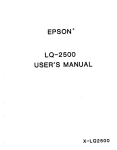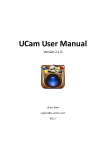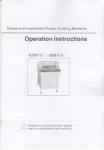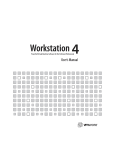Download VISIR Operational Manual
Transcript
EUROPEAN SOUTHERN OBSERVATORY Organisation Européene pour des Recherches Astronomiques dans l’Hémisphère Austral Europäische Organisation für astronomische Forschung in der südlichen Hemisphäre ESO - European Southern Observatory Karl-Schwarzschild Str. 2, D-85748 Garching bei München Very Large Telescope Paranal Science Operations VISIR Operational Manual Doc. No. VLT-MAN-ESO-14300-5129 Issue 88, Date 31/11/2010 Prepared Y. Momany . . . . . . . . . . . . . . . . . . . . . . . . . . . . . . . . . . . . . . . . . . Date Approved A. Kaufer . . . . . . . . . . . . . . . . . . . . . . . . . . . . . . . . . . . . . . . . . . Date Released Signature Signature . . . . . . . . . . . . . . . . . . . . . . . . . . . . . . . . . . . . . . . . . . Date Signature VISIR Operational Manual VLT-MAN-ESO-14300-5129 This page was intentionally left blank ii VISIR Operational Manual VLT-MAN-ESO-14300-5129 iii Change Record Issue/Rev. Date 1.0 31/11/10 Section/Parag. affected Reason/Initiation/Documents/Remarks creation First release v1.0: edited by Y. Momany VISIR Operational Manual VLT-MAN-ESO-14300-5129 iv Contents 1 Introduction 1 2 Basic MIR concepts 2.1 Chopping and Nodding . . . . . . . . . . . . . . . . . . . . . . . . . . . . . . . 2.2 Background level . . . . . . . . . . . . . . . . . . . . . . . . . . . . . . . . . . 2 2 3 3 VISIR Observing Requirements 3.1 OB Setup Info . . . . . . . . . . . . . . . . . . . . . . . . . . . . . . . . . . . . 3.2 IMG & SPC Calibrators . . . . . . . . . . . . . . . . . . . . . . . . . . . . . . 6 6 7 4 Sensitivity from STD/Telluric stars 4.1 IMG Sensitivity . . . . . . . . . . . 4.2 SPC sensitivity . . . . . . . . . . . 4.3 Choosing the STD/Telluric . . . . . 4.3.1 IMG . . . . . . . . . . . . . 4.3.2 SPC . . . . . . . . . . . . . . . . . . 8 8 9 10 10 10 5 Organizing the VISIR working space 5.1 RTDs . . . . . . . . . . . . . . . . . . . . . . . . . . . . . . . . . . . . . . . . 5.2 The OS . . . . . . . . . . . . . . . . . . . . . . . . . . . . . . . . . . . . . . . 12 12 12 6 Starting the Observation 6.1 IMG-Acquisition: . . . . . . . . . . . . . . . . . . . . . . . . . . . . . . . . . . 6.2 SPC-Acquisition: . . . . . . . . . . . . . . . . . . . . . . . . . . . . . . . . . . 13 13 16 7 VISIR service mode 7.1 Image Quality . . 7.2 Sensitivity . . . . 7.3 Moon Constraint 7.4 Sky transparency 17 17 17 18 18 OBs . . . . . . . . . . . . . . . . . . . . . . classification . . . . . . . . . . . . . . . . . . . . . . . . . . . . . . . . . . . . . . . . . . . . . . . . . . . . . . . . . . . . . . . . . . . . . . . . . . . . . . . . . . . . . . . . . . . . . . . . . . . . . . . . . . . . . . . . . . . . . . . . . . . . . . . . . . . . . . . . . . . . . . . . . . . . . . . . . . . . . . . . . . . . . . . . . . . . . . . . . . . . . . . . . . . . . . . . . . . . . . . . . . . . . . . . . . . . . . . . . . . . . . . . . . . . . 8 Summary of Typical SM OB Execution 19 9 Miscellaneous 9.1 Atmosphere Water Vapor content . . 9.2 Taking a Pupil Image with IMG/SPC 9.3 The Monochromator . . . . . . . . . 9.4 Wein’s displacement law . . . . . . . 21 21 21 22 25 . . . . . detector . . . . . . . . . . . . . . . . . . . . . . . . . . . . . . . . . . . . . . . . . . . . . . . . . . . . . . . . . . . . . . . . . . . . . . . . . . . . . . . . . . VISIR Operational Manual VLT-MAN-ESO-14300-5129 List of acronyms BLIP BOB DIT FWHM ICS IR IRACE MIR OB P2PP PSF S/N UT VISIR TCS TMA WCU Background limited performance Broker of observation blocks Detector integration time Full width at half maximum Instrument control software Infrared Infrared array control electronics Mid infrared Observing block Phase 2 proposal preparation Point spread function Signal–to–noise ratio Unit telescope VLT imager and spectrometer for the mid infrared Telescope control system Three mirrors anastigmatic Warm calibration unit v VISIR Operational Manual 1 VLT-MAN-ESO-14300-5129 1 Introduction Please refer to the User manual for specific VISIR issue. This document is intended only for operational purposes and “driving” of the instrument. First of all, remember that VISIR is the most stable and coolest instrument on Paranal. So relax, and enjoy its operations. VISIR is a unique instrument. It performs as: (i) an IMAGER in two mid-infrared windows 8−13µm and 16−25µm; and (ii) as a SPECTROMETER, in Low, Medium, High resolution in long slit mode and High resolution in cross-dispersed mode. The imager has 2 offerred spatial field of views (pixel sizes): (i) 0.00 075, and (ii) 0.00 127, designated as Small and Intermediate Field (SF, IF). The respective Field of View (FoV) is 19.00 2 × 19.00 2 and 32.00 5 × 32.00 5. The offerred SPC slits have width of 1.00 0, 0.00 75 and 0.00 4. Observing in the MIR window allows us to study stars of course but most importantly the dust and gas that can surround a star, a galaxy, or a black hole. Figure. 1 shows how the atmosphere is transparent in two atmospheric windows: the N and Q bands. Observations in Q-band are more sensitive to the water vapor in the atmosphere. Hence, whenever observing in this window, a constant monitoring of the atmosphere H2 O content is required (see Section 9.1). The major dis-advantage of observing in the N and Q window is that sky background level is extremely high with respect to the objects we want to observe. This high background comes from both the atmosphere and the telescope (i.e. both emit in the MIR window, see Sec. 9.4). So, MIR detector are quite hard to manufacture, given the huge number of incident photons (e.g. 108 photons/s). Consequently, the typical exposure time (DIT) is very short; less than a second. So it is quite a challenge to observe in the MIR window from ground-based telescopes (it is too “easy” to do it from space!). Figure 1: MIR atmospheric transmission at Paranal. VISIR Operational Manual 2 VLT-MAN-ESO-14300-5129 2 Basic MIR concepts 2.1 Chopping and Nodding Given the intrinsic difficulties in ground-based MIR observations, and to overcome the high background problem, smart astronomers invented the so-called Chopping/Nodding technique (see Fig. 2). Unless, you are observing a very very bright target (e.g. STANDARD star) you will NOT see your target unless the Choppining/Nodding technique is employed. It is very simple: • Chopping in nodding position #1: the secondary mirror “chops” or moves at a certain frequency (e.g. 0.25 Hz or 4 seconds period) from ON-target to OFF-target. The maximum allowed movement is 30.00 0. The difference of these 2 images allows us to cancel most of the undesired background, yet the target is NOT visible. • Chopping in nodding position #2: the telescope itself is moved slightly OFF-target and, again, the secondary mirror chops back and forth, ON and OFF the target. • The difference between the results of the Chopping in position #1 and #2, unveils the target. • This perpendicular chopping/nodding technique (mainly used for IMAGING, hereafter IMG), delivers 2 positive and 2 negative detections of the target. These are separated by the so-called chopping throw (typically 8.00 0). The parallel chopping/nodding technique (used for both IMG and SPECTROSCOPY, hereafter SPC) delivers one positive and 2 negatives. In such case, the positive detection is basically the sum of 2 positives. Figure 2: Illustration of the chopping and nodding technique. VISIR Operational Manual 2.2 VLT-MAN-ESO-14300-5129 3 Background level There are 2 cases for which the chopping/nodding technique would fail delivering/showing a target. The most obvious, is that the target is very faint. The second case however involves a wrong handling (by the NA or TiO) of the background level, i.e. the detector is saturated. The background level is best monitored via the IRDCS real-time display (Fig. 3), when displaying individual DIT single frames. This is the howto do it. The whereto actually monitor the background level is to execute a STD/Telluric OB (just before your science OB) and measure the background in the STD/Telluric acquisition images. Depending on weather, detector temperature, location on the array, the levels are variable. For the observations, levels should ideally be kept at values lower than 6, 000 ADUs and almost never above 10, 000 ADUs (to avoid the striping feature). Note that the background level increases with airmass at a rate (so far measured only for PAH1) of about 1, 000 ADUs per 0.1 increase in airmass. In spectroscopy: make a cut along the dispersion direction; values should not exceed 3,000 ADUs, in particular if the sky emission lines fall on bad pixels in the lower left corner. In imaging with the spectroscopic detector values as large as 15,000 ADUs can happen, but the detector is then not on the linearity curve any more; better change filter (NEII− 2). Figure 3: The IRDC real time display. Always chose “DIT” to monitor the background level and put the statistical box away from bad-pixels regions. Unlike other instruments where you can easily edit the DIT (increase it or decrease it), to do so with VISIR you are bound to use only well specified DIT/NDIT that were estimated during the commissioning phase and are now hardcoded. These fixed DITs are referred to as weather flag (ranging from GOOD, FAIR, POOR and SAD). So, DIT=weather flag, and going from G to S means lowering the DIT (see Table 1). By default, all (STD/Telluric and science) OBs have weather flag set to GOOD. Now, if the reduced image in the VISIR RTD DOES NOT show your target, and you see that the background was higher than 6,000 ADUs, then abort the OB, and change the weather flag from GOOD to FAIR. Preset False, Re-start the OB, check the background. If needed, go VISIR Operational Manual VLT-MAN-ESO-14300-5129 4 filters Chopping Period [s] FoV Good Fair Poor Sad PAH1 SIC ArIII SIV-1 SIV SIV-2 PAH2-1 PAH2 PAH2-2 NEII-1 NEII NEII-2 B8.7 B9.7 B10.7 B11.7 B12.4 J7.9 J8.9 J9.8 J12.2 Q1 Q2 Q3 4 4 4 4 4 4 4 4 4 4 4 4 4 4 4 4 4 4 4 4 4 2 2 2 IF IF IF IF IF IF IF IF IF IF IF IF IF IF IF IF IF IF IF IF IF IF IF IF 0.0625 0.0100 0.0200 0.0250 0.0160 0.0500 99999 0.0400 0.0400 0.0625 0.0800 0.0625 0.0250 0.0125 0.0125 0.0250 0.0200 0.0250 0.0400 0.0250 0.0250 0.0125 0.0125 0.0400 0.0500 0.0080 0.0160 0.0200 0.0125 0.0400 0.0400 0.0250 0.0250 0.0500 0.0625 0.0500 0.0200 0.0100 0.0100 0.0200 0.0160 0.0200 0.0250 0.0200 0.0200 0.0100 0.0100 0.0250 0.0400 0.0080 0.0125 0.0160 0.0100 0.0250 0.0250 0.0200 0.0200 0.0400 0.0500 0.0400 0.0160 0.0080 0.0080 0.0160 0.0125 0.0160 0.0200 0.0160 0.0160 0.0080 0.0080 0.0200 0.0250 0.0080 0.0100 0.0125 0.0080 0.0200 0.0200 0.0160 0.0160 0.0250 0.0400 0.0250 0.0125 0.0080 0.0080 0.0125 0.0100 0.0125 0.0160 0.0125 0.0125 0.0080 0.0080 0.0160 Table 1: The DIT [s] (as hardcoded for each filter in the 0.00 127 FoV) as a function of the weather flag. VISIR Operational Manual VLT-MAN-ESO-14300-5129 5 filters Chopping Period [s] FoV Good Fair Poor Sad PAH1 SIC ArIII SIV-1 SIV SIV-2 PAH2-1 PAH2 PAH2-2 NEII-1 NEII NEII-2 B8.7 B9.7 B10.7 B11.7 B12.4 J7.9 J8.9 J9.8 J12.2 Q1 Q2 Q3 4 4 4 4 4 4 4 4 4 4 4 4 4 4 4 4 4 4 4 4 4 2 2 2 SF SF SF SF SF SF SF SF SF SF SF SF SF SF SF SF SF SF SF SF SF SF SF SF 0.0200 0.0250 0.0625 0.0100 0.0400 0.0160 0.0125 0.0100 0.0125 0.0200 0.0250 0.0200 0.0500 0.0400 0.0400 0.0625 0.0400 0.0800 0.0125 0.0625 0.0625 0.0400 0.0400 0.0125 0.0160 0.0200 0.0500 0.0080 0.0250 0.0125 0.0100 0.0080 0.0100 0.0160 0.0200 0.0160 0.0400 0.0250 0.0250 0.0500 0.0250 0.0625 0.0100 0.0500 0.0500 0.0250 0.0250 0.0100 0.0125 0.0160 0.0400 0.0080 0.0200 0.0100 0.0080 0.0080 0.0080 0.0125 0.0160 0.0125 0.0250 0.0200 0.0200 0.0400 0.0200 0.0500 0.0080 0.0400 0.0400 0.0200 0.0200 0.0080 0.0100 0.0125 0.0250 0.0080 0.0160 0.0080 0.0080 0.0080 0.0080 0.0100 0.0125 0.0100 0.0200 0.0160 0.0160 0.0250 0.0160 0.0400 0.0080 0.0250 0.0250 0.0160 0.0160 0.0080 Table 2: Same as in Table 1, but for the 0.00 075 FoV. VISIR Operational Manual VLT-MAN-ESO-14300-5129 6 from FAIR to POOR, and so on. If changing the weather flag does not help, and the target is still un-visible, try increasing the EXPOSURE TIME (e.g. 60 to 180 seconds). If still not visible, and background level is safely below 6,000 ADU, then the USER has made some mistake. Abort the OB, start another program and send a ticket to USD. 3 VISIR Observing Requirements 3.1 OB Setup Info When observing in the MIR, there are two things to keep in mind: • All VISIR science (SPC/IMG) data must be calibrated (with a STD or a Telluric) within 2-hours and 0.2 Airmass difference with respect to the science OB. • There are NO VISIR daily calibrations (only daily monitoring of the detector), hence if you do not calibrate the OB with a STD/Telluric in exactly the same setup right before (or after) the science OB, then the science data are useless. Figure 4: Basic info for an IMG science OB. Hence, it follows that you must know the exact setup for the science OB. So, from the Observing Tool (OT: username: 0, passwd: OHS4xxxx) or the SMTS.VISIR.A (B,C) select an OB. From the Reports menu, select ObsBlockBreakdown, and Selected. This provides you with VISIR Operational Manual VLT-MAN-ESO-14300-5129 7 Figure 5: Basic info for a SPC science OB. the very basic parameters you will need to fully calibrate VISIR Data. A typical breakdown of an IMG OB is presented in Fig 4. So, ignoring the acquisition VISIR-img-acq-MoveToPixel template specifics, the setup for the science VISIR-img-obs-AutoChopNod template are: Imager pixel scale=0.00 075, and Imager Filter=Q2. On the other hand, a typical SPC OB breakdown (Fig. 5) shows the acquisition VISIR-spcacq-ImgMoveToPixel template and the setup for the science VISIR-spc-obs-HRAutoChopNod. Thus, it is clear that the setup is Resolution=HR and SPC λ=12.810µm. Reminder: the available resolutions are Low, Medium, High, and High-cross-dispersed (LR, MD, HR, and HRx respectively). 3.2 IMG & SPC Calibrators Now that you know the setup of the science OB that you want to execute, you must chose a calibrator for it before you start it. The reason for this is simple: to execute, calibrate and classify a VISIR (IMG/SPC) OB, you need to know the achieved VISIR sensitivity at that particular time of the night. If the sensitivity is good (or below certain reference values, see Fig. 6) then you can A PRIORI know if you: (i) should execute the OB, and (ii) are able to classify it as A or B. So, although we spend quite some time taking STDs and Tellurics, a NA or TiO can avoid wasting VLT time because he/she knows if the OB is feasible or not, and (if feasible) he/she knows already if it is to be classified “A” or “B”. VISIR Operational Manual VLT-MAN-ESO-14300-5129 8 Figure 6: Left: The median SPC sensitivities used as reference for classification of VISIR SPC service mode observations. Right: the same but for IMG. 4 Sensitivity from STD/Telluric stars So, the sensitivity is usually measured on a set of standard stars (e.g. the Cohen STDs). It is defined as the limiting flux of a point–source detected with a signal to noise ratio (S/N) of 10 in one hour of on–source integration. 4.1 IMG Sensitivity Figure 7, shows the command line used to extract the Measured Sensitivity (MS) during the night. So, in brief: Figure 7: Extracting the IMG/SPC sensitivity during the night. • Go to astro3@wgsoff3 and change directory to VISIR-test. Then run the command: VISIR-sensit-V3 2010-10-24. The output is shown Fig. 7. VISIR Operational Manual VLT-MAN-ESO-14300-5129 9 • You can fully trust the IMG derived sensitivities. The script does the comparison between the measured and reference sensitivity (c.f. Fig. 6) and as a function of the user’s constraints (PHO,CLR,THN,THK, see Section 7.4) it concludes the correct OB classification (A,B,C). • Very soon, the procedure VISIR-sensit-V3 & VISIR-log-V3 (currently found in VISIRtest) will be the default procedure, and can run anywhere from astro3@wgsoff3. 4.2 SPC sensitivity As for the SPC sensitivities, the derived values can be altered (increased) by the sky lines. So, you can run a GASGANO script that actually excludes these lines and provides the so-called in 75% best value. To run this script, from GASGANO: • select the reduced telluric standard star file (usually displayed in red (e.g. r.VISIR.201010-25T04:55:04-tpl-A01-0000.fits). • With the right mouse button, or in the menu Selected files, select Run. • Make sure you are in /diska/home/astro3/scripts, and chose VISIR-SPC-sens.sh. • This script calls an IDL batch procedure, which displays (see Fig. 8) the sensitivity as a function of wavelength as given in the selected files. The Y-axis scale ranges from 0 to twice the reference/announced sensitivity for the given setting for the current period. This reference/announced sensitivity is indicated by a dashed horizontal line at the middle of each graph. The procedure also selects the 75% best sensitivity points and shows their mean sensitivity. • Use this 75% best sensitivity as your measurred sensitivity for that particular setup. Figure 8: Extracting the 75% best SPC sensitivity during the night. VISIR Operational Manual 4.3 4.3.1 VLT-MAN-ESO-14300-5129 10 Choosing the STD/Telluric IMG IMG: from the OT, chose the VISIR Photom STD TOP NEW queue, and after ordering it in Right Ascension, chose the closest (in terms of airmass) STD to the Local Sideral Time. This is because we measure sensitivity at Zenith, or very close to it. Make sure to select the correct FOV (SF or IF) corresponding to your science OB. Fetch the OB, and execute it. Figure 9 shows the case of HD198048 selected in the IF (0.00 127) mode. The reported 12.9 is the flux value of that STD star, in Jansky. Figure 9: A typical STD IMG OB. Once the STD is acquired, select the filters that are requested by the Astronomer (plus the PAH1 and PAH2 filters). Make sure to take note of the correct weather flag that you decide best. 4.3.2 SPC SPC: From the DETDATA xterm, give the command line stdsopMain. This will open a window like that in Fig. 10. Once again, we estimate the sensitivity (for any particular SPC setup) VISIR Operational Manual VLT-MAN-ESO-14300-5129 11 Figure 10: The stdsopMain window used to select a proper Telluric, at a given airmass difference from a given target. at Zenith. So, in this case you would enter the local Sideral time in the Right Ascension box, and chose a particular Declination (e.g. −40 00 if you have wind coming from the North). case #1: you need a simple telluric at Zenith . In such case, boxes Std Obs. LST and Target LST can be both set to the local Sideral time. Set the Delta airmass to 0.05 − 0.1, select the Cohen (Jy) from the Catalogue Selection and press Search. Chose the star with the lowest airmass difference, insert the correct setup (e.g. LR, slit width= 1.00 00, λ = 8.5µm) and generate the Telluric OB (see Fig. 11). Figure 11: A typical SPC Telluric OB. case #2: you need a telluric that is within 0.2 airmass difference from a science target with a high airmass. In such case, boxes Target LST and Std Obs. LST need to respectively report VISIR Operational Manual VLT-MAN-ESO-14300-5129 12 the expected LST at half the execution time of the science OB, and the LST at the time the Telluric will be actually observed. This time the Delta airmass of the Telluric candidates is estimated with respect to the science target airmass, and all in a way so as to select a Telluric within 0.2 difference. 5 Organizing the VISIR working space 5.1 RTDs There are 2 RTDs: • the IRDCS real-time display (Fig. 3) basically allows you to monitor the sky background in ”real-time”, to do so, chose the DIT option in DATA. It is convenient to open the STATISTICS box from the VIEW option. Use the statistical box on a relevant region (e.g. in the middle of the detector array) and away from bad-pixels regions. Also, you should click (in order) on the 3 buttons next to Z z. That will swope the X-direction, swope the Y-direction, and rotate the image. At the end, the largest masked region of bad pixels should be on the lower right part of the detector. Only now you have North up and East to the left on this RTD. • the VISIR RTD basically displays the reduced images (regardless if it is during SCIENCE or ACQUISITION). On this RTD you will be asked to move the target to a precise pixel, or put the target in the center of the slit. This RTD has history of freezing (not refreshing automatically) every now and then, and the only way to avoid it is by NOT performing anything on it, except for picking object and centering the target. If the viRTD does not refresh: close the window (from the File menu) and re-start it again (left-button, and select VISIR RTD from the RTD menu). From DETDATA check the name of the last obtained image, and load it from the File menu. 5.2 The OS 99.99% of the time you operate VISIR, you will remain in the BOB workspace, having to monitor (only) BOB and the OS. Figure 12 shows the OS status while CHOPPING is working. The OS is very simple but at the same time provides all the necessary info you need. So, the IMAGER section, displays the used pixel scale (in this example 0.00 127, IF), the filter, and the IMG detector temperature (should be between 5.9 ≤ T ≤ 6.1). The SPECTROMETER section reports the employed filter, the slit width (in mm and arcsec, respectively), the resolution (MR in this case), the central λ (12.91µm) and lastly, the SPC detector temperature (should be between 7.2 ≤ T ≤ 7.4). The Telescope section reports that the M2 was actually chopping, with a Chopping position angle of zero degrees, a chopping throw of 8.00 0 and a frequency of 0.1 Hz. These last 3 values, change as a function of the employed filters, SPC/IMG, and user defined requirements (chopping throw and chopping position angle). Lastly, if it happens that you abort a running exposure, it is good that you press ABORT and STOP EXTENSION SYNCHRONIZATION. VISIR Operational Manual VLT-MAN-ESO-14300-5129 13 Figure 12: The OS while CHOPPING is operating. 6 Starting the Observation Put VISIR ON-LINE and from the Telescope menu enable the TCS. Fetch the OB from BoB, and execute. 6.1 IMG-Acquisition: • VISIR-IMG-ACQ-PRESET: this is the simplest acquisition mode and requires no interaction from the NA or TiO. The telescope does the preset according to the input coordinates, and one assumes that the target is in VISIR field of view. Figure 13: The IMG simple preset template. • VISIR-IMG-ACQ-MoveToPixel: this template requires (Fig. 14) that the TiO/NA centers the target (STD or any target in general) in a specific pixel. If the SKY level is acceptable and the target is visible in the VISIR RTD, a pop-up window will ask you if the centering of the target is correct. VISIR Operational Manual VLT-MAN-ESO-14300-5129 14 Figure 14: The VISIR-IMG-ACQ-MoveToPixel template Now, if you are observing a STD star from the observatory queues, you will be asked to move the star to the center of a green box. Pick the star, click to slit center and chose to move and continue or move and repeat. The major issue you need to worry about is that the final position DOES NOT overlap with any of the masked bad pixels regions (check the dark regions in Fig. 15). So, if you are dealing with a STD star, you can move the star even outside of the designed box (the pipeline will find the star anyways). Figure 15: STD MoveToPixel template. After centering the star in the green box, it is better that you move the STD star away from the bad pixel region. On the other hand, if a SCIENCE IMG OB uses VISIR-IMG-ACQ-MoveToPixel then most likely you need to put the target in the center of the detector. However, please check the README of that OB, and check that the employed chopping throw would not put the other negatives/positives outside of the Field of view. Figure 16 shows the case of a perpendicular CHOPPING/NODDING technique applied on a STD star. The star was offsetted from the green box in a way to avoid the close bad pixels regions and, at the same time, keep all 4 negative/positive beams within the FOV. VISIR Operational Manual VLT-MAN-ESO-14300-5129 15 Figure 16: The same STD star moved outside of the green box, but in a way to keep the 4 beams within the FoV. Figure 17: Example of a MoveToPixel acqsuition of a science target, that had a 45o chopping position angle (keeping the 2 negative beams within the detector). VISIR Operational Manual 6.2 VLT-MAN-ESO-14300-5129 16 SPC-Acquisition: Figure 18: The MoveToPixel SPC template, before and after NA/TiO centering intervention. The vertical strips are due to the brightness of the target hitting some hot pixels. • VISIR-SPC-ACQ-MoveToSlit: this is the simplest acquisition mode for SPC. On the VISIR RTD you will hopefully identify the target (check the above instructions) and see that it is not in the center of the slit drawing (see Fig. 18). The pop-up window is already asking you if you want to offset or rotate to center the target. Pick the target, and click on slit center, and chose move and continue if you are confident that everything went fine. Otherwise chose move and repeat. Once done, you will be asked if you want to take the through-slit image. Skip this step if you are doing a STD Observatory star. DO NOT skip this step if you are centering a target for a service mode OB, because it is the only way for the Astronomer to actually believe that his/her target was properly centered. VISIR Operational Manual VLT-MAN-ESO-14300-5129 17 • VISIR-SPC-ACQ-IMGMoveToPixel: this acquisition template is not easy because it uses the IMG (and not the SPC) detector to center the target in the slit drawing. In this case, the pop-up window will only allow you to pick the target, and it will independently move it to the slit center. Once this is done, then the setup will change and the SPC detector is employed. ATTENTION: during this step, you will see that the slit drawing changed from VERTICAL to HORIZONTAL and that the target seems OUTSIDE of the slit center. Do NOT worry, because this is basically the ”old” reduced image (obtained on the IMG detector) that has the slit drawing of the SPC detector. So wait until the new image has been obtained. If the target is bright enough, then it will appear about 0.00 7 to right of the slit center, but perfectly within the slit width. You can now offset the target to fall exactly in the center. Once done, you will be asked for the through-slit image. Since this acquisition template is used only by Astronomers, you should always take this image, and once again (if the target is bright enough) you should be able to identify the target. However, it may be that the target is faint and you are unable to identify it even in the first image (obtained with the SPC detector). In such cases you simply trust the fact that the target has been centered in the IMG detector and should be centered in the SPC detector. Lastly, the only reason why Astronomer use this ”complicated” acquisition template is because the IMG detector is more sensitive and it is easier to identify fainter targets. 7 VISIR service mode OBs classification In principle, once you have derived the sensitivity from the calibrator you should be, already, able to classify the science OB. This is because the 2 criteria used to classify the service mode OBs are: sensitivities and image quality. 7.1 Image Quality Remember that MIR observations would (almost) always provide diffraction limited images in the N and Q band. That is, if the optical seeing on the guide probe is somewhere around 0.00 8, VISIR will deliver images with FWHM around 0.00 4 and below. So, when we say that “image quality is one of 2 parameters to classify any service mode OB” we mean: check the shape of the reduced science images (if you are doing a IMG program) or the STD/Telluric during acquisition (if you are doing a SPC program). If there are no particular elongations, then conclude the image quality was ok. 7.2 Sensitivity As explained in Section 4, sensitivity is a value you estimate from a known calibrator star and, when compared with reference values known as Announced sensitivities, you can infer if VISIR is delivering good quality science products at that particular moment in the night. Now, since the MIR sky is quickly variable, all you need to check (once you have the sensitivity value) is to make sure that: • For IMG: that the photometric standard star is observed very close in time to the service VISIR Operational Manual VLT-MAN-ESO-14300-5129 18 mode OB, that is the STD OB must be observed within 2 hours, having a ∆Airmass of ≤ 0.2. In other words, the STD OB done either before or after the science OB. • the setup of the STD OB (plus the weather flag) is exactly the same of the science OB. Now, coming from optical observing background, one might ask what about the Moon and sky transparency constraint. Well: 7.3 Moon Constraint Moon constraints (FLI and distance) are usually irrelevant in the mid-infrared. They are not taken into account for the classification of the OB: it is always OK, except if the Active Optics, AO is affected by the moonlight, leading to a degradation of the image quality. Telescope guiding and active optics can, however, under certain circumstances be compromised for moon distances ≤ 30◦ . In cases the observations are compromised, they will be classified ”C” (must repeat). 7.4 Sky transparency PHO,CLR,THN,THK constraints have a completely different meaning when observing in MIR with VISIR. These do not necessarily relate to the photometric stability and sensitivity in the mid-infrared. MIR photometric stability of any given night can only be obtained by comparing the conversion factors for a given filter over the night. This is why it is recommended to always include the PAH1 and PAH2 filters whenever you observe a STD star. So, if you are lucky and observing with VISIR for few hours, then you can compare the conversion factors of e.g. PAH1 over the night and conclude something on the night photometric stability. So, the bottom line of VISIR service mode OB classification comes to Table 3. For example a PHO constraint (in IMG mode using PAH1 with the SF pixel size) is respected if VISIR provides a sensitivity equal or below 8 milli-Jansky (mJy) in PAH1. Once again, the current version of the sensitivity script (see Section 4, tells you which PHO,CLR,THN,THK are satisfied given the measured sensitivity that you obtained. constraint/classification A B C PHOT CLR THN THK MS ≤ AS MS ≤ AS + 20% MS ≤ AS + 30% MS ≤ AS + 50% MS ≤ AS + 20% MS ≤ AS + 30% MS ≤ AS + 50% MS ≤ AS + 100% MS ≥ AS + 20% MS ≥ AS + 30% MS ≥ AS + 50% —— Table 3: The measured sensitivity (MS) as compared to the Announced sensitivity (AS) and how to classify any (SPC/IMG) OB based on the “weather” constraints. VISIR Operational Manual 8 VLT-MAN-ESO-14300-5129 19 Summary of Typical SM OB Execution If you have reached this point, then you are able to do the following: • identify the necessary info regarding the requested VISIR service mode SPC/IMG setup [e.g. IMG: Filter=Q2 and SF=0.00 075, or SPC: LR, 0.00 4 slit width, λ= 12.8µm]. • identify the necessary calibrators (whether STD or Telluric) for the service mode OBs. • generate specific OBs to execute the calibrators [IMG STD OBs are chosen from the OT, while Telluric are generated from the stdsopMain tool]. • execute the calibrator OBs at Zenith, acquire the STD/Telluric star and, most importantly, decide the best weather flag (G,F,P,S) to keep the background below 6,000 ADU. • derive an initial sensitivity (at Zenith) for the SPC/IMG calibrator. • iterate, if necessary, different weather flags, to reach the best possible (lowest in Jansky value) sensitivity that is below the reference values. • start the science SM OB: with exactly the same weather flag, decided on the STD/Telluric taken at Zenith. • acquire the target (with any weather flag) because this does not compromise the fact that the science template has exactly the same weather flag decided on the STD/Telluric taken at Zenith. • Again, for ALL IMG service mode OBs: take STD at zenith, decide weather flag and check the achievable sensisitivity, execute the SM science OB, and most importantly: if the STD taken is Zenith has ∆ air-mass≥ 0.2 with respect to the science target, then take a second STD (this time having ∆ air-mass≤ 0.2). So, the first STD is to derive sensitivity/weather flag, while the second STD (if necessary) is taken for the flux calibration at that particular airmass. • For ALL SPC/LR we apply the same strategy for the IMG service mode OBs. That is: if the Telluric taken is zanith has ∆ air-mass≥ 0.2 with respect to the science target, then take a second Telluric (this time having ∆ air-mass≤ 0.2). • For SPC/MR, SPC/HR, SPC/HRx the observatory provides only the Telluric taken at Zenith for the sensitivity and it is the user’s responsibility to provide his flux-calibrators. • Check the image quality of the IMG pipeline reduced images and the SPC acquistion images: investigate the presence of possible elongation and keep in mind that VISIR provides diffraction limit images (hence the seeing cosntraints are, almost, always respected. • If the STD/Telluric sensitivity (taken at Zenith) are below the reference Jansky values, the image quality is acceptable then you can classify the OB according to the table reporting sensitivity limits vs weather constraints (Table 3). Do not forget the ∆ airmass≤ 0.2 constraints and provide a STD/Telluric when the IMG & SPC/LR targets are observed at high airmass. VISIR Operational Manual VLT-MAN-ESO-14300-5129 This page was intentionally left blank 20 VISIR Operational Manual 9 VLT-MAN-ESO-14300-5129 21 Miscellaneous 9.1 Atmosphere Water Vapor content Whenever possible, and especially during variable weather conditions while observing with VISIR, the OB SkySpectrum− MR− BurstMode (to be fetched BOB) should be executed to take a MR sky spectrum. It is relatively very short, and takes about 1 minute. This OB measure the water vapor (WV) content of the atmosphere and is usually referred to as Precipitable Water Vapor (PWV). The execution is very simple: on astro3@wgsoff3 (and from any directory) give the command line H2Ocalc− last. Once completed, this procedure will show the results of the fit (see Fig. 19). Please report the measured PWV (which has been extrapolated to an airmass of 1.0) in the night report (the example reports a value of 2.26 mm). If you are interested in the PWV of a given night, then the command line is H2Ocalc YYYYMM-DD VISIR− GEN− TEC− BURSTDDD− NNNN.fits, where YYYY-MM-DD is the date at the beginning of the night and VISIR− GEN− TEC− BURSTDDD− NNNN.fits is the name of the file just produced. Figure 19: An example of the estimate water vapor content (PWV) as measured by the H2Ocalc− last script. 9.2 Taking a Pupil Image with IMG/SPC detector • First of all, use a normal IF STD star OB, and make sure to put the star in the center of the detector (X,Y=128,128). Abort the OB. Figure 20: Setting the IMG detector to take the PUPIL image. An indication that the collimated path is not well-aligned. VISIR Operational Manual VLT-MAN-ESO-14300-5129 22 Figure 21: Setting the SPC detector to take the PUPIL image. Figure 22: Example of the Pupil image of the IMG detector obtained with PAH1 on October 3rd 2010. Visible are the M3 tower (open, to allow the VISIR observations) and the M2 spider. • In the ICS workspace, select the imager sub-panel and in tma put PUPILIM, and press setup (c.f. Fig. 20). This should allow you to see the Pupil Image and recognize the M2 spider and M3 tower. Also visible, would be the M3 mirror brought to 90degrees, and the small-mirrors imprint around the M1. Check what does the over-sizing mean. • Save the image, and give it a clear name; e.g. PUPIL-IMG-PAH1-IF.fits. • Now switch to the SPC detector and set it up as in Fig. 21. • In the DCS workspace, you need to switch from the IMG to the SPC detector. To do this, select Config, Load detector config and select Spetro-VISIR.dcf (see Fig. 23). • Now select Manual Configuration, and load one of the Spetro-readout (e.g. the first). • Now the last thing you need to do is to let the light go the SPC detector, by selecting diaph=M0A in the imager sub-panel inn the ICS workspace. • You should be able to see the Pupil image on the SPC detector by now, save it. 9.3 The Monochromator First of all, let us follow the light path as it passes through the Extended Calibration Unit (UCU), all the way to the instrument. After it passes the ECU, the light will encounter the following: VISIR Operational Manual VLT-MAN-ESO-14300-5129 23 Figure 23: Switching from the IMG to SPC detector during day time. • Diaphram wheel: This is the first piece that intersects the entering light. It is a wheel holding either a mirror, masks (e.g. pinhole or grid-array masks). The mirrors (M0A, M0B and M0C) when deployed, all direct the light to the SPC detector. Whereas if you want to use the IMAGER detector you should either SF or IF (also VLF). • Filter wheel: here you can chose any filter, and the light passes through. • TMA (three mirror anastigmatic): the easiest way is to imagine this as an objective wheel or a lens. It allows to get rid of chromatic aberrations. • The light has finally reached the IMAGER detector. So, to get the star simulator working, you need to clear the way of the light so as it reaches the IMAGER detector (with your favorite pixel scale). Here follows the procedure to derive a filter transmission curve: • First you need to center the MIR source in the detector, and basically play with “SOURCE” and “BEAM” to adjust its X,Y position. Later, you need to adjust “POINT” which is the Z axis (focusing of the light). So, first of all you need to set the instrument by hand, and once you have found these values, then you can run the OB for the filter transmission curve. • Chosing the IMG detector: put DCS to loaded, and from “config” load the “detector config”, and chose “Imager-VISIR.dcf”. Put DCS back online. • change NDIT to something like 200 and NDIT to 0.02, and put VISIR ONLINE. • chose the desired pixel scale (SF,IF). • Switch the IR lamp ON. VISIR Operational Manual VLT-MAN-ESO-14300-5129 24 Figure 24: The optical path to the imager, and a hand drawn one. • play with X,Y,Z values until you have the correct values for the centering. Keep a note of these values, e.g. for NeII: 118.05,8.35,22.870 For the time being, to derive the filter transmission curve it is enough to run the OB VISIRimg-tec-FiltTrans.obd. Thanks to modifications by Jared O. and Pedro M., the X,Y,Z are now hard-coded, and all you need to do is to set the minimum and maximum λ, the filter, and the pixel-scale. You can also lower the exposure time down to 10 seconds. Figure 25: Schematic view of the star simulator. Open issues: • The absolute calibration of the λ vs encoder position, is still poorly characterized, i.e. we still do not know its stability level. Hence, the transmission curve of certain filters needs constant monitoring to infer the stability of the calibration. VISIR Operational Manual VLT-MAN-ESO-14300-5129 25 • Applying a lower current to the ECU 7.5 to 5.5 Ampere, in order to avoid sautration. 9.4 Wein’s displacement law Wein’s law is very useful in illustrating what/who emits in the MIR window and therefore, besides the atmosphere, contributes to the MIR backgournd. Indeed, a consequence of this law is that the wavelength (λ) at which the intensity of the radiation is maximum (λmax ) is only a function of the black body temperature: λmax = Tb where λmax is the peak wavelength, T is the absolute temperature of the blackbody, and b is the Wien’s displacement constant. For our purposes, b can be expressed in nanometer (1nm= 10−3 µm or 1µm= 1000nm), being b = 2897768.5 nm K. Thus, the λmax at which a human body emit is a function of its temperature; 27 C (300 K nm K or 80.6 F), and thereby: λmax = 2897768.5 = 9659nm = 9.7µm i.e. right in the N -band. 300 Similarly, assuming that the temperature of telescope components (M1, M2 etc) are kept at nm K = 10239nm = 10.2µm. 10 C (283 K or 50 F), then: λmax = 2897768.5 283