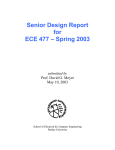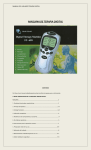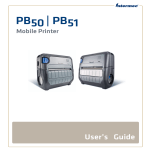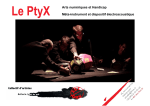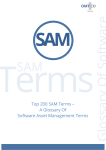Download User Manual
Transcript
User Manual Alpha System Andrew Hankinson, Jessica Ip, WeiZhong Li, Gaurav Namit March 26, 2009 : Prof. Jeremy Cooperstock : ECSE689 2 TABLE OF CONTENTS INTRODUCTION: 3 OVERVIEW: 4 REQUIREMENTS: 4 GAMEPLAY: 6 a. Starting and Stopping A Game: 7 b. Status Messages: 7 c. Types of Towers: 7 d. Placing Towers & Tower Actions: 8 e. Winning & Losing: 9 tau Alpha System User Manual • http://coltrane.music.mcgill.ca/tau • [email protected] 3 INTRODUCTION is manual describes the functioning of the first Alpha System for tau, a multi-modal interactive tower defence-style game. Using computer vision software, it is envisioned that tau will act as a prototype hybrid between the traditional computer game and the traditional board game. One thing we learned from both our paper and prototype systems is that we have not provided enough high-level background for how we envision the system to work. To this end, this new manual includes a functional overview of the entire game system showing the key elements in our system. How to read this manual To help identify the progression of changes in our software, from what we originally proposed to what we’ve changed due to feedback, this manual provides colour-coded notes that identify a particular feature or method of interaction, and how it has changed based on user feedback. Notes marked with PURPLE indicate a change due to feedback from the TAs. Notes marked with ORANGE indicates a change based on feedback from our Paper Prototype testing, and notes marked with GREEN indicates a change based on feedback from our Computer Prototype system. For example: Users can simply place their tower markers anywhere on the board.1 2 One overall trend about the changes that we’ve discovered is that most changes are a result of removing features previously planned, for the sake of simplifying the interaction and allowing the users to interact with the game and not with a computer system. 1. Note: Originally the tower placement was modal, with users having to enter a ‘build mode.’ is was removed because it was found to be confusing and overly complex to have many different modes. 2. Note: Originally the tower placement was to only occur on one side of the path, a specific “user’s side”. is was built into the Computer Prototype, but was a hold-over with trying to deal with the added complexity of a ‘build mode.’ is was removed for the Alpha System based on feedback. tau Alpha System User Manual • http://coltrane.music.mcgill.ca/tau • [email protected] 4 OVERVIEW tau is a cross between a board game and a computer game. It uses digital projection and computer vision to draw and identify the playing surface, but the interaction with the system are on a table-top, ideally with multiple users gathered around the playing surface and interacting with each other in “real life.” e computer vision allows the users to interact with the game naturally, with no need for a mouse, keyboard or any other input devices external to the game. e complete game system is illustrated in Figure 1. Figure 1: e overall gameplay system. Note that the Vision & Gameplay system can be on one physical machine or, for better performance, two separate machines. REQUIREMENTS tau has some semi-exotic hardware requirements. At a minimum it requires a fast computer, a top-down projection system and a digital video camera mounted next to the projector, as shown in Figure 1. For software it requires: • Processing 1.0.3 or higher (http://www.processing.org). is will run on Mac, Linux & Windows computers. tau Alpha System User Manual • http://coltrane.music.mcgill.ca/tau • [email protected] 5 • reacTIVision vision engine (http://reactivision.sourceforge.net/). is will also run on Mac, Linux & Windows computers.3 • is includes installing the reacTIVision client libraries for Processing. And for hardware: • A Mac, Linux or Windows machine. No baseline performance statistics have been established, but this machine should be recent, with a multi-core processor and plenty of RAM. • A digital video camera. is can be a camcorder, a webcam or anything with 640x480 or greater resolution. Note: Increased resolution will have a significant impact on the performance of the vision system, while decreased resolution will not provide enough detail to accurately recognize the markers. Choose the camera that works best. • A suitable projection surface. Ideally this will be white-surfaced, large enough to fit the projected image, and at a comfortable level for the players. • Markers. tau uses special markers to recognize in-game elements. ese markers have unique patterns printed on them to differentiate what they are and how they should behave. If the vision and gameplay systems are on different physical machines, they will need to be able to connect to each other over port 8009 and be able to send and receive OSC messages. 3. Note: We had first thought of using ARToolkit, based on a suggestion from Mitchell. However, the Processing library for ARToolkit was a bit lacking. tau Alpha System User Manual • http://coltrane.music.mcgill.ca/tau • [email protected] 6 GAMEPLAY Your tau game board is a projected map containing a divided playing surface, a path, a control area and a status area. e object of the game is to place special markers on your side of the board, representing defence towers, to prevent invaders from making their way through the path from the entrance to the exit. Tau will recognize special patterns on these blocks and will place one of four different types of towers in the marker’s location. You may place your marker anywhere on the board except for directly in the path.4 5 While play is co-operative against the invaders, it is also competitive between players. Each invader eliminated by a player’s tower earns them a number of points and these points may be used to buy new towers to put on the board. e player at the end of the game with the most assets (towers and points combined) will be declared ‘most valuable player.’ Play proceeds through rounds, with each round presenting a tougher challenge than the previous. Invaders increase in number and strength through the rounds, and you and your team-mate must proceed successfully through 20 rounds. You start the game with 5 lives. Each invader that successfully makes it through the path causes both you and your team-mate to lose one life. You will both lose the game when you have no more lives left. Before starting the game, players divide up the markers. Player 1’s markers are blackon-white while player 2’s markers are white on black. Examples are given in Figure 2. Figure 2: Player 1 (left) and Player 2 (right) markers 4. Note: Originally the tower placement was modal, with users having to enter a ‘build mode.’ is was removed because it was found to be confusing and overly complex to have many different modes. 5. Note: Originally the tower placement was to only occur on one side of the path, a specific “user’s side”. is was built into the Computer Prototype, but was a hold-over with trying to deal with the added complexity of a ‘build mode.’ is was removed for the Alpha System based on feedback. tau Alpha System User Manual • http://coltrane.music.mcgill.ca/tau • [email protected] 7 Starting and Stopping A Game A game is started when the system recognizes the first marker on the board.6 e game is stopped when the system does not detect any markers on the board for more than ten seconds.7 ere is no mechanism for pause in the alpha version of the game. If you have to use the washroom, you’ll just have to hold it until the end of the game.8 Status Messages Status messages containing the players’ current lives & money are displayed in a border around the playing field.9 Types of Towers ere are four different types of towers. ey are labelled on the physical marker themselves so that the player will know how the gameplay system will interpret them. e four different types of towers are: • Regular towers, costs 15 credits: is is your defensive workhorse. ese towers are not overly fast or effective, but they are cheap and provide a constant barrage against the invaders. • Glue towers, costs 8 credits: ese cause no damage to the invaders, but will slow them down to give your towers more time to attack. 6. Note: Originally gameplay was started and stopped by using a series of ‘control cards’ in a ‘command area’ on the board; essentially a special area of the board that was set aside for certain fiducials to control the gameplay. is was also removed because it was too confusing. 7. Note: Similarly, stopping the game was controlled by the game area. However, to make it seem like a board game, we drew on the metaphor of “clearing the board,” in games like Risk or Monopoly, to signify a game restart. Of course, we can’t help you if your dog decides to waltz across the table. But hey, you have a waltzing dog, and that’s something, right? 8. Note: e one drawback to not having a control-card system is that you can’t have incidental interactions like pausing the game. We have not figured out how to accomplish this just yet; one possible way is to have one fiducial dedicated to controlling pause. If it’s detected on the board, the game is paused, and it is un-paused when it disappears. But nothing’s been decided just yet. 9. Note: We’ve gone a couple different directions on this one. Originally the status was an overlay on the playing field on the OPPOSITE side from the player’s side, but since we’ve opened up the field to positioning anywhere, we decided to create a border and stick the status information in there. tau Alpha System User Manual • http://coltrane.music.mcgill.ca/tau • [email protected] 8 • Cannon towers, costs 20 credits: ese cause more damage than regular towers, but fire slower. Using them in co-operation with glue towers is probably a good idea. • Wizard towers, costs 40 credits: Fast and damaging, these are also very expensive. Use them to augment your defences in particularly effective locations, but do not try to save up to cover your field with them: you will lose the game before you do. Placing Towers & Tower Actions “Virtual” towers are placed by positioning a physical game marker in its position on the game board.10 Once this tower is discovered by the vision system it will begin reacting to any approaching invaders. Each different tower has an associated cost with it that will be shown on the tower as you place it.11 If you do not have enough credits to place one of these towers, the tower will be drawn with a red “$” to indicate that you do not have enough credits to place it. If you attempt to place a tower on the path or in another nonpermissible location, it will be drawn with a red “x”.12 When you bring a tower into the vision system’s field of view it will immediately identify it and show you its effective radius with a translucent circle. It becomes active, and scans for any possible targets in its range. When it finds a target, it begins firing. If you attempt to place a tower without having enough credits, the tower will appear as red on the game board, and will not react to any invaders.13 When an invader is attacked and hit by a tower, a small bar-graph will appear above the invader, showing the amount of hit-points that invader has left.14 Once that invader’s hit points reach 0, the invader is removed from the board. 10. Note: We originally had planned to simply use playing-card style markers, but we discovered in our paper prototyping session that towers should, well, tower over a playing field. us we came up with the idea of a marker with height that is easily grasp-able. is has the advantages of providing an affordance (ooh! ooh!) for naturally manipulating the object without covering the oh-so-important fiducial marker. It also brings more of the board-game feeling to the project, much like you would in Risk or chess. 11. Note: An obvious enhancement, but one we hadn’t thought of. anks! 12. Note: Another obvious, but elusive, enhancement. 13. Note: Again, we had this whole elaborate system based around when a tower could and couldn’t be active, like if Player 1 had initiated build mode without Player 2’s approval, etc. etc. What were we thinking!? is new way makes life simpler, bunnies softer and your whites whiter. 14. Note: An obvious addition, but one that didn’t even cross our minds at the beginning. tau Alpha System User Manual • http://coltrane.music.mcgill.ca/tau • [email protected] 9 Winning & Losing If you have reached the end of the game, congratulations! You and your team-mate’s points will be tallied, and the player with the most assets will be declared ‘most valuable player.’ Assets are tallied as: • 1 point for every un-spent invader elimination points, • 2 points for every regular tower on the playing field, • 0 points for every glue tower on the playing field, • 5 points for every cannon tower on the playing field, and • 10 points for every wizard tower on the playing field. If, however, you have reached the end of the game by allowing too many invaders to cross the field, that’s too bad! Hopefully in your game you have gained insights into more effective tower placement strategies and ways in which you and your team-mate can cooperate. tau Alpha System User Manual • http://coltrane.music.mcgill.ca/tau • [email protected]