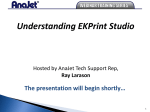Download Banding and Clogged Nozzles
Transcript
Technical Notes Banding and Clogged Nozzles Tech Note Number: 116 Total number of pages: 2 Date: 5/27/2009 Applicable Models: AnaJet FP‐125 printer series Background: Banding is classified as unintentional repeated horizontal lines that appear in a print. Banding is generally caused by nozzles that are not firing properly. To correct banding, the underlying cause of clogged nozzles needs to be addressed. Image with simulated banding Diagnosis: When banding occurs, perform a nozzle check to see the severity of the clogged nozzles. This is done from the AnaJet Utilities. If white ink is used, print the nozzle check directly on the print table. This will allow the white ink nozzle patterns to be visible. Page 1 of 2 © Copyright AnaJet, Inc. 2009 All rights reserved Individual nozzles will go in and out during the print processes. Generally, the other nozzle on the given color channel will compensate for this. This is the nature of ink jet technology. However, if enough nozzles stop firing, banding will result. Repair: If a poor nozzle check is found, corrective action needs to be taken. Use the following steps: 1) Perform a printhead‐clean from the AnaJet Utilities followed by a nozzle check to see the results of the printhead‐clean. The nozzle check should either remain the same or get better. Note: If the nozzle checks look worse after a printhead‐clean, this is a sign of a dirty wiper blade. See the tech notes on wiperblade maintenace. 2) Repeat the printhead‐clean process up to three (3) times. Do not go beyond three printhead cleans as foam will occur in the printhead. This will make your nozzle checks look artificially bad. 3) If three head cleans have not corrected the nozzles, do an ink charge from the Adjustment Utility downloaded from AnaJet’s Tech support Website. http://www.anajet.com/ts/login.php 4) If the ink charge does not resolve the clogged nozzles, see the tech notes on clogged tubes. Prevention: There are several ways to prevent banding/clogged nozzles from occurring: 1) Make sure the humidity level is above 45% MINIMUM. Humidity has a dramatic effect on the printhead and its operations. In general, the higher the humidity the better. 2) Do not leave ink sitting in the printer without printing. Automatic printhead cleans are good for 3 days of inactivity only. If the printer has not printed a garment in the last three days, print something out to move the ink through the system. Alternatively, one can remove the ink completely with the cleaning solution cartridges. This will allow you long periods of “down time” without having to maintain the printer. 3) Perform the maintenance on the printer diligently. This includes daily nozzle checks, and weekly manual cleaning. See the maintenance section of the user manual for further instruction into the required maintenance. 4) Do not place a heat‐press too close to the printer. Place your hand inside the printer. If any heat is felt, the heat‐press is too close. 5) Use the gauge block to set your table height properly to prevent head strikes. Even light contact with garment can cause the printhead nozzles to clog Page 2 of 2 © Copyright AnaJet, Inc. 2009 All rights reserved