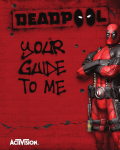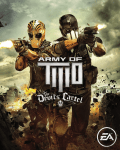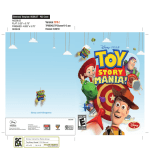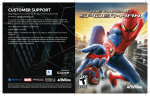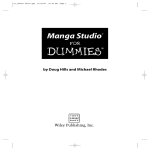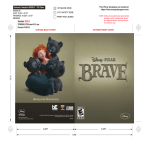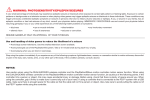Download HF_SS_PS3 Manual
Transcript
HF_SS_PS3 Manual_Layout 1 11/5/12 3:41 PM Page 1 OUTSIDE FRONT COVER 1 HF_SS_PS3 Manual_Layout 1 11/5/12 3:41 PM Page 2 WARNING: PHOTOSENSITIVITY/EPILEPSY/SEIZURES A very small percentage of individuals may experience epileptic seizures or blackouts when exposed to certain light patterns or flashing lights. Exposure to certain patterns or backgrounds on a television screen or when playing video games may trigger epileptic seizures or blackouts in these individuals. These conditions may trigger previously undetected epileptic symptoms or seizures in persons who have no history of prior seizures or epilepsy. If you, or anyone in your family, has an epileptic condition or has had seizures of any kind, consult your physician before playing. IMMEDIATELY DISCONTINUE use and consult your physician before resuming gameplay if you or your child experience any of the following health problems or symptoms: • dizziness • eye or muscle twitches • disorientation • any involuntary movement • altered vision • loss of awareness • seizures or convulsion. SETTING UP ..................................................2 CONTROLS....................................................3 PLAYING THE GAME ......................................5 CUSTOMER SERVICE AND WARRANTY ..........9 RESUME GAMEPLAY ONLY ON APPROVAL OF YOUR PHYSICIAN. ______________________________________________________________________________ Use and handling of video games to reduce the likelihood of a seizure • Use in a well-lit area and keep as far away as possible from the television screen. • Avoid large screen televisions. Use the smallest television screen available. • Avoid prolonged use of the PlayStation®3 system. Take a 15-minute break during each hour of play. • Avoid playing when you are tired or need sleep. ______________________________________________________________________________ Stop using the system immediately if you experience any of the following symptoms: lightheadedness, nausea, or a sensation similar to motion sickness; discomfort or pain in the eyes, ears, hands, arms, or any other part of the body. If the condition persists, consult a doctor. NOTICE: Use caution when using the DUALSHOCK®3 wireless controller and the PlayStation®Move motion controller motion sensor function. When using the DUALSHOCK®3 wireless controller or the PlayStation®Move motion controller motion sensor function, be cautious of the following points. If the controller hits a person or object, this may cause accidental injury or damage. Before using, check that there is plenty of space around you. When using the controller, grip it firmly to make sure it cannot slip out of your hand. If using a controller that is connected to the PS3™ system with a USB cable, make sure there is enough space for the cable so that the cable will not hit a person or object. Also, take care to avoid pulling the cable out of the PS3™ system while using the controller. WARNING TO OWNERS OF PROJECTION TELEVISIONS: Do not connect your PS3™ system to a projection TV without first consulting the user manual for your projection TV, unless it is of the LCD type. Otherwise, it may permanently damage your TV screen. HANDLING YOUR PS3™ FORMAT DISC: • Do not bend it, crush it or submerge it in liquids. • Do not leave it in direct sunlight or near a radiator or other source of heat. • Be sure to take an occasional rest break during extended play. • Keep this disc clean. Always hold the disc by the edges and keep it in its protective case when not in use. Clean the disc with a lint-free, soft, dry cloth, wiping in straight lines from center to outer edge. Never use solvents or abrasive cleaners. 2 NOTICES: Video output in HD requires cables and an HD-compatible display, both sold separately. GETTING STARTED PlayStation®3 system Starting a game: Before use, carefully read the instructions supplied with the PS3™ computer entertainment system. The documentation contains information on setting up and using your system as well as important safety information. Check that the MAIN POWER switch (located on the system rear) is turned on. Insert the HEAVY FIRE: AFGHANISTAN disc with the label facing up into the disc slot. Select the icon for the software title under [Game] in the PS3™ system’s home menu, and then press the S button. Refer to this manual for information on using the software. Quitting a game: During gameplay, press and hold down the PS button on the wireless controller for at least 2 seconds. Then select “Quit Game” from the screen that is displayed. Hint To remove a disc, touch the eject button after quitting the game. Trophies: Earn, compare and share trophies that you earn by making specific in-game accomplishments. Trophies access requires a PlayStation®Network account. Saved data for PS3™ format software Saved data for PS3™ format software is saved on the system’s hard disk. The data is displayed under “Saved Game Utility” in the Game menu. 1 HF_SS_PS3 Manual_Layout 1 11/5/12 3:41 PM Page 2 SETTING UP Set up the PlayStation®3 system according to the instructions in its instruction manual. At start-up, the power indicator light will glow red to indicate that the PlayStation®3 system is in Standby Mode. Press the power button and the power indicator light will turn green. Insert the Heavy Fire: Shattered Spear disc into the disc slot with the label facing upwards. Select (Game) icon from the XMB™ Menu and press the S button or the Move button to continue. Make sure there is enough free space on the Hard Disk Drive (HDD) before commencing play. Do not insert or remove peripherals once the power is turned on. Heavy Fire: Shattered Spear uses an autosave feature. Do not switch off the power when the Hard Disk Drive (HDD) access indicator is flashing. Make sure there is enough free space on the HDD before commencing play. Note: the information in this manual was correct at the time of going to print, but some minor changes may have been made late in the product’s development. All screenshots for this manual have been taken from the English version of this product. CONTROLS DUALSHOCK®3 Wireless Controls Left Stick .......................Aim R button ....................Fire A button .......................Reload Right stick .....................Left/Right/Down Cover S button .......................Grenade/missiles/tank main gun (when available) START button .................Pause SELECT button ...............Calibrate Playstation®3 Move controller Port indicators USB connector L2 button L1 button R2 button R1 button Directional buttons button button button button Left stick/ L3 button* Right stick/ R3 button* USING PlayStation®Move The PlayStation®Move is a combination of the PlayStation®3 system, the PlayStation®Eye camera and the PlayStation®Move motion controller. A PlayStation®Move motion controller can be used to play Heavy Fire: Shattered Spear. For information on setting up and using a motion controller and safety precautions, please refer to the instruction manual supplied with the peripheral. Note: Always wear the included wrist strap with the PlayStation®Move motion controller. To use the controller, you must first register or “pair” the controller with the PlayStation®3 system and assign a number to the controller. For details, refer to the instructions supplied with the system. A PlayStation®Eye camera is required to play Heavy Fire: Shattered Spear when using a motion controller. Set the camera to wide angle view (The blue setting) and place the camera on top of or immediately below the television. The recommended distance between the camera and the motion controller is approximately one to three meters. 2 SELECT button START button PS button 3 HF_SS_PS3 Manual_Layout 1 11/5/12 3:41 PM Page 4 CONTROLS PLAYING THE GAME Heavy Fire: Shattered Spear is the ultimate fast-paced military game. Whether you’re on foot, in a tank, or in a helicopter, the action is always fast and furious. Strategically use the multi-cover system to safely eliminate the enemy. Use grenades to take out difficult to shoot enemies. Use the main gun on your tank to obliterate the opposition. Take to air in your helicopter and use missiles for complete air domination. PlayStation®Move Controls Sphere...........................Aim T button.........................Fire A button .......................Reload Left stick .......................Left/Right/Down Cover S button .......................Grenade/Missiles/Tank Main Gun (when available) START button .................Pause Using the PlayStation®Move motion controller Front view button button MENUS Rear view Sphere Play Game: Selecting this will allow you to start playing the game. Select any unlocked mission to play. Successfully finishing one mission will unlock the next mission. button T button button SELECT button START button Move button PS button Strap holder Status indicator Using the PlayStation®Move navigation controller Front view Rear view Left stick / As you are promoted, you will earn the right to use even more powerful ordinance to help you in your fight to eliminate the enemy. Once you’re ready, prove you’re the best by posting your scores to an online leaderboard. button button button button button Directional buttons Armory: As you play through the game, you will be promoted to higher military ranks. When you are awarded with higher military ranks, you will earn “Points” that you can use on the Armory screen to upgrade your equipment. Choose your equipment carefully. Ranks: Here you can view which military rank you are, and which military rank is next. Your military rank is based on a percentage of all Achievements gained. Selecting “Achievements will display all available Achievements in the game, including which ones you have earned, and which ones you have yet to earn. You can view the achievement requirements by selecting Achievement names from the list. Hall Of Fame: Here you can view high scores, and see how you stack up. If you are signed into your PlayStation®3 system, and there is an active internet connection, you can view high scores of other players here. Options: Here you can view and adjust various setting for the game, including your display settings, audio settings and controller settings. PS button Status indicator 4 Strap holder 5 HF_SS_PS3 Manual_Layout 1 11/5/12 3:41 PM Page 6 PLAYING THE GAME MULTIPLAYER TANK / HELICOPTER HUD Up to 4 players can play in multiplayer mode. Another player can join at any time. To play a multiplayer game, connect another controller. If the controller is connected correctly and recognized by the PlayStation®3 system, the “Multi-Controller Indicator” in the upper right hand corner of every menu will change to indicate the number of controllers connected. � Score � Shells/missiles remaining: Replenishes over time Once in the game, each player will have their own reticule to control on the screen. The color of each player’s reticule will match the color of the light on the “Multi Controller Indicator” that appeared when you plugged in your additional controller. Note: only player one will be able to control the menu system in the game. � Machine gun heat: If the meter fills all the way up, you will not be able to fire until your machine gun cools down. MAIN HUD BONUS ITEMS � Weapon currently in use � Ammo in current clip � � � � Ammo pick up: Shoot this icon to get more ammo for your main weapon when you’re on foot. If you run out of ammo, you will default to your pistol. � � Score Health pick up: Shooting this icon will refill your health. � Life remaining Grenade pick up: If you have a grenade pouch equipped, shooting this icon will refill your grenade pouch. If you have a larger grenade pouch, you will get more grenades. � Grenades remaining � Bonus item � Available cover options 6 � Life remaining � � � � � � 7 HF_SS_PS3 Manual_Layout 1 11/5/12 3:41 PM Page 8 NOTES WARRANTY CUSTOMER SERVICE AND WARRANTY Mastiff LLC (“Mastiff”) warrants to the original purchaser of this product that the medium on which this program is recorded is free from defects in materials and workmanship for a period of ninety (90) days from the date of purchase. This warranty shall be void and moot if the defect in this Mastiff product has arisen through neglect, abuse or any attempt to use the product other than as specified in this manual. This warranty is in lieu of all other warranties whether written or verbal, and no other representations or claims of any nature shall be binding on or obligate Mastiff. All implied warranties, including but not limited to the warranties of merchantability and fitness for a particular purpose are waived to the extent permitted by applicable law. In no event will Mastiff be liable for incidental or consequential damages resulting from possession, use or malfunction of the Mastiff product. Some states do not allow limitations as to how long an implied warranty lasts and/or exclusions or limitations of consequential damages, so the above limitations and/or exclusions of liability may not apply to you. This warranty gives you specific legal rights, and you may also have specific legal rights, which vary from state to state. TECHNICAL SUPPORT Please contact Customer Service by email at: [email protected] Don’t forget to include that you are playing Heavy Fire: Shattered Spear on the PlayStation®3 system. Visit Mastiff online at www.mastiff-games.com © 2013 Mastiff, LLC. All rights reserved. Developed by Teyon. WILEY X, the WILEY X Eyewear Logo, WX, the WX Eyewear logo, the WX Wiley X logo and product names are trademarks or registered trademarks (marca registrada) of Wiley X, Inc., in the U.S. and other countries. Logos © 2007 – 2009 Wiley X, Inc. All rights reserved.The ratings icon is a registered trademark of the Entertainment Software Association. All other trademarks and trade names are properties of their respective owners. “PlayStation”, “DUALSHOCK” and “SIXAXIS” are registered trademarks and “PS3” and the PlayStation Network logo are trademarks of Sony Computer Entertainment Inc. 8 9 HF_SS_PS3 Manual_Layout 1 11/5/12 3:41 PM Page 10 OUTSIDE BACK COVER 10