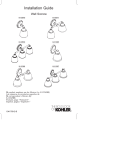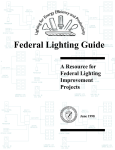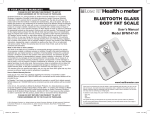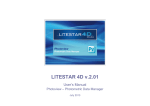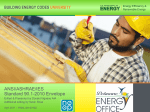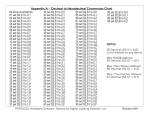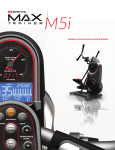Download Compliance Forms
Transcript
Lighting Compliance Forms Compliance Forms Instructions Compliance forms are provided in the User’s Manual to assist in understanding and documenting compliance with the lighting requirements. Copies of the compliance forms are provided both in printed and electronic form. Modifiable electronic version are included on the CD that accompanied this Manual, as well as available for download from the ASHRAE website. The lighting forms are organized on three pages and in eight sections, beginning with header information and mandatory measures and concluding with exterior lighting requirements. Header Information Project Name: Enter the name of the project. This should agree with the name that is used on the plans and specifications or the common name used to refer to the project. Project Address: Enter the street address of the project, for instance “142 Minna Street.” Date: Enter the date when the compliance documentation was completed. Designer of Record/Telephone: Enter the name and the telephone number of the designer of record for the project. This will generally be an architecture firm. Contact Person/Telephone: Enter the name and telephone number of the person who should be contacted if there are questions about the compliance documentation. City: The name of the city where the project is located. Mandatory Provisions Checklist This section of the compliance form summarizes the Mandatory Provisions for the design of the lighting system. The mandatory measures are organized on this 9-34 form in the same order as they are in the Standard. Check the box to indicate that the mandatory requirement applies to the building and that the building complies with the requirement. If the requirement is not applicable, then leave the box unchecked. Interior Lighting Power Allowance (Building Area Method) Complete this section of the form if the building area method is used to determine the interior lighting power allowance. Complete a row in this table for each building type in your building. For instance, if you have a three-story building with the first floor retail and the upper two floors office, you would enter two building types. Building Type: Select a building type from the first column of Table 9.5.1 and write the name in this column. Lighting Power Density (W/ft²): Select the lighting power density from Table 9.5.1 that corresponds to the building type entered in the first column. Building Area (ft²): Enter the building floor area for this building type. Lighting Power Allowance (W): Multiply the Lighting Power Density times the Building Area to get the Lighting Power Allowance and enter the product in this box. Once the Lighting Power Allowance is calculated for each Building Type, then sum the values and enter in the box labeled Total. Interior Lighting Power Allowance (Space-by-Space Method) Complete this section of the form if the space-by-space method is used to determine the interior lighting power allowance. Complete a row in this table for each unique space in your building. Building Type: Select a building type from the first column of Table 9.6.1 and write the name in this column. Common/Specific Space Type: Select the common space type from the columns in Table 9.6.1 or choose one of the Specific Space Types from the right side of Table 9.6.1. Lighting Power Density (W/ft²): Select the lighting power density from Table 9.6.1 that corresponds to the building type and space types entered in the first two columns. Space Area (ft²): Enter the floor area of the space. Lighting Power Allowance (W): Multiply the Lighting Power Density times the Space Area to get the Lighting Power Allowance and enter the product in this box. Once the Lighting Power Allowance is calculated for each Space Type, then sum the values and enter in the box labeled Total. Interior Connected Lighting Power Use this portion of the form to calculate the connected lighting power for the interior of the building. Fill out a row in this table for each type of luminaire you have. This list will generally match the lighting fixture schedule found on the electrical drawings. ID: Enter a code number or ID that is consistent with the lighting schedule on the plans and specifications. This identification should enable a plan checker to identify the location of luminaires of this type on the plans. Luminaire Description: Provide a description of luminaire including information such as the number of lamps, watts per lamp, type of ballast, and type of fixture. Type: Select one column to indicate the type of lighting source used for this luminaire. The choices are incandescent, User’s Manual for ANSI/ASHRAE/IESNA Standard 90.1-2004 Compliance Forms Lighting fluorescent, HID, line-voltage track, lowvoltage track, and other. Number of Luminaires: Enter the number of luminaires of this type that are located in the building. Watts/Luminaire: Enter the total W of power per luminaire. Be sure to include consideration of the ballast and any other factors that affect input power. Total Watts: Calculate the total watts of power for this luminaire by multiplying the power per luminaire times the number of luminaires. Total: Calculate the total installed W for the building by adding the total watts for each luminaire type. In order for the building to comply, this value must be less than the Total Lighting Power Allowance calculated with either the space-by-space method or the building area method. Additional Interior Lighting Power Allowance Use this section of the form to identify additional lighting power that is permitted by § 9.6.2. This section of the Standard allows additional lighting power for decorative purposes such as wall sconces or chandeliers, for lighting installed to meet the requirements of video display terminals, and for display lighting in retail sales area. These special lighting power allowances may only be used for their intended purpose. If the installed power is smaller than the allowance, the surplus power may not be allocated to another portion of the building. This type of allowance is often called a “use-it-or-loseit” allowance. Space ID: Enter an identification code for the space where the special allowance applies. This code should be consistent with the numbering scheme on the plans. Typically, the room number from the plans will be entered in this space. Space Name: Enter a descriptive name for the space. This should be consistent with the name used on the room schedule on the plans. The Space ID, however, is the principal link back to the plans from the compliance form. Type: Enter the type of special allowance that applies. Choose just one. The choices are Decorative, VDTs, and Display Lighting. See § 9.6.2 of the Standard for more details on these allowances. Area (ft²): Enter the applicable area for the special allowance. Unit Allowance (W/ft²): This allowance is fixed. Enter 1.0 W/ft² for the Decorative allowance, 0.35 W/ft² for the VDT allowance, and either 1.6 W/ft² or 3.9 W/ft² for the Display Lighting allowance. See § 9.6.2 of the Standard for more details. Allowance (W): Calculate the Allowance by multiplying the Area times the Unit Allowance. Enter the product in this box. Luminaire IDs: Enter the identification numbers of the luminaires used for the intended purpose. If the allowance is for decorative lighting, the ID should reference a chandelier or wall sconce that satisfies the decorative lighting requirement. Likewise, if the additional allowance is for VDT lighting, the ID should reference a luminaire that qualifies. The IDs entered in this column should be consistent with those used in the lighting schedule on the plans and in the next section of the lighting compliance form labeled Additional Interior Connected Lighting Power. Installed Power (W): Enter the lighting power actually installed in the room for the intended use. If the allowance is for decorative or display lighting, this value should represent the lighting power for the qualifying fixtures. If the allowance is for VDT lighting, the Installed Power should be the difference between the installed lighting power and the lighting power allowance determined from Table User’s Manual for ANSI/ASHRAE/IESNA Standard 90.1-2004 9.6.1. This value must be lower than the allowance for each type of allowance and within each room. In other words, the value in the last column must be less than the value in the next to last column in every row of the table. Additional Interior Connected Lighting Power This table provides additional documentation on the lighting equipment installed for the additional lighting allowance. The form is essentially identical to the Interior Connected Lighting Power form discussed previously, except that entries in this table are limited to equipment permitted by § 9.6.3 of the Standard. ID: Enter a code number or ID that is consistent with the lighting schedule on the plans and specifications. This identification should enable a plan checker to identify the location of luminaires of this type on the plans. This ID is also entered on the Additional Interior Lighting Power Allowance section of this form. Luminaire Description: Provide a description of luminaire including information such as the number of lamps, watts per lamp, type of ballast, and type of fixture. Type: Select one column to indicate the type of lighting source used for this luminaire. The choices are incandescent, fluorescent, HID, line-voltage track, lowvoltage track, and other. Number of Luminaires: Enter the number of luminaires of this type that are used for the special purpose. Watts/Luminaire: Enter the total watts of power per luminaire. Be sure to include consideration of the ballast and any other factors that affect input power. Total Watts: Calculate the total watts of power for this luminaire by multiplying the power per luminaire times the number 9-35 Lighting Compliance Forms of luminaires. This column should be summed and the total entered at the bottom of this form. Note that the sum of this column may be different from the sum of Installed Power on the previous form since the VDT installed power on the previous form is just the difference between the installed power and the allowance for the luminaire type. Exterior Building Lighting Power Allowance (Tradable Lighting Applications) Use this table to calculate the lighting power allowance for exterior lighting in tradable applications. For each of the tradable lighting applications listed in Table 9.4.5 that occur in the project, enter the application type (e.g. building entrance with canopy), enter the allowance from Table 9.4.5, enter the linear feet or square feet as appropriate, multiply the allowance times the area or length, and enter that result in the Tradable Power Allowance column. Exterior Building Lighting Power Allowance (Non-Tradable Lighting Applications) This table is identical to the previous table except that the non-tradable lighting applications, as listed in Table 9.4.5, are to be entered here. Additional Unrestricted Exterior Lighting Power Allowance Enter the total power allowances from the preceding two tables, and multiply their sum by 5% to calculation the additional unrestricted exterior lighting power allowance. This value may be applied in the Exterior Lighting Compliance Test. Exterior Connected Lighting Power (Tradable Applications) Use this table to list the lighting equipment used for exterior lighting used 9-36 for tradable applications as identified in Table 9.4.5. ID: Enter a code number or ID that is consistent with the lighting schedule on the plans and specifications. This identification should enable a plan checker to identify the location of luminaires of this type on the plans. Luminaire Description: Provide a description of luminaire including information such as the number of lamps, watts per lamp, type of ballast, and type of fixture. Number of Luminaires: Enter the number of luminaires of this type that are used for the allowances listed above. For example, if the same type of luminaire is used for pathway lighting and entrance lighting, count only the luminaires that are used for entrance lighting in this table, since the Standard does not apply to pathway lighting. Watts/Luminaire: Enter the total watts of power per luminaire. Be sure to include consideration of the ballast and any other factors that affect input power. Total Watts: Calculate the total watts of power for this luminaire by multiplying the power per luminaire times the number of luminaires. the five percent additional allowance can be used to achieve compliance. Connected lighting power for each of the non-tradable applications must be no greater than their corresponding allowances. Here additional allowance from the five percent pool can be applied to achieve compliance. The total of additional allowances used for both the tradable and non-tradable applications must be no greater than the total Additional Unrestricted Exterior Lighting Power Allowance. Exterior Connected Lighting Power (Non-Tradable Applications) This table is similar to the preceding table except that the lighting application needs to be identified along with its corresponding luminaires because each of the non-tradable applications must comply individually. Exterior Lighting Compliance Test Each of the conditions in this table must be met for exterior lighting systems to comply. The tradable exterior lighting applications comply if the connected lighting power is no greater than the total allowance. All or a portion (or none) of User’s Manual for ANSI/ASHRAE/IESNA Standard 90.1-2004 Lighting Compliance Documentation Page 1 Project Name: Project Address: Date: Designer of Record: Telephone: Contact Person: Telephone: City: Mandatory Provisions Checklist Automatic lighting shutoff controls are provided based on either a scheduling device or an occupant sensor. Each space enclosed by ceiling-height partitions has an independent, accessible control that operates general lighting in the space. Exception: Space is intended for 24hour operation. Exception: Space is smaller than 5,000 ft². Exception: Space for patient care. Two-lamp tandem-wired ballasts. Display lighting has a separate control. Case lighting has a separate control. Exception: The control is located in a remote location for safety or security reasons. Hotel/motel guest rooms have a master switch at the main entry. For spaces less than or equal to 10,000 ft², a separate space control is provided for each 2,500 ft² of area. Exception: Space where automatic lighting shutoff would endanger safety or security. For spaces more than 10,000 ft², a separate space control is provided for each 10,000 ft² of area. Task lighting has a separate control. Nonvisual lighting has a separate control. Demonstration lighting has a separate control. Exit signs do not exceed 5 W per face. Either a photosensor or an astronomical time switch controls exterior lighting applications. Exception: Lights must remain on for safety, security or eye adaptation reasons. Exterior building grounds luminaires greater than 100 W have lamps with minimum efficacy of 60 lumens/W. Exception: Luminaire is activated with a motion sensor. Interior Lighting Power Allowance (Building Area Method) Building Type Lighting Power Density (W/ft²) Building Area (ft²) Lighting Power Allowance (W) Total Interior Lighting Power Allowance (Space-by-Space Method) Building Type Common/Specific Space Type Lighting Power Density (W/ft²) Space Area (ft²) Total ANSI/ASHRAE/IESNA Standard 90.1-2004 Lighting Power Allowance (W) Lighting Compliance Documentation Page 2 Project Name: Contact Person: Telephone: Interior Connected Lighting Power Number of Luminaires Watts/ Luminaire Total Watts Other Low-Voltage Track Line-Voltage Track HID Luminaire Description (including number of lamps per fixture, watts per lamp, type of ballast, type of fixture) Fluorescent ID Incandescent Type Total Additional Interior Lighting Power Allowance ANSI/ASHRAE/IESNA Standard 90.1-2004 VDT’s Decorative Space Name Display Lighting Type Space ID Area (ft²) Unit Allowance (W/ft²) Allowance (W) Luminaire ID’s Installed Power (W) Lighting Compliance Documentation Page 3 Project Name: Contact Person: Telephone: Additional Interior Connected Lighting Power Number of Luminaires Watts/ Luminaire Other Low-Voltage Track Line-Voltage Track HID Luminaire Description (including number of lamps per fixture, watts per lamp, type of ballast, type of fixture) Fluorescent ID Incandescent Type Total ANSI/ASHRAE/IESNA Standard 90.1-2004 Total Watts Lighting Compliance Documentation Page 4 Exterior Building Lighting Power Allowance (Tradable Lighting Applications) Application Allowance Area or Length (ft² or ft) Tradable Power Allowance Tradable Power Allowance Exterior Building Lighting Power Allowance (Non-Tradable Lighting Applications) ID Application Allowance per Unit Area or Length or Quantity NonTradable Power Allowance Non-Tradable Power Allowance Additional Unrestricted Exterior Lighting Power Allowance Tradable Power Allowance (Watts) Non-Tradable Power Allowance (Watts) ( + Additional Unrestricted Lighting Power Allowance (Watts) ) X 0.05 = Exterior Connected Lighting Power (Tradable Applications) ID Luminaire Description (including number of lamps per fixture, watts per lamp, type of ballast, type of fixture) Number of Luminaires Watts/ Luminaire Total Watts Total Exterior Connected Lighting Power (Non-Tradable Applications) ID Non-Tradable Application Luminaire Description (including number of lamps per fixture, watts per lamp, type of ballast, type of fixture) Number of Luminaires Watts/ Luminaire Total Watts Exterior Lighting Compliance Test Tradable Power Allowance (Watts) Additional Unrestricted Lighting Allowance to be Applied (Watts) ≥ + Non-Tradable Application Tradable Connected Lighting Power (Watts) Non-Tradable Power Allowance (Watts) Non-Tradable Connected Lighting Power (Watts) ≥ ≥ ≥ + + + Total Additional Allowance Applied (sum of above) (Watts) Additional Unrestricted Lighting Power Allowance (Watts) ≤ ANSI/ASHRAE/IESNA Standard 90.1-2004