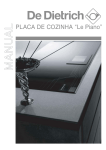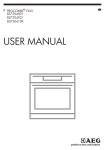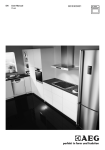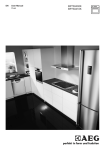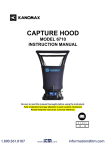Download CZ5701878_00_EN_Mise en page 1
Transcript
Dear valued customer, To discover a De Dietrich product is to experience the range of unique emotions which only high-value items can produce. The attraction is immediate, from the moment you set eyes on the product. The sheer quality of the design shines through thanks to the timeless style and outstanding finishes which make each appliance an elegant and refined little masterpiece in its own right, each in perfect harmony with the others. Next, comes the irresistible urge to touch it. De Dietrich's design makes extensive use of robust and prestigious materials. The accent is placed firmly upon authenticity. By combining state-of-the-art technology with top quality materials, De Dietrich produces beautifully crafted products to help you get the most from the culinary arts, a passion shared by all lovers of cooking and fine food. We hope that you enjoy using this new appliance and we would love to receive your suggestions and to answer any questions you may have. Please feel free to contact our customer service department via our website. To benefit from the many advantages offered by the brand, we recommend that you register your product at: www.de-dietrich.com. Thank you for choosing a De Dietrich product. De Dietrich You can find a full range of information about the brand at www.de-dietrich.com Visit the De Dietrich Gallery, 6 rue de la Pépinière (Paris eighth district) Open from Tuesday to Saturday from 10 am to 7 pm Customer service department: 0892 02 88 04 We are constantly improving our products; for this reason we reserve the right to make all modifications to their technical, functional or aesthetic characteristics, originating from technical developments. Warning This product is not foreseen for sale in the USA Before installing and using your appliance please read this installation and use the guide carefully - it will help you familiarise yourself very rapidly with its operation. 2 EN TABLE OF CONTENTS • Safety guidelines 04 • Care for the environment _____________________________________________ • Safety guidelines ____________________________________________________ 03 04 1 / INSTALLING YOUR APPLIANCE • Choice of location ___________________________________________________ • Insertion ___________________________________________________________ • Hook-up ___________________________________________________________ 06 06 07 2 / USING YOUR APPLIANCE • Induction cookware __________________________________________________ • Description of your hob ______________________________________________ • Description of commands _____________________________________________ • Safety during operation _______________________________________________ 08 09 10 15 3 / ROUTINE MAINTENANCE OF YOUR APPLIANCE • Maintaining your appliance ____________________________________________ 16 4 / SPECIAL MESSAGES, DIFFICULTIES • When installing ______________________________________________________ • When switching on __________________________________________________ • During use _________________________________________________________ 17 17 17 CARE FOR THE ENVIRONMENT — This appliance’s packaging materials are recyclable. Help recycle it and protect the environment by dropping it off in the municipal receptacles provided for this purpose. — Your appliance also contains various recyclable materials. It is marked with this label to indicate the used appliances that should not be mixed with other waste. This way, the appliance recycling organised by your manufacturer will be done under the best possible conditions, in compliance with European Directive 2002/96/EC on Waste Electrical and Electronic Equipment. Contact your town hall or your retailer for the used appliance collection points closest to your home. — We thank you for your help in protecting the environment. 3 SAFETY GUIDELINES For users of pacemakers and active implants. This appliance may be used by children above the age of 8 years old and people with reduced sensorial or mental ability, or people without sufficient experience and knowledge, only if they are trained to use it safely with an understanding of the risks involved. Children must not play with the appliance. Children must not clean and maintain the appliance without supervision. The functioning of the hob conforms to current electromagnetic interference standards and thus is in total compliance with legal requirements (2004/108/CEE directives). In order to avoid interference between your cooking hob and a pacemaker, your pacemaker must be designed and programmed in compliance with the regulations that apply to it. Consequently, we can only guarantee that our own product is compliant. With regard to the compliance of the pacemaker or any potential incompatibility, you can obtain information from the manufacturer or your attending physician. Residual heat The appliance and its accessible parts become hot during use. Precautions must be taken to avoid touching the heating elements. To stop operation of one or more hotplates, keep the on/off button pressed down. There will be a beep when the function stops and the display status will change. A “ ” is displayed during this period. Avoid touching the hot areas during this time. Your appliance conforms to European directive 2006/95/CE (low voltage directives) and 2004/108/CE (electromagnetic compatibility). Child safety device Children under 8 years of age must be kept away from the appliance unless they are supervised at all times. Your hob is equipped with a child safety device that locks its operation after use or during cooking (See the chapter Using the Child Safety Device). Do not forget to unlock it before using the hob again. 4 SAFETY GUIDELINES Do not store cleaning products or flammable products in the cabinet underneath your cooking hob. Never use a steam cleaner to clean your cooking hob. Do not heat unopened canned goods; they may burst. Of course, this precaution applies to all types of cooking. Never use a sheet of aluminium for cooking. Never place items wrapped in aluminium foil or packaged in aluminium dishes on your cooking hob. The aluminium will melt and permanently damage your cooking appliance. These defects that do not result in appliance malfunction or do not make it unsuitable for use are not covered by the warranty. Cooking with fat or oil on a cooking plate without surveillance can be dangerous and may cause a fire. Never try to extinguish a fire with water; instead turn of f the appliance and cover the flame with a lid or a fireproof cover. Danger of fire: do not store objects on the cooking appliance. If the surface is cracked, turn off the appliance to avoid the risk of electric shock. Metal objects such as knives, forks, spoons and lids must not be placed on the cooking surface as they may heat up. If the power cable is damaged, it should be replaced by the manufacturer, its after-sales service department or a similarly qualified person to avoid danger. Avoid hard shocks from cookware: The vitroceramic glass worktop is very sturdy; however, it is not unbreakable. Do not place any hot lids flat on your cooking hob. A suction effect may damage the vitroceramic surface. Avoid dragging cookware across the surface, which may in the long-term result in the degradation of the decorative finish of the vitroceramic top. Avoid placing cookware on the frame or cover (depending on the model). Avoid using cookware with rough or bumpy bottoms: they can capture and transfer particles that may produce stains or scratches on your hob. Electrical Danger Ensure that the power cables of any electrical appliances plugged in close to the hob are not in contact with the cooking zones. If a crack appears in the glass worktop, immediately disconnect your appliance to avoid the risk of electric shock. To do this, remove the fuses or use the circuit breaker. Do not use your hob until you have replaced the glass worktop. 5 EN 1 / INSTALLING YOUR APPLIANCE 51 60 6,4 Sortie d'air Entrée d'air 49 4 ire ita an es vid c m 4c 56 4c m m 4c A m Above a cabinet with a door or drawer • CHOOSING THE POSITION The distance between the edge of your appliance and the side and rear walls (or partitions) must be at least four centimetres (zone A). Your appliance can be built in above a cabinet, oven or built-in electrical appliance without any restriction. Simply check that the air intakes and air outlets are free of obstruction (see chapter: “description of your appliance”). • MIN 4 mm BUILDING-IN Above an oven Follow the diagram above. Glue the foam seal underneath your appliance, following the perimeter of the hole in the worktop, upon which your appliance will rest. This will ensure a good seal against the worktop. Attach the clips to the hob (depending on the model). Note If your hob is located above your oven, the hob’s thermal safety devices can impede the simultaneous use of the hob and the oven’s pyrolysis programme. Your hob is equipped with an anti-overheating safety system. This safety device can trigger, for example, when the hob is installed over an oven that is not sufficiently insulated. If this occurs, a series of small lines appears on the control panel. In such circumstances, we recommend that you increase the hob’s ventilation by creating an opening in the side of the cabinet, (8 x 5 cm), and/or installing an oven insulation kit available from the after-sales department (Ref.75X1652). You can also install your hob above a dishwasher. In this case, your work surface must measure at least 900 mm in height to allow correct ventilation of your cooking hob and you can also install the dishwasher insulation kit available from the after-sales department (ref.: 77X7781). 6 1 / INSTALLING YOUR APPLIANCE EN •400V 2N • HOOK-UP These hobs must be connected to the power grid via an all-pole cut-off device that complies with installation regulations in effect. A disconnection device must be incorporated into the fixed wiring. ~ - 16A hook-up Separate the two phase wires (L1 and L2) before hooking up. Black-grey Brown Green/yellow Your appliance must be positioned so that the power plug is accessible. When power is first supplied to your hob, or after an extended power outage, an indicator light will appear on the control panel. It automatically disappears after approximately 30 seconds, or as soon as any touch control on the control panel is pressed. (This display is normal and, if needed, serves as an indication to the aftersales service staff. In all cases, the user of the hob should disregard it). Blue L1 L2 N Neutral Phase Earth When connecting a three-phase 400 V 2N, if your hob malfunctions, check that the neutral wire is properly connected. •220-240V ~ hook-up •2x230V 2L+2N Black-grey ~ - 16A hook-up Separate the wires before hooking up. Green/yellow Black-grey Blue Brown Brown Blue Green/ yellow L N1 N2 L1 L2 Earth Phase 32A Neutral N Neutral 7 Phase Earth EN 2 / USING YOUR APPLIANCE • INDUCTION COOKWARE •The induction principle C B A + - A Inductor B Electronic board C Induced electric current The principle of induction is based on a magnetic phenomenon. When you place your cookware on a cooking zone and you turn it on, the electronic boards in your cooking hob produce “induced” currents in the bottom of the cookware and instantly raise its temperature. This heat is then transferred to the food, which is simmered or seared depending on your settings. Note •Cookware To check the suitability of your cookware: Place the vessel on a cooking zone at power level 4. If the display remains on, your cookware is compatible. If the display flashes, your cookware cannot be used with induction cooking. You can also use a magnet to test the cookware. If a magnet «sticks» to the bottom of the cookware, it is compatible with induction. Most cookware is compatible with induction. Only glass, earth, aluminium without a special base, copper and some non-magnetic stainless steels do not work with the principle of induction. We suggest that you choose cookware with a thick and flat bottom. The heat will be distributed better and cooking will be more uniform. 8 2 / USING YOUR APPLIANCE EN 00509 • DESCRIPTION OF THE TOP 50 W à 3600 W 50 W à 3600 W DTI1358DG 9 EN 2 / USING YOUR APPLIANCE * • Description des commandes A B G C D C G E D Function validation buttons A The hob’s on/off button. B Cookware detection buttons C Function display buttons E Power level pre-set setting buttons F Locking buttons G Selection buttons, stop and cooking plate validation buttons • DESCRIPTION OF THE FUNCTIONS 1 1 2 3 2 3 4 5 6 7 “Minute minder” function 4 Pasta function 5 Keep warm function Select cooking zone function 6 Tempo function Independent timer function 7 Settings function *This page can be removed from the end of the booklet 10 F 2 / USING YOUR APPLIANCE EN SWITCHING ON FOR THE FIRST TIME 2 Horizone tech 1 Horizone tech + 2 Zones 4 zones left or right: For the left part: For fish fish, grill or pans grills or cookware cookware with 12 to 24 cm with 12 to 24 cm bases bases with 12 to 24 cm bases Press on the C arrows to select the required configuration. Confirm by pressing OK (D) Grill zone 1 or 2 grills vertically or WHEN POWERING ON Press the on/off button (A) on the hob. Press OK (D). The screen lights up and gives you a choice of 4 different modes. Choose your configuration then confirm (D). Press on the arrows (C) to select the required configuration. Confirm by pressing OK (D) Put your pan on the hob and press button B to detect the vessel’s location. A red number appears in the chosen zone. You can now adjust the power by pressing the arrows (C) and confirming (D). If you do not select a power level, the cooking zone will automatically shut off after a few seconds. clignotant STOPPING THE BURNER Hold down the Stop button (G) of the zone used. STOPPING THE HOB Hold down the hob’s On/Off button (A): the screen switches to standby mode. Pressing On/Off (A) stops all burners without the screen going into standby mode. COOKING TIMES (function 1) Each cooking zone has its own timer. It can be used as soon as the cooking zone is turned on. Press OK (D). Press the arrows until you get to function 1. Confirm, then set the required time by pressing the arrows and confirm again with D (or the validation will occur automatically after a few seconds). clignotement N.B.: You can always alter your settings when the display information is red. When the display is white, your settings have been confirmed. If you have 2 or more pans on your hob, the settings are always made when the display is red. You can use the G buttons to select the burner to change settings (power, timer, etc.). 11 EN 2 / USING YOUR APPLIANCE PASTA (function 2) With this function you can boil and simmer water to cook pasta, for example. Press the B button to detect your cookware. Press OK to enter the function menu Press the arrows until you get to function 2, then confirm (D). Press the arrows to indicate the water quantity (0.5 to 6 litres). By default, 2 litres are suggested. Confirm by pressing OK. Cooking starts. A beep will sound when the water boils. Put the pasta inside, then confirm by pressing button G of the burner concerned. You can adjust the power and the cooking time suggested. A beep sounds out when cooking is finished. N.B.: The water temperature must not be too hot or too cold at the start of cooking as this will distort the final result. Do not use a cast iron pan. This function can only be used on one burner at a time. You can also use this function to boil any food. CHOOSING THE COOKING ZONE (function 3) With this function, you can select one of four configurations (see chapter: When powering on). Add another pan: Put your pan on the required zone and press button B to detect the cookware’s location. A red number appears in the chosen zone. You can now adjust the power by pressing the arrows and confirming. If you do not select a power level, the cooking zone will automatically shut off after a few seconds. Moving a pan while cooking: You can move a pan from one zone to another while cooking. Your hob will automatically detect the position and the settings (if a number flashes, it is necessary to confirm with the relevant G button). N.B.: to automatically detect the position of a pan, it must be lifted to the new cooking zone. GRILL ZONE: This mode has been developed so that you can grill fish, meat, vegetables, etc. on one or two vertical grills. The power of this function is limited to 12. Once determined, it will be identical in both zones. Only the “Independent timer” function is active on this function. N.B.: Your grill must not be placed in the centre of the hob. Note If you are using several receptacles on the hob at the same time, try to use cooking zones located on opposite sides. On the same side, using a booster in one zone will automatically restrict the power of the other zone. 12 2 / USING YOUR APPLIANCE EN INDEPENDENT TIMER (function 4) With this function you can set a timer at any time, even if the hob is not in operation. To access this function, press OK, then press the arrows until you get to function 4. - Confirm (D). - Set the required time using the arrows (red display). - Confirm (D). - The display turns white and the countdown starts. At the end of the set time, beeps sound out, 0.00 flashes and then automatically switches off. N.B.: It is also possible to access this function via the cooking method selection screen. THE KEEP WARM FUNCTION (function 5) This function keeps food warm at power level 2. For safety reasons, it will switch off automatically after 2 hours. To access this function, press button B, then press the arrows until you get to function 5. To stop, press the On/Off button. TEMPO (function 6) This function displays the time elapsed since the last time the power setting was adjusted for a given burner. To access this function, press OK, then press the arrows until you get to function 6. The time elapsed is set in the display of the selected burner. If you want cooking to end in a specific period, press the arrows until you get to function 6, then, in 5 seconds, press the arrows to increase the total cooking time that you wish to set. The time display is red for 3 seconds and then turns white. This function can be used with or without the timer. SETTINGS (function 7) Brightness This function modifies the intensity of the screen display. - Your cooking zone must be turned off. - Confirm (D). - Select by pressing the arrows until you get to function 7.. - Confirm (D). - Select brightness . - Confirm (D). - Alter the intensity using the arrows. - Confirm (D). 13 EN 2 / USING YOUR APPLIANCE Pre-setting power levels: This function allows you to modify the power levels defined in the preset settings (except for the BOOST). - Your cooking zone must be turned off. - Confirm (D). - Select by pressing the arrows until you get to function 7. - Confirm (D). - Select and with the arrows (C). - Confirm (D). - Modify the new power levels by pressing the arrows. - Confirm (D). N.B.: The power levels must be between: - 1 and 9 for the first touch. - 10 and 15 for the second. Demo mode (reserved for the after-sales department): If you enter this mode, the hob will go back to the last cooking screen used after a few seconds. If you enter a code by mistake, press button D 4 times to go back to the home screen. 14 2 / USING YOUR APPLIANCE USING THE “CHILD SAFETY DEVICE” EN • SAFETY DURING OPERATION Your hob has a child safety device that locks the hob (for cleaning, for example). Due to safety reasons, only the “stop” control is always active. It authorises a heating zone to be switched off even when the hob is locked. •Residual heat •How do you lock your hob? Avoid touching the hot areas during this time. After intensive use, the cooking zone that you have just used can remain hot for several minutes. A Press the lock button F down until you see a lock in the middle of the display and you hear a beep. is displayed during this period. •Temperature limiter •Hob locked when in operation Each cooking zone is equipped with a safety sensor that constantly monitors the temperature of the bottom of the cookware. In the event that an empty vessel is left on a cooking zone that is on, this sensor automatically adjusts the power output of the hob, thereby avoiding any risk of damage to the cookware or the hob. The display showing which cooking zones are operating always has the F lock symbol in the middle of the screen. When you press the power buttons or the timer for the zones in operation, the lock flashes and then stays on after a few seconds. Only the “stop” control remains on at all times. •The hob is locked when switched off The lock comes up on the centre of the screen after pressing the On/Off button (A). It is possible to access function F. •“Small Items” safety A small object (such as a fork, a spoon, a ring, etc.) left alone on the hob is not detected as a piece of cookware. The display flashes and no heat is produced. •How do you unlock your hob? Press the F button until the lock goes out (only on a hob in operation). A double beep will confirm your action. Caution It is not recommended to place metal objects such as knives, forks, spoons and lids on the cooking surface as they may heat up. Clean lock This function allows you to temporarily lock your hob while cleaning. To activate Clean lock: - Press briefly the F button. A beep sounds out and the lock flashes red. After a predefined time, the lock will automatically disengage. A beep sounds and the indicator goes out. Note Remember to unlock your hob before using it again (see chapter on “child safety use”). 15 EN 3 / ROUTINE MAINTENANCE OF YOUR APPLIANCE •Protection against overflows EEP P..B BEE The hob may shut down (with the adjacent symbol in the display) automatically and a beep may sound out (depending on the model) in any of these three situations: - Overflow that spills onto the touch controls. - Damp towel placed over the touch controls. - Metallic object placed on the touch controls. Clean the hob or remove the object, then begin cooking again. •Auto-Stop system If you forget to switch off a cooking zone, your hob has an “Auto-Stop system” safety function which automatically cuts off the power to the cooking zone, after a predefined period (between 1 and 10 hours depending on the power used). If this safety system is triggered, the cut-off to the cooking zone is displayed as “Auto-Stop” or “Auto” in the control zone and a “beep” sounds for about 2 minutes. Simply press any of the control buttons to stop this. A double beep will confirm your action. • MAINTAINING YOUR APPLIANCE TYPE OF STAIN WHAT TO USE HOW to clean? Light. Disinfectant sponges. Thoroughly moisten the zone to be cleaned with hot water, then wipe off. Thoroughly moisten the zone to be cleaned with hot water. Use a scraper for glass to remove the large bits, follow with the rough side of a disinfectant sponge, and then wipe off. Accumulation of baked- Disinfectant sponges. on soil. Overflow of sugary pre- Scraper for glass. parations, melted plastic. Rings and hard water residue. White spirit vinegar. Apply warm white vinegar to the stain, let stand, then wipe with a soft cloth. Shiny metallic streaks. Weekly maintenance. Cleaning agent for vitroceramic glass. Apply a cleaning agent for vitroceramic glass (preferable one with silicone for its protective properties) to the surface. Cream Disinfectant sponge for delicate dishes Powder 16 Scouring sponge 4 / SPECIAL MESSAGES, DIFFICULTIES EN • During initial use POSSIBLE CAUSES: YOU OBSERVE THAT: Demo mode WHAT SHOULD YOU DO: Press on the C arrows. Confirm by pressing OK(D). Nothing, the display will disappear after 30 seconds. An indicator light appears. Working normally. Your installation blows a fuse. Only one side works. The electrical hook-up of your hob is incorrect. Verify its compliance. See the «Hook-Up» section. The hob produces an odour during the first cooking sessions. New appliance. Operate each cooking zone for 30 minutes with a saucepan full of water. • When powering on YOU OBSERVE THAT: The hob is not working and indicator lights on the control panel are not on. The table is not working and another message is displayed. POSSIBLE CAUSES: The appliance is not receiving electricity. The electrical supply is defective or the hook-up is incorrect. The electronic board is functioning poorly. The hob does not function, the The hob is locked. information is displayed. WHAT SHOULD YOU DO: Inspect the electrical circuit breaker and fuses. Call the After-Sales Service Department. See chapter on using the child safety system. • During operation YOU OBSERVE THAT: The hob stops working and it emits a beep approximately every 10 seconds and a or «F7» is displayed. A series of small or «F7» is displayed. POSSIBLE CAUSES: WHAT SHOULD YOU DO: There was an overflow or an object is in contact with the control panel. Clean the hob or remove the object, then begin cooking again. The electronic boards heated up. See «Built-In» section. After turning on a heating zone, The cookware used is not suita- See section on cookble for induction or is less than ware for induction. the indicator lights on the control panel continue to flash. 12 cm in diameter. The saucepans make noise during cooking. Your hob makes a clicking sound during cooking. This is normal with some types of cookware. This is caused by the transfer of energy from the hob to the cookware. Nothing. There is no risk, neither to your hob nor to your cookware. The fan continues to function a few minutes after your hob is turned off. Cooling of the electronic components. Working normally. Nothing. 5 / AFTER-SALES SERVICE EN In the unlikely event of there being a problem with your appliances please call the number below quoting the model number of your appliance - this can be found on the rating plate. Our trained staff are available to advise or book a service call with one of our authorized service agents. 17 Distributed by MEA (A Divisions of Hagemeyer Brands Australia) FOR AUSTRALIAN CUSTOMERS ONLY STATEMENT OF STANDARD WARRANTY CONDITIONS PRODUCT WARRANTY 1.Subject to the "Statement of Standard Warranty Conditions" this product is covered by the following Warranty. TWO (2) YEARS WARRANTY from date of purchase, covering all parts and labour. 2.The appliance is warranted under normal single family domestic installation and use, as set out in the user manual, against manufacturing defects for the Warranty periods shown above. 3.Should service be required under this Warranty, the purchaser should contact an approved DE DIETRICH Service Provider during their normal business hours. 4.At no time does DE DIETRICH have liability for any freight or transportation costs or for any damage during transit or for any consequence of failure of this appliance outside of the normal service area, unless such limitation of liability is prohibited by statute. 5.This Warranty excludes replacement of parts required due to normal wear and tear including light globes. 6.This Warranty only applies, provided the appliance has been used in accordance with the manufacturer's instructions and provided an accident, misuse, neglect or abuse has not damaged the appliance. 7.None of the above Warranties purport to exclude, restrict or modify either the application or the exercise of a right conferred by any applicable Statute. 8.Please complete the details below, which should be retained for future reference along with your proof of purchase: Date of Purchase: …………………………….. Model No: ………………………………………. Serial No: ……………………………………….. 1. The Warranty only applies provided that the appliance has been used in accordance with the manufacturer's instructions and provided that the appliance has not been damaged by an accident, misuse, neglect or abuse of any person other than the manufacturer or MEA or from faulty installation, mis-adjustment or tampering by unauthorised persons. 2. When a service inspection reveals the alleged fault or faults are caused by incorrect operation, contrary to the instruction manual, and otherwise the appliance is in good order and working condition, the purchaser shall be liable for a service fee charged by MEA or one of its' Service Providers. 3. If the appliance is used in Commercial Applications or for Rental purposes, a separate warranty of Twelve (12) months covering all parts with Three (3) months on the labour will apply. 4. Subject to the provisions of any applicable statute this Warranty applies to the original retail purchaser only and is not transferable. 5. Subject to the provisions of any applicable statute, at no time does MEA have liability for freight, transport or travel costs outside normal service areas. 6. None of the above Warranties purport to exclude, restrict or modify either the application or the exercise of a right conferred by any applicable statute. 7. Subject to any Warranties implied by statute, at no time will MEA or its' Service Providers be liable for any economic loss consequent upon the failure of the appliance. Notice to Victorian Customers from the Victorian Plumbing Industry Commission. This product must be installed by a licensed person as required by the Victorian Building Act 1993. Only a licensed person will give you a Compliance Certificate, showing that the work complies with all the relevant standards. Only a licensed person will have insurance protecting their workmanship for 6 years. Make sure you use a licensed person to install this product and ask for your Compliance Certificate. 8. This Warranty is only valid for De Dietrich major appliances imported and distributed by MEA, purchased and used in Australia. 18 2 / USING YOUR APPLIANCE * • Description des commandes A B G C D C G E F D Function validation buttons A The hob’s on/off button. B Cookware detection buttons C Function display buttons E Power level pre-set setting buttons F Locking buttons G Selection buttons, stop and cooking plate validation buttons • DESCRIPTION OF THE FUNCTIONS 1 1 2 3 2 3 4 5 6 7 “Minute minder” function 4 Pasta function 5 Keep warm function Select cooking zone function 6 Tempo function Independent timer function 7 Settings function CZ5701878/00 02/13