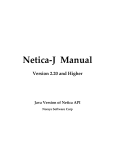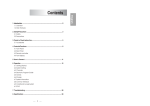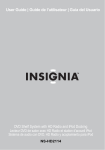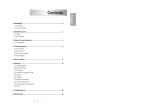Download Yaddes — Yet Another Distributed Discrete Event
Transcript
Yaddes — Yet Another Distributed Discrete Event Simulator:
User Manual
Bruno R. Preiss
Ian D. MacIntyre
Department of Electrical and Computer Engineering
University of Waterloo
Waterloo, Ontario, Canada, N2L 3G1
Copyright (c) 1990 by the Computer Communications Networks Research Group, University of Waterloo. All rights reserved
Chapter 1.
Introduction
The Yaddes system is a tool for constructing discrete event simulations. The principle
features of the Yaddes system are:
•
the Yaddes simulation specification language and compiler,
•
libraries that support various time synchronization methods with extensive built-in trace
and debug support,
•
a pseudo-random number generator package that supports multiple, independent pseudorandom number streams, and
•
a distributed statistics collection and reporting package.
The Yaddes user prepares a specification of the desired simulation. Yaddes then compiles
the specification into a collection of C language subroutines. These subroutines are then compiled using the C compiler and then linked to a synchronization method library to form a complete program that performs the desired simulation.
The advantage of the Yaddes system over other discrete event simulation packages is that it
uses a modelling approach that supports several different synchronization methods. In particular, the synchronization methods currently provided are:
•
sequential (event-list driven) simulation,
•
distributed simulation using multiple event lists,
•
conservative (Chandy-Misra) distributed simulation, and
•
optimistic (virtual-time-based) distributed simulation.
The Yaddes user need not be concerned with the synchronization method used. In fact, every
Yaddes specification can be executed using any method merely by linking to the appropriate
library. Provided that the specifications are coded properly, the results of a simulation are
independent of the synchronization method used.
2
Copyright (c) 1990 by the Computer Communications Networks Research Group, University of Waterloo. All rights reserved
Chapter 2.
Computer Simulation and Modelling
The purpose of computer simulation is to gain insight into the behaviour of an existing or
imagined real-world system. Simulation is used both when the real-world system is too complex
for mathematical analysis and to validate mathematical analyses when such analyses are possible.
The modelling approach used in the Yaddes system is based on Chandy-Misra distributed
discrete event simulation. The real-world system is modelled by a collection of physical
processes (PPs) that periodically exchange information. This exchange of information takes
place at discrete points in time. Every instant at which one PP provides information to another is
called an event.
The computer simulation of the real-world system is obtained by constructing a computer
program in which the behaviour of each PP is mimicked by a logical process (LP). The
exchange of information by the PPs is mimicked in the simulation by the exchange of messages
by the LPs. Since the computer simulation does not execute in real time, each LP has its own
notion of time and each message is tagged with the time of the corresponding real-world event.
The Yaddes system provides a language and compiler that aids in the specification of the
behaviour of LPs. An LP in the Yaddes system is a general state machine. A general state
machine has an arbitrary (finite) number of inputs and outputs and a (finite, albeit possibly large)
set of states. The state machine is driven by the occurrence of event combinations. An event
combination is a collection of one or more input events having the same time stamp. In
response to an event combination, an LP may change its state and produce zero or more output
events on each of its outputs. The Yaddes specification language is used to specify the state of
an LP and to associate programs with event combinations. (The programs are written as
sequences of C language statements.)
In the Yaddes system, the connections between LPs are static. Each input of every LP must
be connected to the output of some other LP. That is, LPs require unity fan-in. The output of an
LP may be connected to zero or more LPs. That is, LPs may have arbitrary fan-out. The Yaddes
specification language provides a means for enumerating the connections between LPs.
3
Copyright (c) 1990 by the Computer Communications Networks Research Group, University of Waterloo. All rights reserved
Chapter 3.
Synchronization Methods
The Yaddes system currently supports four different synchronization methods. (The
methods currently supported are described in the following sections.) However, the Yaddes system hides the details of the underlying synchronization method so that the user need only be concerned with the specification, not the implementation of the simulation. There are two important
advantages of the ability to support different synchronization methods. First, by executing the
same specification using different synchronization methods, it is possible to directly and quantitatively compare the performance of the synchronization methods. Second, the user can change
the synchronization method used without having to recode the simulation specifications. In this
way, the most efficient synchronization method can be chosen experimentally.
3.1. Sequential Simulation
The sequential simulation library uses the traditional discrete event simulation method. A
single data structure, called the event list, is used to hold future events. Future events are sorted
by time. The basic execution cycle involves removing events from the event list, forming event
combinations, and causing the appropriate LPs to perform the action associated with the given
event combination. When an action causes output events, those events are inserted into the event
list.
3.2. Distributed Simulation using Multiple Event Lists
This method is a simple extension of the sequential simulation method for execution on a
multiprocessor. In this method, each processor has its own event list. In addition, one processor
(the scheduler) has special status and acts to coordinate the other processors. The basic execution cycle is somewhat more complex in order to guarantee correct execution on the multiprocessor.
First, each processor sends a message to the scheduler indicating the simulation time of the
next event on its event list. The scheduler selects the minimum next event time and sends a message to all the processors containing this value. Each processor having this minimum value
removes events from its event list, forms event combinations, and invokes the appropriate LP’s
actions. When an action causes an output event, that event is either inserted into the local future
event list, or a message is sent to a remote processor requesting that it insert an event into its
future event list. When a processor is finished executing all the actions for a given value of
simulation time, it sends a completion message to all its successors indicating that it is done.
Finally, the processor waits until it receives a completion message from all its predecessors. At
this point the execution cycle is complete and may begin again.
4
Copyright (c) 1990 by the Computer Communications Networks Research Group, University of Waterloo. All rights reserved
5
In Yaddes, each LP is statically assigned to a processor. This assignment is specified in the
Yaddes source. Since the assignment is static, each LP knows a priori whether to insert output
events into its own future event list or to send a message to another processor.
3.3. Conservative Distributed Simulation
In conservative (Chandy-Misra) distributed simulation each LP runs as a separate task.
Task may run on the same or on different processors. The number of tasks need not be the same
as the number of processors.
The basic execution cycle begins when a task receives a message. The task buffers messages until an event combination can be formed. (An event combination with simulation time t
can only be formed when a task has received an event message for each of its inputs having time
t´≥t.) When an event combination is formed, the LP is activated. If an LP causes an output
event, it sends event messages to the appropriate tasks.
This synchronization method has the potential for deadlock. We have not yet implemented
any deadlock detection/recovery scheme. We require the simulation programmer to explicitly
avoid deadlock.
3.4. Optimistic Distributed Simulation
Our implementation of optimistic distributed simulation is based on the Time Warp Operating System. Each LP runs as a separate task. Tasks exchange messages containing events.
The basic execution cycle begins when a task receives a message. When a message arrives,
there are two possibilities — its time stamp is either before or after the current (local) value of
simulation time. If its time stamp is after the current time, an input event combination is formed
and the LP is activated. If its time stamp is less than or equal to the current time, the task backs
up to the time immediately prior to the incoming message. This backing-up is facilitated by an
elaborate checkpointing mechanism that allows an earlier state of the LP to be recovered. Essentially, an earlier state is restored, input event combinations are rescheduled, and output events are
cancelled by sending antimessages.
Copyright (c) 1990 by the Computer Communications Networks Research Group, University of Waterloo. All rights reserved
Chapter 4.
Example: Exclusive-OR Circuit
An example to illustrate the appearance of a Yaddes specification is given below. The system in this example is a logic network consisting of four NAND gates that implement the
exclusive-OR function as shown in Figure. 4.1.
X
Y
•
•
•
Z
Figure. 4.1. Exclusive-OR Circuit
preamble {
#include <stdio.h>
#define NAND(X,Y)
(˜((X)&(Y)))
}
constant gateDelay = 10
model TwoInputNand
inputs in[2]
outputs out
state
{
int input[2];
}
initial state { 0, 0 }
action initial and not (in[0 or .. 1] or final)
{
$output ($out, $time + $gateDelay, NAND ($state->input[0],
$state->input[1]));
}
action in[0] and not (in[1] or initial or final)
6
Copyright (c) 1990 by the Computer Communications Networks Research Group, University of Waterloo. All rights reserved
7
{
$state->input[0] = $event [$in[0]];
$output ($out, $time + $gateDelay, NAND ($state->input[0],
$state->input[1]));
}
action in[1] and not (in[0] or initial or final)
{
$state->input[1] = $event [$in[1]];
$output ($out, $time + $gateDelay, NAND ($state->input[0],
$state->input[1]));
}
action in[0 and .. 1] and not (initial or final)
{
$state->input[0] = $event [$in[0]];
$state->input[1] = $event [$in[1]];
$output ($out, $time + $gateDelay, NAND ($state->input[0],
$state->input[1]));
}
end model
model ReadFromFile
inputs none
outputs out
state
{
char *iname;
FILE *ifp;
}
initial state { NULL, NULL }
action initial and not final
{
int time, event;
if (($state->ifp = fopen ($state->iname, "r"))
== NULL)
{
(void) fprintf (stderr, "can’t open %s\n",
$state->iname);
(void) exit (1);
}
while (fscanf ($state->ifp, "%d%d", &time, &event) == 2)
{
Copyright (c) 1990 by the Computer Communications Networks Research Group, University of Waterloo. All rights reserved
8
$output ($out, time, event);
}
}
end model
model WriteToFile
inputs in
outputs none
state
{
char *oname;
FILE *ofp;
}
initial state { NULL, NULL }
action initial and not (in or final)
{
if (($state->ofp = fopen ($state->oname, "w")) == NULL)
{
(void) fprintf (stderr, "can’t open %s\n",
$state->oname);
(void) exit (1);
}
}
action in
{
(void) fprintf ($state->ofp, "%d %d\n", $time,
$event [$in]);
}
end model
process
process
process
process
X : ReadFromFile {"file1.in", NULL}
Y : ReadFromFile {"file2.in", NULL}
Gate[4] : TwoInputNand
Z : WriteToFile {"file.out", NULL}
connect
connect
connect
connect
connect
X.out to Gate[0].in[0], Gate[1].in[0]
Y.out to Gate[0].in[1], Gate[2].in[1]
Gate[0].out to Gate[1].in[1], Gate[2].in[0]
Gate[1..2].out to Gate[3].in[0..1]
Gate[3].out to Z.in
Copyright (c) 1990 by the Computer Communications Networks Research Group, University of Waterloo. All rights reserved
9
The model called TwoInputNand describes the behavior of a NAND gate. TwoInputNand has two inputs called in[0] and in[1] and a single output called out. TwoInputNand has two state variables called input[0] and input[1]. These variables record the
logic level (0 or 1) on the corresponding inputs.
The TwoInputNand model has an initial action and three event combination actions.
The event combinations are (i) an event occurred on input in[0], (ii) an event occurred on
input in[1], and (iii) simultaneous events occurred on both in[0] and in[1]. Each of these
actions updates the appropriate fields of the state and generates an output event representing the
logical NAND of the inputs after a gate delay of 10 time units.
The model called ReadFromFile represents an LP that reads input events for the simulation from a file. The file is assumed to contain pairs of integers. The first integer represents the
time of an event and the second integer is either 0 or 1 representing a logic level. The ReadFromFile model only has an initial action. It opens a file whose name is obtained from
the state of the LP and then reads input events until the end-of-file is reached.
The model called WriteToFile represents an LP that writes output events from the
simulation into a file. The file format is the same as the input file format described above. In its
initial action the WriteToFile model opens a file whose name is obtained from the state
of the LP. The WriteToFile model has a single input. Whenever an input event arrives, the
WriteToFile model prints a pair of integers representing the time and event into the output
file.
A total of seven LPs are declared in the specification above. In addition to the four NAND
gates, there are two instances of the ReadFromFile model and an instance of the WriteToFile model.
Copyright (c) 1990 by the Computer Communications Networks Research Group, University of Waterloo. All rights reserved
Chapter 5.
The Yaddes Specification Language
The general Yaddes specification file contains specifications for models, (logical)
processes, connections, and procedures. In addition, the file may also contain a C language
preamble and postamble. The appearance of a specification file is
preamble
{
optional C code
}
model specifications
process specifications
connection specifications
procedure specifications
postamble
{
optional C code
}
All specifications are optional (including the preamble and postamble). In order for
there to be any connection specifications, there must be at least one process specification. In
order for there to be any process specifications, there must be at least one model specification.
The order of the specifications does not matter except that any objects used in a specification
must be declared in an earlier specification.
5.1. Model Specifications
A model specification describes a type of LP. A simulation will typically have many different types of LP. All LPs are instantiations of models. For example, if the system being simulated is a logic circuit, then the models might describe and, or, and not gates. The logic circuit
can be constructed by instantiating these models to represent the actual gates in the circuit.
The format of a model specification is
10
Copyright (c) 1990 by the Computer Communications Networks Research Group, University of Waterloo. All rights reserved
11
model model name
input statement
output statement
state statement
initial state statement
action statements
end model
All the statements are mandatory except for the action statements. Hence the minimal
model looks like
model model name
input statement
output statement
state statement
initial state statement
end model
The order of the statements within the model specification does not matter except that any
objects used in a statement must be declared in an earlier statement.
5.1.1. Inputs
The inputs statement is used to specify the number and names of the inputs of a model.
Each input and output of a given model must have a distinct name. (The names of inputs and
outputs of different models need not be distinct.)
For example, the statement
inputs a, b [3], c [3..5]
declares seven inputs: a, b[0], b[1], b[2], c[3], c[4], and c[5]. Note that there are two
forms of vector declaration. The first form requires a single expression. This expression is
taken as the size of the vector. In this case, the first element is numbered 0. The second form
requires two expressions. These expressions are taken as the lower and upper subscripts (respectively) of the vector. The array subscript expressions may be numeric values, symbolic constants or arbitrary manifest expressions. (See Constants and Manifest Expressions.)
The statement
inputs none
specifies that this model has no inputs. (I.e., it is a source of events.) Note, it is not possible to
name an input none.
A model can have from zero up to 30 inputs although the realistic maximum number is
considerably less. This limitation is imposed by the number of case labels generated by Yaddes
for the model action statements. In the worst case, the number of case labels can grow to 2n+2
Copyright (c) 1990 by the Computer Communications Networks Research Group, University of Waterloo. All rights reserved
12
labels for n inputs. A practical limit is around eight to ten inputs.
5.1.2. Outputs
The outputs statement is used to specify the number and names of the outputs of a
model. A model can have zero or more outputs. (There is no inherent limit on the number of
outputs that a model can have.) Each input and output of a given model must have a distinct
name. (The names of inputs and outputs of different models need not be distinct.)
For example, the statement
outputs a, b [3], c [3..5]
declares seven outputs: a, b[0], b[1], b[2], c[3], c[4], and c[5]. Note that there are
two forms of vector declaration. The first form requires a single expression. This expression is
taken as the size of the vector. In this case, the first element is numbered 0. The second form
requires two expressions. These expressions are taken as the lower and upper subscripts (respectively) of the vector. The array expressions may be numeric values, symbolic constants or arbitrary manifest expressions. (See Constants and Manifest Expressions.)
The statement
outputs none
specifies that this model has no outputs. (I.e., it is a sink of events.) Note, it is not possible to
have an output named none.
5.1.3. State
The state statement is used to declare the type of the state of a model. Each instantiation
of a model (i.e., LP) has its own unique state with the specified type. The syntax of this type
declaration is that of a C language struct declaration.
For example, the statement
state
{
int x;
int y;
int z;
}
specifies that the state of the model consists of three integers x, y, and z. Any valid C language
structure field declaration is allowed between the braces. (Due to a quirk of C, empty structs
are not allowed. Thus, the model state type must have at least one field.)
Copyright (c) 1990 by the Computer Communications Networks Research Group, University of Waterloo. All rights reserved
13
5.1.4. Initial State
The initial state field is used to specify the value to which the state of each instantiation of this model is initialized. The syntax of this statement is that of a C language structure
initializer. For example, the statement
initial state { 0, 0, 0 }
specifies that the first three field of the state are initialized to zero. Any valid C language structure field value is allowed between the braces. (Note that the C language compiler does not
check that the number of values between the braces matches the number fields in the corresponding structure type declaration. The programmer must exercise care when initializing structures.)
5.1.5. Actions
Actions are C language program fragments that are invoked during the course of a simulation. Actions can be triggered in a number of ways. Specifically, actions can be triggered before
simulation begins, before simulation ends, whenever simulated time advances, and in response to
combinations of events.
5.1.5.1. General Event Combination Actions
A combination of events is a set of events that occur at the same simulation time. For
example, the statement
action a and b and c
{
printf ("hello world");
}
specifies that whenever events occur on inputs a, b, and c at the same simulation time, the C
language print statement is invoked.
An action statement is composed of a Boolean expression, to control the invocation of the
action, and a sequence of C language statements. Any valid C language statement sequence is
allowed between the braces. In addition, certain special variables and constants are available for
use in the statement sequence. (See section 5.5 and 5.6.)
For example, the statement
action a and not (initial or final or b or c)
{
printf ("hello world");
}
specifies that whenever an event occurs on only input a, the C language print statement is
invoked. This assumes that the model has no inputs other than a, b, and c. If this is not the
case, then the print statement is invoked when an event occurs on input a, no event occurs on
Copyright (c) 1990 by the Computer Communications Networks Research Group, University of Waterloo. All rights reserved
14
inputs b and c, and any combination of events occur on the other inputs.
The action selector expressions may contain the Boolean operators and, or, and not.
Parentheses may be used to group operands and to override the natural precedence of the
Boolean operators. When input vectors are used, it is sometimes desirable to compute a Boolean
operation over all of the elements of the vectors. The form a [0 or .. 2] is equivalent to
a[0] or a[1] or a[2]. The form a [0 and .. 2] is equivalent to a[0] and
a[1] and a[2].
5.1.5.2. Initial Action
The action initial statement is used to specify an action that is invoked exactly once
at simulation time zero. For example, the statement
action initial and not ( ... )
{
printf ("hello world");
}
specifies that the C language print statement is to be invoked at simulation time zero.
PLEASE NOTE: The initial action occurs at time 0. Since Yaddes requires that no two
actions can be invoked with the same time, and since ALL LPs are given the opportunity to perform an initial action, no events may be scheduled at time 0.
5.1.5.3. Final Action
The action final statement is used to specify an action that is invoked exactly once
immediately prior to the end of the simulation. For example, the statement
action final and not ( ... )
{
printf ("hello world");
}
specifies that the C language print statement is to be invoked immediately prior to ending the
simulation.
5.1.5.4. No Event Action
The action nothing statement is used to specify an action that is invoked when no
events have occurred, but simulation time has advanced. This situation will only occur when
using the conservative synchronization method together with the special functions $ignore
and $deactivate. For example, the statement
Copyright (c) 1990 by the Computer Communications Networks Research Group, University of Waterloo. All rights reserved
15
action nothing
{
printf ("hello world");
}
specifies that the C language print statement is to be invoked whenever no events have occurred,
but simulation time has advanced. (See section 5.6.)
5.1.5.5. Some Event Action
The action something statement is used to specify an action that is invoked when an
event combination with at least one event occurs. For example, the statement
action something
{
printf ("hello world");
}
specifies that the C language print statement is to be invoked when an event combination involving at least one event occurs.
5.1.5.6. Any Event Action
The action anything statement is used to specify an action that is invoked when an
event combination occurs or simulation time advances. It is equivalent to nothing or
something. For example, the statement
action anything
{
printf ("hello world");
}
specifies that the C language print statement is to be invoked when an event combination involving at least one input event occurs or when simulation time has advanced but no events have
occurred.
5.1.5.7. Default Action
The action default statement is used to specify an action that is invoked when an
event combination has occurred for which no other action has been explicitly declared. For
example, the statement
Copyright (c) 1990 by the Computer Communications Networks Research Group, University of Waterloo. All rights reserved
16
action default
{
printf ("hello world");
}
specifies that the C language print statement is to be invoked when an event combination has
occurred for which no other action has been explicitly declared.
If a default action is not specified, a default default action is invoked. The default default
action simply prints a warning message that specifies the event combination. (Note, warnings
can be suppressed. See section 5.9.2.)
5.2. Process Specifications
A process statement declares an instantiation of a model. Each such instantiation executes as a separate LP. Each such LP has its own distinct state. For example, the statements
process a : node
process b [3] : node
process c [3..5] : node
specify seven LPs called a, b[0], b[1], b[2], c[3], c[4], and c[5]. These LPs are all
instances of the model called node. Each of these LPs has its own distinct state. The type of
this state is that specified in the node model. Each LP has the set of inputs and a set of outputs
that is specified in the node model.
Note that there are two forms of vector declaration. The first form requires a single expression. This expression is taken as the size of the vector. In this case, the first element is numbered 0. The second form requires two expressions. These expressions are taken as the lower
and upper subscripts (respectively) of the vector.
The array expressions may be numeric values, symbolic constants or arbitrary manifest
expressions. (See Constants and Manifest Expressions.)
Yaddes provides the facility for assigning an initial state to an LP in the process declaration
statement. For example, the statements
process a : gate
process b : gate { 20 }
are both valid Yaddes process declarations. The first form above assigns the default initial state
(obtained from the model declaration) to the LP a. The second form assigns the specified initial
state to the LP b. Thus, it is possible to assign a unique initial state to each and every LP. Any
valid C language structure field value is allowed between the braces. (Note that the C language
compiler does not check that the number of values between the braces matches the number fields
in the corresponding structure type declaration. The programmer must exercise care when initializing structures.)
Copyright (c) 1990 by the Computer Communications Networks Research Group, University of Waterloo. All rights reserved
17
In some execution environments there may be several processors on which the LPs may
execute. In this case, each LP must be assigned to a processor. Processor selection is performed
as in the following example.
process
process
process
process
a
b
c
d
[3]
[3]
[3]
[7]
: node
on 1 : node
on 0..2 : node
on 0..2 : node
The first form above declares three LPs, a[0], a[1], and a[2], and assigns them (by
default) to processor 0.
The second form above declares three LPs, b[0], b[1], and b[2], and assigns them all
to processor 1.
The third form above declares three LPs, c[0], c[1], and c[2], and assigns them to processors 0, 1, and 2, respectively.
The fourth form above declares seven LPs, d[0], d[1], d[2], d[3], d[4], d[5], and
d[6], and assigns them to processors 0, 1, 2, 0, 1, 2, and 0, respectively. This fourth example
illustrates how Yaddes handles a mismatch between the size of the process vector and the size of
the range in the on clause of the process declaration.
Processors are always numbered starting with 0. There may be any number of processors.
The number of processors is obtained by taking the largest processor number specified and
adding 1. Note that it is possible to have a processor unused simply by not assigning LPs to it.
If an LP is not explicitly assigned to a processor, it is assigned to processor number 0 by default.
5.3. Connection Specifications
The connect statement is used to establish connections between the inputs and outputs of
LPs. Each output of a LP can be connected to zero, one or more inputs. (I.e., fan-out is
allowed.) Each input of a LP can be connect to at most one output. (I.e., fan-in is not allowed.)
The inputs and outputs of LPs are specified in the form process name . port name, where process
name is the name of an LP, and port name is the name of an input or output of that LP. For
example, the statement
connect Gate1.out to Gate2.in0
specifies that the output out from the LP named Gate1 is connected to the input in0 of the LP
named Gate2. An output port with fan-out can be specified by connecting to more than one
input port. For example, the statement
connect Gate1.out to Gate2.in0, Gate2.in0
specifies a fan-out of two.
Copyright (c) 1990 by the Computer Communications Networks Research Group, University of Waterloo. All rights reserved
18
Yaddes provides support for the declaration of arrays of connections. For example, the following are valid declarations in Yaddes:
connect a.out[0..3] to b.in[0..3], c.in[0..3]
connect d[0..3].selfOut to d[0..3].selfIn
connect e[0..3].out[0..2] to f[0..2].in[0..3]
The first form above is equivalent the to following sequence of connection declarations:
connect
connect
connect
connect
a.out[0]
a.out[1]
a.out[2]
a.out[3]
to
to
to
to
b.in[0],
b.in[1],
b.in[2],
b.in[3],
c.in[0]
c.in[1]
c.in[2]
c.in[3]
The second form above is equivalent to the following sequence of connection declarations:
connect
connect
connect
connect
d[0].selfOut
d[1].selfOut
d[2].selfOut
d[3].selfOut
to
to
to
to
d[0].selfIn
d[1].selfIn
d[2].selfIn
d[3].selfIn
The third form above is equivalent the following sequence of connection declarations:
connect
connect
connect
connect
connect
connect
connect
connect
connect
connect
connect
connect
e[0].out[0]
e[0].out[1]
e[0].out[2]
e[1].out[0]
e[1].out[1]
e[1].out[2]
e[2].out[0]
e[2].out[1]
e[2].out[2]
e[3].out[0]
e[3].out[1]
e[3].out[2]
to
to
to
to
to
to
to
to
to
to
to
to
f[0].in[0]
f[0].in[1]
f[0].in[2]
f[0].in[3]
f[1].in[0]
f[1].in[1]
f[1].in[2]
f[1].in[3]
f[2].in[0]
f[2].in[1]
f[2].in[2]
f[2].in[3]
This last example illustrates the following points. First, if connection declaration involves
both an array of processes and an array of inputs or outputs, the total number of output ports
involved (i.e., number of processes times the number of outputs) must be the same as the total
number of input ports involved (i.e., the number of processes times the number of inputs).
Second, the connections are established by looping over the input/output ports and then over the
processes.
Copyright (c) 1990 by the Computer Communications Networks Research Group, University of Waterloo. All rights reserved
19
5.4. Procedure Specifications
5.4.1. Initial procedure
The initial procedure declaration allows the Yaddes user to specify the name of a C subroutine that is to be called before the simulation begins. For example, the statement
procedure SetUp : initial
specifies that the name of the C language subroutine that is to be invoked before the simulation
begins is SetUp. It is the responsibility of the Yaddes user to provide this routine. (E.g., it can
be declared in the preamble or postamble or in a separate file.)
On a multiprocessor, the initial procedure will be executed once on each processor.
By default, the initial procedure is a call to DefaultInitial. If the initial procedure is
redefined, and the user still wishes to call DefaultInitial, then the call must be made
explicitly from the user-defined final procedure.
On a multiprocessor, one activation of DefaultInitial will occur in each processor.
In the current implementation of Yaddes, the procedure DefaultInitial does nothing.
The initial procedure is invoked by the run-time kernel as follows:
SetUp (argc, argv);
argc and argv are declared in the normal way for C programs. argc is an integer
specifying the number of command-line arguments.
argv is an
array of pointers to character strings, one for each command-line
argument. In this way, the simulation user can access information from the command-line used to invoke the simulation.
N.B., the command line syntax used must be compatible with the Yaddes run-time support
routines. Some arguments are interpreted by the support routines to control the simulation. All
command-line arguments are passed to the initial procedure. Thus, the initial procedure must
accept (and ignore if appropriate) all Yaddes-related command-line arguments.
5.4.2. Final procedure
The final procedure declaration allows the Yaddes user to specify the name of a C subroutine that is to be called after the simulation ends. For example, the statement
procedure CleanUp : final
specifies that the name of the C language subroutine that is to be invoked after the simulation
ends is CleanUp. It is the responsibility of the Yaddes user to provide this routine. (E.g., it can
be declared in the preamble or postamble or in a separate file.)
Copyright (c) 1990 by the Computer Communications Networks Research Group, University of Waterloo. All rights reserved
20
By default, the final procedure is a call to DefaultFinal. (See chapter 7.) If the final
procedure is redefined, and the user still wishes to call DefaultFinal, then the call must be
made explicitly from the user-defined final procedure.
On a multiprocessor, the final procedure will be executed once on each processor. On a
multiprocessor, one activation of DefaultFinal will occur in each processor.
5.5. Predefined Variables and Constants
The Yaddes user has access to certain predefined variables and constants inside the C
language portions of actions. The names of these variables and constants all begin with the symbol $.
5.5.1. Constants
Each of the inputs and outputs of a model is assigned an integer value. For example, if a
model has the following input specification
inputs a, b, c[3]
then the integer constants $a, $b, $c[0], $c[1], and $c[2] are defined. (In the current version of Yaddes the values will be 0, 1, 2, 3, and 4, respectively.)
Similarly, if a model has the following output specification
outputs a, b, c[3]
then the integer constants $a, $b, $c[0], $c[1], and $c[2] are defined. (In the current version of Yaddes the values will be 0, 1, 2, 3, and 4, respectively.)
Of note is the ability to use non-manifest expressions as subscripts for input and output
vectors. For example, the C code may refer to the constant:
$c [i+1]
where c is an input or output vector (defined as above), and i+1 is a non-manifest expression
(i.e., one for which the value is not known until run time).
For information on the use of these values, see section 5.6.
5.5.2. Variables
5.5.2.1. $event
The $event variable is an array of integers. Its declaration is equivalent to the following:
int $event [];
Copyright (c) 1990 by the Computer Communications Networks Research Group, University of Waterloo. All rights reserved
21
When an action is invoked, the event array contains the events that triggered that action. For
example, if the action trigger is
action a and b[1] and not c
then $event[$a] contains the event that occurred on input a and $event[$b[1]] contains
the event that occurred on input b[1]. The value in $event[$c] is undefined. (In the
current version undefined values are always 0. This may not be the case in future versions of
Yaddes. The Yaddes user should use the predefined function $eventoccurred (see section
5.6.3) to determine if the $event array entry is defined for a particular input.)
5.5.2.2. $name
The $name variable is a pointer to a character string that contains the name of the process
(not of the model). Its declaration is equivalent to the following:
char * $name;
This can be used in a print statement to aid debugging.
5.5.2.3. $pid
The $pid variable is an integer that contains the process ID of the LP. Every LP is
assigned a unique ID by the Yaddes compiler. Its declaration is equivalent to the following:
int $pid;
This quantity is typically used to provide a seed to initialize a random number generator.
5.5.2.4. $state
The $state variable is a pointer to a structure whose type is that declared in the state
statement of the model specification. Using this pointer, the Yaddes user can alter the current
state of a process.
Advanced Yaddes users sometimes want to pass the variable $state to a subroutine. In
this case, one needs to know how the variable is declared. The $state variable points to a different type of structure within each model. The type name of the structure for a particular model
is the concatenation of xx, followed by the model name, followed by STATE. For example, for
the model named TwoInputNand, the declaration of the variable $state is equivalent to the
following
xxTwoInputNandSTATE * $state;
Copyright (c) 1990 by the Computer Communications Networks Research Group, University of Waterloo. All rights reserved
22
5.5.2.5. $time
The $time variable is an integer. Its declaration is equivalent to the following:
int $time;
It contains the current value of simulation time.
5.6. Predefined Functions
The Yaddes user has access to certain predefined functions inside the C language portions
of actions. These functions are used to cause events to occur on the outputs of processes and to
control the simulation. The names of these functions all begin with the symbol $.
5.6.1. $activate
The $activate function is used in conjunction with the $deactivate function. The
declaration of this function is equivalent to the following:
void $activate (port)
int port;
The purpose of this function is to turn on an input to a process that has been previously
turned off by the $deactivate function. For example, the statement
$activate ($a);
turns input a on.
5.6.2. $deactivate
The $deactivate function is used to turn off an input to a process. The declaration of
this function is equivalent to the following:
void $deactivate (port)
int port;
For example, the statement
$deactivate ($a);
turns off input a. When an input is turned off, it means that no events are expected on that input.
Should any events occur on a $deactivated input, warning messages will be printed. (Warnings can be suppressed. See section 5.9.2.)
Copyright (c) 1990 by the Computer Communications Networks Research Group, University of Waterloo. All rights reserved
23
5.6.3. $eventoccurred
The $eventoccurred function is used to test whether an input has an event on it. The
declaration of this function is equivalent to the following:
int $eventoccurred (port)
int port;
This function returns zero if no event has occurred on the specified input. It returns a nonzero
result if an event has occurred.
This function is useful in actions associated with multiple event combinations. The following example illustrates the use of this function in a multiple event combination action:
action a and (b or not b)
{
if ($eventoccurred ($b))
printf ("hello world");
}
5.6.4. $ignore
The $ignore function is used to cause an input to a process to be turned off until simulation time has advanced past a specified time value. The declaration of this function is equivalent
to the following:
void $ignore (port, time)
int port;
int time;
For example, the statement
$ignore ($a, $time + 10);
specifies that input a is to be turned off until simulation time has advanced to the current simulation time plus ten time units. When an input is turned off, it means that no events are expected
on that input. Should any events occur on an $ignored input, warning messages will be
printed (unless warnings are suppressed). (See section 5.9.2.)
5.6.5. $output
The $output function is used to cause an event to occur on an output of a process. The
declaration of this function is equivalent to the following:
Copyright (c) 1990 by the Computer Communications Networks Research Group, University of Waterloo. All rights reserved
24
void $output (port, time, event)
int port;
int time;
int event;
For example, the statement
$output ($a, $time + 10, 57);
specifies that an event is to occur on output a at current simulation time plus ten time units. The
event value is 57. On uniprocessor simulations, it is possible to pass a pointer as the event
value. This is not possible on distributed simulations.
5.6.6. $nulloutput
The $nulloutput function is similar to the $output function. Its declaration is
equivalent to the following:
void $nulloutput (port, time, event)
int port;
int time;
int event;
This function is used in the same manner as $output to cause events to occur on the outputs of a process. The semantics of this function are identical to those of the $output function. Its purpose is to identify those events that are required to avoid deadlock when using the
Chandy-Misra distributed discrete event simulation mechanism. Under other execution mechanisms, $nulloutput is a no-op.
Note, there is no guarantee that the contents of a $nulloutput message will ever arrive
at the destination LP. For example, if a message with a later time stamp ever ‘‘catches up’’ with
an null message with an earlier time stamp, then the null message may be discarded if null message cancellation is enabled. (See section 5.9.2.)
5.6.7. $settimelimit
The $settimelimit function is used to specify the simulation time at which an LP is to
terminate its execution. The declaration of this function is equivalent to the following:
void $settimelimit (time)
int time;
For example, the statement
$settimelimit (1000);
Copyright (c) 1990 by the Computer Communications Networks Research Group, University of Waterloo. All rights reserved
25
will cause the LP to terminate execution when simulated time advances past time 1000.
This function is usually called in the initial action of a model. Note that when a process
terminates, its final action is invoked. In effect, this function schedules the final action at a
specified time.
The precise semantics of this function depends on the synchronization method used. In
some synchronization methods, each LP has its own notion of time. In this case, $settimelimit only affects the LP in which it is invoked. In synch methods using global time synchronization, a global time limit is used. In this case, the time limit is the minimum value of time
specified in all of the calls to $settimelimit.
5.7. Constants and Manifest Expressions
Yaddes supports the declaration of symbolic constants. For example, the following statement declares the symbol shoesize and assigns to it the value 57:
constant shoesize = 57
Yaddes supports arbitrary, integer-valued, manifest expressions wherever a numeric value
is required. (A manifest expression is one whose value can be evaluated during translation.) A
manifest expression may contain integers, symbolic constants, and the following operators: ’+’,
’-’, ’*’, ’/’, and ’%’. For example, the following statement declares the symbol bar and
assigns to it the value 59:
constant hatsize = shoesize + (3 * 4) / 5
Yaddes constants can be accessed inside the C language portions of the specification file.
In order to access a Yaddes constant in the C code, its name must be prefixed with the symbol $.
For example, the following example shows how Yaddes constants can be used:
constant numberOfInputs = 2
inputs in [numberOfInputs]
action default
{
printf ("%d0, $numberOfInputs);
}
Note that the constant must not be prefixed with the symbol $ when used elsewhere within the
Yaddes (non-C code) specifications.
Copyright (c) 1990 by the Computer Communications Networks Research Group, University of Waterloo. All rights reserved
26
5.8. Comments
Yaddes supports embedded comments. Note that there is a distinction between the C code
portion of a Yaddes specification and the non-C portion. Within the C code portions, the usual C
rules for comments apply. Within the non-C portions two styles of comments are supported:
First, comments may be contained within the delimiters /* and */. These delimiters may be
nested. Second, the symbol # introduces a comment that continues until the end of the line.
5.9. Compiling and Running the Simulation
5.9.1. Compiling a Yaddes Language Specification
The Yaddes program transforms a specification file into a C language file. The Yaddes
program can be invoked in two ways. For example,
yaddes2 input file
transforms the specifications in the input file. If the input file name ends in .y, the output file
name is constructed by replacing the .y with .c. Otherwise .c is added to the end of the input
file name to construct the output file name.
If Yaddes is invoked without an argument, it reads the standard input file and writes the
standard output file. For example,
yaddes2 < input file > output file
Note, the name under which the Yaddes compiler is installed may vary from one installation to another. In this example, it is assumed that the program is installed as yaddes2.
5.9.1.1. Separate Compilation
If a simulation contains many models, it may become convenient to separate the models
into different input files. Yaddes supports a form of separate compilation in that model specifications can appear in separate files. However, all the process, connection, and procedure
declarations must appear in one file.
Yaddes can extract model information directly from the file containing the model declaration. For example, consider the following Yaddes statement:
import modelA, modelB from "file.y"
This statement declares that the file named file.y contains the declaration of two
models, named modelA and modelB.
Yaddes will extract the needed information from the specified file. For this to be possible,
the file must not contain syntax errors. In addition, it is only possible to import models and constants. Finally, if the file contains process or connection specifications, those are ignored.
Copyright (c) 1990 by the Computer Communications Networks Research Group, University of Waterloo. All rights reserved
27
5.9.1.2. Synchronization Method Libraries
Once the C language program file (or files) has been produced, the C compiler can be used
to create an executable object module. In order to create this module, the C files must be linked
to a synchronization method library. There are currently 18 such libraries available. The
libraries are summarized in the following tables:
Table 1. Portable (Uniprocessor) Libraries
library
description
event-list.a
sequential (event-list driven) simulation
multi-list.a
distributed simulation using multiple
event lists
chandy-misra.a
conservative distributed simulation
virtual-time.a
optimistic distributed simulation
Table 2. Portable (Uniprocessor) Libraries for the IBM PC
library
description
event_li.lib
sequential (event-list driven) simulation
multi_li.lib
distributed simulation using multiple
event lists
chandy_m.lib
conservative distributed simulation
virtual_.lib
optimistic distributed simulation
Table 3. Apollo Distributed Simulation Libraries
library
description
dist-multi-list.a
distributed simulation using multiple
event lists (runs on a network of Apollo
workstations)
dist-chandy-misra.a
conservative distributed simulation (runs
on a network of Apollo workstations)
dist-virtual-time.a
optimistic distributed simulation (runs
on a network of Apollo workstations)
Copyright (c) 1990 by the Computer Communications Networks Research Group, University of Waterloo. All rights reserved
28
Table 4. VAX Simulated Multiprocessor Libraries
library
description
multi-list.vax.a
distributed simulation using multiple
event lists (simulates a multiprocessor
by multitasking under a single unix process)
chandy-misra.vax.a
conservative distributed simulation
(simulates a multiprocessor by multitasking under a single unix process)
virtual-time.vax.a
optimistic distributed simulation (simulates a multiprocessor by multitasking
under a single unix process)
Table 5. Transputer T800 (Uniprocessor) Simulation Libraries
library
description
event_li.lib
sequential (event-list driven) simulation
(runs on a single T800 Transputer processor)
multi_li.lib
distribute simulation using multiple
event lists (runs on a single T800 Transputer processor)
chandy_m.lib
conservative distributed simulation (runs
on a single T800 Transputer processor)
virtual_.lib
optimistic distributed simulation (runs
on a single T800 Transputer processor)
Table 6. Transputer T414 Distributed Simulation Libraries
library
description
dist_el.lib
sequential (event-list driven) simulation
(runs on one node in a network of T414
Transputer processors)
dist_ml.lib
distributed simulation using multiple
event lists (runs on a network of T414
Transputer processors)
dist_cm.lib
conservative distributed simulation (runs
on a network of T414 Transputer processors)
dist_vt.lib
optimistic distributed simulation (runs
on a network of T414 Transputer processors)
The sequence of commands
Copyright (c) 1990 by the Computer Communications Networks Research Group, University of Waterloo. All rights reserved
29
yaddes2 example.y
cc -o example example.c event-list.a
produces an executable object module called example from the Yaddes Language specification
file example.y, in this case using the portable event-list simulation library.
5.9.2. Running a Simulation Program
The run-time execution mechanism libraries support a number of command line arguments.
These arguments turn on or off the printing of various statistics and debugging messages. All
messages are printed on the standard error file. If the executable module is called example
then the format of the command to invoke the simulation is
example [flag [flag ...]]
Note that one or more flags may be included on the command line. Some modifications to this
procedure are necessary for the distributed simulations. (See the Apollo and Transputer multiprocessor appendices.)
5.9.2.1. +a
This flag turns on all forms of output. (Except the help output.)
5.9.2.2. +h and -h
These flags cause a brief summary of the flags to be printed. The simulation is not run
when this flag is specified.
5.9.2.3. +i
This flag causes the printing of messages that trace calls to $ignore, $activate, and
$deactivate.
5.9.2.4. +k
This flag causes the printing of messages that trace the execution of the kernel.
5.9.2.5. +m
This flag causes the printing of a summary of message statistics. This summary specifies
the number of messages received on each input of every process.
5.9.2.6. +o
This flag causes the printing of messages that trace calls to $output and $nulloutput.
Copyright (c) 1990 by the Computer Communications Networks Research Group, University of Waterloo. All rights reserved
30
5.9.2.7. +p
This flag causes a printing of a post mortem when the simulation terminates. The post
mortem lists all the message that have been received by processes, but not yet processed.
5.9.2.8. +s
This flag causes the printing of various statistics gathered by the kernel. These statistics
include the number of messages sent and received, the number of actions invoked, and the
number of context switches. The statistics produced by the various kernels are described in the
appendices.
5.9.2.9. +t
This flag causes the printing of a detailed trace of actions as they are invoked.
5.9.2.10. -w
This flag suppress the printing of warning messages.
5.9.2.11. +nmc
This flag enable null message cancellation in conservatively synchronized distributed simulation. By default, null message cancellation is disabled.
Copyright (c) 1990 by the Computer Communications Networks Research Group, University of Waterloo. All rights reserved
Chapter 6.
Pseudo-Random Number Generator Package
The Yaddes system provides support for multiple, independent pseudo random number
streams. This allows each process to have its own stream of random numbers that is independent
of the other processes. This is essential in order to ensure that the results of the simulation are
independent of the underlying simulation mechanism.
6.1. Using the Pseudo-Random Number Generator Package
Pseudo-random number generators require internal state in order to operate. Every time a
random number is generated, the internal state is modified. In order to ensure correct operation
in the Yaddes environment, this state must be part of the state of the LP. The Yaddes system
provides a predefined type, RNG_TYPE, and initial value, RNG_INITIAL_VALUE, that are to
be used in the model state and initial state specifications as shown here:
state
{
RNG_TYPE rng_state;
...
}
initial state
{
RNG_INITIAL_VALUE,
...
}
Pseudo-random number generations must be initialized before use. The InitializeRNG routine is used to initialize the pseudo-random number generator. The declaration of this
routine is equivalent to the following:
void InitializeRNG (seed, state_ptr)
int seed;
RNG_TYPE *state_ptr;
The first argument is an integer used to seed the random number generator. The second argument is a pointer to a random number generator state variable. A convenient place to initialize
the pseudo-random number generator in Yaddes is in an initial action as shown here:
31
Copyright (c) 1990 by the Computer Communications Networks Research Group, University of Waterloo. All rights reserved
32
action initial and not ( ... )
{
InitializeRNG ($pid, &($state->rng_state));
}
If the call to this routine is omitted, then the default initial state, RNG_INITIAL_STATE, is
used. This state is equivalent to initializing using a seed of 1.
The routine called Random is used to generate the actual pseudo-random number
sequence. The declaration of this routine is equivalent to the following:
int Random (state_ptr)
RNG_TYPE *state_ptr;
Every time this routine is invoked it returns a different integer in the range 0 to 231 − 1. The following statement shows how to invoke the pseudo-random number generator:
n = Random (&($state->rng_state));
Copyright (c) 1990 by the Computer Communications Networks Research Group, University of Waterloo. All rights reserved
Chapter 7.
Statistics Gathering and Reporting Package
The Yaddes system provides a set of routines that facilitate the gathering and reporting of
statistics. Two types of statistic are provided: population and time averaged. The reporting routines report for each statistic the minimum value, the maximum value, the number of values, the
sum of the values, the sum of the squares of the values, the mean, and the standard deviation.
In order to accumulate statistics, they must be incorporated into the state of the process.
The Yaddes system provides a predefined type, STATISTIC_TYPE, and initial value,
STATISTIC_INITIAL_VALUE, that are to be used in the model state and initial state specifications as shown here:
state
{
STATISTIC_TYPE stat1;
STATISTIC_TYPE stat2;
...
}
initial state
{
STATISTIC_INITIAL_VALUE,
STATISTIC_INITIAL_VALUE,
...
}
Note that each process may accumulate more than one statistic.
The Yaddes user must initialize the state of each statistic and declare whether the statistic is
a population or time-averaged statistic. The routine DeclareStatistic is used to initialize
a statistic. The declaration of this routine is equivalent to the following:
void DeclareStatistic (stat_ptr, type)
STATISTIC_TYPE *stat_ptr;
int type;
The first argument is a pointer to a statistic state variable. The second argument specifies the
type of the statistic. There are two types currently supported: POPULATION and
TIME_AVERAGED. A convenient place to initialize statistics in Yaddes is in an initial action as
shown here:
33
Copyright (c) 1990 by the Computer Communications Networks Research Group, University of Waterloo. All rights reserved
34
action initial and not ( ... )
{
DeclareStatistic (&($state->stat1), POPULATION);
DeclareStatistic (&($state->stat2), TIME_AVERAGED);
}
If the call to this routine is omitted, then the default initial state,
STATISTIC_INITIAL_STATE, is used. This state is equivalent to declaring the statistic to
be a population statistic.
The routine AccumulateStatistic is used to gather statistics. The declaration of this
routine is equivalent to the following:
void AccumulateStatistic (stat_ptr, value, time)
STATISTIC_TYPE *stat_ptr;
int value;
int time;
The first argument is a pointer to a statistic state variable. The second argument is the new value
of the statistic. The third argument is required to be the current value of simulation time. The
following statement shows how to accumulate a statistic:
int val;
val = ... ;
AccumulateStatistic (&($state->stat1), val, $time);
The routine called ReportStatistic is used to collect statistics in preparation for
printing. The declaration of this routine is equivalent to the following:
void ReportStatistic (stat_ptr, label)
STATISTIC_TYPE *stat_ptr;
char *label;
The first argument is a pointer to a statistic state variable. The second argument is a pointer to a
character string that gives a name for the statistic. All statistics with a given name are collected
together — regardless of whether they are generated in the same or in different LPs (see section
7.1). A convenient place to collect statistics in Yaddes is in a final action as shown here:
action final and not ( ... )
{
ReportStatistic (&($state->stat1), "customer age");
ReportStatistic (&($state->stat2), "customers in queue");
}
Copyright (c) 1990 by the Computer Communications Networks Research Group, University of Waterloo. All rights reserved
35
The routine called DefaultFinal is used to print the collected statistics on the standard
output file. The declaration of this routine is equivalent to the following:
void DefaultFinal ()
This routine should the last procedure called By default, the final procedure is automatically
declared to be DefaultFinal (see section 5.4). If this default is overridden, then the Yaddes
user must explicitly call DefaultFinal from within the new final procedure.
7.1. Distributed Statistics Collection Capability
In many cases, the user of a simulation wishes to collect and average statistics generated in
several different LPs. The ReportStatistic routine uses its second argument, the name of
the statistic, to automatically collect and average statistics generated in different LPs. All statistics with the same name will be collected together and the aggregate statistics reported.
On a multiprocessor, this requires the collection of statistics from different processors. The
run-time libraries do this automatically.
Copyright (c) 1990 by the Computer Communications Networks Research Group, University of Waterloo. All rights reserved
Chapter 8.
Avoiding deadlock when using Conservative Synchronization
A problem with the conservative synchronization methods is the possibility for deadlock.
To understand how deadlock can arise, consider the system of LPs shown schematically in Figure. 8.1. The system consists of two LPs — X and Y. Assume that LP Y only outputs events on
its output arc in response to an event arriving on its input arc. This means that LP X only
receives input events from Y if it has sent an event to Y at some earlier time. Furthermore, until
LP X has received an input event from Y, it cannot proceed (i.e., allow time to advance) because
X does not necessarily ‘‘know’’ to an event will not arrive from Y. Since event combinations
must be presented to LP X in time stamp order, the simulation is deadlocked.
Y
X
Figure. 8.1.
In the following sections we introduce three different ways to avoid deadlock in the Yaddes
implementation of conservative synchronization. The Yaddes implementation currently does not
support deadlock detection and recovery mechanisms. Hence, the simulation programmer must
use one of the following methods to avoid deadlock.
8.1. Using $output and $nulloutput
One way to avoid deadlock is to emit events that do not correspond to events in the realworld system. Such null events carry no information, but are merely there to avoid deadlock.
For example, in Figure. 8.1, LP X could send a null event to Y indicating that no output is
present at time t. Process Y then responds with a null event back to X. Process X may then
proceed since it now knows that no event will arrive from Y.
In the Yaddes system, null events can be emitted using the $nulloutput routine. The
arguments to this routine are identical to those of the $output routine. The $nulloutput
routine merely identifies the events in a simulation that are to avoid deadlock. Since the other
synchronization methods do not suffer from deadlock, the $nulloutput function has no effect
when using the other synchronization methods.
Note that events produced using $nulloutput and $output are indisinguishable at the
destination (i.e., the receiver) LP. It is up to the simulation user to detect and ignore null events.
This can be accomplished by reserving a certain event number for null events and explictly
36
Copyright (c) 1990 by the Computer Communications Networks Research Group, University of Waterloo. All rights reserved
37
ignoring such events.
8.2. Using $ignore
A second way to avoid deadlock is to have an LP announce that it is not expecting to
receive events on a given input. For example, in Figure. 8.1, it may be that LP X knows that it
will not receive any events from LP Y until after some time t. The $ignore function can be
used to inform the synchronization method that no events will arrive from Y until after time t.
Since the other synchronization methods do not suffer from deadlock, the $ignore function
has no effect when using the other synchronization methods.
8.3. Using $activate and $deactivate
The third way to avoid deadlock is a variant of the previous method. Again, an LP
announces that it is not expecting to receive events on a given input. The $deactivate function is used to inform the synchronization method that, until further notice, no input events will
arrive on a given input. The $activate function is used to turn an input back on after it has
been deactivated. Whereas in the case of the $ignore function, the LP must know a future
time after which events may arrive, in the case of $activate and $deactivate the LP
explicitly reactivates the input at some future time. Both of these approaches have their disadvantages: The $ignore routine requires an LP to predict the future whereas the $deactivate routine requires an LP to remember that an input has been deactivated.
Copyright (c) 1990 by the Computer Communications Networks Research Group, University of Waterloo. All rights reserved
Chapter 9.
Example: Queue and Server
This example illustrates the use of Yaddes to construct a simple queueing system simulation. This example illustrates the use of the Yaddes pseudo-random number generator package
and the statistics gathering and reporting package. This example also illustrates the use of
Yaddes features to avoid deadlock when using conservative distributed simulation.
The queueing system being simulated in this example is shown in Figure. 9.1. There are
three physical processes in this system — the arrival process, the queue, and the server process.
The Yaddes description of each of these physical processes is given in the following sections.
Server
Arrival
Queue
Figure. 9.1.
9.1. The Arrival LP
The Yaddes specification of the arrival LP is given below. A random arrival process is
specified, i.e., the distribution of interarrival times is a biased exponential. The arrival LP has a
single input and a single output. The arrival LP is a self-timed source of events, i.e., its output is
connected back to its input.
The initial action of the arrival LP initializes the random number generator and a statistic
that will keep track of the interarrival time. The initial action then selects a random interarrival
time from a biased exponential distribution and outputs an event with that time less EPSILON.
This event represents the arrival of a customer.
The quantity EPSILON is required in Yaddes since LPs are not allowed to take actions
with zero delay. EPSILON represents the smallest resolvable non-zero time stamp increment.
Whenever an event arrives at the input to the arrival LP, it selects a new random interarrival time from a biased exponential distribution and schedules an event with that time. Since
the output of the arrival LP is connected back to itself, it is a self-timed source of events.
38
Copyright (c) 1990 by the Computer Communications Networks Research Group, University of Waterloo. All rights reserved
39
model Arrival
inputs in
outputs out
state
{
STATISTIC_TYPE arrivalTime;
RNG_TYPE producerRNG;
}
initial state { STATISTIC_INITIAL_VALUE, RNG_INITIAL_VALUE }
action initial and not (in or final)
{
int arrTim;
InitializeRNG ($pid + 1, &($state->producerRNG));
DeclareStatistic (&($state->arrivalTime), POPULATION);
arrTim = ExpDistRandVar (MEAN_ARRIVAL_TIME - BIAS_ARRIVAL_TIM
&($state->producerRNG)) + BIAS_ARRIVAL_TIME;
AccumulateStatistic (&($state->arrivalTime), arrTim, $time);
$output ($out, $time + arrTim - EPSILON, 0);
$settimelimit (10000);
}
action in and not (initial or final)
{
int arrTim;
arrTim = ExpDistRandVar (MEAN_ARRIVAL_TIME - BIAS_ARRIVAL_TIM
&($state->producerRNG)) + BIAS_ARRIVAL_TIME;
AccumulateStatistic (&($state->arrivalTime), arrTim, $time);
$output ($out, $time + arrTim, 0);
}
action final and not (initial or in)
{
ReportStatistic (&($state->arrivalTime),
"inter arrival time");
}
end model
Copyright (c) 1990 by the Computer Communications Networks Research Group, University of Waterloo. All rights reserved
40
9.2. The Queue LP
The Yaddes specification of the queue LP is given below. The queue LP has two inputs
and one output. Input events from the arrival LP represent the arrival of a customer. Input
events from the server LP represent a request for the next customer in the queue.
The initial action of the queue LP initializes two statistics: one to keep track of the (timeaveraged) queue length, and one to keep track of the time customers spent in the queue. The initial action also deactivates the request input. This is needed to avoid deadlock. The protocol is
that the server will only issue a request after it has finished servicing a customer. Since no customers have been sent to the server, no request will arrive. When the request input is deactivated, the queue LP sets a Boolean value in its state to indicate that a request is pending. This
means that a customer can be forwarded directly to the server as soon as it arrives. Before forwarding the customer, the queue must reactivate the request input so that it can receive the next
request from the server.
In addition to the initial and final actions, there are three possible event combinations that
the queue LP must deal with: 1. the arrival of a customer, 2. the arrival of a request, and 3. the
simultaneous arrival of an event and a customer. Generally, when a customer arrives, the queue
LP enqueues the arrival time of that customer. When a request arrives, the first arrival time is
dequeued. At each event, the queue LP updates the appropriate statistics.
model Queue
inputs in, request
outputs out
state
{
STATISTIC_TYPE queueLength;
STATISTIC_TYPE timeInQueue;
int requestPending;
int head;
int tail;
int count;
int queue [MAX_QUEUE_LENGTH];
int queueTime [MAX_QUEUE_LENGTH];
}
initial state
{
STATISTIC_INITIAL_VALUE,
STATISTIC_INITIAL_VALUE,
1,
0,
0,
0
Copyright (c) 1990 by the Computer Communications Networks Research Group, University of Waterloo. All rights reserved
41
}
action initial and not (in or request or final)
{
DeclareStatistic (&($state->queueLength), TIME_AVERAGED);
DeclareStatistic (&($state->timeInQueue), POPULATION);
$deactivate ($request);
$settimelimit (10000);
}
action in and not (initial or request or final)
{
if ($state->requestPending)
{
$state->requestPending = 0;
$activate ($request);
$output ($out, $time + EPSILON, $event [$in]);
}
else
{
if ($state->tail == MAX_QUEUE_LENGTH - 1)
$state->tail = 0;
else
$state->tail += 1;
if ($state->tail == $state->head)
{
(void) fprintf (stderr,
"%s: queue overflow - client discarded\n", $name)
}
else
{
$state->queue [$state->tail] = $event [$in];
$state->queueTime [$state->tail] = $time;
AccumulateStatistic (&($state->queueLength),
$state->count,
$time + EPSILON);
$state->count += 1;
}
}
}
action request and not (initial or in or final)
{
int waitTime;
Copyright (c) 1990 by the Computer Communications Networks Research Group, University of Waterloo. All rights reserved
42
if ($state->head == $state->tail)
{
$deactivate ($request);
$state->requestPending = 1;
}
else
{
if ($state->head == MAX_QUEUE_LENGTH - 1)
$state->head = 0;
else
$state->head += 1;
$output ($out, $time + EPSILON,
$state->queue [$state->head]);
waitTime = $time - $state->queueTime [$state->head];
AccumulateStatistic (&($state->timeInQueue), waitTime,
0);
AccumulateStatistic (&($state->queueLength),
$state->count,
$time + EPSILON);
$state->count -= 1;
}
}
action in and request and not (initial or final)
{
int waitTime;
if ($state->head == $state->tail)
{
$output ($out, $time + EPSILON, $event [$in]);
}
else
{
if ($state->head == MAX_QUEUE_LENGTH - 1)
$state->head = 0;
else
$state->head += 1;
$output ($out, $time + EPSILON,
$state->queue [$state->head]);
waitTime = $time - $state->queueTime [$state->head];
AccumulateStatistic (&($state->timeInQueue), waitTime,
0);
if ($state->tail == MAX_QUEUE_LENGTH - 1)
Copyright (c) 1990 by the Computer Communications Networks Research Group, University of Waterloo. All rights reserved
43
$state->tail = 0;
else
$state->tail += 1;
$state->queue [$state->tail] = $event [$in];
$state->queueTime [$state->tail] = $time;
}
}
action final and not (initial or in or request)
{
AccumulateStatistic (&($state->queueLength), $state->count,
$time + EPSILON);
ReportStatistic (&($state->queueLength), "queue length");
ReportStatistic (&($state->timeInQueue), "time in queue");
(void) printf (
"Queue: %d clients left in queue at end of simulation\n",
$state->count);
}
end model
9.3. The Server LP
The Yaddes specification of the server LP is shown below. The server LP has one input
and two outputs. The input to the server LP represents the arrival of customers. The outputs of
the server LP represent the departure of customers and the issuing of requests for new customers.
The initial action of the server initializes the pseudo-random number generator and a statistic that will keep track of the service times.
Whenever a customer arrives at the server, a service time is selected from a biased
exponential distribution. Then, an output event is scheduled representing the departure of the
customer and a request for a new customer is sent to the queue LP.
Copyright (c) 1990 by the Computer Communications Networks Research Group, University of Waterloo. All rights reserved
44
model Server
inputs in
outputs request, out
state
{
STATISTIC_TYPE serviceTime;
RNG_TYPE serverRNG;
}
initial state { STATISTIC_INITIAL_VALUE, RNG_INITIAL_VALUE }
action initial and not (in or final)
{
InitializeRNG ($pid + 1, &($state->serverRNG));
DeclareStatistic (&($state->serviceTime), POPULATION);
$settimelimit (10000);
}
action in and not (initial or final)
{
int servTim;
servTim = ExpDistRandVar (MEAN_SERVICE_TIME - BIAS_SERVICE_TI
&($state->serverRNG)) + BIAS_SERVICE_TIME;
$output ($out, $time + servTim, $event [$in]);
$output ($request, $time + servTim - EPSILON, 0);
AccumulateStatistic (&($state->serviceTime), servTim,
$time);
}
action final and not (initial or in)
{
ReportStatistic (&($state->serviceTime), "service time");
}
end model
9.4. The complete specification
In order to complete the Yaddes specification, the LPs and connections must be declared.
(In addition, some C housekeeping must be done.) The complete specification of the Queue and
Server example is shown below.
Copyright (c) 1990 by the Computer Communications Networks Research Group, University of Waterloo. All rights reserved
45
preamble {
#include <stdio.h>
#include <math.h>
#define MAX_QUEUE_LENGTH 32
#define
#define
#define
#define
#define
MEAN_ARRIVAL_TIME
BIAS_ARRIVAL_TIME
MEAN_SERVICE_TIME
BIAS_SERVICE_TIME
EPSILON 1
200
2
200
2
#define MAX_LONG 0x7fffffff
extern int ExpDistRandVar ();
}
The arrival model specification goes here.
The queue model specification goes here.
The server model specification goes here.
process arrival : Arrival
process queue : Queue
process server : Server
connect arrival .out to arrival .in, queue .in
connect queue .out to server .in
connect server .request to queue .request
postamble {
int ExpDistRandVar (mean, state)
int mean;
RNG_TYPE *state;
{
long randLong;
int result;
do
Copyright (c) 1990 by the Computer Communications Networks Research Group, University of Waterloo. All rights reserved
46
{
do
{
randLong = Random (state);
}
while (randLong == 0);
result = (int) -((double) mean *
log ((double) randLong /(double) MAX_LONG));
}
while (result == 0);
return (result);
}
}
Copyright (c) 1990 by the Computer Communications Networks Research Group, University of Waterloo. All rights reserved
Appendix A.
Distributed Simulation on a Transputer Network
This appendix describes how to compile and run Yaddes simulations on the Transputer network. The current implementation supports execution on an array ofl eight T414 transputers
configured in a cube topology.
A.1. Preparing the Yaddes Source File
The Yaddes source file must be modified to eliminate any references to the standard I/O
libraries. This is because the transputers on which the simulation runs do not have any attached
I/O devices. Perform the following steps:
1.
Delete any lines of the form #include <stdio.h> from the Yaddes source.
2.
If you use file I/O (fopen, fclose, fprintf), insert a line of the following form
#include io.h
3.
Replace all occurrences of printf (...) by fprintf (stdout, ...).
4.
Use yaddes2 to translate the Yaddes source file to a C program.
5.
Edit the C program produced yaddes2 and change the procedure name main to Yaddes.
A.2. Compiling the C program file
The C program produced by yaddes2 must now be compiled for the T414 Transputer.
Perform the following steps:
1.
Compile the C program source using the 3L Parallel C compiler. Assuming the program is
called foo.c, a command line of the following form should be used: t4c foo. The output of the compiler has the suffix .bin.
A.3. Linking the program
The .bin file must now be linked to the appropriate libraries. Perform the following
steps:
1.
Link the program to the appropriate kernel library and the stand-alone C run-time library.
The
kernel
libraries
have
names
of
the
form
˜yaddes/yaddes/transp/lib/dist_xx.lib, where the xx is either el, ml, cm,
or vt. Assuming the program is called foo.c, a command line of the following form
should
be
used:
ilink
taskharn.t4x
foo.bin
˜yaddes/yaddes/transp/lib/dist_el.lib sacrtl.lib -o foo.c4x.
The output of this command is a file with suffix .c4x.
47
Copyright (c) 1990 by the Computer Communications Networks Research Group, University of Waterloo. All rights reserved
48
2.
Prepare the linked file for input to the configuration program. The purpose of this is to
create a file with the appropriate format for downloading to the transputers. A command of
the following form should be used: iboot foo.c4x -c -o foo.d4x. The output of
this command is a file with suffix .d4x.
A.4. Configuring the file for execution
The program must now be configured for execution on a network of transputers. The configuration assigns tasks to processors and configures the software for the given hardware connection topology. Perform the following steps:
1.
Configure the file for execution using the configc program. (Note, the 3L Parallel C
utility called config has been renamed configc since there is a utility with the same
name that comes with the Occam compiler.) A configuration file is available in
˜yaddes/yaddes/tranps/lib/yaddes.cfg. This file assumes that the program
is called slave.b4. Change the name of your program appropriately using a command
of the form: mv foo.d4x slave.b4
2.
Now, invoke the configuration utility using a command of the form: configc
˜yaddes/yaddes/transp/lib/yaddes.cfg foo.b4. The output of this command is a file with suffix .b4.
A.5. Configuring the Transputer Network
The crossbar switches in the Transputer network must be configured to establish the
desired connection topology. This configuration only needs to be done once when the Transputers are turned on. To configure the Transputer network, perform the following steps:
1.
Use the Module Motherboard Software package to set the configuration. Invoke the package
with
a
command
of
the
form:
mms2
˜yaddes/yaddes/transp/lib/softwire
˜yaddes/yaddes/transp/lib/hardwire.
2.
The module motherboard software is menu driven. Use the ’r’ option to reset the Transputer network. Then use the ’i’ option to initialize the C004s. Then use the ’s’ option to
set the programmable connections. The ’n’ option may now be used to verify the network
topology.
3.
Exit from the module motherboard software package using the ’q’ option.
Copyright (c) 1990 by the Computer Communications Networks Research Group, University of Waterloo. All rights reserved
49
A.6. Running the Simulation
The .b4 file produced above can booted and run on the network of transputers. Use the
iserver utility to download and boot the program. A command of the following form is
needed: iserver -sb foo.b4. Note, Yaddes option flags may be appended to the command as follows: iserver -sb foo.b4 -w +s.
Copyright (c) 1990 by the Computer Communications Networks Research Group, University of Waterloo. All rights reserved
Appendix B.
Distributed Simulation on an Apollo Network
This appendix describes how to execute Yaddes simulations on a network of Apollo workstations.
B.1. Creating the Executable File
Creating a Yaddes distributed simulation to run on multiple Apollo nodes is similar to
creating a Yaddes simulation to run on a single Apollo node. The only difference is in the
libraries used.
1.
Translate the Yaddes source file into a C program using yaddes2. Assuming a Yaddes
source file foo.y, the command yaddes2 foo.y performs the translation to foo.c.
2.
Compile the C program and link it to one of the Apollo distributed simulation kernels using
the C compiler. The distributed Apollo kernels are dist-multi-list.a, dist-chandy-misra.a
and dist-virtual-time.a. For example, using foo.c produced by yaddes2, the executable
file, foo, can be created by the command cc -o foo foo.c dist-multi-list.a
using the distributed multi-list kernel.
B.2. Running the Distributed Simulation
A copy of the simulation program must be initiated on each node and then the full simulation started.
1.
For each Apollo node on which the distributed simulation will be run, start a copy of the
simulation and indicate the processor number of that copy. Assuming the simulation program is called foo, the command foo 1 [flags] starts a copy on a node and assigns it
a processor number of 1. The optional flags (see section 5.7.2) can be set at this stage or
during execution using the flagman command.
2.
Once all processors have a copy of the simulation, use the dispatch command to start
the simulation. Assuming the simulation program is called foo, the command dispatch
foo starts the simulation.
The multiple event-list kernel requires one extra processor to act as the scheduler. When
using this kernel, the user must start n+1 processes instead of the usual n processes used in
optimistic and conservative synchronization methods. Note, processes are numbered starting
from 0.
After the simulation has been started (using dispatch) the flagman command can be
used to change the print/trace options that may have been set on the command line. Executing
flagman with the name of the simulation, as in flagman foo, allows processes executing
the foo simulation to individually have their flags changed. See the flagman man page for
50
Copyright (c) 1990 by the Computer Communications Networks Research Group, University of Waterloo. All rights reserved
51
more information.
B.3. Simulation Cleanup
In the event of a distributed simulation terminating abnormally, it is necessary to remove
superfluous Yaddes simulation entries from the Apollo NCS global location broker. This is done
by the command mrclean. This program lists and prompts for entries in the NCS global location broker to be removed. For further information, see the mrclean man page.
Copyright (c) 1990 by the Computer Communications Networks Research Group, University of Waterloo. All rights reserved
Appendix C.
Yaddes BNF
specification ::= declarationList
declarationList ::= ε | declarationList declaration
declaration ::= constantDeclaration | modelDeclaration | processDeclaration |
connectionDeclaration | procedureDeclaration | preamble | postamble |
importStatement
constantDeclaration ::= constant identifier = manifestExpression
modelDeclaration ::= model identifier modelAttributeList end model |
macro model identifier macroDeclarationList end model
processDeclaration ::= process variable onPart : identifier |
process variable onPart : identifier { initializer-list }
connectionDeclaration ::= connect port to portList
procedureDeclaration ::= procedure identifier : initial |
procedure identifier : final
preamble ::= preamble { program }
postamble ::= postamble { program }
importStatement ::= import symbolList from string-constant
manifestExpression ::= manifestTerm
manifestTerm ::= manifestProduct | manifestTerm + manifestProduct |
manifestTerm - manifestProduct
manifestProduct ::= manifestFactor | manifestProduct * manifestFactor |
manifestProduct / manifestFactor | manifestProduct % manifestFactor
manifestFactor ::= manifestItem | - manifestItem
manifestItem ::= integer-constant | manifestVariable | ( manifestExpression )
manifestVariable ::= identifier | identifier [ manifestExpression ]
modelAttributeList ::= ε | modelAttributeList modelAttribute
modelAttribute ::= action | inputPart | outputPart | statePart |
initialStatePart | constantDeclaration
macroDeclarationList ::= ε | macroDeclarationList macroDeclaration
macroDeclaration ::= constantDeclaration | processDeclaration |
connectionDeclaration
variable ::= identifier | identifier [ manifestExpression ] |
52
Copyright (c) 1990 by the Computer Communications Networks Research Group, University of Waterloo. All rights reserved
53
identifier [ manifestExpression .. manifestExpression ]
onPart ::= ε | on manifestExpression |
on manifestExpression .. manifestExpression
port ::= portVariable . identifier |
portVariable . identifier [ manifestExpression ] |
portVariable . identifier [ manifestExpression .. manifestExpression ]
portList ::= port | portList , port
symbolList ::= identifier | symbolList , identifier
action ::= action default { statement-list } |
action actionExpression { statement-list }
inputPart ::= inputs none | inputs variableList
outputPart ::= outputs none | outputs variableList
statePart ::= state { struct-decl-list }
initialStatePart ::= initial state { initializer-list }
portVariable ::= identifier | identifier [ manifestExpression ] |
identifier [ manifestExpression .. manifestExpression ]
actionExpression ::= actionTerm
variableList ::= variable | variableList , variable
actionTerm ::= actionProduct | actionTerm or actionProduct
actionProduct ::= actionFactor | actionProduct and actionFactor
actionFactor ::= actionItem | not actionItem
actionItem ::= initial | final | nothing | something | anything |
actionVariable | ( actionExpression )
actionVariable ::= identifier | identifier [ manifestExpression ] |
identifier [ manifestExpression or .. manifestExpression ] |
identifier [ manifestExpression and .. manifestExpression ]
identifier ::= see Kernighan & Ritchie, p. 179.
integer-constant ::= see Kernighan & Ritchie, p. 180.
string-constant ::= see Kernighan & Ritchie, p. 180.
struct-decl-list ::= see Kernighan & Ritchie, p. 216.
initializer-list ::= see Kernighan & Ritchie, p. 217.
statement-list ::= see Kernighan & Ritchie, p. 217.
program ::= see Kernighan & Ritchie, p. 218.
Copyright (c) 1990 by the Computer Communications Networks Research Group, University of Waterloo. All rights reserved
Appendix D.
Kernel Statistics
D.1. Libraries for Sequential Simulation
(event-list.a, event_li.lib and dist_el.lib)
number of events posted — The number of events inserted into the event list. Events are
inserted into the event list as a result of calls to the $output routine.
number of events not posted — The number of events not inserted into the event list. Events are
not inserted into the event list when the $nulloutput routine is called.
number of events processed — The number of events removed from the event list and processed.
This number may be less than the number of events inserted into the event list as a result of
the simulation reaching the time limit set using a call to the $settimelimit routine.
number of generations — A new generation is said to begin every time the simulation clock
advances. The number of generations is simply the number of different values of the clock
during the simulation.
average generation size — The size of a generation is defined as the number of model calls made
in that generation. The average generation size is the average number of model calls over
all generations.
number of model calls — The total number of model calls made during the simulation.
average model calls per generations — Exactly the same as the average generation size above.
number of predictions — The number of events scheduled. Events are scheduled by the $output routine.
average prediction — The average difference between the current simulation time of a process
scheduling an event and the time at which the event is to occur.
D.2. Libraries for Distributed Simulation using Multiple Event Lists
(multi-list[.vax].a, multi_li.lib and dist_ml.lib)
number of messages sent — The total number of messages sent. This includes event messages
and control messages. Event messages are sent as a result of calls to the $output routine.
Control messages are used to synchronize the multiple event lists.
number of messages received — The total number of messages received. This should be exactly
the same as the total number of messages sent.
54
Copyright (c) 1990 by the Computer Communications Networks Research Group, University of Waterloo. All rights reserved
55
number of null messages not sent — The total number of event messages not sent. Event messages are not sent when the $nulloutput routine is called. (These messages are not
included in the total number of messages sent.)
number of control messages — The total number of control messages sent. Control messages
are used to synchronize the multiple event lists.
number of events posted — The number of events inserted into local event lists. Events are
inserted into local event lists as a result of calls to the $output routine.
number of events not posted — The number of events not inserted into local event lists. Events
are not inserted into local event lists when the $nulloutput routine is called.
number of events processed — The number of events removed from the local event lists and processed. This number may be less than the number of events inserted into the local event
lists as a result of the simulation reaching the time limit set using a call to the $settimelimit routine.
number of context switches — [.vax version only] The number of context switches used in simulating the multiprocessor.
number of generations — A new generation is said to begin every time the simulation clock
advances. The number of generations is simply the number of different values of the clock
during the simulation.
number of model calls — The total number of model calls made during the simulation.
number of model calls per generation — The average number of model calls made in each generation.
number of envelopes — The number of processors in the simulated multiprocessor.
average busy fraction — The average fraction of processors busy in each generation. A processor is busy if it has at least one model call to make. This figure does not take account of
the fact that some processors may have more than one model call to make a generation.
number of predictions — [portable and T800 versions only] The number of events scheduled.
Events are scheduled by the routine.
average prediction — [portable and T800 versions only] The average difference between the
current simulation time of a process scheduling an event and the time at which the event is
to occur.
Copyright (c) 1990 by the Computer Communications Networks Research Group, University of Waterloo. All rights reserved
56
D.3. Libraries for Conservative Simulation
(chandy-misra[.vax].a, chandy_m.lib and dist_cm.lib)
number of messages sent — The total number of messages sent. This includes event messages
and null messages and a message sent by the kernel to each process when deadlock is
detected (e.g., at the end of the simulation). Event messages are sent as a result of calls to
the $output routine. Null messages are sent as a result of calls to the $nulloutput
routine.
number of messages received — The total number of messages received. This should be exactly
the same as the total number of messages sent.
number of null messages — The total number of null messages sent. Null messages are sent as a
result of calls to the $nulloutput routine.
number of context switches — [.vax version only] The number of context switches used in simulating the multiprocessor.
number of generations — [.vax version only] The basic cycle executed by the envelope involves
receiving a message, possibly making some model calls (which may send messages), and
then receiving the next message. In each generation, all envelopes are allowed to receive at
most one message.
average generation size — [.vax version only] The size of a generation is the number of
envelopes that process a message in that generation. The average generation size is the
average over all generations of the the size of a generation.
number of model calls — The total number of model calls made during the simulation.
average model calls per generation — [.vax version only] The average number of models calls in
each generation.
number of predictions — [portable and T800 versions only] The number of events scheduled.
Events are scheduled by the $output routine.
average prediction — [portable and T800 versions only] The average difference between the
current simulation time of a process scheduling an event and the time at which the event is
to occur.
D.4. Libraries for Optimistic Simulation
(virtual-time[.vax].a, virtual_.lib and dist_vt.lib)
number of messages sent — The total number of messages sent. This includes event messages,
antimessages, and token messages. Event messages are sent as a result of calls to the
$output routine. Antimessages are sent as a result of rolling back states. Token messages are used to implement fossil collection.
Copyright (c) 1990 by the Computer Communications Networks Research Group, University of Waterloo. All rights reserved
57
number of messages received — The total number of messages received. This should be exactly
the same as the total number of messages sent.
number of null messages not sent — The total number of event messages not sent. Event messages are not sent when the $nulloutput routine is called. (These messages are not
included in the total number of messages sent.)
number of antimessages — The total number of antimessages sent. Antimessages are sent as a
result of rolling back states.
number of token messages — The total number of token messages. A circulating token is used
to implement fossil collection.
number of context switches — [.vax version only] The number of context switches used in simulating the multiprocessor.
number of model calls — The total number of model calls made during the simulation.
number of states rolled back — The total number of states rolled back. This is the number of
states that were erroneously entered and had to be discarded during roll back.
number of predictions — [portable and T800 versions only] The number of events scheduled.
Events are scheduled by the $output routine.
average prediction — [portable and T800 versions only] The average difference between the
current simulation time of a process scheduling an event and the time at which the event is
to occur.
Copyright (c) 1990 by the Computer Communications Networks Research Group, University of Waterloo. All rights reserved
Appendix E.
Yaddes Compiler Output
In this appendix, the output of the Yaddes compiler will be described. The following
Yaddes input file uses many of the yaddes features. The output produced by the Yaddes compiler for this input file is shown following the input file.
Yaddes Source:
model FooBar
inputs Alpha, Beta
outputs Xi, Delta
state { int Epsilon; }
initial state { 1234 }
action initial and not (Alpha or Beta or final)
{ $settimelimit (10000); }
action Alpha and not (initial or Beta or final)
{ $deactivate ($Beta); }
action (Beta or (Alpha and Beta)) and not (initial or final)
{
if ($eventoccurred ($Alpha))
$output ($Xi, $time + 10, $event [$Alpha]); }
action nothing { $ignore ($Alpha, $time + 20); }
action final and not (initial or Alpha or Beta)
{ }
end model
process Zero on 0 : FooBar
process One on 1 : FooBar
connect
connect
connect
connect
Zero .Xi to One .Alpha
Zero .Delta to One .Beta
One .Xi to Zero .Alpha
One .Delta to Zero .Beta
procedure InitialProcedure : initial
procedure FinalProcedure : final
Yaddes Compiler Output:
58
Copyright (c) 1990 by the Computer Communications Networks Research Group, University of Waterloo. All rights reserved
59
1
2
3
4
5
6
7
8
9
10
11
12
13
14
15
16
17
18
19
20
21
22
23
24
25
26
27
28
29
30
31
32
33
34
35
36
37
38
39
40
41
42
int xxNumber[]={0,1,2,3,4,5,6,7,8,9,10,11,12,13,14,15,
16,17,18,19,20,21,22,23,24,25,26,27,28,29,30,31};
#ifndef YADDES_DOT_H
#include "yaddes.h"
#endif
typedef struct {
#line 4 "foo.y"
int Epsilon;
} xxFooBarSTATE;
char *xxFooBarInputs [] = {
"Alpha",
"Beta",
0};
char *xxFooBarOutputs [] = {
"Xi",
"Delta",
0};
void FooBar (xxState, xxTime, xxMask, xxEventList,
xxInputList, xxOutputList,
xxInputTable, xxOutputTable,
xxChannelTime, xxQueueHead,
xxTimeLimit, xxActiveChannels)
xxFooBarSTATE *xxState;
int xxTime;
int xxMask;
EVENT *xxEventList;
char **xxInputList;
char **xxOutputList;
int *xxInputTable;
int *xxOutputTable;
int *xxChannelTime;
MESSAGE_QUEUE *xxQueueHead;
int *xxTimeLimit;
int *xxActiveChannels;
{ switch (xxMask) {
case 4:
{
#line 7 "foo.y"
SET_TIME_LIMIT (10000);
};
break;
case 1:
Copyright (c) 1990 by the Computer Communications Networks Research Group, University of Waterloo. All rights reserved
60
43
44
45
46
47
48
49
50
51
52
53
54
55
56
57
58
59
60
61
62
63
64
65
66
67
68
69
70
71
72
73
74
75
76
77
78
79
80
81
82
83
84
{
#line 9 "foo.y"
DEACTIVATE (1);
};
break;
case 2:
case 3:
{
#line 11 "foo.y"
if (EVENT_OCCURRED (0))
OUTPUT (0, xxTime + 10, xxEventList [0]);
};
break;
case 0:
{
#line 14 "foo.y"
IGNORE (0, xxTime + 20);
};
break;
case 8:
{
#line 16 "foo.y"
};
break;
default:
DefaultAction (xxMask, xxEventList, xxInputList);
break;
}}
xxFooBarSTATE xxFooBarStateTable [] = {
{
#line 5 "foo.y"
1234
},
{
#line 5 "foo.y"
1234
},
{0}};
int xxInputOutputTables [] = {
2,6,1,1,1,0,1,1,1,1,
Copyright (c) 1990 by the Computer Communications Networks Research Group, University of Waterloo. All rights reserved
61
85
86
87
88
89
90
91
92
93
94
95
96
97
98
99
100
101
102
103
104
105
106
107
108
109
110
111
112
113
114
115
116
117
2,6,1,1,1,0,1,1,1,1,
2,6,1,0,0,0,1,0,0,1,
2,6,1,0,0,0,1,0,0,1,
0};
main (argc, argv)
int argc; char **argv;
{
(void) InterpretArguments (argc, argv);
(void) InitialProcedure (argc, argv);
(void) LaunchProcess (Envelope,
(int) (char *) FooBar,
(int) &(xxFooBarStateTable [0]),
sizeof (xxFooBarSTATE),
(int) xxFooBarInputs,
(int) xxFooBarOutputs,
(int) &(xxInputOutputTables [0]),
(int) &(xxInputOutputTables [10]),
0,
"Zero",2048);
(void) LaunchProcess (Envelope,
(int) (char *) FooBar,
(int) &(xxFooBarStateTable [1]),
sizeof (xxFooBarSTATE),
(int) xxFooBarInputs,
(int) xxFooBarOutputs,
(int) &(xxInputOutputTables [20]),
(int) &(xxInputOutputTables [30]),
1,
"One",2048);
DispatchProcesses ();
(void) FinalProcedure ();
return (0);
}
Every model specification produces a procedure with the same name. In the example, the
FooBar model produces the FooBar procedure (see line 18).
The input specification of a model produces a declaration of an array of strings. The name
of the variable is xx followed by the model name followed by Inputs. In the example, the
FooBar model’s input specification produces the xxFooBarInputs variable declaration (see
line 10). The array is initialized with strings containing the input names.
Copyright (c) 1990 by the Computer Communications Networks Research Group, University of Waterloo. All rights reserved
62
The output specification of a model produces a declaration of an array of strings. The name
of the variable is xx followed by the model name followed by Outputs. In the example, the
FooBar model’s output specification produces the xxFooBarOutputs variable declaration
(see line 14). The array is initialized with strings containing the output names.
The state specification of a model produces a structure type definition. The name of the
type is xx followed by the model name followed by STATE. In the example, the FooBar
model’s state specification produces the xxFooBarSTATE type definition (see lines 6-9).
The initial state specification produces a structure initializer value. Its use is described
below. In the example, the FooBar model’s initial state specification produces the values used
on lines 76 and 80.
The body of the procedure generated from a model consists of a single switch (case) statement. Each action specification produces one of the cases in the case statement. The case selector is a bit mask in which the i th bit is set if the i th input is specified in the action selector. The
number of an input is its index in the xx...Inputs array. For the initial action the n th bit is
set and for the final action the (n+1)th bit is set where n is the number of inputs. In the example
where there are two inputs, action initial translates to case 4 (22), action final
translates to case 8 (23), action nothing translates to case 0, action Beta
translates to case 2 (21), action Alpha translates to case 1 (20), and action (Alpha
and Beta) translates to case 3 (20+21).
Inside the procedure, references to the variables $time, $event, and $state are
translated to references to the local variables xxTime, xxEventList, and xxState (see
lines 54 and 60). References to input and output constants, $Alpha, $Beta, $X1 and
$Delta, are converted to their numeric values (see lines 45, 53, 54 and 60). References to
input and output constant arrays are converted to expressions using the array xxNumber (line 1)
to determine their value.
Each process specification produces a variable declaration. The declared variable is an element of an array. The name of the array is the name of the model of which the process is an
instance preceded by xx and followed by StateTable. The type of the array is the type
defined by the state specification of the specified model. In the example, the process Zero
and process One specifications produce the declaration of the two element array called
xxFooBarStateTable (see line 73). The first entry in the array corresponds to processZero, the second entry corresponds to processOne. The array is initialized to the value
obtained from the initial state specification of the model. In the example, the xxFooBarStateTable array entries are initialized to 1234 (see lines 76 and 80).
Each process also has two integer sequences associated with it. These sequences are all
stored in the common array called xxInputOutputTables (see line 83). In the example, the
process Zero specification produces the entries on lines 84 and 85. The process One
specification produces the entries on lines 86 and 87. These entries represent information
derived from the connection specifications and the xx...Inputs and xx...Outputs
declarations and the process on specifications. These arrays are interpreted as follows. The first
Copyright (c) 1990 by the Computer Communications Networks Research Group, University of Waterloo. All rights reserved
63
number is the number of inputs or outputs that the process has. Let this number be n. The first
n numbers are indices into the array indicating where data about the i th input or output 0≤i≤n−1
begins. Consider the entries on line 84 of the example. The first number in the array, 2 specifies
that there are 2 inputs. Information about input number 0 begins at index 2 and information
about input number 1 begins at index 6. (Note the double meaning of the first number.) Note
that the name of input or output i can be obtained from the appropriate entry in xx..Inputs or
xx..Outputs array entry. The information about an input or output consists of a number
which specifies the fan-in or fan-out of the input. Let this number be f . Following this number
are f triples. The last number in each the xxInputOutputTables is just noise and should
be ignored. Consider line 84 of the example. Information about input number zero begins at
index 2 in the list. The number there is 1. This indicates that the fan-in is 1. Following this
number, there is 1 triple, 1,1,0. The triples consist of a processor number, a process number,
and an output number. This says that there is a process on processor 1, the number of that process is 1, and its output number 0 is connected to this input. The output table on line 85 is constructed in a similar fashion.
A single main procedure is emitted. This main procedure calls LaunchProcess once for
each process specified in the source. A number of arguments are passed to the LaunchProcess procedure. Of note is the 9th argument, which is the process number assigned to that process. In the example, process Zero is assigned process number 0 on line 102.
Simulation begins when the main process calls DispatchProcesses. Before simulation begins, the initial procedure is called. After simulation ends, the final procedure is called.
In the example, the initial procedure is InitialProcedure (line 93) and the final procedure
is FinalProcedure (line 115).
Copyright (c) 1990 by the Computer Communications Networks Research Group, University of Waterloo. All rights reserved
Appendix F.
Pitfalls
There are a number of pitfalls that a Yaddes programmer should be aware of when writing
a Yaddes simulation.
1.
Deadlock in Chandy-Misra — When using the Chandy-Misra simulation mechanism, it is
possible to write a simulation which will deadlock. This occurs because a model will not
be called until it can determine the time for the next event, or null event, on all inputs to the
model. $nulloutput, input deactivation and ignoring inputs (see section 8) have to be
used to prevent deadlock in these situations.
2.
Zero delay — In Yaddes, it is not possible to schedule events with zero delay. This means
that all events must be scheduled to occur at least one clock tick after the current simulation
time of the process when it schedules the event. See the Queue and Server model (section
9) for an example of this problem.
3.
Use of #defines — Yaddes is a preprocessor to the C language and so is used before the
macro processor of the C compiler. This means that any values used in the yaddes or
yaddes2 translation must not make use of C language macros (#define), file inclusion
(#include), or conditional compilation (#ifdef). Places where values must be determined by Yaddes include model input and output declarations, action statements, process
declarations and connection specification. C language preprocessor features can be used
within the preamble and postamble code and in the code executed for the action statements
and state declaration.
4.
Action nothing — statements that are to execute in response to a no event action will
only do so when the Chandy-Misra simulation mechanism is used since this action can only
occur when inputs are ignored or deactivated. When using all other simulation mechanisms, $ignore and $deactivate commands are null operations.
5.
Globals — Global variables can be used in the uniprocessor Yaddes simulations but these
variables are not shared among multiple processors in distributed simulations.
6.
Time 0 — The initial action occurs at time 0. The initial action will never be combined
with other events. Therefore, events must never be scheduled with timestamp 0.
64
Copyright (c) 1990 by the Computer Communications Networks Research Group, University of Waterloo. All rights reserved
Appendix G.
Yaddes man Pages
G.1. dispatch
NAME
dispatch — Start and time a distributed Yaddes simulation
SYNOPSIS
dispatch [ file ]
DESCRIPTION
dispatch is used to start and time a distributed Yaddes simulation. The system to be simulated is specified using the Yaddes specification language. This specification is translated to C
code using yaddes2(p) which is then compiled using cc(1) and linked to an execution
mechanism library using ld(1).
Three libraries, dist-multi-list.a, dist-chandy-misra.a, and dist-virtualtime.a, allow distributed simulation on Apollo workstations running DOMAIN/IX and NCS.
When a simulation program is linked to one of these libraries, a simulation server is created.
The simulation is run by invoking the desired number of servers (on one or more workstations)
and using the dispatch program to start the simulation.
dispatch requires the name of the object file of the simulation program to be run as its one
and only argument.
dispatch prints the elapsed real time required to complete the simulation.
SEE ALSO
yaddes2(p), mrclean(p), and flagman(p).
G.2. flagman
NAME
flagman — Manipulate the print/trace option flags of a running distributed Yaddes simulation
65
Copyright (c) 1990 by the Computer Communications Networks Research Group, University of Waterloo. All rights reserved
66
SYNOPSIS
flagman [ file ]
DESCRIPTION
flagman is used to change the print and trace flag settings of a running distributed Yaddes
simulation. The flags of a running simulation server can be changed either before or after being
dispatched (see dispatch(p)).
flagman requires the name of the object file of the simulation server that is currently running
as its one and only argument.
flagman will list all servers running from the given object file. The user can interactively
select a server, examine its current flag settings, and change the flag settings. For a list of server
flags and their meanings, see yaddes2(p).
SEE ALSO
yaddes2(p), dispatch(p), and mrclean(p).
G.3. mrclean
NAME
mrclean — Clean up superfluous Yaddes simulation entries from the NCS global location
broker
SYNOPSIS
mrclean
DESCRIPTION
mrclean is used to clean up the NCS global location broker in the event that it contains outdated entries. Out-dated entries can occur if a Yaddes distributed simulation server is terminated
prematurely and does not get to unregister itself.
mrclean requires no arguments.
mrclean will list all Yaddes simulation servers registered with the global location broker and
inquire whether or not to unregister the server.
SEE ALSO
yaddes2(p), dispatch(p), and flagman(p).
Copyright (c) 1990 by the Computer Communications Networks Research Group, University of Waterloo. All rights reserved
67
G.4. yaddes
NAME
yaddes2 Yaddes simulation specification language compiler
SYNOPSIS
yaddes2 [ file[.y] ]
DESCRIPTION
yaddes2 is a compiler for the Yaddes simulation specification language. The input is a specification of the system to be simulated. The output is a file containing a C language program that
can be compiled with the cc(1) compiler.
If yaddes2 is invoked with no arguments, it reads standard input and writes to standard output.
If yaddes2 is invoked with an argument, it reads its input from the specified file name. f the
input file name ends in .y, yaddes2 writes output into a file the name of which is obtained by
replacing the .y with .c. If the input file name does not end in .y, yaddes2 writes output
into a file the name of which is obtained by appending .c to the input file name.
The resulting C language program is compiled using cc(1) and then linked to an execution
mechanism library using ld(1).
SIMULATION OPTIONS
+a Equivalent to specifying all of +i +k +m +o +r +p +s +t.
-h Print out a usage summary. The simulation is not run. +h Print out a usage summary. The
simulation is not run. +i Trace calls to $ignore, $activate, and $deactivate.
(Default: tracing disabled.) +k Trace kernel activity. (Default: tracing disabled.) +m Print
detailed message traffic statistics. (Default: printing disabled.)
+o Trace calls to $output and $nulloutput (Default: tracing disabled.) +r Print out the
library name and revision number. (Default: printing disabled.) +p Print a post-mortem.
(Default: printing disabled.) +s Print message traffic statistics summary. (Default: printing
disabled.) +t Trace model calls. (Default: tracing disabled.) -w Disable warnings.
(Default: warnings enabled).
FILES
˜yaddes/yaddes/lib/dist-chandy-misra.a
file.y
input file
file.c
output file
˜yaddes/yaddes/inc/yaddes.h
include file
Copyright (c) 1990 by the Computer Communications Networks Research Group, University of Waterloo. All rights reserved
68
˜yaddes/yaddes/lib/event-list.a
library (portable)
˜yaddes/yaddes/lib/multi-list.a
library (portable)
˜yaddes/yaddes/lib/chandy-misra.a
library (portable)
˜yaddes/yaddes/lib/virtual-time.a
library (portable)
˜yaddes/yaddes/lib/multi-list.vax.a
library (VAX only)
˜yaddes/yaddes/lib/chandy-misra.vax.a library (VAX only)
˜yaddes/yaddes/lib/virtual-time.vax.a library (VAX only)
˜yaddes/yaddes/lib/dist-multi-list.a
library (Apollo DOMAIN/IX with NCS
only)
˜yaddes/yaddes/lib/dist-chandy-misra.a library (Apollo DOMAIN/IX with NCS
only)
˜yaddes/yaddes/lib/dist-virtual-time.a library (Apollo DOMAIN/IX with NCS
only)
SEE ALSO
dispatch(p), mrclean(p), and flagman(p).
Copyright (c) 1990 by the Computer Communications Networks Research Group, University of Waterloo. All rights reserved
Appendix H.
Yaddes Compile-Time Error Messages
action selector expression overlap: Two different action selector expressions
specify the same event combination.
can’t open ...: The specified file does not exist or is access-protected.
cannot generate code: symbol $... invalid type: The specified symbol has
an inappropriate type in this context.
cannot generate code: symbol $... not declared: The specified symbol has
not been declared in this context.
division by zero, replaced with zero: While evaluating the expression at compile time, a divide-by-zero error occurred.
file ... not found: The specified file does not exist or is access-protected.
import failure, invalid symbol ... ignored: The specified symbol is of an
inapproriate type for importing.
import failure, symbol ... not found: The specified symbol was not declared in
the import file (nor in any other transitively imported file).
invalid array size, symbol ... ignored: The symbol used in the array-size
declaration is of an inappropriate type or has a negative value.
invalid processor number, replaced with 0: The processor number expression
has a negative value.
invalid processor range, replaced with 0: One (or both) of the processor
range expressions are negative or the lower bound is greater than the upper bound.
invalid range, symbol ... ignored: The symbol used in the range declaration is of
an inappropriate type.
invalid subscript in action expression ignored: The subscripted symbol is
not an array.
invalid subscript in connection statement ignored: The subscripted symbol is not an array.
invalid subscript in manifest expression ignored: The subscripted symbol
is not an array.
invalid subscript range in action expression, replaced with
false: The range is either not contained in the declared range or the lower bound is
greater than the upper bound.
69
Copyright (c) 1990 by the Computer Communications Networks Research Group, University of Waterloo. All rights reserved
70
invalid subscript range in connection statement, ignored: The range
is either not contained in the declared range or the lower bound is greater than the upper
bound.
invalid subscripted symbol ... in manifest expression replaced
with 0: The symbol is of an inappropriate type in this context.
invalid symbol ... ignored: The symbol is not valid in this context.
invalid symbol ... in action expression, replaced with false: The
symbol is of an inappropriate type in this context.
invalid symbol ... in connection statement ignored: The symbol is of an
inappropriate type in this context.
invalid symbol ... in manifest expression, replaced with 0: The
symbol is of an inappropriate type in this context.
macro models not implemented yet: Macro models have not yet been implemented.
no code generated due to errors: Errors have occurred been detected during parsing that prevent the generation of code (but that did not prevent the completion of parsing).
process ... assigned to processor 0: The specified process has been assigned to
processor 0 by default.
range size mismatch in connection statement: The number of outputs specified in the connection statement does not match the number of inputs specified.
redeclaration of symbol ... hides earlier one: The specified symbol is
already declared in this context. In this case, the redeclaration hides the earlier declaration.
redeclaration of symbol ... ignored: The specified symbol is already declared in
this context. In this case, the redeclaration is ignored.
subscript out of range, expression replaced with 0: The subscript
expression value is out of range. The value of the subscripted symbol (not just the subscript) is replaced with 0.
subscript out of range, replaced with false: The subscript expression value
is out of range. The value of the subscripted symbol (not just the subscript) is replaced
with false.
symbol ... missing subscript in action expression, replaced with
false: The specified symbol is missing a subscript.
symbol ... missing subscript in connection statement, ignored: The
specified symbol is missing a subscript.
symbol ... missing subscript in manifest expression, replaced
with 0: The specified symbol is missing a subscript.
Copyright (c) 1990 by the Computer Communications Networks Research Group, University of Waterloo. All rights reserved
71
too many errors: Too many errors have been encountered during parsing. Parsing is terminated. too many inputs, symbol ... ignored: The model in which the
specified symbol is declared has too many inputs.
undefined symbol ... ignored: The specified symbol has not been declared.
undefined symbol ... in action expression, replaced with false:
The specified symbol has not been declared.
undefined symbol ... in connection statement ignored: The specified
symbol has not been declared.
undefined symbol ... in manifest expression replaced with zero:
The specified symbol has not been declared.
undefined symbol ... in manifest expression, replaced with zero:
The specified symbol has not been declared.
unexpected connection to ... input ignored: The specified input of the given
logical process already has something connected to it.
unexpected default action ignored: A default action statement is inappropriate in
this context.
unexpected final procedure statement ignored: A final procedure declaration
is inappropriate in this context.
unexpected initial procedure statement
declaration is inappropriate in this context.
ignored: An initial procedure
unexpected initial state statement ignored: An initial state declaration is
inappropriate in this context.
unexpected input statement ignored: An input declaration is inappropirate in this
context.
unexpected output statement ignored: An output declaration is inappropirate in
this context.
unexpected postamble statement ignored: A postamble statement is inappropirate in this context.
unexpected preamble statement ignored: A preamble statement is inappropirate
in this context.
unexpected state statement ignored: A state declaration is inappropirate in this
context.
Copyright (c) 1990 by the Computer Communications Networks Research Group, University of Waterloo. All rights reserved
Appendix I.
Run-Time Error Messages
I.1. chandy-misra.a:
AccumulateStatistic: uninitialized or corrupt statistic reset: The
state of a statistic is invalid. Either the state has not been properly initialized or it has been
corrupted during the course of the simulation.
AllocateMessage: out of memory: The kernel is unable to allocate further message
buffers due to memory exhaustion.
DispatchProcesses: already done: A second
DispatchProcesses. This should never happen.
call
has
been
made
to
Envelope: got a message after final action done: The envelope of a logical
process that has terminated (i.e., executed its final action) received a message. This is usually the result of scheduling events with time-stamps after the simulation time limit. This
is usually harmless.
Envelope: non-existent envelope invoked: An envelope without a corresponding
logical process has been invoked. This should never happen.
InitializeStatistic: unknown type, ... assumed: The type argument in the
call to InitializeStatistic is unknown.
LaunchProcess: no more memory: The kernel is unable to allocate memory for more
logical processes due to memory exhaustion.
LaunchProcess: too many processes: Too many processes have been declared.
Recompile the kernel using more process descriptors.
Receive: should not get here: This should never happen.
Send: invalid message destination: A message was sent with an invalid destination address. This should never happen.
statistics uninitialized or corrupt: The state of a statistic is invalid. Either the
state has not been properly initialized or it has been corrupted during the course of the
simulation.
Warning: attempted send to non-existent process ignored: A message
was sent with an invalid destination address. This should never happen.
Warning: process ... discarding input ... chan time ... msg time
... event ...: A message has arrived on an input to a logical process that has been
$deactivated or $ignored.
72
Copyright (c) 1990 by the Computer Communications Networks Research Group, University of Waterloo. All rights reserved
73
Warning: process ... no action for: ...: An event combination has occurred
for which there is no action specified.
Warning: process ... time ... input ... already activated: An input
that is already active has been $activated.
Warning: process ... time ... input ... already deactivated: An
input that is already inactive has been $deactivated.
Warning: RelinquishProcessor: has no effect: This should never happen.
I.2. event-list.a:
AccumulateStatistic: uninitialized or corrupt statistic reset: The
state of a statistic is invalid. Either the state has not been properly initialized or it has been
corrupted during the course of the simulation.
AllocateMessage: out of memory: The kernel is unable to allocate further message
buffers due to memory exhaustion.
DispatchProcesses: time monotonicity violation: An attempt has been made
to schedule an event into the past. All events must have time stamps greater than the
current simulation time.
Envelope: should not be called: This should never happen.
InitializeStatistic: unknown type, ... assumed: The type argument in the
call to InitializeStatistic is unknown.
LaunchProcess: too many processes: Too many processes have been declared.
Recompile the kernel using more process descriptors.
Receive: should not be called: This should never happen.
Send: event collision: An attempt has been made to schedule two simultaneous events
on a single output arc. All events on each output from a logical process must have unique
time stamps and must be output in increasing time order.
Send: invalid message destination: A message was sent with an invalid destination address. This should never happen.
statistics uninitialized or corrupt: The state of a statistic is invalid. Either the
state has not been properly initialized or it has been corrupted during the course of the
simulation.
Warning: ACTIVATE has no effect: The $activate routine has no effect when
using this kernel.
Warning: DEACTIVATE has no effect: The $deactivate routine has no effect
when using this kernel.
Copyright (c) 1990 by the Computer Communications Networks Research Group, University of Waterloo. All rights reserved
74
Warning: IGNORE has no effect: The $ignore routine has no effect when using this
kernel.
Warning: process ... no action for: ...: An event combination has occurred
for which there is no action specified.
Warning: RelinquishProcessor: has no effect: This should never happen.
Warning: time limit cannot be increased: A call to $settimelimit was
made that attempted to increase the time limit. This is not possible.
I.3. multi-list.a:
AccumulateStatistic: uninitialized or corrupt statistic reset: The
state of a statistic is invalid. Either the state has not been properly initialized or it has been
corrupted during the course of the simulation.
AllocateMessage: out of memory: The kernel is unable to allocate further message
buffers due to memory exhaustion.
DeclareTask: too many tasks: Too many tasks have been declared. Recompile the
kernel using more task descriptors.
DispatchProcesses: grave error: This should never happen.
DispatchProcesses: out of memory: The kernel is unable to dispatch processes due
to memory exhaustion.
Envelope: got a message after final action done: The envelope of a logical
process that has terminated (i.e., executed its final action) received a message. This is usually the result of scheduling events with time-stamps after the simulation time limit. This
is usually harmless.
Envelope: non-existent envelope invoked: An envelope without a corresponding
logical process has been invoked. This should never happen.
InitializeStatistic: unknown type, ... assumed: The type argument in the
call to InitializeStatistic is unknown.
LaunchProcess: too many processes: Too many processes have been declared.
Recompile the kernel using more process descriptors.
Post: invalid message destination:
PostEvent: event collision: An attempt has been made to schedule two simultaneous
events on a single output arc. All events on each output from a logical process must have
unique time stamps and must be output in increasing time order.
Receive: should not get here: This should never happen.
Copyright (c) 1990 by the Computer Communications Networks Research Group, University of Waterloo. All rights reserved
75
RelinquishProcessor: has no effect: This should never happen.
Send: invalid message destination: A message was sent with an invalid destination address. This should never happen.
StartTasks: already done: A second call was made to StartTasks. This should
never happen.
statistics uninitialized or corrupt: The state of a statistic is invalid. Either the
state has not been properly initialized or it has been corrupted during the course of the
simulation.
task ... cannot increase time limit: A call to $settimelimit was made
that attempted to increase the time limit. This is not possible.
task ... event collision: An attempt has been made to schedule two simultaneous
events on a single output arc. All events on each output from a logical process must have
unique time stamps and must be output in increasing time order.
task ... received bad completion message: This should never happen.
task ... received bad message: This should never happen.
task ... received deadlock message: This should never happen.
task ... time monotonicity violation: An attempt has been made to schedule an
event into the past. All events must have time stamps greater than the current simulation
time.
Warning: ACTIVATE has no effect: The $activate routine has no effect when
using this kernel.
Warning: attempted send to non-existent task ignored: A message was
sent with an invalid destination address. This should never happen.
Warning: IGNORE has no effect: The $ignore routine has no effect when using this
kernel.
I.4. virtual-time.a:
AccumulateStatistic: uninitialized or corrupt statistic reset: The
state of a statistic is invalid. Either the state has not been properly initialized or it has been
corrupted during the course of the simulation.
AllocateMessage: out of memory: The kernel is unable to allocate further message
buffers due to memory exhaustion.
AllocateState: out of memory: The kernel is unable to allocate further state buffers
due to memory exhaustion.
Copyright (c) 1990 by the Computer Communications Networks Research Group, University of Waterloo. All rights reserved
76
DispatchProcesses: already done: A second
DispatchProcesses. This should never happen.
call
has
been
made
to
Envelope: garbage collection error: An error has occurred during garbage collection. This should never happen.
Envelope: got a message after final action done: The envelope of a logical
process that has terminated (i.e., executed its final action) received a message. This is usually the result of scheduling events with time-stamps after the simulation time limit. This
is usually harmless.
Envelope: non-existent envelope invoked: An envelope without a corresponding
logical process has been invoked. This should never happen.
InitializeStatistic: unknown type, ... assumed: The type argument in the
call to InitializeStatistic is unknown.
LaunchProcess: too many processes: Too many processes have been declared.
Recompile the kernel using more process descriptors.
process ... annihilation target not found: An anti-message was sent, but the
corresponding message was not found. This should never happen.
process ... cannot roll back: A process is attempting to roll back to a point in time
for which it has no checkpointed state information. This should never happen.
process ... event collision: An attempt has been made to schedule two simultaneous events on a single output arc. All events on each output from a logical process must
have unique time stamps and must be output in increasing time order.
process ... no previous state: A process is attempting to roll back to a point in
time for which it has no checkpointed state information. This should never happen.
process ... received unknown message type: This should never happen.
process ... should never get here: This should never happen.
Receive: should not get here: This should never happen.
Send: invalid message destination: A message was sent with an invalid destination address. This should never happen.
statistics uninitialized or corrupt: The state of a statistic is invalid. Either the
state has not been properly initialized or it has been corrupted during the course of the
simulation.
Warning: ACTIVATE has no effect: The $activate routine has no effect when
using this kernel.
Warning: attempted send to non-existent process ignored: A message
was sent with an invalid destination address. This should never happen.
Copyright (c) 1990 by the Computer Communications Networks Research Group, University of Waterloo. All rights reserved
77
Warning: DEACTIVATE has no effect: The $deactivate routine has no effect
when using this kernel.
Warning: IGNORE has no effect: The $ignore routine has no effect when using this
kernel.
Warning: NULL_OUTPUT ignored: The $nulloutput routine has no effect when
using this kernel.
Warning: process ... no action for: ...: An event combination has occurred
for which there is no action specified.
Warning: RelinquishProcessor: has no effect: This should never happen.
Copyright (c) 1990 by the Computer Communications Networks Research Group, University of Waterloo. All rights reserved
Bibliography
Agre, J. R., ‘‘Simulation of Time Warp Distributed Simulations,’’ pp. 85-90 in Proc. SCS
Eastern Multiconf. — Distributed Simulation, ed. B. W. Unger and R. M. Fujimoto, Society
for Computer Simulation, Tampa, Florida (March 1989).
Apollo, ‘‘Network Computing System (NCS) Reference,’’ Order No. 010200, Apollo
Computer Inc., Chelmsford, Massachusetts, 1987.
Ayani, R., ‘‘A Parallel Simulation Scheme Based on Distances Between Objects,’’ pp.
113-118 in Proc. SCS Eastern Multiconf. — Distributed Simulation, ed. B. W. Unger and
R. M. Fujimoto, Society for Computer Simulation, Tampa, Florida (March 1989).
Baezner, D., J. Cleary, G. Lomow, and B. W. Unger, ‘‘Algorithmic Optimizations on Time
Warp,’’ pp. 73-78 in Proc. SCS Eastern Multiconf. — Distributed Simulation, ed. B. W.
Unger and R. M. Fujimoto, Society for Computer Simulation, Tampa, Florida (March
1989).
Bailey, M. L. and L. Snyder, ‘‘The Effect of Timing on the Parallelism Available for Parallel Circuit Simulation,’’ pp. 157-163 in Proc. SCS Eastern Multiconf. — Distributed Simulation, ed. B. W. Unger and R. M. Fujimoto, Society for Computer Simulation, Tampa,
Florida (March 1989).
Brown, R., ‘‘Calendar Queues: A Fast O(1) Priority Queue Implementation of the Simulation Event Set Problem,’’ Communications of the ACM, Vol. 31, No. 10, pp. 1220-1227,
October 1988.
Chandy, K. M. and J. Misra, ‘‘Distributed Simulation: A Case Study in Design and Verification of Distributed Programs,’’ IEEE Trans. on Software Engineering, Vol. SE-5, No. 5,
pp. 440-452, September 1979.
Chandy, K. M. and J. Misra, ‘‘Conditional Knowledge as a Basis for Distributed Simulation,’’ Technical Report 5251:TR:87, Computer Science Department, California Institute of
Technology, Pasadena, California, 1987.
Ebling, M., M. Di Loreto, M. Presley, F. Wieland, and D. Jefferson, ‘‘An Ant Foraging
Model Implemented on the Time Warp Operating System,’’ pp. 21-26 in Proc. SCS
Eastern Multiconf. — Distributed Simulation, ed. B. W. Unger and R. M. Fujimoto, Society
for Computer Simulation, Tampa, Florida (March 1989).
Fujimoto, R. M., ‘‘Performance Measurements of Distributed Simulation Strategies,’’
Technical Report No. UUCS-87-026a, Computer Science Department, University of Utah,
Salt Lake City, Utah, 1987.
78
Copyright (c) 1990 by the Computer Communications Networks Research Group, University of Waterloo. All rights reserved
79
Fujimoto, R. M., ‘‘Performance Measurements of Distributed Simulation Strategies,’’ pp.
14-20 in Proc. SCS Eastern Multiconf. — Distributed Simulation, ed. B. W. Unger and D.
Jefferson, Society for Computer Simulation, San Diego, California (February 1988).
Fujimoto, R. M., ‘‘Lookahead in Parallel Discrete Event Simulation,’’ pp. 34-41 in Proc.
1988 Int. Conf. on Parallel Processing, , St Charles, Illinois (August 1988).
Fujimoto, R. M., ‘‘Performance Measurements of Distributed Simulation Strategies,’’
Trans. of the Society for Computer Simulation, Vol. 6, No. 2, pp. 89-132, April 1989.
Fujimoto, R. M., ‘‘Time Warp on a Shared Memory Multiprocessor,’’ Trans. of the Society
for Computer Simulation, Vol. 6, No. 3, pp. 211-239, July 1989.
Fujimoto, R. M., ‘‘Time Warp on a Shared Memory Multiprocessor,’’ pp. 242-249 in Proc.
1989 Int. Conf. on Parallel Processing, Computer Science Department, University of Utah,
St Charles, Illinois (August 1989).
Fujimoto, R. M., ‘‘Performance of Time Warp Under Synthetic Workloads,’’ pp. 23-28 in
Proc. SCS Western Multiconf. — Distributed Simulation, Society for Computer Simulation,
San Diego California. (January 1990).
Hontalas, P., B. Beckman, M. Di Loreto, L. Blume, P. Reiher, K. Sturdevant, L. Van Warren, J. Wedel, F. Wieland, and D. Jefferson, ‘‘Performance of the Colliding Pucks Simulation on the Time Warp Operating Systems (Part 1: Asynchronous Behavior and Sectoring),’’ pp. 3-7 in Proc. SCS Eastern Multiconf. — Distributed Simulation, ed. B. W. Unger
and R. M. Fujimoto, Society for Computer Simulation, Tampa, Florida (March 1989).
Jager, W. J., ‘‘The P-MACHine: A Hardware Message Accelerator for a Multiprocessor
System,’’ M.A.Sc. Thesis, CCNG Technical Report T-165, University of Waterloo, Department of Electrical Engineering, Waterloo, Ontario, 1987.
Jager, W. J. and W. M. Loucks, ‘‘The P-MACHine: A Hardware Message Accelerator for a
Multiprocessor System,’’ Proc. 1987 Int. Conf. on Parallel Processing, pp. 600-609,
Pennsylvania State University Press, 1987.
Jefferson, D., B. Beckman, F. Wieland, L. Blume, M. DiLoreto, P. Hontalas, P. Laroche, K.
Sturdevant, J. Tupman, V. Warren, J. Wedel, H. Younger, and S. Bellenot, ‘‘Distributed
Simulation and the Time Warp Operating System,’’ pp. 77-93 in Proc. 12th SIGOPS —
Symposium on Operating Systems Principles, (1987).
Jefferson, D. R., ‘‘Virtual Time,’’ ACM Trans. on Programming Languages and Systems,
Vol. 7, No. 3, pp. 404-425, July 1985.
Johnson, S. C., ‘‘Yacc — Yet Another Compiler Compiler,’’ in Unix Programmer’s
Manual, Bell Laboratories, Murray Hill, NJ (1979).
Kernighan, B. W. and D. M. Ritchie, The C Programming Language, Englewood Cliffs,
NJ: Prentice-Hall, 1978.
Copyright (c) 1990 by the Computer Communications Networks Research Group, University of Waterloo. All rights reserved
80
Kleinrock, L., Queueing Systems, New York, NY: John Wiley & Sons, 1975.
Lesk, M. E., ‘‘Lex — A Lexical Analyzer Generator,’’ in Unix Programmer’s Manual,
Bell Laboratories, Murray Hill, NJ (1979).
Leung, E., J. Cleary, G. Lomow, D. Baezner, and B. Unger, ‘‘The Effects of Feedback on
the Performance of Conservative Algorithms,’’ pp. 44-49 in Proc. SCS Eastern Multiconf.
— Distributed Simulation, ed. B. W. Unger and R. M. Fujimoto, Society for Computer
Simulation, Tampa, Florida (March 1989).
Loucks, W. M. and Z. G. Vranesic, ‘‘FERMTOR — A Flexible Extendible Range Multiprocessor,’’ CIPS Session 80, pp. 134-149, Canadian Information Processing Society,
1980.
Loucks, W. M. and B. R. Preiss, ‘‘The Role of Knowledge in Distributed Simulation,’’ pp.
9-16 in Proc. SCS Eastern Multiconf. — Distributed Simulation, Society for Computer
Simulation (January 1990).
Lubachevsky, B. D., ‘‘Bounded Lag Distributed Discrete Event Simulation,’’ pp. 183-191
in Proc. SCS Eastern Multiconf. — Distributed Simulation, ed. B. W. Unger and D. Jefferson, Society for Computer Simulation, San Diego, California (February 1988).
Lubachevsky, B. D., ‘‘Efficient Distributed Event-Driven Simulations of Multiple-Loop
Networks,’’ Communications of the ACM, Vol. 32, No. 1, pp. 111-123, January 1989.
Lubachevsky, B. D., ‘‘Scalability of the Bounded Lag Distributed Discrete Event Simulation,’’ pp. 100-107 in Proc. SCS Eastern Multiconf. — Distributed Simulation, ed. B. W.
Unger and R. M. Fujimoto, Society for Computer Simulation, Tampa, Florida (March
1989).
Misra, J., ‘‘Distributed Discrete-Event Simulation,’’ ACM Computing Surveys, Vol. 18,
No. 1, pp. 39-66, March 1986.
National Semiconductor, Logic Databook, Santa Clara, California: National Semiconductor
Corp., 1981.
Nicol, D. M., ‘‘High Performance Parallelized Discrete Event Simulation of Stochastic
Queueing Networks,’’ pp. 306-314 in Proc. 1988 Winter Simulation Conf., ed. M. A.
Abrams, P. L. Haigh, and J. C. Comfort, Society for Computer Simulation, San Diego, California (December 1988).
Preiss, B. R., W. M. Loucks, and V. C. Hamacher, ‘‘A Unified Modeling Methodology for
Performance Evaluation of Distributed Discrete Event Simulation Mechanisms,’’ pp. 315324 in Proc. 1988 Winter Simulation Conf., ed. M. A. Abrams, P. L. Haigh, and J. C. Comfort, Society for Computer Simulation, San Diego, California (December 1988).
Preiss, B. R. and W. M. Loucks, ‘‘Prediction and Lookahead in Distributed Simulation,’’
CCNG Technical Report E-191, Computer Communications Networks Group, University
of Waterloo, Waterloo, Ontario, Canada, 1989.
Copyright (c) 1990 by the Computer Communications Networks Research Group, University of Waterloo. All rights reserved
81
Preiss, B. R., ‘‘The Yaddes Distributed Discrete Event Simulation Specification Language
and Execution Environments,’’ pp. 139-144 in Proc. SCS Eastern Multiconf. — Distributed
Simulation, ed. B. W. Unger and R. M. Fujimoto, Society for Computer Simulation,
Tampa, Florida (March 1989).
Preiss, B. R., ‘‘Performance of Discrete Event Simulation on a Multiprocessor Using
Optimistic and Conservative Synchronization,’’ pp. 5 in Proc. 1990 Int. Conf. on Parallel
Processing, , St Charles, Illinois (August 1990).
Preiss, B. R. and W. M. Loucks, ‘‘The Impact of Lookahead on the Performance of Conservative Distributed Simulation,’’ pp. 6 in Proc. SCS European Multiconf. — Simulation
Methodologies, Languages and Architectures, ed. ?, Society for Computer Simulation,
Nuremberg, FRG (June 1990).
Presley, M., M. Ebling, F. Wieland, and D. Jefferson, ‘‘Benchmarking the Time warp
Operating System with a Computer Network Simulation,’’ pp. 8-13 in Proc. SCS Eastern
Multiconf. — Distributed Simulation, ed. B. W. Unger and R. M. Fujimoto, Society for
Computer Simulation, Tampa, Florida (March 1989).
Reed, D. A., A. D. Malony, and B. D. McCredie, ‘‘Parallel Discrete Event Simulation
Using Shared Memory,’’ IEEE Trans. on Software Engineering, Vol. 14, No. 4, pp. 541553, April 1988.
Rose, J., W. Loucks, and Z. Vranesic, ‘‘FERMTOR — A Tuneable Multiprocessor Architecture,’’ IEEE Micro, Vol. 5, No. 4, pp. 5-17, 1985.
Su, W.-K. and C. L. Seitz, ‘‘Variants of the Chandy-Misra-Bryant Distributed Discrete
Simulation Algorithm,’’ pp. 38-43 in Proc. SCS Eastern Multiconf. — Distributed Simulation, ed. B. W. Unger and R. M. Fujimoto, Society for Computer Simulation, Tampa,
Florida (March 1989).
Wagner, D. B. and E. D. Lazowska, ‘‘Parallel Simulation of Queueing Networks: Limitations and Potentials,’’ Performance Evaluation Review, Vol. 17, No. 1, pp. 146-155, May
1989.
Wieland, F., L. Hawley, A. Feinberg, M. Di Loreto, L. Blume, P. Reiher, B. Beckman, P.
Hontalas, S. Bellenot, and D. Jefferson, ‘‘Distributed Combat Simulation and Time Warp:
The Model and Its Performance,’’ pp. 14-20 in Proc. SCS Eastern Multiconf. — Distributed Simulation, ed. B. W. Unger and R. M. Fujimoto, Society for Computer Simulation,
Tampa, Florida (March 1989).
Copyright (c) 1990 by the Computer Communications Networks Research Group, University of Waterloo. All rights reserved
Index
#......................................................................................................................................................26
#define............................................................................................................................................65
#ifdef ..............................................................................................................................................65
#include.....................................................................................................................................48,65
$............................................................................................................................................20,22,26
$activate ......................................................................................................22,23,31,38,68,74,76,77
$deactivate .............................................................................................15,23,31,38,65,68,73,74,78
$event........................................................................................................................................21,63
$eventoccurred..........................................................................................................................21,23
$ignore ..............................................................................................15,24,31,38,65,68,73,75,76,78
$name.............................................................................................................................................21
$nulloutput ..............................................................................24,25,31,37,38,55,56,57,58,65,68,78
$output ..............................................................................................24,25,31,37,38,55,56,57,58,68
$pid ................................................................................................................................................22
$settimelimit ..............................................................................................................25,55,56,75,76
$state .........................................................................................................................................22,63
$time .........................................................................................................................................22,63
% ....................................................................................................................................................26
*......................................................................................................................................................26
*/ ....................................................................................................................................................26
+ .....................................................................................................................................................26
+a....................................................................................................................................................30
+h ..............................................................................................................................................30,68
+i ...............................................................................................................................................31,68
+k ..............................................................................................................................................31,68
+m .............................................................................................................................................31,68
+nmc ..............................................................................................................................................31
+o ...................................................................................................................................................31
+p ..............................................................................................................................................31,68
+r ....................................................................................................................................................68
+s...............................................................................................................................................31,68
+t ...............................................................................................................................................31,68
- ......................................................................................................................................................26
-h ....................................................................................................................................................30
-w ..............................................................................................................................................31,68
.b4..............................................................................................................................................49,50
.bin .................................................................................................................................................48
.c................................................................................................................................................27,68
82
Copyright (c) 1990 by the Computer Communications Networks Research Group, University of Waterloo. All rights reserved
83
.c4x.................................................................................................................................................48
.d4x.................................................................................................................................................49
.y................................................................................................................................................27,68
/ ......................................................................................................................................................26
/* ....................................................................................................................................................26
AccumulateStatistic .......................................................................................................................35
action...............................................................................................................................14,15,16,63
and..................................................................................................................................................14
anything .........................................................................................................................................15
argc.................................................................................................................................................20
argv ................................................................................................................................................20
cc ..........................................................................................................................................51,66,68
chandy-misra.a ...............................................................................................................................73
CleanUp .........................................................................................................................................20
cm...................................................................................................................................................48
config .............................................................................................................................................49
configc............................................................................................................................................49
connect ...........................................................................................................................................18
DeclareStatistic ..............................................................................................................................34
default ............................................................................................................................................16
DefaultFinal ..............................................................................................................................20,36
DefaultInitial ..................................................................................................................................19
dispatch ......................................................................................................................51,66,67,68,69
DispatchProcesses................................................................................................................64,73,76
dist-chandy-misra.a........................................................................................................................66
dist-multi-list.a ...............................................................................................................................66
dist-virtual-time.a...........................................................................................................................66
el.....................................................................................................................................................48
EPSILON .......................................................................................................................................39
event-list.a......................................................................................................................................74
final ...........................................................................................................................................14,63
FinalProcedure ...............................................................................................................................64
flagman .................................................................................................................51,52,66,67,68,69
fprintf .............................................................................................................................................48
hardwire .........................................................................................................................................49
iboot ...............................................................................................................................................49
ilink ................................................................................................................................................48
initial .................................................................................................................................13,14,63,9
InitializeRNG.................................................................................................................................32
InitializeStatistic .............................................................................................................73,74,75,77
InitialProcedure..............................................................................................................................64
inputs..............................................................................................................................................11
Copyright (c) 1990 by the Computer Communications Networks Research Group, University of Waterloo. All rights reserved
84
Inputs .............................................................................................................................................62
iserver.............................................................................................................................................50
LaunchProcess ...............................................................................................................................64
ld ...............................................................................................................................................66,68
main ...............................................................................................................................................48
ml ...................................................................................................................................................48
mms2..............................................................................................................................................49
mrclean............................................................................................................................52,66,67,69
multi-list.a ......................................................................................................................................75
node................................................................................................................................................16
none...........................................................................................................................................11,12
not ..................................................................................................................................................14
nothing .................................................................................................................................15,63,65
on...............................................................................................................................................17,64
or ...............................................................................................................................................14,15
outputs............................................................................................................................................12
Outputs...........................................................................................................................................63
POPULATION...............................................................................................................................34
postamble .......................................................................................................................................10
preamble.........................................................................................................................................10
printf...............................................................................................................................................48
process..................................................................................................................................16,63,64
Random ..........................................................................................................................................33
ReadFromFile ..................................................................................................................................9
ReportStatistic...........................................................................................................................35,36
RNG_INITIAL_STATE ................................................................................................................33
RNG_INITIAL_VALUE...............................................................................................................32
RNG_TYPE ...................................................................................................................................32
sacrtl.lib..........................................................................................................................................48
SetUp..............................................................................................................................................19
slave.b4 ..........................................................................................................................................49
softwire ..........................................................................................................................................49
something.......................................................................................................................................15
StartTasks.......................................................................................................................................76
state ......................................................................................................................................12,13,22
STATE ......................................................................................................................................22,63
StateTable ......................................................................................................................................63
STATISTIC_INITIAL_STATE.....................................................................................................35
STATISTIC_INITIAL_VALUE ...................................................................................................34
STATISTIC_TYPE........................................................................................................................34
stdio.h.............................................................................................................................................48
stdout..............................................................................................................................................48
Copyright (c) 1990 by the Computer Communications Networks Research Group, University of Waterloo. All rights reserved
85
struct..........................................................................................................................................12,13
t4c...................................................................................................................................................48
taskharn.t4x....................................................................................................................................48
TIME_AVERAGED......................................................................................................................34
TwoInputNand ............................................................................................................................22,9
virtual-time.a..................................................................................................................................76
vt ....................................................................................................................................................48
WriteToFile......................................................................................................................................9
yaddes.cfg ......................................................................................................................................49
Copyright (c) 1990 by the Computer Communications Networks Research Group, University of Waterloo. All rights reserved
Table of Contents
Chapter 1. Introduction ................................................................................................... 2
Chapter 2. Computer Simulation and Modelling ................................................... 3
Chapter 3. Synchronization Methods ......................................................................... 4
3.1. Sequential Simulation ...............................................................................................
4
3.2. Distributed Simulation using Multiple Event Lists ...............................................
4
3.3. Conservative Distributed Simulation ......................................................................
5
3.4. Optimistic Distributed Simulation ..........................................................................
5
Chapter 4. Example: Exclusive-OR Circuit ............................................................. 6
Chapter 5. The Yaddes Specification Language ................................................... 10
5.1. Model Specifications ...............................................................................................
10
5.1.1. Inputs ...............................................................................................................
11
5.1.2. Outputs ............................................................................................................
12
5.1.3. State ..................................................................................................................
12
5.1.4. Initial State ......................................................................................................
13
5.1.5. Actions ..............................................................................................................
13
5.1.5.1. General Event Combination Actions .................................................
13
5.1.5.2. Initial Action .........................................................................................
14
5.1.5.3. Final Action ..........................................................................................
14
5.1.5.4. No Event Action ...................................................................................
14
5.1.5.5. Some Event Action ...............................................................................
15
5.1.5.6. Any Event Action .................................................................................
15
5.1.5.7. Default Action .......................................................................................
15
5.2. Process Specifications .............................................................................................
16
Copyright (c) 1990 by the Computer Communications Networks Research Group, University of Waterloo. All rights reserved
5.3. Connection Specifications ......................................................................................
17
5.4. Procedure Specifications ........................................................................................
19
5.4.1. Initial procedure .............................................................................................
19
5.4.2. Final procedure ...............................................................................................
19
5.5. Predefined Variables and Constants .....................................................................
20
5.5.1. Constants .........................................................................................................
20
5.5.2. Variables ..........................................................................................................
20
5.5.2.1. $event .................................................................................................
20
5.5.2.2. $name ....................................................................................................
21
5.5.2.3. $pid ......................................................................................................
21
5.5.2.4. $state .................................................................................................
21
5.5.2.5. $time ....................................................................................................
22
5.6. Predefined Functions ..............................................................................................
22
5.6.1. $activate .....................................................................................................
22
5.6.2. $deactivate ................................................................................................
22
5.6.3. $eventoccurred .........................................................................................
23
5.6.4. $ignore ..........................................................................................................
23
5.6.5. $output ..........................................................................................................
23
5.6.6. $nulloutput ................................................................................................
24
5.6.7. $settimelimit ...........................................................................................
24
5.7. Constants and Manifest Expressions ....................................................................
25
5.8. Comments ................................................................................................................
26
5.9. Compiling and Running the Simulation ...............................................................
26
5.9.1. Compiling a Yaddes Language Specification ...............................................
26
5.9.1.1. Separate Compilation ..........................................................................
26
5.9.1.2. Synchronization Method Libraries ....................................................
27
5.9.2. Running a Simulation Program .....................................................................
29
5.9.2.1. +a ...........................................................................................................
29
(ii)
Copyright (c) 1990 by the Computer Communications Networks Research Group, University of Waterloo. All rights reserved
5.9.2.2. +h and -h .............................................................................................
29
5.9.2.3. +i ...........................................................................................................
29
5.9.2.4. +k ...........................................................................................................
29
5.9.2.5. +m ...........................................................................................................
29
5.9.2.6. +o ...........................................................................................................
29
5.9.2.7. +p ...........................................................................................................
30
5.9.2.8. +s ...........................................................................................................
30
5.9.2.9. +t ...........................................................................................................
30
5.9.2.10. -w .........................................................................................................
30
5.9.2.11. +nmc ....................................................................................................
30
Chapter 6. Pseudo-Random Number Generator Package ................................ 31
6.1. Using the Pseudo-Random Number Generator Package ....................................
31
Chapter 7. Statistics Gathering and Reporting Package ................................... 33
7.1. Distributed Statistics Collection Capability .........................................................
Chapter 8. Avoiding deadlock when using Conservative Synchronization
35
36
8.1. Using $output and $nulloutput ....................................................................
36
8.2. Using $ignore .......................................................................................................
37
8.3. Using $activate and $deactivate ...............................................................
37
Chapter 9. Example: Queue and Server .................................................................. 38
9.1. The Arrival LP ........................................................................................................
38
9.2. The Queue LP ..........................................................................................................
40
9.3. The Server LP .........................................................................................................
43
9.4. The complete specification .....................................................................................
44
Appendix A. Distributed Simulation on a Transputer Network ..................... 47
A.1. Preparing the Yaddes Source File ........................................................................
47
(iii)
Copyright (c) 1990 by the Computer Communications Networks Research Group, University of Waterloo. All rights reserved
A.2. Compiling the C program file ...............................................................................
47
A.3. Linking the program ..............................................................................................
47
A.4. Configuring the file for execution .........................................................................
48
A.5. Configuring the Transputer Network ..................................................................
48
A.6. Running the Simulation .........................................................................................
49
Appendix B. Distributed Simulation on an Apollo Network ............................ 50
B.1. Creating the Executable File .................................................................................
50
B.2. Running the Distributed Simulation ....................................................................
50
B.3. Simulation Cleanup ................................................................................................
51
Appendix C. Yaddes BNF ............................................................................................. 52
Appendix D. Kernel Statistics ...................................................................................... 54
D.1. Libraries for Sequential Simulation .....................................................................
54
D.2. Libraries for Distributed Simulation using Multiple Event Lists .....................
54
D.3. Libraries for Conservative Simulation ................................................................
56
D.4. Libraries for Optimistic Simulation .....................................................................
56
Appendix E. Yaddes Compiler Output .................................................................... 58
Appendix F. Pitfalls ......................................................................................................... 64
Appendix G. Yaddes man Pages ................................................................................. 65
G.1. dispatch ..............................................................................................................
NAME .........................................................................................................................
SYNOPSIS ..................................................................................................................
DESCRIPTION ..........................................................................................................
SEE ALSO ..................................................................................................................
65
65
65
65
65
G.2. flagman .................................................................................................................
NAME .........................................................................................................................
65
65
(iv)
Copyright (c) 1990 by the Computer Communications Networks Research Group, University of Waterloo. All rights reserved
SYNOPSIS ..................................................................................................................
DESCRIPTION ..........................................................................................................
SEE ALSO ..................................................................................................................
66
66
66
G.3. mrclean .................................................................................................................
NAME .........................................................................................................................
SYNOPSIS ..................................................................................................................
DESCRIPTION ..........................................................................................................
SEE ALSO ..................................................................................................................
66
66
66
66
66
G.4. yaddes ...................................................................................................................
NAME .........................................................................................................................
SYNOPSIS ..................................................................................................................
DESCRIPTION ..........................................................................................................
SIMULATION OPTIONS ........................................................................................
FILES ..........................................................................................................................
SEE ALSO ..................................................................................................................
67
67
67
67
67
67
68
Appendix H. Yaddes Compile-Time Error Messages ......................................... 69
Appendix I. Run-Time Error Messages ................................................................... 72
I.1. chandy-misra.a: ................................................................................................
72
I.2. event-list.a: .....................................................................................................
73
I.3. multi-list.a: .....................................................................................................
74
I.4. virtual-time.a: ................................................................................................
75
Bibliography ....................................................................................................................... 78
Index ...................................................................................................................................... 82
(v)
Copyright (c) 1990 by the Computer Communications Networks Research Group, University of Waterloo. All rights reserved