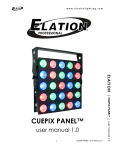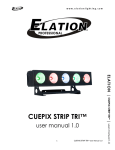Download CF Polynomial Root User Manual - CF Software Consultants, Inc.
Transcript
CF Polynomial Root User Manual V 1.0.0.1 1. The CFPolyRoot application is a Windows Phone 8.0 app that computes the roots of a polynomial that has real coefficients (for example, 2.0x3 + 4.31x2 +10.1x + 4 = 0). The results may be a combination of real or complex roots displayed at the bottom of the app. Alongside each root displayed is a check product, calculated by plugging the root value into the polynomial. A zero value indicates success; any other value indicates that the root value should be disregarded. 2. When the application is started, the initial screen appears (Figure 1). Figure 1 – Initial Screen 3. To add a single coefficient/exponent pair, click on the Add button to show the input screen (Figure 2). Use the keyboard to add the values, then click on the OK button to save the input or the Cancel button to delete the pair. Figure 2 – Input Screen When coefficient/exponent pairs are added, the current formula will be displayed on the formula line (Figure 3). Figure 3 – Formula Display 4. Use the Clear button to clear all entries. You can overwrite an exponent entry by reentering the exponent and changing the value. 5. Once you are finished entering all formula values, click on the Go button to run the calculations. The result set, along with the check values, are displayed on the lower part of the screen (Figure 4). The check values are calculated by plugging in the result set values into the formula. All check values should be 0. Non-zero values indicate a round off error. Figure 4 – Result Screen 6. To enter another formula, click on the Clear button and enter the new values. 7. Errors – If an input error occurs, a message box will popup. Normally, the error message will be self-explanatory. If an unexpected error happens, please email the text of the error to: [email protected] 8. Please email any problem descriptions or improvement suggestions to: [email protected]