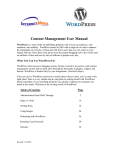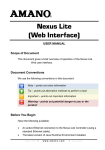Download ImproNet Software Suite - Romsa Access Systems SRL
Transcript
ImproNet Software Suite • ImproVision integration for Dedicated Micros—the ImproVision Module now supports Dedicated Micros Digital Video Recorders (DVRs). The ImproVision Module lets you add the Dedicated Micros Digital Video Recorders, add rules and view actions logged. Once set up in Graphics Designer, you can view the live video footage from your Dedicated Micros cameras through the Graphics Runtime Module. • Alarm Arming—this feature lets you arm and disarm your third-party alarm system direct from your ImproX Keypad Antenna Reader or Keypad Remote Reader. While your alarm panel in is an armed state, ImproNet denies access by Tagholders into or out of the armed Zone. While using the Alarm Arming feature, you may still arm or disarm your alarm from your third-party alarm panel. The Alarm Arming Access Report included in this Software version displays details of Tagholders with Alarm Arming rights. The Report also indicates which Tagholders have PIN-codes and the Tagholder Access Group they connect to. You may filter the data by Person and Access Group. • Bio-integration Phase 3 − Sagem 1 to N matching—from ImproNet V7.60 onwards, the Biometric Server communicates with the Sagem Matcher service. This communication structure enables duplicate search functionality. If the Matcher Service does NOT find a matching record, the records added to the Matcher Database. If the Matcher Service finds a matching record, an Error message gives you the matching records Tag code. − HandKey Support—ImproNet’s Biometric Server now offers integration support for IR Recognition Systems HandKey CR. Carry out hand enrollment using ImproNet’s Access Module. Product Specification Catalogue The ImproNet Software Suite consists of a set of Software Modules (performing on a client-server basis) used for monitoring and controlling medium to large Access Control Systems. These Access Control Systems could comprise of various ImproX Hardware, and optional, third-party hardware. The ImproNet Access Control Software Suite is flexible, providing an easy-to-use graphic user interface for real-time monitoring. The Software controls and monitors the actions of associated ImproX Hardware, thus controlling and overseeing the access of personnel to a site. The System responds to Tags (or, when using thirdparty biometric readers, users’ fingers or hands) presented to Readers, thus controlling the access of the associated Tagholders. The Software offers a host of features, including compilation of reports showing movement of Tagholders and other system aspects. These features support simple configurations as well as large-system access control needs. ImproNet’s scalable design allows for single-system users (single PC and associated access control units) or expanded systems for multiple users in LAN and WAN configurations. • Broadcast Transactions by UDP to a Specific IP Address—this feature allows broadcast of real-time transaction data as a UDP comma separated packet to an IP Address and Port Number specified by you, the user. The purpose of this is to allow third parties to pick up transactions and use the transactions as they wish (for example for Time Attendance or Alarms). During broadcast (to either the Host PC or another named PC), the transactions still go into the Database as usual. • Sagem Reports—the Tagholder’s category lists the following new Reports: − − • Web-based QuickTag Module—the QuickTag Module is intended for use for example, by an operator using a PC at a location that is remote from the System’s Access Host PC. This Module requires no installation, simply installing Java Runtime Environment V1.60 and above allows you access to the Module. This Module’s basic function is to add Tags so employee Tagholders and visitor Tagholders may access selected areas at named times. As the Module is now entirely web-based, there is less bandwidth usage promoting improved network speed. You may use the web-based QuickTag Module with Windows® Internet Explorer Browser 6, however 7 is preferred. • ImproX ECII SMS Support—the SMS Support on Events and Actions feature allows an ECII Controller to send and respond to received SMS messages when certain trigger events occur. For example, an outgoing SMS sent by your ImproNet System could alert you of a triggered alarm, such as a door forced, Anti-tamper or Emergency Mode on. Alternatively an incoming SMS sent to your ImproNet System’s Controller, could activate or remove certain modes before you arrive at your site. These SMS instructions could include, removing Lock-down Mode or Emergency Mode, or driving a relay for opening a door. • B-SHO Integration—the ImproNet System recognizes these Fingerprint Terminals in the same fashion as other ImproX Terminals. Therefore, connect these Terminals to the ImproX EC II Terminal Bus using the RS485 bus protocol. As when using with associated ImproX Terminals, you may multi-drop up to 64 Terminal Fixed Addresses, including up to 16 B-SHO Terminals per ECII Controller. In situations that require heightened security, we recommend that you connect the ImproX B-SHO Fingerprint Terminal via an associated ImproX OSCAR Door Control Unit. In all other instances multi-drop the Fingerprint Terminals direct from the Terminal Bus. Carry out fingerprint enrollment using ImproNet’s Access Module. You may store up to 4 600 single-finger templates or up to 2 300 double-finger templates. Delivered on CD, the ImproNet Software includes all Modules of the Software Suite. Certain Modules however, need hardware dongles; with unlock codes, to enable them. The modern Hardware and Software design lends itself to a system that can cope with any access control and monitoring needs for medium to large installations. Key Features Key Features New to ImproNet Software V7.60 • Inhibit multiple units from one Input—the Inhibit Scanner Input function disables a Tag Reader from reading Tags. For IXP400i Sites, using ImproNet V7.60 onwards, the Input Parameters dialog gives the added functionality of setting the inhibit function across multiple Tag Readers. • Manual Auto-ID Utility—this Utility lets you add Controllers and Terminals not previously added in Access. You may also edit selected Controller and Terminal properties (for example: Site SLA, Unit Type, Fixed Address, Controller LA and Terminal LA) or delete Controllers and Terminals. Biometric Tag Report—this Report lists valid EMPLOYEE Tagholders with Biometric Templates. You may filter the data by Employee and Tag Type and include one or all Sites. Visitor Biometric Tag Report—this Report lists valid VISITOR Tagholders with Biometric Templates. You may filter the data by Visitor and Tag Type and include one or all Sites. NOTE: Only use B-SHO Fingerprint Terminals in conjunction with the ImproX ECII Controller. example, a WAN with 2 MBps bandwidth, must assign at least 1 MBps for exclusive use by the Engine and Controllers. Existing Key Features • Tags per Site—using the ImproX ECII Controller ImproNet supports a maximum of 300 000 Tags. • Doors per Site—using the ImproX ECII Controller, ImproNet supports a maximum of 3 000 non-anti-passback doors per Site. Using the same Controller with the doors configured in full Antipassback Mode, the System supports a maximum of 1 500 doors per Site. • • • • • • • • • • • • Operator Security—ImproNet offers full User and Operator Security. You can configure any User or Operator to have access to any part of the Software. It is therefore possible to restrict Operator access to specific Tagholders and ImproNet Applications. Buffered Transactions per Site—using the ImproX ECII Controller, the ImproNet System supports a maximum of 1 000 000 buffered transactions. This number is relative to the number of Tags in the ImproNet Database. Alarm Monitoring—the Alarms Client monitors live alarm status in the ImproNet Access System. The Alarms Client pop-up windows contain information about alarms occurring in the System allowing alarm monitoring personnel to acknowledge specific alarm conditions. CCTV Integration—the ImproVision Module is a graphic-based digital video recording and monitoring software application. Through the ImproVision framework, Wizards guide you in configuring your CCTV integration. Integration is carried out using graphic displays, part of Graphics Designer, and control and monitoring is carried out using the Graphics Runtime Module. Biometric Integration—introducing biometric access control increases the access control capabilities of ImproNet Systems where you need extra security measures. The Biometric Server Module lets the System Administrator configure various third-party Biometric Readers for use with ImproNet. The Module also allows for the direct enrollment (registration) of Tagholders and related biometric data at those Biometric Readers from within the ImproNet Software. We support the following Sagem Biometric Readers: MorphoAccess MA100, MA120, MA200, MA220, MA300, MA500 and MA520 Fingerprint Readers and MSO300 and MSO500 Registration Readers. We also support the HandKey IR Recognition Systems HandKey CR Biometric Reader. Graphic User Interface (GUI)—the ImproNet Software provides an easy-to-use Graphic User Interface (GUI). The Graphic Runtime Module provides an easy to use platform for viewing imported Site, Building and Floor Plans. Graphic displays of access control Locations simplify monitoring of alarms or faults. Building Management—ImproNet manages various hardware in and around your site (for example lighting, air-conditioners or irrigation systems) with the use of Events or Time Triggered Actions. Lift (Elevator) Control—offers added security by controlling Lift (Elevator) access to various floors in a building so a Tagholder can only select the floors they have access to. When using the ImproX ECII Controller, we recommend a maximum of 15 Lifts (Elevators). When using the ImproX IC, AC or EC Controllers, we recommend a maximum of 6 Lifts (Elevators). This enables one Access Group per Tag for normal access control requirements. The ImproNet System supports a maximum of 80 floors per Lift (Elevator). System Features System Hardware Related Features • The IXP400 System architecture supports 64 Controllers per Site and each Controller supports 64 Terminal Fixed Addresses. • The IXP400 System supports all ImproX Hardware including direct Terminals (ImproX TA, ImproX I16 or ImproX O16). • RS485 Controller and Terminal Bus. • Supports Cross Controller Communications. • All ImproX Terminals (except for the ImproX ER and ImproX LR) operate with input voltages between 10 V DC to 30 V DC. • Easy installation with simple daisy chain configuration using a single twisted pair cable. • Fully Distributed Processing on-line and off-line, with 100 % off-line functionality. • The Controller stores daylight saving information so that when it is off-line it will update the access times. • Supports multiple door Modes including: Tag, Tag + PIN, Tag + PIN + Reason Code, Tag + Reason Code, Personal Access Code (PAC), Supervisor Unlock, Locked, Unlocked, Dual Tag and Special Event (general, single, low security code). • Specified allowed Tag transaction recording. • Supports Long Range Readers for vehicles (Proximity, RF (433.92 MHz) and Infrared). • Supports third-party Hardware integration including: Wiegand (26Bit, 37-Bit, 40-Bit, 44-Bit and Open Format), Biometric, Barcode, Magstripe, Miwa lock and MIFARE® (13.56 MHz). • User set LED state to reflect Terminal Mode. • Plastic or metal Reader options (Proximity only or Proximity plus Keypad). • Input Monitoring (Normal, Terminating Strike, Inhibit Scanner). • Door Sensing: Door opened normally, Door forced, Door open too long and Door not opened. • Configurable Buzzer volume and duration. • Configurable LED colour and duration for allowed and denied Tags and Door Mode Patterns. • Supports End of Line detection on the Input Terminal (XIT900) when in Alarm Mode. • Supports the Bell feature on the ImproX KMA (XTT905). • Infield Firmware upgrade facility. • Auto-ID function. • 3-Year warranty on Hardware. ImproX EC II Controller Related Features • Up to 300 000 Tags. • Up to 1 000 000 buffered transactions in an off-line state. Card Design and Printing—the Impro Card Designer Software Module lets you design and store templates for printing information on adhesive labels or direct to Credit Card Tags. When used with the System Database, a design could typically provide information such as the Tagholders Name, Department, Tag Code, and so on. • Fully network compatible (10\100\1 000 MBps over the WAN or LAN). Web-based Reporting—the ImproNet Software lets you compile Reports on functions and transactions within the ImproNet System. As these Reports are essentially Web Reports, so you can compile Reports for one or more Sites over LAN or WAN networks. The ImproNet System offers the following Report types: • Battery Backup in case of a power failure. • Host to RS485 Port for replacing the ImproX AC Controller. • DHCP enabled. • Supports up to 64 Terminal Fixed Addresses per Controller. • Cost Effective. − Access Reports − Person Reports − System Reports − − Configuration Reports Tagholders Reports − Custom Reports Visitor Control or Hosting—the Visitor Module is designed for use by, for example, an operator using a PC remote from the Systems Access Host PC. This Module’s basic role is to rapidly add Tags so anyone visiting the company may have access to selected areas at named times. Using Visitor Tags prevents visitors from gaining access to a door unless a Host Employee first presents a Tag. After presentation of the Host Employees Tag, the visitor must present their Visitor Tag within ten seconds. This Module improves security by not allowing visitors to walk freely into sensitive “non-visitor” areas. Modular System, LAN or WAN compatible—the ImproX EC and ECII connect to a Host PC by the LAN or WAN instead of an RS485 Host bus. For the ImproX EC, connect an ImproX EL between the Controller and the LAN. Minimum WAN Requirements: The Engine and its Controllers need a minimum throughput of 1 MBps. For NOTE: The ImproX ECII is rated to 100 MBps, however the Controller will work on a 1 000 MBps (1 GB) network. ImproX AC and EC Controller Related Features • Up to 160 000 Tags. • Up to 500 000 buffered transactions in an off-line state. • Supports up to 64 Terminal Fixed Addresses per Controller. ImproX IC Controller Related Features • Up to 8 000 Tags. • Up to 9 000 buffered transactions in an off-line state. • Supports up to 48 Terminal Fixed Addresses per Controller. Tag Related Features • Up to 300 000 Tags per Site. Page 2 • Supports up to 8 Tags per person. • Has a Visitor Module with Hosted Visitor Feature and automatic deletion of Tags after 24 hours. • PC Specifications (Minimum) Accepts Tag types: 125 kHz Slim and Omega Tags (ISO standard Manchester encoded), 125 kHz read or write Tags (HiTag I and II), RF, Infrared, Mifare, Third-party Tags, Barcode and Magstripe. Database Server • The RF and Infrared Tags transmit a unique tag-code on each transmission, which can then be assigned to a respective Tagholder and be reported on. Software Related Features • Supports multiple Database types: Firebird and SQL Server. • Operator Security allowing detailed descriptions of user rights. • Uses an open database structure to allow easy integration with thirdparty Software. • Modular, LAN or WAN compatible Software including: Access Module, Engine Module, Web-based QuickTag Module, QuickTag Module, Visitor Module, Graphics Designer Module, Graphics Runtime Module, Card Designer Module, Alarm Module, Transaction Viewer Module, Ziton Server Module, CaddX Server Module, DVR Server Module, Ganz Server Module, Vision Server Module and the Biometric Server Module. • Detailed Tagholder information with Tagholders picture. Tagholder Screen has a search option using: First Name, Second Name, Last Name, Suffix, ID, Gender, Tag Type, Current, Employer, Position, Department or Employee Number. • Supports Impro Graphic User Interface (GUI) including the following: − A Site Map supporting multiple site icons. − A Base Map supporting multiple building icons. − Each building supports multiple floor plans. − All Alarms are graphically represented showing their actual position on the Floor Plan and require acknowledgement before removal. − − Supports advanced CCTV and Fire Panel Integrations. Supports the “Find Tagholder Now” feature which indicates the last location the Tagholder presented their Tag to. − Graphics Designer uses a simple drag and drop facility to place the Readers, Cameras, Smoke Detectors and Passive Infrared Receivers (PIRs) on the floor plan. • Supports multiple independent Sites on a single Database. • Supports Building Management on either an Event or Time Triggered Action. Standard Software Modules (Engine, Access (including Card Designer), QuickTag, Visitor, Transaction Viewer and Alarm Client) • Anti-passback (APB): None, Relaxed or Strict. • Supports Lift (Elevator) Control. Optional Client Software Modules • Allows batch loading of Tags. (Graphics Designer and Graphics Runtime) • Supports Emergency Unlock of selected doors from an Alarm Input. • Enforces dual Tag entry for high-security applications. • Supports Zone Routing (enforcing a particular path through a building). • Supports Tag counting. • Supports Random Search on specific locations. • Supports holidays. • Written in pure Java. • The ImproNet Engine Software is not limited to running on a Microsoft Operating System, it can run on alternatives (for example Linux). • The Engine has authentication on all socket connections. • Software can dial up to the Controllers on Remote Sites and link via Modems. • Web Reports including a Time Sheet Report. • 100 % translatable Software. • Batch mode to load Tags. • Supports Impro Card Printing: Unlimited Templates, Dual side printing, Links to Database Tables, Image Import, Landscape or Portrait and Batch Printing. • Colour-coded on-line Transaction Viewer when linked to a Site. • ImproNet Software Installers Guide (IXP362-0-0-GB-XX). • Ethernet Discovery Software User Manual (XEC301-0-0-GB-XX). • ImproNet WebHelp (IXP393-0-0-GB-XX). • Alarms Viewer when linked to a Site. • Remotely view the Door Status (graphically): open and close doors from the Software. • Time Zones and Daylight Saving. • Supports messaging to an ImproX TA or a Controller based on Tag presentation or Polycomp Board. • On-line WebHelp. • Software based diagnostic tools. Related Information For extra information relating to this product refer to the: Warranty Details This product conforms to our Warranty details on www.impro.net. Page 3 IXP400 EndUser Back.tif Figure 1 – System Architecture INS350-0-0-GB-02 This Product Specification Catalogue applies to the ImproNet Software, Version 7.60. The last two digits of the Impro stock code point to the issue status of the document or product. ImproNet\Product Specification Catalogue\ Issue 03 July 2009 LATEST ISSUE\ImpNet-psc-en-03.docx Page 4